trello
Module trello
API
Definitions
ballerinax/trello Ballerina library
Overview
Trello is a popular web-based project management and collaboration platform developed by Atlassian, allowing users to organize tasks, projects, and workflows using boards, lists, and cards.
The ballerinax/trello package provides APIs to connect and interact with Trello's RESTful API endpoints, enabling developers to seamlessly manage boards, lists, cards, and other Trello resources.
Setup guide
To use the Trello connector, you must have access to the Trello API through a Trello account and an API key and token generated from it. If you do not have a Trello account, you can sign up for one here. You can generate your Trello API key and token by following the instructions at Trello API Keys.
-
Visit Trello powerups admin page and create a new powerup
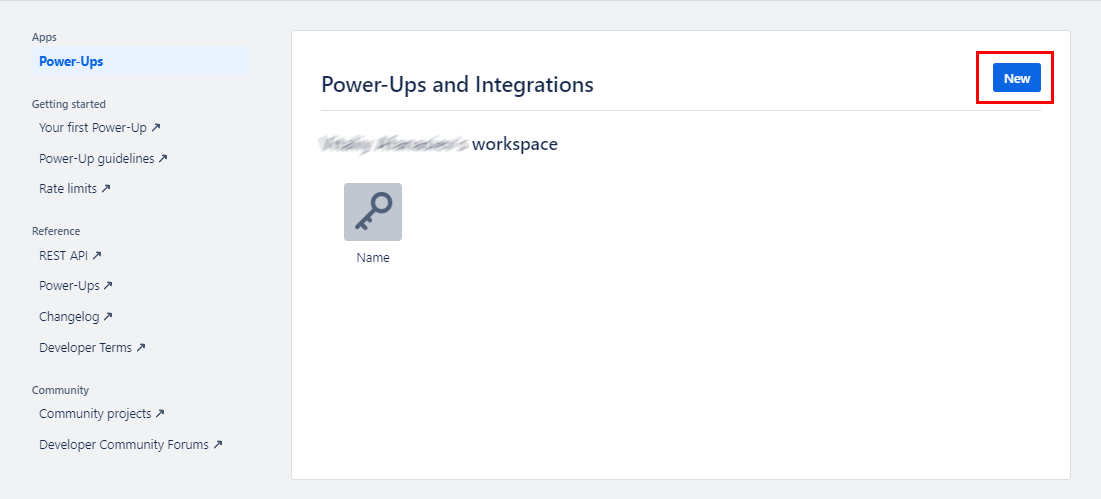
-
Enter the required details:
- Name of your Power-Up
- Iframe Connector URL (can be a placeholder URL during development) Click “Create” to create your Power-Up.
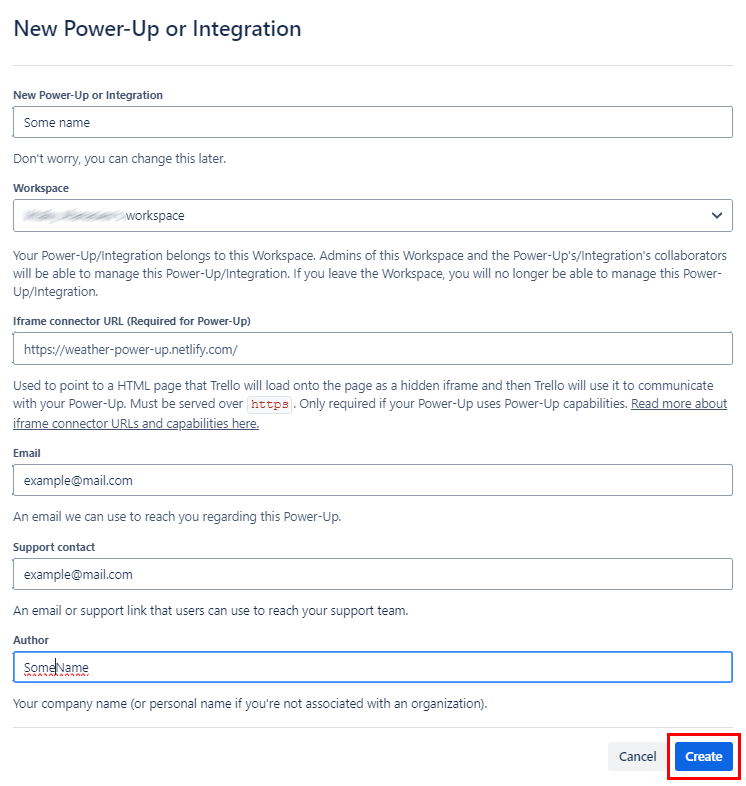
-
Navigate to 'API Key' and click on 'Generate'
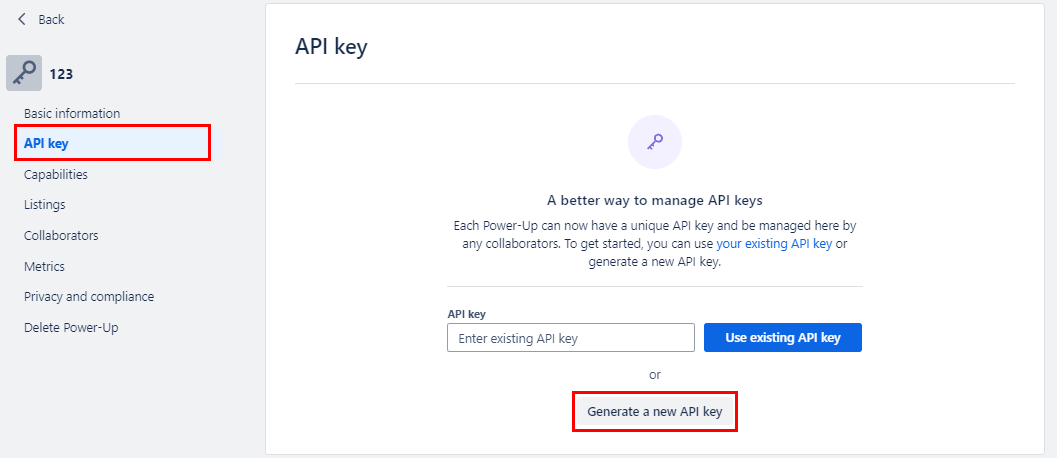
Copy and securely store your API Key.
-
Next to the API Key description, there's a link to the token. Click the link, authorize the Power-Up, and you’ll be redirected to a page displaying your OAuth token.
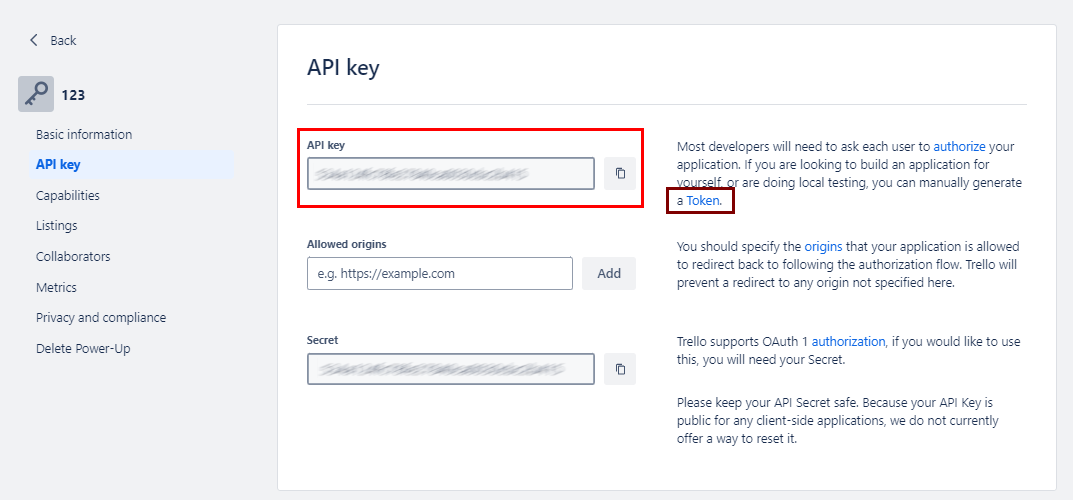
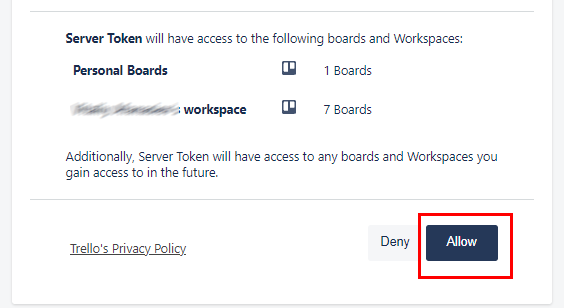
Copy and securely store the Token.
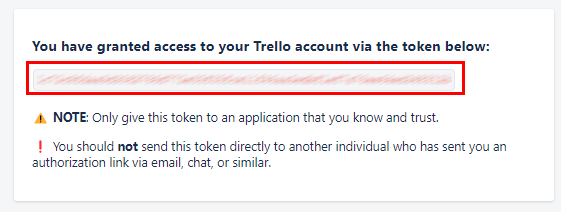
Quickstart
To use the Trello connector in your Ballerina application, update the .bal file as follows:
Step 1: Import the module
Import the Trello module.
import ballerinax/trello;
Step 2: Instantiate a new connector
Create a Config.toml file and configure the obtained credentials as follows:
key = "your_api_key" token = "your_api_token"
Step 3: Invoke the connector operation
Now, utilize the available connector operations. Create a card
public function main() returns error? { trello:PostCardsQueries cardPayload = { idList: listId, name: "This is a sample card" }; trello:Card createdCard = check trello->/cards.post({}, cardPayload); io:println("Card created: ", createdCard.name, " (ID: ", createdCard.id, ")"); }
Step 4: Run the Ballerina application
bal run
Examples
The Trello connector provides practical examples illustrating usage in various scenarios. Explore these examples, covering the following use cases:
- Create and retrieve a list and cards in Trello - Create a new list in a specific Trello board and retrieve its details using the list ID.
- Create, update fetch and add a label to a card in Trello - Create a new card in a Trello list and update the card's name add a label to it and view it.
Clients
trello: Client
Constructor
Gets invoked to initialize the connector.
init (ApiKeysConfig apiKeyConfig, ConnectionConfig config, string serviceUrl)- apiKeyConfig ApiKeysConfig - API keys for authorization
- config ConnectionConfig {} - The configurations to be used when initializing the
connector
- serviceUrl string "https://api.trello.com/1" - URL of the target service
get actions/[TrelloID id]
function get actions/[TrelloID id](map<string|string[]> headers, *GetActionsIdQueries queries) returns error?Get an Action
Parameters
- queries *GetActionsIdQueries - Queries to be sent with the request
Return Type
- error? - Success
put actions/[TrelloID id]
function put actions/[TrelloID id](map<string|string[]> headers, *PutActionsIdQueries queries) returns error?Update an Action
Parameters
- queries *PutActionsIdQueries - Queries to be sent with the request
Return Type
- error? - Success
delete actions/[TrelloID id]
Delete an Action
Return Type
- error? - Success
get actions/[TrelloID id]/[ActionFields 'field]
function get actions/[TrelloID id]/[ActionFields 'field](map<string|string[]> headers) returns Action|errorGet a specific field on an Action
get actions/[TrelloID id]/board
function get actions/[TrelloID id]/board(map<string|string[]> headers, *GetActionsIdBoardQueries queries) returns Board|errorGet the Board for an Action
Parameters
- queries *GetActionsIdBoardQueries - Queries to be sent with the request
get actions/[TrelloID id]/card
function get actions/[TrelloID id]/card(map<string|string[]> headers, *GetActionsIdCardQueries queries) returns Card|errorGet the Card for an Action
Parameters
- queries *GetActionsIdCardQueries - Queries to be sent with the request
get actions/[TrelloID id]/list
function get actions/[TrelloID id]/list(map<string|string[]> headers, *GetActionsIdListQueries queries) returns TrelloList|errorGet the List for an Action
Parameters
- queries *GetActionsIdListQueries - Queries to be sent with the request
Return Type
- TrelloList|error - Success
get actions/[TrelloID id]/member
function get actions/[TrelloID id]/member(map<string|string[]> headers, *GetActionsIdMemberQueries queries) returns Member|errorGet the Member of an Action
Parameters
- queries *GetActionsIdMemberQueries - Queries to be sent with the request
get actions/[TrelloID id]/memberCreator
function get actions/[TrelloID id]/memberCreator(map<string|string[]> headers, *GetActionsIdMembercreatorQueries queries) returns Member|errorGet the Member Creator of an Action
Parameters
- queries *GetActionsIdMembercreatorQueries - Queries to be sent with the request
get actions/[TrelloID id]/organization
function get actions/[TrelloID id]/organization(map<string|string[]> headers, *GetActionsIdOrganizationQueries queries) returns Organization|errorGet the Organization of an Action
Parameters
- queries *GetActionsIdOrganizationQueries - Queries to be sent with the request
Return Type
- Organization|error - Success
put actions/[TrelloID id]/text
function put actions/[TrelloID id]/text(map<string|string[]> headers, *PutActionsIdTextQueries queries) returns error?Update a Comment Action
Parameters
- queries *PutActionsIdTextQueries - Queries to be sent with the request
Return Type
- error? - Success
get actions/[TrelloID idAction]/reactions
function get actions/[TrelloID idAction]/reactions(map<string|string[]> headers, *GetActionsIdactionReactionsQueries queries) returns error?Get Action's Reactions
Parameters
- queries *GetActionsIdactionReactionsQueries - Queries to be sent with the request
Return Type
- error? - Success
post actions/[TrelloID idAction]/reactions
function post actions/[TrelloID idAction]/reactions(IdActionReactionsBody payload, map<string|string[]> headers) returns error?Create Reaction for Action
Parameters
- payload IdActionReactionsBody -
Return Type
- error? - Success
get actions/[TrelloID idAction]/reactions/[TrelloID id]
function get actions/[TrelloID idAction]/reactions/[TrelloID id](map<string|string[]> headers, *GetActionsIdactionReactionsIdQueries queries) returns error?Get Action's Reaction
Parameters
- queries *GetActionsIdactionReactionsIdQueries - Queries to be sent with the request
Return Type
- error? - Success
delete actions/[TrelloID idAction]/reactions/[TrelloID id]
function delete actions/[TrelloID idAction]/reactions/[TrelloID id](map<string|string[]> headers) returns error?Delete Action's Reaction
Return Type
- error? - Success
get actions/[TrelloID idAction]/reactionsSummary
function get actions/[TrelloID idAction]/reactionsSummary(map<string|string[]> headers) returns error?List Action's summary of Reactions
Return Type
- error? - Success
get applications/[string 'key]/compliance
Get Application's compliance data
Return Type
- error? - Success
get batch
function get batch(map<string|string[]> headers, *GetBatchQueries queries) returns error?Batch Requests
Parameters
- queries *GetBatchQueries - Queries to be sent with the request
Return Type
- error? - Success
get boards/[TrelloID id]/memberships
function get boards/[TrelloID id]/memberships(map<string|string[]> headers, *GetBoardsIdMembershipsQueries queries) returns Memberships|errorGet Memberships of a Board
Parameters
- queries *GetBoardsIdMembershipsQueries - Queries to be sent with the request
Return Type
- Memberships|error - Success
get boards/[TrelloID id]
function get boards/[TrelloID id](map<string|string[]> headers, *GetBoardsIdQueries queries) returns Board|errorGet a Board
Parameters
- queries *GetBoardsIdQueries - Queries to be sent with the request
put boards/[TrelloID id]
function put boards/[TrelloID id](map<string|string[]> headers, *PutBoardsIdQueries queries) returns error?Update a Board
Parameters
- queries *PutBoardsIdQueries - Queries to be sent with the request
Return Type
- error? - Success
delete boards/[string id]
Delete a Board
Return Type
- error? - Success
get boards/[string id]/[string 'field]
Get a field on a Board
Return Type
- error? - Success
get boards/[string boardId]/actions
function get boards/[string boardId]/actions(map<string|string[]> headers, *GetBoardsIdActionsQueries queries) returns error?Get Actions of a Board
Parameters
- queries *GetBoardsIdActionsQueries - Queries to be sent with the request
Return Type
- error? - Success
get boards/[string boardId]/boardStars
function get boards/[string boardId]/boardStars(map<string|string[]> headers, *GetBoardsIdBoardstarsQueries queries) returns InlineResponseItems200[]|errorGet boardStars on a Board
Parameters
- queries *GetBoardsIdBoardstarsQueries - Queries to be sent with the request
Return Type
- InlineResponseItems200[]|error - Success
get boards/[string id]/checklists
Get Checklists on a Board
Return Type
- error? - Success
get boards/[string id]/cards
Get Cards on a Board
Return Type
- error? - Success
get boards/[string id]/cards/["all"|"closed"|"complete"|"incomplete"|"none"|"open"|"visible" filter]
function get boards/[string id]/cards/["all"|"closed"|"complete"|"incomplete"|"none"|"open"|"visible" filter](map<string|string[]> headers) returns error?Get filtered Cards on a Board
Return Type
- error? - Success
get boards/[TrelloID id]/customFields
function get boards/[TrelloID id]/customFields(map<string|string[]> headers) returns CustomField[]|errorGet Custom Fields for Board
Return Type
- CustomField[]|error - Success
get boards/[TrelloID id]/labels
function get boards/[TrelloID id]/labels(map<string|string[]> headers, *GetBoardsIdLabelsQueries queries) returns error?Get Labels on a Board
Parameters
- queries *GetBoardsIdLabelsQueries - Queries to be sent with the request
Return Type
- error? - Success
post boards/[string id]/labels
function post boards/[string id]/labels(map<string|string[]> headers, *PostBoardsIdLabelsQueries queries) returns error?Create a Label on a Board
Parameters
- queries *PostBoardsIdLabelsQueries - Queries to be sent with the request
Return Type
- error? - Success
get boards/[TrelloID id]/lists
function get boards/[TrelloID id]/lists(map<string|string[]> headers, *GetBoardsIdListsQueries queries) returns TrelloList[]|errorGet Lists on a Board
Parameters
- queries *GetBoardsIdListsQueries - Queries to be sent with the request
Return Type
- TrelloList[]|error - Success
post boards/[TrelloID id]/lists
function post boards/[TrelloID id]/lists(map<string|string[]> headers, *PostBoardsIdListsQueries queries) returns TrelloList|errorCreate a List on a Board
Parameters
- queries *PostBoardsIdListsQueries - Queries to be sent with the request
Return Type
- TrelloList|error - Success
get boards/[TrelloID id]/lists/[ViewFilter filter]
function get boards/[TrelloID id]/lists/[ViewFilter filter](map<string|string[]> headers) returns error?Get filtered Lists on a Board
Return Type
- error? - Success
get boards/[TrelloID id]/members
Get the Members of a Board
Return Type
- error? - Success
put boards/[TrelloID id]/members
function put boards/[TrelloID id]/members(IdMembersBody payload, map<string|string[]> headers, *PutBoardsIdMembersQueries queries) returns error?Invite Member to Board via email
Parameters
- payload IdMembersBody -
- queries *PutBoardsIdMembersQueries - Queries to be sent with the request
Return Type
- error? - Success
put boards/[TrelloID id]/members/[TrelloID idMember]
function put boards/[TrelloID id]/members/[TrelloID idMember](map<string|string[]> headers, *PutBoardsIdMembersIdmemberQueries queries) returns error?Add a Member to a Board
Parameters
- queries *PutBoardsIdMembersIdmemberQueries - Queries to be sent with the request
Return Type
- error? - Success
delete boards/[TrelloID id]/members/[TrelloID idMember]
function delete boards/[TrelloID id]/members/[TrelloID idMember](map<string|string[]> headers) returns error?Remove Member from Board
Return Type
- error? - Success
put boards/[TrelloID id]/memberships/[TrelloID idMembership]
function put boards/[TrelloID id]/memberships/[TrelloID idMembership](map<string|string[]> headers, *PutBoardsIdMembershipsIdmembershipQueries queries) returns error?Update Membership of Member on a Board
Parameters
- queries *PutBoardsIdMembershipsIdmembershipQueries - Queries to be sent with the request
Return Type
- error? - Success
put boards/[TrelloID id]/myPrefs/emailPosition
function put boards/[TrelloID id]/myPrefs/emailPosition(map<string|string[]> headers, *PutBoardsIdMyprefsEmailpositionQueries queries) returns error?Update emailPosition Pref on a Board
Parameters
- queries *PutBoardsIdMyprefsEmailpositionQueries - Queries to be sent with the request
Return Type
- error? - Success
put boards/[TrelloID id]/myPrefs/idEmailList
function put boards/[TrelloID id]/myPrefs/idEmailList(map<string|string[]> headers, *PutBoardsIdMyprefsIdemaillistQueries queries) returns error?Update idEmailList Pref on a Board
Parameters
- queries *PutBoardsIdMyprefsIdemaillistQueries - Queries to be sent with the request
Return Type
- error? - Success
put boards/[TrelloID id]/myPrefs/showSidebar
function put boards/[TrelloID id]/myPrefs/showSidebar(map<string|string[]> headers, *PutBoardsIdMyPrefsShowsidebarQueries queries) returns error?Update showSidebar Pref on a Board
Parameters
- queries *PutBoardsIdMyPrefsShowsidebarQueries - Queries to be sent with the request
Return Type
- error? - Success
put boards/[TrelloID id]/myPrefs/showSidebarActivity
function put boards/[TrelloID id]/myPrefs/showSidebarActivity(map<string|string[]> headers, *PutBoardsIdMyPrefsShowsidebaractivityQueries queries) returns error?Update showSidebarActivity Pref on a Board
Parameters
- queries *PutBoardsIdMyPrefsShowsidebaractivityQueries - Queries to be sent with the request
Return Type
- error? - Success
put boards/[TrelloID id]/myPrefs/showSidebarBoardActions
function put boards/[TrelloID id]/myPrefs/showSidebarBoardActions(map<string|string[]> headers, *PutBoardsIdMyPrefsShowsidebarboardactionsQueries queries) returns error?Update showSidebarBoardActions Pref on a Board
Parameters
- queries *PutBoardsIdMyPrefsShowsidebarboardactionsQueries - Queries to be sent with the request
Return Type
- error? - Success
put boards/[TrelloID id]/myPrefs/showSidebarMembers
function put boards/[TrelloID id]/myPrefs/showSidebarMembers(map<string|string[]> headers, *PutBoardsIdMyPrefsShowsidebarmembersQueries queries) returns error?Update showSidebarMembers Pref on a Board
Parameters
- queries *PutBoardsIdMyPrefsShowsidebarmembersQueries - Queries to be sent with the request
Return Type
- error? - Success
post boards
function post boards(map<string|string[]> headers, *PostBoardsQueries queries) returns error?post boards/[TrelloID id]/calendarKey/generate
function post boards/[TrelloID id]/calendarKey/generate(map<string|string[]> headers) returns error?Create a calendarKey for a Board
Return Type
- error? - Success
post boards/[TrelloID id]/emailKey/generate
Create a emailKey for a Board
Return Type
- error? - Success
post boards/[TrelloID id]/idTags
function post boards/[TrelloID id]/idTags(map<string|string[]> headers, *PostBoardsIdIdtagsQueries queries) returns error?Create a Tag for a Board
Parameters
- queries *PostBoardsIdIdtagsQueries - Queries to be sent with the request
Return Type
- error? - Success
post boards/[TrelloID id]/markedAsViewed
Mark Board as viewed
Return Type
- error? - Success
get boards/[TrelloID id]/boardPlugins
Get Enabled Power-Ups on Board
post boards/[TrelloID id]/boardPlugins
function post boards/[TrelloID id]/boardPlugins(map<string|string[]> headers, *PostBoardsIdBoardpluginsQueries queries) returns error?Enable a Power-Up on a Board
Parameters
- queries *PostBoardsIdBoardpluginsQueries - Queries to be sent with the request
Return Type
- error? - Success
Deprecated
delete boards/[TrelloID id]/boardPlugins/[TrelloID idPlugin]
function delete boards/[TrelloID id]/boardPlugins/[TrelloID idPlugin](map<string|string[]> headers) returns error?Disable a Power-Up on a Board
Return Type
- error? - Success
Deprecated
get boards/[TrelloID id]/plugins
function get boards/[TrelloID id]/plugins(map<string|string[]> headers, *GetBoardIdPluginsQueries queries) returns Plugin|errorGet Power-Ups on a Board
Parameters
- queries *GetBoardIdPluginsQueries - Queries to be sent with the request
post cards
Create a new Card
Parameters
- queries *PostCardsQueries - Queries to be sent with the request
get cards/[TrelloID id]
function get cards/[TrelloID id](map<string|string[]> headers, *GetCardsIdQueries queries) returns Card|errorGet a Card
Parameters
- queries *GetCardsIdQueries - Queries to be sent with the request
put cards/[TrelloID id]
function put cards/[TrelloID id](map<string|string[]> headers, *PutCardsIdQueries queries) returns Card|errorUpdate a Card
Parameters
- queries *PutCardsIdQueries - Queries to be sent with the request
delete cards/[TrelloID id]
function delete cards/[TrelloID id](map<string|string[]> headers) returns TrelloList|errorDelete a Card
Return Type
- TrelloList|error - Success
get cards/[TrelloID id]/[CardFields 'field]
function get cards/[TrelloID id]/[CardFields 'field](map<string|string[]> headers) returns Card|errorGet a field on a Card
get cards/[TrelloID id]/actions
function get cards/[TrelloID id]/actions(map<string|string[]> headers, *GetCardsIdActionsQueries queries) returns Action[]|errorGet Actions on a Card
Parameters
- queries *GetCardsIdActionsQueries - Queries to be sent with the request
get cards/[TrelloID id]/attachments
function get cards/[TrelloID id]/attachments(map<string|string[]> headers, *GetCardsIdAttachmentsQueries queries) returns InlineResponseItems2001[]|errorGet Attachments on a Card
Parameters
- queries *GetCardsIdAttachmentsQueries - Queries to be sent with the request
Return Type
- InlineResponseItems2001[]|error - Success
post cards/[TrelloID id]/attachments
function post cards/[TrelloID id]/attachments(map<string|string[]> headers, *PostCardsIdAttachmentsQueries queries) returns InlineResponseItems2002[]|errorCreate Attachment On Card
Parameters
- queries *PostCardsIdAttachmentsQueries - Queries to be sent with the request
Return Type
- InlineResponseItems2002[]|error - Success
get cards/[TrelloID id]/attachments/[TrelloID idAttachment]
function get cards/[TrelloID id]/attachments/[TrelloID idAttachment](map<string|string[]> headers, *GetCardsIdAttachmentsIdattachmentQueries queries) returns InlineResponseItems2003[]|errorGet an Attachment on a Card
Parameters
- queries *GetCardsIdAttachmentsIdattachmentQueries - Queries to be sent with the request
Return Type
- InlineResponseItems2003[]|error - Success
delete cards/[TrelloID id]/attachments/[TrelloID idAttachment]
function delete cards/[TrelloID id]/attachments/[TrelloID idAttachment](map<string|string[]> headers) returns error?Delete an Attachment on a Card
Return Type
- error? - Success
get cards/[TrelloID id]/board
function get cards/[TrelloID id]/board(map<string|string[]> headers, *GetCardsIdBoardQueries queries) returns error?Get the Board the Card is on
Parameters
- queries *GetCardsIdBoardQueries - Queries to be sent with the request
Return Type
- error? - Success
get cards/[TrelloID id]/checkItemStates
function get cards/[TrelloID id]/checkItemStates(map<string|string[]> headers, *GetCardsIdCheckitemstatesQueries queries) returns error?Get checkItems on a Card
Parameters
- queries *GetCardsIdCheckitemstatesQueries - Queries to be sent with the request
Return Type
- error? - Success
get cards/[TrelloID id]/checklists
function get cards/[TrelloID id]/checklists(map<string|string[]> headers, *GetCardsIdChecklistsQueries queries) returns error?Get Checklists on a Card
Parameters
- queries *GetCardsIdChecklistsQueries - Queries to be sent with the request
Return Type
- error? - Success
post cards/[TrelloID id]/checklists
function post cards/[TrelloID id]/checklists(map<string|string[]> headers, *PostCardsIdChecklistsQueries queries) returns error?Create Checklist on a Card
Parameters
- queries *PostCardsIdChecklistsQueries - Queries to be sent with the request
Return Type
- error? - Success
get cards/[TrelloID id]/checkItem/[TrelloID idCheckItem]
function get cards/[TrelloID id]/checkItem/[TrelloID idCheckItem](map<string|string[]> headers, *GetCardsIdCheckitemIdcheckitemQueries queries) returns error?Get checkItem on a Card
Parameters
- queries *GetCardsIdCheckitemIdcheckitemQueries - Queries to be sent with the request
Return Type
- error? - Success
put cards/[TrelloID id]/checkItem/[TrelloID idCheckItem]
function put cards/[TrelloID id]/checkItem/[TrelloID idCheckItem](map<string|string[]> headers, *PutCardsIdCheckitemIdcheckitemQueries queries) returns error?Update a checkItem on a Card
Parameters
- queries *PutCardsIdCheckitemIdcheckitemQueries - Queries to be sent with the request
Return Type
- error? - Success
delete cards/[TrelloID id]/checkItem/[TrelloID idCheckItem]
function delete cards/[TrelloID id]/checkItem/[TrelloID idCheckItem](map<string|string[]> headers) returns error?Delete checkItem on a Card
Return Type
- error? - Success
get cards/[TrelloID id]/list
function get cards/[TrelloID id]/list(map<string|string[]> headers, *GetCardsIdListQueries queries) returns error?Get the List of a Card
Parameters
- queries *GetCardsIdListQueries - Queries to be sent with the request
Return Type
- error? - Success
get cards/[TrelloID id]/members
function get cards/[TrelloID id]/members(map<string|string[]> headers, *GetCardsIdMembersQueries queries) returns error?Get the Members of a Card
Parameters
- queries *GetCardsIdMembersQueries - Queries to be sent with the request
Return Type
- error? - Success
get cards/[TrelloID id]/membersVoted
function get cards/[TrelloID id]/membersVoted(map<string|string[]> headers, *GetCardsIdMembersvotedQueries queries) returns error?Get Members who have voted on a Card
Parameters
- queries *GetCardsIdMembersvotedQueries - Queries to be sent with the request
Return Type
- error? - Success
post cards/[TrelloID id]/membersVoted
function post cards/[TrelloID id]/membersVoted(map<string|string[]> headers, *Cardsidmembersvoted1Queries queries) returns error?Add Member vote to Card
Parameters
- queries *Cardsidmembersvoted1Queries - Queries to be sent with the request
Return Type
- error? - Success
get cards/[TrelloID id]/pluginData
Get pluginData on a Card
Return Type
- error? - Success
get cards/[TrelloID id]/stickers
function get cards/[TrelloID id]/stickers(map<string|string[]> headers, *GetCardsIdStickersQueries queries) returns error?Get Stickers on a Card
Parameters
- queries *GetCardsIdStickersQueries - Queries to be sent with the request
Return Type
- error? - Success
post cards/[TrelloID id]/stickers
function post cards/[TrelloID id]/stickers(map<string|string[]> headers, *PostCardsIdStickersQueries queries) returns error?Add a Sticker to a Card
Parameters
- queries *PostCardsIdStickersQueries - Queries to be sent with the request
Return Type
- error? - Success
get cards/[TrelloID id]/stickers/[TrelloID idSticker]
function get cards/[TrelloID id]/stickers/[TrelloID idSticker](map<string|string[]> headers, *GetCardsIdStickersIdstickerQueries queries) returns error?Get a Sticker on a Card
Parameters
- queries *GetCardsIdStickersIdstickerQueries - Queries to be sent with the request
Return Type
- error? - Success
put cards/[TrelloID id]/stickers/[TrelloID idSticker]
function put cards/[TrelloID id]/stickers/[TrelloID idSticker](map<string|string[]> headers, *PutCardsIdStickersIdstickerQueries queries) returns error?Update a Sticker on a Card
Parameters
- queries *PutCardsIdStickersIdstickerQueries - Queries to be sent with the request
Return Type
- error? - Success
delete cards/[TrelloID id]/stickers/[TrelloID idSticker]
function delete cards/[TrelloID id]/stickers/[TrelloID idSticker](map<string|string[]> headers) returns error?Delete a Sticker on a Card
Return Type
- error? - Success
put cards/[TrelloID id]/actions/[TrelloID idAction]/comments
function put cards/[TrelloID id]/actions/[TrelloID idAction]/comments(map<string|string[]> headers, *PutCardsIdActionsIdactionCommentsQueries queries) returns error?Update Comment Action on a Card
Parameters
- queries *PutCardsIdActionsIdactionCommentsQueries - Queries to be sent with the request
Return Type
- error? - Success
delete cards/[TrelloID id]/actions/[TrelloID idAction]/comments
function delete cards/[TrelloID id]/actions/[TrelloID idAction]/comments(map<string|string[]> headers) returns error?Delete a comment on a Card
Return Type
- error? - Success
put cards/[TrelloID idCard]/customField/[TrelloID idCustomField]/item
function put cards/[TrelloID idCard]/customField/[TrelloID idCustomField]/item(IdCustomFieldItemBody payload, map<string|string[]> headers) returns error?Update Custom Field item on Card
Parameters
- payload IdCustomFieldItemBody -
Return Type
- error? - Success
put cards/[string idCard]/customFields
function put cards/[string idCard]/customFields(IdCardCustomFieldsBody payload, map<string|string[]> headers) returns error?Update Multiple Custom Field items on Card
Parameters
- payload IdCardCustomFieldsBody -
Return Type
- error? - Success
get cards/[TrelloID id]/customFieldItems
function get cards/[TrelloID id]/customFieldItems(map<string|string[]> headers) returns CustomFieldItems[]|errorGet Custom Field Items for a Card
Return Type
- CustomFieldItems[]|error - Success
post cards/[TrelloID id]/actions/comments
function post cards/[TrelloID id]/actions/comments(map<string|string[]> headers, *PostCardsIdActionsCommentsQueries queries) returns Action|errorAdd a new comment to a Card
Parameters
- queries *PostCardsIdActionsCommentsQueries - Queries to be sent with the request
post cards/[TrelloID id]/idLabels
function post cards/[TrelloID id]/idLabels(map<string|string[]> headers, *PostCardsIdIdlabelsQueries queries) returns error?Add a Label to a Card
Parameters
- queries *PostCardsIdIdlabelsQueries - Queries to be sent with the request
Return Type
- error? - Success
post cards/[TrelloID id]/idMembers
function post cards/[TrelloID id]/idMembers(map<string|string[]> headers, *PostCardsIdIdmembersQueries queries) returns error?Add a Member to a Card
Parameters
- queries *PostCardsIdIdmembersQueries - Queries to be sent with the request
Return Type
- error? - Success
post cards/[TrelloID id]/labels
function post cards/[TrelloID id]/labels(map<string|string[]> headers, *PostCardsIdLabelsQueries queries) returns error?Create a new Label on a Card
Parameters
- queries *PostCardsIdLabelsQueries - Queries to be sent with the request
Return Type
- error? - Success
post cards/[TrelloID id]/markAssociatedNotificationsRead
function post cards/[TrelloID id]/markAssociatedNotificationsRead(map<string|string[]> headers) returns error?Mark a Card's Notifications as read
Return Type
- error? - Success
delete cards/[TrelloID id]/idLabels/[TrelloID idLabel]
function delete cards/[TrelloID id]/idLabels/[TrelloID idLabel](map<string|string[]> headers) returns error?Remove a Label from a Card
Return Type
- error? - Success
delete cards/[TrelloID id]/idMembers/[TrelloID idMember]
function delete cards/[TrelloID id]/idMembers/[TrelloID idMember](map<string|string[]> headers) returns error?Remove a Member from a Card
Return Type
- error? - Success
delete cards/[TrelloID id]/membersVoted/[TrelloID idMember]
function delete cards/[TrelloID id]/membersVoted/[TrelloID idMember](map<string|string[]> headers) returns error?Remove a Member's Vote on a Card
Return Type
- error? - Success
put cards/[TrelloID idCard]/checklist/[TrelloID idChecklist]/checkItem/[TrelloID idCheckItem]
function put cards/[TrelloID idCard]/checklist/[TrelloID idChecklist]/checkItem/[TrelloID idCheckItem](map<string|string[]> headers, *PutCardsIdcardChecklistIdchecklistCheckitemIdcheckitemQueries queries) returns CheckItem|errorUpdate Checkitem on Checklist on Card
Parameters
- queries *PutCardsIdcardChecklistIdchecklistCheckitemIdcheckitemQueries - Queries to be sent with the request
delete cards/[TrelloID id]/checklists/[TrelloID idChecklist]
function delete cards/[TrelloID id]/checklists/[TrelloID idChecklist](map<string|string[]> headers) returns error?Delete a Checklist on a Card
Return Type
- error? - Success
post checklists
function post checklists(map<string|string[]> headers, *PostChecklistsQueries queries) returns error?Create a Checklist
Parameters
- queries *PostChecklistsQueries - Queries to be sent with the request
Return Type
- error? - Success
get checklists/[TrelloID id]
function get checklists/[TrelloID id](map<string|string[]> headers, *GetChecklistsIdQueries queries) returns error?Get a Checklist
Parameters
- queries *GetChecklistsIdQueries - Queries to be sent with the request
Return Type
- error? - Success
put checklists/[TrelloID id]
function put checklists/[TrelloID id](map<string|string[]> headers, *PutCheclistsIdQueries queries) returns error?Update a Checklist
Parameters
- queries *PutCheclistsIdQueries - Queries to be sent with the request
Return Type
- error? - Success
delete checklists/[TrelloID id]
Delete a Checklist
Return Type
- error? - Success
get checklists/[TrelloID id]/["name"|"pos" 'field]
function get checklists/[TrelloID id]/["name"|"pos" 'field](map<string|string[]> headers) returns error?Get field on a Checklist
Return Type
- error? - Success
put checklists/[TrelloID id]/["name"|"pos" 'field]
function put checklists/[TrelloID id]/["name"|"pos" 'field](map<string|string[]> headers, *PutChecklistsIdFieldQueries queries) returns error?Update field on a Checklist
Parameters
- queries *PutChecklistsIdFieldQueries - Queries to be sent with the request
Return Type
- error? - Success
get checklists/[TrelloID id]/board
function get checklists/[TrelloID id]/board(map<string|string[]> headers, *GetChecklistsIdBoardQueries queries) returns error?Get the Board the Checklist is on
Parameters
- queries *GetChecklistsIdBoardQueries - Queries to be sent with the request
Return Type
- error? - Success
get checklists/[TrelloID id]/cards
Get the Card a Checklist is on
Return Type
- error? - Success
get checklists/[TrelloID id]/checkItems
function get checklists/[TrelloID id]/checkItems(map<string|string[]> headers, *GetChecklistsIdCheckitemsQueries queries) returns error?Get Checkitems on a Checklist
Parameters
- queries *GetChecklistsIdCheckitemsQueries - Queries to be sent with the request
Return Type
- error? - Success
post checklists/[TrelloID id]/checkItems
function post checklists/[TrelloID id]/checkItems(map<string|string[]> headers, *PostChecklistsIdCheckitemsQueries queries) returns error?Create Checkitem on Checklist
Parameters
- queries *PostChecklistsIdCheckitemsQueries - Queries to be sent with the request
Return Type
- error? - Success
get checklists/[TrelloID id]/checkItems/[TrelloID idCheckItem]
function get checklists/[TrelloID id]/checkItems/[TrelloID idCheckItem](map<string|string[]> headers, *GetChecklistsIdCheckitemsIdcheckitemQueries queries) returns error?Get a Checkitem on a Checklist
Parameters
- queries *GetChecklistsIdCheckitemsIdcheckitemQueries - Queries to be sent with the request
Return Type
- error? - Success
delete checklists/[TrelloID id]/checkItems/[TrelloID idCheckItem]
function delete checklists/[TrelloID id]/checkItems/[TrelloID idCheckItem](map<string|string[]> headers) returns error?Delete Checkitem from Checklist
Return Type
- error? - Success
post customFields
function post customFields(CustomFieldsBody payload, map<string|string[]> headers) returns CustomField|errorCreate a new Custom Field on a Board
Parameters
- payload CustomFieldsBody -
Return Type
- CustomField|error - Success
get customFields/[TrelloID id]
function get customFields/[TrelloID id](map<string|string[]> headers) returns CustomField|errorGet a Custom Field
Return Type
- CustomField|error - Success
put customFields/[TrelloID id]
function put customFields/[TrelloID id](CustomFieldsidBody payload, map<string|string[]> headers) returns CustomField|errorUpdate a Custom Field definition
Parameters
- payload CustomFieldsidBody -
Return Type
- CustomField|error - Success
delete customFields/[TrelloID id]
Delete a Custom Field definition
Return Type
- error? - Success
get customFields/[TrelloID id]/options
Get Options of Custom Field drop down
Return Type
- error? - Success
post customFields/[TrelloID id]/options
Add Option to Custom Field dropdown
Return Type
- error? - Success
get customFields/[TrelloID id]/options/[TrelloID idCustomFieldOption]
function get customFields/[TrelloID id]/options/[TrelloID idCustomFieldOption](map<string|string[]> headers) returns error?Get Option of Custom Field dropdown
Return Type
- error? - Success
delete customFields/[TrelloID id]/options/[TrelloID idCustomFieldOption]
function delete customFields/[TrelloID id]/options/[TrelloID idCustomFieldOption](map<string|string[]> headers) returns error?Delete Option of Custom Field dropdown
Return Type
- error? - Success
get emoji
List available Emoji
Parameters
- queries *EmojiQueries - Queries to be sent with the request
get enterprises/[TrelloID id]
function get enterprises/[TrelloID id](map<string|string[]> headers, *GetEnterprisesIdQueries queries) returns Enterprise|errorGet an Enterprise
Parameters
- queries *GetEnterprisesIdQueries - Queries to be sent with the request
Return Type
- Enterprise|error - Success
get enterprises/[TrelloID id]/auditlog
function get enterprises/[TrelloID id]/auditlog(map<string|string[]> headers) returns EnterpriseAuditLog[]|errorGet auditlog data for an Enterprise
Return Type
- EnterpriseAuditLog[]|error - Success
get enterprises/[TrelloID id]/admins
function get enterprises/[TrelloID id]/admins(map<string|string[]> headers, *GetEnterprisesIdAdminsQueries queries) returns EnterpriseAdmin|errorGet Enterprise admin Members
Parameters
- queries *GetEnterprisesIdAdminsQueries - Queries to be sent with the request
Return Type
- EnterpriseAdmin|error - Success
get enterprises/[TrelloID id]/signupUrl
function get enterprises/[TrelloID id]/signupUrl(map<string|string[]> headers, *GetEnterprisesIdSignupurlQueries queries) returns InlineResponse200|errorGet signupUrl for Enterprise
Parameters
- queries *GetEnterprisesIdSignupurlQueries - Queries to be sent with the request
Return Type
- InlineResponse200|error - Success
get enterprises/[TrelloID id]/members/query
function get enterprises/[TrelloID id]/members/query(map<string|string[]> headers, *GetUsersIdQueries queries) returns Membership[]|errorGet Users of an Enterprise
Parameters
- queries *GetUsersIdQueries - Queries to be sent with the request
Return Type
- Membership[]|error - Success
get enterprises/[TrelloID id]/members
function get enterprises/[TrelloID id]/members(map<string|string[]> headers, *GetEnterprisesIdMembersQueries queries) returns Member[]|errorGet Members of Enterprise
Parameters
- queries *GetEnterprisesIdMembersQueries - Queries to be sent with the request
get enterprises/[TrelloID id]/members/[TrelloID idMember]
function get enterprises/[TrelloID id]/members/[TrelloID idMember](map<string|string[]> headers, *GetEnterprisesIdMembersIdmemberQueries queries) returns Member|errorGet a Member of Enterprise
Parameters
- queries *GetEnterprisesIdMembersIdmemberQueries - Queries to be sent with the request
get enterprises/[TrelloID id]/transferrable/organization/[TrelloID idOrganization]
function get enterprises/[TrelloID id]/transferrable/organization/[TrelloID idOrganization](map<string|string[]> headers) returns TransferrableOrganization|errorGet whether an organization can be transferred to an enterprise.
Return Type
- TransferrableOrganization|error - Success
put enterprises/[TrelloID id]/enterpriseJoinRequest/bulk
function put enterprises/[TrelloID id]/enterpriseJoinRequest/bulk(map<string|string[]> headers, *PutEnterprisesIdEnterpriseJoinRequestBulkQueries queries) returns error?Parameters
get enterprises/[TrelloID id]/claimableOrganizations
function get enterprises/[TrelloID id]/claimableOrganizations(map<string|string[]> headers, *GetEnterprisesIdClaimableOrganizationsQueries queries) returns ClaimableOrganizations|errorGet ClaimableOrganizations of an Enterprise
Parameters
- queries *GetEnterprisesIdClaimableOrganizationsQueries - Queries to be sent with the request
Return Type
- ClaimableOrganizations|error - Success
get enterprises/[TrelloID id]/pendingOrganizations
function get enterprises/[TrelloID id]/pendingOrganizations(map<string|string[]> headers, *GetEnterprisesIdPendingOrganizationsQueries queries) returns PendingOrganizations[]|errorGet PendingOrganizations of an Enterprise
Parameters
- queries *GetEnterprisesIdPendingOrganizationsQueries - Queries to be sent with the request
Return Type
- PendingOrganizations[]|error - Success
post enterprises/[string id]/tokens
function post enterprises/[string id]/tokens(map<string|string[]> headers, *PostEnterprisesIdTokensQueries queries) returns error?Create an auth Token for an Enterprise.
Parameters
- queries *PostEnterprisesIdTokensQueries - Queries to be sent with the request
Return Type
- error? - Success
put enterprises/[TrelloID id]/organizations
function put enterprises/[TrelloID id]/organizations(map<string|string[]> headers, *PutEnterprisesIdOrganizationsQueries queries) returns InlineResponseItems2005[]|errorTransfer an Organization to an Enterprise.
Parameters
- queries *PutEnterprisesIdOrganizationsQueries - Queries to be sent with the request
Return Type
- InlineResponseItems2005[]|error - Success
put enterprises/[TrelloID id]/members/[TrelloID idMember]/licensed
function put enterprises/[TrelloID id]/members/[TrelloID idMember]/licensed(map<string|string[]> headers, *PutEnterprisesIdMembersIdmemberLicensedQueries queries) returns Member|errorUpdate a Member's licensed status
Parameters
- queries *PutEnterprisesIdMembersIdmemberLicensedQueries - Queries to be sent with the request
put enterprises/[TrelloID id]/members/[TrelloID idMember]/deactivated
function put enterprises/[TrelloID id]/members/[TrelloID idMember]/deactivated(map<string|string[]> headers, *EnterprisesIdMembersIdMemberDeactivatedQueries queries) returns error?Deactivate a Member of an Enterprise.
Parameters
- queries *EnterprisesIdMembersIdMemberDeactivatedQueries - Queries to be sent with the request
Return Type
- error? - Success
put enterprises/[TrelloID id]/admins/[TrelloID idMember]
function put enterprises/[TrelloID id]/admins/[TrelloID idMember](map<string|string[]> headers) returns error?Update Member to be admin of Enterprise
Return Type
- error? - Success
delete enterprises/[TrelloID id]/admins/[TrelloID idMember]
function delete enterprises/[TrelloID id]/admins/[TrelloID idMember](map<string|string[]> headers) returns error?Remove a Member as admin from Enterprise.
Return Type
- error? - Success
delete enterprises/[TrelloID id]/organizations/[TrelloID idOrg]
function delete enterprises/[TrelloID id]/organizations/[TrelloID idOrg](map<string|string[]> headers) returns error?Delete an Organization from an Enterprise.
Return Type
- error? - Success
get labels/[TrelloID id]
function get labels/[TrelloID id](map<string|string[]> headers, *GetLabelsIdQueries queries) returns error?Get a Label
Parameters
- queries *GetLabelsIdQueries - Queries to be sent with the request
Return Type
- error? - Success
put labels/[TrelloID id]
function put labels/[TrelloID id](map<string|string[]> headers, *PutLabelsIdQueries queries) returns error?Update a Label
Parameters
- queries *PutLabelsIdQueries - Queries to be sent with the request
Return Type
- error? - Success
delete labels/[TrelloID id]
Delete a Label
Return Type
- error? - Success
put labels/[string id]/["color"|"name" 'field]
function put labels/[string id]/["color"|"name" 'field](map<string|string[]> headers, *PutLabelsIdFieldQueries queries) returns error?Update a field on a label
Parameters
- queries *PutLabelsIdFieldQueries - Queries to be sent with the request
Return Type
- error? - Success
post labels
function post labels(map<string|string[]> headers, *PostLabelsQueries queries) returns error?Create a Label
Parameters
- queries *PostLabelsQueries - Queries to be sent with the request
Return Type
- error? - Success
get lists/[string id]
function get lists/[string id](map<string|string[]> headers, *GetListsIdQueries queries) returns TrelloList|errorGet a List
Parameters
- queries *GetListsIdQueries - Queries to be sent with the request
Return Type
- TrelloList|error - Success
put lists/[string id]
function put lists/[string id](map<string|string[]> headers, *PutListsIdQueries queries) returns error?Update a List
Parameters
- queries *PutListsIdQueries - Queries to be sent with the request
Return Type
- error? - Success
post lists
function post lists(map<string|string[]> headers, *PostListsQueries queries) returns TrelloList|errorCreate a new List
Parameters
- queries *PostListsQueries - Queries to be sent with the request
Return Type
- TrelloList|error - Success
post lists/[TrelloID id]/archiveAllCards
Archive all Cards in List
Return Type
- error? - Success
post lists/[TrelloID id]/moveAllCards
function post lists/[TrelloID id]/moveAllCards(map<string|string[]> headers, *PostListsIdMoveallcardsQueries queries) returns error?Move all Cards in List
Parameters
- queries *PostListsIdMoveallcardsQueries - Queries to be sent with the request
Return Type
- error? - Success
put lists/[TrelloID id]/closed
function put lists/[TrelloID id]/closed(map<string|string[]> headers, *PutListsIdClosedQueries queries) returns error?Archive or unarchive a list
Parameters
- queries *PutListsIdClosedQueries - Queries to be sent with the request
Return Type
- error? - Success
put lists/[TrelloID id]/idBoard
function put lists/[TrelloID id]/idBoard(map<string|string[]> headers, *PutIdIdboardQueries queries) returns error?Move List to Board
Parameters
- queries *PutIdIdboardQueries - Queries to be sent with the request
Return Type
- error? - Success
put lists/[TrelloID id]/["name"|"pos"|"subscribed" 'field]
function put lists/[TrelloID id]/["name"|"pos"|"subscribed" 'field](map<string|string[]> headers, *PutListsIdFieldQueries queries) returns error?Update a field on a List
Parameters
- queries *PutListsIdFieldQueries - Queries to be sent with the request
Return Type
- error? - Success
get lists/[string id]/actions
function get lists/[string id]/actions(map<string|string[]> headers, *GetListsIdActionsQueries queries) returns error?Get Actions for a List
Parameters
- queries *GetListsIdActionsQueries - Queries to be sent with the request
Return Type
- error? - Success
get lists/[string id]/board
function get lists/[string id]/board(map<string|string[]> headers, *GetListsIdBoardQueries queries) returns error?Get the Board a List is on
Parameters
- queries *GetListsIdBoardQueries - Queries to be sent with the request
Return Type
- error? - Success
get lists/[TrelloID id]/cards
Get Cards in a List
get members/[Id id]
function get members/[Id id](map<string|string[]> headers, *GetMembersIdQueries queries) returns InlineResponse2001|errorGet a Member
Parameters
- queries *GetMembersIdQueries - Queries to be sent with the request
Return Type
- InlineResponse2001|error - Success
put members/[TrelloID id]
function put members/[TrelloID id](map<string|string[]> headers, *PutMembersIdQueries queries) returns InlineResponse2001|errorUpdate a Member
Parameters
- queries *PutMembersIdQueries - Queries to be sent with the request
Return Type
- InlineResponse2001|error - Success
get members/[TrelloID id]/[MemberFields 'field]
function get members/[TrelloID id]/[MemberFields 'field](map<string|string[]> headers) returns InlineResponse2001|errorGet a field on a Member
Return Type
- InlineResponse2001|error - Success
get members/[TrelloID id]/actions
function get members/[TrelloID id]/actions(map<string|string[]> headers, *GetMembersIdActionsQueries queries) returns InlineResponseItems2006[]|errorGet a Member's Actions
Parameters
- queries *GetMembersIdActionsQueries - Queries to be sent with the request
Return Type
- InlineResponseItems2006[]|error - Success
get members/[TrelloID id]/boardBackgrounds
function get members/[TrelloID id]/boardBackgrounds(map<string|string[]> headers, *GetMembersIdBoardbackgroundsQueries queries) returns InlineResponseItems2007[]|errorGet Member's custom Board backgrounds
Parameters
- queries *GetMembersIdBoardbackgroundsQueries - Queries to be sent with the request
Return Type
- InlineResponseItems2007[]|error - Success
post members/[TrelloID id]/boardBackgrounds
function post members/[TrelloID id]/boardBackgrounds(map<string|string[]> headers, *PostMembersIdBoardbackgrounds1Queries queries) returns InlineResponseItems2008[]|errorUpload new boardBackground for Member
Parameters
- queries *PostMembersIdBoardbackgrounds1Queries - Queries to be sent with the request
Return Type
- InlineResponseItems2008[]|error - Success
get members/[TrelloID id]/boardBackgrounds/[TrelloID idBackground]
function get members/[TrelloID id]/boardBackgrounds/[TrelloID idBackground](map<string|string[]> headers, *GetMembersIdBoardbackgroundsIdbackgroundQueries queries) returns BoardBackground|errorGet a boardBackground of a Member
Parameters
- queries *GetMembersIdBoardbackgroundsIdbackgroundQueries - Queries to be sent with the request
Return Type
- BoardBackground|error - Success
put members/[TrelloID id]/boardBackgrounds/[TrelloID idBackground]
function put members/[TrelloID id]/boardBackgrounds/[TrelloID idBackground](map<string|string[]> headers, *PutMembersIdBoardbackgroundsIdbackgroundQueries queries) returns BoardBackground|errorUpdate a Member's custom Board background
Parameters
- queries *PutMembersIdBoardbackgroundsIdbackgroundQueries - Queries to be sent with the request
Return Type
- BoardBackground|error - Success
delete members/[TrelloID id]/boardBackgrounds/[TrelloID idBackground]
function delete members/[TrelloID id]/boardBackgrounds/[TrelloID idBackground](map<string|string[]> headers) returns error?Delete a Member's custom Board background
Return Type
- error? - Success
get members/[TrelloID id]/boardStars
Get a Member's boardStars
Return Type
- error? - Success
post members/[Id1 id]/boardStars
function post members/[Id1 id]/boardStars(map<string|string[]> headers, *PostMembersIdBoardstarsQueries queries) returns BoardStars[]|errorCreate Star for Board
Parameters
- queries *PostMembersIdBoardstarsQueries - Queries to be sent with the request
Return Type
- BoardStars[]|error - Success
get members/[TrelloID id]/boardStars/[TrelloID idStar]
function get members/[TrelloID id]/boardStars/[TrelloID idStar](map<string|string[]> headers) returns BoardStars|errorGet a boardStar of Member
Return Type
- BoardStars|error - Success
put members/[TrelloID id]/boardStars/[TrelloID idStar]
function put members/[TrelloID id]/boardStars/[TrelloID idStar](map<string|string[]> headers, *PutMembersIdBoardstarsIdstarQueries queries) returns error?Update the position of a boardStar of Member
Parameters
- queries *PutMembersIdBoardstarsIdstarQueries - Queries to be sent with the request
Return Type
- error? - Success
delete members/[TrelloID id]/boardStars/[TrelloID idStar]
function delete members/[TrelloID id]/boardStars/[TrelloID idStar](map<string|string[]> headers) returns error?Delete Star for Board
Return Type
- error? - Success
get members/[TrelloID id]/boards
function get members/[TrelloID id]/boards(map<string|string[]> headers, *GetMembersIdBoardsQueries queries) returns Board[]|errorGet Boards that Member belongs to
Parameters
- queries *GetMembersIdBoardsQueries - Queries to be sent with the request
get members/[TrelloID id]/boardsInvited
function get members/[TrelloID id]/boardsInvited(map<string|string[]> headers, *GetMembersIdBoardsinvitedQueries queries) returns Board[]|errorGet Boards the Member has been invited to
Parameters
- queries *GetMembersIdBoardsinvitedQueries - Queries to be sent with the request
get members/[TrelloID id]/cards
function get members/[TrelloID id]/cards(map<string|string[]> headers, *GetMembersIdCardsQueries queries) returns Card[]|errorGet Cards the Member is on
Parameters
- queries *GetMembersIdCardsQueries - Queries to be sent with the request
get members/[TrelloID id]/customBoardBackgrounds
function get members/[TrelloID id]/customBoardBackgrounds(map<string|string[]> headers) returns BoardBackground[]|errorGet a Member's custom Board Backgrounds
Return Type
- BoardBackground[]|error - Success
post members/[TrelloID id]/customBoardBackgrounds
function post members/[TrelloID id]/customBoardBackgrounds(map<string|string[]> headers, *Membersidcustomboardbackgrounds1Queries queries) returns BoardBackground|errorCreate a new custom Board Background
Parameters
- queries *Membersidcustomboardbackgrounds1Queries - Queries to be sent with the request
Return Type
- BoardBackground|error - Success
get members/[id id]/customBoardBackgrounds/[TrelloID idBackground]
function get members/[id id]/customBoardBackgrounds/[TrelloID idBackground](map<string|string[]> headers) returns BoardBackground|errorGet custom Board Background of Member
Return Type
- BoardBackground|error - Success
put members/[id id]/customBoardBackgrounds/[TrelloID idBackground]
function put members/[id id]/customBoardBackgrounds/[TrelloID idBackground](map<string|string[]> headers, *PutMembersIdCustomboardbackgroundsIdbackgroundQueries queries) returns BoardBackground|errorUpdate custom Board Background of Member
Parameters
- queries *PutMembersIdCustomboardbackgroundsIdbackgroundQueries - Queries to be sent with the request
Return Type
- BoardBackground|error - Success
delete members/[id id]/customBoardBackgrounds/[TrelloID idBackground]
function delete members/[id id]/customBoardBackgrounds/[TrelloID idBackground](map<string|string[]> headers) returns error?Delete custom Board Background of Member
Return Type
- error? - Success
get members/[TrelloID id]/customEmoji
function get members/[TrelloID id]/customEmoji(map<string|string[]> headers) returns CustomEmoji[]|errorGet a Member's customEmojis
Return Type
- CustomEmoji[]|error - Success
post members/[TrelloID id]/customEmoji
function post members/[TrelloID id]/customEmoji(map<string|string[]> headers, *PostMembersIdCustomemojiQueries queries) returns CustomEmoji|errorCreate custom Emoji for Member
Parameters
- queries *PostMembersIdCustomemojiQueries - Queries to be sent with the request
Return Type
- CustomEmoji|error - Success
get members/[TrelloID id]/customEmoji/[TrelloID idEmoji]
function get members/[TrelloID id]/customEmoji/[TrelloID idEmoji](map<string|string[]> headers, *MembersidcustomemojiidemojiQueries queries) returns CustomEmoji|errorGet a Member's custom Emoji
Parameters
- queries *MembersidcustomemojiidemojiQueries - Queries to be sent with the request
Return Type
- CustomEmoji|error - Success
get members/[TrelloID id]/customStickers
function get members/[TrelloID id]/customStickers(map<string|string[]> headers) returns CustomSticker[]|errorGet Member's custom Stickers
Return Type
- CustomSticker[]|error - Success
post members/[TrelloID id]/customStickers
function post members/[TrelloID id]/customStickers(map<string|string[]> headers, *PostMembersIdCustomstickersQueries queries) returns CustomSticker|errorCreate custom Sticker for Member
Parameters
- queries *PostMembersIdCustomstickersQueries - Queries to be sent with the request
Return Type
- CustomSticker|error - Success
get members/[TrelloID id]/customStickers/[TrelloID idSticker]
function get members/[TrelloID id]/customStickers/[TrelloID idSticker](map<string|string[]> headers, *GetMembersIdCustomstickersIdstickerQueries queries) returns CustomSticker|errorGet a Member's custom Sticker
Parameters
- queries *GetMembersIdCustomstickersIdstickerQueries - Queries to be sent with the request
Return Type
- CustomSticker|error - Success
delete members/[TrelloID id]/customStickers/[TrelloID idSticker]
function delete members/[TrelloID id]/customStickers/[TrelloID idSticker](map<string|string[]> headers) returns error?Delete a Member's custom Sticker
Return Type
- error? - Success
get members/[TrelloID id]/notifications
function get members/[TrelloID id]/notifications(map<string|string[]> headers, *GetMembersIdNotificationsQueries queries) returns Notification[]|errorGet Member's Notifications
Parameters
- queries *GetMembersIdNotificationsQueries - Queries to be sent with the request
Return Type
- Notification[]|error - Success
get members/[TrelloID id]/organizations
function get members/[TrelloID id]/organizations(map<string|string[]> headers, *GetMembersIdOrganizationsQueries queries) returns Organization[]|errorGet Member's Organizations
Parameters
- queries *GetMembersIdOrganizationsQueries - Queries to be sent with the request
Return Type
- Organization[]|error - Success
get members/[TrelloID id]/organizationsInvited
function get members/[TrelloID id]/organizationsInvited(map<string|string[]> headers, *GetMembersIdOrganizationsinvitedQueries queries) returns Organization[]|errorGet Organizations a Member has been invited to
Parameters
- queries *GetMembersIdOrganizationsinvitedQueries - Queries to be sent with the request
Return Type
- Organization[]|error - Success
get members/[TrelloID id]/savedSearches
function get members/[TrelloID id]/savedSearches(map<string|string[]> headers) returns SavedSearch[]|errorGet Member's saved searched
Return Type
- SavedSearch[]|error - Success
post members/[TrelloID id]/savedSearches
function post members/[TrelloID id]/savedSearches(map<string|string[]> headers, *PostMembersIdSavedsearchesQueries queries) returns SavedSearch|errorCreate saved Search for Member
Parameters
- queries *PostMembersIdSavedsearchesQueries - Queries to be sent with the request
Return Type
- SavedSearch|error - Success
get members/[string id]/savedSearches/[string idSearch]
function get members/[string id]/savedSearches/[string idSearch](map<string|string[]> headers) returns SavedSearch|errorGet a saved search
Return Type
- SavedSearch|error - Success
put members/[string id]/savedSearches/[string idSearch]
function put members/[string id]/savedSearches/[string idSearch](map<string|string[]> headers, *PutMembersIdSavedsearchesIdsearchQueries queries) returns SavedSearch|errorUpdate a saved search
Parameters
- queries *PutMembersIdSavedsearchesIdsearchQueries - Queries to be sent with the request
Return Type
- SavedSearch|error - Success
delete members/[string id]/savedSearches/[string idSearch]
function delete members/[string id]/savedSearches/[string idSearch](map<string|string[]> headers) returns error?Delete a saved search
Return Type
- error? - Success
get members/[TrelloID id]/tokens
function get members/[TrelloID id]/tokens(map<string|string[]> headers, *GetMembersIdTokensQueries queries) returns Token[]|errorGet Member's Tokens
Parameters
- queries *GetMembersIdTokensQueries - Queries to be sent with the request
post members/[string id]/avatar
function post members/[string id]/avatar(map<string|string[]> headers, *MembersidavatarQueries queries) returns error?Create Avatar for Member
Parameters
- queries *MembersidavatarQueries - Queries to be sent with the request
Return Type
- error? - Success
post members/[TrelloID id]/oneTimeMessagesDismissed
function post members/[TrelloID id]/oneTimeMessagesDismissed(map<string|string[]> headers, *PostMembersIdOnetimemessagesdismissedQueries queries) returns error?Dismiss a message for Member
Parameters
- queries *PostMembersIdOnetimemessagesdismissedQueries - Queries to be sent with the request
Return Type
- error? - Success
get members/[id_1 id]/notificationsChannelSettings
function get members/[id_1 id]/notificationsChannelSettings(map<string|string[]> headers) returns NotificationChannelSettings[]|errorGet a Member's notification channel settings
Return Type
- NotificationChannelSettings[]|error - Success
put members/[id_1 id]/notificationsChannelSettings
function put members/[id_1 id]/notificationsChannelSettings(IdNotificationsChannelSettingsBody payload, map<string|string[]> headers) returns NotificationChannelSettings|errorUpdate blocked notification keys of Member on a channel
Parameters
- payload IdNotificationsChannelSettingsBody -
Return Type
- NotificationChannelSettings|error - Success
get members/[id_2 id]/notificationsChannelSettings/[Channel channel]
function get members/[id_2 id]/notificationsChannelSettings/[Channel channel](map<string|string[]> headers) returns NotificationChannelSettings|errorGet blocked notification keys of Member on this channel
Return Type
- NotificationChannelSettings|error - Success
put members/[id_2 id]/notificationsChannelSettings/[Channel channel]
function put members/[id_2 id]/notificationsChannelSettings/[Channel channel](NotificationsChannelSettingschannelBody payload, map<string|string[]> headers) returns NotificationChannelSettings|errorUpdate blocked notification keys of Member on a channel
Parameters
- payload NotificationsChannelSettingschannelBody -
Return Type
- NotificationChannelSettings|error - Success
put members/[id_3 id]/notificationsChannelSettings/[Channel channel]/[BlockedKey blockedKeys]
function put members/[id_3 id]/notificationsChannelSettings/[Channel channel]/[BlockedKey blockedKeys](map<string|string[]> headers) returns NotificationChannelSettings|errorUpdate blocked notification keys of Member on a channel
Return Type
- NotificationChannelSettings|error - Success
get notifications/[TrelloID id]
function get notifications/[TrelloID id](map<string|string[]> headers, *GetNotificationsIdQueries queries) returns InlineResponse2002|errorGet a Notification
Parameters
- queries *GetNotificationsIdQueries - Queries to be sent with the request
Return Type
- InlineResponse2002|error - Success
put notifications/[TrelloID id]
function put notifications/[TrelloID id](map<string|string[]> headers, *PutNotificationsIdQueries queries) returns InlineResponse2002|errorUpdate a Notification's read status
Parameters
- queries *PutNotificationsIdQueries - Queries to be sent with the request
Return Type
- InlineResponse2002|error - Success
get notifications/[TrelloID id]/[NotificationFields 'field]
function get notifications/[TrelloID id]/[NotificationFields 'field](map<string|string[]> headers) returns InlineResponse2002|errorGet a field of a Notification
Return Type
- InlineResponse2002|error - Success
post notifications/all/read
function post notifications/all/read(map<string|string[]> headers, *PostNotificationsAllReadQueries queries) returns InlineResponse2002|errorMark all Notifications as read
Parameters
- queries *PostNotificationsAllReadQueries - Queries to be sent with the request
Return Type
- InlineResponse2002|error - Success
put notifications/[TrelloID id]/unread
function put notifications/[TrelloID id]/unread(map<string|string[]> headers, *PutNotificationsIdUnreadQueries queries) returns InlineResponse2002|errorUpdate Notification's read status
Parameters
- queries *PutNotificationsIdUnreadQueries - Queries to be sent with the request
Return Type
- InlineResponse2002|error - Success
get notifications/[TrelloID id]/board
function get notifications/[TrelloID id]/board(map<string|string[]> headers, *GetNotificationsIdBoardQueries queries) returns InlineResponse2003|errorGet the Board a Notification is on
Parameters
- queries *GetNotificationsIdBoardQueries - Queries to be sent with the request
Return Type
- InlineResponse2003|error - Success
get notifications/[TrelloID id]/card
function get notifications/[TrelloID id]/card(map<string|string[]> headers, *GetNotificationsIdCardQueries queries) returns InlineResponse2004|errorGet the Card a Notification is on
Parameters
- queries *GetNotificationsIdCardQueries - Queries to be sent with the request
Return Type
- InlineResponse2004|error - Success
get notifications/[TrelloID id]/list
function get notifications/[TrelloID id]/list(map<string|string[]> headers, *GetNotificationsIdListQueries queries) returns InlineResponse2005|errorGet the List a Notification is on
Parameters
- queries *GetNotificationsIdListQueries - Queries to be sent with the request
Return Type
- InlineResponse2005|error - Success
get notifications/[TrelloID id]/member
function get notifications/[TrelloID id]/member(map<string|string[]> headers, *NotificationsidmemberQueries queries) returns InlineResponseItems2006|errorGet the Member a Notification is about (not the creator)
Parameters
- queries *NotificationsidmemberQueries - Queries to be sent with the request
Return Type
- InlineResponseItems2006|error - Success
get notifications/[TrelloID id]/memberCreator
function get notifications/[TrelloID id]/memberCreator(map<string|string[]> headers, *GetNotificationsIdMembercreatorQueries queries) returns InlineResponseItems2006|errorGet the Member who created the Notification
Parameters
- queries *GetNotificationsIdMembercreatorQueries - Queries to be sent with the request
Return Type
- InlineResponseItems2006|error - Success
get notifications/[TrelloID id]/organization
function get notifications/[TrelloID id]/organization(map<string|string[]> headers, *GetNotificationsIdOrganizationQueries queries) returns InlineResponse2006|errorGet a Notification's associated Organization
Parameters
- queries *GetNotificationsIdOrganizationQueries - Queries to be sent with the request
Return Type
- InlineResponse2006|error - Success
post organizations
function post organizations(map<string|string[]> headers, *PostOrganizationsQueries queries) returns InlineResponse2006|errorCreate a new Organization
Parameters
- queries *PostOrganizationsQueries - Queries to be sent with the request
Return Type
- InlineResponse2006|error - Success
get organizations/[TrelloID id]
function get organizations/[TrelloID id](map<string|string[]> headers) returns Organization|errorGet an Organization
Return Type
- Organization|error - Success
put organizations/[TrelloID id]
function put organizations/[TrelloID id](map<string|string[]> headers, *PutOrganizationsIdQueries queries) returns Organization|errorUpdate an Organization
Parameters
- queries *PutOrganizationsIdQueries - Queries to be sent with the request
Return Type
- Organization|error - Success
delete organizations/[TrelloID id]
Delete an Organization
Return Type
- error? - Success
get organizations/[TrelloID id]/[OrganizationFields 'field]
function get organizations/[TrelloID id]/[OrganizationFields 'field](map<string|string[]> headers) returns Organization|errorGet field on Organization
Return Type
- Organization|error - Success
get organizations/[TrelloID id]/actions
function get organizations/[TrelloID id]/actions(map<string|string[]> headers) returns Action[]|errorGet Actions for Organization
get organizations/[TrelloID id]/boards
function get organizations/[TrelloID id]/boards(map<string|string[]> headers, *GetOrganizationsIdBoardsQueries queries) returns InlineResponseItems2009[]|errorGet Boards in an Organization
Parameters
- queries *GetOrganizationsIdBoardsQueries - Queries to be sent with the request
Return Type
- InlineResponseItems2009[]|error - Success
get organizations/[TrelloID id]/exports
function get organizations/[TrelloID id]/exports(map<string|string[]> headers) returns Export[]|errorRetrieve Organization's Exports
post organizations/[TrelloID id]/exports
function post organizations/[TrelloID id]/exports(map<string|string[]> headers, *PostOrganizationsIdExportsQueries queries) returns Export|errorCreate Export for Organizations
Parameters
- queries *PostOrganizationsIdExportsQueries - Queries to be sent with the request
get organizations/[TrelloID id]/members
function get organizations/[TrelloID id]/members(map<string|string[]> headers) returns InlineResponseItems20010[]|errorGet the Members of an Organization
Return Type
- InlineResponseItems20010[]|error - Success
put organizations/[TrelloID id]/members
function put organizations/[TrelloID id]/members(map<string|string[]> headers, *PutOrganizationsIdMembersQueries queries) returns error?Update an Organization's Members
Parameters
- queries *PutOrganizationsIdMembersQueries - Queries to be sent with the request
Return Type
- error? - Success
get organizations/[TrelloID id]/memberships
function get organizations/[TrelloID id]/memberships(map<string|string[]> headers, *GetOrganizationsIdMembershipsQueries queries) returns InlineResponseItems20011[]|errorGet Memberships of an Organization
Parameters
- queries *GetOrganizationsIdMembershipsQueries - Queries to be sent with the request
Return Type
- InlineResponseItems20011[]|error - Success
get organizations/[TrelloID id]/memberships/[TrelloID idMembership]
function get organizations/[TrelloID id]/memberships/[TrelloID idMembership](map<string|string[]> headers, *GetOrganizationsIdMembershipsIdmembershipQueries queries) returns InlineResponseItems20011|errorGet a Membership of an Organization
Parameters
- queries *GetOrganizationsIdMembershipsIdmembershipQueries - Queries to be sent with the request
Return Type
- InlineResponseItems20011|error - Success
get organizations/[TrelloID id]/pluginData
function get organizations/[TrelloID id]/pluginData(map<string|string[]> headers) returns InlineResponseItems20012[]|errorGet the pluginData Scoped to Organization
Return Type
- InlineResponseItems20012[]|error - Success
get organizations/[id_4 id]/tags
function get organizations/[id_4 id]/tags(map<string|string[]> headers) returns InlineResponseItems20013[]|errorGet Tags of an Organization
Return Type
- InlineResponseItems20013[]|error - Success
post organizations/[id_4 id]/tags
function post organizations/[id_4 id]/tags(map<string|string[]> headers) returns InlineResponseItems20013|errorCreate a Tag in Organization
Return Type
- InlineResponseItems20013|error - Success
put organizations/[TrelloID id]/members/[IdMember idMember]
function put organizations/[TrelloID id]/members/[IdMember idMember](map<string|string[]> headers, *PutOrganizationsIdMembersIdmemberQueries queries) returns InlineResponseItems20010|errorUpdate a Member of an Organization
Parameters
- queries *PutOrganizationsIdMembersIdmemberQueries - Queries to be sent with the request
Return Type
- InlineResponseItems20010|error - Success
delete organizations/[Id2 id]/members/[TrelloID idMember]
function delete organizations/[Id2 id]/members/[TrelloID idMember](map<string|string[]> headers) returns error?Remove a Member from an Organization
Return Type
- error? - Success
put organizations/[TrelloID id]/members/[IdMember1 idMember]/deactivated
function put organizations/[TrelloID id]/members/[IdMember1 idMember]/deactivated(map<string|string[]> headers, *PutOrganizationsIdMembersIdmemberDeactivatedQueries queries) returns error?Deactivate or reactivate a member of an Organization
Parameters
- queries *PutOrganizationsIdMembersIdmemberDeactivatedQueries - Queries to be sent with the request
Return Type
- error? - Success
post organizations/[TrelloID id]/logo
function post organizations/[TrelloID id]/logo(map<string|string[]> headers, *PostOrganizationsIdLogoQueries queries) returns InlineResponse2006|errorUpdate logo for an Organization
Parameters
- queries *PostOrganizationsIdLogoQueries - Queries to be sent with the request
Return Type
- InlineResponse2006|error - Success
delete organizations/[TrelloID id]/logo
Delete Logo for Organization
Return Type
- error? - Success
delete organizations/[TrelloID id]/members/[TrelloID idMember]/all
function delete organizations/[TrelloID id]/members/[TrelloID idMember]/all(map<string|string[]> headers) returns error?Remove a Member from an Organization and all Organization Boards
Return Type
- error? - Success
delete organizations/[TrelloID id]/prefs/associatedDomain
function delete organizations/[TrelloID id]/prefs/associatedDomain(map<string|string[]> headers) returns error?Remove the associated Google Apps domain from a Workspace
Return Type
- error? - Success
delete organizations/[TrelloID id]/prefs/orgInviteRestrict
function delete organizations/[TrelloID id]/prefs/orgInviteRestrict(map<string|string[]> headers) returns error?Delete the email domain restriction on who can be invited to the Workspace
Return Type
- error? - Success
delete organizations/[string id]/tags/[string idTag]
function delete organizations/[string id]/tags/[string idTag](map<string|string[]> headers) returns error?Delete an Organization's Tag
Return Type
- error? - Success
get organizations/[TrelloID id]/newBillableGuests/[TrelloID idBoard]
function get organizations/[TrelloID id]/newBillableGuests/[TrelloID idBoard](map<string|string[]> headers) returns error?Get Organizations new billable guests
Return Type
- error? - Success
get plugins/[TrelloID id]
put plugins/[TrelloID id]
post plugins/[TrelloID idPlugin]/listing
function post plugins/[TrelloID idPlugin]/listing(IdPluginListingBody payload, map<string|string[]> headers) returns PluginListing|errorCreate a Listing for Plugin
Parameters
- payload IdPluginListingBody -
Return Type
- PluginListing|error - Success
get plugins/[TrelloID id]/compliance/memberPrivacy
function get plugins/[TrelloID id]/compliance/memberPrivacy(map<string|string[]> headers) returns error?Get Plugin's Member privacy compliance
Return Type
- error? - Success
put plugins/[TrelloID idPlugin]/listings/[TrelloID idListing]
function put plugins/[TrelloID idPlugin]/listings/[TrelloID idListing](IdPluginListingBody payload, map<string|string[]> headers) returns PluginListing|errorUpdating Plugin's Listing
Parameters
- payload IdPluginListingBody -
Return Type
- PluginListing|error - Success
get search
function get search(map<string|string[]> headers, *GetSearchQueries queries) returns InlineResponseItems20014[]|errorSearch Trello
Parameters
- queries *GetSearchQueries - Queries to be sent with the request
Return Type
- InlineResponseItems20014[]|error - Success
get search/members
function get search/members(map<string|string[]> headers, *GetSearchMembersQueries queries) returns Member[]|errorget tokens/[string token]
function get tokens/[string token](map<string|string[]> headers, *GetTokensTokenQueries queries) returns Token|errorGet a Token
Parameters
- queries *GetTokensTokenQueries - Queries to be sent with the request
get tokens/[string token]/member
function get tokens/[string token]/member(map<string|string[]> headers, *GetTokensTokenMemberQueries queries) returns Member|errorGet Token's Member
Parameters
- queries *GetTokensTokenMemberQueries - Queries to be sent with the request
get tokens/[string token]/webhooks
Get Webhooks for Token
post tokens/[string token]/webhooks
function post tokens/[string token]/webhooks(map<string|string[]> headers, *PostTokensTokenWebhooksQueries queries) returns Webhook|errorCreate Webhooks for Token
Parameters
- queries *PostTokensTokenWebhooksQueries - Queries to be sent with the request
get tokens/[string token]/webhooks/[TrelloID idWebhook]
function get tokens/[string token]/webhooks/[TrelloID idWebhook](map<string|string[]> headers) returns Webhook|errorGet a Webhook belonging to a Token
put tokens/[string token]/webhooks/[TrelloID idWebhook]
function put tokens/[string token]/webhooks/[TrelloID idWebhook](map<string|string[]> headers, *Tokenstokenwebhooks1Queries queries) returns error?Update a Webhook created by Token
Parameters
- queries *Tokenstokenwebhooks1Queries - Queries to be sent with the request
Return Type
- error? - Success
delete tokens/[string token]/webhooks/[TrelloID idWebhook]
function delete tokens/[string token]/webhooks/[TrelloID idWebhook](map<string|string[]> headers) returns error?Delete a Webhook created by Token
Return Type
- error? - Success
delete tokens/[string token]
post webhooks
function post webhooks(map<string|string[]> headers, *PostWebhooksQueries queries) returns Webhook|errorget webhooks/[TrelloID id]
Get a Webhook
put webhooks/[TrelloID id]
function put webhooks/[TrelloID id](map<string|string[]> headers, *PutWebhooksIdQueries queries) returns Webhook|errorUpdate a Webhook
Parameters
- queries *PutWebhooksIdQueries - Queries to be sent with the request
delete webhooks/[TrelloID id]
Delete a Webhook
Return Type
- error? - Success
get webhooks/[TrelloID id]/["active"|"callbackURL"|"description"|"idModel"|"consecutiveFailures"|"firstConsecutiveFailDate" 'field]
function get webhooks/[TrelloID id]/["active"|"callbackURL"|"description"|"idModel"|"consecutiveFailures"|"firstConsecutiveFailDate" 'field](map<string|string[]> headers) returns error?Get a field on a Webhook
Return Type
- error? - Success
Records
trello: Action
Fields
- date? string -
- data? ActionData -
- display? ActionDisplay -
- memberCreator? ActionMemberCreator -
- id? TrelloID -
- 'type? string -
- idMemberCreator? TrelloID -
- limits? ActionLimits -
trello: ActionData
Fields
- text? string -
- list? ActionDataList -
- card? ActionDataCard -
- board? ActionDataBoard -
trello: ActionDataBoard
Fields
- name? string -
- id? TrelloID -
- shortLink? string -
trello: ActionDataCard
Fields
- idShort? int -
- name? string -
- id? TrelloID -
- shortLink? string -
trello: ActionDataList
Fields
- name? string -
- id? TrelloID -
trello: ActionDisplay
Fields
- translationKey? string -
- entities? ActionDisplayEntities -
trello: ActionDisplayEntities
Fields
- memberCreator? ActionDisplayEntitiesMemberCreator -
- comment? ActionDisplayEntitiesComment -
- contextOn? ActionDisplayEntitiesContextOn -
- card? ActionDisplayEntitiesCard -
trello: ActionDisplayEntitiesCard
Fields
- hideIfContext? boolean -
- id? TrelloID -
- text? string -
- 'type? string -
- shortLink? string -
trello: ActionDisplayEntitiesComment
Fields
- text? string -
- 'type? string -
trello: ActionDisplayEntitiesContextOn
Fields
- hideIfContext? boolean -
- idContext? TrelloID -
- translationKey? string -
- 'type? string -
trello: ActionDisplayEntitiesMemberCreator
Fields
- id? TrelloID -
- text? string -
- 'type? string -
- username? string -
trello: ActionLimits
Fields
- reactions? ActionLimitsReactions -
trello: ActionLimitsReactions
Fields
- perAction? ActionLimitsReactionsPerAction -
- uniquePerAction? ActionLimitsReactionsPerAction -
trello: ActionLimitsReactionsPerAction
Fields
- warnAt? decimal -
- disableAt? decimal -
- status? string -
trello: ActionMemberCreator
Fields
- activityBlocked? boolean -
- avatarHash? string -
- avatarUrl? string -
- initials? string -
- idMemberReferrer? TrelloID -
- fullName? string -
- id? TrelloID -
- username? string -
trello: ApiKeysConfig
Provides API key configurations needed when communicating with a remote HTTP endpoint.
Fields
- 'key string -
- token string -
trello: Attachment
Fields
- date? string -
- edgeColor? Color? -
- pos? float -
- bytes? string? -
- idMember? TrelloID -
- name? string -
- previews? string[] -
- id? TrelloID -
- isUpload? boolean -
- mimeType? string -
- url? string -
trello: Board
Fields
- descData? string? -
- idTags? string -
- pinned? boolean -
- labelNames? BoardLabelNames -
- shortUrl? string -
- dateLastActivity? string -
- datePluginDisable? string? -
- shortLink? string -
- memberships? string -
- creationMethod? string? -
- subscribed? boolean -
- starred? boolean -
- idOrganization? TrelloID -
- dateLastView? string -
- id TrelloID -
- limits? Limits -
- powerUps? string -
- templateGallery? string? -
- url? string -
- prefs? Prefs -
- enterpriseOwned? boolean -
- ixUpdate? int -
- name? string - The name of the board
- closed? boolean -
- idMemberCreator? TrelloID -
- desc? string -
trello: BoardBackground
Fields
- id? TrelloID -
trello: BoardLabelNames
Fields
- orange? string -
- red? string -
- sky? string -
- pink? string -
- green? string -
- blue? string -
- lime? string -
- yellow? string -
- black? string -
- purple? string -
trello: BoardStars
Fields
- idBoard? TrelloID -
- pos? int -
- id? TrelloID -
trello: Card
Fields
- descData? CardDescData -
- idLabels? CardIdLabels[] -
- shortUrl? string -
- dateLastActivity? string -
- idList? TrelloID -
- idMembersVoted? InlineParameterItemsIdLabels[] -
- shortLink? string -
- creationMethod? string? -
- cover? CardCover -
- dueReminder? string? -
- subscribed? boolean -
- pos? float -
- idChecklists? CardIdChecklists[] -
- id? TrelloID -
- limits? Limits -
- address? string? -
- idBoard? TrelloID -
- locationName? string? -
- coordinates? string? -
- checkItemStates? CardCheckItemStates[] -
- url? string -
- labels? InlineParameterItemsIdLabels[] -
- badges? CardBadges -
- idMembers? InlineParameterItemsIdLabels[] -
- idShort? int -
- due? string? -
- idAttachmentCover? TrelloID -
- name? string -
- closed? boolean -
- manualCoverAttachment? boolean -
- desc? string -
trello: CardBadges
Fields
- comments? int -
- attachments? int -
- attachmentsByType? CardBadgesAttachmentsByType -
- 'start? string? -
- dueComplete? boolean -
- description? boolean -
- subscribed? boolean -
- due? string? -
- viewingMemberVoted? boolean -
- location? boolean -
- votes? int -
- fogbugz? string -
- checkItems? int -
- checkItemsChecked? int -
trello: CardBadgesAttachmentsByType
Fields
- trello? CardBadgesAttachmentsByTypeTrello -
trello: CardBadgesAttachmentsByTypeTrello
Fields
- board? decimal -
- card? decimal -
trello: CardCover
Fields
- idUploadedBackground? boolean? -
- brightness? "light"|"dark" -
- color? Color? -
- size? "normal" -
- idAttachment? TrelloID -
- isTemplate? boolean -
trello: CardDescData
Fields
- emoji? record {} -
trello: CardsidCardcustomFieldidCustomFielditemcardsidCardcustomFieldidCustomFielditemOneOf12
Fields
- idValue? TrelloID -
trello: CardsidCardcustomFieldidCustomFielditemOneOf1
Fields
- value? CardsidCardcustomFieldidCustomFielditemValue - An object containing the key and value to set for the card's Custom Field value. The key used to set the value should match the type of Custom Field defined
trello: CardsidCardcustomFieldidCustomFielditemValue
An object containing the key and value to set for the card's Custom Field value. The key used to set the value should match the type of Custom Field defined
Fields
- date? string -
- number? decimal -
- checked? boolean -
- text? string -
trello: CardsidCardcustomFieldsCustomFieldItems
Fields
- idValue? anydata - The ID of the option for the list type Custom Field. This is optional if Custom Field is not list type
- idCustomField? anydata - The ID of the Custom Field
- value? CardsidCardcustomFieldsValue - An object containing the key and value to set for the card's Custom Field value. The key used to set the value should match the type of Custom Field defined. This is optional if Custom Field is list type
trello: CardsidCardcustomFieldsValue
An object containing the key and value to set for the card's Custom Field value. The key used to set the value should match the type of Custom Field defined. This is optional if Custom Field is list type
Fields
- date? string -
- number? decimal -
- checked? boolean -
- text? string -
trello: Cardsidmembersvoted1Queries
Represents the Queries record for the operation: cardsidmembersvoted-1
Fields
- value TrelloID - The ID of the member to vote 'yes' on the card
trello: CardsidValue
An object containing information regarding the card's cover
brightness can be sent alongside any of the other parameters, but all of the other parameters are mutually exclusive; you can not have the cover be a color and an idAttachment at the same time
Fields
- brightness? "dark"|"light" - Determines whether the text on the cover should be dark or light. Setting it to
lightwill make the text on the card cover dark. And vice versa, setting it to dark will make the text on the card cover light
- color? "pink"|"yellow"|"lime"|"blue"|"black"|"orange"|"red"|"purple"|"sky"|"green" - One of:
pink, yellow, lime, blue, black, orange, red, purple, sky, green
- url? string - Used if making an image the cover. Only Unsplash URLs (https://images.unsplash.com/) work
trello: CheckItem
Fields
- pos? string -
- idChecklist? TrelloID -
- name? string -
- nameData? string? -
- state? "complete"|"incomplete" -
- id? TrelloID -
trello: Checklist
Fields
- id? TrelloID -
trello: ClaimableOrganizations
Fields
- claimableCount? decimal -
- organizations? ClaimableOrganizationsOrganizations[] -
trello: ClaimableOrganizationsOrganizations
Fields
- dateLastActive? string? - The date of the most recent activity on any of the boards in the workspace. If the workspace has no boards, or the boards have no activity, this value will be null
- activeMembershipCount? decimal -
- displayName? string -
- name? string -
- id? TrelloID -
- logoUrl? string? -
- idActiveAdmins? TrelloID[] -
- products? decimal[] -
trello: ConnectionConfig
Provides a set of configurations for controlling the behaviours when communicating with a remote HTTP endpoint.
Fields
- httpVersion HttpVersion(default http:HTTP_2_0) - The HTTP version understood by the client
- http1Settings ClientHttp1Settings(default {}) - Configurations related to HTTP/1.x protocol
- http2Settings ClientHttp2Settings(default {}) - Configurations related to HTTP/2 protocol
- timeout decimal(default 30) - The maximum time to wait (in seconds) for a response before closing the connection
- forwarded string(default "disable") - The choice of setting
forwarded/x-forwardedheader
- followRedirects? FollowRedirects - Configurations associated with Redirection
- poolConfig? PoolConfiguration - Configurations associated with request pooling
- cache CacheConfig(default {}) - HTTP caching related configurations
- compression Compression(default http:COMPRESSION_AUTO) - Specifies the way of handling compression (
accept-encoding) header
- circuitBreaker? CircuitBreakerConfig - Configurations associated with the behaviour of the Circuit Breaker
- retryConfig? RetryConfig - Configurations associated with retrying
- cookieConfig? CookieConfig - Configurations associated with cookies
- responseLimits ResponseLimitConfigs(default {}) - Configurations associated with inbound response size limits
- secureSocket? ClientSecureSocket - SSL/TLS-related options
- proxy? ProxyConfig - Proxy server related options
- socketConfig ClientSocketConfig(default {}) - Provides settings related to client socket configuration
- validation boolean(default true) - Enables the inbound payload validation functionality which provided by the constraint package. Enabled by default
- laxDataBinding boolean(default true) - Enables relaxed data binding on the client side. When enabled,
nilvalues are treated as optional, and absent fields are handled asnilabletypes. Enabled by default.
trello: Cover
Fields
- value? CardsidValue - An object containing information regarding the card's cover
brightnesscan be sent alongside any of the other parameters, but all of the other parameters are mutually exclusive; you can not have the cover be a color and anidAttachmentat the same time
trello: CustomEmoji
Fields
- name? string -
- id? TrelloID -
- url? string -
trello: CustomField
Fields
- display? CustomFieldDisplay -
- id? TrelloID -
- modelType? "card"|"board"|"member" -
- fieldGroup? string -
- 'type? string -
- idModel? string -
trello: CustomFieldDisplay
Fields
- pos? string -
- name? string -
- options? CustomFieldDisplayOptions[] -
- cardFront? boolean -
trello: CustomFieldDisplayOptions
Fields
- color? string -
- pos? decimal -
- id? TrelloID -
- idCustomField? TrelloID -
- value? CustomFieldDisplayValue -
trello: CustomFieldDisplayValue
Fields
- text? string -
trello: CustomFieldItems
Fields
- id? TrelloID -
- modelType? "card"|"board"|"member" -
- value? CustomFieldItemsValue -
- idCustomField? TrelloID -
- idModel? TrelloID -
trello: CustomFieldItemsValue
Fields
- checked? string -
trello: CustomFieldsBody
Fields
- pos PosStringOrNumber -
- displayCardFront boolean(default true) - Whether this Custom Field should be shown on the front of Cards
- name string - The name of the Custom Field
- options? string - If the type is
checkbox
- modelType "board" - The type of model that the Custom Field is being defined on. This should always be
board
- 'type "checkbox"|"list"|"number"|"text"|"date" - The type of Custom Field to create
- idModel TrelloID -
trello: CustomFieldsidBody
Fields
- pos? PosStringOrNumber -
- name? string - The name of the Custom Field
- displayCardFront? boolean - Whether to display this custom field on the front of cards
trello: CustomSticker
Fields
- scaled? CustomStickerScaled[] -
- id? TrelloID -
- url? string -
trello: CustomStickerScaled
Fields
- id? TrelloID -
trello: Emoji
Fields
- trello? EmojiTrello[] -
trello: EmojiQueries
Represents the Queries record for the operation: emoji
Fields
- locale? string - The locale to return emoji descriptions and names in. Defaults to the logged in member's locale
- spritesheets boolean(default false) -
trueto return spritesheet URLs in the response
trello: EmojiTrello
Fields
- shortNames? string[] -
- tts? string -
- texts? string? -
- keywords? string[] -
- native? string -
- unified? string -
- name? string -
- text? string -
- shortName? string -
- category? string -
- sheetY? decimal -
- sheetX? decimal -
trello: Enterprise
Fields
- displayName? string -
- domains? string[] -
- ssoActivationFailed? boolean -
- dateOrganizationPrefsLastUpdated? string -
- isRealEnterprise? boolean -
- logoHash? string? -
- logoUrl? string? -
- prefs? EnterprisePrefs -
- products? decimal[] -
- licenses? EnterpriseLicenses -
- enterpriseDomains? string[] -
- idp? EnterpriseIdp -
- organizationPrefs? EnterpriseOrganizationPrefs -
- idAdmins? TrelloID[] -
- name? string -
- id? TrelloID -
- pluginWhitelistingEnabled? TrelloID[] -
- idOrganizations? TrelloID[] -
trello: EnterpriseAdmin
Fields
- fullName? string -
- id? TrelloID -
- username? string -
trello: EnterpriseAuditLog
Fields
- date? string -
- organization? EnterpriseAuditLogOrganization -
- memberCreator? EnterpriseAuditLogMemberCreator -
- member? EnterpriseAuditLogMember -
- 'type? string -
- idAction? TrelloID -
trello: EnterpriseAuditLogMember
Fields
- fullName? string -
- id? TrelloID -
- username? string -
trello: EnterpriseAuditLogMemberCreator
Fields
- fullName? string -
- id? TrelloID -
- username? string -
trello: EnterpriseAuditLogOrganization
Fields
- name? string -
- id? TrelloID -
- enterpriseJoinRequest? EnterpriseAuditLogOrganizationEnterpriseJoinRequest? -
trello: EnterpriseAuditLogOrganizationEnterpriseJoinRequest
Fields
- date? string -
- idEnterprise? TrelloID -
- idMember? TrelloID -
trello: EnterpriseIdp
Fields
- loginUrl? string? -
- certificate? string? -
- requestSigned? boolean -
trello: EnterpriseLicenses
Fields
- totalMembers? decimal -
- relatedEnterprises? EnterpriseLicensesRelatedEnterprises[] -
- maxMembers? decimal? -
trello: EnterpriseLicensesRelatedEnterprises
Fields
- displayName? string -
- name? string -
- count? decimal -
trello: EnterpriseOrganizationPrefs
Fields
- boardDeleteRestrict? record {} -
- attachmentRestrictions? ("computer"|"trello"|"google-drive"|"box"|"onedrive"|"link")[] -
- boardVisibilityRestrict? record {} -
trello: EnterprisePrefs
Fields
- ssoOnly? boolean -
- mandatoryTransferDate? string? -
- maxMembers? decimal? -
- autoJoinOrganizations? boolean -
- signup? EnterprisePrefsSignup -
- brandingColor? string -
- notifications? record {} -
trello: EnterprisePrefsSignup
Fields
- banner? string -
- bannerHtml? string -
trello: EnterprisesIdMembersIdMemberDeactivatedQueries
Represents the Queries record for the operation: enterprises-id-members-idMember-deactivated
Fields
- boardFields? BoardFields - Any valid value that the nested board resource accepts
- organizationFields? OrganizationFields - Any valid value that the nested organization resource accepts
- fields? MemberFields - A comma separated list of any valid values that the nested member field resource accepts
- value boolean - Determines whether the user is deactivated or not
trello: Export
Fields
- size? string? -
- exportUrl? string? -
- startedAt? string -
- id? TrelloID -
- status? ExportStatus -
trello: ExportStatus
Fields
- stage? string -
- finished? boolean -
- attempts? decimal -
trello: GetActionsIdactionReactionsIdQueries
Represents the Queries record for the operation: get-actions-idaction-reactions-id
Fields
- emoji boolean(default true) - Whether to load the emoji as a nested resource
- member boolean(default true) - Whether to load the member as a nested resource. See Members Nested Resource
trello: GetActionsIdactionReactionsQueries
Represents the Queries record for the operation: get-actions-idaction-reactions
Fields
- emoji boolean(default true) - Whether to load the emoji as a nested resource
- member boolean(default true) - Whether to load the member as a nested resource. See Members Nested Resource
trello: GetActionsIdBoardQueries
Represents the Queries record for the operation: get-actions-id-board
Fields
- fields? BoardFields -
allor a comma-separated list of board fields
trello: GetActionsIdCardQueries
Represents the Queries record for the operation: get-actions-id-card
Fields
- fields? CardFields -
allor a comma-separated list of card fields
trello: GetActionsIdListQueries
Represents the Queries record for the operation: get-actions-id-list
Fields
- fields? ListFields -
allor a comma-separated list of list fields
trello: GetActionsIdMembercreatorQueries
Represents the Queries record for the operation: get-actions-id-membercreator
Fields
- fields? MemberFields -
allor a comma-separated list of member fields
trello: GetActionsIdMemberQueries
Represents the Queries record for the operation: get-actions-id-member
Fields
- fields? MemberFields -
allor a comma-separated list of member fields
trello: GetActionsIdOrganizationQueries
Represents the Queries record for the operation: get-actions-id-organization
Fields
- fields? OrganizationFields -
allor a comma-separated list of organization fields
trello: GetActionsIdQueries
Represents the Queries record for the operation: get-actions-id
Fields
- entities boolean(default false) -
- display boolean(default true) -
- member boolean(default true) -
- memberCreator boolean(default true) - Whether to include the member object for the creator of the action
trello: GetBatchQueries
Represents the Queries record for the operation: get-batch
Fields
- urls string - A list of API routes. Maximum of 10 routes allowed. The routes should begin with a forward slash and should not include the API version number - e.g. "urls=/members/trello,/cards/[cardId]"
trello: GetBoardIdPluginsQueries
Represents the Queries record for the operation: get-board-id-plugins
Fields
- filter "enabled"|"available" (default "enabled") - One of:
enabledoravailable
trello: GetBoardsIdActionsQueries
Represents the Queries record for the operation: get-boards-id-actions
Fields
- before? string - A date string in the form of YYYY-MM-DDThh:mm:ssZ or a mongo object ID. Only objects created before this date will be returned
- format string(default "list") - The format of the returned Actions. Either list or count
- filter? string - A comma-separated list of action types
- 'limit decimal(default 50) - The limit of the number of responses, between 0 and 1000
- member boolean(default true) - Whether to return the member object for each action
- memberCreator boolean(default true) - Whether to return the memberCreator object for each action
- reactions? boolean - Whether to show reactions on comments or not
- page decimal(default 0) - The page of results for actions
- fields? Action - The fields to be returned for the Actions. See Action fields here
- idModels? string - A comma-separated list of idModels. Only actions related to these models will be returned
- since? string - A date string in the form of YYYY-MM-DDThh:mm:ssZ or a mongo object ID. Only objects created since this date will be returned
trello: GetBoardsIdBoardstarsQueries
Represents the Queries record for the operation: get-boards-id-boardstars
Fields
- filter string(default "mine") - Valid values: mine, none
trello: GetBoardsIdLabelsQueries
Represents the Queries record for the operation: get-boards-id-labels
Fields
- 'limit Signed32(default 50) - The number of Labels to be returned
- fields? Label - The fields to be returned for the Labels
trello: GetBoardsIdListsQueries
Represents the Queries record for the operation: get-boards-id-lists
Fields
- filter? ViewFilter - Filter to apply to Lists
- cards? ViewFilter - Filter to apply to Cards
trello: GetBoardsIdMembershipsQueries
Represents the Queries record for the operation: get-boards-id-memberships
Fields
- filter "admins"|"all"|"none"|"normal" (default "all") - One of
admins,all,none,normal
- activity boolean(default false) - Works for premium organizations only
- memberFields? MemberFields - Fields to show if
member=true. Valid values: nested member resource fields
- orgMemberType boolean(default false) - Shows the type of member to the org the user is. For instance, an org admin will have a
orgMemberTypeofadmin
- member boolean(default false) - Determines whether to include a nested member object
trello: GetBoardsIdQueries
Represents the Queries record for the operation: get-boards-id
Fields
- cardPluginData boolean(default false) - Use with the
cardsparam to include card pluginData with the response
- tags boolean(default false) - Also known as collections, tags, refer to the collection(s) that a Board belongs to
- boardStars string(default "none") - Valid values are one of:
mineornone
- organizationPluginData boolean(default false) - Use with the
organizationparam to include organization pluginData with the response
- pluginData boolean(default false) - Determines whether the pluginData for this board should be returned. Valid values: true or false
- myPrefs boolean(default false) -
- fields string(default "name,desc,descData,closed,idOrganization,pinned,url,shortUrl,prefs,labelNames") - The fields of the board to be included in the response. Valid values: all or a comma-separated list of: closed, dateLastActivity, dateLastView, desc, descData, idMemberCreator, idOrganization, invitations, invited, labelNames, memberships, name, pinned, powerUps, prefs, shortLink, shortUrl, starred, subscribed, url
trello: GetCardsIdActionsQueries
Represents the Queries record for the operation: get-cards-id-actions
Fields
- filter string(default "commentCard, updateCard:idList") - A comma-separated list of action types
- page decimal(default 0) - The page of results for actions. Each page of results has 50 actions
trello: GetCardsIdAttachmentsIdattachmentQueries
Represents the Queries record for the operation: get-cards-id-attachments-idattachment
Fields
- fields InlineParameterItemsFields[](default ["id"]) - The Attachment fields to be included in the response
trello: GetCardsIdAttachmentsQueries
Represents the Queries record for the operation: get-cards-id-attachments
Fields
- filter string(default "false") - Use
coverto restrict to just the cover attachment
trello: GetCardsIdBoardQueries
Represents the Queries record for the operation: get-cards-id-board
Fields
trello: GetCardsIdCheckitemIdcheckitemQueries
Represents the Queries record for the operation: get-cards-id-checkitem-idcheckitem
Fields
- fields string(default "name,nameData,pos,state,due,dueReminder,idMember") -
allor a comma-separated list ofname,nameData,pos,state,type,due,dueReminder,idMember
trello: GetCardsIdCheckitemstatesQueries
Represents the Queries record for the operation: get-cards-id-checkitemstates
Fields
- fields string(default "all") -
allor a comma-separated list of:idCheckItem,state
trello: GetCardsIdChecklistsQueries
Represents the Queries record for the operation: get-cards-id-checklists
Fields
- filter "all"|"none" (default "all") -
allornone
- checkItemFields string(default "name,nameData,pos,state,due,dueReminder,idMember") -
allor a comma-separated list of:name,nameData,pos,state,type,due,dueReminder,idMember
- checkItems "all"|"none" (default "all") -
allornone
- fields "all"|"name"|"nameData"|"pos"|"state"|"type" (default "all") -
allor a comma-separated list of:idBoard,idCard,name,pos
trello: GetCardsIdListQueries
Represents the Queries record for the operation: get-cards-id-list
Fields
trello: GetCardsIdMembersQueries
Represents the Queries record for the operation: get-cards-id-members
Fields
trello: GetCardsIdMembersvotedQueries
Represents the Queries record for the operation: get-cards-id-membersvoted
Fields
trello: GetCardsIdQueries
Represents the Queries record for the operation: get-cards-id
Fields
- checklists string(default "none") - Whether to return the checklists on the card.
allornone
- membersVoted boolean(default false) - Whether to return member objects for members who voted on the card
- customFieldItems boolean(default false) - Whether to include the customFieldItems
- attachments? Attachments -
true,false, orcover
- list boolean(default false) - See the Lists Nested Resource
- checkItemStates boolean(default false) -
- members boolean(default false) - Whether to return member objects for members on the card
- pluginData boolean(default false) - Whether to include pluginData on the card with the response
- stickers boolean(default false) - Whether to include sticker models with the response
- checklistFields string(default "all") -
allor a comma-separated list ofidBoard,idCard,name,pos
- actions? string - See the Actions Nested Resource
- board boolean(default false) - Whether to return the board object the card is on
trello: GetCardsIdStickersIdstickerQueries
Represents the Queries record for the operation: get-cards-id-stickers-idsticker
Fields
trello: GetCardsIdStickersQueries
Represents the Queries record for the operation: get-cards-id-stickers
Fields
trello: GetChecklistsIdBoardQueries
Represents the Queries record for the operation: get-checklists-id-board
Fields
- fields "all"|"name" (default "all") -
allor a comma-separated list of board fields
trello: GetChecklistsIdCheckitemsIdcheckitemQueries
Represents the Queries record for the operation: get-checklists-id-checkitems-idcheckitem
Fields
- fields "all"|"name"|"nameData"|"pos"|"state"|"type"|"due"|"dueReminder"|"idMember" (default "all") - One of:
all,name,nameData,pos,state,type,due,dueReminder,idMember,
trello: GetChecklistsIdCheckitemsQueries
Represents the Queries record for the operation: get-checklists-id-checkitems
Fields
- filter "all"|"none" (default "all") - One of:
all,none
- fields "all"|"name"|"nameData"|"pos"|"state"|"type"|"due"|"dueReminder"|"idMember" (default "all") - One of:
all,name,nameData,pos,state,type,due,dueReminder,idMember
trello: GetChecklistsIdQueries
Represents the Queries record for the operation: get-checklists-id
Fields
- cards "all"|"closed"|"none"|"open"|"visible" (default "none") - Valid values:
all,closed,none,open,visible. Cards is a nested resource. The additional query params available are documented at Cards Nested Resource
- checkItemFields "all"|"name"|"nameData"|"pos"|"state"|"type"|"due"|"dueReminder"|"idMember" (default "all") - The fields on the checkItem to return if checkItems are being returned.
allor a comma-separated list of:name,nameData,pos,state,type,due,dueReminder,idMember
- checkItems "all"|"none" (default "all") - The check items on the list to return. One of:
all,none
trello: GetEnterprisesIdAdminsQueries
Represents the Queries record for the operation: get-enterprises-id-admins
Fields
- fields string(default "fullName, userName") - Any valid value that the nested member field resource accepts
trello: GetEnterprisesIdClaimableOrganizationsQueries
Represents the Queries record for the operation: get-enterprises-id-claimableOrganizations
Fields
- cursor? string - Specifies the sort order to return matching documents
- activeSince? string - Date in YYYY-MM-DD format indicating the date to search up to for activeness of workspace
- inactiveSince? string - Date in YYYY-MM-DD format indicating the date to search up to for inactiveness of workspace
- 'limit? int - Limits the number of workspaces to be sorted
- name? string - Name of the enterprise to retrieve workspaces for
trello: GetEnterprisesIdMembersIdmemberQueries
Represents the Queries record for the operation: get-enterprises-id-members-idmember
Fields
- boardFields string(default "name") - Any valid value that the nested board resource accepts
- organizationFields string(default "displayName") - Any valid value that the nested organization field resource accepts
- fields string(default "avatarHash, fullName, initials, username") - A comma separated list of any valid values that the nested member field resource accepts
trello: GetEnterprisesIdMembersQueries
Represents the Queries record for the operation: get-enterprises-id-members
Fields
- filter? string? - Pass a SCIM-style query to filter members. This takes precedence over the all/normal/admins value of members. If any of the below member_* args are set, the member array will be paginated
- boardFields string(default "name") - Any valid value that the nested board resource accepts
- startIndex? Signed32 - Any integer between 0 and 9999
- organizationFields string(default "displayName") - Any valid value that the nested organization field resource accepts
- sortOrder? "ascending"|"descending"|"asc"|"desc"? - Deprecated: Please use
sortinstead. One of:ascending,descending,asc,desc
- count string(default "none") - SCIM-style filter
- sortBy? string - Deprecated: Please use
sortinstead. This parameter expects a SCIM-style sorting value. Note that the members array returned will be paginated ifmembersis 'normal' or 'admins'. Pagination can be controlled with member_startIndex, etc, but the API response will not contain the total available result count or pagination status data
- sort? string - This parameter expects a SCIM-style sorting value prefixed by a
-to sort descending. If no-is prefixed, it will be sorted ascending. Note that the members array returned will be paginated ifmembersis 'normal' or 'admins'. Pagination can be controlled with member_startIndex, etc, but the API response will not contain the total available result count or pagination status data
- fields string(default "avatarHash, fullName, initials, username") - A comma-seperated list of valid member fields
trello: GetEnterprisesIdPendingOrganizationsQueries
Represents the Queries record for the operation: get-enterprises-id-pendingOrganizations
Fields
- activeSince? string - Date in YYYY-MM-DD format indicating the date to search up to for activeness of workspace
- inactiveSince? string - Date in YYYY-MM-DD format indicating the date to search up to for inactiveness of workspace
trello: GetEnterprisesIdQueries
Represents the Queries record for the operation: get-enterprises-id
Fields
- organizationPaidAccounts boolean(default false) - Whether or not to include paid account information in the returned workspace objects
- memberFields string(default "avatarHash, fullName, initials, username") - One of:
avatarHash,fullName,initials,username
- memberFilter string(default "none") - Pass a SCIM-style query to filter members. This takes precedence over the all/normal/admins value of members. If any of the member_* args are set, the member array will be paginated
- memberSortOrder string(default "id") - Deprecated: Please use member_sort. One of:
ascending,descending,asc,desc
- organizationFields string(default "none") - Any valid value that the nested organization field resource accepts
- organizationMemberships string(default "none") - Comma-seperated list of:
me,normal,admin,active,deactivated
- memberStartIndex? Signed32 - Any integer between 0 and 100
- members string(default "none") - One of:
none,normal,admins,owners,all
- memberSortBy string(default "none") - Deprecated: Please use member_sort. This parameter expects a SCIM-style sorting value. Note that the members array returned will be paginated if
membersisnormaloradmins. Pagination can be controlled withmember_startIndex, etc, and the API response's header will contain the total count and pagination state
- organizations string(default "none") - One of:
none,members,public,all
- fields string(default "all") - Comma-separated list of:
id,name,displayName,prefs,ssoActivationFailed,idAdmins,idMembers(Note that the members array returned will be paginated ifmembersis 'normal' or 'admins'. Pagination can be controlled with member_startIndex, etc, but the API response will not contain the total available result count or pagination status data. Read the SCIM documentation here for more information on filtering),idOrganizations,products,userTypes,idMembers,idOrganizations
- memberCount? Signed32 - 0 to 100
- memberSort? string - This parameter expects a SCIM-style sorting value prefixed by a
-to sort descending. If no-is prefixed, it will be sorted ascending. Note that the members array returned will be paginated ifmembersis 'normal' or 'admins'. Pagination can be controlled with member_startIndex, etc, but the API response will not contain the total available result count or pagination status data
trello: GetEnterprisesIdSignupurlQueries
Represents the Queries record for the operation: get-enterprises-id-signupurl
Fields
- tosAccepted boolean(default false) - Designates whether the user has seen/consented to the Trello ToS prior to being redirected to the enterprise signup page/their IdP
- authenticate boolean(default false) -
- confirmationAccepted boolean(default false) -
- returnUrl? string? - Any valid URL
trello: GetLabelsIdQueries
Represents the Queries record for the operation: get-labels-id
Fields
trello: GetListsIdActionsQueries
Represents the Queries record for the operation: get-lists-id-actions
Fields
- filter? string - A comma-separated list of action types
trello: GetListsIdBoardQueries
Represents the Queries record for the operation: get-lists-id-board
Fields
trello: GetListsIdQueries
Represents the Queries record for the operation: get-lists-id
Fields
- fields string(default "name,closed,idBoard,pos") -
allor a comma separated list of List field names
trello: GetMembersIdActionsQueries
Represents the Queries record for the operation: get-members-id-actions
Fields
- filter? string - A comma-separated list of action types
trello: GetMembersIdBoardbackgroundsIdbackgroundQueries
Represents the Queries record for the operation: get-members-id-boardbackgrounds-idbackground
Fields
- fields "all"|"brightness"|"fullSizeUrl"|"scaled"|"tile" (default "all") -
allor a comma-separated list of:brightness,fullSizeUrl,scaled,tile
trello: GetMembersIdBoardbackgroundsQueries
Represents the Queries record for the operation: get-members-id-boardbackgrounds
Fields
- filter "all"|"custom"|"default"|"none"|"premium" (default "all") - One of:
all,custom,default,none,premium
trello: GetMembersIdBoardsinvitedQueries
Represents the Queries record for the operation: get-members-id-boardsinvited
Fields
- fields? BoardFields -
allor a comma-separated list of board fields
trello: GetMembersIdBoardsQueries
Represents the Queries record for the operation: get-members-id-boards
Fields
- filter "all"|"closed"|"members"|"open"|"organization"|"public"|"starred" (default "all") -
allor a comma-separated list of:closed,members,open,organization,public,starred
- organizationFields? OrganizationFields -
allor a comma-separated list of organization fields
- lists "all"|"closed"|"none"|"open" (default "none") - Which lists to include with the boards. One of:
all,closed,none,open
- organization boolean(default false) - Whether to include the Organization object with the Boards
- fields? BoardFields -
allor a comma-separated list of board fields
trello: GetMembersIdCardsQueries
Represents the Queries record for the operation: get-members-id-cards
Fields
- filter "all"|"closed"|"complete"|"incomplete"|"none"|"open"|"visible" (default "visible") - One of:
all,closed,complete,incomplete,none,open,visible
trello: GetMembersIdCustomstickersIdstickerQueries
Represents the Queries record for the operation: get-members-id-customstickers-idsticker
Fields
- fields "scaled"|"url"|"all" (default "all") -
allor a comma-separated list ofscaled,url
trello: GetMembersIdNotificationsQueries
Represents the Queries record for the operation: get-members-id-notifications
Fields
- filter string(default "all") -
- entities boolean(default false) -
- before? string - A notification ID
- display boolean(default false) -
- 'limit? Signed32 - Max 1000
- memberCreator boolean(default true) -
- page? Signed32 - Max 100
- readFilter string(default "all") - One of:
all,read,unread
- since? string - A notification ID
trello: GetMembersIdOrganizationsinvitedQueries
Represents the Queries record for the operation: get-members-id-organizationsinvited
Fields
- fields? OrganizationFields -
allor a comma-separated list of organization fields
trello: GetMembersIdOrganizationsQueries
Represents the Queries record for the operation: get-members-id-organizations
Fields
- filter "all"|"members"|"none"|"public" (default "all") - One of:
all,members,none,public(Note:membersfilters to only private Workspaces)
- paidAccount boolean(default false) - Whether or not to include paid account information in the returned workspace object
- fields? OrganizationFields -
allor a comma-separated list of organization fields
trello: GetMembersIdQueries
Represents the Queries record for the operation: get-members=id
Fields
- savedSearches boolean(default false) -
- boardBackgrounds "all"|"custom"|"default"|"none"|"premium" (default "none") - One of:
all,custom,default,none,premium
- cards string(default "none") - See the Cards Nested Resource for additional options
- paidAccount boolean(default false) - Whether or not to include paid account information in the returned member object
- organizationsInvited "all"|"members"|"none"|"public" (default "none") - One of:
all,members,none,public
- boards? string - See the Boards Nested Resource
- customBoardBackgrounds "all"|"none" (default "none") -
allornone
- organizationsInvitedFields? OrganizationFields -
allor a comma-separated list of organization fields
- customEmoji "all"|"none" (default "none") -
allornone
- customStickers "all"|"none" (default "none") -
allornone
- boardsInvitedFields? BoardFields -
allor a comma-separated list of board fields
- organizationFields? OrganizationFields -
allor a comma-separated list of organization fields
- boardsInvited? "closed"|"members"|"open"|"organization"|"pinned"|"public"|"starred"|"unpinned" -
allor a comma-separated list of: closed, members, open, organization, pinned, public, starred, unpinned
- boardStars boolean(default false) - Whether to return the boardStars or not
- organizationPaidAccount boolean(default false) - Whether or not to include paid account information in the returned workspace object
- organizations "all"|"members"|"none"|"public" (default "none") - One of:
all,members,none,public
- tokens "all"|"none" (default "none") -
allornone
- fields? MemberFields -
allor a comma-separated list of member fields
- actions? string - See the Actions Nested Resource
- notifications? string - See the Notifications Nested Resource
trello: GetMembersIdTokensQueries
Represents the Queries record for the operation: get-members-id-tokens
Fields
- webhooks boolean(default false) - Whether to include webhooks
trello: GetNotificationsIdBoardQueries
Represents the Queries record for the operation: get-notifications-id-board
Fields
- fields? BoardFields -
allor a comma-separated list of boardfields
trello: GetNotificationsIdCardQueries
Represents the Queries record for the operation: get-notifications-id-card
Fields
- fields? CardFields -
allor a comma-separated list of card fields
trello: GetNotificationsIdListQueries
Represents the Queries record for the operation: get-notifications-id-list
Fields
- fields? ListFields -
allor a comma-separated list of list fields
trello: GetNotificationsIdMembercreatorQueries
Represents the Queries record for the operation: get-notifications-id-membercreator
Fields
- fields? MemberFields -
allor a comma-separated list of member fields
trello: GetNotificationsIdOrganizationQueries
Represents the Queries record for the operation: get-notifications-id-organization
Fields
- fields? OrganizationFields -
allor a comma-separated list of organization fields
trello: GetNotificationsIdQueries
Represents the Queries record for the operation: get-notifications-id
Fields
- cardFields? CardFields -
allor a comma-separated list of card fields
- memberFields? MemberFields -
allor a comma-separated list of member fields
- display boolean(default false) - Whether to include the display object with the results
- list boolean(default false) - Whether to include the list object
- boardFields? BoardFields -
allor a comma-separated list of board fields
- organizationFields? OrganizationFields -
allor a comma-separated list of organization fields
- entities boolean(default false) - Whether to include the entities object with the results
- organization boolean(default false) - Whether to include the organization object
- member boolean(default true) - Whether to include the member object
- memberCreator boolean(default true) - Whether to include the member object of the creator
- fields? NotificationFields -
allor a comma-separated list of notification fields
- board boolean(default false) - Whether to include the board object
- card boolean(default false) - Whether to include the card object
- memberCreatorFields? MemberFields -
allor a comma-separated list of member fields
trello: GetOrganizationsIdBoardsQueries
Represents the Queries record for the operation: get-organizations-id-boards
Fields
- filter "all"|"open"|"closed"|"members"|"organization"|"public" (default "all") -
allor a comma-separated list of:open,closed,members,organization,public
- fields? BoardFields -
allor a comma-separated list of board fields
trello: GetOrganizationsIdMembershipsIdmembershipQueries
Represents the Queries record for the operation: get-organizations-id-memberships-idmembership
Fields
- member boolean(default false) - Whether to include the Member object in the response
trello: GetOrganizationsIdMembershipsQueries
Represents the Queries record for the operation: get-organizations-id-memberships
Fields
- filter "all"|"active"|"admin"|"deactivated"|"me"|"normal" (default "all") -
allor a comma-separated list of:active,admin,deactivated,me,normal
- member boolean(default false) - Whether to include the Member objects with the Memberships
trello: GetSearchMembersQueries
Represents the Queries record for the operation: get-search-members
Fields
- idBoard? TrelloID -
- onlyOrgMembers boolean(default false) -
- query string - Search query 1 to 16384 characters long
- 'limit Signed32(default 8) - The maximum number of results to return. Maximum of 20
- idOrganization? TrelloID -
trello: GetSearchQueries
Represents the Queries record for the operation: get-search
Fields
- cardFields string(default "all") - all or a comma-separated list of:
badges,checkItemStates,closed,dateLastActivity,desc,descData,due,idAttachmentCover,idBoard,idChecklists,idLabels,idList,idMembers,idMembersVoted,idShort,labels,manualCoverAttachment,name,pos,shortLink,shortUrl,subscribed,url
- cardMembers boolean(default false) - Whether to include member objects with card results
- memberFields string(default "avatarHash,fullName,initials,username,confirmed") - all or a comma-separated list of: avatarHash, bio, bioData, confirmed, fullName, idPremOrgsAdmin, initials, memberType, products, status, url, username
- query string - The search query with a length of 1 to 16384 characters
- cardBoard boolean(default false) - Whether to include the parent board with card results
- cardList boolean(default false) - Whether to include the parent list with card results
- boardOrganization boolean(default false) - Whether to include the parent organization with board results
- modelTypes string(default "all") - What type or types of Trello objects you want to search. all or a comma-separated list of:
actions,boards,cards,members,organizations
- boardsLimit int(default 10) - The maximum number of boards returned. Maximum: 1000
- boardFields string(default "name,idOrganization") - all or a comma-separated list of:
closed,dateLastActivity,dateLastView,desc,descData,idOrganization,invitations,invited,labelNames,memberships,name,pinned,powerUps,prefs,shortLink,shortUrl,starred,subscribed,url
- cardStickers boolean(default false) - Whether to include sticker objects with card results
- organizationFields string(default "name,displayName") - all or a comma-separated list of billableMemberCount, desc, descData, displayName, idBoards, invitations, invited, logoHash, memberships, name, powerUps, prefs, premiumFeatures, products, url, website
- organizationsLimit? Signed32 - The maximum number of Workspaces to return. Maximum 1000
- idCards? string - A comma-separated list of Card IDs
- membersLimit? Signed32 - The maximum number of members to return. Maximum 1000
- idBoards? IdBoards -
mineor a comma-separated list of Board IDs
- idOrganizations? string - A comma-separated list of Organization IDs
- cardsPage decimal(default 0) - The page of results for cards. Maximum: 100
- partial boolean(default false) - By default, Trello searches for each word in your query against exactly matching words within Member content. Specifying partial to be true means that we will look for content that starts with any of the words in your query. If you are looking for a Card titled "My Development Status Report", by default you would need to search for "Development". If you have partial enabled, you will be able to search for "dev" but not "velopment"
- cardsLimit int(default 10) - The maximum number of cards to return. Maximum: 1000
- cardAttachments string(default "false") - Whether to include attachment objects with card results. A boolean value (true or false) or cover for only card cover attachments
trello: GetTokensTokenMemberQueries
Represents the Queries record for the operation: get-tokens-token-member
Fields
- fields? MemberFields -
allor a comma-separated list of valid fields for Member Object
trello: GetTokensTokenQueries
Represents the Queries record for the operation: get-tokens-token
Fields
- webhooks boolean(default false) - Determines whether to include webhooks
- fields? TokenFields -
allor a comma-separated list ofdateCreated,dateExpires,idMember,identifier,permissions
trello: GetUsersIdQueries
Represents the Queries record for the operation: get-users-id
Fields
- cursor string(default "none") - Cursor to return next set of results, use cursor returned in the response to query the next batch
- search string(default "none") - Returns members with email address or full name that start with the search value
- licensed boolean(default false) - When true, returns members who possess a license for the corresponding Trello Enterprise; when false, returns members who do not. If unspecified, both licensed and unlicensed members will be returned
- activeSince string(default "none") - Returns only Trello users active since this date (inclusive)
- inactiveSince string(default "none") - Returns only Trello users active since this date (inclusive)
- managed boolean(default false) - When true, returns members who are managed by the corresponding Trello Enterprise; when false, returns members who are not. If unspecified, both managed and unmanaged members will be returned
- admin boolean(default false) - When true, returns members who are administrators of the corresponding Trello Enterprise; when false, returns members who are not. If unspecified, both admin and non-admin members will be returned
- deactivated boolean(default false) - When true, returns members who have been deactivated for the corresponding Trello Enterprise; when false, returns members who have not. If unspecified, both active and deactivated members will be returned
- collaborator boolean(default false) - When true, returns members who are guests on one or more boards in the corresponding Trello Enterprise (but do not possess a license); when false, returns members who are not. If unspecified, both guests and non-guests will be returned
trello: IdActionReactionsBody
Fields
trello: IdCardCustomFieldsBody
Fields
- customFieldItems? CardsidCardcustomFieldsCustomFieldItems[] - An array of objects containing the custom field ID, key and value, and ID of list type option
trello: IdMembersBody
Fields
- fullName? string - The full name of the user to as a member of the board. Must have a length of at least 1 and cannot begin nor end with a space
trello: IdNotificationsChannelSettingsBody
Fields
- blockedKeys BlockedKey|BlockedKey[] - Blocked key or array of blocked keys
- channel Channel -
trello: IdPluginListingBody
Fields
- overview? string - The overview to show for the given locale
- name? string - The name to use for the given locale
- description? string - The description to show for the given locale
- locale? string - The locale that this listing should be displayed for
trello: ImageDescriptor
Fields
- width? int - The width of the image
- url? string - The URL of the image
- height? int - The height of the image
trello: InlineResponse200
Fields
- signupUrl? string -
trello: Label
Fields
- idBoard? TrelloID -
- color? Color? -
- name? string? - The name displayed for the label
- id? TrelloID -
trello: Limits
Fields
- attachments? LimitsAttachments -
trello: LimitsAttachments
Fields
- perBoard? LimitsObject -
trello: LimitsObject
Fields
- warnAt? decimal -
- disableAt? decimal -
- status? "ok"|"warning" -
trello: Member
Fields
- idEnterprisesDeactivated? string[] -
- aaEnrolledDate? string? -
- idMemberReferrer? TrelloID -
- bio? string -
- avatarSource? "gravatar"|"upload" -
- idBoardsPinned? TrelloID[]? -
- nonPublic? MemberNonPublic - Profile data with restricted visibility. These fields are visible only to members of the same organization. The values here (full name, for example) may differ from the values at the top level of the response
- confirmed? boolean -
- products? int[] -
- activityBlocked? boolean -
- uploadedAvatarHash? string -
- id? TrelloID -
- idOrganizations? TrelloID[] -
- aaEmail? string? -
- trophies? string[] -
- bioData? CardDescData -
- email? string -
- idEnterprisesAdmin? TrelloID[] -
- limits? LimitsObject -
- uploadedAvatarUrl? string -
- messagesDismissed? MemberMessagesDismissed -
- avatarUrl? string -
- initials? string -
- oneTimeMessagesDismissed? string[] -
- nonPublicAvailable? boolean - Whether the response contains non-public profile data for the member
- fullName? string -
- premiumFeatures? string[] -
- loginTypes? ("password"|"saml")[] -
- idPremOrgsAdmin? TrelloID[] -
- url? string -
- marketingOptIn? MemberMarketingOptIn -
- prefs? MemberPrefs -
- gravatarHash? string -
- ixUpdate? decimal -
- avatarHash? string -
- aaId? string? -
- idEnterprise? TrelloID -
- isAaMastered? boolean -
- memberType? "normal"|"ghost" -
- idBoards? TrelloID[] -
- username? string -
- status? "disconnected" -
trello: MemberMarketingOptIn
Fields
- date? string -
- optedIn? boolean -
trello: MemberMessagesDismissed
Fields
- name? string -
- count? string -
- id? TrelloID -
- lastDismissed? string -
trello: MemberNonPublic
Profile data with restricted visibility. These fields are visible only to members of the same organization. The values here (full name, for example) may differ from the values at the top level of the response
Fields
- avatarUrl? string - A URL that references the non-public avatar for the member
- avatarHash? string -
- initials? string -
- fullName? string -
trello: MemberPrefs
Fields
- colorBlind? boolean -
- twoFactor? MemberPrefsTwoFactor -
- minutesBetweenSummaries? int -
- timezone? string -
- sendSummaries? boolean -
- minutesBeforeDeadlineToNotify? int -
- privacy? MemberPrefsPrivacy -
- timezoneInfo? MemberPrefsTimezoneInfo -
- locale? string -
trello: MemberPrefsPrivacy
Fields
- fullName? "public"|"private"|"collaborator" -
- avatar? "public"|"private"|"collaborator" -
trello: MemberPrefsTimezoneInfo
Fields
- timezoneNext? string -
- offsetCurrent? int -
- offsetNext? int -
- dateNext? string -
- timezoneCurrent? string -
trello: MemberPrefsTwoFactor
Fields
- needsNewBackups? boolean -
- enabled? boolean -
trello: Membership
Fields
- licensed? boolean -
- managed? boolean -
- member? MembershipMember -
- admin? boolean -
- deactivated? boolean -
- collaborator? boolean -
trello: MembershipMember
Fields
- avatarURL? string -
- initials? string -
- id? string -
- fullname? string -
- memberType? string -
- dateLastImpression? string -
- confirmed? boolean -
- email? string -
- username? string -
trello: Memberships
Fields
- id? TrelloID -
trello: MembersidavatarQueries
Represents the Queries record for the operation: membersidavatar
Fields
- file record { fileContent byte[], fileName string } -
trello: Membersidcustomboardbackgrounds1Queries
Represents the Queries record for the operation: membersidcustomboardbackgrounds-1
Fields
- file record { fileContent byte[], fileName string } -
trello: MembersidcustomemojiidemojiQueries
Represents the Queries record for the operation: membersidcustomemojiidemoji
Fields
- fields "name"|"url"|"all" (default "all") -
allor a comma-separated list ofname,url
trello: Notification
Fields
- id? string -
- unread? boolean -
- 'type? "cardDueSoon" -
- date? string -
- dateRead? string -
- data? string -
- card? Card -
- board? Board -
- idMemberCreator? TrelloID -
- idAction? TrelloID -
- reactions? record {}[] -
trello: NotificationChannelSettings
Fields
- id? string -
- idMember? TrelloID -
- blockedKeys? BlockedKey[] -
- channel? Channel -
trello: NotificationsChannelSettingschannelBody
Fields
- blockedKeys BlockedKey|BlockedKey[] - Singular key or array of notification keys
trello: NotificationsidmemberQueries
Represents the Queries record for the operation: notificationsidmember
Fields
- fields? MemberFields -
allor a comma-separated list of member fields
trello: Organization
Fields
- id? TrelloID -
trello: PendingOrganizations
Fields
- date? string -
- displayName? string -
- idMember? TrelloID -
- membershipCount? decimal -
- id? TrelloID -
- memberRequestor? PendingOrganizationsMemberRequestor -
- logoUrl? string? -
- transferability? PendingOrganizationsTransferability -
trello: PendingOrganizationsMemberRequestor
Fields
- fullName? string -
- id? TrelloID -
trello: PendingOrganizationsTransferability
Fields
- restrictedMembers? PendingOrganizationsTransferabilityNewBillableMembers[] -
- transferrable? boolean -
- newBillableMembers? PendingOrganizationsTransferabilityNewBillableMembers[] -
trello: PendingOrganizationsTransferabilityNewBillableMembers
Fields
- avatarHash? string -
- initials? string -
- fullName? string -
- id? TrelloID -
- username? string -
trello: Plugin
Fields
- id? TrelloID -
trello: PluginData
Fields
- access? "private"|"shared" -
- scope? "member"|"board"|"organization"|"card" -
- idPlugin? TrelloID -
- id? TrelloID -
- idModel? TrelloID -
- value? string -
trello: PluginListing
Fields
- overview? string -
- name? string -
- description? string -
- id? TrelloID -
- locale? string -
trello: PostBoardsIdBoardpluginsQueries
Represents the Queries record for the operation: post-boards-id-boardplugins
Fields
- idPlugin? TrelloID - The ID of the Power-Up to enable
trello: PostBoardsIdIdtagsQueries
Represents the Queries record for the operation: post-boards-id-idtags
Fields
- value TrelloID - The id of a tag from the organization to which this board belongs
trello: PostBoardsIdLabelsQueries
Represents the Queries record for the operation: post-boards-id-labels
Fields
- color string - Sets the color of the new label. Valid values are a label color or
null
- name string - The name of the label to be created. 1 to 16384 characters long
trello: PostBoardsIdListsQueries
Represents the Queries record for the operation: post-boards-id-lists
Fields
- pos string(default "top") - Determines the position of the list. Valid values:
top,bottom, or a positive number
- name string - The name of the list to be created. 1 to 16384 characters long
trello: PostBoardsQueries
Represents the Queries record for the operation: post-boards
Fields
- prefsCardCovers boolean(default true) - Determines whether card covers are enabled
- prefsBackground "blue"|"orange"|"green"|"red"|"purple"|"pink"|"lime"|"sky"|"grey" (default "blue") - The id of a custom background or one of:
blue,orange,green,red,purple,pink,lime,sky,grey
- defaultLabels boolean(default true) - Determines whether to use the default set of labels
- prefsVoting "disabled"|"members"|"observers"|"org"|"public" (default "disabled") - Who can vote on this board. One of
disabled,members,observers,org,public
- prefsInvitations "members"|"admins" (default "members") - Determines what types of members can invite users to join. One of:
admins,members
- prefsSelfJoin boolean(default true) - Determines whether users can join the boards themselves or whether they have to be invited
- prefsPermissionLevel "org"|"private"|"public" (default "private") - The permissions level of the board. One of:
org,private,public
- prefsCardAging "pirate"|"regular" (default "regular") - Determines the type of card aging that should take place on the board if card aging is enabled. One of:
pirate,regular
- idBoardSource? TrelloID - The id of a board to copy into the new board
- prefsComments "disabled"|"members"|"observers"|"org"|"public" (default "members") - Who can comment on cards on this board. One of:
disabled,members,observers,org,public
- name string - The new name for the board. 1 to 16384 characters long
- idOrganization? TrelloID - The id or name of the Workspace the board should belong to
- defaultLists boolean(default true) - Determines whether to add the default set of lists to a board (To Do, Doing, Done). It is ignored if
idBoardSourceis provided
- keepFromSource "cards"|"none" (default "none") - To keep cards from the original board pass in the value
cards
- desc? string - A new description for the board, 0 to 16384 characters long
- powerUps? "all"|"calendar"|"cardAging"|"recap"|"voting" - The Power-Ups that should be enabled on the new board. One of:
all,calendar,cardAging,recap,voting
trello: PostCardsIdActionsCommentsQueries
Represents the Queries record for the operation: post-cards-id-actions-comments
Fields
- text string - The comment
trello: PostCardsIdAttachmentsQueries
Represents the Queries record for the operation: post-cards-id-attachments
Fields
- file? record { fileContent byte[], fileName string } - The file to attach, as multipart/form-data
- setCover boolean(default false) - Determines whether to use the new attachment as a cover for the Card
- name? string - The name of the attachment. Max length 256
- mimeType? string - The mimeType of the attachment. Max length 256
- url? string - A URL to attach. Must start with
http://orhttps://
trello: PostCardsIdChecklistsQueries
Represents the Queries record for the operation: post-cards-id-checklists
Fields
- idChecklistSource? TrelloID - The ID of a source checklist to copy into the new one
- pos? string - The position of the checklist on the card. One of:
top,bottom, or a positive number
- name? string - The name of the checklist
trello: PostCardsIdIdlabelsQueries
Represents the Queries record for the operation: post-cards-id-idlabels
Fields
- value? TrelloID - The ID of the label to add
trello: PostCardsIdIdmembersQueries
Represents the Queries record for the operation: post-cards-id-idmembers
Fields
- value? TrelloID - The ID of the Member to add to the card
trello: PostCardsIdLabelsQueries
Represents the Queries record for the operation: post-cards-id-labels
Fields
- name? string - A name for the label
trello: PostCardsIdStickersQueries
Represents the Queries record for the operation: post-cards-id-stickers
Fields
- image string - For custom stickers, the id of the sticker. For default stickers, the string identifier (like 'taco-cool', see below)
- rotate float(default 0) - The rotation of the sticker
- top float - The top position of the sticker, from -60 to 100
- left float - The left position of the sticker, from -60 to 100
- zIndex int - The z-index of the sticker
trello: PostCardsQueries
Represents the Queries record for the operation: post-cards
Fields
- address? string - For use with/by the Map View
- locationName? string - For use with/by the Map View
- idLabels? InlineParameterItemsIdLabels[] - Comma-separated list of label IDs to add to the card
- idCardSource? TrelloID - The ID of a card to copy into the new card
- 'start? string? - The start date of a card, or
null
- dueComplete? boolean - Whether the status of the card is complete
- coordinates? string - For use with/by the Map View. Should take the form latitude,longitude
- urlSource? string - A URL starting with
http://orhttps://. The URL will be attached to the card upon creation
- fileSource? record { fileContent byte[], fileName string } -
- idList TrelloID - The ID of the list the card should be created in
- mimeType? string - The mimeType of the attachment. Max length 256
- idMembers? InlineParameterItemsIdMembers[] - Comma-separated list of member IDs to add to the card
- pos? Pos - The position of the new card.
top,bottom, or a positive float
- due? string - A due date for the card
- name? string - The name for the card
- keepFromSource "all"|"attachments"|"checklists"|"comments"|"customFields"|"due"|"start"|"labels"|"members"|"start"|"stickers" (default "all") - If using
idCardSourceyou can specify which properties to copy over.allor comma-separated list of:attachments,checklists,customFields,comments,due,start,labels,members,start,stickers
- desc? string - The description for the card
trello: PostChecklistsIdCheckitemsQueries
Represents the Queries record for the operation: post-checklists-id-checkitems
Fields
- dueReminder? decimal? - A dueReminder for the due date on the checkitem
- pos? PosStringOrNumber - The position of the check item in the checklist. One of:
top,bottom, or a positive number
- due? string - A due date for the checkitem
- idMember? TrelloID - An ID of a member resource
- name string - The name of the new check item on the checklist. Should be a string of length 1 to 16384
- checked boolean(default false) - Determines whether the check item is already checked when created
trello: PostChecklistsQueries
Represents the Queries record for the operation: post-checklists
Fields
- idChecklistSource? TrelloID - The ID of a checklist to copy into the new checklist
- pos? PosStringOrNumber - The position of the checklist on the card. One of:
top,bottom, or a positive number
- idCard TrelloID - The ID of the Card that the checklist should be added to
- name? string - The name of the checklist. Should be a string of length 1 to 16384
trello: PostEnterprisesIdTokensQueries
Represents the Queries record for the operation: post-enterprises-id-tokens
Fields
- expiration string(default "none") - One of:
1hour,1day,30days,never
trello: PostLabelsQueries
Represents the Queries record for the operation: post-labels
Fields
- idBoard string - The ID of the Board to create the Label on
- color Color? - The color for the label
- name string - Name for the label
trello: PostListsIdMoveallcardsQueries
Represents the Queries record for the operation: post-lists-id-moveallcards
Fields
- idBoard TrelloID - The ID of the board the cards should be moved to
- idList TrelloID - The ID of the list that the cards should be moved to
trello: PostListsQueries
Represents the Queries record for the operation: post-lists
Fields
- idBoard TrelloID - The long ID of the board the list should be created on
- idListSource? TrelloID - ID of the List to copy into the new List
- pos? Pos3 - Position of the list.
top,bottom, or a positive floating point number
- name string - Name for the list
trello: PostMembersIdBoardbackgrounds1Queries
Represents the Queries record for the operation: post-members-id-boardbackgrounds-1
Fields
- file record { fileContent byte[], fileName string } -
trello: PostMembersIdBoardstarsQueries
Represents the Queries record for the operation: post-members-id-boardstars
Fields
- idBoard TrelloID - The ID of the board to star
- pos PosStringOrNumber - The position of the newly starred board.
top,bottom, or a positive float
trello: PostMembersIdCustomemojiQueries
Represents the Queries record for the operation: post-members-id-customemoji
Fields
- file record { fileContent byte[], fileName string } -
- name string - Name for the emoji. 2 - 64 characters
trello: PostMembersIdCustomstickersQueries
Represents the Queries record for the operation: post-members-id-customstickers
Fields
- file record { fileContent byte[], fileName string } -
trello: PostMembersIdOnetimemessagesdismissedQueries
Represents the Queries record for the operation: post-members-id-onetimemessagesdismissed
Fields
- value TrelloID - The message to dismiss
trello: PostMembersIdSavedsearchesQueries
Represents the Queries record for the operation: post-members-id-savedsearches
Fields
- pos PosStringOrNumber - The position of the saved search.
top,bottom, or a positive float
- query string - The search query
- name string - The name for the saved search
trello: PostNotificationsAllReadQueries
Represents the Queries record for the operation: post-notifications-all-read
Fields
- read boolean(default true) - Boolean to specify whether to mark as read or unread (defaults to
true, marking as read)
- ids? TrelloID[] - A comma-seperated list of IDs. Allows specifying an array of notification IDs to change the read state for. This will become useful as we add grouping of notifications to the UI, with a single button to mark all notifications in the group as read/unread
trello: PostOrganizationsIdExportsQueries
Represents the Queries record for the operation: post-organizations-id-exports
Fields
- attachments boolean(default true) - Whether the CSV should include attachments or not
trello: PostOrganizationsIdLogoQueries
Represents the Queries record for the operation: post-organizations-id-logo
Fields
- file? record { fileContent byte[], fileName string } - Image file for the logo
trello: PostOrganizationsQueries
Represents the Queries record for the operation: post-organizations
Fields
- website? string - A URL starting with
http://orhttps://
- displayName string - The name to display for the Organization
- name? string - A string with a length of at least 3. Only lowercase letters, underscores, and numbers are allowed. If the name contains invalid characters, they will be removed. If the name conflicts with an existing name, a new name will be substituted
- desc? string - The description for the organizations
trello: PostTokensTokenWebhooksQueries
Represents the Queries record for the operation: post-tokens-token-webhooks
Fields
- description? string - A description to be displayed when retrieving information about the webhook
- callbackURL string - The URL that the webhook should POST information to
- idModel TrelloID - ID of the object to create a webhook on
trello: PostWebhooksQueries
Represents the Queries record for the operation: post-webhooks
Fields
- description? string - A string with a length from
0to16384
- active? boolean - Determines whether the webhook is active and sending
POSTrequests
- callbackURL string - A valid URL that is reachable with a
HEADandPOSTrequest
- idModel TrelloID - ID of the model to be monitored
trello: Prefs
Fields
- backgroundBrightness? string -
- comments? string -
- backgroundTopColor? string -
- canBeEnterprise? boolean -
- hideVotes? boolean -
- backgroundImage? string -
- canBeOrg? boolean -
- backgroundBottomColor? string -
- voting? "disabled"|"enabled" -
- calendarFeedEnabled? boolean -
- backgroundTile? boolean -
- canBePublic? boolean -
- canBePrivate? boolean -
- backgroundImageScaled? ImageDescriptor[] -
- permissionLevel? "org"|"board" -
- cardAging? CardAging -
- canInvite? boolean -
- invitations? "admins"|"members" -
- isTemplate? boolean -
- background? TrelloID -
- cardCovers? boolean -
- selfJoin? boolean -
trello: PutActionsIdQueries
Represents the Queries record for the operation: put-actions-id
Fields
- text string - The new text for the comment
trello: PutActionsIdTextQueries
Represents the Queries record for the operation: put-actions-id-text
Fields
- value string - The new text for the comment
trello: PutBoardsIdMembershipsIdmembershipQueries
Represents the Queries record for the operation: put-boards-id-memberships-idmembership
Fields
- memberFields "all"|"avatarHash"|"bio"|"bioData"|"confirmed"|"fullName"|"idPremOrgsAdmin"|"initials"|"memberType"|"products"|"status"|"url"|"username" (default "fullName") - Valid values: all, avatarHash, bio, bioData, confirmed, fullName, idPremOrgsAdmin, initials, memberType, products, status, url, username
- 'type "admin"|"normal"|"observer" - One of: admin, normal, observer. Determines the type of member that this membership will be to this board
trello: PutBoardsIdMembersIdmemberQueries
Represents the Queries record for the operation: put-boards-id-members-idmember
Fields
- allowBillableGuest boolean(default false) - Optional param that allows organization admins to add multi-board guests onto a board
- 'type "admin"|"normal"|"observer" - One of: admin, normal, observer. Determines the type of member this user will be on the board
trello: PutBoardsIdMembersQueries
Represents the Queries record for the operation: put-boards-id-members
Fields
- 'type "admin"|"normal"|"observer" (default "normal") - Valid values: admin, normal, observer. Determines what type of member the user being added should be of the board
- email string - The email address of a user to add as a member of the board
trello: PutBoardsIdMyprefsEmailpositionQueries
Represents the Queries record for the operation: put-boards-id-myprefs-emailposition
Fields
- value "bottom"|"top" - Valid values: bottom, top. Determines the position of the email address
trello: PutBoardsIdMyprefsIdemaillistQueries
Represents the Queries record for the operation: put-boards-id-myprefs-idemaillist
Fields
- value TrelloID - The id of an email list
trello: PutBoardsIdMyPrefsShowsidebaractivityQueries
Represents the Queries record for the operation: put-boards-id-myPrefs-showsidebaractivity
Fields
- value boolean - Determines whether to show sidebar activity
trello: PutBoardsIdMyPrefsShowsidebarboardactionsQueries
Represents the Queries record for the operation: put-boards-id-myPrefs-showsidebarboardactions
Fields
- value boolean - Determines whether to show the sidebar board actions
trello: PutBoardsIdMyPrefsShowsidebarmembersQueries
Represents the Queries record for the operation: put-boards-id-myPrefs-showsidebarmembers
Fields
- value boolean - Determines whether to show members of the board in the sidebar
trello: PutBoardsIdMyPrefsShowsidebarQueries
Represents the Queries record for the operation: put-boards-id-myPrefs-showsidebar
Fields
- value boolean - Determines whether to show the side bar
trello: PutBoardsIdQueries
Represents the Queries record for the operation: put-boards-id
Fields
- prefsCardAging? string - One of: pirate, regular
- labelNamesOrange? string - Name for the orange label. 1 to 16384 characters long
- prefsCalendarFeedEnabled? boolean - Determines whether the calendar feed is enabled or not
- prefsPermissionLevel? string - One of: org, private, public
- labelNamesYellow? string - Name for the yellow label. 1 to 16384 characters long
- labelNamesPurple? string - Name for the purple label. 1 to 16384 characters long
- prefsInvitations? string - Who can invite people to this board. One of: admins, members
- prefsVoting? string - Who can vote on this board. One of disabled, members, observers, org, public
- prefsComments? string - Who can comment on cards on this board. One of: disabled, members, observers, org, public
- labelNamesBlue? string - Name for the blue label. 1 to 16384 characters long
- prefsBackground? string - The id of a custom background or one of: blue, orange, green, red, purple, pink, lime, sky, grey
- labelNamesRed? string - Name for the red label. 1 to 16384 characters long
- subscribed? TrelloID - Whether the acting user is subscribed to the board
- name? string - The new name for the board. 1 to 16384 characters long
- idOrganization? string - The id of the Workspace the board should be moved to
- prefsSelfJoin? boolean - Whether Workspace members can join the board themselves
- closed? boolean - Whether the board is closed
- prefsCardCovers? boolean - Whether card covers should be displayed on this board
- labelNamesGreen? string - Name for the green label. 1 to 16384 characters long
- prefsHideVotes? boolean - Determines whether the Voting Power-Up should hide who voted on cards or not
- desc? string - A new description for the board, 0 to 16384 characters long
trello: PutCardsIdActionsIdactionCommentsQueries
Represents the Queries record for the operation: put-cards-id-actions-idaction-comments
Fields
- text string - The new text for the comment
trello: PutCardsIdcardChecklistIdchecklistCheckitemIdcheckitemQueries
Represents the Queries record for the operation: put-cards-idcard-checklist-idchecklist-checkitem-idcheckitem
Fields
- pos? PosStringOrNumber -
top,bottom, or a positive float
trello: PutCardsIdCheckitemIdcheckitemQueries
Represents the Queries record for the operation: put-cards-id-checkitem-idcheckitem
Fields
- dueReminder? decimal? - A dueReminder for the due date on the checkitem
- pos? PosStringOrNumber -
top,bottom, or a positive float
- due? string - A due date for the checkitem
- idChecklist? TrelloID - The ID of the checklist this item is in
- idMember? TrelloID - The ID of the member to remove from the card
- name? string - The new name for the checklist item
- state? "complete"|"incomplete" - One of:
complete,incomplete
trello: PutCardsIdQueries
Represents the Queries record for the operation: put-cards-id
Fields
- idBoard? TrelloID - The ID of the board the card should be on
- address? string - For use with/by the Map View
- locationName? string - For use with/by the Map View
- idLabels? TrelloID - Comma-separated list of label IDs
- 'start? string? - The start date of a card, or
null
- dueComplete? boolean - Whether the status of the card is complete
- coordinates? string - For use with/by the Map View. Should be latitude,longitude
- idList? TrelloID - The ID of the list the card should be in
- idMembers? TrelloID - Comma-separated list of member IDs
- cover? Cover - Updates the card's cover
| Option | Values | About |
|--------|--------|-------|
| color |
pink,yellow,lime,blue,black,orange,red,purple,sky,green| Makes the cover a solid color . | | brightness |dark,light| Determines whether the text on the cover should be dark or light. | url | An unsplash URL: https://images.unsplash.com | Used if making an image the cover. Only Unsplash URLs work. | idAttachment | ID of an attachment on the card | Used if setting an attached image as the cover. | | size |normal,full| Determines whether to show the card name on the cover, or below it. |brightnesscan be sent alongside any of the other parameters, but all of the other parameters are mutually exclusive; you can not have the cover be acolorand anidAttachmentat the same time. On the brightness options, setting it to light will make the text on the card cover dark: And vice versa, setting it to dark will make the text on the card cover light:
And vice versa, setting it to dark will make the text on the card cover light:

- subscribed? boolean - Whether the member is should be subscribed to the card
- pos? Pos1 - The position of the card in its list.
top,bottom, or a positive float
- due? string? - When the card is due, or
null
- idAttachmentCover? TrelloID - The ID of the image attachment the card should use as its cover, or null for none
- name? string - The new name for the card
- closed? boolean - Whether the card should be archived (closed: true)
- desc? string - The new description for the card
trello: PutCardsIdStickersIdstickerQueries
Represents the Queries record for the operation: put-cards-id-stickers-idsticker
Fields
- rotate float(default 0) - The rotation of the sticker
- top float - The top position of the sticker, from -60 to 100
- left float - The left position of the sticker, from -60 to 100
- zIndex int - The z-index of the sticker
trello: PutChecklistsIdFieldQueries
Represents the Queries record for the operation: put-checklists-id-field
Fields
- value Value - The value to change the checklist name to. Should be a string of length 1 to 16384
trello: PutCheclistsIdQueries
Represents the Queries record for the operation: put-checlists-id
Fields
- pos? PosStringOrNumber - Determines the position of the checklist on the card. One of:
top,bottom, or a positive number
- name? string - Name of the new checklist being created. Should be length of 1 to 16384
trello: PutEnterprisesIdEnterpriseJoinRequestBulkQueries
Represents the Queries record for the operation: put-enterprises-id-enterpriseJoinRequest-bulk
Fields
- idOrganizations InlineParameterItemsIdOrganizations1[] - An array of IDs of an Organization resource
trello: PutEnterprisesIdMembersIdmemberLicensedQueries
Represents the Queries record for the operation: put-enterprises-id-members-idmember-licensed
Fields
- value boolean - Boolean value to determine whether the user should be given an Enterprise license (true) or not (false)
trello: PutEnterprisesIdOrganizationsQueries
Represents the Queries record for the operation: put-enterprises-id-organizations
Fields
- idOrganization string - ID of Organization to be transferred to Enterprise
trello: PutIdIdboardQueries
Represents the Queries record for the operation: put-id-idboard
Fields
- value TrelloID - The ID of the board to move the list to
trello: PutLabelsIdFieldQueries
Represents the Queries record for the operation: put-labels-id-field
Fields
- value TrelloID - The new value for the field
trello: PutLabelsIdQueries
Represents the Queries record for the operation: put-labels-id
Fields
- name? string - The new name for the label
trello: PutListsIdClosedQueries
Represents the Queries record for the operation: put-lists-id-closed
Fields
- value? TrelloID - Set to true to close (archive) the list
trello: PutListsIdFieldQueries
Represents the Queries record for the operation: put-lists-id-field
Fields
- value? Value1 - The new value for the field
trello: PutListsIdQueries
Represents the Queries record for the operation: put-lists-id
Fields
- subscribed? boolean - Whether the active member is subscribed to this list
- idBoard? TrelloID - ID of a board the list should be moved to
- pos? Pos2 - New position for the list:
top,bottom, or a positive floating point number
- name? string - New name for the list
- closed? boolean - Whether the list should be closed (archived)
trello: PutMembersIdBoardbackgroundsIdbackgroundQueries
Represents the Queries record for the operation: put-members-id-boardbackgrounds-idbackground
Fields
- brightness? "dark"|"light"|"unknown" - One of:
dark,light,unknown
- tile? boolean - Whether the background should be tiled
trello: PutMembersIdBoardstarsIdstarQueries
Represents the Queries record for the operation: put-members-id-boardstars-idstar
Fields
- pos? PosStringOrNumber - New position for the starred board.
top,bottom, or a positive float
trello: PutMembersIdCustomboardbackgroundsIdbackgroundQueries
Represents the Queries record for the operation: put-members-id-customboardbackgrounds-idbackground
Fields
- brightness? "dark"|"light"|"unknown" - One of:
dark,light,unknown
- tile? boolean - Whether to tile the background
trello: PutMembersIdQueries
Represents the Queries record for the operation: put-members-id
Fields
- initials? string - New initials for the member. 1-4 characters long
- prefsLocale? string -
- fullName? string - New name for the member. Cannot begin or end with a space
- bio? string -
- avatarSource? "gravatar"|"none"|"upload" - One of:
gravatar,none,upload
- prefsColorBlind? boolean -
- prefsMinutesBetweenSummaries? Signed32 -
-1for disabled,1, or60
- username? string - New username for the member. At least 3 characters long, only lowercase letters, underscores, and numbers. Must be unique
trello: PutMembersIdSavedsearchesIdsearchQueries
Represents the Queries record for the operation: put-members-id-savedsearches-idsearch
Fields
- pos? string - New position for saves search.
top,bottom, or a positive float
- query? string - The new search query
- name? string - The new name for the saved search
trello: PutNotificationsIdQueries
Represents the Queries record for the operation: put-notifications-id
Fields
- unread? boolean - Whether the notification should be marked as read or not
trello: PutNotificationsIdUnreadQueries
Represents the Queries record for the operation: put-notifications-id-unread
Fields
- value? string -
trello: PutOrganizationsIdMembersIdmemberDeactivatedQueries
Represents the Queries record for the operation: put-organizations-id-members-idmember-deactivated
Fields
- value boolean -
trello: PutOrganizationsIdMembersIdmemberQueries
Represents the Queries record for the operation: put-organizations-id-members-idmember
Fields
- 'type "admin"|"normal" - One of:
admin,normal
trello: PutOrganizationsIdMembersQueries
Represents the Queries record for the operation: put-organizations-id-members
Fields
- fullName string - Name for the member, at least 1 character not beginning or ending with a space
- 'type "admin"|"normal" (default "normal") - One of:
admin,normal
- email string - An email address
trello: PutOrganizationsIdQueries
Represents the Queries record for the operation: put-organizations-id
Fields
- website? string - A URL starting with
http://,https://, ornull
- prefs\/externalMembersDisabled? boolean - Whether non-workspace members can be added to boards inside the Workspace
- prefs\/permissionLevel? string - Whether the Workspace page is publicly visible. One of:
private,public
- displayName? string - A new displayName for the organization. Must be at least 1 character long and not begin or end with a space
- name? string - A new name for the organization. At least 3 lowercase letters, underscores, and numbers. Must be unique
- prefs\/boardVisibilityRestrict\/private? string - Who can make private boards. One of:
admin,none,org
- prefs\/associatedDomain? string - The Google Apps domain to link this org to
- prefs\/boardVisibilityRestrict\/org? string - Who on the Workspace can make Workspace visible boards. One of
admin,none,org
- prefs\/googleAppsVersion? Signed32 -
1or2
- prefs\/boardVisibilityRestrict\/public? string - Who on the Workspace can make public boards. One of:
admin,none,org
- prefs\/orgInviteRestrict? string - An email address with optional wildcard characters. (E.g.
subdomain.*.trello.com)
- desc? string - A new description for the organization
trello: PutWebhooksIdQueries
Represents the Queries record for the operation: put-webhooks-id
Fields
- description? string - A string with a length from
0to16384
- active? boolean - Determines whether the webhook is active and sending
POSTrequests
- callbackURL? string - A valid URL that is reachable with a
HEADandPOSTrequest
- idModel? TrelloID - ID of the model to be monitored
trello: SavedSearch
Fields
- pos? PosStringOrNumber -
- query? string -
- name? string -
- id? TrelloID -
trello: Tag
Fields
- name? string -
- id? TrelloID -
trello: Token
Fields
- identifier? string -
- dateCreated? string -
- permissions? TokenPermission[] -
- idMember? TrelloID -
- dateExpires? string? -
- id? TrelloID -
trello: TokenPermission
Fields
- read? boolean -
- modelType? "board"|"member"|"organization"|"enterprise" -
- idModel? TrelloID|"*" -
- write? boolean -
trello: Tokenstokenwebhooks1Queries
Represents the Queries record for the operation: tokenstokenwebhooks-1
Fields
- description? string - A description to be displayed when retrieving information about the webhook
- callbackURL? string - The URL that the webhook should
POSTinformation to
- idModel? TrelloID - ID of the object that the webhook is on
trello: TransferrableOrganization
Fields
- restrictedMembers? PendingOrganizationsTransferabilityNewBillableMembers[] -
- transferrable? boolean -
- newBillableMembers? PendingOrganizationsTransferabilityNewBillableMembers[] -
trello: TrelloList
Fields
- subscribed? boolean -
- idBoard? string -
- pos? decimal -
- name? string - The name of the list
- closed? boolean -
- id? TrelloID -
- limits? Limits -
- softLimit? string -
trello: Webhook
Fields
- firstConsecutiveFailDate? string? -
- consecutiveFailures? decimal -
- description? string -
- active? boolean -
- callbackURL? string -
- id? TrelloID -
- idModel? TrelloID -
Union types
trello: Value1Value1Value1OneOf123
Value1Value1Value1OneOf123
The new position for the List
trello: PosOneOf1
PosOneOf1
trello: Pos
Pos
trello: Pos1OneOf1
Pos1OneOf1
trello: Pos2
Pos2
trello: Pos3
Pos3
trello: TokenFields
TokenFields
trello: Pos1
Pos1
trello: IdMember1
IdMember1
trello: NotificationFields
NotificationFields
trello: ActionFields
ActionFields
trello: PosStringOrNumber
PosStringOrNumber
trello: Color
Color
trello: OrganizationFields
OrganizationFields
trello: Attachments
Attachments
trello: CardFields
CardFields
The fields on a Card
trello: InlineResponseItems20014
InlineResponseItems20014
trello: PosStringOrNumberOneOf1
PosStringOrNumberOneOf1
trello: AttachmentFields
AttachmentFields
trello: Pos3Pos3OneOf12
Pos3Pos3OneOf12
trello: BlockedKey
BlockedKey
trello: BoardFields
BoardFields
trello: Value1
Value1
trello: IdBoards
IdBoards
trello: CardAging
CardAging
trello: ViewFilter
ViewFilter
trello: Value
Value
trello: Pos2Pos2OneOf12
Pos2Pos2OneOf12
trello: IdCustomFieldItemBody
IdCustomFieldItemBody
trello: IdMember
IdMember
String types
trello: IdOneOf2
IdOneOf2
trello: CheckItemStatesOneOf1
CheckItemStatesOneOf1
trello: Id1OneOf2
Id1OneOf2
trello: Id2OneOf2
Id2OneOf2
Name of the organization
trello: Value1OneOf1
Value1OneOf1
The new name for the List
trello: IdMember1OneOf2
IdMember1OneOf2
trello: TrelloID
TrelloID
trello: IdMemberOneOf1
IdMemberOneOf1
Simple name reference types
trello: InlineParameterItemsIdMembers
InlineParameterItemsIdMembers
trello: InlineParameterItemsIdLabels
InlineParameterItemsIdLabels
trello: InlineResponse2001
InlineResponse2001
trello: InlineResponse2003
InlineResponse2003
trello: InlineResponse2002
InlineResponse2002
trello: InlineResponse2005
InlineResponse2005
trello: InlineResponse2004
InlineResponse2004
trello: InlineResponse2006
InlineResponse2006
trello: InlineParameterItemsFields
InlineParameterItemsFields
trello: InlineParameterItemsIdOrganizations1
InlineParameterItemsIdOrganizations1
trello: InlineResponseItems2008
InlineResponseItems2008
trello: InlineResponseItems2009
InlineResponseItems2009
trello: InlineResponseItems2006
InlineResponseItems2006
trello: InlineResponseItems2007
InlineResponseItems2007
trello: InlineResponseItems2005
InlineResponseItems2005
trello: InlineResponseItems2002
InlineResponseItems2002
trello: InlineResponseItems2003
InlineResponseItems2003
trello: InlineResponseItems2001
InlineResponseItems2001
trello: InlineResponseItems20011
InlineResponseItems20011
trello: InlineResponseItems20012
InlineResponseItems20012
trello: InlineResponseItems20013
InlineResponseItems20013
trello: InlineResponseItems20010
InlineResponseItems20010
trello: InlineResponseItems200
InlineResponseItems200
trello: CardCheckItemStates
CardCheckItemStates
Boolean types
Import
import ballerinax/trello;Metadata
Released date: 5 days ago
Version: 2.0.0
License: Apache-2.0
Compatibility
Platform: any
Ballerina version: 2201.12.7
GraalVM compatible: Yes
Pull count
Total: 2194
Current verison: 0
Weekly downloads
Keywords
Trello
Boards
Lists
Project management
Workflows
Contributors