Module aws.redshift
ballerinax/aws.redshift Ballerina library
Overview
Amazon Redshift is a powerful and fully-managed data warehouse service provided by Amazon Web Services (AWS), designed to efficiently analyze large datasets with high performance and scalability.
The ballerinax/aws.redshift connector facilitates seamless integration with Amazon Redshift, offering Ballerina users a convenient and expressive way to connect, query, and interact with Redshift clusters.
Setup guide
To effectively utilize the Ballerina AWS Redshift connector, you must have an Amazon Redshift cluster. Follow these steps to create an AWS Redshift cluster.
Step 1: Login to AWS console
- Begin by logging into the AWS Management Console.
Step 2: Navigate to Amazon Redshift and create a cluster
-
In the AWS Console, navigate to the Amazon Redshift service. Click on the "Create cluster" button to initiate the process of creating a new Amazon Redshift cluster.
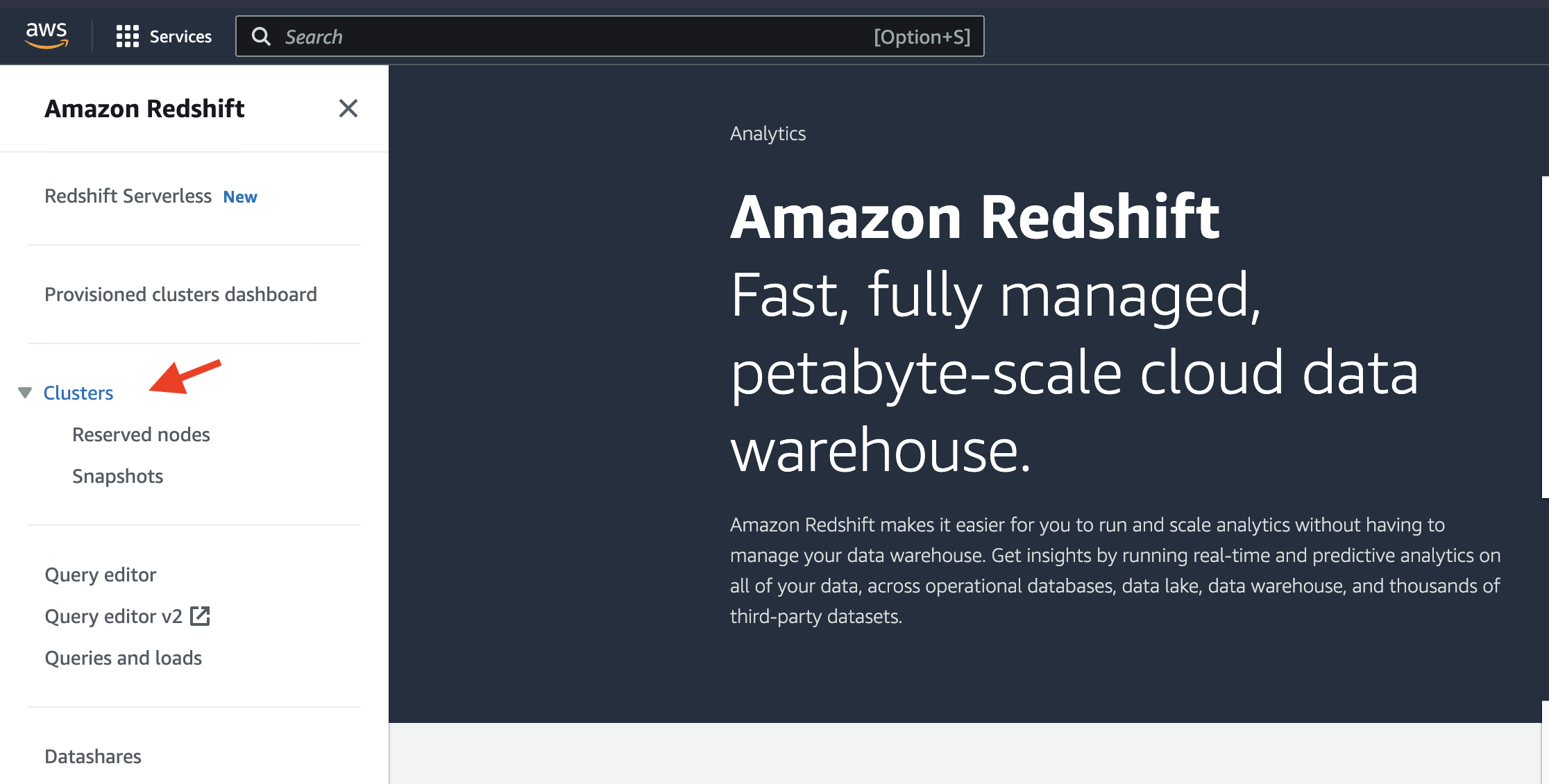
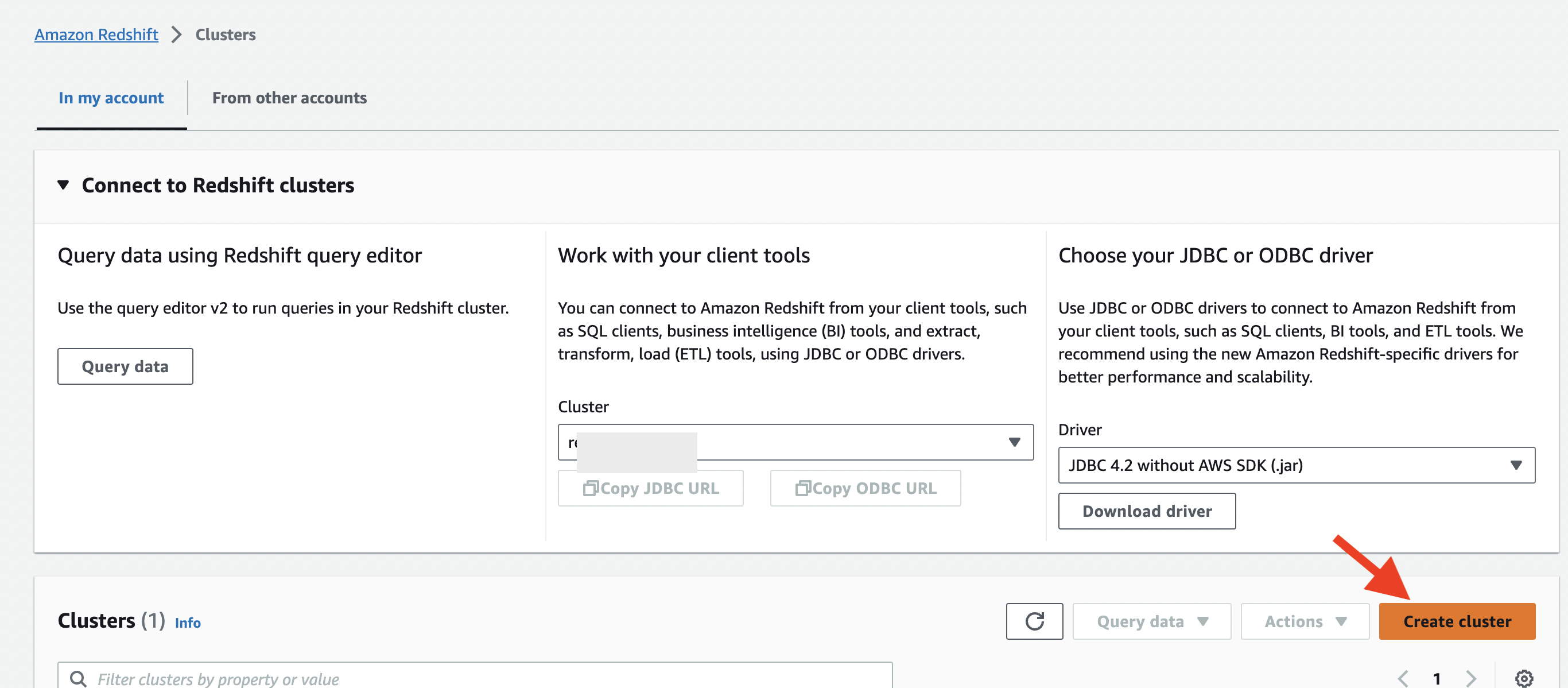
Step 3: Configure cluster settings
-
Follow the on-screen instructions to configure your Redshift cluster settings, including cluster identifier, database name, credentials, and other relevant parameters.
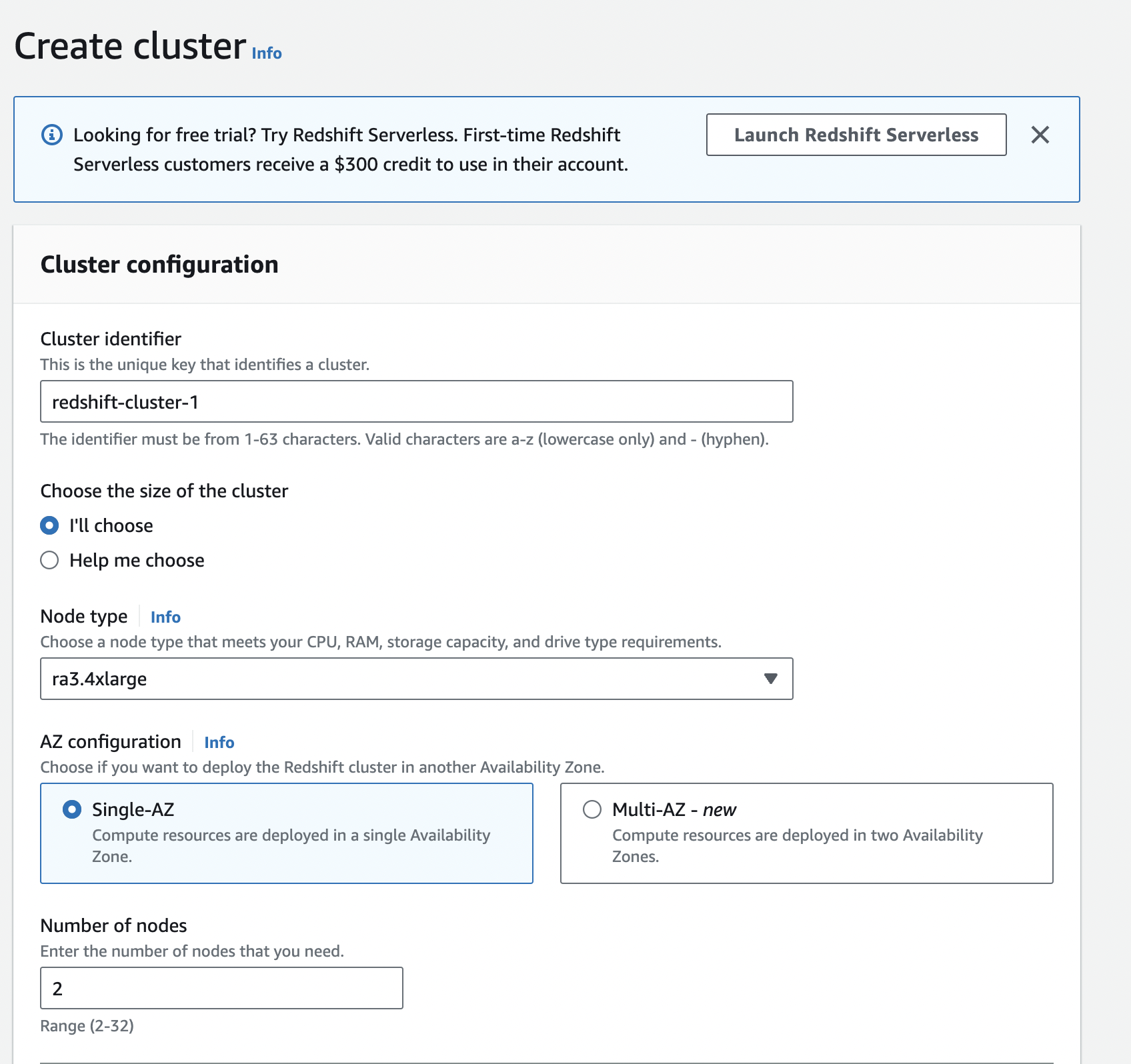
-
Configure security groups to control inbound and outbound traffic to your Redshift cluster. Ensure that your Ballerina application will have the necessary permissions to access the cluster.
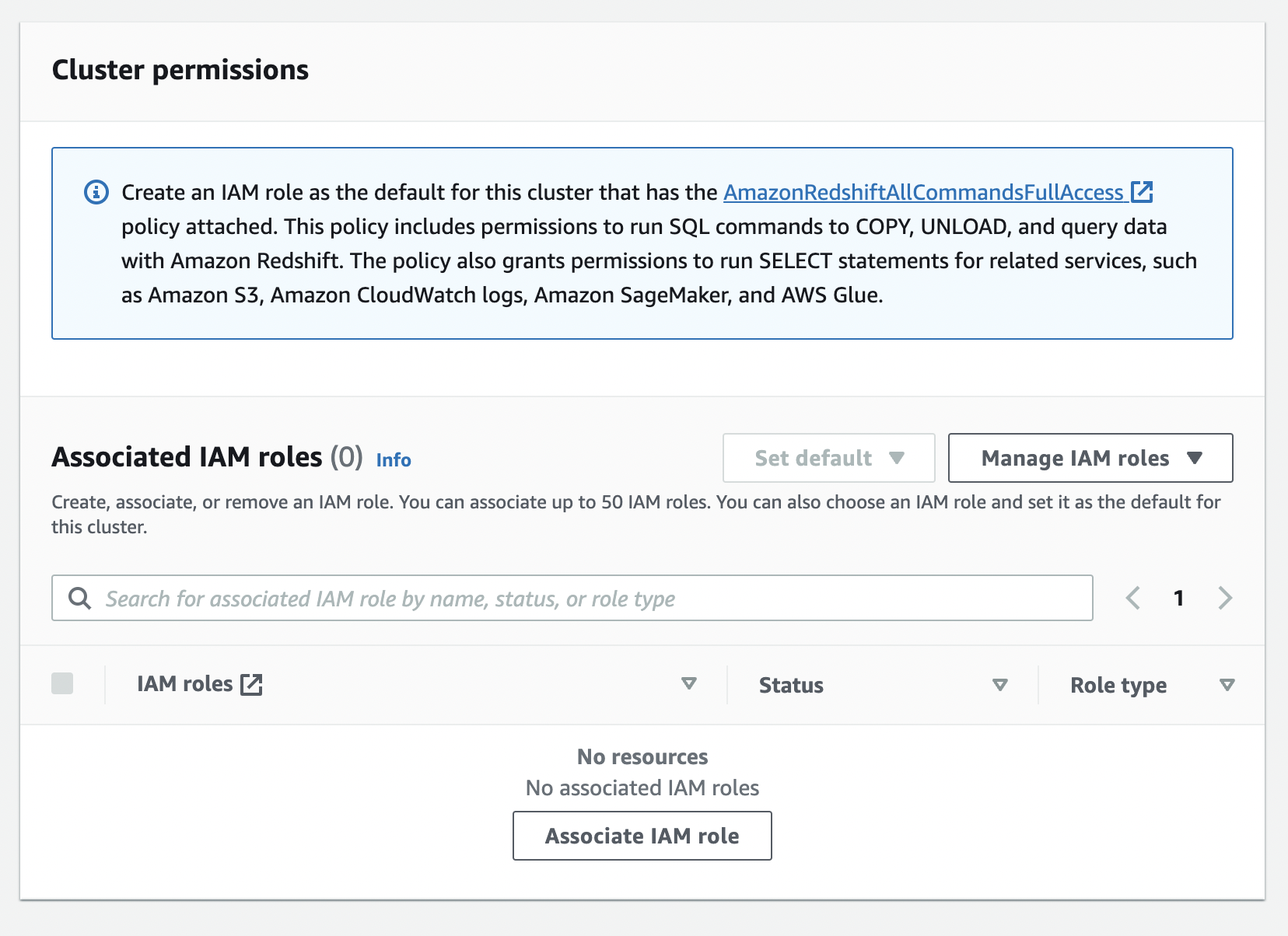
-
Record the username and password you set during the cluster configuration. These credentials will be used to authenticate your Ballerina application with the Redshift cluster.
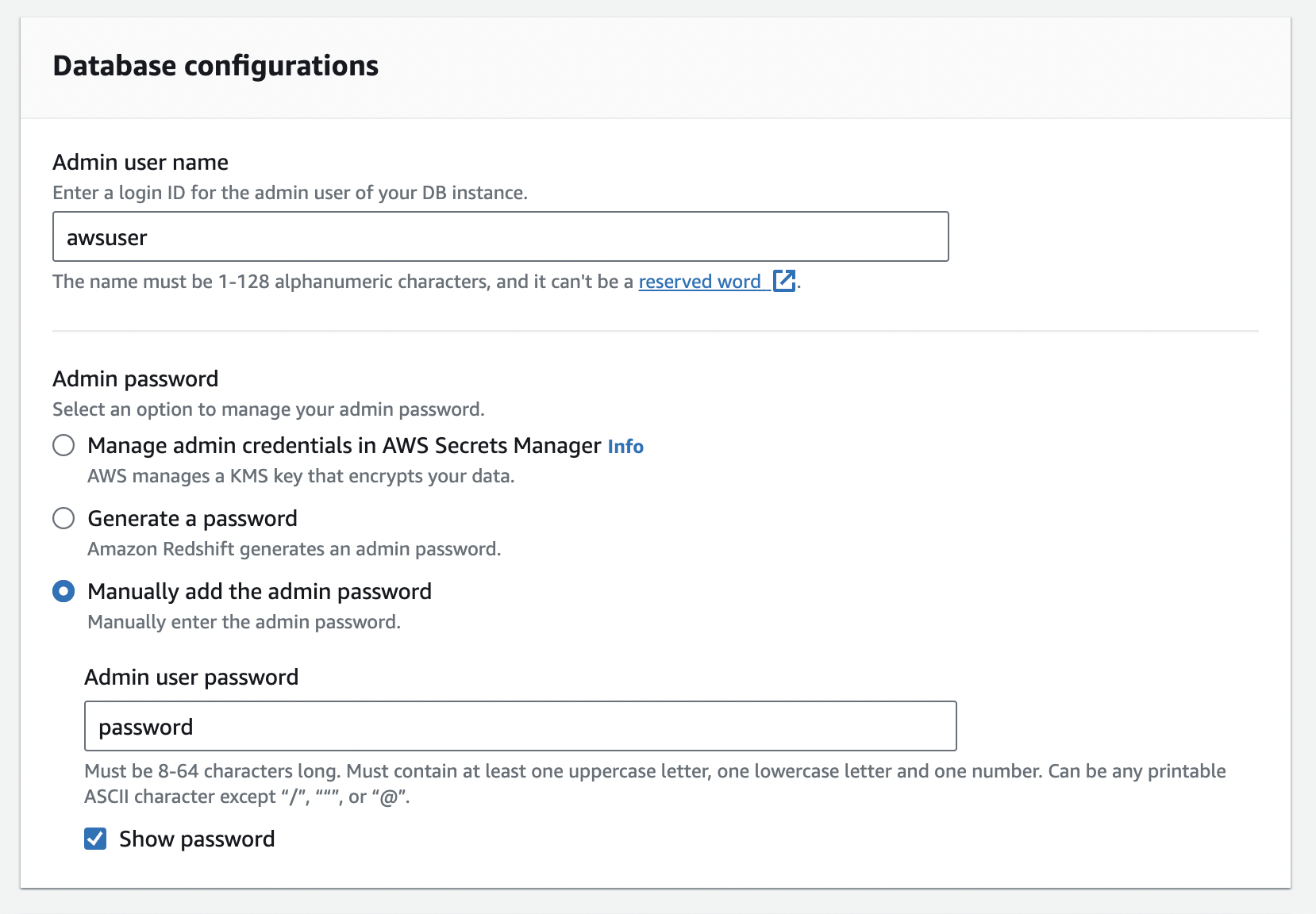
-
Finally, review your configuration settings, and once satisfied, click "Create cluster" to launch your Amazon Redshift cluster.
Step 4: Wait for cluster availability
-
It may take some time for your Redshift cluster to be available. Monitor the cluster status in the AWS Console until it shows as "Available".
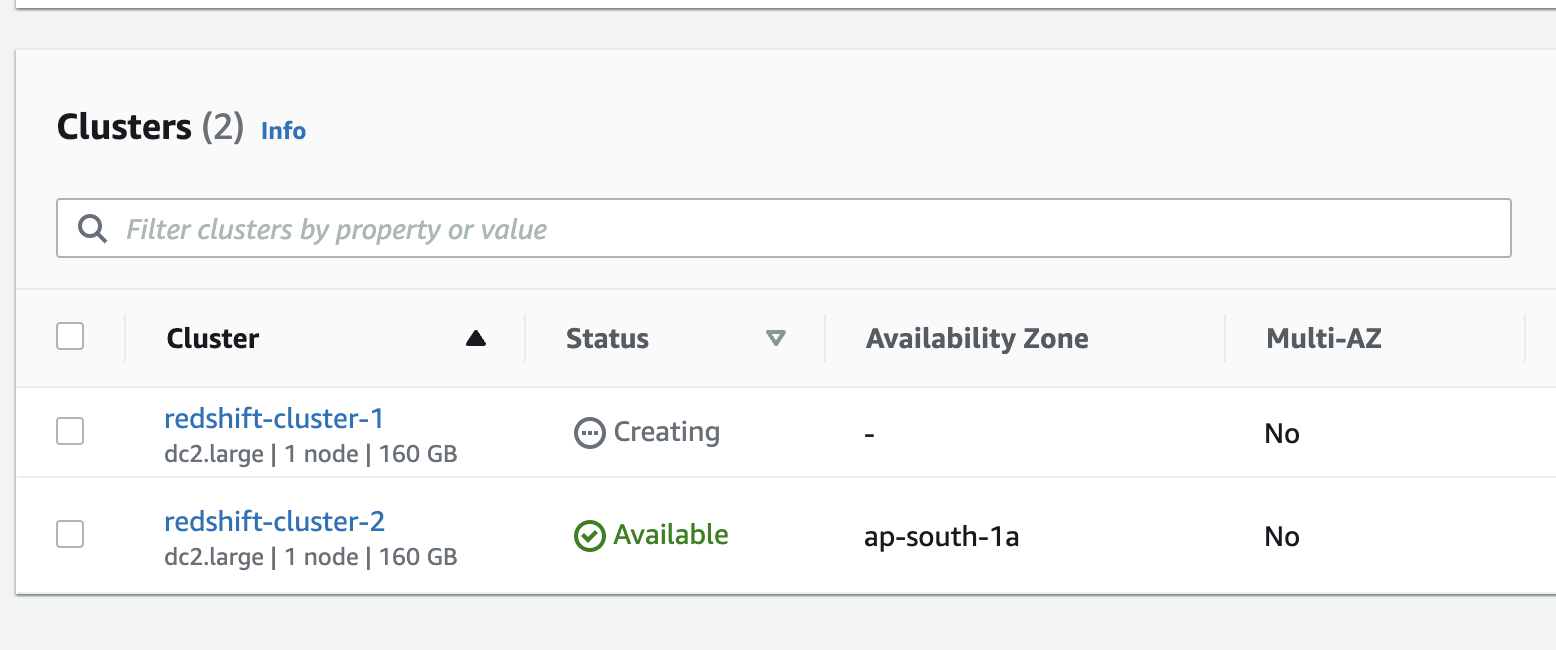
-
After the cluster is successfully created, copy the JDBC URL. You can find this information in the cluster details or configuration section of the AWS Console.
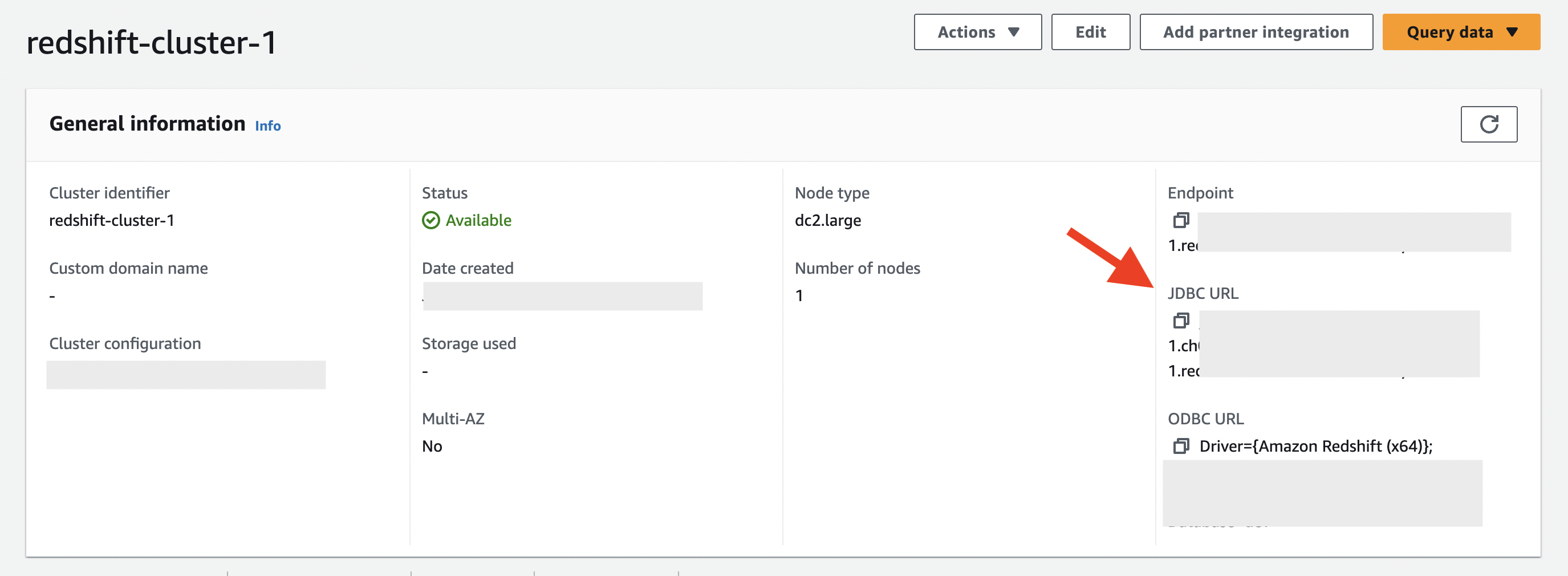
Quickstart
To use the aws.redshift connector in your Ballerina application, modify the .bal file as follows:
Step 1: Import the connector
Import ballerinax/aws.redshift and ballerinax/aws.redshift.driver modules.
import ballerinax/aws.redshift; import ballerinax/aws.redshift.driver as _;
Step 2: Instantiate a new client
Create a redshift:Client with the values obtained in the previous steps.
configurable string jdbcUrl = ?; configurable string user = ?; configurable string password = ?; redshift:Client redshift = check new (jdbcUrl, user, password);
Step 3: Invoke the connector operation
Now, utilize the available connector operations.
Read data from the database
type User record {| string name; string email; string state; |}; sql:ParameterizedQuery sqlQuery = `SELECT * FROM Users limit 10`; stream<User, error?> resultStream = redshift->query(sqlQuery); check from User user in resultStream do { io:println("Full details of users: ", user); };
Insert data into the database
sql:ParameterizedQuery sqlQuery = `INSERT INTO your_table_name (firstname, lastname, state, email, username) VALUES ('Cody', 'Moss', 'ON', 'dolor.nonummy@ipsumdolorsit.ca', 'WWZ18EOX');`; _ = check redshift->execute(sqlQuery);
Examples
The aws.redshift connector provides practical examples illustrating usage in various scenarios. Explore these examples.
-
Read data from the database - Connects to AWS Redshift using the Redshift connector and performs a simple SQL query to select all records from a specified table with a limit of 10.
-
Insert data in to the database - Connects to AWS Redshift using the Redshift connector and performs an INSERT operation into a specified table
-
Music store - This example illustrates the process of creating an HTTP RESTful API with Ballerina to perform basic CRUD operations on a database, specifically AWS Redshift, involving setup, configuration, and running examples.