Module messaging

tharmigan/messaging
Overview
The messaging package is designed to process messages through a configurable pipeline, ensuring reliable delivery and intelligent handling of failures. The core idea is to process messages step-by-step, with the ability to transform, filter, and deliver them to various destinations, all while maintaining shared information through a central Context object.
Core concepts
At the heart of messaging are these fundamental concepts:
-
Message: This is a container that holds the actual message content. It also incluses an identifier, metadata, and any other relevant information that needs to be processed or delivered. Think of it as the letter in an envelope.
-
Message Context: This is the single, dynamic container that holds everything about the current message being processed. It contains the Message itself, along with any additional data or state that processors and destinations need to share or update during the message's journey. Think of it as the message's backpack, accumulating information as it moves.
-
Processor: These are the idempotent workhorses of your pipeline. A Processor takes the Context (and thus the Message within it) and performs an action that transforms or filters the message. Because they are idempotent, running them multiple times with the same input Context will always produce the same result, making replay safe. If a processor decides a message should not continue, it can effectively act as a filter, preventing further processing or delivery.
-
Destination: These are the final delivery points for your processed messages. A Destination takes the copy of the Context and delivers the message contained within to an external system, a database, another queue, or any other endpoint. Unlike Processors, these functions do not need to be idempotent, as they represent terminal actions.
-
DeadLetterStore (DLS): This is your safety net. The DeadLetterStore is where messages are sent if they fail at any point during processing or delivery within a Channel. It intelligently captures the original message and the Context at the time of failure, allowing for later inspection and replay.
-
Channel: This is the orchestrator. A Channel defines a complete message flow, chaining together a sequence of Processors and a set of Destinations. It manages the execution order, handles errors, and integrates with the DeadLetterStore.
How the Components Interact
-
Message Ingress: A raw message content enters a Channel. This could be from an external source like a message queue, an HTTP request, or any other input mechanism.
-
Context Creation: The Channel immediately wraps this content into a Message and the Message into a new Context object, providing the central container for all subsequent operations and shared data.
-
Sequential Processing (Processors):
- The Channel iterates through its configured Processors one by one.
- Each Processor receives the Context object. It accesses the Message from the Context and can modify the message's content, update its metadata, or add information to the Context itself.
- If a Processor decides to "drop" the message, can act as a filter. The Channel recognizes this signal and skips all subsequent processors and destinations for that message, marking it as successfully handled (dropped).
- If any Processor encounters an error, the Channel catches it and sends the original Message and the current Context to the DeadLetterStore if configured to do so. This allows for later inspection and potential replay of the message.
-
Parallel Delivery (Destinations):
- If the message successfully passes all Processors (i.e., it wasn't dropped), the Channel then proceeds to its configured Destinations.
- Destinations are run in parallel (all at once).
- Each Destination receives a copy of the Context (including the processed Message within it). This ensures that actions by one destination do not unintentionally interfere with others, especially in parallel execution.
- If any Destination fails to deliver the message, the Channel intercepts the error. It then sends the original Message and the Context (as it stood just before the destination phase began, or at the point of failure) to the DeadLetterStore if configured.
-
Dead Letter Store (DLS) Interaction:
- This is an optional configuration for the Channel. If enabled, it acts as a safety net for messages that fail during processing or delivery.
- When a message fails processing or delivery, the Channel persists the original Message and its Context in the DeadLetterStore.
- The Channel also provides an API to replay a failed message. When replayed, the Channel accepts the processed context and attempts to reprocess the message through its configured Processors and Destinations. Additionally, the Channel intelligently skips any Destinations that have already successfully processed the message in previous attempts, ensuring that only the necessary steps are retried.
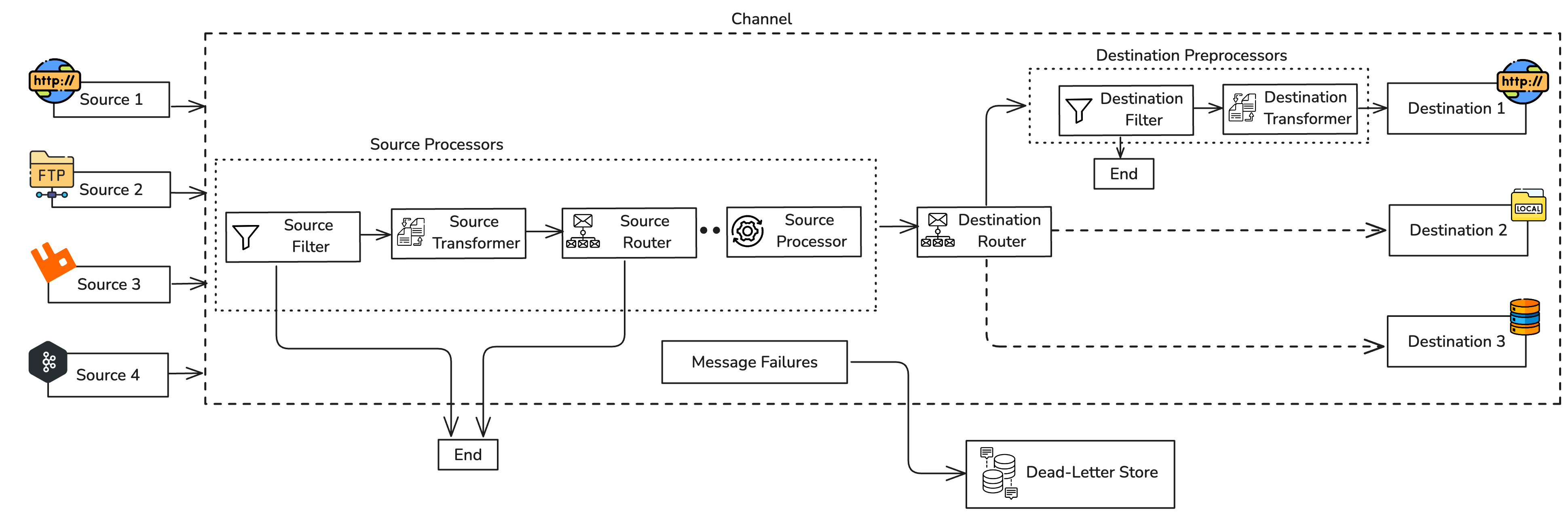
Key features
-
Clean API: Functions only need to accept the Context object, simplifying their signatures and making them easier to write and test.
-
Shared State: The Context provides a central, mutable place for all parts of the pipeline to share and update information related to the message's processing.
-
Idempotency Enforcement: The design clearly separates idempotent Processors from non-idempotent Destinations, which is crucial for safe message replay.
-
Robust Error Handling: The DeadLetterStore mechanism ensures that no messages are silently lost, providing a recovery mechanism for failures.
-
Flexibility: The modular design allows you to easily add, remove, or reorder Processors and Destinations to adapt to changing business logic without altering the core framework.
-
Asynchronous Readiness: The design naturally lends itself to asynchronous operations, allowing for efficient handling of I/O-bound tasks in processors and destinations.
Defining a Processor
The package provides three types of processors:
- Filter: A processor that can drop messages based on a condition. This accepts the Context and returns a boolean indicating whether the message should continue processing.
- Transformer: A processor that modifies the message content or metadata. It accepts the Context and returns a modified message content.
- Generic Processor: A processor that can perform any action on the Context. It accepts the Context and returns nothing.
Note: All processors are assumed to be idempotent, meaning that running them multiple times with the same input will always produce the same result. This is crucial for safe message replay. It is developer's responsibility to ensure that the logic within these processors adheres to this principle.
Defining a Filter Processor
@messaging:Processor {name: "filter"} isolated function filter(messaging:Context context) returns boolean|error { // Check some condition on the message }
Defining a Transformer Processor
@messaging:Processor {name: "transformer"} isolated function transformer(messaging:Context context) returns anydata|error { // Modify the message content or metadata // Return the modified message content }
Defining a Generic Processor
@messaging:Processor {name: "generic"} isolated function generic(messaging:Context context) returns error? { // Perform any action on the context }
Defining a Destination
A destination is similar to a generic processor but is used to deliver the message to an external system or endpoint. It accepts a copy of the Context and returns an error if the delivery fails.
@messaging:Destination {name: "destination"} isolated function destination(messaging:Context context) returns error? { // Deliver the message to an external system or endpoint }
A destination can additionally take one or more processors as preprocessors. These processors will be executed before the destination is called, allowing for any final modifications or checks on the message before delivery.
@messaging:Destination { name: "destinationWithPreprocessors", preprocessors: [preprocessor1, preprocessor2] // a list of processor functions } isolated function destinationWithPreprocessors(messaging:Context context) returns error? { // Deliver the message to an external system or endpoint }
Defining a Dead Letter Store
The package expose an interface for defining a Dead Letter Store (DLS) that can be used to capture messages that fail during processing or delivery. The DLS should implement the messaging:DeadLetterStore interface.
The DLS interface requires the implementation of three methods:
store: This method is used to store a message in the dead letter store. It takes aMessageobject and returns an error if the message could not be stored.retrieve: This method retrieves the top message from the dead letter store. It returns aMessageobject or an error if the message could not be retrieved.clear: This method clears all messages from the dead letter store. It returns an error if the messages could not be cleared.
Creating a Channel
To create a channel, you need to define the processors and destinations that will be part of the message processing pipeline. You can configure the channel with a sequence of processors and a set of destinations.
messaging:Channel channel = check new ({ processors = [ filter, // a filter processor transformer, // a transformer processor generic // a generic processor ], destinations = [ destination, // a destination destinationWithPreprocessors // a destination with preprocessors ], dlstore = deadLetterStore // an optional dead letter store });
Executing a Channel
To execute a channel, you can call the execute method with the raw message content. The channel will process the message through its configured processors and destinations.
messaging:ExecutionResult|messaging:ExecutionError result = channel.execute("raw message content");
A successful execution will return a messaging:ExecutionResult containing the final context after processing. If an error occurs during processing or delivery, it will return a messaging:ExecutionError with details about the failure. The ExecutionError error details will include a snapshot of the context at the time of failure, allowing you to inspect the message and replay it if necessary.
Replaying a Message
To replay a message that has previously failed, you can use the replay method of the channel. This method accepts a messaging:Message that represents the state of the message at the time of failure.
messaging:ExecutionResult|messaging:ExecutionError replayResult = channel.replay(failedMessage);