api_customer_returns_delivery_srv_0002
Module api_customer_returns_delivery_srv_0002
API
Definitions

osa/api_customer_returns_delivery_srv_0002
Overview
S/4HANA is a robust enterprise resource planning (ERP) solution, designed for large-scale enterprises by SAP SE.
The ballerinax/sap.s4hana.api_customer_returns_delivery_srv_0002 package offers APIs for seamless integration with the Customer Returns Delivery API v2.1.0. This service enables users to read, create, update, and delete customer returns deliveries.
Setup guide
-
Sign in to your S/4HANA dashboard.
-
Under the
Communication Managementsection, click on theDisplay Communications Scenariotitle.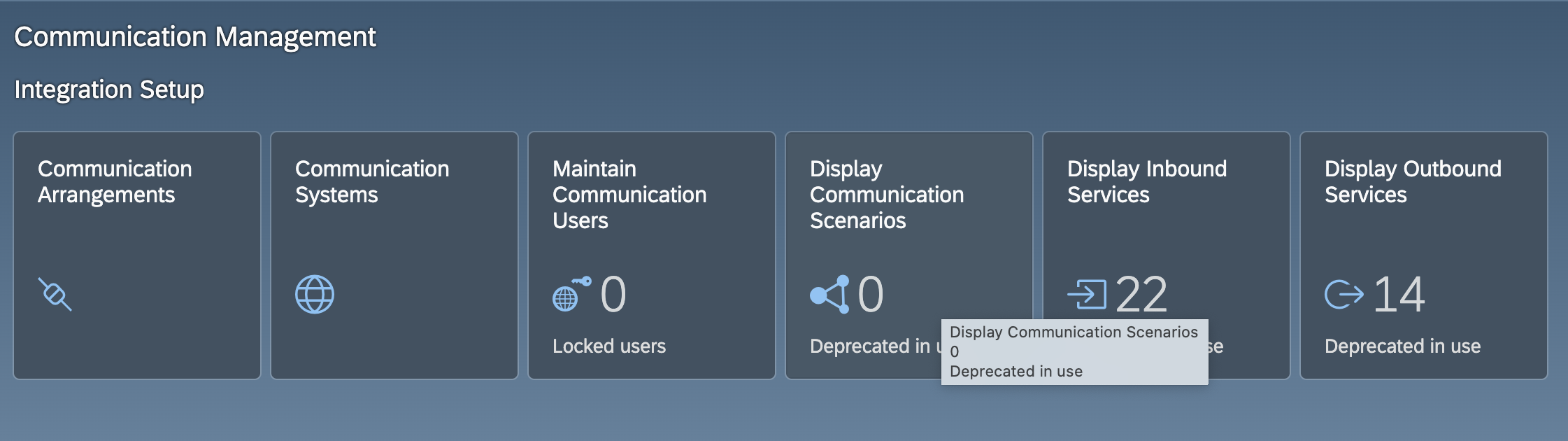
-
In the search bar, type
Delivery Processing Integrationand select the corresponding scenario from the results.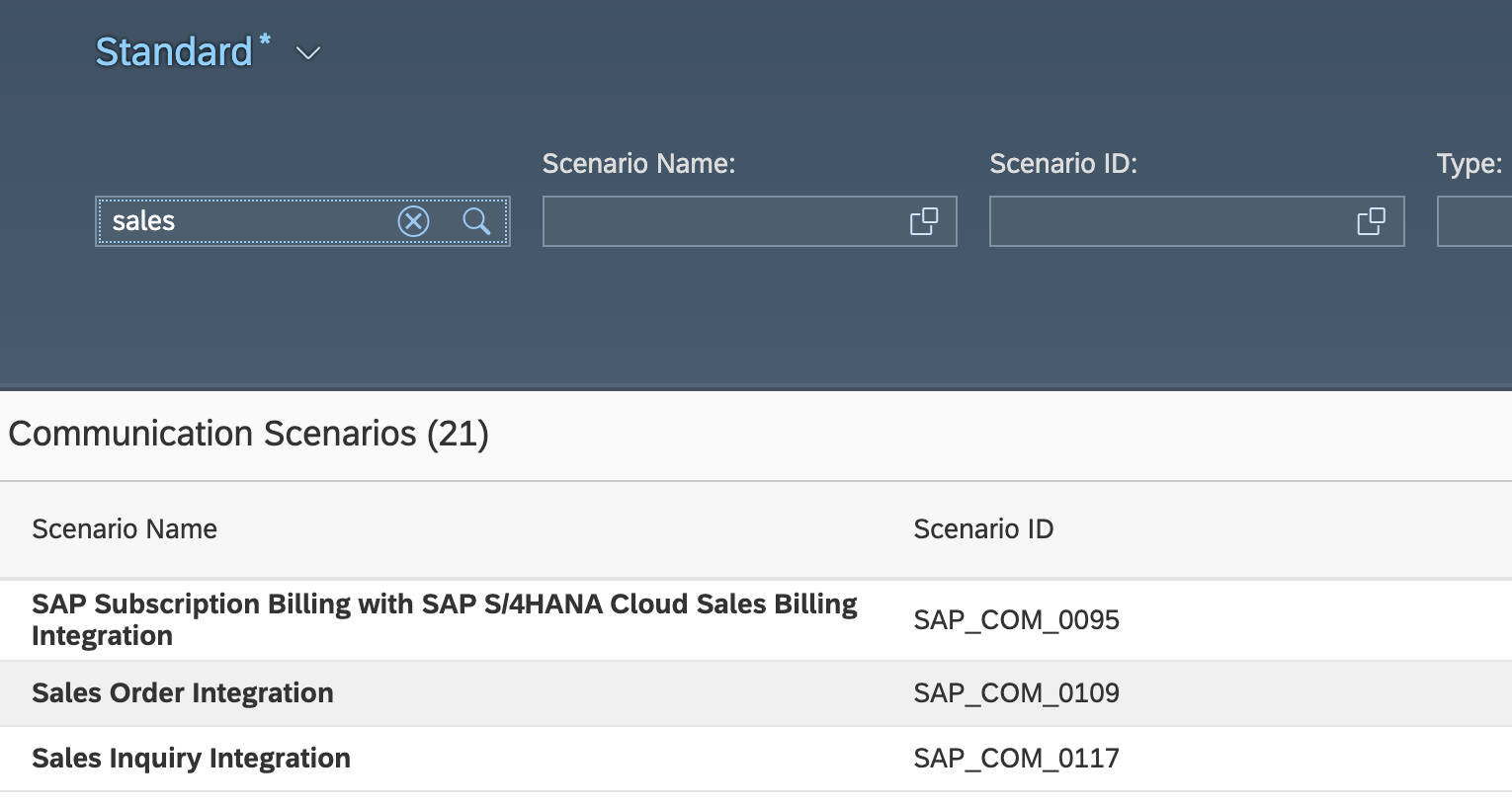
-
In the top right corner of the screen, click on
Create Communication Arrangement.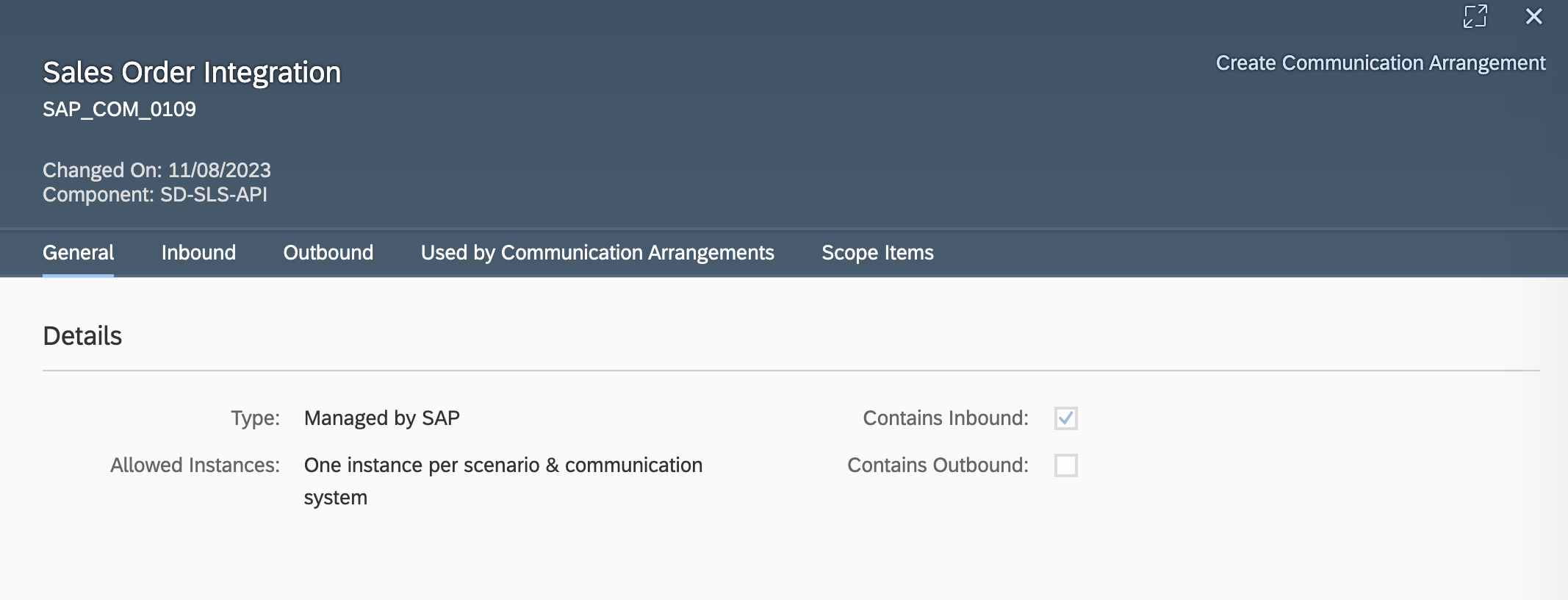
-
Enter a unique name for the arrangement.
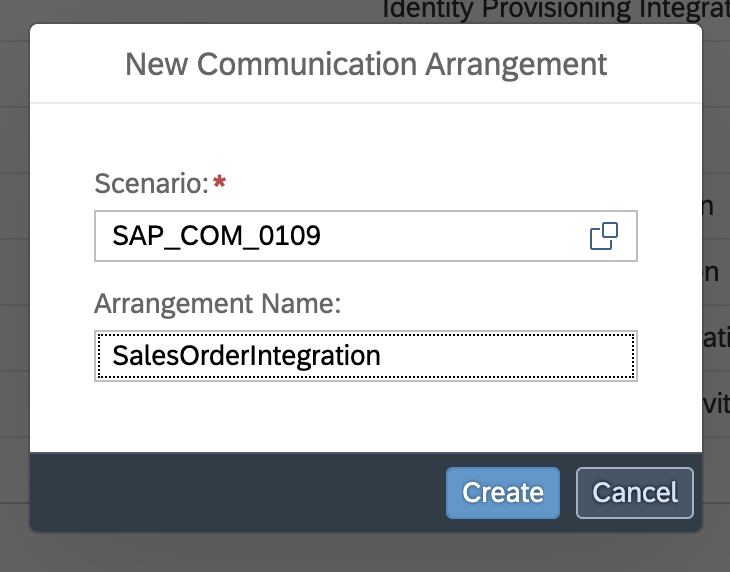
-
Choose an existing
Communication Systemfrom the dropdown menu and save your arrangement.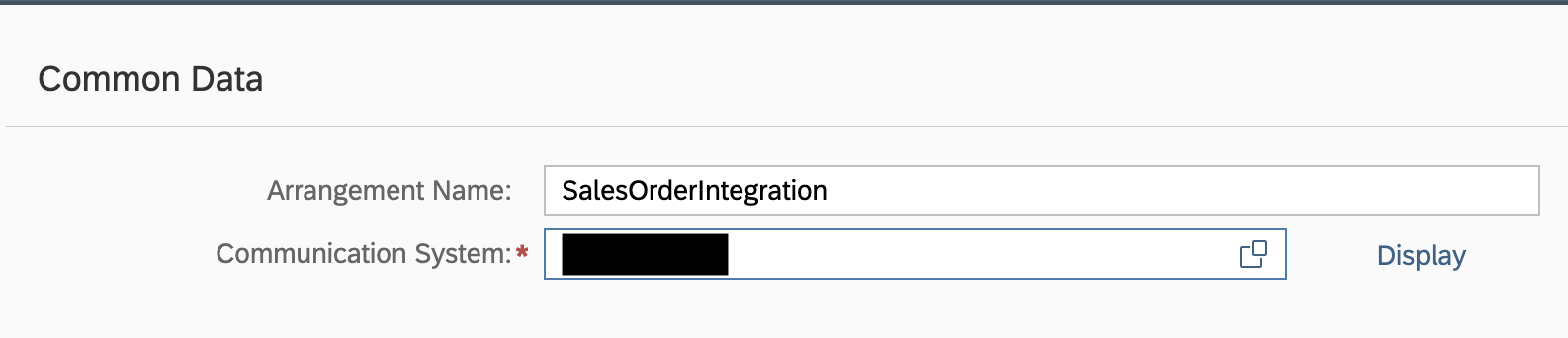
-
The hostname (
<unique id>-api.s4hana.cloud.sap) will be displayed in the top right corner of the screen.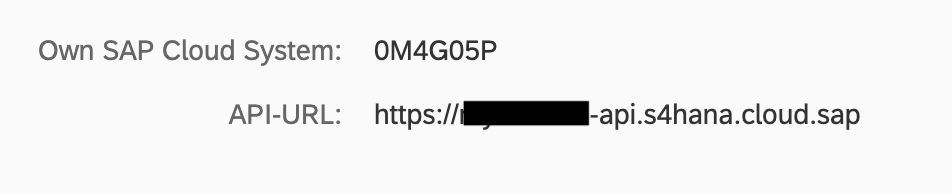
Quickstart
To use the sap.s4hana.api_customer_returns_delivery_srv_0002 connector in your Ballerina application, modify the .bal file as follows:
Step 1: Import the module
Import the sap.s4hana.api_customer_returns_delivery_srv_0002 module.
import ballerinax/sap.s4hana.api_customer_returns_delivery_srv_0002 as returnDel;
Step 2: Instantiate a new connector
Use the hostname and credentials to initiate a client
configurable string hostname = ?; configurable string username = ?; configurable string password = ?; returnDel:Client returnDelClient = check new ( hostname = hostname, config = { auth: { username, password } } );
Step 3: Invoke the connector operation
Now, utilize the available connector operations.
returnDel:CollectionOfA_ReturnsDeliveryItemWrapper listReturnsDeliveryItems = check returnDelClient->listA_ReturnsDeliveryItems();
Step 4: Run the Ballerina application
bal run
Clients
api_customer_returns_delivery_srv_0002: Client
This synchronous inbound service enables you to read, create, update, and delete customer returns deliveries. It can be consumed in Fiori apps and on other user interfaces.
Constructor
Gets invoked to initialize the connector.
init (ConnectionConfig config, string hostname, int port)- config ConnectionConfig - The configurations to be used when initializing the
connector
- hostname string -
- port int 443 -
createA_ReturnsDeliveryHeader
function createA_ReturnsDeliveryHeader(CreateA_ReturnsDeliveryHeader payload, map<string|string[]> headers) returns A_ReturnsDeliveryHeaderWrapper|errorCreates customer returns deliveries with reference to preceding document.
Parameters
- payload CreateA_ReturnsDeliveryHeader - New entity
Return Type
- A_ReturnsDeliveryHeaderWrapper|error - Created entity
createConfirmPutawayAllItems
function createConfirmPutawayAllItems(map<string|string[]> headers, *CreateConfirmPutawayAllItemsQueries queries) returns Wrapper_1|errorConfirms putaway quantity of customer returns delivery items.
Parameters
- queries *CreateConfirmPutawayAllItemsQueries - Queries to be sent with the request
createConfirmPutawayOneItem
function createConfirmPutawayOneItem(map<string|string[]> headers, *CreateConfirmPutawayOneItemQueries queries) returns Wrapper_1|errorConfirms putaway quantity of customer returns delivery item.
Parameters
- queries *CreateConfirmPutawayOneItemQueries - Queries to be sent with the request
createCreateBatchSplitItem
function createCreateBatchSplitItem(map<string|string[]> headers, *CreateCreateBatchSplitItemQueries queries) returns CreatedDeliveryItem_1|errorCreates an additional batch split item for an customer returns delivery item.
Parameters
- queries *CreateCreateBatchSplitItemQueries - Queries to be sent with the request
Return Type
- CreatedDeliveryItem_1|error - Success
createPostGoodsReceipt
function createPostGoodsReceipt(map<string|string[]> headers, *CreatePostGoodsReceiptQueries queries) returns Wrapper_1|errorPosts goods receipt for customer returns delivery.
Parameters
- queries *CreatePostGoodsReceiptQueries - Queries to be sent with the request
createPutawayAllItems
function createPutawayAllItems(map<string|string[]> headers, *CreatePutawayAllItemsQueries queries) returns Wrapper_1|errorTakes over delivery quantity as putaway quantity for all customer returns delivery items.
Parameters
- queries *CreatePutawayAllItemsQueries - Queries to be sent with the request
createPutawayOneItem
function createPutawayOneItem(map<string|string[]> headers, *CreatePutawayOneItemQueries queries) returns Wrapper_1|errorTakes over delivery quantity as putaway quantity for specified customer returns delivery item.
Parameters
- queries *CreatePutawayOneItemQueries - Queries to be sent with the request
createPutawayOneItemWithBaseQuantity
function createPutawayOneItemWithBaseQuantity(map<string|string[]> headers, *CreatePutawayOneItemWithBaseQuantityQueries queries) returns Wrapper_1|errorSets putaway quantity and delivery quantity for customer returns delivery item.
Parameters
- queries *CreatePutawayOneItemWithBaseQuantityQueries - Queries to be sent with the request
createPutawayOneItemWithSalesQuantity
function createPutawayOneItemWithSalesQuantity(map<string|string[]> headers, *CreatePutawayOneItemWithSalesQuantityQueries queries) returns Wrapper_1|errorSets putaway quantity and delivery quantity for customer returns delivery item.
Parameters
- queries *CreatePutawayOneItemWithSalesQuantityQueries - Queries to be sent with the request
createReverseGoodsReceipt
function createReverseGoodsReceipt(map<string|string[]> headers, *CreateReverseGoodsReceiptQueries queries) returns Wrapper|errorReverses goods receipt for customer returns delivery.
Parameters
- queries *CreateReverseGoodsReceiptQueries - Queries to be sent with the request
createSetPutawayQuantityWithBaseQuantity
function createSetPutawayQuantityWithBaseQuantity(map<string|string[]> headers, *CreateSetPutawayQuantityWithBaseQuantityQueries queries) returns Wrapper_1|errorSets putaway quantity in base unit of measure for delivery item.
Parameters
- queries *CreateSetPutawayQuantityWithBaseQuantityQueries - Queries to be sent with the request
deleteA_ReturnsDeliveryHeader
function deleteA_ReturnsDeliveryHeader(string DeliveryDocument, map<string|string[]> headers) returns Response|errorDeletes customer returns deliveries.
Parameters
- DeliveryDocument string - Delivery
Return Type
- Response|error - Success
deleteA_ReturnsDeliveryItem
function deleteA_ReturnsDeliveryItem(string DeliveryDocument, string DeliveryDocumentItem, map<string|string[]> headers) returns Response|errorDeletes customer returns delivery items.
Return Type
- Response|error - Success
getA_ReturnsDeliveryDocFlow
function getA_ReturnsDeliveryDocFlow(string PrecedingDocument, string PrecedingDocumentItem, string SubsequentDocumentCategory, map<string|string[]> headers, *GetA_ReturnsDeliveryDocFlowQueries queries) returns A_ReturnsDeliveryDocFlowWrapper|errorReads customer returns delivery document flows by key.
Parameters
- PrecedingDocument string - Preceding Doc.
- PrecedingDocumentItem string - Preceding Item
- SubsequentDocumentCategory string - Subs.Doc.Categ.
- queries *GetA_ReturnsDeliveryDocFlowQueries - Queries to be sent with the request
Return Type
- A_ReturnsDeliveryDocFlowWrapper|error - Retrieved entity
getA_ReturnsDeliveryHeader
function getA_ReturnsDeliveryHeader(string DeliveryDocument, map<string|string[]> headers, *GetA_ReturnsDeliveryHeaderQueries queries) returns A_ReturnsDeliveryHeaderWrapper|errorReads customer returns delivery headers.
Parameters
- DeliveryDocument string - Delivery
- queries *GetA_ReturnsDeliveryHeaderQueries - Queries to be sent with the request
Return Type
- A_ReturnsDeliveryHeaderWrapper|error - Retrieved entity
getA_ReturnsDeliveryItem
function getA_ReturnsDeliveryItem(string DeliveryDocument, string DeliveryDocumentItem, map<string|string[]> headers, *GetA_ReturnsDeliveryItemQueries queries) returns A_ReturnsDeliveryItemWrapper|errorReads customer returns delivery items.
Parameters
- DeliveryDocument string - Delivery
- DeliveryDocumentItem string - Item
- queries *GetA_ReturnsDeliveryItemQueries - Queries to be sent with the request
Return Type
- A_ReturnsDeliveryItemWrapper|error - Retrieved entity
getAddressOfA_ReturnsDeliveryPartner
function getAddressOfA_ReturnsDeliveryPartner(string PartnerFunction, string SDDocument, map<string|string[]> headers, *GetAddressOfA_ReturnsDeliveryPartnerQueries queries) returns A_ReturnsDeliveryAddressWrapper|errorReads addresses of specific customer returns delivery partner.
Parameters
- PartnerFunction string - Partner Functn
- SDDocument string - SD Document
- queries *GetAddressOfA_ReturnsDeliveryPartnerQueries - Queries to be sent with the request
Return Type
- A_ReturnsDeliveryAddressWrapper|error - Retrieved entity
getSerialDeliveryItemOfA_ReturnsDeliveryItem
function getSerialDeliveryItemOfA_ReturnsDeliveryItem(string DeliveryDocument, string DeliveryDocumentItem, map<string|string[]> headers, *GetSerialDeliveryItemOfA_ReturnsDeliveryItemQueries queries) returns A_ReturnsDeliverySrlNmbrWrapper|errorReads maintenance item object lists of specific customer returns delivery item.
Parameters
- DeliveryDocument string - Delivery
- DeliveryDocumentItem string - Item
- queries *GetSerialDeliveryItemOfA_ReturnsDeliveryItemQueries - Queries to be sent with the request
Return Type
- A_ReturnsDeliverySrlNmbrWrapper|error - Retrieved entity
listA_ReturnsDeliveryHeaders
function listA_ReturnsDeliveryHeaders(map<string|string[]> headers, *ListA_ReturnsDeliveryHeadersQueries queries) returns CollectionOfA_ReturnsDeliveryHeaderWrapper|errorReads customer returns delivery headers.
Parameters
- queries *ListA_ReturnsDeliveryHeadersQueries - Queries to be sent with the request
Return Type
- CollectionOfA_ReturnsDeliveryHeaderWrapper|error - Retrieved entities
listA_ReturnsDeliveryItems
function listA_ReturnsDeliveryItems(map<string|string[]> headers, *ListA_ReturnsDeliveryItemsQueries queries) returns CollectionOfA_ReturnsDeliveryItemWrapper|errorReads customer returns delivery items.
Parameters
- queries *ListA_ReturnsDeliveryItemsQueries - Queries to be sent with the request
Return Type
- CollectionOfA_ReturnsDeliveryItemWrapper|error - Retrieved entities
listDeliveryDocumentItemsOfA_ReturnsDeliveryHeader
function listDeliveryDocumentItemsOfA_ReturnsDeliveryHeader(string DeliveryDocument, map<string|string[]> headers, *ListDeliveryDocumentItemsOfA_ReturnsDeliveryHeaderQueries queries) returns CollectionOfA_ReturnsDeliveryItemWrapper|errorReads items of specific customer returns delivery header.
Parameters
- DeliveryDocument string - Delivery
- queries *ListDeliveryDocumentItemsOfA_ReturnsDeliveryHeaderQueries - Queries to be sent with the request
Return Type
- CollectionOfA_ReturnsDeliveryItemWrapper|error - Retrieved entities
listDeliveryDocumentPartnersOfA_ReturnsDeliveryHeader
function listDeliveryDocumentPartnersOfA_ReturnsDeliveryHeader(string DeliveryDocument, map<string|string[]> headers, *ListDeliveryDocumentPartnersOfA_ReturnsDeliveryHeaderQueries queries) returns CollectionOfA_ReturnsDeliveryPartnerWrapper|errorReads partners of specific customer returns delivery header.
Parameters
- DeliveryDocument string - Delivery
- queries *ListDeliveryDocumentPartnersOfA_ReturnsDeliveryHeaderQueries - Queries to be sent with the request
Return Type
- CollectionOfA_ReturnsDeliveryPartnerWrapper|error - Retrieved entities
listDocumentFlowsOfA_ReturnsDeliveryItem
function listDocumentFlowsOfA_ReturnsDeliveryItem(string DeliveryDocument, string DeliveryDocumentItem, map<string|string[]> headers, *ListDocumentFlowsOfA_ReturnsDeliveryItemQueries queries) returns CollectionOfA_ReturnsDeliveryDocFlowWrapper|errorReads document flows of specific customer returns delivery item.
Parameters
- DeliveryDocument string - Delivery
- DeliveryDocumentItem string - Item
- queries *ListDocumentFlowsOfA_ReturnsDeliveryItemQueries - Queries to be sent with the request
Return Type
- CollectionOfA_ReturnsDeliveryDocFlowWrapper|error - Retrieved entities
listMaintenanceItemObjectsOfA_ReturnsDeliverySrlNmbr
function listMaintenanceItemObjectsOfA_ReturnsDeliverySrlNmbr(string MaintenanceItemObjectList, map<string|string[]> headers, *ListMaintenanceItemObjectsOfA_ReturnsDeliverySrlNmbrQueries queries) returns CollectionOfA_ReturnsDeliveryMaintObjWrapper|errorReads maintenance item objects of specific customer returns delivery maintenance item object list.
Parameters
- MaintenanceItemObjectList string - Object list
- queries *ListMaintenanceItemObjectsOfA_ReturnsDeliverySrlNmbrQueries - Queries to be sent with the request
Return Type
- CollectionOfA_ReturnsDeliveryMaintObjWrapper|error - Retrieved entities
patchA_ReturnsDeliveryDocFlow
function patchA_ReturnsDeliveryDocFlow(string PrecedingDocument, string PrecedingDocumentItem, string SubsequentDocumentCategory, Modified\ A_ReturnsDeliveryDocFlowType payload, map<string|string[]> headers) returns Response|errorUpdates customer returns delivery document flows.
Parameters
- PrecedingDocument string - Preceding Doc.
- PrecedingDocumentItem string - Preceding Item
- SubsequentDocumentCategory string - Subs.Doc.Categ.
- payload Modified\ A_ReturnsDeliveryDocFlowType - New property values
Return Type
- Response|error - Success
patchA_ReturnsDeliveryHeader
function patchA_ReturnsDeliveryHeader(string DeliveryDocument, Modified\ A_ReturnsDeliveryHeaderType payload, map<string|string[]> headers) returns Response|errorUpdates customer returns delivery headers.
Parameters
- DeliveryDocument string - Delivery
- payload Modified\ A_ReturnsDeliveryHeaderType - New property values
Return Type
- Response|error - Success
patchA_ReturnsDeliveryItem
function patchA_ReturnsDeliveryItem(string DeliveryDocument, string DeliveryDocumentItem, Modified\ A_ReturnsDeliveryItemType payload, map<string|string[]> headers) returns Response|errorUpdates customer returns delivery items.
Parameters
- DeliveryDocument string - Delivery
- DeliveryDocumentItem string - Item
- payload Modified\ A_ReturnsDeliveryItemType - New property values
Return Type
- Response|error - Success
performBatchOperation
function performBatchOperation(Request request, map<string|string[]> headers) returns Response|errorSend a group of requests
Parameters
- request Request - Batch request
Return Type
- Response|error - Batch response
Records
api_customer_returns_delivery_srv_0002: A_ReturnsDeliveryAddress
Fields
- TransportZone string? -
- TaxJurisdiction string? -
- StreetSuffixName string? -
- StreetSearch string? -
- StreetPrefixName string? -
- StreetName string? -
- SearchTerm1 string? -
- RoomNumber string? -
- Region string? -
- PrfrdCommMediumType string? -
- PostalCode string? -
- POBoxPostalCode string? -
- POBoxLobbyName string? -
- POBoxIsWithoutNumber boolean? -
- POBoxDeviatingRegion string? -
- POBoxDeviatingCountry string? -
- POBoxDeviatingCityName string? -
- POBox string? -
- PhoneNumber string? -
- Person string? -
- Nation string? -
- HouseNumberSupplementText string? -
- HouseNumber string? -
- HomeCityName string? -
- FullName string? -
- FormOfAddress string? -
- Floor string? -
- FaxNumber string? -
- District string? -
- DeliveryServiceTypeCode string? -
- DeliveryServiceNumber string? -
- County string? -
- Country string? -
- CorrespondenceLanguage string? -
- CompanyPostalCode string? -
- CitySearch string? -
- CityName string? -
- CityCode string? -
- CareOfName string? -
- BusinessPartnerName4 string? -
- BusinessPartnerName3 string? -
- BusinessPartnerName2 string? -
- BusinessPartnerName1 string? -
- Building string? -
- AddressTimeZone string? -
- AddressID string? -
- AdditionalStreetSuffixName string? -
- AdditionalStreetPrefixName string? -
api_customer_returns_delivery_srv_0002: A_ReturnsDeliveryAddressWrapper
Fields
api_customer_returns_delivery_srv_0002: A_ReturnsDeliveryDocFlow
Fields
- DeliveryVersion string? -
- PrecedingDocument string? -
- PrecedingDocumentCategory string? -
- PrecedingDocumentItem string? -
- Subsequentdocument string? -
- QuantityInBaseUnit string? -
- SubsequentDocumentItem string? -
- SDFulfillmentCalculationRule string? -
- SubsequentDocumentCategory string? -
- TransferOrderInWrhsMgmtIsConfd boolean? -
api_customer_returns_delivery_srv_0002: A_ReturnsDeliveryDocFlowWrapper
Fields
api_customer_returns_delivery_srv_0002: A_ReturnsDeliveryHeader
Fields
- ActualDeliveryRoute string? -
- ActualGoodsMovementDate string? -
- ActualGoodsMovementTime string? -
- BillingDocumentDate string? -
- BillOfLading string? -
- CompleteDeliveryIsDefined boolean? -
- ConfirmationTime string? -
- CreatedByUser string? -
- CreationDate string? -
- CreationTime string? -
- CustomerGroup string? -
- DeliveryBlockReason string? -
- DeliveryDate string? -
- DeliveryDocument string? -
- DeliveryDocumentBySupplier string? -
- DeliveryDocumentType string? -
- DeliveryIsInPlant boolean? -
- DeliveryPriority string? -
- DeliveryTime string? -
- DeliveryVersion string? -
- DepreciationPercentage string? -
- DistrStatusByDecentralizedWrhs string? -
- DocumentDate string? -
- ExternalIdentificationType string? -
- ExternalTransportSystem string? -
- FactoryCalendarByCustomer string? -
- GoodsIssueOrReceiptSlipNumber string? -
- GoodsIssueTime string? -
- HandlingUnitInStock string? -
- HdrGeneralIncompletionStatus string? -
- HdrGoodsMvtIncompletionStatus string? -
- HeaderBillgIncompletionStatus string? -
- HeaderBillingBlockReason string? -
- HeaderDelivIncompletionStatus string? -
- HeaderGrossWeight string? -
- HeaderNetWeight string? -
- HeaderPackingIncompletionSts string? -
- HeaderPickgIncompletionStatus string? -
- HeaderVolume string? -
- HeaderVolumeUnit string? -
- HeaderWeightUnit string? -
- IncotermsClassification string? -
- IncotermsTransferLocation string? -
- IntercompanyBillingDate string? -
- InternalFinancialDocument string? -
- IsDeliveryForSingleWarehouse string? -
- IsExportDelivery string? -
- LastChangeDate string? -
- LastChangedByUser string? -
- LoadingDate string? -
- LoadingPoint string? -
- LoadingTime string? -
- MeansOfTransport string? -
- MeansOfTransportRefMaterial string? -
- MeansOfTransportType string? -
- OrderCombinationIsAllowed boolean? -
- OrderID string? -
- OverallDelivConfStatus string? -
- OverallDelivReltdBillgStatus string? -
- OverallGoodsMovementStatus string? -
- OverallIntcoBillingStatus string? -
- OverallPackingStatus string? -
- OverallPickingConfStatus string? -
- OverallPickingStatus string? -
- OverallProofOfDeliveryStatus string? -
- OverallSDProcessStatus string? -
- OverallWarehouseActivityStatus string? -
- OvrlItmDelivIncompletionSts string? -
- OvrlItmGdsMvtIncompletionSts string? -
- OvrlItmGeneralIncompletionSts string? -
- OvrlItmPackingIncompletionSts string? -
- OvrlItmPickingIncompletionSts string? -
- PaymentGuaranteeProcedure string? -
- PickedItemsLocation string? -
- PickingDate string? -
- PickingTime string? -
- PlannedGoodsIssueDate string? -
- ProofOfDeliveryDate string? -
- ProposedDeliveryRoute string? -
- ReceivingLocationTimeZone string? -
- ReceivingPlant string? -
- RouteSchedule string? -
- SalesDistrict string? -
- SalesOffice string? -
- SalesOrganization string? -
- SDDocumentCategory string? -
- ShipmentBlockReason string? -
- ShippingCondition string? -
- ShippingPoint string? -
- ShippingType string? -
- ShipToParty string? -
- SoldToParty string? -
- SpecialProcessingCode string? -
- StatisticsCurrency string? -
- Supplier string? -
- TotalBlockStatus string? -
- TotalCreditCheckStatus string? -
- TotalNumberOfPackage string? -
- TransactionCurrency string? -
- TransportationGroup string? -
- TransportationPlanningDate string? -
- TransportationPlanningStatus string? -
- TransportationPlanningTime string? -
- UnloadingPointName string? -
- Warehouse string? -
- WarehouseGate string? -
- WarehouseStagingArea string? -
- to_DeliveryDocumentItem A_ReturnsDeliveryHeader_to_DeliveryDocumentItem? -
- to_DeliveryDocumentPartner A_ReturnsDeliveryHeader_to_DeliveryDocumentPartner? -
api_customer_returns_delivery_srv_0002: A_ReturnsDeliveryHeader_to_DeliveryDocumentItem
Fields
- results A_ReturnsDeliveryItem[]? -
api_customer_returns_delivery_srv_0002: A_ReturnsDeliveryHeader_to_DeliveryDocumentPartner
Fields
- results A_ReturnsDeliveryPartner[]? -
api_customer_returns_delivery_srv_0002: A_ReturnsDeliveryHeaderWrapper
Fields
api_customer_returns_delivery_srv_0002: A_ReturnsDeliveryItem
Fields
- ActualDeliveredQtyInBaseUnit string? -
- ActualDeliveryQuantity string? -
- AdditionalCustomerGroup1 string? -
- AdditionalCustomerGroup2 string? -
- DeliveryVersion string? -
- AdditionalCustomerGroup3 string? -
- AdditionalCustomerGroup4 string? -
- AdditionalCustomerGroup5 string? -
- AdditionalMaterialGroup1 string? -
- AdditionalMaterialGroup2 string? -
- AdditionalMaterialGroup3 string? -
- AdditionalMaterialGroup4 string? -
- AdditionalMaterialGroup5 string? -
- AlternateProductNumber string? -
- BaseUnit string? -
- Batch string? -
- BatchBySupplier string? -
- BatchClassification string? -
- BOMExplosion string? -
- BusinessArea string? -
- ConsumptionPosting string? -
- ControllingArea string? -
- CostCenter string? -
- CreatedByUser string? -
- CreationDate string? -
- CreationTime string? -
- CustEngineeringChgStatus string? -
- DeliveryDocument string? -
- DeliveryDocumentItem string? -
- DeliveryDocumentItemCategory string? -
- DeliveryDocumentItemText string? -
- DeliveryGroup string? -
- DeliveryQuantityUnit string? -
- DeliveryRelatedBillingStatus string? -
- DeliveryToBaseQuantityDnmntr string? -
- DeliveryToBaseQuantityNmrtr string? -
- DepartmentClassificationByCust string? -
- DistributionChannel string? -
- Division string? -
- FixedShipgProcgDurationInDays string? -
- GLAccount string? -
- GoodsMovementReasonCode string? -
- GoodsMovementStatus string? -
- GoodsMovementType string? -
- HigherLevelItem string? -
- HigherLvlItmOfBatSpltItm string? -
- InspectionLot string? -
- InspectionPartialLot string? -
- IntercompanyBillingStatus string? -
- InternationalArticleNumber string? -
- InventorySpecialStockType string? -
- InventoryValuationType string? -
- IsCompletelyDelivered boolean? -
- IsNotGoodsMovementsRelevant string? -
- IsSeparateValuation boolean? -
- IssgOrRcvgBatch string? -
- IssgOrRcvgMaterial string? -
- IssgOrRcvgSpclStockInd string? -
- IssgOrRcvgStockCategory string? -
- IssgOrRcvgValuationType string? -
- IssuingOrReceivingPlant string? -
- IssuingOrReceivingStorageLoc string? -
- ItemBillingBlockReason string? -
- ItemBillingIncompletionStatus string? -
- ItemDeliveryIncompletionStatus string? -
- ItemGdsMvtIncompletionSts string? -
- ItemGeneralIncompletionStatus string? -
- ItemGrossWeight string? -
- ItemIsBillingRelevant string? -
- ItemNetWeight string? -
- ItemPackingIncompletionStatus string? -
- ItemPickingIncompletionStatus string? -
- ItemVolume string? -
- ItemVolumeUnit string? -
- ItemWeightUnit string? -
- LastChangeDate string? -
- LoadingGroup string? -
- ManufactureDate string? -
- Material string? -
- MaterialByCustomer string? -
- MaterialFreightGroup string? -
- MaterialGroup string? -
- MaterialIsBatchManaged boolean? -
- MaterialIsIntBatchManaged boolean? -
- NumberOfSerialNumbers Signed32? -
- OrderID string? -
- OrderItem string? -
- OriginalDeliveryQuantity string? -
- OriginallyRequestedMaterial string? -
- OverdelivTolrtdLmtRatioInPct string? -
- PackingStatus string? -
- PartialDeliveryIsAllowed string? -
- PaymentGuaranteeForm string? -
- PickingConfirmationStatus string? -
- PickingControl string? -
- PickingStatus string? -
- Plant string? -
- PrimaryPostingSwitch string? -
- ProductAvailabilityDate string? -
- ProductAvailabilityTime string? -
- ProductConfiguration string? -
- ProductHierarchyNode string? -
- ProfitabilitySegment string? -
- ProfitCenter string? -
- ProofOfDeliveryRelevanceCode string? -
- ProofOfDeliveryStatus string? -
- QuantityIsFixed boolean? -
- ReceivingPoint string? -
- ReferenceDocumentLogicalSystem string? -
- ReferenceSDDocument string? -
- ReferenceSDDocumentCategory string? -
- ReferenceSDDocumentItem string? -
- RetailPromotion string? -
- SalesDocumentItemType string? -
- SalesGroup string? -
- SalesOffice string? -
- SDDocumentCategory string? -
- SDProcessStatus string? -
- ShelfLifeExpirationDate string? -
- StatisticsDate string? -
- StockType string? -
- StorageBin string? -
- StorageLocation string? -
- StorageType string? -
- SubsequentMovementType string? -
- TransportationGroup string? -
- UnderdelivTolrtdLmtRatioInPct string? -
- UnlimitedOverdeliveryIsAllowed boolean? -
- VarblShipgProcgDurationInDays string? -
- Warehouse string? -
- WarehouseActivityStatus string? -
- WarehouseStagingArea string? -
- WarehouseStockCategory string? -
- WarehouseStorageBin string? -
- to_SerialDeliveryItem A_ReturnsDeliverySrlNmbr? -
- to_DocumentFlow A_ReturnsDeliveryItem_to_DocumentFlow? -
api_customer_returns_delivery_srv_0002: A_ReturnsDeliveryItem_to_DocumentFlow
Fields
- results A_ReturnsDeliveryDocFlow[]? -
api_customer_returns_delivery_srv_0002: A_ReturnsDeliveryItemWrapper
Fields
api_customer_returns_delivery_srv_0002: A_ReturnsDeliveryMaintObj
Fields
- Assembly string? -
- Equipment string? -
- FunctionalLocation string? -
- MaintenanceItemObject Signed32? -
- MaintenanceItemObjectList string? -
- MaintenanceNotification string? -
- MaintObjectLocAcctAssgmtNmbr string? -
- Material string? -
- SerialNumber string? -
api_customer_returns_delivery_srv_0002: A_ReturnsDeliveryPartner
Fields
- AddressID string? -
- BusinessPartnerAddressUUID string? -
- RefBusinessPartnerAddressUUID string? -
- ContactPerson string? -
- Customer string? -
- PartnerFunction string? -
- Personnel string? -
- SDDocument string? -
- SDDocumentItem string? -
- Supplier string? -
- to_Address A_ReturnsDeliveryAddress? -
api_customer_returns_delivery_srv_0002: A_ReturnsDeliverySrlNmbr
Fields
- DeliveryDate string? -
- DeliveryDocument string? -
- DeliveryDocumentItem string? -
- MaintenanceItemObjectList string? -
- SDDocumentCategory string? -
- to_MaintenanceItemObject A_ReturnsDeliverySrlNmbr_to_MaintenanceItemObject? -
api_customer_returns_delivery_srv_0002: A_ReturnsDeliverySrlNmbr_to_MaintenanceItemObject
Fields
- results A_ReturnsDeliveryMaintObj[]? -
api_customer_returns_delivery_srv_0002: A_ReturnsDeliverySrlNmbrWrapper
Fields
api_customer_returns_delivery_srv_0002: ClientHttp1Settings
Provides settings related to HTTP/1.x protocol.
Fields
- keepAlive KeepAlive(default http:KEEPALIVE_AUTO) - Specifies whether to reuse a connection for multiple requests
- chunking Chunking(default http:CHUNKING_AUTO) - The chunking behaviour of the request
- proxy ProxyConfig? - Proxy server related options
api_customer_returns_delivery_srv_0002: Collection\ of\ DeliveryMessage
Fields
- __count count? -
- results DeliveryMessage[]? -
api_customer_returns_delivery_srv_0002: Collection\ of\ PutawayReport
Fields
- __count count? -
- results PutawayReport[]? -
api_customer_returns_delivery_srv_0002: CollectionOfA_ReturnsDeliveryDocFlow
Fields
- __count count? -
- results A_ReturnsDeliveryDocFlow[]? -
api_customer_returns_delivery_srv_0002: CollectionOfA_ReturnsDeliveryDocFlowWrapper
Fields
api_customer_returns_delivery_srv_0002: CollectionOfA_ReturnsDeliveryHeader
Fields
- __count count? -
- results A_ReturnsDeliveryHeader[]? -
api_customer_returns_delivery_srv_0002: CollectionOfA_ReturnsDeliveryHeaderWrapper
Fields
api_customer_returns_delivery_srv_0002: CollectionOfA_ReturnsDeliveryItem
Fields
- __count count? -
- results A_ReturnsDeliveryItem[]? -
api_customer_returns_delivery_srv_0002: CollectionOfA_ReturnsDeliveryItemWrapper
Fields
api_customer_returns_delivery_srv_0002: CollectionOfA_ReturnsDeliveryMaintObj
Fields
- __count count? -
- results A_ReturnsDeliveryMaintObj[]? -
api_customer_returns_delivery_srv_0002: CollectionOfA_ReturnsDeliveryMaintObjWrapper
Fields
api_customer_returns_delivery_srv_0002: CollectionOfA_ReturnsDeliveryPartner
Fields
- __count count? -
- results A_ReturnsDeliveryPartner[]? -
api_customer_returns_delivery_srv_0002: CollectionOfA_ReturnsDeliveryPartnerWrapper
Fields
api_customer_returns_delivery_srv_0002: ConnectionConfig
Provides a set of configurations for controlling the behaviours when communicating with a remote HTTP endpoint.
Fields
- auth BearerTokenConfig|OAuth2RefreshTokenGrantConfig|CredentialsConfig - Configurations related to client authentication
- httpVersion HttpVersion(default http:HTTP_2_0) - The HTTP version understood by the client
- http1Settings ClientHttp1Settings? - Configurations related to HTTP/1.x protocol
- http2Settings ClientHttp2Settings? - Configurations related to HTTP/2 protocol
- timeout decimal(default 60) - The maximum time to wait (in seconds) for a response before closing the connection
- forwarded string(default "disable") - The choice of setting
forwarded/x-forwardedheader
- poolConfig PoolConfiguration? - Configurations associated with request pooling
- cache CacheConfig? - HTTP caching related configurations
- compression Compression(default http:COMPRESSION_AUTO) - Specifies the way of handling compression (
accept-encoding) header
- circuitBreaker CircuitBreakerConfig? - Configurations associated with the behaviour of the Circuit Breaker
- retryConfig RetryConfig? - Configurations associated with retrying
- responseLimits ResponseLimitConfigs? - Configurations associated with inbound response size limits
- secureSocket ClientSecureSocket? - SSL/TLS-related options
- proxy ProxyConfig? - Proxy server related options
- validation boolean(default true) - Enables the inbound payload validation functionality which provided by the constraint package. Enabled by default
api_customer_returns_delivery_srv_0002: CreateA_ReturnsDeliveryAddress
api_customer_returns_delivery_srv_0002: CreateA_ReturnsDeliveryDocFlow
Fields
- QuantityInBaseUnit string? -
api_customer_returns_delivery_srv_0002: CreateA_ReturnsDeliveryHeader
Fields
- ActualGoodsMovementDate string? -
- ActualGoodsMovementTime string? -
- BillOfLading string? -
- CreationDate string? -
- CreationTime string? -
- DeliveryBlockReason string? -
- DeliveryDate string? -
- DeliveryDocumentBySupplier string? -
- DeliveryPriority string? -
- DeliveryTime string? -
- GoodsIssueTime string? -
- HeaderGrossWeight string? -
- HeaderNetWeight string? -
- HeaderVolume string? -
- HeaderVolumeUnit string? -
- HeaderWeightUnit string? -
- IncotermsClassification string? -
- IncotermsTransferLocation string? -
- LoadingDate string? -
- LoadingTime string? -
- PickingDate string? -
- PickingTime string? -
- PlannedGoodsIssueDate string? -
- ProposedDeliveryRoute string? -
- ShippingPoint string? -
- ShippingType string? -
- TransportationPlanningDate string? -
- TransportationPlanningTime string? -
- UnloadingPointName string? -
- to_DeliveryDocumentItem CreateA_ReturnsDeliveryHeader_to_DeliveryDocumentItem? -
- to_DeliveryDocumentPartner CreateA_ReturnsDeliveryHeader_to_DeliveryDocumentPartner? -
api_customer_returns_delivery_srv_0002: CreateA_ReturnsDeliveryHeader_to_DeliveryDocumentItem
Fields
- results CreateA_ReturnsDeliveryItem[]? -
api_customer_returns_delivery_srv_0002: CreateA_ReturnsDeliveryHeader_to_DeliveryDocumentPartner
Fields
- results CreateA_ReturnsDeliveryPartner[]? -
api_customer_returns_delivery_srv_0002: CreateA_ReturnsDeliveryItem
Fields
- ActualDeliveryQuantity string? -
- Batch string? -
- DeliveryDocument string -
- DeliveryQuantityUnit string? -
- ManufactureDate string? -
- ReferenceSDDocument string? -
- ReferenceSDDocumentItem string? -
- ShelfLifeExpirationDate string? -
- to_SerialDeliveryItem CreateA_ReturnsDeliverySrlNmbr? -
- to_DocumentFlow CreateA_ReturnsDeliveryItem_to_DocumentFlow? -
api_customer_returns_delivery_srv_0002: CreateA_ReturnsDeliveryItem_to_DocumentFlow
Fields
- results CreateA_ReturnsDeliveryDocFlow[]? -
api_customer_returns_delivery_srv_0002: CreateA_ReturnsDeliveryMaintObj
Fields
- SerialNumber string? -
api_customer_returns_delivery_srv_0002: CreateA_ReturnsDeliveryPartner
Fields
- to_Address CreateA_ReturnsDeliveryAddress? -
api_customer_returns_delivery_srv_0002: CreateA_ReturnsDeliverySrlNmbr
Fields
- to_MaintenanceItemObject CreateA_ReturnsDeliverySrlNmbr_to_MaintenanceItemObject? -
api_customer_returns_delivery_srv_0002: CreateA_ReturnsDeliverySrlNmbr_to_MaintenanceItemObject
Fields
- results CreateA_ReturnsDeliveryMaintObj[]? -
api_customer_returns_delivery_srv_0002: CreateConfirmPutawayAllItemsQueries
Represents the Queries record for the operation: createConfirmPutawayAllItems
Fields
- DeliveryDocument string - Delivery
(Value needs to be enclosed in single quotes)
api_customer_returns_delivery_srv_0002: CreateConfirmPutawayOneItemQueries
Represents the Queries record for the operation: createConfirmPutawayOneItem
Fields
- DeliveryDocument string - Delivery
(Value needs to be enclosed in single quotes)
- DeliveryDocumentItem string - Item
(Value needs to be enclosed in single quotes)
api_customer_returns_delivery_srv_0002: CreateCreateBatchSplitItemQueries
Represents the Queries record for the operation: createCreateBatchSplitItem
Fields
- DeliveryDocument string - Value needs to be enclosed in single quotes
- DeliveryDocumentItem string - Value needs to be enclosed in single quotes
- Batch string - Value needs to be enclosed in single quotes
- ManufactureDate string? - Time Stamp
(Value needs to be enclosed in single quotes and prefixed withdatetime, e.g.datetime'2017-12-31T00:00')
- ActualDeliveryQuantity string - Value needs to be suffixed with
M
- ShelfLifeExpirationDate string? - Time Stamp
(Value needs to be enclosed in single quotes and prefixed withdatetime, e.g.datetime'2017-12-31T00:00')
- PickQuantityInSalesUOM string? - Value needs to be suffixed with
M
- DeliveryQuantityUnit string - Value needs to be enclosed in single quotes
api_customer_returns_delivery_srv_0002: CreatedDeliveryItem
Fields
- DeliveryDocument string? -
- DeliveryDocumentItem string? -
api_customer_returns_delivery_srv_0002: CreatedDeliveryItem_1
Fields
api_customer_returns_delivery_srv_0002: CreatedDeliveryItem_1_d
Fields
- CreateBatchSplitItem CreatedDeliveryItem? -
api_customer_returns_delivery_srv_0002: CreatePostGoodsReceiptQueries
Represents the Queries record for the operation: createPostGoodsReceipt
Fields
- DeliveryDocument string - Delivery
(Value needs to be enclosed in single quotes)
- ActualGoodsMovementDate string? - Actual GI Date
(Value needs to be enclosed in single quotes and prefixed withdatetime, e.g.datetime'2017-12-31T00:00')
api_customer_returns_delivery_srv_0002: CreatePutawayAllItemsQueries
Represents the Queries record for the operation: createPutawayAllItems
Fields
- DeliveryDocument string - Delivery
(Value needs to be enclosed in single quotes)
api_customer_returns_delivery_srv_0002: CreatePutawayOneItemQueries
Represents the Queries record for the operation: createPutawayOneItem
Fields
- DeliveryDocument string - Delivery
(Value needs to be enclosed in single quotes)
- DeliveryDocumentItem string - Item
(Value needs to be enclosed in single quotes)
api_customer_returns_delivery_srv_0002: CreatePutawayOneItemWithBaseQuantityQueries
Represents the Queries record for the operation: createPutawayOneItemWithBaseQuantity
Fields
- DeliveryDocument string - Delivery
(Value needs to be enclosed in single quotes)
- DeliveryDocumentItem string - Item
(Value needs to be enclosed in single quotes)
- ActualDeliveredQtyInBaseUnit string - Qty (stckp.unt)
(Value needs to be suffixed withM)
- BaseUnit string - Base Unit
(Value needs to be enclosed in single quotes)
api_customer_returns_delivery_srv_0002: CreatePutawayOneItemWithSalesQuantityQueries
Represents the Queries record for the operation: createPutawayOneItemWithSalesQuantity
Fields
- DeliveryDocument string - Delivery
(Value needs to be enclosed in single quotes)
- DeliveryDocumentItem string - Item
(Value needs to be enclosed in single quotes)
- ActualDeliveryQuantity string - Delivery qty
(Value needs to be suffixed withM)
- DeliveryQuantityUnit string - Sales Unit
(Value needs to be enclosed in single quotes)
api_customer_returns_delivery_srv_0002: CreateReverseGoodsReceiptQueries
Represents the Queries record for the operation: createReverseGoodsReceipt
Fields
- DeliveryDocument string - Delivery
(Value needs to be enclosed in single quotes)
- ActualGoodsMovementDate string - Actual GI Date
(Value needs to be enclosed in single quotes and prefixed withdatetime, e.g.datetime'2017-12-31T00:00')
api_customer_returns_delivery_srv_0002: CreateSetPutawayQuantityWithBaseQuantityQueries
Represents the Queries record for the operation: createSetPutawayQuantityWithBaseQuantity
Fields
- DeliveryDocument string - Delivery
(Value needs to be enclosed in single quotes)
- DeliveryDocumentItem string - Item
(Value needs to be enclosed in single quotes)
- ActualDeliveredQtyInBaseUnit string - Qty (stckp.unt)
(Value needs to be suffixed withM)
- BaseUnit string - Base Unit
(Value needs to be enclosed in single quotes)
api_customer_returns_delivery_srv_0002: DeliveryMessage
Fields
- CollectiveProcessing string? -
- DeliveryDocument string? -
- DeliveryDocumentItem string? -
- ScheduleLine string? -
- CollectiveProcessingMsgCounter string? -
- SystemMessageIdentification string? -
- SystemMessageNumber string? -
- SystemMessageType string? -
- SystemMessageVariable1 string? -
- SystemMessageVariable2 string? -
- SystemMessageVariable3 string? -
- SystemMessageVariable4 string? -
- CollectiveProcessingType string? -
api_customer_returns_delivery_srv_0002: GetA_ReturnsDeliveryDocFlowQueries
Represents the Queries record for the operation: getA_ReturnsDeliveryDocFlow
Fields
- \$select A_ReturnsDeliveryDocFlowByKeySelectOptions? - Select properties to be returned, see Select
api_customer_returns_delivery_srv_0002: GetA_ReturnsDeliveryHeaderQueries
Represents the Queries record for the operation: getA_ReturnsDeliveryHeader
Fields
- \$expand A_ReturnsDeliveryHeaderExpandOptions? - Expand related entities, see Expand
- \$select A_ReturnsDeliveryHeaderSelectOptions? - Select properties to be returned, see Select
api_customer_returns_delivery_srv_0002: GetA_ReturnsDeliveryItemQueries
Represents the Queries record for the operation: getA_ReturnsDeliveryItem
Fields
- \$expand A_ReturnsDeliveryItemExpandOptions? - Expand related entities, see Expand
- \$select A_ReturnsDeliveryItemSelectOptions? - Select properties to be returned, see Select
api_customer_returns_delivery_srv_0002: GetAddressOfA_ReturnsDeliveryPartnerQueries
Represents the Queries record for the operation: getAddressOfA_ReturnsDeliveryPartner
Fields
- \$select AddressOfA_ReturnsDeliveryPartnerSelectOptions? - Select properties to be returned, see Select
api_customer_returns_delivery_srv_0002: GetSerialDeliveryItemOfA_ReturnsDeliveryItemQueries
Represents the Queries record for the operation: getSerialDeliveryItemOfA_ReturnsDeliveryItem
Fields
- \$expand SerialDeliveryItemOfA_ReturnsDeliveryItemExpandOptions? - Expand related entities, see Expand
- \$select SerialDeliveryItemOfA_ReturnsDeliveryItemSelectOptions? - Select properties to be returned, see Select
api_customer_returns_delivery_srv_0002: ListA_ReturnsDeliveryHeadersQueries
Represents the Queries record for the operation: listA_ReturnsDeliveryHeaders
Fields
- \$skip int? - Skip the first n items, see Paging - Skip
- \$top int? - Show only the first n items, see Paging - Top
- \$orderby A_ReturnsDeliveryHeaderOrderByOptions? - Order items by property values, see Sorting
- \$expand A_ReturnsDeliveryHeaderExpandOptions? - Expand related entities, see Expand
- \$inlinecount "allpages"|"none" ? - Include count of items, see Inlinecount
- \$select A_ReturnsDeliveryHeaderSelectOptions? - Select properties to be returned, see Select
api_customer_returns_delivery_srv_0002: ListA_ReturnsDeliveryItemsQueries
Represents the Queries record for the operation: listA_ReturnsDeliveryItems
Fields
- \$skip int? - Skip the first n items, see Paging - Skip
- \$top int? - Show only the first n items, see Paging - Top
- \$orderby A_ReturnsDeliveryItemOrderByOptions? - Order items by property values, see Sorting
- \$expand A_ReturnsDeliveryItemExpandOptions? - Expand related entities, see Expand
- \$inlinecount "allpages"|"none" ? - Include count of items, see Inlinecount
- \$select A_ReturnsDeliveryItemSelectOptions? - Select properties to be returned, see Select
api_customer_returns_delivery_srv_0002: ListDeliveryDocumentItemsOfA_ReturnsDeliveryHeaderQueries
Represents the Queries record for the operation: listDeliveryDocumentItemsOfA_ReturnsDeliveryHeader
Fields
- \$skip int? - Skip the first n items, see Paging - Skip
- \$top int? - Show only the first n items, see Paging - Top
- \$orderby DeliveryDocumentItemOfA_ReturnsDeliveryHeaderOrderByOptions? - Order items by property values, see Sorting
- \$expand DeliveryDocumentItemOfA_ReturnsDeliveryHeaderExpandOptions? - Expand related entities, see Expand
- \$inlinecount "allpages"|"none" ? - Include count of items, see Inlinecount
- \$select DeliveryDocumentItemOfA_ReturnsDeliveryHeaderSelectOptions? - Select properties to be returned, see Select
api_customer_returns_delivery_srv_0002: ListDeliveryDocumentPartnersOfA_ReturnsDeliveryHeaderQueries
Represents the Queries record for the operation: listDeliveryDocumentPartnersOfA_ReturnsDeliveryHeader
Fields
- \$expand DeliveryDocumentPartnerOfA_ReturnsDeliveryHeaderExpandOptions? - Expand related entities, see Expand
- \$inlinecount "allpages"|"none" ? - Include count of items, see Inlinecount
- \$select DeliveryDocumentPartnerOfA_ReturnsDeliveryHeaderSelectOptions? - Select properties to be returned, see Select
api_customer_returns_delivery_srv_0002: ListDocumentFlowsOfA_ReturnsDeliveryItemQueries
Represents the Queries record for the operation: listDocumentFlowsOfA_ReturnsDeliveryItem
Fields
- \$inlinecount "allpages"|"none" ? - Include count of items, see Inlinecount
- \$select DocumentFlowOfA_ReturnsDeliveryItemSelectOptions? - Select properties to be returned, see Select
api_customer_returns_delivery_srv_0002: ListMaintenanceItemObjectsOfA_ReturnsDeliverySrlNmbrQueries
Represents the Queries record for the operation: listMaintenanceItemObjectsOfA_ReturnsDeliverySrlNmbr
Fields
- \$inlinecount "allpages"|"none" ? - Include count of items, see Inlinecount
- \$select MaintenanceItemObjectOfA_ReturnsDeliverySrlNmbrSelectOptions? - Select properties to be returned, see Select
api_customer_returns_delivery_srv_0002: Modified\ A_ReturnsDeliveryDocFlowType
Fields
api_customer_returns_delivery_srv_0002: Modified\ A_ReturnsDeliveryHeaderType
Fields
api_customer_returns_delivery_srv_0002: Modified\ A_ReturnsDeliveryItemType
Fields
api_customer_returns_delivery_srv_0002: OAuth2RefreshTokenGrantConfig
OAuth2 Refresh Token Grant Configs
Fields
- refreshUrl string(default "https://{host}:{port}") - Refresh URL
api_customer_returns_delivery_srv_0002: ProxyConfig
Proxy server configurations to be used with the HTTP client endpoint.
Fields
- host string(default "") - Host name of the proxy server
- port int(default 0) - Proxy server port
- userName string(default "") - Proxy server username
- password string(default "") - Proxy server password
api_customer_returns_delivery_srv_0002: PutawayReport
Fields
- SystemMessageIdentification string? -
- SystemMessageNumber string? -
- SystemMessageType string? -
- SystemMessageVariable1 string? -
- SystemMessageVariable2 string? -
- SystemMessageVariable3 string? -
- SystemMessageVariable4 string? -
- Batch string? -
- DeliveryQuantityUnit string? -
- ActualDeliveryQuantity string? -
- DeliveryDocumentItemText string? -
- Material string? -
- DeliveryDocumentItem string? -
- DeliveryDocument string? -
api_customer_returns_delivery_srv_0002: UpdateA_ReturnsDeliveryDocFlow
Fields
- QuantityInBaseUnit string? -
api_customer_returns_delivery_srv_0002: UpdateA_ReturnsDeliveryHeader
Fields
- ActualGoodsMovementDate string? -
- ActualGoodsMovementTime string? -
- BillOfLading string? -
- CreationDate string? -
- CreationTime string? -
- DeliveryBlockReason string? -
- DeliveryDate string? -
- DeliveryDocumentBySupplier string? -
- DeliveryPriority string? -
- DeliveryTime string? -
- GoodsIssueTime string? -
- HeaderGrossWeight string? -
- HeaderNetWeight string? -
- HeaderVolume string? -
- HeaderVolumeUnit string? -
- HeaderWeightUnit string? -
- IncotermsClassification string? -
- IncotermsTransferLocation string? -
- LoadingDate string? -
- LoadingTime string? -
- PickingDate string? -
- PickingTime string? -
- PlannedGoodsIssueDate string? -
- ProposedDeliveryRoute string? -
- ShippingType string? -
- TransportationPlanningDate string? -
- TransportationPlanningTime string? -
- UnloadingPointName string? -
api_customer_returns_delivery_srv_0002: UpdateA_ReturnsDeliveryItem
Fields
- ActualDeliveryQuantity string? -
- Batch string? -
- ManufactureDate string? -
- ShelfLifeExpirationDate string? -
api_customer_returns_delivery_srv_0002: Wrapper
Fields
api_customer_returns_delivery_srv_0002: Wrapper_1
Fields
Array types
api_customer_returns_delivery_srv_0002: MaintenanceItemObjectOfA_ReturnsDeliverySrlNmbrSelectOptions
MaintenanceItemObjectOfA_ReturnsDeliverySrlNmbrSelectOptions
api_customer_returns_delivery_srv_0002: DocumentFlowOfA_ReturnsDeliveryItemSelectOptions
DocumentFlowOfA_ReturnsDeliveryItemSelectOptions
api_customer_returns_delivery_srv_0002: A_ReturnsDeliveryHeaderOrderByOptions
A_ReturnsDeliveryHeaderOrderByOptions
api_customer_returns_delivery_srv_0002: A_ReturnsDeliveryItemSelectOptions
A_ReturnsDeliveryItemSelectOptions
api_customer_returns_delivery_srv_0002: A_ReturnsDeliveryItemOrderByOptions
A_ReturnsDeliveryItemOrderByOptions
api_customer_returns_delivery_srv_0002: A_ReturnsDeliveryItemExpandOptions
A_ReturnsDeliveryItemExpandOptions
api_customer_returns_delivery_srv_0002: SerialDeliveryItemOfA_ReturnsDeliveryItemSelectOptions
SerialDeliveryItemOfA_ReturnsDeliveryItemSelectOptions
api_customer_returns_delivery_srv_0002: AddressOfA_ReturnsDeliveryPartnerSelectOptions
AddressOfA_ReturnsDeliveryPartnerSelectOptions
api_customer_returns_delivery_srv_0002: DeliveryDocumentItemOfA_ReturnsDeliveryHeaderExpandOptions
DeliveryDocumentItemOfA_ReturnsDeliveryHeaderExpandOptions
api_customer_returns_delivery_srv_0002: SerialDeliveryItemOfA_ReturnsDeliveryItemExpandOptions
SerialDeliveryItemOfA_ReturnsDeliveryItemExpandOptions
api_customer_returns_delivery_srv_0002: DeliveryDocumentPartnerOfA_ReturnsDeliveryHeaderExpandOptions
DeliveryDocumentPartnerOfA_ReturnsDeliveryHeaderExpandOptions
api_customer_returns_delivery_srv_0002: A_ReturnsDeliveryHeaderSelectOptions
A_ReturnsDeliveryHeaderSelectOptions
api_customer_returns_delivery_srv_0002: DeliveryDocumentPartnerOfA_ReturnsDeliveryHeaderSelectOptions
DeliveryDocumentPartnerOfA_ReturnsDeliveryHeaderSelectOptions
api_customer_returns_delivery_srv_0002: DeliveryDocumentItemOfA_ReturnsDeliveryHeaderOrderByOptions
DeliveryDocumentItemOfA_ReturnsDeliveryHeaderOrderByOptions
api_customer_returns_delivery_srv_0002: DeliveryDocumentItemOfA_ReturnsDeliveryHeaderSelectOptions
DeliveryDocumentItemOfA_ReturnsDeliveryHeaderSelectOptions
api_customer_returns_delivery_srv_0002: A_ReturnsDeliveryHeaderExpandOptions
A_ReturnsDeliveryHeaderExpandOptions
api_customer_returns_delivery_srv_0002: A_ReturnsDeliveryDocFlowByKeySelectOptions
A_ReturnsDeliveryDocFlowByKeySelectOptions
Import
import osa/api_customer_returns_delivery_srv_0002;Other versions
0.1.0
Metadata
Released date: over 1 year ago
Version: 0.1.0
Compatibility
Platform: any
Ballerina version: 2201.9.0
GraalVM compatible: Yes
Pull count
Total: 3
Current verison: 3
Weekly downloads