Module twitter
API
Definitions
ballerinax/twitter Ballerina library
Overview
Twitter(X) is a widely-used social networking service provided by X Corp., enabling users to post and interact with messages known as "tweets".
The ballerinax/twitter package offers APIs to connect and interact with Twitter(X) API endpoints, specifically based on Twitter(X) API v2.
Setup guide
To use the Twitter connector, you must have access to the Twitter API through a Twitter developer account and a project under it. If you do not have a Twitter Developer account, you can sign up for one here.
Step 1: Create a Twitter Developer Project
-
Open the Twitter Developer Portal.
-
Click on the "Projects & Apps" tab and select an existing project or create a new one for which you want API Keys and Authentication Tokens.
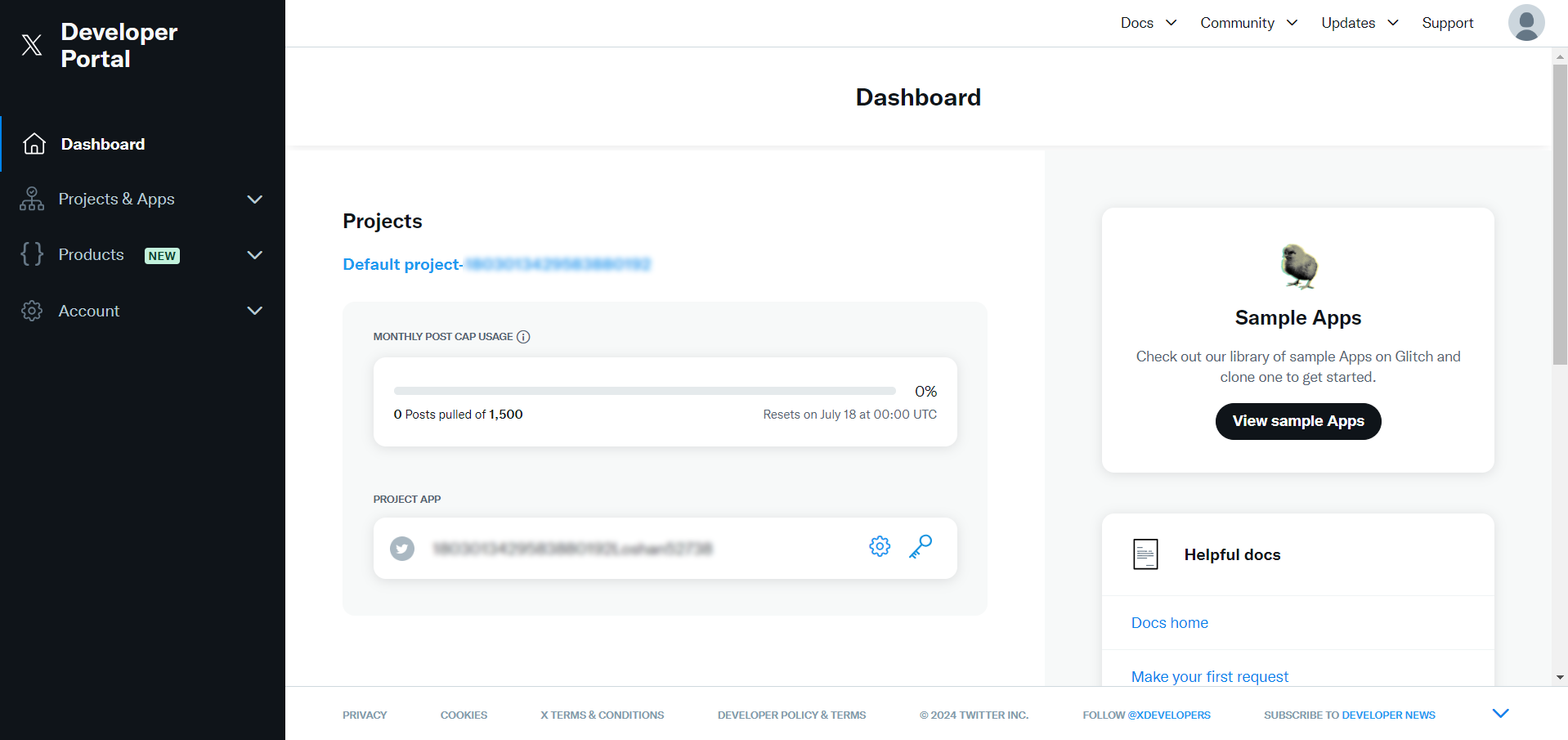
Step 2: Set up user authentication settings
-
Scroll down and Click on the Set up button to set up user authentication.
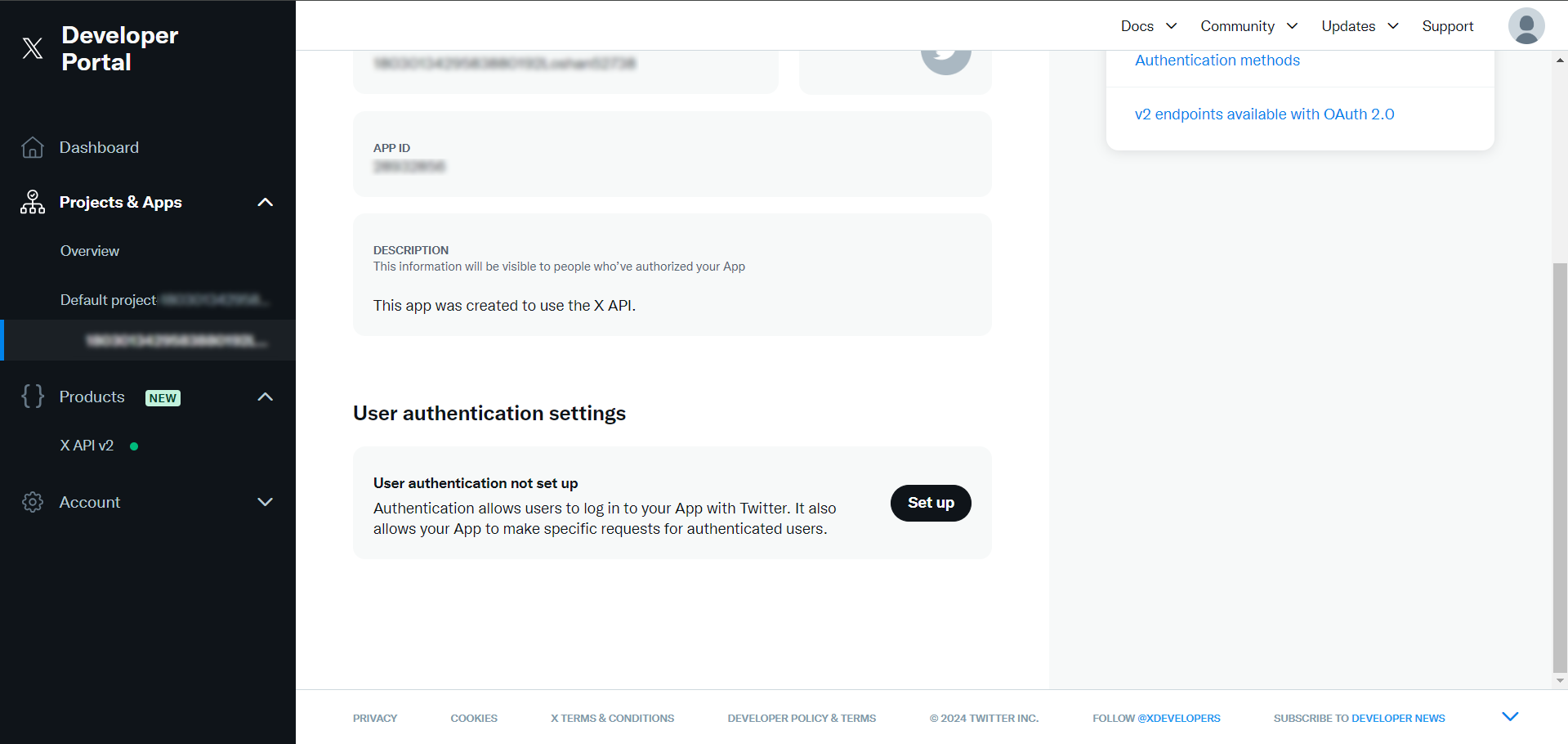
-
Complete the user authentication setup.
Step 3. Obtain Client Id and Client Secret.
-
After completing the setup, you will be provided with your client Id and client secret. Make sure to save the provided client Id and client secret.
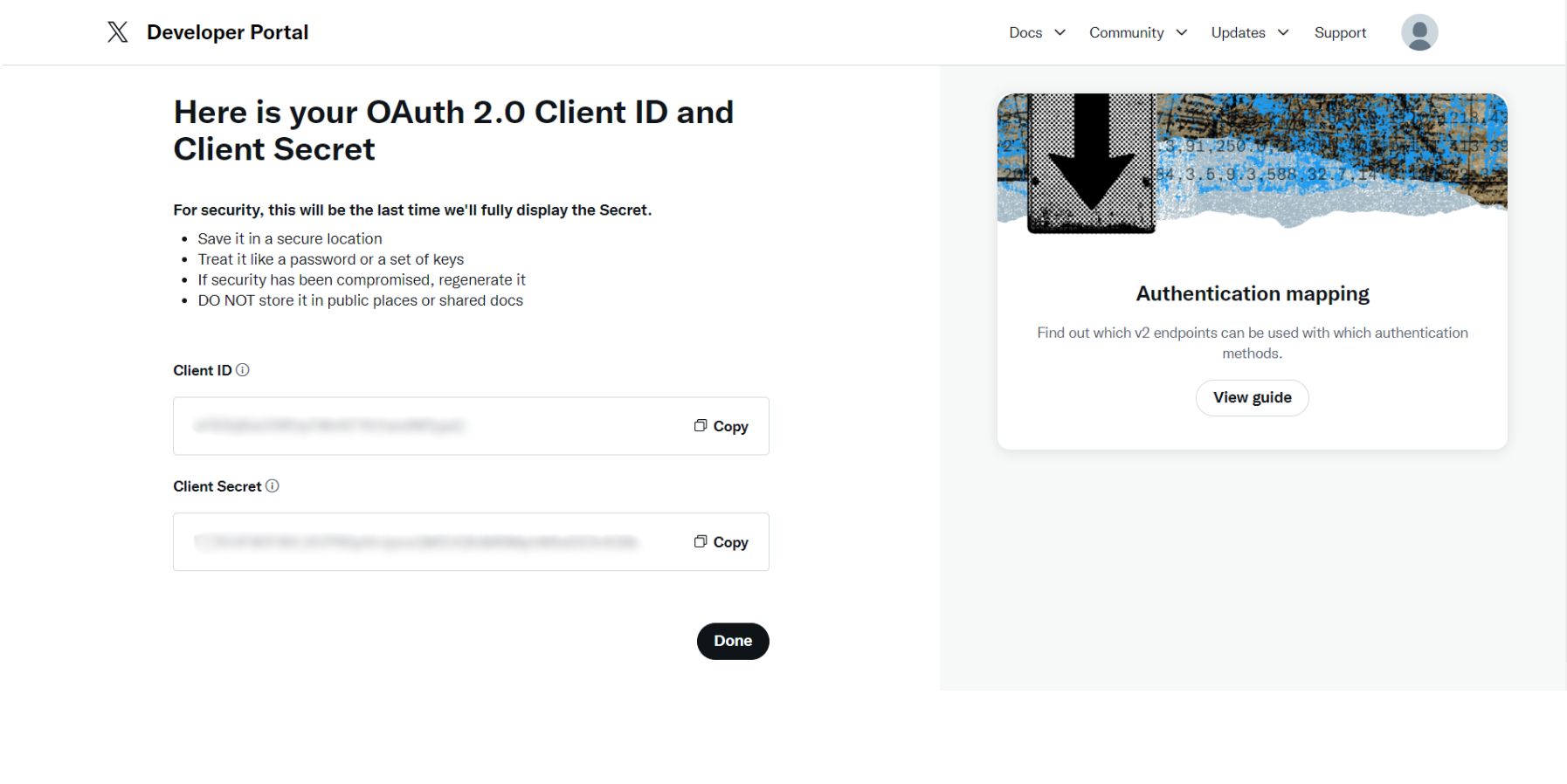
Step 4: Setup OAuth 2.0 Flow
Before proceeding with the Quickstart, ensure you have obtained the Access Token using the following steps:
-
Create an authorization URL using the following format:
https://twitter.com/i/oauth2/authorize?response_type=code&client_id=<your_client_id>&redirect_uri=<your_redirect_uri>&scope=tweet.read%20tweet.write%20users.read%20follows.read&state=state&code_challenge=<your_code_challenge>&code_challenge_method=plainReplace
<your_client_id>,<your_redirect_uri>, and<your_code_challenge>with your specific values. Make sure to include the necessary scopes depending on your use case.Note: The "code verifier" is a randomly generated string used to verify the authorization code, and the "code challenge" is derived from the code verifier. These methods enhance security during the authorization process. In OAuth 2.0 PKCE, there are two methods for creating a "code challenge":
-
S256: The code challenge is a base64 URL-encoded SHA256 hash of a randomly generated string called the "code verifier".
-
plain: The code challenge is the plain code verifier string itself.
Example authorization URL:
https://twitter.com/i/oauth2/authorize?response_type=code&client_id=asdasASDas21Y0OGR4bnUxSzA4c0k6MTpjaQ&redirect_uri=http://example&scope=tweet.read%20tweet.write%20users.read%20follows.read&state=state&code_challenge=D601XXCSK57UineGq62gUnsoasdas1GfKUY8QWhOF9hiN_k&code_challenge_method=plainNote: By default, the access token you create through the OAuth 2.0 Flow, as used here, will only remain valid for two hours. There is an alternative way that does not invalidate the access token after 2 hours. To do this, refer to Obtain access token under offline.access.
-
-
Copy and paste the generated URL into your browser. This will redirect you to the Twitter authorization page.
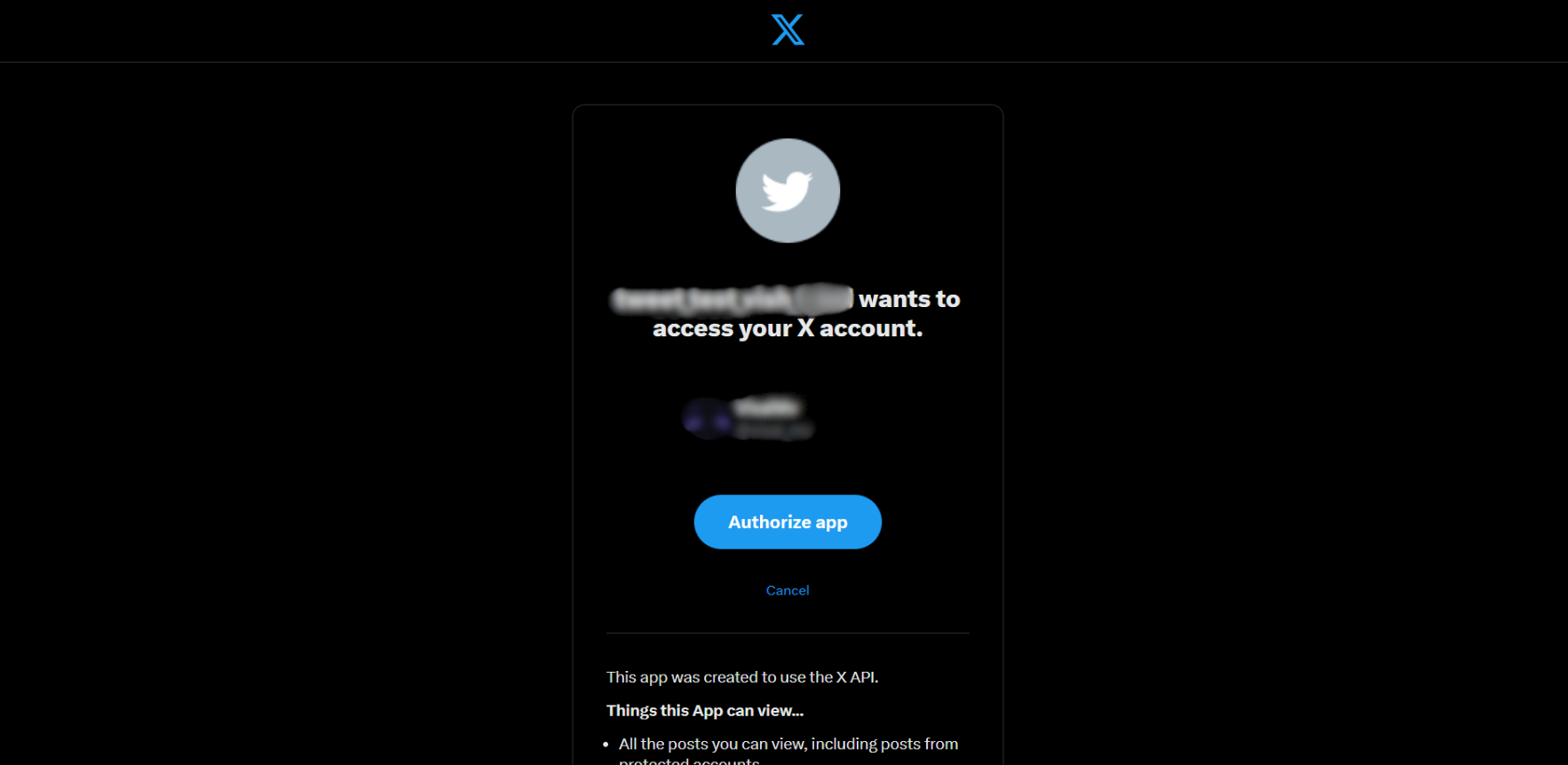
-
Once you authorize, you will be redirected to your specified redirect URI with an authorization code in the URL.
Example:
http://www.example.com/?state=state&code=QjAtYldxeTZITnd5N0FVN1B3MlliU29rb1hrdmFPUWNXSG5LX1hCRExaeFE3OjE3MTkzODMzNjkxNjQ6MTowOmFjOjENote: Store the authorization code and use it promptly as it expires quickly.
-
Use the obtained authorization code to run the following curl command, replacing
<your_client_id>,<your_redirect_url>,<your_code_verifier>, and<your_authorization_code>with your specific values:- Linux/MacOS:
curl --location "https://api.twitter.com/2/oauth2/token" \ --header "Content-Type: application/x-www-form-urlencoded" \ --data-urlencode "code=<your_authorization_code>" \ --data-urlencode "grant_type=authorization_code" \ --data-urlencode "client_id=<your_client_id>" \ --data-urlencode "redirect_uri=<your_redirect_url>" \ --data-urlencode "code_verifier=<your_code_verifier>"- Windows:
curl --location "https://api.twitter.com/2/oauth2/token" ^ --header "Content-Type: application/x-www-form-urlencoded" ^ --data-urlencode "code=<your_authorization_code>" ^ --data-urlencode "grant_type=authorization_code" ^ --data-urlencode "client_id=<your_client_id>" ^ --data-urlencode "redirect_uri=<your_redirect_url>" ^ --data-urlencode "code_verifier=<your_code_verifier>"This command will return the access token necessary for API calls.
{ "token_type":"bearer", "expires_in":7200, "access_token":"VWdEaEQ2eEdGdmVSbUJQV1U5LUdWREZuYndVT1JaNDddsdsfdsfdsxcvIZGMzblNjRGtvb3dGOjE3MTkzNzYwOTQ1MDQ6MTowOmF0Oj", "scope":"tweet.write users.read follows.read tweet.read" } -
Store the access token securely for use in your application.
Note: We recommend using the OAuth 2.0 Authorization Code with PKCE method as used here, but there is another way using OAuth 2.0 App Only OAuth 2.0 App Only. Refer to this document to check which operations in Twitter API v2 are done using which method: API reference.
Quickstart
To use the Twitter connector in your Ballerina application, update the .bal file as follows:
Step 1: Import the module
Import the twitter module.
import ballerinax/twitter;
Step 2: Instantiate a new connector
- Create a
Config.tomlfile and, configure the obtained credentials in the above steps as follows:
token = "<Access Token>"
- Create a
twitter:ConnectionConfigwith the obtained access token and initialize the connector with it.
configurable string token = ?; final twitter:Client twitter = check new({ auth: { token } });
Step 3: Invoke the connector operation
Now, utilize the available connector operations.
Post a tweet
public function main() returns error? { twitter:TweetCreateResponse postTweet = check twitter->/tweets.post( payload = { text: "This is a sample tweet" } ); }
Step 4: Run the Ballerina application
bal run
Examples
The Twitter connector provides practical examples illustrating usage in various scenarios. Explore these examples, covering the following use cases:
-
Direct message company mentions - Integrate Twitter to send direct messages to users who mention the company in tweets.
-
Tweet performance tracker - Analyze the performance of tweets posted by a user over the past month.
Clients
twitter: Client
Twitter API v2 available endpoints
Constructor
Gets invoked to initialize the connector.
init (ConnectionConfig config, string serviceUrl)- config ConnectionConfig - The configurations to be used when initializing the
connector
- serviceUrl string "https://api.twitter.com/2" - URL of the target service
get compliance/jobs
function get compliance/jobs(map<string|string[]> headers, *ListBatchComplianceJobsQueries queries) returns Get2ComplianceJobsResponse|errorList Compliance Jobs
Parameters
- queries *ListBatchComplianceJobsQueries - Queries to be sent with the request
Return Type
- Get2ComplianceJobsResponse|error - The request has succeeded
post compliance/jobs
function post compliance/jobs(CreateComplianceJobRequest payload, map<string|string[]> headers) returns CreateComplianceJobResponse|errorCreate compliance job
Parameters
- payload CreateComplianceJobRequest -
Return Type
- CreateComplianceJobResponse|error - The request has succeeded
get compliance/jobs/[JobId id]
function get compliance/jobs/[JobId id](map<string|string[]> headers, *GetBatchComplianceJobQueries queries) returns Get2ComplianceJobsIdResponse|errorGet Compliance Job
Parameters
- queries *GetBatchComplianceJobQueries - Queries to be sent with the request
Return Type
- Get2ComplianceJobsIdResponse|error - The request has succeeded
post dm_conversations
function post dm_conversations(CreateDmConversationRequest payload, map<string|string[]> headers) returns CreateDmEventResponse|errorCreate a new DM Conversation
Parameters
- payload CreateDmConversationRequest -
Return Type
- CreateDmEventResponse|error - The request has succeeded
get dm_conversations/with/[UserId participantId]/dm_events
function get dm_conversations/with/[UserId participantId]/dm_events(map<string|string[]> headers, *GetDmConversationsWithParticipantIdDmEventsQueries queries) returns Get2DmConversationsWithParticipantIdDmEventsResponse|errorGet DM Events for a DM Conversation
Parameters
- queries *GetDmConversationsWithParticipantIdDmEventsQueries - Queries to be sent with the request
Return Type
- Get2DmConversationsWithParticipantIdDmEventsResponse|error - The request has succeeded
post dm_conversations/with/[UserId participantId]/messages
function post dm_conversations/with/[UserId participantId]/messages(CreateMessageRequest payload, map<string|string[]> headers) returns CreateDmEventResponse|errorSend a new message to a user
Parameters
- payload CreateMessageRequest -
Return Type
- CreateDmEventResponse|error - The request has succeeded
post dm_conversations/[string dmConversationId]/messages
function post dm_conversations/[string dmConversationId]/messages(CreateMessageRequest payload, map<string|string[]> headers) returns CreateDmEventResponse|errorSend a new message to a DM Conversation
Parameters
- payload CreateMessageRequest -
Return Type
- CreateDmEventResponse|error - The request has succeeded
get dm_conversations/[DmConversationId id]/dm_events
function get dm_conversations/[DmConversationId id]/dm_events(map<string|string[]> headers, *GetDmConversationsIdDmEventsQueries queries) returns Get2DmConversationsIdDmEventsResponse|errorGet DM Events for a DM Conversation
Parameters
- queries *GetDmConversationsIdDmEventsQueries - Queries to be sent with the request
Return Type
- Get2DmConversationsIdDmEventsResponse|error - The request has succeeded
get dm_events
function get dm_events(map<string|string[]> headers, *GetDmEventsQueries queries) returns Get2DmEventsResponse|errorGet recent DM Events
Parameters
- queries *GetDmEventsQueries - Queries to be sent with the request
Return Type
- Get2DmEventsResponse|error - The request has succeeded
get dm_events/[DmEventId eventId]
function get dm_events/[DmEventId eventId](map<string|string[]> headers, *GetDmEventsByIdQueries queries) returns Get2DmEventsEventIdResponse|errorGet DM Events by id
Parameters
- queries *GetDmEventsByIdQueries - Queries to be sent with the request
Return Type
- Get2DmEventsEventIdResponse|error - The request has succeeded
delete dm_events/[DmEventId eventId]
function delete dm_events/[DmEventId eventId](map<string|string[]> headers) returns DeleteDmResponse|errorDelete Dm
Return Type
- DeleteDmResponse|error - The request has succeeded
get likes/compliance/'stream
function get likes/compliance/'stream(map<string|string[]> headers, *GetLikesComplianceStreamQueries queries) returns LikesComplianceStreamResponse|errorLikes Compliance stream
Parameters
- queries *GetLikesComplianceStreamQueries - Queries to be sent with the request
Return Type
- LikesComplianceStreamResponse|error - The request has succeeded
get likes/firehose/'stream
function get likes/firehose/'stream(map<string|string[]> headers, *LikesFirehoseStreamQueries queries) returns StreamingLikeResponse|errorLikes Firehose stream
Parameters
- queries *LikesFirehoseStreamQueries - Queries to be sent with the request
Return Type
- StreamingLikeResponse|error - The request has succeeded
get likes/sample10/'stream
function get likes/sample10/'stream(map<string|string[]> headers, *LikesSample10StreamQueries queries) returns StreamingLikeResponse|errorLikes Sample 10 stream
Parameters
- queries *LikesSample10StreamQueries - Queries to be sent with the request
Return Type
- StreamingLikeResponse|error - The request has succeeded
post lists
function post lists(ListCreateRequest payload, map<string|string[]> headers) returns ListCreateResponse|errorCreate List
Parameters
- payload ListCreateRequest -
Return Type
- ListCreateResponse|error - The request has succeeded
get lists/[ListId id]
function get lists/[ListId id](map<string|string[]> headers, *ListIdGetQueries queries) returns Get2ListsIdResponse|errorList lookup by List ID.
Parameters
- queries *ListIdGetQueries - Queries to be sent with the request
Return Type
- Get2ListsIdResponse|error - The request has succeeded
put lists/[ListId id]
function put lists/[ListId id](ListUpdateRequest payload, map<string|string[]> headers) returns ListUpdateResponse|errorUpdate List.
Parameters
- payload ListUpdateRequest -
Return Type
- ListUpdateResponse|error - The request has succeeded
delete lists/[ListId id]
function delete lists/[ListId id](map<string|string[]> headers) returns ListDeleteResponse|errorDelete List
Return Type
- ListDeleteResponse|error - The request has succeeded
get lists/[ListId id]/followers
function get lists/[ListId id]/followers(map<string|string[]> headers, *ListGetFollowersQueries queries) returns Get2ListsIdFollowersResponse|errorReturns User objects that follow a List by the provided List ID
Parameters
- queries *ListGetFollowersQueries - Queries to be sent with the request
Return Type
- Get2ListsIdFollowersResponse|error - The request has succeeded
get lists/[ListId id]/members
function get lists/[ListId id]/members(map<string|string[]> headers, *ListGetMembersQueries queries) returns Get2ListsIdMembersResponse|errorReturns User objects that are members of a List by the provided List ID.
Parameters
- queries *ListGetMembersQueries - Queries to be sent with the request
Return Type
- Get2ListsIdMembersResponse|error - The request has succeeded
post lists/[ListId id]/members
function post lists/[ListId id]/members(ListAddUserRequest payload, map<string|string[]> headers) returns ListMutateResponse|errorAdd a List member
Parameters
- payload ListAddUserRequest -
Return Type
- ListMutateResponse|error - The request has succeeded
delete lists/[ListId id]/members/[UserId userId]
function delete lists/[ListId id]/members/[UserId userId](map<string|string[]> headers) returns ListMutateResponse|errorRemove a List member
Return Type
- ListMutateResponse|error - The request has succeeded
get lists/[ListId id]/tweets
function get lists/[ListId id]/tweets(map<string|string[]> headers, *ListsIdTweetsQueries queries) returns Get2ListsIdTweetsResponse|errorList Posts timeline by List ID.
Parameters
- queries *ListsIdTweetsQueries - Queries to be sent with the request
Return Type
- Get2ListsIdTweetsResponse|error - The request has succeeded
get openapi.json
Returns the OpenAPI Specification document.
Return Type
- record {}|error - The request was successful
get spaces
function get spaces(map<string|string[]> headers, *FindSpacesByIdsQueries queries) returns Get2SpacesResponse|errorSpace lookup up Space IDs
Parameters
- queries *FindSpacesByIdsQueries - Queries to be sent with the request
Return Type
- Get2SpacesResponse|error - The request has succeeded
get spaces/'by/creator_ids
function get spaces/'by/creator_ids(map<string|string[]> headers, *FindSpacesByCreatorIdsQueries queries) returns Get2SpacesByCreatorIdsResponse|errorSpace lookup by their creators
Parameters
- queries *FindSpacesByCreatorIdsQueries - Queries to be sent with the request
Return Type
- Get2SpacesByCreatorIdsResponse|error - The request has succeeded
get spaces/search
function get spaces/search(map<string|string[]> headers, *SearchSpacesQueries queries) returns Get2SpacesSearchResponse|errorSearch for Spaces
Parameters
- queries *SearchSpacesQueries - Queries to be sent with the request
Return Type
- Get2SpacesSearchResponse|error - The request has succeeded
get spaces/[string id]
function get spaces/[string id](map<string|string[]> headers, *FindSpaceByIdQueries queries) returns Get2SpacesIdResponse|errorSpace lookup by Space ID
Parameters
- queries *FindSpaceByIdQueries - Queries to be sent with the request
Return Type
- Get2SpacesIdResponse|error - The request has succeeded
get spaces/[string id]/buyers
function get spaces/[string id]/buyers(map<string|string[]> headers, *SpaceBuyersQueries queries) returns Get2SpacesIdBuyersResponse|errorRetrieve the list of Users who purchased a ticket to the given space
Parameters
- queries *SpaceBuyersQueries - Queries to be sent with the request
Return Type
- Get2SpacesIdBuyersResponse|error - The request has succeeded
get spaces/[string id]/tweets
function get spaces/[string id]/tweets(map<string|string[]> headers, *SpaceTweetsQueries queries) returns Get2SpacesIdTweetsResponse|errorRetrieve Posts from a Space.
Parameters
- queries *SpaceTweetsQueries - Queries to be sent with the request
Return Type
- Get2SpacesIdTweetsResponse|error - The request has succeeded
get trends/'by/woeid/[int:Signed32 woeid]
function get trends/'by/woeid/[int:Signed32 woeid](map<string|string[]> headers, *GetTrendsQueries queries) returns Get2TrendsByWoeidWoeidResponse|errorTrends
Parameters
- queries *GetTrendsQueries - Queries to be sent with the request
Return Type
- Get2TrendsByWoeidWoeidResponse|error - The request has succeeded
get tweets
function get tweets(map<string|string[]> headers, *FindTweetsByIdQueries queries) returns Get2TweetsResponse|errorPost lookup by Post IDs
Parameters
- queries *FindTweetsByIdQueries - Queries to be sent with the request
Return Type
- Get2TweetsResponse|error - The request has succeeded
post tweets
function post tweets(TweetCreateRequest payload, map<string|string[]> headers) returns TweetCreateResponse|errorCreation of a Post
Parameters
- payload TweetCreateRequest -
Return Type
- TweetCreateResponse|error - The request has succeeded
get tweets/compliance/'stream
function get tweets/compliance/'stream(map<string|string[]> headers, *GetTweetsComplianceStreamQueries queries) returns TweetComplianceStreamResponse|errorPosts Compliance stream
Parameters
- queries *GetTweetsComplianceStreamQueries - Queries to be sent with the request
Return Type
- TweetComplianceStreamResponse|error - The request has succeeded
get tweets/counts/all
function get tweets/counts/all(map<string|string[]> headers, *TweetCountsFullArchiveSearchQueries queries) returns Get2TweetsCountsAllResponse|errorFull archive search counts
Parameters
- queries *TweetCountsFullArchiveSearchQueries - Queries to be sent with the request
Return Type
- Get2TweetsCountsAllResponse|error - The request has succeeded
get tweets/counts/recent
function get tweets/counts/recent(map<string|string[]> headers, *TweetCountsRecentSearchQueries queries) returns Get2TweetsCountsRecentResponse|errorRecent search counts
Parameters
- queries *TweetCountsRecentSearchQueries - Queries to be sent with the request
Return Type
- Get2TweetsCountsRecentResponse|error - The request has succeeded
get tweets/firehose/'stream
function get tweets/firehose/'stream(map<string|string[]> headers, *GetTweetsFirehoseStreamQueries queries) returns StreamingTweetResponse|errorFirehose stream
Parameters
- queries *GetTweetsFirehoseStreamQueries - Queries to be sent with the request
Return Type
- StreamingTweetResponse|error - The request has succeeded
get tweets/firehose/'stream/lang/en
function get tweets/firehose/'stream/lang/en(map<string|string[]> headers, *GetTweetsFirehoseStreamLangEnQueries queries) returns StreamingTweetResponse|errorEnglish Language Firehose stream
Parameters
- queries *GetTweetsFirehoseStreamLangEnQueries - Queries to be sent with the request
Return Type
- StreamingTweetResponse|error - The request has succeeded
get tweets/firehose/'stream/lang/ja
function get tweets/firehose/'stream/lang/ja(map<string|string[]> headers, *GetTweetsFirehoseStreamLangJaQueries queries) returns StreamingTweetResponse|errorJapanese Language Firehose stream
Parameters
- queries *GetTweetsFirehoseStreamLangJaQueries - Queries to be sent with the request
Return Type
- StreamingTweetResponse|error - The request has succeeded
get tweets/firehose/'stream/lang/ko
function get tweets/firehose/'stream/lang/ko(map<string|string[]> headers, *GetTweetsFirehoseStreamLangKoQueries queries) returns StreamingTweetResponse|errorKorean Language Firehose stream
Parameters
- queries *GetTweetsFirehoseStreamLangKoQueries - Queries to be sent with the request
Return Type
- StreamingTweetResponse|error - The request has succeeded
get tweets/firehose/'stream/lang/pt
function get tweets/firehose/'stream/lang/pt(map<string|string[]> headers, *GetTweetsFirehoseStreamLangPtQueries queries) returns StreamingTweetResponse|errorPortuguese Language Firehose stream
Parameters
- queries *GetTweetsFirehoseStreamLangPtQueries - Queries to be sent with the request
Return Type
- StreamingTweetResponse|error - The request has succeeded
get tweets/label/'stream
function get tweets/label/'stream(map<string|string[]> headers, *GetTweetsLabelStreamQueries queries) returns TweetLabelStreamResponse|errorPosts Label stream
Parameters
- queries *GetTweetsLabelStreamQueries - Queries to be sent with the request
Return Type
- TweetLabelStreamResponse|error - The request has succeeded
get tweets/sample/'stream
function get tweets/sample/'stream(map<string|string[]> headers, *SampleStreamQueries queries) returns StreamingTweetResponse|errorSample stream
Parameters
- queries *SampleStreamQueries - Queries to be sent with the request
Return Type
- StreamingTweetResponse|error - The request has succeeded
get tweets/sample10/'stream
function get tweets/sample10/'stream(map<string|string[]> headers, *GetTweetsSample10StreamQueries queries) returns Get2TweetsSample10StreamResponse|errorSample 10% stream
Parameters
- queries *GetTweetsSample10StreamQueries - Queries to be sent with the request
Return Type
- Get2TweetsSample10StreamResponse|error - The request has succeeded
get tweets/search/all
function get tweets/search/all(map<string|string[]> headers, *TweetsFullarchiveSearchQueries queries) returns Get2TweetsSearchAllResponse|errorFull-archive search
Parameters
- queries *TweetsFullarchiveSearchQueries - Queries to be sent with the request
Return Type
- Get2TweetsSearchAllResponse|error - The request has succeeded
get tweets/search/recent
function get tweets/search/recent(map<string|string[]> headers, *TweetsRecentSearchQueries queries) returns Get2TweetsSearchRecentResponse|errorRecent search
Parameters
- queries *TweetsRecentSearchQueries - Queries to be sent with the request
Return Type
- Get2TweetsSearchRecentResponse|error - The request has succeeded
get tweets/search/'stream
function get tweets/search/'stream(map<string|string[]> headers, *SearchStreamQueries queries) returns FilteredStreamingTweetResponse|errorFiltered stream
Parameters
- queries *SearchStreamQueries - Queries to be sent with the request
Return Type
- FilteredStreamingTweetResponse|error - The request has succeeded
get tweets/search/'stream/rules
function get tweets/search/'stream/rules(map<string|string[]> headers, *GetRulesQueries queries) returns RulesLookupResponse|errorRules lookup
Parameters
- queries *GetRulesQueries - Queries to be sent with the request
Return Type
- RulesLookupResponse|error - The request has succeeded
post tweets/search/'stream/rules
function post tweets/search/'stream/rules(AddOrDeleteRulesRequest payload, map<string|string[]> headers, *AddOrDeleteRulesQueries queries) returns AddOrDeleteRulesResponse|errorAdd/Delete rules
Parameters
- payload AddOrDeleteRulesRequest -
- queries *AddOrDeleteRulesQueries - Queries to be sent with the request
Return Type
- AddOrDeleteRulesResponse|error - The request has succeeded
get tweets/search/'stream/rules/counts
function get tweets/search/'stream/rules/counts(map<string|string[]> headers, *GetRuleCountQueries queries) returns Get2TweetsSearchStreamRulesCountsResponse|errorRules Count
Parameters
- queries *GetRuleCountQueries - Queries to be sent with the request
Return Type
- Get2TweetsSearchStreamRulesCountsResponse|error - The request has succeeded
get tweets/[TweetId id]
function get tweets/[TweetId id](map<string|string[]> headers, *FindTweetByIdQueries queries) returns Get2TweetsIdResponse|errorPost lookup by Post ID
Parameters
- queries *FindTweetByIdQueries - Queries to be sent with the request
Return Type
- Get2TweetsIdResponse|error - The request has succeeded
delete tweets/[TweetId id]
function delete tweets/[TweetId id](map<string|string[]> headers) returns TweetDeleteResponse|errorPost delete by Post ID
Return Type
- TweetDeleteResponse|error - The request has succeeded
get tweets/[TweetId id]/liking_users
function get tweets/[TweetId id]/liking_users(map<string|string[]> headers, *TweetsIdLikingUsersQueries queries) returns Get2TweetsIdLikingUsersResponse|errorReturns User objects that have liked the provided Post ID
Parameters
- queries *TweetsIdLikingUsersQueries - Queries to be sent with the request
Return Type
- Get2TweetsIdLikingUsersResponse|error - The request has succeeded
get tweets/[TweetId id]/quote_tweets
function get tweets/[TweetId id]/quote_tweets(map<string|string[]> headers, *FindTweetsThatQuoteATweetQueries queries) returns Get2TweetsIdQuoteTweetsResponse|errorRetrieve Posts that quote a Post.
Parameters
- queries *FindTweetsThatQuoteATweetQueries - Queries to be sent with the request
Return Type
- Get2TweetsIdQuoteTweetsResponse|error - The request has succeeded
get tweets/[TweetId id]/retweeted_by
function get tweets/[TweetId id]/retweeted_by(map<string|string[]> headers, *TweetsIdRetweetingUsersQueries queries) returns Get2TweetsIdRetweetedByResponse|errorReturns User objects that have retweeted the provided Post ID
Parameters
- queries *TweetsIdRetweetingUsersQueries - Queries to be sent with the request
Return Type
- Get2TweetsIdRetweetedByResponse|error - The request has succeeded
get tweets/[TweetId id]/retweets
function get tweets/[TweetId id]/retweets(map<string|string[]> headers, *FindTweetsThatRetweetATweetQueries queries) returns Get2TweetsIdRetweetsResponse|errorRetrieve Posts that repost a Post.
Parameters
- queries *FindTweetsThatRetweetATweetQueries - Queries to be sent with the request
Return Type
- Get2TweetsIdRetweetsResponse|error - The request has succeeded
put tweets/[TweetId tweetId]/hidden
function put tweets/[TweetId tweetId]/hidden(TweetHideRequest payload, map<string|string[]> headers) returns TweetHideResponse|errorHide replies
Parameters
- payload TweetHideRequest -
Return Type
- TweetHideResponse|error - The request has succeeded
get usage/tweets
function get usage/tweets(map<string|string[]> headers, *GetUsageTweetsQueries queries) returns Get2UsageTweetsResponse|errorPost Usage
Parameters
- queries *GetUsageTweetsQueries - Queries to be sent with the request
Return Type
- Get2UsageTweetsResponse|error - The request has succeeded
get users
function get users(map<string|string[]> headers, *FindUsersByIdQueries queries) returns Get2UsersResponse|errorUser lookup by IDs
Parameters
- queries *FindUsersByIdQueries - Queries to be sent with the request
Return Type
- Get2UsersResponse|error - The request has succeeded
get users/'by
function get users/'by(map<string|string[]> headers, *FindUsersByUsernameQueries queries) returns Get2UsersByResponse|errorUser lookup by usernames
Parameters
- queries *FindUsersByUsernameQueries - Queries to be sent with the request
Return Type
- Get2UsersByResponse|error - The request has succeeded
get users/'by/username/[string username]
function get users/'by/username/[string username](map<string|string[]> headers, *FindUserByUsernameQueries queries) returns Get2UsersByUsernameUsernameResponse|errorUser lookup by username
Parameters
- queries *FindUserByUsernameQueries - Queries to be sent with the request
Return Type
- Get2UsersByUsernameUsernameResponse|error - The request has succeeded
get users/compliance/'stream
function get users/compliance/'stream(map<string|string[]> headers, *GetUsersComplianceStreamQueries queries) returns UserComplianceStreamResponse|errorUsers Compliance stream
Parameters
- queries *GetUsersComplianceStreamQueries - Queries to be sent with the request
Return Type
- UserComplianceStreamResponse|error - The request has succeeded
get users/me
function get users/me(map<string|string[]> headers, *FindMyUserQueries queries) returns Get2UsersMeResponse|errorUser lookup me
Parameters
- queries *FindMyUserQueries - Queries to be sent with the request
Return Type
- Get2UsersMeResponse|error - The request has succeeded
get users/search
function get users/search(map<string|string[]> headers, *SearchUserByQueryQueries queries) returns Get2UsersSearchResponse|errorUser search
Parameters
- queries *SearchUserByQueryQueries - Queries to be sent with the request
Return Type
- Get2UsersSearchResponse|error - The request has succeeded
get users/[UserId id]
function get users/[UserId id](map<string|string[]> headers, *FindUserByIdQueries queries) returns Get2UsersIdResponse|errorUser lookup by ID
Parameters
- queries *FindUserByIdQueries - Queries to be sent with the request
Return Type
- Get2UsersIdResponse|error - The request has succeeded
get users/[UserIdMatchesAuthenticatedUser id]/blocking
function get users/[UserIdMatchesAuthenticatedUser id]/blocking(map<string|string[]> headers, *UsersIdBlockingQueries queries) returns Get2UsersIdBlockingResponse|errorReturns User objects that are blocked by provided User ID
Parameters
- queries *UsersIdBlockingQueries - Queries to be sent with the request
Return Type
- Get2UsersIdBlockingResponse|error - The request has succeeded
get users/[UserIdMatchesAuthenticatedUser id]/bookmarks
function get users/[UserIdMatchesAuthenticatedUser id]/bookmarks(map<string|string[]> headers, *GetUsersIdBookmarksQueries queries) returns Get2UsersIdBookmarksResponse|errorBookmarks by User
Parameters
- queries *GetUsersIdBookmarksQueries - Queries to be sent with the request
Return Type
- Get2UsersIdBookmarksResponse|error - The request has succeeded
post users/[UserIdMatchesAuthenticatedUser id]/bookmarks
function post users/[UserIdMatchesAuthenticatedUser id]/bookmarks(BookmarkAddRequest payload, map<string|string[]> headers) returns BookmarkMutationResponse|errorAdd Post to Bookmarks
Parameters
- payload BookmarkAddRequest -
Return Type
- BookmarkMutationResponse|error - The request has succeeded
delete users/[UserIdMatchesAuthenticatedUser id]/bookmarks/[TweetId tweetId]
function delete users/[UserIdMatchesAuthenticatedUser id]/bookmarks/[TweetId tweetId](map<string|string[]> headers) returns BookmarkMutationResponse|errorRemove a bookmarked Post
Return Type
- BookmarkMutationResponse|error - The request has succeeded
get users/[UserId id]/followed_lists
function get users/[UserId id]/followed_lists(map<string|string[]> headers, *UserFollowedListsQueries queries) returns Get2UsersIdFollowedListsResponse|errorGet User's Followed Lists
Parameters
- queries *UserFollowedListsQueries - Queries to be sent with the request
Return Type
- Get2UsersIdFollowedListsResponse|error - The request has succeeded
post users/[UserIdMatchesAuthenticatedUser id]/followed_lists
function post users/[UserIdMatchesAuthenticatedUser id]/followed_lists(ListFollowedRequest payload, map<string|string[]> headers) returns ListFollowedResponse|errorFollow a List
Parameters
- payload ListFollowedRequest -
Return Type
- ListFollowedResponse|error - The request has succeeded
delete users/[UserIdMatchesAuthenticatedUser id]/followed_lists/[ListId listId]
function delete users/[UserIdMatchesAuthenticatedUser id]/followed_lists/[ListId listId](map<string|string[]> headers) returns ListFollowedResponse|errorUnfollow a List
Return Type
- ListFollowedResponse|error - The request has succeeded
get users/[UserId id]/followers
function get users/[UserId id]/followers(map<string|string[]> headers, *UsersIdFollowersQueries queries) returns Get2UsersIdFollowersResponse|errorFollowers by User ID
Parameters
- queries *UsersIdFollowersQueries - Queries to be sent with the request
Return Type
- Get2UsersIdFollowersResponse|error - The request has succeeded
get users/[UserId id]/following
function get users/[UserId id]/following(map<string|string[]> headers, *UsersIdFollowingQueries queries) returns Get2UsersIdFollowingResponse|errorFollowing by User ID
Parameters
- queries *UsersIdFollowingQueries - Queries to be sent with the request
Return Type
- Get2UsersIdFollowingResponse|error - The request has succeeded
post users/[UserIdMatchesAuthenticatedUser id]/following
function post users/[UserIdMatchesAuthenticatedUser id]/following(UsersFollowingCreateRequest payload, map<string|string[]> headers) returns UsersFollowingCreateResponse|errorFollow User
Parameters
- payload UsersFollowingCreateRequest -
Return Type
- UsersFollowingCreateResponse|error - The request has succeeded
get users/[UserId id]/liked_tweets
function get users/[UserId id]/liked_tweets(map<string|string[]> headers, *UsersIdLikedTweetsQueries queries) returns Get2UsersIdLikedTweetsResponse|errorReturns Post objects liked by the provided User ID
Parameters
- queries *UsersIdLikedTweetsQueries - Queries to be sent with the request
Return Type
- Get2UsersIdLikedTweetsResponse|error - The request has succeeded
post users/[UserIdMatchesAuthenticatedUser id]/likes
function post users/[UserIdMatchesAuthenticatedUser id]/likes(UsersLikesCreateRequest payload, map<string|string[]> headers) returns UsersLikesCreateResponse|errorCauses the User (in the path) to like the specified Post
Parameters
- payload UsersLikesCreateRequest -
Return Type
- UsersLikesCreateResponse|error - The request has succeeded
delete users/[UserIdMatchesAuthenticatedUser id]/likes/[TweetId tweetId]
function delete users/[UserIdMatchesAuthenticatedUser id]/likes/[TweetId tweetId](map<string|string[]> headers) returns UsersLikesDeleteResponse|errorCauses the User (in the path) to unlike the specified Post
Return Type
- UsersLikesDeleteResponse|error - The request has succeeded
get users/[UserId id]/list_memberships
function get users/[UserId id]/list_memberships(map<string|string[]> headers, *GetUserListMembershipsQueries queries) returns Get2UsersIdListMembershipsResponse|errorGet a User's List Memberships
Parameters
- queries *GetUserListMembershipsQueries - Queries to be sent with the request
Return Type
- Get2UsersIdListMembershipsResponse|error - The request has succeeded
get users/[UserId id]/mentions
function get users/[UserId id]/mentions(map<string|string[]> headers, *UsersIdMentionsQueries queries) returns Get2UsersIdMentionsResponse|errorUser mention timeline by User ID
Parameters
- queries *UsersIdMentionsQueries - Queries to be sent with the request
Return Type
- Get2UsersIdMentionsResponse|error - The request has succeeded
get users/[UserIdMatchesAuthenticatedUser id]/muting
function get users/[UserIdMatchesAuthenticatedUser id]/muting(map<string|string[]> headers, *UsersIdMutingQueries queries) returns Get2UsersIdMutingResponse|errorReturns User objects that are muted by the provided User ID
Parameters
- queries *UsersIdMutingQueries - Queries to be sent with the request
Return Type
- Get2UsersIdMutingResponse|error - The request has succeeded
post users/[UserIdMatchesAuthenticatedUser id]/muting
function post users/[UserIdMatchesAuthenticatedUser id]/muting(MuteUserRequest payload, map<string|string[]> headers) returns MuteUserMutationResponse|errorMute User by User ID.
Parameters
- payload MuteUserRequest -
Return Type
- MuteUserMutationResponse|error - The request has succeeded
get users/[UserId id]/owned_lists
function get users/[UserId id]/owned_lists(map<string|string[]> headers, *ListUserOwnedListsQueries queries) returns Get2UsersIdOwnedListsResponse|errorGet a User's Owned Lists.
Parameters
- queries *ListUserOwnedListsQueries - Queries to be sent with the request
Return Type
- Get2UsersIdOwnedListsResponse|error - The request has succeeded
get users/[UserIdMatchesAuthenticatedUser id]/pinned_lists
function get users/[UserIdMatchesAuthenticatedUser id]/pinned_lists(map<string|string[]> headers, *ListUserPinnedListsQueries queries) returns Get2UsersIdPinnedListsResponse|errorGet a User's Pinned Lists
Parameters
- queries *ListUserPinnedListsQueries - Queries to be sent with the request
Return Type
- Get2UsersIdPinnedListsResponse|error - The request has succeeded
post users/[UserIdMatchesAuthenticatedUser id]/pinned_lists
function post users/[UserIdMatchesAuthenticatedUser id]/pinned_lists(ListPinnedRequest payload, map<string|string[]> headers) returns ListPinnedResponse|errorPin a List
Parameters
- payload ListPinnedRequest -
Return Type
- ListPinnedResponse|error - The request has succeeded
delete users/[UserIdMatchesAuthenticatedUser id]/pinned_lists/[ListId listId]
function delete users/[UserIdMatchesAuthenticatedUser id]/pinned_lists/[ListId listId](map<string|string[]> headers) returns ListUnpinResponse|errorUnpin a List
Return Type
- ListUnpinResponse|error - The request has succeeded
post users/[UserIdMatchesAuthenticatedUser id]/retweets
function post users/[UserIdMatchesAuthenticatedUser id]/retweets(UsersRetweetsCreateRequest payload, map<string|string[]> headers) returns UsersRetweetsCreateResponse|errorCauses the User (in the path) to repost the specified Post.
Parameters
- payload UsersRetweetsCreateRequest -
Return Type
- UsersRetweetsCreateResponse|error - The request has succeeded
delete users/[UserIdMatchesAuthenticatedUser id]/retweets/[TweetId sourceTweetId]
function delete users/[UserIdMatchesAuthenticatedUser id]/retweets/[TweetId sourceTweetId](map<string|string[]> headers) returns UsersRetweetsDeleteResponse|errorCauses the User (in the path) to unretweet the specified Post
Return Type
- UsersRetweetsDeleteResponse|error - The request has succeeded
get users/[UserIdMatchesAuthenticatedUser id]/timelines/reverse_chronological
function get users/[UserIdMatchesAuthenticatedUser id]/timelines/reverse_chronological(map<string|string[]> headers, *UsersIdTimelineQueries queries) returns Get2UsersIdTimelinesReverseChronologicalResponse|errorUser home timeline by User ID
Parameters
- queries *UsersIdTimelineQueries - Queries to be sent with the request
Return Type
- Get2UsersIdTimelinesReverseChronologicalResponse|error - The request has succeeded
get users/[UserId id]/tweets
function get users/[UserId id]/tweets(map<string|string[]> headers, *UsersIdTweetsQueries queries) returns Get2UsersIdTweetsResponse|errorUser Posts timeline by User ID
Parameters
- queries *UsersIdTweetsQueries - Queries to be sent with the request
Return Type
- Get2UsersIdTweetsResponse|error - The request has succeeded
delete users/[UserIdMatchesAuthenticatedUser sourceUserId]/following/[UserId targetUserId]
function delete users/[UserIdMatchesAuthenticatedUser sourceUserId]/following/[UserId targetUserId](map<string|string[]> headers) returns UsersFollowingDeleteResponse|errorUnfollow User
Return Type
- UsersFollowingDeleteResponse|error - The request has succeeded
delete users/[UserIdMatchesAuthenticatedUser sourceUserId]/muting/[UserId targetUserId]
function delete users/[UserIdMatchesAuthenticatedUser sourceUserId]/muting/[UserId targetUserId](map<string|string[]> headers) returns MuteUserMutationResponse|errorUnmute User by User ID
Return Type
- MuteUserMutationResponse|error - The request has succeeded
Records
twitter: AddOrDeleteRulesQueries
Represents the Queries record for the operation: addOrDeleteRules
Fields
- dryRun? boolean - Dry Run can be used with both the add and delete action, with the expected result given, but without actually taking any action in the system (meaning the end state will always be as it was when the request was submitted). This is particularly useful to validate rule changes
- deleteAll? boolean - Delete All can be used to delete all of the rules associated this client app, it should be specified with no other parameters. Once deleted, rules cannot be recovered
twitter: AddOrDeleteRulesResponse
A response from modifying user-specified stream filtering rules
Fields
- data? Rule[] - All user-specified stream filtering rules that were created
- meta RulesResponseMetadata -
- errors? Problem[] -
twitter: AddRulesRequest
A request to add a user-specified stream filtering rule
Fields
- add RuleNoId[] -
twitter: AnnotationsAllOf2
Represents the data for the annotation
Fields
- probability? decimal - Confidence factor for annotation type
- normalizedText? string - Text used to determine annotation
- 'type? string - Annotation type
twitter: AppRulesCount
A count of user-provided stream filtering rules at the client application level
Fields
- clientAppId? ClientAppId -
- ruleCount? Signed32 - Number of rules for client application
twitter: BookmarkAddRequest
Fields
- tweetId TweetId -
twitter: BookmarkMutationResponse
Fields
- data? BookmarkMutationResponseData -
- errors? Problem[] -
twitter: BookmarkMutationResponseData
Fields
- bookmarked? boolean -
twitter: CashtagEntity
Fields
- Fields Included from *EntityIndicesInclusiveExclusive
- Fields Included from *CashtagFields
- tag string
- anydata...
twitter: CashtagFields
Represent the portion of text recognized as a Cashtag, and its start and end position within the text
Fields
- tag string -
twitter: ClientAppUsage
Usage per client app
Fields
- usageResultCount? Signed32 - The number of results returned
- clientAppId? string - The unique identifier for this project
- usage? UsageFields[] - The usage value
twitter: ComplianceJob
Fields
- downloadExpiresAt DownloadExpiration -
- downloadUrl DownloadUrl -
- name? ComplianceJobName - User-provided name for a compliance job
- uploadExpiresAt UploadExpiration -
- createdAt CreatedAt -
- uploadUrl UploadUrl -
- id JobId - Compliance Job ID
- 'type ComplianceJobType - Type of compliance job to list
- status ComplianceJobStatus - Status of a compliance job
twitter: ConnectionConfig
Provides a set of configurations for controlling the behaviours when communicating with a remote HTTP endpoint.
Fields
- auth BearerTokenConfig|OAuth2RefreshTokenGrantConfig - Configurations related to client authentication
- httpVersion HttpVersion(default http:HTTP_2_0) - The HTTP version understood by the client
- http1Settings ClientHttp1Settings(default {}) - Configurations related to HTTP/1.x protocol
- http2Settings ClientHttp2Settings(default {}) - Configurations related to HTTP/2 protocol
- timeout decimal(default 30) - The maximum time to wait (in seconds) for a response before closing the connection
- forwarded string(default "disable") - The choice of setting
forwarded/x-forwardedheader
- followRedirects? FollowRedirects - Configurations associated with Redirection
- poolConfig? PoolConfiguration - Configurations associated with request pooling
- cache CacheConfig(default {}) - HTTP caching related configurations
- compression Compression(default http:COMPRESSION_AUTO) - Specifies the way of handling compression (
accept-encoding) header
- circuitBreaker? CircuitBreakerConfig - Configurations associated with the behaviour of the Circuit Breaker
- retryConfig? RetryConfig - Configurations associated with retrying
- cookieConfig? CookieConfig - Configurations associated with cookies
- responseLimits ResponseLimitConfigs(default {}) - Configurations associated with inbound response size limits
- secureSocket? ClientSecureSocket - SSL/TLS-related options
- proxy? ProxyConfig - Proxy server related options
- socketConfig ClientSocketConfig(default {}) - Provides settings related to client socket configuration
- validation boolean(default true) - Enables the inbound payload validation functionality which provided by the constraint package. Enabled by default
- laxDataBinding boolean(default true) - Enables relaxed data binding on the client side. When enabled,
nilvalues are treated as optional, and absent fields are handled asnilabletypes. Enabled by default.
twitter: ContextAnnotation
Annotation inferred from the Tweet text
Fields
- domain ContextAnnotationDomainFields - Represents the data for the context annotation domain
- entity ContextAnnotationEntityFields - Represents the data for the context annotation entity
twitter: ContextAnnotationDomainFields
Represents the data for the context annotation domain
Fields
- name? string - Name of the context annotation domain
- description? string - Description of the context annotation domain
- id string - The unique id for a context annotation domain
twitter: ContextAnnotationEntityFields
Represents the data for the context annotation entity
Fields
- name? string - Name of the context annotation entity
- description? string - Description of the context annotation entity
- id string - The unique id for a context annotation entity
twitter: CreateAttachmentsMessageRequest
Fields
- attachments DmAttachments - Attachments to a DM Event
- text? string - Text of the message
twitter: CreateComplianceJobRequest
A request to create a new batch compliance job
Fields
- resumable? boolean - If true, this endpoint will return a pre-signed URL with resumable uploads enabled
- name? ComplianceJobName - User-provided name for a compliance job
- 'type "tweets"|"users" - Type of compliance job to list
twitter: CreateComplianceJobResponse
Fields
- data? ComplianceJob -
- errors? Problem[] -
twitter: CreateDmConversationRequest
Fields
- conversationType "Group" - The conversation type that is being created
- participantIds DmParticipants -
- message CreateMessageRequest -
twitter: CreateDmEventResponse
Fields
- data? CreateDmEventResponseData -
- errors? Problem[] -
twitter: CreateDmEventResponseData
Fields
- dmConversationId DmConversationId -
- dmEventId DmEventId -
twitter: CreateTextMessageRequest
Fields
- attachments? DmAttachments - Attachments to a DM Event
- text string - Text of the message
twitter: DeleteDmResponse
Fields
- data? DeleteDmResponseData -
- errors? Problem[] -
twitter: DeleteDmResponseData
Fields
- deleted? boolean -
twitter: DeleteRulesRequest
A response from deleting user-specified stream filtering rules
Fields
- delete DeleteRulesRequestDelete - IDs and values of all deleted user-specified stream filtering rules
twitter: DeleteRulesRequestDelete
IDs and values of all deleted user-specified stream filtering rules
Fields
- values? RuleValue[] - Values of all deleted user-specified stream filtering rules
- ids? RuleId[] - IDs of all deleted user-specified stream filtering rules
twitter: DmEvent
Fields
- attachments? DmEventAttachments - Specifies the type of attachments (if any) present in this DM
- hashtags? HashtagEntity[] -
- referencedTweets? DmEventReferencedTweets[] - A list of Posts this DM refers to
- participantIds? UserId[] - A list of participants for a ParticipantsJoin or ParticipantsLeave event_type
- createdAt? string -
- senderId? UserId -
- cashtags? CashtagEntity[] -
- urls? UrlEntityDm[] -
- dmConversationId? DmConversationId -
- eventType string -
- mentions? MentionEntity[] -
- id DmEventId - Unique identifier of a DM Event
- text? string -
twitter: DmEventAttachments
Specifies the type of attachments (if any) present in this DM
Fields
- mediaKeys? MediaKey[] - A list of Media Keys for each one of the media attachments (if media are attached)
- cardIds? string[] - A list of card IDs (if cards are attached)
twitter: DmEventReferencedTweets
Fields
- id TweetId - Unique identifier of this Tweet. This is returned as a string in order to avoid complications with languages and tools that cannot handle large integers
twitter: DmMediaAttachment
Fields
- mediaId MediaId -
twitter: EntityIndicesInclusiveExclusive
Represent a boundary range (start and end index) for a recognized entity (for example a hashtag or a mention). start must be smaller than end. The start index is inclusive, the end index is exclusive
Fields
- 'start int - Index (zero-based) at which position this entity starts. The index is inclusive
- end int - Index (zero-based) at which position this entity ends. The index is exclusive
twitter: EntityIndicesInclusiveInclusive
Represent a boundary range (start and end index) for a recognized entity (for example a hashtag or a mention). start must be smaller than end. The start index is inclusive, the end index is inclusive
Fields
- 'start int - Index (zero-based) at which position this entity starts. The index is inclusive
- end int - Index (zero-based) at which position this entity ends. The index is inclusive
twitter: Expansions
Fields
- places? Place[] -
- topics? Topic[] -
- polls? Poll[] -
- media? Media[] -
- tweets? Tweet[] -
- users? User[] -
twitter: FilteredStreamingTweetResponse
A Tweet or error that can be returned by the streaming Tweet API. The values returned with a successful streamed Tweet includes the user provided rules that the Tweet matched
Fields
- data? Tweet -
- includes? Expansions -
- matchingRules? FilteredStreamingTweetResponseMatchingRules[] - The list of rules which matched the Tweet
- errors? Problem[] -
twitter: FilteredStreamingTweetResponseMatchingRules
Fields
- id RuleId - Unique identifier of this rule
- tag? RuleTag - A tag meant for the labeling of user provided rules
twitter: FindMyUserQueries
Represents the Queries record for the operation: findMyUser
Fields
- userFields? ("connection_status"|"created_at"|"description"|"entities"|"id"|"location"|"most_recent_tweet_id"|"name"|"pinned_tweet_id"|"profile_image_url"|"protected"|"public_metrics"|"receives_your_dm"|"subscription_type"|"url"|"username"|"verified"|"verified_type"|"withheld")[] - A comma separated list of User fields to display
- tweetFields? ("attachments"|"author_id"|"card_uri"|"context_annotations"|"conversation_id"|"created_at"|"edit_controls"|"edit_history_tweet_ids"|"entities"|"geo"|"id"|"in_reply_to_user_id"|"lang"|"non_public_metrics"|"note_tweet"|"organic_metrics"|"possibly_sensitive"|"promoted_metrics"|"public_metrics"|"referenced_tweets"|"reply_settings"|"scopes"|"source"|"text"|"username"|"withheld")[] - A comma separated list of Tweet fields to display
- expansions? ("most_recent_tweet_id"|"pinned_tweet_id")[] - A comma separated list of fields to expand
twitter: FindSpaceByIdQueries
Represents the Queries record for the operation: findSpaceById
Fields
- spaceFields? ("created_at"|"creator_id"|"ended_at"|"host_ids"|"id"|"invited_user_ids"|"is_ticketed"|"lang"|"participant_count"|"scheduled_start"|"speaker_ids"|"started_at"|"state"|"subscriber_count"|"title"|"topic_ids"|"updated_at")[] - A comma separated list of Space fields to display
- userFields? ("connection_status"|"created_at"|"description"|"entities"|"id"|"location"|"most_recent_tweet_id"|"name"|"pinned_tweet_id"|"profile_image_url"|"protected"|"public_metrics"|"receives_your_dm"|"subscription_type"|"url"|"username"|"verified"|"verified_type"|"withheld")[] - A comma separated list of User fields to display
- topicFields? ("description"|"id"|"name")[] - A comma separated list of Topic fields to display
- expansions? ("creator_id"|"host_ids"|"invited_user_ids"|"speaker_ids"|"topic_ids")[] - A comma separated list of fields to expand
twitter: FindSpacesByCreatorIdsQueries
Represents the Queries record for the operation: findSpacesByCreatorIds
Fields
- spaceFields? ("created_at"|"creator_id"|"ended_at"|"host_ids"|"id"|"invited_user_ids"|"is_ticketed"|"lang"|"participant_count"|"scheduled_start"|"speaker_ids"|"started_at"|"state"|"subscriber_count"|"title"|"topic_ids"|"updated_at")[] - A comma separated list of Space fields to display
- userFields? ("connection_status"|"created_at"|"description"|"entities"|"id"|"location"|"most_recent_tweet_id"|"name"|"pinned_tweet_id"|"profile_image_url"|"protected"|"public_metrics"|"receives_your_dm"|"subscription_type"|"url"|"username"|"verified"|"verified_type"|"withheld")[] - A comma separated list of User fields to display
- userIds UserId[] - The IDs of Users to search through
- topicFields? ("description"|"id"|"name")[] - A comma separated list of Topic fields to display
- expansions? ("creator_id"|"host_ids"|"invited_user_ids"|"speaker_ids"|"topic_ids")[] - A comma separated list of fields to expand
twitter: FindSpacesByIdsQueries
Represents the Queries record for the operation: findSpacesByIds
Fields
- spaceFields? ("created_at"|"creator_id"|"ended_at"|"host_ids"|"id"|"invited_user_ids"|"is_ticketed"|"lang"|"participant_count"|"scheduled_start"|"speaker_ids"|"started_at"|"state"|"subscriber_count"|"title"|"topic_ids"|"updated_at")[] - A comma separated list of Space fields to display
- userFields? ("connection_status"|"created_at"|"description"|"entities"|"id"|"location"|"most_recent_tweet_id"|"name"|"pinned_tweet_id"|"profile_image_url"|"protected"|"public_metrics"|"receives_your_dm"|"subscription_type"|"url"|"username"|"verified"|"verified_type"|"withheld")[] - A comma separated list of User fields to display
- ids FindSpacesByIdsQueriesIdsItemsString[] - The list of Space IDs to return
- topicFields? ("description"|"id"|"name")[] - A comma separated list of Topic fields to display
- expansions? ("creator_id"|"host_ids"|"invited_user_ids"|"speaker_ids"|"topic_ids")[] - A comma separated list of fields to expand
twitter: FindTweetByIdQueries
Represents the Queries record for the operation: findTweetById
Fields
- pollFields? ("duration_minutes"|"end_datetime"|"id"|"options"|"voting_status")[] - A comma separated list of Poll fields to display
- userFields? ("connection_status"|"created_at"|"description"|"entities"|"id"|"location"|"most_recent_tweet_id"|"name"|"pinned_tweet_id"|"profile_image_url"|"protected"|"public_metrics"|"receives_your_dm"|"subscription_type"|"url"|"username"|"verified"|"verified_type"|"withheld")[] - A comma separated list of User fields to display
- tweetFields? ("attachments"|"author_id"|"card_uri"|"context_annotations"|"conversation_id"|"created_at"|"edit_controls"|"edit_history_tweet_ids"|"entities"|"geo"|"id"|"in_reply_to_user_id"|"lang"|"non_public_metrics"|"note_tweet"|"organic_metrics"|"possibly_sensitive"|"promoted_metrics"|"public_metrics"|"referenced_tweets"|"reply_settings"|"scopes"|"source"|"text"|"username"|"withheld")[] - A comma separated list of Tweet fields to display
- mediaFields? ("alt_text"|"duration_ms"|"height"|"media_key"|"non_public_metrics"|"organic_metrics"|"preview_image_url"|"promoted_metrics"|"public_metrics"|"type"|"url"|"variants"|"width")[] - A comma separated list of Media fields to display
- placeFields? ("contained_within"|"country"|"country_code"|"full_name"|"geo"|"id"|"name"|"place_type")[] - A comma separated list of Place fields to display
- expansions? ("attachments.media_keys"|"attachments.media_source_tweet"|"attachments.poll_ids"|"author_id"|"edit_history_tweet_ids"|"entities.mentions.username"|"geo.place_id"|"in_reply_to_user_id"|"entities.note.mentions.username"|"referenced_tweets.id"|"referenced_tweets.id.author_id"|"author_screen_name")[] - A comma separated list of fields to expand
twitter: FindTweetsByIdQueries
Represents the Queries record for the operation: findTweetsById
Fields
- pollFields? ("duration_minutes"|"end_datetime"|"id"|"options"|"voting_status")[] - A comma separated list of Poll fields to display
- userFields? ("connection_status"|"created_at"|"description"|"entities"|"id"|"location"|"most_recent_tweet_id"|"name"|"pinned_tweet_id"|"profile_image_url"|"protected"|"public_metrics"|"receives_your_dm"|"subscription_type"|"url"|"username"|"verified"|"verified_type"|"withheld")[] - A comma separated list of User fields to display
- tweetFields? ("attachments"|"author_id"|"card_uri"|"context_annotations"|"conversation_id"|"created_at"|"edit_controls"|"edit_history_tweet_ids"|"entities"|"geo"|"id"|"in_reply_to_user_id"|"lang"|"non_public_metrics"|"note_tweet"|"organic_metrics"|"possibly_sensitive"|"promoted_metrics"|"public_metrics"|"referenced_tweets"|"reply_settings"|"scopes"|"source"|"text"|"username"|"withheld")[] - A comma separated list of Tweet fields to display
- mediaFields? ("alt_text"|"duration_ms"|"height"|"media_key"|"non_public_metrics"|"organic_metrics"|"preview_image_url"|"promoted_metrics"|"public_metrics"|"type"|"url"|"variants"|"width")[] - A comma separated list of Media fields to display
- ids TweetId[] - A comma separated list of Post IDs. Up to 100 are allowed in a single request
- placeFields? ("contained_within"|"country"|"country_code"|"full_name"|"geo"|"id"|"name"|"place_type")[] - A comma separated list of Place fields to display
- expansions? ("attachments.media_keys"|"attachments.media_source_tweet"|"attachments.poll_ids"|"author_id"|"edit_history_tweet_ids"|"entities.mentions.username"|"geo.place_id"|"in_reply_to_user_id"|"entities.note.mentions.username"|"referenced_tweets.id"|"referenced_tweets.id.author_id"|"author_screen_name")[] - A comma separated list of fields to expand
twitter: FindTweetsThatQuoteATweetQueries
Represents the Queries record for the operation: findTweetsThatQuoteATweet
Fields
- pollFields? ("duration_minutes"|"end_datetime"|"id"|"options"|"voting_status")[] - A comma separated list of Poll fields to display
- userFields? ("connection_status"|"created_at"|"description"|"entities"|"id"|"location"|"most_recent_tweet_id"|"name"|"pinned_tweet_id"|"profile_image_url"|"protected"|"public_metrics"|"receives_your_dm"|"subscription_type"|"url"|"username"|"verified"|"verified_type"|"withheld")[] - A comma separated list of User fields to display
- paginationToken? PaginationToken36 - This parameter is used to get a specified 'page' of results
- tweetFields? ("attachments"|"author_id"|"card_uri"|"context_annotations"|"conversation_id"|"created_at"|"edit_controls"|"edit_history_tweet_ids"|"entities"|"geo"|"id"|"in_reply_to_user_id"|"lang"|"non_public_metrics"|"note_tweet"|"organic_metrics"|"possibly_sensitive"|"promoted_metrics"|"public_metrics"|"referenced_tweets"|"reply_settings"|"scopes"|"source"|"text"|"username"|"withheld")[] - A comma separated list of Tweet fields to display
- mediaFields? ("alt_text"|"duration_ms"|"height"|"media_key"|"non_public_metrics"|"organic_metrics"|"preview_image_url"|"promoted_metrics"|"public_metrics"|"type"|"url"|"variants"|"width")[] - A comma separated list of Media fields to display
- maxResults Signed32(default 10) - The maximum number of results to be returned
- placeFields? ("contained_within"|"country"|"country_code"|"full_name"|"geo"|"id"|"name"|"place_type")[] - A comma separated list of Place fields to display
- exclude? ("replies"|"retweets")[] - The set of entities to exclude (e.g. 'replies' or 'retweets')
- expansions? ("attachments.media_keys"|"attachments.media_source_tweet"|"attachments.poll_ids"|"author_id"|"edit_history_tweet_ids"|"entities.mentions.username"|"geo.place_id"|"in_reply_to_user_id"|"entities.note.mentions.username"|"referenced_tweets.id"|"referenced_tweets.id.author_id"|"author_screen_name")[] - A comma separated list of fields to expand
twitter: FindTweetsThatRetweetATweetQueries
Represents the Queries record for the operation: findTweetsThatRetweetATweet
Fields
- pollFields? ("duration_minutes"|"end_datetime"|"id"|"options"|"voting_status")[] - A comma separated list of Poll fields to display
- userFields? ("connection_status"|"created_at"|"description"|"entities"|"id"|"location"|"most_recent_tweet_id"|"name"|"pinned_tweet_id"|"profile_image_url"|"protected"|"public_metrics"|"receives_your_dm"|"subscription_type"|"url"|"username"|"verified"|"verified_type"|"withheld")[] - A comma separated list of User fields to display
- paginationToken? PaginationToken36 - This parameter is used to get the next 'page' of results
- tweetFields? ("attachments"|"author_id"|"card_uri"|"context_annotations"|"conversation_id"|"created_at"|"edit_controls"|"edit_history_tweet_ids"|"entities"|"geo"|"id"|"in_reply_to_user_id"|"lang"|"non_public_metrics"|"note_tweet"|"organic_metrics"|"possibly_sensitive"|"promoted_metrics"|"public_metrics"|"referenced_tweets"|"reply_settings"|"scopes"|"source"|"text"|"username"|"withheld")[] - A comma separated list of Tweet fields to display
- mediaFields? ("alt_text"|"duration_ms"|"height"|"media_key"|"non_public_metrics"|"organic_metrics"|"preview_image_url"|"promoted_metrics"|"public_metrics"|"type"|"url"|"variants"|"width")[] - A comma separated list of Media fields to display
- maxResults Signed32(default 100) - The maximum number of results
- placeFields? ("contained_within"|"country"|"country_code"|"full_name"|"geo"|"id"|"name"|"place_type")[] - A comma separated list of Place fields to display
- expansions? ("attachments.media_keys"|"attachments.media_source_tweet"|"attachments.poll_ids"|"author_id"|"edit_history_tweet_ids"|"entities.mentions.username"|"geo.place_id"|"in_reply_to_user_id"|"entities.note.mentions.username"|"referenced_tweets.id"|"referenced_tweets.id.author_id"|"author_screen_name")[] - A comma separated list of fields to expand
twitter: FindUserByIdQueries
Represents the Queries record for the operation: findUserById
Fields
- userFields? ("connection_status"|"created_at"|"description"|"entities"|"id"|"location"|"most_recent_tweet_id"|"name"|"pinned_tweet_id"|"profile_image_url"|"protected"|"public_metrics"|"receives_your_dm"|"subscription_type"|"url"|"username"|"verified"|"verified_type"|"withheld")[] - A comma separated list of User fields to display
- tweetFields? ("attachments"|"author_id"|"card_uri"|"context_annotations"|"conversation_id"|"created_at"|"edit_controls"|"edit_history_tweet_ids"|"entities"|"geo"|"id"|"in_reply_to_user_id"|"lang"|"non_public_metrics"|"note_tweet"|"organic_metrics"|"possibly_sensitive"|"promoted_metrics"|"public_metrics"|"referenced_tweets"|"reply_settings"|"scopes"|"source"|"text"|"username"|"withheld")[] - A comma separated list of Tweet fields to display
- expansions? ("most_recent_tweet_id"|"pinned_tweet_id")[] - A comma separated list of fields to expand
twitter: FindUserByUsernameQueries
Represents the Queries record for the operation: findUserByUsername
Fields
- userFields? ("connection_status"|"created_at"|"description"|"entities"|"id"|"location"|"most_recent_tweet_id"|"name"|"pinned_tweet_id"|"profile_image_url"|"protected"|"public_metrics"|"receives_your_dm"|"subscription_type"|"url"|"username"|"verified"|"verified_type"|"withheld")[] - A comma separated list of User fields to display
- tweetFields? ("attachments"|"author_id"|"card_uri"|"context_annotations"|"conversation_id"|"created_at"|"edit_controls"|"edit_history_tweet_ids"|"entities"|"geo"|"id"|"in_reply_to_user_id"|"lang"|"non_public_metrics"|"note_tweet"|"organic_metrics"|"possibly_sensitive"|"promoted_metrics"|"public_metrics"|"referenced_tweets"|"reply_settings"|"scopes"|"source"|"text"|"username"|"withheld")[] - A comma separated list of Tweet fields to display
- expansions? ("most_recent_tweet_id"|"pinned_tweet_id")[] - A comma separated list of fields to expand
twitter: FindUsersByIdQueries
Represents the Queries record for the operation: findUsersById
Fields
- userFields? ("connection_status"|"created_at"|"description"|"entities"|"id"|"location"|"most_recent_tweet_id"|"name"|"pinned_tweet_id"|"profile_image_url"|"protected"|"public_metrics"|"receives_your_dm"|"subscription_type"|"url"|"username"|"verified"|"verified_type"|"withheld")[] - A comma separated list of User fields to display
- tweetFields? ("attachments"|"author_id"|"card_uri"|"context_annotations"|"conversation_id"|"created_at"|"edit_controls"|"edit_history_tweet_ids"|"entities"|"geo"|"id"|"in_reply_to_user_id"|"lang"|"non_public_metrics"|"note_tweet"|"organic_metrics"|"possibly_sensitive"|"promoted_metrics"|"public_metrics"|"referenced_tweets"|"reply_settings"|"scopes"|"source"|"text"|"username"|"withheld")[] - A comma separated list of Tweet fields to display
- ids UserId[] - A list of User IDs, comma-separated. You can specify up to 100 IDs
- expansions? ("most_recent_tweet_id"|"pinned_tweet_id")[] - A comma separated list of fields to expand
twitter: FindUsersByUsernameQueries
Represents the Queries record for the operation: findUsersByUsername
Fields
- userFields? ("connection_status"|"created_at"|"description"|"entities"|"id"|"location"|"most_recent_tweet_id"|"name"|"pinned_tweet_id"|"profile_image_url"|"protected"|"public_metrics"|"receives_your_dm"|"subscription_type"|"url"|"username"|"verified"|"verified_type"|"withheld")[] - A comma separated list of User fields to display
- tweetFields? ("attachments"|"author_id"|"card_uri"|"context_annotations"|"conversation_id"|"created_at"|"edit_controls"|"edit_history_tweet_ids"|"entities"|"geo"|"id"|"in_reply_to_user_id"|"lang"|"non_public_metrics"|"note_tweet"|"organic_metrics"|"possibly_sensitive"|"promoted_metrics"|"public_metrics"|"referenced_tweets"|"reply_settings"|"scopes"|"source"|"text"|"username"|"withheld")[] - A comma separated list of Tweet fields to display
- usernames FindUsersByUsernameQueriesUsernamesItemsString[] - A list of usernames, comma-separated
- expansions? ("most_recent_tweet_id"|"pinned_tweet_id")[] - A comma separated list of fields to expand
twitter: FullTextEntities
Fields
- cashtags? CashtagEntity[] -
- urls? UrlEntity[] -
- hashtags? HashtagEntity[] -
- mentions? MentionEntity[] -
- annotations? FullTextEntitiesAnnotations[] -
twitter: FullTextEntitiesAnnotations
Annotation for entities based on the Tweet text
Fields
- Fields Included from *EntityIndicesInclusiveInclusive
- Fields Included from *AnnotationsAllOf2
twitter: Geo
Fields
- bbox GeoBboxItemsNumber[] -
- geometry? Point - A GeoJson Point geometry object
- 'type "Feature" -
- properties record {} -
twitter: Get2ComplianceJobsIdResponse
Fields
- data? ComplianceJob -
- errors? Problem[] -
twitter: Get2ComplianceJobsResponse
Fields
- data? ComplianceJob[] -
- meta? Get2ComplianceJobsResponseMeta -
- errors? Problem[] -
twitter: Get2ComplianceJobsResponseMeta
Fields
- resultCount? ResultCount -
twitter: Get2DmConversationsIdDmEventsResponse
Fields
- data? DmEvent[] -
- includes? Expansions -
- errors? Problem[] -
twitter: Get2DmConversationsIdDmEventsResponseMeta
Fields
- previousToken? PreviousToken -
- nextToken? NextToken -
- resultCount? ResultCount -
twitter: Get2DmConversationsWithParticipantIdDmEventsResponse
Fields
- data? DmEvent[] -
- includes? Expansions -
- errors? Problem[] -
twitter: Get2DmConversationsWithParticipantIdDmEventsResponseMeta
Fields
- previousToken? PreviousToken -
- nextToken? NextToken -
- resultCount? ResultCount -
twitter: Get2DmEventsEventIdResponse
Fields
- data? DmEvent -
- includes? Expansions -
- errors? Problem[] -
twitter: Get2DmEventsResponse
Fields
- data? DmEvent[] -
- meta? Get2DmEventsResponseMeta -
- includes? Expansions -
- errors? Problem[] -
twitter: Get2DmEventsResponseMeta
Fields
- previousToken? PreviousToken -
- nextToken? NextToken -
- resultCount? ResultCount -
twitter: Get2ListsIdFollowersResponse
Fields
- data? User[] -
- meta? Get2ListsIdFollowersResponseMeta -
- includes? Expansions -
- errors? Problem[] -
twitter: Get2ListsIdFollowersResponseMeta
Fields
- previousToken? PreviousToken -
- nextToken? NextToken -
- resultCount? ResultCount -
twitter: Get2ListsIdMembersResponse
Fields
- data? User[] -
- meta? Get2ListsIdMembersResponseMeta -
- includes? Expansions -
- errors? Problem[] -
twitter: Get2ListsIdMembersResponseMeta
Fields
- previousToken? PreviousToken -
- nextToken? NextToken -
- resultCount? ResultCount -
twitter: Get2ListsIdResponse
Fields
- data? List - A X List is a curated group of accounts
- includes? Expansions -
- errors? Problem[] -
twitter: Get2ListsIdTweetsResponse
Fields
- data? Tweet[] -
- meta? Get2ListsIdTweetsResponseMeta -
- includes? Expansions -
- errors? Problem[] -
twitter: Get2ListsIdTweetsResponseMeta
Fields
- previousToken? PreviousToken -
- nextToken? NextToken -
- resultCount? ResultCount -
twitter: Get2SpacesByCreatorIdsResponse
Fields
- data? Space[] -
- includes? Expansions -
- errors? Problem[] -
twitter: Get2SpacesByCreatorIdsResponseMeta
Fields
- resultCount? ResultCount -
twitter: Get2SpacesIdBuyersResponse
Fields
- data? User[] -
- meta? Get2SpacesIdBuyersResponseMeta -
- includes? Expansions -
- errors? Problem[] -
twitter: Get2SpacesIdBuyersResponseMeta
Fields
- previousToken? PreviousToken -
- nextToken? NextToken -
- resultCount? ResultCount -
twitter: Get2SpacesIdResponse
Fields
- data? Space -
- includes? Expansions -
- errors? Problem[] -
twitter: Get2SpacesIdTweetsResponse
Fields
- data? Tweet[] -
- meta? Get2SpacesIdTweetsResponseMeta -
- includes? Expansions -
- errors? Problem[] -
twitter: Get2SpacesIdTweetsResponseMeta
Fields
- previousToken? PreviousToken -
- nextToken? NextToken -
- resultCount? ResultCount -
twitter: Get2SpacesResponse
Fields
- data? Space[] -
- includes? Expansions -
- errors? Problem[] -
twitter: Get2SpacesSearchResponse
Fields
- data? Space[] -
- meta? Get2SpacesSearchResponseMeta -
- includes? Expansions -
- errors? Problem[] -
twitter: Get2SpacesSearchResponseMeta
Fields
- resultCount? ResultCount -
twitter: Get2TrendsByWoeidWoeidResponse
Fields
- data? Trend[] -
- errors? Problem[] -
twitter: Get2TweetsCountsAllResponse
Fields
- data? SearchCount[] -
- meta? Get2TweetsCountsAllResponseMeta -
- errors? Problem[] -
twitter: Get2TweetsCountsAllResponseMeta
Fields
- totalTweetCount? Aggregate -
- oldestId? OldestId -
- newestId? NewestId -
- nextToken? NextToken -
twitter: Get2TweetsCountsRecentResponse
Fields
- data? SearchCount[] -
- errors? Problem[] -
twitter: Get2TweetsCountsRecentResponseMeta
Fields
- totalTweetCount? Aggregate -
- oldestId? OldestId -
- newestId? NewestId -
- nextToken? NextToken -
twitter: Get2TweetsIdLikingUsersResponse
Fields
- data? User[] -
- includes? Expansions -
- errors? Problem[] -
twitter: Get2TweetsIdLikingUsersResponseMeta
Fields
- previousToken? PreviousToken -
- nextToken? NextToken -
- resultCount? ResultCount -
twitter: Get2TweetsIdQuoteTweetsResponse
Fields
- data? Tweet[] -
- includes? Expansions -
- errors? Problem[] -
twitter: Get2TweetsIdQuoteTweetsResponseMeta
Fields
- nextToken? NextToken -
- resultCount? ResultCount -
twitter: Get2TweetsIdResponse
Fields
- data? Tweet -
- includes? Expansions -
- errors? Problem[] -
twitter: Get2TweetsIdRetweetedByResponse
Fields
- data? User[] -
- includes? Expansions -
- errors? Problem[] -
twitter: Get2TweetsIdRetweetedByResponseMeta
Fields
- previousToken? PreviousToken -
- nextToken? NextToken -
- resultCount? ResultCount -
twitter: Get2TweetsIdRetweetsResponse
Fields
- data? Tweet[] -
- meta? Get2TweetsIdRetweetsResponseMeta -
- includes? Expansions -
- errors? Problem[] -
twitter: Get2TweetsIdRetweetsResponseMeta
Fields
- previousToken? PreviousToken -
- nextToken? NextToken -
- resultCount? ResultCount -
twitter: Get2TweetsResponse
Fields
- data? Tweet[] -
- includes? Expansions -
- errors? Problem[] -
twitter: Get2TweetsSample10StreamResponse
Fields
- data? Tweet -
- includes? Expansions -
- errors? Problem[] -
twitter: Get2TweetsSearchAllResponse
Fields
- data? Tweet[] -
- meta? Get2TweetsSearchAllResponseMeta -
- includes? Expansions -
- errors? Problem[] -
twitter: Get2TweetsSearchAllResponseMeta
Fields
- oldestId? OldestId -
- newestId? NewestId -
- nextToken? NextToken -
- resultCount? ResultCount -
twitter: Get2TweetsSearchRecentResponse
Fields
- data? Tweet[] -
- includes? Expansions -
- errors? Problem[] -
twitter: Get2TweetsSearchRecentResponseMeta
Fields
- oldestId? OldestId -
- newestId? NewestId -
- nextToken? NextToken -
- resultCount? ResultCount -
twitter: Get2TweetsSearchStreamRulesCountsResponse
Fields
- data? RulesCount - A count of user-provided stream filtering rules at the application and project levels
- errors? Problem[] -
twitter: Get2UsageTweetsResponse
Fields
- data? Usage - Usage per client app
- errors? Problem[] -
twitter: Get2UsersByResponse
Fields
- data? User[] -
- includes? Expansions -
- errors? Problem[] -
twitter: Get2UsersByUsernameUsernameResponse
Fields
- data? User - The X User object
- includes? Expansions -
- errors? Problem[] -
twitter: Get2UsersIdBlockingResponse
Fields
- data? User[] -
- meta? Get2UsersIdBlockingResponseMeta -
- includes? Expansions -
- errors? Problem[] -
twitter: Get2UsersIdBlockingResponseMeta
Fields
- previousToken? PreviousToken -
- nextToken? NextToken -
- resultCount? ResultCount -
twitter: Get2UsersIdBookmarksResponse
Fields
- data? Tweet[] -
- meta? Get2UsersIdBookmarksResponseMeta -
- includes? Expansions -
- errors? Problem[] -
twitter: Get2UsersIdBookmarksResponseMeta
Fields
- previousToken? PreviousToken -
- nextToken? NextToken -
- resultCount? ResultCount -
twitter: Get2UsersIdFollowedListsResponse
Fields
- data? List[] -
- includes? Expansions -
- errors? Problem[] -
twitter: Get2UsersIdFollowedListsResponseMeta
Fields
- previousToken? PreviousToken -
- nextToken? NextToken -
- resultCount? ResultCount -
twitter: Get2UsersIdFollowersResponse
Fields
- data? User[] -
- meta? Get2UsersIdFollowersResponseMeta -
- includes? Expansions -
- errors? Problem[] -
twitter: Get2UsersIdFollowersResponseMeta
Fields
- previousToken? PreviousToken -
- nextToken? NextToken -
- resultCount? ResultCount -
twitter: Get2UsersIdFollowingResponse
Fields
- data? User[] -
- meta? Get2UsersIdFollowingResponseMeta -
- includes? Expansions -
- errors? Problem[] -
twitter: Get2UsersIdFollowingResponseMeta
Fields
- previousToken? PreviousToken -
- nextToken? NextToken -
- resultCount? ResultCount -
twitter: Get2UsersIdLikedTweetsResponse
Fields
- data? Tweet[] -
- includes? Expansions -
- errors? Problem[] -
twitter: Get2UsersIdLikedTweetsResponseMeta
Fields
- previousToken? PreviousToken -
- nextToken? NextToken -
- resultCount? ResultCount -
twitter: Get2UsersIdListMembershipsResponse
Fields
- data? List[] -
- includes? Expansions -
- errors? Problem[] -
twitter: Get2UsersIdListMembershipsResponseMeta
Fields
- previousToken? PreviousToken -
- nextToken? NextToken -
- resultCount? ResultCount -
twitter: Get2UsersIdMentionsResponse
Fields
- data? Tweet[] -
- meta? Get2UsersIdMentionsResponseMeta -
- includes? Expansions -
- errors? Problem[] -
twitter: Get2UsersIdMentionsResponseMeta
Fields
- oldestId? OldestId -
- previousToken? PreviousToken -
- newestId? NewestId -
- nextToken? NextToken -
- resultCount? ResultCount -
twitter: Get2UsersIdMutingResponse
Fields
- data? User[] -
- meta? Get2UsersIdMutingResponseMeta -
- includes? Expansions -
- errors? Problem[] -
twitter: Get2UsersIdMutingResponseMeta
Fields
- previousToken? PreviousToken -
- nextToken? NextToken -
- resultCount? ResultCount -
twitter: Get2UsersIdOwnedListsResponse
Fields
- data? List[] -
- includes? Expansions -
- errors? Problem[] -
twitter: Get2UsersIdOwnedListsResponseMeta
Fields
- previousToken? PreviousToken -
- nextToken? NextToken -
- resultCount? ResultCount -
twitter: Get2UsersIdPinnedListsResponse
Fields
- data? List[] -
- includes? Expansions -
- errors? Problem[] -
twitter: Get2UsersIdPinnedListsResponseMeta
Fields
- resultCount? ResultCount -
twitter: Get2UsersIdResponse
Fields
- data? User - The X User object
- includes? Expansions -
- errors? Problem[] -
twitter: Get2UsersIdTimelinesReverseChronologicalResponse
Fields
- data? Tweet[] -
- includes? Expansions -
- errors? Problem[] -
twitter: Get2UsersIdTimelinesReverseChronologicalResponseMeta
Fields
- oldestId? OldestId -
- previousToken? PreviousToken -
- newestId? NewestId -
- nextToken? NextToken -
- resultCount? ResultCount -
twitter: Get2UsersIdTweetsResponse
Fields
- data? Tweet[] -
- meta? Get2UsersIdTweetsResponseMeta -
- includes? Expansions -
- errors? Problem[] -
twitter: Get2UsersIdTweetsResponseMeta
Fields
- oldestId? OldestId -
- previousToken? PreviousToken -
- newestId? NewestId -
- nextToken? NextToken -
- resultCount? ResultCount -
twitter: Get2UsersMeResponse
Fields
- data? User - The X User object
- includes? Expansions -
- errors? Problem[] -
twitter: Get2UsersResponse
Fields
- data? User[] -
- includes? Expansions -
- errors? Problem[] -
twitter: Get2UsersSearchResponse
Fields
- data? User[] -
- meta? Get2UsersSearchResponseMeta -
- includes? Expansions -
- errors? Problem[] -
twitter: Get2UsersSearchResponseMeta
Fields
- previousToken? PreviousToken -
- nextToken? NextToken -
twitter: GetBatchComplianceJobQueries
Represents the Queries record for the operation: getBatchComplianceJob
Fields
- complianceJobFields? ("created_at"|"download_expires_at"|"download_url"|"id"|"name"|"resumable"|"status"|"type"|"upload_expires_at"|"upload_url")[] - A comma separated list of ComplianceJob fields to display
twitter: GetDmConversationsIdDmEventsQueries
Represents the Queries record for the operation: getDmConversationsIdDmEvents
Fields
- dmEventFields? ("attachments"|"created_at"|"dm_conversation_id"|"entities"|"event_type"|"id"|"participant_ids"|"referenced_tweets"|"sender_id"|"text")[] - A comma separated list of DmEvent fields to display
- userFields? ("connection_status"|"created_at"|"description"|"entities"|"id"|"location"|"most_recent_tweet_id"|"name"|"pinned_tweet_id"|"profile_image_url"|"protected"|"public_metrics"|"receives_your_dm"|"subscription_type"|"url"|"username"|"verified"|"verified_type"|"withheld")[] - A comma separated list of User fields to display
- paginationToken? PaginationToken32 - This parameter is used to get a specified 'page' of results
- eventTypes ("MessageCreate"|"ParticipantsJoin"|"ParticipantsLeave")[](default ["MessageCreate","ParticipantsLeave","ParticipantsJoin"]) - The set of event_types to include in the results
- tweetFields? ("attachments"|"author_id"|"card_uri"|"context_annotations"|"conversation_id"|"created_at"|"edit_controls"|"edit_history_tweet_ids"|"entities"|"geo"|"id"|"in_reply_to_user_id"|"lang"|"non_public_metrics"|"note_tweet"|"organic_metrics"|"possibly_sensitive"|"promoted_metrics"|"public_metrics"|"referenced_tweets"|"reply_settings"|"scopes"|"source"|"text"|"username"|"withheld")[] - A comma separated list of Tweet fields to display
- mediaFields? ("alt_text"|"duration_ms"|"height"|"media_key"|"non_public_metrics"|"organic_metrics"|"preview_image_url"|"promoted_metrics"|"public_metrics"|"type"|"url"|"variants"|"width")[] - A comma separated list of Media fields to display
- maxResults Signed32(default 100) - The maximum number of results
- expansions? ("attachments.media_keys"|"participant_ids"|"referenced_tweets.id"|"sender_id")[] - A comma separated list of fields to expand
twitter: GetDmConversationsWithParticipantIdDmEventsQueries
Represents the Queries record for the operation: getDmConversationsWithParticipantIdDmEvents
Fields
- dmEventFields? ("attachments"|"created_at"|"dm_conversation_id"|"entities"|"event_type"|"id"|"participant_ids"|"referenced_tweets"|"sender_id"|"text")[] - A comma separated list of DmEvent fields to display
- userFields? ("connection_status"|"created_at"|"description"|"entities"|"id"|"location"|"most_recent_tweet_id"|"name"|"pinned_tweet_id"|"profile_image_url"|"protected"|"public_metrics"|"receives_your_dm"|"subscription_type"|"url"|"username"|"verified"|"verified_type"|"withheld")[] - A comma separated list of User fields to display
- paginationToken? PaginationToken32 - This parameter is used to get a specified 'page' of results
- eventTypes ("MessageCreate"|"ParticipantsJoin"|"ParticipantsLeave")[](default ["MessageCreate","ParticipantsLeave","ParticipantsJoin"]) - The set of event_types to include in the results
- tweetFields? ("attachments"|"author_id"|"card_uri"|"context_annotations"|"conversation_id"|"created_at"|"edit_controls"|"edit_history_tweet_ids"|"entities"|"geo"|"id"|"in_reply_to_user_id"|"lang"|"non_public_metrics"|"note_tweet"|"organic_metrics"|"possibly_sensitive"|"promoted_metrics"|"public_metrics"|"referenced_tweets"|"reply_settings"|"scopes"|"source"|"text"|"username"|"withheld")[] - A comma separated list of Tweet fields to display
- mediaFields? ("alt_text"|"duration_ms"|"height"|"media_key"|"non_public_metrics"|"organic_metrics"|"preview_image_url"|"promoted_metrics"|"public_metrics"|"type"|"url"|"variants"|"width")[] - A comma separated list of Media fields to display
- maxResults Signed32(default 100) - The maximum number of results
- expansions? ("attachments.media_keys"|"participant_ids"|"referenced_tweets.id"|"sender_id")[] - A comma separated list of fields to expand
twitter: GetDmEventsByIdQueries
Represents the Queries record for the operation: getDmEventsById
Fields
- dmEventFields? ("attachments"|"created_at"|"dm_conversation_id"|"entities"|"event_type"|"id"|"participant_ids"|"referenced_tweets"|"sender_id"|"text")[] - A comma separated list of DmEvent fields to display
- userFields? ("connection_status"|"created_at"|"description"|"entities"|"id"|"location"|"most_recent_tweet_id"|"name"|"pinned_tweet_id"|"profile_image_url"|"protected"|"public_metrics"|"receives_your_dm"|"subscription_type"|"url"|"username"|"verified"|"verified_type"|"withheld")[] - A comma separated list of User fields to display
- tweetFields? ("attachments"|"author_id"|"card_uri"|"context_annotations"|"conversation_id"|"created_at"|"edit_controls"|"edit_history_tweet_ids"|"entities"|"geo"|"id"|"in_reply_to_user_id"|"lang"|"non_public_metrics"|"note_tweet"|"organic_metrics"|"possibly_sensitive"|"promoted_metrics"|"public_metrics"|"referenced_tweets"|"reply_settings"|"scopes"|"source"|"text"|"username"|"withheld")[] - A comma separated list of Tweet fields to display
- mediaFields? ("alt_text"|"duration_ms"|"height"|"media_key"|"non_public_metrics"|"organic_metrics"|"preview_image_url"|"promoted_metrics"|"public_metrics"|"type"|"url"|"variants"|"width")[] - A comma separated list of Media fields to display
- expansions? ("attachments.media_keys"|"participant_ids"|"referenced_tweets.id"|"sender_id")[] - A comma separated list of fields to expand
twitter: GetDmEventsQueries
Represents the Queries record for the operation: getDmEvents
Fields
- dmEventFields? ("attachments"|"created_at"|"dm_conversation_id"|"entities"|"event_type"|"id"|"participant_ids"|"referenced_tweets"|"sender_id"|"text")[] - A comma separated list of DmEvent fields to display
- userFields? ("connection_status"|"created_at"|"description"|"entities"|"id"|"location"|"most_recent_tweet_id"|"name"|"pinned_tweet_id"|"profile_image_url"|"protected"|"public_metrics"|"receives_your_dm"|"subscription_type"|"url"|"username"|"verified"|"verified_type"|"withheld")[] - A comma separated list of User fields to display
- paginationToken? PaginationToken32 - This parameter is used to get a specified 'page' of results
- eventTypes ("MessageCreate"|"ParticipantsJoin"|"ParticipantsLeave")[](default ["MessageCreate","ParticipantsLeave","ParticipantsJoin"]) - The set of event_types to include in the results
- tweetFields? ("attachments"|"author_id"|"card_uri"|"context_annotations"|"conversation_id"|"created_at"|"edit_controls"|"edit_history_tweet_ids"|"entities"|"geo"|"id"|"in_reply_to_user_id"|"lang"|"non_public_metrics"|"note_tweet"|"organic_metrics"|"possibly_sensitive"|"promoted_metrics"|"public_metrics"|"referenced_tweets"|"reply_settings"|"scopes"|"source"|"text"|"username"|"withheld")[] - A comma separated list of Tweet fields to display
- mediaFields? ("alt_text"|"duration_ms"|"height"|"media_key"|"non_public_metrics"|"organic_metrics"|"preview_image_url"|"promoted_metrics"|"public_metrics"|"type"|"url"|"variants"|"width")[] - A comma separated list of Media fields to display
- maxResults Signed32(default 100) - The maximum number of results
- expansions? ("attachments.media_keys"|"participant_ids"|"referenced_tweets.id"|"sender_id")[] - A comma separated list of fields to expand
twitter: GetLikesComplianceStreamQueries
Represents the Queries record for the operation: getLikesComplianceStream
Fields
- backfillMinutes? Signed32 - The number of minutes of backfill requested
- startTime? string - YYYY-MM-DDTHH:mm:ssZ. The earliest UTC timestamp from which the Likes Compliance events will be provided
- endTime? string - YYYY-MM-DDTHH:mm:ssZ. The latest UTC timestamp from which the Likes Compliance events will be provided
twitter: GetRuleCountQueries
Represents the Queries record for the operation: getRuleCount
Fields
- rulesCountFields? ("all_project_client_apps"|"cap_per_client_app"|"cap_per_project"|"client_app_rules_count"|"project_rules_count")[] - A comma separated list of RulesCount fields to display
twitter: GetRulesQueries
Represents the Queries record for the operation: getRules
Fields
- paginationToken? string - This value is populated by passing the 'next_token' returned in a request to paginate through results
- ids? RuleId[] - A comma-separated list of Rule IDs
- maxResults Signed32(default 1000) - The maximum number of results
twitter: GetTrendsQueries
Represents the Queries record for the operation: getTrends
Fields
- trendFields? ("trend_name"|"tweet_count")[] - A comma separated list of Trend fields to display
twitter: GetTweetsComplianceStreamQueries
Represents the Queries record for the operation: getTweetsComplianceStream
Fields
- backfillMinutes? Signed32 - The number of minutes of backfill requested
- startTime? string - YYYY-MM-DDTHH:mm:ssZ. The earliest UTC timestamp from which the Post Compliance events will be provided
- partition Signed32 - The partition number
- endTime? string - YYYY-MM-DDTHH:mm:ssZ. The latest UTC timestamp to which the Post Compliance events will be provided
twitter: GetTweetsFirehoseStreamLangEnQueries
Represents the Queries record for the operation: getTweetsFirehoseStreamLangEn
Fields
- pollFields? ("duration_minutes"|"end_datetime"|"id"|"options"|"voting_status")[] - A comma separated list of Poll fields to display
- backfillMinutes? Signed32 - The number of minutes of backfill requested
- startTime? string - YYYY-MM-DDTHH:mm:ssZ. The earliest UTC timestamp to which the Posts will be provided
- userFields? ("connection_status"|"created_at"|"description"|"entities"|"id"|"location"|"most_recent_tweet_id"|"name"|"pinned_tweet_id"|"profile_image_url"|"protected"|"public_metrics"|"receives_your_dm"|"subscription_type"|"url"|"username"|"verified"|"verified_type"|"withheld")[] - A comma separated list of User fields to display
- partition Signed32 - The partition number
- tweetFields? ("attachments"|"author_id"|"card_uri"|"context_annotations"|"conversation_id"|"created_at"|"edit_controls"|"edit_history_tweet_ids"|"entities"|"geo"|"id"|"in_reply_to_user_id"|"lang"|"non_public_metrics"|"note_tweet"|"organic_metrics"|"possibly_sensitive"|"promoted_metrics"|"public_metrics"|"referenced_tweets"|"reply_settings"|"scopes"|"source"|"text"|"username"|"withheld")[] - A comma separated list of Tweet fields to display
- mediaFields? ("alt_text"|"duration_ms"|"height"|"media_key"|"non_public_metrics"|"organic_metrics"|"preview_image_url"|"promoted_metrics"|"public_metrics"|"type"|"url"|"variants"|"width")[] - A comma separated list of Media fields to display
- endTime? string - YYYY-MM-DDTHH:mm:ssZ. The latest UTC timestamp to which the Posts will be provided
- placeFields? ("contained_within"|"country"|"country_code"|"full_name"|"geo"|"id"|"name"|"place_type")[] - A comma separated list of Place fields to display
- expansions? ("attachments.media_keys"|"attachments.media_source_tweet"|"attachments.poll_ids"|"author_id"|"edit_history_tweet_ids"|"entities.mentions.username"|"geo.place_id"|"in_reply_to_user_id"|"entities.note.mentions.username"|"referenced_tweets.id"|"referenced_tweets.id.author_id"|"author_screen_name")[] - A comma separated list of fields to expand
twitter: GetTweetsFirehoseStreamLangJaQueries
Represents the Queries record for the operation: getTweetsFirehoseStreamLangJa
Fields
- pollFields? ("duration_minutes"|"end_datetime"|"id"|"options"|"voting_status")[] - A comma separated list of Poll fields to display
- backfillMinutes? Signed32 - The number of minutes of backfill requested
- startTime? string - YYYY-MM-DDTHH:mm:ssZ. The earliest UTC timestamp to which the Posts will be provided
- userFields? ("connection_status"|"created_at"|"description"|"entities"|"id"|"location"|"most_recent_tweet_id"|"name"|"pinned_tweet_id"|"profile_image_url"|"protected"|"public_metrics"|"receives_your_dm"|"subscription_type"|"url"|"username"|"verified"|"verified_type"|"withheld")[] - A comma separated list of User fields to display
- partition Signed32 - The partition number
- tweetFields? ("attachments"|"author_id"|"card_uri"|"context_annotations"|"conversation_id"|"created_at"|"edit_controls"|"edit_history_tweet_ids"|"entities"|"geo"|"id"|"in_reply_to_user_id"|"lang"|"non_public_metrics"|"note_tweet"|"organic_metrics"|"possibly_sensitive"|"promoted_metrics"|"public_metrics"|"referenced_tweets"|"reply_settings"|"scopes"|"source"|"text"|"username"|"withheld")[] - A comma separated list of Tweet fields to display
- mediaFields? ("alt_text"|"duration_ms"|"height"|"media_key"|"non_public_metrics"|"organic_metrics"|"preview_image_url"|"promoted_metrics"|"public_metrics"|"type"|"url"|"variants"|"width")[] - A comma separated list of Media fields to display
- endTime? string - YYYY-MM-DDTHH:mm:ssZ. The latest UTC timestamp to which the Posts will be provided
- placeFields? ("contained_within"|"country"|"country_code"|"full_name"|"geo"|"id"|"name"|"place_type")[] - A comma separated list of Place fields to display
- expansions? ("attachments.media_keys"|"attachments.media_source_tweet"|"attachments.poll_ids"|"author_id"|"edit_history_tweet_ids"|"entities.mentions.username"|"geo.place_id"|"in_reply_to_user_id"|"entities.note.mentions.username"|"referenced_tweets.id"|"referenced_tweets.id.author_id"|"author_screen_name")[] - A comma separated list of fields to expand
twitter: GetTweetsFirehoseStreamLangKoQueries
Represents the Queries record for the operation: getTweetsFirehoseStreamLangKo
Fields
- pollFields? ("duration_minutes"|"end_datetime"|"id"|"options"|"voting_status")[] - A comma separated list of Poll fields to display
- backfillMinutes? Signed32 - The number of minutes of backfill requested
- startTime? string - YYYY-MM-DDTHH:mm:ssZ. The earliest UTC timestamp to which the Posts will be provided
- userFields? ("connection_status"|"created_at"|"description"|"entities"|"id"|"location"|"most_recent_tweet_id"|"name"|"pinned_tweet_id"|"profile_image_url"|"protected"|"public_metrics"|"receives_your_dm"|"subscription_type"|"url"|"username"|"verified"|"verified_type"|"withheld")[] - A comma separated list of User fields to display
- partition Signed32 - The partition number
- tweetFields? ("attachments"|"author_id"|"card_uri"|"context_annotations"|"conversation_id"|"created_at"|"edit_controls"|"edit_history_tweet_ids"|"entities"|"geo"|"id"|"in_reply_to_user_id"|"lang"|"non_public_metrics"|"note_tweet"|"organic_metrics"|"possibly_sensitive"|"promoted_metrics"|"public_metrics"|"referenced_tweets"|"reply_settings"|"scopes"|"source"|"text"|"username"|"withheld")[] - A comma separated list of Tweet fields to display
- mediaFields? ("alt_text"|"duration_ms"|"height"|"media_key"|"non_public_metrics"|"organic_metrics"|"preview_image_url"|"promoted_metrics"|"public_metrics"|"type"|"url"|"variants"|"width")[] - A comma separated list of Media fields to display
- endTime? string - YYYY-MM-DDTHH:mm:ssZ. The latest UTC timestamp to which the Posts will be provided
- placeFields? ("contained_within"|"country"|"country_code"|"full_name"|"geo"|"id"|"name"|"place_type")[] - A comma separated list of Place fields to display
- expansions? ("attachments.media_keys"|"attachments.media_source_tweet"|"attachments.poll_ids"|"author_id"|"edit_history_tweet_ids"|"entities.mentions.username"|"geo.place_id"|"in_reply_to_user_id"|"entities.note.mentions.username"|"referenced_tweets.id"|"referenced_tweets.id.author_id"|"author_screen_name")[] - A comma separated list of fields to expand
twitter: GetTweetsFirehoseStreamLangPtQueries
Represents the Queries record for the operation: getTweetsFirehoseStreamLangPt
Fields
- pollFields? ("duration_minutes"|"end_datetime"|"id"|"options"|"voting_status")[] - A comma separated list of Poll fields to display
- backfillMinutes? Signed32 - The number of minutes of backfill requested
- startTime? string - YYYY-MM-DDTHH:mm:ssZ. The earliest UTC timestamp to which the Posts will be provided
- userFields? ("connection_status"|"created_at"|"description"|"entities"|"id"|"location"|"most_recent_tweet_id"|"name"|"pinned_tweet_id"|"profile_image_url"|"protected"|"public_metrics"|"receives_your_dm"|"subscription_type"|"url"|"username"|"verified"|"verified_type"|"withheld")[] - A comma separated list of User fields to display
- partition Signed32 - The partition number
- tweetFields? ("attachments"|"author_id"|"card_uri"|"context_annotations"|"conversation_id"|"created_at"|"edit_controls"|"edit_history_tweet_ids"|"entities"|"geo"|"id"|"in_reply_to_user_id"|"lang"|"non_public_metrics"|"note_tweet"|"organic_metrics"|"possibly_sensitive"|"promoted_metrics"|"public_metrics"|"referenced_tweets"|"reply_settings"|"scopes"|"source"|"text"|"username"|"withheld")[] - A comma separated list of Tweet fields to display
- mediaFields? ("alt_text"|"duration_ms"|"height"|"media_key"|"non_public_metrics"|"organic_metrics"|"preview_image_url"|"promoted_metrics"|"public_metrics"|"type"|"url"|"variants"|"width")[] - A comma separated list of Media fields to display
- endTime? string - YYYY-MM-DDTHH:mm:ssZ. The latest UTC timestamp to which the Posts will be provided
- placeFields? ("contained_within"|"country"|"country_code"|"full_name"|"geo"|"id"|"name"|"place_type")[] - A comma separated list of Place fields to display
- expansions? ("attachments.media_keys"|"attachments.media_source_tweet"|"attachments.poll_ids"|"author_id"|"edit_history_tweet_ids"|"entities.mentions.username"|"geo.place_id"|"in_reply_to_user_id"|"entities.note.mentions.username"|"referenced_tweets.id"|"referenced_tweets.id.author_id"|"author_screen_name")[] - A comma separated list of fields to expand
twitter: GetTweetsFirehoseStreamQueries
Represents the Queries record for the operation: getTweetsFirehoseStream
Fields
- pollFields? ("duration_minutes"|"end_datetime"|"id"|"options"|"voting_status")[] - A comma separated list of Poll fields to display
- backfillMinutes? Signed32 - The number of minutes of backfill requested
- startTime? string - YYYY-MM-DDTHH:mm:ssZ. The earliest UTC timestamp to which the Posts will be provided
- userFields? ("connection_status"|"created_at"|"description"|"entities"|"id"|"location"|"most_recent_tweet_id"|"name"|"pinned_tweet_id"|"profile_image_url"|"protected"|"public_metrics"|"receives_your_dm"|"subscription_type"|"url"|"username"|"verified"|"verified_type"|"withheld")[] - A comma separated list of User fields to display
- partition Signed32 - The partition number
- tweetFields? ("attachments"|"author_id"|"card_uri"|"context_annotations"|"conversation_id"|"created_at"|"edit_controls"|"edit_history_tweet_ids"|"entities"|"geo"|"id"|"in_reply_to_user_id"|"lang"|"non_public_metrics"|"note_tweet"|"organic_metrics"|"possibly_sensitive"|"promoted_metrics"|"public_metrics"|"referenced_tweets"|"reply_settings"|"scopes"|"source"|"text"|"username"|"withheld")[] - A comma separated list of Tweet fields to display
- mediaFields? ("alt_text"|"duration_ms"|"height"|"media_key"|"non_public_metrics"|"organic_metrics"|"preview_image_url"|"promoted_metrics"|"public_metrics"|"type"|"url"|"variants"|"width")[] - A comma separated list of Media fields to display
- endTime? string - YYYY-MM-DDTHH:mm:ssZ. The latest UTC timestamp to which the Posts will be provided
- placeFields? ("contained_within"|"country"|"country_code"|"full_name"|"geo"|"id"|"name"|"place_type")[] - A comma separated list of Place fields to display
- expansions? ("attachments.media_keys"|"attachments.media_source_tweet"|"attachments.poll_ids"|"author_id"|"edit_history_tweet_ids"|"entities.mentions.username"|"geo.place_id"|"in_reply_to_user_id"|"entities.note.mentions.username"|"referenced_tweets.id"|"referenced_tweets.id.author_id"|"author_screen_name")[] - A comma separated list of fields to expand
twitter: GetTweetsLabelStreamQueries
Represents the Queries record for the operation: getTweetsLabelStream
Fields
- backfillMinutes? Signed32 - The number of minutes of backfill requested
- startTime? string - YYYY-MM-DDTHH:mm:ssZ. The earliest UTC timestamp from which the Post labels will be provided
- endTime? string - YYYY-MM-DDTHH:mm:ssZ. The latest UTC timestamp from which the Post labels will be provided
twitter: GetTweetsSample10StreamQueries
Represents the Queries record for the operation: getTweetsSample10Stream
Fields
- pollFields? ("duration_minutes"|"end_datetime"|"id"|"options"|"voting_status")[] - A comma separated list of Poll fields to display
- backfillMinutes? Signed32 - The number of minutes of backfill requested
- startTime? string - YYYY-MM-DDTHH:mm:ssZ. The earliest UTC timestamp to which the Posts will be provided
- userFields? ("connection_status"|"created_at"|"description"|"entities"|"id"|"location"|"most_recent_tweet_id"|"name"|"pinned_tweet_id"|"profile_image_url"|"protected"|"public_metrics"|"receives_your_dm"|"subscription_type"|"url"|"username"|"verified"|"verified_type"|"withheld")[] - A comma separated list of User fields to display
- partition Signed32 - The partition number
- tweetFields? ("attachments"|"author_id"|"card_uri"|"context_annotations"|"conversation_id"|"created_at"|"edit_controls"|"edit_history_tweet_ids"|"entities"|"geo"|"id"|"in_reply_to_user_id"|"lang"|"non_public_metrics"|"note_tweet"|"organic_metrics"|"possibly_sensitive"|"promoted_metrics"|"public_metrics"|"referenced_tweets"|"reply_settings"|"scopes"|"source"|"text"|"username"|"withheld")[] - A comma separated list of Tweet fields to display
- mediaFields? ("alt_text"|"duration_ms"|"height"|"media_key"|"non_public_metrics"|"organic_metrics"|"preview_image_url"|"promoted_metrics"|"public_metrics"|"type"|"url"|"variants"|"width")[] - A comma separated list of Media fields to display
- endTime? string - YYYY-MM-DDTHH:mm:ssZ. The latest UTC timestamp to which the Posts will be provided
- placeFields? ("contained_within"|"country"|"country_code"|"full_name"|"geo"|"id"|"name"|"place_type")[] - A comma separated list of Place fields to display
- expansions? ("attachments.media_keys"|"attachments.media_source_tweet"|"attachments.poll_ids"|"author_id"|"edit_history_tweet_ids"|"entities.mentions.username"|"geo.place_id"|"in_reply_to_user_id"|"entities.note.mentions.username"|"referenced_tweets.id"|"referenced_tweets.id.author_id"|"author_screen_name")[] - A comma separated list of fields to expand
twitter: GetUsageTweetsQueries
Represents the Queries record for the operation: getUsageTweets
Fields
- usageFields? ("cap_reset_day"|"daily_client_app_usage"|"daily_project_usage"|"project_cap"|"project_id"|"project_usage")[] - A comma separated list of Usage fields to display
- days Signed32(default 7) - The number of days for which you need usage for
twitter: GetUserListMembershipsQueries
Represents the Queries record for the operation: getUserListMemberships
Fields
- userFields? ("connection_status"|"created_at"|"description"|"entities"|"id"|"location"|"most_recent_tweet_id"|"name"|"pinned_tweet_id"|"profile_image_url"|"protected"|"public_metrics"|"receives_your_dm"|"subscription_type"|"url"|"username"|"verified"|"verified_type"|"withheld")[] - A comma separated list of User fields to display
- paginationToken? PaginationTokenLong - This parameter is used to get a specified 'page' of results
- maxResults Signed32(default 100) - The maximum number of results
- listFields? ("created_at"|"description"|"follower_count"|"id"|"member_count"|"name"|"owner_id"|"private")[] - A comma separated list of List fields to display
- expansions? ("owner_id")[] - A comma separated list of fields to expand
twitter: GetUsersComplianceStreamQueries
Represents the Queries record for the operation: getUsersComplianceStream
Fields
- backfillMinutes? Signed32 - The number of minutes of backfill requested
- startTime? string - YYYY-MM-DDTHH:mm:ssZ. The earliest UTC timestamp from which the User Compliance events will be provided
- partition Signed32 - The partition number
- endTime? string - YYYY-MM-DDTHH:mm:ssZ. The latest UTC timestamp from which the User Compliance events will be provided
twitter: GetUsersIdBookmarksQueries
Represents the Queries record for the operation: getUsersIdBookmarks
Fields
- pollFields? ("duration_minutes"|"end_datetime"|"id"|"options"|"voting_status")[] - A comma separated list of Poll fields to display
- userFields? ("connection_status"|"created_at"|"description"|"entities"|"id"|"location"|"most_recent_tweet_id"|"name"|"pinned_tweet_id"|"profile_image_url"|"protected"|"public_metrics"|"receives_your_dm"|"subscription_type"|"url"|"username"|"verified"|"verified_type"|"withheld")[] - A comma separated list of User fields to display
- paginationToken? PaginationToken36 - This parameter is used to get the next 'page' of results
- tweetFields? ("attachments"|"author_id"|"card_uri"|"context_annotations"|"conversation_id"|"created_at"|"edit_controls"|"edit_history_tweet_ids"|"entities"|"geo"|"id"|"in_reply_to_user_id"|"lang"|"non_public_metrics"|"note_tweet"|"organic_metrics"|"possibly_sensitive"|"promoted_metrics"|"public_metrics"|"referenced_tweets"|"reply_settings"|"scopes"|"source"|"text"|"username"|"withheld")[] - A comma separated list of Tweet fields to display
- mediaFields? ("alt_text"|"duration_ms"|"height"|"media_key"|"non_public_metrics"|"organic_metrics"|"preview_image_url"|"promoted_metrics"|"public_metrics"|"type"|"url"|"variants"|"width")[] - A comma separated list of Media fields to display
- maxResults? Signed32 - The maximum number of results
- placeFields? ("contained_within"|"country"|"country_code"|"full_name"|"geo"|"id"|"name"|"place_type")[] - A comma separated list of Place fields to display
- expansions? ("attachments.media_keys"|"attachments.media_source_tweet"|"attachments.poll_ids"|"author_id"|"edit_history_tweet_ids"|"entities.mentions.username"|"geo.place_id"|"in_reply_to_user_id"|"entities.note.mentions.username"|"referenced_tweets.id"|"referenced_tweets.id.author_id"|"author_screen_name")[] - A comma separated list of fields to expand
twitter: HashtagEntity
Fields
- Fields Included from *EntityIndicesInclusiveExclusive
- Fields Included from *HashtagFields
- tag string
- anydata...
twitter: HashtagFields
Represent the portion of text recognized as a Hashtag, and its start and end position within the text
Fields
- tag string - The text of the Hashtag
twitter: Like
A Like event, with the liking user and the tweet being liked
Fields
- likedTweetId? TweetId -
- createdAt? string - Creation time of the Tweet
- likingUserId? UserId -
- timestampMs? Signed32 - Timestamp in milliseconds of creation
- id? LikeId - The unique identifier of this Like
twitter: LikeComplianceSchema
Fields
- delete UnlikeComplianceSchema -
twitter: LikesComplianceStreamResponseLikesComplianceStreamResponseOneOf12
Fields
- errors Problem[] -
twitter: LikesComplianceStreamResponseOneOf1
Compliance event
Fields
- data LikeComplianceSchema -
twitter: LikesFirehoseStreamQueries
Represents the Queries record for the operation: likesFirehoseStream
Fields
- likeFields? ("created_at"|"id"|"liked_tweet_id"|"timestamp_ms")[] - A comma separated list of Like fields to display
- backfillMinutes? Signed32 - The number of minutes of backfill requested
- startTime? string - YYYY-MM-DDTHH:mm:ssZ. The earliest UTC timestamp to which the Likes will be provided
- partition Signed32 - The partition number
- tweetFields? ("attachments"|"author_id"|"card_uri"|"context_annotations"|"conversation_id"|"created_at"|"edit_controls"|"edit_history_tweet_ids"|"entities"|"geo"|"id"|"in_reply_to_user_id"|"lang"|"non_public_metrics"|"note_tweet"|"organic_metrics"|"possibly_sensitive"|"promoted_metrics"|"public_metrics"|"referenced_tweets"|"reply_settings"|"scopes"|"source"|"text"|"username"|"withheld")[] - A comma separated list of Tweet fields to display
- endTime? string - YYYY-MM-DDTHH:mm:ssZ. The latest UTC timestamp to which the Posts will be provided
- expansions? ("liked_tweet_id")[] - A comma separated list of fields to expand
twitter: LikesSample10StreamQueries
Represents the Queries record for the operation: likesSample10Stream
Fields
- likeFields? ("created_at"|"id"|"liked_tweet_id"|"timestamp_ms")[] - A comma separated list of Like fields to display
- backfillMinutes? Signed32 - The number of minutes of backfill requested
- startTime? string - YYYY-MM-DDTHH:mm:ssZ. The earliest UTC timestamp to which the Likes will be provided
- partition Signed32 - The partition number
- tweetFields? ("attachments"|"author_id"|"card_uri"|"context_annotations"|"conversation_id"|"created_at"|"edit_controls"|"edit_history_tweet_ids"|"entities"|"geo"|"id"|"in_reply_to_user_id"|"lang"|"non_public_metrics"|"note_tweet"|"organic_metrics"|"possibly_sensitive"|"promoted_metrics"|"public_metrics"|"referenced_tweets"|"reply_settings"|"scopes"|"source"|"text"|"username"|"withheld")[] - A comma separated list of Tweet fields to display
- endTime? string - YYYY-MM-DDTHH:mm:ssZ. The latest UTC timestamp to which the Posts will be provided
- expansions? ("liked_tweet_id")[] - A comma separated list of fields to expand
twitter: List
A X List is a curated group of accounts
Fields
- 'private? boolean -
- ownerId? UserId -
- name string - The name of this List
- createdAt? string -
- description? string -
- id ListId - The unique identifier of this List
- memberCount? int -
- followerCount? int -
twitter: ListAddUserRequest
Fields
- userId UserId -
twitter: ListBatchComplianceJobsQueries
Represents the Queries record for the operation: listBatchComplianceJobs
Fields
- complianceJobFields? ("created_at"|"download_expires_at"|"download_url"|"id"|"name"|"resumable"|"status"|"type"|"upload_expires_at"|"upload_url")[] - A comma separated list of ComplianceJob fields to display
- 'type "tweets"|"users" - Type of Compliance Job to list
- status? "created"|"in_progress"|"failed"|"complete" - Status of Compliance Job to list
twitter: ListCreateRequest
Fields
- 'private boolean(default false) -
- name string -
- description? string -
twitter: ListCreateResponse
Fields
- data? ListCreateResponseData - A X List is a curated group of accounts
- errors? Problem[] -
twitter: ListCreateResponseData
A X List is a curated group of accounts
Fields
- name string - The name of this List
- id ListId - The unique identifier of this List
twitter: ListDeleteResponse
Fields
- data? ListDeleteResponseData -
- errors? Problem[] -
twitter: ListDeleteResponseData
Fields
- deleted? boolean -
twitter: ListFollowedRequest
Fields
- listId ListId -
twitter: ListFollowedResponse
Fields
- data? ListFollowedResponseData -
- errors? Problem[] -
twitter: ListFollowedResponseData
Fields
- following? boolean -
twitter: ListGetFollowersQueries
Represents the Queries record for the operation: listGetFollowers
Fields
- userFields? ("connection_status"|"created_at"|"description"|"entities"|"id"|"location"|"most_recent_tweet_id"|"name"|"pinned_tweet_id"|"profile_image_url"|"protected"|"public_metrics"|"receives_your_dm"|"subscription_type"|"url"|"username"|"verified"|"verified_type"|"withheld")[] - A comma separated list of User fields to display
- paginationToken? PaginationTokenLong - This parameter is used to get a specified 'page' of results
- tweetFields? ("attachments"|"author_id"|"card_uri"|"context_annotations"|"conversation_id"|"created_at"|"edit_controls"|"edit_history_tweet_ids"|"entities"|"geo"|"id"|"in_reply_to_user_id"|"lang"|"non_public_metrics"|"note_tweet"|"organic_metrics"|"possibly_sensitive"|"promoted_metrics"|"public_metrics"|"referenced_tweets"|"reply_settings"|"scopes"|"source"|"text"|"username"|"withheld")[] - A comma separated list of Tweet fields to display
- maxResults Signed32(default 100) - The maximum number of results
- expansions? ("most_recent_tweet_id"|"pinned_tweet_id")[] - A comma separated list of fields to expand
twitter: ListGetMembersQueries
Represents the Queries record for the operation: listGetMembers
Fields
- userFields? ("connection_status"|"created_at"|"description"|"entities"|"id"|"location"|"most_recent_tweet_id"|"name"|"pinned_tweet_id"|"profile_image_url"|"protected"|"public_metrics"|"receives_your_dm"|"subscription_type"|"url"|"username"|"verified"|"verified_type"|"withheld")[] - A comma separated list of User fields to display
- paginationToken? PaginationTokenLong - This parameter is used to get a specified 'page' of results
- tweetFields? ("attachments"|"author_id"|"card_uri"|"context_annotations"|"conversation_id"|"created_at"|"edit_controls"|"edit_history_tweet_ids"|"entities"|"geo"|"id"|"in_reply_to_user_id"|"lang"|"non_public_metrics"|"note_tweet"|"organic_metrics"|"possibly_sensitive"|"promoted_metrics"|"public_metrics"|"referenced_tweets"|"reply_settings"|"scopes"|"source"|"text"|"username"|"withheld")[] - A comma separated list of Tweet fields to display
- maxResults Signed32(default 100) - The maximum number of results
- expansions? ("most_recent_tweet_id"|"pinned_tweet_id")[] - A comma separated list of fields to expand
twitter: ListIdGetQueries
Represents the Queries record for the operation: listIdGet
Fields
- userFields? ("connection_status"|"created_at"|"description"|"entities"|"id"|"location"|"most_recent_tweet_id"|"name"|"pinned_tweet_id"|"profile_image_url"|"protected"|"public_metrics"|"receives_your_dm"|"subscription_type"|"url"|"username"|"verified"|"verified_type"|"withheld")[] - A comma separated list of User fields to display
- listFields? ("created_at"|"description"|"follower_count"|"id"|"member_count"|"name"|"owner_id"|"private")[] - A comma separated list of List fields to display
- expansions? ("owner_id")[] - A comma separated list of fields to expand
twitter: ListMutateResponse
Fields
- data? ListMutateResponseData -
- errors? Problem[] -
twitter: ListMutateResponseData
Fields
- isMember? boolean -
twitter: ListPinnedRequest
Fields
- listId ListId -
twitter: ListPinnedResponse
Fields
- data? ListPinnedResponseData -
- errors? Problem[] -
twitter: ListPinnedResponseData
Fields
- pinned? boolean -
twitter: ListsIdTweetsQueries
Represents the Queries record for the operation: listsIdTweets
Fields
- pollFields? ("duration_minutes"|"end_datetime"|"id"|"options"|"voting_status")[] - A comma separated list of Poll fields to display
- userFields? ("connection_status"|"created_at"|"description"|"entities"|"id"|"location"|"most_recent_tweet_id"|"name"|"pinned_tweet_id"|"profile_image_url"|"protected"|"public_metrics"|"receives_your_dm"|"subscription_type"|"url"|"username"|"verified"|"verified_type"|"withheld")[] - A comma separated list of User fields to display
- paginationToken? PaginationToken36 - This parameter is used to get the next 'page' of results
- tweetFields? ("attachments"|"author_id"|"card_uri"|"context_annotations"|"conversation_id"|"created_at"|"edit_controls"|"edit_history_tweet_ids"|"entities"|"geo"|"id"|"in_reply_to_user_id"|"lang"|"non_public_metrics"|"note_tweet"|"organic_metrics"|"possibly_sensitive"|"promoted_metrics"|"public_metrics"|"referenced_tweets"|"reply_settings"|"scopes"|"source"|"text"|"username"|"withheld")[] - A comma separated list of Tweet fields to display
- mediaFields? ("alt_text"|"duration_ms"|"height"|"media_key"|"non_public_metrics"|"organic_metrics"|"preview_image_url"|"promoted_metrics"|"public_metrics"|"type"|"url"|"variants"|"width")[] - A comma separated list of Media fields to display
- maxResults Signed32(default 100) - The maximum number of results
- placeFields? ("contained_within"|"country"|"country_code"|"full_name"|"geo"|"id"|"name"|"place_type")[] - A comma separated list of Place fields to display
- expansions? ("attachments.media_keys"|"attachments.media_source_tweet"|"attachments.poll_ids"|"author_id"|"edit_history_tweet_ids"|"entities.mentions.username"|"geo.place_id"|"in_reply_to_user_id"|"entities.note.mentions.username"|"referenced_tweets.id"|"referenced_tweets.id.author_id"|"author_screen_name")[] - A comma separated list of fields to expand
twitter: ListUnpinResponse
Fields
- data? ListUnpinResponseData -
- errors? Problem[] -
twitter: ListUnpinResponseData
Fields
- pinned? boolean -
twitter: ListUpdateRequest
Fields
- 'private? boolean -
- name? string -
- description? string -
twitter: ListUpdateResponse
Fields
- data? ListUpdateResponseData -
- errors? Problem[] -
twitter: ListUpdateResponseData
Fields
- updated? boolean -
twitter: ListUserOwnedListsQueries
Represents the Queries record for the operation: listUserOwnedLists
Fields
- userFields? ("connection_status"|"created_at"|"description"|"entities"|"id"|"location"|"most_recent_tweet_id"|"name"|"pinned_tweet_id"|"profile_image_url"|"protected"|"public_metrics"|"receives_your_dm"|"subscription_type"|"url"|"username"|"verified"|"verified_type"|"withheld")[] - A comma separated list of User fields to display
- paginationToken? PaginationTokenLong - This parameter is used to get a specified 'page' of results
- maxResults Signed32(default 100) - The maximum number of results
- listFields? ("created_at"|"description"|"follower_count"|"id"|"member_count"|"name"|"owner_id"|"private")[] - A comma separated list of List fields to display
- expansions? ("owner_id")[] - A comma separated list of fields to expand
twitter: ListUserPinnedListsQueries
Represents the Queries record for the operation: listUserPinnedLists
Fields
- userFields? ("connection_status"|"created_at"|"description"|"entities"|"id"|"location"|"most_recent_tweet_id"|"name"|"pinned_tweet_id"|"profile_image_url"|"protected"|"public_metrics"|"receives_your_dm"|"subscription_type"|"url"|"username"|"verified"|"verified_type"|"withheld")[] - A comma separated list of User fields to display
- listFields? ("created_at"|"description"|"follower_count"|"id"|"member_count"|"name"|"owner_id"|"private")[] - A comma separated list of List fields to display
- expansions? ("owner_id")[] - A comma separated list of fields to expand
twitter: Media
Fields
- width? MediaWidth - The width of the media in pixels
- 'type string -
- mediaKey? MediaKey -
- height? MediaHeight - The height of the media in pixels
twitter: MentionEntity
Fields
- Fields Included from *EntityIndicesInclusiveExclusive
- Fields Included from *MentionFields
twitter: MentionFields
Represent the portion of text recognized as a User mention, and its start and end position within the text
Fields
- id? UserId - Unique identifier of this User. This is returned as a string in order to avoid complications with languages and tools that cannot handle large integers
- username UserName - The X handle (screen name) of this user
twitter: MuteUserMutationResponse
Fields
- data? MuteUserMutationResponseData -
- errors? Problem[] -
twitter: MuteUserMutationResponseData
Fields
- muting? boolean -
twitter: MuteUserRequest
Fields
- targetUserId UserId -
twitter: OAuth2RefreshTokenGrantConfig
OAuth2 Refresh Token Grant Configs
Fields
- Fields Included from *OAuth2RefreshTokenGrantConfig
- refreshUrl string(default "https://api.twitter.com/2/oauth2/token") - Refresh URL
twitter: Place
Fields
- geo? Geo -
- containedWithin? PlaceId[] -
- country? string - The full name of the county in which this place exists
- countryCode? CountryCode -
- fullName string - The full name of this place
- placeType? PlaceType -
- name? string - The human readable name of this place
- id PlaceId - The identifier for this place
twitter: Point
A GeoJson Point geometry object
Fields
- coordinates Position - A GeoJson Position in the format
[longitude,latitude]
- 'type "Point" -
twitter: Poll
Represent a Poll attached to a Tweet
Fields
- votingStatus? "open"|"closed" -
- durationMinutes? Signed32 -
- endDatetime? string -
- options PollOption[] -
- id PollId - Unique identifier of this poll
twitter: PollOption
Describes a choice in a Poll object
Fields
- votes int - Number of users who voted for this choice
- label PollOptionLabel - The text of a poll choice
- position int - Position of this choice in the poll
twitter: Problem
An HTTP Problem Details object, as defined in IETF RFC 7807 (https://tools.ietf.org/html/rfc7807)
Fields
- detail? string -
- title string -
- 'type string -
- status? int -
twitter: Rule
A user-provided stream filtering rule
Fields
- id? RuleId - Unique identifier of this rule
- tag? RuleTag - A tag meant for the labeling of user provided rules
- value RuleValue - The filterlang value of the rule
twitter: RuleNoId
A user-provided stream filtering rule
Fields
- tag? RuleTag - A tag meant for the labeling of user provided rules
- value RuleValue - The filterlang value of the rule
twitter: RulesCount
A count of user-provided stream filtering rules at the application and project levels
Fields
- capPerProject? Signed32 - Cap of number of rules allowed per project
- allProjectClientApps? AllProjectClientApps -
- projectRulesCount? Signed32 - Number of rules for project
- capPerClientApp? Signed32 - Cap of number of rules allowed per client application
- clientAppRulesCount? AppRulesCount -
twitter: RulesLookupResponse
Fields
- data? Rule[] -
- meta RulesResponseMetadata -
twitter: RulesRequestSummaryOneOf1
A summary of the results of the addition of user-specified stream filtering rules
Fields
- valid Signed32 - Number of valid user-specified stream filtering rules
- notCreated Signed32 - Number of user-specified stream filtering rules that were not created
- created Signed32 - Number of user-specified stream filtering rules that were created
- invalid Signed32 - Number of invalid user-specified stream filtering rules
twitter: RulesRequestSummaryRulesRequestSummaryOneOf12
Fields
- deleted Signed32 - Number of user-specified stream filtering rules that were deleted
- notDeleted Signed32 - Number of user-specified stream filtering rules that were not deleted
twitter: RulesResponseMetadata
Fields
- summary? RulesRequestSummary -
- nextToken? NextToken -
- resultCount? Signed32 - Number of Rules in result set
- sent string -
twitter: SampleStreamQueries
Represents the Queries record for the operation: sampleStream
Fields
- pollFields? ("duration_minutes"|"end_datetime"|"id"|"options"|"voting_status")[] - A comma separated list of Poll fields to display
- backfillMinutes? Signed32 - The number of minutes of backfill requested
- userFields? ("connection_status"|"created_at"|"description"|"entities"|"id"|"location"|"most_recent_tweet_id"|"name"|"pinned_tweet_id"|"profile_image_url"|"protected"|"public_metrics"|"receives_your_dm"|"subscription_type"|"url"|"username"|"verified"|"verified_type"|"withheld")[] - A comma separated list of User fields to display
- tweetFields? ("attachments"|"author_id"|"card_uri"|"context_annotations"|"conversation_id"|"created_at"|"edit_controls"|"edit_history_tweet_ids"|"entities"|"geo"|"id"|"in_reply_to_user_id"|"lang"|"non_public_metrics"|"note_tweet"|"organic_metrics"|"possibly_sensitive"|"promoted_metrics"|"public_metrics"|"referenced_tweets"|"reply_settings"|"scopes"|"source"|"text"|"username"|"withheld")[] - A comma separated list of Tweet fields to display
- mediaFields? ("alt_text"|"duration_ms"|"height"|"media_key"|"non_public_metrics"|"organic_metrics"|"preview_image_url"|"promoted_metrics"|"public_metrics"|"type"|"url"|"variants"|"width")[] - A comma separated list of Media fields to display
- placeFields? ("contained_within"|"country"|"country_code"|"full_name"|"geo"|"id"|"name"|"place_type")[] - A comma separated list of Place fields to display
- expansions? ("attachments.media_keys"|"attachments.media_source_tweet"|"attachments.poll_ids"|"author_id"|"edit_history_tweet_ids"|"entities.mentions.username"|"geo.place_id"|"in_reply_to_user_id"|"entities.note.mentions.username"|"referenced_tweets.id"|"referenced_tweets.id.author_id"|"author_screen_name")[] - A comma separated list of fields to expand
twitter: SearchCount
Represent a Search Count Result
Fields
- tweetCount TweetCount -
- 'start Start - The start time of the bucket
- end End - The end time of the bucket
twitter: SearchSpacesQueries
Represents the Queries record for the operation: searchSpaces
Fields
- spaceFields? ("created_at"|"creator_id"|"ended_at"|"host_ids"|"id"|"invited_user_ids"|"is_ticketed"|"lang"|"participant_count"|"scheduled_start"|"speaker_ids"|"started_at"|"state"|"subscriber_count"|"title"|"topic_ids"|"updated_at")[] - A comma separated list of Space fields to display
- userFields? ("connection_status"|"created_at"|"description"|"entities"|"id"|"location"|"most_recent_tweet_id"|"name"|"pinned_tweet_id"|"profile_image_url"|"protected"|"public_metrics"|"receives_your_dm"|"subscription_type"|"url"|"username"|"verified"|"verified_type"|"withheld")[] - A comma separated list of User fields to display
- query string - The search query
- maxResults Signed32(default 100) - The number of results to return
- state "live"|"scheduled"|"all" (default "all") - The state of Spaces to search for
- topicFields? ("description"|"id"|"name")[] - A comma separated list of Topic fields to display
- expansions? ("creator_id"|"host_ids"|"invited_user_ids"|"speaker_ids"|"topic_ids")[] - A comma separated list of fields to expand
twitter: SearchStreamQueries
Represents the Queries record for the operation: searchStream
Fields
- pollFields? ("duration_minutes"|"end_datetime"|"id"|"options"|"voting_status")[] - A comma separated list of Poll fields to display
- backfillMinutes? Signed32 - The number of minutes of backfill requested
- startTime? string - YYYY-MM-DDTHH:mm:ssZ. The earliest UTC timestamp from which the Posts will be provided
- userFields? ("connection_status"|"created_at"|"description"|"entities"|"id"|"location"|"most_recent_tweet_id"|"name"|"pinned_tweet_id"|"profile_image_url"|"protected"|"public_metrics"|"receives_your_dm"|"subscription_type"|"url"|"username"|"verified"|"verified_type"|"withheld")[] - A comma separated list of User fields to display
- tweetFields? ("attachments"|"author_id"|"card_uri"|"context_annotations"|"conversation_id"|"created_at"|"edit_controls"|"edit_history_tweet_ids"|"entities"|"geo"|"id"|"in_reply_to_user_id"|"lang"|"non_public_metrics"|"note_tweet"|"organic_metrics"|"possibly_sensitive"|"promoted_metrics"|"public_metrics"|"referenced_tweets"|"reply_settings"|"scopes"|"source"|"text"|"username"|"withheld")[] - A comma separated list of Tweet fields to display
- mediaFields? ("alt_text"|"duration_ms"|"height"|"media_key"|"non_public_metrics"|"organic_metrics"|"preview_image_url"|"promoted_metrics"|"public_metrics"|"type"|"url"|"variants"|"width")[] - A comma separated list of Media fields to display
- endTime? string - YYYY-MM-DDTHH:mm:ssZ. The latest UTC timestamp to which the Posts will be provided
- placeFields? ("contained_within"|"country"|"country_code"|"full_name"|"geo"|"id"|"name"|"place_type")[] - A comma separated list of Place fields to display
- expansions? ("attachments.media_keys"|"attachments.media_source_tweet"|"attachments.poll_ids"|"author_id"|"edit_history_tweet_ids"|"entities.mentions.username"|"geo.place_id"|"in_reply_to_user_id"|"entities.note.mentions.username"|"referenced_tweets.id"|"referenced_tweets.id.author_id"|"author_screen_name")[] - A comma separated list of fields to expand
twitter: SearchUserByQueryQueries
Represents the Queries record for the operation: searchUserByQuery
Fields
- userFields? ("connection_status"|"created_at"|"description"|"entities"|"id"|"location"|"most_recent_tweet_id"|"name"|"pinned_tweet_id"|"profile_image_url"|"protected"|"public_metrics"|"receives_your_dm"|"subscription_type"|"url"|"username"|"verified"|"verified_type"|"withheld")[] - A comma separated list of User fields to display
- tweetFields? ("attachments"|"author_id"|"card_uri"|"context_annotations"|"conversation_id"|"created_at"|"edit_controls"|"edit_history_tweet_ids"|"entities"|"geo"|"id"|"in_reply_to_user_id"|"lang"|"non_public_metrics"|"note_tweet"|"organic_metrics"|"possibly_sensitive"|"promoted_metrics"|"public_metrics"|"referenced_tweets"|"reply_settings"|"scopes"|"source"|"text"|"username"|"withheld")[] - A comma separated list of Tweet fields to display
- query UserSearchQuery - TThe the query string by which to query for users
- maxResults Signed32(default 100) - The maximum number of results
- nextToken? PaginationToken36 - This parameter is used to get the next 'page' of results. The value used with the parameter is pulled directly from the response provided by the API, and should not be modified
- expansions? ("most_recent_tweet_id"|"pinned_tweet_id")[] - A comma separated list of fields to expand
twitter: Space
Fields
- topics? SpaceTopics[] - The topics of a Space, as selected by its creator
- scheduledStart? string - A date time stamp for when a Space is scheduled to begin
- createdAt? string - Creation time of the Space
- isTicketed? boolean - Denotes if the Space is a ticketed Space
- title? string - The title of the Space
- invitedUserIds? UserId[] - An array of user ids for people who were invited to a Space
- speakerIds? UserId[] - An array of user ids for people who were speakers in a Space
- participantCount? Signed32 - The number of participants in a Space
- updatedAt? string - When the Space was last updated
- subscriberCount? Signed32 - The number of people who have either purchased a ticket or set a reminder for this Space
- creatorId? UserId -
- startedAt? string - When the Space was started as a date string
- hostIds? UserId[] - The user ids for the hosts of the Space
- id SpaceId - The unique identifier of this Space
- state "live"|"scheduled"|"ended" - The current state of the Space
- lang? string - The language of the Space
- endedAt? string - End time of the Space
twitter: SpaceBuyersQueries
Represents the Queries record for the operation: spaceBuyers
Fields
- userFields? ("connection_status"|"created_at"|"description"|"entities"|"id"|"location"|"most_recent_tweet_id"|"name"|"pinned_tweet_id"|"profile_image_url"|"protected"|"public_metrics"|"receives_your_dm"|"subscription_type"|"url"|"username"|"verified"|"verified_type"|"withheld")[] - A comma separated list of User fields to display
- paginationToken? PaginationToken32 - This parameter is used to get a specified 'page' of results
- tweetFields? ("attachments"|"author_id"|"card_uri"|"context_annotations"|"conversation_id"|"created_at"|"edit_controls"|"edit_history_tweet_ids"|"entities"|"geo"|"id"|"in_reply_to_user_id"|"lang"|"non_public_metrics"|"note_tweet"|"organic_metrics"|"possibly_sensitive"|"promoted_metrics"|"public_metrics"|"referenced_tweets"|"reply_settings"|"scopes"|"source"|"text"|"username"|"withheld")[] - A comma separated list of Tweet fields to display
- maxResults Signed32(default 100) - The maximum number of results
- expansions? ("most_recent_tweet_id"|"pinned_tweet_id")[] - A comma separated list of fields to expand
twitter: SpaceTopics
The X Topic object
Fields
- name string - The name of the given topic
- description? string - The description of the given topic
- id string - An ID suitable for use in the REST API
twitter: SpaceTweetsQueries
Represents the Queries record for the operation: spaceTweets
Fields
- pollFields? ("duration_minutes"|"end_datetime"|"id"|"options"|"voting_status")[] - A comma separated list of Poll fields to display
- userFields? ("connection_status"|"created_at"|"description"|"entities"|"id"|"location"|"most_recent_tweet_id"|"name"|"pinned_tweet_id"|"profile_image_url"|"protected"|"public_metrics"|"receives_your_dm"|"subscription_type"|"url"|"username"|"verified"|"verified_type"|"withheld")[] - A comma separated list of User fields to display
- tweetFields? ("attachments"|"author_id"|"card_uri"|"context_annotations"|"conversation_id"|"created_at"|"edit_controls"|"edit_history_tweet_ids"|"entities"|"geo"|"id"|"in_reply_to_user_id"|"lang"|"non_public_metrics"|"note_tweet"|"organic_metrics"|"possibly_sensitive"|"promoted_metrics"|"public_metrics"|"referenced_tweets"|"reply_settings"|"scopes"|"source"|"text"|"username"|"withheld")[] - A comma separated list of Tweet fields to display
- mediaFields? ("alt_text"|"duration_ms"|"height"|"media_key"|"non_public_metrics"|"organic_metrics"|"preview_image_url"|"promoted_metrics"|"public_metrics"|"type"|"url"|"variants"|"width")[] - A comma separated list of Media fields to display
- maxResults Signed32(default 100) - The number of Posts to fetch from the provided space. If not provided, the value will default to the maximum of 100
- placeFields? ("contained_within"|"country"|"country_code"|"full_name"|"geo"|"id"|"name"|"place_type")[] - A comma separated list of Place fields to display
- expansions? ("attachments.media_keys"|"attachments.media_source_tweet"|"attachments.poll_ids"|"author_id"|"edit_history_tweet_ids"|"entities.mentions.username"|"geo.place_id"|"in_reply_to_user_id"|"entities.note.mentions.username"|"referenced_tweets.id"|"referenced_tweets.id.author_id"|"author_screen_name")[] - A comma separated list of fields to expand
twitter: StreamingLikeResponse
Fields
- data? Like - A Like event, with the liking user and the tweet being liked
- includes? Expansions -
- errors? Problem[] -
twitter: StreamingTweetResponse
Fields
- data? Tweet -
- includes? Expansions -
- errors? Problem[] -
twitter: Topic
The topic of a Space, as selected by its creator
Fields
- name string - The name of the given topic
- description? string - The description of the given topic
- id TopicId - Unique identifier of this Topic
twitter: Trend
A trend
Fields
- tweetCount? Signed32 - Number of Posts in this trend
- trendName? string - Name of the trend
twitter: Tweet
Fields
- attachments? TweetAttachments - Specifies the type of attachments (if any) present in this Tweet
- createdAt? string - Creation time of the Tweet
- 'source? string - This is deprecated
- withheld? TweetWithheld - Indicates withholding details for withheld content
- editControls? TweetEditControls -
- geo? TweetGeo - The location tagged on the Tweet, if the user provided one
- conversationId? TweetId -
- editHistoryTweetIds? TweetId[] - A list of Tweet Ids in this Tweet chain
- inReplyToUserId? UserId -
- id? TweetId - Unique identifier of this Tweet. This is returned as a string in order to avoid complications with languages and tools that cannot handle large integers
- text? TweetText - The content of the Tweet
- lang? string - Language of the Tweet, if detected by X. Returned as a BCP47 language tag
- replySettings? ReplySettingsWithVerifiedUsers -
- referencedTweets? TweetReferencedTweets[] - A list of Posts this Tweet refers to. For example, if the parent Tweet is a Retweet, a Quoted Tweet or a Reply, it will include the related Tweet referenced to by its parent
- possiblySensitive? boolean - Indicates if this Tweet contains URLs marked as sensitive, for example content suitable for mature audiences
- publicMetrics? TweetPublicMetrics -
- nonPublicMetrics? TweetNonPublicMetrics -
- noteTweet? TweetNoteTweet -
- contextAnnotations? ContextAnnotation[] -
- entities? FullTextEntities -
- promotedMetrics? TweetPromotedMetrics -
- scopes? TweetScopes - The scopes for this tweet
- authorId? UserId -
- organicMetrics? TweetOrganicMetrics -
- username? UserName - The X handle (screen name) of this user
twitter: TweetAttachments
Specifies the type of attachments (if any) present in this Tweet
Fields
- mediaSourceTweetId? TweetId[] - A list of Posts the media on this Tweet was originally posted in. For example, if the media on a tweet is re-used in another Tweet, this refers to the original, source Tweet
- mediaKeys? MediaKey[] - A list of Media Keys for each one of the media attachments (if media are attached)
- pollIds? PollId[] - A list of poll IDs (if polls are attached)
twitter: TweetComplianceSchema
Fields
- quoteTweetId? TweetId -
- eventAt string - Event time
- tweet TweetComplianceSchemaTweet -
twitter: TweetComplianceSchemaTweet
Fields
- id TweetId - Unique identifier of this Tweet. This is returned as a string in order to avoid complications with languages and tools that cannot handle large integers
- authorId UserId -
twitter: TweetComplianceStreamResponseOneOf1
Compliance event
Fields
- data TweetComplianceData - Tweet compliance data
twitter: TweetComplianceStreamResponseTweetComplianceStreamResponseOneOf12
Fields
- errors Problem[] -
twitter: TweetCountsFullArchiveSearchQueries
Represents the Queries record for the operation: tweetCountsFullArchiveSearch
Fields
- startTime? string - YYYY-MM-DDTHH:mm:ssZ. The oldest UTC timestamp (from most recent 7 days) from which the Posts will be provided. Timestamp is in second granularity and is inclusive (i.e. 12:00:01 includes the first second of the minute)
- searchCountFields? ("end"|"start"|"tweet_count")[] - A comma separated list of SearchCount fields to display
- paginationToken? PaginationToken36 - This parameter is used to get the next 'page' of results. The value used with the parameter is pulled directly from the response provided by the API, and should not be modified
- granularity "minute"|"hour"|"day" (default "hour") - The granularity for the search counts results
- query string - One query/rule/filter for matching Posts. Refer to https://t.co/rulelength to identify the max query length
- endTime? string - YYYY-MM-DDTHH:mm:ssZ. The newest, most recent UTC timestamp to which the Posts will be provided. Timestamp is in second granularity and is exclusive (i.e. 12:00:01 excludes the first second of the minute)
- sinceId? TweetId - Returns results with a Post ID greater than (that is, more recent than) the specified ID
- nextToken? PaginationToken36 - This parameter is used to get the next 'page' of results. The value used with the parameter is pulled directly from the response provided by the API, and should not be modified
- untilId? TweetId - Returns results with a Post ID less than (that is, older than) the specified ID
twitter: TweetCountsRecentSearchQueries
Represents the Queries record for the operation: tweetCountsRecentSearch
Fields
- startTime? string - YYYY-MM-DDTHH:mm:ssZ. The oldest UTC timestamp (from most recent 7 days) from which the Posts will be provided. Timestamp is in second granularity and is inclusive (i.e. 12:00:01 includes the first second of the minute)
- searchCountFields? ("end"|"start"|"tweet_count")[] - A comma separated list of SearchCount fields to display
- paginationToken? PaginationToken36 - This parameter is used to get the next 'page' of results. The value used with the parameter is pulled directly from the response provided by the API, and should not be modified
- granularity "minute"|"hour"|"day" (default "hour") - The granularity for the search counts results
- query string - One query/rule/filter for matching Posts. Refer to https://t.co/rulelength to identify the max query length
- endTime? string - YYYY-MM-DDTHH:mm:ssZ. The newest, most recent UTC timestamp to which the Posts will be provided. Timestamp is in second granularity and is exclusive (i.e. 12:00:01 excludes the first second of the minute)
- sinceId? TweetId - Returns results with a Post ID greater than (that is, more recent than) the specified ID
- nextToken? PaginationToken36 - This parameter is used to get the next 'page' of results. The value used with the parameter is pulled directly from the response provided by the API, and should not be modified
- untilId? TweetId - Returns results with a Post ID less than (that is, older than) the specified ID
twitter: TweetCreateRequest
Fields
- geo? TweetCreateRequestGeo - Place ID being attached to the Tweet for geo location
- nullcast boolean(default false) - Nullcasted (promoted-only) Posts do not appear in the public timeline and are not served to followers
- forSuperFollowersOnly boolean(default false) - Exclusive Tweet for super followers
- quoteTweetId? TweetId -
- directMessageDeepLink? string - Link to take the conversation from the public timeline to a private Direct Message
- cardUri? string - Card Uri Parameter. This is mutually exclusive from Quote Tweet Id, Poll, Media, and Direct Message Deep Link
- media? TweetCreateRequestMedia - Media information being attached to created Tweet. This is mutually exclusive from Quote Tweet Id, Poll, and Card URI
- poll? TweetCreateRequestPoll - Poll options for a Tweet with a poll. This is mutually exclusive from Media, Quote Tweet Id, and Card URI
- text? TweetText - The content of the Tweet
- reply? TweetCreateRequestReply - Tweet information of the Tweet being replied to
- replySettings? "following"|"mentionedUsers"|"subscribers" - Settings to indicate who can reply to the Tweet
twitter: TweetCreateRequestGeo
Place ID being attached to the Tweet for geo location
Fields
- placeId? string -
twitter: TweetCreateRequestMedia
Media information being attached to created Tweet. This is mutually exclusive from Quote Tweet Id, Poll, and Card URI
Fields
- mediaIds MediaId[] - A list of Media Ids to be attached to a created Tweet
- taggedUserIds? UserId[] - A list of User Ids to be tagged in the media for created Tweet
twitter: TweetCreateRequestPoll
Poll options for a Tweet with a poll. This is mutually exclusive from Media, Quote Tweet Id, and Card URI
Fields
- durationMinutes Signed32 - Duration of the poll in minutes
- options TweetCreateRequestPollOptionsItemsString[] -
- replySettings? "following"|"mentionedUsers" - Settings to indicate who can reply to the Tweet
twitter: TweetCreateRequestReply
Tweet information of the Tweet being replied to
Fields
- excludeReplyUserIds? UserId[] - A list of User Ids to be excluded from the reply Tweet
- inReplyToTweetId TweetId -
twitter: TweetCreateResponse
Fields
- data? TweetCreateResponseData -
- errors? Problem[] -
twitter: TweetCreateResponseData
Fields
- id TweetId - Unique identifier of this Tweet. This is returned as a string in order to avoid complications with languages and tools that cannot handle large integers
- text TweetText - The content of the Tweet
twitter: TweetDeleteComplianceSchema
Fields
- delete TweetComplianceSchema -
twitter: TweetDeleteResponse
Fields
- data? TweetDeleteResponseData -
- errors? Problem[] -
twitter: TweetDeleteResponseData
Fields
- deleted boolean -
twitter: TweetDropComplianceSchema
Fields
- drop TweetComplianceSchema -
twitter: TweetEditComplianceObjectSchema
Fields
- initialTweetId TweetId -
- eventAt string - Event time
- editTweetIds TweetId[] -
twitter: TweetEditComplianceObjectSchemaTweet
Fields
- id TweetId - Unique identifier of this Tweet. This is returned as a string in order to avoid complications with languages and tools that cannot handle large integers
twitter: TweetEditComplianceSchema
Fields
- tweetEdit TweetEditComplianceObjectSchema -
twitter: TweetEditControls
Fields
- isEditEligible boolean - Indicates if this Tweet is eligible to be edited
- editsRemaining int - Number of times this Tweet can be edited
- editableUntil string - Time when Tweet is no longer editable
twitter: TweetGeo
The location tagged on the Tweet, if the user provided one
Fields
- coordinates? Point - A GeoJson Point geometry object
- placeId? PlaceId -
twitter: TweetHideRequest
Fields
- hidden boolean -
twitter: TweetHideResponse
Fields
- data? TweetHideResponseData -
twitter: TweetHideResponseData
Fields
- hidden? boolean -
twitter: TweetLabelStreamResponseOneOf1
Tweet Label event
Fields
- data TweetLabelData - Tweet label data
twitter: TweetLabelStreamResponseTweetLabelStreamResponseOneOf12
Fields
- errors Problem[] -
twitter: TweetNonPublicMetrics
Nonpublic engagement metrics for the Tweet at the time of the request
Fields
- impressionCount? Signed32 - Number of times this Tweet has been viewed
twitter: TweetNoteTweet
The full-content of the Tweet, including text beyond 280 characters
Fields
- entities? TweetNoteTweetEntities -
- text? NoteTweetText - The note content of the Tweet
twitter: TweetNoteTweetEntities
Fields
- cashtags? CashtagEntity[] -
- urls? UrlEntity[] -
- hashtags? HashtagEntity[] -
- mentions? MentionEntity[] -
twitter: TweetNotice
Fields
- eventType string - The type of label on the Tweet
- application string - If the label is being applied or removed. Possible values are ‘apply’ or ‘remove’
- labelTitle? string - Title/header of the Tweet label
- details? string - Information shown on the Tweet label
- eventAt string - Event time
- tweet TweetNoticeTweet -
- extendedDetailsUrl? string - Link to more information about this kind of label
twitter: TweetNoticeSchema
Fields
- publicTweetNotice TweetNotice -
twitter: TweetNoticeTweet
Fields
- id TweetId - Unique identifier of this Tweet. This is returned as a string in order to avoid complications with languages and tools that cannot handle large integers
- authorId UserId -
twitter: TweetOrganicMetrics
Organic nonpublic engagement metrics for the Tweet at the time of the request
Fields
- likeCount int - Number of times this Tweet has been liked
- replyCount int - Number of times this Tweet has been replied to
- retweetCount int - Number of times this Tweet has been Retweeted
- impressionCount int - Number of times this Tweet has been viewed
twitter: TweetPromotedMetrics
Promoted nonpublic engagement metrics for the Tweet at the time of the request
Fields
- likeCount? Signed32 - Number of times this Tweet has been liked
- replyCount? Signed32 - Number of times this Tweet has been replied to
- retweetCount? Signed32 - Number of times this Tweet has been Retweeted
- impressionCount? Signed32 - Number of times this Tweet has been viewed
twitter: TweetPublicMetrics
Engagement metrics for the Tweet at the time of the request
Fields
- likeCount int - Number of times this Tweet has been liked
- bookmarkCount Signed32 - Number of times this Tweet has been bookmarked
- replyCount int - Number of times this Tweet has been replied to
- quoteCount? int - Number of times this Tweet has been quoted
- retweetCount int - Number of times this Tweet has been Retweeted
- impressionCount Signed32 - Number of times this Tweet has been viewed
twitter: TweetReferencedTweets
Fields
- id TweetId - Unique identifier of this Tweet. This is returned as a string in order to avoid complications with languages and tools that cannot handle large integers
- 'type "retweeted"|"quoted"|"replied_to" -
twitter: TweetScopes
The scopes for this tweet
Fields
- followers? boolean - Indicates if this Tweet is viewable by followers without the Tweet ID
twitter: TweetsFullarchiveSearchQueries
Represents the Queries record for the operation: tweetsFullarchiveSearch
Fields
- pollFields? ("duration_minutes"|"end_datetime"|"id"|"options"|"voting_status")[] - A comma separated list of Poll fields to display
- tweetFields? ("attachments"|"author_id"|"card_uri"|"context_annotations"|"conversation_id"|"created_at"|"edit_controls"|"edit_history_tweet_ids"|"entities"|"geo"|"id"|"in_reply_to_user_id"|"lang"|"non_public_metrics"|"note_tweet"|"organic_metrics"|"possibly_sensitive"|"promoted_metrics"|"public_metrics"|"referenced_tweets"|"reply_settings"|"scopes"|"source"|"text"|"username"|"withheld")[] - A comma separated list of Tweet fields to display
- query string - One query/rule/filter for matching Posts. Refer to https://t.co/rulelength to identify the max query length
- endTime? string - YYYY-MM-DDTHH:mm:ssZ. The newest, most recent UTC timestamp to which the Posts will be provided. Timestamp is in second granularity and is exclusive (i.e. 12:00:01 excludes the first second of the minute)
- sinceId? TweetId - Returns results with a Post ID greater than (that is, more recent than) the specified ID
- nextToken? PaginationToken36 - This parameter is used to get the next 'page' of results. The value used with the parameter is pulled directly from the response provided by the API, and should not be modified
- startTime? string - YYYY-MM-DDTHH:mm:ssZ. The oldest UTC timestamp from which the Posts will be provided. Timestamp is in second granularity and is inclusive (i.e. 12:00:01 includes the first second of the minute)
- userFields? ("connection_status"|"created_at"|"description"|"entities"|"id"|"location"|"most_recent_tweet_id"|"name"|"pinned_tweet_id"|"profile_image_url"|"protected"|"public_metrics"|"receives_your_dm"|"subscription_type"|"url"|"username"|"verified"|"verified_type"|"withheld")[] - A comma separated list of User fields to display
- paginationToken? PaginationToken36 - This parameter is used to get the next 'page' of results. The value used with the parameter is pulled directly from the response provided by the API, and should not be modified
- mediaFields? ("alt_text"|"duration_ms"|"height"|"media_key"|"non_public_metrics"|"organic_metrics"|"preview_image_url"|"promoted_metrics"|"public_metrics"|"type"|"url"|"variants"|"width")[] - A comma separated list of Media fields to display
- maxResults Signed32(default 10) - The maximum number of search results to be returned by a request
- placeFields? ("contained_within"|"country"|"country_code"|"full_name"|"geo"|"id"|"name"|"place_type")[] - A comma separated list of Place fields to display
- expansions? ("attachments.media_keys"|"attachments.media_source_tweet"|"attachments.poll_ids"|"author_id"|"edit_history_tweet_ids"|"entities.mentions.username"|"geo.place_id"|"in_reply_to_user_id"|"entities.note.mentions.username"|"referenced_tweets.id"|"referenced_tweets.id.author_id"|"author_screen_name")[] - A comma separated list of fields to expand
- sortOrder? "recency"|"relevancy" - This order in which to return results
- untilId? TweetId - Returns results with a Post ID less than (that is, older than) the specified ID
twitter: TweetsIdLikingUsersQueries
Represents the Queries record for the operation: tweetsIdLikingUsers
Fields
- userFields? ("connection_status"|"created_at"|"description"|"entities"|"id"|"location"|"most_recent_tweet_id"|"name"|"pinned_tweet_id"|"profile_image_url"|"protected"|"public_metrics"|"receives_your_dm"|"subscription_type"|"url"|"username"|"verified"|"verified_type"|"withheld")[] - A comma separated list of User fields to display
- paginationToken? PaginationToken36 - This parameter is used to get the next 'page' of results
- tweetFields? ("attachments"|"author_id"|"card_uri"|"context_annotations"|"conversation_id"|"created_at"|"edit_controls"|"edit_history_tweet_ids"|"entities"|"geo"|"id"|"in_reply_to_user_id"|"lang"|"non_public_metrics"|"note_tweet"|"organic_metrics"|"possibly_sensitive"|"promoted_metrics"|"public_metrics"|"referenced_tweets"|"reply_settings"|"scopes"|"source"|"text"|"username"|"withheld")[] - A comma separated list of Tweet fields to display
- maxResults Signed32(default 100) - The maximum number of results
- expansions? ("most_recent_tweet_id"|"pinned_tweet_id")[] - A comma separated list of fields to expand
twitter: TweetsIdRetweetingUsersQueries
Represents the Queries record for the operation: tweetsIdRetweetingUsers
Fields
- userFields? ("connection_status"|"created_at"|"description"|"entities"|"id"|"location"|"most_recent_tweet_id"|"name"|"pinned_tweet_id"|"profile_image_url"|"protected"|"public_metrics"|"receives_your_dm"|"subscription_type"|"url"|"username"|"verified"|"verified_type"|"withheld")[] - A comma separated list of User fields to display
- paginationToken? PaginationToken36 - This parameter is used to get the next 'page' of results
- tweetFields? ("attachments"|"author_id"|"card_uri"|"context_annotations"|"conversation_id"|"created_at"|"edit_controls"|"edit_history_tweet_ids"|"entities"|"geo"|"id"|"in_reply_to_user_id"|"lang"|"non_public_metrics"|"note_tweet"|"organic_metrics"|"possibly_sensitive"|"promoted_metrics"|"public_metrics"|"referenced_tweets"|"reply_settings"|"scopes"|"source"|"text"|"username"|"withheld")[] - A comma separated list of Tweet fields to display
- maxResults Signed32(default 100) - The maximum number of results
- expansions? ("most_recent_tweet_id"|"pinned_tweet_id")[] - A comma separated list of fields to expand
twitter: TweetsRecentSearchQueries
Represents the Queries record for the operation: tweetsRecentSearch
Fields
- pollFields? ("duration_minutes"|"end_datetime"|"id"|"options"|"voting_status")[] - A comma separated list of Poll fields to display
- tweetFields? ("attachments"|"author_id"|"card_uri"|"context_annotations"|"conversation_id"|"created_at"|"edit_controls"|"edit_history_tweet_ids"|"entities"|"geo"|"id"|"in_reply_to_user_id"|"lang"|"non_public_metrics"|"note_tweet"|"organic_metrics"|"possibly_sensitive"|"promoted_metrics"|"public_metrics"|"referenced_tweets"|"reply_settings"|"scopes"|"source"|"text"|"username"|"withheld")[] - A comma separated list of Tweet fields to display
- query string - One query/rule/filter for matching Posts. Refer to https://t.co/rulelength to identify the max query length
- endTime? string - YYYY-MM-DDTHH:mm:ssZ. The newest, most recent UTC timestamp to which the Posts will be provided. Timestamp is in second granularity and is exclusive (i.e. 12:00:01 excludes the first second of the minute)
- sinceId? TweetId - Returns results with a Post ID greater than (that is, more recent than) the specified ID
- nextToken? PaginationToken36 - This parameter is used to get the next 'page' of results. The value used with the parameter is pulled directly from the response provided by the API, and should not be modified
- startTime? string - YYYY-MM-DDTHH:mm:ssZ. The oldest UTC timestamp from which the Posts will be provided. Timestamp is in second granularity and is inclusive (i.e. 12:00:01 includes the first second of the minute)
- userFields? ("connection_status"|"created_at"|"description"|"entities"|"id"|"location"|"most_recent_tweet_id"|"name"|"pinned_tweet_id"|"profile_image_url"|"protected"|"public_metrics"|"receives_your_dm"|"subscription_type"|"url"|"username"|"verified"|"verified_type"|"withheld")[] - A comma separated list of User fields to display
- paginationToken? PaginationToken36 - This parameter is used to get the next 'page' of results. The value used with the parameter is pulled directly from the response provided by the API, and should not be modified
- mediaFields? ("alt_text"|"duration_ms"|"height"|"media_key"|"non_public_metrics"|"organic_metrics"|"preview_image_url"|"promoted_metrics"|"public_metrics"|"type"|"url"|"variants"|"width")[] - A comma separated list of Media fields to display
- maxResults Signed32(default 10) - The maximum number of search results to be returned by a request
- placeFields? ("contained_within"|"country"|"country_code"|"full_name"|"geo"|"id"|"name"|"place_type")[] - A comma separated list of Place fields to display
- expansions? ("attachments.media_keys"|"attachments.media_source_tweet"|"attachments.poll_ids"|"author_id"|"edit_history_tweet_ids"|"entities.mentions.username"|"geo.place_id"|"in_reply_to_user_id"|"entities.note.mentions.username"|"referenced_tweets.id"|"referenced_tweets.id.author_id"|"author_screen_name")[] - A comma separated list of fields to expand
- sortOrder? "recency"|"relevancy" - This order in which to return results
- untilId? TweetId - Returns results with a Post ID less than (that is, older than) the specified ID
twitter: TweetTakedownComplianceSchema
Fields
- quoteTweetId? TweetId -
- withheldInCountries CountryCode[] -
- eventAt string - Event time
twitter: TweetTakedownComplianceSchemaTweet
Fields
- id TweetId - Unique identifier of this Tweet. This is returned as a string in order to avoid complications with languages and tools that cannot handle large integers
- authorId UserId -
twitter: TweetUndropComplianceSchema
Fields
- undrop TweetComplianceSchema -
twitter: TweetUnviewable
Fields
- application string - If the label is being applied or removed. Possible values are ‘apply’ or ‘remove’
- eventAt string - Event time
- tweet TweetUnviewableTweet -
twitter: TweetUnviewableSchema
Fields
- publicTweetUnviewable TweetUnviewable -
twitter: TweetUnviewableTweet
Fields
- id TweetId - Unique identifier of this Tweet. This is returned as a string in order to avoid complications with languages and tools that cannot handle large integers
- authorId UserId -
twitter: TweetWithheld
Indicates withholding details for withheld content
Fields
- copyright boolean - Indicates if the content is being withheld for on the basis of copyright infringement
- scope? "tweet"|"user" - Indicates whether the content being withheld is the
tweetor auser
- countryCodes CountryCode[] - Provides a list of countries where this content is not available
twitter: TweetWithheldComplianceSchema
Fields
- withheld TweetTakedownComplianceSchema -
twitter: UnlikeComplianceSchema
Fields
- eventAt string - Event time
- favorite UnlikeComplianceSchemaFavorite -
twitter: UnlikeComplianceSchemaFavorite
Fields
- userId UserId -
- id TweetId - Unique identifier of this Tweet. This is returned as a string in order to avoid complications with languages and tools that cannot handle large integers
twitter: UrlEntity
Represent the portion of text recognized as a URL, and its start and end position within the text
Fields
- Fields Included from *EntityIndicesInclusiveExclusive
- Fields Included from *UrlFields
twitter: UrlEntityDm
Represent the portion of text recognized as a URL, and its start and end position within the text
Fields
- Fields Included from *EntityIndicesInclusiveExclusive
- Fields Included from *UrlFields
twitter: UrlFields
Represent the portion of text recognized as a URL
Fields
- displayUrl? string - The URL as displayed in the X client
- images? UrlImage[] -
- expandedUrl? Url -
- unwoundUrl? string - Fully resolved url
- description? string - Description of the URL landing page
- title? string - Title of the page the URL points to
- mediaKey? MediaKey -
- url Url - A validly formatted URL
- status? HttpStatusCode - HTTP Status Code
twitter: UrlImage
Represent the information for the URL image
Fields
- width? MediaWidth - The width of the media in pixels
- url? Url - A validly formatted URL
- height? MediaHeight - The height of the media in pixels
twitter: Usage
Usage per client app
Fields
- capResetDay? Signed32 - Number of days left for the Tweet cap to reset
- projectUsage? Signed32 - The number of Posts read in this project
- projectCap? Signed32 - Total number of Posts that can be read in this project per month
- projectId? string - The unique identifier for this project
- dailyClientAppUsage? ClientAppUsage[] - The daily usage breakdown for each Client Application a project
- dailyProjectUsage? UsageDailyProjectUsage -
twitter: UsageDailyProjectUsage
The daily usage breakdown for a project
Fields
- projectId? Signed32 - The unique identifier for this project
- usage? UsageFields[] - The usage value
twitter: UsageFields
Represents the data for Usage
Fields
- date? string - The time period for the usage
- usage? Signed32 - The usage value
twitter: User
The X User object
Fields
- pinnedTweetId? TweetId -
- connectionStatus? ("follow_request_received"|"follow_request_sent"|"blocking"|"followed_by"|"following"|"muting")[] - Returns detailed information about the relationship between two users
- publicMetrics? UserPublicMetrics -
- verified? boolean - Indicate if this User is a verified X User
- createdAt? string - Creation time of this User
- description? string - The text of this User's profile description (also known as bio), if the User provided one
- profileImageUrl? string - The URL to the profile image for this User
- receivesYourDm? boolean - Indicates if you can send a DM to this User
- verifiedType? "blue"|"government"|"business"|"none" - The X Blue verified type of the user, eg: blue, government, business or none
- withheld? UserWithheld - Indicates withholding details for withheld content
- url? string - The URL specified in the User's profile
- mostRecentTweetId? TweetId -
- protected? boolean - Indicates if this User has chosen to protect their Posts (in other words, if this User's Posts are private)
- entities? UserEntities - A list of metadata found in the User's profile description
- name string - The friendly name of this User, as shown on their profile
- location? string - The location specified in the User's profile, if the User provided one. As this is a freeform value, it may not indicate a valid location, but it may be fuzzily evaluated when performing searches with location queries
- id UserId - Unique identifier of this User. This is returned as a string in order to avoid complications with languages and tools that cannot handle large integers
- subscriptionType? "Basic"|"Premium"|"PremiumPlus"|"None" - The X Blue subscription type of the user, eg: Basic, Premium, PremiumPlus or None
- username UserName - The X handle (screen name) of this user
twitter: UserComplianceSchema
Fields
- eventAt string - Event time
- user UserComplianceSchemaUser -
twitter: UserComplianceSchemaUser
Fields
- id UserId - Unique identifier of this User. This is returned as a string in order to avoid complications with languages and tools that cannot handle large integers
twitter: UserComplianceStreamResponseOneOf1
User compliance event
Fields
- data UserComplianceData - User compliance data
twitter: UserComplianceStreamResponseUserComplianceStreamResponseOneOf12
Fields
- errors Problem[] -
twitter: UserDeleteComplianceSchema
Fields
- userDelete UserComplianceSchema -
twitter: UserEntities
A list of metadata found in the User's profile description
Fields
- description? FullTextEntities -
- url? UserEntitiesUrl - Expanded details for the URL specified in the User's profile, with start and end indices
twitter: UserEntitiesUrl
Expanded details for the URL specified in the User's profile, with start and end indices
Fields
- urls? UrlEntity[] -
twitter: UserFollowedListsQueries
Represents the Queries record for the operation: userFollowedLists
Fields
- userFields? ("connection_status"|"created_at"|"description"|"entities"|"id"|"location"|"most_recent_tweet_id"|"name"|"pinned_tweet_id"|"profile_image_url"|"protected"|"public_metrics"|"receives_your_dm"|"subscription_type"|"url"|"username"|"verified"|"verified_type"|"withheld")[] - A comma separated list of User fields to display
- paginationToken? PaginationTokenLong - This parameter is used to get a specified 'page' of results
- maxResults Signed32(default 100) - The maximum number of results
- listFields? ("created_at"|"description"|"follower_count"|"id"|"member_count"|"name"|"owner_id"|"private")[] - A comma separated list of List fields to display
- expansions? ("owner_id")[] - A comma separated list of fields to expand
twitter: UserProfileModificationComplianceSchema
Fields
- userProfileModification UserProfileModificationObjectSchema -
twitter: UserProfileModificationObjectSchema
Fields
- eventAt string - Event time
- newValue string -
- profileField string -
twitter: UserProfileModificationObjectSchemaUser
Fields
- id UserId - Unique identifier of this User. This is returned as a string in order to avoid complications with languages and tools that cannot handle large integers
twitter: UserProtectComplianceSchema
Fields
- userProtect UserComplianceSchema -
twitter: UserPublicMetrics
A list of metrics for this User
Fields
- tweetCount int - The number of Posts (including Retweets) posted by this User
- likeCount? int - The number of likes created by this User
- followingCount int - Number of Users this User is following
- listedCount int - The number of lists that include this User
- followersCount int - Number of Users who are following this User
twitter: UserScrubGeoObjectSchema
Fields
- eventAt string - Event time
- user UserScrubGeoObjectSchemaUser -
- upToTweetId TweetId -
twitter: UserScrubGeoObjectSchemaUser
Fields
- id UserId - Unique identifier of this User. This is returned as a string in order to avoid complications with languages and tools that cannot handle large integers
twitter: UserScrubGeoSchema
Fields
- scrubGeo UserScrubGeoObjectSchema -
twitter: UsersFollowingCreateRequest
Fields
- targetUserId UserId -
twitter: UsersFollowingCreateResponse
Fields
- data? UsersFollowingCreateResponseData -
- errors? Problem[] -
twitter: UsersFollowingCreateResponseData
Fields
- following? boolean -
- pendingFollow? boolean -
twitter: UsersFollowingDeleteResponse
Fields
- data? UsersFollowingDeleteResponseData -
- errors? Problem[] -
twitter: UsersFollowingDeleteResponseData
Fields
- following? boolean -
twitter: UsersIdBlockingQueries
Represents the Queries record for the operation: usersIdBlocking
Fields
- userFields? ("connection_status"|"created_at"|"description"|"entities"|"id"|"location"|"most_recent_tweet_id"|"name"|"pinned_tweet_id"|"profile_image_url"|"protected"|"public_metrics"|"receives_your_dm"|"subscription_type"|"url"|"username"|"verified"|"verified_type"|"withheld")[] - A comma separated list of User fields to display
- paginationToken? PaginationToken32 - This parameter is used to get a specified 'page' of results
- tweetFields? ("attachments"|"author_id"|"card_uri"|"context_annotations"|"conversation_id"|"created_at"|"edit_controls"|"edit_history_tweet_ids"|"entities"|"geo"|"id"|"in_reply_to_user_id"|"lang"|"non_public_metrics"|"note_tweet"|"organic_metrics"|"possibly_sensitive"|"promoted_metrics"|"public_metrics"|"referenced_tweets"|"reply_settings"|"scopes"|"source"|"text"|"username"|"withheld")[] - A comma separated list of Tweet fields to display
- maxResults? Signed32 - The maximum number of results
- expansions? ("most_recent_tweet_id"|"pinned_tweet_id")[] - A comma separated list of fields to expand
twitter: UsersIdFollowersQueries
Represents the Queries record for the operation: usersIdFollowers
Fields
- userFields? ("connection_status"|"created_at"|"description"|"entities"|"id"|"location"|"most_recent_tweet_id"|"name"|"pinned_tweet_id"|"profile_image_url"|"protected"|"public_metrics"|"receives_your_dm"|"subscription_type"|"url"|"username"|"verified"|"verified_type"|"withheld")[] - A comma separated list of User fields to display
- paginationToken? PaginationToken32 - This parameter is used to get a specified 'page' of results
- tweetFields? ("attachments"|"author_id"|"card_uri"|"context_annotations"|"conversation_id"|"created_at"|"edit_controls"|"edit_history_tweet_ids"|"entities"|"geo"|"id"|"in_reply_to_user_id"|"lang"|"non_public_metrics"|"note_tweet"|"organic_metrics"|"possibly_sensitive"|"promoted_metrics"|"public_metrics"|"referenced_tweets"|"reply_settings"|"scopes"|"source"|"text"|"username"|"withheld")[] - A comma separated list of Tweet fields to display
- maxResults? Signed32 - The maximum number of results
- expansions? ("most_recent_tweet_id"|"pinned_tweet_id")[] - A comma separated list of fields to expand
twitter: UsersIdFollowingQueries
Represents the Queries record for the operation: usersIdFollowing
Fields
- userFields? ("connection_status"|"created_at"|"description"|"entities"|"id"|"location"|"most_recent_tweet_id"|"name"|"pinned_tweet_id"|"profile_image_url"|"protected"|"public_metrics"|"receives_your_dm"|"subscription_type"|"url"|"username"|"verified"|"verified_type"|"withheld")[] - A comma separated list of User fields to display
- paginationToken? PaginationToken32 - This parameter is used to get a specified 'page' of results
- tweetFields? ("attachments"|"author_id"|"card_uri"|"context_annotations"|"conversation_id"|"created_at"|"edit_controls"|"edit_history_tweet_ids"|"entities"|"geo"|"id"|"in_reply_to_user_id"|"lang"|"non_public_metrics"|"note_tweet"|"organic_metrics"|"possibly_sensitive"|"promoted_metrics"|"public_metrics"|"referenced_tweets"|"reply_settings"|"scopes"|"source"|"text"|"username"|"withheld")[] - A comma separated list of Tweet fields to display
- maxResults? Signed32 - The maximum number of results
- expansions? ("most_recent_tweet_id"|"pinned_tweet_id")[] - A comma separated list of fields to expand
twitter: UsersIdLikedTweetsQueries
Represents the Queries record for the operation: usersIdLikedTweets
Fields
- pollFields? ("duration_minutes"|"end_datetime"|"id"|"options"|"voting_status")[] - A comma separated list of Poll fields to display
- userFields? ("connection_status"|"created_at"|"description"|"entities"|"id"|"location"|"most_recent_tweet_id"|"name"|"pinned_tweet_id"|"profile_image_url"|"protected"|"public_metrics"|"receives_your_dm"|"subscription_type"|"url"|"username"|"verified"|"verified_type"|"withheld")[] - A comma separated list of User fields to display
- paginationToken? PaginationToken36 - This parameter is used to get the next 'page' of results
- tweetFields? ("attachments"|"author_id"|"card_uri"|"context_annotations"|"conversation_id"|"created_at"|"edit_controls"|"edit_history_tweet_ids"|"entities"|"geo"|"id"|"in_reply_to_user_id"|"lang"|"non_public_metrics"|"note_tweet"|"organic_metrics"|"possibly_sensitive"|"promoted_metrics"|"public_metrics"|"referenced_tweets"|"reply_settings"|"scopes"|"source"|"text"|"username"|"withheld")[] - A comma separated list of Tweet fields to display
- mediaFields? ("alt_text"|"duration_ms"|"height"|"media_key"|"non_public_metrics"|"organic_metrics"|"preview_image_url"|"promoted_metrics"|"public_metrics"|"type"|"url"|"variants"|"width")[] - A comma separated list of Media fields to display
- maxResults? Signed32 - The maximum number of results
- placeFields? ("contained_within"|"country"|"country_code"|"full_name"|"geo"|"id"|"name"|"place_type")[] - A comma separated list of Place fields to display
- expansions? ("attachments.media_keys"|"attachments.media_source_tweet"|"attachments.poll_ids"|"author_id"|"edit_history_tweet_ids"|"entities.mentions.username"|"geo.place_id"|"in_reply_to_user_id"|"entities.note.mentions.username"|"referenced_tweets.id"|"referenced_tweets.id.author_id"|"author_screen_name")[] - A comma separated list of fields to expand
twitter: UsersIdMentionsQueries
Represents the Queries record for the operation: usersIdMentions
Fields
- pollFields? ("duration_minutes"|"end_datetime"|"id"|"options"|"voting_status")[] - A comma separated list of Poll fields to display
- startTime? string - YYYY-MM-DDTHH:mm:ssZ. The earliest UTC timestamp from which the Posts will be provided. The since_id parameter takes precedence if it is also specified
- userFields? ("connection_status"|"created_at"|"description"|"entities"|"id"|"location"|"most_recent_tweet_id"|"name"|"pinned_tweet_id"|"profile_image_url"|"protected"|"public_metrics"|"receives_your_dm"|"subscription_type"|"url"|"username"|"verified"|"verified_type"|"withheld")[] - A comma separated list of User fields to display
- paginationToken? PaginationToken36 - This parameter is used to get the next 'page' of results
- tweetFields? ("attachments"|"author_id"|"card_uri"|"context_annotations"|"conversation_id"|"created_at"|"edit_controls"|"edit_history_tweet_ids"|"entities"|"geo"|"id"|"in_reply_to_user_id"|"lang"|"non_public_metrics"|"note_tweet"|"organic_metrics"|"possibly_sensitive"|"promoted_metrics"|"public_metrics"|"referenced_tweets"|"reply_settings"|"scopes"|"source"|"text"|"username"|"withheld")[] - A comma separated list of Tweet fields to display
- mediaFields? ("alt_text"|"duration_ms"|"height"|"media_key"|"non_public_metrics"|"organic_metrics"|"preview_image_url"|"promoted_metrics"|"public_metrics"|"type"|"url"|"variants"|"width")[] - A comma separated list of Media fields to display
- endTime? string - YYYY-MM-DDTHH:mm:ssZ. The latest UTC timestamp to which the Posts will be provided. The until_id parameter takes precedence if it is also specified
- maxResults? Signed32 - The maximum number of results
- placeFields? ("contained_within"|"country"|"country_code"|"full_name"|"geo"|"id"|"name"|"place_type")[] - A comma separated list of Place fields to display
- sinceId? TweetId - The minimum Post ID to be included in the result set. This parameter takes precedence over start_time if both are specified
- expansions? ("attachments.media_keys"|"attachments.media_source_tweet"|"attachments.poll_ids"|"author_id"|"edit_history_tweet_ids"|"entities.mentions.username"|"geo.place_id"|"in_reply_to_user_id"|"entities.note.mentions.username"|"referenced_tweets.id"|"referenced_tweets.id.author_id"|"author_screen_name")[] - A comma separated list of fields to expand
- untilId? TweetId - The maximum Post ID to be included in the result set. This parameter takes precedence over end_time if both are specified
twitter: UsersIdMutingQueries
Represents the Queries record for the operation: usersIdMuting
Fields
- userFields? ("connection_status"|"created_at"|"description"|"entities"|"id"|"location"|"most_recent_tweet_id"|"name"|"pinned_tweet_id"|"profile_image_url"|"protected"|"public_metrics"|"receives_your_dm"|"subscription_type"|"url"|"username"|"verified"|"verified_type"|"withheld")[] - A comma separated list of User fields to display
- paginationToken? PaginationTokenLong - This parameter is used to get the next 'page' of results
- tweetFields? ("attachments"|"author_id"|"card_uri"|"context_annotations"|"conversation_id"|"created_at"|"edit_controls"|"edit_history_tweet_ids"|"entities"|"geo"|"id"|"in_reply_to_user_id"|"lang"|"non_public_metrics"|"note_tweet"|"organic_metrics"|"possibly_sensitive"|"promoted_metrics"|"public_metrics"|"referenced_tweets"|"reply_settings"|"scopes"|"source"|"text"|"username"|"withheld")[] - A comma separated list of Tweet fields to display
- maxResults Signed32(default 100) - The maximum number of results
- expansions? ("most_recent_tweet_id"|"pinned_tweet_id")[] - A comma separated list of fields to expand
twitter: UsersIdTimelineQueries
Represents the Queries record for the operation: usersIdTimeline
Fields
- pollFields? ("duration_minutes"|"end_datetime"|"id"|"options"|"voting_status")[] - A comma separated list of Poll fields to display
- tweetFields? ("attachments"|"author_id"|"card_uri"|"context_annotations"|"conversation_id"|"created_at"|"edit_controls"|"edit_history_tweet_ids"|"entities"|"geo"|"id"|"in_reply_to_user_id"|"lang"|"non_public_metrics"|"note_tweet"|"organic_metrics"|"possibly_sensitive"|"promoted_metrics"|"public_metrics"|"referenced_tweets"|"reply_settings"|"scopes"|"source"|"text"|"username"|"withheld")[] - A comma separated list of Tweet fields to display
- endTime? string - YYYY-MM-DDTHH:mm:ssZ. The latest UTC timestamp to which the Posts will be provided. The until_id parameter takes precedence if it is also specified
- sinceId? TweetId - The minimum Post ID to be included in the result set. This parameter takes precedence over start_time if both are specified
- startTime? string - YYYY-MM-DDTHH:mm:ssZ. The earliest UTC timestamp from which the Posts will be provided. The since_id parameter takes precedence if it is also specified
- userFields? ("connection_status"|"created_at"|"description"|"entities"|"id"|"location"|"most_recent_tweet_id"|"name"|"pinned_tweet_id"|"profile_image_url"|"protected"|"public_metrics"|"receives_your_dm"|"subscription_type"|"url"|"username"|"verified"|"verified_type"|"withheld")[] - A comma separated list of User fields to display
- paginationToken? PaginationToken36 - This parameter is used to get the next 'page' of results
- mediaFields? ("alt_text"|"duration_ms"|"height"|"media_key"|"non_public_metrics"|"organic_metrics"|"preview_image_url"|"promoted_metrics"|"public_metrics"|"type"|"url"|"variants"|"width")[] - A comma separated list of Media fields to display
- maxResults? Signed32 - The maximum number of results
- placeFields? ("contained_within"|"country"|"country_code"|"full_name"|"geo"|"id"|"name"|"place_type")[] - A comma separated list of Place fields to display
- exclude? ("replies"|"retweets")[] - The set of entities to exclude (e.g. 'replies' or 'retweets')
- expansions? ("attachments.media_keys"|"attachments.media_source_tweet"|"attachments.poll_ids"|"author_id"|"edit_history_tweet_ids"|"entities.mentions.username"|"geo.place_id"|"in_reply_to_user_id"|"entities.note.mentions.username"|"referenced_tweets.id"|"referenced_tweets.id.author_id"|"author_screen_name")[] - A comma separated list of fields to expand
- untilId? TweetId - The maximum Post ID to be included in the result set. This parameter takes precedence over end_time if both are specified
twitter: UsersIdTweetsQueries
Represents the Queries record for the operation: usersIdTweets
Fields
- pollFields? ("duration_minutes"|"end_datetime"|"id"|"options"|"voting_status")[] - A comma separated list of Poll fields to display
- tweetFields? ("attachments"|"author_id"|"card_uri"|"context_annotations"|"conversation_id"|"created_at"|"edit_controls"|"edit_history_tweet_ids"|"entities"|"geo"|"id"|"in_reply_to_user_id"|"lang"|"non_public_metrics"|"note_tweet"|"organic_metrics"|"possibly_sensitive"|"promoted_metrics"|"public_metrics"|"referenced_tweets"|"reply_settings"|"scopes"|"source"|"text"|"username"|"withheld")[] - A comma separated list of Tweet fields to display
- endTime? string - YYYY-MM-DDTHH:mm:ssZ. The latest UTC timestamp to which the Posts will be provided. The until_id parameter takes precedence if it is also specified
- sinceId? TweetId - The minimum Post ID to be included in the result set. This parameter takes precedence over start_time if both are specified
- startTime? string - YYYY-MM-DDTHH:mm:ssZ. The earliest UTC timestamp from which the Posts will be provided. The since_id parameter takes precedence if it is also specified
- userFields? ("connection_status"|"created_at"|"description"|"entities"|"id"|"location"|"most_recent_tweet_id"|"name"|"pinned_tweet_id"|"profile_image_url"|"protected"|"public_metrics"|"receives_your_dm"|"subscription_type"|"url"|"username"|"verified"|"verified_type"|"withheld")[] - A comma separated list of User fields to display
- paginationToken? PaginationToken36 - This parameter is used to get the next 'page' of results
- mediaFields? ("alt_text"|"duration_ms"|"height"|"media_key"|"non_public_metrics"|"organic_metrics"|"preview_image_url"|"promoted_metrics"|"public_metrics"|"type"|"url"|"variants"|"width")[] - A comma separated list of Media fields to display
- maxResults? Signed32 - The maximum number of results
- placeFields? ("contained_within"|"country"|"country_code"|"full_name"|"geo"|"id"|"name"|"place_type")[] - A comma separated list of Place fields to display
- exclude? ("replies"|"retweets")[] - The set of entities to exclude (e.g. 'replies' or 'retweets')
- expansions? ("attachments.media_keys"|"attachments.media_source_tweet"|"attachments.poll_ids"|"author_id"|"edit_history_tweet_ids"|"entities.mentions.username"|"geo.place_id"|"in_reply_to_user_id"|"entities.note.mentions.username"|"referenced_tweets.id"|"referenced_tweets.id.author_id"|"author_screen_name")[] - A comma separated list of fields to expand
- untilId? TweetId - The maximum Post ID to be included in the result set. This parameter takes precedence over end_time if both are specified
twitter: UsersLikesCreateRequest
Fields
- tweetId TweetId -
twitter: UsersLikesCreateResponse
Fields
- data? UsersLikesCreateResponseData -
- errors? Problem[] -
twitter: UsersLikesCreateResponseData
Fields
- liked? boolean -
twitter: UsersLikesDeleteResponse
Fields
- data? UsersLikesDeleteResponseData -
- errors? Problem[] -
twitter: UsersLikesDeleteResponseData
Fields
- liked? boolean -
twitter: UsersRetweetsCreateRequest
Fields
- tweetId TweetId -
twitter: UsersRetweetsCreateResponse
Fields
- data? UsersRetweetsCreateResponseData -
- errors? Problem[] -
twitter: UsersRetweetsCreateResponseData
Fields
- id? TweetId - Unique identifier of this Tweet. This is returned as a string in order to avoid complications with languages and tools that cannot handle large integers
- retweeted? boolean -
twitter: UsersRetweetsDeleteResponse
Fields
- data? UsersRetweetsDeleteResponseData -
- errors? Problem[] -
twitter: UsersRetweetsDeleteResponseData
Fields
- retweeted? boolean -
twitter: UserSuspendComplianceSchema
Fields
- userSuspend UserComplianceSchema -
twitter: UserTakedownComplianceSchema
Fields
- withheldInCountries CountryCode[] -
- eventAt string - Event time
twitter: UserTakedownComplianceSchemaUser
Fields
- id UserId - Unique identifier of this User. This is returned as a string in order to avoid complications with languages and tools that cannot handle large integers
twitter: UserUndeleteComplianceSchema
Fields
- userUndelete UserComplianceSchema -
twitter: UserUnprotectComplianceSchema
Fields
- userUnprotect UserComplianceSchema -
twitter: UserUnsuspendComplianceSchema
Fields
- userUnsuspend UserComplianceSchema -
twitter: UserWithheld
Indicates withholding details for withheld content
Fields
- scope? "user" - Indicates that the content being withheld is a
user
- countryCodes CountryCode[] - Provides a list of countries where this content is not available
twitter: UserWithheldComplianceSchema
Fields
- userWithheld UserTakedownComplianceSchema -
Union types
twitter: UserComplianceStreamResponse
UserComplianceStreamResponse
User compliance stream events
twitter: ComplianceJobType
ComplianceJobType
Type of compliance job to list
twitter: AddOrDeleteRulesRequest
AddOrDeleteRulesRequest
twitter: UserComplianceData
UserComplianceData
User compliance data
twitter: ReplySettingsWithVerifiedUsers
ReplySettingsWithVerifiedUsers
Shows who can reply a Tweet. Fields returned are everyone, mentioned_users, subscribers, verified and following
twitter: LikesComplianceStreamResponse
LikesComplianceStreamResponse
Likes compliance stream events
twitter: ComplianceJobStatus
ComplianceJobStatus
Status of a compliance job
twitter: CreateMessageRequest
CreateMessageRequest
twitter: TweetLabelData
TweetLabelData
Tweet label data
twitter: PlaceType
PlaceType
twitter: TweetComplianceStreamResponse
TweetComplianceStreamResponse
Tweet compliance stream events
twitter: TweetComplianceData
TweetComplianceData
Tweet compliance data
twitter: RulesRequestSummary
RulesRequestSummary
twitter: TweetLabelStreamResponse
TweetLabelStreamResponse
Tweet label stream events
Array types
twitter: AllProjectClientApps
AllProjectClientApps
Client App Rule Counts for all applications in the project
twitter: Position
Position
A GeoJson Position in the format [longitude,latitude]
twitter: DmParticipants
DmParticipants
Participants for the DM Conversation
twitter: DmAttachments
DmAttachments
Attachments to a DM Event
String types
twitter: ComplianceJobName
ComplianceJobName
User-provided name for a compliance job
twitter: Start
Start
The start time of the bucket
twitter: PaginationToken32
PaginationToken32
A base32 pagination token
twitter: LikeId
LikeId
The unique identifier of this Like
twitter: DownloadUrl
DownloadUrl
URL from which the user will retrieve their compliance results
twitter: MediaId
MediaId
The unique identifier of this Media
twitter: End
End
The end time of the bucket
twitter: PollOptionLabel
PollOptionLabel
The text of a poll choice
twitter: FindSpacesByIdsQueriesIdsItemsString
FindSpacesByIdsQueriesIdsItemsString
twitter: DownloadExpiration
DownloadExpiration
Expiration time of the download URL
twitter: Url
Url
A validly formatted URL
twitter: RuleTag
RuleTag
A tag meant for the labeling of user provided rules
twitter: PaginationToken36
PaginationToken36
A base36 pagination token
twitter: FindUsersByUsernameQueriesUsernamesItemsString
FindUsersByUsernameQueriesUsernamesItemsString
twitter: NewestId
NewestId
The newest id in this response
twitter: RuleValue
RuleValue
The filterlang value of the rule
twitter: PlaceId
PlaceId
The identifier for this place
twitter: PaginationTokenLong
PaginationTokenLong
A 'long' pagination token
twitter: TweetCreateRequestPollOptionsItemsString
TweetCreateRequestPollOptionsItemsString
twitter: NextToken
NextToken
The next token
twitter: MediaKey
MediaKey
The Media Key identifier for this attachment
twitter: ListId
ListId
The unique identifier of this List
twitter: TopicId
TopicId
Unique identifier of this Topic
twitter: CountryCode
CountryCode
A two-letter ISO 3166-1 alpha-2 country code
twitter: JobId
JobId
Compliance Job ID
twitter: UploadExpiration
UploadExpiration
Expiration time of the upload URL
twitter: UserId
UserId
Unique identifier of this User. This is returned as a string in order to avoid complications with languages and tools that cannot handle large integers
twitter: PreviousToken
PreviousToken
The previous token
twitter: CreatedAt
CreatedAt
Creation time of the compliance job
twitter: DmEventId
DmEventId
Unique identifier of a DM Event
twitter: UserIdMatchesAuthenticatedUser
UserIdMatchesAuthenticatedUser
Unique identifier of this User. The value must be the same as the authenticated user
twitter: ClientAppId
ClientAppId
The ID of the client application
twitter: UploadUrl
UploadUrl
URL to which the user will upload their Tweet or user IDs
twitter: TweetText
TweetText
The content of the Tweet
twitter: UserSearchQuery
UserSearchQuery
The the search string by which to query for users
twitter: UserName
UserName
The X handle (screen name) of this user
twitter: TweetId
TweetId
Unique identifier of this Tweet. This is returned as a string in order to avoid complications with languages and tools that cannot handle large integers
twitter: NoteTweetText
NoteTweetText
The note content of the Tweet
twitter: PollId
PollId
Unique identifier of this poll
twitter: DmConversationId
DmConversationId
Unique identifier of a DM conversation. This can either be a numeric string, or a pair of numeric strings separated by a '-' character in the case of one-on-one DM Conversations
twitter: OldestId
OldestId
The oldest id in this response
twitter: RuleId
RuleId
Unique identifier of this rule
twitter: SpaceId
SpaceId
The unique identifier of this Space
Integer types
Decimal types
twitter: GeoBboxItemsNumber
GeoBboxItemsNumber
Simple name reference types
Import
import ballerinax/twitter;Metadata
Released date: about 1 month ago
Version: 5.0.0
License: Apache-2.0
Compatibility
Platform: any
Ballerina version: 2201.12.2
GraalVM compatible: Yes
Pull count
Total: 108983
Current verison: 439
Weekly downloads
Keywords
Marketing/Social Media Accounts
Cost/Freemium
Vendor/Twitter
Area/Social Media
Type/Connector
Contributors