Module sap.s4hana.api_sd_sa_soldtopartydetn
ballerinax/sap.s4hana.api_sd_sa_soldtopartydetn Ballerina library
Overview
S/4HANA is a robust enterprise resource planning (ERP) solution, designed for large-scale enterprises by SAP SE.
The ballerinax/sap.s4hana.api_sd_sa_soldtopartydetn package provides APIs that enable seamless integration with the Sold-to Party Assignment of Sales Scheduling Agreement - Read (A2X) v1.0.0. The service allows users to read sold-to party assignment of sales scheduling agreement master data.
Setup guide
-
Sign in to your S/4HANA dashboard.
-
Under the
Communication Managementsection, click on theDisplay Communications Scenariotitle.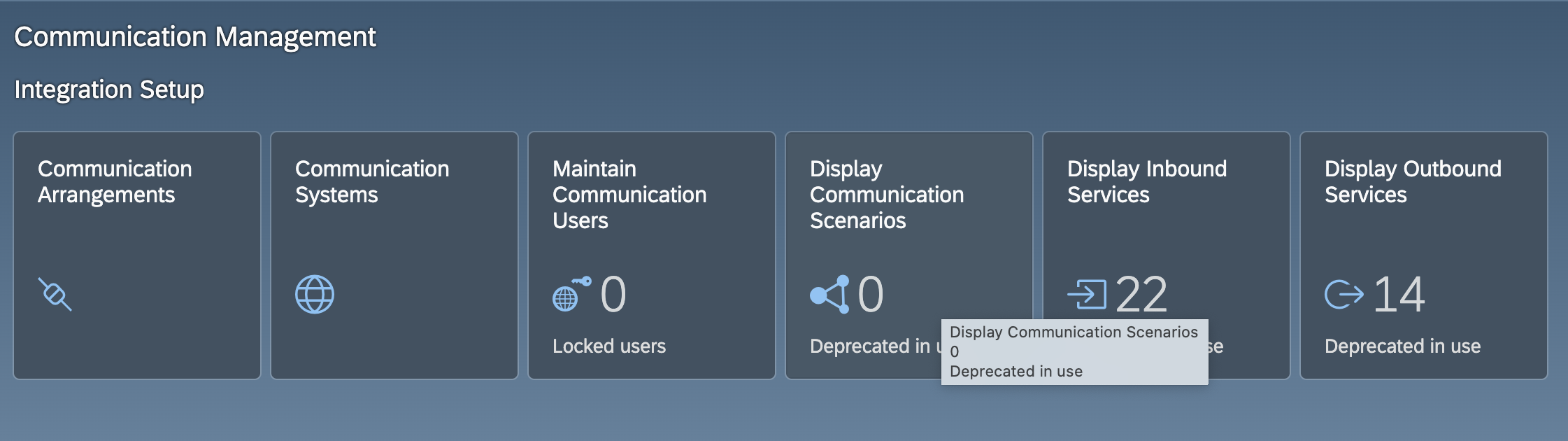
-
In the search bar, type
Sold-to Party Assignment of Sales Scheduling Agreement Integrationand select the corresponding scenario from the results.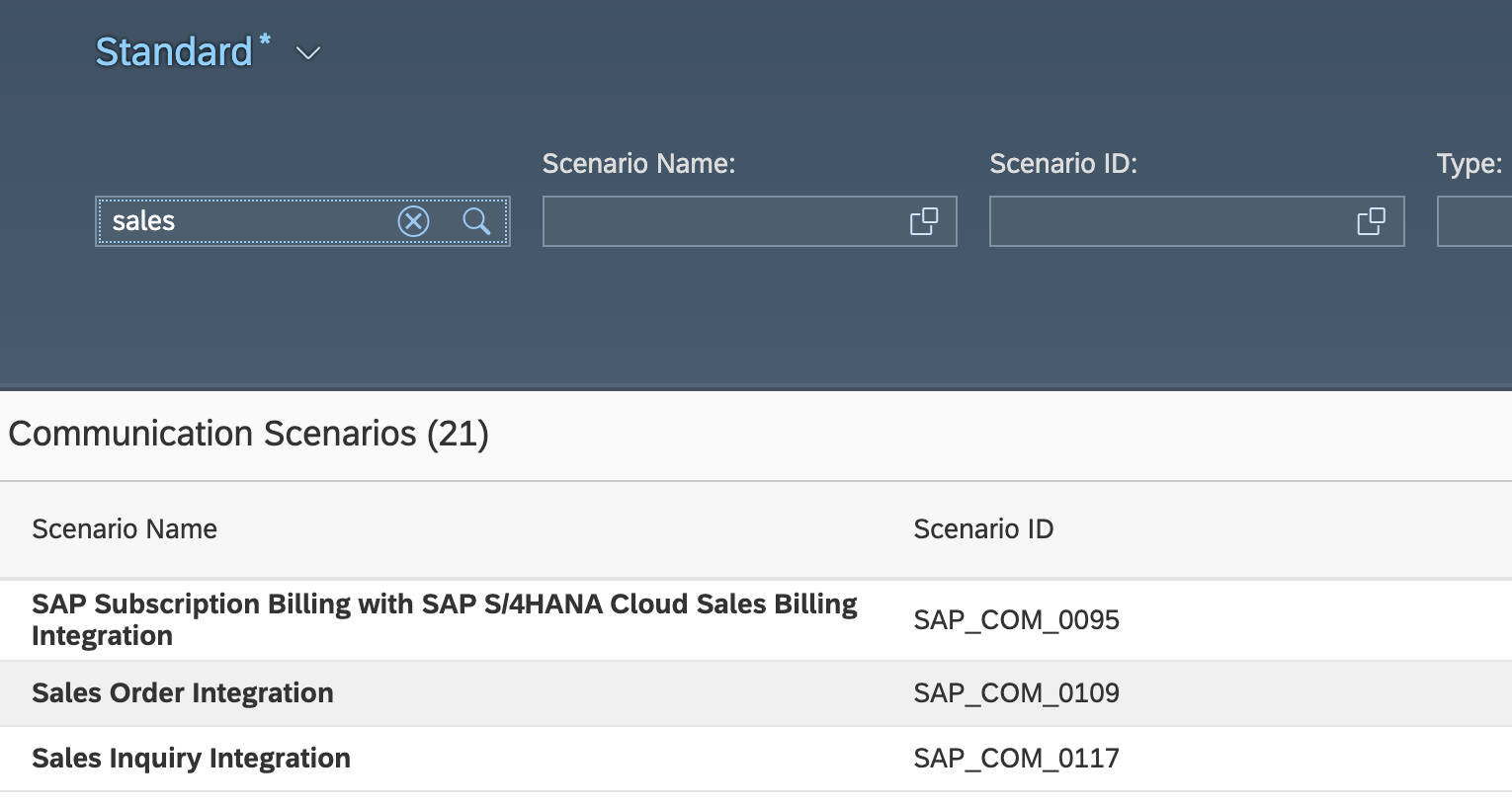
-
In the top right corner of the screen, click on
Create Communication Arrangement.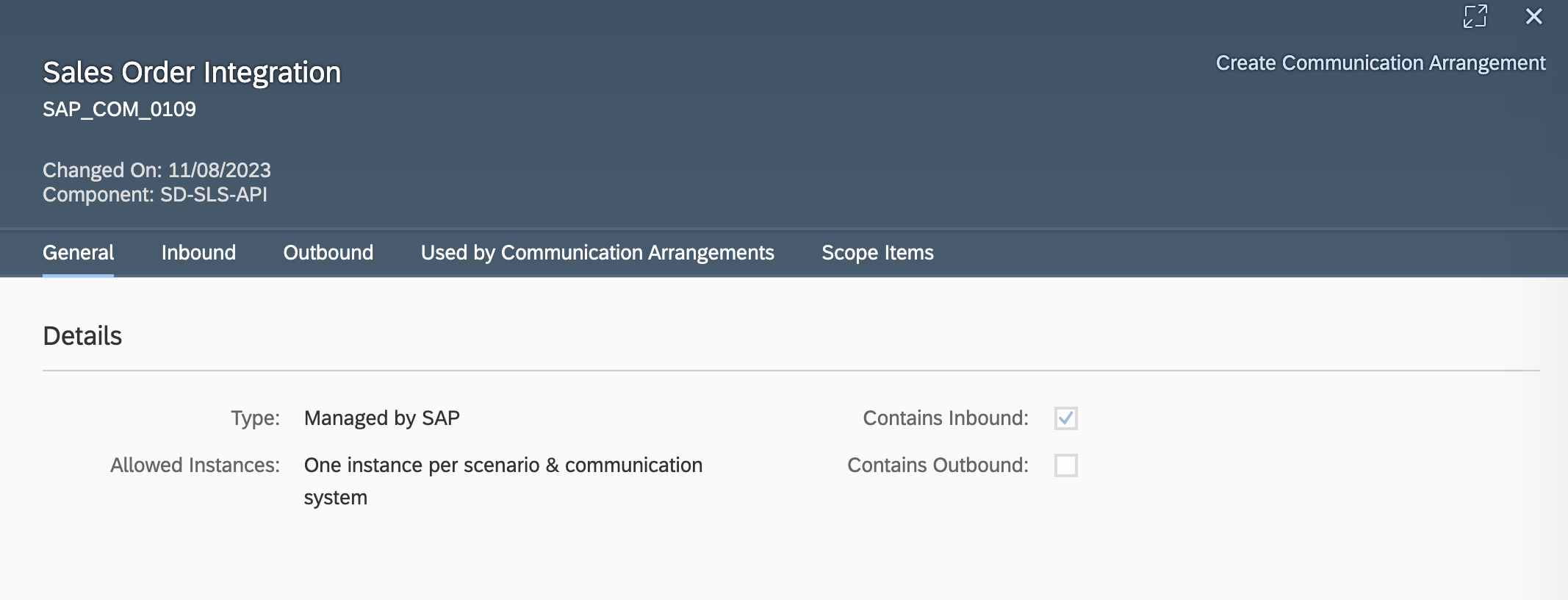
-
Enter a unique name for the arrangement.
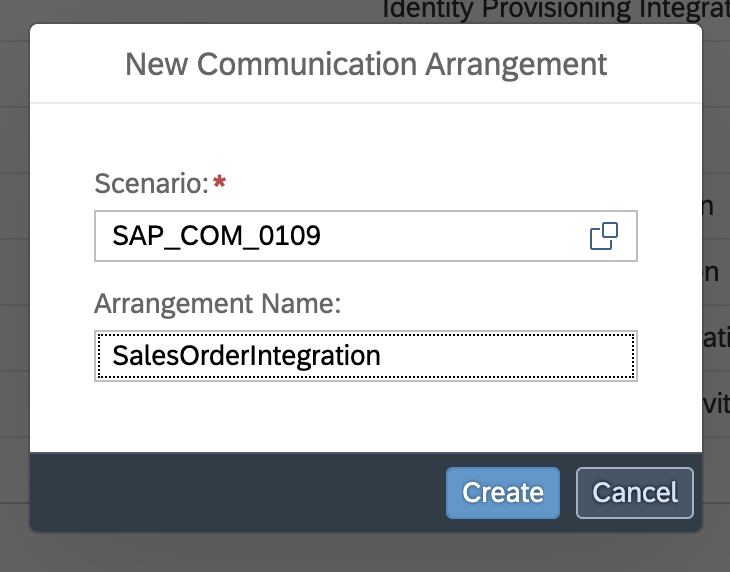
-
Choose an existing
Communication Systemfrom the dropdown menu and save your arrangement.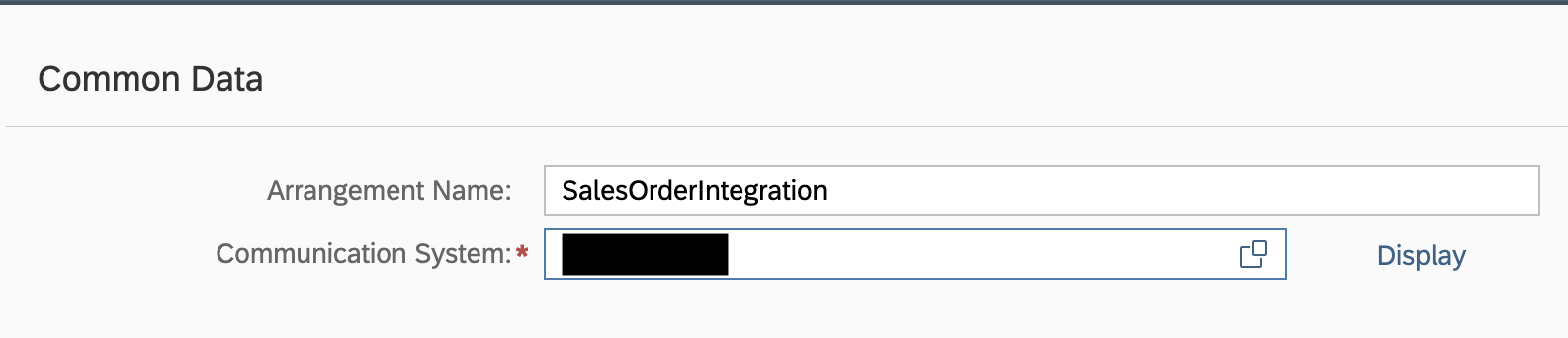
-
The hostname (
<unique id>-api.s4hana.cloud.sap) will be displayed in the top right corner of the screen.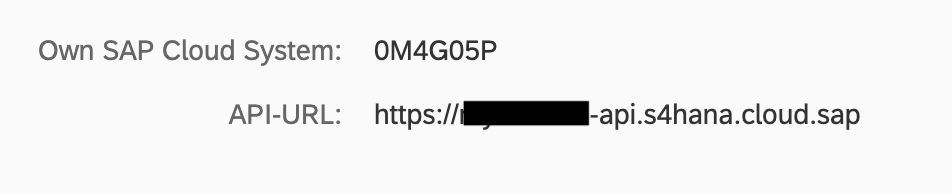
Quickstart
To use the sap.s4hana.api_sd_sa_soldtopartydetn connector in your Ballerina application, modify the .bal file as follows:
Step 1: Import the module
Import the sap.s4hana.api_sd_sa_soldtopartydetn module.
import ballerinax/sap.s4hana.api_sd_sa_soldtopartydetn as soldToParty;
Step 2: Instantiate a new connector
Use the hostname and credentials to initiate a client
configurable string hostname = ?; configurable string username = ?; configurable string password = ?; soldToParty:Client soldToPartyClient = check new ( { auth: { username, password } }, hostname );
Step 3: Invoke the connector operation
Now, utilize the available connector operations.
soldToParty:CollectionOfA_DelivSchedSoldToPartyDetnWrapper listDeliverySched = check soldToPartyClient->listA_DelivSchedSoldToPartyDetns();
Step 4: Run the Ballerina application
bal run
Examples
The S/4 HANA Sales and Distribution Ballerina connectors provide practical examples illustrating usage in various scenarios. Explore these examples, covering use cases like accessing S/4HANA Sales Order (A2X) API.
-
Salesforce to S/4HANA Integration - Demonstrates leveraging the
sap.s4hana.api_sales_order_srv:Clientin Ballerina for S/4HANA API interactions. It specifically showcases how to respond to a Salesforce Opportunity Close Event by automatically generating a Sales Order in the S/4HANA SD module. -
Shopify to S/4HANA Integration - Details the integration process between Shopify, a leading e-commerce platform, and SAP S/4HANA, a comprehensive ERP system. The objective is to automate SAP sales order creation for new orders placed on Shopify, enhancing efficiency and accuracy in order management.
Import
import ballerinax/sap.s4hana.api_sd_sa_soldtopartydetn;Other versions
1.0.0