paypal.payments
Module paypal.payments
API
Definitions
ballerinax/paypal.payments Ballerina library
Overview
PayPal is a global online payment platform enabling individuals and businesses to securely send and receive money, process transactions, and access merchant services across multiple currencies.
The ballerinax/paypal.payments package provides a Ballerina connector for interacting with the PayPal Payments API v2, allowing you to authorize payments, capture authorized payments, refund captured payments, void authorizations, and reauthorize expired authorizations in your Ballerina applications.
Setup guide
To use the PayPal Payments connector, you must have access to a PayPal Developer account.
Step 1: Create a business account
-
Open the PayPal Developer Dashboard.
-
Click on "Sandbox Accounts" under "Testing Tools".
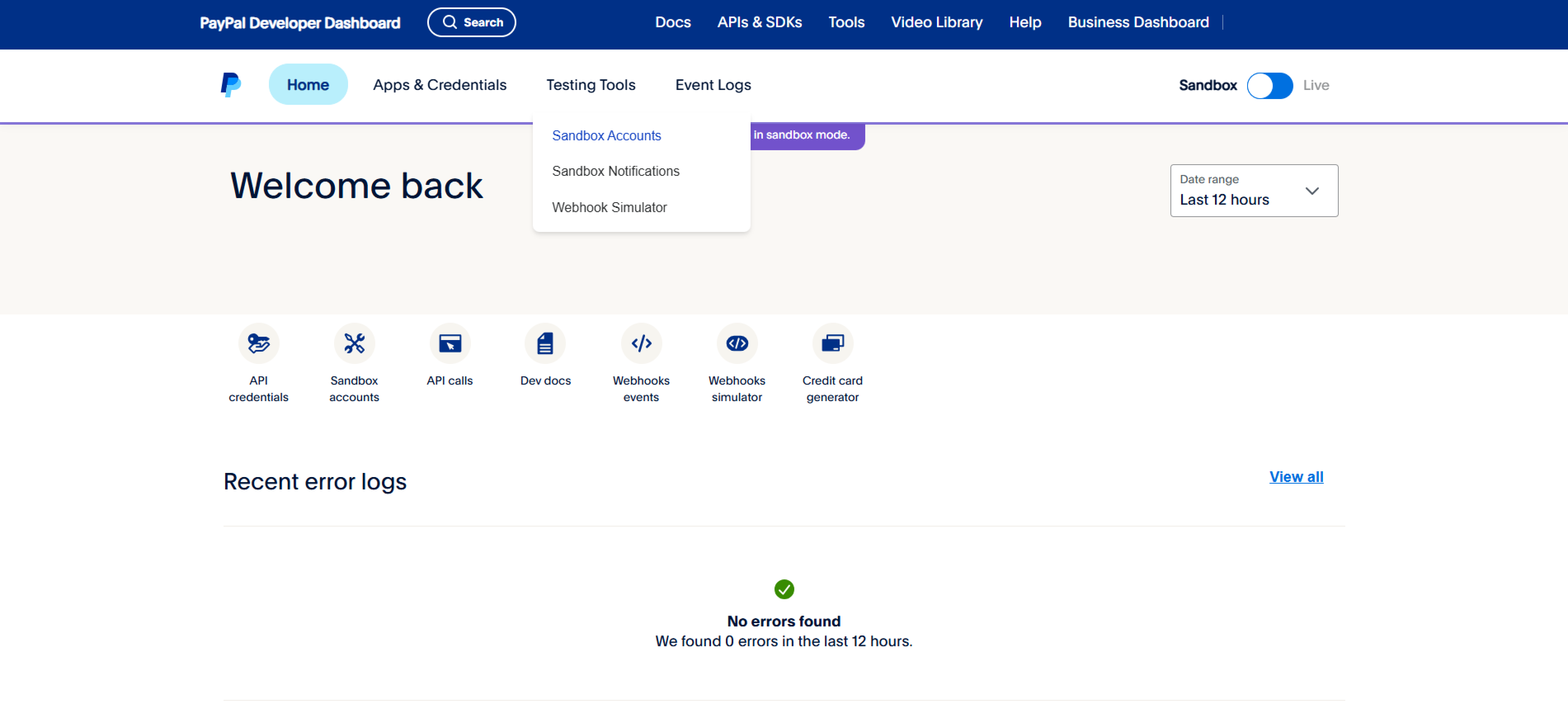
-
Create a Business account
Note: Some PayPal options and features may vary by region or country; check availability before creating an account.
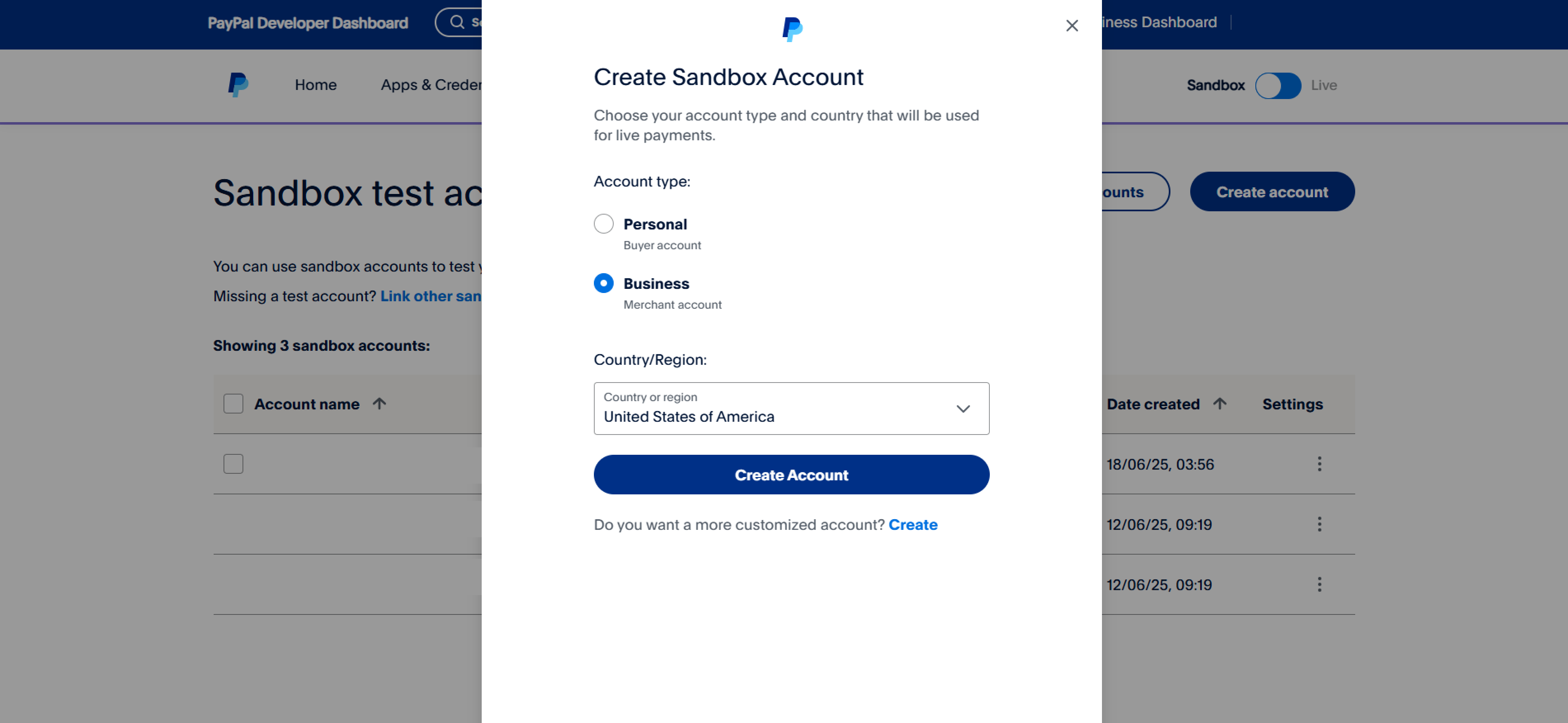
Step 2: Create a REST API app
-
Navigate to the "Apps and Credentials" tab and create a new merchant app.
Provide a name for the application and select the Business account you created earlier.
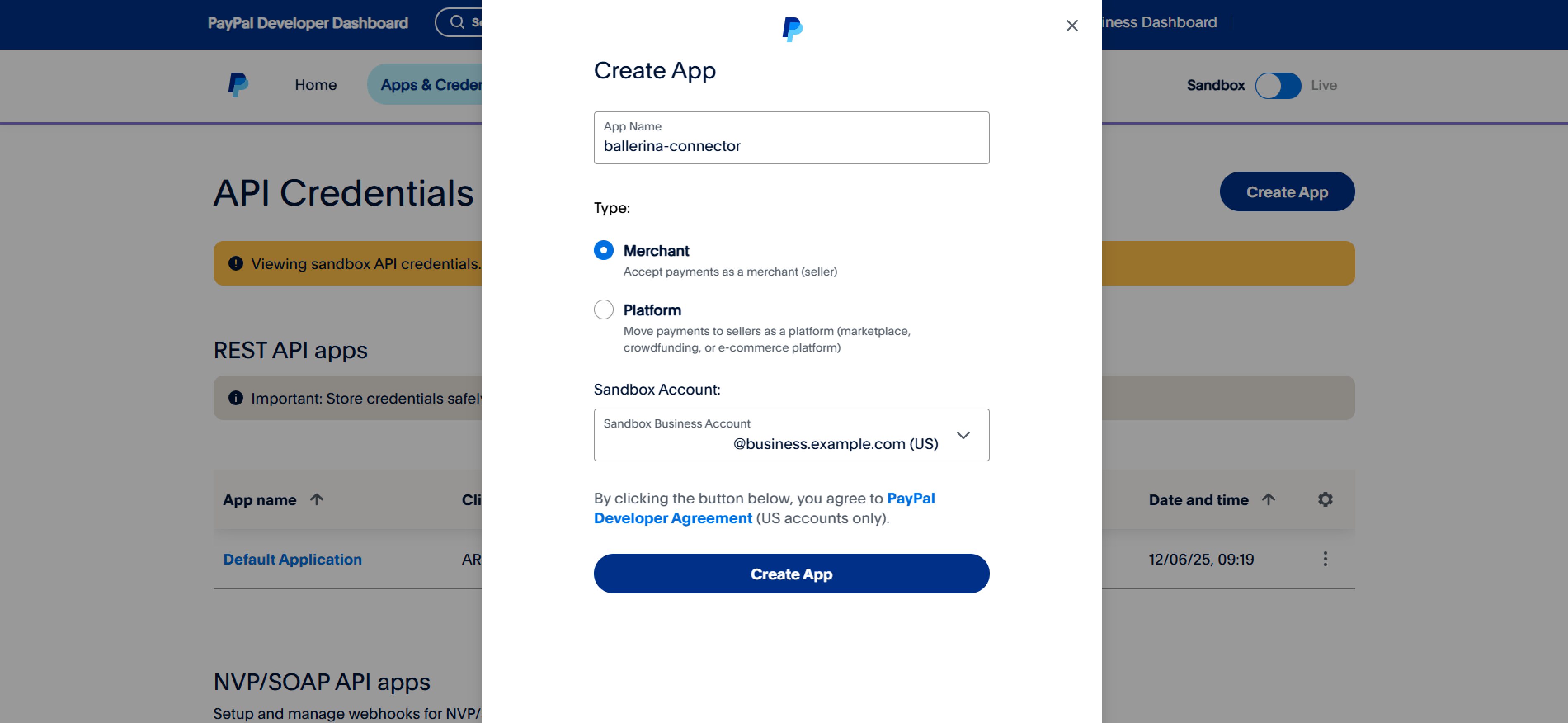
Step 3: Obtain Client ID and Client Secret
-
After creating your new app, you will see your Client ID and Client Secret. Make sure to copy and securely store these credentials.
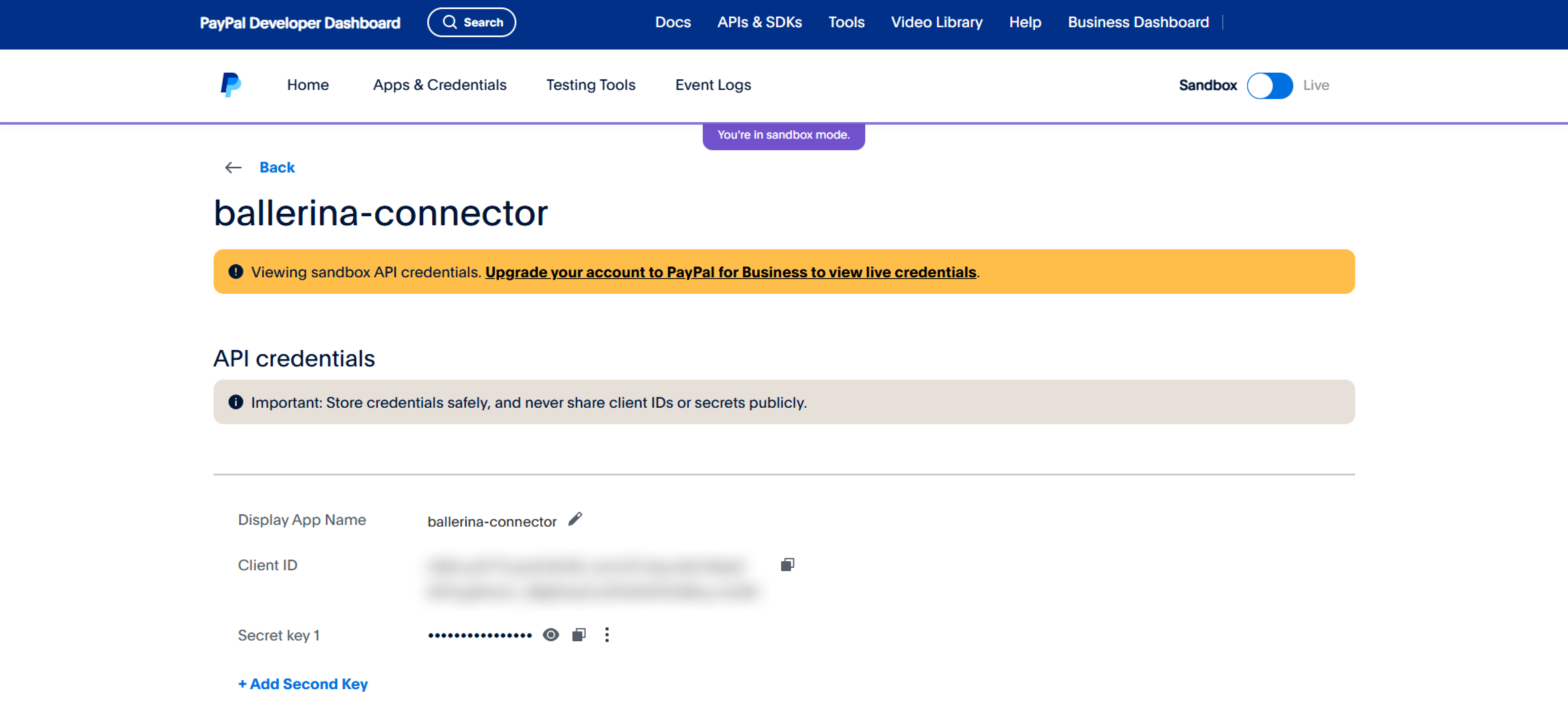
Quickstart
To use the paypal.payments connector in your Ballerina application, update the .bal file as follows:
Step 1: Import the module
Import the paypal.payments module.
import ballerinax/paypal.payments as paypal;
Step 2: Instantiate a new connector
- Create a
Config.tomlfile and configure the obtained credentials in the above steps as follows:
clientId = "<test-client-id>" clientSecret = "<test-client-secret>"
- Create a
paypal:ConnectionConfigwith the obtained credentials and initialize the connector with it.
configurable string clientId = ?; configurable string clientSecret= ?;
final paypal:Client paypal = check new ({ auth: { clientId, clientSecret } }, serviceUrl);
Step 3: Invoke the connector operation
Now, utilize the available connector operations.
Capture an authorized payment
public function main() returns error? { paypal:CaptureRequest captureRequest = { amount: { currency_code: "USD", value: "100.00" }, final_capture: true }; paypal:Capture2 response = check paypal->/authorizations/[authorizationId]/capture.post(captureRequest); }
Step 4: Run the Ballerina application
bal run
Examples
The PayPal Payments connector provides practical examples illustrating usage in various scenarios. Explore these examples, covering the following use cases:
-
Order creation: Process a complete product purchase from order creation through payment authorization, capture, and partial refunds.
-
Subscription management: Simulate a recurring billing flow with subscription-style orders, monthly payments, plan switching, and pro-rated refunds.
Clients
paypal.payments: Client
Call the Payments API to authorize payments, capture authorized payments, refund payments that have already been captured, and show payment information. Use the Payments API in conjunction with the Orders API. For more information, see the PayPal Checkout Overview.
Constructor
Gets invoked to initialize the connector.
init (ConnectionConfig config, string serviceUrl)- config ConnectionConfig - The configurations to be used when initializing the
connector
- serviceUrl string "https://api-m.sandbox.paypal.com/v2/payments" - URL of the target service
get authorizations/[string authorizationId]
function get authorizations/[string authorizationId](map<string|string[]> headers) returns Authorization2|errorShow details for authorized payment
Return Type
- Authorization2|error - A successful request returns the HTTP <code>200 OK</code> status code and a JSON response body that shows authorization details
post authorizations/[string authorizationId]/capture
function post authorizations/[string authorizationId]/capture(CaptureRequest payload, AuthorizationsCaptureHeaders headers) returns Capture2|errorCapture authorized payment
Parameters
- payload CaptureRequest -
- headers AuthorizationsCaptureHeaders (default {}) - Headers to be sent with the request
Return Type
post authorizations/[string authorizationId]/reauthorize
function post authorizations/[string authorizationId]/reauthorize(ReauthorizeRequest payload, AuthorizationsReauthorizeHeaders headers) returns Authorization2|errorReauthorize authorized payment
Parameters
- payload ReauthorizeRequest -
- headers AuthorizationsReauthorizeHeaders (default {}) - Headers to be sent with the request
Return Type
- Authorization2|error - A successful request returns the HTTP <code>201 Created</code> status code and a JSON response body that shows the reauthorized payment details
post authorizations/[string authorizationId]/void
function post authorizations/[string authorizationId]/void(AuthorizationsVoidHeaders headers) returns Authorization2|error?Void authorized payment
Parameters
- headers AuthorizationsVoidHeaders (default {}) - Headers to be sent with the request
Return Type
- Authorization2|error? - A successful request returns the HTTP <code>200 OK</code> status code and a JSON response body that shows authorization details. This response is returned when the Prefer header is set to return=representation
get captures/[string captureId]
Show captured payment details
Return Type
post captures/[string captureId]/refund
function post captures/[string captureId]/refund(RefundRequest payload, CapturesRefundHeaders headers) returns Refund|errorRefund captured payment
Parameters
- payload RefundRequest -
- headers CapturesRefundHeaders (default {}) - Headers to be sent with the request
Return Type
get refunds/[string refundId]
Show refund details
Records
paypal.payments: ActivityTimestamps
The date and time stamps that are common to authorized payment, captured payment, and refund transactions
Fields
- update_time? DateTime -
- create_time? DateTime -
paypal.payments: Authorization
The authorized payment transaction
Fields
- Fields Included from *AuthorizationStatus
- status_details AuthorizationStatusDetails
- status "CREATED"|"CAPTURED"|"DENIED"|"PARTIALLY_CAPTURED"|"VOIDED"|"PENDING"
- anydata...
- Fields Included from *AuthorizationAllOf2
- id string
- amount Money
- invoice_id string
- custom_id string
- network_transaction_reference NetworkTransactionReference
- seller_protection SellerProtection
- expiration_time DateTime
- links LinkDescription[]
- anydata...
- Fields Included from *ActivityTimestamps
paypal.payments: Authorization2
The authorized payment transaction
Fields
- Fields Included from *Authorization
- status_details AuthorizationStatusDetails
- status "CREATED"|"CAPTURED"|"DENIED"|"PARTIALLY_CAPTURED"|"VOIDED"|"PENDING"
- id string
- amount Money
- invoice_id string
- custom_id string
- network_transaction_reference NetworkTransactionReference
- seller_protection SellerProtection
- expiration_time DateTime
- links LinkDescription[]
- update_time DateTime
- create_time DateTime
- anydata...
- Fields Included from *Authorization2AllOf2
- supplementary_data SupplementaryData
- payee PayeeBase
- anydata...
paypal.payments: Authorization2AllOf2
Fields
- supplementary_data? SupplementaryData - The supplementary data
- payee? PayeeBase - The details for the merchant who receives the funds and fulfills the order. The merchant is also known as the payee
paypal.payments: AuthorizationAllOf2
Fields
- id? string - The PayPal-generated ID for the authorized payment.
- amount? Money - The currency and amount for a financial transaction, such as a balance or payment due
- invoice_id? string - The API caller-provided external invoice number for this order. Appears in both the payer's transaction history and the emails that the payer receives.
- custom_id? string - The API caller-provided external ID. Used to reconcile API caller-initiated transactions with PayPal transactions. Appears in transaction and settlement reports.
- network_transaction_reference? NetworkTransactionReference - Reference values used by the card network to identify a transaction
- seller_protection? SellerProtection - The level of protection offered as defined by PayPal Seller Protection for Merchants
- expiration_time? DateTime - The date and time, in Internet date and time format. Seconds are required while fractional seconds are optional.<blockquote><strong>Note:</strong> The regular expression provides guidance but does not reject all invalid dates.</blockquote>
- links? LinkDescription[] - An array of related HATEOAS links.
paypal.payments: AuthorizationsCaptureHeaders
Represents the Headers record for the operation: authorizations.capture
Fields
- PayPal\-Request\-Id? string - The server stores keys for 45 days
- Prefer string(default "return=minimal") - The preferred server response upon successful completion of the request. Value is:<ul><li><code>return=minimal</code>. The server returns a minimal response to optimize communication between the API caller and the server. A minimal response includes the <code>id</code>, <code>status</code> and HATEOAS links.</li><li><code>return=representation</code>. The server returns a complete resource representation, including the current state of the resource.</li></ul>
paypal.payments: AuthorizationsReauthorizeHeaders
Represents the Headers record for the operation: authorizations.reauthorize
Fields
- PayPal\-Request\-Id? string - The server stores keys for 45 days
- Prefer string(default "return=minimal") - The preferred server response upon successful completion of the request. Value is:<ul><li><code>return=minimal</code>. The server returns a minimal response to optimize communication between the API caller and the server. A minimal response includes the <code>id</code>, <code>status</code> and HATEOAS links.</li><li><code>return=representation</code>. The server returns a complete resource representation, including the current state of the resource.</li></ul>
paypal.payments: AuthorizationStatus
The status fields for an authorized payment
Fields
- status_details? AuthorizationStatusDetails -
- status? "CREATED"|"CAPTURED"|"DENIED"|"PARTIALLY_CAPTURED"|"VOIDED"|"PENDING" - The status for the authorized payment
paypal.payments: AuthorizationStatusDetails
The details of the authorized payment status
Fields
- reason? "PENDING_REVIEW" - The reason why the authorized status is
PENDING
paypal.payments: AuthorizationsVoidHeaders
Represents the Headers record for the operation: authorizations.void
Fields
- PayPal\-Auth\-Assertion? string - An API-caller-provided JSON Web Token (JWT) assertion that identifies the merchant. For details, see PayPal-Auth-Assertion.<blockquote><strong>Note:</strong>For three party transactions in which a partner is managing the API calls on behalf of a merchant, the partner must identify the merchant using either a PayPal-Auth-Assertion header or an access token with target_subject.</blockquote>
- Prefer string(default "return=minimal") - The preferred server response upon successful completion of the request. Value is:<ul><li><code>return=minimal</code>. The server returns a minimal response to optimize communication between the API caller and the server. A minimal response includes the <code>id</code>, <code>status</code> and HATEOAS links.</li><li><code>return=representation</code>. The server returns a complete resource representation, including the current state of the resource.</li></ul>
paypal.payments: Capture
A captured payment
Fields
- Fields Included from *CaptureStatus
- status_details CaptureStatusDetails
- status "COMPLETED"|"DECLINED"|"PARTIALLY_REFUNDED"|"PENDING"|"REFUNDED"|"FAILED"
- anydata...
- Fields Included from *CaptureAllOf2
- id string
- amount Money
- invoice_id string
- custom_id string
- network_transaction_reference NetworkTransactionReference
- seller_protection SellerProtection
- final_capture boolean
- seller_receivable_breakdown SellerReceivableBreakdown
- disbursement_mode DisbursementMode
- links LinkDescription[]
- processor_response ProcessorResponse
- anydata...
- Fields Included from *ActivityTimestamps
paypal.payments: Capture2
A captured payment
Fields
- Fields Included from *Capture
- status_details CaptureStatusDetails
- status "COMPLETED"|"DECLINED"|"PARTIALLY_REFUNDED"|"PENDING"|"REFUNDED"|"FAILED"
- id string
- amount Money
- invoice_id string
- custom_id string
- network_transaction_reference NetworkTransactionReference
- seller_protection SellerProtection
- final_capture boolean
- seller_receivable_breakdown SellerReceivableBreakdown
- disbursement_mode DisbursementMode
- links LinkDescription[]
- processor_response ProcessorResponse
- update_time DateTime
- create_time DateTime
- anydata...
- Fields Included from *Capture2AllOf2
- supplementary_data SupplementaryData
- payee PayeeBase
- anydata...
paypal.payments: Capture2AllOf2
Fields
- supplementary_data? SupplementaryData - The supplementary data
- payee? PayeeBase - The details for the merchant who receives the funds and fulfills the order. The merchant is also known as the payee
paypal.payments: CaptureAllOf2
Fields
- id? string - The PayPal-generated ID for the captured payment.
- amount? Money - The currency and amount for a financial transaction, such as a balance or payment due
- invoice_id? string - The API caller-provided external invoice number for this order. Appears in both the payer's transaction history and the emails that the payer receives.
- custom_id? string - The API caller-provided external ID. Used to reconcile API caller-initiated transactions with PayPal transactions. Appears in transaction and settlement reports.
- network_transaction_reference? NetworkTransactionReference - Reference values used by the card network to identify a transaction
- seller_protection? SellerProtection - The level of protection offered as defined by PayPal Seller Protection for Merchants
- final_capture boolean(default false) - Indicates whether you can make additional captures against the authorized payment. Set to
trueif you do not intend to capture additional payments against the authorization. Set tofalseif you intend to capture additional payments against the authorization.
- seller_receivable_breakdown? SellerReceivableBreakdown - The detailed breakdown of the capture activity. This is not available for transactions that are in pending state
- disbursement_mode? DisbursementMode - The funds that are held on behalf of the merchant
- links? LinkDescription[] - An array of related HATEOAS links.
- processor_response? ProcessorResponse - The processor response information for payment requests, such as direct credit card transactions
paypal.payments: CaptureRequest
Captures either a portion or the full authorized amount of an authorized payment
Fields
- Fields Included from *SupplementaryPurchaseData
- Fields Included from *CaptureRequestAllOf2
- invoice_id? string - The API caller-provided external invoice number for this order. Appears in both the payer's transaction history and the emails that the payer receives
- note_to_payer? string - An informational note about this settlement. Appears in both the payer's transaction history and the emails that the payer receives
paypal.payments: CaptureRequestAllOf2
Fields
- amount? Money - The currency and amount for a financial transaction, such as a balance or payment due
- invoice_id? string - The API caller-provided external invoice number for this order. Appears in both the payer's transaction history and the emails that the payer receives.
- final_capture boolean(default false) - Indicates whether you can make additional captures against the authorized payment. Set to
trueif you do not intend to capture additional payments against the authorization. Set tofalseif you intend to capture additional payments against the authorization.
- payment_instruction? PaymentInstruction - Any additional payment instructions to be consider during payment processing. This processing instruction is applicable for Capturing an order or Authorizing an Order
- note_to_payer? string - An informational note about this settlement. Appears in both the payer's transaction history and the emails that the payer receives.
- soft_descriptor? string - The payment descriptor on the payer's account statement.
paypal.payments: CapturesRefundHeaders
Represents the Headers record for the operation: captures.refund
Fields
- PayPal\-Request\-Id? string - The server stores keys for 45 days
- PayPal\-Auth\-Assertion? string - An API-caller-provided JSON Web Token (JWT) assertion that identifies the merchant. For details, see PayPal-Auth-Assertion.<blockquote><strong>Note:</strong>For three party transactions in which a partner is managing the API calls on behalf of a merchant, the partner must identify the merchant using either a PayPal-Auth-Assertion header or an access token with target_subject.</blockquote>
- Prefer string(default "return=minimal") - The preferred server response upon successful completion of the request. Value is:<ul><li><code>return=minimal</code>. The server returns a minimal response to optimize communication between the API caller and the server. A minimal response includes the <code>id</code>, <code>status</code> and HATEOAS links.</li><li><code>return=representation</code>. The server returns a complete resource representation, including the current state of the resource.</li></ul>
paypal.payments: CaptureStatus
The status of a captured payment
Fields
- status_details? CaptureStatusDetails -
- status? "COMPLETED"|"DECLINED"|"PARTIALLY_REFUNDED"|"PENDING"|"REFUNDED"|"FAILED" - The status of the captured payment
paypal.payments: CaptureStatusDetails
The details of the captured payment status
Fields
- reason? "BUYER_COMPLAINT"|"CHARGEBACK"|"ECHECK"|"INTERNATIONAL_WITHDRAWAL"|"OTHER"|"PENDING_REVIEW"|"RECEIVING_PREFERENCE_MANDATES_MANUAL_ACTION"|"REFUNDED"|"TRANSACTION_APPROVED_AWAITING_FUNDING"|"UNILATERAL"|"VERIFICATION_REQUIRED" - The reason why the captured payment status is
PENDINGorDENIED
paypal.payments: ConnectionConfig
Provides a set of configurations for controlling the behaviours when communicating with a remote HTTP endpoint.
Fields
- auth OAuth2ClientCredentialsGrantConfig - Configurations related to client authentication
- httpVersion HttpVersion(default http:HTTP_2_0) - The HTTP version understood by the client
- http1Settings ClientHttp1Settings(default {}) - Configurations related to HTTP/1.x protocol
- http2Settings ClientHttp2Settings(default {}) - Configurations related to HTTP/2 protocol
- timeout decimal(default 30) - The maximum time to wait (in seconds) for a response before closing the connection
- forwarded string(default "disable") - The choice of setting
forwarded/x-forwardedheader
- followRedirects? FollowRedirects - Configurations associated with Redirection
- poolConfig? PoolConfiguration - Configurations associated with request pooling
- cache CacheConfig(default {}) - HTTP caching related configurations
- compression Compression(default http:COMPRESSION_AUTO) - Specifies the way of handling compression (
accept-encoding) header
- circuitBreaker? CircuitBreakerConfig - Configurations associated with the behaviour of the Circuit Breaker
- retryConfig? RetryConfig - Configurations associated with retrying
- cookieConfig? CookieConfig - Configurations associated with cookies
- responseLimits ResponseLimitConfigs(default {}) - Configurations associated with inbound response size limits
- secureSocket? ClientSecureSocket - SSL/TLS-related options
- proxy? ProxyConfig - Proxy server related options
- socketConfig ClientSocketConfig(default {}) - Provides settings related to client socket configuration
- validation boolean(default true) - Enables the inbound payload validation functionality which provided by the constraint package. Enabled by default
- laxDataBinding boolean(default true) - Enables relaxed data binding on the client side. When enabled,
nilvalues are treated as optional, and absent fields are handled asnilabletypes. Enabled by default.
paypal.payments: ExchangeRate
The exchange rate that determines the amount to convert from one currency to another currency
Fields
- source_currency? CurrencyCode -
- target_currency? CurrencyCode -
- value? string - The target currency amount. Equivalent to one unit of the source currency. Formatted as integer or decimal value with one to 15 digits to the right of the decimal point
paypal.payments: LinkDescription
The request-related HATEOAS link information
Fields
- method? "GET"|"POST"|"PUT"|"DELETE"|"HEAD"|"CONNECT"|"OPTIONS"|"PATCH" - The HTTP method required to make the related call
- rel string - The link relation type, which serves as an ID for a link that unambiguously describes the semantics of the link. See Link Relations
- href string - The complete target URL. To make the related call, combine the method with this URI Template-formatted link. For pre-processing, include the
$,(, and)characters. Thehrefis the key HATEOAS component that links a completed call with a subsequent call
paypal.payments: MerchantPayableBreakdown
The breakdown of the refund
Fields
- platform_fees? PlatformFee[] - An array of platform or partner fees, commissions, or brokerage fees for the refund
- net_amount_in_receivable_currency? Money -
- total_refunded_amount? Money -
- paypal_fee? Money -
- gross_amount? Money -
- paypal_fee_in_receivable_currency? Money -
- net_amount? Money -
- net_amount_breakdown? NetAmountBreakdownItem[] - An array of breakdown values for the net amount. Returned when the currency of the refund is different from the currency of the PayPal account where the payee holds their funds
paypal.payments: Money
The currency and amount for a financial transaction, such as a balance or payment due
Fields
- value string - The value, which might be:<ul><li>An integer for currencies like
JPYthat are not typically fractional.</li><li>A decimal fraction for currencies likeTNDthat are subdivided into thousandths.</li></ul>For the required number of decimal places for a currency code, see Currency Codes
- currency_code CurrencyCode -
paypal.payments: NetAmountBreakdownItem
The net amount. Returned when the currency of the refund is different from the currency of the PayPal account where the merchant holds their funds
Fields
- exchange_rate? ExchangeRate -
- converted_amount? Money -
- payable_amount? Money -
paypal.payments: NetworkTransactionReference
Reference values used by the card network to identify a transaction
Fields
- date? string - The date that the transaction was authorized by the scheme. This field may not be returned for all networks. MasterCard refers to this field as "BankNet reference date
- acquirer_reference_number? string - Reference ID issued for the card transaction. This ID can be used to track the transaction across processors, card brands and issuing banks
- id string - Transaction reference id returned by the scheme. For Visa and Amex, this is the "Tran id" field in response. For MasterCard, this is the "BankNet reference id" field in response. For Discover, this is the "NRID" field in response. The pattern we expect for this field from Visa/Amex/CB/Discover is numeric, Mastercard/BNPP is alphanumeric and Paysecure is alphanumeric with special character -
- network? CardBrand - The card network or brand. Applies to credit, debit, gift, and payment cards
paypal.payments: OAuth2ClientCredentialsGrantConfig
OAuth2 Client Credentials Grant Configs
Fields
- Fields Included from *OAuth2ClientCredentialsGrantConfig
- tokenUrl string(default "https://api.sandbox.paypal.com/v1/oauth2/token") - Token URL
paypal.payments: PayeeBase
The details for the merchant who receives the funds and fulfills the order. The merchant is also known as the payee
Fields
- email_address? Email -
- merchant_id? AccountId -
paypal.payments: PaymentInstruction
Any additional payment instructions to be consider during payment processing. This processing instruction is applicable for Capturing an order or Authorizing an Order
Fields
- disbursement_mode? DisbursementMode -
- platform_fees? PlatformFee[] - An array of various fees, commissions, tips, or donations. This field is only applicable to merchants that been enabled for PayPal Commerce Platform for Marketplaces and Platforms capability
- payee_receivable_fx_rate_id? string - FX identifier generated returned by PayPal to be used for payment processing in order to honor FX rate (for eligible integrations) to be used when amount is settled/received into the payee account
- payee_pricing_tier_id? string - This field is only enabled for selected merchants/partners to use and provides the ability to trigger a specific pricing rate/plan for a payment transaction. The list of eligible 'payee_pricing_tier_id' would be provided to you by your Account Manager. Specifying values other than the one provided to you by your account manager would result in an error
paypal.payments: PaymentInstruction2
Any additional payments instructions during refund payment processing. This object is only applicable to merchants that have been enabled for PayPal Commerce Platform for Marketplaces and Platforms capability. Please speak to your account manager if you want to use this capability
Fields
- platform_fees? PlatformFee[] - Specifies the amount that the API caller will contribute to the refund being processed. The amount needs to be lower than platform_fees amount originally captured or the amount that is remaining if multiple refunds have been processed. This field is only applicable to merchants that have been enabled for PayPal Commerce Platform for Marketplaces and Platforms capability. Please speak to your account manager if you want to use this capability
paypal.payments: PlatformFee
The platform or partner fee, commission, or brokerage fee that is associated with the transaction. Not a separate or isolated transaction leg from the external perspective. The platform fee is limited in scope and is always associated with the original payment for the purchase unit
Fields
- payee? PayeeBase - The details for the merchant who receives the funds and fulfills the order. The merchant is also known as the payee
- amount Money - The currency and amount for a financial transaction, such as a balance or payment due
paypal.payments: ProcessorResponse
The processor response information for payment requests, such as direct credit card transactions
Fields
- cvv_code? "E"|"I"|"M"|"N"|"P"|"S"|"U"|"X"|"All others"|"0"|"1"|"2"|"3"|"4" - The card verification value code for for Visa, Discover, Mastercard, or American Express
- response_code? "0000"|"00N7"|"0100"|"0390"|"0500"|"0580"|"0800"|"0880"|"0890"|"0960"|"0R00"|"1000"|"10BR"|"1300"|"1310"|"1312"|"1317"|"1320"|"1330"|"1335"|"1340"|"1350"|"1352"|"1360"|"1370"|"1380"|"1382"|"1384"|"1390"|"1393"|"5100"|"5110"|"5120"|"5130"|"5135"|"5140"|"5150"|"5160"|"5170"|"5180"|"5190"|"5200"|"5210"|"5400"|"5500"|"5650"|"5700"|"5710"|"5800"|"5900"|"5910"|"5920"|"5930"|"5950"|"6300"|"7600"|"7700"|"7710"|"7800"|"7900"|"8000"|"8010"|"8020"|"8030"|"8100"|"8110"|"8220"|"9100"|"9500"|"9510"|"9520"|"9530"|"9540"|"9600"|"PCNR"|"PCVV"|"PP06"|"PPRN"|"PPAD"|"PPAB"|"PPAE"|"PPAG"|"PPAI"|"PPAR"|"PPAU"|"PPAV"|"PPAX"|"PPBG"|"PPC2"|"PPCE"|"PPCO"|"PPCR"|"PPCT"|"PPCU"|"PPD3"|"PPDC"|"PPDI"|"PPDV"|"PPDT"|"PPEF"|"PPEL"|"PPER"|"PPEX"|"PPFE"|"PPFI"|"PPFR"|"PPFV"|"PPGR"|"PPH1"|"PPIF"|"PPII"|"PPIM"|"PPIT"|"PPLR"|"PPLS"|"PPMB"|"PPMC"|"PPMD"|"PPNC"|"PPNL"|"PPNM"|"PPNT"|"PPPH"|"PPPI"|"PPPM"|"PPQC"|"PPRE"|"PPRF"|"PPRR"|"PPS0"|"PPS1"|"PPS2"|"PPS3"|"PPS4"|"PPS5"|"PPS6"|"PPSC"|"PPSD"|"PPSE"|"PPTE"|"PPTF"|"PPTI"|"PPTR"|"PPTT"|"PPTV"|"PPUA"|"PPUC"|"PPUE"|"PPUI"|"PPUP"|"PPUR"|"PPVC"|"PPVE"|"PPVT" - Processor response code for the non-PayPal payment processor errors
- payment_advice_code? "01"|"02"|"03"|"21" - The declined payment transactions might have payment advice codes. The card networks, like Visa and Mastercard, return payment advice codes
- avs_code? "A"|"B"|"C"|"D"|"E"|"F"|"G"|"I"|"M"|"N"|"P"|"R"|"S"|"U"|"W"|"X"|"Y"|"Z"|"Null"|"0"|"1"|"2"|"3"|"4" - The address verification code for Visa, Discover, Mastercard, or American Express transactions
paypal.payments: ReauthorizeRequest
Reauthorizes an authorized PayPal account payment, by ID. To ensure that funds are still available, reauthorize a payment after its initial three-day honor period expires. You can reauthorize a payment only once from days four to 29.
If 30 days have transpired since the date of the original authorization, you must create an authorized payment instead of reauthorizing the original authorized payment.
A reauthorized payment itself has a new honor period of three days.
You can reauthorize an authorized payment once. The allowed amount depends on context and geography, for example in US it is up to 115% of the original authorized amount, not to exceed an increase of $75 USD.
Supports only the amount request parameter.
Note: This request is currently not supported for Partner use cases.
Fields
- amount? Money - The currency and amount for a financial transaction, such as a balance or payment due
paypal.payments: Refund
The refund information
Fields
- Fields Included from *RefundStatus
- status_details RefundStatusDetails
- status "CANCELLED"|"FAILED"|"PENDING"|"COMPLETED"
- anydata...
- Fields Included from *RefundAllOf2
- id string
- amount Money
- invoice_id string
- custom_id string
- acquirer_reference_number string
- note_to_payer string
- seller_payable_breakdown MerchantPayableBreakdown
- payer PayeeBase
- links LinkDescription[]
- anydata...
- Fields Included from *ActivityTimestamps
paypal.payments: RefundAllOf2
Fields
- id? string - The PayPal-generated ID for the refund.
- amount? Money - The currency and amount for a financial transaction, such as a balance or payment due
- invoice_id? string - The API caller-provided external invoice number for this order. Appears in both the payer's transaction history and the emails that the payer receives.
- custom_id? string - The API caller-provided external ID. Used to reconcile API caller-initiated transactions with PayPal transactions. Appears in transaction and settlement reports.
- acquirer_reference_number? string - Reference ID issued for the card transaction. This ID can be used to track the transaction across processors, card brands and issuing banks.
- note_to_payer? string - The reason for the refund. Appears in both the payer's transaction history and the emails that the payer receives.
- seller_payable_breakdown? MerchantPayableBreakdown - The breakdown of the refund
- payer? PayeeBase - The details for the merchant who receives the funds and fulfills the order. The merchant is also known as the payee
- links? LinkDescription[] - An array of related HATEOAS links.
paypal.payments: RefundRequest
Refunds a captured payment, by ID. For a full refund, include an empty request body. For a partial refund, include an amount object in the request body
Fields
- amount? Money - The currency and amount for a financial transaction, such as a balance or payment due
- custom_id? string - The API caller-provided external ID. Used to reconcile API caller-initiated transactions with PayPal transactions. Appears in transaction and settlement reports. The pattern is defined by an external party and supports Unicode
- invoice_id? string - The API caller-provided external invoice ID for this order. The pattern is defined by an external party and supports Unicode
- note_to_payer? string - The reason for the refund. Appears in both the payer's transaction history and the emails that the payer receives. The pattern is defined by an external party and supports Unicode
- payment_instruction? PaymentInstruction2 -
paypal.payments: RefundStatus
The refund status
Fields
- status_details? RefundStatusDetails -
- status? "CANCELLED"|"FAILED"|"PENDING"|"COMPLETED" - The status of the refund
paypal.payments: RefundStatusDetails
The details of the refund status
Fields
- reason? "ECHECK" - The reason why the refund has the
PENDINGorFAILEDstatus
paypal.payments: RelatedIds
Identifiers related to a specific resource
Fields
- authorization_id? string - Authorization ID related to the resource
- capture_id? string - Capture ID related to the resource
- order_id? string - Order ID related to the resource
paypal.payments: SellerProtection
The level of protection offered as defined by PayPal Seller Protection for Merchants
Fields
- dispute_categories? ("ITEM_NOT_RECEIVED"|"UNAUTHORIZED_TRANSACTION")[] - An array of conditions that are covered for the transaction
- status? "ELIGIBLE"|"PARTIALLY_ELIGIBLE"|"NOT_ELIGIBLE" - Indicates whether the transaction is eligible for seller protection. For information, see PayPal Seller Protection for Merchants
paypal.payments: SellerReceivableBreakdown
The detailed breakdown of the capture activity. This is not available for transactions that are in pending state
Fields
- platform_fees? PlatformFee[] - An array of platform or partner fees, commissions, or brokerage fees that associated with the captured payment
- exchange_rate? ExchangeRate -
- paypal_fee? Money -
- gross_amount Money -
- paypal_fee_in_receivable_currency? Money -
- net_amount? Money -
- receivable_amount? Money -
paypal.payments: SupplementaryData
The supplementary data
Fields
- related_ids? RelatedIds -
paypal.payments: SupplementaryPurchaseData
The capture identification-related fields. Includes the invoice ID, custom ID, note to payer, and soft descriptor
Fields
- invoice_id? string - The API caller-provided external invoice number for this order. Appears in both the payer's transaction history and the emails that the payer receives
- note_to_payer? string - An informational note about this settlement. Appears in both the payer's transaction history and the emails that the payer receives
Union types
paypal.payments: CardBrand
CardBrand
The card network or brand. Applies to credit, debit, gift, and payment cards
paypal.payments: DisbursementMode
DisbursementMode
The funds that are held on behalf of the merchant
String types
paypal.payments: Email
The internationalized email address.
Note: Up to 64 characters are allowed before and 255 characters are allowed after the@sign. However, the generally accepted maximum length for an email address is 254 characters. The pattern verifies that an unquoted@sign exists.
paypal.payments: AccountId
AccountId
The account identifier for a PayPal account
paypal.payments: DateTime
DateTime
The date and time, in Internet date and time format. Seconds are required while fractional seconds are optional.
Note: The regular expression provides guidance but does not reject all invalid dates.
paypal.payments: CurrencyCode
CurrencyCode
The three-character ISO-4217 currency code that identifies the currency
Import
import ballerinax/paypal.payments;Metadata
Released date: 2 months ago
Version: 2.0.1
License: Apache-2.0
Compatibility
Platform: any
Ballerina version: 2201.12.7
GraalVM compatible: Yes
Pull count
Total: 21
Current verison: 9
Weekly downloads
Keywords
Payments
Vendor/Paypal
Area/Finance
Type/Connector
Contributors