Module openai.images
ballerinax/openai.images Ballerina library
Overview
OpenAI, an AI research organization focused on creating friendly AI for humanity, offers the OpenAI API to access its powerful AI models for tasks like natural language processing and image generation.
The ballarinax/openai.images package offers APIs to connect and interact with OpenAI REST API v1 providing access to the new DALL.E models developed by OpenAI for various image-related tasks.
Setup guide
To use the OpenAI Connector, you must have access to the OpenAI API through a OpenAI Platform account and a project under it. If you do not have a OpenAI Platform account, you can sign up for one here.
-
Open the OpenAI Platform Dashboard.
-
Navigate to Dashboard -> API keys
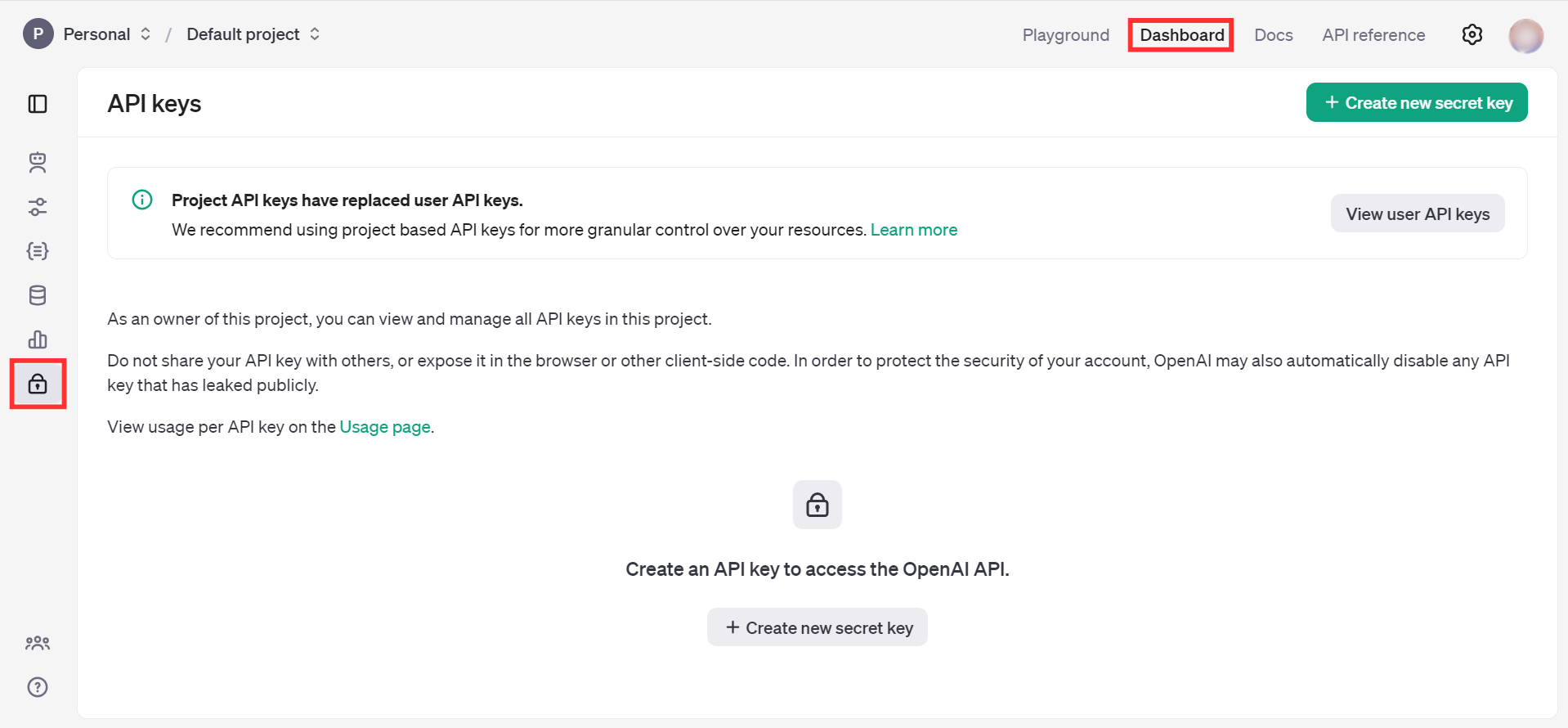
-
Click on the "Create new secret key" button
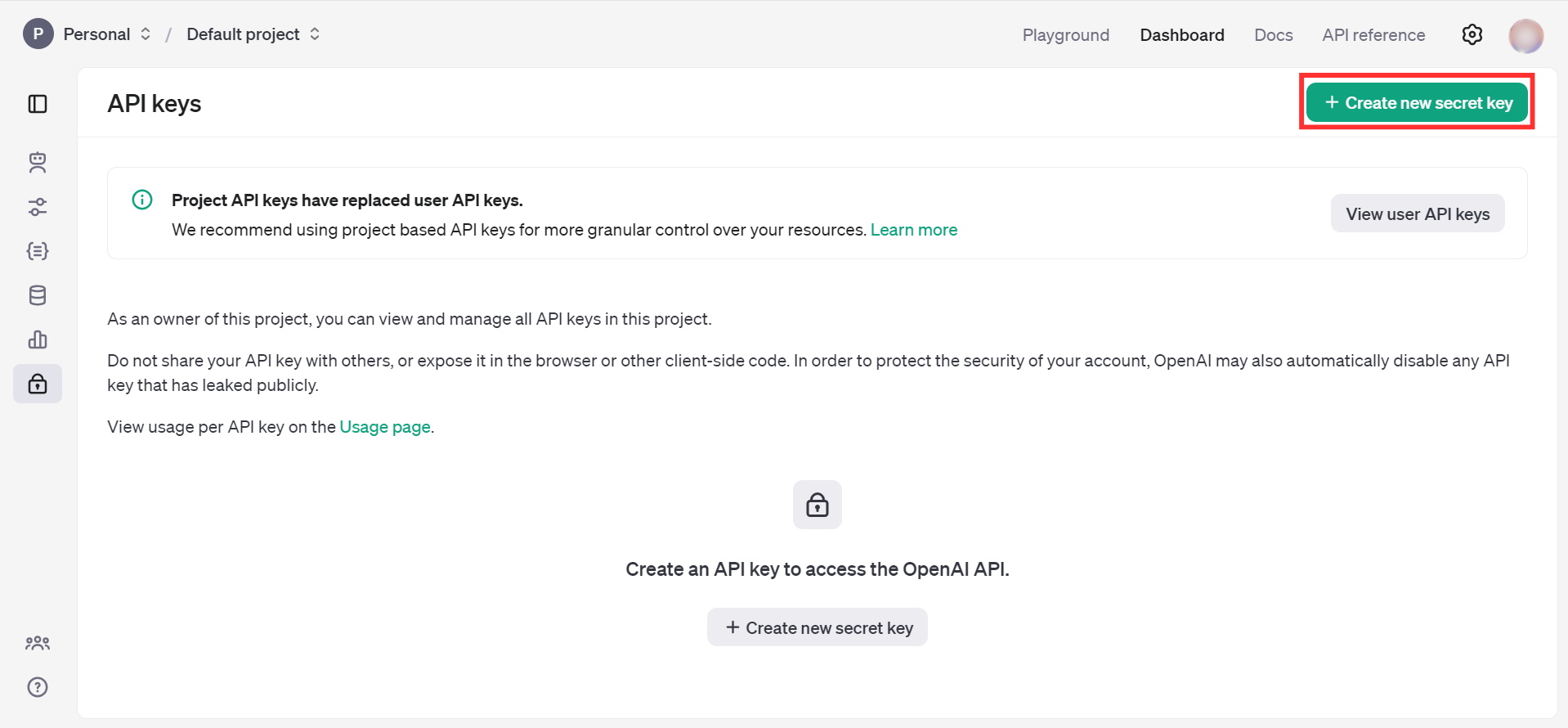
-
Fill the details and click on Create secret key
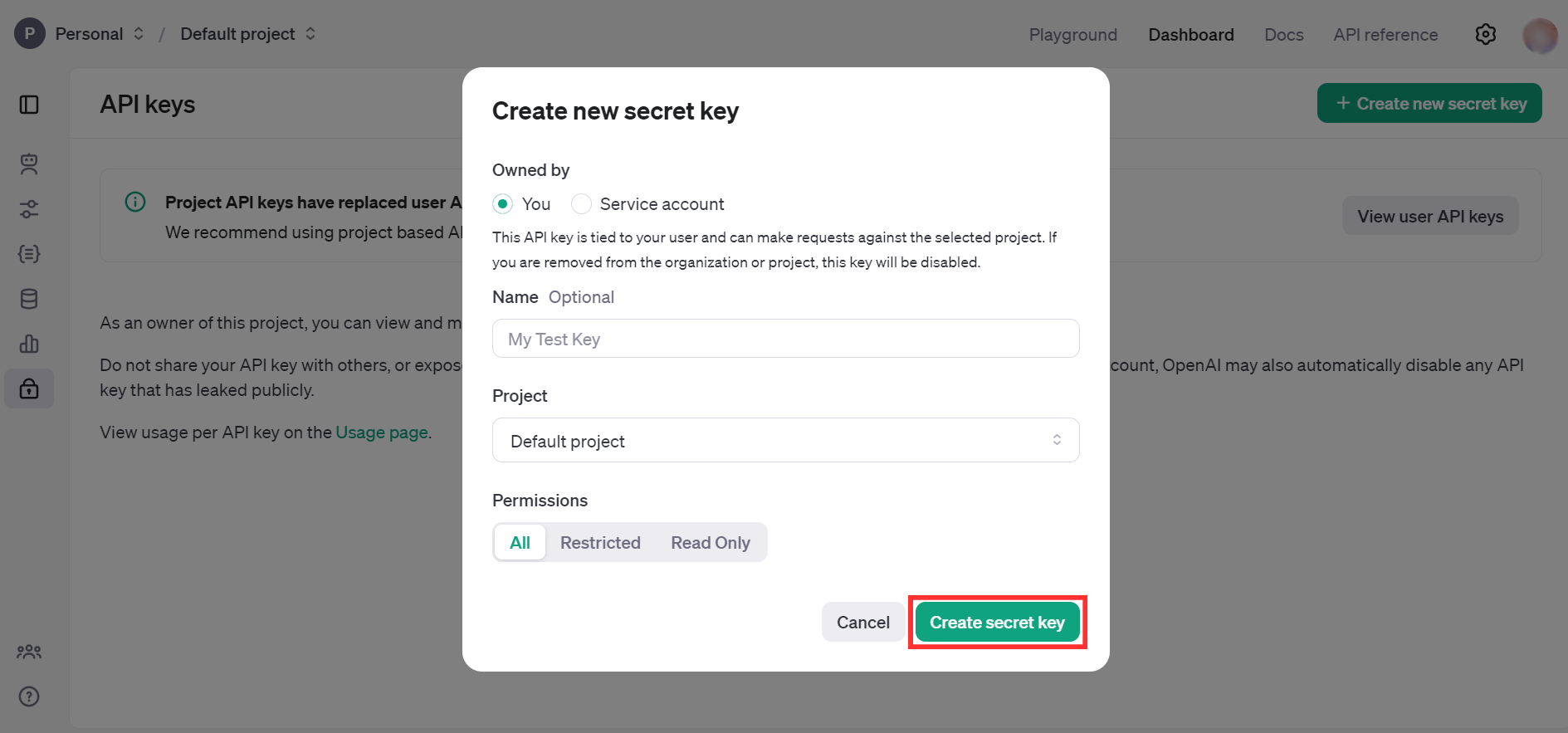
-
Store the API key securely to use in your application
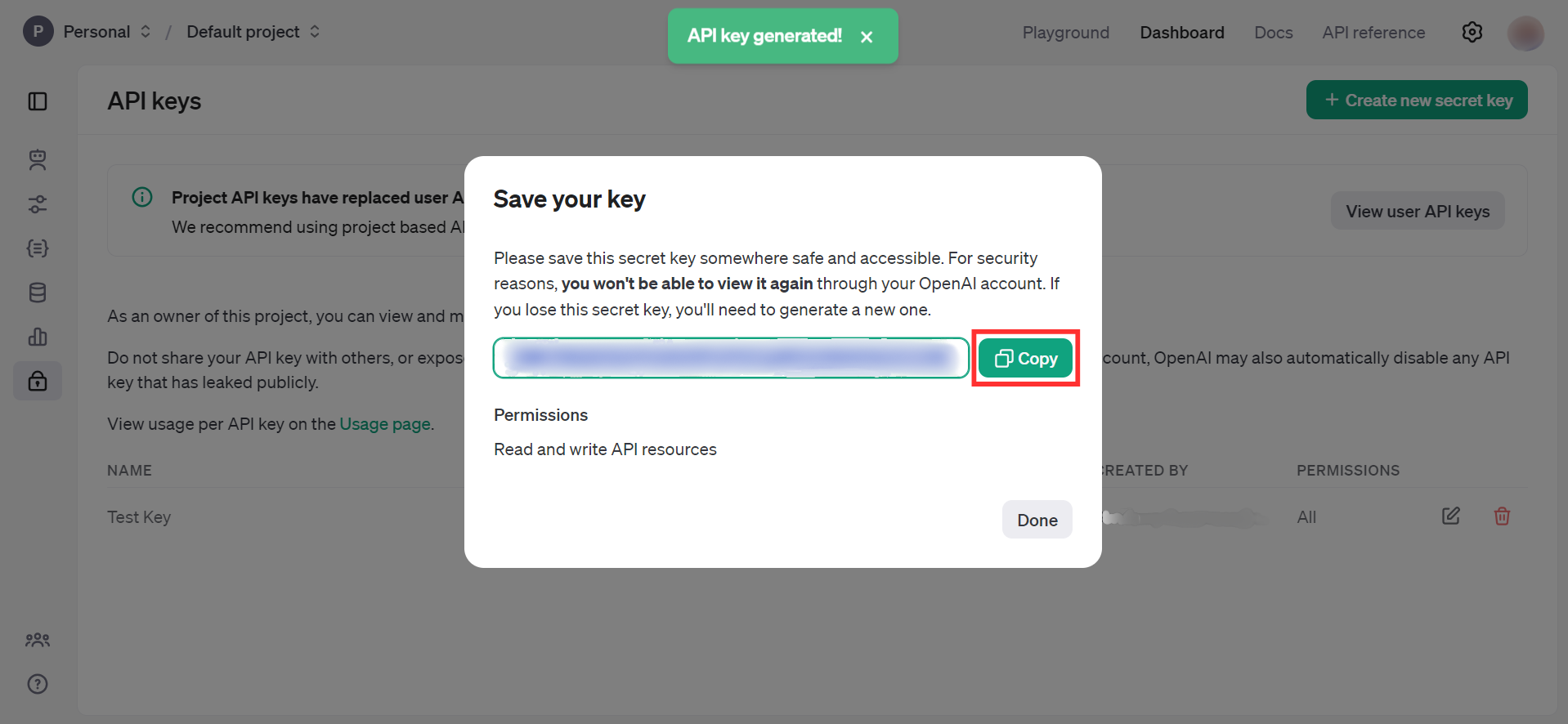
Quickstart
To use the OpenAI Images connector in your Ballerina application, update the .bal file as follows:
Step 1: Import the module
Import the openai.images module.
import ballerinax/openai.images;
Step 2: Instantiate a new connector
Create a images:ConnectionConfig with the obtained API Key and initialize the connector.
configurable string token = ?; final images:Client openAIImages = check new ({ auth: { token } });
Step 3: Invoke the connector operation
Now, utilize the available connector operations.
Generate a image
public function main() returns error? { images:CreateImageRequest request = { prompt: "A cute baby sea otter", model: "dall-e-3", n: 1, size: "1024x1024", response_format: "url" }; images:ImagesResponse response = check openAIImages->/images/generations.post(request); }
Step 4: Run the Ballerina application
bal run
Examples
The OpenAI Images connector provides practical examples illustrating usage in various scenarios. Explore these examples, covering the following use cases:
-
Personalized visual content generator - Create personalized visual content for targeted email marketing by generating and editing images to include specific products.
-
Rapid product visualizer - Generate and vary product images for client presentations to showcase different design options and aid decision-making.