mailchimp.transactional
Module mailchimp.transactional
Definitions
ballerinax/mailchimp.transactional Ballerina library
Overview
Mailchimp Transactional Email is a reliable and scalable email delivery service provided by Intuit Mailchimp, designed for sending data-driven transactional emails such as password resets, order confirmations, and notifications.
The ballerinax/mailchimp.transactional package provides APIs to connect and interact with the Mailchimp Transactional API, enabling seamless integration with applications to manage transactional email sending, templates, messages, and more.
Setup guide
To use the Mailchimp Transactional Email connector, you need to have a Mailchimp account and access to a Mandrill API key. Follow the steps below to set up your account and generate the required API key.
Step 1: Create a Mailchimp account
-
Go to the Mailchimp Sign Up Page and create a Mailchimp account.
-
Once signed in, click on your profile icon in the top-right corner to access the account menu.
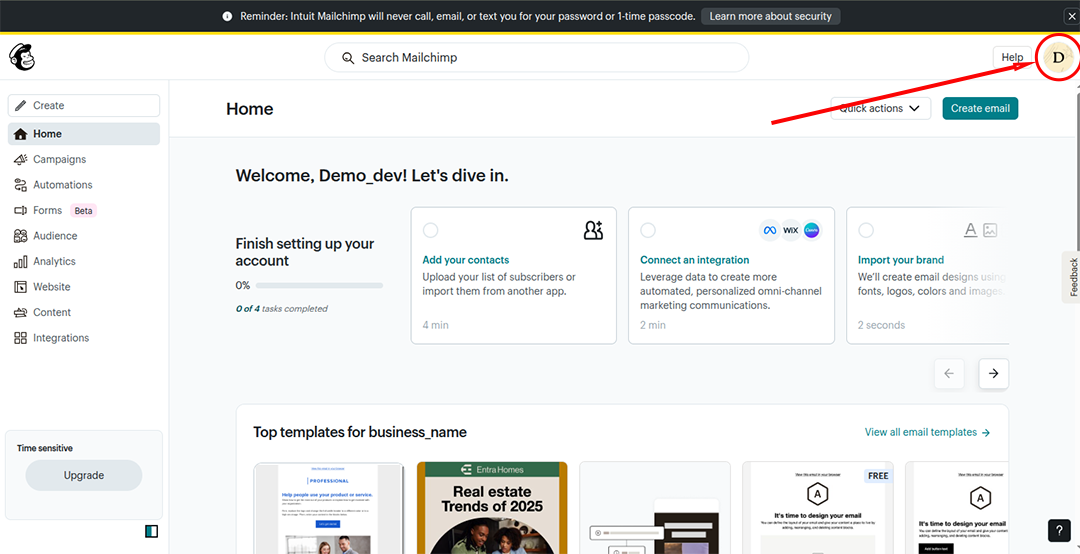
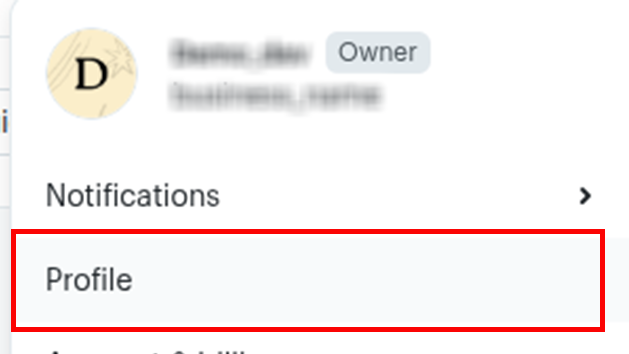
Step 2: Enable transactional email
-
In the menu, go to Billing.
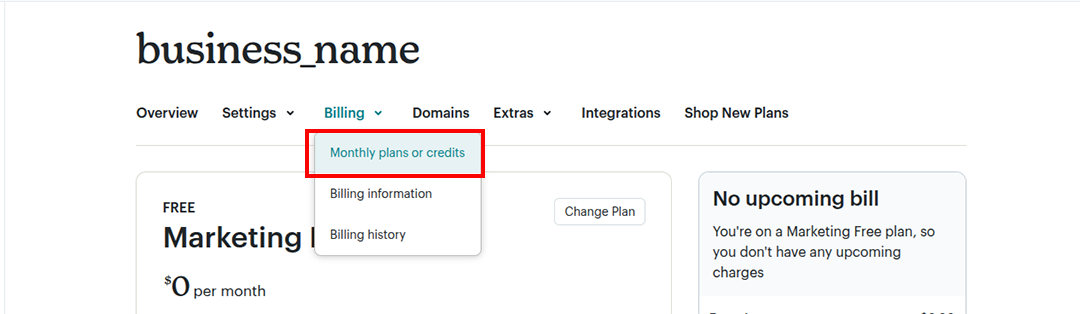
-
Under Monthly plans or credits, select the Transactional Email Plan (you can start with the demo plan).
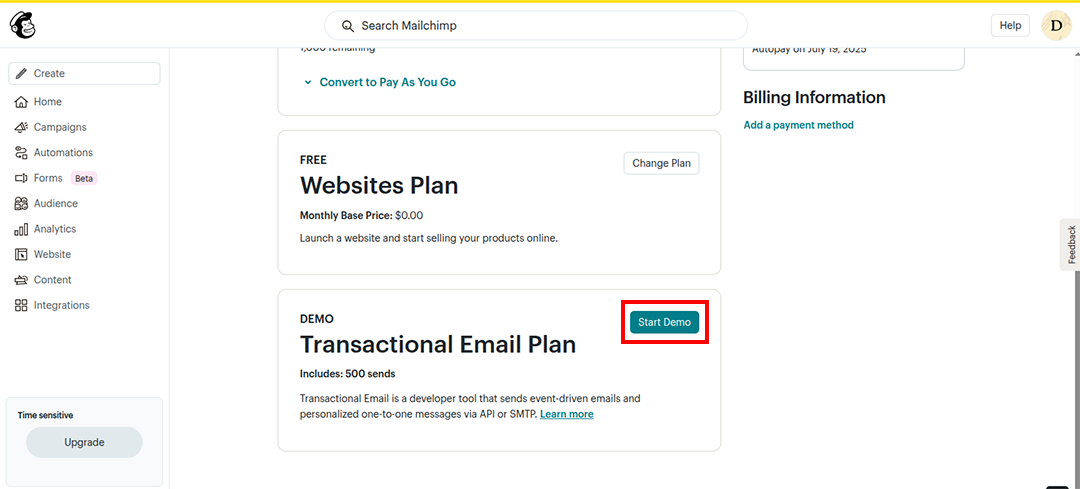
Step 3: Generate a Mandrill API key
-
After enabling the transactional email feature, navigate to the Extras section and click on API keys.
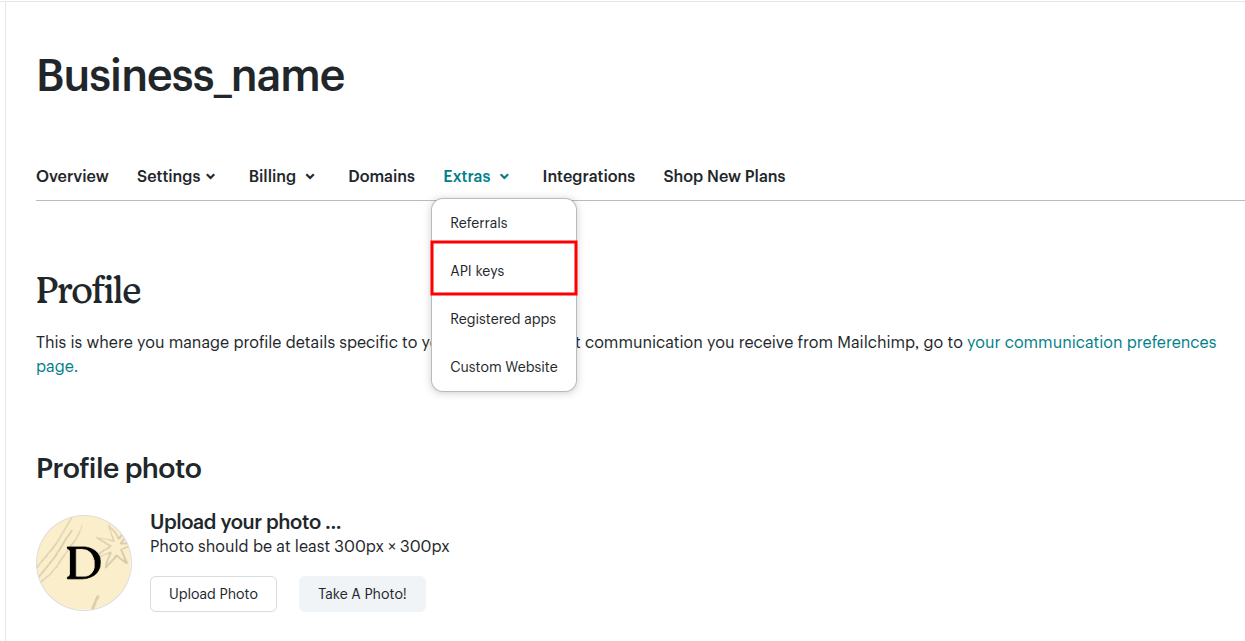
-
Choose Create A Mandrill API Key (not the regular API key). You will be redirected to the MandrillApp Dashboard.
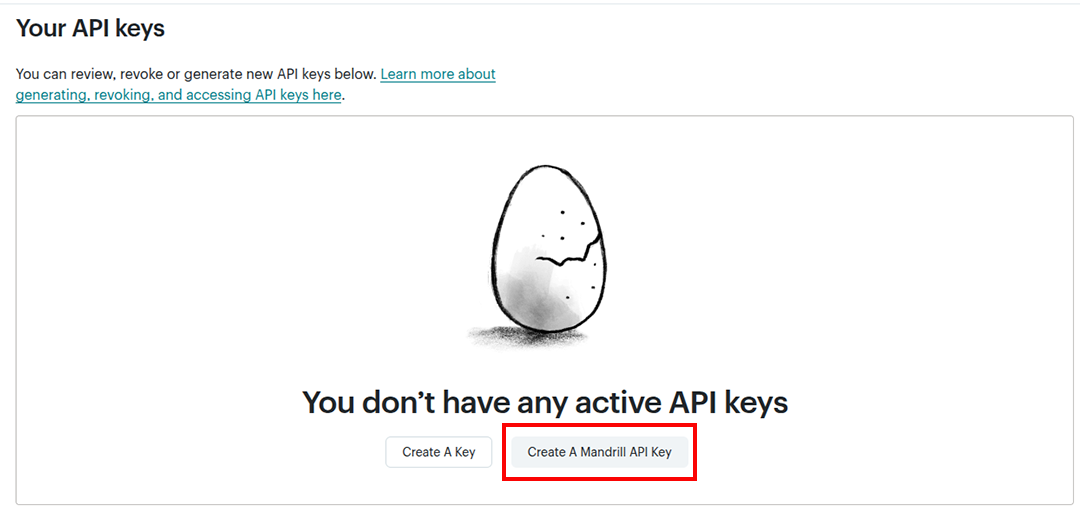
-
In the MandrillApp dashboard, click + Add API Key to generate your key.
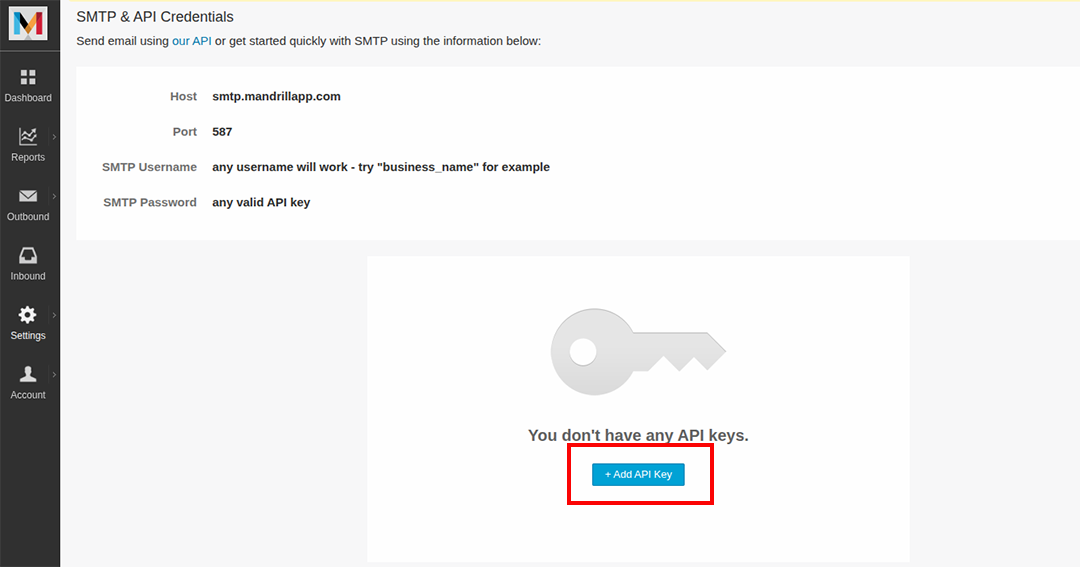
-
Copy the generated API key. You will need this to authenticate your connector.
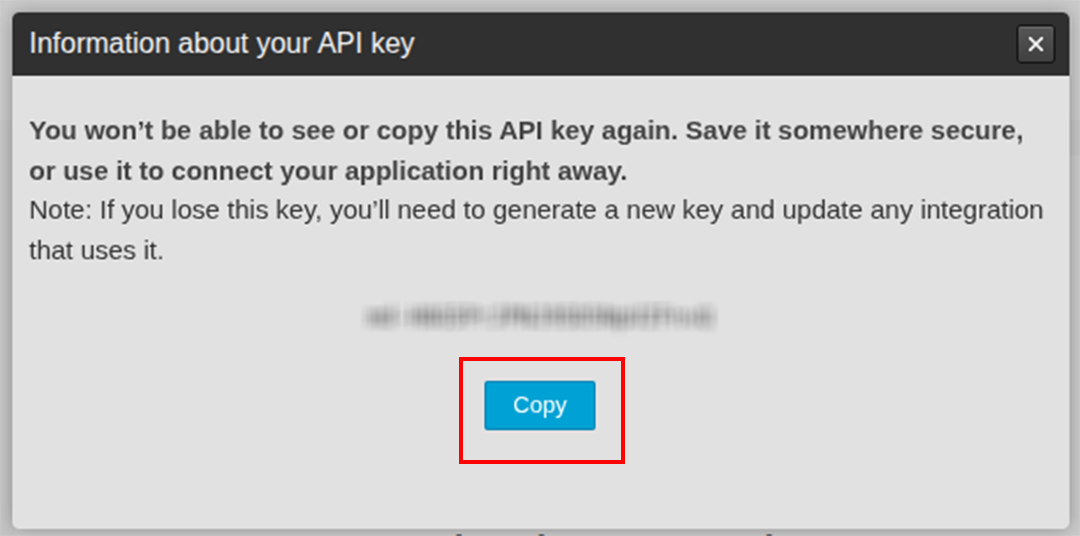
Quickstart
To use the Mailchimp Transactional connector in your Ballerina application, update the .bal file as follows:
Step 1: Import the module
Import the mailchimp.transactional module.
import ballerinax/mailchimp.'transactional as mailchimp;
Step 2: Configure the API key
- Create a
Config.tomlfile and add your Mandrill API key obtained from the setup process:
key = "<Access Token>"
- Declare the key as a configurable variable and create a
mailchimp.transactional:Clientinstance:
configurable string key = ?; const string SERVER_URL = "server-url"; final mailchimp:Client mailchimp = check new ({}, SERVER_URL);
Step 3: Send a transactional email
Here’s how you can send a simple transactional email using the connector:
public function main() returns error? { mailchimp:MessagesSendBody payload = { key, message: { fromEmail: "noreply@yourdomain.com", to: [{ email: "customer@example.com"}], subject: "Your Order Confirmation", text: "Text", autoText: true } }; mailchimp:InlineResponse20028[] sendResponse = check mailchimp->/messages/send.post(payload); if sendResponse.length() == 0 { io:println("No responses received."); return error("Empty response from Mailchimp API"); } foreach var response in sendResponse { io:println("Email sent successfully: ", response.toBalString()); } }
Step 4: Run the Ballerina application
bal run
Examples
The MailChimp Transactional Emails connector provides practical examples illustrating usage in various scenarios. Explore these examples, covering the following use cases:
- Transactional Template Flow: Shows how to create, publish, render, list, and delete templates.
- Webhook Lifecyle: Demonstrates creating, retrieving, updating, and deleting webhooks.
Clients
mailchimp.transactional: Client
Constructor
Gets invoked to initialize the connector.
init (ConnectionConfig config, string serviceUrl)- config ConnectionConfig {} - The configurations to be used when initializing the
connector
- serviceUrl string "https://mandrillapp.com/api/1.0" - URL of the target service
post allowlists/add
function post allowlists/add(AllowlistsAddBody payload, map<string|string[]> headers) returns InlineResponse200|errorAdd email to allowlist
Parameters
- payload AllowlistsAddBody -
post allowlists/list
function post allowlists/list(AllowlistsListBody payload, map<string|string[]> headers) returns InlineResponse2001[]|errorList allowlisted emails
Parameters
- payload AllowlistsListBody -
post allowlists/delete
function post allowlists/delete(AllowlistsDeleteBody payload, map<string|string[]> headers) returns InlineResponse2002|errorRemove email from allowlist
Parameters
- payload AllowlistsDeleteBody -
post exports/info
function post exports/info(ExportsInfoBody payload, map<string|string[]> headers) returns InlineResponse2003|errorView export info
Parameters
- payload ExportsInfoBody -
post exports/list
function post exports/list(ExportsListBody payload, map<string|string[]> headers) returns InlineResponse2004[]|errorList exports
Parameters
- payload ExportsListBody -
post exports/rejects
function post exports/rejects(ExportsRejectsBody payload, map<string|string[]> headers) returns InlineResponse2005|errorExport denylist
Parameters
- payload ExportsRejectsBody -
post exports/whitelist
function post exports/whitelist(ExportsRejectsBody payload, map<string|string[]> headers) returns InlineResponse2006|errorExport Allowlist
Parameters
- payload ExportsRejectsBody -
post exports/allowlist
function post exports/allowlist(ExportsRejectsBody payload, map<string|string[]> headers) returns InlineResponse2006|errorExport Allowlist
Parameters
- payload ExportsRejectsBody -
post exports/activity
function post exports/activity(ExportsActivityBody payload, map<string|string[]> headers) returns InlineResponse2007|errorExport activity history
Parameters
- payload ExportsActivityBody -
post inbound/domains
function post inbound/domains(ExportsListBody payload, map<string|string[]> headers) returns InlineResponse2008[]|errorList inbound domains
Parameters
- payload ExportsListBody -
post inbound/add-domain
function post inbound/add\-domain(InboundAddDomainBody payload, map<string|string[]> headers) returns InlineResponse2009|errorAdd inbound domain
Parameters
- payload InboundAddDomainBody -
post inbound/check-domain
function post inbound/check\-domain(InboundCheckDomainBody payload, map<string|string[]> headers) returns InlineResponse20010|errorCheck domain settings
Parameters
- payload InboundCheckDomainBody -
post inbound/delete-domain
function post inbound/delete\-domain(InboundCheckDomainBody payload, map<string|string[]> headers) returns InlineResponse20011|errorDelete inbound domain
Parameters
- payload InboundCheckDomainBody -
post inbound/routes
function post inbound/routes(InboundRoutesBody payload, map<string|string[]> headers) returns InlineResponse20012[]|errorList mailbox routes
Parameters
- payload InboundRoutesBody -
post inbound/add-route
function post inbound/add\-route(InboundAddRouteBody payload, map<string|string[]> headers) returns InlineResponse20013|errorAdd mailbox route
Parameters
- payload InboundAddRouteBody -
post inbound/update-route
function post inbound/update\-route(InboundUpdateRouteBody payload, map<string|string[]> headers) returns InlineResponse20014|errorUpdate mailbox route
Parameters
- payload InboundUpdateRouteBody -
post inbound/delete-route
function post inbound/delete\-route(InboundDeleteRouteBody payload, map<string|string[]> headers) returns InlineResponse20015|errorDelete mailbox route
Parameters
- payload InboundDeleteRouteBody -
post inbound/send-raw
function post inbound/send\-raw(InboundSendRawBody payload, map<string|string[]> headers) returns InlineResponse20016[]|errorSend mime document
Parameters
- payload InboundSendRawBody -
post ips/list
function post ips/list(ExportsListBody payload, map<string|string[]> headers) returns InlineResponse20017[]|errorList ip addresses
Parameters
- payload ExportsListBody -
post ips/info
function post ips/info(IpsInfoBody payload, map<string|string[]> headers) returns InlineResponse20018|errorGet ip info
Parameters
- payload IpsInfoBody -
post ips/provision
function post ips/provision(IpsProvisionBody payload, map<string|string[]> headers) returns InlineResponse20019|errorRequest additional ip
Parameters
- payload IpsProvisionBody -
post ips/start-warmup
function post ips/start\-warmup(IpsStartWarmupBody payload, map<string|string[]> headers) returns InlineResponse20020|errorStart ip warmup
Parameters
- payload IpsStartWarmupBody -
post ips/cancel-warmup
function post ips/cancel\-warmup(IpsStartWarmupBody payload, map<string|string[]> headers) returns InlineResponse20020|errorCancel ip warmup
Parameters
- payload IpsStartWarmupBody -
post ips/set-pool
function post ips/set\-pool(IpsSetPoolBody payload, map<string|string[]> headers) returns InlineResponse20021|errorMove ip to different pool
Parameters
- payload IpsSetPoolBody -
post ips/delete
function post ips/delete(IpsDeleteBody payload, map<string|string[]> headers) returns InlineResponse20022|errorDelete ip address
Parameters
- payload IpsDeleteBody -
post ips/list-pools
function post ips/list\-pools(ExportsListBody payload, map<string|string[]> headers) returns InlineResponse20023[]|errorList ip pools
Parameters
- payload ExportsListBody -
post ips/pool-info
function post ips/pool\-info(IpsPoolInfoBody payload, map<string|string[]> headers) returns InlineResponse20024|errorGet ip pool info
Parameters
- payload IpsPoolInfoBody -
post ips/create-pool
function post ips/create\-pool(IpsCreatePoolBody payload, map<string|string[]> headers) returns InlineResponse20024|errorAdd ip pool
Parameters
- payload IpsCreatePoolBody -
post ips/delete-pool
function post ips/delete\-pool(IpsDeletePoolBody payload, map<string|string[]> headers) returns InlineResponse20025|errorDelete ip pool
Parameters
- payload IpsDeletePoolBody -
post ips/check-custom-dns
function post ips/check\-custom\-dns(IpsCheckCustomDnsBody payload, map<string|string[]> headers) returns InlineResponse20026|errorTest custom dns
Parameters
- payload IpsCheckCustomDnsBody -
post ips/set-custom-dns
function post ips/set\-custom\-dns(IpsSetCustomDnsBody payload, map<string|string[]> headers) returns InlineResponse20027|errorSet custom dns
Parameters
- payload IpsSetCustomDnsBody -
post messages/send
function post messages/send(MessagesSendBody payload, map<string|string[]> headers) returns InlineResponse20028[]|errorSend new message
Parameters
- payload MessagesSendBody -
post messages/send-template
function post messages/send\-template(MessagesSendTemplateBody payload, map<string|string[]> headers) returns InlineResponse20029[]|errorSend using message template
Parameters
- payload MessagesSendTemplateBody -
post messages/search
function post messages/search(MessagesSearchBody payload, map<string|string[]> headers) returns InlineResponse20030[]|errorSearch messages by date
Parameters
- payload MessagesSearchBody -
post messages/search-time-series
function post messages/search\-time\-series(MessagesSearchTimeSeriesBody payload, map<string|string[]> headers) returns InlineResponse20031[]|errorSearch messages by hour
Parameters
- payload MessagesSearchTimeSeriesBody -
post messages/info
function post messages/info(MessagesInfoBody payload, map<string|string[]> headers) returns InlineResponse20032|errorGet message info
Parameters
- payload MessagesInfoBody -
post messages/content
function post messages/content(MessagesInfoBody payload, map<string|string[]> headers) returns InlineResponse20033|errorGet message content
Parameters
- payload MessagesInfoBody -
post messages/parse
function post messages/parse(MessagesParseBody payload, map<string|string[]> headers) returns InlineResponse20034|errorParse mime document
Parameters
- payload MessagesParseBody -
post messages/send-raw
function post messages/send\-raw(MessagesSendRawBody payload, map<string|string[]> headers) returns record {}|errorSend mime document
Parameters
- payload MessagesSendRawBody -
post messages/list-scheduled
function post messages/list\-scheduled(MessagesListScheduledBody payload, map<string|string[]> headers) returns InlineResponse20035[]|errorList scheduled emails
Parameters
- payload MessagesListScheduledBody -
post messages/cancel-scheduled
function post messages/cancel\-scheduled(MessagesCancelScheduledBody payload, map<string|string[]> headers) returns InlineResponse20035[]|errorCancel scheduled email
Parameters
- payload MessagesCancelScheduledBody -
post messages/reschedule
function post messages/reschedule(MessagesRescheduleBody payload, map<string|string[]> headers) returns InlineResponse20035[]|errorReschedule email
Parameters
- payload MessagesRescheduleBody -
post metadata/list
function post metadata/list(ExportsListBody payload, map<string|string[]> headers) returns InlineResponse20036[]|errorList metadata fields
Parameters
- payload ExportsListBody -
post metadata/add
function post metadata/add(MetadataAddBody payload, map<string|string[]> headers) returns InlineResponse20037|errorAdd metadata field
Parameters
- payload MetadataAddBody -
post metadata/update
function post metadata/update(MetadataUpdateBody payload, map<string|string[]> headers) returns InlineResponse20038|errorUpdate metadata field
Parameters
- payload MetadataUpdateBody -
post metadata/delete
function post metadata/delete(MetadataDeleteBody payload, map<string|string[]> headers) returns InlineResponse20039|errorDelete metadata field
Parameters
- payload MetadataDeleteBody -
post rejects/add
function post rejects/add(RejectsAddBody payload, map<string|string[]> headers) returns InlineResponse20040|errorAdd email to denylist
Parameters
- payload RejectsAddBody -
post rejects/list
function post rejects/list(RejectsListBody payload, map<string|string[]> headers) returns InlineResponse20041[]|errorList denylisted emails
Parameters
- payload RejectsListBody -
post rejects/delete
function post rejects/delete(RejectsDeleteBody payload, map<string|string[]> headers) returns InlineResponse20042|errorDelete email from denylist
Parameters
- payload RejectsDeleteBody -
post senders/list
function post senders/list(ExportsListBody payload, map<string|string[]> headers) returns InlineResponse20043[]|errorList account senders
Parameters
- payload ExportsListBody -
post senders/domains
function post senders/domains(ExportsListBody payload, map<string|string[]> headers) returns InlineResponse20044[]|errorList sender domains
Parameters
- payload ExportsListBody -
post senders/add-domain
function post senders/add\-domain(SendersAddDomainBody payload, map<string|string[]> headers) returns InlineResponse20045|errorAdd sender domain
Parameters
- payload SendersAddDomainBody -
post senders/check-domain
function post senders/check\-domain(SendersAddDomainBody payload, map<string|string[]> headers) returns InlineResponse20046|errorCheck domain settings
Parameters
- payload SendersAddDomainBody -
post senders/verify-domain
function post senders/verify\-domain(SendersVerifyDomainBody payload, map<string|string[]> headers) returns InlineResponse20047|errorVerify domain
Parameters
- payload SendersVerifyDomainBody -
post senders/info
function post senders/info(SendersInfoBody payload, map<string|string[]> headers) returns InlineResponse20048|errorGet sender info
Parameters
- payload SendersInfoBody -
post senders/time-series
function post senders/time\-series(SendersInfoBody payload, map<string|string[]> headers) returns InlineResponse20049[]|errorView sender history
Parameters
- payload SendersInfoBody -
post subaccounts/list
function post subaccounts/list(SubaccountsListBody payload, map<string|string[]> headers) returns InlineResponse20050[]|errorList subaccounts
Parameters
- payload SubaccountsListBody -
post subaccounts/add
function post subaccounts/add(SubaccountsAddBody payload, map<string|string[]> headers) returns InlineResponse20051|errorAdd subaccount
Parameters
- payload SubaccountsAddBody -
post subaccounts/info
function post subaccounts/info(SubaccountsInfoBody payload, map<string|string[]> headers) returns InlineResponse20052|errorGet subaccount info
Parameters
- payload SubaccountsInfoBody -
post subaccounts/update
function post subaccounts/update(SubaccountsUpdateBody payload, map<string|string[]> headers) returns InlineResponse20053|errorUpdate subaccount
Parameters
- payload SubaccountsUpdateBody -
post subaccounts/delete
function post subaccounts/delete(SubaccountsDeleteBody payload, map<string|string[]> headers) returns InlineResponse20054|errorDelete subaccount
Parameters
- payload SubaccountsDeleteBody -
post subaccounts/pause
function post subaccounts/pause(SubaccountsPauseBody payload, map<string|string[]> headers) returns InlineResponse20055|errorPause subaccount
Parameters
- payload SubaccountsPauseBody -
post subaccounts/resume
function post subaccounts/resume(SubaccountsResumeBody payload, map<string|string[]> headers) returns InlineResponse20056|errorResume subaccount
Parameters
- payload SubaccountsResumeBody -
post tags/list
function post tags/list(ExportsListBody payload, map<string|string[]> headers) returns InlineResponse20057[]|errorList tags
Parameters
- payload ExportsListBody -
post tags/delete
function post tags/delete(TagsDeleteBody payload, map<string|string[]> headers) returns InlineResponse20058|errorDelete tag
Parameters
- payload TagsDeleteBody -
post tags/info
function post tags/info(TagsInfoBody payload, map<string|string[]> headers) returns InlineResponse20059|errorGet tag info
Parameters
- payload TagsInfoBody -
post tags/time-series
function post tags/time\-series(TagsInfoBody payload, map<string|string[]> headers) returns InlineResponse20031[]|errorView tag history
Parameters
- payload TagsInfoBody -
post tags/all-time-series
function post tags/all\-time\-series(ExportsListBody payload, map<string|string[]> headers) returns InlineResponse20031[]|errorView all tags history
Parameters
- payload ExportsListBody -
post templates/add
function post templates/add(TemplatesAddBody payload, map<string|string[]> headers) returns InlineResponse20060|errorAdd template
Parameters
- payload TemplatesAddBody -
post templates/info
function post templates/info(TemplatesInfoBody payload, map<string|string[]> headers) returns InlineResponse20061|errorGet template info
Parameters
- payload TemplatesInfoBody -
post templates/update
function post templates/update(TemplatesUpdateBody payload, map<string|string[]> headers) returns InlineResponse20062|errorUpdate template
Parameters
- payload TemplatesUpdateBody -
post templates/publish
function post templates/publish(TemplatesInfoBody payload, map<string|string[]> headers) returns InlineResponse20063|errorPublish template content
Parameters
- payload TemplatesInfoBody -
post templates/delete
function post templates/delete(TemplatesInfoBody payload, map<string|string[]> headers) returns InlineResponse20064|errorDelete template
Parameters
- payload TemplatesInfoBody -
post templates/list
function post templates/list(TemplatesListBody payload, map<string|string[]> headers) returns InlineResponse20065[]|errorList templates
Parameters
- payload TemplatesListBody -
post templates/time-series
function post templates/time\-series(TemplatesTimeSeriesBody payload, map<string|string[]> headers) returns InlineResponse20049[]|errorGet template history
Parameters
- payload TemplatesTimeSeriesBody -
post templates/render
function post templates/render(TemplatesRenderBody payload, map<string|string[]> headers) returns InlineResponse20066|errorRender html template
Parameters
- payload TemplatesRenderBody -
post urls/list
function post urls/list(ExportsListBody payload, map<string|string[]> headers) returns InlineResponse20067[]|errorList most clicked urls
Parameters
- payload ExportsListBody -
Deprecated
post urls/search
function post urls/search(UrlsSearchBody payload, map<string|string[]> headers) returns InlineResponse20068[]|errorSearch most clicked urls
Parameters
- payload UrlsSearchBody -
Deprecated
post urls/time-series
function post urls/time\-series(UrlsTimeSeriesBody payload, map<string|string[]> headers) returns InlineResponse20069[]|errorGet url history
Parameters
- payload UrlsTimeSeriesBody -
Deprecated
post urls/tracking-domains
function post urls/tracking\-domains(ExportsListBody payload, map<string|string[]> headers) returns InlineResponse20070[]|errorList tracking domains
Parameters
- payload ExportsListBody -
post urls/add-tracking-domain
function post urls/add\-tracking\-domain(SendersAddDomainBody payload, map<string|string[]> headers) returns InlineResponse20071|errorAdd tracking domains
Parameters
- payload SendersAddDomainBody -
post urls/check-tracking-domain
function post urls/check\-tracking\-domain(UrlsCheckTrackingDomainBody payload, map<string|string[]> headers) returns InlineResponse20071|errorCheck cname settings
Parameters
- payload UrlsCheckTrackingDomainBody -
post users/info
function post users/info(ExportsListBody payload, map<string|string[]> headers) returns InlineResponse20072|errorGet user info
Parameters
- payload ExportsListBody -
post users/ping
function post users/ping(ExportsListBody payload, map<string|string[]> headers) returns string|errorPing
Parameters
- payload ExportsListBody -
post users/ping2
function post users/ping2(ExportsListBody payload, map<string|string[]> headers) returns InlineResponse20073|errorPing 2
Parameters
- payload ExportsListBody -
post users/senders
function post users/senders(ExportsListBody payload, map<string|string[]> headers) returns InlineResponse20043[]|errorList account senders
Parameters
- payload ExportsListBody -
post webhooks/list
function post webhooks/list(ExportsListBody payload, map<string|string[]> headers) returns InlineResponse20074[]|errorList webhooks
Parameters
- payload ExportsListBody -
post webhooks/add
function post webhooks/add(WebhooksAddBody payload, map<string|string[]> headers) returns InlineResponse20075|errorAdd webhook
Parameters
- payload WebhooksAddBody -
post webhooks/info
function post webhooks/info(WebhooksInfoBody payload, map<string|string[]> headers) returns InlineResponse20076|errorGet webhook info
Parameters
- payload WebhooksInfoBody -
post webhooks/update
function post webhooks/update(WebhooksUpdateBody payload, map<string|string[]> headers) returns InlineResponse20077|errorUpdate webhook
Parameters
- payload WebhooksUpdateBody -
post webhooks/delete
function post webhooks/delete(WebhooksInfoBody payload, map<string|string[]> headers) returns InlineResponse20078|errorDelete webhook
Parameters
- payload WebhooksInfoBody -
post whitelists/add
function post whitelists/add(AllowlistsAddBody payload, map<string|string[]> headers) returns InlineResponse200|errorAdd email to allowlist
Parameters
- payload AllowlistsAddBody -
post whitelists/list
function post whitelists/list(AllowlistsListBody payload, map<string|string[]> headers) returns InlineResponse2001[]|errorList allowlisted emails
Parameters
- payload AllowlistsListBody -
post whitelists/delete
function post whitelists/delete(AllowlistsDeleteBody payload, map<string|string[]> headers) returns InlineResponse2002|errorRemove email from allowlist
Parameters
- payload AllowlistsDeleteBody -
Records
mailchimp.transactional: AllowlistsAddBody
Fields
- comment? string - an optional description of why the email was added to the allowlist
- 'key string - a valid api key
- email string - an email address to add to the allowlist
mailchimp.transactional: AllowlistsDeleteBody
Fields
- 'key string - a valid api key
- email string - the email address to remove from the allowlist
mailchimp.transactional: AllowlistsListBody
Fields
- 'key string - a valid api key
- email? string - an optional email address or prefix to search by
mailchimp.transactional: ConnectionConfig
Provides a set of configurations for controlling the behaviours when communicating with a remote HTTP endpoint.
Fields
- httpVersion HttpVersion(default http:HTTP_2_0) - The HTTP version understood by the client
- http1Settings ClientHttp1Settings(default {}) - Configurations related to HTTP/1.x protocol
- http2Settings ClientHttp2Settings(default {}) - Configurations related to HTTP/2 protocol
- timeout decimal(default 30) - The maximum time to wait (in seconds) for a response before closing the connection
- forwarded string(default "disable") - The choice of setting
forwarded/x-forwardedheader
- followRedirects? FollowRedirects - Configurations associated with Redirection
- poolConfig? PoolConfiguration - Configurations associated with request pooling
- cache CacheConfig(default {}) - HTTP caching related configurations
- compression Compression(default http:COMPRESSION_AUTO) - Specifies the way of handling compression (
accept-encoding) header
- circuitBreaker? CircuitBreakerConfig - Configurations associated with the behaviour of the Circuit Breaker
- retryConfig? RetryConfig - Configurations associated with retrying
- cookieConfig? CookieConfig - Configurations associated with cookies
- responseLimits ResponseLimitConfigs(default {}) - Configurations associated with inbound response size limits
- secureSocket? ClientSecureSocket - SSL/TLS-related options
- proxy? ProxyConfig - Proxy server related options
- socketConfig ClientSocketConfig(default {}) - Provides settings related to client socket configuration
- validation boolean(default true) - Enables the inbound payload validation functionality which provided by the constraint package. Enabled by default
- laxDataBinding boolean(default true) - Enables relaxed data binding on the client side. When enabled,
nilvalues are treated as optional, and absent fields are handled asnilabletypes. Enabled by default.
mailchimp.transactional: ExportsActivityBody
Fields
- notifyEmail? string - an optional email address to notify when the export job has finished
- dateTo? string - end date as a UTC string in YYYY-MM-DD HH:MM:SS format
- apiKeys? string[] - an array of api keys to narrow the export to; messsagse sent with ANY of the keys will be included
- senders? string[] - an array of senders to narrow the export to
- 'key string - a valid api key
- dateFrom? string - start date as a UTC string in YYYY-MM-DD HH:MM:SS format
- tags? string[] - an array of tag names to narrow the export to; will match messages that contain ANY of the tags
- states? ("sent"|"rejected"|"bounced"|"soft-bounced"|"spam"|"unsub")[] - an array of message states to narrow the export to; messages with ANY of the states will be included
mailchimp.transactional: ExportsInfoBody
Fields
- id string - an export job identifier
- 'key string - a valid api key
mailchimp.transactional: ExportsListBody
Fields
- 'key string - a valid api key
mailchimp.transactional: ExportsRejectsBody
Fields
- notifyEmail? string - an optional email address to notify when the export job has finished
- 'key string - a valid api key
mailchimp.transactional: InboundAddDomainBody
Fields
- domain string - a domain name; Validation: strip_tags, required
- 'key string - a valid api key
mailchimp.transactional: InboundAddRouteBody
Fields
- domain string - an existing inbound domain
- pattern string - the search pattern that the mailbox name should match
- 'key string - a valid api key
- url string - the webhook URL where the inbound messages will be published
mailchimp.transactional: InboundCheckDomainBody
Fields
- domain string - an existing inbound domain
- 'key string - a valid api key
mailchimp.transactional: InboundDeleteRouteBody
Fields
- id string - the unique identifier of an existing route
- 'key string - a valid api key
mailchimp.transactional: InboundRoutesBody
Fields
- domain string - the domain to check
- 'key string - a valid api key
mailchimp.transactional: InboundSendRawBody
Fields
- helo? string - the identification provided by the client mta in the MTA state of the SMTP conversation. Required for the SPF check
- rawMessage string - the full MIME document of an email message
- to? string[] - optionally define the recipients to receive the message - otherwise we'll use the To, Cc, and Bcc headers provided in the document
- mailFrom? string - the address specified in the MAIL FROM stage of the SMTP conversation. Required for the SPF check
- clientAddress? string - the remote MTA's ip address. Optional; required for the SPF check
- 'key string - a valid api key
mailchimp.transactional: InboundUpdateRouteBody
Fields
- pattern? string - the search pattern that the mailbox name should match
- id string - the unique identifier of an existing mailbox route
- 'key string - a valid api key
- url? string - the webhook URL where the inbound messages will be published; Validation: webhookexists
mailchimp.transactional: InlineResponse200
a status object containing the address and the result of the operation
Fields
- added? boolean - whether the operation succeeded
- email? string - the email address you provided
mailchimp.transactional: InlineResponse2001
the information for each allowlist entry
Fields
- createdAt? string - when the email was added to the allowlist
- detail? string - a description of why the email was allowlisted
- email? string - the email that is allowlisted
mailchimp.transactional: InlineResponse20010
information about the inbound domain
Fields
- domain? string - the domain name that is accepting mail
- validMx? boolean - true if this inbound domain has successfully set up an MX record to deliver mail to the Mandrill servers
- createdAt? string - the date and time that the inbound domain was added as a UTC string in YYYY-MM-DD HH:MM:SS format
mailchimp.transactional: InlineResponse20011
information about the deleted domain
Fields
- domain? string - the domain name that is accepting mail
- validMx? boolean - true if this inbound domain has successfully set up an MX record to deliver mail to the Mandrill servers
- createdAt? string - the date and time that the inbound domain was added as a UTC string in YYYY-MM-DD HH:MM:SS format
mailchimp.transactional: InlineResponse20012
the individual mailbox route
Fields
- pattern? string - the search pattern that the mailbox name should match
- id? string - the unique identifier of the route
- url? string - the webhook URL where inbound messages will be published
mailchimp.transactional: InlineResponse20013
the added mailbox route information
Fields
- pattern? string - the search pattern that the mailbox name should match
- id? string - the unique identifier of the route
- url? string - the webhook URL where inbound messages will be published
mailchimp.transactional: InlineResponse20014
the updated mailbox route information
Fields
- pattern? string - the search pattern that the mailbox name should match
- id? string - the unique identifier of the route
- url? string - the webhook URL where inbound messages will be published
mailchimp.transactional: InlineResponse20015
the deleted mailbox route information
Fields
- pattern? string - the search pattern that the mailbox name should match
- id? string - the unique identifier of the route
- url? string - the webhook URL where inbound messages will be published
mailchimp.transactional: InlineResponse20016
the individual recipient information
Fields
- pattern? string - the mailbox route pattern that the recipient matched
- email? string - the email address of the matching recipient
- url? string - the webhook URL that the message was posted to
mailchimp.transactional: InlineResponse20017
information about a single dedicated IP
Fields
- customDns? IpslistCustomDns -
- ip? string - the ip address
- domain? string - the domain name (reverse dns) of this dedicated IP
- pool? string - the name of the pool that this dedicated IP belongs to
- createdAt? string - the date and time that the dedicated IP was created as a UTC string in YYYY-MM-DD HH:MM:SS format
- warmup? IpslistWarmup - information about the ip's warmup status
mailchimp.transactional: InlineResponse20018
Information about the dedicated ip
Fields
- customDns? IpslistCustomDns -
- ip? string - the ip address
- domain? string - the domain name (reverse dns) of this dedicated IP
- pool? string - the name of the pool that this dedicated IP belongs to
- createdAt? string - the date and time that the dedicated IP was created as a UTC string in YYYY-MM-DD HH:MM:SS format
- warmup? IpslistWarmup - information about the ip's warmup status
mailchimp.transactional: InlineResponse20019
a description of the provisioning request that was created
Fields
- requestedAt? string - the date and time that the request was created as a UTC timestamp in YYYY-MM-DD HH:MM:SS format
mailchimp.transactional: InlineResponse2002
a status object containing the address and whether the deletion succeeded
Fields
- deleted? boolean - whether the address was deleted successfully
- email? string - the email address that was removed from the denylist
mailchimp.transactional: InlineResponse20020
Information about the dedicated IP
Fields
- customDns? IpslistCustomDns -
- ip? string - the ip address
- domain? string - the domain name (reverse dns) of this dedicated IP
- pool? string - the name of the pool that this dedicated IP belongs to
- createdAt? string - the date and time that the dedicated IP was created as a UTC string in YYYY-MM-DD HH:MM:SS format
- warmup? IpslistWarmup - information about the ip's warmup status
mailchimp.transactional: InlineResponse20021
Information about the updated state of the dedicated IP
Fields
- customDns? IpslistCustomDns -
- ip? string - the ip address
- domain? string - the domain name (reverse dns) of this dedicated IP
- pool? string - the name of the pool that this dedicated IP belongs to
- createdAt? string - the date and time that the dedicated IP was created as a UTC string in YYYY-MM-DD HH:MM:SS format
- warmup? IpslistWarmup - information about the ip's warmup status
mailchimp.transactional: InlineResponse20022
a description of the ip that was removed from your account
Fields
- deleted? string - a boolean indicating whether the ip was successfully deleted
- ip? string - the ip address
mailchimp.transactional: InlineResponse20023
information about each dedicated IP pool
Fields
- name? string - this pool's name
- createdAt? string - the date and time that this pool was created as a UTC timestamp in YYYY-MM-DD HH:MM:SS format
- ips? IpslistPoolsIps[] - the dedicated IPs in this pool
mailchimp.transactional: InlineResponse20024
Information about the dedicated ip pool
Fields
- name? string - this pool's name
- createdAt? string - the date and time that this pool was created as a UTC timestamp in YYYY-MM-DD HH:MM:SS format
- ips? IpslistPoolsIps[] - the dedicated IPs in this pool
mailchimp.transactional: InlineResponse20025
information about the status of the pool that was deleted
Fields
- deleted? boolean - whether the pool was deleted
- pool? string - the name of the pool
mailchimp.transactional: InlineResponse20026
information about the dedicated IP's new configuration
Fields
- valid? string - whether the domain name has a correctly-configured A record pointing to the ip address
- 'error? string - if valid is false, this will contain details about why the domain's A record is incorrect
mailchimp.transactional: InlineResponse20027
information about the dedicated IP's new configuration
Fields
- customDns? IpslistCustomDns -
- ip? string - the ip address
- domain? string - the domain name (reverse dns) of this dedicated IP
- pool? string - the name of the pool that this dedicated IP belongs to
- createdAt? string - the date and time that the dedicated IP was created as a UTC string in YYYY-MM-DD HH:MM:SS format
- warmup? IpslistWarmup - information about the ip's warmup status
mailchimp.transactional: InlineResponse20028
the sending results for a single recipient
Fields
- rejectReason? "hard-bounce"|"soft-bounce"|"spam"|"unsub"|"custom"|"invalid-sender"|"invalid"|"test-mode-limit"|"unsigned"|"rule" - the reason for the rejection if the recipient status is "rejected"
- id? string - the message's unique id
- queuedReason? "attachments"|"multiple-recipients"|"free-trial-sends-exhausted"|"hourly-quota-exhausted"|"monthly-limit-reached"|"sending-paused"|"sending-suspended"|"account-suspended"|"sending-backlogged" - the reason for the email being queued if the response status is "queued"
- email? string - the email address of the recipient
- status? "sent"|"queued"|"scheduled"|"rejected"|"invalid" - the sending status of the recipient
mailchimp.transactional: InlineResponse20029
the sending results for a single recipient
Fields
- rejectReason? "hard-bounce"|"soft-bounce"|"spam"|"unsub"|"custom"|"invalid-sender"|"invalid"|"test-mode-limit"|"unsigned"|"rule" - the reason for the rejection if the recipient status is "rejected"
- id? string - the message's unique id
- queuedReason? "attachments"|"multiple-recipients"|"free-trial-sends-exhausted"|"hourly-quota-exhausted"|"monthly-limit-reached"|"sending-paused"|"sending-suspended"|"account-suspended"|"sending-backlogged" - the reason for the email being queued if the response status is "queued"
- email? string - the email address of the recipient
- status? "sent"|"queued"|"rejected"|"invalid" - the sending status of the recipient
mailchimp.transactional: InlineResponse2003
the information about the export
Fields
- resultUrl? string - the url for the export job's results, if the job is completed
- finishedAt? string - the date and time that the export job was finished as a UTC string in YYYY-MM-DD HH:MM:SS format
- createdAt? string - the date and time that the export job was created as a UTC string in YYYY-MM-DD HH:MM:SS format
- id? string - the unique identifier for this Export. Use this identifier when checking the export job's status
- state? string - the export job's state - waiting, working, complete, error, or expired
- 'type? string - the type of the export job - activity, reject, or allowlist
mailchimp.transactional: InlineResponse20030
the information for a single matching message
Fields
- template? string - the unique name of the template used, if any
- metadata? record {} - any custom metadata provided when the message was sent
- subject? string - the message's subject line
- clicksDetail? MessagessearchClicksDetail[] - list of individual clicks for the message
- tags? string[] - list of tags on this message
- opensDetail? MessagessearchOpensDetail[] - list of individual opens for the message
- sender? string - the email address of the sender
- opens? int - how many times has this message been opened
- clicks? int - how many times has a link been clicked in this message
- id? string - the message's unique id
- state? "sent"|"bounced"|"rejected" - sending status of this message
- email? string - the recipient email address
- ts? int - the Unix timestamp from when this message was sent
mailchimp.transactional: InlineResponse20031
the stats for a single hour
Fields
- rejects? int - the number of emails that were rejected during the hour
- hardBounces? int - the number of emails that hard bounced during the hour
- uniqueClicks? int - the number of unique clicks generated by messages sent during the hour
- unsubs? int - the number of unsubscribes received during the hour
- complaints? int - the number of spam complaints received during the hour
- opens? int - the number of emails opened during the hour
- clicks? int - the number of tracked URLs clicked during the hour
- softBounces? int - the number of emails that soft bounced during the hour
- time? string - the hour as a UTC date string in YYYY-MM-DD HH:MM:SS format
- sent? int - the number of emails that were sent during the hour
- uniqueOpens? int - the number of unique opens generated by messages sent during the hour
mailchimp.transactional: InlineResponse20032
the information for the message
Fields
- template? string - the unique name of the template used, if any
- metadata? record {} - any custom metadata provided when the message was sent
- subject? string - the message's subject line
- clicksDetail? MessagessearchClicksDetail[] - list of individual clicks for the message
- tags? string[] - list of tags on this message
- opensDetail? MessagessearchOpensDetail[] - list of individual opens for the message
- sender? string - the email address of the sender
- opens? int - how many times has this message been opened
- clicks? int - how many times has a link been clicked in this message
- id? string - the message's unique id
- state? "sent"|"bounced"|"rejected" - sending status of this message
- smtpEvents? InlineResponse20032SmtpEvents[] - a log of up to 3 smtp events for the message
- email? string - the recipient email address
- ts? int - the Unix timestamp from when this message was sent
mailchimp.transactional: InlineResponse20032SmtpEvents
information about a specific smtp event
Fields
- diag? string - the SMTP response from the recipient's server
- 'type? string - the message's state as a result of this event
- ts? int - the Unix timestamp when the event occured
mailchimp.transactional: InlineResponse20033
the content of the message
Fields
- headers? record {} - the key-value pairs of the custom MIME headers for the message's main document
- fromEmail? string - the email address of the sender
- attachments? InlineResponse20033Attachments[] - an array of any attachments that can be found in the message
- subject? string - the message's subject line
- html? string - the HTML part of the message, if any
- id? string - the message's unique id
- to? InlineResponse20033To - the message recipient's information
- text? string - the text part of the message, if any
- fromName? string - the alias of the sender (if any)
- ts? int - the Unix timestamp from when this message was sent
- tags? string[] - list of tags on this message
mailchimp.transactional: InlineResponse20033Attachments
information about an individual attachment
Fields
- name? string - the file name of the attachment
- 'type? string - the MIME type of the attachment
- content? string - the content of the attachment as a base64 encoded string
mailchimp.transactional: InlineResponse20033To
the message recipient's information
Fields
- name? string - the alias of the recipient (if any)
- email? string - the email address of the recipient
mailchimp.transactional: InlineResponse20034
the parsed message
Fields
- headers? record {} - the key-value pairs of the MIME headers for the message's main document
- images? InlineResponse20034Images[] - an array of any embedded images that can be found in the message
- fromEmail? string - the email address of the sender
- attachments? InlineResponse20034Attachments[] - an array of any attachments that can be found in the message
- subject? string - the subject of the message
- html? string - the HTML part of the message, if any
- to? InlineResponse20034To[] - an array of any recipients in the message
- text? string - the text part of the message, if any
- fromName? string - the alias of the sender (if any)
mailchimp.transactional: InlineResponse20034Attachments
information about an individual attachment
Fields
- binary? boolean - if this is set to true, the attachment is not pure-text, and the content will be base64 encoded
- name? string - the file name of the attachment
- 'type? string - the MIME type of the attachment
- content? string - the content of the attachment as a base64 encoded string
mailchimp.transactional: InlineResponse20034Images
information about an individual image
Fields
- name? string - the Content-ID of the embedded image
- 'type? string - the MIME type of the image
- content? string - the content of the image as a base64 encoded string
mailchimp.transactional: InlineResponse20034To
the information on a single recipient
Fields
- name? string - the alias of the recipient (if any)
- email? string - the email address of the recipient
mailchimp.transactional: InlineResponse20035
a scheduled email
Fields
- fromEmail? string - the email's sender address
- subject? string - the email's subject
- createdAt? string - the UTC timestamp when the message was created, in YYYY-MM-DD HH:MM:SS format
- sendAt? string - the UTC timestamp when the message will be sent, in YYYY-MM-DD HH:MM:SS format
- id? string - the scheduled message id
- to? string - the email's recipient
mailchimp.transactional: InlineResponse20036
the individual custom metadata field info
Fields
- name? string - the unique identifier of the metadata field to update
- state? "active"|"delete"|"index" - the current state of the metadata field
- viewTemplate? string - Mustache template to control how the metadata is rendered in your activity log
mailchimp.transactional: InlineResponse20037
the information saved about the new metadata field
Fields
- name? string - the unique identifier of the metadata field to update
- state? "active"|"delete"|"index" - the current state of the metadata field
- viewTemplate? string - Mustache template to control how the metadata is rendered in your activity log
mailchimp.transactional: InlineResponse20038
the information for the updated metadata field
Fields
- name? string - the unique identifier of the metadata field to update
- state? "active"|"delete"|"index" - the current state of the metadata field
- viewTemplate? string - Mustache template to control how the metadata is rendered in your activity log
mailchimp.transactional: InlineResponse20039
the information for the deleted metadata field
Fields
- name? string - the unique identifier of the metadata field to update
- state? "active"|"delete"|"index" - the current state of the metadata field
- viewTemplate? string - Mustache template to control how the metadata is rendered in your activity log
mailchimp.transactional: InlineResponse2004
the individual export info
Fields
- resultUrl? string - the url for the export job's results, if the job is completed
- finishedAt? string - the date and time that the export job was finished as a UTC string in YYYY-MM-DD HH:MM:SS format
- createdAt? string - the date and time that the export job was created as a UTC string in YYYY-MM-DD HH:MM:SS format
- id? string - the unique identifier for this Export. Use this identifier when checking the export job's status
- state? string - the export job's state - waiting, working, complete, error, or expired
- 'type? string - the type of the export job - activity, reject, or allowlist
mailchimp.transactional: InlineResponse20040
a status object containing the address and the result of the operation
Fields
- added? boolean - whether the operation succeeded
- email? string - the email address you provided
mailchimp.transactional: InlineResponse20041
the information for each rejection entry
Fields
- reason? string - the type of event (hard-bounce, soft-bounce, spam, unsub, custom) that caused this rejection
- lastEventAt? string - the timestamp of the most recent event that either created or renewed this rejection
- expiresAt? string - when the denylist entry will expire (this may be in the past)
- expired? boolean - whether the denylist entry has expired
- sender? RejectslistSender - the sender that this denylist entry applies to, or null if none
- subaccount? string - the subaccount that this denylist entry applies to, or null if none
- createdAt? string - when the email was added to the denylist
- detail? string - extended details about the event, such as the SMTP diagnostic for bounces or the comment for manually-created rejections
- email? string - the email that is blocked
mailchimp.transactional: InlineResponse20042
a status object containing the address and whether the deletion succeeded
Fields
- deleted? boolean - whether the address was deleted successfully
- subaccount? string - the subaccount denylist that the address was removed from, if any
- email? string - the email address that was removed from the denylist
mailchimp.transactional: InlineResponse20043
the information on each sending address in the account
Fields
- rejects? int - the total number of rejected messages by this sender
- address? string - the sender's email address
- hardBounces? int - the total number of hard bounces by messages by this sender
- uniqueClicks? int - the number of unique clicks for emails sent for this sender
- unsubs? int - the total number of unsubscribe requests received for messages by this sender
- complaints? int - the total number of spam complaints received for messages by this sender
- createdAt? string - the date and time that the sender was first seen by Mandrill as a UTC date string in YYYY-MM-DD HH:MM:SS format
- opens? int - the total number of times messages by this sender have been opened
- clicks? int - the total number of times tracked URLs in messages by this sender have been clicked
- softBounces? int - the total number of soft bounces by messages by this sender
- sent? int - the total number of messages sent by this sender
- uniqueOpens? int - the number of unique opens for emails sent for this sender
mailchimp.transactional: InlineResponse20044
the information on each sending domain for the account
Fields
- validSigning? boolean - whether this domain can be used to authenticate mail, either for itself or as a custom signing domain. If this is false but spf and dkim are both valid, you will need to verify the domain before using it to authenticate mail
- verifyTxtKey? string - a unique key used to verify a domain by adding a TXT record. Append this key to 'mandrill_verify.' and add it to your domain's TXT records to verify
- lastTestedAt? string - when the domain's DNS settings were last tested as a UTC string in YYYY-MM-DD HH:MM:SS format
- dkim? SendersdomainsDkim - details about the domain's Legacy DKIM record
- dkim2? SendersdomainsDkim2 - details about the domain's rotatable 2048 bit DKIM record
- verifiedAt? string - if the domain has been verified, this indicates when that verification occurred as a UTC string in YYYY-MM-DD HH:MM:SS format
- domain? string - the sender domain name
- spf? SendersdomainsSpf - details about the domain's SPF record
- createdAt? string - the date and time that the sending domain was first seen as a UTC string in YYYY-MM-DD HH:MM:SS format
- dmarc? SendersdomainsDmarc - details about the domain's DMARC record
mailchimp.transactional: InlineResponse20045
information about the domain
Fields
- validSigning? boolean - whether this domain can be used to authenticate mail, either for itself or as a custom signing domain. If this is false but spf and dkim are both valid, you will need to verify the domain before using it to authenticate mail
- verifyTxtKey? string - a unique key used to verify a domain by adding a TXT record. Append this key to 'mandrill_verify.' and add it to your domain's TXT records to verify
- lastTestedAt? string - when the domain's DNS settings were last tested as a UTC string in YYYY-MM-DD HH:MM:SS format
- dkim? InlineResponse20045Dkim - details about the domain's DKIM record
- verifiedAt? string - if the domain has been verified, this indicates when that verification occurred as a UTC string in YYYY-MM-DD HH:MM:SS format
- domain? string - the sender domain name
- spf? SendersdomainsSpf - details about the domain's SPF record
- createdAt? string - the date and time that the sending domain was first seen as a UTC string in YYYY-MM-DD HH:MM:SS format
mailchimp.transactional: InlineResponse20045Dkim
details about the domain's DKIM record
Fields
- valid? boolean - whether the domain's DKIM record is valid for use with Mandrill
- validAfter? string - when the domain's DKIM record will be considered valid for use with Mandrill as a UTC string in YYYY-MM-DD HH:MM:SS format. If set, this indicates that the record is valid now, but was previously invalid, and Mandrill will wait until the record's TTL elapses to start using it
- 'error? string - an error describing the DKIM record, or null if the record is correct
mailchimp.transactional: InlineResponse20046
information about the sender domain
Fields
- validSigning? boolean - whether this domain can be used to authenticate mail, either for itself or as a custom signing domain. If this is false but spf and dkim are both valid, you will need to verify the domain before using it to authenticate mail
- verifyTxtKey? string - a unique key used to verify a domain by adding a TXT record. Append this key to 'mandrill_verify.' and add it to your domain's TXT records to verify
- lastTestedAt? string - when the domain's DNS settings were last tested as a UTC string in YYYY-MM-DD HH:MM:SS format
- dkim? SendersdomainsDkim - details about the domain's Legacy DKIM record
- dkim2? SendersdomainsDkim2 - details about the domain's rotatable 2048 bit DKIM record
- verifiedAt? string - if the domain has been verified, this indicates when that verification occurred as a UTC string in YYYY-MM-DD HH:MM:SS format
- domain? string - the sender domain name
- spf? SendersdomainsSpf - details about the domain's SPF record
- createdAt? string - the date and time that the sending domain was first seen as a UTC string in YYYY-MM-DD HH:MM:SS format
- dmarc? SendersdomainsDmarc - details about the domain's DMARC record
mailchimp.transactional: InlineResponse20047
information about the verification that was sent
Fields
- domain? string - the domain name you provided
- email? string - the email address the verification email was sent to
- status? string - "sent" indicates that the verification has been sent, "already_verified" indicates that the domain has already been verified with your account
mailchimp.transactional: InlineResponse20048
the detailed information on the sender
Fields
- rejects? int - the total number of rejected messages by this sender
- address? string - the sender's email address
- hardBounces? int - the total number of hard bounces by messages by this sender
- stats? InlineResponse20048Stats - an aggregate summary of the sender's sending stats
- unsubs? int - the total number of unsubscribe requests received for messages by this sender
- complaints? int - the total number of spam complaints received for messages by this sender
- createdAt? string - the date and time that the sender was first seen by Mandrill as a UTC date string in YYYY-MM-DD HH:MM:SS format
- opens? int - the total number of times messages by this sender have been opened
- clicks? int - the total number of times tracked URLs in messages by this sender have been clicked
- softBounces? int - the total number of soft bounces by messages by this sender
- sent? int - the total number of messages sent by this sender
mailchimp.transactional: InlineResponse20048Stats
an aggregate summary of the sender's sending stats
Fields
- last7Days? InlineResponse20048StatsLast7Days -
- today? InlineResponse20048StatsToday - stats for this sender so far today
- last90Days? InlineResponse20048StatsLast90Days -
- last30Days? InlineResponse20048StatsLast30Days -
- last60Days? InlineResponse20048StatsLast60Days -
mailchimp.transactional: InlineResponse20048StatsLast30Days
stats for this sender in the last 30 days
Fields
- rejects? int - the number of emails rejected for sending this sender in the last 30 days
- hardBounces? int - the number of emails hard bounced for this sender in the last 30 days
- uniqueClicks? int - the number of unique clicks for emails sent for this sender in the last 30 days
- unsubs? int - the number of unsubscribes for this sender in the last 30 days
- complaints? int - the number of spam complaints for this sender in the last 30 days
- opens? int - the number of times emails have been opened for this sender in the last 30 days
- clicks? int - the number of URLs that have been clicked for this sender in the last 30 days
- softBounces? int - the number of emails soft bounced for this sender in the last 30 days
- sent? int - the number of emails sent for this sender in the last 30 days
- uniqueOpens? int - the number of unique opens for emails sent for this sender in the last 30 days
mailchimp.transactional: InlineResponse20048StatsLast60Days
stats for this sender in the last 60 days
Fields
- rejects? int - the number of emails rejected for sending this sender in the last 60 days
- hardBounces? int - the number of emails hard bounced for this sender in the last 60 days
- uniqueClicks? int - the number of unique clicks for emails sent for this sender in the last 60 days
- unsubs? int - the number of unsubscribes for this sender in the last 60 days
- complaints? int - the number of spam complaints for this sender in the last 60 days
- opens? int - the number of times emails have been opened for this sender in the last 60 days
- clicks? int - the number of URLs that have been clicked for this sender in the last 60 days
- softBounces? int - the number of emails soft bounced for this sender in the last 60 days
- sent? int - the number of emails sent for this sender in the last 60 days
- uniqueOpens? int - the number of unique opens for emails sent for this sender in the last 60 days
mailchimp.transactional: InlineResponse20048StatsLast7Days
stats for this sender in the last 7 days
Fields
- rejects? int - the number of emails rejected for sending this sender in the last 7 days
- hardBounces? int - the number of emails hard bounced for this sender in the last 7 days
- uniqueClicks? int - the number of unique clicks for emails sent for this sender in the last 7 days
- unsubs? int - the number of unsubscribes for this sender in the last 7 days
- complaints? int - the number of spam complaints for this sender in the last 7 days
- opens? int - the number of times emails have been opened for this sender in the last 7 days
- clicks? int - the number of URLs that have been clicked for this sender in the last 7 days
- softBounces? int - the number of emails soft bounced for this sender in the last 7 days
- sent? int - the number of emails sent for this sender in the last 7 days
- uniqueOpens? int - the number of unique opens for emails sent for this sender in the last 7 days
mailchimp.transactional: InlineResponse20048StatsLast90Days
stats for this sender in the last 90 days
Fields
- rejects? int - the number of emails rejected for sending this sender in the last 90 days
- hardBounces? int - the number of emails hard bounced for this sender in the last 90 days
- uniqueClicks? int - the number of unique clicks for emails sent for this sender in the last 90 days
- unsubs? int - the number of unsubscribes for this sender in the last 90 days
- complaints? int - the number of spam complaints for this sender in the last 90 days
- opens? int - the number of times emails have been opened for this sender in the last 90 days
- clicks? int - the number of URLs that have been clicked for this sender in the last 90 days
- softBounces? int - the number of emails soft bounced for this sender in the last 90 days
- sent? int - the number of emails sent for this sender in the last 90 days
- uniqueOpens? int - the number of unique opens for emails sent for this sender in the last 90 days
mailchimp.transactional: InlineResponse20048StatsToday
stats for this sender so far today
Fields
- rejects? int - the number of emails rejected for sending this sender so far today
- hardBounces? int - the number of emails hard bounced for this sender so far today
- uniqueClicks? int - the number of unique clicks for emails sent for this sender so far today
- unsubs? int - the number of unsubscribes for this sender so far today
- complaints? int - the number of spam complaints for this sender so far today
- opens? int - the number of times emails have been opened for this sender so far today
- clicks? int - the number of URLs that have been clicked for this sender so far today
- softBounces? int - the number of emails soft bounced for this sender so far today
- sent? int - the number of emails sent for this sender so far today
- uniqueOpens? int - the number of unique opens for emails sent for this sender so far today
mailchimp.transactional: InlineResponse20049
the stats for a single hour
Fields
- rejects? int - the number of emails that were rejected during the hour
- hardBounces? int - the number of emails that hard bounced during the hour
- uniqueClicks? int - the number of unique clicks generated by messages sent during the hour
- complaints? int - the number of spam complaints received during the hour
- opens? int - the number of emails opened during the hour
- clicks? int - the number of tracked URLs clicked during the hour
- softBounces? int - the number of emails that soft bounced during the hour
- time? string - the hour as a UTC date string in YYYY-MM-DD HH:MM:SS format
- sent? int - the number of emails that were sent during the hour
- uniqueOpens? int - the number of unique opens generated by messages sent during the hour
mailchimp.transactional: InlineResponse2005
information about the rejects export job that was started
Fields
- resultUrl? string - the url for the export job's results, if the job is completed
- finishedAt? string - the date and time that the export job was finished as a UTC string in YYYY-MM-DD HH:MM:SS format
- createdAt? string - the date and time that the export job was created as a UTC string in YYYY-MM-DD HH:MM:SS format
- id? string - the unique identifier for this Export. Use this identifier when checking the export job's status
- state? string - the export job's state - waiting, working, complete, error, or expired
- 'type? string - the type of the export job - activity, reject, or whitelist
mailchimp.transactional: InlineResponse20050
the individual subaccount info
Fields
- customQuota? int - an optional manual hourly quota for the subaccount. If not specified, the hourly quota will be managed based on reputation
- name? string - an optional display name for the subaccount
- firstSentAt? string - the date and time that the subaccount first sent as a UTC string in YYYY-MM-DD HH:MM:SS format
- reputation? int - the subaccount's current reputation on a scale from 0 to 100
- createdAt? string - the date and time that the subaccount was created as a UTC string in YYYY-MM-DD HH:MM:SS format
- sentTotal? int - the number of emails the subaccount has sent since it was created
- id? string - a unique indentifier for the subaccount
- sentMonthly? int - the number of emails the subaccount has sent so far this month (months start on midnight of the 1st, UTC)
- sentWeekly? int - the number of emails the subaccount has sent so far this week (weeks start on midnight Monday, UTC)
- status? "active"|"paused" - the current sending status of the subaccount
mailchimp.transactional: InlineResponse20051
the information saved about the new subaccount
Fields
- customQuota? int - an optional manual hourly quota for the subaccount. If not specified, the hourly quota will be managed based on reputation
- name? string - an optional display name for the subaccount
- firstSentAt? string - the date and time that the subaccount first sent as a UTC string in YYYY-MM-DD HH:MM:SS format
- reputation? int - the subaccount's current reputation on a scale from 0 to 100
- createdAt? string - the date and time that the subaccount was created as a UTC string in YYYY-MM-DD HH:MM:SS format
- sentTotal? int - the number of emails the subaccount has sent since it was created
- id? string - a unique indentifier for the subaccount
- sentMonthly? int - the number of emails the subaccount has sent so far this month (months start on midnight of the 1st, UTC)
- sentWeekly? int - the number of emails the subaccount has sent so far this week (weeks start on midnight Monday, UTC)
- status? "active"|"paused" - the current sending status of the subaccount
mailchimp.transactional: InlineResponse20052
the information about the subaccount
Fields
- notes? string - optional extra text to associate with the subaccount
- customQuota? int - an optional manual hourly quota for the subaccount. If not specified, the hourly quota will be managed based on reputation
- firstSentAt? string - the date and time that the subaccount first sent as a UTC string in YYYY-MM-DD HH:MM:SS format
- reputation? int - the subaccount's current reputation on a scale from 0 to 100
- createdAt? string - the date and time that the subaccount was created as a UTC string in YYYY-MM-DD HH:MM:SS format
- last30Days? InlineResponse20052Last30Days -
- sentWeekly? int - the number of emails the subaccount has sent so far this week (weeks start on midnight Monday, UTC)
- hourlyQuota? int - the current hourly quota for the subaccount, either manual or reputation-based
- name? string - an optional display name for the subaccount
- sentTotal? int - the number of emails the subaccount has sent since it was created
- sentHourly? int - the number of emails the subaccount has sent in the last hour
- id? string - a unique indentifier for the subaccount
- sentMonthly? int - the number of emails the subaccount has sent so far this month (months start on midnight of the 1st, UTC)
- status? "active"|"paused" - the current sending status of the subaccount
mailchimp.transactional: InlineResponse20052Last30Days
stats for this subaccount in the last 30 days
Fields
- rejects? int - the number of emails rejected for sending this subaccount in the last 30 days
- hardBounces? int - the number of emails hard bounced for this subaccount in the last 30 days
- uniqueClicks? int - the number of unique clicks for emails sent for this subaccount in the last 30 days
- unsubs? int - the number of unsbuscribes for this subaccount in the last 30 days
- complaints? int - the number of spam complaints for this subaccount in the last 30 days
- opens? int - the number of times emails have been opened for this subaccount in the last 30 days
- clicks? int - the number of URLs that have been clicked for this subaccount in the last 30 days
- softBounces? int - the number of emails soft bounced for this subaccount in the last 30 days
- sent? int - the number of emails sent for this subaccount in the last 30 days
- uniqueOpens? int - the number of unique opens for emails sent for this subaccount in the last 30 days
mailchimp.transactional: InlineResponse20053
the information for the updated subaccount
Fields
- customQuota? int - an optional manual hourly quota for the subaccount. If not specified, the hourly quota will be managed based on reputation
- name? string - an optional display name for the subaccount
- firstSentAt? string - the date and time that the subaccount first sent as a UTC string in YYYY-MM-DD HH:MM:SS format
- reputation? int - the subaccount's current reputation on a scale from 0 to 100
- createdAt? string - the date and time that the subaccount was created as a UTC string in YYYY-MM-DD HH:MM:SS format
- sentTotal? int - the number of emails the subaccount has sent since it was created
- id? string - a unique indentifier for the subaccount
- sentMonthly? int - the number of emails the subaccount has sent so far this month (months start on midnight of the 1st, UTC)
- sentWeekly? int - the number of emails the subaccount has sent so far this week (weeks start on midnight Monday, UTC)
- status? "active"|"paused" - the current sending status of the subaccount
mailchimp.transactional: InlineResponse20054
the information for the deleted subaccount
Fields
- customQuota? int - an optional manual hourly quota for the subaccount. If not specified, the hourly quota will be managed based on reputation
- name? string - an optional display name for the subaccount
- firstSentAt? string - the date and time that the subaccount first sent as a UTC string in YYYY-MM-DD HH:MM:SS format
- reputation? int - the subaccount's current reputation on a scale from 0 to 100
- createdAt? string - the date and time that the subaccount was created as a UTC string in YYYY-MM-DD HH:MM:SS format
- sentTotal? int - the number of emails the subaccount has sent since it was created
- id? string - a unique indentifier for the subaccount
- sentMonthly? int - the number of emails the subaccount has sent so far this month (months start on midnight of the 1st, UTC)
- sentWeekly? int - the number of emails the subaccount has sent so far this week (weeks start on midnight Monday, UTC)
- status? "active"|"paused" - the current sending status of the subaccount
mailchimp.transactional: InlineResponse20055
the information for the paused subaccount
Fields
- customQuota? int - an optional manual hourly quota for the subaccount. If not specified, the hourly quota will be managed based on reputation
- name? string - an optional display name for the subaccount
- firstSentAt? string - the date and time that the subaccount first sent as a UTC string in YYYY-MM-DD HH:MM:SS format
- reputation? int - the subaccount's current reputation on a scale from 0 to 100
- createdAt? string - the date and time that the subaccount was created as a UTC string in YYYY-MM-DD HH:MM:SS format
- sentTotal? int - the number of emails the subaccount has sent since it was created
- id? string - a unique indentifier for the subaccount
- sentMonthly? int - the number of emails the subaccount has sent so far this month (months start on midnight of the 1st, UTC)
- sentWeekly? int - the number of emails the subaccount has sent so far this week (weeks start on midnight Monday, UTC)
- status? "active"|"paused" - the current sending status of the subaccount
mailchimp.transactional: InlineResponse20056
the information for the resumed subaccount
Fields
- customQuota? int - an optional manual hourly quota for the subaccount. If not specified, the hourly quota will be managed based on reputation
- name? string - an optional display name for the subaccount
- firstSentAt? string - the date and time that the subaccount first sent as a UTC string in YYYY-MM-DD HH:MM:SS format
- reputation? int - the subaccount's current reputation on a scale from 0 to 100
- createdAt? string - the date and time that the subaccount was created as a UTC string in YYYY-MM-DD HH:MM:SS format
- sentTotal? int - the number of emails the subaccount has sent since it was created
- id? string - a unique indentifier for the subaccount
- sentMonthly? int - the number of emails the subaccount has sent so far this month (months start on midnight of the 1st, UTC)
- sentWeekly? int - the number of emails the subaccount has sent so far this week (weeks start on midnight Monday, UTC)
- status? "active"|"paused" - the current sending status of the subaccount
mailchimp.transactional: InlineResponse20057
a user-defined tag
Fields
- rejects? int - the total number of rejected messages with this tag
- hardBounces? int - the total number of hard bounces by messages with this tag
- uniqueClicks? int - the number of unique clicks for emails sent with this tag
- unsubs? int - the total number of unsubscribe requests received for messages with this tag
- complaints? int - the total number of spam complaints received for messages with this tag
- reputation? int - the tag's current reputation on a scale from 0 to 100
- opens? int - the total number of times messages with this tag have been opened
- clicks? int - the total number of times tracked URLs in messages with this tag have been clicked
- softBounces? int - the total number of soft bounces by messages with this tag
- tag? string - the actual tag as a string
- sent? int - the total number of messages sent with this tag
- uniqueOpens? int - the number of unique opens for emails sent with this tag
mailchimp.transactional: InlineResponse20058
the tag that was deleted
Fields
- rejects? int - the total number of rejected messages with this tag
- hardBounces? int - the total number of hard bounces by messages with this tag
- uniqueClicks? int - the number of unique clicks for emails sent with this tag
- unsubs? int - the total number of unsubscribe requests received for messages with this tag
- complaints? int - the total number of spam complaints received for messages with this tag
- reputation? int - the tag's current reputation on a scale from 0 to 100
- opens? int - the total number of times messages with this tag have been opened
- clicks? int - the total number of times tracked URLs in messages with this tag have been clicked
- softBounces? int - the total number of soft bounces by messages with this tag
- tag? string - the actual tag as a string
- sent? int - the total number of messages sent with this tag
- uniqueOpens? int - the number of unique opens for emails sent with this tag
mailchimp.transactional: InlineResponse20059
the detailed information on the tag
Fields
- rejects? int - the total number of rejected messages with this tag
- hardBounces? int - the total number of hard bounces by messages with this tag
- stats? InlineResponse20059Stats - an aggregate summary of the tag's sending stats
- unsubs? int - the total number of unsubscribe requests received for messages with this tag
- complaints? int - the total number of spam complaints received for messages with this tag
- opens? int - the total number of times messages with this tag have been opened
- clicks? int - the total number of times tracked URLs in messages with this tag have been clicked
- softBounces? int - the total number of soft bounces by messages with this tag
- tag? string - the actual tag as a string
- sent? int - the total number of messages sent with this tag
mailchimp.transactional: InlineResponse20059Stats
an aggregate summary of the tag's sending stats
Fields
- last7Days? InlineResponse20059StatsLast7Days -
- today? InlineResponse20059StatsToday - stats with this tag so far today
- last90Days? InlineResponse20059StatsLast90Days -
- last30Days? InlineResponse20059StatsLast30Days -
- last60Days? InlineResponse20059StatsLast60Days -
mailchimp.transactional: InlineResponse20059StatsLast30Days
stats with this tag in the last 30 days
Fields
- rejects? int - the number of emails rejected for sending this sender in the last 30 days
- hardBounces? int - the number of emails hard bounced with this tag in the last 30 days
- uniqueClicks? int - the number of unique clicks for emails sent with this tag in the last 30 days
- unsubs? int - the number of unsubscribes with this tag in the last 30 days
- complaints? int - the number of spam complaints with this tag in the last 30 days
- opens? int - the number of times emails have been opened with this tag in the last 30 days
- clicks? int - the number of URLs that have been clicked with this tag in the last 30 days
- softBounces? int - the number of emails soft bounced with this tag in the last 30 days
- sent? int - the number of emails sent with this tag in the last 30 days
- uniqueOpens? int - the number of unique opens for emails sent with this tag in the last 30 days
mailchimp.transactional: InlineResponse20059StatsLast60Days
stats with this tag in the last 60 days
Fields
- rejects? int - the number of emails rejected for sending this sender in the last 60 days
- hardBounces? int - the number of emails hard bounced with this tag in the last 60 days
- uniqueClicks? int - the number of unique clicks for emails sent with this tag in the last 60 days
- unsubs? int - the number of unsubscribes with this tag in the last 60 days
- complaints? int - the number of spam complaints with this tag in the last 60 days
- opens? int - the number of times emails have been opened with this tag in the last 60 days
- clicks? int - the number of URLs that have been clicked with this tag in the last 60 days
- softBounces? int - the number of emails soft bounced with this tag in the last 60 days
- sent? int - the number of emails sent with this tag in the last 60 days
- uniqueOpens? int - the number of unique opens for emails sent with this tag in the last 60 days
mailchimp.transactional: InlineResponse20059StatsLast7Days
stats with this tag in the last 7 days
Fields
- rejects? int - the number of emails rejected for sending this sender in the last 7 days
- hardBounces? int - the number of emails hard bounced with this tag in the last 7 days
- uniqueClicks? int - the number of unique clicks for emails sent with this tag in the last 7 days
- unsubs? int - the number of unsubscribes with this tag in the last 7 days
- complaints? int - the number of spam complaints with this tag in the last 7 days
- opens? int - the number of times emails have been opened with this tag in the last 7 days
- clicks? int - the number of URLs that have been clicked with this tag in the last 7 days
- softBounces? int - the number of emails soft bounced with this tag in the last 7 days
- sent? int - the number of emails sent with this tag in the last 7 days
- uniqueOpens? int - the number of unique opens for emails sent with this tag in the last 7 days
mailchimp.transactional: InlineResponse20059StatsLast90Days
stats with this tag in the last 90 days
Fields
- rejects? int - the number of emails rejected for sending this sender in the last 90 days
- hardBounces? int - the number of emails hard bounced with this tag in the last 90 days
- uniqueClicks? int - the number of unique clicks for emails sent with this tag in the last 90 days
- unsubs? int - the number of unsubscribes with this tag in the last 90 days
- complaints? int - the number of spam complaints with this tag in the last 90 days
- opens? int - the number of times emails have been opened with this tag in the last 90 days
- clicks? int - the number of URLs that have been clicked with this tag in the last 90 days
- softBounces? int - the number of emails soft bounced with this tag in the last 90 days
- sent? int - the number of emails sent with this tag in the last 90 days
- uniqueOpens? int - the number of unique opens for emails sent with this tag in the last 90 days
mailchimp.transactional: InlineResponse20059StatsToday
stats with this tag so far today
Fields
- rejects? int - the number of emails rejected for sending this sender so far today
- hardBounces? int - the number of emails hard bounced with this tag so far today
- uniqueClicks? int - the number of unique clicks for emails sent with this tag so far today
- unsubs? int - the number of unsubscribes with this tag so far today
- complaints? int - the number of spam complaints with this tag so far today
- opens? int - the number of times emails have been opened with this tag so far today
- clicks? int - the number of URLs that have been clicked with this tag so far today
- softBounces? int - the number of emails soft bounced with this tag so far today
- sent? int - the number of emails sent with this tag so far today
- uniqueOpens? int - the number of unique opens for emails sent with this tag so far today
mailchimp.transactional: InlineResponse2006
information about the allowlist export job that was started
Fields
- resultUrl? string - the url for the export job's results, if the job is complete
- finishedAt? string - the date and time that the export job was finished as a UTC string in YYYY-MM-DD HH:MM:SS format, or null for jobs that have not run
- createdAt? string - the date and time that the export job was created as a UTC string in YYYY-MM-DD HH:MM:SS format
- id? string - the unique identifier for this Export. Use this identifier when checking the export job's status
- state? string - the export job's state
- 'type? string - the type of the export job
mailchimp.transactional: InlineResponse20060
the information saved about the new template
Fields
- code? string - the full HTML code of the template, with mc:edit attributes marking the editable elements - draft version
- fromEmail? string - the default sender address for the template, if provided - draft version
- subject? string - the subject line of the template, if provided - draft version
- publishFromEmail? string - the default sender address for the template, if provided
- createdAt? string - the date and time the template was first created as a UTC string in YYYY-MM-DD HH:MM:SS format
- fromName? string - the default sender from name for the template, if provided - draft version
- isBrokenTemplate? boolean - indicates if the template is malformed or corrupt
- labels? string[] - the list of labels applied to the template
- publishName? string - the same as the template name - kept as a separate field for backwards compatibility
- publishSubject? string - the subject line of the template, if provided
- updatedAt? string - the date and time the template was last modified as a UTC string in YYYY-MM-DD HH:MM:SS format
- publishText? string - the default text part of messages sent with the template, if provided
- name? string - the name of the template
- text? string - the default text part of messages sent with the template, if provided - draft version
- publishFromName? string - the default sender from name for the template, if provided
- publishedAt? string - the date and time the template was last published as a UTC string in YYYY-MM-DD HH:MM:SS format, or null if it has not been published
- slug? string - the immutable unique code name of the template
- publishCode? string - the full HTML code of the template, with mc:edit attributes marking the editable elements that are available as published, if it has been published
mailchimp.transactional: InlineResponse20061
the requested template information
Fields
- code? string - the full HTML code of the template, with mc:edit attributes marking the editable elements - draft version
- fromEmail? string - the default sender address for the template, if provided - draft version
- subject? string - the subject line of the template, if provided - draft version
- publishFromEmail? string - the default sender address for the template, if provided
- createdAt? string - the date and time the template was first created as a UTC string in YYYY-MM-DD HH:MM:SS format
- fromName? string - the default sender from name for the template, if provided - draft version
- isBrokenTemplate? boolean - indicates if the template is malformed or corrupt
- labels? string[] - the list of labels applied to the template
- publishName? string - the same as the template name - kept as a separate field for backwards compatibility
- publishSubject? string - the subject line of the template, if provided
- updatedAt? string - the date and time the template was last modified as a UTC string in YYYY-MM-DD HH:MM:SS format
- publishText? string - the default text part of messages sent with the template, if provided
- name? string - the name of the template
- text? string - the default text part of messages sent with the template, if provided - draft version
- publishFromName? string - the default sender from name for the template, if provided
- publishedAt? string - the date and time the template was last published as a UTC string in YYYY-MM-DD HH:MM:SS format, or null if it has not been published
- slug? string - the immutable unique code name of the template
- publishCode? string - the full HTML code of the template, with mc:edit attributes marking the editable elements that are available as published, if it has been published
mailchimp.transactional: InlineResponse20062
the template that was updated
Fields
- code? string - the full HTML code of the template, with mc:edit attributes marking the editable elements - draft version
- fromEmail? string - the default sender address for the template, if provided - draft version
- subject? string - the subject line of the template, if provided - draft version
- publishFromEmail? string - the default sender address for the template, if provided
- createdAt? string - the date and time the template was first created as a UTC string in YYYY-MM-DD HH:MM:SS format
- fromName? string - the default sender from name for the template, if provided - draft version
- isBrokenTemplate? boolean - indicates if the template is malformed or corrupt
- labels? string[] - the list of labels applied to the template
- publishName? string - the same as the template name - kept as a separate field for backwards compatibility
- publishSubject? string - the subject line of the template, if provided
- updatedAt? string - the date and time the template was last modified as a UTC string in YYYY-MM-DD HH:MM:SS format
- publishText? string - the default text part of messages sent with the template, if provided
- name? string - the name of the template
- text? string - the default text part of messages sent with the template, if provided - draft version
- publishFromName? string - the default sender from name for the template, if provided
- publishedAt? string - the date and time the template was last published as a UTC string in YYYY-MM-DD HH:MM:SS format, or null if it has not been published
- slug? string - the immutable unique code name of the template
- publishCode? string - the full HTML code of the template, with mc:edit attributes marking the editable elements that are available as published, if it has been published
mailchimp.transactional: InlineResponse20063
the template that was published
Fields
- code? string - the full HTML code of the template, with mc:edit attributes marking the editable elements - draft version
- fromEmail? string - the default sender address for the template, if provided - draft version
- subject? string - the subject line of the template, if provided - draft version
- publishFromEmail? string - the default sender address for the template, if provided
- createdAt? string - the date and time the template was first created as a UTC string in YYYY-MM-DD HH:MM:SS format
- fromName? string - the default sender from name for the template, if provided - draft version
- isBrokenTemplate? boolean - indicates if the template is malformed or corrupt
- labels? string[] - the list of labels applied to the template
- publishName? string - the same as the template name - kept as a separate field for backwards compatibility
- publishSubject? string - the subject line of the template, if provided
- updatedAt? string - the date and time the template was last modified as a UTC string in YYYY-MM-DD HH:MM:SS format
- publishText? string - the default text part of messages sent with the template, if provided
- name? string - the name of the template
- text? string - the default text part of messages sent with the template, if provided - draft version
- publishFromName? string - the default sender from name for the template, if provided
- publishedAt? string - the date and time the template was last published as a UTC string in YYYY-MM-DD HH:MM:SS format, or null if it has not been published
- slug? string - the immutable unique code name of the template
- publishCode? string - the full HTML code of the template, with mc:edit attributes marking the editable elements that are available as published, if it has been published
mailchimp.transactional: InlineResponse20064
the template that was deleted
Fields
- code? string - the full HTML code of the template, with mc:edit attributes marking the editable elements - draft version
- fromEmail? string - the default sender address for the template, if provided - draft version
- subject? string - the subject line of the template, if provided - draft version
- publishFromEmail? string - the default sender address for the template, if provided
- createdAt? string - the date and time the template was first created as a UTC string in YYYY-MM-DD HH:MM:SS format
- fromName? string - the default sender from name for the template, if provided - draft version
- isBrokenTemplate? boolean - indicates if the template is malformed or corrupt
- labels? string[] - the list of labels applied to the template
- publishName? string - the same as the template name - kept as a separate field for backwards compatibility
- publishSubject? string - the subject line of the template, if provided
- updatedAt? string - the date and time the template was last modified as a UTC string in YYYY-MM-DD HH:MM:SS format
- publishText? string - the default text part of messages sent with the template, if provided
- name? string - the name of the template
- text? string - the default text part of messages sent with the template, if provided - draft version
- publishFromName? string - the default sender from name for the template, if provided
- publishedAt? string - the date and time the template was last published as a UTC string in YYYY-MM-DD HH:MM:SS format, or null if it has not been published
- slug? string - the immutable unique code name of the template
- publishCode? string - the full HTML code of the template, with mc:edit attributes marking the editable elements that are available as published, if it has been published
mailchimp.transactional: InlineResponse20065
the information on each template in the account
Fields
- code? string - the full HTML code of the template, with mc:edit attributes marking the editable elements - draft version
- fromEmail? string - the default sender address for the template, if provided - draft version
- subject? string - the subject line of the template, if provided - draft version
- publishFromEmail? string - the default sender address for the template, if provided
- createdAt? string - the date and time the template was first created as a UTC string in YYYY-MM-DD HH:MM:SS format
- fromName? string - the default sender from name for the template, if provided - draft version
- isBrokenTemplate? boolean - indicates if the template is malformed or corrupt
- labels? string[] - the list of labels applied to the template
- publishName? string - the same as the template name - kept as a separate field for backwards compatibility
- publishSubject? string - the subject line of the template, if provided
- updatedAt? string - the date and time the template was last modified as a UTC string in YYYY-MM-DD HH:MM:SS format
- publishText? string - the default text part of messages sent with the template, if provided
- name? string - the name of the template
- text? string - the default text part of messages sent with the template, if provided - draft version
- publishFromName? string - the default sender from name for the template, if provided
- publishedAt? string - the date and time the template was last published as a UTC string in YYYY-MM-DD HH:MM:SS format, or null if it has not been published
- slug? string - the immutable unique code name of the template
- publishCode? string - the full HTML code of the template, with mc:edit attributes marking the editable elements that are available as published, if it has been published
mailchimp.transactional: InlineResponse20066
the result of rendering the given template with the content and merge field values injected
Fields
- html? string - the rendered HTML as a string
mailchimp.transactional: InlineResponse20067
the individual URL stats
Fields
- uniqueClicks? int - the number of unique emails that have generated clicks for this URL
- clicks? int - the number of times the URL has been clicked from a tracked email
- sent? int - the number of emails that contained the URL
- url? string - the URL to be tracked
mailchimp.transactional: InlineResponse20068
the URL matching the query
Fields
- uniqueClicks? int - the number of unique emails that have generated clicks for this URL
- clicks? int - the number of times the URL has been clicked from a tracked email
- sent? int - the number of emails that contained the URL
- url? string - the URL to be tracked
mailchimp.transactional: InlineResponse20069
the information for a single hour
Fields
- uniqueClicks? int - the number of unique clicks generated for emails sent with this URL during the hour
- clicks? int - the number of times the URL was clicked during the hour
- time? string - the hour as a UTC date string in YYYY-MM-DD HH:MM:SS format
- sent? int - the number of emails that were sent with the URL during the hour
mailchimp.transactional: InlineResponse2007
information about the activity export job that was started
Fields
- resultUrl? string - the url for the export job's results, if the job is complete
- finishedAt? string - the date and time that the export job was finished as a UTC string in YYYY-MM-DD HH:MM:SS format, or null for jobs that have not run
- createdAt? string - the date and time that the export job was created as a UTC string in YYYY-MM-DD HH:MM:SS format
- id? string - the unique identifier for this Export. Use this identifier when checking the export job's status
- state? string - the export job's state
- 'type? string - the type of the export job
mailchimp.transactional: InlineResponse20070
the individual tracking domain
Fields
- lastTestedAt? string - when the domain's DNS settings were last tested as a UTC string in YYYY-MM-DD HH:MM:SS format
- validTracking? boolean - whether this domain can be used as a tracking domain for email
- domain? string - the tracking domain name
- cname? UrlstrackingDomainsCname - details about the domain's CNAME record
- createdAt? string - the date and time that the tracking domain was added as a UTC string in YYYY-MM-DD HH:MM:SS format
mailchimp.transactional: InlineResponse20071
information about the tracking domain
Fields
- lastTestedAt? string - when the domain's DNS settings were last tested as a UTC string in YYYY-MM-DD HH:MM:SS format
- validTracking? boolean - whether this domain can be used as a tracking domain for email
- domain? string - the tracking domain name
- cname? UrlstrackingDomainsCname - details about the domain's CNAME record
- createdAt? string - the date and time that the tracking domain was added as a UTC string in YYYY-MM-DD HH:MM:SS format
mailchimp.transactional: InlineResponse20072
the user information including username, key, reputation, quota, and historical sending stats
Fields
- hourlyQuota? int - the maximum number of emails Mandrill will deliver for this user each hour. Any emails beyond that will be accepted and queued for later delivery. Users with higher reputations will have higher hourly quotas
- backlog? int - the number of emails that are queued for delivery due to exceeding your monthly or hourly quotas
- stats? InlineResponse20072Stats - an aggregate summary of the account's sending stats
- createdAt? string - the date and time that the user's Mandrill account was created as a UTC string in YYYY-MM-DD HH:MM:SS format
- reputation? int - the reputation of the user on a scale from 0 to 100, with 75 generally being a "good" reputation
- username? string - the username of the user (used for SMTP authentication)
- publicId? string - a unique, permanent identifier for this user
mailchimp.transactional: InlineResponse20072Stats
an aggregate summary of the account's sending stats
Fields
- last7Days? InlineResponse20072StatsLast7Days -
- allTime? InlineResponse20072StatsAllTime -
- today? InlineResponse20072StatsToday - stats for this user so far today
- last90Days? InlineResponse20072StatsLast90Days -
- last30Days? InlineResponse20072StatsLast30Days -
- last60Days? InlineResponse20072StatsLast60Days -
mailchimp.transactional: InlineResponse20072StatsAllTime
tats for the lifetime of the user's account
Fields
- rejects? int - the number of emails rejected for sending this user so far today
- hardBounces? int - the number of emails hard bounced in the lifetime of the user's account
- uniqueClicks? int - the number of unique clicks for emails sent in the lifetime of the user's account
- unsubs? int - the number of unsubscribes in the lifetime of the user's account
- complaints? int - the number of spam complaints in the lifetime of the user's account
- opens? int - the number of times emails have been opened in the lifetime of the user's account
- clicks? int - the number of URLs that have been clicked in the lifetime of the user's account
- softBounces? int - the number of emails soft bounced in the lifetime of the user's account
- sent? int - the number of emails sent in the lifetime of the user's account
- uniqueOpens? int - the number of unique opens for emails sent in the lifetime of the user's account
mailchimp.transactional: InlineResponse20072StatsLast30Days
stats for this user in the last 30 days
Fields
- rejects? int - the number of emails rejected for sending this sender in the last 30 days
- hardBounces? int - the number of emails hard bounced for this user in the last 30 days
- uniqueClicks? int - the number of unique clicks for emails sent for this user in the last 30 days
- unsubs? int - the number of unsubscribes for this user in the last 30 days
- complaints? int - the number of spam complaints for this user in the last 30 days
- opens? int - the number of times emails have been opened for this user in the last 30 days
- clicks? int - the number of URLs that have been clicked for this user in the last 30 days
- softBounces? int - the number of emails soft bounced for this user in the last 30 days
- sent? int - the number of emails sent for this user in the last 30 days
- uniqueOpens? int - the number of unique opens for emails sent for this user in the last 30 days
mailchimp.transactional: InlineResponse20072StatsLast60Days
stats for this user in the last 60 days
Fields
- rejects? int - the number of emails rejected for sending this sender in the last 60 days
- hardBounces? int - the number of emails hard bounced for this user in the last 60 days
- uniqueClicks? int - the number of unique clicks for emails sent for this user in the last 60 days
- unsubs? int - the number of unsubscribes for this user in the last 60 days
- complaints? int - the number of spam complaints for this user in the last 60 days
- opens? int - the number of times emails have been opened for this user in the last 60 days
- clicks? int - the number of URLs that have been clicked for this user in the last 60 days
- softBounces? int - the number of emails soft bounced for this user in the last 60 days
- sent? int - the number of emails sent for this user in the last 60 days
- uniqueOpens? int - the number of unique opens for emails sent for this user in the last 60 days
mailchimp.transactional: InlineResponse20072StatsLast7Days
stats for this user in the last 7 days
Fields
- rejects? int - the number of emails rejected for sending this sender in the last 7 days
- hardBounces? int - the number of emails hard bounced for this user in the last 7 days
- uniqueClicks? int - the number of unique clicks for emails sent for this user in the last 7 days
- unsubs? int - the number of unsubscribes for this user in the last 7 days
- complaints? int - the number of spam complaints for this user in the last 7 days
- opens? int - the number of times emails have been opened for this user in the last 7 days
- clicks? int - the number of URLs that have been clicked for this user in the last 7 days
- softBounces? int - the number of emails soft bounced for this user in the last 7 days
- sent? int - the number of emails sent for this user in the last 7 days
- uniqueOpens? int - the number of unique opens for emails sent for this user in the last 7 days
mailchimp.transactional: InlineResponse20072StatsLast90Days
stats for this user in the last 90 days
Fields
- rejects? int - the number of emails rejected for sending this sender in the last 90 days
- hardBounces? int - the number of emails hard bounced for this user in the last 90 days
- uniqueClicks? int - the number of unique clicks for emails sent for this user in the last 90 days
- unsubs? int - the number of unsubscribes for this user in the last 90 days
- complaints? int - the number of spam complaints for this user in the last 90 days
- opens? int - the number of times emails have been opened for this user in the last 90 days
- clicks? int - the number of URLs that have been clicked for this user in the last 90 days
- softBounces? int - the number of emails soft bounced for this user in the last 90 days
- sent? int - the number of emails sent for this user in the last 90 days
- uniqueOpens? int - the number of unique opens for emails sent for this user in the last 90 days
mailchimp.transactional: InlineResponse20072StatsToday
stats for this user so far today
Fields
- rejects? int - the number of emails rejected for sending this sender so far today
- hardBounces? int - the number of emails hard bounced for this user so far today
- uniqueClicks? int - the number of unique clicks for emails sent for this user so far today
- unsubs? int - the number of unsubscribes for this user so far today
- complaints? int - the number of spam complaints for this user so far today
- opens? int - the number of times emails have been opened for this user so far today
- clicks? int - the number of URLs that have been clicked for this user so far today
- softBounces? int - the number of emails soft bounced for this user so far today
- sent? int - the number of emails sent for this user so far today
- uniqueOpens? int - the number of unique opens for emails sent for this user so far today
mailchimp.transactional: InlineResponse20073
a struct with one key "PING" with a static value "PONG!"
Fields
- pING? string - a simple pong response
mailchimp.transactional: InlineResponse20074
the individual webhook info
Fields
- lastSentAt? string - the date and time that the webhook last successfully received events as a UTC string in YYYY-MM-DD HH:MM:SS format
- eventsSent? int - the total number of events that have ever been sent to this webhook
- description? string - a description of the webhook
- createdAt? string - the date and time that the webhook was created as a UTC string in YYYY-MM-DD HH:MM:SS format
- id? int - a unique integer indentifier for the webhook
- authKey? string - the key used to requests for this webhook
- batchesSent? int - the number of event batches that have ever been sent to this webhook
- lastError? string - if we've ever gotten an error trying to post to this webhook, the last error that we've seen
- url? string - The URL that the event data will be posted to
- events? ("send"|"hard_bounce"|"soft_bounce"|"open"|"click"|"spam"|"unsub"|"reject")[] - The message events that will be posted to the hook
mailchimp.transactional: InlineResponse20075
the information saved about the new webhook
Fields
- lastSentAt? string - the date and time that the webhook last successfully received events as a UTC string in YYYY-MM-DD HH:MM:SS format
- eventsSent? int - the total number of events that have ever been sent to this webhook
- description? string - a description of the webhook
- createdAt? string - the date and time that the webhook was created as a UTC string in YYYY-MM-DD HH:MM:SS format
- id? int - a unique integer indentifier for the webhook
- authKey? string - the key used to requests for this webhook
- batchesSent? int - the number of event batches that have ever been sent to this webhook
- lastError? string - if we've ever gotten an error trying to post to this webhook, the last error that we've seen
- url? string - The URL that the event data will be posted to
- events? ("send"|"hard_bounce"|"soft_bounce"|"open"|"click"|"spam"|"unsub"|"reject")[] - The message events that will be posted to the hook
mailchimp.transactional: InlineResponse20076
the information about the webhook
Fields
- lastSentAt? string - the date and time that the webhook last successfully received events as a UTC string in YYYY-MM-DD HH:MM:SS format
- eventsSent? int - the total number of events that have ever been sent to this webhook
- description? string - a description of the webhook
- createdAt? string - the date and time that the webhook was created as a UTC string in YYYY-MM-DD HH:MM:SS format
- id? int - a unique integer indentifier for the webhook
- authKey? string - the key used to requests for this webhook
- batchesSent? int - the number of event batches that have ever been sent to this webhook
- lastError? string - if we've ever gotten an error trying to post to this webhook, the last error that we've seen
- url? string - The URL that the event data will be posted to
- events? ("send"|"hard_bounce"|"soft_bounce"|"open"|"click"|"spam"|"unsub"|"reject")[] - The message events that will be posted to the hook
mailchimp.transactional: InlineResponse20077
the information for the updated webhook
Fields
- lastSentAt? string - the date and time that the webhook last successfully received events as a UTC string in YYYY-MM-DD HH:MM:SS format
- eventsSent? int - the total number of events that have ever been sent to this webhook
- description? string - a description of the webhook
- createdAt? string - the date and time that the webhook was created as a UTC string in YYYY-MM-DD HH:MM:SS format
- id? int - a unique integer indentifier for the webhook
- authKey? string - the key used to requests for this webhook
- batchesSent? int - the number of event batches that have ever been sent to this webhook
- lastError? string - if we've ever gotten an error trying to post to this webhook, the last error that we've seen
- url? string - The URL that the event data will be posted to
- events? ("send"|"hard_bounce"|"soft_bounce"|"open"|"click"|"spam"|"unsub"|"reject")[] - The message events that will be posted to the hook
mailchimp.transactional: InlineResponse20078
the information for the deleted webhook
Fields
- lastSentAt? string - the date and time that the webhook last successfully received events as a UTC string in YYYY-MM-DD HH:MM:SS format
- eventsSent? int - the total number of events that have ever been sent to this webhook
- description? string - a description of the webhook
- createdAt? string - the date and time that the webhook was created as a UTC string in YYYY-MM-DD HH:MM:SS format
- id? int - a unique integer indentifier for the webhook
- authKey? string - the key used to requests for this webhook
- batchesSent? int - the number of event batches that have ever been sent to this webhook
- lastError? string - if we've ever gotten an error trying to post to this webhook, the last error that we've seen
- url? string - The URL that the event data will be posted to
- events? ("send"|"hard_bounce"|"soft_bounce"|"open"|"click"|"spam"|"unsub"|"reject")[] - The message events that will be posted to the hook
mailchimp.transactional: InlineResponse2008
the individual domain info
Fields
- domain? string - the domain name that is accepting mail
- validMx? boolean - true if this inbound domain has successfully set up an MX record to deliver mail to the Mandrill servers
- createdAt? string - the date and time that the inbound domain was added as a UTC string in YYYY-MM-DD HH:MM:SS format
mailchimp.transactional: InlineResponse2009
information about the domain
Fields
- domain? string - the domain name that is accepting mail
- validMx? boolean - true if this inbound domain has successfully set up an MX record to deliver mail to the Mandrill servers
- createdAt? string - the date and time that the inbound domain was added as a UTC string in YYYY-MM-DD HH:MM:SS format
mailchimp.transactional: IpsCheckCustomDnsBody
Fields
- ip string - a dedicated ip address
- domain string - the domain name to test
- 'key string - a valid api key
mailchimp.transactional: IpsCreatePoolBody
Fields
- pool string - the name of a pool to create
- 'key string - a valid api key
mailchimp.transactional: IpsDeleteBody
Fields
- ip string - the dedicated ip to remove from your account
- 'key string - a valid api key
mailchimp.transactional: IpsDeletePoolBody
Fields
- pool string - the name of the pool to delete
- 'key string - a valid api key
mailchimp.transactional: IpsInfoBody
Fields
- ip? string - a dedicated IP address
- 'key string - a valid api key
mailchimp.transactional: IpslistCustomDns
information about the ip's custom dns, if it has been configured
Fields
- valid? boolean - whether the ip's custom dns is currently valid
- 'error? string - if the ip's custom dns is invalid, this will include details about the error
- enabled? boolean - a boolean indicating whether custom dns has been configured for this ip
mailchimp.transactional: IpslistPoolsIps
information about each dedicated IP
Fields
- customDns? IpslistCustomDns -
- ip? string - the ip address
- domain? string - the domain name (reverse dns) of this dedicated IP
- pool? string - the name of the pool that this dedicated IP belongs to
- createdAt? string - the date and time that the dedicated IP was created as a UTC string in YYYY-MM-DD HH:MM:SS format
- warmup? IpslistWarmup - information about the ip's warmup status
mailchimp.transactional: IpslistWarmup
information about the ip's warmup status
Fields
- endAt? string - the end date and time for the warmup process as a UTC string in YYYY-MM-DD HH:MM:SS format
- warmingUp? boolean - whether the ip is currently in warmup mode
- startAt? string - the start time for the warmup process as a UTC string in YYYY-MM-DD HH:MM:SS format
mailchimp.transactional: IpsPoolInfoBody
Fields
- pool string - a pool name
- 'key string - a valid api key
mailchimp.transactional: IpsProvisionBody
Fields
- pool? string - the id of the pool to add the dedicated ip to, or null to use your account's default pool
- warmup? boolean - whether to enable warmup mode for the ip
- 'key string - a valid api key
mailchimp.transactional: IpsSetCustomDnsBody
Fields
- ip string - a dedicated ip address
- domain string - a domain name to set as the dedicated IP's custom dns name
- 'key string - a valid api key
mailchimp.transactional: IpsSetPoolBody
Fields
- ip string - a dedicated ip address
- pool string - the name of the new pool to add the dedicated ip to
- createPool? boolean - whether to create the pool if it does not exist; if false and the pool does not exist, an Unknown_Pool will be thrown
- 'key string - a valid api key
mailchimp.transactional: IpsStartWarmupBody
Fields
- ip string - a dedicated ip address
- 'key string - a valid api key
mailchimp.transactional: MessagesCancelScheduledBody
Fields
- id string - a scheduled email id, as returned by any of the messages/send calls or messages/list-scheduled
- 'key string - a valid api key
mailchimp.transactional: MessagesInfoBody
Fields
- id string - the unique id of the message to get - passed as the "_id" field in webhooks, send calls, or search calls
- 'key string - a valid api key
mailchimp.transactional: MessagesListScheduledBody
Fields
- to? string - an optional recipient address to restrict results to
- 'key string - a valid api key
mailchimp.transactional: MessagesParseBody
Fields
- rawMessage string - the full MIME document of an email message
- 'key string - a valid api key
mailchimp.transactional: MessagesRescheduleBody
Fields
- sendAt string - the new UTC timestamp when the message should sent. Mandrill can't time travel, so if you specify a time in past the message will be sent immediately; for future dates, you're limited to one year from the date of scheduling
- id string - a scheduled email id, as returned by any of the messages/send calls or messages/list-scheduled
- 'key string - a valid api key
mailchimp.transactional: MessagesSearchBody
Fields
- query? string - search terms to find matching messages
- 'limit? int - the maximum number of results to return, defaults to 100, 1000 is the maximum
- dateTo? string - end date
- apiKeys? string[] - an array of API keys to narrow the search to, will return messages sent by ANY of the keys
- senders? string[] - an array of sender addresses to narrow the search to, will return messages sent by ANY of the senders
- 'key string - a valid api key
- dateFrom? string - start date
- tags? string[] - an array of tag names to narrow the search to, will return messages that contain ANY of the tags
mailchimp.transactional: MessagessearchClicksDetail
information on an individual click
Fields
- ip? string - the IP address that generated the click
- location? string - the approximate region and country that the clicking IP is located
- ua? string - the email client or browser data of the click
- url? string - the URL that was clicked on
- ts? int - the unix timestamp from when the message was clicked
mailchimp.transactional: MessagessearchOpensDetail
information on an individual open
Fields
- ip? string - the IP address that generated the open
- location? string - the approximate region and country that the opening IP is located
- ua? string - the email client or browser data of the open
- ts? int - the unix timestamp from when the message was opened
mailchimp.transactional: MessagesSearchTimeSeriesBody
Fields
- query? string - the search terms to find matching messages for
- dateTo? string - end date
- senders? string[] - an array of sender addresses to narrow the search to, will return messages sent by ANY of the senders
- 'key string - a valid api key
- dateFrom? string - start date
- tags? string[] - an array of tag names to narrow the search to, will return messages that contain ANY of the tags
mailchimp.transactional: MessagesSendBody
Fields
- async? boolean - enable a background sending mode that is optimized for bulk sending. In async mode, messages/send will immediately return a status of "queued" for every recipient. To handle rejections when sending in async mode, set up a webhook for the 'reject' event. Defaults to false for messages with no more than 10 recipients; messages with more than 10 recipients are always sent asynchronously, regardless of the value of async
- ipPool? string - the name of the dedicated ip pool that should be used to send the message. If you do not have any dedicated IPs, this parameter has no effect. If you specify a pool that does not exist, your default pool will be used instead
- sendAt? string - when this message should be sent as a UTC timestamp in YYYY-MM-DD HH:MM:SS format. If you specify a time in the past, the message will be sent immediately; for future dates, you're limited to one year from the date of scheduling
- message MessagessendMessage - the information on the message to send
- 'key string - a valid api key
mailchimp.transactional: MessagessendMessage
the information on the message to send
Fields
- googleAnalyticsCampaign? string - optional string indicating the value to set for the utm_campaign tracking parameter. If this isn't provided the email's from address will be used instead
- metadata? MessagessendMessageMetadata - metadata an associative array of user metadata. Mandrill will store this metadata and make it available for retrieval. In addition, you can select up to 10 metadata fields to index and make searchable using the Mandrill search api
- fromEmail? string - the sender email address
- attachments? MessagessendMessageAttachments[] - an array of supported attachments to add to the message
- subject? string - the message subject
- recipientMetadata? MessagessendMessageRecipientMetadata[] - Per-recipient metadata that will override the global values specified in the metadata parameter
- trackOpens? boolean - whether or not to turn on open tracking for the message
- preserveRecipients? boolean - whether or not to expose all recipients in to "To" header for each email
- fromName? string - optional from name to be used
- mergeLanguage? "mailchimp"|"handlebars" - the merge tag language to use when evaluating merge tags, either mailchimp or handlebars
- googleAnalyticsDomains? string[] - an array of strings indicating for which any matching URLs will automatically have Google Analytics parameters appended to their query string automatically
- returnPathDomain? string - a custom domain to use for the messages's return-path
- merge? boolean - whether to evaluate merge tags in the message. Will automatically be set to true if either merge_vars or global_merge_vars are provided
- html? string - the full HTML content to be sent
- text? string - optional full text content to be sent
- trackClicks? boolean - whether or not to turn on click tracking for the message
- urlStripQs? boolean - whether or not to strip the query string from URLs when aggregating tracked URL data
- signingDomain? string - a custom domain to use for SPF/DKIM signing instead of mandrill (for "via" or "on behalf of" in email clients)
- viewContentLink? boolean - set to false to remove content logging for sensitive emails
- headers? record {} - optional extra headers to add to the message (most headers are allowed)
- images? MessagessendMessageImages[] - an array of embedded images to add to the message
- bccAddress? string - an optional address to receive an exact copy of each recipient's email
- subaccount? string - the unique id of a subaccount for this message - must already exist or will fail with an error
- mergeVars? MessagessendMessageMergeVars[] - per-recipient merge variables, which override global merge variables with the same name
- trackingDomain? string - a custom domain to use for tracking opens and clicks instead of mandrillapp.com
- tags? string[] - an array of string to tag the message with. Stats are accumulated using tags, though we only store the first 100 we see, so this should not be unique or change frequently. Tags should be 50 characters or less. Any tags starting with an underscore are reserved for internal use and will cause errors
- important? boolean - whether or not this message is important, and should be delivered ahead of non-important messages
- globalMergeVars? MessagessendMessageGlobalMergeVars[] - global merge variables to use for all recipients. You can override these per recipient
- autoText? boolean - whether or not to automatically generate a text part for messages that are not given text
- inlineCss? boolean - whether or not to automatically inline all CSS styles provided in the message HTML - only for HTML documents less than 256KB in size
- to? MessagessendMessageTo[] - an array of recipient information
- autoHtml? boolean - whether or not to automatically generate an HTML part for messages that are not given HTML
mailchimp.transactional: MessagessendMessageAttachments
a single supported attachment
Fields
- name? string - the file name of the attachment
- 'type? string - the MIME type of the attachment
- content? string - the content of the attachment as a base64-encoded string
mailchimp.transactional: MessagessendMessageGlobalMergeVars
a single global merge variable
Fields
- name? string - the global merge variable's name. Merge variable names are case-insensitive and may not start with _
- content? string - the global merge variable's content
mailchimp.transactional: MessagessendMessageImages
a single embedded image
Fields
- name? string - the Content ID of the image - use <img src="cid:THIS_VALUE"> to reference the image in your HTML content
- 'type? string - the MIME type of the image - must start with "image/"
- content? string - the content of the image as a base64-encoded string
mailchimp.transactional: MessagessendMessageMergeVars
per-recipient merge variables
Fields
- rcpt string - the email address of the recipient that the merge variables should apply to
- vars? MessagessendMessageVars[] - the recipient's merge variables
mailchimp.transactional: MessagessendMessageMetadata
metadata an associative array of user metadata. Mandrill will store this metadata and make it available for retrieval. In addition, you can select up to 10 metadata fields to index and make searchable using the Mandrill search api
Fields
- website? string - a valid website url
mailchimp.transactional: MessagessendMessageRecipientMetadata
metadata for a single recipient
Fields
- rcpt? string - the email address of the recipient that the metadata is associated with
- values? MessagessendMessageValues - an associated array containing the recipient's unique metadata. If a key exists in both the per-recipient metadata and the global metadata, the per-recipient metadata will be used
mailchimp.transactional: MessagessendMessageTo
a single recipient's information
Fields
- name? string - the optional display name to use for the recipient
- 'type? "to"|"cc"|"bcc" - the header type to use for the recipient, defaults to "to" if not provided
- email string - the email address of the recipient
mailchimp.transactional: MessagessendMessageValues
an associated array containing the recipient's unique metadata. If a key exists in both the per-recipient metadata and the global metadata, the per-recipient metadata will be used
Fields
- userId? int -
mailchimp.transactional: MessagessendMessageVars
Fields
- name? string - the merge variable's name. Merge variable names are case-insensitive and may not start with _
- content? string - the merge variable's content
mailchimp.transactional: MessagesSendRawBody
Fields
- async? boolean - enable a background sending mode that is optimized for bulk sending. In async mode, messages/sendRaw will immediately return a status of "queued" for every recipient. To handle rejections when sending in async mode, set up a webhook for the 'reject' event. Defaults to false for messages with no more than 10 recipients; messages with more than 10 recipients are always sent asynchronously, regardless of the value of async
- fromEmail? string - optionally define the sender address - otherwise we'll use the address found in the provided headers
- rawMessage string - the full MIME document of an email message
- returnPathDomain? string - a custom domain to use for the messages's return-path
- ipPool? string - the name of the dedicated ip pool that should be used to send the message. If you do not have any dedicated IPs, this parameter has no effect. If you specify a pool that does not exist, your default pool will be used instead
- sendAt? string - when this message should be sent as a UTC timestamp in YYYY-MM-DD HH:MM:SS format. If you specify a time in the past, the message will be sent immediately; for future dates, you're limited to one year from the date of scheduling
- to? string[] - optionally define the recipient to receive the message - otherwise we'll use the To, Cc, and Bcc headers provided in the document
- fromName? string - optionally define the sender alias
- 'key string - a valid api key
mailchimp.transactional: MessagesSendTemplateBody
Fields
- async? boolean - enable a background sending mode that is optimized for bulk sending. In async mode, messages/send will immediately return a status of "queued" for every recipient. To handle rejections when sending in async mode, set up a webhook for the 'reject' event. Defaults to false for messages with no more than 10 recipients; messages with more than 10 recipients are always sent asynchronously, regardless of the value of async
- templateName string - the immutable slug of a template that exists in the user's account. Make sure you don't use the template name as this one might change
- templateContent MessagessendTemplateTemplateContent[] - an array of template content to send. Each item in the array should be a struct with two keys - name: the name of the content block to set the content for, and content: the actual content to put into the block
- ipPool? string - the name of the dedicated ip pool that should be used to send the message. If you do not have any dedicated IPs, this parameter has no effect. If you specify a pool that does not exist, your default pool will be used instead
- sendAt? string - when this message should be sent as a UTC timestamp in YYYY-MM-DD HH:MM:SS format. If you specify a time in the past, the message will be sent immediately; for future dates, you're limited to one year from the date of scheduling
- message MessagessendTemplateMessage - the other information on the message to send - same as /messages/send, but without the html content
- 'key string - a valid api key
mailchimp.transactional: MessagessendTemplateMessage
the other information on the message to send - same as /messages/send, but without the html content
Fields
- googleAnalyticsCampaign? string - optional string indicating the value to set for the utm_campaign tracking parameter. If this isn't provided the email's from address will be used instead
- metadata? MessagessendMessageMetadata - metadata an associative array of user metadata. Mandrill will store this metadata and make it available for retrieval. In addition, you can select up to 10 metadata fields to index and make searchable using the Mandrill search api
- fromEmail? string - the sender email address
- attachments? MessagessendMessageAttachments[] - an array of supported attachments to add to the message
- subject? string - the message subject
- recipientMetadata? MessagessendMessageRecipientMetadata[] - Per-recipient metadata that will override the global values specified in the metadata parameter
- trackOpens? boolean - whether or not to turn on open tracking for the message
- preserveRecipients? boolean - whether or not to expose all recipients in to "To" header for each email
- fromName? string - optional from name to be used
- mergeLanguage? "mailchimp"|"handlebars" - the merge tag language to use when evaluating merge tags, either mailchimp or handlebars
- googleAnalyticsDomains? string[] - an array of strings indicating for which any matching URLs will automatically have Google Analytics parameters appended to their query string automatically
- returnPathDomain? string - a custom domain to use for the messages's return-path
- merge? boolean - whether to evaluate merge tags in the message. Will automatically be set to true if either merge_vars or global_merge_vars are provided
- html? string - optional full HTML content to be sent if not in template
- text? string - optional full text content to be sent
- trackClicks? boolean - whether or not to turn on click tracking for the message
- urlStripQs? boolean - whether or not to strip the query string from URLs when aggregating tracked URL data
- signingDomain? string - a custom domain to use for SPF/DKIM signing instead of mandrill (for "via" or "on behalf of" in email clients)
- viewContentLink? boolean - set to false to remove content logging for sensitive emails
- headers? record {} - optional extra headers to add to the message (most headers are allowed)
- images? MessagessendMessageImages[] - an array of embedded images to add to the message
- bccAddress? string - an optional address to receive an exact copy of each recipient's email
- subaccount? string - the unique id of a subaccount for this message - must already exist or will fail with an error
- mergeVars? MessagessendMessageMergeVars[] - per-recipient merge variables, which override global merge variables with the same name
- trackingDomain? string - a custom domain to use for tracking opens and clicks instead of mandrillapp.com
- tags? string[] - an array of string to tag the message with. Stats are accumulated using tags, though we only store the first 100 we see, so this should not be unique or change frequently. Tags should be 50 characters or less. Any tags starting with an underscore are reserved for internal use and will cause errors
- important? boolean - whether or not this message is important, and should be delivered ahead of non-important messages
- globalMergeVars? MessagessendMessageGlobalMergeVars[] - global merge variables to use for all recipients. You can override these per recipient
- autoText? boolean - whether or not to automatically generate a text part for messages that are not given text
- inlineCss? boolean - whether or not to automatically inline all CSS styles provided in the message HTML - only for HTML documents less than 256KB in size
- to? MessagessendMessageTo[] - an array of recipient information
- autoHtml? boolean - whether or not to automatically generate an HTML part for messages that are not given HTML
mailchimp.transactional: MessagessendTemplateTemplateContent
the injection of a single piece of content into a single editable region
Fields
- name? string - the name of the mc:edit editable region to inject into
- content? string - the content to inject
mailchimp.transactional: MetadataAddBody
Fields
- name string - a unique identifier for the metadata field
- viewTemplate? string - Mustache template to control how the metadata is rendered in your activity log
- 'key string - a valid api key
mailchimp.transactional: MetadataDeleteBody
Fields
- name string - the unique identifier of the metadata field to update
- 'key string - a valid api key
mailchimp.transactional: MetadataUpdateBody
Fields
- name string - the unique identifier of the metadata field to update
- viewTemplate string - Mustache template to control how the metadata is rendered in your activity log
- 'key string - a valid api key
mailchimp.transactional: RejectsAddBody
Fields
- subaccount? string - an optional unique identifier for the subaccount to limit the denylist entry
- comment? string - an optional comment describing the rejection
- 'key string - a valid api key
- email string - an email address to block
mailchimp.transactional: RejectsDeleteBody
Fields
- subaccount? string - an optional unique identifier for the subaccount to limit the denylist deletion
- 'key string - a valid api key
- email string - an email address
mailchimp.transactional: RejectsListBody
Fields
- subaccount? string - an optional unique identifier for the subaccount to limit the denylist
- includeExpired? boolean - whether to include rejections that have already expired
- 'key string - a valid api key
- email? string - an optional email address to search by
mailchimp.transactional: RejectslistSender
the sender that this denylist entry applies to, or null if none
Fields
- rejects? int - the total number of rejected messages by this sender
- address? string - the sender's email address
- hardBounces? int - the total number of hard bounces by messages by this sender
- uniqueClicks? int - the number of unique clicks for emails sent for this sender
- unsubs? int - the total number of unsubscribe requests received for messages by this sender
- complaints? int - the total number of spam complaints received for messages by this sender
- createdAt? string - the date and time that the sender was first seen by Mandrill as a UTC date string in YYYY-MM-DD HH:MM:SS format
- opens? int - the total number of times messages by this sender have been opened
- clicks? int - the total number of times tracked URLs in messages by this sender have been clicked
- softBounces? int - the total number of soft bounces by messages by this sender
- sent? int - the total number of messages sent by this sender
- uniqueOpens? int - the number of unique opens for emails sent for this sender
mailchimp.transactional: SendersAddDomainBody
Fields
- domain string - a domain name
- 'key string - a valid api key
mailchimp.transactional: SendersdomainsDkim
details about the domain's Legacy DKIM record
Fields
- valid? boolean - whether the domain's Legacy DKIM record is valid for use with Mandrill
- validAfter? string - when the domain's Legacy DKIM record will be considered valid for use with Mandrill as a UTC string in YYYY-MM-DD HH:MM:SS format. If set, this indicates that the record is valid now, but was previously invalid, and Mandrill will wait until the record's TTL elapses to start using it
- 'error? string - an error describing the Legacy DKIM record, or null if the record is correct
mailchimp.transactional: SendersdomainsDkim2
details about the domain's rotatable 2048 bit DKIM record
Fields
- valid? boolean - whether the domain's DKIM record is valid for use with Mandrill
- validAfter? string - when the domain's DKIM record will be considered valid for use with Mandrill as a UTC string in YYYY-MM-DD HH:MM:SS format. If set, this indicates that the record is valid now, but was previously invalid, and Mandrill will wait until the record's TTL elapses to start using it
- 'error? string - an error describing the DKIM record, or null if the record is correct
mailchimp.transactional: SendersdomainsDmarc
details about the domain's DMARC record
Fields
- valid? boolean - whether the domain's DMARC record is valid for use with Mandrill
- 'error? string - an error describing the DMARC record, or null if the record is correct
mailchimp.transactional: SendersdomainsSpf
details about the domain's SPF record
Fields
- valid? boolean - whether the domain's SPF record is valid for use with Mandrill
- validAfter? string - when the domain's SPF record will be considered valid for use with Mandrill as a UTC string in YYYY-MM-DD HH:MM:SS format. If set, this indicates that the record is valid now, but was previously invalid, and Mandrill will wait until the record's TTL elapses to start using it
- 'error? string - an error describing the spf record, or null if the record is correct
mailchimp.transactional: SendersInfoBody
Fields
- address string - the email address of the sender
- 'key string - a valid api key
mailchimp.transactional: SendersVerifyDomainBody
Fields
- mailbox string - a mailbox at the domain where the verification email should be sent
- domain string - domain name at which you can receive email
- 'key string - a valid api key
mailchimp.transactional: SubaccountsAddBody
Fields
- notes? string - optional extra text to associate with the subaccount
- customQuota? int - an optional manual hourly quota for the subaccount. If not specified, Mandrill will manage this based on reputation
- name? string - an optional display name to further identify the subaccount
- id string - a unique identifier for the subaccount to be used in sending calls
- 'key string - a valid api key
mailchimp.transactional: SubaccountsDeleteBody
Fields
- id string - the unique identifier of the subaccount to delete
- 'key string - a valid api key
mailchimp.transactional: SubaccountsInfoBody
Fields
- id string - the unique identifier of the subaccount to query
- 'key string - a valid api key
mailchimp.transactional: SubaccountsListBody
Fields
- q? string - an optional prefix to filter the subaccounts' ids and names
- 'key string - a valid api key
mailchimp.transactional: SubaccountsPauseBody
Fields
- id string - the unique identifier of the subaccount to pause
- 'key string - a valid api key
mailchimp.transactional: SubaccountsResumeBody
Fields
- id string - the unique identifier of the subaccount to resume
- 'key string - a valid api key
mailchimp.transactional: SubaccountsUpdateBody
Fields
- notes? string - optional extra text to associate with the subaccount
- customQuota? int - an optional manual hourly quota for the subaccount. If not specified, Mandrill will manage this based on reputation
- name? string - an optional display name to further identify the subaccount
- id string - the unique identifier of the subaccount to update
- 'key string - a valid api key
mailchimp.transactional: TagsDeleteBody
Fields
- tag string - a tag name
- 'key string - a valid api key
mailchimp.transactional: TagsInfoBody
Fields
- tag string - an existing tag name
- 'key string - a valid api key
mailchimp.transactional: TemplatesAddBody
Fields
- fromEmail? string - a default sending address for emails sent using this template
- code? string - the HTML code for the template with mc:edit attributes for the editable elements
- subject? string - a default subject line to be used
- publish? boolean - set to false to add a draft template without publishing
- name string - the name for the new template - must be unique
- text? string - a default text part to be used when sending with this template
- fromName? string - a default from name to be used
- 'key string - a valid api key
- labels? TemplatesAddBodyLabelsItemsString[] - an optional array of up to 10 labels to use for filtering templates
mailchimp.transactional: TemplatesInfoBody
Fields
- name string - the immutable name of an existing template
- 'key string - a valid api key
mailchimp.transactional: TemplatesListBody
Fields
- label? string - an optional label to filter the templates
- 'key string - a valid api key
mailchimp.transactional: TemplatesRenderBody
Fields
- templateName string - the immutable name of a template that exists in the user's account
- templateContent TemplatesrenderTemplateContent[] - an array of template content to render. Each item in the array should be a struct with two keys - name: the name of the content block to set the content for, and content: the actual content to put into the block
- mergeVars? TemplatesrenderMergeVars[] - optional merge variables to use for injecting merge field content. If this is not provided, no merge fields will be replaced
- 'key string - a valid api key
mailchimp.transactional: TemplatesrenderMergeVars
a single merge variable
Fields
- name? string - the merge variable's name. Merge variable names are case-insensitive and may not start with _
- content? string - the merge variable's content
mailchimp.transactional: TemplatesrenderTemplateContent
the injection of a single piece of content into a single editable region
Fields
- name string - the name of the mc:edit editable region to inject into
- content string - the content to inject
mailchimp.transactional: TemplatesTimeSeriesBody
Fields
- name string - the name of an existing template
- 'key string - a valid api key
mailchimp.transactional: TemplatesUpdateBody
Fields
- fromEmail? string - the new default sending address
- code? string - the new code for the template
- subject? string - the new default subject line
- publish? boolean - set to false to update the draft version of the template without publishing
- name string - the immutable name of an existing template
- text? string - the new default text part to be used
- fromName? string - the new default from name
- 'key string - a valid api key
- labels? TemplatesUpdateBodyLabelsItemsString[] - an optional array of up to 10 labels to use for filtering templates
mailchimp.transactional: UrlsCheckTrackingDomainBody
Fields
- domain string - an existing tracking domain name
- 'key string - a valid api key
mailchimp.transactional: UrlsSearchBody
Fields
- q string - a search query
- 'key string - a valid api key
mailchimp.transactional: UrlsTimeSeriesBody
Fields
- 'key string - a valid api key
- url string - an existing URL
mailchimp.transactional: UrlstrackingDomainsCname
details about the domain's CNAME record
Fields
- valid? boolean - whether the domain's CNAME record is valid for use with Mandrill
- validAfter? string - when the domain's CNAME record will be considered valid for use with Mandrill as a UTC string in YYYY-MM-DD HH:MM:SS format. If set, this indicates that the record is valid now, but was previously invalid, and Mandrill will wait until the record's TTL elapses to start using it
- 'error? string - an error describing the CNAME record, or null if the record is correct
mailchimp.transactional: WebhooksAddBody
Fields
- description? string - an optional description of the webhook
- 'key string - a valid api key
- url string - the URL to POST batches of events
- events? record {}[] - an optional list of events that will be posted to the webhook
mailchimp.transactional: WebhooksInfoBody
Fields
- id int - the unique identifier of a webhook belonging to this account
- 'key string - a valid api key
mailchimp.transactional: WebhooksUpdateBody
Fields
- description? string - an optional description of the webhook
- id decimal - the unique identifier of a webhook belonging to this account
- 'key string - a valid api key
- url string - the URL to POST batches of events. Requires webhook to exist
- events? record {}[] - an optional list of events that will be posted to the webhook
String types
Import
import ballerinax/mailchimp.transactional;Other versions
1.0.1
1.0.0Metadata
Released date: 2 months ago
Version: 1.0.1
License: Apache-2.0
Compatibility
Platform: any
Ballerina version: 2201.12.0
GraalVM compatible: Yes
Pull count
Total: 12
Current verison: 7
Weekly downloads
Keywords
transactional
email-connector
ballerina
ballerina-connector
campaigns
Vendor/Mailchimp
Area/Communication
Type/Connector
Contributors