docusign.dsesign
Module docusign.dsesign
API
Definitions
ballerinax/docusign.dsesign Ballerina library
Overview
DocuSign is a digital transaction management platform that enables users to securely sign, send, and manage documents electronically.
The Ballerina DocuSign eSignature connector integrates with the DocuSign platform, provides APIs for tasks such as sending documents for signature, managing envelopes, and retrieving status updates, enhancing the efficiency of electronic signature processes within Ballerina applications. It supports DocuSign eSignature API V2.1.
Setup guide
To utilize the eSignature connector, you must have access to the DocuSign REST API through a DocuSign account.
Step 1: Create a DocuSign account
In order to use the DocuSign eSignature connector, you need to first create the DocuSign credentials for the connector to interact with DocuSign.
-
You can create an account for free at the Developer Center.
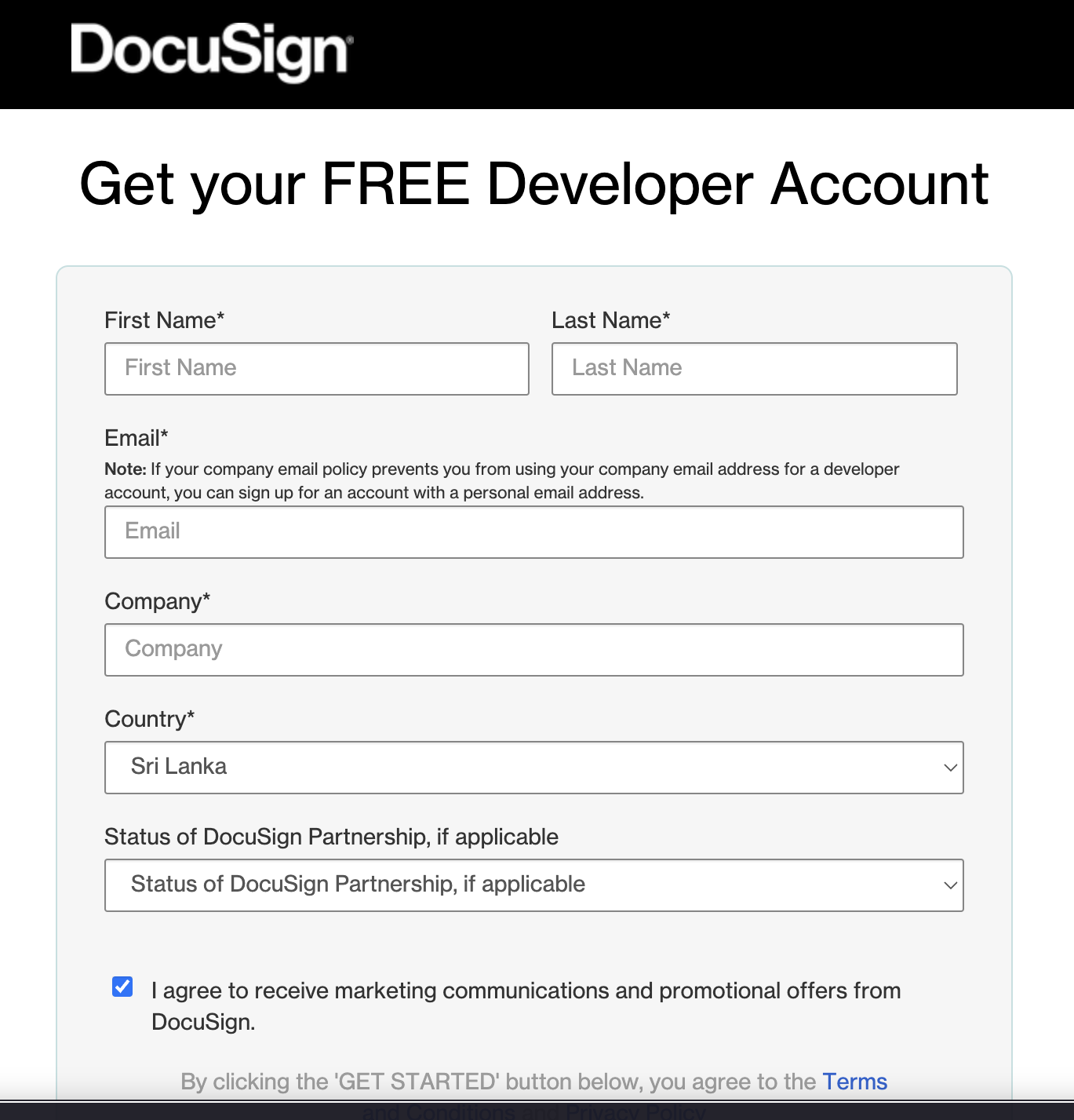
Step 2: Create integration key and secret key
-
Create an integration key: Visit the Apps and Keys page on DocuSign. Click on
Add App and Integration Key,provide a name for the app, and clickCreate App. This will generate anIntegration Key.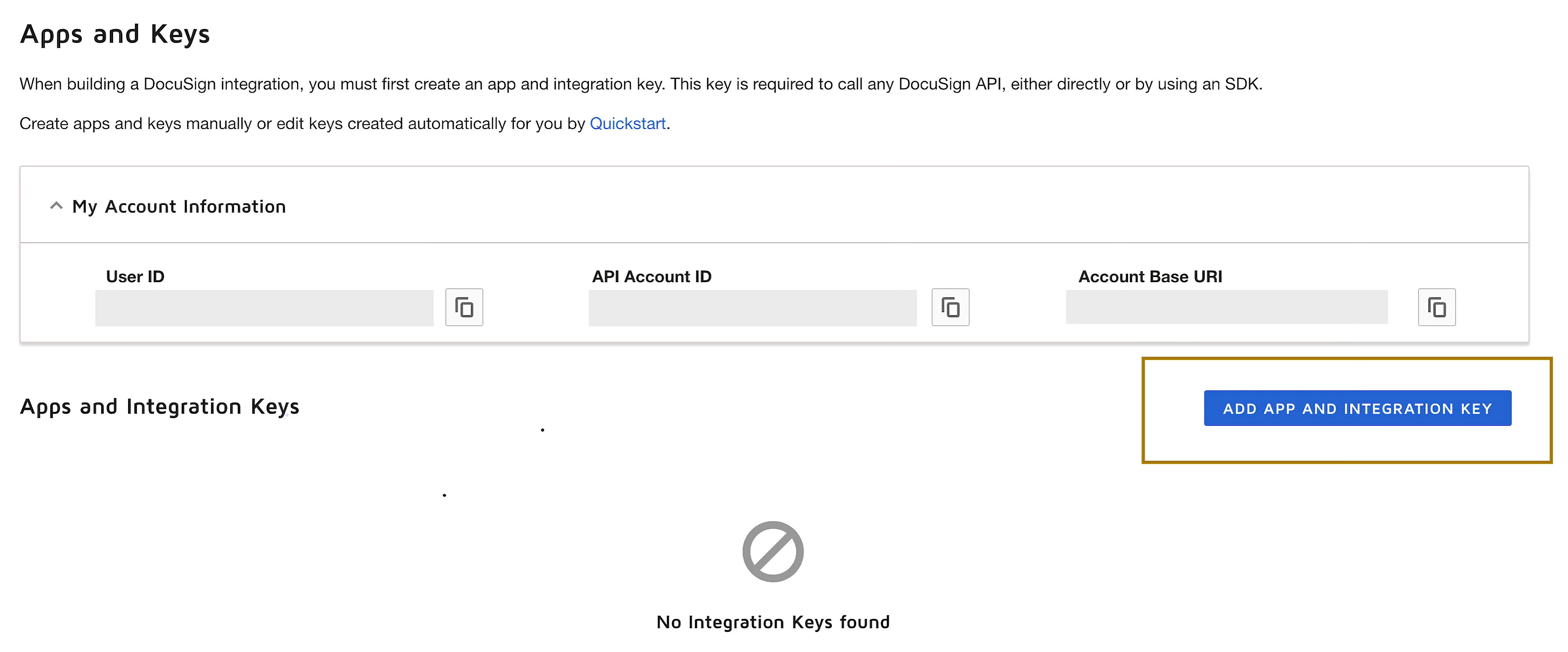
-
Generate a secret key: Under the
Authenticationsection, click onAdd Secret Key. This will generate a secret Key. Make sure to copy and save both theIntegration KeyandSecret Key.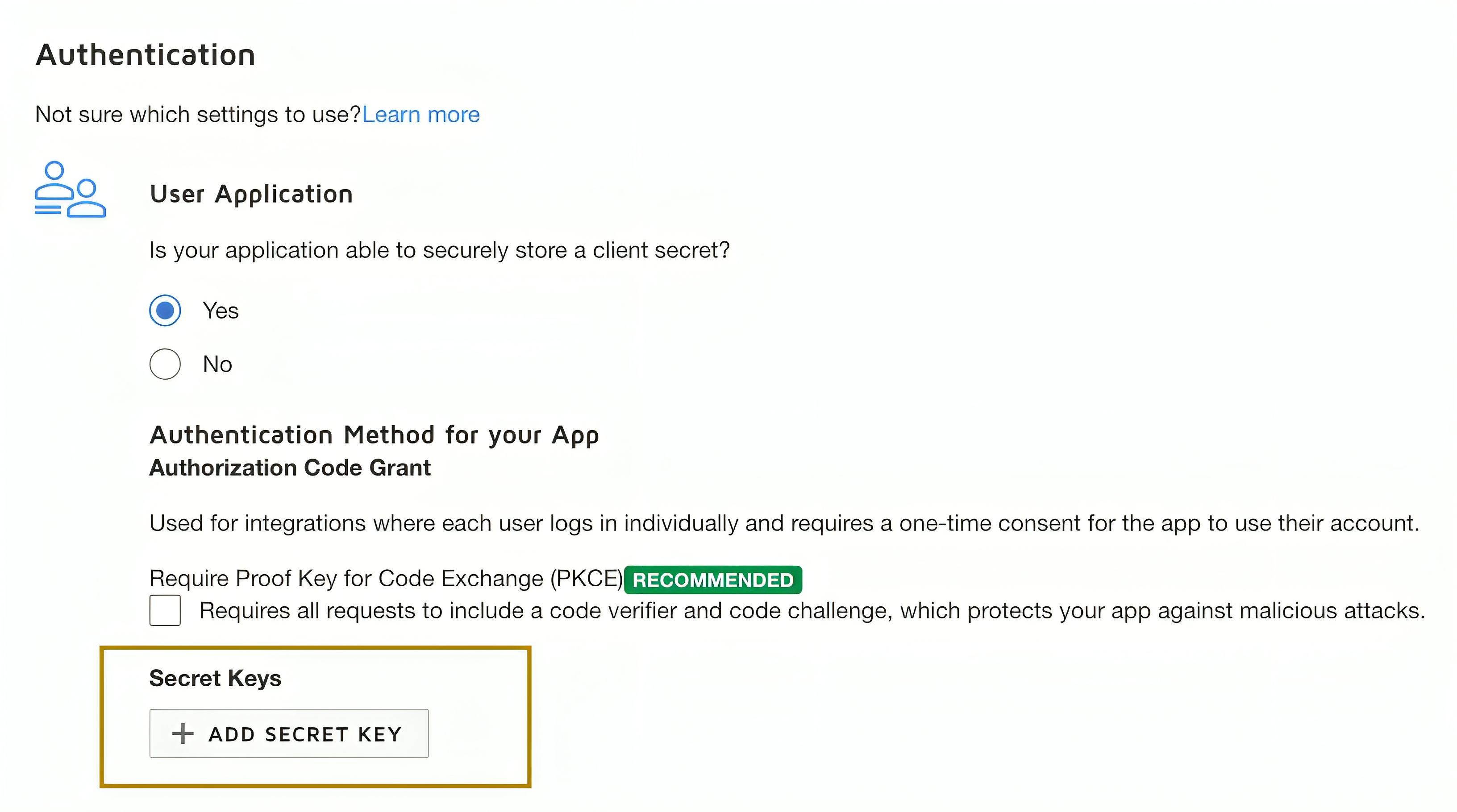
Step 3: Generate refresh token
-
Add a redirect URI: Click on
Add URIand enter your redirect URI (e.g., http://www.example.com/callback).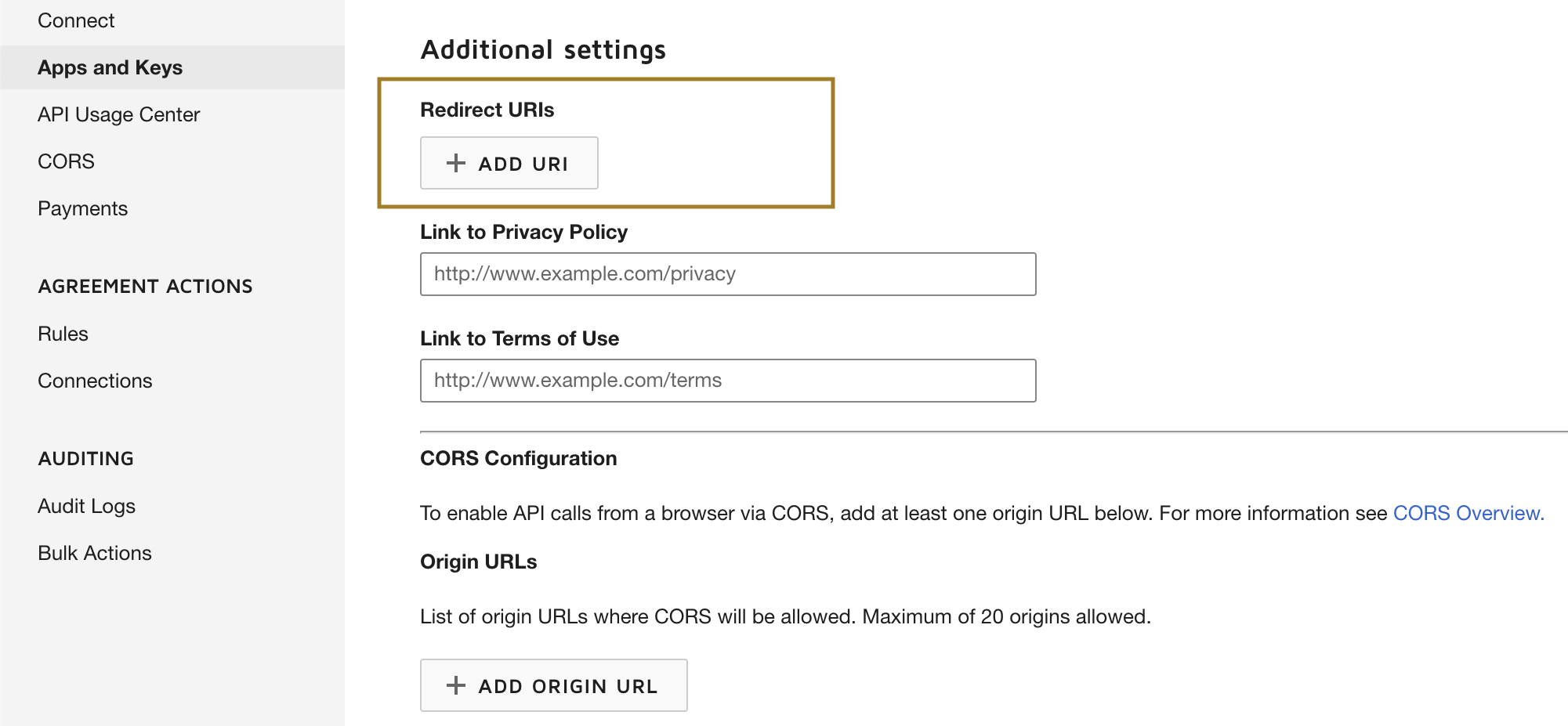
-
Generate the encoded key: The
Encoded Keyis a base64 encoded string of yourIntegration keyandSecret Keyin the format{IntegrationKey:SecretKey}. You can generate this in your web browser's console using thebtoa()function:btoa('IntegrationKey:SecretKey'). You can either generate the encoded key from an online base64 encoder. -
Get the authorization code: Visit the following URL in your web browser, replacing
{iKey}with your Integration Key and{redirectUri}with your redirect URI.https://account-d.docusign.com/oauth/auth?response_type=code&scope=signature%20impersonation&client_id={iKey}&redirect_uri={redirectUri}This will redirect you to your Redirect URI with a
codequery parameter. This is yourauthorization code. -
Get the refresh token: Use the following
curlcommand to get the refresh token, replacing{encodedKey}with your Encoded Key and{codeFromUrl}with yourauthorization code.curl --location 'https://account-d.docusign.com/oauth/token' \ --header 'Authorization: Basic {encodedKey}' \ --header 'Content-Type: application/x-www-form-urlencoded' \ --data-urlencode 'code={codeFromUrl}' \ --data-urlencode 'grant_type=authorization_code'The response will contain your refresh token. Use
https://account-d.docusign.com/oauth/tokenas the refresh URL.
Remember to replace {IntegrationKey:SecretKey}, {iKey}, {redirectUri}, {encodedKey}, and {codeFromUrl} with your actual values.
Above is about using the DocuSign eSignature APIs in the developer mode. If your app is ready to go live, you need to follow the guidelines given here to make it work.
Quickstart
To use the DocuSign eSignature connector in your Ballerina project, modify the .bal file as follows.
Step 1: Import the module
Import the ballerinax/docusign.dsesign module into your Ballerina project.
import ballerinax/docusign.dsesign;
Step 2: Instantiate a new connector
Create a dsesign:ConnectionConfig with the obtained OAuth2.0 tokens and initialize the connector with it.
configurable string clientId = ?; configurable string clientSecret = ?; configurable string refreshToken = ?; configurable string refreshUrl = ?; dsesign:Client docusignClient = check new({ auth: { clientId, clientSecret, refreshToken, refreshUrl }, serviceUrl = "https://demo.docusign.net/restapi" });
Step 3: Invoke the connector operation
You can now utilize the operations available within the connector.
public function main() returns error? { // Creates an envelope dsesign:EnvelopeSummary newEnvelope = check docusignClient->/accounts/[accountId]/envelopes.post({ documents: [ { documentBase64: "base64-encoded-pdf-file", documentId: "1", fileExtension: "pdf", name: "document" } ], emailSubject: "Simple Signing Example 02", recipients: { signers: [ { email: "randomtester12@corp.com", name: "randomtester12", recipientId: "12" } ] }, status: "sent" }); // Retrieves specific sets of envelopes from a given date dsesign:EnvelopesInformation envelope = check docusignClient->/accounts/[accountId]/envelopes(from_date = "2024-01-01T00:00Z"); }
Hint: To apply a value to the
documentBase64field, you can either use an online tool designed to convert a PDF file into a base64-encoded string, or you can refer to the provided example code
Step 4: Run the Ballerina application
Use the following command to compile and run the Ballerina program.
bal run
Examples
The DocuSign eSignature connector provides practical examples illustrating usage in various scenarios. Explore these examples.
-
Send documents for esignatures This example shows how to use DocuSign eSignature APIs to send envelope to recipients to add their respective esignatures to documents in the envelope.
-
Create esignatures This example shows how to create a eSignature for your DocuSign account.
Clients
docusign.dsesign: Client
The DocuSign REST API provides you with a powerful, convenient, and simple Web services API for interacting with DocuSign.
Constructor
Gets invoked to initialize the connector.
init (string serviceUrl, *ConnectionConfig config)- serviceUrl string - URL of the target service
- config *ConnectionConfig - The configurations to be used when initializing the
connector
get service_information
function get service_information() returns ServiceInformation|errorRetrieves the available REST API versions.
Return Type
- ServiceInformation|error - A successful response or an error.
get ["v2.1"]
function get ["v2.1"]() returns ResourceInformation|errorLists resources for REST version specified
Return Type
- ResourceInformation|error - A successful response or an error.
post accounts
function post accounts(NewAccountDefinition payload) returns NewAccountSummary|errorCreates new accounts.
Parameters
- payload NewAccountDefinition -
Return Type
- NewAccountSummary|error - A successful response or an error.
get accounts/[string accountId]
function get accounts/[string accountId](string? include_account_settings) returns AccountInformation|errorRetrieves the account information for the specified account.
Parameters
- include_account_settings string? (default ()) - When true, includes account settings in the response. The default value is false.
Return Type
- AccountInformation|error - A successful response or an error.
delete accounts/[string accountId]
Deletes the specified account.
Parameters
- redact_user_data string? (default ()) -
Return Type
- error? - A successful response or an error.
get accounts/[string accountId]/billing_charges
function get accounts/[string accountId]/billing_charges(string? include_charges) returns BillingChargeResponse|errorGets list of recurring and usage charges for the account.
Parameters
- include_charges string? (default ()) - Specifies which billing charges to return.
Valid values are:
- envelopes
- seats
Return Type
- BillingChargeResponse|error - A successful response or an error.
get accounts/[string accountId]/billing_invoices
function get accounts/[string accountId]/billing_invoices(string? from_date, string? to_date) returns BillingInvoicesResponse|errorGet a List of Billing Invoices
Parameters
- from_date string? (default ()) - Specifies the date/time of the earliest invoice in the account to retrieve.
- to_date string? (default ()) - Specifies the date/time of the latest invoice in the account to retrieve.
Return Type
- BillingInvoicesResponse|error - A successful response or an error.
get accounts/[string accountId]/billing_invoices/[string invoiceId]
function get accounts/[string accountId]/billing_invoices/[string invoiceId]() returns BillingInvoice|errorRetrieves a billing invoice.
Return Type
- BillingInvoice|error - A successful response or an error.
get accounts/[string accountId]/billing_invoices_past_due
function get accounts/[string accountId]/billing_invoices_past_due() returns BillingInvoicesSummary|errorGet a list of past due invoices.
Return Type
- BillingInvoicesSummary|error - A successful response or an error.
get accounts/[string accountId]/billing_payments
function get accounts/[string accountId]/billing_payments(string? from_date, string? to_date) returns BillingPaymentsResponse|errorGets payment information for one or more payments.
Parameters
- from_date string? (default ()) - Specifies the date/time of the earliest payment in the account to retrieve.
- to_date string? (default ()) - Specifies the date/time of the latest payment in the account to retrieve.
Return Type
- BillingPaymentsResponse|error - A successful response or an error.
post accounts/[string accountId]/billing_payments
function post accounts/[string accountId]/billing_payments(BillingPaymentRequest payload) returns BillingPaymentResponse|errorPosts a payment to a past due invoice.
Parameters
- payload BillingPaymentRequest -
Return Type
- BillingPaymentResponse|error - A successful response or an error.
get accounts/[string accountId]/billing_payments/[string paymentId]
function get accounts/[string accountId]/billing_payments/[string paymentId]() returns BillingPaymentItem|errorGets billing payment information for a specific payment.
Return Type
- BillingPaymentItem|error - A successful response or an error.
get accounts/[string accountId]/billing_plan
function get accounts/[string accountId]/billing_plan(string? include_credit_card_information, string? include_downgrade_information, string? include_metadata, string? include_successor_plans, string? include_tax_exempt_id) returns AccountBillingPlanResponse|errorGet Account Billing Plan
Parameters
- include_credit_card_information string? (default ()) - When true, payment information including credit card information will show in the return.
- include_downgrade_information string? (default ()) -
- include_metadata string? (default ()) - When true, the
canUpgradeandrenewalStatusproperties are included the response and an array ofsupportedCountriesis added to thebillingAddressinformation.
- include_successor_plans string? (default ()) - When true, excludes successor information from the response.
- include_tax_exempt_id string? (default ()) -
Return Type
- AccountBillingPlanResponse|error - A successful response or an error.
put accounts/[string accountId]/billing_plan
function put accounts/[string accountId]/billing_plan(BillingPlanInformation payload, string? preview_billing_plan) returns BillingPlanUpdateResponse|errorUpdates an account billing plan.
Parameters
- payload BillingPlanInformation -
- preview_billing_plan string? (default ()) - When true, updates the account using a preview billing plan.
Return Type
- BillingPlanUpdateResponse|error - A successful response or an error.
get accounts/[string accountId]/billing_plan/credit_card
function get accounts/[string accountId]/billing_plan/credit_card() returns CreditCardInformation|errorGet credit card information
Return Type
- CreditCardInformation|error - A successful response or an error.
get accounts/[string accountId]/billing_plan/downgrade
function get accounts/[string accountId]/billing_plan/downgrade() returns DowngradRequestBillingInfoResponse|errorReturns downgrade plan information for the specified account.
Return Type
- DowngradRequestBillingInfoResponse|error - A successful response or an error.
put accounts/[string accountId]/billing_plan/downgrade
function put accounts/[string accountId]/billing_plan/downgrade(DowngradeBillingPlanInformation payload) returns DowngradePlanUpdateResponse|errorQueues downgrade billing plan request for an account.
Parameters
- payload DowngradeBillingPlanInformation -
Return Type
- DowngradePlanUpdateResponse|error - A successful response or an error.
put accounts/[string accountId]/billing_plan/purchased_envelopes
function put accounts/[string accountId]/billing_plan/purchased_envelopes(PurchasedEnvelopesInformation payload) returns error?Reserved: Purchase additional envelopes.
Parameters
- payload PurchasedEnvelopesInformation -
Return Type
- error? - A successful response or an error.
get accounts/[string accountId]/brands
function get accounts/[string accountId]/brands(string? exclude_distributor_brand, string? include_logos) returns AccountBrands|errorGets a list of brands.
Parameters
- exclude_distributor_brand string? (default ()) - When true, excludes distributor brand information from the response set.
- include_logos string? (default ()) - When true, returns the logos associated with the brand.
Return Type
- AccountBrands|error - A successful response or an error.
post accounts/[string accountId]/brands
function post accounts/[string accountId]/brands(Brand payload) returns AccountBrands|errorCreates one or more brand profiles for an account.
Parameters
- payload Brand -
Return Type
- AccountBrands|error - A successful response or an error.
delete accounts/[string accountId]/brands
function delete accounts/[string accountId]/brands(BrandsRequest payload) returns AccountBrands|errorDeletes one or more brand profiles.
Parameters
- payload BrandsRequest -
Return Type
- AccountBrands|error - A successful response or an error.
get accounts/[string accountId]/brands/[string brandId]
function get accounts/[string accountId]/brands/[string brandId](string? include_external_references, string? include_logos) returns Brand|errorGets information about a brand.
Parameters
- include_external_references string? (default ()) - When true, the landing pages and links associated with the brand are included in the response.
- include_logos string? (default ()) - When true, the URIs for the logos associated with the brand are included in the response.
put accounts/[string accountId]/brands/[string brandId]
function put accounts/[string accountId]/brands/[string brandId](Brand payload, string? replace_brand) returns Brand|errorUpdates an existing brand.
Parameters
- payload Brand -
- replace_brand string? (default ()) - When true, replaces the brand instead of updating it. The only unchanged value is the brand ID. The request body must be XML. The default value is false.
delete accounts/[string accountId]/brands/[string brandId]
function delete accounts/[string accountId]/brands/[string brandId]() returns error?Deletes a brand.
Return Type
- error? - A successful response or an error.
get accounts/[string accountId]/brands/[string brandId]/file
function get accounts/[string accountId]/brands/[string brandId]/file() returns error?Exports a brand.
Return Type
- error? - A successful response or an error.
get accounts/[string accountId]/brands/[string brandId]/logos/[string logoType]
function get accounts/[string accountId]/brands/[string brandId]/logos/[string logoType]() returns byte[]|errorGets a brand logo.
Return Type
- byte[]|error - A successful response or an error.
put accounts/[string accountId]/brands/[string brandId]/logos/[string logoType]
function put accounts/[string accountId]/brands/[string brandId]/logos/[string logoType](byte[] payload) returns error?Updates a brand logo.
Parameters
- payload byte[] - Brand logo binary Stream. Supported formats: JPG, GIF, PNG. Maximum file size: 300 KB. Recommended dimensions: 296 x 76 pixels (larger images will be resized). Changes may take up to one hour to display in all places
Return Type
- error? - A successful response or an error.
delete accounts/[string accountId]/brands/[string brandId]/logos/[string logoType]
function delete accounts/[string accountId]/brands/[string brandId]/logos/[string logoType]() returns error?Deletes a brand logo.
Return Type
- error? - A successful response or an error.
get accounts/[string accountId]/brands/[string brandId]/resources
function get accounts/[string accountId]/brands/[string brandId]/resources() returns BrandResourcesList|errorReturns metadata about the branding resources for an account.
Return Type
- BrandResourcesList|error - A successful response or an error.
get accounts/[string accountId]/brands/[string brandId]/resources/[string resourceContentType]
function get accounts/[string accountId]/brands/[string brandId]/resources/[string resourceContentType](string? langcode, string? return_master) returns error?Returns a branding resource file.
Parameters
- langcode string? (default ()) - The ISO 3166-1 alpha-2 codes for the languages that the brand supports.
- return_master string? (default ()) - Specifies which resource file data to return. When true, only the master resource file is returned. When false, only the elements that you modified are returned.
Return Type
- error? - A successful response or an error.
put accounts/[string accountId]/brands/[string brandId]/resources/[string resourceContentType]
function put accounts/[string accountId]/brands/[string brandId]/resources/[string resourceContentType](Resources_resourceContentType_body payload) returns BrandResources|errorUpdates a branding resource file.
Parameters
- payload Resources_resourceContentType_body -
Return Type
- BrandResources|error - A successful response or an error.
get accounts/[string accountId]/bulk_send_batch
function get accounts/[string accountId]/bulk_send_batch(string? batch_ids, string? count, string? from_date, string? search_text, string? start_position, string? status, string? to_date, string? user_id) returns BulkSendBatchSummaries|errorReturns a list of bulk send batch summaries.
Parameters
- batch_ids string? (default ()) - A comma-separated list of batch IDs to query.
- count string? (default ()) - The maximum number of results to return.
Use
start_positionto specify the number of results to skip. Valid values:1to100<br> Default:100
- from_date string? (default ()) - The start date for a date range in UTC DateTime format. Note: If this property is null, no date filtering is applied.
- search_text string? (default ()) - Use this parameter to search for specific text.
- start_position string? (default ()) - The zero-based index of the
result from which to start returning results.
Use with
countto limit the number of results. The default value is0.
- status string? (default ()) - The kind of results to collect. Must be one of:
- all
- failed
- sent
- queued
- to_date string? (default ()) - The end of a search date range in UTC DateTime format. When you use this parameter, only templates created up to this date and time are returned. Note: If this property is null, the value defaults to the current date.
- user_id string? (default ()) -
Return Type
- BulkSendBatchSummaries|error - A successful response or an error.
get accounts/[string accountId]/bulk_send_batch/[string bulkSendBatchId]
function get accounts/[string accountId]/bulk_send_batch/[string bulkSendBatchId]() returns BulkSendBatchStatus|errorGets the status of a specific bulk send batch.
Return Type
- BulkSendBatchStatus|error - A successful response or an error.
put accounts/[string accountId]/bulk_send_batch/[string bulkSendBatchId]
function put accounts/[string accountId]/bulk_send_batch/[string bulkSendBatchId](BulkSendBatchRequest payload) returns BulkSendBatchStatus|errorUpdates the name of a bulk send batch.
Parameters
- payload BulkSendBatchRequest -
Return Type
- BulkSendBatchStatus|error - A successful response or an error.
put accounts/[string accountId]/bulk_send_batch/[string bulkSendBatchId]/[string bulkAction]
function put accounts/[string accountId]/bulk_send_batch/[string bulkSendBatchId]/[string bulkAction](BulkSendBatchActionRequest payload) returns BulkSendBatchStatus|errorApplies a bulk action to all envelopes from a specified bulk send.
Parameters
- payload BulkSendBatchActionRequest -
Return Type
- BulkSendBatchStatus|error - A successful response or an error.
get accounts/[string accountId]/bulk_send_batch/[string bulkSendBatchId]/envelopes
function get accounts/[string accountId]/bulk_send_batch/[string bulkSendBatchId]/envelopes(string? count, string? include, string? 'order, string? order_by, string? search_text, string? start_position, string? status) returns EnvelopesInformation|errorGets envelopes from a specific bulk send batch.
Parameters
- count string? (default ()) - The maximum number of results to return.
Use
start_positionto specify the number of results to skip. Valid values:1to1000
- include string? (default ()) - When
recipients, only envelopes with recipient nodes will be included in the response.
- 'order string? (default ()) - The order in which to sort the results. Valid values are:
- Descending order:
desc(default) - Ascending order:
asc
- Descending order:
- order_by string? (default ()) - The envelope attribute used to sort the results. Valid values are:
created(default)completedlast_modifiedsentstatussubjectstatus_changed
- search_text string? (default ()) - Use this parameter to search for specific text.
- start_position string? (default ()) - The zero-based index of the
result from which to start returning results.
Use with
countto limit the number of results. The default value is0.
- status string? (default ()) - Comma-separated list of envelope statuses.
Note that
anyshould not be included with other statuses. In other words,anyis a valid parameter value, butany,sentis not. Use the valuedeliveryfailureto get all envelopes withAuthFailedandAutoRespondedstatus. This value is specific to bulk sending.
Return Type
- EnvelopesInformation|error - A successful response or an error.
get accounts/[string accountId]/bulk_send_lists
function get accounts/[string accountId]/bulk_send_lists() returns BulkSendingListSummaries|errorGets bulk send lists.
Return Type
- BulkSendingListSummaries|error - A successful response or an error.
post accounts/[string accountId]/bulk_send_lists
function post accounts/[string accountId]/bulk_send_lists(BulkSendingList payload) returns BulkSendingList|errorCreates a bulk send list.
Parameters
- payload BulkSendingList -
Return Type
- BulkSendingList|error - A successful response or an error.
get accounts/[string accountId]/bulk_send_lists/[string bulkSendListId]
function get accounts/[string accountId]/bulk_send_lists/[string bulkSendListId]() returns BulkSendingList|errorGets a specific bulk send list.
Return Type
- BulkSendingList|error - A successful response or an error.
put accounts/[string accountId]/bulk_send_lists/[string bulkSendListId]
function put accounts/[string accountId]/bulk_send_lists/[string bulkSendListId](BulkSendingList payload) returns BulkSendingList|errorUpdates a bulk send list.
Parameters
- payload BulkSendingList -
Return Type
- BulkSendingList|error - A successful response or an error.
delete accounts/[string accountId]/bulk_send_lists/[string bulkSendListId]
function delete accounts/[string accountId]/bulk_send_lists/[string bulkSendListId]() returns BulkSendingListSummaries|errorDeletes a bulk send list.
Return Type
- BulkSendingListSummaries|error - A successful response or an error.
post accounts/[string accountId]/bulk_send_lists/[string bulkSendListId]/send
function post accounts/[string accountId]/bulk_send_lists/[string bulkSendListId]/send(BulkSendRequest payload) returns BulkSendResponse|errorCreates a bulk send request.
Parameters
- payload BulkSendRequest -
Return Type
- BulkSendResponse|error - A successful response or an error.
post accounts/[string accountId]/bulk_send_lists/[string bulkSendListId]/test
function post accounts/[string accountId]/bulk_send_lists/[string bulkSendListId]/test(BulkSendRequest payload) returns BulkSendTestResponse|errorCreates a bulk send test.
Parameters
- payload BulkSendRequest -
Return Type
- BulkSendTestResponse|error - A successful response or an error.
delete accounts/[string accountId]/captive_recipients/[string recipientPart]
function delete accounts/[string accountId]/captive_recipients/[string recipientPart](CaptiveRecipientInformation payload) returns CaptiveRecipientInformation|errorDeletes the signature for one or more captive recipient records.
Parameters
- payload CaptiveRecipientInformation -
Return Type
- CaptiveRecipientInformation|error - A successful response or an error.
post accounts/[string accountId]/chunked_uploads
function post accounts/[string accountId]/chunked_uploads(ChunkedUploadRequest payload) returns ChunkedUploadResponse|errorInitiate a new chunked upload.
Parameters
- payload ChunkedUploadRequest -
Return Type
- ChunkedUploadResponse|error - A successful response or an error.
get accounts/[string accountId]/chunked_uploads/[string chunkedUploadId]
function get accounts/[string accountId]/chunked_uploads/[string chunkedUploadId](string? include) returns ChunkedUploadResponse|errorRetrieves metadata about a chunked upload.
Parameters
- include string? (default ()) - (Optional) This parameter enables you to include additional attribute data in the response. The valid value for this method is
checksum, which returns an SHA256 checksum of the content of the chunked upload in the response. You can use compare this checksum against your own checksum of the original content to verify that there are no missing parts before you attempt to commit the chunked upload.
Return Type
- ChunkedUploadResponse|error - A successful response or an error.
put accounts/[string accountId]/chunked_uploads/[string chunkedUploadId]
function put accounts/[string accountId]/chunked_uploads/[string chunkedUploadId](string? action) returns ChunkedUploadResponse|errorCommit a chunked upload.
Parameters
- action string? (default ()) - (Required) You must use this query parameter with the value
commit, which affirms the request to validate and prepare the chunked upload for use with other API calls.
Return Type
- ChunkedUploadResponse|error - A successful response or an error.
delete accounts/[string accountId]/chunked_uploads/[string chunkedUploadId]
function delete accounts/[string accountId]/chunked_uploads/[string chunkedUploadId]() returns ChunkedUploadResponse|errorDeletes a chunked upload.
Return Type
- ChunkedUploadResponse|error - A successful response or an error.
put accounts/[string accountId]/chunked_uploads/[string chunkedUploadId]/[string chunkedUploadPartSeq]
function put accounts/[string accountId]/chunked_uploads/[string chunkedUploadId]/[string chunkedUploadPartSeq](ChunkedUploadRequest payload) returns ChunkedUploadResponse|errorAdd a chunk to an existing chunked upload.
Parameters
- payload ChunkedUploadRequest -
Return Type
- ChunkedUploadResponse|error - A successful response or an error.
get accounts/[string accountId]/connect
function get accounts/[string accountId]/connect() returns ConnectConfigResults|errorGet Connect configuration information.
Return Type
- ConnectConfigResults|error - A successful response or an error.
put accounts/[string accountId]/connect
function put accounts/[string accountId]/connect(ConnectCustomConfiguration payload) returns ConnectCustomConfiguration|errorUpdates a specified Connect configuration.
Parameters
- payload ConnectCustomConfiguration -
Return Type
- ConnectCustomConfiguration|error - A successful response or an error.
post accounts/[string accountId]/connect
function post accounts/[string accountId]/connect(ConnectCustomConfiguration payload) returns ConnectCustomConfiguration|errorCreates a Connect configuration.
Parameters
- payload ConnectCustomConfiguration -
Return Type
- ConnectCustomConfiguration|error - A successful response or an error.
get accounts/[string accountId]/connect/[string connectId]
function get accounts/[string accountId]/connect/[string connectId]() returns ConnectConfigResults|errorGets the details about a Connect configuration.
Return Type
- ConnectConfigResults|error - A successful response or an error.
delete accounts/[string accountId]/connect/[string connectId]
function delete accounts/[string accountId]/connect/[string connectId]() returns error?Deletes the specified Connect configuration.
Return Type
- error? - A successful response or an error.
get accounts/[string accountId]/connect/[string connectId]/all/users
function get accounts/[string accountId]/connect/[string connectId]/all/users(string? count, string? domain_users_only, string? email_substring, string? start_position, string? status, string? user_name_substring) returns IntegratedConnectUserInfoList|errorReturns all users from the configured Connect service.
Parameters
- count string? (default ()) - The maximum number of results to return.
- domain_users_only string? (default ()) -
- email_substring string? (default ()) - Filters returned user records by full email address or a substring of email address.
- start_position string? (default ()) - The position within the total result set from which to start returning values. The value thumbnail may be used to return the page image.
- status string? (default ()) - The status of the item.
- user_name_substring string? (default ()) - Filters results based on a full or partial user name. Note: When you enter a partial user name, you do not use a wildcard character.
Return Type
- IntegratedConnectUserInfoList|error - A successful response or an error.
get accounts/[string accountId]/connect/[string connectId]/users
function get accounts/[string accountId]/connect/[string connectId]/users(string? count, string? email_substring, string? list_included_users, string? start_position, string? status, string? user_name_substring) returns IntegratedUserInfoList|errorReturns users from the configured Connect service.
Parameters
- count string? (default ()) - The maximum number of results to return.
Use
start_positionto specify the number of results to skip.
- email_substring string? (default ()) - Filters returned user records by full email address or a substring of email address.
- list_included_users string? (default ()) -
- start_position string? (default ()) - The zero-based index of the
result from which to start returning results.
Use with
countto limit the number of results. The default value is0.
- status string? (default ()) - Filters the results by user status.
You can specify a comma-separated
list of the following statuses:
- ActivationRequired
- ActivationSent
- Active
- Closed
- Disabled
- user_name_substring string? (default ()) - Filters results based on a full or partial user name. Note: When you enter a partial user name, you do not use a wildcard character.
Return Type
- IntegratedUserInfoList|error - A successful response or an error.
put accounts/[string accountId]/connect/envelopes/[string envelopeId]/retry_queue
function put accounts/[string accountId]/connect/envelopes/[string envelopeId]/retry_queue() returns ConnectFailureResults|errorRepublishes Connect information for the specified envelope.
Return Type
- ConnectFailureResults|error - A successful response or an error.
post accounts/[string accountId]/connect/envelopes/publish/historical
function post accounts/[string accountId]/connect/envelopes/publish/historical(ConnectHistoricalEnvelopeRepublish payload) returns EnvelopePublishTransaction|errorSubmits a batch of historical envelopes for republish to a webhook.
Parameters
- payload ConnectHistoricalEnvelopeRepublish -
Return Type
- EnvelopePublishTransaction|error - A successful response or an error.
put accounts/[string accountId]/connect/envelopes/retry_queue
function put accounts/[string accountId]/connect/envelopes/retry_queue(ConnectFailureFilter payload) returns ConnectFailureResults|errorRepublishes Connect information for multiple envelopes.
Parameters
- payload ConnectFailureFilter -
Return Type
- ConnectFailureResults|error - A successful response or an error.
get accounts/[string accountId]/connect/failures
function get accounts/[string accountId]/connect/failures(string? from_date, string? to_date) returns ConnectLogs|errorGets the Connect failure log information.
Parameters
- from_date string? (default ()) - The start date for a date range in UTC DateTime format. Note: If this property is null, no date filtering is applied.
- to_date string? (default ()) - The end of a search date range in UTC DateTime format. When you use this parameter, only templates created up to this date and time are returned. Note: If this property is null, the value defaults to the current date.
Return Type
- ConnectLogs|error - A successful response or an error.
delete accounts/[string accountId]/connect/failures/[string failureId]
function delete accounts/[string accountId]/connect/failures/[string failureId]() returns ConnectDeleteFailureResult|errorDeletes a Connect failure log entry.
Return Type
- ConnectDeleteFailureResult|error - A successful response or an error.
get accounts/[string accountId]/connect/logs
function get accounts/[string accountId]/connect/logs(string? from_date, string? to_date) returns ConnectLogs|errorGets the Connect log.
Parameters
- from_date string? (default ()) - The start date for a date range in UTC DateTime format. Note: If this property is null, no date filtering is applied.
- to_date string? (default ()) - The end of a search date range in UTC DateTime format. When you use this parameter, only templates created up to this date and time are returned. Note: If this property is null, the value defaults to the current date.
Return Type
- ConnectLogs|error - A successful response or an error.
delete accounts/[string accountId]/connect/logs
function delete accounts/[string accountId]/connect/logs() returns error?Deletes a list of Connect log entries.
Return Type
- error? - A successful response or an error.
get accounts/[string accountId]/connect/logs/[string logId]
function get accounts/[string accountId]/connect/logs/[string logId](string? additional_info) returns ConnectLog|errorGets a Connect log entry.
Parameters
- additional_info string? (default ()) - When true, the response includes the
connectDebugLoginformation.
Return Type
- ConnectLog|error - A successful response or an error.
delete accounts/[string accountId]/connect/logs/[string logId]
function delete accounts/[string accountId]/connect/logs/[string logId]() returns error?Deletes a specified Connect log entry.
Return Type
- error? - A successful response or an error.
get accounts/[string accountId]/connect/oauth
function get accounts/[string accountId]/connect/oauth() returns ConnectOAuthConfig|errorRetrieves the Connect OAuth information for the account.
Return Type
- ConnectOAuthConfig|error - A successful response or an error.
put accounts/[string accountId]/connect/oauth
function put accounts/[string accountId]/connect/oauth(ConnectOAuthConfig payload) returns ConnectOAuthConfig|errorUpdates the existing Connect OAuth configuration for the account.
Parameters
- payload ConnectOAuthConfig -
Return Type
- ConnectOAuthConfig|error - A successful response or an error.
post accounts/[string accountId]/connect/oauth
function post accounts/[string accountId]/connect/oauth(ConnectOAuthConfig payload) returns ConnectOAuthConfig|errorSet up Connect OAuth for the specified account.
Parameters
- payload ConnectOAuthConfig -
Return Type
- ConnectOAuthConfig|error - A successful response or an error.
delete accounts/[string accountId]/connect/oauth
function delete accounts/[string accountId]/connect/oauth() returns error?Delete the Connect OAuth configuration.
Return Type
- error? - A successful response or an error.
get accounts/[string accountId]/consumer_disclosure
function get accounts/[string accountId]/consumer_disclosure(string? langCode) returns AccountConsumerDisclosures|errorGets the default Electronic Record and Signature Disclosure for an account.
Parameters
- langCode string? (default ()) - The code for the signer language version of the disclosure that you want to retrieve. The following languages are supported:
- Arabic (
ar) - Bulgarian (
bg) - Czech (
cs) - Chinese Simplified (
zh_CN) - Chinese Traditional (
zh_TW) - Croatian (
hr) - Danish (
da) - Dutch (
nl) - English US (
en) - English UK (
en_GB) - Estonian (
et) - Farsi (
fa) - Finnish (
fi) - French (
fr) - French Canadian (
fr_CA) - German (
de) - Greek (
el) - Hebrew (
he) - Hindi (
hi) - Hungarian (
hu) - Bahasa Indonesian (
id) - Italian (
it) - Japanese (
ja) - Korean (
ko) - Latvian (
lv) - Lithuanian (
lt) - Bahasa Melayu (
ms) - Norwegian (
no) - Polish (
pl) - Portuguese (
pt) - Portuguese Brazil (
pt_BR) - Romanian (
ro) - Russian (
ru) - Serbian (
sr) - Slovak (
sk) - Slovenian (
sl) - Spanish (
es) - Spanish Latin America (
es_MX) - Swedish (
sv) - Thai (
th) - Turkish (
tr) - Ukrainian (
uk) - Vietnamese (
vi) Additionally, you can automatically detect the browser language being used by the viewer and display the disclosure in that language by setting the value tobrowser.
- Arabic (
Return Type
- AccountConsumerDisclosures|error - A successful response or an error.
get accounts/[string accountId]/consumer_disclosure/[string langCode]
function get accounts/[string accountId]/consumer_disclosure/[string langCode]() returns AccountConsumerDisclosures|errorGets the Electronic Record and Signature Disclosure for an account.
Return Type
- AccountConsumerDisclosures|error - A successful response or an error.
put accounts/[string accountId]/consumer_disclosure/[string langCode]
function put accounts/[string accountId]/consumer_disclosure/[string langCode](ConsumerDisclosure payload, string? include_metadata) returns ConsumerDisclosure|errorUpdates the Electronic Record and Signature Disclosure for an account.
Parameters
- payload ConsumerDisclosure -
- include_metadata string? (default ()) - (Optional) When true, the response includes metadata indicating which properties are editable.
Return Type
- ConsumerDisclosure|error - A successful response or an error.
put accounts/[string accountId]/contacts
function put accounts/[string accountId]/contacts(ContactModRequest payload) returns ContactUpdateResponse|errorUpdates one or more contacts.
Parameters
- payload ContactModRequest -
Return Type
- ContactUpdateResponse|error - A successful response or an error.
post accounts/[string accountId]/contacts
function post accounts/[string accountId]/contacts(ContactModRequest payload) returns ContactUpdateResponse|errorAdd contacts to a contacts list.
Parameters
- payload ContactModRequest -
Return Type
- ContactUpdateResponse|error - A successful response or an error.
delete accounts/[string accountId]/contacts
function delete accounts/[string accountId]/contacts(ContactModRequest payload) returns ContactUpdateResponse|errorDeletes multiple contacts from an account.
Parameters
- payload ContactModRequest -
Return Type
- ContactUpdateResponse|error - A successful response or an error.
get accounts/[string accountId]/contacts/[string contactId]
function get accounts/[string accountId]/contacts/[string contactId](string? cloud_provider) returns ContactGetResponse|errorGets one or more contacts.
Parameters
- cloud_provider string? (default ()) - (Optional) The cloud provider from which to retrieve the contacts. Valid values are:
roomsdocusignCore(default)
Return Type
- ContactGetResponse|error - A successful response or an error.
delete accounts/[string accountId]/contacts/[string contactId]
function delete accounts/[string accountId]/contacts/[string contactId]() returns ContactUpdateResponse|errorDeletes a contact.
Return Type
- ContactUpdateResponse|error - A successful response or an error.
get accounts/[string accountId]/custom_fields
function get accounts/[string accountId]/custom_fields() returns AccountCustomFields|errorGets a list of custom fields.
Return Type
- AccountCustomFields|error - A successful response or an error.
post accounts/[string accountId]/custom_fields
function post accounts/[string accountId]/custom_fields(CustomField payload, string? apply_to_templates) returns AccountCustomFields|errorCreates an account custom field.
Parameters
- payload CustomField -
- apply_to_templates string? (default ()) - (Optional) When true, the new custom field is applied to all of the templates on the account.
Return Type
- AccountCustomFields|error - A successful response or an error.
put accounts/[string accountId]/custom_fields/[string customFieldId]
function put accounts/[string accountId]/custom_fields/[string customFieldId](CustomField payload, string? apply_to_templates) returns AccountCustomFields|errorUpdates an account custom field.
Return Type
- AccountCustomFields|error - A successful response or an error.
delete accounts/[string accountId]/custom_fields/[string customFieldId]
function delete accounts/[string accountId]/custom_fields/[string customFieldId](string? apply_to_templates) returns error?Deletes an account custom field.
Parameters
- apply_to_templates string? (default ()) -
Return Type
- error? - A successful response or an error.
get accounts/[string accountId]/envelopes
function get accounts/[string accountId]/envelopes(string? ac_status, string? block, string? cdse_mode, string? continuation_token, string? count, string? custom_field, string? email, string? envelope_ids, string? exclude, string? folder_ids, string? folder_types, string? from_date, string? from_to_status, string? include, string? include_purge_information, string? intersecting_folder_ids, string? last_queried_date, string? 'order, string? order_by, string? powerformids, string? query_budget, string? requester_date_format, string? search_mode, string? search_text, string? start_position, string? status, string? to_date, string? transaction_ids, string? user_filter, string? user_id, string? user_name) returns EnvelopesInformation|errorSearch for specific sets of envelopes by using search filters.
Parameters
- ac_status string? (default ()) - Specifies the Authoritative Copy Status for the envelopes. Valid values: Unknown, Original, Transferred, AuthoritativeCopy, AuthoritativeCopyExportPending, AuthoritativeCopyExported, DepositPending, Deposited, DepositedEO, or DepositFailed.
- block string? (default ()) - Reserved for DocuSign.
- cdse_mode string? (default ()) - Reserved for DocuSign.
- continuation_token string? (default ()) - Reserved for DocuSign.
- count string? (default ()) - The maximum number of results to return.
Use
start_positionto specify the number of results to skip.
- custom_field string? (default ()) - Optional. Specifies an envelope custom field name and value searched for in the envelopes. Format:
custom_envelope_field_name=desired_valueExample: If you have an envelope custom field named "Region" and you want to search for all envelopes where the value is "West" you would use set this parameter toRegion=West.
- email string? (default ()) - Limit results to envelopes
sent by the account user
with this email address.
user_namemust be given as well, and bothemailanduser_namemust refer to an existing account user.
- envelope_ids string? (default ()) - Comma separated list of
envelopeIdvalues.
- exclude string? (default ()) - Excludes information from the response. Enter as a comma-separated list (e.g.,
folders,powerforms). Valid values are:recipientspowerformsfolders
- folder_ids string? (default ()) - Returns the envelopes from specific folders. Enter as a comma-separated list of either valid folder Guids or the following values:
awaiting_my_signaturecompleteddraftdraftsexpiring_sooninboxout_for_signaturerecyclebinsentitemswaiting_for_others
- folder_types string? (default ()) - A comma-separated list of folder types you want to retrieve envelopes from. Valid values are:
normalinboxsentitemsdrafttemplates
- from_date string? (default ()) - Specifies the date and time
to start looking for status changes.
This parameter is required
unless
envelopeIdsortransactionIdsare set. Although you can use any date format supported by the .NET system library's ['DateTime.Parse()'][msoft] function, DocuSign recommends using [ISO 8601][] format dates with an explicit time zone offset If you do not provide a time zone offset, the method uses the server's time zone. For example, the following dates and times refer to the same instant:2017-05-02T01:44Z2017-05-01T21:44-04:002017-05-01T18:44-07:00[msoft]: https://docs.microsoft.com/en-us/dotnet/api/system.datetime.parse?redirectedfrom=MSDN&view=net-5.0#overloads [ISO 8601]: https://en.wikipedia.org/wiki/ISO_8601
- from_to_status string? (default ()) - This is the status type checked for in the
from_date/to_dateperiod. Ifchangedis specified, then envelopes that changed status during the period are found. If for example,createdis specified, then envelopes created during the period are found. Default ischanged. Possible values are: Voided, Changed, Created, Deleted, Sent, Delivered, Signed, Completed, Declined, TimedOut and Processing.
- include string? (default ()) - Specifies additional information to return about the envelopes.
Use a comma-separated list, such as
folders, recipientsto specify information. Valid values are:custom_fields: The custom fields associated with the envelope.documents: The documents associated with the envelope.attachments: The attachments associated with the envelope.extensions: Information about the email settings associated with the envelope.folders: The folders where the envelope exists.recipients: The recipients associated with the envelope.payment_tabs: The payment tabs associated with the envelope.
- include_purge_information string? (default ()) - When true, information about envelopes that have been deleted is included in the response.
- intersecting_folder_ids string? (default ()) - A comma-separated list of folders that you want want to get envelopes from. Valid values are:
normalinboxsentitemsdrafttemplates
- last_queried_date string? (default ()) - Returns envelopes that were modified prior to the specified date and time.
Example:
2020-05-09T21:56:12.2500000Z
- 'order string? (default ()) - Returns envelopes in either ascending (
asc) or descending (desc) order.
- order_by string? (default ()) - Sorts results according to a specific property. Valid values are:
last_modifiedaction_requiredcreatedcompletedenvelope_nameexpiresentsigner_liststatussubjectuser_namestatus_changedlast_modified
- powerformids string? (default ()) - A comma-separated list of
PowerFormIdvalues.
- query_budget string? (default ()) - The time in seconds that the query should run before returning data.
- requester_date_format string? (default ()) -
- search_mode string? (default ()) -
- search_text string? (default ()) - Free text search criteria that you can use to filter the list of envelopes that is returned.
- start_position string? (default ()) - The zero-based index of the
result from which to start returning results.
Use with
countto limit the number of results. The default value is0.
- status string? (default ()) - A comma-separated list of current envelope statuses to included in the response. Possible values are:
completedcreateddeclineddeleteddeliveredprocessingsentsignedtimedoutvoidedTheanyvalue is equivalent to any status.
- to_date string? (default ()) - Specifies the date and time
to stop looking for status changes.
The default is the current date and time.
Although you can use any date format
supported by the .NET system library's
['DateTime.Parse()']msoft] function,
DocuSign recommends
using [ISO 8601][] format dates
with an explicit time zone offset
If you do not provide
a time zone offset,
the method uses the server's time zone.
For example, the following dates and times refer to the same instant:
2017-05-02T01:44Z2017-05-01T21:44-04:002017-05-01T18:44-07:00[msoft]: https://docs.microsoft.com/en-us/dotnet/api/system.datetime.parse?redirectedfrom=MSDN&view=net-5.0#overloads [ISO 8601]: https://en.wikipedia.org/wiki/ISO_8601
- transaction_ids string? (default ()) - If included in the query string, this is a comma separated list of envelope
transactionIds. If included in therequest_body, this is a list of envelopetransactionIds.Note:
transactionIds are only valid in the DocuSign system for seven days.
- user_filter string? (default ()) - Returns envelopes where the current user is the recipient, the sender, or the recipient only. (For example,
user_filter=sender.) Valid values are:senderrecipientrecipient_only
- user_id string? (default ()) - The ID of the user who created the envelopes to be retrieved. Note that an account can have multiple users, and any user with account access can retrieve envelopes by user_id from the account.
- user_name string? (default ()) - Limit results to envelopes
sent by the account user
with this user name.
emailmust be given as well, and bothemailanduser_namemust refer to an existing account user.
Return Type
- EnvelopesInformation|error - A successful response or an error.
post accounts/[string accountId]/envelopes
function post accounts/[string accountId]/envelopes(EnvelopeDefinition payload, string? cdse_mode, string? change_routing_order, string? completed_documents_only, string? merge_roles_on_draft) returns EnvelopeSummary|errorCreates an envelope.
Parameters
- payload EnvelopeDefinition -
- cdse_mode string? (default ()) - Reserved for DocuSign.
- change_routing_order string? (default ()) - When true, users can define the routing order of recipients while sending documents for signature.
- completed_documents_only string? (default ()) - Reserved for DocuSign.
- merge_roles_on_draft string? (default ()) - When true, template roles will be merged, and empty recipients will be removed. This parameter applies when you create a draft envelope with multiple templates. (To create a draft envelope, the
statusfield is set tocreated.) Note: DocuSign recommends that this parameter should be set to true whenever you create a draft envelope with multiple templates.
Return Type
- EnvelopeSummary|error - A successful response or an error.
get accounts/[string accountId]/envelopes/[string envelopeId]
function get accounts/[string accountId]/envelopes/[string envelopeId](string? advanced_update, string? include) returns Envelope|errorGets the status of a single envelope.
Parameters
- advanced_update string? (default ()) - When true, envelope information can be added or modified.
- include string? (default ()) - Specifies additional information about the envelope to return. Enter a comma-separated list, such as
tabs,recipients. Valid values are:custom_fields: The custom fields associated with the envelope.documents: The documents associated with the envelope.attachments: The attachments associated with the envelope.extensions: The email settings associated with the envelope.folders: The folder where the envelope exists.recipients: The recipients associated with the envelope.powerform: The PowerForms associated with the envelope.tabs: The tabs associated with the envelope.payment_tabs: The payment tabs associated with the envelope.workflow: The workflow definition associated with the envelope.
put accounts/[string accountId]/envelopes/[string envelopeId]
function put accounts/[string accountId]/envelopes/[string envelopeId](Envelope payload, string? advanced_update, string? resend_envelope) returns EnvelopeUpdateSummary|errorSend, void, or modify a draft envelope. Purge documents from a completed envelope.
Parameters
- payload Envelope - A container used to send documents to recipients. The envelope carries information about the sender and timestamps to indicate the progress of the delivery procedure. It can contain collections of Documents, Tabs and Recipients.
- advanced_update string? (default ()) - When true, allows the caller to update recipients, tabs, custom fields, notification, email settings and other envelope attributes.
- resend_envelope string? (default ()) - When true, sends the specified envelope again.
Return Type
- EnvelopeUpdateSummary|error - A successful response or an error.
get accounts/[string accountId]/envelopes/[string envelopeId]/attachments
function get accounts/[string accountId]/envelopes/[string envelopeId]/attachments() returns EnvelopeAttachmentsResult|errorReturns a list of envelope attachments associated with a specified envelope.
Return Type
- EnvelopeAttachmentsResult|error - A successful response or an error.
put accounts/[string accountId]/envelopes/[string envelopeId]/attachments
function put accounts/[string accountId]/envelopes/[string envelopeId]/attachments(EnvelopeAttachmentsRequest payload) returns EnvelopeAttachmentsResult|errorAdds one or more envelope attachments to a draft or in-process envelope.
Parameters
- payload EnvelopeAttachmentsRequest -
Return Type
- EnvelopeAttachmentsResult|error - A successful response or an error.
delete accounts/[string accountId]/envelopes/[string envelopeId]/attachments
function delete accounts/[string accountId]/envelopes/[string envelopeId]/attachments(EnvelopeAttachmentsRequest payload) returns EnvelopeAttachmentsResult|errorDeletes one or more envelope attachments from a draft envelope.
Parameters
- payload EnvelopeAttachmentsRequest -
Return Type
- EnvelopeAttachmentsResult|error - A successful response or an error.
get accounts/[string accountId]/envelopes/[string envelopeId]/attachments/[string attachmentId]
function get accounts/[string accountId]/envelopes/[string envelopeId]/attachments/[string attachmentId]() returns byte[]|errorRetrieves an envelope attachment from an envelope.
Return Type
- byte[]|error - A successful response or an error.
put accounts/[string accountId]/envelopes/[string envelopeId]/attachments/[string attachmentId]
function put accounts/[string accountId]/envelopes/[string envelopeId]/attachments/[string attachmentId](Attachment payload) returns EnvelopeAttachmentsResult|errorUpdates an envelope attachment in a draft or in-process envelope.
Parameters
- payload Attachment -
Return Type
- EnvelopeAttachmentsResult|error - A successful response or an error.
get accounts/[string accountId]/envelopes/[string envelopeId]/audit_events
function get accounts/[string accountId]/envelopes/[string envelopeId]/audit_events() returns EnvelopeAuditEventResponse|errorGets the envelope audit events for an envelope.
Return Type
- EnvelopeAuditEventResponse|error - A successful response or an error.
get accounts/[string accountId]/envelopes/[string envelopeId]/comments/transcript
function get accounts/[string accountId]/envelopes/[string envelopeId]/comments/transcript(string? encoding) returns byte[]|errorGets a PDF transcript of all of the comments in an envelope.
Parameters
- encoding string? (default ()) - (Optional) The encoding to use for the file.
Return Type
- byte[]|error - A successful response or an error.
get accounts/[string accountId]/envelopes/[string envelopeId]/custom_fields
function get accounts/[string accountId]/envelopes/[string envelopeId]/custom_fields() returns CustomFieldsEnvelope|errorGets the custom field information for the specified envelope.
Return Type
- CustomFieldsEnvelope|error - A successful response or an error.
put accounts/[string accountId]/envelopes/[string envelopeId]/custom_fields
function put accounts/[string accountId]/envelopes/[string envelopeId]/custom_fields(EnvelopeCustomFields payload) returns EnvelopeCustomFields|errorUpdates envelope custom fields in an envelope.
Parameters
- payload EnvelopeCustomFields -
Return Type
- EnvelopeCustomFields|error - A successful response or an error.
post accounts/[string accountId]/envelopes/[string envelopeId]/custom_fields
function post accounts/[string accountId]/envelopes/[string envelopeId]/custom_fields(EnvelopeCustomFields payload) returns EnvelopeCustomFields|errorCreates envelope custom fields for an envelope.
Parameters
- payload EnvelopeCustomFields -
Return Type
- EnvelopeCustomFields|error - A successful response or an error.
delete accounts/[string accountId]/envelopes/[string envelopeId]/custom_fields
function delete accounts/[string accountId]/envelopes/[string envelopeId]/custom_fields(EnvelopeCustomFields payload) returns EnvelopeCustomFields|errorDeletes envelope custom fields for draft and in-process envelopes.
Parameters
- payload EnvelopeCustomFields -
Return Type
- EnvelopeCustomFields|error - A successful response or an error.
get accounts/[string accountId]/envelopes/[string envelopeId]/docGenFormFields
function get accounts/[string accountId]/envelopes/[string envelopeId]/docGenFormFields() returns DocGenFormFieldResponse|errorReturns form fields for an envelope
Return Type
- DocGenFormFieldResponse|error - A successful response or an error.
put accounts/[string accountId]/envelopes/[string envelopeId]/docGenFormFields
function put accounts/[string accountId]/envelopes/[string envelopeId]/docGenFormFields(DocGenFormFieldRequest payload, string? update_docgen_formfields_only) returns DocGenFormFieldResponse|errorUpdates form fields for an envelope.
Parameters
- payload DocGenFormFieldRequest -
- update_docgen_formfields_only string? (default ()) - When true, only the form fields are updated. When false or omitted, the documents are updated as well.
Return Type
- DocGenFormFieldResponse|error - A successful response or an error.
get accounts/[string accountId]/envelopes/[string envelopeId]/documents
function get accounts/[string accountId]/envelopes/[string envelopeId]/documents(string? documents_by_userid, string? include_docgen_formfields, string? include_metadata, string? include_tabs, string? recipient_id, string? shared_user_id) returns EnvelopeDocumentsResult|errorGets a list of documents in an envelope.
Parameters
- documents_by_userid string? (default ()) - When true, allows recipients to get documents by their user id. For example, if a user is included in two different routing orders with different visibilities, using this parameter returns all of the documents from both routing orders.
- include_docgen_formfields string? (default ()) - Reserved for DocuSign.
- include_metadata string? (default ()) - When true, the response includes metadata that indicates which properties the sender can edit.
- include_tabs string? (default ()) - When true, information about the tabs, including prefill tabs, associated with the documents are included in the response.
- recipient_id string? (default ()) - Allows the sender to retrieve the documents as one of the recipients that they control. The
documents_by_useridparameter must be set to false for this to work.
- shared_user_id string? (default ()) - The ID of a shared user that you want to impersonate in order to retrieve their view of the list of documents. This parameter is used in the context of a shared inbox (i.e., when you share envelopes from one user to another through the DocuSign Admin console).
Return Type
- EnvelopeDocumentsResult|error - A successful response or an error.
put accounts/[string accountId]/envelopes/[string envelopeId]/documents
function put accounts/[string accountId]/envelopes/[string envelopeId]/documents(EnvelopeDefinition payload) returns EnvelopeDocumentsResult|errorAdds one or more documents to an existing envelope.
Parameters
- payload EnvelopeDefinition -
Return Type
- EnvelopeDocumentsResult|error - A successful response or an error.
delete accounts/[string accountId]/envelopes/[string envelopeId]/documents
function delete accounts/[string accountId]/envelopes/[string envelopeId]/documents(EnvelopeDefinition payload) returns EnvelopeDocumentsResult|errorDeletes documents from a draft envelope.
Parameters
- payload EnvelopeDefinition -
Return Type
- EnvelopeDocumentsResult|error - A successful response or an error.
get accounts/[string accountId]/envelopes/[string envelopeId]/documents/[string documentId]
function get accounts/[string accountId]/envelopes/[string envelopeId]/documents/[string documentId](string? certificate, string? documents_by_userid, string? encoding, string? encrypt, string? language, string? recipient_id, string? shared_user_id, string? show_changes, string? watermark) returns byte[]|errorRetrieves a single document or all documents from an envelope.
Parameters
- certificate string? (default ()) - Used only when the
documentIdparameter is the special keywordcombined. When true, the certificate of completion is included in the combined PDF file. When false, (the default) the certificate of completion is not included in the combined PDF file.
- documents_by_userid string? (default ()) - When true, allows recipients to get documents by their user id. For example, if a user is included in two different routing orders with different visibilities, using this parameter returns all of the documents from both routing orders.
- encoding string? (default ()) - Reserved for DocuSign.
- encrypt string? (default ()) - When true, the PDF bytes returned in the response are encrypted for all the key managers configured on your DocuSign account. You can decrypt the documents by using the Key Manager DecryptDocument API method. For more information about Key Manager, see the DocuSign Security Appliance Installation Guide that your organization received from DocuSign.
- language string? (default ()) - Specifies the language for the Certificate of Completion in the response. The supported languages are: Chinese Simplified (zh_CN), Chinese Traditional (zh_TW), Dutch (nl), English US (en), French (fr), German (de), Italian (it), Japanese (ja), Korean (ko), Portuguese (pt), Portuguese (Brazil) (pt_BR), Russian (ru), Spanish (es).
- recipient_id string? (default ()) - Allows the sender to retrieve the documents as one of the recipients that they control. The
documents_by_useridparameter must be set to false for this functionality to work.
- shared_user_id string? (default ()) - The ID of a shared user that you want to impersonate in order to retrieve their view of the list of documents. This parameter is used in the context of a shared inbox (i.e., when you share envelopes from one user to another through the DocuSign Admin console).
- show_changes string? (default ()) - When true, any changed fields for the returned PDF are highlighted in yellow and optional signatures or initials outlined in red. The account must have the Highlight Data Changes feature enabled.
- watermark string? (default ()) - When true, the account has the watermark feature enabled, and the envelope is not complete, then the watermark for the account is added to the PDF documents. This option can remove the watermark.
Return Type
- byte[]|error - A successful response or an error.
put accounts/[string accountId]/envelopes/[string envelopeId]/documents/[string documentId]
function put accounts/[string accountId]/envelopes/[string envelopeId]/documents/[string documentId](Request request) returns EnvelopeDocument|errorAdds or replaces a document in an existing envelope.
Parameters
- request Request - Updated document content.
Return Type
- EnvelopeDocument|error - A successful response or an error.
get accounts/[string accountId]/envelopes/[string envelopeId]/documents/[string documentId]/fields
function get accounts/[string accountId]/envelopes/[string envelopeId]/documents/[string documentId]/fields() returns EnvelopeDocumentFields|errorGets the custom document fields from an existing envelope document.
Return Type
- EnvelopeDocumentFields|error - A successful response or an error.
put accounts/[string accountId]/envelopes/[string envelopeId]/documents/[string documentId]/fields
function put accounts/[string accountId]/envelopes/[string envelopeId]/documents/[string documentId]/fields(EnvelopeDocumentFields payload) returns EnvelopeDocumentFields|errorUpdates existing custom document fields in an existing envelope document.
Parameters
- payload EnvelopeDocumentFields -
Return Type
- EnvelopeDocumentFields|error - A successful response or an error.
post accounts/[string accountId]/envelopes/[string envelopeId]/documents/[string documentId]/fields
function post accounts/[string accountId]/envelopes/[string envelopeId]/documents/[string documentId]/fields(EnvelopeDocumentFields payload) returns EnvelopeDocumentFields|errorCreates custom document fields in an existing envelope document.
Parameters
- payload EnvelopeDocumentFields -
Return Type
- EnvelopeDocumentFields|error - A successful response or an error.
delete accounts/[string accountId]/envelopes/[string envelopeId]/documents/[string documentId]/fields
function delete accounts/[string accountId]/envelopes/[string envelopeId]/documents/[string documentId]/fields(EnvelopeDocumentFields payload) returns EnvelopeDocumentFields|errorDeletes custom document fields from an existing envelope document.
Parameters
- payload EnvelopeDocumentFields -
Return Type
- EnvelopeDocumentFields|error - A successful response or an error.
get accounts/[string accountId]/envelopes/[string envelopeId]/documents/[string documentId]/html_definitions
function get accounts/[string accountId]/envelopes/[string envelopeId]/documents/[string documentId]/html_definitions() returns DocumentHtmlDefinitionOriginals|errorRetrieves the HTML definition used to generate a dynamically sized responsive document.
Return Type
- DocumentHtmlDefinitionOriginals|error - A successful response or an error.
get accounts/[string accountId]/envelopes/[string envelopeId]/documents/[string documentId]/pages
function get accounts/[string accountId]/envelopes/[string envelopeId]/documents/[string documentId]/pages(string? count, string? dpi, string? max_height, string? max_width, string? nocache, string? show_changes, string? start_position) returns PageImages|errorReturns document page images based on input.
Parameters
- count string? (default ()) - The maximum number of results to return.
- dpi string? (default ()) - The number of dots per inch (DPI) for the resulting images. Valid values are 1-310 DPI. The default value is 94.
- max_height string? (default ()) - Sets the maximum height of the returned images in pixels.
- max_width string? (default ()) - Sets the maximum width of the returned images in pixels.
- nocache string? (default ()) - When true, using cache is disabled and image information is retrieved from a database. True is the default value.
- show_changes string? (default ()) - When true, changes display in the user interface.
- start_position string? (default ()) - The position within the total result set from which to start returning values. The value thumbnail may be used to return the page image.
Return Type
- PageImages|error - A successful response or an error.
delete accounts/[string accountId]/envelopes/[string envelopeId]/documents/[string documentId]/pages/[string pageNumber]
function delete accounts/[string accountId]/envelopes/[string envelopeId]/documents/[string documentId]/pages/[string pageNumber]() returns error?Deletes a page from a document in an envelope.
Return Type
- error? - A successful response or an error.
get accounts/[string accountId]/envelopes/[string envelopeId]/documents/[string documentId]/pages/[string pageNumber]/page_image
function get accounts/[string accountId]/envelopes/[string envelopeId]/documents/[string documentId]/pages/[string pageNumber]/page_image(string? dpi, string? max_height, string? max_width, string? show_changes) returns byte[]|errorGets a page image from an envelope for display.
Parameters
- dpi string? (default ()) - Sets the dots per inch (DPI) for the returned image.
- max_height string? (default ()) - Sets the maximum height for the page image in pixels. The DPI is recalculated based on this setting.
- max_width string? (default ()) - Sets the maximum width for the page image in pixels. The DPI is recalculated based on this setting.
- show_changes string? (default ()) - When true, changes display in the user interface.
Return Type
- byte[]|error - A successful response or an error.
put accounts/[string accountId]/envelopes/[string envelopeId]/documents/[string documentId]/pages/[string pageNumber]/page_image
function put accounts/[string accountId]/envelopes/[string envelopeId]/documents/[string documentId]/pages/[string pageNumber]/page_image(PageRequest payload) returns error?Rotates page image from an envelope for display.
Parameters
- payload PageRequest -
Return Type
- error? - A successful response or an error.
get accounts/[string accountId]/envelopes/[string envelopeId]/documents/[string documentId]/pages/[string pageNumber]/tabs
function get accounts/[string accountId]/envelopes/[string envelopeId]/documents/[string documentId]/pages/[string pageNumber]/tabs() returns EnvelopeDocumentTabs|errorReturns tabs on the specified page.
Return Type
- EnvelopeDocumentTabs|error - A successful response or an error.
post accounts/[string accountId]/envelopes/[string envelopeId]/documents/[string documentId]/responsive_html_preview
function post accounts/[string accountId]/envelopes/[string envelopeId]/documents/[string documentId]/responsive_html_preview(DocumentHtmlDefinition payload) returns DocumentHtmlDefinitions|errorCreates a preview of the responsive version of a document.
Parameters
- payload DocumentHtmlDefinition -
Return Type
- DocumentHtmlDefinitions|error - A successful response or an error.
get accounts/[string accountId]/envelopes/[string envelopeId]/documents/[string documentId]/tabs
function get accounts/[string accountId]/envelopes/[string envelopeId]/documents/[string documentId]/tabs(string? include_metadata, string? page_numbers) returns EnvelopeDocumentTabs|errorReturns the tabs on a document.
Parameters
- include_metadata string? (default ()) - When true, the response includes metadata indicating which properties are editable.
- page_numbers string? (default ()) - Filters for tabs that occur on the pages that you specify. Enter as a comma-separated list of page GUIDs.
Example:
page_numbers=2,6Note: You can only enter individual page numbers, and not a page range.
Return Type
- EnvelopeDocumentTabs|error - A successful response or an error.
put accounts/[string accountId]/envelopes/[string envelopeId]/documents/[string documentId]/tabs
function put accounts/[string accountId]/envelopes/[string envelopeId]/documents/[string documentId]/tabs(Tabs payload) returns Tabs|errorUpdates the tabs for document.
Parameters
- payload Tabs - A list of tabs, which are represented graphically as symbols on documents at the time of signing. Tabs show recipients where to sign, initial, or enter data. They may also display data to the recipients.
post accounts/[string accountId]/envelopes/[string envelopeId]/documents/[string documentId]/tabs
function post accounts/[string accountId]/envelopes/[string envelopeId]/documents/[string documentId]/tabs(Tabs payload) returns Tabs|errorAdds tabs to a document in an envelope.
Parameters
- payload Tabs - A list of tabs, which are represented graphically as symbols on documents at the time of signing. Tabs show recipients where to sign, initial, or enter data. They may also display data to the recipients.
delete accounts/[string accountId]/envelopes/[string envelopeId]/documents/[string documentId]/tabs
function delete accounts/[string accountId]/envelopes/[string envelopeId]/documents/[string documentId]/tabs(Tabs payload) returns Tabs|errorDeletes tabs from a document in an envelope.
Parameters
- payload Tabs - A list of tabs, which are represented graphically as symbols on documents at the time of signing. Tabs show recipients where to sign, initial, or enter data. They may also display data to the recipients.
get accounts/[string accountId]/envelopes/[string envelopeId]/documents/[string documentId]/templates
function get accounts/[string accountId]/envelopes/[string envelopeId]/documents/[string documentId]/templates(string? include) returns TemplateInformation|errorGets the templates associated with a document in an existing envelope.
Parameters
- include string? (default ()) - A comma-separated list that limits the results.
Valid values are:
appliedmatched
Return Type
- TemplateInformation|error - A successful response or an error.
post accounts/[string accountId]/envelopes/[string envelopeId]/documents/[string documentId]/templates
function post accounts/[string accountId]/envelopes/[string envelopeId]/documents/[string documentId]/templates(DocumentTemplateList payload, string? preserve_template_recipient) returns DocumentTemplateList|errorAdds templates to a document in an envelope.
Parameters
- payload DocumentTemplateList -
- preserve_template_recipient string? (default ()) - If omitted or set to false (the default), envelope recipients will be removed if the template being applied includes only tabs positioned via anchor text for the recipient, and none of the documents include the anchor text. When true, the recipients will be preserved after the template is applied.
Return Type
- DocumentTemplateList|error - A successful response or an error.
delete accounts/[string accountId]/envelopes/[string envelopeId]/documents/[string documentId]/templates/[string templateId]
function delete accounts/[string accountId]/envelopes/[string envelopeId]/documents/[string documentId]/templates/[string templateId]() returns error?Deletes a template from a document in an existing envelope.
Return Type
- error? - A successful response or an error.
get accounts/[string accountId]/envelopes/[string envelopeId]/email_settings
function get accounts/[string accountId]/envelopes/[string envelopeId]/email_settings() returns EmailSettings|errorGets the email setting overrides for an envelope.
Return Type
- EmailSettings|error - A successful response or an error.
put accounts/[string accountId]/envelopes/[string envelopeId]/email_settings
function put accounts/[string accountId]/envelopes/[string envelopeId]/email_settings(EmailSettings payload) returns EmailSettings|errorUpdates the email setting overrides for an envelope.
Parameters
- payload EmailSettings - A complex type that contains email settings.
Return Type
- EmailSettings|error - A successful response or an error.
post accounts/[string accountId]/envelopes/[string envelopeId]/email_settings
function post accounts/[string accountId]/envelopes/[string envelopeId]/email_settings(EmailSettings payload) returns EmailSettings|errorAdds email setting overrides to an envelope.
Parameters
- payload EmailSettings - A complex type that contains email settings.
Return Type
- EmailSettings|error - A successful response or an error.
delete accounts/[string accountId]/envelopes/[string envelopeId]/email_settings
function delete accounts/[string accountId]/envelopes/[string envelopeId]/email_settings() returns EmailSettings|errorDeletes the email setting overrides for an envelope.
Return Type
- EmailSettings|error - A successful response or an error.
get accounts/[string accountId]/envelopes/[string envelopeId]/form_data
function get accounts/[string accountId]/envelopes/[string envelopeId]/form_data() returns EnvelopeFormData|errorReturns envelope tab data for an existing envelope.
Return Type
- EnvelopeFormData|error - A successful response or an error.
get accounts/[string accountId]/envelopes/[string envelopeId]/html_definitions
function get accounts/[string accountId]/envelopes/[string envelopeId]/html_definitions() returns DocumentHtmlDefinitionOriginals|errorGets the Original HTML Definition used to generate the Responsive HTML for the envelope.
Return Type
- DocumentHtmlDefinitionOriginals|error - A successful response or an error.
get accounts/[string accountId]/envelopes/[string envelopeId]/'lock
function get accounts/[string accountId]/envelopes/[string envelopeId]/'lock() returns EnvelopeLocks|errorGets envelope lock information.
Return Type
- EnvelopeLocks|error - A successful response or an error.
put accounts/[string accountId]/envelopes/[string envelopeId]/'lock
function put accounts/[string accountId]/envelopes/[string envelopeId]/'lock(LockRequest payload) returns EnvelopeLocks|errorUpdates an envelope lock.
Parameters
- payload LockRequest -
Return Type
- EnvelopeLocks|error - A successful response or an error.
post accounts/[string accountId]/envelopes/[string envelopeId]/'lock
function post accounts/[string accountId]/envelopes/[string envelopeId]/'lock(LockRequest payload) returns EnvelopeLocks|errorLocks an envelope.
Parameters
- payload LockRequest -
Return Type
- EnvelopeLocks|error - A successful response or an error.
delete accounts/[string accountId]/envelopes/[string envelopeId]/'lock
function delete accounts/[string accountId]/envelopes/[string envelopeId]/'lock() returns EnvelopeLocks|errorDeletes an envelope lock.
Return Type
- EnvelopeLocks|error - A successful response or an error.
get accounts/[string accountId]/envelopes/[string envelopeId]/notification
function get accounts/[string accountId]/envelopes/[string envelopeId]/notification() returns Notification|errorGets envelope notification information.
Return Type
- Notification|error - A successful response or an error.
put accounts/[string accountId]/envelopes/[string envelopeId]/notification
function put accounts/[string accountId]/envelopes/[string envelopeId]/notification(EnvelopeNotificationRequest payload) returns Notification|errorSets envelope notifications for an existing envelope.
Parameters
- payload EnvelopeNotificationRequest -
Return Type
- Notification|error - A successful response or an error.
get accounts/[string accountId]/envelopes/[string envelopeId]/recipients
function get accounts/[string accountId]/envelopes/[string envelopeId]/recipients(string? include_anchor_tab_locations, string? include_extended, string? include_metadata, string? include_tabs) returns EnvelopeRecipients|errorGets the status of recipients for an envelope.
Parameters
- include_anchor_tab_locations string? (default ()) - When true and
include_tabsvalue is set to true, all tabs with anchor tab properties are included in the response.
- include_extended string? (default ()) - When true, the extended properties are included in the response.
- include_metadata string? (default ()) - Boolean value that specifies whether to include metadata associated with the recipients (for envelopes only, not templates).
- include_tabs string? (default ()) - When true, the tab information associated with the recipient is included in the response.
Return Type
- EnvelopeRecipients|error - A successful response or an error.
put accounts/[string accountId]/envelopes/[string envelopeId]/recipients
function put accounts/[string accountId]/envelopes/[string envelopeId]/recipients(EnvelopeRecipients payload, string? combine_same_order_recipients, string? offline_signing, string? resend_envelope) returns RecipientsUpdateSummary|errorUpdates recipients in a draft envelope or corrects recipient information for an in-process envelope.
Parameters
- payload EnvelopeRecipients -
- combine_same_order_recipients string? (default ()) - When true, recipients are combined or merged with matching recipients. Recipient matching occurs as part of template matching, and is based on Recipient Role and Routing Order.
- offline_signing string? (default ()) - Indicates if offline signing is enabled for the recipient when a network connection is unavailable.
- resend_envelope string? (default ()) - When true, forces the envelope to be resent if it would not be resent otherwise. Ordinarily, if the recipient's routing order is before or the same as the envelope's next recipient, the envelope is not resent. Setting this query parameter to false has no effect and is the same as omitting it altogether.
Return Type
- RecipientsUpdateSummary|error - A successful response or an error.
post accounts/[string accountId]/envelopes/[string envelopeId]/recipients
function post accounts/[string accountId]/envelopes/[string envelopeId]/recipients(EnvelopeRecipients payload, string? resend_envelope) returns EnvelopeRecipients|errorAdds one or more recipients to an envelope.
Parameters
- payload EnvelopeRecipients -
- resend_envelope string? (default ()) - When true, forces the envelope to be resent if it would not be resent otherwise. Ordinarily, if the recipient's routing order is before or the same as the envelope's next recipient, the envelope is not resent. Setting this query parameter to false has no effect and is the same as omitting it altogether.
Return Type
- EnvelopeRecipients|error - A successful response or an error.
delete accounts/[string accountId]/envelopes/[string envelopeId]/recipients
function delete accounts/[string accountId]/envelopes/[string envelopeId]/recipients(EnvelopeRecipients payload) returns EnvelopeRecipients|errorDeletes recipients from an envelope.
Parameters
- payload EnvelopeRecipients -
Return Type
- EnvelopeRecipients|error - A successful response or an error.
delete accounts/[string accountId]/envelopes/[string envelopeId]/recipients/[string recipientId]
function delete accounts/[string accountId]/envelopes/[string envelopeId]/recipients/[string recipientId]() returns EnvelopeRecipients|errorDeletes a recipient from an envelope.
Return Type
- EnvelopeRecipients|error - A successful response or an error.
get accounts/[string accountId]/envelopes/[string envelopeId]/recipients/[string recipientId]/consumer_disclosure
function get accounts/[string accountId]/envelopes/[string envelopeId]/recipients/[string recipientId]/consumer_disclosure(string? langCode) returns ConsumerDisclosure|errorGets the default Electronic Record and Signature Disclosure for an envelope.
Parameters
- langCode string? (default ()) - (Optional) The code for the signer language version of the disclosure that you want to retrieve. The following languages are supported:
- Arabic (
ar) - Bulgarian (
bg) - Czech (
cs) - Chinese Simplified (
zh_CN) - Chinese Traditional (
zh_TW) - Croatian (
hr) - Danish (
da) - Dutch (
nl) - English US (
en) - English UK (
en_GB) - Estonian (
et) - Farsi (
fa) - Finnish (
fi) - French (
fr) - French Canadian (
fr_CA) - German (
de) - Greek (
el) - Hebrew (
he) - Hindi (
hi) - Hungarian (
hu) - Bahasa Indonesian (
id) - Italian (
it) - Japanese (
ja) - Korean (
ko) - Latvian (
lv) - Lithuanian (
lt) - Bahasa Melayu (
ms) - Norwegian (
no) - Polish (
pl) - Portuguese (
pt) - Portuguese Brazil (
pt_BR) - Romanian (
ro) - Russian (
ru) - Serbian (
sr) - Slovak (
sk) - Slovenian (
sl) - Spanish (
es) - Spanish Latin America (
es_MX) - Swedish (
sv) - Thai (
th) - Turkish (
tr) - Ukrainian (
uk) - Vietnamese (
vi) Additionally, you can automatically detect the browser language being used by the viewer and display the disclosure in that language by setting the value tobrowser.
- Arabic (
Return Type
- ConsumerDisclosure|error - A successful response or an error.
get accounts/[string accountId]/envelopes/[string envelopeId]/recipients/[string recipientId]/consumer_disclosure/[string languageCode]
function get accounts/[string accountId]/envelopes/[string envelopeId]/recipients/[string recipientId]/consumer_disclosure/[string languageCode](string? langCode) returns ConsumerDisclosure|errorGets the Electronic Record and Signature Disclosure for a specific envelope recipient.
Parameters
- langCode string? (default ()) -
Return Type
- ConsumerDisclosure|error - A successful response or an error.
get accounts/[string accountId]/envelopes/[string envelopeId]/recipients/[string recipientId]/document_visibility
function get accounts/[string accountId]/envelopes/[string envelopeId]/recipients/[string recipientId]/document_visibility() returns DocumentVisibilityList|errorReturns document visibility for a recipient
Return Type
- DocumentVisibilityList|error - A successful response or an error.
put accounts/[string accountId]/envelopes/[string envelopeId]/recipients/[string recipientId]/document_visibility
function put accounts/[string accountId]/envelopes/[string envelopeId]/recipients/[string recipientId]/document_visibility(DocumentVisibilityList payload) returns DocumentVisibilityList|errorUpdates document visibility for a recipient
Parameters
- payload DocumentVisibilityList -
Return Type
- DocumentVisibilityList|error - A successful response or an error.
post accounts/[string accountId]/envelopes/[string envelopeId]/recipients/[string recipientId]/identity_proof_token
function post accounts/[string accountId]/envelopes/[string envelopeId]/recipients/[string recipientId]/identity_proof_token() returns IdEvidenceResourceToken|errorCreates a resource token for a sender to request ID Evidence data.
Return Type
- IdEvidenceResourceToken|error - A successful response or an error.
get accounts/[string accountId]/envelopes/[string envelopeId]/recipients/[string recipientId]/initials_image
function get accounts/[string accountId]/envelopes/[string envelopeId]/recipients/[string recipientId]/initials_image(string? include_chrome) returns byte[]|errorGets the initials image for a user.
Parameters
- include_chrome string? (default ()) - The added line and identifier around the initial image. Note: Older envelopes might only have chromed images. If getting the non-chromed image fails, try getting the chromed image.
Return Type
- byte[]|error - A successful response or an error.
put accounts/[string accountId]/envelopes/[string envelopeId]/recipients/[string recipientId]/initials_image
function put accounts/[string accountId]/envelopes/[string envelopeId]/recipients/[string recipientId]/initials_image() returns error?Sets the initials image for an accountless signer.
Return Type
- error? - A successful response or an error.
get accounts/[string accountId]/envelopes/[string envelopeId]/recipients/[string recipientId]/signature
function get accounts/[string accountId]/envelopes/[string envelopeId]/recipients/[string recipientId]/signature() returns UserSignature|errorGets signature information for a signer or sign-in-person recipient.
Return Type
- UserSignature|error - A successful response or an error.
get accounts/[string accountId]/envelopes/[string envelopeId]/recipients/[string recipientId]/signature_image
function get accounts/[string accountId]/envelopes/[string envelopeId]/recipients/[string recipientId]/signature_image(string? include_chrome) returns byte[]|errorRetrieve signature image information for a signer/sign-in-person recipient.
Parameters
- include_chrome string? (default ()) - When true, the response includes the chromed version of the signature image.
Return Type
- byte[]|error - A successful response or an error.
put accounts/[string accountId]/envelopes/[string envelopeId]/recipients/[string recipientId]/signature_image
function put accounts/[string accountId]/envelopes/[string envelopeId]/recipients/[string recipientId]/signature_image() returns error?Sets the signature image for an accountless signer.
Return Type
- error? - A successful response or an error.
get accounts/[string accountId]/envelopes/[string envelopeId]/recipients/[string recipientId]/tabs
function get accounts/[string accountId]/envelopes/[string envelopeId]/recipients/[string recipientId]/tabs(string? include_anchor_tab_locations, string? include_metadata) returns EnvelopeRecipientTabs|errorGets the tabs information for a signer or sign-in-person recipient in an envelope.
Parameters
- include_anchor_tab_locations string? (default ()) - When true, all tabs with anchor tab properties are included in the response. The default value is false.
- include_metadata string? (default ()) - When true, the response includes metadata indicating which properties are editable.
Return Type
- EnvelopeRecipientTabs|error - A successful response or an error.
put accounts/[string accountId]/envelopes/[string envelopeId]/recipients/[string recipientId]/tabs
function put accounts/[string accountId]/envelopes/[string envelopeId]/recipients/[string recipientId]/tabs(EnvelopeRecipientTabs payload) returns EnvelopeRecipientTabs|errorUpdates the tabs for a recipient.
Parameters
- payload EnvelopeRecipientTabs -
Return Type
- EnvelopeRecipientTabs|error - A successful response or an error.
post accounts/[string accountId]/envelopes/[string envelopeId]/recipients/[string recipientId]/tabs
function post accounts/[string accountId]/envelopes/[string envelopeId]/recipients/[string recipientId]/tabs(EnvelopeRecipientTabs payload) returns EnvelopeRecipientTabs|errorAdds tabs for a recipient.
Parameters
- payload EnvelopeRecipientTabs -
Return Type
- EnvelopeRecipientTabs|error - A successful response or an error.
delete accounts/[string accountId]/envelopes/[string envelopeId]/recipients/[string recipientId]/tabs
function delete accounts/[string accountId]/envelopes/[string envelopeId]/recipients/[string recipientId]/tabs(EnvelopeRecipientTabs payload) returns EnvelopeRecipientTabs|errorDeletes the tabs associated with a recipient.
Note: It is an error to delete a tab that has the
templateLocked property set to true.
This property corresponds to the Restrict changes option in the web app.
Parameters
- payload EnvelopeRecipientTabs -
Return Type
- EnvelopeRecipientTabs|error - A successful response or an error.
post accounts/[string accountId]/envelopes/[string envelopeId]/recipients/[string recipientId]/views/identity_manual_review
function post accounts/[string accountId]/envelopes/[string envelopeId]/recipients/[string recipientId]/views/identity_manual_review() returns ViewUrl|errorCreate the link to the page for manually reviewing IDs.
put accounts/[string accountId]/envelopes/[string envelopeId]/recipients/document_visibility
function put accounts/[string accountId]/envelopes/[string envelopeId]/recipients/document_visibility(DocumentVisibilityList payload) returns DocumentVisibilityList|errorUpdates document visibility for recipients
Parameters
- payload DocumentVisibilityList -
Return Type
- DocumentVisibilityList|error - A successful response or an error.
post accounts/[string accountId]/envelopes/[string envelopeId]/responsive_html_preview
function post accounts/[string accountId]/envelopes/[string envelopeId]/responsive_html_preview(DocumentHtmlDefinition payload) returns DocumentHtmlDefinitions|errorCreates a preview of the responsive versions of all of the documents in an envelope.
Parameters
- payload DocumentHtmlDefinition -
Return Type
- DocumentHtmlDefinitions|error - A successful response or an error.
get accounts/[string accountId]/envelopes/[string envelopeId]/tabs_blob
function get accounts/[string accountId]/envelopes/[string envelopeId]/tabs_blob() returns error?Reserved for DocuSign.
Return Type
- error? - A successful response or an error.
put accounts/[string accountId]/envelopes/[string envelopeId]/tabs_blob
function put accounts/[string accountId]/envelopes/[string envelopeId]/tabs_blob() returns error?Reserved for DocuSign.
Return Type
- error? - A successful response or an error.
get accounts/[string accountId]/envelopes/[string envelopeId]/templates
function get accounts/[string accountId]/envelopes/[string envelopeId]/templates(string? include) returns TemplateInformation|errorGet List of Templates used in an Envelope
Parameters
- include string? (default ()) - The possible value is
matching_applied, which returns template matching information for the template.
Return Type
- TemplateInformation|error - A successful response or an error.
post accounts/[string accountId]/envelopes/[string envelopeId]/templates
function post accounts/[string accountId]/envelopes/[string envelopeId]/templates(DocumentTemplateList payload, string? preserve_template_recipient) returns DocumentTemplateList|errorAdds templates to an envelope.
Parameters
- payload DocumentTemplateList -
- preserve_template_recipient string? (default ()) - If omitted or set to false (the default), envelope recipients will be removed if the template being applied includes only tabs positioned via anchor text for the recipient, and none of the documents include the anchor text. When true, the recipients will be preserved after the template is applied.
Return Type
- DocumentTemplateList|error - A successful response or an error.
post accounts/[string accountId]/envelopes/[string envelopeId]/views/correct
function post accounts/[string accountId]/envelopes/[string envelopeId]/views/correct(CorrectViewRequest payload) returns EnvelopeViews|errorReturns a URL to the envelope correction UI.
Parameters
- payload CorrectViewRequest -
Return Type
- EnvelopeViews|error - A successful response or an error.
delete accounts/[string accountId]/envelopes/[string envelopeId]/views/correct
function delete accounts/[string accountId]/envelopes/[string envelopeId]/views/correct(CorrectViewRequest payload) returns error?Revokes the correction view URL to the Envelope UI.
Parameters
- payload CorrectViewRequest -
Return Type
- error? - A successful response or an error.
post accounts/[string accountId]/envelopes/[string envelopeId]/views/edit
function post accounts/[string accountId]/envelopes/[string envelopeId]/views/edit(ReturnUrlRequest payload) returns EnvelopeViews|errorReturns a URL to the edit view UI.
Parameters
- payload ReturnUrlRequest -
Return Type
- EnvelopeViews|error - A successful response or an error.
post accounts/[string accountId]/envelopes/[string envelopeId]/views/recipient
function post accounts/[string accountId]/envelopes/[string envelopeId]/views/recipient(RecipientViewRequest payload) returns EnvelopeViews|errorReturns a URL to the recipient view UI.
Parameters
- payload RecipientViewRequest -
Return Type
- EnvelopeViews|error - A successful response or an error.
post accounts/[string accountId]/envelopes/[string envelopeId]/views/recipient_preview
function post accounts/[string accountId]/envelopes/[string envelopeId]/views/recipient_preview(RecipientPreviewRequest payload) returns ViewUrl|errorCreates an envelope recipient preview.
Parameters
- payload RecipientPreviewRequest -
post accounts/[string accountId]/envelopes/[string envelopeId]/views/sender
function post accounts/[string accountId]/envelopes/[string envelopeId]/views/sender(ReturnUrlRequest payload) returns EnvelopeViews|errorReturns a URL to the sender view UI.
Parameters
- payload ReturnUrlRequest -
Return Type
- EnvelopeViews|error - A successful response or an error.
post accounts/[string accountId]/envelopes/[string envelopeId]/views/shared
function post accounts/[string accountId]/envelopes/[string envelopeId]/views/shared(RecipientViewRequest payload) returns ViewUrl|errorReturns a URL to the shared recipient view UI for an envelope.
Parameters
- payload RecipientViewRequest -
get accounts/[string accountId]/envelopes/[string envelopeId]/workflow
function get accounts/[string accountId]/envelopes/[string envelopeId]/workflow() returns Workflow|errorReturns the workflow definition for an envelope.
put accounts/[string accountId]/envelopes/[string envelopeId]/workflow
function put accounts/[string accountId]/envelopes/[string envelopeId]/workflow(Workflow payload) returns Workflow|errorUpdates the workflow definition for an envelope.
Parameters
- payload Workflow -
delete accounts/[string accountId]/envelopes/[string envelopeId]/workflow
function delete accounts/[string accountId]/envelopes/[string envelopeId]/workflow() returns error?Delete the workflow definition for an envelope.
Return Type
- error? - A successful response or an error.
get accounts/[string accountId]/envelopes/[string envelopeId]/workflow/scheduledSending
function get accounts/[string accountId]/envelopes/[string envelopeId]/workflow/scheduledSending() returns ScheduledSending|errorReturns the scheduled sending rules for an envelope's workflow definition.
Return Type
- ScheduledSending|error - A successful response or an error.
put accounts/[string accountId]/envelopes/[string envelopeId]/workflow/scheduledSending
function put accounts/[string accountId]/envelopes/[string envelopeId]/workflow/scheduledSending(ScheduledSending payload) returns ScheduledSending|errorUpdates the scheduled sending rules for an envelope's workflow.
Parameters
- payload ScheduledSending - An object that describes the settings for scheduled sending.
Return Type
- ScheduledSending|error - A successful response or an error.
delete accounts/[string accountId]/envelopes/[string envelopeId]/workflow/scheduledSending
function delete accounts/[string accountId]/envelopes/[string envelopeId]/workflow/scheduledSending() returns error?Deletes the scheduled sending rules for the envelope's workflow.
Return Type
- error? - A successful response or an error.
post accounts/[string accountId]/envelopes/[string envelopeId]/workflow/steps
function post accounts/[string accountId]/envelopes/[string envelopeId]/workflow/steps(WorkflowStep payload) returns WorkflowStep|errorAdds a new step to an envelope's workflow.
Parameters
- payload WorkflowStep -
Return Type
- WorkflowStep|error - A successful response or an error.
get accounts/[string accountId]/envelopes/[string envelopeId]/workflow/steps/[string workflowStepId]
function get accounts/[string accountId]/envelopes/[string envelopeId]/workflow/steps/[string workflowStepId]() returns WorkflowStep|errorReturns a specified workflow step for a specified template.
Return Type
- WorkflowStep|error - A successful response or an error.
put accounts/[string accountId]/envelopes/[string envelopeId]/workflow/steps/[string workflowStepId]
function put accounts/[string accountId]/envelopes/[string envelopeId]/workflow/steps/[string workflowStepId](WorkflowStep payload) returns WorkflowStep|errorUpdates the specified workflow step for an envelope.
Parameters
- payload WorkflowStep -
Return Type
- WorkflowStep|error - A successful response or an error.
delete accounts/[string accountId]/envelopes/[string envelopeId]/workflow/steps/[string workflowStepId]
function delete accounts/[string accountId]/envelopes/[string envelopeId]/workflow/steps/[string workflowStepId]() returns error?Deletes a workflow step from an envelope's workflow definition.
Return Type
- error? - A successful response or an error.
get accounts/[string accountId]/envelopes/[string envelopeId]/workflow/steps/[string workflowStepId]/delayedRouting
function get accounts/[string accountId]/envelopes/[string envelopeId]/workflow/steps/[string workflowStepId]/delayedRouting() returns DelayedRouting|errorReturns the delayed routing rules for an envelope's workflow step definition.
Return Type
- DelayedRouting|error - A successful response or an error.
put accounts/[string accountId]/envelopes/[string envelopeId]/workflow/steps/[string workflowStepId]/delayedRouting
function put accounts/[string accountId]/envelopes/[string envelopeId]/workflow/steps/[string workflowStepId]/delayedRouting(DelayedRouting payload) returns DelayedRouting|errorUpdates the delayed routing rules for an envelope's workflow step definition.
Parameters
- payload DelayedRouting - A complex element that specifies the delayed routing settings for the workflow step.
Return Type
- DelayedRouting|error - A successful response or an error.
delete accounts/[string accountId]/envelopes/[string envelopeId]/workflow/steps/[string workflowStepId]/delayedRouting
function delete accounts/[string accountId]/envelopes/[string envelopeId]/workflow/steps/[string workflowStepId]/delayedRouting() returns error?Deletes the delayed routing rules for the specified envelope workflow step.
Return Type
- error? - A successful response or an error.
put accounts/[string accountId]/envelopes/status
function put accounts/[string accountId]/envelopes/status(EnvelopeIdsRequest payload, string? ac_status, string? block, string? count, string? email, string? envelope_ids, string? from_date, string? from_to_status, string? start_position, string? status, string? to_date, string? transaction_ids, string? user_name) returns EnvelopesInformation|errorGets envelope statuses for a set of envelopes.
Parameters
- payload EnvelopeIdsRequest -
- ac_status string? (default ()) - Specifies the Authoritative Copy Status for the envelopes. Valid values:
UnknownOriginalTransferredAuthoritativeCopyAuthoritativeCopyExportPendingAuthoritativeCopyExportedDepositPendingDepositedDepositedEODepositFailed
- block string? (default ()) - When true, removes any results that match one of the provided
transaction_ids.
- count string? (default ()) - The maximum number of results to return.
Use
start_positionto specify the number of results to skip.
- email string? (default ()) - The email address of the sender.
- envelope_ids string? (default ()) - The envelope IDs to include in the results.
The value of this property can be:
- A comma-separated list of envelope IDs
- The special value
request_body. In this case, the method uses the envelope IDs in the request body.
- from_date string? (default ()) - The date/time setting that specifies when the request begins checking for status changes for envelopes in the account. This is required unless parameters
envelope_idsand/ortransaction_Idsare provided. Note: This parameter must be set to a validDateTime, orenvelope_idsand/ortransaction_idsmust be specified.
- from_to_status string? (default ()) - The envelope status that you are checking for. Possible values are:
Changed(default)CompletedCreatedDeclinedDeletedDeliveredProcessingSentSignedTimedOutVoidedFor example, if you specifyChanged, this method returns a list of envelopes that changed status during thefrom_datetoto_datetime period.
- start_position string? (default ()) - The zero-based index of the
result from which to start returning results.
Use with
countto limit the number of results. The default value is0.
- status string? (default ()) - A comma-separated list of envelope status to search for. Possible values are:
completedcreateddeclineddeleteddeliveredprocessingsentsignedtemplatevoided
- to_date string? (default ()) - Optional date/time setting that specifies the last date/time or envelope status changes in the result set. The default value is the time that you call the method.
- transaction_ids string? (default ()) - The transaction IDs to include in the results. Note that transaction IDs are valid for seven days.
The value of this property can be:
- A list of comma-separated transaction IDs
- The special value
request_body. In this case, this method uses the transaction IDs in the request body.
- user_name string? (default ()) - Limits results to envelopes
sent by the account user
with this user name.
emailmust be given as well, and bothemailanduser_namemust refer to an existing account user.
Return Type
- EnvelopesInformation|error - A successful response or an error.
get accounts/[string accountId]/envelopes/transfer_rules
function get accounts/[string accountId]/envelopes/transfer_rules(string? count, string? start_position) returns EnvelopeTransferRuleInformation|errorGets envelope transfer rules.
Parameters
- count string? (default ()) - The maximum number of results to return.
Use
start_positionto specify the number of results to skip.
- start_position string? (default ()) - The zero-based index of the
result from which to start returning results.
Use with
countto limit the number of results. The default value is0.
Return Type
- EnvelopeTransferRuleInformation|error - A successful response or an error.
put accounts/[string accountId]/envelopes/transfer_rules
function put accounts/[string accountId]/envelopes/transfer_rules(EnvelopeTransferRuleInformation payload) returns EnvelopeTransferRuleInformation|errorChanges the status of multiple envelope transfer rules.
Parameters
- payload EnvelopeTransferRuleInformation -
Return Type
- EnvelopeTransferRuleInformation|error - A successful response or an error.
post accounts/[string accountId]/envelopes/transfer_rules
function post accounts/[string accountId]/envelopes/transfer_rules(EnvelopeTransferRuleRequest payload) returns EnvelopeTransferRuleInformation|errorCreates an envelope transfer rule.
Parameters
- payload EnvelopeTransferRuleRequest -
Return Type
- EnvelopeTransferRuleInformation|error - A successful response or an error.
put accounts/[string accountId]/envelopes/transfer_rules/[string envelopeTransferRuleId]
function put accounts/[string accountId]/envelopes/transfer_rules/[string envelopeTransferRuleId](EnvelopeTransferRule payload) returns EnvelopeTransferRule|errorChanges the status of an envelope transfer rule.
Parameters
- payload EnvelopeTransferRule -
Return Type
- EnvelopeTransferRule|error - A successful response or an error.
delete accounts/[string accountId]/envelopes/transfer_rules/[string envelopeTransferRuleId]
function delete accounts/[string accountId]/envelopes/transfer_rules/[string envelopeTransferRuleId]() returns error?Deletes an envelope transfer rule.
Return Type
- error? - A successful response or an error.
get accounts/[string accountId]/favorite_templates
function get accounts/[string accountId]/favorite_templates() returns FavoriteTemplatesInfo|errorRetrieves the list of favorite templates for the account.
Return Type
- FavoriteTemplatesInfo|error - A successful response or an error.
put accounts/[string accountId]/favorite_templates
function put accounts/[string accountId]/favorite_templates(FavoriteTemplatesInfo payload) returns FavoriteTemplatesInfo|errorSet one or more templates as account favorites.
Parameters
- payload FavoriteTemplatesInfo -
Return Type
- FavoriteTemplatesInfo|error - A successful response or an error.
delete accounts/[string accountId]/favorite_templates
function delete accounts/[string accountId]/favorite_templates(FavoriteTemplatesInfo payload) returns FavoriteTemplatesInfo|errorRemove one or more templates from the account favorites.
Parameters
- payload FavoriteTemplatesInfo -
Return Type
- FavoriteTemplatesInfo|error - A successful response or an error.
get accounts/[string accountId]/folders
function get accounts/[string accountId]/folders(string? count, string? include, string? include_items, string? start_position, string? sub_folder_depth, string? template, string? user_filter) returns FoldersResponse|errorReturns a list of the account's folders.
Parameters
- count string? (default ()) - The maximum number of results to return.
- include string? (default ()) - A comma-separated list of folder types to include in the response.
Valid values are:
envelope_folders: Returns a list of envelope folders. (Default)template_folders: Returns a list of template folders.shared_template_folders: Returns a list of shared template folders.
- include_items string? (default ()) - Indicates whether folder items are included in the response. If this parameter is omitted, the default is false.
- start_position string? (default ()) - The zero-based index of the
result from which to start returning results.
The default value is
0.
- sub_folder_depth string? (default ()) - If missing or any value other than
-1, the returned list contains only the top-level folders. A value of-1returns the complete folder hierarchy.
- template string? (default ()) - This parameter is deprecated as of version 2.1. Use
includeinstead.
- user_filter string? (default ()) - Narrows down the resulting folder list by the following values:
all: Returns all templates owned or shared with the user. (default)owned_by_me: Returns only templates the user owns.shared_with_me: Returns only templates that are shared with the user.
Return Type
- FoldersResponse|error - A successful response or an error.
get accounts/[string accountId]/folders/[string folderId]
function get accounts/[string accountId]/folders/[string folderId](string? from_date, string? include_items, string? owner_email, string? owner_name, string? search_text, string? start_position, string? status, string? to_date) returns FolderItemsResponse|errorGets information about items in a specified folder.
Parameters
- from_date string? (default ()) - Reserved for DocuSign.
- include_items string? (default ()) - Indicates whether folder items are included in the response. If this parameter is omitted, the default is false.
- owner_email string? (default ()) - Reserved for DocuSign.
- owner_name string? (default ()) - Reserved for DocuSign.
- search_text string? (default ()) - Reserved for DocuSign.
- start_position string? (default ()) - Reserved for DocuSign.
- status string? (default ()) - Reserved for DocuSign.
- to_date string? (default ()) - Reserved for DocuSign.
Return Type
- FolderItemsResponse|error - A successful response or an error.
put accounts/[string accountId]/folders/[string folderId]
function put accounts/[string accountId]/folders/[string folderId](FoldersRequest payload) returns FoldersResponse|errorMoves a set of envelopes from their current folder to another folder.
Parameters
- payload FoldersRequest -
Return Type
- FoldersResponse|error - A successful response or an error.
get accounts/[string accountId]/groups
function get accounts/[string accountId]/groups(string? count, string? group_type, string? include_usercount, string? search_text, string? start_position) returns GroupInformation|errorGets information about groups associated with the account.
Parameters
- count string? (default ()) - The maximum number of results to return.
Use
start_positionto specify the number of results to skip. Valid values:1to100
- group_type string? (default ()) - The type of group to return. Valid values:
AdminGroupCustomGroupEveryoneGroup
- include_usercount string? (default ()) - When true, every group returned in the response includes a
userCountproperty that contains the total number of users in the group. The default is true.
- search_text string? (default ()) - Filters the results of a GET request based on the text that you specify.
- start_position string? (default ()) - The zero-based index of the
result from which to start returning results.
Use with
countto limit the number of results. The default value is0.
Return Type
- GroupInformation|error - A successful response or an error.
put accounts/[string accountId]/groups
function put accounts/[string accountId]/groups(GroupInformation payload) returns GroupInformation|errorUpdates the group information for a group.
Parameters
- payload GroupInformation -
Return Type
- GroupInformation|error - A successful response or an error.
post accounts/[string accountId]/groups
function post accounts/[string accountId]/groups(GroupInformation payload) returns GroupInformation|errorCreates one or more groups for the account.
Parameters
- payload GroupInformation -
Return Type
- GroupInformation|error - A successful response or an error.
delete accounts/[string accountId]/groups
function delete accounts/[string accountId]/groups(GroupInformation payload) returns GroupInformation|errorDeletes an existing user group.
Parameters
- payload GroupInformation -
Return Type
- GroupInformation|error - A successful response or an error.
get accounts/[string accountId]/groups/[string groupId]/brands
function get accounts/[string accountId]/groups/[string groupId]/brands() returns GroupBrands|errorGets the brand information for a group.
Return Type
- GroupBrands|error - A successful response or an error.
put accounts/[string accountId]/groups/[string groupId]/brands
function put accounts/[string accountId]/groups/[string groupId]/brands(BrandsRequest payload) returns GroupBrands|errorAdds an existing brand to a group.
Parameters
- payload BrandsRequest -
Return Type
- GroupBrands|error - A successful response or an error.
delete accounts/[string accountId]/groups/[string groupId]/brands
function delete accounts/[string accountId]/groups/[string groupId]/brands(BrandsRequest payload) returns GroupBrands|errorDeletes brand information from a group.
Parameters
- payload BrandsRequest -
Return Type
- GroupBrands|error - A successful response or an error.
get accounts/[string accountId]/groups/[string groupId]/users
function get accounts/[string accountId]/groups/[string groupId]/users(string? count, string? start_position) returns UsersResponse|errorGets a list of users in a group.
Parameters
- count string? (default ()) - The maximum number of results to return.
Use
start_positionto specify the number of results to skip. Valid values:1to100
- start_position string? (default ()) - The zero-based index of the
result from which to start returning results.
Use with
countto limit the number of results. The default value is0.
Return Type
- UsersResponse|error - A successful response or an error.
put accounts/[string accountId]/groups/[string groupId]/users
function put accounts/[string accountId]/groups/[string groupId]/users(UserInfoList payload) returns UsersResponse|errorAdds one or more users to an existing group.
Parameters
- payload UserInfoList -
Return Type
- UsersResponse|error - A successful response or an error.
delete accounts/[string accountId]/groups/[string groupId]/users
function delete accounts/[string accountId]/groups/[string groupId]/users(UserInfoList payload) returns UsersResponse|errorDeletes one or more users from a group
Parameters
- payload UserInfoList -
Return Type
- UsersResponse|error - A successful response or an error.
get accounts/[string accountId]/identity_verification
function get accounts/[string accountId]/identity_verification(string? identity_verification_workflow_status) returns AccountIdentityVerificationResponse|errorRetrieves the Identity Verification workflows available to an account.
Parameters
- identity_verification_workflow_status string? (default ()) - Filters the workflows returned according to status. Valid values:
active: Only active workflows are returned. This is the default.deactivated: Only deactivated workflows are returned.all: All workflows are returned.
Return Type
- AccountIdentityVerificationResponse|error - A successful response or an error.
get accounts/[string accountId]/payment_gateway_accounts
function get accounts/[string accountId]/payment_gateway_accounts() returns PaymentGatewayAccountsInfo|errorList payment gateway accounts
Return Type
- PaymentGatewayAccountsInfo|error - A successful response or an error.
get accounts/[string accountId]/permission_profiles
function get accounts/[string accountId]/permission_profiles(string? include) returns PermissionProfileInformation|errorGets a list of permission profiles.
Parameters
- include string? (default ()) - A comma-separated list of additional properties to return in the response. Valid values are:
user_count: The total number of users associated with the permission profile.closed_users: Includes closed users in theuser_count.account_management: The account management settings.metadata: Metadata indicating whether the properties associated with the account permission profile are editable. Example:user_count,closed_users
Return Type
- PermissionProfileInformation|error - A successful response or an error.
post accounts/[string accountId]/permission_profiles
function post accounts/[string accountId]/permission_profiles(PermissionProfile payload, string? include) returns PermissionProfile|errorCreates a new permission profile for an account.
Parameters
- payload PermissionProfile -
- include string? (default ()) - A comma-separated list of additional properties to return in the response. The only valid value for this request is
metadata, which returns metadata indicating whether the properties associated with the account permission profile are editable.
Return Type
- PermissionProfile|error - A successful response or an error.
get accounts/[string accountId]/permission_profiles/[string permissionProfileId]
function get accounts/[string accountId]/permission_profiles/[string permissionProfileId](string? include) returns PermissionProfile|errorReturns a permission profile for an account.
Parameters
- include string? (default ()) - A comma-separated list of additional properties to return in the response. The only valid value for this request is
metadata, which returns metadata indicating whether the properties associated with the account permission profile are editable.
Return Type
- PermissionProfile|error - A successful response or an error.
put accounts/[string accountId]/permission_profiles/[string permissionProfileId]
function put accounts/[string accountId]/permission_profiles/[string permissionProfileId](PermissionProfile payload, string? include) returns PermissionProfile|errorUpdates a permission profile.
Parameters
- payload PermissionProfile -
- include string? (default ()) - A comma-separated list of additional properties to return in the response. The only valid value for this request is
metadata, which returns metadata indicating whether the properties associated with the account permission profile are editable.
Return Type
- PermissionProfile|error - A successful response or an error.
delete accounts/[string accountId]/permission_profiles/[string permissionProfileId]
function delete accounts/[string accountId]/permission_profiles/[string permissionProfileId](string? move_users_to) returns error?Deletes a permission profile from an account.
Parameters
- move_users_to string? (default ()) -
Return Type
- error? - A successful response or an error.
get accounts/[string accountId]/powerforms
function get accounts/[string accountId]/powerforms(string? from_date, string? 'order, string? order_by, string? search_fields, string? search_text, string? to_date) returns PowerFormsResponse|errorReturns a list of PowerForms.
Parameters
- from_date string? (default ()) - The start date for a date range. Note: If no value is provided, no date filtering is applied.
- 'order string? (default ()) - The order in which to sort the results.
Valid values are:
asc: Ascending order.desc: Descending order.
- order_by string? (default ()) - The file attribute to use to sort the results.
Valid values are:
senderauthusedremaininglastusedstatustypetemplatenamecreated
- search_fields string? (default ()) - A comma-separated list of additional properties to include in a search.
sender: Include sender name and email in the search.recipients: Include recipient names and emails in the search.envelope: Include envelope information in the search.
- search_text string? (default ()) - Use this parameter to search for specific text.
- to_date string? (default ()) - The end date for a date range. Note: If no value is provided, this property defaults to the current date.
Return Type
- PowerFormsResponse|error - A successful response or an error.
post accounts/[string accountId]/powerforms
Creates a new PowerForm
Parameters
- payload PowerForm - Information about any PowerForms that are included in the envelope.
delete accounts/[string accountId]/powerforms
function delete accounts/[string accountId]/powerforms(PowerFormsRequest payload) returns PowerFormsResponse|errorDeletes one or more PowerForms.
Parameters
- payload PowerFormsRequest -
Return Type
- PowerFormsResponse|error - A successful response or an error.
get accounts/[string accountId]/powerforms/[string powerFormId]
Returns a single PowerForm.
put accounts/[string accountId]/powerforms/[string powerFormId]
function put accounts/[string accountId]/powerforms/[string powerFormId](PowerForm payload) returns PowerForm|errorUpdates an existing PowerForm.
Parameters
- payload PowerForm - Information about any PowerForms that are included in the envelope.
delete accounts/[string accountId]/powerforms/[string powerFormId]
function delete accounts/[string accountId]/powerforms/[string powerFormId]() returns error?Deletes a PowerForm.
Return Type
- error? - A successful response or an error.
get accounts/[string accountId]/powerforms/[string powerFormId]/form_data
function get accounts/[string accountId]/powerforms/[string powerFormId]/form_data(string? data_layout, string? from_date, string? to_date) returns PowerFormsFormDataResponse|errorReturns the data that users entered in a PowerForm.
Parameters
- data_layout string? (default ()) - The layout in which to return the PowerForm data. Valid values are:
NativeCsv_ClassicCsv_One_Envelope_Per_LineXml_Classic
- from_date string? (default ()) - The start date for a date range in UTC DateTime format. Note: If this property is null, no date filtering is applied.
- to_date string? (default ()) - The end date of a date range in UTC DateTime format. The default value is
UtcNow.
Return Type
- PowerFormsFormDataResponse|error - A successful response or an error.
get accounts/[string accountId]/powerforms/senders
function get accounts/[string accountId]/powerforms/senders(string? start_position) returns PowerFormSendersResponse|errorGets PowerForm senders.
Parameters
- start_position string? (default ()) - The position within the total result set from which to start returning values. The value thumbnail may be used to return the page image.
Return Type
- PowerFormSendersResponse|error - A successful response or an error.
get accounts/[string accountId]/recipient_names
function get accounts/[string accountId]/recipient_names(string? email) returns RecipientNamesResponse|errorGets the recipient names associated with an email address.
Parameters
- email string? (default ()) - (Required) The email address for which you want to retrieve recipient names.
Return Type
- RecipientNamesResponse|error - A successful response or an error.
get accounts/[string accountId]/seals
function get accounts/[string accountId]/seals() returns AccountSealProviders|errorReturns available seals for specified account.
Return Type
- AccountSealProviders|error - A successful response or an error.
get accounts/[string accountId]/search_folders/[string searchFolderId]
function get accounts/[string accountId]/search_folders/[string searchFolderId](string? all, string? count, string? from_date, string? include_recipients, string? 'order, string? order_by, string? start_position, string? to_date) returns FolderItemResponse|errorDeprecated. Use Envelopes: listStatusChanges.
Parameters
- all string? (default ()) - Specifies that all envelopes that match the criteria are returned.
- count string? (default ()) - The maximum number of results to return.
Use
start_positionto specify the number of results to skip. Valid values:1to100
- from_date string? (default ()) - Specifies the start of the date range to return. If no value is provided, the default search is the previous 30 days.
- include_recipients string? (default ()) - When true, the recipient information is returned in the response.
- 'order string? (default ()) - Specifies the order in which the list is returned. Valid values are:
ascfor ascending order, anddescfor descending order.
- order_by string? (default ()) - Specifies the property used to sort the list. Valid values are:
action_required,created,completed,sent,signer_list,status, orsubject.
- start_position string? (default ()) - The zero-based index of the
result from which to start returning results.
Use with
countto limit the number of results. The default value is0.
- to_date string? (default ()) - Specifies the end of the date range to return.
Return Type
- FolderItemResponse|error - A successful response or an error.
get accounts/[string accountId]/settings
function get accounts/[string accountId]/settings() returns AccountSettingsInformation|errorGets account settings information.
Return Type
- AccountSettingsInformation|error - A successful response or an error.
put accounts/[string accountId]/settings
function put accounts/[string accountId]/settings(AccountSettingsInformation payload) returns error?Updates the account settings for an account.
Parameters
- payload AccountSettingsInformation -
Return Type
- error? - A successful response or an error.
get accounts/[string accountId]/settings/bcc_email_archives
function get accounts/[string accountId]/settings/bcc_email_archives(string? count, string? start_position) returns BccEmailArchiveList|errorGets the BCC email archive configurations for an account.
Parameters
- count string? (default ()) - The maximum number of results to return.
Use
start_positionto specify the number of results to skip.
- start_position string? (default ()) - The zero-based index of the
result from which to start returning results.
Use with
countto limit the number of results. The default value is0.
Return Type
- BccEmailArchiveList|error - A successful response or an error.
post accounts/[string accountId]/settings/bcc_email_archives
function post accounts/[string accountId]/settings/bcc_email_archives(BccEmailArchive payload) returns BccEmailArchive|errorCreates a BCC email archive configuration.
Parameters
- payload BccEmailArchive - Boolean that specifies whether BCC for Email Archive is enabled for the account. BCC for Email Archive allows you to set up an archive email address so that a BCC copy of an envelope is sent only to that address.
Return Type
- BccEmailArchive|error - A successful response or an error.
get accounts/[string accountId]/settings/bcc_email_archives/[string bccEmailArchiveId]
function get accounts/[string accountId]/settings/bcc_email_archives/[string bccEmailArchiveId](string? count, string? start_position) returns BccEmailArchiveHistoryList|errorGets a BCC email archive configuration and its history.
Parameters
- count string? (default ()) - The maximum number of results to return.
Use
start_positionto specify the number of items to skip.
- start_position string? (default ()) - The zero-based index of the
result from which to start returning results.
Use with
countto limit the number of results. The default value is0.
Return Type
- BccEmailArchiveHistoryList|error - A successful response or an error.
delete accounts/[string accountId]/settings/bcc_email_archives/[string bccEmailArchiveId]
function delete accounts/[string accountId]/settings/bcc_email_archives/[string bccEmailArchiveId]() returns error?Deletes a BCC email archive configuration.
Return Type
- error? - A successful response or an error.
get accounts/[string accountId]/settings/enote_configuration
function get accounts/[string accountId]/settings/enote_configuration() returns ENoteConfiguration|errorReturns the configuration information for the eNote eOriginal integration.
Return Type
- ENoteConfiguration|error - A successful response or an error.
put accounts/[string accountId]/settings/enote_configuration
function put accounts/[string accountId]/settings/enote_configuration(ENoteConfiguration payload) returns ENoteConfiguration|errorUpdates configuration information for the eNote eOriginal integration.
Parameters
- payload ENoteConfiguration -
Return Type
- ENoteConfiguration|error - A successful response or an error.
delete accounts/[string accountId]/settings/enote_configuration
function delete accounts/[string accountId]/settings/enote_configuration() returns error?Deletes configuration information for the eNote eOriginal integration.
Return Type
- error? - A successful response or an error.
get accounts/[string accountId]/settings/envelope_purge_configuration
function get accounts/[string accountId]/settings/envelope_purge_configuration() returns EnvelopePurgeConfiguration|errorGets the envelope purge configuration for an account.
Return Type
- EnvelopePurgeConfiguration|error - A successful response or an error.
put accounts/[string accountId]/settings/envelope_purge_configuration
function put accounts/[string accountId]/settings/envelope_purge_configuration(EnvelopePurgeConfiguration payload) returns EnvelopePurgeConfiguration|errorSets the envelope purge configuration for an account.
Parameters
- payload EnvelopePurgeConfiguration -
Return Type
- EnvelopePurgeConfiguration|error - A successful response or an error.
get accounts/[string accountId]/settings/notification_defaults
function get accounts/[string accountId]/settings/notification_defaults() returns NotificationDefaults|errorGets envelope notification defaults.
Return Type
- NotificationDefaults|error - A successful response or an error.
put accounts/[string accountId]/settings/notification_defaults
function put accounts/[string accountId]/settings/notification_defaults(NotificationDefaults payload) returns NotificationDefaults|errorUpdates envelope notification default settings.
Parameters
- payload NotificationDefaults -
Return Type
- NotificationDefaults|error - A successful response or an error.
get accounts/[string accountId]/settings/password_rules
function get accounts/[string accountId]/settings/password_rules() returns AccountPasswordRules|errorGets the password rules for an account.
Return Type
- AccountPasswordRules|error - A successful response or an error.
put accounts/[string accountId]/settings/password_rules
function put accounts/[string accountId]/settings/password_rules(AccountPasswordRules payload) returns AccountPasswordRules|errorUpdates the password rules for an account.
Parameters
- payload AccountPasswordRules -
Return Type
- AccountPasswordRules|error - A successful response or an error.
get accounts/[string accountId]/settings/tabs
function get accounts/[string accountId]/settings/tabs() returns TabAccountSettings|errorReturns tab settings list for specified account
Return Type
- TabAccountSettings|error - A successful response or an error.
put accounts/[string accountId]/settings/tabs
function put accounts/[string accountId]/settings/tabs(TabAccountSettings payload) returns TabAccountSettings|errorModifies tab settings for specified account
Parameters
- payload TabAccountSettings - Account-wide tab settings.
Return Type
- TabAccountSettings|error - A successful response or an error.
get accounts/[string accountId]/shared_access
function get accounts/[string accountId]/shared_access(string? count, string? envelopes_not_shared_user_status, string? folder_ids, string? item_type, string? search_text, string? shared, string? start_position, string? user_ids) returns AccountSharedAccess|errorReserved: Gets the shared item status for one or more users.
Parameters
- count string? (default ()) - The maximum number of results to return.
Use
start_positionto specify the number of results to skip. Default:1000
- envelopes_not_shared_user_status string? (default ()) - This query parameter works in conjunction with
user_ids. When you specify one of the following user statuses, the query limits the results to only users that match the specified status:ActivationRequired: Membership Activation requiredActivationSent: Membership activation sent to userActive: User Membership is activeClosed: User Membership is closedDisabled: User Membership is disabled
- folder_ids string? (default ()) - A comma-separated list of folder IDs for which to return shared item information. If
item_typeis set tofolders, at least one folder ID is required.
- item_type string? (default ()) - Specifies the type of shared item being requested. Valid values:
envelopes: Get information about envelope sharing between users.templates: Get information about template sharing among users and groups.folders: Get information about folder sharing among users and groups.
- search_text string? (default ()) - Filter user names based on the specified string. The wild-card '*' (asterisk) can be used in the string.
- shared string? (default ()) - A comma-separated list of sharing filters that specifies which users appear in the response.
not_shared: The response lists users who do not share items ofitem_typewith the current user.shared_to: The response lists users inuser_listwho are sharing items to current user.shared_from: The response lists users inuser_listwho are sharing items from the current user.shared_to_and_from: The response lists users inuser_listwho are sharing items to and from the current user. If the current user does not have administrative privileges, only theshared_tooption is valid.
- start_position string? (default ()) - The zero-based index of the
result from which to start returning results.
Use with
countto limit the number of results. The default value is0.
- user_ids string? (default ()) - A comma-separated list of user IDs for whom the shared item information is being requested.
Return Type
- AccountSharedAccess|error - A successful response or an error.
put accounts/[string accountId]/shared_access
function put accounts/[string accountId]/shared_access(AccountSharedAccess payload, string? item_type, string? preserve_existing_shared_access, string? user_ids) returns AccountSharedAccess|errorReserved: Sets the shared access information for users.
Parameters
- payload AccountSharedAccess -
- item_type string? (default ()) - Specifies the type of shared item being set:
envelopes: Set envelope sharing between users.templates: Set information about template sharing among users and groups.folders: Get information about folder sharing among users and groups.
- preserve_existing_shared_access string? (default ()) - When true, preserve the existing shared access settings.
- user_ids string? (default ()) - A comma-separated list of IDs for users whose shared item access is being set.
Return Type
- AccountSharedAccess|error - A successful response or an error.
get accounts/[string accountId]/signatureProviders
function get accounts/[string accountId]/signatureProviders() returns AccountSignatureProviders|errorGets the available signature providers for an account.
Return Type
- AccountSignatureProviders|error - A successful response or an error.
get accounts/[string accountId]/signatures
function get accounts/[string accountId]/signatures(string? stamp_format, string? stamp_name, string? stamp_type) returns AccountSignaturesInformation|errorReturns a list of stamps available in the account.
Parameters
- stamp_format string? (default ()) - The format of the stamp to return. Valid values:
NameDateHankoNameHankoPlaceholderHanko
- stamp_name string? (default ()) - The name associated with the stamps to return. This value can be a Japanese surname (up to 5 characters) or a purchase order ID.
- stamp_type string? (default ()) - The type of the stamps to return. Valid values:
name_stampstampsignature
Return Type
- AccountSignaturesInformation|error - A successful response or an error.
put accounts/[string accountId]/signatures
function put accounts/[string accountId]/signatures(AccountSignaturesInformation payload) returns AccountSignaturesInformation|errorUpdates an account stamp.
Parameters
- payload AccountSignaturesInformation -
Return Type
- AccountSignaturesInformation|error - A successful response or an error.
post accounts/[string accountId]/signatures
function post accounts/[string accountId]/signatures(AccountSignaturesInformation payload, string? decode_only) returns AccountSignaturesInformation|errorAdds or updates one or more account stamps.
Return Type
- AccountSignaturesInformation|error - A successful response or an error.
get accounts/[string accountId]/signatures/[string signatureId]
function get accounts/[string accountId]/signatures/[string signatureId]() returns AccountSignature|errorReturns information about the specified stamp.
Return Type
- AccountSignature|error - A successful response or an error.
put accounts/[string accountId]/signatures/[string signatureId]
function put accounts/[string accountId]/signatures/[string signatureId](AccountSignatureDefinition payload, string? close_existing_signature) returns AccountSignature|errorUpdates an account stamp by ID.
Parameters
- payload AccountSignatureDefinition -
- close_existing_signature string? (default ()) - When true, closes the current signature.
Return Type
- AccountSignature|error - A successful response or an error.
delete accounts/[string accountId]/signatures/[string signatureId]
function delete accounts/[string accountId]/signatures/[string signatureId]() returns error?Deletes an account stamp.
Return Type
- error? - A successful response or an error.
get accounts/[string accountId]/signatures/[string signatureId]/[string imageType]
function get accounts/[string accountId]/signatures/[string signatureId]/[string imageType](string? include_chrome) returns byte[]|errorReturns the image for an account stamp.
Parameters
- include_chrome string? (default ()) - When true, the chrome (or frame containing the added line and identifier) is included with the signature image.
Return Type
- byte[]|error - A successful response or an error.
put accounts/[string accountId]/signatures/[string signatureId]/[string imageType]
function put accounts/[string accountId]/signatures/[string signatureId]/[string imageType](string? transparent_png) returns AccountSignature|errorSets a signature image, initials, or stamp.
Parameters
- transparent_png string? (default ()) -
Return Type
- AccountSignature|error - A successful response or an error.
delete accounts/[string accountId]/signatures/[string signatureId]/[string imageType]
function delete accounts/[string accountId]/signatures/[string signatureId]/[string imageType]() returns AccountSignature|errorDeletes the image for a stamp.
Return Type
- AccountSignature|error - A successful response or an error.
get accounts/[string accountId]/signing_groups
function get accounts/[string accountId]/signing_groups(string? group_type, string? include_users) returns SigningGroupInformation|errorGets a list of the Signing Groups in an account.
Parameters
- group_type string? (default ()) - Filters by the type of signing group. Valid values:
sharedSigningGroupprivateSigningGroupsystemSigningGroup
- include_users string? (default ()) - When true, the response includes the signing group members.
Return Type
- SigningGroupInformation|error - A successful response or an error.
put accounts/[string accountId]/signing_groups
function put accounts/[string accountId]/signing_groups(SigningGroupInformation payload) returns SigningGroupInformation|errorUpdates signing group names.
Parameters
- payload SigningGroupInformation -
Return Type
- SigningGroupInformation|error - A successful response or an error.
post accounts/[string accountId]/signing_groups
function post accounts/[string accountId]/signing_groups(SigningGroupInformation payload) returns SigningGroupInformation|errorCreates a signing group.
Parameters
- payload SigningGroupInformation -
Return Type
- SigningGroupInformation|error - A successful response or an error.
delete accounts/[string accountId]/signing_groups
function delete accounts/[string accountId]/signing_groups(SigningGroupInformation payload) returns SigningGroupInformation|errorDeletes one or more signing groups.
Parameters
- payload SigningGroupInformation -
Return Type
- SigningGroupInformation|error - A successful response or an error.
get accounts/[string accountId]/signing_groups/[string signingGroupId]
function get accounts/[string accountId]/signing_groups/[string signingGroupId]() returns SigningGroup|errorGets information about a signing group.
Return Type
- SigningGroup|error - A successful response or an error.
put accounts/[string accountId]/signing_groups/[string signingGroupId]
function put accounts/[string accountId]/signing_groups/[string signingGroupId](SigningGroup payload) returns SigningGroup|errorUpdates a signing group.
Parameters
- payload SigningGroup -
Return Type
- SigningGroup|error - A successful response or an error.
get accounts/[string accountId]/signing_groups/[string signingGroupId]/users
function get accounts/[string accountId]/signing_groups/[string signingGroupId]/users() returns SigningGroupUsers|errorGets a list of members in a Signing Group.
Return Type
- SigningGroupUsers|error - A successful response or an error.
put accounts/[string accountId]/signing_groups/[string signingGroupId]/users
function put accounts/[string accountId]/signing_groups/[string signingGroupId]/users(SigningGroupUsers payload) returns SigningGroupUsers|errorAdds members to a signing group.
Parameters
- payload SigningGroupUsers - A complex type that contains information about users in the signing group.
Return Type
- SigningGroupUsers|error - A successful response or an error.
delete accounts/[string accountId]/signing_groups/[string signingGroupId]/users
function delete accounts/[string accountId]/signing_groups/[string signingGroupId]/users(SigningGroupUsers payload) returns SigningGroupUsers|errorDeletes one or more members from a signing group.
Parameters
- payload SigningGroupUsers - A complex type that contains information about users in the signing group.
Return Type
- SigningGroupUsers|error - A successful response or an error.
get accounts/[string accountId]/supported_languages
function get accounts/[string accountId]/supported_languages() returns SupportedLanguages|errorGets the supported languages for envelope recipients.
Return Type
- SupportedLanguages|error - A successful response or an error.
get accounts/[string accountId]/tab_definitions
function get accounts/[string accountId]/tab_definitions(string? custom_tab_only) returns TabMetadataList|errorGets a list of all account tabs.
Parameters
- custom_tab_only string? (default ()) - When true, only custom tabs are returned in the response.
Return Type
- TabMetadataList|error - A successful response or an error.
post accounts/[string accountId]/tab_definitions
function post accounts/[string accountId]/tab_definitions(TabMetadata payload) returns TabMetadata|errorCreates a custom tab.
Parameters
- payload TabMetadata -
Return Type
- TabMetadata|error - A successful response or an error.
get accounts/[string accountId]/tab_definitions/[string customTabId]
function get accounts/[string accountId]/tab_definitions/[string customTabId]() returns TabMetadata|errorGets custom tab information.
Return Type
- TabMetadata|error - A successful response or an error.
put accounts/[string accountId]/tab_definitions/[string customTabId]
function put accounts/[string accountId]/tab_definitions/[string customTabId](TabMetadata payload) returns TabMetadata|errorUpdates custom tab information.
Parameters
- payload TabMetadata -
Return Type
- TabMetadata|error - A successful response or an error.
delete accounts/[string accountId]/tab_definitions/[string customTabId]
function delete accounts/[string accountId]/tab_definitions/[string customTabId]() returns error?Deletes custom tab information.
Return Type
- error? - A successful response or an error.
get accounts/[string accountId]/templates
function get accounts/[string accountId]/templates(string? count, string? created_from_date, string? created_to_date, string? folder_ids, string? folder_types, string? from_date, string? include, string? is_deleted_template_only, string? is_download, string? modified_from_date, string? modified_to_date, string? 'order, string? order_by, string? search_fields, string? search_text, string? shared_by_me, string? start_position, string? template_ids, string? to_date, string? used_from_date, string? used_to_date, string? user_filter, string? user_id) returns EnvelopeTemplateResults|errorGets the list of templates.
Parameters
- count string? (default ()) - The maximum number of results to return.
Use
start_positionto specify the number of results to skip.
- created_from_date string? (default ()) - Lists templates created on or after this date.
- created_to_date string? (default ()) - Lists templates modified before this date.
- folder_ids string? (default ()) - A comma-separated list of folder ID GUIDs.
- folder_types string? (default ()) - The type of folder to return templates for. Possible values are:
templates: Templates in the My Templates folder. Templates in the Shared Templates and All Template folders (if the request ID from and Admin) are excluded.templates_root: Templates in the root level of the My Templates folder, but not in an actual folder. Note that the My Templates folder is not a real folder.recylebin: Templates that have been deleted.
- from_date string? (default ()) - Start of the search date range. Only returns templates created on or after this date/time. If no value is specified, there is no limit on the earliest date created.
- include string? (default ()) - A comma-separated list
of additional template attributes
to include in the response.
Valid values are:
powerforms: Includes details about the PowerForms associated with the templates.documents: Includes information about template documents.folders: Includes information about the folder that holds the template.favorite_template_status: Includes the templatefavoritedByMeproperty. Note: You can mark a template as a favorite only in eSignature v2.1.advanced_templates: Includes information about advanced templates.recipients: Includes information about template recipients.custom_fields: Includes information about template custom fields.notifications: Includes information about the notification settings for templates.
- is_deleted_template_only string? (default ()) - When true, retrieves templates that have been permanently deleted. The default is false.
Note: After you delete a template, you can see it in the
Deletedbin in the UI for 24 hours. After 24 hours, the template is permanently deleted.
- is_download string? (default ()) - When true, downloads the templates listed in
template_idsas a collection of JSON definitions in a single zip file. TheContent-Dispositionheader is set in the response. The value of the header provides the filename of the file. The default is false. Note: This parameter only works when you specify a list of templates in thetemplate_idsparameter.
- modified_from_date string? (default ()) - Lists templates modified on or after this date.
- modified_to_date string? (default ()) - Lists templates modified before this date.
- 'order string? (default ()) - Specifies the sort order of the search results.
Valid values are:
asc: Ascending (A to Z)desc: Descending (Z to A)
- order_by string? (default ()) - Specifies how the search results are listed.
Valid values are:
name: template namemodified: date/time template was last modifiedused: date/time the template was last used.
- search_fields string? (default ()) - A comma-separated list of additional template properties to search.
sender: Include sender name and email in the search.recipients: Include recipient names and emails in the search.envelope: Not used in template searches.
- search_text string? (default ()) - The text to use to search the names of templates. Limit: 48 characters.
- shared_by_me string? (default ()) - When true, the response only includes templates shared by the user. When false, the response only returns template not shared by the user. If not specified, templates are returned whether or not they have been shared by the user.
- start_position string? (default ()) - The zero-based index of the
result from which to start returning results.
Use with
countto limit the number of results. The default value is0.
- template_ids string? (default ()) - A comma-separated list of template IDs to download. This value is valid only when
is_downloadis true.
- to_date string? (default ()) - The end of a search date range in UTC DateTime format. When you use this parameter, only templates created up to this date and time are returned. Note: If this property is null, the value defaults to the current date.
- used_from_date string? (default ()) - Start of the search date range. Only returns templates used or edited on or after this date/time. If no value is specified, there is no limit on the earliest date used.
- used_to_date string? (default ()) - End of the search date range. Only returns templates used or edited up to this date/time. If no value is provided, this defaults to the current date.
- user_filter string? (default ()) - Filters the templates in the response. Valid values are:
owned_by_me: Results include only templates owned by the user.shared_with_me: Results include only templates shared with the user.all: Results include all templates owned or shared with the user.
- user_id string? (default ()) - The ID of the user.
Return Type
- EnvelopeTemplateResults|error - A successful response or an error.
post accounts/[string accountId]/templates
function post accounts/[string accountId]/templates(EnvelopeTemplate payload) returns TemplateSummary|errorCreates one or more templates.
Parameters
- payload EnvelopeTemplate -
Return Type
- TemplateSummary|error - A successful response or an error.
get accounts/[string accountId]/templates/[string templateId]
function get accounts/[string accountId]/templates/[string templateId](string? include) returns EnvelopeTemplate|errorGets a specific template associated with a specified account.
Parameters
- include string? (default ()) - A comma-separated list
of additional template attributes
to include in the response.
Valid values are:
powerforms: Includes information about PowerForms.tabs: Includes information about tabs.documents: Includes information about documents.favorite_template_status: : Includes the templatefavoritedByMeproperty in the response. Note: You can mark a template as a favorite only in eSignature v2.1.
Return Type
- EnvelopeTemplate|error - A successful response or an error.
put accounts/[string accountId]/templates/[string templateId]
function put accounts/[string accountId]/templates/[string templateId](EnvelopeTemplate payload) returns TemplateUpdateSummary|errorUpdates an existing template.
Parameters
- payload EnvelopeTemplate -
Return Type
- TemplateUpdateSummary|error - A successful response or an error.
put accounts/[string accountId]/templates/[string templateId]/[string templatePart]
function put accounts/[string accountId]/templates/[string templateId]/[string templatePart](GroupInformation payload) returns GroupInformation|errorShares a template with a group.
Parameters
- payload GroupInformation -
Return Type
- GroupInformation|error - A successful response or an error.
delete accounts/[string accountId]/templates/[string templateId]/[string templatePart]
function delete accounts/[string accountId]/templates/[string templateId]/[string templatePart](GroupInformation payload) returns GroupInformation|errorRemoves a member group's sharing permissions for a template.
Parameters
- payload GroupInformation -
Return Type
- GroupInformation|error - A successful response or an error.
get accounts/[string accountId]/templates/[string templateId]/custom_fields
function get accounts/[string accountId]/templates/[string templateId]/custom_fields() returns CustomFields|errorGets the custom document fields from a template.
Return Type
- CustomFields|error - A successful response or an error.
put accounts/[string accountId]/templates/[string templateId]/custom_fields
function put accounts/[string accountId]/templates/[string templateId]/custom_fields(TemplateCustomFields payload) returns CustomFields|errorUpdates envelope custom fields in a template.
Parameters
- payload TemplateCustomFields -
Return Type
- CustomFields|error - A successful response or an error.
post accounts/[string accountId]/templates/[string templateId]/custom_fields
function post accounts/[string accountId]/templates/[string templateId]/custom_fields(TemplateCustomFields payload) returns CustomFields|errorCreates custom document fields in an existing template document.
Parameters
- payload TemplateCustomFields -
Return Type
- CustomFields|error - A successful response or an error.
delete accounts/[string accountId]/templates/[string templateId]/custom_fields
function delete accounts/[string accountId]/templates/[string templateId]/custom_fields(TemplateCustomFields payload) returns CustomFields|errorDeletes envelope custom fields in a template.
Parameters
- payload TemplateCustomFields -
Return Type
- CustomFields|error - A successful response or an error.
get accounts/[string accountId]/templates/[string templateId]/documents
function get accounts/[string accountId]/templates/[string templateId]/documents(string? include_tabs) returns TemplateDocumentsResult|errorGets a list of documents associated with a template.
Parameters
- include_tabs string? (default ()) - Reserved for DocuSign.
Return Type
- TemplateDocumentsResult|error - A successful response or an error.
put accounts/[string accountId]/templates/[string templateId]/documents
function put accounts/[string accountId]/templates/[string templateId]/documents(EnvelopeDefinition payload) returns TemplateDocumentsResult|errorAdds documents to a template document.
Parameters
- payload EnvelopeDefinition -
Return Type
- TemplateDocumentsResult|error - A successful response or an error.
delete accounts/[string accountId]/templates/[string templateId]/documents
function delete accounts/[string accountId]/templates/[string templateId]/documents(EnvelopeDefinition payload) returns TemplateDocumentsResult|errorDeletes documents from a template.
Parameters
- payload EnvelopeDefinition -
Return Type
- TemplateDocumentsResult|error - A successful response or an error.
get accounts/[string accountId]/templates/[string templateId]/documents/[string documentId]
function get accounts/[string accountId]/templates/[string templateId]/documents/[string documentId](string? encrypt, string? file_type, string? show_changes) returns byte[]|errorGets PDF documents from a template.
Parameters
- encrypt string? (default ()) - When true, the PDF bytes returned in the response are encrypted for all the key managers configured on your DocuSign account. You can decrypt the documents by using the Key Manager DecryptDocument API method. For more information about Key Manager, see the DocuSign Security Appliance Installation Guide that your organization received from DocuSign.
- file_type string? (default ()) -
- show_changes string? (default ()) - When true, any document fields that a recipient changed are highlighted in yellow in the returned PDF document, and optional signatures or initials are outlined in red.
Return Type
- byte[]|error - A successful response or an error.
put accounts/[string accountId]/templates/[string templateId]/documents/[string documentId]
function put accounts/[string accountId]/templates/[string templateId]/documents/[string documentId](EnvelopeDefinition payload, string? is_envelope_definition) returns EnvelopeDocument|errorUpdates a template document.
Return Type
- EnvelopeDocument|error - A successful response or an error.
get accounts/[string accountId]/templates/[string templateId]/documents/[string documentId]/fields
function get accounts/[string accountId]/templates/[string templateId]/documents/[string documentId]/fields() returns DocumentFieldsInformation|errorGets the custom document fields for a an existing template document.
Return Type
- DocumentFieldsInformation|error - A successful response or an error.
put accounts/[string accountId]/templates/[string templateId]/documents/[string documentId]/fields
function put accounts/[string accountId]/templates/[string templateId]/documents/[string documentId]/fields(DocumentFieldsInformation payload) returns DocumentFieldsInformation|errorUpdates existing custom document fields in an existing template document.
Parameters
- payload DocumentFieldsInformation -
Return Type
- DocumentFieldsInformation|error - A successful response or an error.
post accounts/[string accountId]/templates/[string templateId]/documents/[string documentId]/fields
function post accounts/[string accountId]/templates/[string templateId]/documents/[string documentId]/fields(DocumentFieldsInformation payload) returns DocumentFieldsInformation|errorCreates custom document fields in an existing template document.
Parameters
- payload DocumentFieldsInformation -
Return Type
- DocumentFieldsInformation|error - A successful response or an error.
delete accounts/[string accountId]/templates/[string templateId]/documents/[string documentId]/fields
function delete accounts/[string accountId]/templates/[string templateId]/documents/[string documentId]/fields(DocumentFieldsInformation payload) returns DocumentFieldsInformation|errorDeletes custom document fields from an existing template document.
Parameters
- payload DocumentFieldsInformation -
Return Type
- DocumentFieldsInformation|error - A successful response or an error.
get accounts/[string accountId]/templates/[string templateId]/documents/[string documentId]/html_definitions
function get accounts/[string accountId]/templates/[string templateId]/documents/[string documentId]/html_definitions() returns DocumentHtmlDefinitionOriginals|errorGets the Original HTML Definition used to generate the Responsive HTML for a given document in a template.
Return Type
- DocumentHtmlDefinitionOriginals|error - A successful response or an error.
get accounts/[string accountId]/templates/[string templateId]/documents/[string documentId]/pages
function get accounts/[string accountId]/templates/[string templateId]/documents/[string documentId]/pages(string? count, string? dpi, string? max_height, string? max_width, string? nocache, string? show_changes, string? start_position) returns PageImages|errorReturns document page images based on input.
Parameters
- count string? (default ()) - The maximum number of results to return.
- dpi string? (default ()) - The number of dots per inch (DPI) for the resulting images. Valid values are 1-310 DPI. The default value is 94.
- max_height string? (default ()) - Sets the maximum height of the returned images in pixels.
- max_width string? (default ()) - Sets the maximum width of the returned images in pixels.
- nocache string? (default ()) - When true, using cache is disabled and image information is retrieved from a database. True is the default value.
- show_changes string? (default ()) - When true, changes display in the user interface.
- start_position string? (default ()) - The position within the total result set from which to start returning values. The value thumbnail may be used to return the page image.
Return Type
- PageImages|error - A successful response or an error.
delete accounts/[string accountId]/templates/[string templateId]/documents/[string documentId]/pages/[string pageNumber]
function delete accounts/[string accountId]/templates/[string templateId]/documents/[string documentId]/pages/[string pageNumber](PageRequest payload) returns error?Deletes a page from a document in an template.
Parameters
- payload PageRequest -
Return Type
- error? - A successful response or an error.
get accounts/[string accountId]/templates/[string templateId]/documents/[string documentId]/pages/[string pageNumber]/page_image
function get accounts/[string accountId]/templates/[string templateId]/documents/[string documentId]/pages/[string pageNumber]/page_image(string? dpi, string? max_height, string? max_width, string? show_changes) returns byte[]|errorGets a page image from a template for display.
Parameters
- dpi string? (default ()) - The number of dots per inch (DPI) for the resulting images. Valid values are 1-310 DPI. The default value is 94.
- max_height string? (default ()) - Sets the maximum height of the returned images in pixels.
- max_width string? (default ()) - Sets the maximum width of the returned images in pixels.
- show_changes string? (default ()) -
Return Type
- byte[]|error - A successful response or an error.
put accounts/[string accountId]/templates/[string templateId]/documents/[string documentId]/pages/[string pageNumber]/page_image
function put accounts/[string accountId]/templates/[string templateId]/documents/[string documentId]/pages/[string pageNumber]/page_image(PageRequest payload) returns error?Rotates page image from a template for display.
Parameters
- payload PageRequest -
Return Type
- error? - A successful response or an error.
get accounts/[string accountId]/templates/[string templateId]/documents/[string documentId]/pages/[string pageNumber]/tabs
function get accounts/[string accountId]/templates/[string templateId]/documents/[string documentId]/pages/[string pageNumber]/tabs() returns TemplateDocumentTabs|errorReturns tabs on the specified page.
Return Type
- TemplateDocumentTabs|error - A successful response or an error.
post accounts/[string accountId]/templates/[string templateId]/documents/[string documentId]/responsive_html_preview
function post accounts/[string accountId]/templates/[string templateId]/documents/[string documentId]/responsive_html_preview(DocumentHtmlDefinition payload) returns DocumentHtmlDefinitions|errorCreates a preview of the responsive version of a template document.
Parameters
- payload DocumentHtmlDefinition -
Return Type
- DocumentHtmlDefinitions|error - A successful response or an error.
get accounts/[string accountId]/templates/[string templateId]/documents/[string documentId]/tabs
function get accounts/[string accountId]/templates/[string templateId]/documents/[string documentId]/tabs(string? page_numbers) returns TemplateDocumentTabs|errorReturns tabs on a template.
Parameters
- page_numbers string? (default ()) - Filters for tabs that occur on the pages that you specify. Enter as a comma-separated list of page Guids.
Example:
page_numbers=2,6
Return Type
- TemplateDocumentTabs|error - A successful response or an error.
put accounts/[string accountId]/templates/[string templateId]/documents/[string documentId]/tabs
function put accounts/[string accountId]/templates/[string templateId]/documents/[string documentId]/tabs(TemplateTabs payload) returns Tabs|errorUpdates the tabs for a template.
Parameters
- payload TemplateTabs -
post accounts/[string accountId]/templates/[string templateId]/documents/[string documentId]/tabs
function post accounts/[string accountId]/templates/[string templateId]/documents/[string documentId]/tabs(TemplateTabs payload) returns Tabs|errorAdds tabs to a document in a template.
Parameters
- payload TemplateTabs -
delete accounts/[string accountId]/templates/[string templateId]/documents/[string documentId]/tabs
function delete accounts/[string accountId]/templates/[string templateId]/documents/[string documentId]/tabs(TemplateTabs payload) returns Tabs|errorDeletes tabs from a template.
Parameters
- payload TemplateTabs -
get accounts/[string accountId]/templates/[string templateId]/html_definitions
function get accounts/[string accountId]/templates/[string templateId]/html_definitions() returns DocumentHtmlDefinitionOriginals|errorGets the Original HTML Definition used to generate the Responsive HTML for the template.
Return Type
- DocumentHtmlDefinitionOriginals|error - A successful response or an error.
get accounts/[string accountId]/templates/[string templateId]/'lock
function get accounts/[string accountId]/templates/[string templateId]/'lock() returns LockInformation|errorGets template lock information.
Return Type
- LockInformation|error - A successful response or an error.
put accounts/[string accountId]/templates/[string templateId]/'lock
function put accounts/[string accountId]/templates/[string templateId]/'lock(LockRequest payload) returns LockInformation|errorUpdates a template lock.
Parameters
- payload LockRequest -
Return Type
- LockInformation|error - A successful response or an error.
post accounts/[string accountId]/templates/[string templateId]/'lock
function post accounts/[string accountId]/templates/[string templateId]/'lock(LockRequest payload) returns LockInformation|errorLocks a template.
Parameters
- payload LockRequest -
Return Type
- LockInformation|error - A successful response or an error.
delete accounts/[string accountId]/templates/[string templateId]/'lock
function delete accounts/[string accountId]/templates/[string templateId]/'lock(LockRequest payload) returns LockInformation|errorDeletes a template lock.
Parameters
- payload LockRequest -
Return Type
- LockInformation|error - A successful response or an error.
get accounts/[string accountId]/templates/[string templateId]/notification
function get accounts/[string accountId]/templates/[string templateId]/notification() returns Notification|errorGets template notification information.
Return Type
- Notification|error - A successful response or an error.
put accounts/[string accountId]/templates/[string templateId]/notification
function put accounts/[string accountId]/templates/[string templateId]/notification(TemplateNotificationRequest payload) returns Notification|errorUpdates the notification structure for an existing template.
Parameters
- payload TemplateNotificationRequest -
Return Type
- Notification|error - A successful response or an error.
get accounts/[string accountId]/templates/[string templateId]/recipients
function get accounts/[string accountId]/templates/[string templateId]/recipients(string? include_anchor_tab_locations, string? include_extended, string? include_tabs) returns Recipients|errorGets recipient information from a template.
Parameters
- include_anchor_tab_locations string? (default ()) - When true and
include_tabsis set to true, all tabs with anchor tab properties are included in the response.
- include_extended string? (default ()) - When true, the extended properties are included in the response.
- include_tabs string? (default ()) - When true, the tab information associated with the recipient is included in the response.
Return Type
- Recipients|error - A successful response or an error.
put accounts/[string accountId]/templates/[string templateId]/recipients
function put accounts/[string accountId]/templates/[string templateId]/recipients(TemplateRecipients payload, string? resend_envelope) returns RecipientsUpdateSummary|errorUpdates recipients in a template.
Parameters
- payload TemplateRecipients -
- resend_envelope string? (default ()) - When true, resends the envelope to the recipients that you specify in the request body. Use this parameter to resend the envelope to a recipient who deleted the original email notification. Note: Correcting an envelope is a different process. DocuSign always resends an envelope when you correct it, regardless of the value that you enter here.
Return Type
- RecipientsUpdateSummary|error - A successful response or an error.
post accounts/[string accountId]/templates/[string templateId]/recipients
function post accounts/[string accountId]/templates/[string templateId]/recipients(TemplateRecipients payload, string? resend_envelope) returns Recipients|errorAdds tabs for a recipient.
Parameters
- payload TemplateRecipients -
- resend_envelope string? (default ()) - When true, resends the envelope to the recipients that you specify in the request body. Use this parameter to resend the envelope to a recipient who deleted the original email notification. Note: Correcting an envelope is a different process. DocuSign always resends an envelope when you correct it, regardless of the value that you enter here.
Return Type
- Recipients|error - A successful response or an error.
delete accounts/[string accountId]/templates/[string templateId]/recipients
function delete accounts/[string accountId]/templates/[string templateId]/recipients(TemplateRecipients payload) returns Recipients|errorDeletes recipients from a template.
Parameters
- payload TemplateRecipients -
Return Type
- Recipients|error - A successful response or an error.
delete accounts/[string accountId]/templates/[string templateId]/recipients/[string recipientId]
function delete accounts/[string accountId]/templates/[string templateId]/recipients/[string recipientId](TemplateRecipients payload) returns Recipients|errorDeletes the specified recipient file from a template.
Parameters
- payload TemplateRecipients -
Return Type
- Recipients|error - A successful response or an error.
get accounts/[string accountId]/templates/[string templateId]/recipients/[string recipientId]/document_visibility
function get accounts/[string accountId]/templates/[string templateId]/recipients/[string recipientId]/document_visibility() returns DocumentVisibilityList|errorReturns document visibility for a template recipient
Return Type
- DocumentVisibilityList|error - A successful response or an error.
put accounts/[string accountId]/templates/[string templateId]/recipients/[string recipientId]/document_visibility
function put accounts/[string accountId]/templates/[string templateId]/recipients/[string recipientId]/document_visibility(TemplateDocumentVisibilityList payload) returns TemplateDocumentVisibilityList|errorUpdates document visibility for a template recipient
Parameters
- payload TemplateDocumentVisibilityList -
Return Type
- TemplateDocumentVisibilityList|error - A successful response or an error.
get accounts/[string accountId]/templates/[string templateId]/recipients/[string recipientId]/tabs
function get accounts/[string accountId]/templates/[string templateId]/recipients/[string recipientId]/tabs(string? include_anchor_tab_locations, string? include_metadata) returns Tabs|errorGets the tabs information for a signer or sign-in-person recipient in a template.
Parameters
- include_anchor_tab_locations string? (default ()) - When true, all tabs with anchor tab properties are included in the response. The default value is false.
- include_metadata string? (default ()) - When true, the response includes metadata indicating which properties are editable.
put accounts/[string accountId]/templates/[string templateId]/recipients/[string recipientId]/tabs
function put accounts/[string accountId]/templates/[string templateId]/recipients/[string recipientId]/tabs(TemplateTabs payload) returns Tabs|errorUpdates the tabs for a recipient.
Parameters
- payload TemplateTabs -
post accounts/[string accountId]/templates/[string templateId]/recipients/[string recipientId]/tabs
function post accounts/[string accountId]/templates/[string templateId]/recipients/[string recipientId]/tabs(TemplateTabs payload) returns Tabs|errorAdds tabs for a recipient.
Parameters
- payload TemplateTabs -
delete accounts/[string accountId]/templates/[string templateId]/recipients/[string recipientId]/tabs
function delete accounts/[string accountId]/templates/[string templateId]/recipients/[string recipientId]/tabs(TemplateTabs payload) returns Tabs|errorDeletes the tabs associated with a recipient in a template.
Parameters
- payload TemplateTabs -
put accounts/[string accountId]/templates/[string templateId]/recipients/document_visibility
function put accounts/[string accountId]/templates/[string templateId]/recipients/document_visibility(TemplateDocumentVisibilityList payload) returns TemplateDocumentVisibilityList|errorUpdates document visibility for template recipients
Parameters
- payload TemplateDocumentVisibilityList -
Return Type
- TemplateDocumentVisibilityList|error - A successful response or an error.
post accounts/[string accountId]/templates/[string templateId]/responsive_html_preview
function post accounts/[string accountId]/templates/[string templateId]/responsive_html_preview(DocumentHtmlDefinition payload) returns DocumentHtmlDefinitions|errorCreates a preview of the responsive versions of all of the documents associated with a template.
Parameters
- payload DocumentHtmlDefinition -
Return Type
- DocumentHtmlDefinitions|error - A successful response or an error.
post accounts/[string accountId]/templates/[string templateId]/views/edit
function post accounts/[string accountId]/templates/[string templateId]/views/edit(ReturnUrlRequest payload) returns ViewUrl|errorGets a URL for a template edit view.
Parameters
- payload ReturnUrlRequest -
post accounts/[string accountId]/templates/[string templateId]/views/recipient_preview
function post accounts/[string accountId]/templates/[string templateId]/views/recipient_preview(RecipientPreviewRequest payload) returns ViewUrl|errorCreates a template recipient preview.
Parameters
- payload RecipientPreviewRequest -
get accounts/[string accountId]/templates/[string templateId]/workflow
function get accounts/[string accountId]/templates/[string templateId]/workflow() returns Workflow|errorReturns the workflow definition for a template.
put accounts/[string accountId]/templates/[string templateId]/workflow
function put accounts/[string accountId]/templates/[string templateId]/workflow(Workflow payload) returns Workflow|errorUpdates the workflow definition for a template.
Parameters
- payload Workflow -
delete accounts/[string accountId]/templates/[string templateId]/workflow
function delete accounts/[string accountId]/templates/[string templateId]/workflow() returns error?Delete the workflow definition for a template.
Return Type
- error? - A successful response or an error.
get accounts/[string accountId]/templates/[string templateId]/workflow/scheduledSending
function get accounts/[string accountId]/templates/[string templateId]/workflow/scheduledSending() returns ScheduledSending|errorReturns the scheduled sending rules for a template's workflow definition.
Return Type
- ScheduledSending|error - A successful response or an error.
put accounts/[string accountId]/templates/[string templateId]/workflow/scheduledSending
function put accounts/[string accountId]/templates/[string templateId]/workflow/scheduledSending(ScheduledSending payload) returns ScheduledSending|errorUpdates the scheduled sending rules for a template's workflow definition.
Parameters
- payload ScheduledSending - An object that describes the settings for scheduled sending.
Return Type
- ScheduledSending|error - A successful response or an error.
delete accounts/[string accountId]/templates/[string templateId]/workflow/scheduledSending
function delete accounts/[string accountId]/templates/[string templateId]/workflow/scheduledSending() returns error?Deletes the scheduled sending rules for the template's workflow.
Return Type
- error? - A successful response or an error.
post accounts/[string accountId]/templates/[string templateId]/workflow/steps
function post accounts/[string accountId]/templates/[string templateId]/workflow/steps(WorkflowStep payload) returns WorkflowStep|errorAdds a new step to a template's workflow.
Parameters
- payload WorkflowStep -
Return Type
- WorkflowStep|error - A successful response or an error.
get accounts/[string accountId]/templates/[string templateId]/workflow/steps/[string workflowStepId]
function get accounts/[string accountId]/templates/[string templateId]/workflow/steps/[string workflowStepId]() returns WorkflowStep|errorReturns a specified workflow step for a specified envelope.
Return Type
- WorkflowStep|error - A successful response or an error.
put accounts/[string accountId]/templates/[string templateId]/workflow/steps/[string workflowStepId]
function put accounts/[string accountId]/templates/[string templateId]/workflow/steps/[string workflowStepId](WorkflowStep payload) returns WorkflowStep|errorUpdates a specified workflow step for a template.
Parameters
- payload WorkflowStep -
Return Type
- WorkflowStep|error - A successful response or an error.
delete accounts/[string accountId]/templates/[string templateId]/workflow/steps/[string workflowStepId]
function delete accounts/[string accountId]/templates/[string templateId]/workflow/steps/[string workflowStepId]() returns error?Deletes a workflow step from an template's workflow definition.
Return Type
- error? - A successful response or an error.
get accounts/[string accountId]/templates/[string templateId]/workflow/steps/[string workflowStepId]/delayedRouting
function get accounts/[string accountId]/templates/[string templateId]/workflow/steps/[string workflowStepId]/delayedRouting() returns DelayedRouting|errorReturns the delayed routing rules for a template's workflow step definition.
Return Type
- DelayedRouting|error - A successful response or an error.
put accounts/[string accountId]/templates/[string templateId]/workflow/steps/[string workflowStepId]/delayedRouting
function put accounts/[string accountId]/templates/[string templateId]/workflow/steps/[string workflowStepId]/delayedRouting(DelayedRouting payload) returns DelayedRouting|errorUpdates the delayed routing rules for a template's workflow step.
Parameters
- payload DelayedRouting - A complex element that specifies the delayed routing settings for the workflow step.
Return Type
- DelayedRouting|error - A successful response or an error.
delete accounts/[string accountId]/templates/[string templateId]/workflow/steps/[string workflowStepId]/delayedRouting
function delete accounts/[string accountId]/templates/[string templateId]/workflow/steps/[string workflowStepId]/delayedRouting() returns error?Deletes the delayed routing rules for the specified template workflow step.
Return Type
- error? - A successful response or an error.
get accounts/[string accountId]/unsupported_file_types
function get accounts/[string accountId]/unsupported_file_types() returns FileTypeList|errorGets a list of unsupported file types.
Return Type
- FileTypeList|error - A successful response or an error.
get accounts/[string accountId]/users
function get accounts/[string accountId]/users(string? additional_info, string? alternate_admins_only, string? count, string? domain_users_only, string? email, string? email_substring, string? group_id, string? include_usersettings_for_csv, string? login_status, string? not_group_id, string? start_position, string? status, string? user_name_substring) returns UserInformationList|errorRetrieves the list of users for the specified account.
Parameters
- additional_info string? (default ()) - When true, the custom settings information is returned for each user in the account. If this parameter is omitted, the default behavior is false.
- alternate_admins_only string? (default ()) -
- count string? (default ()) - The maximum number of results to return.
Use
start_positionto specify the number of results to skip. Valid values:1to100
- domain_users_only string? (default ()) -
- email string? (default ()) - Filters results based on the email address associated with the user that you want to return.
Note: You can use either this parameter or the
email_substringparameter, but not both. For older accounts, this parameter might return multiple users who are associated with a single email address.
- email_substring string? (default ()) - Filters results based on a fragment of an email address. For example, you could enter
gmailto return all users who have Gmail addresses. Note: You do not use a wildcard character with this parameter. You can use either this parameter or theemailparameter, but not both.
- group_id string? (default ()) - Filters results based on one or more group IDs.
- include_usersettings_for_csv string? (default ()) - When true, the response includes the
userSettingsobject data in CSV format.
- login_status string? (default ()) - When true, the response includes the login status of each user.
- not_group_id string? (default ()) - Return user records excluding the specified group IDs.
- start_position string? (default ()) - The zero-based index of the
result from which to start returning results.
Use with
countto limit the number of results. The default value is0.
- status string? (default ()) - Filters results by user account status.
A comma-separated list of any of the following:
ActivationRequiredActivationSentActiveClosedDisabled
- user_name_substring string? (default ()) - Filters the user records returned by the user name or a sub-string of user name.
Return Type
- UserInformationList|error - A successful response or an error.
put accounts/[string accountId]/users
function put accounts/[string accountId]/users(UserInformationList payload, string? allow_all_languages) returns UserInformationList|errorChanges one or more users in the specified account.
Return Type
- UserInformationList|error - A successful response or an error.
post accounts/[string accountId]/users
function post accounts/[string accountId]/users(NewUsersDefinition payload) returns NewUsersSummary|errorAdds new users to the specified account.
Parameters
- payload NewUsersDefinition -
Return Type
- NewUsersSummary|error - A successful response or an error.
delete accounts/[string accountId]/users
function delete accounts/[string accountId]/users(UserInfoList payload, string? delete) returns UsersResponse|errorCloses one or more users in the account.
Parameters
- payload UserInfoList -
- delete string? (default ()) - A list of groups to remove the user from.
A comma-separated list of the following:
GroupsPermissionSetSigningGroupsEmail
Return Type
- UsersResponse|error - A successful response or an error.
get accounts/[string accountId]/users/[string userId]
function get accounts/[string accountId]/users/[string userId](string? additional_info, string? email) returns UserInformation|errorGets the user information for a specified user.
Parameters
- additional_info string? (default ()) - Setting this parameter has no effect in this operation.
- email string? (default ()) - Setting this parameter has no effect in this operation.
Return Type
- UserInformation|error - A successful response or an error.
put accounts/[string accountId]/users/[string userId]
function put accounts/[string accountId]/users/[string userId](UserInformation payload, string? allow_all_languages) returns UserInformation|errorUpdates user information for the specified user.
Return Type
- UserInformation|error - A successful response or an error.
post accounts/[string accountId]/users/[string userId]/authorization
function post accounts/[string accountId]/users/[string userId]/authorization(UserAuthorizationCreateRequest payload) returns UserAuthorization|errorCreates a user authorization.
Parameters
- payload UserAuthorizationCreateRequest -
Return Type
- UserAuthorization|error - A successful response or an error.
get accounts/[string accountId]/users/[string userId]/authorization/[string authorizationId]
function get accounts/[string accountId]/users/[string userId]/authorization/[string authorizationId]() returns UserAuthorization|errorReturns the user authorization for a given authorization ID.
Return Type
- UserAuthorization|error - A successful response or an error.
put accounts/[string accountId]/users/[string userId]/authorization/[string authorizationId]
function put accounts/[string accountId]/users/[string userId]/authorization/[string authorizationId](UserAuthorizationUpdateRequest payload) returns UserAuthorization|errorUpdates the start or end date for a user authorization.
Parameters
- payload UserAuthorizationUpdateRequest -
Return Type
- UserAuthorization|error - A successful response or an error.
delete accounts/[string accountId]/users/[string userId]/authorization/[string authorizationId]
function delete accounts/[string accountId]/users/[string userId]/authorization/[string authorizationId]() returns error?Deletes the user authorization.
Return Type
- error? - A successful response or an error.
get accounts/[string accountId]/users/[string userId]/authorizations
function get accounts/[string accountId]/users/[string userId]/authorizations(string? active_only, string? count, string? email_substring, string? include_closed_users, string? permissions, string? start_position, string? user_name_substring) returns UserAuthorizations|errorReturns the authorizations for which the specified user is the principal user.
Parameters
- active_only string? (default ()) - When true, return only active authorizations. The default value is true.
- count string? (default ()) - The maximum number of results to return.
- email_substring string? (default ()) - Filters returned user records by full email address or a substring of email address.
- include_closed_users string? (default ()) - When true, returns active and scheduled authorizations of closed users. The default value is true. This value is only applied when
active_onlyis false.
- permissions string? (default ()) - Filters results by authorization permission. Valid values:
SendManageSign
- start_position string? (default ()) - The position within the total result set from which to start returning values. The value thumbnail may be used to return the page image.
- user_name_substring string? (default ()) - Filters results based on a full or partial user name. Note: When you enter a partial user name, you do not use a wildcard character.
Return Type
- UserAuthorizations|error - A successful response or an error.
post accounts/[string accountId]/users/[string userId]/authorizations
function post accounts/[string accountId]/users/[string userId]/authorizations(UserAuthorizationsRequest payload) returns UserAuthorizationsResponse|errorCreate or update multiple user authorizations.
Parameters
- payload UserAuthorizationsRequest -
Return Type
- UserAuthorizationsResponse|error - A successful response or an error.
delete accounts/[string accountId]/users/[string userId]/authorizations
function delete accounts/[string accountId]/users/[string userId]/authorizations(UserAuthorizationsDeleteRequest payload) returns UserAuthorizationsDeleteResponse|errorDelete multiple user authorizations.
Parameters
- payload UserAuthorizationsDeleteRequest -
Return Type
- UserAuthorizationsDeleteResponse|error - A successful response or an error.
get accounts/[string accountId]/users/[string userId]/authorizations/agent
function get accounts/[string accountId]/users/[string userId]/authorizations/agent(string? active_only, string? count, string? email_substring, string? include_closed_users, string? permissions, string? start_position, string? user_name_substring) returns UserAuthorizations|errorReturns the authorizations for which the specified user is the agent user.
Parameters
- active_only string? (default ()) - When true, only active users are returned. The default value is false.
- count string? (default ()) - The maximum number of results to return.
- email_substring string? (default ()) - Filters returned user records by full email address or a substring of email address.
- include_closed_users string? (default ()) - When true, returns active and scheduled authorizations of closed users. The default value is true. This value is only applied when
active_onlyis false.
- permissions string? (default ()) -
- start_position string? (default ()) - The position within the total result set from which to start returning values. The value thumbnail may be used to return the page image.
- user_name_substring string? (default ()) - Filters results based on a full or partial user name. Note: When you enter a partial user name, you do not use a wildcard character.
Return Type
- UserAuthorizations|error - A successful response or an error.
get accounts/[string accountId]/users/[string userId]/cloud_storage
function get accounts/[string accountId]/users/[string userId]/cloud_storage(string? redirectUrl) returns CloudStorageProviders|errorGet the Cloud Storage Provider configuration for the specified user.
Parameters
- redirectUrl string? (default ()) - The URL the user is redirected to after the cloud storage provider authenticates the user. Using this will append the redirectUrl to the authenticationUrl. The redirectUrl is restricted to URLs in the docusign.com or docusign.net domains.
Return Type
- CloudStorageProviders|error - A successful response or an error.
post accounts/[string accountId]/users/[string userId]/cloud_storage
function post accounts/[string accountId]/users/[string userId]/cloud_storage(CloudStorageProviders payload) returns CloudStorageProviders|errorConfigures the redirect URL information for one or more cloud storage providers for the specified user.
Parameters
- payload CloudStorageProviders -
Return Type
- CloudStorageProviders|error - A successful response or an error.
delete accounts/[string accountId]/users/[string userId]/cloud_storage
function delete accounts/[string accountId]/users/[string userId]/cloud_storage(CloudStorageProviders payload) returns CloudStorageProviders|errorDeletes the user authentication information for one or more cloud storage providers.
Parameters
- payload CloudStorageProviders -
Return Type
- CloudStorageProviders|error - A successful response or an error.
get accounts/[string accountId]/users/[string userId]/cloud_storage/[string serviceId]
function get accounts/[string accountId]/users/[string userId]/cloud_storage/[string serviceId](string? redirectUrl) returns CloudStorageProviders|errorGets the specified Cloud Storage Provider configuration for the User.
Parameters
- redirectUrl string? (default ()) - The URL the user is redirected to after the cloud storage provider authenticates the user. Using this will append the redirectUrl to the authenticationUrl. The redirectUrl is restricted to URLs in the docusign.com or docusign.net domains.
Return Type
- CloudStorageProviders|error - A successful response or an error.
delete accounts/[string accountId]/users/[string userId]/cloud_storage/[string serviceId]
function delete accounts/[string accountId]/users/[string userId]/cloud_storage/[string serviceId]() returns CloudStorageProviders|errorDeletes the user authentication information for the specified cloud storage provider.
Return Type
- CloudStorageProviders|error - A successful response or an error.
get accounts/[string accountId]/users/[string userId]/cloud_storage/[string serviceId]/folders
function get accounts/[string accountId]/users/[string userId]/cloud_storage/[string serviceId]/folders(string? cloud_storage_folder_path, string? count, string? 'order, string? order_by, string? search_text, string? start_position) returns ExternalFolder|errorRetrieves a list of all the items in a specified folder from the specified cloud storage provider.
Parameters
- cloud_storage_folder_path string? (default ()) - A comma separated list of folder IDs included in the request.
- count string? (default ()) - The maximum number of results to return.
Use
start_positionto specify the number of results to skip. Default:25
- 'order string? (default ()) - The order in which to sort the results.
Valid values are:
asc: Ascending order.desc: Descending order.
- order_by string? (default ()) - The file attribute to use to sort the results.
Valid values are:
modifiedname
- search_text string? (default ()) - Use this parameter to search for specific text.
- start_position string? (default ()) - The zero-based index of the
result from which to start returning results.
Use with
countto limit the number of results. The default value is0.
Return Type
- ExternalFolder|error - A successful response or an error.
get accounts/[string accountId]/users/[string userId]/cloud_storage/[string serviceId]/folders/[string folderId]
function get accounts/[string accountId]/users/[string userId]/cloud_storage/[string serviceId]/folders/[string folderId](string? cloud_storage_folder_path, string? cloud_storage_folderid_plain, string? count, string? 'order, string? order_by, string? search_text, string? start_position) returns ExternalFolder|errorGets a list of items from a cloud storage provider.
Parameters
- cloud_storage_folder_path string? (default ()) - The file path to a cloud storage folder.
- cloud_storage_folderid_plain string? (default ()) - A plain-text folder ID that you can use as an alternative to the existing folder id. This property is mainly used for rooms. Enter multiple folder IDs as a comma-separated list.
- count string? (default ()) - The maximum number of results to return.
Use
start_positionto specify the number of results to skip. Default:25
- 'order string? (default ()) - The order in which to sort the results.
Valid values are:
asc: Ascending order.desc: Descending order.
- order_by string? (default ()) - The file attribute to use to sort the results.
Valid values are:
modifiedname
- search_text string? (default ()) - Use this parameter to search for specific text.
- start_position string? (default ()) - The zero-based index of the
result from which to start returning results.
Use with
countto limit the number of results. The default value is0.
Return Type
- ExternalFolder|error - A successful response or an error.
get accounts/[string accountId]/users/[string userId]/custom_settings
function get accounts/[string accountId]/users/[string userId]/custom_settings() returns CustomSettingsInformation|errorRetrieves the custom user settings for a specified user.
Return Type
- CustomSettingsInformation|error - A successful response or an error.
put accounts/[string accountId]/users/[string userId]/custom_settings
function put accounts/[string accountId]/users/[string userId]/custom_settings(CustomSettingsInformation payload) returns CustomSettingsInformation|errorAdds or updates custom user settings for the specified user.
Parameters
- payload CustomSettingsInformation -
Return Type
- CustomSettingsInformation|error - A successful response or an error.
delete accounts/[string accountId]/users/[string userId]/custom_settings
function delete accounts/[string accountId]/users/[string userId]/custom_settings(CustomSettingsInformation payload) returns CustomSettingsInformation|errorDeletes custom user settings for a specified user.
Parameters
- payload CustomSettingsInformation -
Return Type
- CustomSettingsInformation|error - A successful response or an error.
get accounts/[string accountId]/users/[string userId]/profile
function get accounts/[string accountId]/users/[string userId]/profile() returns UserProfile|errorRetrieves the user profile for a specified user.
Return Type
- UserProfile|error - A successful response or an error.
put accounts/[string accountId]/users/[string userId]/profile
function put accounts/[string accountId]/users/[string userId]/profile(UserProfile payload) returns error?Updates the user profile information for the specified user.
Parameters
- payload UserProfile -
Return Type
- error? - A successful response or an error.
get accounts/[string accountId]/users/[string userId]/profile/image
function get accounts/[string accountId]/users/[string userId]/profile/image(string? encoding) returns byte[]|errorRetrieves the user profile image for the specified user.
Parameters
- encoding string? (default ()) - Reserved for DocuSign.
Return Type
- byte[]|error - A successful response or an error.
put accounts/[string accountId]/users/[string userId]/profile/image
function put accounts/[string accountId]/users/[string userId]/profile/image() returns error?Updates the user profile image for a specified user.
Return Type
- error? - A successful response or an error.
delete accounts/[string accountId]/users/[string userId]/profile/image
function delete accounts/[string accountId]/users/[string userId]/profile/image() returns error?Deletes the user profile image for the specified user.
Return Type
- error? - A successful response or an error.
get accounts/[string accountId]/users/[string userId]/settings
function get accounts/[string accountId]/users/[string userId]/settings() returns UserSettingsInformation|errorGets the user account settings for a specified user.
Return Type
- UserSettingsInformation|error - A successful response or an error.
put accounts/[string accountId]/users/[string userId]/settings
function put accounts/[string accountId]/users/[string userId]/settings(UserSettingsInformation payload, string? allow_all_languages) returns error?Updates the user account settings for a specified user.
Return Type
- error? - A successful response or an error.
get accounts/[string accountId]/users/[string userId]/signatures
function get accounts/[string accountId]/users/[string userId]/signatures(string? stamp_type) returns UserSignaturesInformation|errorRetrieves a list of signature definitions for a user.
Parameters
- stamp_type string? (default ()) - The type of stamps to return. Valid values are:
signature: Returns information about signature images only. This is the default value.stamp: Returns information about eHanko and custom stamps only.- null
Return Type
- UserSignaturesInformation|error - A successful response or an error.
put accounts/[string accountId]/users/[string userId]/signatures
function put accounts/[string accountId]/users/[string userId]/signatures(UserSignaturesInformation payload) returns UserSignaturesInformation|errorAdds/updates a user signature.
Parameters
- payload UserSignaturesInformation -
Return Type
- UserSignaturesInformation|error - A successful response or an error.
post accounts/[string accountId]/users/[string userId]/signatures
function post accounts/[string accountId]/users/[string userId]/signatures(UserSignaturesInformation payload) returns UserSignaturesInformation|errorAdds user Signature and initials images to a Signature.
Parameters
- payload UserSignaturesInformation -
Return Type
- UserSignaturesInformation|error - A successful response or an error.
get accounts/[string accountId]/users/[string userId]/signatures/[string signatureId]
function get accounts/[string accountId]/users/[string userId]/signatures/[string signatureId]() returns UserSignature|errorGets the user signature information for the specified user.
Return Type
- UserSignature|error - A successful response or an error.
put accounts/[string accountId]/users/[string userId]/signatures/[string signatureId]
function put accounts/[string accountId]/users/[string userId]/signatures/[string signatureId](UserSignatureDefinition payload, string? close_existing_signature) returns UserSignature|errorUpdates the user signature for a specified user.
Parameters
- payload UserSignatureDefinition -
- close_existing_signature string? (default ()) - When true, closes the current signature.
Return Type
- UserSignature|error - A successful response or an error.
delete accounts/[string accountId]/users/[string userId]/signatures/[string signatureId]
function delete accounts/[string accountId]/users/[string userId]/signatures/[string signatureId]() returns error?Removes removes signature information for the specified user.
Return Type
- error? - A successful response or an error.
get accounts/[string accountId]/users/[string userId]/signatures/[string signatureId]/[string imageType]
function get accounts/[string accountId]/users/[string userId]/signatures/[string signatureId]/[string imageType](string? include_chrome) returns byte[]|errorRetrieves the user initials image or the user signature image for the specified user.
Parameters
- include_chrome string? (default ()) - When true, the chrome (or frame containing the added line and identifier) is included with the signature image.
Return Type
- byte[]|error - A successful response or an error.
put accounts/[string accountId]/users/[string userId]/signatures/[string signatureId]/[string imageType]
function put accounts/[string accountId]/users/[string userId]/signatures/[string signatureId]/[string imageType](Request request, string? transparent_png) returns UserSignature|errorUpdates the user signature image or user initials image for the specified user.
Return Type
- UserSignature|error - A successful response or an error.
delete accounts/[string accountId]/users/[string userId]/signatures/[string signatureId]/[string imageType]
function delete accounts/[string accountId]/users/[string userId]/signatures/[string signatureId]/[string imageType]() returns UserSignature|errorDeletes the user initials image or the user signature image for the specified user.
Return Type
- UserSignature|error - A successful response or an error.
post accounts/[string accountId]/views/console
function post accounts/[string accountId]/views/console(ConsoleViewRequest payload) returns EnvelopeViews|errorReturns a URL to the DocuSign UI.
Parameters
- payload ConsoleViewRequest -
Return Type
- EnvelopeViews|error - A successful response or an error.
get accounts/[string accountId]/watermark
Get watermark information.
put accounts/[string accountId]/watermark
Update watermark information.
Parameters
- payload Watermark - When true, the account has the watermark feature enabled, and the envelope is not complete, then the watermark for the account is added to the PDF documents. This option can remove the watermark.
put accounts/[string accountId]/watermark/preview
function put accounts/[string accountId]/watermark/preview(Watermark payload) returns Watermark|errorGet watermark preview.
Parameters
- payload Watermark - When true, the account has the watermark feature enabled, and the envelope is not complete, then the watermark for the account is added to the PDF documents. This option can remove the watermark.
get accounts/[string accountId]/workspaces
function get accounts/[string accountId]/workspaces() returns WorkspaceList|errorList Workspaces
Return Type
- WorkspaceList|error - A successful response or an error.
post accounts/[string accountId]/workspaces
Create a Workspace
Parameters
- payload Workspace -
get accounts/[string accountId]/workspaces/[string workspaceId]
Get Workspace
put accounts/[string accountId]/workspaces/[string workspaceId]
function put accounts/[string accountId]/workspaces/[string workspaceId](Workspace payload) returns Workspace|errorUpdate Workspace
Parameters
- payload Workspace -
delete accounts/[string accountId]/workspaces/[string workspaceId]
function delete accounts/[string accountId]/workspaces/[string workspaceId]() returns Workspace|errorDelete Workspace
get accounts/[string accountId]/workspaces/[string workspaceId]/folders/[string folderId]
function get accounts/[string accountId]/workspaces/[string workspaceId]/folders/[string folderId](string? count, string? include_files, string? include_sub_folders, string? include_thumbnails, string? include_user_detail, string? start_position, string? workspace_user_id) returns WorkspaceFolderContents|errorList workspace folder contents
Parameters
- count string? (default ()) - The maximum number of results to return.
Use
start_positionto specify the number of results to skip.
- include_files string? (default ()) - When true, the response includes file information (in addition to folder information). The default is false.
- include_sub_folders string? (default ()) - When true, the response includes information about the sub-folders of the current folder. The default is false.
- include_thumbnails string? (default ()) - When true, the response returns thumbnails. The default is false.
- include_user_detail string? (default ()) - When true, the response includes extended details about the user. The default is false.
- start_position string? (default ()) - The zero-based index of the
result from which to start returning results.
Use with
countto limit the number of results. The default value is0.
- workspace_user_id string? (default ()) - If set, the response only includes results associated with the
userIdthat you specify.
Return Type
- WorkspaceFolderContents|error - A successful response or an error.
delete accounts/[string accountId]/workspaces/[string workspaceId]/folders/[string folderId]
function delete accounts/[string accountId]/workspaces/[string workspaceId]/folders/[string folderId](WorkspaceItemList payload) returns error?Deletes files or sub-folders from a workspace.
Parameters
- payload WorkspaceItemList -
Return Type
- error? - A successful response or an error.
post accounts/[string accountId]/workspaces/[string workspaceId]/folders/[string folderId]/files
function post accounts/[string accountId]/workspaces/[string workspaceId]/folders/[string folderId]/files() returns WorkspaceItem|errorCreates a workspace file.
Return Type
- WorkspaceItem|error - A successful response or an error.
get accounts/[string accountId]/workspaces/[string workspaceId]/folders/[string folderId]/files/[string fileId]
function get accounts/[string accountId]/workspaces/[string workspaceId]/folders/[string folderId]/files/[string fileId](string? is_download, string? pdf_version) returns error?Gets a workspace file
Parameters
- is_download string? (default ()) - When true, the
Content-Dispositionheader is set in the response. The value of the header provides the filename of the file. The default is false.
- pdf_version string? (default ()) - When true the file is returned in PDF format.
Return Type
- error? - A successful response or an error.
put accounts/[string accountId]/workspaces/[string workspaceId]/folders/[string folderId]/files/[string fileId]
function put accounts/[string accountId]/workspaces/[string workspaceId]/folders/[string folderId]/files/[string fileId]() returns WorkspaceItem|errorUpdate workspace file or folder metadata
Return Type
- WorkspaceItem|error - A successful response or an error.
get accounts/[string accountId]/workspaces/[string workspaceId]/folders/[string folderId]/files/[string fileId]/pages
function get accounts/[string accountId]/workspaces/[string workspaceId]/folders/[string folderId]/files/[string fileId]/pages(string? count, string? dpi, string? max_height, string? max_width, string? start_position) returns PageImages|errorList File Pages
Parameters
- count string? (default ()) - The maximum number of results to return.
Use
start_positionto specify the number of results to skip.
- dpi string? (default ()) - The number of dots per inch (DPI) for the resulting images. Valid values are 1-310 DPI. The default value is 94.
- max_height string? (default ()) - Sets the maximum height of the returned images in pixels.
- max_width string? (default ()) - Sets the maximum width of the returned images in pixels.
- start_position string? (default ()) - The zero-based index of the
result from which to start returning results.
Use with
countto limit the number of results. The default value is0.
Return Type
- PageImages|error - A successful response or an error.
get accounts/provisioning
function get accounts/provisioning() returns ProvisioningInformation|errorRetrieves the account provisioning information for the account.
Return Type
- ProvisioningInformation|error - A successful response or an error.
get billing_plans
function get billing_plans() returns BillingPlansResponse|errorGets a list of available billing plans.
Return Type
- BillingPlansResponse|error - A successful response or an error.
get billing_plans/[string billingPlanId]
function get billing_plans/[string billingPlanId]() returns BillingPlanResponse|errorGets billing plan details.
Return Type
- BillingPlanResponse|error - A successful response or an error.
get current_user/notary
function get current_user/notary(string? include_jurisdictions) returns NotaryResult|errorGets settings for a notary user.
Parameters
- include_jurisdictions string? (default ()) - When true, the response will include a
jurisdictionproperty that contains an array of all supported jurisdictions for the current user.
Return Type
- NotaryResult|error - A successful response or an error.
put current_user/notary
Updates notary information for the current user.
Parameters
- payload Notary -
post current_user/notary
Registers the current user as a notary.
Parameters
- payload Notary -
get current_user/notary/journals
function get current_user/notary/journals(string? count, string? search_text, string? start_position) returns NotaryJournalList|errorGets notary jurisdictions for a user.
Parameters
- count string? (default ()) - The maximum number of results to return.
- search_text string? (default ()) - Use this parameter to search for specific text.
- start_position string? (default ()) - The position within the total result set from which to start returning values. The value thumbnail may be used to return the page image.
Return Type
- NotaryJournalList|error - A successful response or an error.
get current_user/notary/jurisdictions
function get current_user/notary/jurisdictions() returns NotaryJurisdictionList|errorReturns a list of jurisdictions that the notary is registered in.
Return Type
- NotaryJurisdictionList|error - A successful response or an error.
post current_user/notary/jurisdictions
function post current_user/notary/jurisdictions(NotaryJurisdiction payload) returns NotaryJurisdiction|errorCreates a jurisdiction object.
Parameters
- payload NotaryJurisdiction -
Return Type
- NotaryJurisdiction|error - A successful response or an error.
get current_user/notary/jurisdictions/[string jurisdictionId]
function get current_user/notary/jurisdictions/[string jurisdictionId]() returns NotaryJurisdiction|errorGets a jurisdiction object for the current user. The user must be a notary.
Return Type
- NotaryJurisdiction|error - A successful response or an error.
put current_user/notary/jurisdictions/[string jurisdictionId]
function put current_user/notary/jurisdictions/[string jurisdictionId](NotaryJurisdiction payload) returns NotaryJurisdiction|errorUpdates the jurisdiction information about a notary.
Parameters
- payload NotaryJurisdiction -
Return Type
- NotaryJurisdiction|error - A successful response or an error.
delete current_user/notary/jurisdictions/[string jurisdictionId]
function delete current_user/notary/jurisdictions/[string jurisdictionId]() returns error?Deletes the specified jurisdiction.
Return Type
- error? - A successful response or an error.
get current_user/password_rules
function get current_user/password_rules() returns UserPasswordRules|errorGets membership account password rules.
Return Type
- UserPasswordRules|error - A successful response or an error.
get diagnostics/request_logs
function get diagnostics/request_logs(string? encoding) returns ApiRequestLogsResult|errorGets the API request logging log files.
Parameters
- encoding string? (default ()) - Reserved for DocuSign.
Return Type
- ApiRequestLogsResult|error - A successful response or an error.
delete diagnostics/request_logs
function delete diagnostics/request_logs() returns error?Deletes the request log files.
Return Type
- error? - A successful response or an error.
get diagnostics/request_logs/[string requestLogId]
function get diagnostics/request_logs/[string requestLogId]() returns byte[]|errorGets a request logging log file.
Return Type
- byte[]|error - A successful response or an error.
get diagnostics/settings
function get diagnostics/settings() returns DiagnosticsSettingsInformation|errorGets the API request logging settings.
Return Type
- DiagnosticsSettingsInformation|error - A successful response or an error.
put diagnostics/settings
function put diagnostics/settings(DiagnosticsSettingsInformation payload) returns DiagnosticsSettingsInformation|errorEnables or disables API request logging for troubleshooting.
Parameters
- payload DiagnosticsSettingsInformation -
Return Type
- DiagnosticsSettingsInformation|error - A successful response or an error.
Records
docusign.dsesign: AccessCodeFormat
Object specifying the format of the string provided to a recipient in order to access an envelope.
Fields
- formatRequired string? - Boolean specifying whether this format configuration is required.
- formatRequiredMetadata SettingsMetadata? - Metadata that indicates whether a property is editable and describes setting-specific options.
- letterRequired string? - Boolean specifying whether alphabetical characters are required in the access code string.
- letterRequiredMetadata SettingsMetadata? - Metadata that indicates whether a property is editable and describes setting-specific options.
- minimumLength string? - Minimum length of the access code string.
- minimumLengthMetadata SettingsMetadata? - Metadata that indicates whether a property is editable and describes setting-specific options.
- numberRequired string? - Boolean specifying whether numerical characters (0-9) are required in the access code string.
- numberRequiredMetadata SettingsMetadata? - Metadata that indicates whether a property is editable and describes setting-specific options.
- specialCharacterRequired string? - Boolean specifying whether special characters are required in the access code string. The string cannot contain the special characters '<', '>', '&', or '#'.
- specialCharacterRequiredMetadata SettingsMetadata? - Metadata that indicates whether a property is editable and describes setting-specific options.
docusign.dsesign: AccountAddress
Contains information about the address associated with the account.
Fields
- address1 string? - The first line of the address. Maximum length: 100 characters.
- address2 string? - The second line of the address. Maximum length: 100 characters.
- city string? - The city associated with the address. Maximum length: 40 characters.
- country string? - The country associated with the address. Maximum length: 50 characters.
- email string? - The email address associated with the account.
- fax string? - The fax number associated with the account.
- firstName string? - The first name of the user associated with the account. Maximum Length: 50 characters.
- lastName string? - The last name of the user associated with the account.
- phone string? - The phone number associated with the account.
- postalCode string? - The postal code associated with the address. Maximum length: 20 characters.
- state string? - The state or province associated with the address. Maximum length: 40 characters.
- supportedCountries Country[]? - An array of supported countries associated with the account.
docusign.dsesign: AccountBillingPlan
Contains information about an account billing plan.
Fields
- addOns AddOn[]? - Reserved for DocuSign.
- appStoreReceiptExpirationDate string? -
- appStoreReceiptPurchaseDate string? -
- canCancelRenewal string? - Reserved for DocuSign.
- canUpgrade string? - When true, specifies that you can upgrade the account through the API. For GET methods, you must set the
include_metadataquery parameter to true for this property to appear in the response.
- downgradePlanInformation DowngradePlanUpdateResponse? -
- enableSupport string? - When true, customer support is provided as part of the account plan.
- includedSeats string? - The number of seats (users) included in the plan.
- incrementalSeats string? - Reserved for DocuSign.
- isDowngrade string? - When true, the account has been downgraded from a premium account type. Otherwise false.
- notificationType string? -
- otherDiscountPercent string? - Any other percentage discount for the plan.
- paymentCycle string? - The payment cycle associated with the plan. Valid values:
MonthlyAnnually
- paymentMethod string? - The payment method used with the plan. Valid values: CreditCard, PurchaseOrder, Premium, or Freemium.
- perSeatPrice string? - The per-seat price associated with the plan.
Example:
"456.0000"
- planClassification string? - Identifies the type of plan. Examples include:
businesscorporateenterprisefree
- planFeatureSets FeatureSet[]? - A complex type that sets the feature sets for the account. It contains the following information (all string content):
- currencyFeatureSetPrices - Contains the currencyCode and currencySymbol for the alternate currency values for envelopeFee, fixedFee, seatFee that are configured for this plan feature set.
- envelopeFee - An incremental envelope cost for plans with envelope overages (when isEnabled=true).
- featureSetId - A unique ID for the feature set.
- fixedFee - A one-time fee associated with the plan (when isEnabled=true).
- isActive - Specifies whether the feature set is actively set as part of the plan.
- isEnabled - Specifies whether the feature set is actively enabled as part of the plan.
- name - The name of the feature set.
- seatFee - An incremental seat cost for seat-based plans (when isEnabled=true).
- planId string? - DocuSign's ID for the account plan.
- planName string? - The name of the Billing Plan.
- planStartDate string? - The date that the Account started using the current plan.
- productId string? - The Product ID from the AppStore.
- renewalDate string? -
- renewalStatus string? - The renewal status for the account. Valid values are:
auto: The account automatically renews.queued_for_close: The account will be closed at thebillingPeriodEndDate.queued_for_downgrade: The account will be downgraded at thebillingPeriodEndDate.
include_metadataquery parameter to true for this property to appear in the response.
- seatDiscounts SeatDiscount[]? - A complex type that contains any seat discount information. Valid values:
BeginSeatCountEndSeatCountSeatDiscountPercent
- subscriptionStartDate string? -
- supportIncidentFee string? - The support incident fee charged for each support incident.
Example:
"$0.00"
- supportPlanFee string? - The support plan fee charged for this plan.
Example:
"$0.00"
- taxExemptId string? -
docusign.dsesign: AccountBillingPlanResponse
Defines an account billing plan response object.
Fields
- billingAddress AccountAddress? - Contains information about the address associated with the account.
- billingAddressIsCreditCardAddress string? - When true, the credit card address information is the same as that returned as the billing address. If false, then the billing address is considered a billing contact address, and the credit card address can be different.
- billingPlan AccountBillingPlan? - Contains information about an account billing plan.
- creditCardInformation CreditCardInformation? - This object contains information about a credit card that is associated with an account.
- directDebitProcessorInformation DirectDebitProcessorInformation? - Contains information about a bank that processes a customer's direct debit payments.
- downgradePlanInformation DowngradePlanUpdateResponse? -
- downgradeRequestInformation DowngradeRequestInformation? -
- entityInformation BillingEntityInformationResponse? -
- paymentMethod string? - The payment method used for the billing plan. Valid values are:
NotSupportedCreditCardPurchaseOrderPremiumFreemiumFreeTrialAppStoreDigitalExternalDirectDebit
- paymentProcessorInformation PaymentProcessorInformation? -
- referralInformation ReferralInformation? - A complex type that contains the following information for entering referral and discount information. The following items are included in the referral information (all string content): enableSupport, includedSeats, saleDiscountPercent, saleDiscountAmount, saleDiscountFixedAmount, saleDiscountPeriods, saleDiscountSeatPriceOverride, planStartMonth, referralCode, referrerName, advertisementId, publisherId, shopperId, promoCode, groupMemberId, idType, and industry Note: saleDiscountPercent, saleDiscountAmount, saleDiscountFixedAmount, saleDiscountPeriods, and saleDiscountSeatPriceOverride are reserved for DocuSign use only.
- successorPlans BillingPlan[]? - A list of billing plans that the current billing plan can be rolled into.
- taxExemptId string? -
docusign.dsesign: AccountBrands
The AccountBrands resource enables you to use account-level brands to customize the styles and text that recipients see.
Fields
- brands Brand[]? - A list of brands.
- recipientBrandIdDefault string? - The brand that envelope recipients see when a brand is not explicitly set.
- senderBrandIdDefault string? - The brand that envelope senders see when a brand is not explicitly set.
docusign.dsesign: AccountConsumerDisclosures
Details about account consumer disclosures.
Fields
- accountEsignId string? - The GUID of the account associated with the consumer disclosure.
- allowCDWithdraw string? - When true, indicates that the customer can withdraw their consent to the consumer disclosure when they decline to sign documents. If these recipients sign documents sent to them from your account in the future, they will be required to agree to the terms in the disclosure. The default value is false. Note: Only Admin users can change this setting.
- allowCDWithdrawMetadata SettingsMetadata? - Metadata that indicates whether a property is editable and describes setting-specific options.
- changeEmail string? - If the customer needs to change their email address, this is the email address to which they should the change request. Maximum length: 100 characters.
- changeEmailOther string? - Other information about the requirements for the user to change their email address.
Maximum length: 255 characters.
Example:
We do not require any other information from you to change your email address.
- companyName string? - Specifies the company name used in the disclosure. The default value is the account name.
However, if your account uses signing brands that specify a company name, you can substitute the brand's company name by setting the
useBrandproperty to true. Whenever an envelope is sent from the account that uses a signing brand with a specifiedcompanyName, that value is used in email notifications and in the signing experience. Note: This substitution only works if you use the default legal disclosure or if you apply thecompanyNameto the merge fields in a custom ERSD. You must also set the value of theuseBrandproperty to true.
- companyPhone string? - The phone number of the company associated with the consumer disclosure, as a free-formatted string.
- copyCostPerPage string? - The cost per page if the customer requests paper copies.
Example:
0.0000
- copyFeeCollectionMethod string? - Specifies the fee collection method for cases in which the customer requires paper copies of the document.
Maximum length: 255 characters.
Example:
We will bill you for any fees at that time, if any.
- copyRequestEmail string? - The email address to which the customer should send a request for copies of a document. Maximum length: 100 characters.
- custom string? - When true, indicates that the consumer disclosure is a custom disclosure. The default is false.
- enableEsign string? - When true (default), indicates that eSign is enabled.
- esignAgreement string? - The final, assembled text of the Electronic Record and Signature Disclosure that includes the appropriate
companyNameand other specifics. It also includes the HTML tags used for formatting.
- esignText string? - The template for the Electronic Record and Signature Disclosure, which contains placeholders for information such as the
companyName. It also includes the HTML tags used for formatting. Note: If you are switching to or updating a custom disclosure, you can edit both the text and the HTML formatting.
- languageCode string? - The code for the language version of the disclosure. The following languages are supported:
- Arabic (
ar) - Bulgarian (
bg) - Czech (
cs) - Chinese Simplified (
zh_CN) - Chinese Traditional (
zh_TW) - Croatian (
hr) - Danish (
da) - Dutch (
nl) - English US (
en) - English UK (
en_GB) - Estonian (
et) - Farsi (
fa) - Finnish (
fi) - French (
fr) - French Canadian (
fr_CA) - German (
de) - Greek (
el) - Hebrew (
he) - Hindi (
hi) - Hungarian (
hu) - Bahasa Indonesian (
id) - Italian (
it) - Japanese (
ja) - Korean (
ko) - Latvian (
lv) - Lithuanian (
lt) - Bahasa Melayu (
ms) - Norwegian (
no) - Polish (
pl) - Portuguese (
pt) - Portuguese Brazil (
pt_BR) - Romanian (
ro) - Russian (
ru) - Serbian (
sr) - Slovak (
sk) - Slovenian (
sl) - Spanish (
es) - Spanish Latin America (
es_MX) - Swedish (
sv) - Thai (
th) - Turkish (
tr) - Ukrainian (
uk) - Vietnamese (
vi)
browser. - Arabic (
- mustAgreeToEsign string? - When true, the recipient must agree to the consumer disclosure. The value of this property is read-only. It is calculated based on the account setting
consumerDisclosureFrequencyand the user's actions.
- pdfId string? - Deprecated.
The
pdfIdproperty in the consumer_disclosure PUT request is deprecated. For security reasons going forward, any value provided in the request packet must be ignored.
- useBrand string? - When true, specifies that the company name in the signing brand is used for the disclosure. Whenever an envelope is sent from the account that uses a signing brand with a specified company name, that value is used in email notifications and in the signing experience.
When false (default), or if the signing brand does not specify a company name, the account name is used instead.
Note: This substitution only works if you use the default legal disclosure or if you apply the
companyNameto the merge fields in a custom ERSD.
- useConsumerDisclosureWithinAccount string? - When true, specifies that recipients in the same account as the sender must agree to eSign an Electronic Record and Signature Disclosure Statement.
- useConsumerDisclosureWithinAccountMetadata SettingsMetadata? - Metadata that indicates whether a property is editable and describes setting-specific options.
- withdrawAddressLine1 string? - Contains the first address line of the postal address to which a customer can send a consent withdrawal notification. Maximum length: 100 characters.
- withdrawAddressLine2 string? - Contains the second address line of the postal address to which a customer can send a consent withdrawal notification. Maximum length: 100 characters.
- withdrawByEmail string? - When true (default), indicates that the customer can withdraw consent by email.
- withdrawByMail string? - When true, indicates that the customer can withdraw consent by postal mail. The default is false.
- withdrawByPhone string? - When true, indicates that the customer can withdraw consent by phone. The default is false.
- withdrawCity string? - Contains the city of the postal address to which a customer can send a consent withdrawal notification. Maximum length: 50 characters.
- withdrawConsequences string? - Text indicating the consequences of withdrawing consent. Maximum length: 255 characters.
- withdrawEmail string? - Contains the email address to which a customer can send a consent withdrawal notification. Maximum length: 100 characters.
- withdrawOther string? - Contains any other information needed to withdraw consent.
Maximum length: 255 characters.
Example:
We do not need any other information from you to withdraw consent.
- withdrawPhone string? - Contains the phone number that a customer can call to register consent withdrawal notification as a free-formatted string. Maximum length: 20 characters.
- withdrawPostalCode string? - Contains the postal code of the postal address to which a customer can send a consent withdrawal notification. Maximum length: 20 characters.
- withdrawState string? - Contains the state of the postal address to which a customer can send a consent withdrawal notification.
Example:
PA
docusign.dsesign: AccountCustomFields
An accountCustomField is an envelope custom field that you set at the account level.
Applying custom fields enables account administrators to group and manage envelopes.
Fields
- listCustomFields ListCustomField[]? - An array of list custom fields.
- textCustomFields TextCustomField[]? - An array of text custom fields.
docusign.dsesign: AccountIdentityInputOption
Represents an input option for account identity.
Fields
- isRequired boolean? - Specifies whether the input option is required.
- optionName string? - Specifies the name of the input option.
- valueType string? - Specifies the value type of the input option.
docusign.dsesign: AccountIdentityVerificationResponse
Represents the response of an account identity verification.
Fields
- identityVerification AccountIdentityVerificationWorkflow[]? - Specifies the ID Verification workflow applied on an envelope by workflow ID. <br/>See the list method in the IdentityVerifications resource for more information on how to retrieve workflow IDs available for an account. <br/>This can be used in addition to other recipient authentication methods. <br/>Note that ID Verification and ID Check are two distinct methods. ID Verification checks recipients' identity by verifying their ID while ID Check relies on data available on public records (such as current and former address).
docusign.dsesign: AccountIdentityVerificationStep
Information about a specific step in an Identity Verification workflow.
Fields
- name string? - The name of the Identity Verification workflow step.
- 'type string? - Reserved for DocuSign.
docusign.dsesign: AccountIdentityVerificationWorkflow
Specifies an Identity Verification workflow.
Fields
- defaultDescription string? - Text describing the purpose of the Identity Verification workflow.
- defaultName string? - The name of the Identity Verification workflow.
- inputOptions AccountIdentityInputOption[]? -
- isDisabled string? - When true, the workflow is disabled.
- ownerType string? -
- signatureProvider AccountSignatureProvider? - Contains information about the signature provider associated with the Identity Verification workflow. If empty, then this specific workflow is not intended for signers.
- workflowId string? - Workflow unique ID</br>This is the ID you must specify when setting ID Verification in an envelope using the
identityVerificationcore recipient parameter
- workflowLabel string? -
- workflowResourceKey string? - Reserved for DocuSign.
docusign.dsesign: AccountInformation
Contains account Information.
Fields
- accountIdGuid string? - The GUID associated with the account ID.
- accountName string? - The name of the current account.
- accountSettings AccountSettingsInformation? - Contains account settings information. Used in requests to set property values. Used in responses to report property values.
- allowTransactionRooms string? - When true, the transaction rooms feature exposed through the Workspaces API is enabled.
- billingPeriodDaysRemaining string? - Number of days remaining in the current billing period.
- billingPeriodEndDate string? - The billing period end date in UTC timedate format.
- billingPeriodEnvelopesAllowed string? - The number of envelopes that can be sent in the current billing period (can be unlimited).
- billingPeriodEnvelopesSent string? - The number of envelopes that have been sent in the current billing period.
- billingPeriodStartDate string? - The billing period start date in UTC timedate format.
- billingProfile string? - Reserved for DocuSign.
- brands AccountBrands? - The AccountBrands resource enables you to use account-level brands to customize the styles and text that recipients see.
- canUpgrade string? - When true, specifies that you can upgrade the account through the API. For GET methods, you must set the
include_metadataquery parameter to true for this property to appear in the response.
- connectPermission string? -
- createdDate string? - The creation date of the account in UTC timedate format.
- currentPlanId string? - ID of the plan used to create this account.
- displayApplianceStartUrl string? -
- displayApplianceUrl string? -
- distributorCode string? - The code that identifies the billing plan groups and plans for the new account.
- docuSignLandingUrl string? - URL of the landing page used to create the account.
- dssValues record { string... }? -
- envelopeSendingBlocked string? - When true, the ability to send envelopes is blocked. When false, envelopes can be sent.
- envelopeUnitPrice string? - The price of sending an envelope, represented in the account's local currency.
- externalAccountId string? - The Account ID displayed on the user's Account page.
- forgottenPasswordQuestionsCount string? - A complex element that contains up to four Question/Answer pairs for forgotten password information for a user.
- isDowngrade string? - When true, the account has been downgraded from a premium account type. Otherwise false.
- paymentMethod string? - The payment method used for the billing plan. Valid values are:
NotSupportedCreditCardPurchaseOrderPremiumFreemiumFreeTrialAppStoreDigitalExternalDirectDebit
- planClassification string? - Identifies the type of plan. Examples include:
businesscorporateenterprisefree
- planEndDate string? - The date that the current plan will end.
- planName string? - The name of the Billing Plan.
- planStartDate string? - The date that the Account started using the current plan.
- recipientDomains RecipientDomain[]? -
- seatsAllowed string? - The number of active users the account can have at one time.
- seatsInUse string? - The number of users currently active on the account.
- status21CFRPart11 string? - The status of the account content per (Title 21 CFR Part 11)[https://www.fda.gov/regulatory-information/search-fda-guidance-documents/part-11-electronic-records-electronic-signatures-scope-and-application]. This regulation defines the criteria under which electronic records and electronic signatures are considered trustworthy.
- suspensionDate string? - The date on which the account was suspended.
- suspensionStatus string? - Indicates whether the account is currently suspended.
- useDisplayAppliance boolean? -
docusign.dsesign: AccountMinimumPasswordLength
Represents the minimum password length for an account.
Fields
- maximumLength string? - The maximum number of entry characters supported by the custom tab.
- minimumLength string? - Minimum length of the access code string.
docusign.dsesign: AccountNotification
A complex element that specifies notifications (expirations and reminders) for the envelope.
Fields
- expirations Expirations? - A complex element that specifies the expiration settings for the envelope. When an envelope expires, it is voided and no longer available for signing. Note: there is a short delay between when the envelope expires and when it is voided.
- reminders Reminders? - A complex element that specifies reminder settings for the envelope.
- userOverrideEnabled string? - When true, the user can override envelope expirations.
docusign.dsesign: AccountPasswordExpirePasswordDays
Represents the configuration for account password expiration days.
Fields
- maximumDays string? - The maximum number of days before the password expires.
- minimumDays string? - The minimum number of days before the password expires.
docusign.dsesign: AccountPasswordLockoutDurationMinutes
Represents the account password lockout duration in minutes.
Fields
- maximumMinutes string? - The maximum number of minutes for the lockout duration. This field is optional.
- minimumMinutes string? - The minimum number of minutes for the lockout duration. This field is optional.
docusign.dsesign: AccountPasswordLockoutDurationType
Represents the supported duration types for account password lockout settings.
Fields
- options string[]? - An array of strings representing the supported options for the lockout duration setting.
docusign.dsesign: AccountPasswordMinimumPasswordAgeDays
Represents the account password minimum password age days.
Fields
- maximumAge string? -
- minimumAge string? -
docusign.dsesign: AccountPasswordQuestionsRequired
Information about the number of password questions required (0 to 4) to confirm a user's identity when a user needs to reset their password.
Fields
- maximumQuestions string? - The maximum number of password reset questions allowed for the account. This number must be between
0and4, and equal to or greater thanminimumQuestions.
- minimumQuestions string? - The minimum number of password reset questions allowed for the account. This number must be between
0and4, and equal to or less thanmaximumQuestions.
docusign.dsesign: AccountPasswordRules
Contains details about the password rules for an account.
Fields
- expirePassword string? - When true, passwords expire. The default value is
false.
- expirePasswordDays string? - The number of days before passwords expire. To use this property, the
expirePasswordproperty must be set to true.
- expirePasswordDaysMetadata AccountPasswordExpirePasswordDays? -
- lockoutDurationMinutes string? - The number of minutes a user is locked out of the system after three failed login attempts. The default value is
2.
- lockoutDurationMinutesMetadata AccountPasswordLockoutDurationMinutes? -
- lockoutDurationType string? - The interval associated with the user lockout after a failed login attempt.
Possible values are:
minutes(default)hoursdays
- lockoutDurationTypeMetadata AccountPasswordLockoutDurationType? -
- minimumPasswordAgeDays string? - The minimum number of days after a password is set before it can be changed. This value can be
0or more days. The default value is0.
- minimumPasswordAgeDaysMetadata AccountPasswordMinimumPasswordAgeDays? -
- minimumPasswordLength string? - The minimum number of characters in the password. This value must be a number between
6and15. The default value is6.
- minimumPasswordLengthMetadata AccountMinimumPasswordLength? -
- passwordIncludeDigit string? - When true, passwords must include a digit. The default value is
false.
- passwordIncludeDigitOrSpecialCharacter string? - When true, passwords must include either a digit or a special character. The default value is
false. Note: Passwords cannot include angle brackets (<>) or spaces.
- passwordIncludeLowerCase string? - When true, passwords must include a lowercase letter. The default value is
false.
- passwordIncludeSpecialCharacter string? - When true, passwords must include a special character. The default value is
false. Note: Passwords cannot include angle brackets (<>) or spaces.
- passwordIncludeUpperCase string? - When true, passwords must include an uppercase letter. The default value is
false.
- passwordStrengthType string? - The type of password strength. Possible values are:
-
basic: The minimum password length is 6 characters with no other password requirements. -
medium: The minimum password length is 7 characters. Passwords must also have one uppercase letter, one lowercase letter, and one number or special character. -
strong: The minimum password length is 9 characters. Passwords must also have one uppercase letter, one lowercase letter, one number, and one special character. -
custom: This option enables you to customize password requirements, including the following properties: -
minimumPasswordLength -
minimumPasswordAgeDays -
passwordIncludeDigit -
passwordIncludeDigitOrSpecialCharacter -
passwordIncludeLowerCase -
passwordIncludeSpecialCharacter -
passwordIncludeUpperCase -
questionsRequired
-
- passwordStrengthTypeMetadata AccountPasswordStrengthType? -
- questionsRequired string? - The number of security questions required to confirm the user’s identity before the user can reset their password. The default value is
0.
- questionsRequiredMetadata AccountPasswordQuestionsRequired? - Information about the number of password questions required (0 to 4) to confirm a user's identity when a user needs to reset their password.
docusign.dsesign: AccountPasswordStrengthType
Represents the strength type of an account password.
Fields
- options AccountPasswordStrengthTypeOption[]? - An array of option strings supported by this setting.
docusign.dsesign: AccountPasswordStrengthTypeOption
Defines the options for account password strength requirements.
Fields
- minimumLength string? - The minimum length required for the password.
- name string? - The name of the password strength option.
- passwordIncludeDigit string? - Indicates whether a digit is required in the password. Defaults to
false.
- passwordIncludeDigitOrSpecialCharacter string? - Indicates whether a digit or a special character is required in the password. Defaults to
false. Note: Passwords cannot include angle brackets (<>) or spaces.
- passwordIncludeLowerCase string? - Indicates whether a lowercase letter is required in the password. Defaults to
false.
- passwordIncludeSpecialCharacter string? - Indicates whether a special character is required in the password. Defaults to
false. Note: Passwords cannot include angle brackets (<>) or spaces.
- passwordIncludeUpperCase string? - Indicates whether an uppercase letter is required in the password. Defaults to
false.
docusign.dsesign: AccountPermissionProfiles
The AccountPermissionProfiles resource provides methods that allow you to manage permission profiles for groups of account users.
Fields
- modifiedByUsername string? - The username of the user who last modified the permission profile.
- modifiedDateTime string? - The date and time when the permission profile was last modified.
- permissionProfileId string? - The ID of the permission profile. Use AccountPermissionProfiles: list to get a list of permission profiles and their IDs. You can also download a CSV file of all permission profiles and their IDs from the Settings > Permission Profiles page of your eSignature account page.
- permissionProfileName string? - The name of the account permission profile.
Example:
Account Administrator
- settings AccountRoleSettings? - This object defines account permissions for users who are associated with the account permission profile.
- userCount string? - The total number of users in the group associated with the account permission profile.
- users UserInformation[]? - A list of user objects containing information about the users who are associated with the account permission profile.
docusign.dsesign: AccountRoleSettings
This object defines account permissions for users who are associated with the account permission profile.
Fields
- allowAccountManagement string? - When true, users have full administrative access to the account.
- allowAccountManagementMetadata SettingsMetadata? - Metadata that indicates whether a property is editable and describes setting-specific options.
- allowApiAccess string? - When true, users can manage documents by using the API.
- allowApiAccessMetadata SettingsMetadata? - Metadata that indicates whether a property is editable and describes setting-specific options.
- allowApiAccessToAccount string? - When true, users can access the account by using the eSignature API.
- allowApiAccessToAccountMetadata SettingsMetadata? - Metadata that indicates whether a property is editable and describes setting-specific options.
- allowApiSendingOnBehalfOfOthers string? - When true, users can send envelopes on behalf of others.
- allowApiSendingOnBehalfOfOthersMetadata SettingsMetadata? - Metadata that indicates whether a property is editable and describes setting-specific options.
- allowApiSequentialSigning string? - When true, users may specify sequential signing recipients when they send documents by using the API.
- allowApiSequentialSigningMetadata SettingsMetadata? - Metadata that indicates whether a property is editable and describes setting-specific options.
- allowAutoTagging string? - When true, auto-tagging is enabled for the account.
- allowAutoTaggingMetadata SettingsMetadata? - Metadata that indicates whether a property is editable and describes setting-specific options.
- allowBulkSending string? - When true, bulk sending is enabled for users.
- allowBulkSendingMetadata SettingsMetadata? - Metadata that indicates whether a property is editable and describes setting-specific options.
- allowDocuSignDesktopClient string? - When true, the DocuSign Desktop Client is enabled for users.
- allowDocuSignDesktopClientMetadata SettingsMetadata? - Metadata that indicates whether a property is editable and describes setting-specific options.
- allowedAddressBookAccess string? - Specifies the level of access that users have to the account's address book. Valid values are:
personaluseSharedusePersonalAndSharedpersonalAndShared
- allowedAddressBookAccessMetadata SettingsMetadata? - Metadata that indicates whether a property is editable and describes setting-specific options.
- allowedClickwrapsAccess string? -
- allowedClickwrapsAccessMetadata SettingsMetadata? - Metadata that indicates whether a property is editable and describes setting-specific options.
- allowedOrchestrationAccess string? -
- allowedOrchestrationAccessMetadata SettingsMetadata? - Metadata that indicates whether a property is editable and describes setting-specific options.
- allowedTemplateAccess string? - Specifies the level of access that users have to account templates. Valid values are:
noneusecreateshare
- allowedTemplateAccessMetadata SettingsMetadata? - Metadata that indicates whether a property is editable and describes setting-specific options.
- allowedToBeEnvelopeTransferRecipient string? - When true, users can be recipients of envelopes transferred to them by administrators of other accounts.
- allowedToBeEnvelopeTransferRecipientMetadata SettingsMetadata? - Metadata that indicates whether a property is editable and describes setting-specific options.
- allowEnvelopeSending string? - When true, users can send envelopes.
- allowEnvelopeSendingMetadata SettingsMetadata? - Metadata that indicates whether a property is editable and describes setting-specific options.
- allowESealRecipientsMetadata SettingsMetadata? - Metadata that indicates whether a property is editable and describes setting-specific options.
- allowPowerFormsAdminToAccessAllPowerFormEnvelopes string? - When true, PowerForm Administrators can access all of the PowerForm envelopes associated with the account.
- allowPowerFormsAdminToAccessAllPowerFormEnvelopesMetadata SettingsMetadata? - Metadata that indicates whether a property is editable and describes setting-specific options.
- allowSendersToSetRecipientEmailLanguage string? - When true, senders can set the language of the email that is sent to recipients.
- allowSendersToSetRecipientEmailLanguageMetadata SettingsMetadata? - Metadata that indicates whether a property is editable and describes setting-specific options.
- allowSignerAttachments string? - When true, users can add requests for attachments from signers.
- allowSignerAttachmentsMetadata SettingsMetadata? - Metadata that indicates whether a property is editable and describes setting-specific options.
- allowSupplementalDocuments string? - When true, senders can include supplemental documents.
- allowSupplementalDocumentsMetadata SettingsMetadata? - Metadata that indicates whether a property is editable and describes setting-specific options.
- allowTaggingInSendAndCorrect string? - When true, the tagger palette is visible during the sending and correct flows and users can add tabs to documents.
- allowTaggingInSendAndCorrectMetadata SettingsMetadata? - Metadata that indicates whether a property is editable and describes setting-specific options.
- allowTransactions string? -
- allowTransactionsMetadata SettingsMetadata? - Metadata that indicates whether a property is editable and describes setting-specific options.
- allowVaulting string? - Reserved for DocuSign.
- allowVaultingMetadata SettingsMetadata? - Metadata that indicates whether a property is editable and describes setting-specific options.
- allowWetSigningOverride string? - When true, users can override the default account setting that controls whether recipients can sign documents on paper. The option to overrride this setting occurs during the sending process on a per-envelope basis.
- allowWetSigningOverrideMetadata SettingsMetadata? - Metadata that indicates whether a property is editable and describes setting-specific options.
- canCreateTransaction string? -
- canCreateTransactionMetadata SettingsMetadata? - Metadata that indicates whether a property is editable and describes setting-specific options.
- canCreateWorkspaces string? - Reserved for DocuSign.
- canCreateWorkspacesMetadata SettingsMetadata? - Metadata that indicates whether a property is editable and describes setting-specific options.
- canDeleteDocumentsInTransaction string? -
- canDeleteDocumentsInTransactionMetadata SettingsMetadata? - Metadata that indicates whether a property is editable and describes setting-specific options.
- canDeleteTransaction string? -
- canDeleteTransactionMetadata SettingsMetadata? - Metadata that indicates whether a property is editable and describes setting-specific options.
- canSendEnvelopesViaSMS string? -
- canSendEnvelopesViaSMSMetadata SettingsMetadata? - Metadata that indicates whether a property is editable and describes setting-specific options.
- disableDocumentUpload string? - When true, users cannot upload documents.
- disableDocumentUploadMetadata SettingsMetadata? - Metadata that indicates whether a property is editable and describes setting-specific options.
- disableOtherActions string? - When true, users can access the Other Actions menu.
- disableOtherActionsMetadata SettingsMetadata? - Metadata that indicates whether a property is editable and describes setting-specific options.
- enableApiRequestLogging string? - When true, API request logging is enabled. Note: Logging limits apply.
- enableApiRequestLoggingMetadata SettingsMetadata? - Metadata that indicates whether a property is editable and describes setting-specific options.
- enableKeyTermsSuggestionsByDocumentType string? -
- enableKeyTermsSuggestionsByDocumentTypeMetadata SettingsMetadata? - Metadata that indicates whether a property is editable and describes setting-specific options.
- enableRecipientViewingNotifications string? - When true, senders are notified when recipients view the documents that they send.
- enableRecipientViewingNotificationsMetadata SettingsMetadata? - Metadata that indicates whether a property is editable and describes setting-specific options.
- enableSequentialSigningInterface string? - When true, the sequential signing user interface is enabled.
- enableSequentialSigningInterfaceMetadata SettingsMetadata? - Metadata that indicates whether a property is editable and describes setting-specific options.
- enableTransactionPointIntegration string? - Reserved for DocuSign.
- enableTransactionPointIntegrationMetadata SettingsMetadata? - Metadata that indicates whether a property is editable and describes setting-specific options.
- powerFormRole string? - The PowerForms rights associated with the account permission profile. Valid values are:
noneuseradmin
- powerFormRoleMetadata SettingsMetadata? - Metadata that indicates whether a property is editable and describes setting-specific options.
- receiveCompletedSelfSignedDocumentsAsEmailLinks string? - When true, senders receive emails about completed, self-signed documents that contain links to the completed documents instead of PDF attachments.
- receiveCompletedSelfSignedDocumentsAsEmailLinksMetadata SettingsMetadata? - Metadata that indicates whether a property is editable and describes setting-specific options.
- signingUiVersionMetadata SettingsMetadata? - Metadata that indicates whether a property is editable and describes setting-specific options.
- supplementalDocumentsMustAccept string? - When true, senders can require recipients to accept supplemental documents.
- supplementalDocumentsMustAcceptMetadata SettingsMetadata? - Metadata that indicates whether a property is editable and describes setting-specific options.
- supplementalDocumentsMustRead string? - When true, senders can require recipients to read supplemental documents.
- supplementalDocumentsMustReadMetadata SettingsMetadata? - Metadata that indicates whether a property is editable and describes setting-specific options.
- supplementalDocumentsMustView string? - When true, users can require recipients to view supplemental documents.
- supplementalDocumentsMustViewMetadata SettingsMetadata? - Metadata that indicates whether a property is editable and describes setting-specific options.
- useNewDocuSignExperienceInterface string? - Reserved for DocuSign.
- useNewDocuSignExperienceInterfaceMetadata SettingsMetadata? - Metadata that indicates whether a property is editable and describes setting-specific options.
- useNewSendingInterface string? - Reserved for DocuSign.
- useNewSendingInterfaceMetadata SettingsMetadata? - Metadata that indicates whether a property is editable and describes setting-specific options.
- vaultingMode string? - Reserved for DocuSign.
- vaultingModeMetadata SettingsMetadata? - Metadata that indicates whether a property is editable and describes setting-specific options.
- webForms string? -
- webFormsMetadata SettingsMetadata? - Metadata that indicates whether a property is editable and describes setting-specific options.
docusign.dsesign: Accounts
Account management
Fields
- accountIdGuid string? - The GUID associated with the account ID.
- accountName string? - The name on the account.
- accountSettings AccountSettingsInformation? - Contains account settings information. Used in requests to set property values. Used in responses to report property values.
- allowTransactionRooms string? - When true, the transaction rooms feature exposed through the Workspaces API is enabled.
- billingPeriodDaysRemaining string? - Number of days remaining in the current billing period.
- billingPeriodEndDate string? - The billing period end date in UTC timedate format.
- billingPeriodEnvelopesAllowed string? - The number of envelopes that can be sent in the current billing period (can be unlimited).
- billingPeriodEnvelopesSent string? - The number of envelopes that have been sent in the current billing period.
- billingPeriodStartDate string? - The billing period start date in UTC timedate format.
- billingProfile string? - The type of billing method on the account. Valid values are:
directweb
- brands AccountBrands? - The AccountBrands resource enables you to use account-level brands to customize the styles and text that recipients see.
- canUpgrade string? - When true, specifies that you can upgrade the account through the API. For GET methods, you must set the
include_metadataquery parameter to true for this property to appear in the response.
- connectPermission string? -
- createdDate string? - The creation date of the account in UTC timedate format.
- currentPlanId string? - ID of the plan used to create this account.
- displayApplianceStartUrl string? -
- displayApplianceUrl string? -
- distributorCode string? - The code that identifies the billing plan groups and plans for the new account.
- docuSignLandingUrl string? - URL of the landing page used to create the account.
- dssValues record { string... }? -
- envelopeSendingBlocked string? - When true, the ability to send envelopes is blocked. When false, envelopes can be sent.
- envelopeUnitPrice string? - The price of sending an envelope, represented in the account's local currency.
- externalAccountId string? - The Account ID displayed on the user's Account page.
- forgottenPasswordQuestionsCount string? - A complex element that contains up to four Question/Answer pairs for forgotten password information for a user.
- isDowngrade string? - When true, the account has been downgraded from a premium account type. Otherwise false.
- paymentMethod string? - The payment method used for the billing plan. Valid values are:
NotSupportedCreditCardPurchaseOrderPremiumFreemiumFreeTrialAppStoreDigitalExternalDirectDebit
- planClassification string? - Identifies the type of plan. Examples include:
businesscorporateenterprisefree
- planEndDate string? - The date that the current plan will end.
- planName string? - The name of the billing plan used for the account.
Examples:
Personal - AnnualUnlimited Envelope Subscription - Annual Billing
- planStartDate string? - The date that the Account started using the current plan.
- recipientDomains RecipientDomain[]? -
- seatsAllowed string? - The number of active users the account can have at one time.
- seatsInUse string? - The number of users currently active on the account.
- status21CFRPart11 string? - The status of the account content per (Title 21 CFR Part 11)[https://www.fda.gov/regulatory-information/search-fda-guidance-documents/part-11-electronic-records-electronic-signatures-scope-and-application]. This regulation defines the criteria under which electronic records and electronic signatures are considered trustworthy.
- suspensionDate string? - The date on which the account was suspended.
- suspensionStatus string? - Indicates whether the account is currently suspended.
- useDisplayAppliance boolean? -
docusign.dsesign: AccountSealProviders
Represents the electronic seal providers for an account.
Fields
- seals SealIdentifier[]? - A list of electronic seals to apply to documents.
docusign.dsesign: AccountSeals
Represents electronic seals to apply to documents within an account.
Fields
- seals SealIdentifier[]? - A list of electronic seals to apply to documents.
docusign.dsesign: AccountSettingsInformation
Contains account settings information. Used in requests to set property values. Used in responses to report property values.
Fields
- accessCodeFormat AccessCodeFormat? - Object specifying the format of the string provided to a recipient in order to access an envelope.
- accountDateTimeFormat string? - UTC date/time format for the account.
- accountDateTimeFormatMetadata SettingsMetadata? - Metadata that indicates whether a property is editable and describes setting-specific options.
- accountDefaultLanguage string? -
- accountDefaultLanguageMetadata SettingsMetadata? - Metadata that indicates whether a property is editable and describes setting-specific options.
- accountName string? - The name on the account.
- accountNameMetadata SettingsMetadata? - Metadata that indicates whether a property is editable and describes setting-specific options.
- accountNotification AccountNotification? - A complex element that specifies notifications (expirations and reminders) for the envelope.
- accountUISettings AccountUISettings? - An object that defines the options that are available to non-administrators in the UI.
- adoptSigConfig string? - When true, Signature Adoption Configuration is enabled. Note: Only Admin users can change this setting.
- adoptSigConfigMetadata SettingsMetadata? - Metadata that indicates whether a property is editable and describes setting-specific options.
- advancedCorrect string? - When true, the Advanced Correction feature is enabled for this account.
- advancedCorrectMetadata SettingsMetadata? - Metadata that indicates whether a property is editable and describes setting-specific options.
- advancedSearchEnableTabField string? -
- advancedSearchEnableTabFieldMetadata SettingsMetadata? - Metadata that indicates whether a property is editable and describes setting-specific options.
- advancedSearchEnableTemplateIdField string? -
- advancedSearchEnableTemplateIdFieldMetadata SettingsMetadata? - Metadata that indicates whether a property is editable and describes setting-specific options.
- advancedSearchEnableTemplateNameField string? -
- advancedSearchEnableTemplateNameFieldMetadata SettingsMetadata? - Metadata that indicates whether a property is editable and describes setting-specific options.
- allowAccessCodeFormat string? - When true, the configured Access Code Format page is enabled for account administrators. Note: Only Admin users can change this setting.
- allowAccessCodeFormatMetadata SettingsMetadata? - Metadata that indicates whether a property is editable and describes setting-specific options.
- allowAccountManagementGranular string? - When true, the account can be managed on a per-user basis. Note: Only Admin users can change this setting.
- allowAccountManagementGranularMetadata SettingsMetadata? - Metadata that indicates whether a property is editable and describes setting-specific options.
- allowAccountMemberNameChange string? - Boolean that specifies whether member names can be changed in the account.
- allowAccountMemberNameChangeMetadata SettingsMetadata? - Metadata that indicates whether a property is editable and describes setting-specific options.
- allowACE string? -
- allowACEMetadata SettingsMetadata? - Metadata that indicates whether a property is editable and describes setting-specific options.
- allowAdvancedRecipientRoutingConditional string? - When true, Conditional Routing is enabled for the account as part of DocuSign's Advanced Recipient Routing feature.
- allowAdvancedRecipientRoutingConditionalMetadata SettingsMetadata? - Metadata that indicates whether a property is editable and describes setting-specific options.
- allowAgentNameEmailEdit string? - When true, an agent recipient can change the email addresses of recipients later in the signing order.
- allowAgentNameEmailEditMetadata SettingsMetadata? - Metadata that indicates whether a property is editable and describes setting-specific options.
- allowAgreementActions string? -
- allowAgreementActionsMetadata SettingsMetadata? - Metadata that indicates whether a property is editable and describes setting-specific options.
- allowAgreementOrchestrations string? -
- allowAgreementOrchestrationsMetadata SettingsMetadata? - Metadata that indicates whether a property is editable and describes setting-specific options.
- allowAutoNavSettings string? - When true, auto-navigation can be enabled for this account.
- allowAutoNavSettingsMetadata SettingsMetadata? - Metadata that indicates whether a property is editable and describes setting-specific options.
- allowAutoTagging string? - When true, auto-tagging is enabled for the account.
- allowAutoTaggingMetadata SettingsMetadata? - Metadata that indicates whether a property is editable and describes setting-specific options.
- allowBulkSend string? - When true, bulk send functionality is enabled for the account. Note: Only Admin users can change this setting.
- allowBulkSendMetadata SettingsMetadata? - Metadata that indicates whether a property is editable and describes setting-specific options.
- allowCDWithdraw string? - When true, indicates that the customer can withdraw their consent to the consumer disclosure when they decline to sign documents. If these recipients sign documents sent to them from your account in the future, they will be required to agree to the terms in the disclosure. The default value is false. Note: Only Admin users can change this setting.
- allowCDWithdrawMetadata SettingsMetadata? - Metadata that indicates whether a property is editable and describes setting-specific options.
- allowConnectHttpListenerConfigs string? - Boolean that specifies whether a Connect configuration can use HTTP listeners.
- AllowConnectIdentityVerificationUI string? -
- allowConnectOAuthUI string? -
- allowConnectSendFinishLater string? - Reserved for DocuSign.
- allowConnectSendFinishLaterMetadata SettingsMetadata? - Metadata that indicates whether a property is editable and describes setting-specific options.
- allowConnectUnifiedPayloadUI string? -
- allowConsumerDisclosureOverride string? - When true, the account has the ability to change the Consumer Disclosure setting.
- allowConsumerDisclosureOverrideMetadata SettingsMetadata? - Metadata that indicates whether a property is editable and describes setting-specific options.
- allowDataDownload string? - When true, senders can download form data from the envelopes that they send. Note: Only Admin users can change this setting.
- allowDataDownloadMetadata SettingsMetadata? - Metadata that indicates whether a property is editable and describes setting-specific options.
- allowDelayedRouting string? - "true" if the account has permission to use the scheduled sending feature to send envelopes at a specified datetime in the future, "false" otherwise.
- allowDelayedRoutingMetadata SettingsMetadata? - Metadata that indicates whether a property is editable and describes setting-specific options.
- allowDelegatedSigning string? -
- allowDelegatedSigningMetadata SettingsMetadata? - Metadata that indicates whether a property is editable and describes setting-specific options.
- allowDocGenDocuments string? -
- allowDocGenDocumentsMetadata SettingsMetadata? - Metadata that indicates whether a property is editable and describes setting-specific options.
- allowDocumentDisclosures string? - Boolean that specifies whether disclosure documents can be included in envelopes.
- allowDocumentDisclosuresMetadata SettingsMetadata? - Metadata that indicates whether a property is editable and describes setting-specific options.
- allowDocumentsOnSignedEnvelopes string? - Boolean that specifies whether notifications can include the envelope's signed document.
- allowDocumentsOnSignedEnvelopesMetadata SettingsMetadata? - Metadata that indicates whether a property is editable and describes setting-specific options.
- allowDocumentVisibility string? - When true, the Document Visibility feature is enabled for the account.
- allowDocumentVisibilityMetadata SettingsMetadata? - Metadata that indicates whether a property is editable and describes setting-specific options.
- allowEditingEnvelopesOnBehalfOfOthers string? -
- allowEditingEnvelopesOnBehalfOfOthersMetadata SettingsMetadata? - Metadata that indicates whether a property is editable and describes setting-specific options.
- allowEHankoStamps string? - When true, eHanko stamps are enabled.
- allowEHankoStampsMetadata SettingsMetadata? - Metadata that indicates whether a property is editable and describes setting-specific options.
- allowENoteEOriginal string? - Specifies whether eNote eOriginal integration is enabled.
- allowENoteEOriginalMetadata SettingsMetadata? - Metadata that indicates whether a property is editable and describes setting-specific options.
- allowEnvelopeCorrect string? - When true, the envelope correction feature is enabled. Note: Only Admin users can change this setting.
- allowEnvelopeCorrectMetadata SettingsMetadata? - Metadata that indicates whether a property is editable and describes setting-specific options.
- allowEnvelopeCustodyTransfer string? - Specifies whether the account is able to manage rules that transfer ownership of envelopes within the same account.
- allowEnvelopeCustodyTransferMetadata SettingsMetadata? - Metadata that indicates whether a property is editable and describes setting-specific options.
- allowEnvelopeCustomFields string? - Specifies whether envelope custom fields are enabled.
- allowEnvelopeCustomFieldsMetadata SettingsMetadata? - Metadata that indicates whether a property is editable and describes setting-specific options.
- allowEnvelopePublishReporting string? - When true, envelope publishing reporting is enabled. Note: Only Admin users can change this setting.
- allowEnvelopePublishReportingMetadata SettingsMetadata? - Metadata that indicates whether a property is editable and describes setting-specific options.
- allowEnvelopeReporting string? - Specifies whether the account has access to reports.
- allowEnvelopeReportingMetadata SettingsMetadata? - Metadata that indicates whether a property is editable and describes setting-specific options.
- allowExpression string? - If the account plan does not include calculated fields, this setting allows an account to use them.
- allowExpressionMetadata SettingsMetadata? - Metadata that indicates whether a property is editable and describes setting-specific options.
- allowExpressSignerCertificate string? - When true, signers are required to use Express Digital Signatures. Note: Only Admin users can change this setting.
- allowExpressSignerCertificateMetadata SettingsMetadata? - Metadata that indicates whether a property is editable and describes setting-specific options.
- allowExtendedSendingResourceFile string? - Boolean that specifies whether resource files can be used for extended sending.
- allowExtendedSendingResourceFileMetadata SettingsMetadata? - Metadata that indicates whether a property is editable and describes setting-specific options.
- allowExternalLinkedAccounts string? -
- allowExternalLinkedAccountsMetadata SettingsMetadata? - Metadata that indicates whether a property is editable and describes setting-specific options.
- allowExternalSignaturePad string? - When true, the account can configure and use signature pads for their recipients. Note: Only Admin users can change this setting.
- allowExternalSignaturePadMetadata SettingsMetadata? - Metadata that indicates whether a property is editable and describes setting-specific options.
- allowIDVForEUQualifiedSignatures string? -
- allowIDVForEUQualifiedSignaturesMetadata SettingsMetadata? - Metadata that indicates whether a property is editable and describes setting-specific options.
- allowIDVLevel1 string? - When true, IDV Level 1 is allowed. The default value is false.
- allowIDVLevel1Metadata SettingsMetadata? - Metadata that indicates whether a property is editable and describes setting-specific options.
- allowIDVLevel1Trial string? -
- allowIDVLevel1TrialMetadata SettingsMetadata? - Metadata that indicates whether a property is editable and describes setting-specific options.
- allowIDVLevel2 string? -
- allowIDVLevel2Metadata SettingsMetadata? - Metadata that indicates whether a property is editable and describes setting-specific options.
- allowIDVLevel3 string? -
- allowIDVLevel3Metadata SettingsMetadata? - Metadata that indicates whether a property is editable and describes setting-specific options.
- allowIDVPlatform string? -
- allowIDVPlatformMetadata SettingsMetadata? - Metadata that indicates whether a property is editable and describes setting-specific options.
- allowInPerson string? - When true, the account administrator can enable in-person signing. Note: Only SysAdmin users can change this setting.
- allowInPersonElectronicNotary string? - Account-level flag that determines the ability to perform In-Person Electronic Notary (IPEN) actions.
- allowInPersonElectronicNotaryMetadata SettingsMetadata? - Metadata that indicates whether a property is editable and describes setting-specific options.
- allowInPersonMetadata SettingsMetadata? - Metadata that indicates whether a property is editable and describes setting-specific options.
- allowManagedStamps string? - When true, Managed Stamps are enabled.
- allowManagedStampsMetadata SettingsMetadata? - Metadata that indicates whether a property is editable and describes setting-specific options.
- allowManagingEnvelopesOnBehalfOfOthers string? -
- allowManagingEnvelopesOnBehalfOfOthersMetadata SettingsMetadata? - Metadata that indicates whether a property is editable and describes setting-specific options.
- allowMarkup string? - When true, the Document Markup feature is enabled. Note: To use this feature, Document Markup must be enabled at both the account and envelope levels. Only Admin users can change this setting at the account level.
- allowMarkupMetadata SettingsMetadata? - Metadata that indicates whether a property is editable and describes setting-specific options.
- allowMemberTimeZone string? - When true, account users can set their own time zone settings. Note: Only Admin users can change this setting.
- allowMemberTimeZoneMetadata SettingsMetadata? - Metadata that indicates whether a property is editable and describes setting-specific options.
- allowMergeFields string? - When true, the account can use merge fields with DocuSign for Salesforce.
- allowMergeFieldsMetadata SettingsMetadata? - Metadata that indicates whether a property is editable and describes setting-specific options.
- allowMultipleBrandProfiles string? - Specifies whether the account supports multiple brands.
- allowMultipleBrandProfilesMetadata SettingsMetadata? - Metadata that indicates whether a property is editable and describes setting-specific options.
- allowMultipleSignerAttachments string? - When true, recipients can upload multiple signer attachments with a single attachment. Note: Only Admin users can change this setting.
- allowMultipleSignerAttachmentsMetadata SettingsMetadata? - Metadata that indicates whether a property is editable and describes setting-specific options.
- allowNonUSPhoneAuth string? - Specifies whether users can use international numbers for phone authentication.
- allowNonUSPhoneAuthMetadata SettingsMetadata? - Metadata that indicates whether a property is editable and describes setting-specific options.
- allowOcrOfEnvelopeDocuments string? -
- allowOcrOfEnvelopeDocumentsMetadata SettingsMetadata? - Metadata that indicates whether a property is editable and describes setting-specific options.
- allowOfflineSigning string? - When true, offline signing is enabled for the account. Note: Only Admin users can change this setting.
- allowOfflineSigningMetadata SettingsMetadata? - Metadata that indicates whether a property is editable and describes setting-specific options.
- allowOpenTrustSignerCertificate string? - When true, senders can use OpenTrust signer certificates. Note: Only Admin users can change this setting.
- allowOpenTrustSignerCertificateMetadata SettingsMetadata? - Metadata that indicates whether a property is editable and describes setting-specific options.
- allowOrganizationDocusignMonitor string? -
- allowOrganizationDocusignMonitorFree string? -
- allowOrganizationDocusignMonitorFreeMetadata SettingsMetadata? - Metadata that indicates whether a property is editable and describes setting-specific options.
- allowOrganizationDocusignMonitorMetadata SettingsMetadata? - Metadata that indicates whether a property is editable and describes setting-specific options.
- allowOrganizationDomainUserManagement string? -
- allowOrganizationDomainUserManagementMetadata SettingsMetadata? - Metadata that indicates whether a property is editable and describes setting-specific options.
- allowOrganizations string? - Boolean that specifies whether DocuSign Admin is enabled for the account.
- allowOrganizationsMetadata SettingsMetadata? - Metadata that indicates whether a property is editable and describes setting-specific options.
- allowOrganizationSsoManagement string? -
- allowOrganizationSsoManagementMetadata SettingsMetadata? - Metadata that indicates whether a property is editable and describes setting-specific options.
- allowOrganizationToUseInPersonElectronicNotary string? - Organization-level flag that determines the ability to perform In-Person Electronic Notary (IPEN) actions.
- allowOrganizationToUseInPersonElectronicNotaryMetadata SettingsMetadata? - Metadata that indicates whether a property is editable and describes setting-specific options.
- allowOrganizationToUseRemoteNotary string? -
- allowOrganizationToUseRemoteNotaryMetadata SettingsMetadata? - Metadata that indicates whether a property is editable and describes setting-specific options.
- allowOrganizationToUseThirdPartyElectronicNotary string? - Org level flag that determines the availability to perform Third Party Notary (3PN) actions.
- allowOrganizationToUseThirdPartyElectronicNotaryMetadata SettingsMetadata? - Metadata that indicates whether a property is editable and describes setting-specific options.
- allowParticipantRecipientType string? -
- allowParticipantRecipientTypeMetadata SettingsMetadata? - Metadata that indicates whether a property is editable and describes setting-specific options.
- allowPaymentProcessing string? - When true, payment processing is enabled for the account. Note: Only Admin users can change this setting.
- allowPaymentProcessingMetadata SettingsMetadata? - Metadata that indicates whether a property is editable and describes setting-specific options.
- allowPerformanceAnalytics string? -
- allowPerformanceAnalyticsMetadata SettingsMetadata? - Metadata that indicates whether a property is editable and describes setting-specific options.
- allowPhoneAuthentication string? - Boolean that specifies whether phone authentication is enabled for the account.
- allowPhoneAuthenticationMetadata SettingsMetadata? - Metadata that indicates whether a property is editable and describes setting-specific options.
- allowPhoneAuthOverride string? - Boolean that specifies whether users can override phone authentication.
- allowPhoneAuthOverrideMetadata SettingsMetadata? - Metadata that indicates whether a property is editable and describes setting-specific options.
- allowPrivateSigningGroups string? - Reserved for DocuSign. This property returns the value false when listing account settings. This property is read-only.
- allowPrivateSigningGroupsMetadata SettingsMetadata? - Metadata that indicates whether a property is editable and describes setting-specific options.
- allowRecipientConnect string? -
- allowRecipientConnectMetadata SettingsMetadata? - Metadata that indicates whether a property is editable and describes setting-specific options.
- allowReminders string? - When true, an account administrator can to turn on reminders and expiration defaults for the account. Note: Only Admin users can change this setting.
- allowRemindersMetadata SettingsMetadata? - Metadata that indicates whether a property is editable and describes setting-specific options.
- allowRemoteNotary string? -
- allowRemoteNotaryMetadata SettingsMetadata? - Metadata that indicates whether a property is editable and describes setting-specific options.
- allowResourceFileBranding string? - When true, resource files can be uploaded in branding.
- allowResourceFileBrandingMetadata SettingsMetadata? - Metadata that indicates whether a property is editable and describes setting-specific options.
- allowSafeBioPharmaSignerCertificate string? - When true, account administrators can specify that signers are required to use SAFE-BioPharma digital signatures. Note: Only Admin users can change this setting.
- allowSafeBioPharmaSignerCertificateMetadata SettingsMetadata? - Metadata that indicates whether a property is editable and describes setting-specific options.
- allowScheduledSending string? - "true" if the account has permission to use the scheduled sending feature to send envelopes at a specified datetime in the future, "false" otherwise.
- allowScheduledSendingMetadata SettingsMetadata? - Metadata that indicates whether a property is editable and describes setting-specific options.
- allowSecurityAppliance string? - Boolean that specifies whether a DocuSign Signature Appliance can be used with the account.
- allowSecurityApplianceMetadata SettingsMetadata? - Metadata that indicates whether a property is editable and describes setting-specific options.
- allowSendingEnvelopesOnBehalfOfOthers string? -
- allowSendingEnvelopesOnBehalfOfOthersMetadata SettingsMetadata? - Metadata that indicates whether a property is editable and describes setting-specific options.
- allowSendToCertifiedDelivery string? - When true, the account admin can enable the Send to Certified Delivery feature on the account.
- allowSendToCertifiedDeliveryMetadata SettingsMetadata? - Metadata that indicates whether a property is editable and describes setting-specific options.
- allowSendToIntermediary string? - When true, the account admin can enable the Send to Intermediary feature on the account.
- allowSendToIntermediaryMetadata SettingsMetadata? - Metadata that indicates whether a property is editable and describes setting-specific options.
- allowServerTemplates string? - When true, the account can use templates.
- allowServerTemplatesMetadata SettingsMetadata? - Metadata that indicates whether a property is editable and describes setting-specific options.
- allowSetEmbeddedRecipientStartURL string? -
- allowSetEmbeddedRecipientStartURLMetadata SettingsMetadata? - Metadata that indicates whether a property is editable and describes setting-specific options.
- allowSharedTabs string? - When true, shared tabs are enabled for the account. Note: Only Admin users can change this setting.
- allowSharedTabsMetadata SettingsMetadata? - Metadata that indicates whether a property is editable and describes setting-specific options.
- allowSignatureStamps string? - When true, Signature Stamps are enabled. Note: Only Admin users can change this setting.
- allowSignatureStampsMetadata SettingsMetadata? - Metadata that indicates whether a property is editable and describes setting-specific options.
- allowSignDocumentFromHomePage string? - When true, recipients can sign documents from the home page. Note: Only Admin users can change this setting.
- allowSignDocumentFromHomePageMetadata SettingsMetadata? - Metadata that indicates whether a property is editable and describes setting-specific options.
- allowSignerReassign string? - When true, the recipient of an envelope sent from this account can reassign it to another person. Note: Only Admin users can change this setting.
- allowSignerReassignMetadata SettingsMetadata? - Metadata that indicates whether a property is editable and describes setting-specific options.
- allowSignerReassignOverride string? - When true, an account administrator can override the ability of an envelope recipient to reassign it to another person. Note: Only Admin users can change this setting.
- allowSignerReassignOverrideMetadata SettingsMetadata? - Metadata that indicates whether a property is editable and describes setting-specific options.
- allowSigningExtensions string? - Boolean that specifies whether Signing and App Extensions are allowed.
- allowSigningExtensionsMetadata SettingsMetadata? - Metadata that indicates whether a property is editable and describes setting-specific options.
- allowSigningGroups string? - When true, the account allows signing groups. This setting is only shown in responses that list account settings. This property is read-only.
- allowSigningGroupsMetadata SettingsMetadata? - Metadata that indicates whether a property is editable and describes setting-specific options.
- allowSigningInsights string? -
- allowSigningInsightsMetadata SettingsMetadata? - Metadata that indicates whether a property is editable and describes setting-specific options.
- allowSigningRadioDeselect string? - Boolean that specifies whether the account supports radio buttons on tabs Radio CustomTabType.
- allowSigningRadioDeselectMetadata SettingsMetadata? - Metadata that indicates whether a property is editable and describes setting-specific options.
- allowSignNow string? - When true, the account administrator can enable the Sign Now feature.
- allowSignNowMetadata string? - Metadata that indicates whether the
allowSignNowproperty is editable.
- allowSMSDelivery string? -
- allowSMSDeliveryMetadata SettingsMetadata? - Metadata that indicates whether a property is editable and describes setting-specific options.
- allowSocialIdLogin string? - Deprecated.
- allowSocialIdLoginMetadata SettingsMetadata? - Metadata that indicates whether a property is editable and describes setting-specific options.
- allowSupplementalDocuments string? - When true, this user can include supplemental documents.
- allowSupplementalDocumentsMetadata SettingsMetadata? - Metadata that indicates whether a property is editable and describes setting-specific options.
- allowThirdPartyElectronicNotary string? - Account level flag that determines the availability to perform Third Party Notary (3PN) actions.
- allowThirdPartyElectronicNotaryMetadata SettingsMetadata? - Metadata that indicates whether a property is editable and describes setting-specific options.
- allowTransactionsWorkspace string? -
- allowTransactionsWorkspaceMetadata SettingsMetadata? - Metadata that indicates whether a property is editable and describes setting-specific options.
- allowTransactionsWorkspaceOriginal string? -
- allowTransactionsWorkspaceOriginalMetadata SettingsMetadata? - Metadata that indicates whether a property is editable and describes setting-specific options.
- allowUsersToAccessDirectory string? -
- allowUsersToAccessDirectoryMetadata SettingsMetadata? - Metadata that indicates whether a property is editable and describes setting-specific options.
- allowValueInsights string? -
- allowValueInsightsMetadata SettingsMetadata? - Metadata that indicates whether a property is editable and describes setting-specific options.
- allowWebForms string? -
- allowWebFormsMetadata SettingsMetadata? - Metadata that indicates whether a property is editable and describes setting-specific options.
- allowWhatsAppDelivery string? -
- allowWhatsAppDeliveryMetadata SettingsMetadata? - Metadata that indicates whether a property is editable and describes setting-specific options.
- anchorPopulationScope string? - This property determines how template anchor tabs are applied.
Valid values are:
document: Anchor tabs are applied only to the document that you specify.envelope: Anchor tabs are applied to all of the documents in the envelope associated with the template.
anchorPopulationScopeproperty with a Composite Template, the valuedocumentis supported only with a single server template and a single inline template.
- anchorPopulationScopeMetadata SettingsMetadata? - Metadata that indicates whether a property is editable and describes setting-specific options.
- anchorTagVersionedPlacementEnabled string? - Reserved for DocuSign.
- anchorTagVersionedPlacementMetadataEnabled SettingsMetadata? - Metadata that indicates whether a property is editable and describes setting-specific options.
- attachCompletedEnvelope string? - When true, envelope documents are included as a PDF file attachment to "signing completed" emails. Note: Only SysAdmin users can change this setting.
- attachCompletedEnvelopeMetadata SettingsMetadata? - Metadata that indicates whether a property is editable and describes setting-specific options.
- authenticationCheck string? - Sets when authentication checks are applied for recipient envelope access. This setting only applies to the following ID checks:
- Phone Authentication
- SMS Authentication
- Knowledge-Based ID
initial_access: The authentication check always applies the first time a recipient accesses the documents. Recipients are not asked to authenticate again when they access the documents from the same browser on the same device. If the recipient attempts to access the documents from a different browser or a different device, the recipient must pass authentication again. Once authenticated, that recipient is not challenged again on the new device or browser. The ability for a recipient to skip authentication for documents is limited to documents sent from the same sending account.each_access: Authentication checks apply every time a recipient attempts to access the envelope. However, you can configure the Authentication Expiration setting to allow recipients to skip authentication when they have recently passed authentication by setting a variable time frame.
- authenticationCheckMetadata SettingsMetadata? - Metadata that indicates whether a property is editable and describes setting-specific options.
- autoNavRule string? - Specifies how auto-navigation works.
Valid values are:
offrequired_fieldsrequired_and_blank_fieldsall_fieldspage_then_required_fieldspage_then_required_and_blank_fieldspage_then_all_fields
- autoNavRuleMetadata SettingsMetadata? - Metadata that indicates whether a property is editable and describes setting-specific options.
- autoProvisionSignerAccount string? - Boolean that specifies whether to automatically provision a user membership in the account for accountless recipients. (Also known as Just-in-Time provisioning.)
- autoProvisionSignerAccountMetadata SettingsMetadata? - Metadata that indicates whether a property is editable and describes setting-specific options.
- bccEmailArchive string? - Boolean that specifies whether BCC for Email Archive is enabled for the account. BCC for Email Archive allows you to set up an archive email address so that a BCC copy of an envelope is sent only to that address.
- bccEmailArchiveMetadata SettingsMetadata? - Metadata that indicates whether a property is editable and describes setting-specific options.
- betaSwitchConfiguration string? - Reserved for DocuSign.
- betaSwitchConfigurationMetadata SettingsMetadata? - Metadata that indicates whether a property is editable and describes setting-specific options.
- billingAddress AddressInformation? - Contains address information.
- billingAddressMetadata SettingsMetadata? - Metadata that indicates whether a property is editable and describes setting-specific options.
- bulkSend string? - When true, this user can use the bulk send feature for the account.
- bulkSendActionResendLimit string? -
- bulkSendMaxCopiesInBatch string? -
- bulkSendMaxUnprocessedEnvelopesCount string? -
- bulkSendMetadata SettingsMetadata? - Metadata that indicates whether a property is editable and describes setting-specific options.
- canSelfBrandSend string? - When true, account administrators can self-brand their sending console through the DocuSign console.
- canSelfBrandSendMetadata SettingsMetadata? - Metadata that indicates whether a property is editable and describes setting-specific options.
- canSelfBrandSign string? - When true, account administrators can self-brand their signing console through the DocuSign console.
- canSelfBrandSignMetadata SettingsMetadata? - Metadata that indicates whether a property is editable and describes setting-specific options.
- canUseSalesforceOAuth string? -
- canUseSalesforceOAuthMetadata SettingsMetadata? - Metadata that indicates whether a property is editable and describes setting-specific options.
- captureVoiceRecording string? - Reserved for DocuSign.
- captureVoiceRecordingMetadata SettingsMetadata? - Metadata that indicates whether a property is editable and describes setting-specific options.
- cfr21SimplifiedSigningEnabled string? -
- cfr21SimplifiedSigningEnabledMetadata SettingsMetadata? - Metadata that indicates whether a property is editable and describes setting-specific options.
- cfrUseWideImage string? - Boolean that specifies whether to use a shorter/wider format when generating the CFR Part 11 signature image.
- cfrUseWideImageMetadata SettingsMetadata? - Metadata that indicates whether a property is editable and describes setting-specific options.
- checkForMultipleAdminsOnAccount string? -
- checkForMultipleAdminsOnAccountMetadata SettingsMetadata? - Metadata that indicates whether a property is editable and describes setting-specific options.
- chromeSignatureEnabled string? - Boolean that specifies whether the signers of the envelopes from this account use a signature with a DocuSign chrome around it or not.
- chromeSignatureEnabledMetadata SettingsMetadata? - Metadata that indicates whether a property is editable and describes setting-specific options.
- commentEmailShowMessageText string? - When true, the text of comments is included in email notifications when a comment is posted. Note: If the envelope requires additional recipient authentication, comment text is not included.
- commentEmailShowMessageTextMetadata SettingsMetadata? - Metadata that indicates whether a property is editable and describes setting-specific options.
- commentsAllowEnvelopeOverride string? - When true and comments are enabled for the account, senders can disable comments for an envelope through the Advanced Options menu that appears during the sending process.
- commentsAllowEnvelopeOverrideMetadata SettingsMetadata? - Metadata that indicates whether a property is editable and describes setting-specific options.
- conditionalFieldsEnabled string? - When true, conditional fields can be used in documents. Note: Only Admin users can change this setting.
- conditionalFieldsEnabledMetadata SettingsMetadata? - Metadata that indicates whether a property is editable and describes setting-specific options.
- consumerDisclosureFrequency string? - Speficies how often to display the consumer disclosure.
Valid values are:
once: Per account, the supplemental document is displayed once only peruserId.always: Per envelope, the supplemental document is displayed once only peruserId.each_access: Per envelope, the supplemental document is displayed once only perrecipientId.
- consumerDisclosureFrequencyMetadata SettingsMetadata? - Metadata that indicates whether a property is editable and describes setting-specific options.
- convertPdfFields string? - Boolean that specifies whether to enable PDF form fields to get converted to DocuSign secure fields when the document is added or uploaded to an envelope.
- convertPdfFieldsMetadata SettingsMetadata? - Metadata that indicates whether a property is editable and describes setting-specific options.
- dataPopulationScope string? - Specifies how data is shared for tabs with the same tabLabel. Valid values are:
document: Tabs in a document with the same label populate with the same data.envelope: Tabs in all documents in the envelope with the same label populate with the same data.notset: Use the global account setting.
- Check box
- Company
- Data field
- Drop-down list
- Full name
- Formula
- Note
- Title
- dataPopulationScopeMetadata SettingsMetadata? - Metadata that indicates whether a property is editable and describes setting-specific options.
- defaultToAdvancedEnvelopesFilterForm string? -
- defaultToAdvancedEnvelopesFilterFormMetadata SettingsMetadata? - Metadata that indicates whether a property is editable and describes setting-specific options.
- disableAutoTemplateMatching string? -
- disableAutoTemplateMatchingMetadata SettingsMetadata? - Metadata that indicates whether a property is editable and describes setting-specific options.
- disableMobileApp string? - When true, the mobile app distributor key is prevented from connecting for account users.
- disableMobileAppMetadata SettingsMetadata? - Metadata that indicates whether a property is editable and describes setting-specific options.
- disableMobilePushNotifications string? - When true, push notifications are disabled for the account. Note: Only Admin users can change this setting.
- disableMobilePushNotificationsMetadata SettingsMetadata? - Metadata that indicates whether a property is editable and describes setting-specific options.
- disableMobileSending string? - When true, sending from a mobile application is disabled. Note: Only Admin users can change this setting.
- disableMobileSendingMetadata SettingsMetadata? - Metadata that indicates whether a property is editable and describes setting-specific options.
- disableMultipleSessions string? - When true, account users cannot be logged into multiple sessions at the same time. Note: Only Admin users can change this setting.
- disableMultipleSessionsMetadata SettingsMetadata? - Metadata that indicates whether a property is editable and describes setting-specific options.
- disablePurgeNotificationsForSenderMetadata SettingsMetadata? - Metadata that indicates whether a property is editable and describes setting-specific options.
- disableSignerCertView string? - When true, signers cannot view certificates of completion.
- disableSignerCertViewMetadata SettingsMetadata? - Metadata that indicates whether a property is editable and describes setting-specific options.
- disableSignerHistoryView string? - When true, signers cannot view envelope history.
- disableSignerHistoryViewMetadata SettingsMetadata? - Metadata that indicates whether a property is editable and describes setting-specific options.
- disableStyleSignature string? - When true, the Select Style option is hidden from signers and they must draw their signature instead.
- disableStyleSignatureMetadata SettingsMetadata? - Metadata that indicates whether a property is editable and describes setting-specific options.
- disableUploadSignature string? - When true, signers cannot upload custom image files of their signature and initials. Note: Only Admin users can change this setting.
- disableUploadSignatureMetadata SettingsMetadata? - Metadata that indicates whether a property is editable and describes setting-specific options.
- disableUserSharing string? - When true, the User Sharing feature is disabled for the account.
- disableUserSharingMetadata SettingsMetadata? - Metadata that indicates whether a property is editable and describes setting-specific options.
- displayBetaSwitch string? - Boolean that specifies whether to display a Beta switch for your app.
- displayBetaSwitchMetadata SettingsMetadata? - Metadata that indicates whether a property is editable and describes setting-specific options.
- documentConversionRestrictions string? - Sets the account document upload restriction for non-account administrators. Valid values are:
no_restrictions: There are no restrictions on the type of documents that can be uploaded.allow_pdf_only: Non-administrators can only upload PDF files.no_upload: Non-administrators cannot upload files.
- documentConversionRestrictionsMetadata SettingsMetadata? - Metadata that indicates whether a property is editable and describes setting-specific options.
- documentRetention string? - Sets a document retention period, which controls the number of days that DocuSign retains documents after they have reached a completed,declined, or voided state. When document retention is enabled for the account, the default value is
356days.
- documentRetentionMetadata SettingsMetadata? - Metadata that indicates whether a property is editable and describes setting-specific options.
- documentRetentionPurgeTabs string? - When true and
documentRetentionis set, document fields and metadata are also purged after the document retention period ends. The default value is false. Note: Only Admins can change this setting.
- documentVisibility string? - Configures the Document Visibility feature for the account. Valid values are:
Off: Document Visibility is not active for the account.MustSignToViewUnlessSenderAccount: Document Visibility is enabled for all envelopes sent from the account. Any member of the sending account can view all of the documents in an envelope.MustSignToViewUnlessSender: Document Visibility is enabled for all envelopes sent from the account. Only the sender can view all of the documents in an envelope.SenderCanSetMustSignToViewUnlessSenderAccount: The sender has the option to enable Document Visibility for an envelope. When enabled for an envelope, all of the documents within it are still visible to any member of the sending account. Vd-SenderCanSetMustSignToViewUnlessSender: The sender has the option to enable Document Visibility for an envelope. When enabled for an envelope, all of the documents in the envelope are visible only to the sender.
allowDocumentVisibilitymust be set to true.
- documentVisibilityMetadata SettingsMetadata? - Metadata that indicates whether a property is editable and describes setting-specific options.
- draftEnvelopeRetention string? -
- draftEnvelopeRetentionMetadata SettingsMetadata? - Metadata that indicates whether a property is editable and describes setting-specific options.
- dss_EnableProvisioningPenConfiguration_RadminOption string? -
- dss_EnableSignatureTypeCustomTagRadmin_RadminOption string? -
- dss_SIGN_28411_EnableLeavePagePrompt_RadminOption string? -
- dss_SIGN_29182_SlideUpBar_RadminOption string? -
- emailTemplateVersion string? - Specifies the version of the email templates used in an account. If new signing is selected in a member's Admin page, the user is updated to the newest version (1.1), the minimum version of email supported for the account.
- emailTemplateVersionMetadata SettingsMetadata? - Metadata that indicates whether a property is editable and describes setting-specific options.
- enableAccessCodeGenerator string? - When true, enables Access Code Generator on the account.
- enableAccessCodeGeneratorMetadata SettingsMetadata? - Metadata that indicates whether a property is editable and describes setting-specific options.
- enableAccountWideSearch string? -
- enableAccountWideSearchMetadata SettingsMetadata? - Metadata that indicates whether a property is editable and describes setting-specific options.
- enableAdmHealthcare string? - Account Level Flag that determines the availability to use ADM Healthcare fields
- enableAdmHealthcareMetadata SettingsMetadata? - Metadata that indicates whether a property is editable and describes setting-specific options.
- enableAdvancedEnvelopesSearch string? -
- enableAdvancedEnvelopesSearchMetadata SettingsMetadata? - Metadata that indicates whether a property is editable and describes setting-specific options.
- enableAdvancedPayments string? - When true, enables Advanced Payments for the account.
- enableAdvancedPaymentsMetadata SettingsMetadata? - Metadata that indicates whether a property is editable and describes setting-specific options.
- enableAdvancedPowerForms string? - When true, enables advanced PowerForms for the account.
- enableAdvancedPowerFormsMetadata SettingsMetadata? - Metadata that indicates whether a property is editable and describes setting-specific options.
- enableAgreementActionsForCLM string? -
- enableAgreementActionsForCLMMetadata SettingsMetadata? - Metadata that indicates whether a property is editable and describes setting-specific options.
- enableAgreementActionsForESign string? -
- enableAgreementActionsForESignMetadata SettingsMetadata? - Metadata that indicates whether a property is editable and describes setting-specific options.
- enableAutoNav string? - When true, enables the account to set the AutoNav rule setting, which enables a sender to override the auto-navigation setting per envelope.
Note: To change this setting, you must be a SysAdmin user or
EnableAutoNavByDSAdminmust be set.
- enableAutoNavMetadata SettingsMetadata? - Metadata that indicates whether a property is editable and describes setting-specific options.
- enableBccDummyLink string? -
- enableBccDummyLinkMetadata SettingsMetadata? - Metadata that indicates whether a property is editable and describes setting-specific options.
- enableCalculatedFields string? - When true, calculated fields are enabled for the account.
Note: This setting can be changed only by Admin users, and only if the account-level setting
allowExpressionis set to true.
- enableCalculatedFieldsMetadata SettingsMetadata? - Metadata that indicates whether a property is editable and describes setting-specific options.
- enableClickPlus string? -
- enableClickPlusConditionalContent string? -
- enableClickPlusConditionalContentMetaData SettingsMetadata? - Metadata that indicates whether a property is editable and describes setting-specific options.
- enableClickPlusCustomFields string? -
- enableClickPlusCustomFieldsMetaData SettingsMetadata? - Metadata that indicates whether a property is editable and describes setting-specific options.
- enableClickPlusCustomStyle string? -
- enableClickPlusCustomStyleMetaData SettingsMetadata? - Metadata that indicates whether a property is editable and describes setting-specific options.
- enableClickPlusDynamicContent string? -
- enableClickPlusDynamicContentMetaData SettingsMetadata? - Metadata that indicates whether a property is editable and describes setting-specific options.
- enableClickPlusMetaData SettingsMetadata? - Metadata that indicates whether a property is editable and describes setting-specific options.
- enableClickwrapsMetadata SettingsMetadata? - Metadata that indicates whether a property is editable and describes setting-specific options.
- enableCombinedPDFDownloadForSBS string? -
- enableCommentsHistoryDownloadInSigning string? -
- enableCommentsHistoryDownloadInSigningMetadata SettingsMetadata? - Metadata that indicates whether a property is editable and describes setting-specific options.
- enableContactSuggestions string? -
- enableContactSuggestionsMetadata SettingsMetadata? - Metadata that indicates whether a property is editable and describes setting-specific options.
- enableCustomerSatisfactionMetricTracking string? - When true, enables customer satisfaction metric tracking for the account.
- enableCustomerSatisfactionMetricTrackingMetadata SettingsMetadata? - Metadata that indicates whether a property is editable and describes setting-specific options.
- enableDSigEUAdvancedPens string? -
- enableDSigEUAdvancedPensMetadata SettingsMetadata? - Metadata that indicates whether a property is editable and describes setting-specific options.
- enableDSigExpressPens string? -
- enableDSigExpressPensMetadata SettingsMetadata? - Metadata that indicates whether a property is editable and describes setting-specific options.
- enableDSigIDCheckForAESPens string? -
- enableDSigIDCheckForAESPensMetadata SettingsMetadata? - Metadata that indicates whether a property is editable and describes setting-specific options.
- enableDSigIDCheckInPersonForQESPens string? -
- enableDSigIDCheckInPersonForQESPensMetadata SettingsMetadata? - Metadata that indicates whether a property is editable and describes setting-specific options.
- enableDSigIDCheckRemoteForQESPens string? -
- enableDSigIDCheckRemoteForQESPensMetadata SettingsMetadata? - Metadata that indicates whether a property is editable and describes setting-specific options.
- enableDSigIDVerificationPens string? -
- enableDSigIDVerificationPensMetadata SettingsMetadata? - Metadata that indicates whether a property is editable and describes setting-specific options.
- enableDSigIDVerificationPremierPens string? -
- enableDSigIDVerificationPremierPensMetadata SettingsMetadata? - Metadata that indicates whether a property is editable and describes setting-specific options.
- enableDSPro string? - Reserved for DocuSign.
- enableDSProMetadata SettingsMetadata? - Metadata that indicates whether a property is editable and describes setting-specific options.
- enableEnforceTlsEmailsSettingMetadata SettingsMetadata? - Metadata that indicates whether a property is editable and describes setting-specific options.
- enableEnvelopeStampingByAccountAdmin string? - When true, enables the account administrator
to control envelope stamping for an account
(stamping the
envelopeIdin the document margins). Note: This setting can be changed only by Admin users, and only if the account-level settingenableEnvelopeStampingByDSAdminis set to true.
- enableEnvelopeStampingByAccountAdminMetadata SettingsMetadata? - Metadata that indicates whether a property is editable and describes setting-specific options.
- enableEnvelopeStampingByDSAdmin string? - When true, enables the DocuSign administrator to control envelope stamping for an account (placement of the
envelopeId).
- enableEnvelopeStampingByDSAdminMetadata SettingsMetadata? - Metadata that indicates whether a property is editable and describes setting-specific options.
- enableESignAPIHourlyLimitManagement string? -
- enableESignAPIHourlyLimitManagementMetadata SettingsMetadata? - Metadata that indicates whether a property is editable and describes setting-specific options.
- enableEsignCommunities string? -
- enableEsignCommunitiesMetadata SettingsMetadata? - Metadata that indicates whether a property is editable and describes setting-specific options.
- enableIDFxAccountlessSMSAuthForPart11 string? -
- enableIDFxAccountlessSMSAuthForPart11Metadata SettingsMetadata? - Metadata that indicates whether a property is editable and describes setting-specific options.
- enableIDFxIntuitKBA string? -
- enableIDFxIntuitKBAMetadata SettingsMetadata? - Metadata that indicates whether a property is editable and describes setting-specific options.
- enableIDFxPhoneAuthentication string? -
- enableIDFxPhoneAuthenticationMetadata SettingsMetadata? - Metadata that indicates whether a property is editable and describes setting-specific options.
- enableIdfxPhoneAuthSignatureAuthStatus string? -
- enableIdfxPhoneAuthSignatureAuthStatusMetadata SettingsMetadata? - Metadata that indicates whether a property is editable and describes setting-specific options.
- enableInboxBrowseViewsPoweredByElasticSearch string? -
- enableInboxBrowseViewsPoweredByElasticSearchMetadata SettingsMetadata? - Metadata that indicates whether a property is editable and describes setting-specific options.
- enableInboxRelevanceSort string? -
- enableInboxRelevanceSortForRecentAccounts string? -
- enableInboxRelevanceSortForRecentAccountsMetadata SettingsMetadata? - Metadata that indicates whether a property is editable and describes setting-specific options.
- enableInboxRelevanceSortMetadata SettingsMetadata? - Metadata that indicates whether a property is editable and describes setting-specific options.
- enableInBrowserEditor string? -
- enableInBrowserEditorMetadata SettingsMetadata? - Metadata that indicates whether a property is editable and describes setting-specific options.
- enableKeyTermsSuggestionsByDocumentType string? -
- enableKeyTermsSuggestionsByDocumentTypeMetadata SettingsMetadata? - Metadata that indicates whether a property is editable and describes setting-specific options.
- enableLargeFileSupport string? -
- enableLargeFileSupportMetadata SettingsMetadata? - Metadata that indicates whether a property is editable and describes setting-specific options.
- enableParticipantRecipientSettingMetadata SettingsMetadata? - Metadata that indicates whether a property is editable and describes setting-specific options.
- enablePaymentProcessing string? - When true, payment processing is enabled for this account.
Note: This setting can be changed only by Admin users, and only if the account-level setting
allowPaymentProcessingis set.
- enablePaymentProcessingMetadata SettingsMetadata? - Metadata that indicates whether a property is editable and describes setting-specific options.
- enablePDFAConversion string? -
- enablePDFAConversionMetadata SettingsMetadata? - Metadata that indicates whether a property is editable and describes setting-specific options.
- enablePowerForm string? - When true, enables PowerForms for the account. Note: Only SysAdmin users can change this setting.
- enablePowerFormDirect string? - When true, enables direct PowerForms for an account. Direct PowerForms are in-session PowerForms. Note: Only Admin users can change this setting.
- enablePowerFormDirectMetadata SettingsMetadata? - Metadata that indicates whether a property is editable and describes setting-specific options.
- enablePowerFormMetadata SettingsMetadata? - Metadata that indicates whether a property is editable and describes setting-specific options.
- enableRecipientDomainValidation string? - Reserved for DocuSign.
- enableRecipientDomainValidationMetadata SettingsMetadata? - Metadata that indicates whether a property is editable and describes setting-specific options.
- enableRecipientMayProvidePhoneNumber string? -
- enableRecipientMayProvidePhoneNumberMetadata SettingsMetadata? - Metadata that indicates whether a property is editable and describes setting-specific options.
- enableReportLinks string? - Enables direct links to envelopes in reports for administrators in the following scopes:
NoEnvelopesAllEnvelopesOnlyOwnEnvelopes
- enableReportLinksMetadata SettingsMetadata? - Metadata that indicates whether a property is editable and describes setting-specific options.
- enableRequireSignOnPaper string? - When true, the account can use the
requireSignOnPaperoption. Note: Only Admin users can change this setting.
- enableRequireSignOnPaperMetadata SettingsMetadata? - Metadata that indicates whether a property is editable and describes setting-specific options.
- enableReservedDomain string? - When true, account administrators can reserve a web domain and users. Domains are organization-specific reserved internet domains, such as
@exampledomain.com. You can define policy settings for users of each reserved domain within your organization, export lists of domain users for audit purposes, and manage domain users.- Domains may be claimed by an organization.
- When a domain is claimed by an organization, all users within that domain are added to the organization, even if they have trial or free accounts.
- You can set domain controls for all users of the domain.
- You can export information about your organization’s users that are associated with your reserved domains.
- enableReservedDomainMetadata SettingsMetadata? - Metadata that indicates whether a property is editable and describes setting-specific options.
- enableResponsiveSigning string? - When true, enables responsive signing.
- enableResponsiveSigningMetadata SettingsMetadata? - Metadata that indicates whether a property is editable and describes setting-specific options.
- enableScheduledRelease string? - When true, scheduled releases are enabled. The default value is false.
- enableScheduledReleaseMetadata SettingsMetadata? - Metadata that indicates whether a property is editable and describes setting-specific options.
- enableSearch string? -
- enableSearchMetadata SettingsMetadata? - Metadata that indicates whether a property is editable and describes setting-specific options.
- enableSearchServiceAzureUri string? -
- enableSearchServiceAzureUriMetadata SettingsMetadata? - Metadata that indicates whether a property is editable and describes setting-specific options.
- enableSearchSiteSpecificApi string? -
- enableSearchSiteSpecificApiMetadata SettingsMetadata? - Metadata that indicates whether a property is editable and describes setting-specific options.
- enableSearchUI string? -
- enableSearchUIMetadata SettingsMetadata? - Metadata that indicates whether a property is editable and describes setting-specific options.
- enableSendingTagsFontSettings string? - When true, enables fonts to be set on tags for the account.
- enableSendingTagsFontSettingsMetadata SettingsMetadata? - Metadata that indicates whether a property is editable and describes setting-specific options.
- enableSendToAgent string? - When true, this account can use the Agent recipient type. Note: Only SysAdmin users can change this setting.
- enableSendToAgentMetadata SettingsMetadata? - Metadata that indicates whether a property is editable and describes setting-specific options.
- enableSendToIntermediary string? - When true, this account can use the Intermediary recipient type.
Note: Only Admin users can change this setting, and only if
allowSendToIntermediaryis set.
- enableSendToIntermediaryMetadata SettingsMetadata? - Metadata that indicates whether a property is editable and describes setting-specific options.
- enableSendToManage string? - When true, this account can use the Editor recipient type. Note: Only Admin users can change this setting.
- enableSendToManageMetadata SettingsMetadata? - Metadata that indicates whether a property is editable and describes setting-specific options.
- enableSequentialSigningAPI string? - When true, the account can define the routing order of recipients for envelopes sent by using the eSignature API. Note: Only SysAdmin users can change this setting.
- enableSequentialSigningAPIMetadata SettingsMetadata? - Metadata that indicates whether a property is editable and describes setting-specific options.
- enableSequentialSigningUI string? - When true, the account can define the routing order of recipients for envelopes sent by using the DocuSign application. Note: Only SysAdmin users can change this setting.
- enableSequentialSigningUIMetadata SettingsMetadata? - Metadata that indicates whether a property is editable and describes setting-specific options.
- enableSignerAttachments string? - When true, users can use the signing attachments feature to request attachments from signers. Note: Only Admin users can change this setting.
- enableSignerAttachmentsMetadata SettingsMetadata? - Metadata that indicates whether a property is editable and describes setting-specific options.
- enableSigningExtensionComments string? - When true, enables comments for the account so that signers and recipients can make and respond to comments in documents belonging to the envelopes that they are sent.
- enableSigningExtensionCommentsMetadata SettingsMetadata? - Metadata that indicates whether a property is editable and describes setting-specific options.
- enableSigningExtensionConversations string? - When true, enables conversation functionality.
- enableSigningExtensionConversationsMetadata SettingsMetadata? - Metadata that indicates whether a property is editable and describes setting-specific options.
- enableSigningOrderSettingsForAccount string? - When true, switches Signing Order to On by default for new envelopes.
- enableSigningOrderSettingsForAccountMetadata SettingsMetadata? - Metadata that indicates whether a property is editable and describes setting-specific options.
- enableSignOnPaper string? - When true, a sender can allow signers to use the sign on paper option. Note: Only Admin users can change this setting.
- enableSignOnPaperMetadata SettingsMetadata? - Metadata that indicates whether a property is editable and describes setting-specific options.
- enableSignOnPaperOverride string? - When true, a user can override the default default account setting for the Sign on Paper option, which specifies whether signers can sign documents on paper as an option to signing electronically. Note: Only Admin users can change this setting.
- enableSignOnPaperOverrideMetadata SettingsMetadata? - Metadata that indicates whether a property is editable and describes setting-specific options.
- enableSignWithNotary string? - When true, Sign with Notary functionality is enabled for the account. Note: Only Admin users can change this setting.
- enableSignWithNotaryMetadata SettingsMetadata? - Metadata that indicates whether a property is editable and describes setting-specific options.
- enableSmartContracts string? - When true, blockchain-based Smart Contracts are enabled. The default value is false.
- enableSmartContractsMetadata SettingsMetadata? - Metadata that indicates whether a property is editable and describes setting-specific options.
- enableSMSAuthentication string? - When true, the account can use SMS authentication. Note: Only Admin users can change this setting.
- enableSMSAuthenticationMetadata SettingsMetadata? - Metadata that indicates whether a property is editable and describes setting-specific options.
- enableSMSDeliveryAdditionalNotification string? -
- enableSMSDeliveryAdditionalNotificationMetadata SettingsMetadata? - Metadata that indicates whether a property is editable and describes setting-specific options.
- enableSMSDeliveryPrimary string? -
- enableSocialIdLogin string? - Deprecated.
- enableSocialIdLoginMetadata SettingsMetadata? - Metadata that indicates whether a property is editable and describes setting-specific options.
- enableStrikeThrough string? - When true, enables strikethrough formatting in documents.
- enableStrikeThroughMetadata SettingsMetadata? - Metadata that indicates whether a property is editable and describes setting-specific options.
- enableTransactionPoint string? - Reserved for DocuSign.
- enableTransactionPointMetadata SettingsMetadata? - Metadata that indicates whether a property is editable and describes setting-specific options.
- enableVaulting string? - When true, Vaulting is enabled for the account.
- enableVaultingMetadata SettingsMetadata? - Metadata that indicates whether a property is editable and describes setting-specific options.
- enableWebFormsSeparateUserPermissions string? -
- enableWebFormsSeparateUserPermissionsMetadata SettingsMetadata? - Metadata that indicates whether a property is editable and describes setting-specific options.
- enableWitnessing string? - Reserved for DocuSign.
- enableWitnessingMetadata SettingsMetadata? - Metadata that indicates whether a property is editable and describes setting-specific options.
- enforceTemplateNameUniqueness string? - When true, the template name must be unique.
- enforceTemplateNameUniquenessMetadata SettingsMetadata? - Metadata that indicates whether a property is editable and describes setting-specific options.
- enforceTlsEmails string? -
- enforceTlsEmailsMetadata SettingsMetadata? - Metadata that indicates whether a property is editable and describes setting-specific options.
- envelopeIntegrationAllowed string? - Shows the envelope integration rule for the account, which indicates whether custom admins can enable Connect for their accounts. Enumeration values are:
not_allowedfull
- envelopeIntegrationAllowedMetadata SettingsMetadata? - Metadata that indicates whether a property is editable and describes setting-specific options.
- envelopeIntegrationEnabled string? - When true, enables Connect for an account. Note that Connect integration requires additional configuration that must be set up for it to take effect; this switch is only the on/off control for the account.
Note: Only Admin users can change this setting, and only when
envelopeIntegrationAllowedis set.
- envelopeIntegrationEnabledMetadata SettingsMetadata? - Metadata that indicates whether a property is editable and describes setting-specific options.
- EnvelopeLimitsTotalDocumentSizeAllowedInMB string? -
- EnvelopeLimitsTotalDocumentSizeAllowedInMBEnabled string? -
- EnvelopeLimitsTotalDocumentSizeAllowedInMBEnabledMetadata SettingsMetadata? - Metadata that indicates whether a property is editable and describes setting-specific options.
- EnvelopeLimitsTotalDocumentSizeAllowedInMBMetadata SettingsMetadata? - Metadata that indicates whether a property is editable and describes setting-specific options.
- envelopeSearchMode string? -
- envelopeSearchModeMetadata SettingsMetadata? - Metadata that indicates whether a property is editable and describes setting-specific options.
- envelopeStampingDefaultValue string? - When true, envelopes sent by this account automatically have the envelope ID stamped in the document margins, unless the sender selects not to have the documents stamped.
- envelopeStampingDefaultValueMetadata SettingsMetadata? - Metadata that indicates whether a property is editable and describes setting-specific options.
- exitPrompt string? -
- exitPromptMetadata SettingsMetadata? - Metadata that indicates whether a property is editable and describes setting-specific options.
- expressSend string? - Boolean that specifies whether a member of an account can express send (without tags) or must send with tags on documents.
- expressSendAllowTabs string? - Boolean that specifies whether a member of an account can send templates without the tags being stripped out, even when the account is configured to let its users express send only (they cannot use the tagger).
- expressSendAllowTabsMetadata SettingsMetadata? - Metadata that indicates whether a property is editable and describes setting-specific options.
- expressSendMetadata SettingsMetadata? - Metadata that indicates whether a property is editable and describes setting-specific options.
- externalDocumentSources ExternalDocumentSources? - A complex object specifying the external document sources.
- externalSignaturePadType string? - Specifies the signature pad type.
Valid values are:
nonetopaze_padv9e_pad_integrisigntopaz_sigplusextlite
- externalSignaturePadTypeMetadata SettingsMetadata? - Metadata that indicates whether a property is editable and describes setting-specific options.
- faxOutEnabled string? - When true, fax delivery to recipients is allowed for the account. Note: Only Admin users can change this setting.
- faxOutEnabledMetadata SettingsMetadata? - Metadata that indicates whether a property is editable and describes setting-specific options.
- finishReminder string? -
- finishReminderMetadata SettingsMetadata? - Metadata that indicates whether a property is editable and describes setting-specific options.
- guidedFormsHtmlAllowed string? - When true, HTML used to implement Guided Forms is enabled for the account.
- guidedFormsHtmlAllowedMetadata SettingsMetadata? - Metadata that indicates whether a property is editable and describes setting-specific options.
- guidedFormsHtmlConversionPolicy string? -
- guidedFormsHtmlConversionPolicyMetadata SettingsMetadata? - Metadata that indicates whether a property is editable and describes setting-specific options.
- hasRecipientConnectClaimedDomain string? -
- hideAccountAddressInCoC string? - Boolean that specifies whether to hide the account address in the Certificate of Completion.
- hideAccountAddressInCoCMetadata SettingsMetadata? - Metadata that indicates whether a property is editable and describes setting-specific options.
- hidePricing string? - Boolean that specifies whether to hide the pricing functionality for an account.
- hidePricingMetadata SettingsMetadata? - Metadata that indicates whether a property is editable and describes setting-specific options.
- idCheckConfigurations IdCheckConfiguration[]? - A list of ID check configuration objects.
- idCheckExpire string? - Determines when a user's authentication with the account expires. Valid values are:
always: Users are required to authenticate each time.variable: If the authentication for a user is valid and falls within the value for theidCheckExpireDaysproperty, the user is not required to authenticate again.
- idCheckExpireDays string? - The number of days before user authentication credentials expire. A value of
0specifies that users must re-authenticate for each new session. Note: Only Admin users can change this setting.
- idCheckExpireDaysMetadata SettingsMetadata? - Metadata that indicates whether a property is editable and describes setting-specific options.
- idCheckExpireMetadata SettingsMetadata? - Metadata that indicates whether a property is editable and describes setting-specific options.
- idCheckExpireMinutes string? - The number of minutes before user authentication credentials expire.
- idCheckExpireMinutesMetadata SettingsMetadata? - Metadata that indicates whether a property is editable and describes setting-specific options.
- idCheckRequired string? - Indicates if authentication is configured for the account. Valid values are:
always: Authentication checks are performed on every envelope.never: Authentication checks are not performed on any envelopes.optional: Authentication is configurable per envelope.
- idCheckRequiredMetadata SettingsMetadata? - Metadata that indicates whether a property is editable and describes setting-specific options.
- identityVerification AccountIdentityVerificationWorkflow[]? - Specifies the ID Verification workflow applied on an envelope by workflow ID. <br/>See the list method in the IdentityVerifications resource for more information on how to retrieve workflow IDs available for an account. <br/>This can be used in addition to other recipient authentication methods. <br/>Note that ID Verification and ID Check are two distinct methods. ID Verification checks recipients' identity by verifying their ID while ID Check relies on data available on public records (such as current and former address).
- identityVerificationMetadata SettingsMetadata? - Metadata that indicates whether a property is editable and describes setting-specific options.
- idfxKBAAuthenticationOverride string? -
- idfxKBAAuthenticationOverrideMetadata SettingsMetadata? - Metadata that indicates whether a property is editable and describes setting-specific options.
- idfxPhoneAuthenticationOverride string? -
- idfxPhoneAuthenticationOverrideMetadata SettingsMetadata? - Metadata that indicates whether a property is editable and describes setting-specific options.
- ignoreErrorIfAnchorTabNotFound string? - Reserved for DocuSign.
- ignoreErrorIfAnchorTabNotFoundMetadataEnabled SettingsMetadata? - Metadata that indicates whether a property is editable and describes setting-specific options.
- inPersonIDCheckQuestion string? - A text field containing the question that an in-person signing host uses to collect personal information from the recipient. The recipient's response to this question is saved and can be viewed in the certificate associated with the envelope. Note: Only Admin users can change this setting.
- inPersonIDCheckQuestionMetadata SettingsMetadata? - Metadata that indicates whether a property is editable and describes setting-specific options.
- inPersonSigningEnabled string? - When true, in-person signing is enabled for the account.
- inPersonSigningEnabledMetadata SettingsMetadata? - Metadata that indicates whether a property is editable and describes setting-specific options.
- inSessionEnabled string? - When true, the account can send in-session (embedded) envelopes. Note: Only Admin users can change this setting.
- inSessionEnabledMetadata SettingsMetadata? - Metadata that indicates whether a property is editable and describes setting-specific options.
- inSessionSuppressEmails string? - When true, emails are not sent to the in-session (embedded) recipients on an envelope. Note: Only Admin users can change this setting.
- inSessionSuppressEmailsMetadata SettingsMetadata? - Metadata that indicates whether a property is editable and describes setting-specific options.
- isConnectDocumentFieldsEnabled string? -
- linkedExternalPrimaryAccounts LinkedExternalPrimaryAccount[]? -
- maximumSigningGroups string? - The maximum number of signing groups allowed on the account. The default value is
50. This setting is only shown in responses that list account settings. Note: Only SysAdmin users can change this setting.
- maximumSigningGroupsMetadata SettingsMetadata? - Metadata that indicates whether a property is editable and describes setting-specific options.
- maximumUsersPerSigningGroup string? - The maximum number of users per signing group. The default value is
50. This setting is only shown in responses that list account settings. Note: Only SysAdmin users can change this setting.
- maximumUsersPerSigningGroupMetadata SettingsMetadata? - Metadata that indicates whether a property is editable and describes setting-specific options.
- maxNumberOfCustomStamps string? - The maximum number of custom stamps.
- mergeMixedModeResults string? -
- mergeMixedModeResultsMetadata SettingsMetadata? - Metadata that indicates whether a property is editable and describes setting-specific options.
- mobileSessionTimeout string? - The number of minutes of inactivity before a mobile user is automatically logged out of the system. Valid values are
1to120minutes. The default value is20minutes. Note: Only Admin users can change this setting.
- mobileSessionTimeoutMetadata SettingsMetadata? - Metadata that indicates whether a property is editable and describes setting-specific options.
- numberOfActiveCustomStamps string? - The number of active custom stamps associated with the account. DocuSign calculates this number automatically. This property is only visible to the DocuSign account manager.
- optInMobileSigningV02 string? - Boolean that specifies whether to opt in for Signing v02 on Mobile Devices functionality.
- optInMobileSigningV02Metadata SettingsMetadata? - Metadata that indicates whether a property is editable and describes setting-specific options.
- optInUniversalSignatures string? -
- optOutAutoNavTextAndTabColorUpdates string? - Boolean that allows envelope senders to opt out of the recipient signing auto-navigation feature and opt out of updating tab font color.
- optOutAutoNavTextAndTabColorUpdatesMetadata SettingsMetadata? - Metadata that indicates whether a property is editable and describes setting-specific options.
- optOutNewPlatformSeal string? - Boolean that specifies whether to allow envelope senders to opt out of using the new platform seal.
- optOutNewPlatformSealPlatformMetadata SettingsMetadata? - Metadata that indicates whether a property is editable and describes setting-specific options.
- pdfMaxChunkedUploadPartSize string? -
- pdfMaxChunkedUploadPartSizeMetadata SettingsMetadata? - Metadata that indicates whether a property is editable and describes setting-specific options.
- pdfMaxChunkedUploadTotalSize string? -
- pdfMaxChunkedUploadTotalSizeMetadata SettingsMetadata? - Metadata that indicates whether a property is editable and describes setting-specific options.
- pdfMaxIndividualUploadSize string? -
- pdfMaxIndividualUploadSizeMetadata SettingsMetadata? - Metadata that indicates whether a property is editable and describes setting-specific options.
- phoneAuthRecipientMayProvidePhoneNumber string? - When true, senders can allow recipients to provide a phone number for the Phone Authentication process. Note: Only Admin users can change this setting.
- phoneAuthRecipientMayProvidePhoneNumberMetadata SettingsMetadata? - Metadata that indicates whether a property is editable and describes setting-specific options.
- pkiSignDownloadedPDFDocs string? - The policy for adding a digital certificate to downloaded, printed, and emailed documents.
Possible values are:
no_signno_sign_allow_user_overrideyes_sign(Specifies that PDF files downloaded from the platform are signed.)
- pkiSignDownloadedPDFDocsMetadata SettingsMetadata? - Metadata that indicates whether a property is editable and describes setting-specific options.
- readOnlyMode string? -
- readOnlyModeMetadata SettingsMetadata? - Metadata that indicates whether a property is editable and describes setting-specific options.
- recipientsCanSignOffline string? - When true, recipients receiving envelopes from this account can sign offline. Note: Only Admin users can change this setting.
- recipientsCanSignOfflineMetadata SettingsMetadata? - Metadata that indicates whether a property is editable and describes setting-specific options.
- recipientSigningAutoNavigationControl string? - When true, recipients receiving envelopes from this account can override auto-navigation functionality. Note: Only Admin users can change this setting.
- recipientSigningAutoNavigationControlMetadata SettingsMetadata? - Metadata that indicates whether a property is editable and describes setting-specific options.
- require21CFRpt11Compliance string? - When true, recipients are required to use a 21 CFR part 11-compliant signing experience. Note: Only Admin users can change this setting.
- require21CFRpt11ComplianceMetadata SettingsMetadata? - Metadata that indicates whether a property is editable and describes setting-specific options.
- requireDeclineReason string? - When true, signers who decline to sign an envelope sent from this account are required to provide a reason for declining. Note: Only Admin users can change this setting.
- requireDeclineReasonMetadata SettingsMetadata? - Metadata that indicates whether a property is editable and describes setting-specific options.
- requireExternalUserManagement string? - When true, the account requires external management of users. Note: Only Admin users can change this setting.
- requireExternalUserManagementMetadata SettingsMetadata? - Metadata that indicates whether a property is editable and describes setting-specific options.
- requireSignerCertificateType string? - Sets the Digital Signature certificate requirements for sending envelopes.
Valid values are:
none: A Digital Signature certificate is not required.docusign_express: Signers must use a DocuSign Express certificate.docusign_personal: Signers must use a DocuSign personal certificate.safeopen_trust: Signers must use an OpenTrust certificate.
- requireSignerCertificateTypeMetadata SettingsMetadata? - Metadata that indicates whether a property is editable and describes setting-specific options.
- rsaVeridAccountName string? - The RSA account name. Note: Only Admin users can change this setting. Modifying this value may disrupt your ID Check capability. Ensure you have the correct value before changing it.
- rsaVeridPassword string? - The password for the RSA account. Note: Only Admin users can change this setting. Modifying this value may disrupt your ID Check capability. Ensure you have the correct value before changing it.
- rsaVeridRuleset string? - The RSA rule set used with the account. Note: Only Admin users can change this setting. Modifying this value may disrupt your ID Check capability. Ensure you have the correct value before changing it.
- rsaVeridUserId string? - The user ID for the RSA account. Note: Only Admin users can change this setting. Modifying this value may disrupt your ID Check capability. Ensure you have the correct value before changing it.
- sbsTransactionLevel string? -
- selfSignedRecipientEmailDocument string? - Sets how self-signed documents are presented to the email recipients.
Valid values are:
include_pdf: A PDF of the completed document is attached to the email.include_link: A secure link to the self-signed documents is included in the email.
- selfSignedRecipientEmailDocumentMetadata SettingsMetadata? - Metadata that indicates whether a property is editable and describes setting-specific options.
- selfSignedRecipientEmailDocumentUserOverride string? - When true, the
selfSignedRecipientEmailDocumentuser setting can be set for an individual user. The user setting overrides the account setting. Note: Only Admin users can change this account setting.
- selfSignedRecipientEmailDocumentUserOverrideMetadata SettingsMetadata? - Metadata that indicates whether a property is editable and describes setting-specific options.
- senderCanSignInEachLocation string? - When true, a signer can draw their signature in each location where a sign or initial tab exists. This functionality is typically used for mobile signing. Note: Only Admin users can change this setting.
- senderCanSignInEachLocationMetadata SettingsMetadata? - Metadata that indicates whether a property is editable and describes setting-specific options.
- senderMustAuthenticateSigning string? - When true, a sender who is also a recipient of an envelope must follow the authentication requirements for the envelope. Note: Only Admin users can change this setting.
- senderMustAuthenticateSigningMetadata SettingsMetadata? - Metadata that indicates whether a property is editable and describes setting-specific options.
- sendingTagsFontColor string? - The account-wide default font color to use for the content of the tab.
Valid values are:
BlackBrightBlueBrightRedDarkGreenDarkRedGoldGreenNavyBluePurpleWhite
- sendingTagsFontColorMetadata SettingsMetadata? - Metadata that indicates whether a property is editable and describes setting-specific options.
- sendingTagsFontName string? - The account-wide default font to be used for the tab value. Supported fonts include:
DefaultArialArialNarrowCalibriCourierNewGaramondGeorgiaHelveticaLucidaConsoleMSGothicMSMinchoOCR-ATahomaTimesNewRomanTrebuchetVerdana
- sendingTagsFontNameMetadata SettingsMetadata? - Metadata that indicates whether a property is editable and describes setting-specific options.
- sendingTagsFontSize string? - The account-wide default font size used for the information in the tab:
Size7Size8Size9Size10Size11Size12Size14Size16Size18Size20Size22Size24Size26Size28Size36Size48Size72
- sendingTagsFontSizeMetadata SettingsMetadata? - Metadata that indicates whether a property is editable and describes setting-specific options.
- sendLockoutRecipientNotification string? -
- sendLockoutRecipientNotificationMetadata SettingsMetadata? - Metadata that indicates whether a property is editable and describes setting-specific options.
- sendToCertifiedDeliveryEnabled string? - When true, the account can use the certified deliveries recipient type.
- sendToCertifiedDeliveryEnabledMetadata SettingsMetadata? - Metadata that indicates whether a property is editable and describes setting-specific options.
- sessionTimeout string? - The amount of idle activity time, in minutes, before a user is automatically logged out of the system. The minimum setting is 20 minutes and the maximum setting is 120 minutes.
- sessionTimeoutMetadata SettingsMetadata? - Metadata that indicates whether a property is editable and describes setting-specific options.
- setRecipEmailLang string? - When true, senders can set the email language to use for each recipient. Note: Only Admin users can change this setting.
- setRecipEmailLangMetadata SettingsMetadata? - Metadata that indicates whether a property is editable and describes setting-specific options.
- setRecipSignLang string? - When true, setting a unique language for a recipient not only affects the email language, but also the signing language they are presented with. When false, only the email will be affected when the sender specifies a unique language for a recipient. Note: Only Admin users can change this setting.
- setRecipSignLangMetadata SettingsMetadata? - Metadata that indicates whether a property is editable and describes setting-specific options.
- sharedTemplateFolders string? - Boolean that specifies whether an account can use Shared Template Folders.
- sharedTemplateFoldersMetadata SettingsMetadata? - Metadata that indicates whether a property is editable and describes setting-specific options.
- showCompleteDialogInEmbeddedSession string? - Boolean that specifies whether complete dialogs are displayed directly within an application in embedded signing sessions.
- showCompleteDialogInEmbeddedSessionMetadata SettingsMetadata? - Metadata that indicates whether a property is editable and describes setting-specific options.
- showConditionalRoutingOnSend string? - When true, Conditional Routing options display to senders during the sending experience.
- showConditionalRoutingOnSendMetadata SettingsMetadata? - Metadata that indicates whether a property is editable and describes setting-specific options.
- showInitialConditionalFields string? - Boolean that specifies whether conditional field options are initially displayed (before a user makes entries).
- showInitialConditionalFieldsMetadata SettingsMetadata? - Metadata that indicates whether a property is editable and describes setting-specific options.
- showLocalizedWatermarks string? - Boolean that specifies whether localized watermarks are displayed.
- showLocalizedWatermarksMetadata SettingsMetadata? - Metadata that indicates whether a property is editable and describes setting-specific options.
- showMaskedFieldsWhenDownloadingDocumentAsSender string? -
- showMaskedFieldsWhenDownloadingDocumentAsSenderMetadata SettingsMetadata? - Metadata that indicates whether a property is editable and describes setting-specific options.
- showTutorials string? - When true, show tutorials.
- showTutorialsMetadata SettingsMetadata? - Metadata that indicates whether a property is editable and describes setting-specific options.
- signatureProviders string[]? - Names of electronic or digital signature providers that can be used.
- signatureProvidersMetadata SettingsMetadata? - Metadata that indicates whether a property is editable and describes setting-specific options.
- signDateFormat string? - The format for the signature date. Valid values are:
d/M/yyyydd-MM-yydd-MMM-yydd-MM-yyyydd.MM.yyyydd-MMM-yyyydd MMMM yyyyM/d/yyyyMM-dd-yyyyMM/dd/yyyyMM/dd/yyMMM-dd-yyyyMMM d, yyyyMMMM d, yyyyyyyy-MM-ddyyyy-MMM-ddyyyy/MM/ddyyyy MMMM d
- signDateFormatMetadata SettingsMetadata? - Metadata that indicates whether a property is editable and describes setting-specific options.
- signDateTimeAccountLanguageOverride string? -
- signDateTimeAccountLanguageOverrideMetadata SettingsMetadata? - Metadata that indicates whether a property is editable and describes setting-specific options.
- signDateTimeAccountTimezoneOverride string? -
- signDateTimeAccountTimezoneOverrideMetadata SettingsMetadata? - Metadata that indicates whether a property is editable and describes setting-specific options.
- signerAttachCertificateToEnvelopePDF string? - When true, the Certificate of Completion is included in the PDF of the envelope documents when it is downloaded. Note: Only Admin users can change this setting.
- signerAttachCertificateToEnvelopePDFMetadata SettingsMetadata? - Metadata that indicates whether a property is editable and describes setting-specific options.
- signerAttachConcat string? - When true, signer attachments are added to the parent document that contains the attachment. The default behavior creates a new document in the envelope for every signer attachment. Note: Only Admin users can change this setting.
- signerAttachConcatMetadata SettingsMetadata? - Metadata that indicates whether a property is editable and describes setting-specific options.
- signerCanCreateAccount string? - When true, a signer can create a DocuSign account after signing. Note: Only Admin users can change this setting.
- signerCanCreateAccountMetadata SettingsMetadata? - Metadata that indicates whether a property is editable and describes setting-specific options.
- signerCanSignOnMobile string? - When true, recipients can sign on a mobile device. Note: Only Admin users can change this setting.
- signerCanSignOnMobileMetadata SettingsMetadata? - Metadata that indicates whether a property is editable and describes setting-specific options.
- signerInSessionUseEnvelopeCompleteEmail string? - When true, an "envelope complete" email is sent to an in-session (embedded) or offline signer after DocuSign processes the envelope if in-session emails are not suppressed. Note: Only Admin users can change this setting.
- signerInSessionUseEnvelopeCompleteEmailMetadata SettingsMetadata? - Metadata that indicates whether a property is editable and describes setting-specific options.
- signerLoginRequirements string? - Sets the login requirements for signers. Valid values are:
login_not_required: Signers are not required to log in.login_required_if_account_holder: If the signer has a DocuSign account, they must log in to sign the document.login_required_per_session: The sender cannot send an envelope to anyone who does not have a DocuSign account.login_required_per_envelope: The sender cannot send an envelope to anyone who does not have a DocuSign account, and the signer must also log in for each envelope they will sign.
- signerLoginRequirementsMetadata SettingsMetadata? - Metadata that indicates whether a property is editable and describes setting-specific options.
- signerMustHaveAccount string? - When true, senders can only send an envelope to a recipient that has a DocuSign account. Note: Only Account Administrators can change this setting.
- signerMustHaveAccountMetadata SettingsMetadata? - Metadata that indicates whether a property is editable and describes setting-specific options.
- signerMustLoginToSign string? - When true, signers must log in to the DocuSign platform to sign an envelope. Note: Only Admin users can change this setting.
- signerMustLoginToSignMetadata SettingsMetadata? - Metadata that indicates whether a property is editable and describes setting-specific options.
- signerShowSecureFieldInitialValues string? - When true, the initial values of all SecureFields are written to the document when it is sent. Note: Only Admin users can change this setting.
- signerShowSecureFieldInitialValuesMetadata SettingsMetadata? - Metadata that indicates whether a property is editable and describes setting-specific options.
- signingSessionTimeout string? - The number of minutes that a signing session stays alive without any activity.
- signingSessionTimeoutMetadata SettingsMetadata? - Metadata that indicates whether a property is editable and describes setting-specific options.
- signingUiVersion string? - Reserved for DocuSign.
- signingUiVersionMetadata SettingsMetadata? - Metadata that indicates whether a property is editable and describes setting-specific options.
- signTimeFormat string? - The format for the signature time. Valid values are:
noneHH:mmh:mmHH:mm:ssh:mm:ss
- signTimeFormatMetadata SettingsMetadata? - Metadata that indicates whether a property is editable and describes setting-specific options.
- signTimeShowAmPm string? - When true, the time shows the AM or PM indicator.
- signTimeShowAmPmMetadata SettingsMetadata? - Metadata that indicates whether a property is editable and describes setting-specific options.
- simplifiedSendingEnabled string? - When true, simplified sending is enabled for the account. The default value is false.
- simplifiedSendingEnabledMetadata SettingsMetadata? - Metadata that indicates whether a property is editable and describes setting-specific options.
- singleSignOnEnabled string? - When true, single sign-on (SSO) is enabled.
- singleSignOnEnabledMetadata SettingsMetadata? - Metadata that indicates whether a property is editable and describes setting-specific options.
- skipAuthCompletedEnvelopes string? - When true, do not require authentication prompt for viewing completed envelopes
- skipAuthCompletedEnvelopesMetadata SettingsMetadata? - Metadata that indicates whether a property is editable and describes setting-specific options.
- socialIdRecipAuth string? - When true, recipients can use social ids when signing
- socialIdRecipAuthMetadata SettingsMetadata? - Metadata that indicates whether a property is editable and describes setting-specific options.
- specifyDocumentVisibility string? - When true, senders can specify the visibility of the documents in an envelope at the recipient level.
- specifyDocumentVisibilityMetadata SettingsMetadata? - Metadata that indicates whether a property is editable and describes setting-specific options.
- startInAdvancedCorrect string? - When true, when initiating correction of an in-flight envelope the sender starts in advanced correct mode.
- startInAdvancedCorrectMetadata SettingsMetadata? - Metadata that indicates whether a property is editable and describes setting-specific options.
- supplementalDocumentsMustAccept string? - When true, account users must accept supplemental documents when signing.
- supplementalDocumentsMustAcceptMetadata SettingsMetadata? - Metadata that indicates whether a property is editable and describes setting-specific options.
- supplementalDocumentsMustRead string? - When true, account users must both view and accept supplemental documents when signing.
- supplementalDocumentsMustReadMetadata SettingsMetadata? - Metadata that indicates whether a property is editable and describes setting-specific options.
- supplementalDocumentsMustView string? - When true, account users must view supplemental documents when signing.
- supplementalDocumentsMustViewMetadata SettingsMetadata? - Metadata that indicates whether a property is editable and describes setting-specific options.
- suppressCertificateEnforcement string? - Boolean that specifies whether or not API calls require a x509 cert in the header of the call.
- suppressCertificateEnforcementMetadata SettingsMetadata? - Metadata that indicates whether a property is editable and describes setting-specific options.
- tabAccountSettings TabAccountSettings? -
- timezoneOffsetAPI string? - Specifies the time zone
to use with the API.
Valid values are:
TZ_01_AfghanistanStandardTimeTZ_02_AlaskanStandardTimeTZ_03_ArabStandardTimeTZ_04_ArabianStandardTimeTZ_05_ArabicStandardTimeTZ_06_ArgentinaStandardTimeTZ_07_AtlanticStandardTimeTZ_08_AUS_CentralStandardTimeTZ_09_AUS_EasternStandardTimeTZ_10_AzerbaijanStandardTimeTZ_11_AzoresStandardTimeTZ_12_BangladeshStandardTimeTZ_13_CanadaCentralStandardTimeTZ_14_CapeVerdeStandardTimeTZ_15_CaucasusStandardTimeTZ_16_CentralAustraliaStandardTimeTZ_17_CentralAmericaStandardTimeTZ_18_CentralAsiaStandardTimeTZ_19_CentralBrazilianStandardTimeTZ_20_CentralEuropeStandardTimeTZ_21_CentralEuropeanStandardTimeTZ_22_CentralPacificStandardTimeTZ_23_CentralStandardTimeTZ_24_CentralStandardTimeMexicoTZ_25_ChinaStandardTimeTZ_26_DatelineStandardTimeTZ_27_E_AfricaStandardTimeTZ_28_E_AustraliaStandardTimeTZ_29_E_EuropeStandardTimeTZ_30_E_SouthAmericaStandardTimeTZ_31_EasternStandardTimeTZ_32_EgyptStandardTimeTZ_33_EkaterinburgStandardTimeTZ_34_FijiStandardTimeTZ_35_FLE_StandardTimeTZ_36_GeorgianStandardTimeTZ_37_GMT_StandardTimeTZ_38_GreenlandStandardTimeTZ_39_GreenwichStandardTimeTZ_40_GTB_StandardTimeTZ_41_HawaiianStandardTimeTZ_42_IndiaStandardTimeTZ_43_IranStandardTimeTZ_44_IsraelStandardTimeTZ_45_JordanStandardTimeTZ_46_KaliningradStandardTimeTZ_47_KamchatkaStandardTimeTZ_48_KoreaStandardTimeTZ_49_MagadanStandardTimeTZ_50_MauritiusStandardTimeTZ_51_MidAtlanticStandardTimeTZ_52_MiddleEastStandardTimeTZ_53_MontevideoStandardTimeTZ_54_MoroccoStandardTimeTZ_55_MountainStandardTimeTZ_56_MountainStandardTimeMMexicoTZ_57_MyanmarStandardTimeTZ_58_N_CentralAsiaStandardTimeTZ_59_NamibiaStandardTimeTZ_60_NepalStandardTimeTZ_61_NewZealandStandardTimeTZ_62_NewfoundlandStandardTimeTZ_63_NorthAsiaEastStandardTimeTZ_64_NorthAsiaStandardTimeTZ_65_PacificSAStandardTimeTZ_66_PacificStandardTimeTZ_67_PacificStandardTimeMexicoTZ_68_PakistanStandardTimeTZ_69_ParaguayStandardTimeTZ_70_RomanceStandardTimeTZ_71_RussianStandardTimeTZ_72_SAEasternStandardTimeTZ_73_SAPacificStandardTimeTZ_74_SAWesternStandardTimeTZ_75_SamoaStandardTimeTZ_76_SE_AsiaStandardTimeTZ_77_SingaporeStandardTimeTZ_78_SouthAfricaStandardTimeTZ_79_SriLankaStandardTimeTZ_80_SyriaStandardTimeTZ_81_TaipeiStandardTimeTZ_82_TasmaniaStandardTimeTZ_83_TokyoStandardTimeTZ_84_TongaStandardTimeTZ_85_TurkeyStandardTimeTZ_86_UlaanbaatarStandardTimeTZ_87_US_EasternStandardTimeTZ_88_USMountainStandardTimeTZ_89_VenezuelaStandardTimeTZ_90_VladivostokStandardTimeTZ_91_W_AustraliaStandardTimeTZ_92_W_CentralAfricaStandardTimeTZ_93_W_EuropeStandardTimeTZ_94_WestAsiaStandardTimeTZ_95_WestPacificStandardTimeTZ_96_YakutskStandardTime
- timezoneOffsetAPIMetadata SettingsMetadata? - Metadata that indicates whether a property is editable and describes setting-specific options.
- timezoneOffsetUI string? - Specifies the time zone
to use in the UI.
Valid values are:
TZ_01_AfghanistanStandardTimeTZ_02_AlaskanStandardTimeTZ_03_ArabStandardTimeTZ_04_ArabianStandardTimeTZ_05_ArabicStandardTimeTZ_06_ArgentinaStandardTimeTZ_07_AtlanticStandardTimeTZ_08_AUS_CentralStandardTimeTZ_09_AUS_EasternStandardTimeTZ_10_AzerbaijanStandardTimeTZ_11_AzoresStandardTimeTZ_12_BangladeshStandardTimeTZ_13_CanadaCentralStandardTimeTZ_14_CapeVerdeStandardTimeTZ_15_CaucasusStandardTimeTZ_16_CentralAustraliaStandardTimeTZ_17_CentralAmericaStandardTimeTZ_18_CentralAsiaStandardTimeTZ_19_CentralBrazilianStandardTimeTZ_20_CentralEuropeStandardTimeTZ_21_CentralEuropeanStandardTimeTZ_22_CentralPacificStandardTimeTZ_23_CentralStandardTimeTZ_24_CentralStandardTimeMexicoTZ_25_ChinaStandardTimeTZ_26_DatelineStandardTimeTZ_27_E_AfricaStandardTimeTZ_28_E_AustraliaStandardTimeTZ_29_E_EuropeStandardTimeTZ_30_E_SouthAmericaStandardTimeTZ_31_EasternStandardTimeTZ_32_EgyptStandardTimeTZ_33_EkaterinburgStandardTimeTZ_34_FijiStandardTimeTZ_35_FLE_StandardTimeTZ_36_GeorgianStandardTimeTZ_37_GMT_StandardTimeTZ_38_GreenlandStandardTimeTZ_39_GreenwichStandardTimeTZ_40_GTB_StandardTimeTZ_41_HawaiianStandardTimeTZ_42_IndiaStandardTimeTZ_43_IranStandardTimeTZ_44_IsraelStandardTimeTZ_45_JordanStandardTimeTZ_46_KaliningradStandardTimeTZ_47_KamchatkaStandardTimeTZ_48_KoreaStandardTimeTZ_49_MagadanStandardTimeTZ_50_MauritiusStandardTimeTZ_51_MidAtlanticStandardTimeTZ_52_MiddleEastStandardTimeTZ_53_MontevideoStandardTimeTZ_54_MoroccoStandardTimeTZ_55_MountainStandardTimeTZ_56_MountainStandardTimeMMexicoTZ_57_MyanmarStandardTimeTZ_58_N_CentralAsiaStandardTimeTZ_59_NamibiaStandardTimeTZ_60_NepalStandardTimeTZ_61_NewZealandStandardTimeTZ_62_NewfoundlandStandardTimeTZ_63_NorthAsiaEastStandardTimeTZ_64_NorthAsiaStandardTimeTZ_65_PacificSAStandardTimeTZ_66_PacificStandardTimeTZ_67_PacificStandardTimeMexicoTZ_68_PakistanStandardTimeTZ_69_ParaguayStandardTimeTZ_70_RomanceStandardTimeTZ_71_RussianStandardTimeTZ_72_SAEasternStandardTimeTZ_73_SAPacificStandardTimeTZ_74_SAWesternStandardTimeTZ_75_SamoaStandardTimeTZ_76_SE_AsiaStandardTimeTZ_77_SingaporeStandardTimeTZ_78_SouthAfricaStandardTimeTZ_79_SriLankaStandardTimeTZ_80_SyriaStandardTimeTZ_81_TaipeiStandardTimeTZ_82_TasmaniaStandardTimeTZ_83_TokyoStandardTimeTZ_84_TongaStandardTimeTZ_85_TurkeyStandardTimeTZ_86_UlaanbaatarStandardTimeTZ_87_US_EasternStandardTimeTZ_88_USMountainStandardTimeTZ_89_VenezuelaStandardTimeTZ_90_VladivostokStandardTimeTZ_91_W_AustraliaStandardTimeTZ_92_W_CentralAfricaStandardTimeTZ_93_W_EuropeStandardTimeTZ_94_WestAsiaStandardTimeTZ_95_WestPacificStandardTimeTZ_96_YakutskStandardTime
- timezoneOffsetUIMetadata SettingsMetadata? - Metadata that indicates whether a property is editable and describes setting-specific options.
- universalSignatureOptIn string? - Reserved for DocuSign.
- useAccountLevelEmail string? - Reserved for DocuSign.
- useAccountLevelEmailMetadata SettingsMetadata? - Metadata that indicates whether a property is editable and describes setting-specific options.
- useConsumerDisclosure string? - When true, the account uses an Electronic Record and Signature Disclosure Statement. Note: Only Admin users can change this setting.
- useConsumerDisclosureMetadata SettingsMetadata? - Metadata that indicates whether a property is editable and describes setting-specific options.
- useConsumerDisclosureWithinAccount string? - When true, specifies that recipients in the same account as the sender must agree to eSign an Electronic Record and Signature Disclosure Statement.
- useConsumerDisclosureWithinAccountMetadata SettingsMetadata? - Metadata that indicates whether a property is editable and describes setting-specific options.
- useDerivedKeys string? - Reserved for DocuSign.
- useDerivedKeysMetadata SettingsMetadata? - Metadata that indicates whether a property is editable and describes setting-specific options.
- useDocuSignExpressSignerCertificate string? - When true, signers are required to use Express Digital Signatures.
- useDocuSignExpressSignerCertificateMetadata SettingsMetadata? - Metadata that indicates whether a property is editable and describes setting-specific options.
- useEnvelopeSearchMixedMode string? -
- useEnvelopeSearchMixedModeMetadata SettingsMetadata? - Metadata that indicates whether a property is editable and describes setting-specific options.
- useMultiAppGroupsData string? -
- useMultiAppGroupsDataMetadata SettingsMetadata? - Metadata that indicates whether a property is editable and describes setting-specific options.
- useNewBlobForPdf string? - Reserved for DocuSign.
- useNewBlobForPdfMetadata SettingsMetadata? - Metadata that indicates whether a property is editable and describes setting-specific options.
- useNewEnvelopeSearch string? -
- useNewEnvelopeSearchMetadata SettingsMetadata? - Metadata that indicates whether a property is editable and describes setting-specific options.
- useNewEnvelopeSearchOnlyWhenSearchingAfterDate string? -
- useNewEnvelopeSearchOnlyWhenSearchingAfterDateMetadata SettingsMetadata? - Metadata that indicates whether a property is editable and describes setting-specific options.
- useNewEnvelopeSearchOnlyWithSearchTerm string? -
- useNewEnvelopeSearchOnlyWithSearchTermMetadata SettingsMetadata? - Metadata that indicates whether a property is editable and describes setting-specific options.
- useSAFESignerCertificates string? - When true, signers are required to use SAFE digital signatures.
- useSAFESignerCertificatesMetadata SettingsMetadata? - Metadata that indicates whether a property is editable and describes setting-specific options.
- usesAPI string? - When true, the account can use the API. Note: Only SysAdmin users can change this setting.
- usesAPIMetadata SettingsMetadata? - Metadata that indicates whether a property is editable and describes setting-specific options.
- useSignatureProviderPlatform string? - Boolean that specifies whether the account uses the digital signature provider platform to eSign.
- useSignatureProviderPlatformMetadata SettingsMetadata? - Metadata that indicates whether a property is editable and describes setting-specific options.
- useSmartContractsV1 string? -
- validationsAllowed string? - Boolean that specifies whether validations on recipient email domains are allowed.
- validationsAllowedMetadata SettingsMetadata? - Metadata that indicates whether a property is editable and describes setting-specific options.
- validationsBrand string? - Valid values are:
docusignaccount
- validationsBrandMetadata SettingsMetadata? - Metadata that indicates whether a property is editable and describes setting-specific options.
- validationsCadence string? - Valid values are:
nonemonthly
- validationsCadenceMetadata SettingsMetadata? - Metadata that indicates whether a property is editable and describes setting-specific options.
- validationsEnabled string? - When true, enables validations.
- validationsEnabledMetadata SettingsMetadata? - Metadata that indicates whether a property is editable and describes setting-specific options.
- validationsReport string? - Valid values are:
nonelife_sciences_part11
- validationsReportMetadata SettingsMetadata? - Metadata that indicates whether a property is editable and describes setting-specific options.
- waterMarkEnabled string? - When true, the watermark feature is enabled for the account.
- waterMarkEnabledMetadata SettingsMetadata? - Metadata that indicates whether a property is editable and describes setting-specific options.
- writeReminderToEnvelopeHistory string? - When true, sent reminders are included in the envelope history.
- writeReminderToEnvelopeHistoryMetadata SettingsMetadata? - Metadata that indicates whether a property is editable and describes setting-specific options.
- wurflMinAllowableScreenSize string? - The smallest screen allowed.
- wurflMinAllowableScreenSizeMetadata SettingsMetadata? - Metadata that indicates whether a property is editable and describes setting-specific options.
docusign.dsesign: AccountSharedAccess
Contains shared access information.
Fields
- accountId string? - The account ID associated with the envelope.
- endPosition string? - The last index position in the result set.
- errorDetails ErrorDetails? - This object describes errors that occur. It is only valid for responses and ignored in requests.
- nextUri string? - The URI for the next chunk of records based on the search request. It is
nullif this is the last set of results for the search.
- previousUri string? - The URI for the prior chunk of records based on the search request. It is
nullif this is the first set of results for the search.
- resultSetSize string? - The number of results in this response. Because you can filter which entries are included in the response, this value is always less than or equal to the
totalSetSize.
- sharedAccess MemberSharedItems[]? - A list of shared access information of envelope and templates for the users specified in the request.
- startPosition string? - The starting index position of the current result set.
- totalSetSize string? - The total number of items in the result set. This value is always greater than or equal to the value of
resultSetSize.
docusign.dsesign: AccountSignature
Represents the signature information associated with a user's account, including details about the signature image, stamp, and related properties.
Fields
- adoptedDateTime string? - The UTC date and time when the user adopted the signature.
- createdDateTime string? - The UTC DateTime when the signature was created.
- customField string? - A custom field associated with the signature.
- dateStampProperties DateStampProperties? - Properties defining the area where a date stamp is placed, including coordinates and dimensions of the rectangle.
- disallowUserResizeStamp string? - When true, the user is not allowed to resize the stamp.
- errorDetails ErrorDetails? - Details about any errors that occur. Only valid for responses, ignored in requests.
- externalID string? - An external identifier for the user's signature.
- imageBase64 string? - The base64-encoded image of the signature.
- imageType string? - Specifies the type of image, such as 'stamp_image', 'signature_image', or 'initials_image'.
- initials150ImageId string? - The ID of the user's initials image.
- initialsImageUri string? - The URI for retrieving the image of the user's initials.
- isDefault string? - Indicates whether the signature is the default signature for the user.
- lastModifiedDateTime string? - The date and time that the signature was last modified.
- nrdsId string? - The National Association of Realtors (NAR) membership ID for a user who is a realtor.
- nrdsLastName string? - The realtor's last name.
- nrdsStatus string? - The NAR membership status of the realtor.
- phoneticName string? - The phonetic spelling of the signature name.
- signature150ImageId string? - The ID of the user's signature image.
- signatureFont string? - The font type for the signature when not drawn, with supported styles like '1_DocuSign', 'Mistral', 'Rage Italic', etc.
- signatureGroups SignatureGroup[]? - An array of signature groups the user is associated with.
- signatureId string? - The signature ID associated with the signature name, allowing for special characters in the signature name.
- signatureImageUri string? - The URI to retrieve the user's signature image.
- signatureInitials string? - The initials format of the user's signature.
- signatureName string? - The user's signature name.
- signatureRights string? - The rights the user has to the signature, such as 'none', 'read', or 'admin'.
- signatureType string? - The type of signature.
- signatureUsers SignatureUser[]? - An array of users associated with the signature.
- stampFormat string? - The format of the stamp, such as 'NameHanko' or 'NameDateHanko'.
- stampImageUri string? - The URI for retrieving the image of the user's stamp.
- stampSizeMM string? - The recommended physical height of the stamp image in millimeters for displaying in PDF documents.
- stampType string? - The type of stamp, such as 'signature' or 'stamp'.
- status string? - The status of the envelope, such as 'sent' or 'created'.
docusign.dsesign: AccountSignatureDefinition
Represents the definition of an account signature.
Fields
- dateStampProperties DateStampProperties? - Specifies the area in which a date stamp is placed. This parameter uses pixel positioning to draw a rectangle at the center of the stamp area. The stamp is superimposed on top of this central area.
This property contains the following information about the central rectangle:
DateAreaX: The X axis position of the top-left corner.DateAreaY: The Y axis position of the top-left corner.DateAreaWidth: The width of the rectangle.DateAreaHeight: The height of the rectangle.
- disallowUserResizeStamp string? - When true, users may not resize the stamp.
- externalID string? - Optionally specify an external identifier for the user's signature.
- imageType string? - Specificies the type of image. Valid values:
stamp_imagesignature_imageinitials_image
- isDefault string? - Boolean that specifies whether the signature is the default signature for the user.
- nrdsId string? - The National Association of Realtors (NAR) membership ID for a user who is a realtor.
- nrdsLastName string? - The realtor's last name.
- phoneticName string? - The phonetic spelling of the
signatureName.
- signatureFont string? - The font type to use for the signature if the signature is not drawn. The following font styles are supported. The quotes are to indicate that these values are strings, not
enums."1_DocuSign""2_DocuSign""3_DocuSign""4_DocuSign""5_DocuSign""6_DocuSign""7_DocuSign""8_DocuSign""Mistral""Rage Italic"
- signatureGroups SignatureGroupDef[]? -
- signatureId string? - Specifies the signature ID associated with the signature name. You can use the signature ID in the URI in place of the signature name, and the value stored in the
signatureNameproperty in the body is used. This allows the use of special characters (such as "&", "<", ">") in a the signature name. Note that with each update to signatures, the returned signature ID might change, so the caller will need to trigger off the signature name to get the new signature ID.
- signatureInitials string? - Specifies the user's signature in initials format.
- signatureName string? - Specifies the user's signature name.
- signatureType string? - Specifies the type of signature.
- signatureUsers SignatureUserDef[]? -
- stampFormat string? - The format of a stamp. Valid values are:
NameHanko: The stamp represents only the signer's name.NameDateHanko: The stamp represents the signer's name and the date.
- stampSizeMM string? - The physical height of the stamp image (in millimeters) that the stamp vendor recommends for displaying the image in PDF documents.
docusign.dsesign: AccountSignatureProvider
Contains information about the signature provider associated with the Identity Verification workflow. If empty, then this specific workflow is not intended for signers.
Fields
- isRequired string? - Reserved for DocuSign.
- priority string? - Reserved for DocuSign.
- signatureProviderDisplayName string? - Reserved for DocuSign.
- signatureProviderId string? - Reserved for DocuSign.
- signatureProviderName string? - The name of an Electronic or Standards Based Signature (digital signature) provider for the signer to use. For details, see the current provider list. You can also retrieve the list by using the AccountSignatureProviders: List method.
Example:
universalsignaturepen_default
- signatureProviderOptionsMetadata AccountSignatureProviderOption[]? - Reserved for DocuSign.
- signatureProviderRequiredOptions SignatureProviderRequiredOption[]? - Reserved for DocuSign.
docusign.dsesign: AccountSignatureProviderOption
Reserved for DocuSign.
Fields
- signatureProviderOptionDisplayName string? - Reserved for DocuSign.
- signatureProviderOptionId string? - Reserved for DocuSign.
- signatureProviderOptionName string? - Reserved for DocuSign.
docusign.dsesign: AccountSignatureProviders
This resource provides information on the Standards Based Signature providers that have been provisioned for an account.
Fields
- signatureProviders AccountSignatureProvider[]? - Names of electronic or digital signature providers that can be used.
docusign.dsesign: AccountSignatures
AccountSignatures represent stamps used to sign documents.
Fields
- adoptedDateTime string? - The UTC date and time when the user adopted the signature.
- createdDateTime string? - The UTC DateTime when the item was created.
- customField string? -
- dateStampProperties DateStampProperties? - Specifies the area in which a date stamp is placed. This parameter uses pixel positioning to draw a rectangle at the center of the stamp area. The stamp is superimposed on top of this central area.
This property contains the following information about the central rectangle:
DateAreaX: The X axis position of the top-left corner.DateAreaY: The Y axis position of the top-left corner.DateAreaWidth: The width of the rectangle.DateAreaHeight: The height of the rectangle.
- disallowUserResizeStamp string? - When true, users may not resize the stamp.
- errorDetails ErrorDetails? - This object describes errors that occur. It is only valid for responses and ignored in requests.
- externalID string? - Optionally specify an external identifier for the user's signature.
- imageBase64 string? -
- imageType string? - Specificies the type of image. Valid values:
stamp_imagesignature_imageinitials_image
- initials150ImageId string? - The ID of the user's initials image.
- initialsImageUri string? - The URI for retrieving the image of the user's initials.
- isDefault string? - Boolean that specifies whether the signature is the default signature for the user.
- lastModifiedDateTime string? - The date and time that the item was last modified.
- nrdsId string? - The National Association of Realtors (NAR) membership ID for a user who is a realtor.
- nrdsLastName string? - The realtor's last name.
- nrdsStatus string? - The realtor's NAR membership status. The value
activeverifies that the user is a current NAR member. Valid values are:ActiveInactiveTerminateProvisionalDeceasedSuspendUnknown
- phoneticName string? - The phonetic spelling of the
signatureName.
- signature150ImageId string? - The ID of the user's signature image.
- signatureFont string? - The font type to use for the signature if the signature is not drawn. The following font styles are supported. The quotes are to indicate that these values are strings, not
enums."1_DocuSign""2_DocuSign""3_DocuSign""4_DocuSign""5_DocuSign""6_DocuSign""7_DocuSign""8_DocuSign""Mistral""Rage Italic"
- signatureGroups SignatureGroup[]? -
- signatureId string? - Specifies the signature ID associated with the signature name. You can use the signature ID in the URI in place of the signature name, and the value stored in the
signatureNameproperty in the body is used. This allows the use of special characters (such as "&", "<", ">") in a the signature name. Note that with each update to signatures, the returned signature ID might change, so the caller will need to trigger off the signature name to get the new signature ID.
- signatureImageUri string? - An endpoint URI that you can use to retrieve the user's signature image.
- signatureInitials string? - Specifies the user's signature in initials format.
- signatureName string? - Specifies the user's signature name.
- signatureRights string? - The rights that the user has to the signature. Valid values are:
nonereadadmin
- signatureType string? - Specifies the type of signature.
- signatureUsers SignatureUser[]? -
- stampFormat string? - The format of a stamp. Valid values are:
NameHanko: The stamp represents only the signer's name.NameDateHanko: The stamp represents the signer's name and the date.
- stampImageUri string? - The URI for retrieving the image of the user's stamp.
- stampSizeMM string? - The physical height of the stamp image (in millimeters) that the stamp vendor recommends for displaying the image in PDF documents.
- stampType string? - The type of stamp. Valid values are:
signature: A signature image. This is the default value.stamp: A stamp image.- null
- status string? - Indicates the envelope status. Valid values are:
- sent - The envelope is sent to the recipients.
- created - The envelope is saved as a draft and can be modified and sent later.
docusign.dsesign: AccountSignaturesInformation
Represents a collection of account signature information.
Fields
- accountSignatures AccountSignature[]? - An array of
AccountSignaturerecords.
docusign.dsesign: AccountTabSettings
Tab settings determine the tab types and tab functionality that are enabled for an account.
Fields
- allowTabOrder string? - When true, account users can set a tab order for the signing process. Note: Only Admin users can change this setting.
- allowTabOrderMetadata SettingsMetadata? - Metadata that indicates whether a property is editable and describes setting-specific options.
- approveDeclineTabsEnabled string? - When true, approve and decline tabs are enabled.
- approveDeclineTabsMetadata SettingsMetadata? - Metadata that indicates whether a property is editable and describes setting-specific options.
- calculatedFieldsEnabled string? - When true, calculated fields are enabled for tabs.
- calculatedFieldsMetadata SettingsMetadata? - Metadata that indicates whether a property is editable and describes setting-specific options.
- checkboxTabsEnabled string? - When true, checkbox tabs are enabled.
- checkBoxTabsMetadata SettingsMetadata? - Metadata that indicates whether a property is editable and describes setting-specific options.
- dataFieldRegexEnabled string? - When true, regular expressions are enabled for tabs that contain data fields.
- dataFieldRegexMetadata SettingsMetadata? - Metadata that indicates whether a property is editable and describes setting-specific options.
- dataFieldSizeEnabled string? - When true, setting character limits for input fields is enabled.
- dataFieldSizeMetadata SettingsMetadata? - Metadata that indicates whether a property is editable and describes setting-specific options.
- drawTabsEnabled string? -
- drawTabsMetadata SettingsMetadata? - Metadata that indicates whether a property is editable and describes setting-specific options.
- firstLastEmailTabsEnabled string? - Reserved for DocuSign.
- firstLastEmailTabsMetadata SettingsMetadata? - Metadata that indicates whether a property is editable and describes setting-specific options.
- listTabsEnabled string? - When true, list tabs are enabled.
- listTabsMetadata SettingsMetadata? - Metadata that indicates whether a property is editable and describes setting-specific options.
- noteTabsEnabled string? - When true, note tabs are enabled.
- noteTabsMetadata SettingsMetadata? - Metadata that indicates whether a property is editable and describes setting-specific options.
- numericalTabsEnabled string? -
- numericalTabsMetadata SettingsMetadata? - Metadata that indicates whether a property is editable and describes setting-specific options.
- prefillTabsEnabled string? -
- prefillTabsMetadata SettingsMetadata? - Metadata that indicates whether a property is editable and describes setting-specific options.
- radioTabsEnabled string? - When true, radio button tabs are enabled.
- radioTabsMetadata SettingsMetadata? - Metadata that indicates whether a property is editable and describes setting-specific options.
- savingCustomTabsEnabled string? - When true, saving custom tabs is enabled.
- savingCustomTabsMetadata SettingsMetadata? - Metadata that indicates whether a property is editable and describes setting-specific options.
- senderToChangeTabAssignmentsEnabled string? - Reserved for DocuSign.
- senderToChangeTabAssignmentsMetadata SettingsMetadata? - Metadata that indicates whether a property is editable and describes setting-specific options.
- sharedCustomTabsEnabled string? - When true, shared custom tabs are enabled.
- sharedCustomTabsMetadata SettingsMetadata? - Metadata that indicates whether a property is editable and describes setting-specific options.
- tabDataLabelEnabled string? - When true, data labels are enabled. Note: Only Admin users can change this setting.
- tabDataLabelMetadata SettingsMetadata? - Metadata that indicates whether a property is editable and describes setting-specific options.
- tabLocationEnabled string? - Reserved for DocuSign.
- tabLocationMetadata SettingsMetadata? - Metadata that indicates whether a property is editable and describes setting-specific options.
- tabLockingEnabled string? - When true, tab locking is enabled. Note: Only Admin users can change this setting.
- tabLockingMetadata SettingsMetadata? - Metadata that indicates whether a property is editable and describes setting-specific options.
- tabScaleEnabled string? - Reserved for DocuSign.
- tabScaleMetadata SettingsMetadata? - Metadata that indicates whether a property is editable and describes setting-specific options.
- tabTextFormattingEnabled string? - When true, text formatting (such as font type, font size, font color, bold, italic, and underline) is enabled for tabs that support formatting. Note: Only Admin users can change this setting.
- tabTextFormattingMetadata SettingsMetadata? - Metadata that indicates whether a property is editable and describes setting-specific options.
- textTabsEnabled string? - When true, text tabs are enabled.
- textTabsMetadata SettingsMetadata? - Metadata that indicates whether a property is editable and describes setting-specific options.
docusign.dsesign: AccountUISettings
An object that defines the options that are available to non-administrators in the UI.
Fields
- adminMessage AdminMessage? -
- allowUsersToEditSharedAccess string? -
- allowUsersToEditSharedAccessMetadata SettingsMetadata? - Metadata that indicates whether a property is editable and describes setting-specific options.
- askAnAdmin AskAnAdmin? -
- clickwrapSchemaVersion string? -
- clickwrapSchemaVersionMetadata SettingsMetadata? - Metadata that indicates whether a property is editable and describes setting-specific options.
- enableAdminMessage string? -
- enableAdminMessageMetadata SettingsMetadata? - Metadata that indicates whether a property is editable and describes setting-specific options.
- enableEasySignCanUseMultiTemplateApply string? -
- enableEasySignCanUseMultiTemplateApplyMetadata SettingsMetadata? - Metadata that indicates whether a property is editable and describes setting-specific options.
- enableEasySignTemplateUpload string? -
- enableEasySignTemplateUploadMetadata SettingsMetadata? - Metadata that indicates whether a property is editable and describes setting-specific options.
- enableEnvelopeCopyWithData string? -
- enableEnvelopeCopyWithDataMetadata SettingsMetadata? - Metadata that indicates whether a property is editable and describes setting-specific options.
- enableLegacySendflowLink string? -
- enableLegacySendflowLinkMetadata SettingsMetadata? - Metadata that indicates whether a property is editable and describes setting-specific options.
- hasExternalLinkedAccounts string? -
- hasExternalLinkedAccountsMetadata SettingsMetadata? - Metadata that indicates whether a property is editable and describes setting-specific options.
- hideSendAnEnvelope string? -
- hideSendAnEnvelopeMetadata SettingsMetadata? - Metadata that indicates whether a property is editable and describes setting-specific options.
- hideUseATemplate string? - When true, the Templates menu is hidden from account users who are not Admins. The default value is false.
- hideUseATemplateInPrepare string? -
- hideUseATemplateInPrepareMetadata SettingsMetadata? - Metadata that indicates whether a property is editable and describes setting-specific options.
- hideUseATemplateMetadata SettingsMetadata? - Metadata that indicates whether a property is editable and describes setting-specific options.
- orderBasedRecipientIdGeneration string? -
- orderBasedRecipientIdGenerationMetadata SettingsMetadata? - Metadata that indicates whether a property is editable and describes setting-specific options.
- removeEnvelopeForwarding string? -
- removeEnvelopeForwardingMetadata SettingsMetadata? - Metadata that indicates whether a property is editable and describes setting-specific options.
- shouldRedactAccessCode string? -
- shouldRedactAccessCodeMetadata SettingsMetadata? - Metadata that indicates whether a property is editable and describes setting-specific options.
- uploadNewImageToSignOrInitial string? -
- uploadNewImageToSignOrInitialMetadata SettingsMetadata? - Metadata that indicates whether a property is editable and describes setting-specific options.
docusign.dsesign: AccountWatermarks
Represents the watermark settings for an account.
Fields
- displayAngle string? -
- enabled string? -
- font string? - The font to be used for the tab value. Supported fonts include:
- Default
- Arial
- ArialNarrow
- Calibri
- CourierNew
- Garamond
- Georgia
- Helvetica
- LucidaConsole
- MSGothic
- MSMincho
- OCR-A
- Tahoma
- TimesNewRoman
- Trebuchet
- Verdana
- fontColor string? - The font color to use for the information in the tab. Possible values are:
- Black
- BrightBlue
- BrightRed
- DarkGreen
- DarkRed
- Gold
- Green
- NavyBlue
- Purple
- White
- fontSize string? - The font size used for the information in the tab. Possible values are:
- Size7
- Size8
- Size9
- Size10
- Size11
- Size12
- Size14
- Size16
- Size18
- Size20
- Size22
- Size24
- Size26
- Size28
- Size36
- Size48
- Size72
- id string? - A unique ID for the Salesforce object.
- imageBase64 string? -
- transparency string? -
- watermarkText string? -
docusign.dsesign: AddOn
Contains information about add ons.
Fields
- active string? - Reserved for DocuSign.
- addOnId string? - Reserved for DocuSign.
- id string? - A unique ID for the Salesforce object.
- name string? - Reserved for DocuSign.
docusign.dsesign: AddressInformation
Contains address information.
Fields
- address1 string? - The first line of the user's address. Maximum length: 100 characters.
- address2 string? - The second line of the user's address. Maximum length: 100 characters.
- city string? - The user's city. Maximum length: 40 characters.
- country string? - The user's country. Maximum length: 50 characters.
- fax string? - A fax number associated with the address, if one is available.
- phone string? - A phone number associated with the address.
- postalCode string? - The user's postal code. Maximum length: 20 characters.
- stateOrProvince string? - The user's state or province. Maximum length: 40 characters.
- zipPlus4 string? -
docusign.dsesign: AddressInformationInput
Contains address input information.
Fields
- addressInformation AddressInformation? - Contains address information.
- displayLevelCode string? - Specifies the display level for the recipient. Valid values are:
ReadOnlyEditableDoNotDisplay
- receiveInResponse string? - A Boolean value that specifies whether the information must be returned in the response.
docusign.dsesign: AdminMessage
Includes properties for a base message and additional information.
Fields
- baseMessage string? -
- moreInformation string? -
docusign.dsesign: Agent
Contains information about an agent recipient. An agent is a recipient who can add name and email information for recipients that appear after the agent in routing order.
Fields
- accessCode string? - If a value is provided, the recipient must enter the value as the access code to view and sign the envelope.
Maximum Length: 50 characters and it must conform to the account's access code format setting.
If blank, but the signer
accessCodeproperty is set in the envelope, then that value is used. If blank and the signeraccessCodeproperty is not set, then the access code is not required.
- accessCodeMetadata PropertyMetadata? - Metadata about a property.
- addAccessCodeToEmail string? - Optional. When true, the access code will be added to the email sent to the recipient. This nullifies the security measure of
accessCodeon the recipient.
- additionalNotifications RecipientAdditionalNotification[]? - An array of additional notification objects.
- allowSystemOverrideForLockedRecipient string? - When true, if the recipient is locked on a template, advanced recipient routing can override the lock.
- autoRespondedReason string? - Error message provided by the destination email system. This field is only provided if the email notification to the recipient fails to send. This property is read-only.
- bulkSendV2Recipient string? -
- clientUserId string? - Specifies whether the recipient is embedded or remote.
If the
clientUserIdproperty is not null then the recipient is embedded. Use this field to associate the signer with their userId in your app. Authenticating the user is the responsibility of your app when you use embedded signing. If theclientUserIdproperty is set and eitherSignerMustHaveAccountorSignerMustLoginToSignproperty of the account settings is set to true, an error is generated on sending. Note: This property is not returned by the listStatusChanges endpoint. Maximum length: 100 characters.
- completedCount string? - Indicates the number of times that the recipient has been through a signing completion for the envelope. If this number is greater than 0 for a signing group, only the user who previously completed may sign again. This property is read-only.
- consentDetailsList ConsentDetails[]? -
- customFields string[]? - An optional array of strings that allows the sender to provide custom data about the recipient. This information is returned in the envelope status but otherwise not used by DocuSign. Each customField string can be a maximum of 100 characters.
- declinedDateTime string? - The date and time the recipient declined the document. This property is read-only.
- declinedReason string? - The reason the recipient declined the document. This property is read-only.
- deliveredDateTime string? - The date and time that the envelope was delivered to the recipient. This property is read-only.
- deliveryMethod string? - The delivery method. One of:
emailfaxSMSWhatsAppoffline
SMSandWhatsAppdelivery methods are limited tosigner,carbonCopy, andcertifiedDeliveryrecipients. Related topics
- deliveryMethodMetadata PropertyMetadata? - Metadata about a property.
- designatorId string? - Reserved for DocuSign.
- designatorIdGuid string? - Reserved for DocuSign.
- documentVisibility DocumentVisibility[]? - A list of
documentVisibilityobjects. Each object in the list specifies whether a document in the envelope is visible to this recipient. For the envelope to use this functionality, Document Visibility must be enabled for the account and theenforceSignerVisibilityproperty must be set to true.
- email string? - The email ID of the agent. Notification of the document to sign is sent to this email id. Maximum length: 100 characters.
- emailMetadata PropertyMetadata? - Metadata about a property.
- emailNotification RecipientEmailNotification? - Sets custom email subject and email body for individual
recipients. Note: You must explicitly set
supportedLanguageif you use this feature.
- emailRecipientPostSigningURL string? -
- embeddedRecipientStartURL string? - Specifies a sender-provided valid URL string for redirecting an embedded recipient. When using this option, the embedded recipient still receives an email from DocuSign, just as a remote recipient would. When the document link in the email is clicked the recipient is redirected, through DocuSign, to the supplied URL to complete their actions. When routing to the URL, the sender's system (the server responding to the URL) must request a recipient token to launch a signing session.
When
SIGN_AT_DOCUSIGN, the recipient is directed to an embedded signing or viewing process directly at DocuSign. The signing or viewing action is initiated by the DocuSign system and the transaction activity and Certificate of Completion records will reflect this. In all other ways the process is identical to an embedded signing or viewing operation launched by a partner. It is important to understand that in a typical embedded workflow, the authentication of an embedded recipient is the responsibility of the sending application. DocuSign expects that senders will follow their own processes for establishing the recipient's identity. In this workflow the recipient goes through the sending application before the embedded signing or viewing process is initiated. However, when the sending application setsEmbeddedRecipientStartURL=SIGN_AT_DOCUSIGN, the recipient goes directly to the embedded signing or viewing process, bypassing the sending application and any authentication steps the sending application would use. In this case, DocuSign recommends that you use one of the normal DocuSign authentication features (Access Code, Phone Authentication, SMS Authentication, etc.) to verify the identity of the recipient. If theclientUserIdproperty is NOT set, and theembeddedRecipientStartURLis set, DocuSign will ignore the redirect URL and launch the standard signing process for the email recipient. Information can be appended to the embedded recipient start URL using merge fields. The available merge fields items are:envelopeId,recipientId,recipientName,recipientEmail, andcustomFields. ThecustomFieldsproperty must be set for the recipient or envelope. The merge fields are enclosed in double brackets. Example:http://senderHost/[[mergeField1]]/ beginSigningSession? [[mergeField2]]&[[mergeField3]]
- errorDetails ErrorDetails? - This object describes errors that occur. It is only valid for responses and ignored in requests.
- excludedDocuments string[]? - Specifies the documents that are not visible to this recipient. Document Visibility must be enabled for the account and the
enforceSignerVisibilityproperty must be set to true for the envelope to use this. When enforce signer visibility is enabled, documents with tabs can only be viewed by signers that have a tab on that document. Recipients that have an administrative role (Agent, Editor, or Intermediaries) or informational role (Certified Deliveries or Carbon Copies) can always see all the documents in an envelope, unless they are specifically excluded using this setting when an envelope is sent. Documents that do not have tabs are always visible to all recipients, unless they are specifically excluded using this setting when an envelope is sent.
- faxNumber string? - Reserved for DocuSign.
- faxNumberMetadata PropertyMetadata? - Metadata about a property.
- firstName string? - The recipient's first name. Maximum Length: 50 characters.
- firstNameMetadata PropertyMetadata? - Metadata about a property.
- fullName string? - Reserved for DocuSign.
- fullNameMetadata PropertyMetadata? - Metadata about a property.
- idCheckConfigurationName string? - The name of the authentication check to use. This value must match one of the authentication types that the account uses. The names of these authentication types appear in the web console sending interface in the Identify list for a recipient. This setting overrides any default authentication setting. Valid values are:
Phone Auth $: The recipient must authenticate by using two-factor authentication (2FA). You provide the phone number to use for 2FA in thephoneAuthenticationobject.SMS Auth $: The recipient must authenticate via SMS. You provide the phone number to use in thesmsAuthenticationobject.ID Check $: The recipient must answer detailed security questions.
- idCheckConfigurationNameMetadata PropertyMetadata? - Metadata about a property.
- idCheckInformationInput IdCheckInformationInput? - A complex element that contains input information related to a recipient ID check.
- identityVerification RecipientIdentityVerification? - Specifies ID Verification applied on an envelope by workflow ID. See the list method in the IdentityVerifications resource for more information on how to retrieve workflow IDs available for an account. This can be used in addition to other recipient authentication methods.
- inheritEmailNotificationConfiguration string? - When true and the envelope recipient creates a DocuSign account after signing, the Manage Account Email Notification settings are used as the default settings for the recipient's account.
- lastName string? - The recipient's last name.
- lastNameMetadata PropertyMetadata? - Metadata about a property.
- lockedRecipientPhoneAuthEditable string? - Reserved for DocuSign.
- lockedRecipientSmsEditable string? - Reserved for DocuSign.
- name string? - The full legal name of the recipient. Maximum Length: 100 characters.
Note: You must always set a value for this property in requests, even if
firstNameandlastNameare set.
- nameMetadata PropertyMetadata? - Metadata about a property.
- note string? - A note sent to the recipient in the signing email. This note is unique to this recipient. In the user interface, it appears near the upper left corner of the document on the signing screen. Maximum Length: 1000 characters.
- noteMetadata PropertyMetadata? - Metadata about a property.
- phoneAuthentication RecipientPhoneAuthentication? - A complex type that contains the elements:
recipMayProvideNumber: A Boolean value that specifies whether the recipient can use the phone number of their choice.senderProvidedNumbers: A list of phone numbers that the recipient can use.recordVoicePrint: Reserved for DocuSign.validateRecipProvidedNumber: Reserved for DocuSign.
- phoneNumber RecipientPhoneNumber? - Describes the recipient phone number.
- recipientAttachments RecipientAttachment[]? - Reserved for DocuSign.
- recipientAuthenticationStatus AuthenticationStatus? - A complex element that contains information about a user's authentication status.
- recipientFeatureMetadata FeatureAvailableMetadata[]? - Metadata about the features that are supported for the recipient type. This property is read-only.
- recipientId string? - A local reference used to map
recipients to other objects, such as specific
document tabs.
A
recipientIdmust be either an integer or a GUID, and therecipientIdmust be unique within an envelope. For example, many envelopes assign the first recipient arecipientIdof1.
- recipientIdGuid string? - The globally-unique identifier (GUID) for a specific recipient on a specific envelope. If the same recipient is associated with multiple envelopes, they will have a different GUID for each one. This property is read-only.
- recipientType string? - The recipient type, as specified by the following values:
agent: Agent recipients can add name and email information for recipients that appear after the agent in routing order.carbonCopy: Carbon copy recipients get a copy of the envelope but don't need to sign, initial, date, or add information to any of the documents. This type of recipient can be used in any routing order.certifiedDelivery: Certified delivery recipients must receive the completed documents for the envelope to be completed. They don't need to sign, initial, date, or add information to any of the documents.editor: Editors have the same management and access rights for the envelope as the sender. Editors can add name and email information, add or change the routing order, set authentication options, and can edit signature/initial tabs and data fields for the remaining recipients.inPersonSigner: In-person recipients are DocuSign users who act as signing hosts in the same physical location as the signer.intermediaries: Intermediary recipients can optionally add name and email information for recipients at the same or subsequent level in the routing order.seal: Electronic seal recipients represent legal entities.signer: Signers are recipients who must sign, initial, date, or add data to form fields on the documents in the envelope.witness: Witnesses are recipients whose signatures affirm that the identified signers have signed the documents in the envelope.
- recipientTypeMetadata PropertyMetadata? - Metadata about a property.
- requireIdLookup string? - When true, the recipient is required to use the specified ID check method (including Phone and SMS authentication) to validate their identity.
- requireIdLookupMetadata PropertyMetadata? - Metadata about a property.
- roleName string? - Optional element. Specifies the role name associated with the recipient.<br/><br/>This property is required when you are working with template recipients.
- routingOrder string? - Specifies the routing order of the recipient in the envelope.
- routingOrderMetadata PropertyMetadata? - Metadata about a property.
- sentDateTime string? - The UTC DateTime when the envelope was sent. This property is read-only.
- signedDateTime string? - Reserved for DocuSign.
- signingGroupId string? - The ID of the signing group.
- signingGroupIdMetadata PropertyMetadata? - Metadata about a property.
- signingGroupName string? - Optional. The name of the signing group. Maximum Length: 100 characters.
- signingGroupUsers UserInfo[]? - A complex type that contains information about users in the signing group.
- smsAuthentication RecipientSMSAuthentication? - Contains the element senderProvidedNumbers which is an Array of phone numbers the recipient can use for SMS text authentication.
- socialAuthentications SocialAuthentication[]? - Deprecated.
- status string? - The recipient's status. This property is read-only.
Valid values:
autoresponded: The recipient's email system auto-responded to the email from DocuSign. This status is used in the web console to inform senders about the bounced-back email. This recipient status is only used if Send-on-behalf-of is turned off for the account.completed: The recipient has completed their actions (signing or other required actions if not a signer) for an envelope.created: The recipient is in a draft state. This value is only associated with draft envelopes (envelopes that have a status ofcreated).declined: The recipient declined to sign the documents in the envelope.delivered: The recipient has viewed the documents in an envelope through the DocuSign signing website. This is not an email delivery of the documents in an envelope.faxPending: The recipient has finished signing and the system is waiting for a fax attachment from the recipient before completing their signing step.sent: The recipient has been sent an email notification that it is their turn to sign an envelope.signed: The recipient has completed (signed) all required tags in an envelope. This is a temporary state during processing, after which the recipient's status automatically switches tocompleted.
- statusCode string? - The code associated with the recipient's status. This property is read-only.
- suppressEmails string? - When true, email notifications are suppressed for the recipient, and they must access envelopes and documents from their DocuSign inbox.
- templateLocked string? - When true, the sender cannot change any attributes of the recipient. Used only when working with template recipients.
- templateRequired string? - When true, the sender may not remove the recipient. Used only when working with template recipients.
- totalTabCount string? - The total number of tabs in the documents. This property is read-only.
- userId string? - The ID of the user to access. Note: Users can only access their own information. A user, even one with Admin rights, cannot access another user's settings.
docusign.dsesign: ApiRequestLog
Contains API request log information.
Fields
- createdDateTime string? - The UTC DateTime when the item was created.
- description string? - The API endpoint that was called.
- requestLogId string? - The ID of the log entry.
- status string? - The status of the API request.
docusign.dsesign: ApiRequestLogsResult
Contains information about multiple API request logs.
Fields
- apiRequestLogs ApiRequestLog[]? - Reserved for DocuSign.
docusign.dsesign: Approve
A tab that allows the recipient to approve documents without placing a signature or initials on the document.
Fields
- anchorAllowWhiteSpaceInCharacters string? - When true, the text string in the document may have extra whitespace and still match the anchor string. This occurs in two cases.
First, it matches if the document string has a single extra whitespace character following a non-whitespace character in the anchor string. For example, if the anchor string is
DocuSign, thenDocu Signwill match. However, <code>Docu Sign</code> will not match. Second, it matches if the document string has one or more extra whitespace characters following a whitespace character in the anchor string. For example, if the anchor string isDocu Sign, then <code>Docu Sign</code> will match. The default value is true.
- anchorAllowWhiteSpaceInCharactersMetadata PropertyMetadata? - Metadata about a property.
- anchorCaseSensitive string? - This property controls how anchor tabs are placed. When true, the text string in a document must match the case of the
anchorStringproperty for an anchor tab to be created. The default value is false. For example, when set to true, if the anchor string isDocuSign, thenDocuSignwill match butDocusign,docusign,DoCuSiGn, etc. will not match. When false,DocuSign,Docusign,docusign,DoCuSiGn, etc. will all match. This functionality uses the following rules:- Unless punctuation is specified in the
anchorString, this functionality ignores punctuation and the following characters:
anchorStringwaterwill match on the stringFetch a pail of water.- Strings embedded in other strings are ignored during the matching process.
- In words that have dashes, the parts separated by dashes are treated as distinct words.
forget, then an anchor tab is placed on theforgetinforget-me-not, even whenanchorMatchWholeWordis set to true.- Letters with accent marks are treated as distinct characters from their unaccented counterparts.
- For single-character anchor strings, if the two characters appear right next to each other in the document, a single anchor tab is placed for both of them.
i, then only one anchor tab is placed inskiing.- Unlike punctuation, numbers are not ignored when finding anchor words.
cat, then-cat-is matched but1cat2is not whenanchorMatchWholeWordis set to true (its default value). Note: You can only specify the value of this property in POST requests. - Unless punctuation is specified in the
- anchorCaseSensitiveMetadata PropertyMetadata? - Metadata about a property.
- anchorHorizontalAlignment string? - This property controls how anchor tabs are aligned in relation to the anchor text. Possible values are :
left: Aligns the left side of the tab with the beginning of the first character of the matching anchor word. This is the default value.right: Aligns the tab’s left side with the last character of the matching anchor word.
- anchorHorizontalAlignmentMetadata PropertyMetadata? - Metadata about a property.
- anchorIgnoreIfNotPresent string? - When true, this tab is ignored if the
anchorStringis not found in the document.
- anchorIgnoreIfNotPresentMetadata PropertyMetadata? - Metadata about a property.
- anchorMatchWholeWord string? - When true, the text string in a document must match the value of the
anchorStringproperty in its entirety for an anchor tab to be created. The default value is false. For example, when set to true, if the input ismanthenmanwill match butmanpower,fireman, andpenmanshipwill not. When false, if the input ismanthenman,manpower,fireman, andpenmanshipwill all match. This functionality uses the following rules:- Unless punctuation is specified in the
anchorString, this functionality ignores punctuation and the following characters:
anchorStringwaterwill match on the stringFetch a pail of water.- Strings embedded in other strings are ignored during the matching process.
- In words that have dashes, the parts separated by dashes are treated as distinct words.
forget, then an anchor tab is placed on theforgetinforget-me-not, even whenanchorMatchWholeWordis set to true.- Letters with accent marks are treated as distinct characters from their unaccented counterparts.
- For single-character anchor strings, if the two characters appear right next to each other in the document, a single anchor tab is placed for both of them.
i, then only one anchor tab is placed inskiing.- Unlike punctuation, numbers are not ignored when finding anchor words.
cat, then-cat-is matched but1cat2is not whenanchorMatchWholeWordis set to true (its default value). Note: You can only specify the value of this property in POST requests. - Unless punctuation is specified in the
- anchorMatchWholeWordMetadata PropertyMetadata? - Metadata about a property.
- anchorString string? - Specifies the string to find in the document and use as the basis for tab placement.
- anchorStringMetadata PropertyMetadata? - Metadata about a property.
- anchorTabProcessorVersion string? - Reserved for DocuSign.
- anchorTabProcessorVersionMetadata PropertyMetadata? - Metadata about a property.
- anchorUnits string? - Specifies units of the
anchorXOffsetandanchorYOffset. Valid units are:pixels(default)inchesmmscms
- anchorUnitsMetadata PropertyMetadata? - Metadata about a property.
- anchorXOffset string? - Specifies the X axis location of the tab in
anchorUnitsrelative to theanchorString.
- anchorXOffsetMetadata PropertyMetadata? - Metadata about a property.
- anchorYOffset string? - Specifies the Y axis location of the tab in
anchorUnitsrelative to theanchorString.
- anchorYOffsetMetadata PropertyMetadata? - Metadata about a property.
- bold string? - When true, the information in the tab is bold.
- boldMetadata PropertyMetadata? - Metadata about a property.
- buttonText string? - Specifies the approval text that displays in the tab.
- buttonTextMetadata PropertyMetadata? - Metadata about a property.
- caption string? -
- captionMetadata PropertyMetadata? - Metadata about a property.
- conditionalParentLabel string? - For conditional fields this is the
tabLabelof the parent tab that controls this tab's visibility.
- conditionalParentLabelMetadata PropertyMetadata? - Metadata about a property.
- conditionalParentValue string? - For conditional fields, this is the value of the parent tab that controls the tab's visibility. If the parent tab is a Checkbox, Radio button, Optional Signature, or Optional Initial use "on" as the value to show that the parent tab is active.
- conditionalParentValueMetadata PropertyMetadata? - Metadata about a property.
- customTabId string? - The DocuSign-generated custom tab ID for the custom tab to be applied. You can only use this when adding new tabs for a recipient. When used, the new tab inherits all of the properties of the custom tab.
- customTabIdMetadata PropertyMetadata? - Metadata about a property.
- documentId string? - Specifies the document ID number that the tab is placed on. This must refer to an existing Document's ID attribute.
- documentIdMetadata PropertyMetadata? - Metadata about a property.
- errorDetails ErrorDetails? - This object describes errors that occur. It is only valid for responses and ignored in requests.
- font string? - The font to be used for the tab value. Supported fonts include:
- Default
- Arial
- ArialNarrow
- Calibri
- CourierNew
- Garamond
- Georgia
- Helvetica
- LucidaConsole
- MSGothic
- MSMincho
- OCR-A
- Tahoma
- TimesNewRoman
- Trebuchet
- Verdana
- fontColor string? - The font color to use for the information in the tab. Possible values are:
- Black
- BrightBlue
- BrightRed
- DarkGreen
- DarkRed
- Gold
- Green
- NavyBlue
- Purple
- White
- fontColorMetadata PropertyMetadata? - Metadata about a property.
- fontMetadata PropertyMetadata? - Metadata about a property.
- fontSize string? - The font size used for the information in the tab. Possible values are:
- Size7
- Size8
- Size9
- Size10
- Size11
- Size12
- Size14
- Size16
- Size18
- Size20
- Size22
- Size24
- Size26
- Size28
- Size36
- Size48
- Size72
- fontSizeMetadata PropertyMetadata? - Metadata about a property.
- formOrder string? - An integer specifying the order in which the guided form HTML should render. The order is relative to the
formPageLabel, the group by which to place the guided form HTML block.
- formOrderMetadata PropertyMetadata? - Metadata about a property.
- formPageLabel string? - A string specifying the group in which to place the guided form HTML. Each group displays as a separate guided forms page in the signing experience.
- formPageLabelMetadata PropertyMetadata? - Metadata about a property.
- formPageNumber string? - An integer specifying the order in which to present the guided form pages.
- formPageNumberMetadata PropertyMetadata? - Metadata about a property.
- height string? - The height of the tab in pixels. Must be an integer.
- heightMetadata PropertyMetadata? - Metadata about a property.
- italic string? - When true, the information in the tab is italic.
- italicMetadata PropertyMetadata? - Metadata about a property.
- localePolicy LocalePolicyTab? - Allows you to customize locale settings.
- mergeField MergeField? - Contains information for transferring values between Salesforce data fields and DocuSign tabs.
- mergeFieldXml string? - Reserved for DocuSign.
- pageNumber string? - Specifies the page number on which the tab is located. For supplemental documents, this value must be
1.
- pageNumberMetadata PropertyMetadata? - Metadata about a property.
- recipientId string? - The ID of the recipient to whom the tab will be assigned. This value should match the
recipientIddefined in the recipient object.
- recipientIdGuid string? - The globally-unique identifier (GUID) for a specific recipient on a specific envelope. If the same recipient is associated with multiple envelopes, they will have a different GUID for each one. This property is read-only.
- recipientIdGuidMetadata PropertyMetadata? - Metadata about a property.
- recipientIdMetadata PropertyMetadata? - Metadata about a property.
- smartContractInformation SmartContractInformation? -
- 'source string? - Reserved for DocuSign.
- status string? - The status of the tab. Possible values are:
active: The tab is active, but the recipient has not yet interacted with it.signed: The recipient signed the tab.declined: The recipient declined the envelope.na: Used when thestatusproperty is not applicable to the tab type. (For example, a tab that has thetabTypeSignerAttachmentOptional).
- statusMetadata PropertyMetadata? - Metadata about a property.
- tabGroupLabels string[]? - An array of tab groups that this tab belongs to. Tab groups are identified by their
groupLabelproperty. To associate this tab with a tab group, add the tab group'sgroupLabelto this array.
- tabGroupLabelsMetadata PropertyMetadata? - Metadata about a property.
- tabId string? - The unique identifier for the tab.
- tabIdMetadata PropertyMetadata? - Metadata about a property.
- tabLabel string? - The label associated with the tab. This value may be an empty string. If no value is provided, the tab type is used as the value. Maximum Length: 500 characters.
- tabLabelMetadata PropertyMetadata? - Metadata about a property.
- tabOrder string? - A positive integer that sets the order the tab is navigated to during signing.
Tabs on a page are navigated to in ascending order, starting with the lowest number and moving to the highest. If two or more tabs have the same
tabOrdervalue, the normal auto-navigation setting behavior for the envelope is used.
- tabOrderMetadata PropertyMetadata? - Metadata about a property.
- tabType string? - Indicates the type of tab (for example,
signHereorinitialHere).
- tabTypeMetadata PropertyMetadata? - Metadata about a property.
- templateLocked string? - When true, the sender cannot change any attributes of the recipient. Used only when working with template recipients.
- templateLockedMetadata PropertyMetadata? - Metadata about a property.
- templateRequired string? - When true, the sender may not remove the recipient. Used only when working with template recipients.
- templateRequiredMetadata PropertyMetadata? - Metadata about a property.
- tooltip string? - Note: Approve tabs never display this tooltip in the signing interface. Although you can technically set a value via the API for this tab, it will not be displayed to the recipient.
- toolTipMetadata PropertyMetadata? - Metadata about a property.
- underline string? - When true, the information in the tab is underlined.
- underlineMetadata PropertyMetadata? - Metadata about a property.
- width string? - The width of the tab in pixels. Must be an integer.
- widthMetadata PropertyMetadata? - Metadata about a property.
- xPosition string? - This property indicates the horizontal offset of the object on the page.
DocuSign uses 72 DPI when determining position.
Required. Must be an integer. May be zero.
To improve the tab's position on the document,
DocuSign recommends
adjusting
xPositionandyPositioncoordinates by (-3, -2)
- xPositionMetadata PropertyMetadata? - Metadata about a property.
- yPosition string? - This property indicates the vertical offset of the object on the page.
DocuSign uses 72 DPI when determining position.
Required. Must be an integer. May be zero.
To improve the tab's position on the document,
DocuSign recommends
adjusting
xPositionandyPositioncoordinates by (-3, -2)
- yPositionMetadata PropertyMetadata? - Metadata about a property.
docusign.dsesign: AppStoreProduct
Contains information about an APP store product.
Fields
- marketPlace string? -
- productId string? - The Product ID from the AppStore.
docusign.dsesign: AppStoreReceipt
Contains information about an APP store receipt.
Fields
- downgradeProductId string? -
- isDowngradeCancellation string? -
- productId string? - The Product ID from the AppStore.
- receiptData string? - Reserved for DocuSign.
docusign.dsesign: AskAnAdmin
Represents a request to ask an admin.
Fields
- email string? - The email address of the requester.
- message string? - The message sent by the requester.
- name string? - The name of the requester.
- phone string? - The phone number of the requester.
docusign.dsesign: Attachment
Contains information about an attachment.
Fields
- accessControl string? - Valid values are
senderandsenderAndAllRecipients.
- attachmentId string? - The unique identifier for the attachment.
- attachmentType string? - Specifies the type of the attachment for the recipient.
- data string? - A Base64-encoded representation of the attachment that is used to upload and download the file. File attachments may be up to 50 MB in size.
- label string? - A label for the attachment. Potential values include:
guidedForm: Guided forms provide a step-by-step, mobile-ready experience to help signers easily complete long or complex forms.eventNotifications: A list of envelope-level event statuses that trigger Connect to send updates to the endpoint specified in theurlproperty.
- name string? - The name of the attachment.
- remoteUrl string? - The URL of a previously staged chunked upload. Using a chunked upload enables you to stage a large, chunkable temp file. You then use the
remoteUrlproperty to reference the chunked upload as the content in attachment and document-related requests. TheremoteUrlproperty cannot be used for downloads.
docusign.dsesign: AuthenticationMethod
Contains information about the method used for authentication.
Fields
- authenticationType string? - Indicates the type of authentication. Valid values are: PhoneAuth, STAN, ISCheck, OFAC, AccessCode, AgeVerify, or SSOAuth.
- lastProvider string? - The last provider that authenticated the user.
- lastTimestamp string? - The data and time the user last used the authentication method.
- totalCount string? - The number of times the authentication method was used.
docusign.dsesign: AuthenticationStatus
A complex element that contains information about a user's authentication status.
Fields
- accessCodeResult EventResult? - Information about the result of an event.
- ageVerifyResult EventResult? - Information about the result of an event.
- anySocialIDResult EventResult? - Information about the result of an event.
- facebookResult EventResult? - Information about the result of an event.
- googleResult EventResult? - Information about the result of an event.
- identityVerificationResult EventResult? - Information about the result of an event.
- idLookupResult EventResult? - Information about the result of an event.
- idQuestionsResult EventResult? - Information about the result of an event.
- linkedinResult EventResult? - Information about the result of an event.
- liveIDResult EventResult? - Information about the result of an event.
- ofacResult EventResult? - Information about the result of an event.
- openIDResult EventResult? - Information about the result of an event.
- phoneAuthResult EventResult? - Information about the result of an event.
- salesforceResult EventResult? - Information about the result of an event.
- signatureProviderResult EventResult? - Information about the result of an event.
- smsAuthResult EventResult? - Information about the result of an event.
- sTANPinResult EventResult? - Information about the result of an event.
- twitterResult EventResult? - Information about the result of an event.
- yahooResult EventResult? - Information about the result of an event.
docusign.dsesign: Authorizations
Authorizations allow you to share access between users on an account.
Fields
- agentUser AuthorizationUser? -
- authorizationId string? -
- created string? - The UTC DateTime when the workspace user authorization was created.
- createdBy string? -
- endDate string? -
- modified string? -
- modifiedBy string? - The user ID (GUID) of the user who last modified this user record. This property is read-only.
- permission string? -
- principalUser AuthorizationUser? -
- startDate string? -
docusign.dsesign: AuthorizationUser
Represents the type for an authorization user.
Fields
- accountId string? - The account ID.
- email string? - The email address of the authorization user.
- name string? - The name of the authorization user.
- userId string? - The ID of the authorization user.
docusign.dsesign: BccEmailAddress
Contains information about the BCC email address.
Fields
- bccEmailAddressId string? - Only users with canManageAccount setting can use this option. An array of up to 5 email addresses the envelope is sent to as a BCC email. Example: If your account has BCC for Email Archive set up for the email address 'archive@mycompany.com' and you send an envelope using the BCC Email Override to send a BCC email to 'salesarchive@mycompany.com', then a copy of the envelope is only sent to the 'salesarchive@mycompany.com' email address.
- email string? - Specifies the BCC email address. DocuSign verifies that the email format is correct, but does not verify that the email is active.Using this overrides the BCC for Email Archive information setting for this envelope. Maximum of length: 100 characters.
docusign.dsesign: BccEmailArchive
This object contains information abut a BCC email archive configuration (a BCC email address used to archive DocuSign-generated emails).
Fields
- accountId string? - The ID of the account that owns the BCC email archive configuration.
- bccEmailArchiveId string? - The ID of the BCC email archive configuration.
- created string? - The UTC DateTime when the BCC email archive configuration was created.
- createdBy UserInfo? -
- email string? - The BCC email address to use for archiving DocuSign messages. Example: customer_bcc@example.com
- emailNotificationId string? - The GUID of the activation email message sent to the BCC email address.
- modified string? - The UTC DateTime when the BCC email archive configuration was last modified.
- modifiedBy UserInfo? -
- status string? - The status of the BCC email address. Possible values are:
activation_sent: An activation link has been sent to the BCC email address.active: The BCC email address is actively used for archiving.closed: The BCC email address is no longer used for archiving.
- uri string? - The helper URI for retrieving the BCC email archive.
docusign.dsesign: BCCEmailArchive
The EmailArchive resource provides methods for managing your email archive configuration, which consists of the BCC email address or addresses that you want to use to archive DocuSign emails. Each account can use up to five BCC email addresses for archiving purposes.
Fields
- bccEmailArchiveHistory BccEmailArchiveHistory[]? - A list of changes to the BCC email archive configuration.
- endPosition string? - The last index position in the result set.
- nextUri string? - The URI for the next chunk of records based on the search request. It is
nullif this is the last set of results for the search.
- previousUri string? - The URI for the prior chunk of records based on the search request. It is
nullif this is the first set of results for the search.
- resultSetSize string? - The number of results in this response. Because you can filter which entries are included in the response, this value is always less than or equal to the
totalSetSize.
- startPosition string? - The starting index position of the current result set.
- totalSetSize string? - The total number of items in the result set. This value is always greater than or equal to the value of
resultSetSize.
docusign.dsesign: BccEmailArchiveHistory
Contains details about the history of the BCC email archive configuration.
Fields
- accountId string? - The ID of the account that owns the BCC email archive configuration.
- action string? - The action taken on the BCC email archive configuration.
Examples:
CREATED: The BCC email archive configuration has been created.UPDATED: The BCC email address has been activated by clicking on the activation link in the activation email message.CLOSED: The BCC email address has been marked as closed is no longer used for archiving.
- email string? - The BCC email address used to archive the emails that DocuSign generates. Example: customer_bcc@example.com
- modified string? - The UTC DateTime when the BCC email address was last modified.
- modifiedBy UserInfo? -
- status string? - The status of the BCC email address. Possible values are:
activation_sent: An activation link has been sent to the BCC email address.active: The BCC email address is actively used for archiving.closed: The BCC email address is no longer used for archiving.
docusign.dsesign: BccEmailArchiveHistoryList
Represents a record containing a list of changes to the BCC email archive configuration.
Fields
- bccEmailArchiveHistory BccEmailArchiveHistory[]? - A list of changes to the BCC email archive configuration.
- endPosition string? - The last index position in the result set.
- nextUri string? - The URI for the next chunk of records based on the search request. It is
nullif this is the last set of results for the search.
- previousUri string? - The URI for the prior chunk of records based on the search request. It is
nullif this is the first set of results for the search.
- resultSetSize string? - The number of results in this response. Because you can filter which entries are included in the response, this value is always less than or equal to the
totalSetSize.
- startPosition string? - The starting index position of the current result set.
- totalSetSize string? - The total number of items in the result set. This value is always greater than or equal to the value of
resultSetSize.
docusign.dsesign: BccEmailArchiveList
Contains a list of BCC email archive configurations.
Fields
- bccEmailArchives BccEmailArchive[]? - A list of BCC email archive configurations.
- endPosition string? - The last index position in the result set.
- nextUri string? - The URI for the next chunk of records based on the search request. It is
nullif this is the last set of results for the search.
- previousUri string? - The URI for the prior chunk of records based on the search request. It is
nullif this is the first set of results for the search.
- resultSetSize string? - The number of results in this response. Because you can filter which entries are included in the response, this value is always less than or equal to the
totalSetSize.
- startPosition string? - The starting index position of the current result set.
- totalSetSize string? - The total number of items in the result set. This value is always greater than or equal to the value of
resultSetSize.
docusign.dsesign: BillingCharge
Contains information about a billing charge.
Fields
- allowedQuantity string? - Reserved for DocuSign.
- blocked string? - Reserved for DocuSign.
- chargeName string? - Provides information on what services the charge item is for. The following table provides a description of the different chargeName values available at this time. | chargeName | Description | | --- | --- | | id_check | ID Check Charge | | in_person_signing | In Person Signing charge | | envelopes Included | Sent Envelopes for the account | | age_verify | Age verification check | | ofac | OFAC Check | | id_confirm | ID confirmation check | | student_authentication | STAN PIN authentication check | | wet_sign_fax | Pages for returning signed documents by fax | | attachment_fax | Pages for returning attachments by fax | | phone_authentication | Phone authentication charge | | powerforms | PowerForm envelopes sent | | signer_payments | Payment processing charge | | outbound_fax | Send by fax charge | | bulk_recipient_envelopes | Bulk Recipient Envelopes sent | | sms_authentications | SMS authentication charge | | saml_authentications | SAML authentication charge | | express_signer_certificate | DocuSign Express Certificate charge | | personal_signer_certificate | Personal Signer Certificate charge | | safe_certificate | SAFE BioPharma Signer Certificate charge | | seats | Included active seats charge | | open_trust_certificate | OpenTrust Signer Certificate charge |
- chargeType string? - Reserved for DocuSign.
- chargeUnitOfMeasure string? - Reserved for DocuSign.
- discounts BillingDiscount[]? -
- firstEffectiveDate string? -
- includedQuantity string? -
- incrementalQuantity string? - Reserved for DocuSign.
- lastEffectiveDate string? -
- prices BillingPrice[]? -
- unitPrice string? - Reserved for DocuSign.
- usedQuantity string? -
docusign.dsesign: BillingChargeResponse
Defines a billing charge response object.
Fields
- billingChargeItems BillingCharge[]? - Reserved for DocuSign.
docusign.dsesign: BillingDiscount
Represents a discount applied to a billing plan, detailing the quantity range for the discount and the discount value.
Fields
- beginQuantity string? - The starting quantity from which the discount applies.
- discount string? - The discount amount or percentage applied.
- endQuantity string? - The ending quantity up to which the discount applies.
docusign.dsesign: BillingEntityInformationResponse
Represents the response to a request for billing entity information.
Fields
- billingProfile string? - The type of billing method on the account. Valid values are:
directweb
- entityName string? -
- externalEntityId string? -
- isExternallyBilled string? -
docusign.dsesign: BillingInvoice
Contains information about a billing invoice.
Fields
- amount string? - The total amount of the purchase.
- balance string? - Reserved for DocuSign.
- dueDate string? - Reserved for DocuSign.
- invoiceId string? - Reserved for DocuSign.
- invoiceItems BillingInvoiceItem[]? - Reserved for DocuSign.
- invoiceNumber string? - Reserved for DocuSign.
- invoiceUri string? - Contains a URI for an endpoint that you can use to retrieve invoice information.
- nonTaxableAmount string? -
- pdfAvailable string? -
- taxableAmount string? -
docusign.dsesign: BillingInvoiceItem
Contains information about an item on a billing invoice.
Fields
- chargeAmount string? - Reserved for DocuSign.
- chargeName string? - Reserved for DocuSign.
- invoiceItemId string? - Reserved for DocuSign.
- quantity string? - The quantity of envelopes to add to the account.
- taxAmount string? -
- taxExemptAmount string? -
- unitPrice string? - Reserved for DocuSign.
docusign.dsesign: BillingInvoicesResponse
Defines a billing invoice response object.
Fields
- billingInvoices BillingInvoice[]? - Reserved for DocuSign.
- nextUri string? - The URI for the next chunk of records based on the search request. It is
nullif this is the last set of results for the search.
- previousUri string? - The URI for the prior chunk of records based on the search request. It is
nullif this is the first set of results for the search.
docusign.dsesign: BillingInvoicesSummary
Represents a summary of billing invoices.
Fields
- accountBalance string? - The account balance.
- billingInvoices BillingInvoice[]? - An array of billing invoices.
- currencyCode string? - The currency code for the billing invoices.
- pastDueBalance string? - The past due balance.
- paymentAllowed string? - Indicates whether payment is allowed.
docusign.dsesign: BillingPayment
Contains information on a billing plan.
Fields
- amount string? - Reserved for DocuSign.
- invoiceId string? - Reserved for DocuSign.
- paymentId string? - The ID of the payment.
docusign.dsesign: BillingPaymentItem
Defines a billing payment request object.
Fields
- amount string? - The total amount of the purchase.
- description string? - A sender-defined description of the line item.
- paymentDate string? -
- paymentId string? - The ID of the payment.
- paymentNumber string? - When true, a PDF version of the invoice is available. To get the PDF, make the call again and change "Accept:" in the header to "Accept: application/pdf".
docusign.dsesign: BillingPaymentRequest
Represents a billing payment request.
Fields
- paymentAmount string? - The payment amount for the past due invoices. This value must match the pastDueBalance value retrieved using Get Past Due Invoices.
docusign.dsesign: BillingPaymentResponse
Defines an billing payment response object.
Fields
- billingPayments BillingPayment[]? - Reserved for DocuSign.
docusign.dsesign: BillingPaymentsResponse
Defines a billing payments response object.
Fields
- billingPayments BillingPaymentItem[]? - Reserved for DocuSign.
- nextUri string? - The URI for the next chunk of records based on the search request. It is
nullif this is the last set of results for the search.
- previousUri string? - The URI for the prior chunk of records based on the search request. It is
nullif this is the first set of results for the search.
docusign.dsesign: BillingPlan
Contains information about a billing plan.
Fields
- appStoreProducts AppStoreProduct[]? - Reserved for DocuSign.
- currencyPlanPrices CurrencyPlanPrice[]? - Contains the
currencyCodeandcurrencySymbolfor the alternate currency values forenvelopeFee,fixedFee, andseatFeethat are configured for this plan feature set.
- enableSupport string? - When true, customer support is provided as part of the account plan.
- includedSeats string? - The number of seats (users) included in the plan.
- otherDiscountPercent string? - Any other percentage discount for the plan.
Example:
"0.00"
- paymentCycle string? - The payment cycle associated with the plan. Valid values: Monthly or Annually.
- paymentMethod string? - The payment method used for the billing plan. Valid values are:
NotSupportedCreditCardPurchaseOrderPremiumFreemiumFreeTrialAppStoreDigitalExternalDirectDebit
- perSeatPrice string? - The per seat price for the plan.
- planClassification string? - Identifies the type of plan. Examples include:
businesscorporateenterprisefree
- planFeatureSets FeatureSet[]? - Reserved for DocuSign.
- planId string? - DocuSign's ID for the account plan.
- planName string? - The name of the billing plan.
- seatDiscounts SeatDiscount[]? - A complex type that returns information about any seat discounts. It contains the information
BeginSeatCount,EndSeatCountandSeatDiscountPercent.
- supportIncidentFee string? - The support incident fee charged for each support incident.
Example:
"$0.00"
- supportPlanFee string? - The support plan fee charged for this plan.
Example:
"$0.00"
docusign.dsesign: BillingPlanInformation
This object contains details about a billing plan.
Fields
- appStoreReceipt AppStoreReceipt? - Contains information about an APP store receipt.
- billingAddress AccountAddress? - Contains information about the address associated with the account.
- creditCardInformation CreditCardInformation? - This object contains information about a credit card that is associated with an account.
- directDebitProcessorInformation DirectDebitProcessorInformation? - Contains information about a bank that processes a customer's direct debit payments.
- downgradeReason string? - (Optional) The user's reason for downgrading their billing plan.
- enablePreAuth string? -
- enableSupport string? - When true, customer support is provided as part of the account plan.
- includedSeats string? - The number of seats (users) included in the plan.
- incrementalSeats string? - Reserved for DocuSign.
- paymentMethod string? - The payment method used for the billing plan. Valid values are:
NotSupportedCreditCardPurchaseOrderPremiumFreemiumFreeTrialAppStoreDigitalExternalDirectDebit
- paymentProcessor string? -
- paymentProcessorInformation PaymentProcessorInformation? -
- planInformation PlanInformation? - An object used to identify the features and attributes of the account being created.
- processPayment string? -
- referralInformation ReferralInformation? - A complex type that contains the following information for entering referral and discount information. The following items are included in the referral information (all string content): enableSupport, includedSeats, saleDiscountPercent, saleDiscountAmount, saleDiscountFixedAmount, saleDiscountPeriods, saleDiscountSeatPriceOverride, planStartMonth, referralCode, referrerName, advertisementId, publisherId, shopperId, promoCode, groupMemberId, idType, and industry Note: saleDiscountPercent, saleDiscountAmount, saleDiscountFixedAmount, saleDiscountPeriods, and saleDiscountSeatPriceOverride are reserved for DocuSign use only.
- renewalStatus string? - The renewal status of the account. Possible values are:
auto: The account automatically renews.queued_for_close: The account will be closed at the billingPeriodEndDate.queued_for_downgrade: The account will be downgraded at thebillingPeriodEndDate.
- saleDiscountAmount string? - Reserved for DocuSign.
- saleDiscountFixedAmount string? - Reserved for DocuSign.
- saleDiscountPercent string? - Reserved for DocuSign.
- saleDiscountPeriods string? - Reserved for DocuSign.
- saleDiscountSeatPriceOverride string? - Reserved for DocuSign.
- taxExemptId string? -
docusign.dsesign: BillingPlanPreview
Information used to provide a preview of a billing plan.
Fields
- invoice BillingInvoice? - Contains information about a billing invoice.
- isProrated string? - When true, the billing plan is prorated.
- subtotalAmount string? -
- taxAmount string? -
- totalAmount string? -
docusign.dsesign: BillingPlanResponse
Defines a billing plan response object.
Fields
- billingPlan BillingPlan? - Contains information about a billing plan.
- successorPlans BillingPlan[]? - A list of billing plans that the current billing plan can be rolled into.
docusign.dsesign: BillingPlans
Billing plans
Fields
- billingAddress AccountAddress? - Contains information about the address associated with the account.
- billingAddressIsCreditCardAddress string? - When true, the credit card address information is the same as that returned as the billing address. If false, then the billing address is considered a billing contact address, and the credit card address can be different.
- billingPlan AccountBillingPlan? - Contains information about an account billing plan.
- creditCardInformation CreditCardInformation? - This object contains information about a credit card that is associated with an account.
- directDebitProcessorInformation DirectDebitProcessorInformation? - Contains information about a bank that processes a customer's direct debit payments.
- downgradePlanInformation DowngradePlanUpdateResponse? -
- downgradeRequestInformation DowngradeRequestInformation? -
- entityInformation BillingEntityInformationResponse? -
- paymentMethod string? - The payment method used for the billing plan. Valid values are:
NotSupportedCreditCardPurchaseOrderPremiumFreemiumFreeTrialAppStoreDigitalExternalDirectDebit
- paymentProcessorInformation PaymentProcessorInformation? -
- referralInformation ReferralInformation? - A complex type that contains the following information for entering referral and discount information. The following items are included in the referral information (all string content): enableSupport, includedSeats, saleDiscountPercent, saleDiscountAmount, saleDiscountFixedAmount, saleDiscountPeriods, saleDiscountSeatPriceOverride, planStartMonth, referralCode, referrerName, advertisementId, publisherId, shopperId, promoCode, groupMemberId, idType, and industry Note: saleDiscountPercent, saleDiscountAmount, saleDiscountFixedAmount, saleDiscountPeriods, and saleDiscountSeatPriceOverride are reserved for DocuSign use only.
- successorPlans BillingPlan[]? - A list of billing plans that the current billing plan can be rolled into.
- taxExemptId string? -
docusign.dsesign: BillingPlansResponse
Defines a billing plans response object.
Fields
- billingPlans BillingPlan[]? - Reserved for DocuSign.
docusign.dsesign: BillingPlanUpdateResponse
Defines a billing plan update response object.
Fields
- accountPaymentMethod string? - The type of payment method used for the account. Valid values are:
credit_card
- billingPlanPreview BillingPlanPreview? - Information used to provide a preview of a billing plan.
- includedSeats string? - The number of seats (users) included in the plan.
- paymentCycle string? - The payment cycle associated with the plan. Valid values:
MonthlyAnnually
- paymentMethod string? - The payment method used for the billing plan. Valid values are:
NotSupportedCreditCardPurchaseOrderPremiumFreemiumFreeTrialAppStoreDigitalExternalDirectDebit
- planId string? - DocuSign's ID for the account plan.
- planName string? - The name of the billing plan used for the account.
Examples:
Personal - AnnualUnlimited Envelope Subscription - Annual Billing
docusign.dsesign: BillingPrice
Represents the pricing information for billing.
Fields
- beginQuantity string? - Reserved for DocuSign.
- endQuantity string? -
- unitPrice string? - Reserved for DocuSign.
docusign.dsesign: Brand
Information about a brand that is associated with an account. A brand applies custom styles and text to an envelope.
Fields
- brandCompany string? - The name of the company associated with the brand.
- brandId string? - The ID used to identify a specific brand in API calls.
- brandLanguages string[]? - An array of two-letter codes for the languages that you want to use with the brand. The supported languages are:
- Arabic (
ar) - Armenian (
hy) - Bahasa Indonesia (
id) - Bahasa Malay (
ms) - Bulgarian (
bg) - Chinese Simplified (
zh_CN) - Chinese Traditional (
zh_TW) - Croatian (
hr) - Czech (
cs) - Danish (
da) - Dutch (
nl) - English UK (
en_GB) - English US (
en) - Estonian (
et) - Farsi (
fa) - Finnish (
fi) - French (
fr) - French Canada (
fr_CA) - German (
de) - Greek (
el) - Hebrew (
he) - Hindi (
hi) - Hungarian (
hu) - Italian (
it) - Japanese (
ja) - Korean (
ko) - Latvian (
lv) - Lithuanian (
lt) - Norwegian (
no) - Polish (
pl) - Portuguese (
pt) - Portuguese Brasil (
pt_BR) - Romanian (
ro) - Russian (
ru) - Serbian (
sr) - Slovak (
sk) - Slovenian (
sl) - Spanish (
es) - Spanish Latin America (
es_MX) - Swedish (
sv) - Thai (
th) - Turkish (
tr) - Ukranian (
uk) - Vietnamese (
vi)
- Arabic (
- brandName string? - The name of the brand.
- colors NameValue[]? - An array of name-value pairs specifying the colors that the brand uses for the following elements:
- Button background
- Button text
- Header background
- Header text
- defaultBrandLanguage string? - The two-letter code for the language that you want to use as the brand default. The supported languages are:
- Arabic (
ar) - Armenian (
hy) - Bahasa Indonesia (
id) - Bahasa Malay (
ms) - Bulgarian (
bg) - Chinese Simplified (
zh_CN) - Chinese Traditional (
zh_TW) - Croatian (
hr) - Czech (
cs) - Danish (
da) - Dutch (
nl) - English UK (
en_GB) - English US (
en) - Estonian (
et) - Farsi (
fa) - Finnish (
fi) - French (
fr) - French Canada (
fr_CA) - German (
de) - Greek (
el) - Hebrew (
he) - Hindi (
hi) - Hungarian (
hu) - Italian (
it) - Japanese (
ja) - Korean (
ko) - Latvian (
lv) - Lithuanian (
lt) - Norwegian (
no) - Polish (
pl) - Portuguese (
pt) - Portuguese Brasil (
pt_BR) - Romanian (
ro) - Russian (
ru) - Serbian (
sr) - Slovak (
sk) - Slovenian (
sl) - Spanish (
es) - Spanish Latin America (
es_MX) - Swedish (
sv) - Thai (
th) - Turkish (
tr) - Ukranian (
uk) - Vietnamese (
vi)
- Arabic (
- emailContent BrandEmailContent[]? - Deprecated.
- errorDetails ErrorDetails? - This object describes errors that occur. It is only valid for responses and ignored in requests.
- isOrganizationBrand string? -
- isOverridingCompanyName boolean? - When true, the
brandCompanyproperty is overriding the name of the company in the account settings.
- isSendingDefault boolean? - When true, the sending brand is the default brand for sending new envelopes.
- isSigningDefault boolean? - When true, the siging brand is the default brand for the signing experience.
- landingPages NameValue[]? - An array of name/value pairs specifying the pages to which the user is redirected after the following events occur:
- Signing Completed
- Viewed Exit
- Finish Later
- Decline
- Session Timeout
- Authentication Failure
- links BrandLink[]? - An array of
brandLinkobjects that contain information about the links that the brand uses.
- logos BrandLogos? - The URIs for retrieving the logos that are associated with the brand. These are read-only properties that provide a URI to logos in use. To update a logo use AccountBrands: updateLogo.
- organizationBrandLogo string? -
- resources BrandResourceUrls? - Brands use resource files to style the following experiences:
- Sending
- Signing
- Captive (embedded) signing
docusign.dsesign: BrandEmailContent
Deprecated.
Fields
- content string? - Deprecated.
- emailContentType string? - Deprecated.
- emailToLink string? - Deprecated.
- linkText string? - Deprecated.
docusign.dsesign: BrandLink
Information about a link that a brand uses.
Fields
- linkText string? - The text used for the link.
- linkType string? - The type of link. Valid values include:
aboutDocusigncloseButton
- showLink string? - When true, the link displays to the recipient.
- urlOrMailTo string? - The URL or mailto address of the link.
docusign.dsesign: BrandLogos
The URIs for retrieving the logos that are associated with the brand.
These are read-only properties that provide a URI to logos in use. To update a logo use AccountBrands: updateLogo.
Fields
- email string? - The URI for the brand's secondary logo. This is a read-only property that provides a URI to the logo in use. To update a logo use AccountBrands: updateLogo.
- primary string? - The URI for the brand's secondary logo. This is a read-only property that provides a URI to the logo in use. To update a logo use AccountBrands: updateLogo.
- secondary string? - The URI for the brand's secondary logo. This is a read-only property that provides a URI to the logo in use. To update a logo use AccountBrands: updateLogo.
docusign.dsesign: BrandRequest
This request object contains information about a specific brand.
Fields
- brandId string? - The ID of the brand used in API calls
docusign.dsesign: BrandResources
Information about the resource files that the brand uses for the email, signing, sending, and captive (embedded) signing experiences.
Fields
- createdByUserInfo UserInfo? -
- createdDate string? - The date and time that the brand resource was created.
- dataNotSavedNotInMaster string[]? - Deprecated.
- modifiedByUserInfo UserInfo? -
- modifiedDate string? - The date on which this user record was last modified.
- modifiedTemplates string[]? - This property is returned in the response to the AccountBrands::listResources request. It contains a list of any email templates that have been modified to differ from the master resource files.
- resourcesContentType string? - The type of brand resource file. A brand uses a different resource file to control each of the following experiences:
- Sending (
sending) - Signing (
signing) - Email messages (
email) - Captive (embedded) signing (
signing_captive)
- Sending (
- resourcesContentUri string? - The URI for the brand resource file.
docusign.dsesign: BrandResourcesList
Represents a list of resources that a brand uses.
Fields
- resourcesContentTypes BrandResources[]? - A list of resources that the brand uses.
docusign.dsesign: BrandResourceUrls
Brands use resource files to style the following experiences:
- Sending
- Signing
- Captive (embedded) signing
You can modify these resource files to customize these experiences.
Fields
- email string? - The URI for the email resource file that the brand uses.
- sending string? - The URI for the sending resource file that the brand uses.
- signing string? - The URI for the signing resource file that the brand uses.
- signingCaptive string? - The URI for the captive (embedded) signing resource file that the brand uses.
docusign.dsesign: BrandsRequest
Details about one or more brands.
Fields
- brands BrandRequest[]? - A list of brands.
docusign.dsesign: BrandsResponse
Represents the response containing a list of brands and default brand IDs.
Fields
- brands Brand[]? - A list of brands.
- recipientBrandIdDefault string? - The brand that envelope recipients see when a brand is not explicitly set.
- senderBrandIdDefault string? - The brand that envelope senders see when a brand is not explicitly set.
docusign.dsesign: BulkEnvelope
Captures details about bulk envelope transactions.
Fields
- bulkRecipientRow string? - The row of the recipient in the CSV file used to create the bulk recipient list.
- bulkStatus string? - Indicates the status of the bulk send operation. Returned values can be:
queuedprocessingsentfailed
- email string? - The email address of the recipient assigned to this envelope transaction.
- envelopeId string? - GUID of the bulk envelope.
- envelopeUri string? - The URI for retrieving the envelope or envelopes.
- errorDetails ErrorDetails? - This object describes errors that occur. It is only valid for responses and ignored in requests.
- name string? - The name of the recipient assigned to this envelope transaction.
- submittedDateTime string? - The date and time on which the bulk envelope was created.
- transactionId string? - Identifier for the envelope transaction. The ID is a sender-generated value and is valid in the DocuSign system for 7 days. DocuSign recommends that you use a transaction ID for offline signing to ensure that an envelope is not sent multiple times. You can use the transaction ID to determine an envelope's status (queued, processing, sent, or failed) in cases where the Internet connection is lost before envelope status is returned.
docusign.dsesign: BulkEnvelopeStatus
Summarizes the status of a bulk envelope operation, including identifiers, counts, and navigation URIs for batch processing.
Fields
- batchId string? - Specifies an identifier which can be used to retrieve a more detailed status of individual bulk recipient batches.
- batchSize string? - The number of items returned in this response.
- bulkEnvelopes BulkEnvelope[]? - A list of bulk envelope objects.
- bulkEnvelopesBatchUri string? - URI at which you can retrieve the batch envelopes.
- endPosition string? - The last index position in the result set.
- failed string? - The number of entries with a status of failed.
- nextUri string? - The URI for the next chunk of records based on the search request. It is
nullif this is the last set of results for the search.
- previousUri string? - The URI for the prior chunk of records based on the search request. It is
nullif this is the first set of results for the search.
- queued string? - The number of entries with a status of queued.
- resultSetSize string? - The number of results in this response. Because you can filter which entries are included in the response, this value is always less than or equal to the
totalSetSize.
- sent string? - The number of entries with a status of sent.
- startPosition string? - The starting index position of the current result set.
- submittedDate string? - The date on which the bulk envelope was created.
- totalSetSize string? - The total number of items in the result set. This value is always greater than or equal to the value of
resultSetSize.
docusign.dsesign: BulkProcessingLists
Represents a record for bulk processing lists.
Fields
- bulkProcessListIds string[]? - The list of bulk process list IDs.
docusign.dsesign: BulkProcessingListSummaries
Represents a record type that contains an array of summary that provides basic information about a bulk send list that belongs to the current user.
Fields
- bulkListSummaries BulkProcessingListSummary[]? - An array of
bulkSendingListSummaryobjects where each summary provides basic information about a bulk send list that belongs to the current user.
docusign.dsesign: BulkProcessingListSummary
Properties related to a bulk processing list such as bulkProcessListId, createdByUser, createdDate, and name.
Fields
- bulkProcessListId string? -
- createdByUser string? -
- createdDate string? - The creation date of the account in UTC timedate format.
- name string? -
docusign.dsesign: BulkProcessRequest
Represents a bulk process request. A bulk process request contains information about a batch of envelopes or templates to be processed.
Fields
- batchName string? - The name of the batch.
- envelopeOrTemplateId string? - The GUID of the envelope or template.
docusign.dsesign: BulkProcessResponse
Represents the response from a bulk process operation.
Fields
- batchId string? - Identifier used to query the status of an individual bulk recipient batch.
- batchName string? -
- batchSize string? - The total number of items in the batch being queried.
- errorDetails string[]? - Error details.
- errors string[]? -
- queueLimit string? -
- totalQueued string? -
docusign.dsesign: BulkProcessResult
Represents the result of a bulk process.
Fields
- errors BulkSendBatchError[]? -
- listId string? - The GUID of the bulk send list.
- success string? -
docusign.dsesign: BulkSend
The bulk send list resource provides methods that enable you to create and manage bulk sending lists, which you can use to send multiple copies of an envelope in a single batch.
Note: The Bulk Send feature is only available on Business Pro and Enterprise Pro plans.
Fields
- bulkCopies BulkSendingCopy[]? - An array of
bulkCopyobjects. Each object represents an instance or copy of an envelope and contains details such as the recipient, custom fields, tabs, and other information.
- listId string? - The GUID of the bulk send list. This property is created after you post a new bulk send list.
- name string? - The name of the bulk send list.
docusign.dsesign: BulkSendBatchActionRequest
Represents a request to perform a bulk send batch action.
Fields
- action string? - The action to apply. Valid values:
ResendCorrectVoid
bulkActionquery parameter.
- notification Notification? - A complex element that specifies the notification settings for the envelope.
- voidReason string? - A string explaining why the envelope is voided. This value is shown in a message to the recipients.
This property is required if
actionisVoid.
docusign.dsesign: BulkSendBatchError
Represents an error that occurred during a bulk send batch operation.
Fields
- 'error string? - The server error associated with the Connect post failure.
- errorDetail string? - Additional details about the error.
docusign.dsesign: BulkSendBatchRequest
Represents a batch request for bulk sending, including the name of the batch.
Fields
- batchName string? - The new name of the bulk send batch. This property is required. The maximum length of the string is 500 characters.
docusign.dsesign: BulkSendBatchStatus
Result of getBulkSendBatchStatus
Fields
- action string? -
- actionStatus string? -
- batchId string? - The batch ID.
- batchName string? - The batch name.
- batchSize string? - The number of of bulk envelopes submitted in the current batch
- bulkErrors BulkSendErrorStatus[]? - An array of error statuses.
- envelopeIdOrTemplateId string? - The ID of the draft envelope or template that was used to create the batch.
- envelopesInfo BulkSendEnvelopesInfo? -
- envelopesUri string? - The URI to get all envelopes sent in the batch.
- failed string? - The number of envelopes that failed to process or send.
- mailingListId string? - The ID of the mailing list used to create the batch.
- mailingListName string? -
- ownerUserId string? -
- queued string? - The number of envelopes waiting in pending queue
- resendsRemaining string? -
- senderUserId string? - The ID of the sender.
- sent string? - The number of envelopes sent successfully.
- submittedDate string? - The timestamp of when the batch was submitted in ISO 8601 format.
docusign.dsesign: BulkSendBatchSummaries
A list of bulk send batch summaries.
Fields
- batchSizeLimit string? - The maximum number of envelopes the account is permitted to submit in a given batch.
- bulkBatchSummaries BulkSendBatchSummary[]? - An array of batch summaries.
- bulkProcessQueueLimit string? -
- bulkProcessTotalQueued string? -
- endPosition string? - The last index position in the result set.
- nextUri string? - The URI for the next chunk of records based on the search request. It is
nullif this is the last set of results for the search.
- previousUri string? - The URI for the prior chunk of records based on the search request. It is
nullif this is the first set of results for the search.
- queueLimit string? - Maximum number of envelopes an account is permitted to have in the queue at any one time.
- resultSetSize string? - The number of results in this response. Because you can filter which entries are included in the response, this value is always less than or equal to the
totalSetSize.
- startPosition string? - The starting index position of the current result set.
- totalQueued string? - The number of envelopes currently pending processing for the entire account.
- totalSetSize string? - The total number of items in the result set. This value is always greater than or equal to the value of
resultSetSize.
docusign.dsesign: BulkSendBatchSummary
Summary status of a single batch.
Fields
- action string? -
- actionStatus string? -
- batchId string? - The batch ID.
- batchName string? - The name of the batch.
- batchSize string? - The number of envelopes in the batch.
- batchUri string? - The batch details URI.
- failed string? - Number of envelopes that failed to send.
- queued string? - Number of envelopes peding processing.
- sent string? - Number of envelopes that have been sent.
- submittedDate string? - The time stamp of when the batch was created in ISO 8601 format.
docusign.dsesign: BulkSendEnvelopesInfo
Represents information about bulk sending envelopes.
Fields
- authoritativeCopy string? - When true, marks all of the documents in the envelope as authoritative copies.
Note: You can override this value for a specific document. For example, you can set the
authoritativeCopyproperty to true at the envelope level, but turn it off for a single document by setting theauthoritativeCopyproperty for the document to false.
- completed string? -
- correct string? -
- created string? - The UTC DateTime when the workspace user authorization was created.
- declined string? -
- deleted string? -
- delivered string? -
- digitalSignaturesPending string? -
- sent string? - The number of entries with a status of
sent.
- signed string? -
- timedOut string? -
- transferCompleted string? -
- voided string? -
docusign.dsesign: BulkSendErrorStatus
A single bulk send error report.
Fields
- created string? - The timestamp of when the error occurred in ISO 8601 format.
- envelopeId string? - The envelope ID of the envelope status that failed to post.
- errorMessage string? - The error message generated during processing, if any.
- recipientEmails string[]? - An array of email addresses for the failed bulk envelope. Recipient email/info of the failed bulk envelope.
docusign.dsesign: BulkSendingCopy
This object contains the details to use for a specific copy, or instance, of the envelope. When you send an envelope by using a bulk send list, you can customize these properties for each instance.
Fields
- customFields BulkSendingCopyCustomField[]? - The custom fields for this copy of the envelope. Note: These custom fields must also be included in the original envelope or template that you want to send.
- docGenFormFields BulksendingCopyDocGenFormField[]? -
- emailBlurb string? - The email body for this copy of the envelope.
- emailSubject string? - The email subject line for this copy of the envelope. For information about adding merge field information to the email subject, see Template Email Subject Merge Fields. Note: The subject line is limited to 100 characters, including any merged fields.It is not truncated. It is an error if the text is longer than 100 characters.
- recipients BulkSendingCopyRecipient[]? - Information about the recipients associated with this copy of the envelope.
docusign.dsesign: BulkSendingCopyCustomField
This object contains details about a custom field for a bulk send copy. In a bulk send request, each custom field in the bulk send list must match a custom field in the envelope or template that you want to send.
Fields
- name string? - The name of the custom field.
- value string? - The value of the custom field.
docusign.dsesign: BulksendingCopyDocGenFormField
Represents a form field used in bulk sending and document generation, including its name and value.
Fields
- name string? - The name of the form field.
- value string? - Specifies the value of the form field.
docusign.dsesign: BulkSendingCopyRecipient
This object contains details about a bulk send recipient.
Fields
- accessCode string? - If a value is provided, the recipient must enter the value as the access code to view and sign the envelope.
Maximum Length: 50 characters and it must conform to the account's access code format setting.
If blank, but the signer
accessCodeproperty is set in the envelope, then that value is used. If blank and the signeraccessCodeproperty is not set, then the access code is not required.
- clientUserId string? - Specifies whether the recipient is embedded or remote.
If the
clientUserIdproperty is not null then the recipient is embedded. Use this field to associate the signer with their userId in your app. Authenticating the user is the responsibility of your app when you use embedded signing. If theclientUserIdproperty is set and eitherSignerMustHaveAccountorSignerMustLoginToSignproperty of the account settings is set to true, an error is generated on sending. Note: This property is not returned by the listStatusChanges endpoint. Maximum length: 100 characters.
- customFields string[]? - An optional array of strings that allows the sender to provide custom data about the recipient. This information is returned in the envelope status but otherwise not used by DocuSign. Each customField string can be a maximum of 100 characters.
- deliveryMethod string? - The delivery method. One of:
emailfaxSMSWhatsAppoffline
SMSandWhatsAppdelivery methods are limited tosigner,carbonCopy, andcertifiedDeliveryrecipients. Related topics
- email string? - The recipient's email address.
- emailNotification RecipientEmailNotification? - Sets custom email subject and email body for individual
recipients. Note: You must explicitly set
supportedLanguageif you use this feature.
- embeddedRecipientStartURL string? - Specifies a sender-provided valid URL string for redirecting an embedded recipient. When using this option, the embedded recipient still receives an email from DocuSign, just as a remote recipient would. When the document link in the email is clicked the recipient is redirected, through DocuSign, to the supplied URL to complete their actions. When routing to the URL, the sender's system (the server responding to the URL) must request a recipient token to launch a signing session.
When
SIGN_AT_DOCUSIGN, the recipient is directed to an embedded signing or viewing process directly at DocuSign. The signing or viewing action is initiated by the DocuSign system and the transaction activity and Certificate of Completion records will reflect this. In all other ways the process is identical to an embedded signing or viewing operation launched by a partner. It is important to understand that in a typical embedded workflow, the authentication of an embedded recipient is the responsibility of the sending application. DocuSign expects that senders will follow their own processes for establishing the recipient's identity. In this workflow the recipient goes through the sending application before the embedded signing or viewing process is initiated. However, when the sending application setsEmbeddedRecipientStartURL=SIGN_AT_DOCUSIGN, the recipient goes directly to the embedded signing or viewing process, bypassing the sending application and any authentication steps the sending application would use. In this case, DocuSign recommends that you use one of the normal DocuSign authentication features (Access Code, Phone Authentication, SMS Authentication, etc.) to verify the identity of the recipient. If theclientUserIdproperty is NOT set, and theembeddedRecipientStartURLis set, DocuSign will ignore the redirect URL and launch the standard signing process for the email recipient. Information can be appended to the embedded recipient start URL using merge fields. The available merge fields items are:envelopeId,recipientId,recipientName,recipientEmail, andcustomFields. ThecustomFieldsproperty must be set for the recipient or envelope. The merge fields are enclosed in double brackets. Example:http://senderHost/[[mergeField1]]/ beginSigningSession? [[mergeField2]]&[[mergeField3]]
- faxNumber string? - Reserved for DocuSign.
- hostEmail string? - The email address of the signing host.
This is the DocuSign user that is hosting the in-person signing session.
Required when
inPersonSigningTypeisinPersonSigner. For eNotary flow, useemailinstead. Maximum Length: 100 characters.
- hostName string? - The name of the signing host.
This is the DocuSign user that is hosting the in-person signing session.
Required when
inPersonSigningTypeisinPersonSigner. For eNotary flow, usenameinstead. Maximum Length: 100 characters.
- idCheckConfigurationName string? - The name of the authentication check to use. This value must match one of the authentication types that the account uses. The names of these authentication types appear in the web console sending interface in the Identify list for a recipient. This setting overrides any default authentication setting. Valid values are:
Phone Auth $: The recipient must authenticate by using two-factor authentication (2FA). You provide the phone number to use for 2FA in thephoneAuthenticationobject.SMS Auth $: The recipient must authenticate via SMS. You provide the phone number to use in thesmsAuthenticationobject.ID Check $: The recipient must answer detailed security questions.
- idCheckInformationInput IdCheckInformationInput? - A complex element that contains input information related to a recipient ID check.
- identificationMethod string? -
- identityVerification RecipientIdentityVerification? - Specifies ID Verification applied on an envelope by workflow ID. See the list method in the IdentityVerifications resource for more information on how to retrieve workflow IDs available for an account. This can be used in addition to other recipient authentication methods.
- name string? -
- note string? - A note sent to the recipient in the signing email. This note is unique to this recipient. In the user interface, it appears near the upper left corner of the document on the signing screen. Maximum Length: 1000 characters.
- phoneAuthentication RecipientPhoneAuthentication? - A complex type that contains the elements:
recipMayProvideNumber: A Boolean value that specifies whether the recipient can use the phone number of their choice.senderProvidedNumbers: A list of phone numbers that the recipient can use.recordVoicePrint: Reserved for DocuSign.validateRecipProvidedNumber: Reserved for DocuSign.
- recipientId string? - A local reference used to map
recipients to other objects, such as specific
document tabs.
A
recipientIdmust be either an integer or a GUID, and therecipientIdmust be unique within an envelope. For example, many envelopes assign the first recipient arecipientIdof1.
- recipientSignatureProviders RecipientSignatureProvider[]? - The default signature provider is the DocuSign Electronic signature system. This parameter is used to specify one or more Standards Based Signature (digital signature) providers for the signer to use. More information.
- roleName string? - The name of the role associated with the recipient.
Note: Every recipient must be assigned either a
recipientIdor aroleNamebut not both. You cannot useroleNameandrecipientIdin the same list.
- signerName string? - The in-person signer's full legal name.
Required when
inPersonSigningTypeisinPersonSigner. For eNotary flow, usenameinstead. Maximum Length: 100 characters.
- signingGroupId string? - The ID of the signing group.
- smsAuthentication RecipientSMSAuthentication? - Contains the element senderProvidedNumbers which is an Array of phone numbers the recipient can use for SMS text authentication.
- socialAuthentications SocialAuthentication[]? - Deprecated.
- tabs BulkSendingCopyTab[]? - A list of tabs associated with the recipient. In a bulk send request, each of these recipient tabs must match a recipient tab on the envelope or template that you want to send. To match up, the
tabLabelfor this tab and thetabLabelfor the corresponding tab on the envelope or template must be the same. For example, if the envelope has a placeholder text tab with thetabLabelchildName, you must assign the sametabLabelchildNameto the tab here that you are populating with that information. You can use the following types of tabs to match bulk send recipients to an envelope:- Text tabs
- Radio group tabs (where the name of the
radioGroupon the envelope is used as thetabLabelin the bulk send list) - List tabs
docusign.dsesign: BulkSendingCopyTab
A tab associated with the bulk send recipient. In a bulk send request, each recipient tab must match a recipient tab on the envelope or template that you want to send. To match up, the tabLabel for this tab and the tabLabel for the corresponding tab on the envelope or template must be the same.
For example, if the envelope has a placeholder text tab with the tabLabel childName, you must assign the same tabLabel childName to the tab here that you are populating with that information.
Fields
- initialValue string? - The initial value that you want to assign to the tab.
- tabLabel string? - The label associated with the recipient tab. In a bulk send request, the
tabLabelfor this tab and thetabLabelfor the corresponding tab on the envelope or template must be the same. Maximum Length: 500 characters.
docusign.dsesign: BulkSendingList
This object contains the details for the bulk send list.
Fields
- bulkCopies BulkSendingCopy[]? - An array of
bulkCopyobjects. Each object represents an instance or copy of an envelope and contains details such as the recipient, custom fields, tabs, and other information.
- listId string? - The GUID of the bulk send list.
- name string? - The name of the bulk send list.
docusign.dsesign: BulkSendingListSummaries
This complex type contains summaries that provide basic information about the bulk send lists that belong to the current user.
Fields
- bulkListSummaries BulkSendingListSummary[]? - An array of
bulkSendingListSummaryobjects where each summary provides basic information about a bulk send list that belongs to the current user.
docusign.dsesign: BulkSendingListSummary
This object contains basic information about a bulk send list.
Fields
- bulkSendListId string? - The GUID of the bulk send list. This property is created after you post a new bulk send list.
- createdByUser string? - The GUID of the user who created the bulk send list.
- createdDate string? - The UTC DateTime that the bulk send list was created.
- name string? - The name of the bulk send list.
docusign.dsesign: BulkSendRequest
This object contains information about the envelope or template that you want to send in bulk.
Fields
- batchName string? - The human-readable name of the batch. If you do not set this value, it defaults to the
nameproperty of thebulkSendingListobject.
- envelopeOrTemplateId string? - The GUID of the envelope or template that you want to send in bulk.
docusign.dsesign: BulkSendResponse
The object contains the response to a bulk send request.
Fields
- batchId string? - A batch identifier that you can use to get the status of the batch.
- batchName string? -
- batchSize string? - The total number of items in the batch being queried.
- envelopeOrTemplateId string? - The GUID of the envelope or template that was sent.
- errorDetails string[]? - A human-readable object that describes errors that occur. It is only valid for responses and ignored in requests.
- errors string[]? - A list of errors that occurred. This information is intended to be parsed by machine.
- queueLimit string? -
- totalQueued string? -
docusign.dsesign: BulkSendTestResponse
This object contains the results of a bulk send test.
Fields
- canBeSent boolean? - When true, the envelope or template is compatible with the bulk send list and can be sent by using the BulkSend: createBulkSendRequest method. Note: This property is only returned in responses and ignored in requests.
- validationErrorDetails string[]? - Human-readable details about any validation errors that occurred.
- validationErrors string[]? - A list of validation errors that were encountered during the bulk send test. Note: This information is intended to be parsed by machine.
docusign.dsesign: CaptiveRecipient
This object contains details about a captive (embedded) recipient.
Fields
- clientUserId string? - Specifies whether the recipient is embedded or remote.
If the
clientUserIdproperty is not null then the recipient is embedded. Use this field to associate the signer with their userId in your app. Authenticating the user is the responsibility of your app when you use embedded signing. If theclientUserIdproperty is set and eitherSignerMustHaveAccountorSignerMustLoginToSignproperty of the account settings is set to true, an error is generated on sending. Note: This property is not returned by the listStatusChanges endpoint. Maximum length: 100 characters.
- email string? - The email address associated with the captive recipient.
- errorDetails ErrorDetails? - This object describes errors that occur. It is only valid for responses and ignored in requests.
- userName string? - The username associated with the captive recipient.
docusign.dsesign: CaptiveRecipientInformation
Contains information about captive (embedded) recipients.
Fields
- captiveRecipients CaptiveRecipient[]? - A complex type containing information about one or more captive recipients.
docusign.dsesign: CarbonCopy
Contains information about a carbon copy recipient. Carbon copy recipients get a copy of the envelope but don't need to sign, initial, date or add information to any of the documents.
Fields
- accessCode string? - If a value is provided, the recipient must enter the value as the access code to view and sign the envelope.
Maximum Length: 50 characters and it must conform to the account's access code format setting.
If blank, but the signer
accessCodeproperty is set in the envelope, then that value is used. If blank and the signeraccessCodeproperty is not set, then the access code is not required.
- accessCodeMetadata PropertyMetadata? - Metadata about a property.
- addAccessCodeToEmail string? - Optional. When true, the access code will be added to the email sent to the recipient. This nullifies the security measure of
accessCodeon the recipient.
- additionalNotifications RecipientAdditionalNotification[]? - An array of additional notification objects.
- agentCanEditEmail string? - Optional element. When true, the agents recipient associated with this recipient can change the recipient's pre-populated email address. This element is only active if enabled for the account.
- agentCanEditName string? - Optional element. When true, the agents recipient associated with this recipient can change the recipient's pre-populated name. This element is only active if enabled for the account.
- allowSystemOverrideForLockedRecipient string? - When true, if the recipient is locked on a template, advanced recipient routing can override the lock.
- autoRespondedReason string? - Error message provided by the destination email system. This field is only provided if the email notification to the recipient fails to send. This property is read-only.
- bulkSendV2Recipient string? -
- clientUserId string? - Not applicable for Carbon Copy recipients.
- completedCount string? - Indicates the number of times that the recipient has been through a signing completion for the envelope. If this number is greater than 0 for a signing group, only the user who previously completed may sign again. This property is read-only.
- consentDetailsList ConsentDetails[]? -
- customFields string[]? - An optional array of strings that allows the sender to provide custom data about the recipient. This information is returned in the envelope status but otherwise not used by DocuSign. Each customField string can be a maximum of 100 characters.
- declinedDateTime string? - The date and time the recipient declined the document. This property is read-only.
- declinedReason string? - The reason the recipient declined the document. This property is read-only.
- deliveredDateTime string? - The date and time that the envelope was delivered to the recipient. This property is read-only.
- deliveryMethod string? - The delivery method. One of:
emailfaxSMSWhatsAppoffline
SMSandWhatsAppdelivery methods are limited tosigner,carbonCopy, andcertifiedDeliveryrecipients. Related topics
- deliveryMethodMetadata PropertyMetadata? - Metadata about a property.
- designatorId string? - Reserved for DocuSign.
- designatorIdGuid string? - Reserved for DocuSign.
- documentVisibility DocumentVisibility[]? - A list of
documentVisibilityobjects. Each object in the list specifies whether a document in the envelope is visible to this recipient. For the envelope to use this functionality, Document Visibility must be enabled for the account and theenforceSignerVisibilityproperty must be set to true.
- email string? - The recipient's email address. Notification of the document to sign is sent to this email address. Maximum length: 100 characters.
- emailMetadata PropertyMetadata? - Metadata about a property.
- emailNotification RecipientEmailNotification? - Sets custom email subject and email body for individual
recipients. Note: You must explicitly set
supportedLanguageif you use this feature.
- emailRecipientPostSigningURL string? -
- embeddedRecipientStartURL string? - Specifies a sender-provided valid URL string for redirecting an embedded recipient. When using this option, the embedded recipient still receives an email from DocuSign, just as a remote recipient would. When the document link in the email is clicked the recipient is redirected, through DocuSign, to the supplied URL to complete their actions. When routing to the URL, the sender's system (the server responding to the URL) must request a recipient token to launch a signing session.
When
SIGN_AT_DOCUSIGN, the recipient is directed to an embedded signing or viewing process directly at DocuSign. The signing or viewing action is initiated by the DocuSign system and the transaction activity and Certificate of Completion records will reflect this. In all other ways the process is identical to an embedded signing or viewing operation launched by a partner. It is important to understand that in a typical embedded workflow, the authentication of an embedded recipient is the responsibility of the sending application. DocuSign expects that senders will follow their own processes for establishing the recipient's identity. In this workflow the recipient goes through the sending application before the embedded signing or viewing process is initiated. However, when the sending application setsEmbeddedRecipientStartURL=SIGN_AT_DOCUSIGN, the recipient goes directly to the embedded signing or viewing process, bypassing the sending application and any authentication steps the sending application would use. In this case, DocuSign recommends that you use one of the normal DocuSign authentication features (Access Code, Phone Authentication, SMS Authentication, etc.) to verify the identity of the recipient. If theclientUserIdproperty is NOT set, and theembeddedRecipientStartURLis set, DocuSign will ignore the redirect URL and launch the standard signing process for the email recipient. Information can be appended to the embedded recipient start URL using merge fields. The available merge fields items are:envelopeId,recipientId,recipientName,recipientEmail, andcustomFields. ThecustomFieldsproperty must be set for the recipient or envelope. The merge fields are enclosed in double brackets. Example:http://senderHost/[[mergeField1]]/ beginSigningSession? [[mergeField2]]&[[mergeField3]]
- errorDetails ErrorDetails? - This object describes errors that occur. It is only valid for responses and ignored in requests.
- excludedDocuments string[]? - Specifies the documents that are not visible to this recipient. Document Visibility must be enabled for the account and the
enforceSignerVisibilityproperty must be set to true for the envelope to use this. When enforce signer visibility is enabled, documents with tabs can only be viewed by signers that have a tab on that document. Recipients that have an administrative role (Agent, Editor, or Intermediaries) or informational role (Certified Deliveries or Carbon Copies) can always see all the documents in an envelope, unless they are specifically excluded using this setting when an envelope is sent. Documents that do not have tabs are always visible to all recipients, unless they are specifically excluded using this setting when an envelope is sent.
- faxNumber string? - Reserved for DocuSign.
- faxNumberMetadata PropertyMetadata? - Metadata about a property.
- firstName string? - The recipient's first name. Maximum Length: 50 characters.
- firstNameMetadata PropertyMetadata? - Metadata about a property.
- fullName string? - Reserved for DocuSign.
- fullNameMetadata PropertyMetadata? - Metadata about a property.
- idCheckConfigurationName string? - The name of the authentication check to use. This value must match one of the authentication types that the account uses. The names of these authentication types appear in the web console sending interface in the Identify list for a recipient. This setting overrides any default authentication setting. Valid values are:
Phone Auth $: The recipient must authenticate by using two-factor authentication (2FA). You provide the phone number to use for 2FA in thephoneAuthenticationobject.SMS Auth $: The recipient must authenticate via SMS. You provide the phone number to use in thesmsAuthenticationobject.ID Check $: The recipient must answer detailed security questions.
- idCheckConfigurationNameMetadata PropertyMetadata? - Metadata about a property.
- idCheckInformationInput IdCheckInformationInput? - A complex element that contains input information related to a recipient ID check.
- identityVerification RecipientIdentityVerification? - Specifies ID Verification applied on an envelope by workflow ID. See the list method in the IdentityVerifications resource for more information on how to retrieve workflow IDs available for an account. This can be used in addition to other recipient authentication methods.
- inheritEmailNotificationConfiguration string? - When true and the envelope recipient creates a DocuSign account after signing, the Manage Account Email Notification settings are used as the default settings for the recipient's account.
- lastName string? - The recipient's last name.
- lastNameMetadata PropertyMetadata? - Metadata about a property.
- linkedAccountConfigurationId string? -
- lockedRecipientPhoneAuthEditable string? - Reserved for DocuSign.
- lockedRecipientSmsEditable string? - Reserved for DocuSign.
- name string? - The full legal name of the recipient. Maximum Length: 100 characters.
Note: You must always set a value for this property in requests, even if
firstNameandlastNameare set.
- nameMetadata PropertyMetadata? - Metadata about a property.
- note string? - A note sent to the recipient in the signing email. This note is unique to this recipient. In the user interface, it appears near the upper left corner of the document on the signing screen. Maximum Length: 1000 characters.
- noteMetadata PropertyMetadata? - Metadata about a property.
- phoneAuthentication RecipientPhoneAuthentication? - A complex type that contains the elements:
recipMayProvideNumber: A Boolean value that specifies whether the recipient can use the phone number of their choice.senderProvidedNumbers: A list of phone numbers that the recipient can use.recordVoicePrint: Reserved for DocuSign.validateRecipProvidedNumber: Reserved for DocuSign.
- phoneNumber RecipientPhoneNumber? - Describes the recipient phone number.
- proofFile RecipientProofFile? - The proof file of the recipient. ID Evidence uses proof files to store the identification data that recipients submit when verifying their ID with ID Verification
- recipientAttachments RecipientAttachment[]? - Reserved for DocuSign.
- recipientAuthenticationStatus AuthenticationStatus? - A complex element that contains information about a user's authentication status.
- recipientFeatureMetadata FeatureAvailableMetadata[]? - Metadata about the features that are supported for the recipient type. This property is read-only.
- recipientId string? - A local reference used to map
recipients to other objects, such as specific
document tabs.
A
recipientIdmust be either an integer or a GUID, and therecipientIdmust be unique within an envelope. For example, many envelopes assign the first recipient arecipientIdof1.
- recipientIdGuid string? - The globally-unique identifier (GUID) for a specific recipient on a specific envelope. If the same recipient is associated with multiple envelopes, they will have a different GUID for each one. This property is read-only.
- recipientType string? - The recipient type, as specified by the following values:
agent: Agent recipients can add name and email information for recipients that appear after the agent in routing order.carbonCopy: Carbon copy recipients get a copy of the envelope but don't need to sign, initial, date, or add information to any of the documents. This type of recipient can be used in any routing order.certifiedDelivery: Certified delivery recipients must receive the completed documents for the envelope to be completed. They don't need to sign, initial, date, or add information to any of the documents.editor: Editors have the same management and access rights for the envelope as the sender. Editors can add name and email information, add or change the routing order, set authentication options, and can edit signature/initial tabs and data fields for the remaining recipients.inPersonSigner: In-person recipients are DocuSign users who act as signing hosts in the same physical location as the signer.intermediaries: Intermediary recipients can optionally add name and email information for recipients at the same or subsequent level in the routing order.seal: Electronic seal recipients represent legal entities.signer: Signers are recipients who must sign, initial, date, or add data to form fields on the documents in the envelope.witness: Witnesses are recipients whose signatures affirm that the identified signers have signed the documents in the envelope.
- recipientTypeMetadata PropertyMetadata? - Metadata about a property.
- requireIdLookup string? - When true, the recipient is required to use the specified ID check method (including Phone and SMS authentication) to validate their identity.
- requireIdLookupMetadata PropertyMetadata? - Metadata about a property.
- roleName string? - Optional element. Specifies the role name associated with the recipient.<br/><br/>This property is required when you are working with template recipients.
- routingOrder string? - Specifies the routing order of the recipient in the envelope.
- routingOrderMetadata PropertyMetadata? - Metadata about a property.
- sentDateTime string? - The UTC DateTime when the envelope was sent. This property is read-only.
- signedDateTime string? - Reserved for DocuSign.
- signingGroupId string? - The ID of the signing group.
- signingGroupIdMetadata PropertyMetadata? - Metadata about a property.
- signingGroupName string? - Optional. The name of the signing group. Maximum Length: 100 characters.
- signingGroupUsers UserInfo[]? - A complex type that contains information about users in the signing group.
- smsAuthentication RecipientSMSAuthentication? - Contains the element senderProvidedNumbers which is an Array of phone numbers the recipient can use for SMS text authentication.
- socialAuthentications SocialAuthentication[]? - Deprecated.
- status string? - The recipient's status. This property is read-only.
Valid values:
autoresponded: The recipient's email system auto-responded to the email from DocuSign. This status is used in the web console to inform senders about the bounced-back email. This recipient status is only used if Send-on-behalf-of is turned off for the account.completed: The recipient has completed their actions (signing or other required actions if not a signer) for an envelope.created: The recipient is in a draft state. This value is only associated with draft envelopes (envelopes that have a status ofcreated).declined: The recipient declined to sign the documents in the envelope.delivered: The recipient has viewed the documents in an envelope through the DocuSign signing website. This is not an email delivery of the documents in an envelope.faxPending: The recipient has finished signing and the system is waiting for a fax attachment from the recipient before completing their signing step.sent: The recipient has been sent an email notification that it is their turn to sign an envelope.signed: The recipient has completed (signed) all required tags in an envelope. This is a temporary state during processing, after which the recipient's status automatically switches tocompleted.
- statusCode string? - The code associated with the recipient's status. This property is read-only.
- suppressEmails string? - When true, email notifications are suppressed for the recipient, and they must access envelopes and documents from their DocuSign inbox.
- tabs EnvelopeRecipientTabs? - All of the tabs associated with a recipient. Each property is a list of a type of tab.
- templateLocked string? - When true, the sender cannot change any attributes of the recipient. Used only when working with template recipients.
- templateRequired string? - When true, the sender may not remove the recipient. Used only when working with template recipients.
- totalTabCount string? - The total number of tabs in the documents. This property is read-only.
- userId string? - The ID of the user to access. Note: Users can only access their own information. A user, even one with Admin rights, cannot access another user's settings.
docusign.dsesign: CertifiedDelivery
Contains information about a certified delivery recipient. Certified delivery recipients must receive the completed documents for the envelope to be completed. However, they don't need to sign, initial, date or add information to any of the documents.
Fields
- accessCode string? - If a value is provided, the recipient must enter the value as the access code to view and sign the envelope.
Maximum Length: 50 characters and it must conform to the account's access code format setting.
If blank, but the signer
accessCodeproperty is set in the envelope, then that value is used. If blank and the signeraccessCodeproperty is not set, then the access code is not required.
- accessCodeMetadata PropertyMetadata? - Metadata about a property.
- addAccessCodeToEmail string? - Optional. When true, the access code will be added to the email sent to the recipient. This nullifies the security measure of
accessCodeon the recipient.
- additionalNotifications RecipientAdditionalNotification[]? - An array of additional notification objects.
- agentCanEditEmail string? - Optional element. When true, the agents recipient associated with this recipient can change the recipient's pre-populated email address. This element is only active if enabled for the account.
- agentCanEditName string? - Optional element. When true, the agents recipient associated with this recipient can change the recipient's pre-populated name. This element is only active if enabled for the account.
- allowSystemOverrideForLockedRecipient string? - When true, if the recipient is locked on a template, advanced recipient routing can override the lock.
- autoRespondedReason string? - Error message provided by the destination email system. This field is only provided if the email notification to the recipient fails to send. This property is read-only.
- bulkSendV2Recipient string? -
- clientUserId string? - Specifies whether the recipient is embedded or remote.
If the
clientUserIdproperty is not null then the recipient is embedded. Use this field to associate the signer with their userId in your app. Authenticating the user is the responsibility of your app when you use embedded signing. If theclientUserIdproperty is set and eitherSignerMustHaveAccountorSignerMustLoginToSignproperty of the account settings is set to true, an error is generated on sending. Note: This property is not returned by the listStatusChanges endpoint. Maximum length: 100 characters.
- completedCount string? - Indicates the number of times that the recipient has been through a signing completion for the envelope. If this number is greater than 0 for a signing group, only the user who previously completed may sign again. This property is read-only.
- consentDetailsList ConsentDetails[]? -
- customFields string[]? - An optional array of strings that allows the sender to provide custom data about the recipient. This information is returned in the envelope status but otherwise not used by DocuSign. Each customField string can be a maximum of 100 characters.
- declinedDateTime string? - The date and time the recipient declined the document. This property is read-only.
- declinedReason string? - The reason the recipient declined the document. This property is read-only.
- deliveredDateTime string? - The date and time that the envelope was delivered to the recipient. This property is read-only.
- deliveryMethod string? - The delivery method. One of:
emailfaxSMSWhatsAppoffline
SMSandWhatsAppdelivery methods are limited tosigner,carbonCopy, andcertifiedDeliveryrecipients. Related topics
- deliveryMethodMetadata PropertyMetadata? - Metadata about a property.
- designatorId string? - Reserved for DocuSign.
- designatorIdGuid string? - Reserved for DocuSign.
- documentVisibility DocumentVisibility[]? - A list of
documentVisibilityobjects. Each object in the list specifies whether a document in the envelope is visible to this recipient. For the envelope to use this functionality, Document Visibility must be enabled for the account and theenforceSignerVisibilityproperty must be set to true.
- email string? - The recipient's email address.
- emailMetadata PropertyMetadata? - Metadata about a property.
- emailNotification RecipientEmailNotification? - Sets custom email subject and email body for individual
recipients. Note: You must explicitly set
supportedLanguageif you use this feature.
- emailRecipientPostSigningURL string? -
- embeddedRecipientStartURL string? - Specifies a sender-provided valid URL string for redirecting an embedded recipient. When using this option, the embedded recipient still receives an email from DocuSign, just as a remote recipient would. When the document link in the email is clicked the recipient is redirected, through DocuSign, to the supplied URL to complete their actions. When routing to the URL, the sender's system (the server responding to the URL) must request a recipient token to launch a signing session.
When
SIGN_AT_DOCUSIGN, the recipient is directed to an embedded signing or viewing process directly at DocuSign. The signing or viewing action is initiated by the DocuSign system and the transaction activity and Certificate of Completion records will reflect this. In all other ways the process is identical to an embedded signing or viewing operation launched by a partner. It is important to understand that in a typical embedded workflow, the authentication of an embedded recipient is the responsibility of the sending application. DocuSign expects that senders will follow their own processes for establishing the recipient's identity. In this workflow the recipient goes through the sending application before the embedded signing or viewing process is initiated. However, when the sending application setsEmbeddedRecipientStartURL=SIGN_AT_DOCUSIGN, the recipient goes directly to the embedded signing or viewing process, bypassing the sending application and any authentication steps the sending application would use. In this case, DocuSign recommends that you use one of the normal DocuSign authentication features (Access Code, Phone Authentication, SMS Authentication, etc.) to verify the identity of the recipient. If theclientUserIdproperty is NOT set, and theembeddedRecipientStartURLis set, DocuSign will ignore the redirect URL and launch the standard signing process for the email recipient. Information can be appended to the embedded recipient start URL using merge fields. The available merge fields items are:envelopeId,recipientId,recipientName,recipientEmail, andcustomFields. ThecustomFieldsproperty must be set for the recipient or envelope. The merge fields are enclosed in double brackets. Example:http://senderHost/[[mergeField1]]/ beginSigningSession? [[mergeField2]]&[[mergeField3]]
- errorDetails ErrorDetails? - This object describes errors that occur. It is only valid for responses and ignored in requests.
- excludedDocuments string[]? - Specifies the documents that are not visible to this recipient. Document Visibility must be enabled for the account and the
enforceSignerVisibilityproperty must be set to true for the envelope to use this. When enforce signer visibility is enabled, documents with tabs can only be viewed by signers that have a tab on that document. Recipients that have an administrative role (Agent, Editor, or Intermediaries) or informational role (Certified Deliveries or Carbon Copies) can always see all the documents in an envelope, unless they are specifically excluded using this setting when an envelope is sent. Documents that do not have tabs are always visible to all recipients, unless they are specifically excluded using this setting when an envelope is sent.
- faxNumber string? - Reserved for DocuSign.
- faxNumberMetadata PropertyMetadata? - Metadata about a property.
- firstName string? - The recipient's first name. Maximum Length: 50 characters.
- firstNameMetadata PropertyMetadata? - Metadata about a property.
- fullName string? - Reserved for DocuSign.
- fullNameMetadata PropertyMetadata? - Metadata about a property.
- idCheckConfigurationName string? - The name of the authentication check to use. This value must match one of the authentication types that the account uses. The names of these authentication types appear in the web console sending interface in the Identify list for a recipient. This setting overrides any default authentication setting. Valid values are:
Phone Auth $: The recipient must authenticate by using two-factor authentication (2FA). You provide the phone number to use for 2FA in thephoneAuthenticationobject.SMS Auth $: The recipient must authenticate via SMS. You provide the phone number to use in thesmsAuthenticationobject.ID Check $: The recipient must answer detailed security questions.
- idCheckConfigurationNameMetadata PropertyMetadata? - Metadata about a property.
- idCheckInformationInput IdCheckInformationInput? - A complex element that contains input information related to a recipient ID check.
- identityVerification RecipientIdentityVerification? - Specifies ID Verification applied on an envelope by workflow ID. See the list method in the IdentityVerifications resource for more information on how to retrieve workflow IDs available for an account. This can be used in addition to other recipient authentication methods.
- inheritEmailNotificationConfiguration string? - When true and the envelope recipient creates a DocuSign account after signing, the Manage Account Email Notification settings are used as the default settings for the recipient's account.
- lastName string? - The recipient's last name.
- lastNameMetadata PropertyMetadata? - Metadata about a property.
- lockedRecipientPhoneAuthEditable string? - Reserved for DocuSign.
- lockedRecipientSmsEditable string? - Reserved for DocuSign.
- name string? - The full legal name of the recipient. Maximum Length: 100 characters.
Note: You must always set a value for this property in requests, even if
firstNameandlastNameare set.
- nameMetadata PropertyMetadata? - Metadata about a property.
- note string? - A note sent to the recipient in the signing email. This note is unique to this recipient. In the user interface, it appears near the upper left corner of the document on the signing screen. Maximum Length: 1000 characters.
- noteMetadata PropertyMetadata? - Metadata about a property.
- phoneAuthentication RecipientPhoneAuthentication? - A complex type that contains the elements:
recipMayProvideNumber: A Boolean value that specifies whether the recipient can use the phone number of their choice.senderProvidedNumbers: A list of phone numbers that the recipient can use.recordVoicePrint: Reserved for DocuSign.validateRecipProvidedNumber: Reserved for DocuSign.
- phoneNumber RecipientPhoneNumber? - Describes the recipient phone number.
- proofFile RecipientProofFile? - The proof file of the recipient. ID Evidence uses proof files to store the identification data that recipients submit when verifying their ID with ID Verification
- recipientAttachments RecipientAttachment[]? - Reserved for DocuSign.
- recipientAuthenticationStatus AuthenticationStatus? - A complex element that contains information about a user's authentication status.
- recipientFeatureMetadata FeatureAvailableMetadata[]? - Metadata about the features that are supported for the recipient type. This property is read-only.
- recipientId string? - A local reference used to map
recipients to other objects, such as specific
document tabs.
A
recipientIdmust be either an integer or a GUID, and therecipientIdmust be unique within an envelope. For example, many envelopes assign the first recipient arecipientIdof1.
- recipientIdGuid string? - The globally-unique identifier (GUID) for a specific recipient on a specific envelope. If the same recipient is associated with multiple envelopes, they will have a different GUID for each one. This property is read-only.
- recipientType string? - The recipient type, as specified by the following values:
agent: Agent recipients can add name and email information for recipients that appear after the agent in routing order.carbonCopy: Carbon copy recipients get a copy of the envelope but don't need to sign, initial, date, or add information to any of the documents. This type of recipient can be used in any routing order.certifiedDelivery: Certified delivery recipients must receive the completed documents for the envelope to be completed. They don't need to sign, initial, date, or add information to any of the documents.editor: Editors have the same management and access rights for the envelope as the sender. Editors can add name and email information, add or change the routing order, set authentication options, and can edit signature/initial tabs and data fields for the remaining recipients.inPersonSigner: In-person recipients are DocuSign users who act as signing hosts in the same physical location as the signer.intermediaries: Intermediary recipients can optionally add name and email information for recipients at the same or subsequent level in the routing order.seal: Electronic seal recipients represent legal entities.signer: Signers are recipients who must sign, initial, date, or add data to form fields on the documents in the envelope.witness: Witnesses are recipients whose signatures affirm that the identified signers have signed the documents in the envelope.
- recipientTypeMetadata PropertyMetadata? - Metadata about a property.
- requireIdLookup string? - When true, the recipient is required to use the specified ID check method (including Phone and SMS authentication) to validate their identity.
- requireIdLookupMetadata PropertyMetadata? - Metadata about a property.
- roleName string? - Optional element. Specifies the role name associated with the recipient.<br/><br/>This property is required when you are working with template recipients.
- routingOrder string? - Specifies the routing order of the recipient in the envelope.
- routingOrderMetadata PropertyMetadata? - Metadata about a property.
- sentDateTime string? - The UTC DateTime when the envelope was sent. This property is read-only.
- signedDateTime string? - Reserved for DocuSign.
- signingGroupId string? - The ID of the signing group.
- signingGroupIdMetadata PropertyMetadata? - Metadata about a property.
- signingGroupName string? - Optional. The name of the signing group. Maximum Length: 100 characters.
- signingGroupUsers UserInfo[]? - A complex type that contains information about users in the signing group.
- smsAuthentication RecipientSMSAuthentication? - Contains the element senderProvidedNumbers which is an Array of phone numbers the recipient can use for SMS text authentication.
- socialAuthentications SocialAuthentication[]? - Deprecated.
- status string? - The status of the recipient. This property is read-only.
Valid values:
autoresponded: The recipient's email system auto-responded to the email from DocuSign. This status is used in the web console to inform senders about the bounced-back email. This recipient status is only used if Send-on-behalf-of is turned off for the account.completed: The recipient has completed their actions (signing or other required actions if not a signer) for an envelope.created: The recipient is in a draft state. This value is only associated with draft envelopes (envelopes that have a status ofcreated).declined: The recipient declined to sign the documents in the envelope.delivered: The recipient has viewed the documents in an envelope through the DocuSign signing website. This is not an email delivery of the documents in an envelope.faxPending: The recipient has finished signing and the system is waiting for a fax attachment from the recipient before completing their signing step.sent: The recipient has been sent an email notification that it is their turn to sign an envelope.signed: The recipient has completed (signed) all required tags in an envelope. This is a temporary state during processing, after which the recipient's status automatically switches tocompleted.
- statusCode string? - The code associated with the recipient's status. This property is read-only.
- suppressEmails string? - When true, email notifications are suppressed for the recipient, and they must access envelopes and documents from their DocuSign inbox.
- templateLocked string? - When true, the sender cannot change any attributes of the recipient. Used only when working with template recipients.
- templateRequired string? - When true, the sender may not remove the recipient. Used only when working with template recipients.
- totalTabCount string? - The total number of tabs in the documents. This property is read-only.
- userId string? - The ID of the user to access. Note: Users can only access their own information. A user, even one with Admin rights, cannot access another user's settings.
docusign.dsesign: Checkbox
A tab that allows the recipient to select a yes/no (on/off) option.
Fields
- anchorAllowWhiteSpaceInCharacters string? - When true, the text string in the document may have extra whitespace and still match the anchor string. This occurs in two cases.
First, it matches if the document string has a single extra whitespace character following a non-whitespace character in the anchor string. For example, if the anchor string is
DocuSign, thenDocu Signwill match. However, <code>Docu Sign</code> will not match. Second, it matches if the document string has one or more extra whitespace characters following a whitespace character in the anchor string. For example, if the anchor string isDocu Sign, then <code>Docu Sign</code> will match. The default value is true.
- anchorAllowWhiteSpaceInCharactersMetadata PropertyMetadata? - Metadata about a property.
- anchorCaseSensitive string? - This property controls how anchor tabs are placed. When true, the text string in a document must match the case of the
anchorStringproperty for an anchor tab to be created. The default value is false. For example, when set to true, if the anchor string isDocuSign, thenDocuSignwill match butDocusign,docusign,DoCuSiGn, etc. will not match. When false,DocuSign,Docusign,docusign,DoCuSiGn, etc. will all match. This functionality uses the following rules:- Unless punctuation is specified in the
anchorString, this functionality ignores punctuation and the following characters:
anchorStringwaterwill match on the stringFetch a pail of water.- Strings embedded in other strings are ignored during the matching process.
- In words that have dashes, the parts separated by dashes are treated as distinct words.
forget, then an anchor tab is placed on theforgetinforget-me-not, even whenanchorMatchWholeWordis set to true.- Letters with accent marks are treated as distinct characters from their unaccented counterparts.
- For single-character anchor strings, if the two characters appear right next to each other in the document, a single anchor tab is placed for both of them.
i, then only one anchor tab is placed inskiing.- Unlike punctuation, numbers are not ignored when finding anchor words.
cat, then-cat-is matched but1cat2is not whenanchorMatchWholeWordis set to true (its default value). Note: You can only specify the value of this property in POST requests. - Unless punctuation is specified in the
- anchorCaseSensitiveMetadata PropertyMetadata? - Metadata about a property.
- anchorHorizontalAlignment string? - This property controls how anchor tabs are aligned in relation to the anchor text. Possible values are :
left: Aligns the left side of the tab with the beginning of the first character of the matching anchor word. This is the default value.right: Aligns the tab’s left side with the last character of the matching anchor word.
- anchorHorizontalAlignmentMetadata PropertyMetadata? - Metadata about a property.
- anchorIgnoreIfNotPresent string? - When true, this tab is ignored if the
anchorStringis not found in the document.
- anchorIgnoreIfNotPresentMetadata PropertyMetadata? - Metadata about a property.
- anchorMatchWholeWord string? - When true, the text string in a document must match the value of the
anchorStringproperty in its entirety for an anchor tab to be created. The default value is false. For example, when set to true, if the input ismanthenmanwill match butmanpower,fireman, andpenmanshipwill not. When false, if the input ismanthenman,manpower,fireman, andpenmanshipwill all match. This functionality uses the following rules:- Unless punctuation is specified in the
anchorString, this functionality ignores punctuation and the following characters:
anchorStringwaterwill match on the stringFetch a pail of water.- Strings embedded in other strings are ignored during the matching process.
- In words that have dashes, the parts separated by dashes are treated as distinct words.
forget, then an anchor tab is placed on theforgetinforget-me-not, even whenanchorMatchWholeWordis set to true.- Letters with accent marks are treated as distinct characters from their unaccented counterparts.
- For single-character anchor strings, if the two characters appear right next to each other in the document, a single anchor tab is placed for both of them.
i, then only one anchor tab is placed inskiing.- Unlike punctuation, numbers are not ignored when finding anchor words.
cat, then-cat-is matched but1cat2is not whenanchorMatchWholeWordis set to true (its default value). Note: You can only specify the value of this property in POST requests. - Unless punctuation is specified in the
- anchorMatchWholeWordMetadata PropertyMetadata? - Metadata about a property.
- anchorString string? - Specifies the string to find in the document and use as the basis for tab placement.
- anchorStringMetadata PropertyMetadata? - Metadata about a property.
- anchorTabProcessorVersion string? - Reserved for DocuSign.
- anchorTabProcessorVersionMetadata PropertyMetadata? - Metadata about a property.
- anchorUnits string? - Specifies units of the
anchorXOffsetandanchorYOffset. Valid units are:pixels(default)inchesmmscms
- anchorUnitsMetadata PropertyMetadata? - Metadata about a property.
- anchorXOffset string? - Specifies the X axis location of the tab in
anchorUnitsrelative to theanchorString.
- anchorXOffsetMetadata PropertyMetadata? - Metadata about a property.
- anchorYOffset string? - Specifies the Y axis location of the tab in
anchorUnitsrelative to theanchorString.
- anchorYOffsetMetadata PropertyMetadata? - Metadata about a property.
- bold string? - When true, the information in the tab is bold.
- boldMetadata PropertyMetadata? - Metadata about a property.
- caption string? -
- captionMetadata PropertyMetadata? - Metadata about a property.
- conditionalParentLabel string? - For conditional fields this is the
tabLabelof the parent tab that controls this tab's visibility.
- conditionalParentLabelMetadata PropertyMetadata? - Metadata about a property.
- conditionalParentValue string? - For conditional fields, this is the value of the parent tab that controls the tab's visibility. If the parent tab is a Checkbox, Radio button, Optional Signature, or Optional Initial use "on" as the value to show that the parent tab is active.
- conditionalParentValueMetadata PropertyMetadata? - Metadata about a property.
- customTabId string? - The DocuSign-generated custom tab ID for the custom tab to apply. This property can only be used when adding new tabs for a recipient. When used, the new tab inherits all custom tab properties.
- customTabIdMetadata PropertyMetadata? - Metadata about a property.
- documentId string? - Specifies the document ID number that the tab is placed on. This must refer to an existing Document's ID attribute.
- documentIdMetadata PropertyMetadata? - Metadata about a property.
- errorDetails ErrorDetails? - This object describes errors that occur. It is only valid for responses and ignored in requests.
- font string? - The font to be used for the tab value. Supported fonts include:
- Default
- Arial
- ArialNarrow
- Calibri
- CourierNew
- Garamond
- Georgia
- Helvetica
- LucidaConsole
- MSGothic
- MSMincho
- OCR-A
- Tahoma
- TimesNewRoman
- Trebuchet
- Verdana
- fontColor string? - The font color to use for the information in the tab. Possible values are:
- Black
- BrightBlue
- BrightRed
- DarkGreen
- DarkRed
- Gold
- Green
- NavyBlue
- Purple
- White
- fontColorMetadata PropertyMetadata? - Metadata about a property.
- fontMetadata PropertyMetadata? - Metadata about a property.
- fontSize string? - The font size used for the information in the tab. Possible values are:
- Size7
- Size8
- Size9
- Size10
- Size11
- Size12
- Size14
- Size16
- Size18
- Size20
- Size22
- Size24
- Size26
- Size28
- Size36
- Size48
- Size72
- fontSizeMetadata PropertyMetadata? - Metadata about a property.
- formOrder string? - An integer specifying the order in which the guided form HTML should render. The order is relative to the
formPageLabel, the group by which to place the guided form HTML block.
- formOrderMetadata PropertyMetadata? - Metadata about a property.
- formPageLabel string? - A string specifying the group in which to place the guided form HTML. Each group displays as a separate guided forms page in the signing experience.
- formPageLabelMetadata PropertyMetadata? - Metadata about a property.
- formPageNumber string? - An integer specifying the order in which to present the guided form pages.
- formPageNumberMetadata PropertyMetadata? - Metadata about a property.
- height string? - The height of the tab in pixels. Must be an integer.
- heightMetadata PropertyMetadata? - Metadata about a property.
- italic string? - When true, the information in the tab is italic.
- italicMetadata PropertyMetadata? - Metadata about a property.
- locked string? - When true, the signer cannot change the data of the custom tab.
- lockedMetadata PropertyMetadata? - Metadata about a property.
- mergeField MergeField? - Contains information for transferring values between Salesforce data fields and DocuSign tabs.
- mergeFieldXml string? - Reserved for DocuSign.
- name string? - The name of the tab. For example,
Sign HereorInitial Here. If thetooltipattribute is not set, this value will be displayed as the custom tooltip text.
- nameMetadata PropertyMetadata? - Metadata about a property.
- pageNumber string? - The page number on which the tab is located.
For supplemental documents, this value must be
1.
- pageNumberMetadata PropertyMetadata? - Metadata about a property.
- recipientId string? - The ID of the recipient to whom the tab will be assigned. This value should match the
recipientIddefined in the recipient object.
- recipientIdGuid string? - The globally-unique identifier (GUID) for a specific recipient on a specific envelope. If the same recipient is associated with multiple envelopes, they will have a different GUID for each one. This property is read-only.
- recipientIdGuidMetadata PropertyMetadata? - Metadata about a property.
- recipientIdMetadata PropertyMetadata? - Metadata about a property.
- required string? - This property does not apply to
checkboxtabs. To require users to check at least one, or at most some number of checkboxes, associate the checkbox tabs with atabGroup. Then set the followingtabGroupproperties:maximumAllowedminimumRequiredgroupRulespecifies how the other two properties are interpreted.
- requiredMetadata PropertyMetadata? - Metadata about a property.
- requireInitialOnSharedChange string? - Optional element for field markup. When true, the signer is required to initial when they modify a shared field.
- requireInitialOnSharedChangeMetadata PropertyMetadata? - Metadata about a property.
- selected string? - When true, the checkbox is selected.
- selectedMetadata PropertyMetadata? - Metadata about a property.
- selectedOriginal string? -
- selectedOriginalMetadata PropertyMetadata? - Metadata about a property.
- shared string? - When true, this tab is shared.
- sharedMetadata PropertyMetadata? - Metadata about a property.
- shareToRecipients string? - Reserved for DocuSign.
- shareToRecipientsMetadata PropertyMetadata? - Metadata about a property.
- smartContractInformation SmartContractInformation? -
- 'source string? - Reserved for DocuSign.
- status string? - The status of the tab. Possible values are:
active: The tab is active, but the recipient has not yet interacted with it.signed: The recipient signed the tab.declined: The recipient declined the envelope.na: Used when thestatusproperty is not applicable to the tab type. (For example, a tab that has thetabTypeSignerAttachmentOptional).
- statusMetadata PropertyMetadata? - Metadata about a property.
- tabGroupLabels string[]? - An array of tab groups that this tab belongs to. Tab groups are identified by their
groupLabelproperty. To associate this tab with a tab group, add the tab group'sgroupLabelto this array.
- tabGroupLabelsMetadata PropertyMetadata? - Metadata about a property.
- tabId string? - The unique identifier for the tab.
- tabIdMetadata PropertyMetadata? - Metadata about a property.
- tabLabel string? - The label associated with the tab. This value may be an empty string. If no value is provided, the tab type is used as the value. Maximum Length: 500 characters.
- tabLabelMetadata PropertyMetadata? - Metadata about a property.
- tabOrder string? - A positive integer that sets the order the tab is navigated to during signing.
Tabs on a page are navigated to in ascending order, starting with the lowest number and moving to the highest. If two or more tabs have the same
tabOrdervalue, the normal auto-navigation setting behavior for the envelope is used.
- tabOrderMetadata PropertyMetadata? - Metadata about a property.
- tabType string? - Indicates the type of tab (for example,
signHereorinitialHere).
- tabTypeMetadata PropertyMetadata? - Metadata about a property.
- templateLocked string? - When true, the sender cannot change any attributes of the recipient. Used only when working with template recipients.
- templateLockedMetadata PropertyMetadata? - Metadata about a property.
- templateRequired string? - When true, the sender may not remove the recipient. Used only when working with template recipients.
- templateRequiredMetadata PropertyMetadata? - Metadata about a property.
- tooltip string? - The text of a tooltip that appears when a user hovers over a form field or tab.
- toolTipMetadata PropertyMetadata? - Metadata about a property.
- underline string? - When true, the information in the tab is underlined.
- underlineMetadata PropertyMetadata? - Metadata about a property.
- width string? - The width of the tab in pixels. Must be an integer.
- widthMetadata PropertyMetadata? - Metadata about a property.
- xPosition string? - This property indicates the horizontal offset of the object on the page.
DocuSign uses 72 DPI when determining position.
Required. Must be an integer. May be zero.
To improve the tab's position on the document,
DocuSign recommends
adjusting
xPositionandyPositioncoordinates by (-7, -6)
- xPositionMetadata PropertyMetadata? - Metadata about a property.
- yPosition string? - This property indicates the vertical offset of the object on the page.
DocuSign uses 72 DPI when determining position.
Required. Must be an integer. May be zero.
To improve the tab's position on the document,
DocuSign recommends
adjusting
xPositionandyPositioncoordinates by (-7, -6)
- yPositionMetadata PropertyMetadata? - Metadata about a property.
docusign.dsesign: ChunkedUploadPart
An object that contains information about the chunked upload part.
Fields
- sequence string? - The order of the part in the chunked upload.
- size string? - The size of the part in bytes. DocuSign recommends that a chunked upload part is no larger than a few MB in size.
docusign.dsesign: ChunkedUploadRequest
This is the request object for uploading a chunked upload.
Fields
- chunkedUploadId string? - The ID of the chunked upload. Note: This property is ignored in requests, and overridden with an auto-generated value in responses.
- data string? - A base64-encoded representation of the content that is used to upload the file. Maximum size: 50 MB. However, data is also subject to REST API limits regarding request sizes, and Internet Information Systems (IIS) might place further constraints on file size.
docusign.dsesign: ChunkedUploadResponse
This response object is returned after you upload a chunked upload.
Fields
- checksum string? - A 64-byte, Secure Hash Algorithm 256 (SHA256) checksum that the caller computes across the entirety of the original content that has been uploaded to the chunked upload. DocuSign compares this value to its own computation. If the two values are not equal, the original content and received content are not the same and the commit action is refused.
- chunkedUploadId string? - The ID of the chunked upload.
- chunkedUploadParts ChunkedUploadPart[]? - A list of the parts that compose the chunked upload, including their byte sizes. The list must be contiguous before you can commit the chunked upload.
- chunkedUploadUri string? - The URI that you use to reference the chunked upload in other API requests, such as envelope document and envelope attachment requests.
- committed string? - When true, the chunked upload has been committed. A committed chunked upload can no longer receive any additional parts and is ready for use within other API requests.
- expirationDateTime string? - The UTC time at which the chunked upload expires and is no longer addressable. Note: You must fully upload and use a chunked upload within 20 minutes of initializing it.
- maxChunkedUploadParts string? - The maximum number of parts allowed for a chunked upload. This value is configurable per DocuSign environment, account, or integrator. The default value is 128. The maximum possible value is 256.
- maxTotalSize string? - The maximum total size allowed for a chunked upload. This value is configured per DocuSign environment, account, or integrator. The default value is 50 MB.
- totalSize string? - The total size of the parts of the chunked upload. Note: When a chunked upload is used as an envelope document, it is subject to the PDF size limit (25 MB) and page count limit that apply to all envelope documents.
docusign.dsesign: ChunkedUploads
The ChunkedUploads resource provides methods to complete integrity checks, and to add, commit, retrieve, initiate and delete chunked uploads.
Fields
- checksum string? - A 64-byte, Secure Hash Algorithm 256 (SHA256) checksum that the caller computes across the entirety of the original content that has been uploaded to the chunked upload. DocuSign compares this value to its own computation. If the two values are not equal, the original content and received content are not the same and the commit action is refused.
- chunkedUploadId string? - The ID of the chunked upload.
- chunkedUploadParts ChunkedUploadPart[]? - A list of the parts that compose the chunked upload, including their byte sizes. The list must be contiguous before you can commit the chunked upload.
- chunkedUploadUri string? - The URI that you use to reference the chunked upload in other API requests, such as envelope document and envelope attachment requests.
- committed string? - When true, the chunked upload has been committed. A committed chunked upload can no longer receive any additional parts and is ready for use within other API requests.
- expirationDateTime string? - The UTC time at which the chunked upload expires and is no longer addressable. Note: The length of time before expiration is configurable, and begins when you initiate the chunked upload. You must fully upload and use a chunked upload within this time. The default value for this duration is 20 minutes.
- maxChunkedUploadParts string? - The maximum number of parts allowed for a chunked upload. This value is configurable per DocuSign environment, account, or integrator. The default value is 128. The maximum possible value is 256.
- maxTotalSize string? - The maximum total size allowed for a chunked upload. This value is configured per DocuSign environment, account, or integrator. The default value is 50 MB.
- totalSize string? - The total size of the parts of the chunked upload. Note: When a chunked upload is used as an envelope document, it is subject to the PDF size limit (25 MB) and page count limit that apply to all envelope documents.
docusign.dsesign: ClientHttp1Settings
Provides settings related to HTTP/1.x protocol.
Fields
- keepAlive KeepAlive(default http:KEEPALIVE_AUTO) - Specifies whether to reuse a connection for multiple requests
- chunking Chunking(default http:CHUNKING_AUTO) - The chunking behaviour of the request
- proxy ProxyConfig? - Proxy server related options
docusign.dsesign: CloudStorage
Cloud storage
Fields
- endPosition string? - The last index position in the result set.
- errorDetails ExternalDocServiceErrorDetails? -
- id string? - A unique ID for the Salesforce object.
- items ExternalFile[]? - A list of objects that contain information about a file or folder in cloud storage.
- name string? - The name of the cloud storage item.
- nextUri string? - The URI for the next chunk of records based on the search request. It is
nullif this is the last set of results for the search.
- previousUri string? - The URI for the prior chunk of records based on the search request. It is
nullif this is the first set of results for the search.
- resultSetSize string? - The number of results in this response. Because you can filter which entries are included in the response, this value is always less than or equal to the
totalSetSize.
- startPosition string? - The starting index position of the current result set.
- totalSetSize string? - The total number of items in the result set. This value is always greater than or equal to the value of
resultSetSize.
docusign.dsesign: CloudStorageProvider
Contains details about a specific cloud storage provider.
Fields
- authenticationUrl string? - The authentication URL used for the cloud storage provider. This information is only included in the response if the user has not passed authentication for the cloud storage provider. If the redirectUrl query string is provided, the returnUrl is appended to the authenticationUrl.
- errorDetails ErrorDetails? - This object describes errors that occur. It is only valid for responses and ignored in requests.
- redirectUrl string? - The URL the user is redirected to after the cloud storage provider authenticates the user. Using this will append the redirectUrl to the authenticationUrl. The redirectUrl is restricted to URLs in the docusign.com or docusign.net domains.
- 'service string? - The service name for the cloud storage provider.
- serviceId string? - The DocuSign-generated ID for the cloud storage provider.
docusign.dsesign: CloudStorageProviders
The CloudStorageProviders resource provides methods that allow you to manage the cloud storage providers associate with an account.
Fields
- storageProviders CloudStorageProvider[]? - An Array containing the storage providers associated with the user.
docusign.dsesign: Comment
An array of comment tabs that contain information about users' comments on documents.
Fields
- tabId string? - The unique identifier for the tab.
- tabIdMetadata PropertyMetadata? - Metadata about a property.
- tabLabel string? - The label associated with the tab. This value may be an empty string. If no value is provided, the tab type is used as the value. Maximum Length: 500 characters.
- tabLabelMetadata PropertyMetadata? - Metadata about a property.
- tabOrder string? - A positive integer that sets the order the tab is navigated to during signing.
Tabs on a page are navigated to in ascending order, starting with the lowest number and moving to the highest. If two or more tabs have the same
tabOrdervalue, the normal auto-navigation setting behavior for the envelope is used.
- tabOrderMetadata PropertyMetadata? - Metadata about a property.
- tabType string? - Indicates the type of tab (for example,
signHereorinitialHere).
- tabTypeMetadata PropertyMetadata? - Metadata about a property.
- templateLocked string? - When true, the sender cannot change any attributes of the recipient. Used only when working with template recipients.
- templateLockedMetadata PropertyMetadata? - Metadata about a property.
- templateRequired string? - When true, the sender may not remove the recipient. Used only when working with template recipients.
- templateRequiredMetadata PropertyMetadata? - Metadata about a property.
- tooltip string? - Note: Approve tabs never display this tooltip in the signing interface. Although you can technically set a value via the API for this tab, it will not be displayed to the recipient.
- toolTipMetadata PropertyMetadata? - Metadata about a property.
- underline string? - When true, the information in the tab is underlined.
- underlineMetadata PropertyMetadata? - Metadata about a property.
- width string? - The width of the tab in pixels. Must be an integer.
- widthMetadata PropertyMetadata? - Metadata about a property.
- xPosition string? - This property indicates the horizontal offset of the object on the page.
DocuSign uses 72 DPI when determining position.
Required. Must be an integer. May be zero.
To improve the tab's position on the document,
DocuSign recommends
adjusting
xPositionandyPositioncoordinates by (-3, -2)
- xPositionMetadata PropertyMetadata? - Metadata about a property.
- yPosition string? - This property indicates the vertical offset of the object on the page.
DocuSign uses 72 DPI when determining position.
Required. Must be an integer. May be zero.
To improve the tab's position on the document,
DocuSign recommends
adjusting
xPositionandyPositioncoordinates by (-3, -2)
- comments Comment[]? - Metadata # An array of comment tabs that contain information about users' comments on documents.
- count Signed32? - The maximum number of results to return.
- endTimetoken string? -
- startTimetoken string? -
docusign.dsesign: CommentPublish
Represents a comment that is published.
Fields
- id string? - A unique ID for the Salesforce object.
- mentions string[]? - An array of userIds that are mentioned directly in the body of a comment.
- text string? - Specifies the text that is shown in the dropdown list.
- threadAnchorKeys record { string... }? -
- threadId string? - The unique identifier for the comment thread.
- visibleTo string[]? -
docusign.dsesign: Comments
Details about envelope comments.
Fields
- envelopeId string? - The envelope ID of the envelope status that failed to post.
- hmac string? - Reserved for DocuSign.
- id string? - A unique ID for the Salesforce object.
- mentions string[]? - An array of userIds that are mentioned directly in the body of a comment.
- read boolean? - Indicates if the comment has been read by the target recipient of the comment.
- sentByEmail string? -
- sentByFullName string? -
- sentByImageId string? - Reserved for DocuSign.
- sentByInitials string? -
- sentByRecipientId string? -
- sentByUserId string? -
- signingGroupId string? - The ID of the signing group.
- signingGroupName string? - Optional. The name of the signing group. Maximum Length: 100 characters.
- subject string? -
- tabId string? - The unique identifier for the tab.
- text string? - Specifies the text that is shown in the dropdown list.
- threadId string? - The unique identifier for the comment thread.
- threadOriginatorId string? - The userId of the user who created the thread.
- timestamp string? -
- timeStampFormatted string? -
- visibleTo string[]? -
docusign.dsesign: CommentsPublish
Represents a collection of comments to be published.
Fields
- commentsToPublish CommentPublish[]? -
docusign.dsesign: CommentThread
Represents a comment thread in a document.
Fields
- anchorAllowWhiteSpaceInCharacters string? - When true, the text string in the document may have extra whitespace and still match the anchor string. This occurs in two cases.
First, it matches if the document string has a single extra whitespace character following a non-whitespace character in the anchor string. For example, if the anchor string is
DocuSign, thenDocu Signwill match. However, <code>Docu Sign</code> will not match. Second, it matches if the document string has one or more extra whitespace characters following a whitespace character in the anchor string. For example, if the anchor string isDocu Sign, then <code>Docu Sign</code> will match. The default value is true.
- anchorAllowWhiteSpaceInCharactersMetadata PropertyMetadata? - Metadata about a property.
- anchorCaseSensitive string? - This property controls how anchor tabs are placed. When true, the text string in a document must match the case of the
anchorStringproperty for an anchor tab to be created. The default value is false. For example, when set to true, if the anchor string isDocuSign, thenDocuSignwill match butDocusign,docusign,DoCuSiGn, etc. will not match. When false,DocuSign,Docusign,docusign,DoCuSiGn, etc. will all match. This functionality uses the following rules:- Unless punctuation is specified in the
anchorString, this functionality ignores punctuation and the following characters:
anchorStringwaterwill match on the stringFetch a pail of water.- Strings embedded in other strings are ignored during the matching process.
- In words that have dashes, the parts separated by dashes are treated as distinct words.
forget, then an anchor tab is placed on theforgetinforget-me-not, even whenanchorMatchWholeWordis set to true.- Letters with accent marks are treated as distinct characters from their unaccented counterparts.
- For single-character anchor strings, if the two characters appear right next to each other in the document, a single anchor tab is placed for both of them.
i, then only one anchor tab is placed inskiing.- Unlike punctuation, numbers are not ignored when finding anchor words.
cat, then-cat-is matched but1cat2is not whenanchorMatchWholeWordis set to true (its default value). Note: You can only specify the value of this property in POST requests. - Unless punctuation is specified in the
- anchorCaseSensitiveMetadata PropertyMetadata? - Metadata about a property.
- anchorHorizontalAlignment string? - This property controls how anchor tabs are aligned in relation to the anchor text. Possible values are :
left: Aligns the left side of the tab with the beginning of the first character of the matching anchor word. This is the default value.right: Aligns the tab’s left side with the last character of the matching anchor word.
- anchorHorizontalAlignmentMetadata PropertyMetadata? - Metadata about a property.
- anchorIgnoreIfNotPresent string? - When true, this tab is ignored if the
anchorStringis not found in the document.
- anchorIgnoreIfNotPresentMetadata PropertyMetadata? - Metadata about a property.
- anchorMatchWholeWord string? - When true, the text string in a document must match the value of the
anchorStringproperty in its entirety for an anchor tab to be created. The default value is false. For example, when set to true, if the input ismanthenmanwill match butmanpower,fireman, andpenmanshipwill not. When false, if the input ismanthenman,manpower,fireman, andpenmanshipwill all match. This functionality uses the following rules:- Unless punctuation is specified in the
anchorString, this functionality ignores punctuation and the following characters:
anchorStringwaterwill match on the stringFetch a pail of water.- Strings embedded in other strings are ignored during the matching process.
- In words that have dashes, the parts separated by dashes are treated as distinct words.
forget, then an anchor tab is placed on theforgetinforget-me-not, even whenanchorMatchWholeWordis set to true.- Letters with accent marks are treated as distinct characters from their unaccented counterparts.
- For single-character anchor strings, if the two characters appear right next to each other in the document, a single anchor tab is placed for both of them.
i, then only one anchor tab is placed inskiing.- Unlike punctuation, numbers are not ignored when finding anchor words.
cat, then-cat-is matched but1cat2is not whenanchorMatchWholeWordis set to true (its default value). Note: You can only specify the value of this property in POST requests. - Unless punctuation is specified in the
- anchorMatchWholeWordMetadata PropertyMetadata? - Metadata about a property.
- anchorString string? - Specifies the string to find in the document and use as the basis for tab placement.
- anchorStringMetadata PropertyMetadata? - Metadata about a property.
- anchorTabProcessorVersion string? - Reserved for DocuSign.
- anchorTabProcessorVersionMetadata PropertyMetadata? - Metadata about a property.
- anchorUnits string? - Specifies units of the
anchorXOffsetandanchorYOffset. Valid units are:pixels(default)inchesmmscms
- anchorUnitsMetadata PropertyMetadata? - Metadata about a property.
- anchorXOffset string? - Specifies the X axis location of the tab in
anchorUnitsrelative to theanchorString.
- anchorXOffsetMetadata PropertyMetadata? - Metadata about a property.
- anchorYOffset string? - Specifies the Y axis location of the tab in
anchorUnitsrelative to theanchorString.
- anchorYOffsetMetadata PropertyMetadata? - Metadata about a property.
- bold string? - When true, the information in the tab is bold.
- boldMetadata PropertyMetadata? - Metadata about a property.
- caption string? -
- captionMetadata PropertyMetadata? - Metadata about a property.
- comments Comment[]? - An array of comment tabs that contain information about users' comments on documents.
- conditionalParentLabel string? - For conditional fields this is the
tabLabelof the parent tab that controls this tab's visibility.
- conditionalParentLabelMetadata PropertyMetadata? - Metadata about a property.
- conditionalParentValue string? - For conditional fields, this is the value of the parent tab that controls the tab's visibility. If the parent tab is a Checkbox, Radio button, Optional Signature, or Optional Initial use "on" as the value to show that the parent tab is active.
- conditionalParentValueMetadata PropertyMetadata? - Metadata about a property.
- customTabId string? - The DocuSign generated custom tab ID for the custom tab to be applied. This can only be used when adding new tabs for a recipient. When used, the new tab inherits all the custom tab properties.
- customTabIdMetadata PropertyMetadata? - Metadata about a property.
- documentId string? - Specifies the document ID number that the tab is placed on. This must refer to an existing Document's ID attribute.
- documentIdMetadata PropertyMetadata? - Metadata about a property.
- errorDetails ErrorDetails? - This object describes errors that occur. It is only valid for responses and ignored in requests.
- font string? - The font to be used for the tab value. Supported fonts include:
- Default
- Arial
- ArialNarrow
- Calibri
- CourierNew
- Garamond
- Georgia
- Helvetica
- LucidaConsole
- MSGothic
- MSMincho
- OCR-A
- Tahoma
- TimesNewRoman
- Trebuchet
- Verdana
- fontColor string? - The font color to use for the information in the tab. Possible values are:
- Black
- BrightBlue
- BrightRed
- DarkGreen
- DarkRed
- Gold
- Green
- NavyBlue
- Purple
- White
- fontColorMetadata PropertyMetadata? - Metadata about a property.
- fontMetadata PropertyMetadata? - Metadata about a property.
- fontSize string? - The font size used for the information in the tab. Possible values are:
- Size7
- Size8
- Size9
- Size10
- Size11
- Size12
- Size14
- Size16
- Size18
- Size20
- Size22
- Size24
- Size26
- Size28
- Size36
- Size48
- Size72
- fontSizeMetadata PropertyMetadata? - Metadata about a property.
- formOrder string? - An integer specifying the order in which the guided form HTML should render. The order is relative to the
formPageLabel, the group by which to place the guided form HTML block.
- formOrderMetadata PropertyMetadata? - Metadata about a property.
- formPageLabel string? - A string specifying the group in which to place the guided form HTML. Each group displays as a separate guided forms page in the signing experience.
- formPageLabelMetadata PropertyMetadata? - Metadata about a property.
- formPageNumber string? - An integer specifying the order in which to present the guided form pages.
- formPageNumberMetadata PropertyMetadata? - Metadata about a property.
- height string? - The height of the tab in pixels. Must be an integer.
- heightMetadata PropertyMetadata? - Metadata about a property.
- italic string? - When true, the information in the tab is italic.
- italicMetadata PropertyMetadata? - Metadata about a property.
- localePolicy LocalePolicyTab? - Allows you to customize locale settings.
- mergeField MergeField? - Contains information for transferring values between Salesforce data fields and DocuSign tabs.
- mergeFieldXml string? - Reserved for DocuSign.
- pageNumber string? - Specifies the page number on which the tab is located.
- pageNumberMetadata PropertyMetadata? - Metadata about a property.
- recipientId string? - The ID of the recipient to whom the tab will be assigned. This value should match the
recipientIddefined in the recipient object.
- recipientIdGuid string? - The globally-unique identifier (GUID) for a specific recipient on a specific envelope. If the same recipient is associated with multiple envelopes, they will have a different GUID for each one. This property is read-only.
- recipientIdGuidMetadata PropertyMetadata? - Metadata about a property.
- recipientIdMetadata PropertyMetadata? - Metadata about a property.
- smartContractInformation SmartContractInformation? -
- 'source string? - Reserved for DocuSign.
- status string? - The status of the tab. Possible values are:
active: The tab is active, but the recipient has not yet interacted with it.signed: The recipient signed the tab.declined: The recipient declined the envelope.na: Used when thestatusproperty is not applicable to the tab type. (For example, a tab that has thetabTypeSignerAttachmentOptional).
- statusMetadata PropertyMetadata? - Metadata about a property.
- tabGroupLabels string[]? - An array of tab groups that this tab belongs to. Tab groups are identified by their
groupLabelproperty. To associate this tab with a tab group, add the tab group'sgroupLabelto this array.
- tabGroupLabelsMetadata PropertyMetadata? - Metadata about a property.
- tabId string? - The unique identifier for the tab.
- tabIdMetadata PropertyMetadata? - Metadata about a property.
- tabLabel string? - The label associated with the tab. This value may be an empty string. If no value is provided, the tab type is used as the value. Maximum Length: 500 characters.
- tabLabelMetadata PropertyMetadata? - Metadata about a property.
- tabOrder string? - A positive integer that sets the order the tab is navigated to during signing.
Tabs on a page are navigated to in ascending order, starting with the lowest number and moving to the highest. If two or more tabs have the same
tabOrdervalue, the normal auto-navigation setting behavior for the envelope is used.
- tabOrderMetadata PropertyMetadata? - Metadata about a property.
- tabType string? - Indicates the type of tab (for example,
signHereorinitialHere).
- tabTypeMetadata PropertyMetadata? - Metadata about a property.
- templateLocked string? - When true, the sender cannot change any attributes of the recipient. Used only when working with template recipients.
- templateLockedMetadata PropertyMetadata? - Metadata about a property.
- templateRequired string? - When true, the sender may not remove the recipient. Used only when working with template recipients.
- templateRequiredMetadata PropertyMetadata? - Metadata about a property.
- threadId string? - The unique identifier for the comment thread.
- tooltip string? - The text of a tooltip that appears when a user hovers over a form field or tab.
- toolTipMetadata PropertyMetadata? - Metadata about a property.
- underline string? - When true, the information in the tab is underlined.
- underlineMetadata PropertyMetadata? - Metadata about a property.
- width string? - The width of the tab in pixels. Must be an integer.
- widthMetadata PropertyMetadata? - Metadata about a property.
- xPosition string? - This property indicates the horizontal offset of the object on the page. DocuSign uses 72 DPI when determining position. Required. Must be an integer. May be zero.
- xPositionMetadata PropertyMetadata? - Metadata about a property.
- yPosition string? - This property indicates the vertical offset of the object on the page. DocuSign uses 72 DPI when determining position. Required. Must be an integer. May be zero.
- yPositionMetadata PropertyMetadata? - Metadata about a property.
docusign.dsesign: CommissionCounty
A Commission County tab displays the county of a notary's commission. The tab is populated with the notary's commission information, but the recipient can also edit the value when notarizing. This tab can only be assigned to a remote notary recipient using DocuSign Notary.
Fields
- anchorAllowWhiteSpaceInCharacters string? - When true, the text string in the document may have extra whitespace and still match the anchor string. This occurs in two cases.
First, it matches if the document string has a single extra whitespace character following a non-whitespace character in the anchor string. For example, if the anchor string is
DocuSign, thenDocu Signwill match. However, <code>Docu Sign</code> will not match. Second, it matches if the document string has one or more extra whitespace characters following a whitespace character in the anchor string. For example, if the anchor string isDocu Sign, then <code>Docu Sign</code> will match. The default value is true.
- anchorAllowWhiteSpaceInCharactersMetadata PropertyMetadata? - Metadata about a property.
- anchorCaseSensitive string? - This property controls how anchor tabs are placed. When true, the text string in a document must match the case of the
anchorStringproperty for an anchor tab to be created. The default value is false. For example, when set to true, if the anchor string isDocuSign, thenDocuSignwill match butDocusign,docusign,DoCuSiGn, etc. will not match. When false,DocuSign,Docusign,docusign,DoCuSiGn, etc. will all match. This functionality uses the following rules:- Unless punctuation is specified in the
anchorString, this functionality ignores punctuation and the following characters:
anchorStringwaterwill match on the stringFetch a pail of water.- Strings embedded in other strings are ignored during the matching process.
- In words that have dashes, the parts separated by dashes are treated as distinct words.
forget, then an anchor tab is placed on theforgetinforget-me-not, even whenanchorMatchWholeWordis set to true.- Letters with accent marks are treated as distinct characters from their unaccented counterparts.
- For single-character anchor strings, if the two characters appear right next to each other in the document, a single anchor tab is placed for both of them.
i, then only one anchor tab is placed inskiing.- Unlike punctuation, numbers are not ignored when finding anchor words.
cat, then-cat-is matched but1cat2is not whenanchorMatchWholeWordis set to true (its default value). Note: You can only specify the value of this property in POST requests. - Unless punctuation is specified in the
- anchorCaseSensitiveMetadata PropertyMetadata? - Metadata about a property.
- anchorHorizontalAlignment string? - This property controls how anchor tabs are aligned in relation to the anchor text. Possible values are :
left: Aligns the left side of the tab with the beginning of the first character of the matching anchor word. This is the default value.right: Aligns the tab’s left side with the last character of the matching anchor word.
- anchorHorizontalAlignmentMetadata PropertyMetadata? - Metadata about a property.
- anchorIgnoreIfNotPresent string? - When true, this tab is ignored if the
anchorStringis not found in the document.
- anchorIgnoreIfNotPresentMetadata PropertyMetadata? - Metadata about a property.
- anchorMatchWholeWord string? - When true, the text string in a document must match the value of the
anchorStringproperty in its entirety for an anchor tab to be created. The default value is false. For example, when set to true, if the input ismanthenmanwill match butmanpower,fireman, andpenmanshipwill not. When false, if the input ismanthenman,manpower,fireman, andpenmanshipwill all match. This functionality uses the following rules:- Unless punctuation is specified in the
anchorString, this functionality ignores punctuation and the following characters:
anchorStringwaterwill match on the stringFetch a pail of water.- Strings embedded in other strings are ignored during the matching process.
- In words that have dashes, the parts separated by dashes are treated as distinct words.
forget, then an anchor tab is placed on theforgetinforget-me-not, even whenanchorMatchWholeWordis set to true.- Letters with accent marks are treated as distinct characters from their unaccented counterparts.
- For single-character anchor strings, if the two characters appear right next to each other in the document, a single anchor tab is placed for both of them.
i, then only one anchor tab is placed inskiing.- Unlike punctuation, numbers are not ignored when finding anchor words.
cat, then-cat-is matched but1cat2is not whenanchorMatchWholeWordis set to true (its default value). Note: You can only specify the value of this property in POST requests. - Unless punctuation is specified in the
- anchorMatchWholeWordMetadata PropertyMetadata? - Metadata about a property.
- anchorString string? - Specifies the string to find in the document and use as the basis for tab placement.
- anchorStringMetadata PropertyMetadata? - Metadata about a property.
- anchorTabProcessorVersion string? - Reserved for DocuSign.
- anchorTabProcessorVersionMetadata PropertyMetadata? - Metadata about a property.
- anchorUnits string? - Specifies units of the
anchorXOffsetandanchorYOffset. Valid units are:pixels(default)inchesmmscms
- anchorUnitsMetadata PropertyMetadata? - Metadata about a property.
- anchorXOffset string? - Specifies the X axis location of the tab in
anchorUnitsrelative to theanchorString.
- anchorXOffsetMetadata PropertyMetadata? - Metadata about a property.
- anchorYOffset string? - Specifies the Y axis location of the tab in
anchorUnitsrelative to theanchorString.
- anchorYOffsetMetadata PropertyMetadata? - Metadata about a property.
- bold string? - When true, the information in the tab is bold.
- boldMetadata PropertyMetadata? - Metadata about a property.
- caption string? -
- captionMetadata PropertyMetadata? - Metadata about a property.
- concealValueOnDocument string? - When true, the field appears normally while the recipient is adding or modifying the information in the field, but the data is not visible (the characters are hidden by asterisks) to any other signer or the sender. When an envelope is completed the information is only available to the sender through the Form Data link in the DocuSign Console. The information on the downloaded document remains masked by asterisks. This setting applies only to text boxes and does not affect list boxes, radio buttons, or check boxes.
- concealValueOnDocumentMetadata PropertyMetadata? - Metadata about a property.
- conditionalParentLabel string? - For conditional fields this is the
tabLabelof the parent tab that controls this tab's visibility.
- conditionalParentLabelMetadata PropertyMetadata? - Metadata about a property.
- conditionalParentValue string? - For conditional fields, this is the value of the parent tab that controls the tab's visibility. If the parent tab is a Checkbox, Radio button, Optional Signature, or Optional Initial use "on" as the value to show that the parent tab is active.
- conditionalParentValueMetadata PropertyMetadata? - Metadata about a property.
- customTabId string? - The DocuSign generated custom tab ID for the custom tab to be applied. This can only be used when adding new tabs for a recipient. When used, the new tab inherits all the custom tab properties.
- customTabIdMetadata PropertyMetadata? - Metadata about a property.
- disableAutoSize string? - When true, disables the auto sizing of single line text boxes in the signing screen when the signer enters data. If disabled users will only be able enter as much data as the text box can hold. By default this is false. This property only affects single line text boxes.
- disableAutoSizeMetadata PropertyMetadata? - Metadata about a property.
- documentId string? - Specifies the document ID number that the tab is placed on. This must refer to an existing Document's ID attribute.
- documentIdMetadata PropertyMetadata? - Metadata about a property.
- errorDetails ErrorDetails? - This object describes errors that occur. It is only valid for responses and ignored in requests.
- font string? - The font to be used for the tab value. Supported fonts include:
- Default
- Arial
- ArialNarrow
- Calibri
- CourierNew
- Garamond
- Georgia
- Helvetica
- LucidaConsole
- MSGothic
- MSMincho
- OCR-A
- Tahoma
- TimesNewRoman
- Trebuchet
- Verdana
- fontColor string? - The font color to use for the information in the tab. Possible values are:
- Black
- BrightBlue
- BrightRed
- DarkGreen
- DarkRed
- Gold
- Green
- NavyBlue
- Purple
- White
- fontColorMetadata PropertyMetadata? - Metadata about a property.
- fontMetadata PropertyMetadata? - Metadata about a property.
- fontSize string? - The font size used for the information in the tab. Possible values are:
- Size7
- Size8
- Size9
- Size10
- Size11
- Size12
- Size14
- Size16
- Size18
- Size20
- Size22
- Size24
- Size26
- Size28
- Size36
- Size48
- Size72
- fontSizeMetadata PropertyMetadata? - Metadata about a property.
- formOrder string? - An integer specifying the order in which the guided form HTML should render. The order is relative to the
formPageLabel, the group by which to place the guided form HTML block.
- formOrderMetadata PropertyMetadata? - Metadata about a property.
- formPageLabel string? - A string specifying the group in which to place the guided form HTML. Each group displays as a separate guided forms page in the signing experience.
- formPageLabelMetadata PropertyMetadata? - Metadata about a property.
- formPageNumber string? - An integer specifying the order in which to present the guided form pages.
- formPageNumberMetadata PropertyMetadata? - Metadata about a property.
- height string? - The height of the tab in pixels. Must be an integer.
- heightMetadata PropertyMetadata? - Metadata about a property.
- italic string? - When true, the information in the tab is italic.
- italicMetadata PropertyMetadata? - Metadata about a property.
- localePolicy LocalePolicyTab? - Allows you to customize locale settings.
- locked string? - When true, the signer cannot change the data of the custom tab.
- lockedMetadata PropertyMetadata? - Metadata about a property.
- maxLength string? - An optional value that describes the maximum length of the property when the property is a string.
- maxLengthMetadata PropertyMetadata? - Metadata about a property.
- mergeField MergeField? - Contains information for transferring values between Salesforce data fields and DocuSign tabs.
- mergeFieldXml string? - Reserved for DocuSign.
- name string? -
- nameMetadata PropertyMetadata? - Metadata about a property.
- originalValue string? - The initial value of the tab.
- originalValueMetadata PropertyMetadata? - Metadata about a property.
- pageNumber string? - Specifies the page number on which the tab is located.
- pageNumberMetadata PropertyMetadata? - Metadata about a property.
- recipientId string? - The ID of the recipient to whom the tab will be assigned. This value should match the
recipientIddefined in the recipient object.
- recipientIdGuid string? - The globally-unique identifier (GUID) for a specific recipient on a specific envelope. If the same recipient is associated with multiple envelopes, they will have a different GUID for each one. This property is read-only.
- recipientIdGuidMetadata PropertyMetadata? - Metadata about a property.
- recipientIdMetadata PropertyMetadata? - Metadata about a property.
- required string? - When true, the signer is required to fill out this tab.
- requiredMetadata PropertyMetadata? - Metadata about a property.
- smartContractInformation SmartContractInformation? -
- 'source string? - Reserved for DocuSign.
- status string? - Indicates the envelope status. Valid values are:
- sent - The envelope is sent to the recipients.
- created - The envelope is saved as a draft and can be modified and sent later.
- statusMetadata PropertyMetadata? - Metadata about a property.
- tabGroupLabels string[]? - An array of tab groups that this tab belongs to. Tab groups are identified by their
groupLabelproperty. To associate this tab with a tab group, add the tab group'sgroupLabelto this array.
- tabGroupLabelsMetadata PropertyMetadata? - Metadata about a property.
- tabId string? - The unique identifier for the tab.
- tabIdMetadata PropertyMetadata? - Metadata about a property.
- tabLabel string? - The label associated with the tab. This value may be an empty string. If no value is provided, the tab type is used as the value. Maximum Length: 500 characters.
- tabLabelMetadata PropertyMetadata? - Metadata about a property.
- tabOrder string? - A positive integer that sets the order the tab is navigated to during signing.
Tabs on a page are navigated to in ascending order, starting with the lowest number and moving to the highest. If two or more tabs have the same
tabOrdervalue, the normal auto-navigation setting behavior for the envelope is used.
- tabOrderMetadata PropertyMetadata? - Metadata about a property.
- tabType string? - Indicates the type of tab (for example,
signHereorinitialHere).
- tabTypeMetadata PropertyMetadata? - Metadata about a property.
- templateLocked string? - When true, the sender cannot change any attributes of the recipient. Used only when working with template recipients.
- templateLockedMetadata PropertyMetadata? - Metadata about a property.
- templateRequired string? - When true, the sender may not remove the recipient. Used only when working with template recipients.
- templateRequiredMetadata PropertyMetadata? - Metadata about a property.
- tooltip string? - The text of a tooltip that appears when a user hovers over a form field or tab.
- toolTipMetadata PropertyMetadata? - Metadata about a property.
- underline string? - When true, the information in the tab is underlined.
- underlineMetadata PropertyMetadata? - Metadata about a property.
- value string? - Specifies the value of the tab.
- valueMetadata PropertyMetadata? - Metadata about a property.
- width string? - The width of the tab in pixels. Must be an integer.
- widthMetadata PropertyMetadata? - Metadata about a property.
- xPosition string? - This property indicates the horizontal offset of the object on the page. DocuSign uses 72 DPI when determining position. Required. Must be an integer. May be zero.
- xPositionMetadata PropertyMetadata? - Metadata about a property.
- yPosition string? - This property indicates the vertical offset of the object on the page. DocuSign uses 72 DPI when determining position. Required. Must be an integer. May be zero.
- yPositionMetadata PropertyMetadata? - Metadata about a property.
docusign.dsesign: CommissionExpiration
A Commission Expiration tab displays the expiration date of a notary's commission. The tab is populated with the notary's commission information, but the recipient can also edit the value when notarizing. This tab can only be assigned to a remote notary recipient using DocuSign Notary.
Fields
- anchorAllowWhiteSpaceInCharacters string? - When true, the text string in the document may have extra whitespace and still match the anchor string. This occurs in two cases.
First, it matches if the document string has a single extra whitespace character following a non-whitespace character in the anchor string. For example, if the anchor string is
DocuSign, thenDocu Signwill match. However, <code>Docu Sign</code> will not match. Second, it matches if the document string has one or more extra whitespace characters following a whitespace character in the anchor string. For example, if the anchor string isDocu Sign, then <code>Docu Sign</code> will match. The default value is true.
- anchorAllowWhiteSpaceInCharactersMetadata PropertyMetadata? - Metadata about a property.
- anchorCaseSensitive string? - This property controls how anchor tabs are placed. When true, the text string in a document must match the case of the
anchorStringproperty for an anchor tab to be created. The default value is false. For example, when set to true, if the anchor string isDocuSign, thenDocuSignwill match butDocusign,docusign,DoCuSiGn, etc. will not match. When false,DocuSign,Docusign,docusign,DoCuSiGn, etc. will all match. This functionality uses the following rules:- Unless punctuation is specified in the
anchorString, this functionality ignores punctuation and the following characters:
anchorStringwaterwill match on the stringFetch a pail of water.- Strings embedded in other strings are ignored during the matching process.
- In words that have dashes, the parts separated by dashes are treated as distinct words.
forget, then an anchor tab is placed on theforgetinforget-me-not, even whenanchorMatchWholeWordis set to true.- Letters with accent marks are treated as distinct characters from their unaccented counterparts.
- For single-character anchor strings, if the two characters appear right next to each other in the document, a single anchor tab is placed for both of them.
i, then only one anchor tab is placed inskiing.- Unlike punctuation, numbers are not ignored when finding anchor words.
cat, then-cat-is matched but1cat2is not whenanchorMatchWholeWordis set to true (its default value). Note: You can only specify the value of this property in POST requests. - Unless punctuation is specified in the
- anchorCaseSensitiveMetadata PropertyMetadata? - Metadata about a property.
- anchorHorizontalAlignment string? - This property controls how anchor tabs are aligned in relation to the anchor text. Possible values are :
left: Aligns the left side of the tab with the beginning of the first character of the matching anchor word. This is the default value.right: Aligns the tab’s left side with the last character of the matching anchor word.
- anchorHorizontalAlignmentMetadata PropertyMetadata? - Metadata about a property.
- anchorIgnoreIfNotPresent string? - When true, this tab is ignored if the
anchorStringis not found in the document.
- anchorIgnoreIfNotPresentMetadata PropertyMetadata? - Metadata about a property.
- anchorMatchWholeWord string? - When true, the text string in a document must match the value of the
anchorStringproperty in its entirety for an anchor tab to be created. The default value is false. For example, when set to true, if the input ismanthenmanwill match butmanpower,fireman, andpenmanshipwill not. When false, if the input ismanthenman,manpower,fireman, andpenmanshipwill all match. This functionality uses the following rules:- Unless punctuation is specified in the
anchorString, this functionality ignores punctuation and the following characters:
anchorStringwaterwill match on the stringFetch a pail of water.- Strings embedded in other strings are ignored during the matching process.
- In words that have dashes, the parts separated by dashes are treated as distinct words.
forget, then an anchor tab is placed on theforgetinforget-me-not, even whenanchorMatchWholeWordis set to true.- Letters with accent marks are treated as distinct characters from their unaccented counterparts.
- For single-character anchor strings, if the two characters appear right next to each other in the document, a single anchor tab is placed for both of them.
i, then only one anchor tab is placed inskiing.- Unlike punctuation, numbers are not ignored when finding anchor words.
cat, then-cat-is matched but1cat2is not whenanchorMatchWholeWordis set to true (its default value). Note: You can only specify the value of this property in POST requests. - Unless punctuation is specified in the
- anchorMatchWholeWordMetadata PropertyMetadata? - Metadata about a property.
- anchorString string? - Specifies the string to find in the document and use as the basis for tab placement.
- anchorStringMetadata PropertyMetadata? - Metadata about a property.
- anchorTabProcessorVersion string? - Reserved for DocuSign.
- anchorTabProcessorVersionMetadata PropertyMetadata? - Metadata about a property.
- anchorUnits string? - Specifies units of the
anchorXOffsetandanchorYOffset. Valid units are:pixels(default)inchesmmscms
- anchorUnitsMetadata PropertyMetadata? - Metadata about a property.
- anchorXOffset string? - Specifies the X axis location of the tab in
anchorUnitsrelative to theanchorString.
- anchorXOffsetMetadata PropertyMetadata? - Metadata about a property.
- anchorYOffset string? - Specifies the Y axis location of the tab in
anchorUnitsrelative to theanchorString.
- anchorYOffsetMetadata PropertyMetadata? - Metadata about a property.
- bold string? - When true, the information in the tab is bold.
- boldMetadata PropertyMetadata? - Metadata about a property.
- caption string? -
- captionMetadata PropertyMetadata? - Metadata about a property.
- concealValueOnDocument string? - When true, the field appears normally while the recipient is adding or modifying the information in the field, but the data is not visible (the characters are hidden by asterisks) to any other signer or the sender. When an envelope is completed the information is only available to the sender through the Form Data link in the DocuSign Console. The information on the downloaded document remains masked by asterisks. This setting applies only to text boxes and does not affect list boxes, radio buttons, or check boxes.
- concealValueOnDocumentMetadata PropertyMetadata? - Metadata about a property.
- conditionalParentLabel string? - For conditional fields this is the
tabLabelof the parent tab that controls this tab's visibility.
- conditionalParentLabelMetadata PropertyMetadata? - Metadata about a property.
- conditionalParentValue string? - For conditional fields, this is the value of the parent tab that controls the tab's visibility. If the parent tab is a Checkbox, Radio button, Optional Signature, or Optional Initial use "on" as the value to show that the parent tab is active.
- conditionalParentValueMetadata PropertyMetadata? - Metadata about a property.
- customTabId string? - The DocuSign generated custom tab ID for the custom tab to be applied. This can only be used when adding new tabs for a recipient. When used, the new tab inherits all the custom tab properties.
- customTabIdMetadata PropertyMetadata? - Metadata about a property.
- disableAutoSize string? - When true, disables the auto sizing of single line text boxes in the signing screen when the signer enters data. If disabled users will only be able enter as much data as the text box can hold. By default this is false. This property only affects single line text boxes.
- disableAutoSizeMetadata PropertyMetadata? - Metadata about a property.
- documentId string? - Specifies the document ID number that the tab is placed on. This must refer to an existing Document's ID attribute.
- documentIdMetadata PropertyMetadata? - Metadata about a property.
- errorDetails ErrorDetails? - This object describes errors that occur. It is only valid for responses and ignored in requests.
- font string? - The font to be used for the tab value. Supported fonts include:
- Default
- Arial
- ArialNarrow
- Calibri
- CourierNew
- Garamond
- Georgia
- Helvetica
- LucidaConsole
- MSGothic
- MSMincho
- OCR-A
- Tahoma
- TimesNewRoman
- Trebuchet
- Verdana
- fontColor string? - The font color to use for the information in the tab. Possible values are:
- Black
- BrightBlue
- BrightRed
- DarkGreen
- DarkRed
- Gold
- Green
- NavyBlue
- Purple
- White
- fontColorMetadata PropertyMetadata? - Metadata about a property.
- fontMetadata PropertyMetadata? - Metadata about a property.
- fontSize string? - The font size used for the information in the tab. Possible values are:
- Size7
- Size8
- Size9
- Size10
- Size11
- Size12
- Size14
- Size16
- Size18
- Size20
- Size22
- Size24
- Size26
- Size28
- Size36
- Size48
- Size72
- fontSizeMetadata PropertyMetadata? - Metadata about a property.
- formOrder string? - An integer specifying the order in which the guided form HTML should render. The order is relative to the
formPageLabel, the group by which to place the guided form HTML block.
- formOrderMetadata PropertyMetadata? - Metadata about a property.
- formPageLabel string? - A string specifying the group in which to place the guided form HTML. Each group displays as a separate guided forms page in the signing experience.
- formPageLabelMetadata PropertyMetadata? - Metadata about a property.
- formPageNumber string? - An integer specifying the order in which to present the guided form pages.
- formPageNumberMetadata PropertyMetadata? - Metadata about a property.
- height string? - The height of the tab in pixels. Must be an integer.
- heightMetadata PropertyMetadata? - Metadata about a property.
- italic string? - When true, the information in the tab is italic.
- italicMetadata PropertyMetadata? - Metadata about a property.
- localePolicy LocalePolicyTab? - Allows you to customize locale settings.
- locked string? - When true, the signer cannot change the data of the custom tab.
- lockedMetadata PropertyMetadata? - Metadata about a property.
- maxLength string? - An optional value that describes the maximum length of the property when the property is a string.
- maxLengthMetadata PropertyMetadata? - Metadata about a property.
- mergeField MergeField? - Contains information for transferring values between Salesforce data fields and DocuSign tabs.
- mergeFieldXml string? - Reserved for DocuSign.
- name string? -
- nameMetadata PropertyMetadata? - Metadata about a property.
- originalValue string? - The initial value of the tab.
- originalValueMetadata PropertyMetadata? - Metadata about a property.
- pageNumber string? - Specifies the page number on which the tab is located.
- pageNumberMetadata PropertyMetadata? - Metadata about a property.
- recipientId string? - The ID of the recipient to whom the tab will be assigned. This value should match the
recipientIddefined in the recipient object.
- recipientIdGuid string? - The globally-unique identifier (GUID) for a specific recipient on a specific envelope. If the same recipient is associated with multiple envelopes, they will have a different GUID for each one. This property is read-only.
- recipientIdGuidMetadata PropertyMetadata? - Metadata about a property.
- recipientIdMetadata PropertyMetadata? - Metadata about a property.
- required string? - When true, the signer is required to fill out this tab.
- requiredMetadata PropertyMetadata? - Metadata about a property.
- smartContractInformation SmartContractInformation? -
- 'source string? - Reserved for DocuSign.
- status string? - Indicates the envelope status. Valid values are:
- sent - The envelope is sent to the recipients.
- created - The envelope is saved as a draft and can be modified and sent later.
- statusMetadata PropertyMetadata? - Metadata about a property.
- tabGroupLabels string[]? - An array of tab groups that this tab belongs to. Tab groups are identified by their
groupLabelproperty. To associate this tab with a tab group, add the tab group'sgroupLabelto this array.
- tabGroupLabelsMetadata PropertyMetadata? - Metadata about a property.
- tabId string? - The unique identifier for the tab.
- tabIdMetadata PropertyMetadata? - Metadata about a property.
- tabLabel string? - The label associated with the tab. This value may be an empty string. If no value is provided, the tab type is used as the value. Maximum Length: 500 characters.
- tabLabelMetadata PropertyMetadata? - Metadata about a property.
- tabOrder string? - A positive integer that sets the order the tab is navigated to during signing.
Tabs on a page are navigated to in ascending order, starting with the lowest number and moving to the highest. If two or more tabs have the same
tabOrdervalue, the normal auto-navigation setting behavior for the envelope is used.
- tabOrderMetadata PropertyMetadata? - Metadata about a property.
- tabType string? - Indicates the type of tab (for example,
signHereorinitialHere).
- tabTypeMetadata PropertyMetadata? - Metadata about a property.
- templateLocked string? - When true, the sender cannot change any attributes of the recipient. Used only when working with template recipients.
- templateLockedMetadata PropertyMetadata? - Metadata about a property.
- templateRequired string? - When true, the sender may not remove the recipient. Used only when working with template recipients.
- templateRequiredMetadata PropertyMetadata? - Metadata about a property.
- tooltip string? - The text of a tooltip that appears when a user hovers over a form field or tab.
- toolTipMetadata PropertyMetadata? - Metadata about a property.
- underline string? - When true, the information in the tab is underlined.
- underlineMetadata PropertyMetadata? - Metadata about a property.
- value string? - Specifies the value of the tab.
- valueMetadata PropertyMetadata? - Metadata about a property.
- width string? - The width of the tab in pixels. Must be an integer.
- widthMetadata PropertyMetadata? - Metadata about a property.
- xPosition string? - This property indicates the horizontal offset of the object on the page. DocuSign uses 72 DPI when determining position. Required. Must be an integer. May be zero.
- xPositionMetadata PropertyMetadata? - Metadata about a property.
- yPosition string? - This property indicates the vertical offset of the object on the page. DocuSign uses 72 DPI when determining position. Required. Must be an integer. May be zero.
- yPositionMetadata PropertyMetadata? - Metadata about a property.
docusign.dsesign: CommissionNumber
A Commission Number tab displays a notary's commission number. The tab is populated with the notary's commission information, but the recipient can also edit the value when notarizing. This tab can only be assigned to a remote notary recipient using DocuSign Notary.
Fields
- anchorAllowWhiteSpaceInCharacters string? - When true, the text string in the document may have extra whitespace and still match the anchor string. This occurs in two cases.
First, it matches if the document string has a single extra whitespace character following a non-whitespace character in the anchor string. For example, if the anchor string is
DocuSign, thenDocu Signwill match. However, <code>Docu Sign</code> will not match. Second, it matches if the document string has one or more extra whitespace characters following a whitespace character in the anchor string. For example, if the anchor string isDocu Sign, then <code>Docu Sign</code> will match. The default value is true.
- anchorAllowWhiteSpaceInCharactersMetadata PropertyMetadata? - Metadata about a property.
- anchorCaseSensitive string? - This property controls how anchor tabs are placed. When true, the text string in a document must match the case of the
anchorStringproperty for an anchor tab to be created. The default value is false. For example, when set to true, if the anchor string isDocuSign, thenDocuSignwill match butDocusign,docusign,DoCuSiGn, etc. will not match. When false,DocuSign,Docusign,docusign,DoCuSiGn, etc. will all match. This functionality uses the following rules:- Unless punctuation is specified in the
anchorString, this functionality ignores punctuation and the following characters:
anchorStringwaterwill match on the stringFetch a pail of water.- Strings embedded in other strings are ignored during the matching process.
- In words that have dashes, the parts separated by dashes are treated as distinct words.
forget, then an anchor tab is placed on theforgetinforget-me-not, even whenanchorMatchWholeWordis set to true.- Letters with accent marks are treated as distinct characters from their unaccented counterparts.
- For single-character anchor strings, if the two characters appear right next to each other in the document, a single anchor tab is placed for both of them.
i, then only one anchor tab is placed inskiing.- Unlike punctuation, numbers are not ignored when finding anchor words.
cat, then-cat-is matched but1cat2is not whenanchorMatchWholeWordis set to true (its default value). Note: You can only specify the value of this property in POST requests. - Unless punctuation is specified in the
- anchorCaseSensitiveMetadata PropertyMetadata? - Metadata about a property.
- anchorHorizontalAlignment string? - This property controls how anchor tabs are aligned in relation to the anchor text. Possible values are :
left: Aligns the left side of the tab with the beginning of the first character of the matching anchor word. This is the default value.right: Aligns the tab’s left side with the last character of the matching anchor word.
- anchorHorizontalAlignmentMetadata PropertyMetadata? - Metadata about a property.
- anchorIgnoreIfNotPresent string? - When true, this tab is ignored if the
anchorStringis not found in the document.
- anchorIgnoreIfNotPresentMetadata PropertyMetadata? - Metadata about a property.
- anchorMatchWholeWord string? - When true, the text string in a document must match the value of the
anchorStringproperty in its entirety for an anchor tab to be created. The default value is false. For example, when set to true, if the input ismanthenmanwill match butmanpower,fireman, andpenmanshipwill not. When false, if the input ismanthenman,manpower,fireman, andpenmanshipwill all match. This functionality uses the following rules:- Unless punctuation is specified in the
anchorString, this functionality ignores punctuation and the following characters:
anchorStringwaterwill match on the stringFetch a pail of water.- Strings embedded in other strings are ignored during the matching process.
- In words that have dashes, the parts separated by dashes are treated as distinct words.
forget, then an anchor tab is placed on theforgetinforget-me-not, even whenanchorMatchWholeWordis set to true.- Letters with accent marks are treated as distinct characters from their unaccented counterparts.
- For single-character anchor strings, if the two characters appear right next to each other in the document, a single anchor tab is placed for both of them.
i, then only one anchor tab is placed inskiing.- Unlike punctuation, numbers are not ignored when finding anchor words.
cat, then-cat-is matched but1cat2is not whenanchorMatchWholeWordis set to true (its default value). Note: You can only specify the value of this property in POST requests. - Unless punctuation is specified in the
- anchorMatchWholeWordMetadata PropertyMetadata? - Metadata about a property.
- anchorString string? - Specifies the string to find in the document and use as the basis for tab placement.
- anchorStringMetadata PropertyMetadata? - Metadata about a property.
- anchorTabProcessorVersion string? - Reserved for DocuSign.
- anchorTabProcessorVersionMetadata PropertyMetadata? - Metadata about a property.
- anchorUnits string? - Specifies units of the
anchorXOffsetandanchorYOffset. Valid units are:pixels(default)inchesmmscms
- anchorUnitsMetadata PropertyMetadata? - Metadata about a property.
- anchorXOffset string? - Specifies the X axis location of the tab in
anchorUnitsrelative to theanchorString.
- anchorXOffsetMetadata PropertyMetadata? - Metadata about a property.
- anchorYOffset string? - Specifies the Y axis location of the tab in
anchorUnitsrelative to theanchorString.
- anchorYOffsetMetadata PropertyMetadata? - Metadata about a property.
- bold string? - When true, the information in the tab is bold.
- boldMetadata PropertyMetadata? - Metadata about a property.
- caption string? -
- captionMetadata PropertyMetadata? - Metadata about a property.
- concealValueOnDocument string? - When true, the field appears normally while the recipient is adding or modifying the information in the field, but the data is not visible (the characters are hidden by asterisks) to any other signer or the sender. When an envelope is completed the information is only available to the sender through the Form Data link in the DocuSign Console. The information on the downloaded document remains masked by asterisks. This setting applies only to text boxes and does not affect list boxes, radio buttons, or check boxes.
- concealValueOnDocumentMetadata PropertyMetadata? - Metadata about a property.
- conditionalParentLabel string? - For conditional fields this is the
tabLabelof the parent tab that controls this tab's visibility.
- conditionalParentLabelMetadata PropertyMetadata? - Metadata about a property.
- conditionalParentValue string? - For conditional fields, this is the value of the parent tab that controls the tab's visibility. If the parent tab is a Checkbox, Radio button, Optional Signature, or Optional Initial use "on" as the value to show that the parent tab is active.
- conditionalParentValueMetadata PropertyMetadata? - Metadata about a property.
- customTabId string? - The DocuSign generated custom tab ID for the custom tab to be applied. This can only be used when adding new tabs for a recipient. When used, the new tab inherits all the custom tab properties.
- customTabIdMetadata PropertyMetadata? - Metadata about a property.
- disableAutoSize string? - When true, disables the auto sizing of single line text boxes in the signing screen when the signer enters data. If disabled users will only be able enter as much data as the text box can hold. By default this is false. This property only affects single line text boxes.
- disableAutoSizeMetadata PropertyMetadata? - Metadata about a property.
- documentId string? - Specifies the document ID number that the tab is placed on. This must refer to an existing Document's ID attribute.
- documentIdMetadata PropertyMetadata? - Metadata about a property.
- errorDetails ErrorDetails? - This object describes errors that occur. It is only valid for responses and ignored in requests.
- font string? - The font to be used for the tab value. Supported fonts include:
- Default
- Arial
- ArialNarrow
- Calibri
- CourierNew
- Garamond
- Georgia
- Helvetica
- LucidaConsole
- MSGothic
- MSMincho
- OCR-A
- Tahoma
- TimesNewRoman
- Trebuchet
- Verdana
- fontColor string? - The font color to use for the information in the tab. Possible values are:
- Black
- BrightBlue
- BrightRed
- DarkGreen
- DarkRed
- Gold
- Green
- NavyBlue
- Purple
- White
- fontColorMetadata PropertyMetadata? - Metadata about a property.
- fontMetadata PropertyMetadata? - Metadata about a property.
- fontSize string? - The font size used for the information in the tab. Possible values are:
- Size7
- Size8
- Size9
- Size10
- Size11
- Size12
- Size14
- Size16
- Size18
- Size20
- Size22
- Size24
- Size26
- Size28
- Size36
- Size48
- Size72
- fontSizeMetadata PropertyMetadata? - Metadata about a property.
- formOrder string? - An integer specifying the order in which the guided form HTML should render. The order is relative to the
formPageLabel, the group by which to place the guided form HTML block.
- formOrderMetadata PropertyMetadata? - Metadata about a property.
- formPageLabel string? - A string specifying the group in which to place the guided form HTML. Each group displays as a separate guided forms page in the signing experience.
- formPageLabelMetadata PropertyMetadata? - Metadata about a property.
- formPageNumber string? - An integer specifying the order in which to present the guided form pages.
- formPageNumberMetadata PropertyMetadata? - Metadata about a property.
- height string? - The height of the tab in pixels. Must be an integer.
- heightMetadata PropertyMetadata? - Metadata about a property.
- italic string? - When true, the information in the tab is italic.
- italicMetadata PropertyMetadata? - Metadata about a property.
- localePolicy LocalePolicyTab? - Allows you to customize locale settings.
- locked string? - When true, the signer cannot change the data of the custom tab.
- lockedMetadata PropertyMetadata? - Metadata about a property.
- maxLength string? - An optional value that describes the maximum length of the property when the property is a string.
- maxLengthMetadata PropertyMetadata? - Metadata about a property.
- mergeField MergeField? - Contains information for transferring values between Salesforce data fields and DocuSign tabs.
- mergeFieldXml string? - Reserved for DocuSign.
- name string? -
- nameMetadata PropertyMetadata? - Metadata about a property.
- originalValue string? - The initial value of the tab.
- originalValueMetadata PropertyMetadata? - Metadata about a property.
- pageNumber string? - Specifies the page number on which the tab is located.
- pageNumberMetadata PropertyMetadata? - Metadata about a property.
- recipientId string? - The ID of the recipient to whom the tab will be assigned. This value should match the
recipientIddefined in the recipient object.
- recipientIdGuid string? - The globally-unique identifier (GUID) for a specific recipient on a specific envelope. If the same recipient is associated with multiple envelopes, they will have a different GUID for each one. This property is read-only.
- recipientIdGuidMetadata PropertyMetadata? - Metadata about a property.
- recipientIdMetadata PropertyMetadata? - Metadata about a property.
- required string? - When true, the signer is required to fill out this tab.
- requiredMetadata PropertyMetadata? - Metadata about a property.
- smartContractInformation SmartContractInformation? -
- 'source string? - Reserved for DocuSign.
- status string? - Indicates the envelope status. Valid values are:
- sent - The envelope is sent to the recipients.
- created - The envelope is saved as a draft and can be modified and sent later.
- statusMetadata PropertyMetadata? - Metadata about a property.
- tabGroupLabels string[]? - An array of tab groups that this tab belongs to. Tab groups are identified by their
groupLabelproperty. To associate this tab with a tab group, add the tab group'sgroupLabelto this array.
- tabGroupLabelsMetadata PropertyMetadata? - Metadata about a property.
- tabId string? - The unique identifier for the tab.
- tabIdMetadata PropertyMetadata? - Metadata about a property.
- tabLabel string? - The label associated with the tab. This value may be an empty string. If no value is provided, the tab type is used as the value. Maximum Length: 500 characters.
- tabLabelMetadata PropertyMetadata? - Metadata about a property.
- tabOrder string? - A positive integer that sets the order the tab is navigated to during signing.
Tabs on a page are navigated to in ascending order, starting with the lowest number and moving to the highest. If two or more tabs have the same
tabOrdervalue, the normal auto-navigation setting behavior for the envelope is used.
- tabOrderMetadata PropertyMetadata? - Metadata about a property.
- tabType string? - Indicates the type of tab (for example,
signHereorinitialHere).
- tabTypeMetadata PropertyMetadata? - Metadata about a property.
- templateLocked string? - When true, the sender cannot change any attributes of the recipient. Used only when working with template recipients.
- templateLockedMetadata PropertyMetadata? - Metadata about a property.
- templateRequired string? - When true, the sender may not remove the recipient. Used only when working with template recipients.
- templateRequiredMetadata PropertyMetadata? - Metadata about a property.
- tooltip string? - The text of a tooltip that appears when a user hovers over a form field or tab.
- toolTipMetadata PropertyMetadata? - Metadata about a property.
- underline string? - When true, the information in the tab is underlined.
- underlineMetadata PropertyMetadata? - Metadata about a property.
- value string? - Specifies the value of the tab.
- valueMetadata PropertyMetadata? - Metadata about a property.
- width string? - The width of the tab in pixels. Must be an integer.
- widthMetadata PropertyMetadata? - Metadata about a property.
- xPosition string? - This property indicates the horizontal offset of the object on the page. DocuSign uses 72 DPI when determining position. Required. Must be an integer. May be zero.
- xPositionMetadata PropertyMetadata? - Metadata about a property.
- yPosition string? - This property indicates the vertical offset of the object on the page. DocuSign uses 72 DPI when determining position. Required. Must be an integer. May be zero.
- yPositionMetadata PropertyMetadata? - Metadata about a property.
docusign.dsesign: CommissionState
A Commission State tab displays the state in which a notary's commission was granted. The tab is populated with the notary's commission information, but the recipient can also edit the value when notarizing. This tab can only be assigned to a remote notary recipient using DocuSign Notary.
Fields
- anchorAllowWhiteSpaceInCharacters string? - When true, the text string in the document may have extra whitespace and still match the anchor string. This occurs in two cases.
First, it matches if the document string has a single extra whitespace character following a non-whitespace character in the anchor string. For example, if the anchor string is
DocuSign, thenDocu Signwill match. However, <code>Docu Sign</code> will not match. Second, it matches if the document string has one or more extra whitespace characters following a whitespace character in the anchor string. For example, if the anchor string isDocu Sign, then <code>Docu Sign</code> will match. The default value is true.
- anchorAllowWhiteSpaceInCharactersMetadata PropertyMetadata? - Metadata about a property.
- anchorCaseSensitive string? - This property controls how anchor tabs are placed. When true, the text string in a document must match the case of the
anchorStringproperty for an anchor tab to be created. The default value is false. For example, when set to true, if the anchor string isDocuSign, thenDocuSignwill match butDocusign,docusign,DoCuSiGn, etc. will not match. When false,DocuSign,Docusign,docusign,DoCuSiGn, etc. will all match. This functionality uses the following rules:- Unless punctuation is specified in the
anchorString, this functionality ignores punctuation and the following characters:
anchorStringwaterwill match on the stringFetch a pail of water.- Strings embedded in other strings are ignored during the matching process.
- In words that have dashes, the parts separated by dashes are treated as distinct words.
forget, then an anchor tab is placed on theforgetinforget-me-not, even whenanchorMatchWholeWordis set to true.- Letters with accent marks are treated as distinct characters from their unaccented counterparts.
- For single-character anchor strings, if the two characters appear right next to each other in the document, a single anchor tab is placed for both of them.
i, then only one anchor tab is placed inskiing.- Unlike punctuation, numbers are not ignored when finding anchor words.
cat, then-cat-is matched but1cat2is not whenanchorMatchWholeWordis set to true (its default value). Note: You can only specify the value of this property in POST requests. - Unless punctuation is specified in the
- anchorCaseSensitiveMetadata PropertyMetadata? - Metadata about a property.
- anchorHorizontalAlignment string? - This property controls how anchor tabs are aligned in relation to the anchor text. Possible values are :
left: Aligns the left side of the tab with the beginning of the first character of the matching anchor word. This is the default value.right: Aligns the tab’s left side with the last character of the matching anchor word.
- anchorHorizontalAlignmentMetadata PropertyMetadata? - Metadata about a property.
- anchorIgnoreIfNotPresent string? - When true, this tab is ignored if the
anchorStringis not found in the document.
- anchorIgnoreIfNotPresentMetadata PropertyMetadata? - Metadata about a property.
- anchorMatchWholeWord string? - When true, the text string in a document must match the value of the
anchorStringproperty in its entirety for an anchor tab to be created. The default value is false. For example, when set to true, if the input ismanthenmanwill match butmanpower,fireman, andpenmanshipwill not. When false, if the input ismanthenman,manpower,fireman, andpenmanshipwill all match. This functionality uses the following rules:- Unless punctuation is specified in the
anchorString, this functionality ignores punctuation and the following characters:
anchorStringwaterwill match on the stringFetch a pail of water.- Strings embedded in other strings are ignored during the matching process.
- In words that have dashes, the parts separated by dashes are treated as distinct words.
forget, then an anchor tab is placed on theforgetinforget-me-not, even whenanchorMatchWholeWordis set to true.- Letters with accent marks are treated as distinct characters from their unaccented counterparts.
- For single-character anchor strings, if the two characters appear right next to each other in the document, a single anchor tab is placed for both of them.
i, then only one anchor tab is placed inskiing.- Unlike punctuation, numbers are not ignored when finding anchor words.
cat, then-cat-is matched but1cat2is not whenanchorMatchWholeWordis set to true (its default value). Note: You can only specify the value of this property in POST requests. - Unless punctuation is specified in the
- anchorMatchWholeWordMetadata PropertyMetadata? - Metadata about a property.
- anchorString string? - Specifies the string to find in the document and use as the basis for tab placement.
- anchorStringMetadata PropertyMetadata? - Metadata about a property.
- anchorTabProcessorVersion string? - Reserved for DocuSign.
- anchorTabProcessorVersionMetadata PropertyMetadata? - Metadata about a property.
- anchorUnits string? - Specifies units of the
anchorXOffsetandanchorYOffset. Valid units are:pixels(default)inchesmmscms
- anchorUnitsMetadata PropertyMetadata? - Metadata about a property.
- anchorXOffset string? - Specifies the X axis location of the tab in
anchorUnitsrelative to theanchorString.
- anchorXOffsetMetadata PropertyMetadata? - Metadata about a property.
- anchorYOffset string? - Specifies the Y axis location of the tab in
anchorUnitsrelative to theanchorString.
- anchorYOffsetMetadata PropertyMetadata? - Metadata about a property.
- bold string? - When true, the information in the tab is bold.
- boldMetadata PropertyMetadata? - Metadata about a property.
- caption string? -
- captionMetadata PropertyMetadata? - Metadata about a property.
- concealValueOnDocument string? - When true, the field appears normally while the recipient is adding or modifying the information in the field, but the data is not visible (the characters are hidden by asterisks) to any other signer or the sender. When an envelope is completed the information is only available to the sender through the Form Data link in the DocuSign Console. The information on the downloaded document remains masked by asterisks. This setting applies only to text boxes and does not affect list boxes, radio buttons, or check boxes.
- concealValueOnDocumentMetadata PropertyMetadata? - Metadata about a property.
- conditionalParentLabel string? - For conditional fields this is the
tabLabelof the parent tab that controls this tab's visibility.
- conditionalParentLabelMetadata PropertyMetadata? - Metadata about a property.
- conditionalParentValue string? - For conditional fields, this is the value of the parent tab that controls the tab's visibility. If the parent tab is a Checkbox, Radio button, Optional Signature, or Optional Initial use "on" as the value to show that the parent tab is active.
- conditionalParentValueMetadata PropertyMetadata? - Metadata about a property.
- customTabId string? - The DocuSign generated custom tab ID for the custom tab to be applied. This can only be used when adding new tabs for a recipient. When used, the new tab inherits all the custom tab properties.
- customTabIdMetadata PropertyMetadata? - Metadata about a property.
- disableAutoSize string? - When true, disables the auto sizing of single line text boxes in the signing screen when the signer enters data. If disabled users will only be able enter as much data as the text box can hold. By default this is false. This property only affects single line text boxes.
- disableAutoSizeMetadata PropertyMetadata? - Metadata about a property.
- documentId string? - Specifies the document ID number that the tab is placed on. This must refer to an existing Document's ID attribute.
- documentIdMetadata PropertyMetadata? - Metadata about a property.
- errorDetails ErrorDetails? - This object describes errors that occur. It is only valid for responses and ignored in requests.
- font string? - The font to be used for the tab value. Supported fonts include:
- Default
- Arial
- ArialNarrow
- Calibri
- CourierNew
- Garamond
- Georgia
- Helvetica
- LucidaConsole
- MSGothic
- MSMincho
- OCR-A
- Tahoma
- TimesNewRoman
- Trebuchet
- Verdana
- fontColor string? - The font color to use for the information in the tab. Possible values are:
- Black
- BrightBlue
- BrightRed
- DarkGreen
- DarkRed
- Gold
- Green
- NavyBlue
- Purple
- White
- fontColorMetadata PropertyMetadata? - Metadata about a property.
- fontMetadata PropertyMetadata? - Metadata about a property.
- fontSize string? - The font size used for the information in the tab. Possible values are:
- Size7
- Size8
- Size9
- Size10
- Size11
- Size12
- Size14
- Size16
- Size18
- Size20
- Size22
- Size24
- Size26
- Size28
- Size36
- Size48
- Size72
- fontSizeMetadata PropertyMetadata? - Metadata about a property.
- formOrder string? - An integer specifying the order in which the guided form HTML should render. The order is relative to the
formPageLabel, the group by which to place the guided form HTML block.
- formOrderMetadata PropertyMetadata? - Metadata about a property.
- formPageLabel string? - A string specifying the group in which to place the guided form HTML. Each group displays as a separate guided forms page in the signing experience.
- formPageLabelMetadata PropertyMetadata? - Metadata about a property.
- formPageNumber string? - An integer specifying the order in which to present the guided form pages.
- formPageNumberMetadata PropertyMetadata? - Metadata about a property.
- height string? - The height of the tab in pixels. Must be an integer.
- heightMetadata PropertyMetadata? - Metadata about a property.
- italic string? - When true, the information in the tab is italic.
- italicMetadata PropertyMetadata? - Metadata about a property.
- localePolicy LocalePolicyTab? - Allows you to customize locale settings.
- locked string? - When true, the signer cannot change the data of the custom tab.
- lockedMetadata PropertyMetadata? - Metadata about a property.
- maxLength string? - An optional value that describes the maximum length of the property when the property is a string.
- maxLengthMetadata PropertyMetadata? - Metadata about a property.
- mergeField MergeField? - Contains information for transferring values between Salesforce data fields and DocuSign tabs.
- mergeFieldXml string? - Reserved for DocuSign.
- name string? -
- nameMetadata PropertyMetadata? - Metadata about a property.
- originalValue string? - The initial value of the tab.
- originalValueMetadata PropertyMetadata? - Metadata about a property.
- pageNumber string? - Specifies the page number on which the tab is located.
- pageNumberMetadata PropertyMetadata? - Metadata about a property.
- recipientId string? - The ID of the recipient to whom the tab will be assigned. This value should match the
recipientIddefined in the recipient object.
- recipientIdGuid string? - The globally-unique identifier (GUID) for a specific recipient on a specific envelope. If the same recipient is associated with multiple envelopes, they will have a different GUID for each one. This property is read-only.
- recipientIdGuidMetadata PropertyMetadata? - Metadata about a property.
- recipientIdMetadata PropertyMetadata? - Metadata about a property.
- required string? - When true, the signer is required to fill out this tab.
- requiredMetadata PropertyMetadata? - Metadata about a property.
- smartContractInformation SmartContractInformation? -
- 'source string? - Reserved for DocuSign.
- status string? - Indicates the envelope status. Valid values are:
- sent - The envelope is sent to the recipients.
- created - The envelope is saved as a draft and can be modified and sent later.
- statusMetadata PropertyMetadata? - Metadata about a property.
- tabGroupLabels string[]? - An array of tab groups that this tab belongs to. Tab groups are identified by their
groupLabelproperty. To associate this tab with a tab group, add the tab group'sgroupLabelto this array.
- tabGroupLabelsMetadata PropertyMetadata? - Metadata about a property.
- tabId string? - The unique identifier for the tab.
- tabIdMetadata PropertyMetadata? - Metadata about a property.
- tabLabel string? - The label associated with the tab. This value may be an empty string. If no value is provided, the tab type is used as the value. Maximum Length: 500 characters.
- tabLabelMetadata PropertyMetadata? - Metadata about a property.
- tabOrder string? - A positive integer that sets the order the tab is navigated to during signing.
Tabs on a page are navigated to in ascending order, starting with the lowest number and moving to the highest. If two or more tabs have the same
tabOrdervalue, the normal auto-navigation setting behavior for the envelope is used.
- tabOrderMetadata PropertyMetadata? - Metadata about a property.
- tabType string? - Indicates the type of tab (for example,
signHereorinitialHere).
- tabTypeMetadata PropertyMetadata? - Metadata about a property.
- templateLocked string? - When true, the sender cannot change any attributes of the recipient. Used only when working with template recipients.
- templateLockedMetadata PropertyMetadata? - Metadata about a property.
- templateRequired string? - When true, the sender may not remove the recipient. Used only when working with template recipients.
- templateRequiredMetadata PropertyMetadata? - Metadata about a property.
- tooltip string? - The text of a tooltip that appears when a user hovers over a form field or tab.
- toolTipMetadata PropertyMetadata? - Metadata about a property.
- underline string? - When true, the information in the tab is underlined.
- underlineMetadata PropertyMetadata? - Metadata about a property.
- value string? - Specifies the value of the tab.
- valueMetadata PropertyMetadata? - Metadata about a property.
- width string? - The width of the tab in pixels. Must be an integer.
- widthMetadata PropertyMetadata? - Metadata about a property.
- xPosition string? - This property indicates the horizontal offset of the object on the page. DocuSign uses 72 DPI when determining position. Required. Must be an integer. May be zero.
- xPositionMetadata PropertyMetadata? - Metadata about a property.
- yPosition string? - This property indicates the vertical offset of the object on the page. DocuSign uses 72 DPI when determining position. Required. Must be an integer. May be zero.
- yPositionMetadata PropertyMetadata? - Metadata about a property.
docusign.dsesign: Company
A tab that displays the recipient's company name.
Fields
- anchorAllowWhiteSpaceInCharacters string? - When true, the text string in the document may have extra whitespace and still match the anchor string. This occurs in two cases.
First, it matches if the document string has a single extra whitespace character following a non-whitespace character in the anchor string. For example, if the anchor string is
DocuSign, thenDocu Signwill match. However, <code>Docu Sign</code> will not match. Second, it matches if the document string has one or more extra whitespace characters following a whitespace character in the anchor string. For example, if the anchor string isDocu Sign, then <code>Docu Sign</code> will match. The default value is true.
- anchorAllowWhiteSpaceInCharactersMetadata PropertyMetadata? - Metadata about a property.
- anchorCaseSensitive string? - This property controls how anchor tabs are placed. When true, the text string in a document must match the case of the
anchorStringproperty for an anchor tab to be created. The default value is false. For example, when set to true, if the anchor string isDocuSign, thenDocuSignwill match butDocusign,docusign,DoCuSiGn, etc. will not match. When false,DocuSign,Docusign,docusign,DoCuSiGn, etc. will all match. This functionality uses the following rules:- Unless punctuation is specified in the
anchorString, this functionality ignores punctuation and the following characters:
anchorStringwaterwill match on the stringFetch a pail of water.- Strings embedded in other strings are ignored during the matching process.
- In words that have dashes, the parts separated by dashes are treated as distinct words.
forget, then an anchor tab is placed on theforgetinforget-me-not, even whenanchorMatchWholeWordis set to true.- Letters with accent marks are treated as distinct characters from their unaccented counterparts.
- For single-character anchor strings, if the two characters appear right next to each other in the document, a single anchor tab is placed for both of them.
i, then only one anchor tab is placed inskiing.- Unlike punctuation, numbers are not ignored when finding anchor words.
cat, then-cat-is matched but1cat2is not whenanchorMatchWholeWordis set to true (its default value). Note: You can only specify the value of this property in POST requests. - Unless punctuation is specified in the
- anchorCaseSensitiveMetadata PropertyMetadata? - Metadata about a property.
- anchorHorizontalAlignment string? - This property controls how anchor tabs are aligned in relation to the anchor text. Possible values are :
left: Aligns the left side of the tab with the beginning of the first character of the matching anchor word. This is the default value.right: Aligns the tab’s left side with the last character of the matching anchor word.
- anchorHorizontalAlignmentMetadata PropertyMetadata? - Metadata about a property.
- anchorIgnoreIfNotPresent string? - When true, this tab is ignored if the
anchorStringis not found in the document.
- anchorIgnoreIfNotPresentMetadata PropertyMetadata? - Metadata about a property.
- anchorMatchWholeWord string? - When true, the text string in a document must match the value of the
anchorStringproperty in its entirety for an anchor tab to be created. The default value is false. For example, when set to true, if the input ismanthenmanwill match butmanpower,fireman, andpenmanshipwill not. When false, if the input ismanthenman,manpower,fireman, andpenmanshipwill all match. This functionality uses the following rules:- Unless punctuation is specified in the
anchorString, this functionality ignores punctuation and the following characters:
anchorStringwaterwill match on the stringFetch a pail of water.- Strings embedded in other strings are ignored during the matching process.
- In words that have dashes, the parts separated by dashes are treated as distinct words.
forget, then an anchor tab is placed on theforgetinforget-me-not, even whenanchorMatchWholeWordis set to true.- Letters with accent marks are treated as distinct characters from their unaccented counterparts.
- For single-character anchor strings, if the two characters appear right next to each other in the document, a single anchor tab is placed for both of them.
i, then only one anchor tab is placed inskiing.- Unlike punctuation, numbers are not ignored when finding anchor words.
cat, then-cat-is matched but1cat2is not whenanchorMatchWholeWordis set to true (its default value). Note: You can only specify the value of this property in POST requests. - Unless punctuation is specified in the
- anchorMatchWholeWordMetadata PropertyMetadata? - Metadata about a property.
- anchorString string? - Specifies the string to find in the document and use as the basis for tab placement.
- anchorStringMetadata PropertyMetadata? - Metadata about a property.
- anchorTabProcessorVersion string? - Reserved for DocuSign.
- anchorTabProcessorVersionMetadata PropertyMetadata? - Metadata about a property.
- anchorUnits string? - Specifies units of the
anchorXOffsetandanchorYOffset. Valid units are:pixels(default)inchesmmscms
- anchorUnitsMetadata PropertyMetadata? - Metadata about a property.
- anchorXOffset string? - Specifies the X axis location of the tab in
anchorUnitsrelative to theanchorString.
- anchorXOffsetMetadata PropertyMetadata? - Metadata about a property.
- anchorYOffset string? - Specifies the Y axis location of the tab in
anchorUnitsrelative to theanchorString.
- anchorYOffsetMetadata PropertyMetadata? - Metadata about a property.
- bold string? - When true, the information in the tab is bold.
- boldMetadata PropertyMetadata? - Metadata about a property.
- caption string? -
- captionMetadata PropertyMetadata? - Metadata about a property.
- concealValueOnDocument string? - When true, the field appears normally while the recipient is adding or modifying the information in the field, but the data is not visible (the characters are hidden by asterisks) to any other signer or the sender. When an envelope is completed the information is only available to the sender through the Form Data link in the DocuSign Console. The information on the downloaded document remains masked by asterisks. This setting applies only to text boxes and does not affect list boxes, radio buttons, or check boxes.
- concealValueOnDocumentMetadata PropertyMetadata? - Metadata about a property.
- conditionalParentLabel string? - For conditional fields this is the
tabLabelof the parent tab that controls this tab's visibility.
- conditionalParentLabelMetadata PropertyMetadata? - Metadata about a property.
- conditionalParentValue string? - For conditional fields, this is the value of the parent tab that controls the tab's visibility. If the parent tab is a Checkbox, Radio button, Optional Signature, or Optional Initial use "on" as the value to show that the parent tab is active.
- conditionalParentValueMetadata PropertyMetadata? - Metadata about a property.
- customTabId string? - The DocuSign generated custom tab ID for the custom tab to be applied. This can only be used when adding new tabs for a recipient. When used, the new tab inherits all the custom tab properties.
- customTabIdMetadata PropertyMetadata? - Metadata about a property.
- disableAutoSize string? - When true, disables the auto sizing of single line text boxes in the signing screen when the signer enters data. If disabled users will only be able enter as much data as the text box can hold. By default this is false. This property only affects single line text boxes.
- disableAutoSizeMetadata PropertyMetadata? - Metadata about a property.
- documentId string? - Specifies the document ID number that the tab is placed on. This must refer to an existing Document's ID attribute.
- documentIdMetadata PropertyMetadata? - Metadata about a property.
- errorDetails ErrorDetails? - This object describes errors that occur. It is only valid for responses and ignored in requests.
- font string? - The font to be used for the tab value. Supported fonts include:
- Default
- Arial
- ArialNarrow
- Calibri
- CourierNew
- Garamond
- Georgia
- Helvetica
- LucidaConsole
- MSGothic
- MSMincho
- OCR-A
- Tahoma
- TimesNewRoman
- Trebuchet
- Verdana
- fontColor string? - The font color to use for the information in the tab. Possible values are:
- Black
- BrightBlue
- BrightRed
- DarkGreen
- DarkRed
- Gold
- Green
- NavyBlue
- Purple
- White
- fontColorMetadata PropertyMetadata? - Metadata about a property.
- fontMetadata PropertyMetadata? - Metadata about a property.
- fontSize string? - The font size used for the information in the tab. Possible values are:
- Size7
- Size8
- Size9
- Size10
- Size11
- Size12
- Size14
- Size16
- Size18
- Size20
- Size22
- Size24
- Size26
- Size28
- Size36
- Size48
- Size72
- fontSizeMetadata PropertyMetadata? - Metadata about a property.
- formOrder string? - An integer specifying the order in which the guided form HTML should render. The order is relative to the
formPageLabel, the group by which to place the guided form HTML block.
- formOrderMetadata PropertyMetadata? - Metadata about a property.
- formPageLabel string? - A string specifying the group in which to place the guided form HTML. Each group displays as a separate guided forms page in the signing experience.
- formPageLabelMetadata PropertyMetadata? - Metadata about a property.
- formPageNumber string? - An integer specifying the order in which to present the guided form pages.
- formPageNumberMetadata PropertyMetadata? - Metadata about a property.
- height string? - The height of the tab in pixels. Must be an integer.
- heightMetadata PropertyMetadata? - Metadata about a property.
- italic string? - When true, the information in the tab is italic.
- italicMetadata PropertyMetadata? - Metadata about a property.
- localePolicy LocalePolicyTab? - Allows you to customize locale settings.
- locked string? - When true, the signer cannot change the data of the custom tab.
- lockedMetadata PropertyMetadata? - Metadata about a property.
- maxLength string? - An optional value that describes the maximum length of the property when the property is a string.
- maxLengthMetadata PropertyMetadata? - Metadata about a property.
- mergeField MergeField? - Contains information for transferring values between Salesforce data fields and DocuSign tabs.
- mergeFieldXml string? - Reserved for DocuSign.
- name string? - The name of the tab. For example,
Sign HereorInitial Here. If thetooltipattribute is not set, this value will be displayed as the custom tooltip text.
- nameMetadata PropertyMetadata? - Metadata about a property.
- originalValue string? - The initial value of the tab.
- originalValueMetadata PropertyMetadata? - Metadata about a property.
- pageNumber string? - The page number on which the tab is located.
For supplemental documents, this value must be
1.
- pageNumberMetadata PropertyMetadata? - Metadata about a property.
- recipientId string? - The ID of the recipient to whom the tab will be assigned. This value should match the
recipientIddefined in the recipient object.
- recipientIdGuid string? - The globally-unique identifier (GUID) for a specific recipient on a specific envelope. If the same recipient is associated with multiple envelopes, they will have a different GUID for each one. This property is read-only.
- recipientIdGuidMetadata PropertyMetadata? - Metadata about a property.
- recipientIdMetadata PropertyMetadata? - Metadata about a property.
- required string? - When true, the signer is required to fill out this tab.
- requiredMetadata PropertyMetadata? - Metadata about a property.
- smartContractInformation SmartContractInformation? -
- 'source string? - Reserved for DocuSign.
- status string? - The status of the tab. Possible values are:
active: The tab is active, but the recipient has not yet interacted with it.signed: The recipient signed the tab.declined: The recipient declined the envelope.na: Used when thestatusproperty is not applicable to the tab type. (For example, a tab that has thetabTypeSignerAttachmentOptional).
- statusMetadata PropertyMetadata? - Metadata about a property.
- tabGroupLabels string[]? - An array of tab groups that this tab belongs to. Tab groups are identified by their
groupLabelproperty. To associate this tab with a tab group, add the tab group'sgroupLabelto this array.
- tabGroupLabelsMetadata PropertyMetadata? - Metadata about a property.
- tabId string? - The unique identifier for the tab.
- tabIdMetadata PropertyMetadata? - Metadata about a property.
- tabLabel string? - The label associated with the tab. This value may be an empty string. If no value is provided, the tab type is used as the value. Maximum Length: 500 characters.
- tabLabelMetadata PropertyMetadata? - Metadata about a property.
- tabOrder string? - A positive integer that sets the order the tab is navigated to during signing.
Tabs on a page are navigated to in ascending order, starting with the lowest number and moving to the highest. If two or more tabs have the same
tabOrdervalue, the normal auto-navigation setting behavior for the envelope is used.
- tabOrderMetadata PropertyMetadata? - Metadata about a property.
- tabType string? - Indicates the type of tab (for example,
signHereorinitialHere).
- tabTypeMetadata PropertyMetadata? - Metadata about a property.
- templateLocked string? - When true, the sender cannot change any attributes of the recipient. Used only when working with template recipients.
- templateLockedMetadata PropertyMetadata? - Metadata about a property.
- templateRequired string? - When true, the sender may not remove the recipient. Used only when working with template recipients.
- templateRequiredMetadata PropertyMetadata? - Metadata about a property.
- tooltip string? - The text of a tooltip that appears when a user hovers over a form field or tab.
- toolTipMetadata PropertyMetadata? - Metadata about a property.
- underline string? - When true, the information in the tab is underlined.
- underlineMetadata PropertyMetadata? - Metadata about a property.
- value string? - Specifies the value of the tab.
- valueMetadata PropertyMetadata? - Metadata about a property.
- width string? - The width of the tab in pixels. Must be an integer.
- widthMetadata PropertyMetadata? - Metadata about a property.
- xPosition string? - This property indicates the horizontal offset of the object on the page.
DocuSign uses 72 DPI when determining position.
Required. Must be an integer. May be zero.
To improve the tab's position on the document,
DocuSign recommends
adjusting
xPositionandyPositioncoordinates by (-3, -2)
- xPositionMetadata PropertyMetadata? - Metadata about a property.
- yPosition string? - This property indicates the vertical offset of the object on the page.
DocuSign uses 72 DPI when determining position.
Required. Must be an integer. May be zero.
To improve the tab's position on the document,
DocuSign recommends
adjusting
xPositionandyPositioncoordinates by (-3, -2)
- yPositionMetadata PropertyMetadata? - Metadata about a property.
docusign.dsesign: CompositeTemplate
This object contains information about a composite template, which you can use to to apply multiple templates to a single envelope, combine templates with PDF forms, and combine templates with documents from cloud sources.
Fields
- compositeTemplateId string? - The ID of this composite template. This ID is used as a reference when adding document object information. If used, the document's
content-dispositionmust include the composite template ID to which the document should be added. If a composite template ID is not specified in the content-disposition, the document is applied based on the value of thedocumentIdproperty only. If no document object is specified, the composite template inherits the first document.
- document Document? - A document object.
- inlineTemplates InlineTemplate[]? - Zero or more inline templates and their position in the overlay. If supplied, they are overlaid into the envelope in the order of their Sequence value.
- pdfMetaDataTemplateSequence string? - A number representing the sequence in which to apply the template that contains the PDF metadata.
Example:
4
- serverTemplates ServerTemplate[]? - Zero or more server-side templates and their position in the overlay. If supplied, they are overlaid into the envelope in the order of their Sequence value.
docusign.dsesign: ConditionalRecipientRule
A rule that defines a set of recipients and the conditions under which they will be used for the envelope.
Fields
- conditions ConditionalRecipientRuleCondition[]? - An array of conditions that define when the recipients will be used.
- 'order string? - An integer that specifies the order in which rules are processed. Lower values are processed before higher values.
- recipientGroup RecipientGroup? - Describes a group of recipients.
- recipientId string? - The ID of the recipient to whom the condition will be applied. This value should match the
recipientIddefined in the recipient object.
docusign.dsesign: ConditionalRecipientRuleCondition
Defines a condition for a conditional recipient rule based on a set of filters.
Fields
- filters ConditionalRecipientRuleFilter[]? - An array of filters that define the condition.
- 'order string? - An integer that specifies the processing order of the rules, with lower values processed first.
- recipientLabel string? - An identifier for the recipient that can be used to reference them in conditions to set them as a conditional recipient.
docusign.dsesign: ConditionalRecipientRuleFilter
Represents a conditional recipient rule filter used in DocuSign integration.
Fields
- operator string? - How the tab value is compared to the
valueproperty. Valid values:equalsgreaterThangreaterThanEqualslessThanlessThanEqualsfilledselected
- recipientId string? - A local reference used to map
recipients to other objects, such as specific
document tabs.
A
recipientIdmust be either an integer or a GUID, and therecipientIdmust be unique within an envelope. For example, many envelopes assign the first recipient arecipientIdof1.
- scope string? - The scope under which the condition is evaluated. Valid values:
tabs
- tabId string? - The unique identifier for the tab.
- tabLabel string? - The label associated with the tab. This value may be an empty string. If no value is provided, the tab type is used as the value. Maximum Length: 500 characters.
- tabType string? - Indicates the type of tab (for example,
signHereorinitialHere).
- value string? - A set value to which the tab's actual value is compared.
docusign.dsesign: ConnectConfigResults
This object contains the results of a ConnectConfigurations::GET method.
Fields
- configurations ConnectCustomConfiguration[]? - An array of DocuSign Connect configurations.
- totalRecords string? - The number of results.
docusign.dsesign: ConnectConfigurations
Contains information about a DocuSign Connect configuration.
Fields
- allowEnvelopePublish string? - When true, data is sent to the
urlToPublishToweb address. The default value for this property is false, which will stop sending data while maintaining the Connect configuration information.
- allowSalesforcePublish string? - When true, DocuSign sends data to the designated Salesforce account through Connect. The default value is true.
- allUsers string? - When true, the tracked envelope and recipient events for all users, including users that are added a later time, are sent through Connect. The default value is false.
Note: If this property is false, make sure you set the
userIdsproperty to a non-empty array of user IDs.
- allUsersExcept string? - This flag allows you to toggle between including and excluding specified users from the configuration. When false, the users corresponding to the IDs in
userIdswill be included in the configuration. Conversely, when true, the users will be excluded from the configuration. The default value is false.
- configurationType string? - If you are using merge fields, this property specifies the type of the merge field. The only supported value is
salesforce.
- connectId string? - The DocuSign-generated ID for the Connect configuration. This property is read-only.
- deliveryMode string? -
- disabledBy string? -
- enableLog string? - When true, Connect logging is turned on. DocuSign recommends that you enable this functionality to help troubleshoot any issues. You can have a maximum of 100 active logs in your account. You can view the entries in active logs in the Logs tab in the Connect console.
- envelopeEvents string[]? - An array of strings that lists envelope-related events to track through Connect. The possible event values are:
sent: An envelope has the statussentin the following scenarios:- When the envelope has been sent to recipients.
- When using remote signing, this event is triggered when the email notification with a link to the documents is sent to at least one recipient.
- When using embedded signing, this event is triggered when the link is ready for the recipient to sign the envelope.
delivered: This status is triggered when all recipients have opened the envelope, selected the Continue button in the interface, and viewed the documents.completed: This status is triggered when all recipients have completed their assigned actions on an envelope.declined: This status is triggered when a recipient has declined to sign the envelope.voided: The voided status indicates that the sender has voided the envelope.
- eventData ConnectEventData? - This object lets you choose the data format of your Connect response.
- events string[]? - A comma-separated list of envelope-level event statuses that will trigger Connect to send updates to the endpoint specified in the
urlToPublishToproperty. Set this property when you are using the JSON SIM event model. If you are instead using any of the legacy event message formats, set either theenvelopeEventsproperty or therecipientEventsproperty. The possible event statuses are:envelope-createdenvelope-sentenvelope-resentenvelope-deliveredenvelope-completedenvelope-declinedenvelope-voidedrecipient-authenticationfailedrecipient-autorespondedrecipient-declinedrecipient-deliveredrecipient-completedrecipient-sentrecipient-resenttemplate-createdtemplate-modifiedtemplate-deletedenvelope-correctedenvelope-purgeenvelope-deletedenvelope-discardrecipient-reassignrecipient-delegaterecipient-finish-laterclick-agreedclick-declined
- externalFolderId string? - The ID of an external folder.
- externalFolderLabel string? - The label for an external folder.
- groupIds string[]? -
- includeCertificateOfCompletion string? - When true, the Connect Service includes the Certificate of Completion with completed envelopes.
- includeCertSoapHeader string? - When true, a certificate for a SOAP header is included in messages sent through Connect.
- includeDocumentFields string? - When true, the Document Fields associated with the envelope's documents are included in the notification messages. Document Fields are optional custom name-value pairs added to documents using the API.
- includeDocuments string? - When true, Connect attaches the envelope documents to the payloads of your event notification messages. Note: Consider resources and scaling when adding documents to your event payloads. Documents attached to these messages are sent as base64 strings, which are larger than binary document data. This can significantly increase your payload size, opening up windows for failure. If you include documents, you must build your application to scale in these situations.
- includeEnvelopeVoidReason string? - When true, Connect will include the voidedReason for voided envelopes.
- includeHMAC string? - When true, a Hash-based Message Authentication Code (HMAC) signature is included in messages sent through Connect. For more information, see Using HMAC Security with DocuSign Connect.
- includeOAuth string? -
- includeSenderAccountasCustomField string? - When true, Connect will include the sender account as Custom Field in the data.
- includeTimeZoneInformation string? - When true, Connect will include the envelope time zone information.
- integratorManaged string? -
- name string? - The name of the Connect configuration. The name helps identify the configuration in the list.
- password string? - The user's encrypted password hash.
- recipientEvents string[]? - An array of strings that lists of recipient-related events that trigger a notification
to your webhook Connect listener. The possible event values are:
sent: If a recipient type is set to receive an email notification to take action on an envelope, the recipient status is set tosentupon delivery of the email.delivered: The recipient has viewed the documents in the envelope. This recipient status does not indicate email delivery of the documents in the envelope.completed: The recipient has completed their assigned actions on an envelope.declined: The recipient has declined to sign a document in the envelope.authenticationfailed: At least one signer has failed the authentication check on the document. If this occurs, you have two options:- Send a reminder to the recipients, which provides the signer with another chance to access and pass the authentication.
- Correct the document and modify the authentication setting.
autoresponded: The recipient's email system sent back an automatic response. This status is only used when Send-on-behalf-of is turned off for the account.
- requireMutualTls string? - When true, Mutual TLS authentication is enabled.
- requiresAcknowledgement string? - When true, event delivery acknowledgements are enabled for your Connect configuration.
DocuSign Connect awaits a valid 200 response from your application acknowledging that it received a message. If you do not acknowledge receiving an event notification message within 100 seconds, DocuSign treats the message as a failure and places it into a failure queue. It is imperative that you acknowledge successful receipt of Connect events as they occur by sending a 200 event back.
When true and Send Individual Messages (SIM) mode is activated
If the HTTP status response to a notification message is not in the range of 200-299, then the message delivery failed, and the configuration is marked as down. The message will be queued and retried once per day. While a Connect configuration is marked down, subsequent notifications will not be tried. Instead they will be immediately queued with the reasonPending. When a message succeeds, all queued messages for the configuration will be tried immediately, in order. There is a maximum of ten retries. Alternately, you can use Republish Connect Information to manually republish the notification.When true and SIM mode is not activated
If the HTTP Status response to a notification message is not in the range of 200-299, then the message delivery failed, and the message is queued. The message will be retried after at least a day the next time a subsequent message is successfully sent to this configuration (subscription). Subsequent notifications will be tried when they occur. There is a maximum of ten retries. Alternately, you can use Republish Connect Information to manually republish the notification.When false
WhenrequiresAcknowledgementis set to false and you do not acknowledge receiving an event notification message within 100 seconds, DocuSign treats the message as a failure and determines that the server is unavailable. It does not retry to send the notification message, and you must handle the failure manually.
- salesforceApiVersion string? - The version of the Salesforce API that you are using.
- salesforceAuthcode string? -
- salesforceCallBackUrl string? -
- salesforceDocumentsAsContentFiles string? - When true, DocuSign can use documents in your Salesforce account for sending and signing.
- senderOverride string? -
- senderSelectableItems string[]? - This property sets the items that are available for selection when adding or editing Connect objects.
- sfObjects ConnectSalesforceObject[]? - An array of Salesforce objects.
- signMessageWithX509Certificate string? - When true, Mutual TLS will be enabled for notifications. Mutual TLS must be initiated by the listener (the customer's web server) during the TLS handshake protocol.
- soapNamespace string? - The namespace of the SOAP interface.
Note: If
useSoapInterfaceis set to true, you must set this value.
- urlToPublishTo string? - The endpoint to which Connect should send webhook notification messages via an HTTPS POST request. The URL must start with
https. The customer's web server must use an SSL/TLS certificate whose CA is in the Microsoft list of trusted CAs. Self-signed certificates are not acceptable, but you can use free certificates from Let's Encrypt. The maximum length of this property is 4096 bytes.
- userIds string[]? - A comma-separated list of user IDs. This sets the users associated with the tracked envelope and recipient events. When a tracked event occurs for a set user, the a notification message is sent to your Connect listener.
By default, the users will be included in the configuration. If you want to exclude the users, set the
allUsersExceptproperty to true. Note: IfallUsersis set tofalse, then you must provide a list of user IDs.
- userName string? - The name of the user.
- useSoapInterface string? - When true, indicates that the
urlToPublishToproperty contains a SOAP endpoint.
docusign.dsesign: ConnectCustomConfiguration
The connectCustomConfiguration object describes a Connect configuration for your account.
Fields
- allowEnvelopePublish string? - Set this value to true to enable the webhook. The default property is false.
- allowSalesforcePublish string? - When true, DocuSign sends data to the designated Salesforce account through Connect. The default value is true.
- allUsers string? - When true, the tracked envelope and recipient events for all users, including users that are added a later time, are sent through Connect. The default value is false.
Note: If this property is false, make sure you set the
userIdsproperty to a non-empty array of user IDs.
- allUsersExcept string? - This flag allows you to toggle between including and excluding specified users from the configuration. When false, the users corresponding to the IDs in
userIdswill be included in the configuration. Conversely, when true, the users will be excluded from the configuration. The default value is false.
- configurationType string? - The type of the configuration. Valid values:
custom: Creates an account-level configurationcustomrecipient: Creates a Recipient Connect configurationsalesforceeOriginal
- connectId string? - The DocuSign-generated ID for the Connect configuration. This property is read-only.
- deliveryMode string? - The delivery mode of the configuration. Valid values:
SIMAggregate
- disabledBy string? -
- enableLog string? - When true, Connect logging is turned on. DocuSign recommends that you enable this functionality to help troubleshoot any issues. You can have a maximum of 100 active logs in your account. You can view the entries in active logs in the Logs tab in the Connect console.
- envelopeEvents string[]? - A list of envelope-level event statuses that will trigger Connect to send updates to the endpoint specified in the
urlproperty. When using any of the legacy event message formats, you must include either theenvelopeEventsproperty or therecipientEventsproperty. If you are instead using the JSON SIM event model, use theeventsproperty. The possible event statuses are:SentDeliveredCompletedDeclinedVoided
- eventData ConnectEventData? - This object lets you choose the data format of your Connect response.
- events string[]? - A comma-separated list of envelope-level event statuses that will trigger Connect to send updates to the endpoint specified in the
urlToPublishToproperty. Set this property when you are using the JSON SIM event model. If you are instead using any of the legacy event message formats, set either theenvelopeEventsproperty or therecipientEventsproperty. The possible event statuses are:envelope-createdenvelope-sentenvelope-resentenvelope-deliveredenvelope-completedenvelope-declinedenvelope-voidedrecipient-authenticationfailedrecipient-autorespondedrecipient-declinedrecipient-deliveredrecipient-completedrecipient-sentrecipient-resenttemplate-createdtemplate-modifiedtemplate-deletedenvelope-correctedenvelope-purgeenvelope-deletedenvelope-discardrecipient-reassignrecipient-delegaterecipient-finish-laterclick-agreedclick-declined
- externalFolderId string? - The ID of an external folder.
- externalFolderLabel string? - The label for an external folder.
- groupIds string[]? -
- includeCertificateOfCompletion string? - When true, the Connect Service includes the Certificate of Completion with completed envelopes.
- includeCertSoapHeader string? -
- includeDocumentFields string? - When true, the Document Fields associated with the envelope's documents are included in the notification messages. Document Fields are optional custom name-value pairs added to documents using the API.
- includeDocuments string? - Reserved for DocuSign.
- includeEnvelopeVoidReason string? - When true, if the envelope is voided, the Connect Service notification will include the void reason, as entered by the person that voided the envelope.
- includeHMAC string? -
- includeOAuth string? -
- includeSenderAccountasCustomField string? - When true, Connect will include the sender account as Custom Field in the data.
- includeTimeZoneInformation string? - When true, Connect will include the envelope time zone information.
- integratorManaged string? -
- name string? - The name of the Connect configuration. This property is required.
- password string? - The password for the Connect configuration.
This property is not used for the
createHistoricalEnvelopePublishTransactionendpoint.
- recipientEvents string[]? - An array of recipient event statuses that will trigger Connect to send notifications to your webhook listener at the URL endpoint specified in the
urlproperty. When using any of the legacy event message formats, you must include either theenvelopeEventsproperty or therecipientEventsproperty. If you are instead using the JSON SIM event model, use theeventsproperty. The possible event statuses are:SentAutoRespondedDeliveredCompletedDeclinedAuthenticationFailed
- requireMutualTls string? - When true, Mutual TLS authentication is enabled.
- requiresAcknowledgement string? - When true, event delivery acknowledgements are enabled for your Connect configuration.
DocuSign Connect awaits a valid 200 response from your application acknowledging that it received a message. If you do not acknowledge receiving an event notification message within 100 seconds, DocuSign treats the message as a failure and places it into a failure queue. It is imperative that you acknowledge successful receipt of Connect events as they occur by sending a 200 event back.
When true and Send Individual Messages (SIM) mode is activated
If the HTTP status response to a notification message is not in the range of 200-299, then the message delivery failed, and the configuration is marked as down. The message will be queued and retried once per day. While a Connect configuration is marked down, subsequent notifications will not be tried. Instead they will be immediately queued with the reasonPending. When a message succeeds, all queued messages for the configuration will be tried immediately, in order. There is a maximum of ten retries. Alternately, you can use Republish Connect Information to manually republish the notification.When true and SIM mode is not activated
If the HTTP Status response to a notification message is not in the range of 200-299, then the message delivery failed, and the message is queued. The message will be retried after at least a day the next time a subsequent message is successfully sent to this configuration (subscription). Subsequent notifications will be tried when they occur. There is a maximum of ten retries. Alternately, you can use Republish Connect Information to manually republish the notification.When false
WhenrequiresAcknowledgementis set to false and you do not acknowledge receiving an event notification message within 100 seconds, DocuSign treats the message as a failure and determines that the server is unavailable. It does not retry to send the notification message, and you must handle the failure manually.
- salesforceApiVersion string? - The version of the Salesforce API that you are using.
- salesforceAuthcode string? -
- salesforceCallBackUrl string? -
- salesforceDocumentsAsContentFiles string? - When true, DocuSign can use documents in your Salesforce account for sending and signing.
- senderOverride string? -
- senderSelectableItems string[]? - This property sets the items that are available for selection when adding or editing Connect objects.
- sfObjects ConnectSalesforceObject[]? - An array of Salesforce objects.
- signMessageWithX509Certificate string? - When true, Mutual TLS will be enabled for notifications. Mutual TLS must be initiated by the listener (the customer's web server) during the TLS handshake protocol.
- soapNamespace string? - The namespace of the SOAP interface.
Note: If
useSoapInterfaceis set to true, you must set this value.
- urlToPublishTo string? - The web address of the listener or retrieving service endpoint. It must be an HTTPS URL.
- userIds string[]? - A comma-separated list of user IDs. This sets the users associated with the tracked envelope and recipient events. When a tracked event occurs for a set user, the a notification message is sent to your Connect listener.
By default, the users will be included in the configuration. If you want to exclude the users, set the
allUsersExceptproperty to true. Note: IfallUsersis set tofalse, then you must provide a list of user IDs.
- userName string? - The name of the user.
- useSoapInterface string? - When true, the notifications are sent to your endpoint as SOAP requests.
docusign.dsesign: ConnectDebugLog
Contains properties for connect debugging logs
Fields
- connectConfig string? - The name of the Connect configuration.
- errorDetails ErrorDetails? - This object describes errors that occur. It is only valid for responses and ignored in requests.
- eventDateTime string? - The UTC date and time of the event.
- eventDescription string? - A description of the event.
- payload string? - Log output.
docusign.dsesign: ConnectDeleteFailureResult
Represents the result of a failed attempt to delete a connection.
docusign.dsesign: ConnectEventData
This object lets you choose the data format of your Connect response.
Fields
- format string? - Reserved for DocuSign.
- includeData string[]? - A string array of the data to be included.
The default is the empty array
[].attachments: Include attachments associated with the envelope.custom_fields: Include the custom fields associated with the envelope.documents: Include the documents associated with the envelope.extensions: Include information about the email settings associated with the envelope.folders: Include the folder where the envelope exists.payment_tabs: Include the payment tabs associated with the envelope.powerform: Include the PowerForms associated with the envelope.prefill_tabs: Include the pre-filled tabs associated with the envelope.recipients: Include the recipients associated with the envelope.tabs: Include the tabs associated with the envelope.
- version string? - Set this property to
restv2.1to return event data in JSON. If the property is not set, the event data will be returned in XML by default.
docusign.dsesign: ConnectEvents
Connect event logging information. This object contains sections for regular Connect logs and for Connect failures.
Fields
- failures ConnectLog[]? - A list of Connect failure logs.
- logs ConnectLog[]? - A list of Connect general logs.
- totalRecords string? - The count of records in the log list.
- 'type string? - The type of this tab. Values are:
ApproveCheckBoxCompanyDateDateSignedDeclineEmailEmailAddressEnvelopeIdFirstNameFormulaFullNameInitialHereInitialHereOptionalLastNameListNoteNumberRadioSignerAttachmentSignHereSignHereOptionalSsnTextTitleZip5Zip5Dash4
docusign.dsesign: ConnectFailureFilter
A list of failed envelope IDs to retry.
Fields
- envelopeIds string[]? - An array of envelope GUIDs.
Example:
93be49ab-xxxx-xxxx-xxxx-f752070d71ec
- synchronous string? - Must be false. Setting this property to any other value will result in errors.
docusign.dsesign: ConnectFailureResult
This object contains details about a Connect failure result.
Fields
- configId string? - Reserved for DocuSign.
- configUrl string? - Reserved for DocuSign.
- envelopeId string? - The envelope ID of the envelope status that failed to post.
- status string? - The connection status.
- statusMessage string? - A human-readable message describing the connection status.
docusign.dsesign: ConnectFailureResults
Represents the results of a failed connection.
Fields
- retryQueue ConnectFailureResult[]? - Details about a Connect failure result.
docusign.dsesign: ConnectHistoricalEnvelopeRepublish
The request body for the createHistoricalEnvelopePublishTransaction endpoint.
Fields
- config ConnectCustomConfiguration? - The
connectCustomConfigurationobject describes a Connect configuration for your account.
- envelopes string[]? - An array of envelope IDs as comma-separated strings. This property is required.
For example:
["4280f274-xxxx-xxxx-xxxx-b218b7eeda08","9586h293-xxxx-xxxx-xxxx-m923b8opre71","2347w948-xxxx-xxxx-xxxx-t096b8krno89"]
docusign.dsesign: ConnectionConfig
Provides a set of configurations for controlling the behaviours when communicating with a remote HTTP endpoint.
Fields
- httpVersion HttpVersion(default http:HTTP_2_0) - The HTTP version understood by the client
- http1Settings ClientHttp1Settings? - Configurations related to HTTP/1.x protocol
- http2Settings ClientHttp2Settings? - Configurations related to HTTP/2 protocol
- timeout decimal(default 60) - The maximum time to wait (in seconds) for a response before closing the connection
- forwarded string(default "disable") - The choice of setting
forwarded/x-forwardedheader
- poolConfig PoolConfiguration? - Configurations associated with request pooling
- cache CacheConfig? - HTTP caching related configurations
- compression Compression(default http:COMPRESSION_AUTO) - Specifies the way of handling compression (
accept-encoding) header
- circuitBreaker CircuitBreakerConfig? - Configurations associated with the behaviour of the Circuit Breaker
- retryConfig RetryConfig? - Configurations associated with retrying
- responseLimits ResponseLimitConfigs? - Configurations associated with inbound response size limits
- secureSocket ClientSecureSocket? - SSL/TLS-related options
- proxy ProxyConfig? - Proxy server related options
- validation boolean(default true) - Enables the inbound payload validation functionality which provided by the constraint package. Enabled by default
- auth ClientAuthConfig?(default ()) - Configurations related to client authentication
docusign.dsesign: ConnectLog
Contains information about a Connect log entry.
Fields
- accountId string? - The account ID associated with the envelope.
- configUrl string? - The web address of the listener or retrieving service endpoint for Connect.
- connectDebugLog ConnectDebugLog[]? - A complex element containing information about the Connect configuration, error details, date/time, description and payload.
This information is included in the response only when the
additional_infoquery is set to true. This additional information is only available when retrieving general logs with ConnectEvents:get, but not when retrieving failure logs with ConnectEvents:listFailures.
- connectId string? - The ID of the Connect configuration that failed. If an account has multiple Connect configurations, this value is used to look up the Connect configuration for the failed post.
- created string? - The UTC DateTime when the Connect post was created.
- email string? - The email address of the envelope sender.
- envelopeId string? - The ID of the envelope that failed to post.
- 'error string? - The error that caused the Connect post to fail.
- failureId string? - The failure log ID for the failure.
- failureUri string? - The URI for the Connect post failure.
- lastTry string? - The UTC DateTime of the last attempt to post.
- logId string? - The Connect log ID for the entry.
- logUri string? - The URI for the Connect log entry.
- retryCount string? - The number of times the Connect post has been retried.
- retryUri string? - A URI that you can use to retry to publish the Connect post.
- status string? - The envelope status for the Connect post. Possible values are:
AnyVoidedCreatedDeletedSentDeliveredSignedCompletedDeclinedTimedOutTemplateProcessing
- subject string? - The subject of the envelope.
- userName string? - The name of the sender of the envelope.
docusign.dsesign: ConnectLogs
Represents a collection of logs related to Connect.
Fields
- failures ConnectLog[]? - An array of containing failure information from the Connect failure log.
- logs ConnectLog[]? - A list of Connect general logs.
- totalRecords string? - The count of records in the log list.
- 'type string? - The type of this tab. Values are:
ApproveCheckBoxCompanyDateDateSignedDeclineEmailEmailAddressEnvelopeIdFirstNameFormulaFullNameInitialHereInitialHereOptionalLastNameListNoteNumberRadioSignerAttachmentSignHereSignHereOptionalSsnTextTitleZip5Zip5Dash4
docusign.dsesign: ConnectOAuthConfig
A complex object describing a Connect OAuth configuration.
Fields
- authorizationServerUrl string? - The token URL for your authorization server or OAuth service. This property is required.
- clientId string? - The client ID assigned to your app by your authorization server or OAuth service. This property is required.
- clientSecret string? - The secret value provided by your authorization server. This property is required.
- customParameters string? -
- scope string? - The scopes that your app will request from the authorization server.
This property is optional.
Note: If you are using Azure, this value is the application ID URI of the secified resource affixed with the
.default. For example:api://{{clientId}}/.default
docusign.dsesign: ConnectSalesforceField
This object is used to match a DocuSign field to a Salesforce field so that DocuSign can send information to your Salesforce account.
Fields
- dsAttribute string? -
- dsLink string? - A URL that links to the information in the DocuSign field.
- dsNode string? -
- id string? - A unique ID for the Salesforce object.
- sfField string? -
- sfFieldName string? - The name of the Salesforce field.
- sfFolder string? - The name of the Salesforce folder.
- sfLockedValue string? -
docusign.dsesign: ConnectSalesforceObject
A connectSalesforceObject is an object that updates envelope and document status or recipient status in your Salesforce account.
When you install DocuSign Connect for Salesforce, the service automatically sets up two Connect objects: one that updates envelope status and documents and one that updates recipient status. You can also customize DocuSign Connect for Salesforce by associating DocuSign objects with Salesforce objects so that DocuSign Connect for Salesforce updates or inserts the information into the Salesforce object. For more information, see DocuSign for Salesforce - Adding Completed Documents to the Notes and Attachments.
Fields
- active string? - When true, the
connectSalesforceObjectis active.
- description string? - A description of the
connectSalesforceObject.
- id string? - The ID of the
connectSalesforceObject.
- insert string? -
- onCompleteOnly string? - When true, Salesforce is updated only when the envelope is complete.
- selectFields ConnectSalesforceField[]? - The DocuSign and Salesforce fields that you want to use to match a Salesforce object with DocuSign information. This information tells Connect when to send updates to Salesforce.
- sfObject string? - The Salesforce.com object type, such as
case,contact, oropportunity.
- sfObjectName string? - A name for the Salesforce object.
Note: You can enter any name for the object. It does not have to match the
sfObjectproperty.
- updateFields ConnectSalesforceField[]? - The DocuSign and Salesforce fields that you want to update. Note: You can choose to update SalesForce (with information from DocuSign) only, update DocuSign only, or both.
docusign.dsesign: ConnectSecret
Represents a Connect Secret record.
Fields
- failures ConnectLog[]? - A list of Connect failure logs.
- logs ConnectLog[]? - A list of Connect general logs.
- totalRecords string? - The count of records in the log list.
- 'type string? - The type of this tab. Values are:
ApproveCheckBoxCompanyDateDateSignedDeclineEmailEmailAddressEnvelopeIdFirstNameFormulaFullNameInitialHereInitialHereOptionalLastNameListNoteNumberRadioSignerAttachmentSignHereSignHereOptionalSsnTextTitleZip5Zip5Dash4
docusign.dsesign: ConnectUserInfo
Represents the essential information of a user for connection purposes, including their email, inclusion status, user ID, and name.
Fields
- email string? - The email address of the user.
- isIncluded string? - Indicates whether the user is included in a specific operation or group.
- userId string? - The unique identifier of the user. Users can only access their own information.
- userName string? - The full name of the user.
docusign.dsesign: ConnectUserObject
Captures information about custom Connect configurations, including the configuration type, ID, enabled status, access, and sender searchable items.
Fields
- configurationtype string? - The type of custom Connect configuration being accessed.
- connectId string? - The ID of the custom Connect configuration being accessed.
- enabled string? - Boolean value that indicates whether the custom Connect configuration is enabled or not.
- hasAccess string? -
- senderSearchableItems string[]? -
docusign.dsesign: ConsentDetails
Contains details about the consent given by a recipient, including the method of delivery and the status of the consent.
Fields
- consentKey string? - A unique key identifying the consent.
- deliveryMethod string? - The delivery method for the consent. Options include
email,fax,SMS,WhatsApp, andoffline. Note:SMSandWhatsAppdelivery methods are limited to certain recipient types.
- signerConsentStatus string? - The status of the signer's consent.
docusign.dsesign: ConsoleViewRequest
The request object for the EnvelopeViews: createConsole method.
Fields
- envelopeId string? - The ID of an envelope. If the envelope has been sent, the endpoint returns a URL for a view of the documents. If the envelope has not yet been sent, the endpoint returns a URL for the sender view. This property is optional. If no value is provided, the endpoint returns a URL for the front page of the demo UI.
- returnUrl string? - The URL to which the user should be redirected. This is only used when the
envelopeIdis specified as a draft envelope. In this case, the endpoint returns a URL for the sender view. When the user exits the sender view, they will be redirected to thereturnUrlvalue. If no value is provided, there is no option to leave the sender view. In other cases, the user is not redirected out of the console view.
docusign.dsesign: ConsumerDisclosure
Details about consumer disclosures.
Fields
- accountEsignId string? - The GUID of the account associated with the consumer disclosure.
- allowCDWithdraw string? - When true, indicates that the customer can withdraw their consent to the consumer disclosure when they decline to sign documents. If these recipients sign documents sent to them from your account in the future, they will be required to agree to the terms in the disclosure. The default value is false. Note: Only Admin users can change this setting.
- allowCDWithdrawMetadata SettingsMetadata? - Metadata that indicates whether a property is editable and describes setting-specific options.
- changeEmail string? - If the customer needs to change their email address, this is the email address to which they should the change request. Maximum length: 100 characters.
- changeEmailOther string? - Other information about the requirements for the user to change their email address.
Maximum length: 255 characters.
Example:
We do not require any other information from you to change your email address.
- companyName string? - Specifies the company name used in the disclosure. The default value is the account name.
However, if your account uses signing brands that specify a company name, you can substitute the brand's company name by setting the
useBrandproperty to true. Whenever an envelope is sent from the account that uses a signing brand with a specifiedcompanyName, that value is used in email notifications and in the signing experience. Note: This substitution only works if you use the default legal disclosure or if you apply thecompanyNameto the merge fields in a custom ERSD. You must also set the value of theuseBrandproperty to true.
- companyPhone string? - The phone number of the company associated with the consumer disclosure, as a free-formatted string.
- copyCostPerPage string? - The cost per page if the customer requests paper copies.
Example:
0.0000
- copyFeeCollectionMethod string? - Specifies the fee collection method for cases in which the customer requires paper copies of the document.
Maximum length: 255 characters.
Example:
We will bill you for any fees at that time, if any.
- copyRequestEmail string? - The email address to which the customer should send a request for copies of a document. Maximum length: 100 characters.
- custom string? - When true, indicates that the consumer disclosure is a custom disclosure. The default is false.
- enableEsign string? - When true (default), indicates that eSign is enabled.
- esignAgreement string? - The final, assembled text of the Electronic Record and Signature Disclosure that includes the appropriate
companyNameand other specifics. It also includes the HTML tags used for formatting.
- esignText string? - The template for the Electronic Record and Signature Disclosure, which contains placeholders for information such as the
companyName. It also includes the HTML tags used for formatting. Note: If you are switching to or updating a custom disclosure, you can edit both the text and the HTML formatting.
- languageCode string? - The code for the language version of the disclosure. The following languages are supported:
- Arabic (
ar) - Bulgarian (
bg) - Czech (
cs) - Chinese Simplified (
zh_CN) - Chinese Traditional (
zh_TW) - Croatian (
hr) - Danish (
da) - Dutch (
nl) - English US (
en) - English UK (
en_GB) - Estonian (
et) - Farsi (
fa) - Finnish (
fi) - French (
fr) - French Canadian (
fr_CA) - German (
de) - Greek (
el) - Hebrew (
he) - Hindi (
hi) - Hungarian (
hu) - Bahasa Indonesian (
id) - Italian (
it) - Japanese (
ja) - Korean (
ko) - Latvian (
lv) - Lithuanian (
lt) - Bahasa Melayu (
ms) - Norwegian (
no) - Polish (
pl) - Portuguese (
pt) - Portuguese Brazil (
pt_BR) - Romanian (
ro) - Russian (
ru) - Serbian (
sr) - Slovak (
sk) - Slovenian (
sl) - Spanish (
es) - Spanish Latin America (
es_MX) - Swedish (
sv) - Thai (
th) - Turkish (
tr) - Ukrainian (
uk) - Vietnamese (
vi)
browser. - Arabic (
- mustAgreeToEsign string? - When true, the recipient must agree to the consumer disclosure. The value of this property is read-only. It is calculated based on the account setting
consumerDisclosureFrequencyand the user's actions.
- pdfId string? - Deprecated.
The
pdfIdproperty in the consumer_disclosure PUT request is deprecated. For security reasons going forward, any value provided in the request packet must be ignored.
- useBrand string? - When true, specifies that the company name in the signing brand is used for the disclosure. Whenever an envelope is sent from the account that uses a signing brand with a specified company name, that value is used in email notifications and in the signing experience.
When false (default), or if the signing brand does not specify a company name, the account name is used instead.
Note: This substitution only works if you use the default legal disclosure or if you apply the
companyNameto the merge fields in a custom ERSD.
- useConsumerDisclosureWithinAccount string? - When true, specifies that recipients in the same account as the sender must agree to eSign an Electronic Record and Signature Disclosure Statement.
- useConsumerDisclosureWithinAccountMetadata SettingsMetadata? - Metadata that indicates whether a property is editable and describes setting-specific options.
- withdrawAddressLine1 string? - Contains the first address line of the postal address to which a customer can send a consent withdrawal notification. Maximum length: 100 characters.
- withdrawAddressLine2 string? - Contains the second address line of the postal address to which a customer can send a consent withdrawal notification. Maximum length: 100 characters.
- withdrawByEmail string? - When true (default), indicates that the customer can withdraw consent by email.
- withdrawByMail string? - When true, indicates that the customer can withdraw consent by postal mail. The default is false.
- withdrawByPhone string? - When true, indicates that the customer can withdraw consent by phone. The default is false.
- withdrawCity string? - Contains the city of the postal address to which a customer can send a consent withdrawal notification. Maximum length: 50 characters.
- withdrawConsequences string? - Text indicating the consequences of withdrawing consent. Maximum length: 255 characters.
- withdrawEmail string? - Contains the email address to which a customer can send a consent withdrawal notification. Maximum length: 100 characters.
- withdrawOther string? - Contains any other information needed to withdraw consent.
Maximum length: 255 characters.
Example:
We do not need any other information from you to withdraw consent.
- withdrawPhone string? - Contains the phone number that a customer can call to register consent withdrawal notification as a free-formatted string. Maximum length: 20 characters.
- withdrawPostalCode string? - Contains the postal code of the postal address to which a customer can send a consent withdrawal notification. Maximum length: 20 characters.
- withdrawState string? - Contains the state of the postal address to which a customer can send a consent withdrawal notification.
Example:
PA
docusign.dsesign: Contact
Represents the type for a contact.
Fields
- cloudProvider string? - The cloud service that provided the contact. Valid values are:
roomsdocusignCore(default)
- cloudProviderContainerId string? - The ID of the container at the cloud provider. For example, this might be the room ID for a DocuSign Transaction Room.
- contactId string? - The ID of a contact person in the account's address book.
- contactPhoneNumbers ContactPhoneNumber[]? - A list of the contact's phone numbers.
Note: The phone numbers associated with shared contacts do not display to users other than the user who added the contact. Additionally, in the following scenarios, the phone number of a shared contact does not populate automatically for anyone other than the user who added the contact:
- Sending an envelope by using SMS
- Using phone authentication
- contactUri string? - The URI for retrieving information about the contact.
- emails string[]? - An array of email addresses.
- errorDetails ErrorDetails? - This object describes errors that occur. It is only valid for responses and ignored in requests.
- isOwner boolean? -
- name string? - The name of the contact.
- notaryContactDetails NotaryContactDetails? -
- organization string? -
- roomContactType string? -
- shared string? - When true, this contact is shared.
- signingGroup string? - The ID of the signing group.
- signingGroupName string? - Optional. The name of the signing group. Maximum Length: 100 characters.
docusign.dsesign: ContactGetResponse
This response object contains information about the contacts associated with an account.
Fields
- contacts Contact[]? - A list of contacts.
- endPosition string? - The last index position in the result set.
- nextUri string? - The URI for the next chunk of records based on the search request. It is
nullif this is the last set of results for the search.
- previousUri string? - The URI for the prior chunk of records based on the search request. It is
nullif this is the first set of results for the search.
- resultSetSize string? - The number of results in this response. Because you can filter which entries are included in the response, this value is always less than or equal to the
totalSetSize.
- startPosition string? - The starting index position of the current result set.
- totalSetSize string? - The total number of items in the result set. This value is always greater than or equal to the value of
resultSetSize.
docusign.dsesign: ContactModRequest
The request object containing the new information for the contacts.
Fields
- contactList Contact[]? - A list of contacts.
docusign.dsesign: ContactPhoneNumber
Details about the phone numbers associated with a specific contact.
Fields
- phoneNumber string? - The contact's phone number.
Example:
+12223334444
- phoneType string? - The type of phone number. Valid values are:
homemobileworkotherfax
docusign.dsesign: Contacts
The Contacts resource enables you to manage the contact in an account's address book.
Fields
- cloudProvider string? - The cloud service that provided the contact. Valid values are:
roomsdocusignCore(default)
- cloudProviderContainerId string? - The ID of the container at the cloud provider. For example, this might be the room ID for a DocuSign Transaction Room.
- contactId string? - The ID of a contact person in the account's address book.
- contactPhoneNumbers ContactPhoneNumber[]? - A list of the contact's phone numbers.
Note: The phone numbers associated with shared contacts do not display to users other than the user who added the contact. Additionally, in the following scenarios, the phone number of a shared contact does not populate automatically for anyone other than the user who added the contact:
- Sending an envelope by using SMS
- Using phone authentication
- contactUri string? - The URI for retrieving information about the contact.
- emails string[]? - The email address or addresses associated with the contact.
- errorDetails ErrorDetails? - This object describes errors that occur. It is only valid for responses and ignored in requests.
- isOwner boolean? - When true, the current user is the owner of the contact.
- name string? - The name of the contact.
- notaryContactDetails NotaryContactDetails? -
- organization string? - The name of the contact's organization.
- roomContactType string? -
- shared string? - When true, the contact is shared. For more information, see Shared Contacts.
Note: The phone numbers associated with shared contacts do not display to users other than the user who added the contact. Additionally, in the following scenarios, the phone number of a shared contact does not populate automatically for anyone other than the user who added the contact:
- Sending an envelope by using SMS
- Using phone authentication
- signingGroup string? - If the contact belongs to a signing group, this property contains the
signingGroupId.
- signingGroupName string? - The name of the signing group that the contact belongs to.
docusign.dsesign: ContactUpdateResponse
This response objects shows the updated details for the contacts.
Fields
- contacts Contact[]? - A list of contacts.
docusign.dsesign: CorrectViewRequest
The request body for the EnvelopeViews: createCorrect method.
Fields
- beginOnTagger string? -
- returnUrl string? - (Required) The URL to which the user should be redirected after
the view session has ended.
Maximum Length: 470 characters. If the
returnUrlexceeds this limit, the user is redirected to a truncated URL Be sure to includehttps://in the URL or redirecting might fail on some browsers. When DocuSign redirects to this URL, it will include aneventquery parameter that your app can use:send: User corrected and sent the envelope.save: User saved the envelope.cancel: User canceled the transaction.error: There was an error when performing the correct or send.sessionEnd: The session ended before the user completed a different action.
- suppressNavigation string? - Specifies whether the window is displayed with or without dressing.
- viewUrl string? -
docusign.dsesign: Country
Represents the type for a country.
Fields
- isoCode string? -
- name string? -
- provinces Province[]? -
- provinceValidated string? -
docusign.dsesign: CreditCardInformation
This object contains information about a credit card that is associated with an account.
Fields
- address AddressInformation? - Contains address information.
- cardLastDigits string? -
- cardNumber string? - The credit card number.
- cardType string? - The type of credit card. Valid values are:
visamastercardamex
- cvNumber string? - The 3 or 4-digit card verification value (CVV) number associated with the credit card. CVV numbers are also referred to as card security codes (CSCs).
- expirationMonth string? - The month that the credit card expires, expressed as a number from 1 to 12.
- expirationYear string? - The year in which the credit card expires, in 4-digit format.
- nameOnCard string? - The exact name as it appears on the credit card.
- tokenizedCard string? -
docusign.dsesign: CreditCardTypes
Represents the types of credit cards that are supported.
Fields
- cardTypes string[]? - An array containing supported credit card types.
docusign.dsesign: CurrencyFeatureSetPrice
Information about the price and currency associated with the feature set. Reserved for internal DocuSign use only.
Fields
- currencyCode string? - Specifies the alternate ISO currency code for the account.
- currencySymbol string? - Reserved for DocuSign.
- envelopeFee string? - Reserved for DocuSign.
- fixedFee string? - Reserved for DocuSign.
- seatFee string? - Reserved for DocuSign.
docusign.dsesign: CurrencyPlanPrice
Represents the pricing details of a currency plan, including currency code, symbol, and various fees associated with the plan.
Fields
- currencyCode string? - Specifies the ISO 4217 currency code for the account.
- currencySymbol string? - Specifies the currency symbol associated with the currency code.
- perSeatPrice string? - The per-seat price associated with the plan, formatted as a string.
- supportedCardTypes CreditCardTypes? - Supported credit card types for the plan.
- supportIncidentFee string? - The support incident fee charged for each support incident, formatted as a string.
- supportPlanFee string? - The support plan fee charged for this plan, formatted as a string.
docusign.dsesign: CustomField
This object provides details about a custom field.
Fields
- customFieldType string? - The type of custom field. Valid values are:
text(default)list
- errorDetails ErrorDetails? - This object describes errors that occur. It is only valid for responses and ignored in requests.
- fieldId string? - The ID of the custom field.
- listItems string[]? - For a list custom field, this is an array of strings that represent the items in a list. Maximum Length: 2,000 characters.
- name string? - The name of the custom field.
- required string? - When true, the signer must complete the custom field.
- show string? - When true, the custom field displays at the top of the Certificate of Completion.
- value string? - Specifies the value of the custom field. Maximum Length: 2,000 characters.
docusign.dsesign: CustomFields
Contains information about custom fields.
Fields
- listCustomFields ListCustomField[]? - An array of list custom fields.
- textCustomFields TextCustomField[]? - An array of text custom fields.
docusign.dsesign: CustomFieldsEnvelope
Represents an envelope with custom fields.
Fields
- listCustomFields ListCustomField[]? - An array of list custom fields.
- textCustomFields TextCustomField[]? - An array of text custom fields.
docusign.dsesign: CustomSettingsInformation
List of Name/Value pair information for user custom settings
Fields
- customSettings NameValue[]? - The name/value pair information for the user custom setting.
docusign.dsesign: CustomTabs
Custom tabs
Fields
- anchor string? - An optional string that is used to auto-match tabs to strings located in the documents of an envelope.
- anchorCaseSensitive string? - This property controls how anchor tabs are placed. When true, the text string in a document must match the case of the
anchorStringproperty for an anchor tab to be created. The default value is false. For example, when set to true, if the anchor string isDocuSign, thenDocuSignwill match butDocusign,docusign,DoCuSiGn, etc. will not match. When false,DocuSign,Docusign,docusign,DoCuSiGn, etc. will all match. This functionality uses the following rules:- Unless punctuation is specified in the
anchorString, this functionality ignores punctuation and the following characters:
anchorStringwaterwill match on the stringFetch a pail of water.- Strings embedded in other strings are ignored during the matching process.
- In words that have dashes, the parts separated by dashes are treated as distinct words.
forget, then an anchor tab is placed on theforgetinforget-me-not, even whenanchorMatchWholeWordis set to true.- Letters with accent marks are treated as distinct characters from their unaccented counterparts.
- For single-character anchor strings, if the two characters appear right next to each other in the document, a single anchor tab is placed for both of them.
i, then only one anchor tab is placed inskiing.- Unlike punctuation, numbers are not ignored when finding anchor words.
cat, then-cat-is matched but1cat2is not whenanchorMatchWholeWordis set to true (its default value). Note: You can only specify the value of this property in POST requests. - Unless punctuation is specified in the
- anchorHorizontalAlignment string? - This property controls how anchor tabs are aligned in relation to the anchor text. Possible values are :
left: Aligns the left side of the tab with the beginning of the first character of the matching anchor word. This is the default value.right: Aligns the tab’s left side with the last character of the matching anchor word.
- anchorIgnoreIfNotPresent string? - When true, this tab is ignored if the
anchorStringis not found in the document.
- anchorMatchWholeWord string? - When true, the text string in a document must match the value of the
anchorStringproperty in its entirety for an anchor tab to be created. The default value is false. For example, when set to true, if the input ismanthenmanwill match butmanpower,fireman, andpenmanshipwill not. When false, if the input ismanthenman,manpower,fireman, andpenmanshipwill all match. This functionality uses the following rules:- Unless punctuation is specified in the
anchorString, this functionality ignores punctuation and the following characters:
anchorStringwaterwill match on the stringFetch a pail of water.- Strings embedded in other strings are ignored during the matching process.
- In words that have dashes, the parts separated by dashes are treated as distinct words.
forget, then an anchor tab is placed on theforgetinforget-me-not, even whenanchorMatchWholeWordis set to true.- Letters with accent marks are treated as distinct characters from their unaccented counterparts.
- For single-character anchor strings, if the two characters appear right next to each other in the document, a single anchor tab is placed for both of them.
i, then only one anchor tab is placed inskiing.- Unlike punctuation, numbers are not ignored when finding anchor words.
cat, then-cat-is matched but1cat2is not whenanchorMatchWholeWordis set to true (its default value). Note: You can only specify the value of this property in POST requests. - Unless punctuation is specified in the
- anchorUnits string? - Specifies units of the
anchorXOffsetandanchorYOffset. Valid units are:pixels(default)inchesmmscms
- anchorXOffset string? - Specifies the X axis location of the tab in
anchorUnitsrelative to theanchorString.
- anchorYOffset string? - Specifies the Y axis location of the tab in
anchorUnitsrelative to theanchorString.
- bold string? - When true, the information in the tab is bold.
- collaborative string? -
- concealValueOnDocument string? - When true, the field appears normally while the recipient is adding or modifying the information in the field, but the data is not visible (the characters are hidden by asterisks) to any other signer or the sender. When an envelope is completed the information is only available to the sender through the Form Data link in the DocuSign Console. The information on the downloaded document remains masked by asterisks. This setting applies only to text boxes and does not affect list boxes, radio buttons, or check boxes.
- createdByDisplayName string? - The user name of the DocuSign user who created this object.
- createdByUserId string? - The userId of the DocuSign user who created this object.
- customTabId string? - The DocuSign-generated custom tab ID for the custom tab to be applied. This property can only be used when adding new tabs for a recipient. When used, the new tab inherits all of the custom tab properties.
- disableAutoSize string? - When true, disables the auto sizing of single line text boxes in the signing screen when the signer enters data. If disabled users will only be able enter as much data as the text box can hold. By default this is false. This property only affects single line text boxes.
- editable string? - When true, the custom tab is editable. Otherwise the custom tab cannot be modified.
- font string? - The font to be used for the tab value. Supported fonts include:
- Default
- Arial
- ArialNarrow
- Calibri
- CourierNew
- Garamond
- Georgia
- Helvetica
- LucidaConsole
- MSGothic
- MSMincho
- OCR-A
- Tahoma
- TimesNewRoman
- Trebuchet
- Verdana
- fontColor string? - The font color to use for the information in the tab. Possible values are:
- Black
- BrightBlue
- BrightRed
- DarkGreen
- DarkRed
- Gold
- Green
- NavyBlue
- Purple
- White
- fontSize string? - The font size used for the information in the tab. Possible values are:
- Size7
- Size8
- Size9
- Size10
- Size11
- Size12
- Size14
- Size16
- Size18
- Size20
- Size22
- Size24
- Size26
- Size28
- Size36
- Size48
- Size72
- height string? - The height of the tab in pixels. Must be an integer.
- includedInEmail string? - When true, the tab is included in e-mails related to the envelope on which it exists. This applies to only specific tabs.
- initialValue string? - The original value of the tab.
- italic string? - When true, the information in the tab is italic.
- items string[]? - If the tab is a list, this represents the values that are possible for the tab.
- lastModified string? - The UTC DateTime this object was last modified. This is in ISO 8601 format.
- lastModifiedByDisplayName string? - The User Name of the DocuSign user who last modified this object.
- lastModifiedByUserId string? - The userId of the DocuSign user who last modified this object.
- localePolicy LocalePolicyTab? - Allows you to customize locale settings.
- locked string? - When true, the signer cannot change the data of the custom tab.
- maximumLength string? - The maximum number of entry characters supported by the custom tab.
- maxNumericalValue string? -
- mergeField MergeField? - Contains information for transferring values between Salesforce data fields and DocuSign tabs.
- minNumericalValue string? -
- name string? - The name of the custom tab.
- numericalValue string? -
- paymentItemCode string? - If the custom tab is for a payment request, this is the external code for the item associated with the charge. For example, this might be your product id.
Example:
SHAK1Maximum Length: 100 characters.
- paymentItemDescription string? - If the custom tab is for a payment request, this is the description of the item associated with the charge.
Example:
The Danish play by ShakespeareMaximum Length: 100 characters.
- paymentItemName string? - If the custom tab is for a payment request, this is the name of the item associated with the charge.
Maximum Length: 100 characters.
Example:
Hamlet
- requireAll string? - When true and shared is true, information must be entered in this field to complete the envelope.
- required string? - When true, the signer is required to fill out this tab.
- requireInitialOnSharedChange string? - Optional element for field markup. When true, the signer is required to initial when they modify a shared field.
- scaleValue string? - Sets the size of the tab. This field accepts values from
0.5to1.0, where1.0represents full size and0.5is 50% of full size.
- selected string? - When true, the radio button is selected.
- shared string? - When true, this custom tab is shared.
- signatureProviderId string? - Reserved for DocuSign.
- stampType string? - The type of stamp. Valid values are:
signature: A signature image. This is the default value.stamp: A stamp image.- null
- stampTypeMetadata PropertyMetadata? - Metadata about a property.
- tabLabel string? - The label associated with the tab. This value may be an empty string. If no value is provided, the tab type is used as the value. Maximum Length: 500 characters.
- 'type string? - The type of this tab. Values are:
ApproveCheckBoxCompanyDateDateSignedDeclineEmailEmailAddressEnvelopeIdFirstNameFormulaFullNameInitialHereInitialHereOptionalLastNameListNoteNumberRadioSignerAttachmentSignHereSignHereOptionalSsnTextTitleZip5Zip5Dash4
- underline string? - When true, the information in the tab is underlined.
- validationMessage string? - The message displayed if the custom tab fails input validation (either custom of embedded).
- validationPattern string? - A regular expression used to validate input for the tab.
- validationType string? - Specifies how numerical data is validated. Valid values:
numbercurrency
- width string? - The width of the tab in pixels. Must be an integer.
docusign.dsesign: Date
A tab that allows the recipient to enter a date. Date tabs are one-line fields that allow date information to be entered in any format. The tooltip for this tab recommends entering the date as MM/DD/YYYY, but this is not enforced. The format entered by the signer is retained. If you need a particular date format enforced, DocuSign recommends using a Text tab with a validation pattern and a validation message to enforce the format.
Fields
- anchorAllowWhiteSpaceInCharacters string? - When true, the text string in the document may have extra whitespace and still match the anchor string. This occurs in two cases.
First, it matches if the document string has a single extra whitespace character following a non-whitespace character in the anchor string. For example, if the anchor string is
DocuSign, thenDocu Signwill match. However, <code>Docu Sign</code> will not match. Second, it matches if the document string has one or more extra whitespace characters following a whitespace character in the anchor string. For example, if the anchor string isDocu Sign, then <code>Docu Sign</code> will match. The default value is true.
- anchorAllowWhiteSpaceInCharactersMetadata PropertyMetadata? - Metadata about a property.
- anchorCaseSensitive string? - This property controls how anchor tabs are placed. When true, the text string in a document must match the case of the
anchorStringproperty for an anchor tab to be created. The default value is false. For example, when set to true, if the anchor string isDocuSign, thenDocuSignwill match butDocusign,docusign,DoCuSiGn, etc. will not match. When false,DocuSign,Docusign,docusign,DoCuSiGn, etc. will all match. This functionality uses the following rules:- Unless punctuation is specified in the
anchorString, this functionality ignores punctuation and the following characters:
anchorStringwaterwill match on the stringFetch a pail of water.- Strings embedded in other strings are ignored during the matching process.
- In words that have dashes, the parts separated by dashes are treated as distinct words.
forget, then an anchor tab is placed on theforgetinforget-me-not, even whenanchorMatchWholeWordis set to true.- Letters with accent marks are treated as distinct characters from their unaccented counterparts.
- For single-character anchor strings, if the two characters appear right next to each other in the document, a single anchor tab is placed for both of them.
i, then only one anchor tab is placed inskiing.- Unlike punctuation, numbers are not ignored when finding anchor words.
cat, then-cat-is matched but1cat2is not whenanchorMatchWholeWordis set to true (its default value). Note: You can only specify the value of this property in POST requests. - Unless punctuation is specified in the
- anchorCaseSensitiveMetadata PropertyMetadata? - Metadata about a property.
- anchorHorizontalAlignment string? - This property controls how anchor tabs are aligned in relation to the anchor text. Possible values are :
left: Aligns the left side of the tab with the beginning of the first character of the matching anchor word. This is the default value.right: Aligns the tab’s left side with the last character of the matching anchor word.
- anchorHorizontalAlignmentMetadata PropertyMetadata? - Metadata about a property.
- anchorIgnoreIfNotPresent string? - When true, this tab is ignored if the
anchorStringis not found in the document.
- anchorIgnoreIfNotPresentMetadata PropertyMetadata? - Metadata about a property.
- anchorMatchWholeWord string? - When true, the text string in a document must match the value of the
anchorStringproperty in its entirety for an anchor tab to be created. The default value is false. For example, when set to true, if the input ismanthenmanwill match butmanpower,fireman, andpenmanshipwill not. When false, if the input ismanthenman,manpower,fireman, andpenmanshipwill all match. This functionality uses the following rules:- Unless punctuation is specified in the
anchorString, this functionality ignores punctuation and the following characters:
anchorStringwaterwill match on the stringFetch a pail of water.- Strings embedded in other strings are ignored during the matching process.
- In words that have dashes, the parts separated by dashes are treated as distinct words.
forget, then an anchor tab is placed on theforgetinforget-me-not, even whenanchorMatchWholeWordis set to true.- Letters with accent marks are treated as distinct characters from their unaccented counterparts.
- For single-character anchor strings, if the two characters appear right next to each other in the document, a single anchor tab is placed for both of them.
i, then only one anchor tab is placed inskiing.- Unlike punctuation, numbers are not ignored when finding anchor words.
cat, then-cat-is matched but1cat2is not whenanchorMatchWholeWordis set to true (its default value). Note: You can only specify the value of this property in POST requests. - Unless punctuation is specified in the
- anchorMatchWholeWordMetadata PropertyMetadata? - Metadata about a property.
- anchorString string? - Specifies the string to find in the document and use as the basis for tab placement.
- anchorStringMetadata PropertyMetadata? - Metadata about a property.
- anchorTabProcessorVersion string? - Reserved for DocuSign.
- anchorTabProcessorVersionMetadata PropertyMetadata? - Metadata about a property.
- anchorUnits string? - Specifies units of the
anchorXOffsetandanchorYOffset. Valid units are:pixels(default)inchesmmscms
- anchorUnitsMetadata PropertyMetadata? - Metadata about a property.
- anchorXOffset string? - Specifies the X axis location of the tab in
anchorUnitsrelative to theanchorString.
- anchorXOffsetMetadata PropertyMetadata? - Metadata about a property.
- anchorYOffset string? - Specifies the Y axis location of the tab in
anchorUnitsrelative to theanchorString.
- anchorYOffsetMetadata PropertyMetadata? - Metadata about a property.
- bold string? - When true, the information in the tab is bold.
- boldMetadata PropertyMetadata? - Metadata about a property.
- caption string? -
- captionMetadata PropertyMetadata? - Metadata about a property.
- concealValueOnDocument string? - When true, the field appears normally while the recipient is adding or modifying the information in the field, but the data is not visible (the characters are hidden by asterisks) to any other signer or the sender. When an envelope is completed the information is only available to the sender through the Form Data link in the DocuSign Console. The information on the downloaded document remains masked by asterisks. This setting applies only to text boxes and does not affect list boxes, radio buttons, or check boxes.
- concealValueOnDocumentMetadata PropertyMetadata? - Metadata about a property.
- conditionalParentLabel string? - For conditional fields this is the
tabLabelof the parent tab that controls this tab's visibility.
- conditionalParentLabelMetadata PropertyMetadata? - Metadata about a property.
- conditionalParentValue string? - For conditional fields, this is the value of the parent tab that controls the tab's visibility. If the parent tab is a Checkbox, Radio button, Optional Signature, or Optional Initial use "on" as the value to show that the parent tab is active.
- conditionalParentValueMetadata PropertyMetadata? - Metadata about a property.
- customTabId string? - The DocuSign-generated custom tab ID for the custom tab to be applied. This can only be used when adding new tabs for a recipient. When used, the new tab inherits all the custom tab properties.
- customTabIdMetadata PropertyMetadata? - Metadata about a property.
- disableAutoSize string? - When true, disables the auto sizing of single line text boxes in the signing screen when the signer enters data. If disabled users will only be able enter as much data as the text box can hold. By default this is false. This property only affects single line text boxes.
- disableAutoSizeMetadata PropertyMetadata? - Metadata about a property.
- documentId string? - Specifies the document ID number that the tab is placed on. This must refer to an existing Document's ID attribute.
- documentIdMetadata PropertyMetadata? - Metadata about a property.
- errorDetails ErrorDetails? - This object describes errors that occur. It is only valid for responses and ignored in requests.
- font string? - The font to be used for the tab value. Supported fonts include:
- Default
- Arial
- ArialNarrow
- Calibri
- CourierNew
- Garamond
- Georgia
- Helvetica
- LucidaConsole
- MSGothic
- MSMincho
- OCR-A
- Tahoma
- TimesNewRoman
- Trebuchet
- Verdana
- fontColor string? - The font color to use for the information in the tab. Possible values are:
- Black
- BrightBlue
- BrightRed
- DarkGreen
- DarkRed
- Gold
- Green
- NavyBlue
- Purple
- White
- fontColorMetadata PropertyMetadata? - Metadata about a property.
- fontMetadata PropertyMetadata? - Metadata about a property.
- fontSize string? - The font size used for the information in the tab. Possible values are:
- Size7
- Size8
- Size9
- Size10
- Size11
- Size12
- Size14
- Size16
- Size18
- Size20
- Size22
- Size24
- Size26
- Size28
- Size36
- Size48
- Size72
- fontSizeMetadata PropertyMetadata? - Metadata about a property.
- formOrder string? - An integer specifying the order in which the guided form HTML should render. The order is relative to the
formPageLabel, the group by which to place the guided form HTML block.
- formOrderMetadata PropertyMetadata? - Metadata about a property.
- formPageLabel string? - A string specifying the group in which to place the guided form HTML. Each group displays as a separate guided forms page in the signing experience.
- formPageLabelMetadata PropertyMetadata? - Metadata about a property.
- formPageNumber string? - An integer specifying the order in which to present the guided form pages.
- formPageNumberMetadata PropertyMetadata? - Metadata about a property.
- height string? - The height of the tab in pixels. Must be an integer.
- heightMetadata PropertyMetadata? - Metadata about a property.
- italic string? - When true, the information in the tab is italic.
- italicMetadata PropertyMetadata? - Metadata about a property.
- localePolicy LocalePolicyTab? - Allows you to customize locale settings.
- locked string? - When true, the signer cannot change the data of the custom tab.
- lockedMetadata PropertyMetadata? - Metadata about a property.
- maxLength string? - An optional value that describes the maximum length of the property when the property is a string.
- maxLengthMetadata PropertyMetadata? - Metadata about a property.
- mergeField MergeField? - Contains information for transferring values between Salesforce data fields and DocuSign tabs.
- mergeFieldXml string? - Reserved for DocuSign.
- name string? - The name of the tab. For example,
Sign HereorInitial Here. If thetooltipattribute is not set, this value will be displayed as the custom tooltip text.
- nameMetadata PropertyMetadata? - Metadata about a property.
- originalValue string? - The initial value of the tab.
- originalValueMetadata PropertyMetadata? - Metadata about a property.
- pageNumber string? - The page number on which the tab is located.
For supplemental documents, this value must be
1.
- pageNumberMetadata PropertyMetadata? - Metadata about a property.
- recipientId string? - The ID of the recipient to whom the tab will be assigned. This value should match the
recipientIddefined in the recipient object.
- recipientIdGuid string? - The globally-unique identifier (GUID) for a specific recipient on a specific envelope. If the same recipient is associated with multiple envelopes, they will have a different GUID for each one. This property is read-only.
- recipientIdGuidMetadata PropertyMetadata? - Metadata about a property.
- recipientIdMetadata PropertyMetadata? - Metadata about a property.
- requireAll string? - When true and shared is true, information must be entered in this field to complete the envelope.
- requireAllMetadata PropertyMetadata? - Metadata about a property.
- required string? - When true, the signer is required to fill out this tab.
- requiredMetadata PropertyMetadata? - Metadata about a property.
- requireInitialOnSharedChange string? - Optional element for field markup. When true, the signer is required to initial when they modify a shared field.
- requireInitialOnSharedChangeMetadata PropertyMetadata? - Metadata about a property.
- senderRequired string? - When true, the sender must populate the tab before an envelope can be sent using the template.
This value tab can only be changed by modifying (PUT) the template.
Tabs with a
senderRequiredvalue of true cannot be deleted from an envelope.
- senderRequiredMetadata PropertyMetadata? - Metadata about a property.
- shared string? - When true, this custom tab is shared.
- sharedMetadata PropertyMetadata? - Metadata about a property.
- shareToRecipients string? - Reserved for DocuSign.
- shareToRecipientsMetadata PropertyMetadata? - Metadata about a property.
- smartContractInformation SmartContractInformation? -
- 'source string? - Reserved for DocuSign.
- status string? - The status of the tab. Possible values are:
active: The tab is active, but the recipient has not yet interacted with it.signed: The recipient signed the tab.declined: The recipient declined the envelope.na: Used when thestatusproperty is not applicable to the tab type. (For example, a tab that has thetabTypeSignerAttachmentOptional).
- statusMetadata PropertyMetadata? - Metadata about a property.
- tabGroupLabels string[]? - An array of tab groups that this tab belongs to. Tab groups are identified by their
groupLabelproperty. To associate this tab with a tab group, add the tab group'sgroupLabelto this array.
- tabGroupLabelsMetadata PropertyMetadata? - Metadata about a property.
- tabId string? - The unique identifier for the tab.
- tabIdMetadata PropertyMetadata? - Metadata about a property.
- tabLabel string? - The label associated with the tab. This value may be an empty string. If no value is provided, the tab type is used as the value. Maximum Length: 500 characters.
- tabLabelMetadata PropertyMetadata? - Metadata about a property.
- tabOrder string? - A positive integer that sets the order the tab is navigated to during signing.
Tabs on a page are navigated to in ascending order, starting with the lowest number and moving to the highest. If two or more tabs have the same
tabOrdervalue, the normal auto-navigation setting behavior for the envelope is used.
- tabOrderMetadata PropertyMetadata? - Metadata about a property.
- tabType string? - Indicates the type of tab (for example,
signHereorinitialHere).
- tabTypeMetadata PropertyMetadata? - Metadata about a property.
- templateLocked string? - When true, the sender cannot change any attributes of the recipient. Used only when working with template recipients.
- templateLockedMetadata PropertyMetadata? - Metadata about a property.
- templateRequired string? - When true, the sender may not remove the recipient. Used only when working with template recipients.
- templateRequiredMetadata PropertyMetadata? - Metadata about a property.
- tooltip string? - The text of a tooltip that appears when a user hovers over a form field or tab.
- toolTipMetadata PropertyMetadata? - Metadata about a property.
- underline string? - When true, the information in the tab is underlined.
- underlineMetadata PropertyMetadata? - Metadata about a property.
- validationMessage string? - The message displayed if the custom tab fails input validation (either custom of embedded).
- validationMessageMetadata PropertyMetadata? - Metadata about a property.
- validationPattern string? - A regular expression used to validate input for the tab.
- validationPatternMetadata PropertyMetadata? - Metadata about a property.
- value string? - Specifies the value of the tab.
- valueMetadata PropertyMetadata? - Metadata about a property.
- width string? - The width of the tab in pixels. Must be an integer.
- widthMetadata PropertyMetadata? - Metadata about a property.
- xPosition string? - This property indicates the horizontal offset of the object on the page.
DocuSign uses 72 DPI when determining position.
Required. Must be an integer. May be zero.
To improve the tab's position on the document,
DocuSign recommends
adjusting
xPositionandyPositioncoordinates by (-3, -2)
- xPositionMetadata PropertyMetadata? - Metadata about a property.
- yPosition string? - This property indicates the vertical offset of the object on the page.
DocuSign uses 72 DPI when determining position.
Required. Must be an integer. May be zero.
To improve the tab's position on the document,
DocuSign recommends
adjusting
xPositionandyPositioncoordinates by (-3, -2)
- yPositionMetadata PropertyMetadata? - Metadata about a property.
docusign.dsesign: DateSigned
A tab that displays the date that the recipient signed the document.
Fields
- anchorAllowWhiteSpaceInCharacters string? - When true, the text string in the document may have extra whitespace and still match the anchor string. This occurs in two cases.
First, it matches if the document string has a single extra whitespace character following a non-whitespace character in the anchor string. For example, if the anchor string is
DocuSign, thenDocu Signwill match. However, <code>Docu Sign</code> will not match. Second, it matches if the document string has one or more extra whitespace characters following a whitespace character in the anchor string. For example, if the anchor string isDocu Sign, then <code>Docu Sign</code> will match. The default value is true.
- anchorAllowWhiteSpaceInCharactersMetadata PropertyMetadata? - Metadata about a property.
- anchorCaseSensitive string? - This property controls how anchor tabs are placed. When true, the text string in a document must match the case of the
anchorStringproperty for an anchor tab to be created. The default value is false. For example, when set to true, if the anchor string isDocuSign, thenDocuSignwill match butDocusign,docusign,DoCuSiGn, etc. will not match. When false,DocuSign,Docusign,docusign,DoCuSiGn, etc. will all match. This functionality uses the following rules:- Unless punctuation is specified in the
anchorString, this functionality ignores punctuation and the following characters:
anchorStringwaterwill match on the stringFetch a pail of water.- Strings embedded in other strings are ignored during the matching process.
- In words that have dashes, the parts separated by dashes are treated as distinct words.
forget, then an anchor tab is placed on theforgetinforget-me-not, even whenanchorMatchWholeWordis set to true.- Letters with accent marks are treated as distinct characters from their unaccented counterparts.
- For single-character anchor strings, if the two characters appear right next to each other in the document, a single anchor tab is placed for both of them.
i, then only one anchor tab is placed inskiing.- Unlike punctuation, numbers are not ignored when finding anchor words.
cat, then-cat-is matched but1cat2is not whenanchorMatchWholeWordis set to true (its default value). Note: You can only specify the value of this property in POST requests. - Unless punctuation is specified in the
- anchorCaseSensitiveMetadata PropertyMetadata? - Metadata about a property.
- anchorHorizontalAlignment string? - This property controls how anchor tabs are aligned in relation to the anchor text. Possible values are :
left: Aligns the left side of the tab with the beginning of the first character of the matching anchor word. This is the default value.right: Aligns the tab’s left side with the last character of the matching anchor word.
- anchorHorizontalAlignmentMetadata PropertyMetadata? - Metadata about a property.
- anchorIgnoreIfNotPresent string? - When true, this tab is ignored if the
anchorStringis not found in the document.
- anchorIgnoreIfNotPresentMetadata PropertyMetadata? - Metadata about a property.
- anchorMatchWholeWord string? - When true, the text string in a document must match the value of the
anchorStringproperty in its entirety for an anchor tab to be created. The default value is false. For example, when set to true, if the input ismanthenmanwill match butmanpower,fireman, andpenmanshipwill not. When false, if the input ismanthenman,manpower,fireman, andpenmanshipwill all match. This functionality uses the following rules:- Unless punctuation is specified in the
anchorString, this functionality ignores punctuation and the following characters:
anchorStringwaterwill match on the stringFetch a pail of water.- Strings embedded in other strings are ignored during the matching process.
- In words that have dashes, the parts separated by dashes are treated as distinct words.
forget, then an anchor tab is placed on theforgetinforget-me-not, even whenanchorMatchWholeWordis set to true.- Letters with accent marks are treated as distinct characters from their unaccented counterparts.
- For single-character anchor strings, if the two characters appear right next to each other in the document, a single anchor tab is placed for both of them.
i, then only one anchor tab is placed inskiing.- Unlike punctuation, numbers are not ignored when finding anchor words.
cat, then-cat-is matched but1cat2is not whenanchorMatchWholeWordis set to true (its default value). Note: You can only specify the value of this property in POST requests. - Unless punctuation is specified in the
- anchorMatchWholeWordMetadata PropertyMetadata? - Metadata about a property.
- anchorString string? - Specifies the string to find in the document and use as the basis for tab placement.
- anchorStringMetadata PropertyMetadata? - Metadata about a property.
- anchorTabProcessorVersion string? - Reserved for DocuSign.
- anchorTabProcessorVersionMetadata PropertyMetadata? - Metadata about a property.
- anchorUnits string? - Specifies units of the
anchorXOffsetandanchorYOffset. Valid units are:pixels(default)inchesmmscms
- anchorUnitsMetadata PropertyMetadata? - Metadata about a property.
- anchorXOffset string? - Specifies the X axis location of the tab in
anchorUnitsrelative to theanchorString.
- anchorXOffsetMetadata PropertyMetadata? - Metadata about a property.
- anchorYOffset string? - Specifies the Y axis location of the tab in
anchorUnitsrelative to theanchorString.
- anchorYOffsetMetadata PropertyMetadata? - Metadata about a property.
- bold string? - When true, the information in the tab is bold.
- boldMetadata PropertyMetadata? - Metadata about a property.
- caption string? -
- captionMetadata PropertyMetadata? - Metadata about a property.
- conditionalParentLabel string? - For conditional fields this is the
tabLabelof the parent tab that controls this tab's visibility.
- conditionalParentLabelMetadata PropertyMetadata? - Metadata about a property.
- conditionalParentValue string? - For conditional fields, this is the value of the parent tab that controls the tab's visibility. If the parent tab is a Checkbox, Radio button, Optional Signature, or Optional Initial use "on" as the value to show that the parent tab is active.
- conditionalParentValueMetadata PropertyMetadata? - Metadata about a property.
- customTabId string? - The DocuSign generated custom tab ID for the custom tab to be applied. This can only be used when adding new tabs for a recipient. When used, the new tab inherits all the custom tab properties.
- customTabIdMetadata PropertyMetadata? - Metadata about a property.
- documentId string? - Specifies the document ID number that the tab is placed on. This must refer to an existing Document's ID attribute.
- documentIdMetadata PropertyMetadata? - Metadata about a property.
- errorDetails ErrorDetails? - This object describes errors that occur. It is only valid for responses and ignored in requests.
- font string? - The font to be used for the tab value. Supported fonts include:
- Default
- Arial
- ArialNarrow
- Calibri
- CourierNew
- Garamond
- Georgia
- Helvetica
- LucidaConsole
- MSGothic
- MSMincho
- OCR-A
- Tahoma
- TimesNewRoman
- Trebuchet
- Verdana
- fontColor string? - The font color to use for the information in the tab. Possible values are:
- Black
- BrightBlue
- BrightRed
- DarkGreen
- DarkRed
- Gold
- Green
- NavyBlue
- Purple
- White
- fontColorMetadata PropertyMetadata? - Metadata about a property.
- fontMetadata PropertyMetadata? - Metadata about a property.
- fontSize string? - The font size used for the information in the tab. Possible values are:
- Size7
- Size8
- Size9
- Size10
- Size11
- Size12
- Size14
- Size16
- Size18
- Size20
- Size22
- Size24
- Size26
- Size28
- Size36
- Size48
- Size72
- fontSizeMetadata PropertyMetadata? - Metadata about a property.
- formOrder string? - An integer specifying the order in which the guided form HTML should render. The order is relative to the
formPageLabel, the group by which to place the guided form HTML block.
- formOrderMetadata PropertyMetadata? - Metadata about a property.
- formPageLabel string? - A string specifying the group in which to place the guided form HTML. Each group displays as a separate guided forms page in the signing experience.
- formPageLabelMetadata PropertyMetadata? - Metadata about a property.
- formPageNumber string? - An integer specifying the order in which to present the guided form pages.
- formPageNumberMetadata PropertyMetadata? - Metadata about a property.
- height string? - The height of the tab in pixels. Must be an integer.
- heightMetadata PropertyMetadata? - Metadata about a property.
- italic string? - When true, the information in the tab is italic.
- italicMetadata PropertyMetadata? - Metadata about a property.
- localePolicy LocalePolicyTab? - Allows you to customize locale settings.
- mergeField MergeField? - Contains information for transferring values between Salesforce data fields and DocuSign tabs.
- mergeFieldXml string? - Reserved for DocuSign.
- name string? - The name of the tab. For example,
Sign HereorInitial Here. If thetooltipattribute is not set, this value will be displayed as the custom tooltip text.
- nameMetadata PropertyMetadata? - Metadata about a property.
- pageNumber string? - The page number on which the tab is located.
For supplemental documents, this value must be
1.
- pageNumberMetadata PropertyMetadata? - Metadata about a property.
- recipientId string? - The ID of the recipient to whom the tab will be assigned. This value should match the
recipientIddefined in the recipient object.
- recipientIdGuid string? - The globally-unique identifier (GUID) for a specific recipient on a specific envelope. If the same recipient is associated with multiple envelopes, they will have a different GUID for each one. This property is read-only.
- recipientIdGuidMetadata PropertyMetadata? - Metadata about a property.
- recipientIdMetadata PropertyMetadata? - Metadata about a property.
- smartContractInformation SmartContractInformation? -
- 'source string? - Reserved for DocuSign.
- status string? - The status of the tab. Possible values are:
active: The tab is active, but the recipient has not yet interacted with it.signed: The recipient signed the tab.declined: The recipient declined the envelope.na: Used when thestatusproperty is not applicable to the tab type. (For example, a tab that has thetabTypeSignerAttachmentOptional).
- statusMetadata PropertyMetadata? - Metadata about a property.
- tabGroupLabels string[]? - An array of tab groups that this tab belongs to. Tab groups are identified by their
groupLabelproperty. To associate this tab with a tab group, add the tab group'sgroupLabelto this array.
- tabGroupLabelsMetadata PropertyMetadata? - Metadata about a property.
- tabId string? - The unique identifier for the tab.
- tabIdMetadata PropertyMetadata? - Metadata about a property.
- tabLabel string? - The label associated with the tab. This value may be an empty string. If no value is provided, the tab type is used as the value. Maximum Length: 500 characters.
- tabLabelMetadata PropertyMetadata? - Metadata about a property.
- tabOrder string? - A positive integer that sets the order the tab is navigated to during signing.
Tabs on a page are navigated to in ascending order, starting with the lowest number and moving to the highest. If two or more tabs have the same
tabOrdervalue, the normal auto-navigation setting behavior for the envelope is used.
- tabOrderMetadata PropertyMetadata? - Metadata about a property.
- tabType string? - Indicates the type of tab (for example,
signHereorinitialHere).
- tabTypeMetadata PropertyMetadata? - Metadata about a property.
- templateLocked string? - When true, the sender cannot change any attributes of the recipient. Used only when working with template recipients.
- templateLockedMetadata PropertyMetadata? - Metadata about a property.
- templateRequired string? - When true, the sender may not remove the recipient. Used only when working with template recipients.
- templateRequiredMetadata PropertyMetadata? - Metadata about a property.
- tooltip string? - Note: Date Signed tabs never display this tooltip in the signing interface. Although you can technically set a value via the API for this tab, it will not be displayed to the recipient.
- toolTipMetadata PropertyMetadata? - Metadata about a property.
- underline string? - When true, the information in the tab is underlined.
- underlineMetadata PropertyMetadata? - Metadata about a property.
- value string? - Specifies the value of the tab.
- valueMetadata PropertyMetadata? - Metadata about a property.
- width string? - The width of the tab in pixels. Must be an integer.
- widthMetadata PropertyMetadata? - Metadata about a property.
- xPosition string? - This property indicates the horizontal offset of the object on the page.
DocuSign uses 72 DPI when determining position.
Required. Must be an integer. May be zero.
To improve the tab's position on the document,
DocuSign recommends
adjusting
xPositionandyPositioncoordinates by (-3, -2)
- xPositionMetadata PropertyMetadata? - Metadata about a property.
- yPosition string? - This property indicates the vertical offset of the object on the page.
DocuSign uses 72 DPI when determining position.
Required. Must be an integer. May be zero.
To improve the tab's position on the document,
DocuSign recommends
adjusting
xPositionandyPositioncoordinates by (-3, -2)
- yPositionMetadata PropertyMetadata? - Metadata about a property.
docusign.dsesign: DateStampProperties
Specifies the area in which a date stamp is placed. This parameter uses pixel positioning to draw a rectangle at the center of the stamp area. The stamp is superimposed on top of this central area.
This property contains the following information about the central rectangle:
DateAreaX: The X axis position of the top-left corner.DateAreaY: The Y axis position of the top-left corner.DateAreaWidth: The width of the rectangle.DateAreaHeight: The height of the rectangle.
Fields
- dateAreaHeight string? - The height of the rectangle.
- dateAreaWidth string? - The width of the rectangle.
- dateAreaX string? - The X axis position of the top-left corner.
- dateAreaY string? - The Y axis position of the top-left corner.
docusign.dsesign: Decline
A tab that allows the recipient the option of declining an envelope. If the recipient clicks the tab during the signing process, the envelope is voided.
Fields
- anchorAllowWhiteSpaceInCharacters string? - When true, the text string in the document may have extra whitespace and still match the anchor string. This occurs in two cases.
First, it matches if the document string has a single extra whitespace character following a non-whitespace character in the anchor string. For example, if the anchor string is
DocuSign, thenDocu Signwill match. However, <code>Docu Sign</code> will not match. Second, it matches if the document string has one or more extra whitespace characters following a whitespace character in the anchor string. For example, if the anchor string isDocu Sign, then <code>Docu Sign</code> will match. The default value is true.
- anchorAllowWhiteSpaceInCharactersMetadata PropertyMetadata? - Metadata about a property.
- anchorCaseSensitive string? - This property controls how anchor tabs are placed. When true, the text string in a document must match the case of the
anchorStringproperty for an anchor tab to be created. The default value is false. For example, when set to true, if the anchor string isDocuSign, thenDocuSignwill match butDocusign,docusign,DoCuSiGn, etc. will not match. When false,DocuSign,Docusign,docusign,DoCuSiGn, etc. will all match. This functionality uses the following rules:- Unless punctuation is specified in the
anchorString, this functionality ignores punctuation and the following characters:
anchorStringwaterwill match on the stringFetch a pail of water.- Strings embedded in other strings are ignored during the matching process.
- In words that have dashes, the parts separated by dashes are treated as distinct words.
forget, then an anchor tab is placed on theforgetinforget-me-not, even whenanchorMatchWholeWordis set to true.- Letters with accent marks are treated as distinct characters from their unaccented counterparts.
- For single-character anchor strings, if the two characters appear right next to each other in the document, a single anchor tab is placed for both of them.
i, then only one anchor tab is placed inskiing.- Unlike punctuation, numbers are not ignored when finding anchor words.
cat, then-cat-is matched but1cat2is not whenanchorMatchWholeWordis set to true (its default value). Note: You can only specify the value of this property in POST requests. - Unless punctuation is specified in the
- anchorCaseSensitiveMetadata PropertyMetadata? - Metadata about a property.
- anchorHorizontalAlignment string? - This property controls how anchor tabs are aligned in relation to the anchor text. Possible values are :
left: Aligns the left side of the tab with the beginning of the first character of the matching anchor word. This is the default value.right: Aligns the tab’s left side with the last character of the matching anchor word.
- anchorHorizontalAlignmentMetadata PropertyMetadata? - Metadata about a property.
- anchorIgnoreIfNotPresent string? - When true, this tab is ignored if the
anchorStringis not found in the document.
- anchorIgnoreIfNotPresentMetadata PropertyMetadata? - Metadata about a property.
- anchorMatchWholeWord string? - When true, the text string in a document must match the value of the
anchorStringproperty in its entirety for an anchor tab to be created. The default value is false. For example, when set to true, if the input ismanthenmanwill match butmanpower,fireman, andpenmanshipwill not. When false, if the input ismanthenman,manpower,fireman, andpenmanshipwill all match. This functionality uses the following rules:- Unless punctuation is specified in the
anchorString, this functionality ignores punctuation and the following characters:
anchorStringwaterwill match on the stringFetch a pail of water.- Strings embedded in other strings are ignored during the matching process.
- In words that have dashes, the parts separated by dashes are treated as distinct words.
forget, then an anchor tab is placed on theforgetinforget-me-not, even whenanchorMatchWholeWordis set to true.- Letters with accent marks are treated as distinct characters from their unaccented counterparts.
- For single-character anchor strings, if the two characters appear right next to each other in the document, a single anchor tab is placed for both of them.
i, then only one anchor tab is placed inskiing.- Unlike punctuation, numbers are not ignored when finding anchor words.
cat, then-cat-is matched but1cat2is not whenanchorMatchWholeWordis set to true (its default value). Note: You can only specify the value of this property in POST requests. - Unless punctuation is specified in the
- anchorMatchWholeWordMetadata PropertyMetadata? - Metadata about a property.
- anchorString string? - Specifies the string to find in the document and use as the basis for tab placement.
- anchorStringMetadata PropertyMetadata? - Metadata about a property.
- anchorTabProcessorVersion string? - Reserved for DocuSign.
- anchorTabProcessorVersionMetadata PropertyMetadata? - Metadata about a property.
- anchorUnits string? - Specifies units of the
anchorXOffsetandanchorYOffset. Valid units are:pixels(default)inchesmmscms
- anchorUnitsMetadata PropertyMetadata? - Metadata about a property.
- anchorXOffset string? - Specifies the X axis location of the tab in
anchorUnitsrelative to theanchorString.
- anchorXOffsetMetadata PropertyMetadata? - Metadata about a property.
- anchorYOffset string? - Specifies the Y axis location of the tab in
anchorUnitsrelative to theanchorString.
- anchorYOffsetMetadata PropertyMetadata? - Metadata about a property.
- bold string? - When true, the information in the tab is bold.
- boldMetadata PropertyMetadata? - Metadata about a property.
- buttonText string? - Specifies the decline text displayed in the tab.
- buttonTextMetadata PropertyMetadata? - Metadata about a property.
- caption string? -
- captionMetadata PropertyMetadata? - Metadata about a property.
- conditionalParentLabel string? - For conditional fields this is the
tabLabelof the parent tab that controls this tab's visibility.
- conditionalParentLabelMetadata PropertyMetadata? - Metadata about a property.
- conditionalParentValue string? - For conditional fields, this is the value of the parent tab that controls the tab's visibility. If the parent tab is a Checkbox, Radio button, Optional Signature, or Optional Initial use "on" as the value to show that the parent tab is active.
- conditionalParentValueMetadata PropertyMetadata? - Metadata about a property.
- customTabId string? - The DocuSign generated custom tab ID for the custom tab to be applied. This can only be used when adding new tabs for a recipient. When used, the new tab inherits all the custom tab properties.
- customTabIdMetadata PropertyMetadata? - Metadata about a property.
- declineReason string? - The reason the recipient declined the document.
- declineReasonMetadata PropertyMetadata? - Metadata about a property.
- documentId string? - Specifies the document ID number that the tab is placed on. This must refer to an existing Document's ID attribute.
- documentIdMetadata PropertyMetadata? - Metadata about a property.
- errorDetails ErrorDetails? - This object describes errors that occur. It is only valid for responses and ignored in requests.
- font string? - The font to be used for the tab value. Supported fonts include:
- Default
- Arial
- ArialNarrow
- Calibri
- CourierNew
- Garamond
- Georgia
- Helvetica
- LucidaConsole
- MSGothic
- MSMincho
- OCR-A
- Tahoma
- TimesNewRoman
- Trebuchet
- Verdana
- fontColor string? - The font color to use for the information in the tab. Possible values are:
- Black
- BrightBlue
- BrightRed
- DarkGreen
- DarkRed
- Gold
- Green
- NavyBlue
- Purple
- White
- fontColorMetadata PropertyMetadata? - Metadata about a property.
- fontMetadata PropertyMetadata? - Metadata about a property.
- fontSize string? - The font size used for the information in the tab. Possible values are:
- Size7
- Size8
- Size9
- Size10
- Size11
- Size12
- Size14
- Size16
- Size18
- Size20
- Size22
- Size24
- Size26
- Size28
- Size36
- Size48
- Size72
- fontSizeMetadata PropertyMetadata? - Metadata about a property.
- formOrder string? - An integer specifying the order in which the guided form HTML should render. The order is relative to the
formPageLabel, the group by which to place the guided form HTML block.
- formOrderMetadata PropertyMetadata? - Metadata about a property.
- formPageLabel string? - A string specifying the group in which to place the guided form HTML. Each group displays as a separate guided forms page in the signing experience.
- formPageLabelMetadata PropertyMetadata? - Metadata about a property.
- formPageNumber string? - An integer specifying the order in which to present the guided form pages.
- formPageNumberMetadata PropertyMetadata? - Metadata about a property.
- height string? - The height of the tab in pixels. Must be an integer.
- heightMetadata PropertyMetadata? - Metadata about a property.
- italic string? - When true, the information in the tab is italic.
- italicMetadata PropertyMetadata? - Metadata about a property.
- localePolicy LocalePolicyTab? - Allows you to customize locale settings.
- mergeField MergeField? - Contains information for transferring values between Salesforce data fields and DocuSign tabs.
- mergeFieldXml string? - Reserved for DocuSign.
- pageNumber string? - The page number on which the tab is located.
For supplemental documents, this value must be
1.
- pageNumberMetadata PropertyMetadata? - Metadata about a property.
- recipientId string? - The ID of the recipient to whom the tab will be assigned. This value should match the
recipientIddefined in the recipient object.
- recipientIdGuid string? - The globally-unique identifier (GUID) for a specific recipient on a specific envelope. If the same recipient is associated with multiple envelopes, they will have a different GUID for each one. This property is read-only.
- recipientIdGuidMetadata PropertyMetadata? - Metadata about a property.
- recipientIdMetadata PropertyMetadata? - Metadata about a property.
- smartContractInformation SmartContractInformation? -
- 'source string? - Reserved for DocuSign.
- status string? - The status of the tab. Possible values are:
active: The tab is active, but the recipient has not yet interacted with it.signed: The recipient signed the tab.declined: The recipient declined the envelope.na: Used when thestatusproperty is not applicable to the tab type. (For example, a tab that has thetabTypeSignerAttachmentOptional).
- statusMetadata PropertyMetadata? - Metadata about a property.
- tabGroupLabels string[]? - An array of tab groups that this tab belongs to. Tab groups are identified by their
groupLabelproperty. To associate this tab with a tab group, add the tab group'sgroupLabelto this array.
- tabGroupLabelsMetadata PropertyMetadata? - Metadata about a property.
- tabId string? - The unique identifier for the tab.
- tabIdMetadata PropertyMetadata? - Metadata about a property.
- tabLabel string? - The label associated with the tab. This value may be an empty string. If no value is provided, the tab type is used as the value. Maximum Length: 500 characters.
- tabLabelMetadata PropertyMetadata? - Metadata about a property.
- tabOrder string? - A positive integer that sets the order the tab is navigated to during signing.
Tabs on a page are navigated to in ascending order, starting with the lowest number and moving to the highest. If two or more tabs have the same
tabOrdervalue, the normal auto-navigation setting behavior for the envelope is used.
- tabOrderMetadata PropertyMetadata? - Metadata about a property.
- tabType string? - Indicates the type of tab (for example,
signHereorinitialHere).
- tabTypeMetadata PropertyMetadata? - Metadata about a property.
- templateLocked string? - When true, the sender cannot change any attributes of the recipient. Used only when working with template recipients.
- templateLockedMetadata PropertyMetadata? - Metadata about a property.
- templateRequired string? - When true, the sender may not remove the recipient. Used only when working with template recipients.
- templateRequiredMetadata PropertyMetadata? - Metadata about a property.
- tooltip string? - Note: Decline tabs never display this tooltip in the signing interface. Although you can technically set a value via the API for this tab, it will not be displayed to the recipient.
- toolTipMetadata PropertyMetadata? - Metadata about a property.
- underline string? - When true, the information in the tab is underlined.
- underlineMetadata PropertyMetadata? - Metadata about a property.
- width string? - The width of the tab in pixels. Must be an integer.
- widthMetadata PropertyMetadata? - Metadata about a property.
- xPosition string? - This property indicates the horizontal offset of the object on the page.
DocuSign uses 72 DPI when determining position.
Required. Must be an integer. May be zero.
To improve the tab's position on the document,
DocuSign recommends
adjusting
xPositionandyPositioncoordinates by (-3, -2)
- xPositionMetadata PropertyMetadata? - Metadata about a property.
- yPosition string? - This property indicates the vertical offset of the object on the page.
DocuSign uses 72 DPI when determining position.
Required. Must be an integer. May be zero.
To improve the tab's position on the document,
DocuSign recommends
adjusting
xPositionandyPositioncoordinates by (-3, -2)
- yPositionMetadata PropertyMetadata? - Metadata about a property.
docusign.dsesign: DelayedRouting
A complex element that specifies the delayed routing settings for the workflow step.
Fields
- resumeDate string? - The ISO 8601 timestamp of when the envelope is scheduled to be sent to the recipients associated with the workflow step. This property is
nullif the workflow step has not been initiated. This property is read-only.
- rules EnvelopeDelayRule[]? - User-specified rules indicating how and when the envelope should sent for the workflow step and its associated recipients. Only one rule may be specified.
- status string? - Status of the delayed routing step. Valid values:
pending: The workflow step has not been reached and the delay has not been initiated.started: The workflow step has begun and the delay is in progress. The envelope has not yet been sent to the workflow step's recipients.completed: The delay has elapsed and the envelope has been sent to the workflow step's recipients.
docusign.dsesign: DelegationInfo
Represents the delegation information.
Fields
- Email string? - The email of the user being delegated to.
- Name string? - The name of the user being delegated to.
- UserAuthorizationId string? - The authorization ID of the user being delegated to.
- UserId string? - The ID of the user being delegated to.
docusign.dsesign: DiagnosticsSettingsInformation
Represents the diagnostics settings information.
Fields
- apiRequestLogging string? - When true, enables API request logging for the user.
- apiRequestLogMaxEntries string? - Specifies the maximum number of API requests to log.
- apiRequestLogRemainingEntries string? - Indicates the remaining number of API requests that can be logged.
docusign.dsesign: DirectDebitProcessorInformation
Contains information about a bank that processes a customer's direct debit payments.
Fields
- bankBranchCode string? - The branch code of the bank used for direct debit. Maximum Length: 10 characters.
- bankCheckDigit string? - The check digit or digits in the international bank account number. These digits are used to confirm the validity of the account. Maximum Length: 4 characters.
- bankCode string? - The code or number that identifies the bank. This is also known as the sort code.
Example:
200000Maximum Length: 18 characters.
- bankName string? - The name of the direct debit bank. Maximum Length: 80 characters.
- bankTransferAccountName string? - The name on the direct debit bank account. This field is required for POST and PUT requests. Maximum Length: 60 characters.
- bankTransferAccountNumber string? - The customer's bank account number. This value will be obfuscated. This field is required for POST and PUT requests. Maximum Length: 30 characters.
- bankTransferType string? - Specifies the type of direct debit transfer. The value of this field is dependent on the user's country. This field is required for POST and PUT requests. Possible values are:
DirectDebitUKDirectEntryAUSEPA
- country string? - The user's country. The system populates this value automatically.
- email string? - The email address of the user who is associated with the payment method. This field is required for POST and PUT requests. Maximum Length: 80 characters.
- firstName string? - The user's first name. This field is required for POST and PUT requests. Maximum Length: 30 characters.
- iBAN string? - The International Bank Account Number (IBAN).
Example:
DE89370400440532013000For more information, see PeopleSoft's guide to Setting Up Banks. Note: This number will be obfuscated.
- lastName string? - The user's last name. This field is required for POST and PUT requests. Maximum Length: 70 characters.
docusign.dsesign: DobInformationInput
Complex type containing:
- dateOfBirth
- displayLevelCode
- receiveInResponse
Fields
- dateOfBirth string? - Specifies the recipient's date, month, and year of birth.
- displayLevelCode string? - Specifies the display level for the recipient. Valid values are:
ReadOnlyEditableDoNotDisplay
- receiveInResponse string? - A Boolean value that specifies whether the information must be returned in the response.
docusign.dsesign: DocGenFormField
The document fields available for document generation.
This object is used in reponses (GET) and requests (PUT).
When used with DocumentGeneration: updateEnvelopeDocGenFormFields
(PUT) the name and value properties are required,
and any other values are ignored.
Fields
- description string? - A sender-defined description of the line item.
- label string? - Reserved for DocuSign.
- name string? - The name of the form field. The name must be unique to the document. Required for PUT requests.
- options DocGenFormFieldOption[]? - An array of option strings supported by this setting.
- predefinedValidation string? -
- required string? - When true, the field is required. This value comes from the the document.
- 'type string? - Always
TextBox. You do not need to provide this value.
- validation DocGenFormFieldValidation? -
- value string? - The value of the form field. Required for PUT requests.
docusign.dsesign: DocGenFormFieldOption
Represents an option in a form field for document generation.
Fields
- description string? - A sender-defined description of the line item.
- label string? -
- selected string? - When true, the radio button is selected.
- value string? - Specifies the value of the tab.
docusign.dsesign: DocGenFormFieldRequest
This object maps the document generation fields to their values.
Fields
- docGenFormFields DocGenFormFields[]? - A list of
docGenFormFieldsobjects.
docusign.dsesign: DocGenFormFieldResponse
An object for document generation responses.
Fields
- docGenFormFields DocGenFormFields[]? - A list of
docGenFormFieldsobjects.
- errorDetails ErrorDetails? - This object describes errors that occur. It is only valid for responses and ignored in requests.
docusign.dsesign: DocGenFormFields
A collection of document generation fields.
Fields
- docGenDocumentStatus string? - The status of the document. This is a read-only property.
Valid values:
mergesuceededcreatedhassyntaxerror
- docGenErrors DocGenSyntaxError[]? - A list of
docGenSyntaxErrorobjects.
- docGenFormFieldList DocGenFormField[]? - A list of
docGenFormFieldobjects.
- documentId string? - The GUID of the document.
docusign.dsesign: DocGenFormFieldValidation
Represents a validation rule for a document generation form field.
Fields
- errorMessage string? - The error message to be displayed if the validation fails.
- expression string? - The expression used to validate the form field value.
docusign.dsesign: DocGenSyntaxError
Describes document generation errors.
Fields
- errorCode string? - A code associated with the error condition.
- message string? - The error message.
- tagIdentifier string? - The tag that caused the syntax error. See Document Generation Syntax to learn more about document generation syntax rules.
docusign.dsesign: Document
A document object.
Fields
- applyAnchorTabs string? - Reserved for DocuSign.
- assignTabsToRecipientId string? -
- authoritativeCopy boolean? - When true, this document is considered an authoritative copy.
If this property is not set, it gets its value from the envelope's
authoritativeCopyDefaultproperty if it's set, or the envelope'sauthoritativeCopyproperty. When false, this document is not an authoritative copy regardless of the envelope'sauthoritativeCopyDefaultorauthoritativeCopyproperty.
- display string? - This string sets the display and behavior properties of
the document during signing. Valid values:
-
modal<br> The document is shown as a supplement action strip and can be viewed, downloaded, or printed in a modal window. This is the recommended value for supplemental documents. -
inline<br> The document is shown in the normal signing window. This value is not used with supplemental documents, but is the default value for all other documents.
-
- docGenFormFields DocGenFormField[]? -
- documentBase64 string? - The document's bytes. This field can be used to include a base64 version of the document bytes within an envelope definition instead of sending the document using a multi-part HTTP request. The maximum document size is smaller if this field is used due to the overhead of the base64 encoding.
- documentFields NameValue[]? - The array of name/value custom data strings to be added to a document. Custom document field information is returned in the status, but otherwise is not used by DocuSign. The array contains the elements:
name: A string that can be a maximum of 50 characters.value: A string that can be a maximum of 200 characters.
nameValueelement.
- documentId string? - Specifies the document ID of this document. This value is used by tabs to determine which document they appear in.
- encryptedWithKeyManager string? - When true, the document has been encrypted by the sender for use with the DocuSign Key Manager Security Appliance.
- fileExtension string? - The file extension type of the document. Non-PDF documents are converted to PDF.
If the document is not a PDF,
fileExtensionis required. If you try to upload a non-PDF document without afileExtension, you will receive an "unable to load document" error message.
- fileFormatHint string? -
- htmlDefinition DocumentHtmlDefinition? - Holds the properties that define how to generate the responsive-formatted HTML for the document. See Responsive signing in the eSignature concepts guide.
- includeInDownload string? - When true,
the document is included in the combined document download (
documentsCombinedUri). The default value is true.
- isDocGenDocument string? -
- matchBoxes MatchBox[]? - Matchboxes define areas in a document for document matching when you are creating envelopes. They are only used when you upload and edit a template.
- name string? - The name of the document.
- 'order string? - The order in which to sort the results.
Valid values are:
asc: Ascending order.desc: Descending order.
- pages string? - The number of pages in the document. This property is read-only.
- password string? - The user's encrypted password hash.
- pdfFormFieldOption string? -
- remoteUrl string? - The file ID from the cloud storage service where the document is located. This information is returned using CloudStorage: listFolders or CloudStorage: list.
- signerMustAcknowledge string? - Sets how the signer interacts with the supplemental document.
Valid values:
-
no_interaction<br> No recipient action is required. -
view<br> The recipient is required to view the document. -
accept<br> The recipient is required to accept the document by selecting accept during signing, but is not required to view the document. -
view_accept<br> The recipient is required to view and accept the document.
-
- signerMustAcknowledgeUseAccountDefault boolean? - When true, the account default setting for the required recipient option is used. If this property is set,
signerMustAcknowledgecannot be set (and vice versa).
- tabs EnvelopeRecipientTabs? - All of the tabs associated with a recipient. Each property is a list of a type of tab.
- templateLocked string? - When true, the sender cannot change any attributes of the recipient. Used only when working with template recipients.
- templateRequired string? - When true, the sender may not remove the recipient. Used only when working with template recipients.
- transformPdfFields string? - When true, PDF form field data is transformed into document tab values when the PDF form field name matches the DocuSign custom tab tabLabel. The resulting PDF form data is also returned in the PDF meta data when requesting the document PDF.
- uri string? - A URI containing the user ID.
docusign.dsesign: DocumentFieldsInformation
Represents custom data strings to be added to a document.
Fields
- documentFields NameValue[]? - The array of name/value custom data strings to be added to a document. Custom document field information is returned in the status, but otherwise is not used by DocuSign. The array contains the elements:
name: A string that can be a maximum of 50 characters.value: A string that can be a maximum of 200 characters.
nameValueelement.
docusign.dsesign: DocumentGeneration
Document Generation for eSignature allows you to dynamically generate documents from a Word template to send for signature within the eSignature sending workflow.
Fields
- docGenFormFields DocGenFormFields[]? -
- errorDetails ErrorDetails? - This object describes errors that occur. It is only valid for responses and ignored in requests.
docusign.dsesign: DocumentHtmlCollapsibleDisplaySettings
Display settings for collapsible section.
Fields
- arrowClosed string? - Indicates the direction of the disclosure arrow
when the collapsible section is in the closed state.
One of the following:
up: In the closed state, the disclosure arrow points up.down: In the closed state, the disclosure arrow points down.left: In the closed state, the disclosure arrow points left.right: In the closed state, the disclosure arrow points right.
- arrowColor string? - A CSS color value (such as
#DCF851) that indicates the color of the arrow.
- arrowLocation string? - The location of the arrow relative to the collapsible section's label. Possible values are:
right(default)left
- arrowOpen string? - Indicates the direction of the disclosure arrow
when the collapsible section is in the open state.
One of the following:
up: In the open state, the disclosure arrow points up.down: In the open state, the disclosure arrow points down.left: In the open state, the disclosure arrow points left.right: In the open state, the disclosure arrow points right.
- arrowSize string? - Indicates the size of the collapsible arrows. Possible values are:
smalllarge(default)
- arrowStyle string? - The name of the CSS style to be used on collapsible arrow section.
- containerStyle string? - The name of the CSS style to be used for the collapsible container.
- labelStyle string? - The name of the CSS style to be used for the collapsible container's label.
- onlyArrowIsClickable boolean? - When true, only the arrow is clickable to expand or collapse the section. When false (the default), both the label and the arrow are clickable. If no arrow is used, this setting is ignored.
- outerLabelAndArrowStyle string? - The name of the CSS style to be used for the collapsible container's outer label and arrow style.
docusign.dsesign: DocumentHtmlDefinition
Holds the properties that define how to generate the responsive-formatted HTML for the document. See Responsive signing in the eSignature concepts guide.
Fields
- displayAnchorPrefix string? - Contains text that all display anchors must start with. Using at least four characters will improve anchor processing performance.
- displayAnchors DocumentHtmlDisplayAnchor[]? - An object that defines how to handle a section of the HTML in signing. This property enables an incoming request to make a section of the HTML collapsible and expandable or hidden from view.
A start anchor, end anchor, or both are required.
If the anchors are not found, the display anchor will be ignored.
For a list of the available types, see the
displayproperty of thedisplaySettingsobject.
- displayOrder string? - The position on the page where the display section appears.
- displayPageNumber string? - The number of the page on which the display section appears.
- documentGuid string? - The GUID of the document.
- documentId string? - Specifies the document ID number that the tab is placed on. This must refer to an existing Document's ID attribute.
- headerLabel string? - Header text or an HTML tag to place above the responsive HTML block.
- maxScreenWidth string? - If set, the responsive HTML version of the signing document will only display on screens with the specified pixel width or less. If the screen is larger than the value that you specify, the default PDF version of the content displays instead. This setting can also be configured at the account level.
- removeEmptyTags string? - Holds a comma-separated list of HTML tags to remove if they have no text within their node (including child nodes).
- showMobileOptimizedToggle string? - When true (the default), the Mobile-Friendly toggle displays at the top of the screen on the user's mobile device. When false, the toggle will not be displayed. the Mobile-Friendly toggle lets the user switch between the mobile-friendly and the PDF versions of a document. For example, the recipient can use this toggle to review the document using the PDF view before they finish signing.
- 'source string? - Specifies the type of responsive signing that will be used with the document.
If the value of this property is valid HTML,
and the smart sections feature is enabled,
the HTML code is used to display the signing page:
If the value of this property is the stringsource: "<html> ... <body><p>hello world</p></body></html>"document, the HTML signing page is generated from the provided document.
Related topicssource: "document"
docusign.dsesign: DocumentHtmlDefinitionOriginal
Details for generating the responsive HTML.
Fields
- documentId string? - Specifies the document ID number that the tab is placed on. This must refer to an existing Document's ID attribute.
- documentIdGuid string? - The GUID of the document.
- htmlDefinition DocumentHtmlDefinition? - Holds the properties that define how to generate the responsive-formatted HTML for the document. See Responsive signing in the eSignature concepts guide.
docusign.dsesign: DocumentHtmlDefinitionOriginals
Contains the original HTML definitions for a document, which are used to generate responsive-formatted HTML.
Fields
- htmlDefinitions DocumentHtmlDefinitionOriginal[]? - An array of original HTML definition objects.
docusign.dsesign: DocumentHtmlDefinitions
Defines the structure for HTML definitions associated with a document, which are used to generate responsive HTML formatting for the document's content.
Fields
- htmlDefinitions string[]? - Holds the properties that define how to generate the responsive-formatted HTML for the document.
docusign.dsesign: DocumentHtmlDisplayAnchor
Defines the structure for anchoring HTML display settings within a document, specifying how HTML content should be displayed between defined anchors.
Fields
- caseSensitive boolean? - When true, the start or end anchor strings must match exactly in case and content.
- displaySettings DocumentHtmlDisplaySettings? - Defines how to display the HTML content between the
startAnchorandendAnchor.
- endAnchor string? - Specifies the end of the area in the HTML where the display settings will be applied. Defaults to the end of the document if not specified.
- removeEndAnchor boolean? - When true, the end anchor string for the Smart Section is removed from the HTML display.
- removeStartAnchor boolean? - When true, the start anchor string for the Smart Section is removed from the HTML display.
- startAnchor string? - Specifies the beginning of the area in the HTML where the display settings will be applied. Defaults to the beginning of the document if not specified.
docusign.dsesign: DocumentHtmlDisplaySettings
This object defines how to display the HTML
between the startAnchor and endAnchor.
Fields
- cellStyle string? - Specifies the valid CSS-formatted styles to use on responsive table cells. Only valid in display sections of
responsive_tableorresponsive_table_single_columntypes.
- collapsibleSettings DocumentHtmlCollapsibleDisplaySettings? - Display settings for collapsible section.
- display string? - Sets the display and behavior properties. Possible values are:
-
inline: Leaves the HTML where it is in the document. This property lets you add a label or present on a separate page. -
collapsible: The HTML in this section may be expanded or collapsed. Initially this section is expanded. -
collapsed: The HTML in this section may be expanded or collapsed. Initially this section is collapsed. -
continue_button: Creates a stop point in the document to draw the reader's attention before proceeding to the next section. -
responsive_table: Turns this section into a responsive table. Note that this is only used on HTML tables that fall within the anchor start and end positions. -
responsive_table_single_column: Turns this section into a responsive single-column table. Note this is only used on HTML tables that fall within the anchor start and end positions. The table will be converted to one single column where each current column will become a row, then stacked. -
print_only: Do not show this portion of the HTML in the responsive signing view.
-
- displayLabel string? - The label to add to this display section in the signing page.
- displayOrder Signed32? - The position on the page where the display section appears.
- displayPageNumber Signed32? - The number of the page on which the display section appears.
- hideLabelWhenOpened boolean? - When true, the
displayLabelis hidden when the display section is expanded and the display section is no longer collapsible. This property is valid only when the value of thedisplayproperty iscollapsed.
- inlineOuterStyle string? - Specifies the valid CSS-formatted styles to use on inline display sections. This property is valid only when the value of the
displayproperty isinline.
- labelWhenOpened string? - The label for the display section when it is expanded from a collapsed state. This label displays only on the first opening and is only valid with the value of the
displayproperty iscollapsed.
- preLabel string? - Enables you to add descriptive text that appears before a collapsed section or continue button.
- scrollToTopWhenOpened boolean? - When true and the section is expanded,
the position of the section-close control
scrolls to the top of the screen. This property is only valid when the value of the
displayproperty iscollapsed.
- tableStyle string? - Specifies the valid CSS-formatted styles to use on responsive tables. This property is valid only when the value of the
displayproperty isresponsive_tableorresponsive_table_single_column.
docusign.dsesign: DocumentResponsiveHtml
Represents the responsive HTML configuration for a document
Fields
- htmlDefinitions DocumentHtmlDefinitionOriginal[]? - Holds the properties that define how to generate the responsive-formatted HTML for the document.
docusign.dsesign: DocumentResponsiveHtmlPreview
This resource is used to create a responsive preview of a specific document.
Fields
- htmlDefinitions string[]? - Holds the properties that define how to generate the responsive-formatted HTML for the document.
docusign.dsesign: DocumentTemplate
Represents a document template in DocuSign.
Fields
- documentEndPage string? - Specifies the page number where the document ends.
- documentId string? - Specifies the ID of the document that the tab is placed on. This ID must refer to an existing document.
- documentStartPage string? - Specifies the page number where the document starts.
- errorDetails ErrorDetails? - Describes any errors that occur. This field is only valid for responses and is ignored in requests.
- templateId string? - The unique identifier of the template. If this is not provided, DocuSign generates an error and the call fails.
docusign.dsesign: DocumentTemplateList
Encapsulates a list of document templates available for use or reference within a system.
Fields
- documentTemplates DocumentTemplate[]? - An array of document templates.
docusign.dsesign: DocumentVisibility
This object configures a recipient's read/write access to a document.
Fields
- documentId string? - Specifies the document ID number that the tab is placed on. This must refer to an existing Document's ID attribute.
- errorDetails ErrorDetails? - This object describes errors that occur. It is only valid for responses and ignored in requests.
- recipientId string? - The ID of the recipient to whom the document visibility setting is applied. This value should match the
recipientIddefined in the recipient object.
- rights string? - Indicates whether the document is editable:
editableread_only
- visible string? - When true, the document is visible to the recipient.
docusign.dsesign: DocumentVisibilityList
A list of documentVisibility objects that specify whether documents are visible to recipients.
Fields
- documentVisibility DocumentVisibility[]? - An array of
documentVisibilityobjects that specifies which documents are visible to which recipients.
docusign.dsesign: DowngradeBillingPlanInformation
Represents the information required for downgrading a billing plan.
Fields
- downgradeEventType string? - The type of downgrade event.
- planInformation PlanInformation? - An object used to identify the features and attributes of the account being created.
- promoCode string? - The promotional code for the downgrade.
- saleDiscount string? - The discount applied for the downgrade.
- saleDiscountPeriods string? - The number of periods the discount is applied for.
- saleDiscountType string? - The type of discount applied for the downgrade.
docusign.dsesign: DowngradePlanUpdateResponse
Represents the response for a downgrade plan update.
Fields
- accountPaymentMethod string? - The type of payment method used for the account. Valid values are:
credit_card
- discountApplied string? - The discount applied to the account.
- downgradeEffectiveDate string? - The effective date of the downgrade.
- downgradePaymentCycle string? - The payment cycle for the downgrade.
- downgradePlanId string? - The ID of the downgrade plan.
- downgradePlanName string? - The name of the downgrade plan.
- downgradeRequestStatus string? - The status of the downgrade request.
- message string? - Additional message related to the downgrade.
- productId string? - The Product ID from the AppStore.
- promoCode string? - The promo code applied to the downgrade.
- saleDiscount string? - The discount applied to the sale.
- saleDiscountPeriods string? - Reserved for DocuSign.
- saleDiscountType string? - The type of discount applied to the sale.
docusign.dsesign: DowngradeRequestInformation
Represents the information related to a downgrade request
Fields
- downgradeRequestCreation string? -
- downgradeRequestProductId string? -
- downgradeRequestStatus string? -
docusign.dsesign: DowngradRequestBillingInfoResponse
Represents the response for a downgrade request billing information.
Fields
- downgradePlanInformation DowngradePlanUpdateResponse? - The response containing the downgrade plan information.
- paymentMethod string? - The payment method used for the billing plan. Valid values are:
NotSupportedCreditCardPurchaseOrderPremiumFreemiumFreeTrialAppStoreDigitalExternalDirectDebit
docusign.dsesign: Draw
A tab that allows the recipient to add a free-form drawing to the document.
Fields
- allowSignerUpload string? - When true, the recipient can upload an image to use as the background of the drawing field. The default value is false.
- anchorAllowWhiteSpaceInCharacters string? - When true, the text string in the document may have extra whitespace and still match the anchor string. This occurs in two cases.
First, it matches if the document string has a single extra whitespace character following a non-whitespace character in the anchor string. For example, if the anchor string is
DocuSign, thenDocu Signwill match. However, <code>Docu Sign</code> will not match. Second, it matches if the document string has one or more extra whitespace characters following a whitespace character in the anchor string. For example, if the anchor string isDocu Sign, then <code>Docu Sign</code> will match. The default value is true.
- anchorAllowWhiteSpaceInCharactersMetadata PropertyMetadata? - Metadata about a property.
- anchorCaseSensitive string? - This property controls how anchor tabs are placed. When true, the text string in a document must match the case of the
anchorStringproperty for an anchor tab to be created. The default value is false. For example, when set to true, if the anchor string isDocuSign, thenDocuSignwill match butDocusign,docusign,DoCuSiGn, etc. will not match. When false,DocuSign,Docusign,docusign,DoCuSiGn, etc. will all match. This functionality uses the following rules:- Unless punctuation is specified in the
anchorString, this functionality ignores punctuation and the following characters:
anchorStringwaterwill match on the stringFetch a pail of water.- Strings embedded in other strings are ignored during the matching process.
- In words that have dashes, the parts separated by dashes are treated as distinct words.
forget, then an anchor tab is placed on theforgetinforget-me-not, even whenanchorMatchWholeWordis set to true.- Letters with accent marks are treated as distinct characters from their unaccented counterparts.
- For single-character anchor strings, if the two characters appear right next to each other in the document, a single anchor tab is placed for both of them.
i, then only one anchor tab is placed inskiing.- Unlike punctuation, numbers are not ignored when finding anchor words.
cat, then-cat-is matched but1cat2is not whenanchorMatchWholeWordis set to true (its default value). Note: You can only specify the value of this property in POST requests. - Unless punctuation is specified in the
- anchorCaseSensitiveMetadata PropertyMetadata? - Metadata about a property.
- anchorHorizontalAlignment string? - This property controls how anchor tabs are aligned in relation to the anchor text. Possible values are :
left: Aligns the left side of the tab with the beginning of the first character of the matching anchor word. This is the default value.right: Aligns the tab’s left side with the last character of the matching anchor word.
- anchorHorizontalAlignmentMetadata PropertyMetadata? - Metadata about a property.
- anchorIgnoreIfNotPresent string? - When true, this tab is ignored if the
anchorStringis not found in the document.
- anchorIgnoreIfNotPresentMetadata PropertyMetadata? - Metadata about a property.
- anchorMatchWholeWord string? - When true, the text string in a document must match the value of the
anchorStringproperty in its entirety for an anchor tab to be created. The default value is false. For example, when set to true, if the input ismanthenmanwill match butmanpower,fireman, andpenmanshipwill not. When false, if the input ismanthenman,manpower,fireman, andpenmanshipwill all match. This functionality uses the following rules:- Unless punctuation is specified in the
anchorString, this functionality ignores punctuation and the following characters:
anchorStringwaterwill match on the stringFetch a pail of water.- Strings embedded in other strings are ignored during the matching process.
- In words that have dashes, the parts separated by dashes are treated as distinct words.
forget, then an anchor tab is placed on theforgetinforget-me-not, even whenanchorMatchWholeWordis set to true.- Letters with accent marks are treated as distinct characters from their unaccented counterparts.
- For single-character anchor strings, if the two characters appear right next to each other in the document, a single anchor tab is placed for both of them.
i, then only one anchor tab is placed inskiing.- Unlike punctuation, numbers are not ignored when finding anchor words.
cat, then-cat-is matched but1cat2is not whenanchorMatchWholeWordis set to true (its default value). Note: You can only specify the value of this property in POST requests. - Unless punctuation is specified in the
- anchorMatchWholeWordMetadata PropertyMetadata? - Metadata about a property.
- anchorString string? - Specifies the string to find in the document and use as the basis for tab placement.
- anchorStringMetadata PropertyMetadata? - Metadata about a property.
- anchorTabProcessorVersion string? - Reserved for DocuSign.
- anchorTabProcessorVersionMetadata PropertyMetadata? - Metadata about a property.
- anchorUnits string? - Specifies units of the
anchorXOffsetandanchorYOffset. Valid units are:pixels(default)inchesmmscms
- anchorUnitsMetadata PropertyMetadata? - Metadata about a property.
- anchorXOffset string? - Specifies the X axis location of the tab in
anchorUnitsrelative to theanchorString.
- anchorXOffsetMetadata PropertyMetadata? - Metadata about a property.
- anchorYOffset string? - Specifies the Y axis location of the tab in
anchorUnitsrelative to theanchorString.
- anchorYOffsetMetadata PropertyMetadata? - Metadata about a property.
- caption string? -
- captionMetadata PropertyMetadata? - Metadata about a property.
- conditionalParentLabel string? - For conditional fields this is the
tabLabelof the parent tab that controls this tab's visibility.
- conditionalParentLabelMetadata PropertyMetadata? - Metadata about a property.
- conditionalParentValue string? - For conditional fields, this is the value of the parent tab that controls the tab's visibility. If the parent tab is a Checkbox, Radio button, Optional Signature, or Optional Initial use "on" as the value to show that the parent tab is active.
- conditionalParentValueMetadata PropertyMetadata? - Metadata about a property.
- customTabId string? - The DocuSign generated custom tab ID for the custom tab to be applied. This can only be used when adding new tabs for a recipient. When used, the new tab inherits all the custom tab properties.
- customTabIdMetadata PropertyMetadata? - Metadata about a property.
- documentId string? - Specifies the document ID number that the tab is placed on. This must refer to an existing Document's ID attribute.
- documentIdMetadata PropertyMetadata? - Metadata about a property.
- errorDetails ErrorDetails? - This object describes errors that occur. It is only valid for responses and ignored in requests.
- formOrder string? - An integer specifying the order in which the guided form HTML should render. The order is relative to the
formPageLabel, the group by which to place the guided form HTML block.
- formOrderMetadata PropertyMetadata? - Metadata about a property.
- formPageLabel string? - A string specifying the group in which to place the guided form HTML. Each group displays as a separate guided forms page in the signing experience.
- formPageLabelMetadata PropertyMetadata? - Metadata about a property.
- formPageNumber string? - An integer specifying the order in which to present the guided form pages.
- formPageNumberMetadata PropertyMetadata? - Metadata about a property.
- height string? - The height of the tab in pixels. Must be an integer.
- heightMetadata PropertyMetadata? - Metadata about a property.
- locked string? - When true, the signer cannot change the data of the custom tab.
- lockedMetadata PropertyMetadata? - Metadata about a property.
- mergeField MergeField? - Contains information for transferring values between Salesforce data fields and DocuSign tabs.
- mergeFieldXml string? - Reserved for DocuSign.
- pageNumber string? - Specifies the page number on which the tab is located.
- pageNumberMetadata PropertyMetadata? - Metadata about a property.
- recipientId string? - The ID of the recipient to whom the tab will be assigned. This value should match the
recipientIddefined in the recipient object.
- recipientIdGuid string? - The globally-unique identifier (GUID) for a specific recipient on a specific envelope. If the same recipient is associated with multiple envelopes, they will have a different GUID for each one. This property is read-only.
- recipientIdGuidMetadata PropertyMetadata? - Metadata about a property.
- recipientIdMetadata PropertyMetadata? - Metadata about a property.
- required string? - When true, the signer is required to fill out this tab.
- requiredMetadata PropertyMetadata? - Metadata about a property.
- shared string? - When true, this custom tab is shared.
- sharedMetadata PropertyMetadata? - Metadata about a property.
- smartContractInformation SmartContractInformation? -
- 'source string? - Reserved for DocuSign.
- status string? - Indicates the envelope status. Valid values are:
- sent - The envelope is sent to the recipients.
- created - The envelope is saved as a draft and can be modified and sent later.
- statusMetadata PropertyMetadata? - Metadata about a property.
- tabGroupLabels string[]? - An array of tab groups that this tab belongs to. Tab groups are identified by their
groupLabelproperty. To associate this tab with a tab group, add the tab group'sgroupLabelto this array.
- tabGroupLabelsMetadata PropertyMetadata? - Metadata about a property.
- tabId string? - The unique identifier for the tab.
- tabIdMetadata PropertyMetadata? - Metadata about a property.
- tabLabelMetadata PropertyMetadata? - Metadata about a property.
- tabOrder string? - A positive integer that sets the order the tab is navigated to during signing.
Tabs on a page are navigated to in ascending order, starting with the lowest number and moving to the highest. If two or more tabs have the same
tabOrdervalue, the normal auto-navigation setting behavior for the envelope is used.
- tabOrderMetadata PropertyMetadata? - Metadata about a property.
- tabType string? - Indicates the type of tab (for example,
signHereorinitialHere).
- tabTypeMetadata PropertyMetadata? - Metadata about a property.
- templateLocked string? - When true, the sender cannot change any attributes of the recipient. Used only when working with template recipients.
- templateLockedMetadata PropertyMetadata? - Metadata about a property.
- templateRequired string? - When true, the sender may not remove the recipient. Used only when working with template recipients.
- templateRequiredMetadata PropertyMetadata? - Metadata about a property.
- tooltip string? - The text of a tooltip that appears when a user hovers over a form field or tab.
- toolTipMetadata PropertyMetadata? - Metadata about a property.
- useBackgroundAsCanvas string? -
- width string? - The width of the tab in pixels. Must be an integer.
- widthMetadata PropertyMetadata? - Metadata about a property.
- xPosition string? - This property indicates the horizontal offset of the object on the page. DocuSign uses 72 DPI when determining position. Required. Must be an integer. May be zero.
- xPositionMetadata PropertyMetadata? - Metadata about a property.
- yPosition string? - This property indicates the vertical offset of the object on the page. DocuSign uses 72 DPI when determining position. Required. Must be an integer. May be zero.
- yPositionMetadata PropertyMetadata? - Metadata about a property.
docusign.dsesign: Editor
A complex type defining the management and access rights of a recipient assigned as an editor on the envelope. Editors have the same management and access rights for the envelope as the sender. They can make changes to the envelope as if they were using the Correct feature. This recipient can add name and email information, add or change the routing order and set authentication options for the remaining recipients. Additionally, this recipient can edit signature/initial tabs and text tabs for the remaining recipients.
Fields
- accessCode string? - If a value is provided, the recipient must enter the value as the access code to view and sign the envelope.
Maximum Length: 50 characters and it must conform to the account's access code format setting.
If blank, but the signer
accessCodeproperty is set in the envelope, then that value is used. If blank and the signeraccessCodeproperty is not set, then the access code is not required.
- accessCodeMetadata PropertyMetadata? - Metadata about a property.
- addAccessCodeToEmail string? - Optional. When true, the access code will be added to the email sent to the recipient. This nullifies the security measure of
accessCodeon the recipient.
- additionalNotifications RecipientAdditionalNotification[]? - An array of additional notification objects.
- allowSystemOverrideForLockedRecipient string? - When true, if the recipient is locked on a template, advanced recipient routing can override the lock.
- autoRespondedReason string? - Error message provided by the destination email system. This field is only provided if the email notification to the recipient fails to send. This property is read-only.
- bulkSendV2Recipient string? -
- clientUserId string? - Specifies whether the recipient is embedded or remote.
If the
clientUserIdproperty is not null then the recipient is embedded. Use this field to associate the signer with their userId in your app. Authenticating the user is the responsibility of your app when you use embedded signing. If theclientUserIdproperty is set and eitherSignerMustHaveAccountorSignerMustLoginToSignproperty of the account settings is set to true, an error is generated on sending. Note: This property is not returned by the listStatusChanges endpoint. Maximum length: 100 characters.
- completedCount string? - Indicates the number of times that the recipient has been through a signing completion for the envelope. If this number is greater than 0 for a signing group, only the user who previously completed may sign again. This property is read-only.
- consentDetailsList ConsentDetails[]? -
- customFields string[]? - An optional array of strings that allows the sender to provide custom data about the recipient. This information is returned in the envelope status but otherwise not used by DocuSign. Each customField string can be a maximum of 100 characters.
- declinedDateTime string? - The date and time the recipient declined the document. This property is read-only.
- declinedReason string? - The reason the recipient declined the document. This property is read-only.
- deliveredDateTime string? - The date and time that the envelope was delivered to the recipient. This property is read-only.
- deliveryMethod string? - The delivery method. One of:
emailfaxSMSWhatsAppoffline
SMSandWhatsAppdelivery methods are limited tosigner,carbonCopy, andcertifiedDeliveryrecipients. Related topics
- deliveryMethodMetadata PropertyMetadata? - Metadata about a property.
- designatorId string? - Reserved for DocuSign.
- designatorIdGuid string? - Reserved for DocuSign.
- documentVisibility DocumentVisibility[]? - A list of
documentVisibilityobjects. Each object in the list specifies whether a document in the envelope is visible to this recipient. For the envelope to use this functionality, Document Visibility must be enabled for the account and theenforceSignerVisibilityproperty must be set to true.
- email string? - The recipient's email address. Notification of the document to sign is sent to this email address. Maximum length: 100 characters.
- emailMetadata PropertyMetadata? - Metadata about a property.
- emailNotification RecipientEmailNotification? - Sets custom email subject and email body for individual
recipients. Note: You must explicitly set
supportedLanguageif you use this feature.
- emailRecipientPostSigningURL string? -
- embeddedRecipientStartURL string? - Specifies a sender-provided valid URL string for redirecting an embedded recipient. When using this option, the embedded recipient still receives an email from DocuSign, just as a remote recipient would. When the document link in the email is clicked the recipient is redirected, through DocuSign, to the supplied URL to complete their actions. When routing to the URL, the sender's system (the server responding to the URL) must request a recipient token to launch a signing session.
When
SIGN_AT_DOCUSIGN, the recipient is directed to an embedded signing or viewing process directly at DocuSign. The signing or viewing action is initiated by the DocuSign system and the transaction activity and Certificate of Completion records will reflect this. In all other ways the process is identical to an embedded signing or viewing operation launched by a partner. It is important to understand that in a typical embedded workflow, the authentication of an embedded recipient is the responsibility of the sending application. DocuSign expects that senders will follow their own processes for establishing the recipient's identity. In this workflow the recipient goes through the sending application before the embedded signing or viewing process is initiated. However, when the sending application setsEmbeddedRecipientStartURL=SIGN_AT_DOCUSIGN, the recipient goes directly to the embedded signing or viewing process, bypassing the sending application and any authentication steps the sending application would use. In this case, DocuSign recommends that you use one of the normal DocuSign authentication features (Access Code, Phone Authentication, SMS Authentication, etc.) to verify the identity of the recipient. If theclientUserIdproperty is NOT set, and theembeddedRecipientStartURLis set, DocuSign will ignore the redirect URL and launch the standard signing process for the email recipient. Information can be appended to the embedded recipient start URL using merge fields. The available merge fields items are:envelopeId,recipientId,recipientName,recipientEmail, andcustomFields. ThecustomFieldsproperty must be set for the recipient or envelope. The merge fields are enclosed in double brackets. Example:http://senderHost/[[mergeField1]]/ beginSigningSession? [[mergeField2]]&[[mergeField3]]
- errorDetails ErrorDetails? - This object describes errors that occur. It is only valid for responses and ignored in requests.
- faxNumber string? - Reserved for DocuSign.
- faxNumberMetadata PropertyMetadata? - Metadata about a property.
- firstName string? - The recipient's first name. Maximum Length: 50 characters.
- firstNameMetadata PropertyMetadata? - Metadata about a property.
- fullName string? - Reserved for DocuSign.
- fullNameMetadata PropertyMetadata? - Metadata about a property.
- idCheckConfigurationName string? - The name of the authentication check to use. This value must match one of the authentication types that the account uses. The names of these authentication types appear in the web console sending interface in the Identify list for a recipient. This setting overrides any default authentication setting. Valid values are:
Phone Auth $: The recipient must authenticate by using two-factor authentication (2FA). You provide the phone number to use for 2FA in thephoneAuthenticationobject.SMS Auth $: The recipient must authenticate via SMS. You provide the phone number to use in thesmsAuthenticationobject.ID Check $: The recipient must answer detailed security questions.
- idCheckConfigurationNameMetadata PropertyMetadata? - Metadata about a property.
- idCheckInformationInput IdCheckInformationInput? - A complex element that contains input information related to a recipient ID check.
- identityVerification RecipientIdentityVerification? - Specifies ID Verification applied on an envelope by workflow ID. See the list method in the IdentityVerifications resource for more information on how to retrieve workflow IDs available for an account. This can be used in addition to other recipient authentication methods.
- inheritEmailNotificationConfiguration string? - When true and the envelope recipient creates a DocuSign account after signing, the Manage Account Email Notification settings are used as the default settings for the recipient's account.
- lastName string? - The recipient's last name.
- lastNameMetadata PropertyMetadata? - Metadata about a property.
- lockedRecipientPhoneAuthEditable string? - Reserved for DocuSign.
- lockedRecipientSmsEditable string? - Reserved for DocuSign.
- name string? - The full legal name of the recipient. Maximum Length: 100 characters.
Note: You must always set a value for this property in requests, even if
firstNameandlastNameare set.
- nameMetadata PropertyMetadata? - Metadata about a property.
- note string? - A note sent to the recipient in the signing email. This note is unique to this recipient. In the user interface, it appears near the upper left corner of the document on the signing screen. Maximum Length: 1000 characters.
- noteMetadata PropertyMetadata? - Metadata about a property.
- phoneAuthentication RecipientPhoneAuthentication? - A complex type that contains the elements:
recipMayProvideNumber: A Boolean value that specifies whether the recipient can use the phone number of their choice.senderProvidedNumbers: A list of phone numbers that the recipient can use.recordVoicePrint: Reserved for DocuSign.validateRecipProvidedNumber: Reserved for DocuSign.
- phoneNumber RecipientPhoneNumber? - Describes the recipient phone number.
- recipientAttachments RecipientAttachment[]? - Reserved for DocuSign.
- recipientAuthenticationStatus AuthenticationStatus? - A complex element that contains information about a user's authentication status.
- recipientFeatureMetadata FeatureAvailableMetadata[]? - Metadata about the features that are supported for the recipient type. This property is read-only.
- recipientId string? - A local reference used to map
recipients to other objects, such as specific
document tabs.
A
recipientIdmust be either an integer or a GUID, and therecipientIdmust be unique within an envelope. For example, many envelopes assign the first recipient arecipientIdof1.
- recipientIdGuid string? - The globally-unique identifier (GUID) for a specific recipient on a specific envelope. If the same recipient is associated with multiple envelopes, they will have a different GUID for each one. This property is read-only.
- recipientType string? - The recipient type, as specified by the following values:
agent: Agent recipients can add name and email information for recipients that appear after the agent in routing order.carbonCopy: Carbon copy recipients get a copy of the envelope but don't need to sign, initial, date, or add information to any of the documents. This type of recipient can be used in any routing order.certifiedDelivery: Certified delivery recipients must receive the completed documents for the envelope to be completed. They don't need to sign, initial, date, or add information to any of the documents.editor: Editors have the same management and access rights for the envelope as the sender. Editors can add name and email information, add or change the routing order, set authentication options, and can edit signature/initial tabs and data fields for the remaining recipients.inPersonSigner: In-person recipients are DocuSign users who act as signing hosts in the same physical location as the signer.intermediaries: Intermediary recipients can optionally add name and email information for recipients at the same or subsequent level in the routing order.seal: Electronic seal recipients represent legal entities.signer: Signers are recipients who must sign, initial, date, or add data to form fields on the documents in the envelope.witness: Witnesses are recipients whose signatures affirm that the identified signers have signed the documents in the envelope.
- recipientTypeMetadata PropertyMetadata? - Metadata about a property.
- requireIdLookup string? - When true, the recipient is required to use the specified ID check method (including Phone and SMS authentication) to validate their identity.
- requireIdLookupMetadata PropertyMetadata? - Metadata about a property.
- roleName string? - Optional element. Specifies the role name associated with the recipient.<br/><br/>This property is required when you are working with template recipients.
- routingOrder string? - Specifies the routing order of the recipient in the envelope.
- routingOrderMetadata PropertyMetadata? - Metadata about a property.
- sentDateTime string? - The UTC DateTime when the envelope was sent. This property is read-only.
- signedDateTime string? - Reserved for DocuSign.
- signingGroupId string? - The ID of the signing group.
- signingGroupIdMetadata PropertyMetadata? - Metadata about a property.
- signingGroupName string? - Optional. The name of the signing group. Maximum Length: 100 characters.
- signingGroupUsers UserInfo[]? - A complex type that contains information about users in the signing group.
- smsAuthentication RecipientSMSAuthentication? - Contains the element senderProvidedNumbers which is an Array of phone numbers the recipient can use for SMS text authentication.
- socialAuthentications SocialAuthentication[]? - Deprecated.
- status string? - The recipient's status. This property is read-only.
Valid values:
autoresponded: The recipient's email system auto-responded to the email from DocuSign. This status is used in the web console to inform senders about the bounced-back email. This recipient status is only used if Send-on-behalf-of is turned off for the account.completed: The recipient has completed their actions (signing or other required actions if not a signer) for an envelope.created: The recipient is in a draft state. This value is only associated with draft envelopes (envelopes that have a status ofcreated).declined: The recipient declined to sign the documents in the envelope.delivered: The recipient has viewed the documents in an envelope through the DocuSign signing website. This is not an email delivery of the documents in an envelope.faxPending: The recipient has finished signing and the system is waiting for a fax attachment from the recipient before completing their signing step.sent: The recipient has been sent an email notification that it is their turn to sign an envelope.signed: The recipient has completed (signed) all required tags in an envelope. This is a temporary state during processing, after which the recipient's status automatically switches tocompleted.
- statusCode string? - The code associated with the recipient's status. This property is read-only.
- suppressEmails string? - When true, email notifications are suppressed for the recipient, and they must access envelopes and documents from their DocuSign inbox.
- templateLocked string? - When true, the sender cannot change any attributes of the recipient. Used only when working with template recipients.
- templateRequired string? - When true, the sender may not remove the recipient. Used only when working with template recipients.
- totalTabCount string? - The total number of tabs in the documents. This property is read-only.
- userId string? - The ID of the user to access. Note: Users can only access their own information. A user, even one with Admin rights, cannot access another user's settings.
docusign.dsesign: Email
A tab that allows the recipient to enter an email address. This is a one-line field that checks that a valid email address is entered. It uses the same parameters as a Text tab, with the validation message and pattern set for email information.
When getting information that includes this tab type, the original value of the tab when the associated envelope was sent is included in the response.
Fields
- anchorAllowWhiteSpaceInCharacters string? - When true, the text string in the document may have extra whitespace and still match the anchor string. This occurs in two cases.
First, it matches if the document string has a single extra whitespace character following a non-whitespace character in the anchor string. For example, if the anchor string is
DocuSign, thenDocu Signwill match. However, <code>Docu Sign</code> will not match. Second, it matches if the document string has one or more extra whitespace characters following a whitespace character in the anchor string. For example, if the anchor string isDocu Sign, then <code>Docu Sign</code> will match. The default value is true.
- anchorAllowWhiteSpaceInCharactersMetadata PropertyMetadata? - Metadata about a property.
- anchorCaseSensitive string? - This property controls how anchor tabs are placed. When true, the text string in a document must match the case of the
anchorStringproperty for an anchor tab to be created. The default value is false. For example, when set to true, if the anchor string isDocuSign, thenDocuSignwill match butDocusign,docusign,DoCuSiGn, etc. will not match. When false,DocuSign,Docusign,docusign,DoCuSiGn, etc. will all match. This functionality uses the following rules:- Unless punctuation is specified in the
anchorString, this functionality ignores punctuation and the following characters:
anchorStringwaterwill match on the stringFetch a pail of water.- Strings embedded in other strings are ignored during the matching process.
- In words that have dashes, the parts separated by dashes are treated as distinct words.
forget, then an anchor tab is placed on theforgetinforget-me-not, even whenanchorMatchWholeWordis set to true.- Letters with accent marks are treated as distinct characters from their unaccented counterparts.
- For single-character anchor strings, if the two characters appear right next to each other in the document, a single anchor tab is placed for both of them.
i, then only one anchor tab is placed inskiing.- Unlike punctuation, numbers are not ignored when finding anchor words.
cat, then-cat-is matched but1cat2is not whenanchorMatchWholeWordis set to true (its default value). Note: You can only specify the value of this property in POST requests. - Unless punctuation is specified in the
- anchorCaseSensitiveMetadata PropertyMetadata? - Metadata about a property.
- anchorHorizontalAlignment string? - This property controls how anchor tabs are aligned in relation to the anchor text. Possible values are :
left: Aligns the left side of the tab with the beginning of the first character of the matching anchor word. This is the default value.right: Aligns the tab’s left side with the last character of the matching anchor word.
- anchorHorizontalAlignmentMetadata PropertyMetadata? - Metadata about a property.
- anchorIgnoreIfNotPresent string? - When true, this tab is ignored if the
anchorStringis not found in the document.
- anchorIgnoreIfNotPresentMetadata PropertyMetadata? - Metadata about a property.
- anchorMatchWholeWord string? - When true, the text string in a document must match the value of the
anchorStringproperty in its entirety for an anchor tab to be created. The default value is false. For example, when set to true, if the input ismanthenmanwill match butmanpower,fireman, andpenmanshipwill not. When false, if the input ismanthenman,manpower,fireman, andpenmanshipwill all match. This functionality uses the following rules:- Unless punctuation is specified in the
anchorString, this functionality ignores punctuation and the following characters:
anchorStringwaterwill match on the stringFetch a pail of water.- Strings embedded in other strings are ignored during the matching process.
- In words that have dashes, the parts separated by dashes are treated as distinct words.
forget, then an anchor tab is placed on theforgetinforget-me-not, even whenanchorMatchWholeWordis set to true.- Letters with accent marks are treated as distinct characters from their unaccented counterparts.
- For single-character anchor strings, if the two characters appear right next to each other in the document, a single anchor tab is placed for both of them.
i, then only one anchor tab is placed inskiing.- Unlike punctuation, numbers are not ignored when finding anchor words.
cat, then-cat-is matched but1cat2is not whenanchorMatchWholeWordis set to true (its default value). Note: You can only specify the value of this property in POST requests. - Unless punctuation is specified in the
- anchorMatchWholeWordMetadata PropertyMetadata? - Metadata about a property.
- anchorString string? - Specifies the string to find in the document and use as the basis for tab placement.
- anchorStringMetadata PropertyMetadata? - Metadata about a property.
- anchorTabProcessorVersion string? - Reserved for DocuSign.
- anchorTabProcessorVersionMetadata PropertyMetadata? - Metadata about a property.
- anchorUnits string? - Specifies units of the
anchorXOffsetandanchorYOffset. Valid units are:pixels(default)inchesmmscms
- anchorUnitsMetadata PropertyMetadata? - Metadata about a property.
- anchorXOffset string? - Specifies the X axis location of the tab in
anchorUnitsrelative to theanchorString.
- anchorXOffsetMetadata PropertyMetadata? - Metadata about a property.
- anchorYOffset string? - Specifies the Y axis location of the tab in
anchorUnitsrelative to theanchorString.
- anchorYOffsetMetadata PropertyMetadata? - Metadata about a property.
- bold string? - When true, the information in the tab is bold.
- boldMetadata PropertyMetadata? - Metadata about a property.
- caption string? -
- captionMetadata PropertyMetadata? - Metadata about a property.
- concealValueOnDocument string? - When true, the field appears normally while the recipient is adding or modifying the information in the field, but the data is not visible (the characters are hidden by asterisks) to any other signer or the sender. When an envelope is completed the information is only available to the sender through the Form Data link in the DocuSign Console. The information on the downloaded document remains masked by asterisks. This setting applies only to text boxes and does not affect list boxes, radio buttons, or check boxes.
- concealValueOnDocumentMetadata PropertyMetadata? - Metadata about a property.
- conditionalParentLabel string? - For conditional fields this is the
tabLabelof the parent tab that controls this tab's visibility.
- conditionalParentLabelMetadata PropertyMetadata? - Metadata about a property.
- conditionalParentValue string? - For conditional fields, this is the value of the parent tab that controls the tab's visibility. If the parent tab is a Checkbox, Radio button, Optional Signature, or Optional Initial use "on" as the value to show that the parent tab is active.
- conditionalParentValueMetadata PropertyMetadata? - Metadata about a property.
- customTabId string? - The DocuSign generated custom tab ID for the custom tab to be applied. This can only be used when adding new tabs for a recipient. When used, the new tab inherits all the custom tab properties.
- customTabIdMetadata PropertyMetadata? - Metadata about a property.
- disableAutoSize string? - When true, disables the auto sizing of single line text boxes in the signing screen when the signer enters data. If disabled users will only be able enter as much data as the text box can hold. By default this is false. This property only affects single line text boxes.
- disableAutoSizeMetadata PropertyMetadata? - Metadata about a property.
- documentId string? - Specifies the document ID number that the tab is placed on. This must refer to an existing Document's ID attribute.
- documentIdMetadata PropertyMetadata? - Metadata about a property.
- errorDetails ErrorDetails? - This object describes errors that occur. It is only valid for responses and ignored in requests.
- font string? - The font to be used for the tab value. Supported fonts include:
- Default
- Arial
- ArialNarrow
- Calibri
- CourierNew
- Garamond
- Georgia
- Helvetica
- LucidaConsole
- MSGothic
- MSMincho
- OCR-A
- Tahoma
- TimesNewRoman
- Trebuchet
- Verdana
- fontColor string? - The font color to use for the information in the tab. Possible values are:
- Black
- BrightBlue
- BrightRed
- DarkGreen
- DarkRed
- Gold
- Green
- NavyBlue
- Purple
- White
- fontColorMetadata PropertyMetadata? - Metadata about a property.
- fontMetadata PropertyMetadata? - Metadata about a property.
- fontSize string? - The font size used for the information in the tab. Possible values are:
- Size7
- Size8
- Size9
- Size10
- Size11
- Size12
- Size14
- Size16
- Size18
- Size20
- Size22
- Size24
- Size26
- Size28
- Size36
- Size48
- Size72
- fontSizeMetadata PropertyMetadata? - Metadata about a property.
- formOrder string? - An integer specifying the order in which the guided form HTML should render. The order is relative to the
formPageLabel, the group by which to place the guided form HTML block.
- formOrderMetadata PropertyMetadata? - Metadata about a property.
- formPageLabel string? - A string specifying the group in which to place the guided form HTML. Each group displays as a separate guided forms page in the signing experience.
- formPageLabelMetadata PropertyMetadata? - Metadata about a property.
- formPageNumber string? - An integer specifying the order in which to present the guided form pages.
- formPageNumberMetadata PropertyMetadata? - Metadata about a property.
- height string? - The height of the tab in pixels. Must be an integer.
- heightMetadata PropertyMetadata? - Metadata about a property.
- italic string? - When true, the information in the tab is italic.
- italicMetadata PropertyMetadata? - Metadata about a property.
- localePolicy LocalePolicyTab? - Allows you to customize locale settings.
- locked string? - When true, the signer cannot change the data of the custom tab.
- lockedMetadata PropertyMetadata? - Metadata about a property.
- maxLength string? - An optional value that describes the maximum length of the property when the property is a string.
- maxLengthMetadata PropertyMetadata? - Metadata about a property.
- mergeField MergeField? - Contains information for transferring values between Salesforce data fields and DocuSign tabs.
- mergeFieldXml string? - Reserved for DocuSign.
- name string? - The name of the tab. For example,
Sign HereorInitial Here. If thetooltipattribute is not set, this value will be displayed as the custom tooltip text.
- nameMetadata PropertyMetadata? - Metadata about a property.
- originalValue string? - The initial value of the tab.
- originalValueMetadata PropertyMetadata? - Metadata about a property.
- pageNumber string? - The page number on which the tab is located.
For supplemental documents, this value must be
1.
- pageNumberMetadata PropertyMetadata? - Metadata about a property.
- recipientId string? - The ID of the recipient to whom the tab will be assigned. This value should match the
recipientIddefined in the recipient object.
- recipientIdGuid string? - The globally-unique identifier (GUID) for a specific recipient on a specific envelope. If the same recipient is associated with multiple envelopes, they will have a different GUID for each one. This property is read-only.
- recipientIdGuidMetadata PropertyMetadata? - Metadata about a property.
- recipientIdMetadata PropertyMetadata? - Metadata about a property.
- requireAll string? - When true and shared is true, information must be entered in this field to complete the envelope.
- requireAllMetadata PropertyMetadata? - Metadata about a property.
- required string? - When true, the signer is required to fill out this tab.
- requiredMetadata PropertyMetadata? - Metadata about a property.
- requireInitialOnSharedChange string? - Optional element for field markup. When true, the signer is required to initial when they modify a shared field.
- requireInitialOnSharedChangeMetadata PropertyMetadata? - Metadata about a property.
- senderRequired string? - When true, the sender must populate the tab before an envelope can be sent using the template.
This value tab can only be changed by modifying (PUT) the template.
Tabs with a
senderRequiredvalue of true cannot be deleted from an envelope.
- senderRequiredMetadata PropertyMetadata? - Metadata about a property.
- shared string? - When true, this tab is shared.
- sharedMetadata PropertyMetadata? - Metadata about a property.
- shareToRecipients string? - Reserved for DocuSign.
- shareToRecipientsMetadata PropertyMetadata? - Metadata about a property.
- smartContractInformation SmartContractInformation? -
- 'source string? - Reserved for DocuSign.
- status string? - The status of the tab. Possible values are:
active: The tab is active, but the recipient has not yet interacted with it.signed: The recipient signed the tab.declined: The recipient declined the envelope.na: Used when thestatusproperty is not applicable to the tab type. (For example, a tab that has thetabTypeSignerAttachmentOptional).
- statusMetadata PropertyMetadata? - Metadata about a property.
- tabGroupLabels string[]? - An array of tab groups that this tab belongs to. Tab groups are identified by their
groupLabelproperty. To associate this tab with a tab group, add the tab group'sgroupLabelto this array.
- tabGroupLabelsMetadata PropertyMetadata? - Metadata about a property.
- tabId string? - The unique identifier for the tab.
- tabIdMetadata PropertyMetadata? - Metadata about a property.
- tabLabel string? - The label associated with the tab. This value may be an empty string. If no value is provided, the tab type is used as the value. Maximum Length: 500 characters.
- tabLabelMetadata PropertyMetadata? - Metadata about a property.
- tabOrder string? - A positive integer that sets the order the tab is navigated to during signing.
Tabs on a page are navigated to in ascending order, starting with the lowest number and moving to the highest. If two or more tabs have the same
tabOrdervalue, the normal auto-navigation setting behavior for the envelope is used.
- tabOrderMetadata PropertyMetadata? - Metadata about a property.
- tabType string? - Indicates the type of tab (for example,
signHereorinitialHere).
- tabTypeMetadata PropertyMetadata? - Metadata about a property.
- templateLocked string? - When true, the sender cannot change any attributes of the recipient. Used only when working with template recipients.
- templateLockedMetadata PropertyMetadata? - Metadata about a property.
- templateRequired string? - When true, the sender may not remove the recipient. Used only when working with template recipients.
- templateRequiredMetadata PropertyMetadata? - Metadata about a property.
- tooltip string? - The text of a tooltip that appears when a user hovers over a form field or tab.
- toolTipMetadata PropertyMetadata? - Metadata about a property.
- underline string? - When true, the information in the tab is underlined.
- underlineMetadata PropertyMetadata? - Metadata about a property.
- validationMessage string? - The message displayed if the custom tab fails input validation (either custom of embedded).
- validationMessageMetadata PropertyMetadata? - Metadata about a property.
- validationPattern string? - A regular expression used to validate input for the tab.
- validationPatternMetadata PropertyMetadata? - Metadata about a property.
- value string? - Specifies the value of the tab.
- valueMetadata PropertyMetadata? - Metadata about a property.
- width string? - The width of the tab in pixels. Must be an integer.
- widthMetadata PropertyMetadata? - Metadata about a property.
- xPosition string? - This property indicates the horizontal offset of the object on the page.
DocuSign uses 72 DPI when determining position.
Required. Must be an integer. May be zero.
To improve the tab's position on the document,
DocuSign recommends
adjusting
xPositionandyPositioncoordinates by (-3, -2)
- xPositionMetadata PropertyMetadata? - Metadata about a property.
- yPosition string? - This property indicates the vertical offset of the object on the page.
DocuSign uses 72 DPI when determining position.
Required. Must be an integer. May be zero.
To improve the tab's position on the document,
DocuSign recommends
adjusting
xPositionandyPositioncoordinates by (-3, -2)
- yPositionMetadata PropertyMetadata? - Metadata about a property.
docusign.dsesign: EmailAddress
A tab that displays the recipient's email as entered in the recipient information.
Fields
- anchorAllowWhiteSpaceInCharacters string? - When true, the text string in the document may have extra whitespace and still match the anchor string. This occurs in two cases.
First, it matches if the document string has a single extra whitespace character following a non-whitespace character in the anchor string. For example, if the anchor string is
DocuSign, thenDocu Signwill match. However, <code>Docu Sign</code> will not match. Second, it matches if the document string has one or more extra whitespace characters following a whitespace character in the anchor string. For example, if the anchor string isDocu Sign, then <code>Docu Sign</code> will match. The default value is true.
- anchorAllowWhiteSpaceInCharactersMetadata PropertyMetadata? - Metadata about a property.
- anchorCaseSensitive string? - This property controls how anchor tabs are placed. When true, the text string in a document must match the case of the
anchorStringproperty for an anchor tab to be created. The default value is false. For example, when set to true, if the anchor string isDocuSign, thenDocuSignwill match butDocusign,docusign,DoCuSiGn, etc. will not match. When false,DocuSign,Docusign,docusign,DoCuSiGn, etc. will all match. This functionality uses the following rules:- Unless punctuation is specified in the
anchorString, this functionality ignores punctuation and the following characters:
anchorStringwaterwill match on the stringFetch a pail of water.- Strings embedded in other strings are ignored during the matching process.
- In words that have dashes, the parts separated by dashes are treated as distinct words.
forget, then an anchor tab is placed on theforgetinforget-me-not, even whenanchorMatchWholeWordis set to true.- Letters with accent marks are treated as distinct characters from their unaccented counterparts.
- For single-character anchor strings, if the two characters appear right next to each other in the document, a single anchor tab is placed for both of them.
i, then only one anchor tab is placed inskiing.- Unlike punctuation, numbers are not ignored when finding anchor words.
cat, then-cat-is matched but1cat2is not whenanchorMatchWholeWordis set to true (its default value). Note: You can only specify the value of this property in POST requests. - Unless punctuation is specified in the
- anchorCaseSensitiveMetadata PropertyMetadata? - Metadata about a property.
- anchorHorizontalAlignment string? - This property controls how anchor tabs are aligned in relation to the anchor text. Possible values are :
left: Aligns the left side of the tab with the beginning of the first character of the matching anchor word. This is the default value.right: Aligns the tab’s left side with the last character of the matching anchor word.
- anchorHorizontalAlignmentMetadata PropertyMetadata? - Metadata about a property.
- anchorIgnoreIfNotPresent string? - When true, this tab is ignored if the
anchorStringis not found in the document.
- anchorIgnoreIfNotPresentMetadata PropertyMetadata? - Metadata about a property.
- anchorMatchWholeWord string? - When true, the text string in a document must match the value of the
anchorStringproperty in its entirety for an anchor tab to be created. The default value is false. For example, when set to true, if the input ismanthenmanwill match butmanpower,fireman, andpenmanshipwill not. When false, if the input ismanthenman,manpower,fireman, andpenmanshipwill all match. This functionality uses the following rules:- Unless punctuation is specified in the
anchorString, this functionality ignores punctuation and the following characters:
anchorStringwaterwill match on the stringFetch a pail of water.- Strings embedded in other strings are ignored during the matching process.
- In words that have dashes, the parts separated by dashes are treated as distinct words.
forget, then an anchor tab is placed on theforgetinforget-me-not, even whenanchorMatchWholeWordis set to true.- Letters with accent marks are treated as distinct characters from their unaccented counterparts.
- For single-character anchor strings, if the two characters appear right next to each other in the document, a single anchor tab is placed for both of them.
i, then only one anchor tab is placed inskiing.- Unlike punctuation, numbers are not ignored when finding anchor words.
cat, then-cat-is matched but1cat2is not whenanchorMatchWholeWordis set to true (its default value). Note: You can only specify the value of this property in POST requests. - Unless punctuation is specified in the
- anchorMatchWholeWordMetadata PropertyMetadata? - Metadata about a property.
- anchorString string? - Specifies the string to find in the document and use as the basis for tab placement.
- anchorStringMetadata PropertyMetadata? - Metadata about a property.
- anchorTabProcessorVersion string? - Reserved for DocuSign.
- anchorTabProcessorVersionMetadata PropertyMetadata? - Metadata about a property.
- anchorUnits string? - Specifies units of the
anchorXOffsetandanchorYOffset. Valid units are:pixels(default)inchesmmscms
- anchorUnitsMetadata PropertyMetadata? - Metadata about a property.
- anchorXOffset string? - Specifies the X axis location of the tab in
anchorUnitsrelative to theanchorString.
- anchorXOffsetMetadata PropertyMetadata? - Metadata about a property.
- anchorYOffset string? - Specifies the Y axis location of the tab in
anchorUnitsrelative to theanchorString.
- anchorYOffsetMetadata PropertyMetadata? - Metadata about a property.
- bold string? - When true, the information in the tab is bold.
- boldMetadata PropertyMetadata? - Metadata about a property.
- caption string? -
- captionMetadata PropertyMetadata? - Metadata about a property.
- conditionalParentLabel string? - For conditional fields this is the
tabLabelof the parent tab that controls this tab's visibility.
- conditionalParentLabelMetadata PropertyMetadata? - Metadata about a property.
- conditionalParentValue string? - For conditional fields, this is the value of the parent tab that controls the tab's visibility. If the parent tab is a Checkbox, Radio button, Optional Signature, or Optional Initial use "on" as the value to show that the parent tab is active.
- conditionalParentValueMetadata PropertyMetadata? - Metadata about a property.
- customTabId string? - The DocuSign-generated custom tab ID for the custom tab to be applied. This property can only be used when adding new tabs for a recipient. When used, the new tab inherits all the custom tab properties.
- customTabIdMetadata PropertyMetadata? - Metadata about a property.
- documentId string? - Specifies the document ID number that the tab is placed on. This must refer to an existing Document's ID attribute.
- documentIdMetadata PropertyMetadata? - Metadata about a property.
- errorDetails ErrorDetails? - This object describes errors that occur. It is only valid for responses and ignored in requests.
- font string? - The font to be used for the tab value. Supported fonts include:
- Default
- Arial
- ArialNarrow
- Calibri
- CourierNew
- Garamond
- Georgia
- Helvetica
- LucidaConsole
- MSGothic
- MSMincho
- OCR-A
- Tahoma
- TimesNewRoman
- Trebuchet
- Verdana
- fontColor string? - The font color to use for the information in the tab. Possible values are:
- Black
- BrightBlue
- BrightRed
- DarkGreen
- DarkRed
- Gold
- Green
- NavyBlue
- Purple
- White
- fontColorMetadata PropertyMetadata? - Metadata about a property.
- fontMetadata PropertyMetadata? - Metadata about a property.
- fontSize string? - The font size used for the information in the tab. Possible values are:
- Size7
- Size8
- Size9
- Size10
- Size11
- Size12
- Size14
- Size16
- Size18
- Size20
- Size22
- Size24
- Size26
- Size28
- Size36
- Size48
- Size72
- fontSizeMetadata PropertyMetadata? - Metadata about a property.
- formOrder string? - An integer specifying the order in which the guided form HTML should render. The order is relative to the
formPageLabel, the group by which to place the guided form HTML block.
- formOrderMetadata PropertyMetadata? - Metadata about a property.
- formPageLabel string? - A string specifying the group in which to place the guided form HTML. Each group displays as a separate guided forms page in the signing experience.
- formPageLabelMetadata PropertyMetadata? - Metadata about a property.
- formPageNumber string? - An integer specifying the order in which to present the guided form pages.
- formPageNumberMetadata PropertyMetadata? - Metadata about a property.
- height string? - The height of the tab in pixels. Must be an integer.
- heightMetadata PropertyMetadata? - Metadata about a property.
- italic string? - When true, the information in the tab is italic.
- italicMetadata PropertyMetadata? - Metadata about a property.
- localePolicy LocalePolicyTab? - Allows you to customize locale settings.
- mergeField MergeField? - Contains information for transferring values between Salesforce data fields and DocuSign tabs.
- mergeFieldXml string? - Reserved for DocuSign.
- name string? - The name of the tab. For example,
Sign HereorInitial Here.
- nameMetadata PropertyMetadata? - Metadata about a property.
- pageNumber string? - The page number on which the tab is located.
For supplemental documents, this value must be
1.
- pageNumberMetadata PropertyMetadata? - Metadata about a property.
- recipientId string? - The ID of the recipient to whom the tab will be assigned. This value should match the
recipientIddefined in the recipient object.
- recipientIdGuid string? - The globally-unique identifier (GUID) for a specific recipient on a specific envelope. If the same recipient is associated with multiple envelopes, they will have a different GUID for each one. This property is read-only.
- recipientIdGuidMetadata PropertyMetadata? - Metadata about a property.
- recipientIdMetadata PropertyMetadata? - Metadata about a property.
- smartContractInformation SmartContractInformation? -
- 'source string? - Reserved for DocuSign.
- status string? - The status of the tab. Possible values are:
active: The tab is active, but the recipient has not yet interacted with it.signed: The recipient signed the tab.declined: The recipient declined the envelope.na: Used when thestatusproperty is not applicable to the tab type. (For example, a tab that has thetabTypeSignerAttachmentOptional).
- statusMetadata PropertyMetadata? - Metadata about a property.
- tabGroupLabels string[]? - An array of tab groups that this tab belongs to. Tab groups are identified by their
groupLabelproperty. To associate this tab with a tab group, add the tab group'sgroupLabelto this array.
- tabGroupLabelsMetadata PropertyMetadata? - Metadata about a property.
- tabId string? - The unique identifier for the tab.
- tabIdMetadata PropertyMetadata? - Metadata about a property.
- tabLabel string? - The label associated with the tab. This value may be an empty string. If no value is provided, the tab type is used as the value. Maximum Length: 500 characters.
- tabLabelMetadata PropertyMetadata? - Metadata about a property.
- tabOrder string? - A positive integer that sets the order the tab is navigated to during signing.
Tabs on a page are navigated to in ascending order, starting with the lowest number and moving to the highest. If two or more tabs have the same
tabOrdervalue, the normal auto-navigation setting behavior for the envelope is used.
- tabOrderMetadata PropertyMetadata? - Metadata about a property.
- tabType string? - Indicates the type of tab (for example,
signHereorinitialHere).
- tabTypeMetadata PropertyMetadata? - Metadata about a property.
- templateLocked string? - When true, the sender cannot change any attributes of the recipient. Used only when working with template recipients.
- templateLockedMetadata PropertyMetadata? - Metadata about a property.
- templateRequired string? - When true, the sender may not remove the recipient. Used only when working with template recipients.
- templateRequiredMetadata PropertyMetadata? - Metadata about a property.
- tooltip string? - Note: Email Address tabs never display this tooltip in the signing interface. Although you can technically set a value via the API for this tab, it will not be displayed to the recipient.
- toolTipMetadata PropertyMetadata? - Metadata about a property.
- underline string? - When true, the information in the tab is underlined.
- underlineMetadata PropertyMetadata? - Metadata about a property.
- value string? - Specifies the value of the tab.
- valueMetadata PropertyMetadata? - Metadata about a property.
- width string? - The width of the tab in pixels. Must be an integer.
- widthMetadata PropertyMetadata? - Metadata about a property.
- xPosition string? - This property indicates the horizontal offset of the object on the page.
DocuSign uses 72 DPI when determining position.
Required. Must be an integer. May be zero.
To improve the tab's position on the document,
DocuSign recommends
adjusting
xPositionandyPositioncoordinates by (-3, -2)
- xPositionMetadata PropertyMetadata? - Metadata about a property.
- yPosition string? - This property indicates the vertical offset of the object on the page.
DocuSign uses 72 DPI when determining position.
Required. Must be an integer. May be zero.
To improve the tab's position on the document,
DocuSign recommends
adjusting
xPositionandyPositioncoordinates by (-3, -2)
- yPositionMetadata PropertyMetadata? - Metadata about a property.
docusign.dsesign: EmailSettings
A complex element that allows the sender to override some envelope email setting information. This can be used to override the Reply To email address and name associated with the envelope and to override the BCC email addresses to which an envelope is sent.
When the emailSettings information is used for an envelope, it only applies to that envelope.
IMPORTANT: The emailSettings information is not returned in the GET for envelope status. Use GET /email_settings to return information about the emailSettings.
EmailSettings consists of:
- replyEmailAddressOverride - The Reply To email used for the envelope. DocuSign will verify that a correct email format is used, but does not verify that the email is active. Maximum Length: 100 characters.
- replyEmailNameOverride - The name associated with the Reply To email address. Maximum Length: 100 characters.
- bccEmailAddresses - An array of up to five email addresses to which the envelope is sent to as a BCC email. Only users with canManageAccount setting set to true can use this option. DocuSign verifies that the email format is correct, but does not verify that the email is active. Using this overrides the BCC for Email Archive information setting for this envelope. Maximum Length: 100 characters. Example: if your account has BCC for Email Archive set up for the email address 'archive@mycompany.com' and you send an envelope using the BCC Email Override to send a BCC email to 'salesarchive@mycompany.com', then a copy of the envelope is only sent to the 'salesarchive@mycompany.com' email address.
Fields
- bccEmailAddresses BccEmailAddress[]? - An array containing the email address that should receive a copy of all email communications related to an envelope for archiving purposes. Maximum Length: 100 characters.
While this property is an array, note that it takes only a single email address.
Note: Only users with the
canManageAccountsetting set to true can use this option. DocuSign verifies that the email format is correct, but does not verify that the email address is active. You can use this for archiving purposes. However, using this property overrides the BCC for Email Archive information setting for this envelope. Example: if your account has BCC for Email Archive set up for the email address archive@mycompany.com and you send an envelope using the BCC Email Override to send a BCC email to salesarchive@mycompany.com, then a copy of the envelope is only sent to the salesarchive@mycompany.com email address.
- replyEmailAddressOverride string? - The Reply To email address to use for email replies, instead of the one that is configured at the account level. DocuSign verifies that the email address is in a correct format, but does not verify that it is active. Maximum Length: 100 characters.
- replyEmailNameOverride string? - The name to associate with the Reply To email address, instead of the name that is configured at the account level. Maximum Length: 100 characters.
docusign.dsesign: ENoteConfiguration
This object contains information used to configure eNote functionality. To use eNote, the Allow eNote for eOriginal account plan item must be on, and the Connect configuration for eOriginal must be set correctly.
Fields
- apiKey string? -
- connectConfigured string? - When false, the user must configure Connect and eOriginal for the integration to work.
- eNoteConfigured string? - When false, the user must configure eNote for the feature to work.
Note: In the account settings,
allowENoteEOriginalmust be true to make changes to the configuration.
- organization string? - The name of the organization.
- password string? - The user's encrypted password hash.
- userName string? - The user's username.
docusign.dsesign: ENoteConfigurations
Contains configuration settings for eNote integration, including API keys, user credentials, and organizational details.
Fields
- apiKey string? -
- connectConfigured string? -
- eNoteConfigured string? -
- organization string? -
- password string? - The user's encrypted password hash.
- userName string? - The name of the user.
docusign.dsesign: Envelope
Represents the type definition for an Envelope
Fields
- accessControlListBase64 string? - Reserved for DocuSign.
- allowComments string? - When true, users can add comments to the documents in the envelope. For example, if a signer has a question about the text in the document, they can add a comment to the document.
- allowMarkup string? - When true, the Document Markup feature is enabled. Note: To use this feature, Document Markup must be enabled at both the account and envelope levels. Only Admin users can change this setting at the account level.
- allowReassign string? - When true, the recipient can redirect an envelope to a more appropriate recipient.
- allowViewHistory string? - When true, recipients can view the history of the envelope.
- anySigner string? - Deprecated. This feature has been replaced by signing groups.
- asynchronous string? - When true, the envelope is queued for
processing and the value of the
statusproperty is set toProcessing. Additionally, GET status calls returnProcessinguntil completed. Note: AtransactionIdis required for this call to work correctly. When the envelope is created, the status isProcessingand anenvelopeIdis not returned in the response. To get theenvelopeId, use a GET envelope query by using the transactionId or by checking the Connect notification.
- attachmentsUri string? - Contains a URL for retrieving the attachments that are associated with the envelope.
- authoritativeCopy string? - When true, marks all of the documents in the envelope as authoritative copies.
Note: You can override this value for a specific document. For example, you can set the
authoritativeCopyproperty to true at the envelope level, but turn it off for a single document by setting theauthoritativeCopyproperty for the document to false.
- authoritativeCopyDefault string? - The default
authoritativeCopysetting for documents in this envelope that do not haveauthoritativeCopyset. If this property is not set, each document defaults to the envelope'sauthoritativeCopy.
- autoNavigation string? - When true, autonavigation is set for the recipient.
- brandId string? - The ID of the brand.
- brandLock string? - When true, the
brandIdfor the envelope is locked and senders cannot change the brand used for the envelope.
- burnDefaultTabData string? -
- certificateUri string? - The URI for retrieving certificate information.
- completedDateTime string? - Specifies the date and time this item was completed.
- copyRecipientData string? -
- createdDateTime string? - The UTC DateTime when the item was created.
- customFields AccountCustomFields? - An
accountCustomFieldis an envelope custom field that you set at the account level. Applying custom fields enables account administrators to group and manage envelopes.
- customFieldsUri string? - The URI for retrieving custom fields.
- declinedDateTime string? - The date and time the recipient declined the document. This property is read-only.
- deletedDateTime string? - Reserved for DocuSign.
- deliveredDateTime string? - The date and time that the envelope was delivered to the recipient. This property is read-only.
- disableResponsiveDocument string? - When true, responsive documents are disabled for the envelope.
- documentBase64 string? - The document's bytes. This field can be used to include a base64 version of the document bytes within an envelope definition instead of sending the document using a multi-part HTTP request. The maximum document size is smaller if this field is used due to the overhead of the base64 encoding.
- documentsCombinedUri string? - The URI for retrieving all of the documents associated with the envelope as a single PDF file.
- documentsUri string? - The URI for retrieving all of the documents associated with the envelope as separate files.
- emailBlurb string? - This is the same as the email body. If specified it is included in email body for all envelope recipients.
- emailSettings EmailSettings? - A complex element that allows the sender to override some envelope email setting information. This can be used to override the Reply To email address and name associated with the envelope and to override the BCC email addresses to which an envelope is sent.
When the emailSettings information is used for an envelope, it only applies to that envelope.
IMPORTANT: The emailSettings information is not returned in the GET for envelope status. Use GET /email_settings to return information about the emailSettings.
EmailSettings consists of:
- replyEmailAddressOverride - The Reply To email used for the envelope. DocuSign will verify that a correct email format is used, but does not verify that the email is active. Maximum Length: 100 characters.
- replyEmailNameOverride - The name associated with the Reply To email address. Maximum Length: 100 characters.
- bccEmailAddresses - An array of up to five email addresses to which the envelope is sent to as a BCC email. Only users with canManageAccount setting set to true can use this option. DocuSign verifies that the email format is correct, but does not verify that the email is active. Using this overrides the BCC for Email Archive information setting for this envelope. Maximum Length: 100 characters. Example: if your account has BCC for Email Archive set up for the email address 'archive@mycompany.com' and you send an envelope using the BCC Email Override to send a BCC email to 'salesarchive@mycompany.com', then a copy of the envelope is only sent to the 'salesarchive@mycompany.com' email address.
- emailSubject string? - The subject line of the email message that is sent to all recipients. For information about adding merge field information to the email subject, see Template Email Subject Merge Fields. Note: The subject line is limited to 100 characters, including any merged fields.It is not truncated. It is an error if the text is longer than 100 characters.
- enableWetSign string? - When true, the signer is allowed to print the document and sign it on paper.
- enforceSignerVisibility string? - When true, signers can only view the documents on which they have tabs. Recipients that have an administrative role (Agent, Editor, or Intermediaries) or informational role (Certified Deliveries or Carbon Copies) can always see all of the documents in an envelope, unless they are specifically excluded by using this setting when an envelope is sent. Documents that do not have tabs are always visible to all recipients, unless they are specifically excluded by using this setting when an envelope is sent.
Note: To use this functionality, Document Visibility must be enabled for the account by making the account setting
allowDocumentVisibilitytrue.
- envelopeAttachments Attachment[]? - An array of attachment objects that provide information about the attachments that are associated with the envelope.
- envelopeCustomMetadata EnvelopeCustomMetadata? -
- envelopeDocuments EnvelopeDocument[]? - An array containing information about the documents that are included in the envelope.
- envelopeId string? - The envelope ID of the envelope status that failed to post.
- envelopeIdStamping string? - When true, Envelope ID Stamping is enabled. After a document or attachment is stamped with an Envelope ID, the ID is seen by all recipients and becomes a permanent part of the document and cannot be removed.
- envelopeLocation string? - Reserved for DocuSign.
- envelopeMetadata EnvelopeMetadata? -
- envelopeUri string? - The URI for retrieving the envelope or envelopes.
- expireAfter string? - Not used. Use the
expirationsproperty in thenotificationobject instead.
- expireDateTime string? - The date and time that the envelope is set to expire. This value is determined by the
InitialSentDateTimeof the envelope and theexpireAfterproperty of thenotificationobject. (Note that theexpireAfterproperty of the envelope itself is not used.)
- expireEnabled string? - Not used. Use the
expirationsproperty in thenotificationobject instead.
- externalEnvelopeId string? - May contain an external identifier for the envelope.
- folders Folder[]? - A list of folder objects.
- hasComments string? - When true, indicates that users have added comments to the envelope.
- hasFormDataChanged string? - When true, indicates that the data collected through form fields on a document has changed.
- hasWavFile string? - When true, indicates that a .wav file used for voice authentication is included in the envelope.
- holder string? - Reserved for DocuSign.
- initialSentDateTime string? - The date and time the envelope was initially sent.
- is21CFRPart11 string? - When true, indicates compliance with United States Food and Drug Administration (FDA) regulations on electronic records and electronic signatures (ERES).
- isDynamicEnvelope string? - When true, indicates that the envelope is a dynamic envelope.
- isSignatureProviderEnvelope string? - When true, indicates that the envelope is a signature-provided envelope.
- lastModifiedDateTime string? - The date and time that the item was last modified.
- location string? - Reserved for DocuSign.
- lockInformation EnvelopeLocks? - Envelope locks let you lock an envelope to prevent any changes while you are updating an envelope.
- messageLock string? - When true, prevents senders from changing the contents of
emailBlurbandemailSubjectproperties for the envelope. Additionally, this prevents users from making changes to the contents ofemailBlurbandemailSubjectproperties when correcting envelopes. However, if themessageLocknode is set to true and theemailSubjectproperty is empty, senders and correctors are able to add a subject to the envelope.
- notification Notification? - A complex element that specifies the notification settings for the envelope.
- notificationUri string? - The URI for retrieving notifications.
- powerForm PowerForm? - Contains details about a PowerForm.
- purgeCompletedDate string? - The date that a purge was completed.
- purgeRequestDate string? - The date that a purge was requested.
- purgeState string? - Shows the current purge state for the envelope. Valid values:
unpurged: There has been no successful request to purge documents.documents_queued: The envelope documents have been added to the purge queue, but have not been purged.documents_dequeued: The envelope documents have been taken out of the purge queue.documents_purged: The envelope documents have been successfully purged.documents_and_metadata_queued: The envelope documents and metadata have been added to the purge queue, but have not yet been purged.documents_and_metadata_purged: The envelope documents and metadata have been successfully purged.documents_and_metadata_and_redact_queued: The envelope documents and metadata have been added to the purge queue, but have not yet been purged, nor has personal information been redacted.documents_and_metadata_and_redact_purged: The envelope documents and metadata have been successfully purged, and personal information has been redacted.
- recipients EnvelopeRecipients? - Envelope recipients
- recipientsLock string? - When true, prevents senders from changing, correcting, or deleting the recipient information for the envelope.
- recipientsUri string? - Contains a URI for an endpoint that you can use to retrieve the recipients.
- sender UserInfo? -
- sentDateTime string? - The UTC DateTime when the envelope was sent. This property is read-only.
- signerCanSignOnMobile string? - When true, recipients can sign on a mobile device. Note: Only Admin users can change this setting.
- signingLocation string? - Specifies the physical location where the signing takes place. It can have two enumeration values;
inPersonandonline. The default value isonline.
- status string? - Indicates the envelope status. Valid values are:
completed: The recipients have finished working with the envelope: the documents are signed and all required tabs are filled in.created: The envelope is created as a draft. It can be modified and sent later.declined: The envelope has been declined by the recipients.delivered: The envelope has been delivered to the recipients.sent: The envelope will be sent to the recipients after the envelope is created.signed: The envelope has been signed by the recipients.voided: The envelope is no longer valid and recipients cannot access or sign the envelope.
- statusChangedDateTime string? - The data and time that the status changed.
- statusDateTime string? - The DateTime that the envelope changed status (i.e. was created or sent.)
- templatesUri string? - The URI for retrieving the templates.
- transactionId string? - Used to identify an envelope.
The ID is a sender-generated value and is valid in the DocuSign system for 7 days.
It is recommended that a transaction ID is used for offline
signing to ensure that an envelope is not sent multiple times.
The
transactionIdproperty can be used determine an envelope's status (i.e. was it created or not) in cases where the internet c onnection was lost before the envelope status was returned.
- useDisclosure string? - When true, the disclosure is shown to recipients in accordance with the account's Electronic Record and Signature Disclosure frequency setting. When false, the Electronic Record and Signature Disclosure is not shown to any envelope recipients.
If the
useDisclosureproperty is not set, then the account's normal disclosure setting is used and the value of theuseDisclosureproperty is not returned in responses when getting envelope information.
- voidedDateTime string? - The date and time the envelope or template was voided.
- voidedReason string? - The reason the envelope or template was voided. Note: The string is truncated to the first 200 characters.
- workflow Workflow? - Describes the workflow for an envelope.
docusign.dsesign: EnvelopeAttachment
Represents an attachment associated with an envelope, including its properties.
Fields
- accessControl string? - Valid values are
senderandsenderAndAllRecipients.
- attachmentId string? - The unique identifier for the attachment.
- attachmentType string? - Specifies the type of the attachment for the recipient. Possible values are:
.htm.xml
- errorDetails ErrorDetails? - This object describes errors that occur. It is only valid for responses and ignored in requests.
- label string? - The label associated with the attachment.
- name string? - The name of the attachment.
docusign.dsesign: EnvelopeAttachments
The EnvelopeAttachments resource provides methods that allow you to associate files with an envelope.
Fields
- accessControl string? - Valid values are
senderandsenderAndAllRecipients.
- attachmentId string? - The unique identifier for the attachment.
- attachmentType string? - Specifies the type of the attachment for the recipient. Possible values are:
.htm.xml
- errorDetails ErrorDetails? - This object describes errors that occur. It is only valid for responses and ignored in requests.
- label string? - A label for the attachment. Potential values include:
guidedForm: Guided forms provide a step-by-step, mobile-ready experience to help signers easily complete long or complex forms.eventNotifications: A list of envelope-level event statuses that trigger Connect to send updates to the endpoint specified in theurlproperty.
- name string? - The name of the attachment.
docusign.dsesign: EnvelopeAttachmentsRequest
Represents a request to attach files to an envelope.
Fields
- attachments Attachment[]? - An object that contains information about the attachment.
docusign.dsesign: EnvelopeAttachmentsResult
Represents the result of a query for envelope attachments, encapsulating the list of attachments.
Fields
- attachments EnvelopeAttachment[]? - An array of attachment objects that contain information about the attachments.
docusign.dsesign: EnvelopeAuditEvent
Represents information about the audit events of an envelope.
Fields
- eventFields NameValue[]? - The fields related to different audit events.
docusign.dsesign: EnvelopeAuditEventResponse
Encapsulates the response containing a list of audit events associated with an envelope.
Fields
- auditEvents EnvelopeAuditEvent[]? - An array of audit events detailing the history of actions taken on an envelope.
docusign.dsesign: EnvelopeConsumerDisclosures
Details about envelope consumer disclosures.
Fields
- accountEsignId string? - The GUID of the account associated with the consumer disclosure.
- allowCDWithdraw string? - When true, indicates that the customer can withdraw their consent to the consumer disclosure when they decline to sign documents. If these recipients sign documents sent to them from your account in the future, they will be required to agree to the terms in the disclosure. The default value is false. Note: Only Admin users can change this setting.
- allowCDWithdrawMetadata SettingsMetadata? - Metadata that indicates whether a property is editable and describes setting-specific options.
- changeEmail string? - If the customer needs to change their email address, this is the email address to which they should the change request.
- changeEmailOther string? - Other information about the requirements for the user to change their email address.
Example:
We do not require any other information from you to change your email address.
- companyName string? - Specifies the company name used in the disclosure. The default value is the account name.
However, if your account uses signing brands that specify a company name, you can substitute the brand's company name by setting the
useBrandproperty to true. Whenever an envelope is sent from the account that uses a signing brand with a specifiedcompanyName, that value is used in email notifications and in the signing experience. Note: This substitution only works if you use the default legal disclosure or if you apply thecompanyNameto the merge fields in a custom ERSD. You must also set the value of theuseBrandproperty to true.
- companyPhone string? - The phone number of the company associated with the consumer disclosure, as a free-formatted string.
- copyCostPerPage string? - The cost per page if the customer requests paper copies.
Example:
0.0000
- copyFeeCollectionMethod string? - Specifies the fee collection method for cases in which the customer requires paper copies of the document.
Maximum length: 255 characters.
Example:
We will bill you for any fees at that time, if any.
- copyRequestEmail string? - The email address to which the customer should send a request for copies of a document. Maximum length: 100 characters.
- custom string? - When true, indicates that the consumer disclosure is a custom disclosure. The default is false.
- enableEsign string? - When true (default), indicates that eSign is enabled.
- esignAgreement string? - The final, assembled text of the Electronic Record and Signature Disclosure that includes the appropriate
companyNameand other specifics. It also includes the HTML tags used for formatting.
- esignText string? - The template for the Electronic Record and Signature Disclosure, which contains placeholders for information such as the
companyName. It also includes the HTML tags used for formatting. Note: If you are switching to or updating a custom disclosure, you can edit both the text and the HTML formatting.
- languageCode string? - The simple type enumeration for the language to use when displaying the disclosure. The following languages are supported:
- Arabic (
ar) - Bulgarian (
bg) - Czech (
cs) - Chinese Simplified (
zh_CN) - Chinese Traditional (
zh_TW) - Croatian (
hr) - Danish (
da) - Dutch (
nl) - English US (
en) - English UK (
en_GB) - Estonian (
et) - Farsi (
fa) - Finnish (
fi) - French (
fr) - French Canadian (
fr_CA) - German (
de) - Greek (
el) - Hebrew (
he) - Hindi (
hi) - Hungarian (
hu) - Bahasa Indonesian (
id) - Italian (
it) - Japanese (
ja) - Korean (
ko) - Latvian (
lv) - Lithuanian (
lt) - Bahasa Melayu (
ms) - Norwegian (
no) - Polish (
pl) - Portuguese (
pt) - Portuguese Brazil (
pt_BR) - Romanian (
ro) - Russian (
ru) - Serbian (
sr) - Slovak (
sk) - Slovenian (
sl) - Spanish (
es) - Spanish Latin America (
es_MX) - Swedish (
sv) - Thai (
th) - Turkish (
tr) - Ukrainian (
uk) - Vietnamese (
vi)
browser. - Arabic (
- mustAgreeToEsign string? - When true, the recipient must agree to the consumer disclosure. The value of this property is read-only. It is calculated based on the account setting
consumerDisclosureFrequencyand the user's actions.
- pdfId string? - Deprecated.
The
pdfIdproperty in the consumer_disclosure PUT request is deprecated. For security reasons going forward, any value provided in the request packet must be ignored.
- useBrand string? - When true, specifies that the company name in the signing brand is used for the disclosure. Whenever an envelope is sent from the account that uses a signing brand with a specified company name, that value is used in email notifications and in the signing experience.
When false (default), or if the signing brand does not specify a company name, the account name is used instead.
Note: This substitution only works if you use the default legal disclosure or if you apply the
companyNameto the merge fields in a custom ERSD.
- useConsumerDisclosureWithinAccount string? - When true, specifies that recipients in the same account as the sender must agree to eSign an Electronic Record and Signature Disclosure Statement.
- useConsumerDisclosureWithinAccountMetadata SettingsMetadata? - Metadata that indicates whether a property is editable and describes setting-specific options.
- withdrawAddressLine1 string? - Contains the first address line of the postal address to which a customer can send a consent withdrawal notification. Maximum length: 100 characters.
- withdrawAddressLine2 string? - Contains the second address line of the postal address to which a customer can send a consent withdrawal notification. Maximum length: 100 characters.
- withdrawByEmail string? - When true (default), indicates that the customer can withdraw consent by email.
- withdrawByMail string? - When true, indicates that the customer can withdraw consent by postal mail. The default is false.
- withdrawByPhone string? - When true, indicates that the customer can withdraw consent by phone. The default is false.
- withdrawCity string? - Contains the city of the postal address to which a customer can send a consent withdrawal notification. Maximum length: 50 characters.
- withdrawConsequences string? - Text indicating the consequences of withdrawing consent. Maximum length: 255 characters.
- withdrawEmail string? - Contains the email address to which a customer can send a consent withdrawal notification. Maximum length: 100 characters.
- withdrawOther string? - Contains any other information needed to withdraw consent.
Maximum length: 255 characters.
Example:
We do not need any other information from you to withdraw consent.
- withdrawPhone string? - Contains the phone number that a customer can call to register consent withdrawal notification as a free-formatted string. Maximum length: 20 characters.
- withdrawPostalCode string? - Contains the postal code of the postal address to which a customer can send a consent withdrawal notification. Maximum length: 20 characters.
- withdrawState string? - Contains the state of the postal address to which a customer can send a consent withdrawal notification.
Example:
PA
docusign.dsesign: EnvelopeCustomFields
An envelope custom field enables you to collect custom data about envelopes on a per-envelope basis. You can then use the custom data for sorting, organizing, searching, and other downstream processes. For example, you can use custom fields to copy envelopes or data to multiple areas in Salesforce. eOriginal customers can eVault their documents from the web app on a per-envelope basis by setting an envelope custom field with a name like "eVault with eOriginal?" to "Yes" or "No".
When a user creates an envelope, the envelope custom fields display in the Envelope Settings section of the DocuSign console. Envelope recipients do not see the envelope custom fields. For more information, see Envelope Custom Fields.
Fields
- listCustomFields ListCustomField[]? - An array of list custom fields.
- textCustomFields TextCustomField[]? - An array of text custom fields.
docusign.dsesign: EnvelopeCustomMetadata
Represents custom metadata associated with an envelope, consisting of key-value pairs.
Fields
- envelopeCustomMetadataDetails NameValue[]? - An array of name-value pairs containing the details of the custom metadata.
docusign.dsesign: EnvelopeDefinition
Envelope object definition.
Fields
- accessControlListBase64 string? - Reserved for DocuSign.
- accessibility string? - Sets the document reading zones for screen reader applications. This element can only be used if Document Accessibility is enabled for the account. Note: This information is currently generated from the DocuSign web console by setting the reading zones when creating a template, exporting the reading zone string information, and adding it here.
- allowComments string? - When true, comments are allowed on the envelope.
- allowMarkup string? - When true, the Document Markup feature is enabled. Note: To use this feature, Document Markup must be enabled at both the account and envelope levels. Only Admin users can change this setting at the account level.
- allowReassign string? - When true, the recipient can redirect an envelope to a more appropriate recipient.
- allowRecipientRecursion string? - When true, this enables the Recursive Recipients feature and allows a recipient to appear more than once in the routing order.
- allowViewHistory string? - When true, users can view the history of the envelope.
- anySigner string? - Deprecated. This feature has been replaced by signing groups.
- asynchronous string? - When true, the envelope is queued for
processing and the value of the
statusproperty is set toProcessing. Additionally, GET status calls returnProcessinguntil completed. Note: AtransactionIdis required for this call to work correctly. When the envelope is created, the status isProcessingand anenvelopeIdis not returned in the response. To get theenvelopeId, use a GET envelope query by using the transactionId or by checking the Connect notification.
- attachments Attachment[]? - An array of attachment objects containing details about any envelope attachments.
- attachmentsUri string? - The URI for retrieving the envelope attachments.
- authoritativeCopy string? - When true, marks all of the documents in the envelope as authoritative copies.
Note: You can override this value for a specific document. For example, you can set the
authoritativeCopyproperty to true at the envelope level, but turn it off for a single document by setting theauthoritativeCopyproperty for the document to false.
- authoritativeCopyDefault string? - The default
authoritativeCopysetting for documents in this envelope that do not haveauthoritativeCopyset. If this property is not set, each document defaults to the envelope'sauthoritativeCopy.
- autoNavigation string? - When true, autonavigation is set for the recipient.
- brandId string? - The ID of the brand, or text and formatting, to use for the envelope. To use brands, account branding must be enabled for the account. Note: When creating an envelope using a branded template, include this value to ensure that the brand is applied.
- brandLock string? - When true, the
brandIdfor the envelope is locked and senders cannot change the brand used for the envelope.
- burnDefaultTabData string? -
- certificateUri string? - The URI for retrieving certificate information.
- completedDateTime string? - The date and time that the envelope was completed.
- compositeTemplates CompositeTemplate[]? - A complex type that can be added to create envelopes from a combination of DocuSign templates and PDF forms. The basic envelope remains the same, while the Composite Template adds new document and template overlays into the envelope. There can be any number of Composite Template structures in the envelope.
- copyRecipientData string? - This value is only applicable when copying an existing envelope. Provide the ID of the envelope to clone in
envelopeId. When true, the recipient field values of the existing envelope are included. Only values from data entry fields, like checkboxes and radio buttons, will be copied. Fields that require an action, like signatures and initials, will not be included.
- createdDateTime string? - The date and time that the envelope was created.
- customFields AccountCustomFields? - An
accountCustomFieldis an envelope custom field that you set at the account level. Applying custom fields enables account administrators to group and manage envelopes.
- customFieldsUri string? - The URI for retrieving custom fields.
- declinedDateTime string? - The date and time that the recipient declined the envelope.
- deletedDateTime string? - The date and time that the envelope was deleted.
- deliveredDateTime string? - The date and time that the envelope was delivered to the recipient. This property is read-only.
- disableResponsiveDocument string? - When true, the responsive document feature is turned off for the envelope.
- documentBase64 string? - The document's bytes. This field can be used to include a base64 version of the document bytes within an envelope definition instead of sending the document using a multi-part HTTP request. The maximum document size is smaller if this field is used due to the overhead of the base64 encoding.
- documents Document[]? - A complex element that contains details about the documents associated with the envelope.
- documentsCombinedUri string? - The URI for retrieving all of the documents associated with the envelope as a single PDF file.
- documentsUri string? - The URI for retrieving all of the documents associated with the envelope as separate files.
- emailBlurb string? - This optional element holds the body of the email message that is sent to all envelope recipients. Maximum Length: 10000 characters.
- emailSettings EmailSettings? - A complex element that allows the sender to override some envelope email setting information. This can be used to override the Reply To email address and name associated with the envelope and to override the BCC email addresses to which an envelope is sent.
When the emailSettings information is used for an envelope, it only applies to that envelope.
IMPORTANT: The emailSettings information is not returned in the GET for envelope status. Use GET /email_settings to return information about the emailSettings.
EmailSettings consists of:
- replyEmailAddressOverride - The Reply To email used for the envelope. DocuSign will verify that a correct email format is used, but does not verify that the email is active. Maximum Length: 100 characters.
- replyEmailNameOverride - The name associated with the Reply To email address. Maximum Length: 100 characters.
- bccEmailAddresses - An array of up to five email addresses to which the envelope is sent to as a BCC email. Only users with canManageAccount setting set to true can use this option. DocuSign verifies that the email format is correct, but does not verify that the email is active. Using this overrides the BCC for Email Archive information setting for this envelope. Maximum Length: 100 characters. Example: if your account has BCC for Email Archive set up for the email address 'archive@mycompany.com' and you send an envelope using the BCC Email Override to send a BCC email to 'salesarchive@mycompany.com', then a copy of the envelope is only sent to the 'salesarchive@mycompany.com' email address.
- emailSubject string? - The subject line of the email message that is sent to all recipients. For information about adding merge field information to the email subject, see Template Email Subject Merge Fields. Note: The subject line is limited to 100 characters, including any merged fields.It is not truncated. It is an error if the text is longer than 100 characters.
- enableWetSign string? - When true, the signer is allowed to print the document and sign it on paper.
- enforceSignerVisibility string? - When true, signers can only view the documents on which they have tabs. Recipients that have an administrative role (Agent, Editor, or Intermediaries) or informational role (Certified Deliveries or Carbon Copies) can always see all of the documents in an envelope, unless they are specifically excluded by using this setting when an envelope is sent. Documents that do not have tabs are always visible to all recipients, unless they are specifically excluded by using this setting when an envelope is sent.
Note: To use this functionality, Document Visibility must be enabled for the account by making the account setting
allowDocumentVisibilitytrue.
- envelopeAttachments Attachment[]? - An array of attachment objects that provide information about the attachments that are associated with the envelope.
- envelopeCustomMetadata EnvelopeCustomMetadata? -
- envelopeDocuments EnvelopeDocument[]? - An array containing information about the documents that are included in the envelope.
- envelopeId string? - The envelope ID. When used as a request body in Envelopes: create, this is the ID of the envelope to clone.
- envelopeIdStamping string? - When true, Envelope ID Stamping is enabled. After a document or attachment is stamped with an Envelope ID, the ID is seen by all recipients and becomes a permanent part of the document and cannot be removed.
- envelopeLocation string? - Reserved for DocuSign.
- envelopeMetadata EnvelopeMetadata? -
- envelopeUri string? - The URI for retrieving the envelope or envelopes.
- eventNotification EventNotification? - Use this object to configure a DocuSign Connect webhook.
- expireAfter string? - Not used. Use the
expirationsproperty in thenotificationobject instead.
- expireDateTime string? - Not used. Use the
expirationsproperty in thenotificationobject instead.
- expireEnabled string? - Not used. Use the
expirationsproperty in thenotificationobject instead.
- externalEnvelopeId string? - May contain an external identifier for the envelope.
- folders Folder[]? - An array of folders that the envelope belongs to.
- hasComments string? - When true, indicates that users have added comments to the envelope.
- hasFormDataChanged string? - When true, indicates that the form data associated with the envelope has changed since it was sent. When false, this property does not appear in the response.
- hasWavFile string? - When true, indicates that a wave file (voice recording) is part of the envelope.
- holder string? - Reserved for DocuSign.
- initialSentDateTime string? - The date and time that the envelope was first sent.
- is21CFRPart11 string? - When true, indicates compliance with United States Food and Drug Administration (FDA) regulations on electronic records and electronic signatures (ERES).
- isDynamicEnvelope string? - When true, indicates that the envelope is a dynamic envelope.
- isSignatureProviderEnvelope string? - When true, indicates that the envelope is a signature-provided envelope.
- lastModifiedDateTime string? - The date and time that the item was last modified.
- location string? - Reserved for DocuSign.
- lockInformation EnvelopeLocks? - Envelope locks let you lock an envelope to prevent any changes while you are updating an envelope.
- messageLock string? - When true, prevents senders from changing the contents of
emailBlurbandemailSubjectproperties for the envelope. Additionally, this prevents users from making changes to the contents ofemailBlurbandemailSubjectproperties when correcting envelopes. However, if themessageLocknode is set to true and theemailSubjectproperty is empty, senders and correctors are able to add a subject to the envelope.
- notification Notification? - A complex element that specifies the notification settings for the envelope.
- notificationUri string? - The URI for retrieving notifications.
- password string? - The user's encrypted password hash.
- powerForm PowerForm? - Contains details about a PowerForm.
- purgeCompletedDate string? - The date that a purge was completed.
- purgeRequestDate string? - The date that a purge was requested.
- purgeState string? - Initiates a purge request. Valid values are:
documents_queued: Places envelope documents in the purge queue.documents_and_metadata_queued: Places envelope documents and metadata in the purge queue.documents_and_metadata_and_redact_queued: Places envelope documents and metadata in the purge queue and redacts personal information.
- recipients EnvelopeRecipients? - Envelope recipients
- recipientsLock string? - When true, prevents senders from changing, correcting, or deleting the recipient information for the envelope.
- recipientsUri string? - Contains a URI for an endpoint that you can use to retrieve the recipients.
- recipientViewRequest RecipientViewRequest? - The request body for the EnvelopeViews: createRecipient and EnvelopeViews: createSharedRecipient methods.
- sender UserInfo? -
- sentDateTime string? - The UTC DateTime when the envelope was sent. This property is read-only.
- signerCanSignOnMobile string? - When true, recipients can sign on a mobile device. Note: Only Admin users can change this setting.
- signingLocation string? - Specifies the physical location where the signing takes place. It can have two enumeration values;
inPersonandonline. The default value isonline.
- status string? - Indicates the envelope status. Valid values when creating an envelope are:
created: The envelope is created as a draft. It can be modified and sent later.sent: The envelope will be sent to the recipients after the envelope is created.
completed: The recipients have finished working with the envelope: the documents are signed and all required tabs are filled in.declined: The envelope has been declined by the recipients.delivered: The envelope has been delivered to the recipients.signed: The envelope has been signed by the recipients.voided: The envelope is no longer valid and recipients cannot access or sign the envelope.
- statusChangedDateTime string? - The data and time that the status changed.
- statusDateTime string? - The DateTime that the envelope changed status (i.e. was created or sent.)
- templateId string? - The ID of the template. If a value is not provided, DocuSign generates a value.
- templateRoles TemplateRole[]? - This object specifies the template recipients. Each
roleNamein the template must have a recipient assigned to it. This object is comprised of the following elements:email: The recipient's email address.name: The recipient's name.roleName: The template roleName associated with the recipient.clientUserId: An optional property that specifies whether the recipient is embedded or remote. If theclientUserIdis not null, then the recipient is embedded. Note that if aclientUserIdis used and the account settingssignerMustHaveAccountorsignerMustLoginToSignare true, an error is generated on sending.defaultRecipient: Optional, When true, this recipient is the default recipient and any tabs generated by thetransformPdfFieldsoption are mapped to this recipient.routingOrder: This specifies the routing order of the recipient in the envelope.accessCode: This optional element specifies the access code a recipient has to enter to validate the identity. Maximum Length: 50 characters.inPersonSignerName: Optional. If the template role is an in-person signer, this is the full legal name of the signer. Maximum Length: 100 characters.emailNotification: This is an optional complex element that has a role-specificemailSubject,emailBody, andlanguage. It follows the same format as theemailNotificationproperty for recipients.tabs: This property enables the tab values to be specified for matching to tabs in the template.
- templatesUri string? - The URI for retrieving any templates associated with the envelope.
- transactionId string? - Used to identify an envelope. The ID is a sender-generated value and is valid in the DocuSign system for 7 days. DocuSign recommends that you use a transaction ID for offline signing to ensure that an envelope is not sent multiple times. You can use the
transactionIdproperty to determine an envelope's status (i.e. was it created or not) in cases where the Internet connection was lost before the envelope status was returned.
- useDisclosure string? - When true, the disclosure is shown to recipients in accordance with the account's Electronic Record and Signature Disclosure frequency setting. When false, the Electronic Record and Signature Disclosure is not shown to any envelope recipients.
If the
useDisclosureproperty is not set, then the account's normal disclosure setting is used and the value of theuseDisclosureproperty is not returned in responses when getting envelope information.
- voidedDateTime string? - The date and time the envelope or template was voided.
- voidedReason string? - The reason the envelope or template was voided. Note: The string is truncated to the first 200 characters.
- workflow Workflow? - Describes the workflow for an envelope.
docusign.dsesign: EnvelopeDelayRule
A user-specified object that describes the envelope delay.
To indicate a relative delay, use delay. To indicate the exact datetime the envelope should be sent, use resumeDate. Only one of the two properties can be used.
Fields
- delay string? - A string timespan representing the duration of the sending delay. The timespan is in the format
d.hh:mm:sswheredis the number of days,hhis the number of hours (measured on a 24-hour clock),mmis minutes, andssis seconds. The maximum delay is 30 days.
- resumeDate string? - An ISO 8601 formatted datetime string indicating the date and time that the envelope will be sent. The specified datetime must occur in the future. It must not exceed 30 days from the time that the request is made.
docusign.dsesign: EnvelopeDocument
This object contains details about the envelope document.
Fields
- addedRecipientIds string[]? - If recipients were added by converting form fields into tabs, their IDs appear here. This property is read-only.
- attachmentTabId string? - If this document is an attachment to another document in the envelope, this is the ID of the attachment tab it is associated with on the other document.
- authoritativeCopy string? - When true, marks all of the documents in the envelope as authoritative copies.
Note: You can override this value for a specific document. For example, you can set the
authoritativeCopyproperty to true at the envelope level, but turn it off for a single document by setting theauthoritativeCopyproperty for the document to false.
- authoritativeCopyMetadata PropertyMetadata? - Metadata about a property.
- availableDocumentTypes SignatureType[]? -
- containsPdfFormFields string? - When true, the document has editable form fields that are made available through a PDF format.
- display string? - This string sets the display and behavior properties of
the document during signing. Valid values:
-
modal<br> The document is shown as a supplement action strip and can be viewed, downloaded, or printed in a modal window. This is the recommended value for supplemental documents. -
inline<br> The document is shown in the normal signing window. This value is not used with supplemental documents, but is the default value for all other documents.
-
- displayMetadata PropertyMetadata? - Metadata about a property.
- docGenDocumentStatus string? -
- docGenErrors DocGenSyntaxError[]? -
- docGenFormFields DocGenFormField[]? -
- documentBase64 string? - The document's bytes. This field can be used to include a base64 version of the document bytes within an envelope definition instead of sending the document using a multi-part HTTP request. The maximum document size is smaller if this field is used due to the overhead of the base64 encoding.
- documentFields NameValue[]? - An object containing information about the custom fields on the document.
- documentId string? - The ID of the document that the tab is placed on. This value must refer to the ID of an existing document.
- documentIdGuid string? - The GUID of the document.
- errorDetails ErrorDetails? - This object describes errors that occur. It is only valid for responses and ignored in requests.
- includeInDownload string? - When true,
the document is included in the combined document download (
documentsCombinedUri). The default value is true.
- includeInDownloadMetadata PropertyMetadata? - Metadata about a property.
- isAceGenDocument string? -
- isDocGenDocument string? -
- name string? - The document's file name.
Example:
Q1-Report.docx
- nameMetadata PropertyMetadata? - Metadata about a property.
- 'order string? - The order in which to sort the results.
Valid values are:
asc: Ascending order.desc: Descending order.
- pages Page[]? - An array of page objects that contain information about the pages in the document.
- signerMustAcknowledge string? - Sets how the signer interacts with the supplemental document.
Valid values:
-
no_interaction<br> No recipient action is required. -
view<br> The recipient is required to view the document. -
accept<br> The recipient is required to accept the document by selecting accept during signing, but is not required to view the document. -
view_accept<br> The recipient is required to view and accept the document.
-
- signerMustAcknowledgeMetadata PropertyMetadata? - Metadata about a property.
- sizeBytes string? -
- templateLocked string? - When true, the sender cannot change any attributes of the recipient. Used only when working with template recipients.
- templateRequired string? - When true, the sender may not remove the recipient. Used only when working with template recipients.
- 'type string? - The type of this tab. Values are:
ApproveCheckBoxCompanyDateDateSignedDeclineEmailEmailAddressEnvelopeIdFirstNameFormulaFullNameInitialHereInitialHereOptionalLastNameListNoteNumberRadioSignerAttachmentSignHereSignHereOptionalSsnTextTitleZip5Zip5Dash4
- uri string? - The URI for retrieving the document.
docusign.dsesign: EnvelopeDocumentFields
Envelope document fields
Fields
- documentFields NameValue[]? - The array of name/value custom data strings to be added to a document. Custom document field information is returned in the status, but otherwise is not used by DocuSign. The array contains the elements:
- name - A string that can be a maximum of 50 characters.
- value - A string that can be a maximum of 200 characters.
docusign.dsesign: EnvelopeDocumentHtmlDefinitions
Represents the definition of an HTML document for generating responsive-formatted HTML.
Fields
- htmlDefinitions DocumentHtmlDefinitionOriginal[]? - Holds the properties that define how to generate the responsive-formatted HTML for the document.
docusign.dsesign: EnvelopeDocuments
Envelope documents
Fields
- envelopeDocuments EnvelopeDocument[]? - An array of document objects.
- envelopeId string? - The envelope ID of the envelope status that failed to post.
docusign.dsesign: EnvelopeDocumentsResult
Represents the result of a query for documents within an envelope, including an array of documents and the envelope ID.
Fields
- envelopeDocuments EnvelopeDocument[]? - An array containing information about the documents included in the envelope.
- envelopeId string? - The unique identifier of the envelope.
docusign.dsesign: EnvelopeDocumentTabs
Document tabs are tabs that are associated with a document rather than with a recipient.
Fields
- approveTabs Approve[]? - A list of Approve tabs. An Approve tab enables the recipient to approve documents without placing a signature or initials on the document. If the recipient clicks the tab during the signing process, the recipient is considered to have signed the document. No information is shown on the document of the approval, but it is recorded as a signature in the envelope history. The value of an approve tab can't be set.
- checkboxTabs Checkbox[]? - A list of Checkbox tabs. A Checkbox tab enables the recipient to select a yes/no (on/off) option. This value can be set.
- commentThreadTabs CommentThread[]? - An array of tabs that represents a collection of comments in a comment thread. For example, if a recipient has questions about the content of a document, they can add a comment to the document and control who else can see the comment. This value can't be set.
- commissionCountyTabs CommissionCounty[]? - A list of Commission County tabs. A Commission County tab displays the county of a notary's commission. This tab can only be assigned to a remote notary recipient using DocuSign Notary. The tab's value can be edited by the recipient.
- commissionExpirationTabs CommissionExpiration[]? - A list of Commission Expiration tabs. A Commission Expiration tab displays the expiration date of a notary's commission. This tab can only be assigned to a remote notary recipient using DocuSign Notary. The tab's value can be edited by the recipient.
- commissionNumberTabs CommissionNumber[]? - A list of Commission Number tabs. A Commission Number tab displays a notary's commission number. This tab can only be assigned to a remote notary recipient using DocuSign Notary. The tab's value can be edited by the recipient.
- commissionStateTabs CommissionState[]? - A list of Commission State tabs. A Commission County tab displays the state in which a notary's commission was granted. This tab can only be assigned to a remote notary recipient using DocuSign Notary. The tab's value can be edited by the recipient.
- companyTabs Company[]? - A list of Company tabs. A Company tab displays a field for the name of the recipient's company. This value can't be set.
- dateSignedTabs DateSigned[]? - A list of Date Signed tabs. A Date Signed tab displays the date that the recipient signed the document. This value can't be set.
- dateTabs Date[]? - A list of Date tabs. A Date tab enables the recipient to enter a date. This value can't be set. The tooltip for this tab recommends the date format MM/DD/YYYY, but several other date formats are also accepted. The system retains the format that the recipient enters. Note: If you need to enforce a specific date format, DocuSign recommends that you use a Text tab with a validation pattern and validation message.
- declineTabs Decline[]? - A list of Decline tabs. A Decline tab enables the recipient to decline the envelope. If the recipient clicks the tab during the signing process, the envelope is voided. The value of this tab can't be set.
- drawTabs Draw[]? - A list of Draw Tabs. A Draw Tab allows the recipient to add a free-form drawing to the document.
- emailAddressTabs EmailAddress[]? - A list of Email Address tabs. An Email Address tab displays the recipient's email as entered in the recipient information. This value can't be set.
- emailTabs Email[]? - A list of Email tabs. An Email tab enables the recipient to enter an email address. This is a one-line field that checks that a valid email address is entered. It uses the same parameters as a Text tab, with the validation message and pattern set for email information. This value can be set. When getting information that includes this tab type, the original value of the tab when the associated envelope was sent is included in the response.
- envelopeIdTabs EnvelopeId[]? - A list of Envelope ID tabs. An Envelope ID tab displays the envelope ID. Recipients cannot enter or change the information in this tab. This value can't be set.
- firstNameTabs FirstName[]? - A list of First Name tabs. A First Name tab displays the recipient's first name. The system automatically populates this field by splitting the name in the recipient information on spaces. This value can't be set.
- formulaTabs FormulaTab[]? - A list of Formula tabs.
The value of a Formula tab is calculated from the values of other number or date tabs in the document. When the recipient completes the underlying fields, the Formula tab calculates and displays the result. This value can be set.
The
formulaproperty of the tab contains the references to the underlying tabs. To learn more about formulas, see Calculated Fields. If a Formula tab contains apaymentDetailsproperty, the tab is considered a payment item. To learn more about payments, see Requesting Payments Along with Signatures.
- fullNameTabs FullName[]? - A list of Full Name tabs. A Full Name tab displays the recipient's full name. This value can't be set.
- initialHereTabs InitialHere[]? - A list of Initial Here tabs. This type of tab enables the recipient to initial the document. May be optional. This value can't be set.
- lastNameTabs LastName[]? - A list of Last Name tabs. A Last Name tab displays the recipient's last name. The system automatically populates this field by splitting the name in the recipient information on spaces. This value can't be set.
- listTabs List[]? - An array of List tabs.
A List tab enables the recipient to choose from a list of options. You specify the options in the
listItemsproperty. This value can't be set. Find descriptions of all tab types in the EnvelopeRecipientTabs Resource.
- notarizeTabs Notarize[]? - A list of Notarize tabs. A Notarize tab alerts notary recipients that they must take action on the page. This value can be set. Note: Only one notarize tab can appear on a page.
- notarySealTabs NotarySeal[]? - A list of Notary Seal tabs. A Notary Seal tab enables the recipient to notarize a document. This tab can only be assigned to a remote notary recipient using DocuSign Notary.
- numberTabs Number[]? - A list of Number tabs. Number tabs validate that the entered value is a number. They do not support advanced validation or display options. To learn more about the different forms of number tabs, see Number fields in the Concepts guide. For specific information about number tabs see Features of numberTabs.
- numericalTabs Numerical[]? - A list of numerical tabs. Numerical tabs provide robust display and validation features, including formatting for different regions and currencies, and minimum and maximum value validation. To learn more about the different forms of number tabs, see Number fields in the Concepts guide. For specific information about numerical tabs see Features of numericalTabs.
- phoneNumberTabs PhoneNumber[]? - A list of Phone Number tabs. A Phone Number tab enables a recipient to enter a phone number. Note: This tab can only be assigned to a remote notary recipient using DocuSign Notary.
- polyLineOverlayTabs PolyLineOverlay[]? - This type of tab enables the recipient to strike through document text. This value can't be set.
- prefillTabs PrefillTabs? - Prefill tabs are tabs
that the sender can fill in
before the envelope is sent.
They are sometimes called
sender tags or pre-fill fields.
Only the following tab types can be
prefill tabs:
- text
- check boxes
- radio buttons
- radioGroupTabs RadioGroup[]? - A list of Radio Group tabs.
A Radio Group tab places a group of radio buttons on a document. The
radiosproperty is used to add and place the radio buttons associated with the group. Only one radio button can be selected in a group. This value can be set.
- signerAttachmentTabs SignerAttachment[]? - A list of Signer Attachment tabs. This type of tab enables the recipient to attach supporting documents to an envelope. This value can't be set.
- signHereTabs SignHere[]? - A list of Sign Here tabs. This type of tab enables the recipient to sign a document. May be optional. This value can't be set.
- smartSectionTabs SmartSection[]? - A list of Smart Section tabs. Smart Section tabs enhance responsive signing on mobile devices by enabling collapsible sections, page breaks, custom formatting options, and other advanced functionality. Note: Smart Sections are a premium feature. Responsive signing must also be enabled for your account.
- tabGroups TabGroup[]? - An array of
tabGroupitems. To associate a tab with a tab group, add the tab group'sgroupLabelto the tab'stabGroupLabelsarray.
- textTabs Text[]? - A list of Text tabs. A text tab enables the recipient to enter free text. This value can be set. Find descriptions of all tab types in the EnvelopeRecipientTabs Resource.
- titleTabs Title[]? - A list of Title tabs. A Title tab displays the recipient's title. This value can't be set.
- zipTabs Zip[]? - A list of Zip tabs. A Zip tab enables the recipient to enter a ZIP code. The ZIP code can be five digits or nine digits ( in ZIP+4 format), and can be entered with or without dashes. It uses the same parameters as a Text tab, with the validation message and pattern set for ZIP code information. This value can be set.
docusign.dsesign: EnvelopeDocumentVisibility
Document Visibility enables senders to control the visibility of the documents in an envelope at the recipient level. For example, if the parties associated with a legal proceeding should have access to different documents, the Document Visibility feature enables you to keep all of the documents in the same envelope and set view permissions for the documents by recipient. This functionality is enabled for envelopes and templates. It is not available for PowerForms.
Note: Before you use Document Visibility, you should be aware of the following information:
- Document Visibility must be enabled for your account by your DocuSign administrator.
- A document cannot be hidden from a recipient if the recipient has tabs assigned to them on the document.
- When the Document Visibility setting hides a document from a recipient, the document also does not appear in the recipient's list of envelopes, documents, or page images.
- Carbon Copy, Certified Delivery (Needs to Sign), Editor, and Agent recipients can always see all of the documents associated with the envelope or template.
The Document Visibility feature has multiple settings that specify the options that senders have when sending documents. For more information, see Use Document Visibility to Control Recipient Access.
Fields
- documentVisibility DocumentVisibility[]? - An array of
documentVisibilityobjects that specifies which documents are visible to which recipients.
docusign.dsesign: EnvelopeEmailSettings
Envelope email settings
Fields
- bccEmailAddresses BccEmailAddress[]? - An array containing the email address that should receive a copy of all email communications related to an envelope for archiving purposes. Maximum Length: 100 characters.
While this property is an array, note that it takes only a single email address.
Note: Only users with the
canManageAccountsetting set to true can use this option. DocuSign verifies that the email format is correct, but does not verify that the email address is active. You can use this for archiving purposes. However, using this property overrides the BCC for Email Archive information setting for this envelope. Example: if your account has BCC for Email Archive set up for the email address archive@mycompany.com and you send an envelope using the BCC Email Override to send a BCC email to salesarchive@mycompany.com, then a copy of the envelope is only sent to the salesarchive@mycompany.com email address.
- replyEmailAddressOverride string? - The Reply To email address to use for email replies, instead of the one that is configured at the account level. DocuSign verifies that the email address is in a correct format, but does not verify that it is active. Maximum Length: 100 characters.
- replyEmailNameOverride string? - The name to associate with the Reply To email address, instead of the name that is configured at the account level. Maximum Length: 100 characters.
docusign.dsesign: EnvelopeEvent
For which envelope events should your webhook be called?
Fields
- envelopeEventStatusCode string? - An envelope status for which your webhook should be called. Valid values:
SentDeliveredCompletedDeclinedVoided
- includeDocuments string? - When true, the Connect webhook messages will include the envelope's PDF documents. Including the PDF documents greatly increases the size of the notification messages. Ensure that your listener can handle incoming messages that are 25MB or larger.
docusign.dsesign: EnvelopeFormData
This object contains the data that recipients have entered into the form fields associated with an envelope.
Fields
- emailSubject string? - The subject line of the email message that is sent to all recipients. For information about adding merge field information to the email subject, see Template Email Subject Merge Fields. Note: The subject line is limited to 100 characters, including any merged fields.It is not truncated. It is an error if the text is longer than 100 characters.
- envelopeId string? - The ID of the envelope.
- formData FormDataItem[]? - An array of form data objects.
- prefillFormData PrefillFormData? -
- recipientFormData RecipientFormData[]? - An array of form data objects that are associated with specific recipients.
- sentDateTime string? - The UTC DateTime when the envelope was sent. This property is read-only.
- status string? - Indicates the envelope status. Valid values are:
completed: The recipients have finished working with the envelope: the documents are signed and all required tabs are filled in.created: The envelope is created as a draft. It can be modified and sent later.declined: The envelope has been declined by the recipients.delivered: The envelope has been delivered to the recipients.sent: The envelope will be sent to the recipients after the envelope is created.signed: The envelope has been signed by the recipients.voided: The envelope is no longer valid and recipients cannot access or sign the envelope.
docusign.dsesign: EnvelopeHtmlDefinitions
Represents the HTML definitions for an envelope
Fields
- htmlDefinitions DocumentHtmlDefinitionOriginal[]? - Holds the properties that define how to generate the responsive-formatted HTML for the document.
docusign.dsesign: EnvelopeId
A tab that displays the envelope ID.
Note: The eSignature API uses the name envelopeId two ways:
- As a property of type
stringused to identify an envelope by its GUID. - As an object used to represent an envelope tab that displays the envelope's GUID.
Fields
- anchorAllowWhiteSpaceInCharacters string? - When true, the text string in the document may have extra whitespace and still match the anchor string. This occurs in two cases.
First, it matches if the document string has a single extra whitespace character following a non-whitespace character in the anchor string. For example, if the anchor string is
DocuSign, thenDocu Signwill match. However, <code>Docu Sign</code> will not match. Second, it matches if the document string has one or more extra whitespace characters following a whitespace character in the anchor string. For example, if the anchor string isDocu Sign, then <code>Docu Sign</code> will match. The default value is true.
- anchorAllowWhiteSpaceInCharactersMetadata PropertyMetadata? - Metadata about a property.
- anchorCaseSensitive string? - This property controls how anchor tabs are placed. When true, the text string in a document must match the case of the
anchorStringproperty for an anchor tab to be created. The default value is false. For example, when set to true, if the anchor string isDocuSign, thenDocuSignwill match butDocusign,docusign,DoCuSiGn, etc. will not match. When false,DocuSign,Docusign,docusign,DoCuSiGn, etc. will all match. This functionality uses the following rules:- Unless punctuation is specified in the
anchorString, this functionality ignores punctuation and the following characters:
anchorStringwaterwill match on the stringFetch a pail of water.- Strings embedded in other strings are ignored during the matching process.
- In words that have dashes, the parts separated by dashes are treated as distinct words.
forget, then an anchor tab is placed on theforgetinforget-me-not, even whenanchorMatchWholeWordis set to true.- Letters with accent marks are treated as distinct characters from their unaccented counterparts.
- For single-character anchor strings, if the two characters appear right next to each other in the document, a single anchor tab is placed for both of them.
i, then only one anchor tab is placed inskiing.- Unlike punctuation, numbers are not ignored when finding anchor words.
cat, then-cat-is matched but1cat2is not whenanchorMatchWholeWordis set to true (its default value). Note: You can only specify the value of this property in POST requests. - Unless punctuation is specified in the
- anchorCaseSensitiveMetadata PropertyMetadata? - Metadata about a property.
- anchorHorizontalAlignment string? - This property controls how anchor tabs are aligned in relation to the anchor text. Possible values are :
left: Aligns the left side of the tab with the beginning of the first character of the matching anchor word. This is the default value.right: Aligns the tab’s left side with the last character of the matching anchor word.
- anchorHorizontalAlignmentMetadata PropertyMetadata? - Metadata about a property.
- anchorIgnoreIfNotPresent string? - When true, this tab is ignored if the
anchorStringis not found in the document.
- anchorIgnoreIfNotPresentMetadata PropertyMetadata? - Metadata about a property.
- anchorMatchWholeWord string? - When true, the text string in a document must match the value of the
anchorStringproperty in its entirety for an anchor tab to be created. The default value is false. For example, when set to true, if the input ismanthenmanwill match butmanpower,fireman, andpenmanshipwill not. When false, if the input ismanthenman,manpower,fireman, andpenmanshipwill all match. This functionality uses the following rules:- Unless punctuation is specified in the
anchorString, this functionality ignores punctuation and the following characters:
anchorStringwaterwill match on the stringFetch a pail of water.- Strings embedded in other strings are ignored during the matching process.
- In words that have dashes, the parts separated by dashes are treated as distinct words.
forget, then an anchor tab is placed on theforgetinforget-me-not, even whenanchorMatchWholeWordis set to true.- Letters with accent marks are treated as distinct characters from their unaccented counterparts.
- For single-character anchor strings, if the two characters appear right next to each other in the document, a single anchor tab is placed for both of them.
i, then only one anchor tab is placed inskiing.- Unlike punctuation, numbers are not ignored when finding anchor words.
cat, then-cat-is matched but1cat2is not whenanchorMatchWholeWordis set to true (its default value). Note: You can only specify the value of this property in POST requests. - Unless punctuation is specified in the
- anchorMatchWholeWordMetadata PropertyMetadata? - Metadata about a property.
- anchorString string? - Specifies the string to find in the document and use as the basis for tab placement.
- anchorStringMetadata PropertyMetadata? - Metadata about a property.
- anchorTabProcessorVersion string? - Reserved for DocuSign.
- anchorTabProcessorVersionMetadata PropertyMetadata? - Metadata about a property.
- anchorUnits string? - Specifies units of the
anchorXOffsetandanchorYOffset. Valid units are:pixels(default)inchesmmscms
- anchorUnitsMetadata PropertyMetadata? - Metadata about a property.
- anchorXOffset string? - Specifies the X axis location of the tab in
anchorUnitsrelative to theanchorString.
- anchorXOffsetMetadata PropertyMetadata? - Metadata about a property.
- anchorYOffset string? - Specifies the Y axis location of the tab in
anchorUnitsrelative to theanchorString.
- anchorYOffsetMetadata PropertyMetadata? - Metadata about a property.
- bold string? - When true, the information in the tab is bold.
- boldMetadata PropertyMetadata? - Metadata about a property.
- caption string? -
- captionMetadata PropertyMetadata? - Metadata about a property.
- conditionalParentLabel string? - For conditional fields this is the
tabLabelof the parent tab that controls this tab's visibility.
- conditionalParentLabelMetadata PropertyMetadata? - Metadata about a property.
- conditionalParentValue string? - For conditional fields, this is the value of the parent tab that controls the tab's visibility. If the parent tab is a Checkbox, Radio button, Optional Signature, or Optional Initial use "on" as the value to show that the parent tab is active.
- conditionalParentValueMetadata PropertyMetadata? - Metadata about a property.
- customTabId string? - The DocuSign generated custom tab ID for the custom tab to be applied. This can only be used when adding new tabs for a recipient. When used, the new tab inherits all the custom tab properties.
- customTabIdMetadata PropertyMetadata? - Metadata about a property.
- documentId string? - Specifies the document ID number that the tab is placed on. This must refer to an existing Document's ID attribute.
- documentIdMetadata PropertyMetadata? - Metadata about a property.
- errorDetails ErrorDetails? - This object describes errors that occur. It is only valid for responses and ignored in requests.
- font string? - The font to be used for the tab value. Supported fonts include:
- Default
- Arial
- ArialNarrow
- Calibri
- CourierNew
- Garamond
- Georgia
- Helvetica
- LucidaConsole
- MSGothic
- MSMincho
- OCR-A
- Tahoma
- TimesNewRoman
- Trebuchet
- Verdana
- fontColor string? - The font color to use for the information in the tab. Possible values are:
- Black
- BrightBlue
- BrightRed
- DarkGreen
- DarkRed
- Gold
- Green
- NavyBlue
- Purple
- White
- fontColorMetadata PropertyMetadata? - Metadata about a property.
- fontMetadata PropertyMetadata? - Metadata about a property.
- fontSize string? - The font size used for the information in the tab. Possible values are:
- Size7
- Size8
- Size9
- Size10
- Size11
- Size12
- Size14
- Size16
- Size18
- Size20
- Size22
- Size24
- Size26
- Size28
- Size36
- Size48
- Size72
- fontSizeMetadata PropertyMetadata? - Metadata about a property.
- formOrder string? - An integer specifying the order in which the guided form HTML should render. The order is relative to the
formPageLabel, the group by which to place the guided form HTML block.
- formOrderMetadata PropertyMetadata? - Metadata about a property.
- formPageLabel string? - A string specifying the group in which to place the guided form HTML. Each group displays as a separate guided forms page in the signing experience.
- formPageLabelMetadata PropertyMetadata? - Metadata about a property.
- formPageNumber string? - An integer specifying the order in which to present the guided form pages.
- formPageNumberMetadata PropertyMetadata? - Metadata about a property.
- height string? - The height of the tab in pixels. Must be an integer.
- heightMetadata PropertyMetadata? - Metadata about a property.
- italic string? - When true, the information in the tab is italic.
- italicMetadata PropertyMetadata? - Metadata about a property.
- localePolicy LocalePolicyTab? - Allows you to customize locale settings.
- mergeField MergeField? - Contains information for transferring values between Salesforce data fields and DocuSign tabs.
- mergeFieldXml string? - Reserved for DocuSign.
- name string? - The name of the tab. For example,
Sign HereorInitial Here. If thetooltipattribute is not set, this value will be displayed as the custom tooltip text.
- nameMetadata PropertyMetadata? - Metadata about a property.
- pageNumber string? - The page number on which the tab is located.
For supplemental documents, this value must be
1.
- pageNumberMetadata PropertyMetadata? - Metadata about a property.
- recipientId string? - The ID of the recipient to whom the tab will be assigned. This value should match the
recipientIddefined in the recipient object.
- recipientIdGuid string? - The globally-unique identifier (GUID) for a specific recipient on a specific envelope. If the same recipient is associated with multiple envelopes, they will have a different GUID for each one. This property is read-only.
- recipientIdGuidMetadata PropertyMetadata? - Metadata about a property.
- recipientIdMetadata PropertyMetadata? - Metadata about a property.
- smartContractInformation SmartContractInformation? -
- 'source string? - Reserved for DocuSign.
- status string? - The status of the tab. Possible values are:
active: The tab is active, but the recipient has not yet interacted with it.signed: The recipient signed the tab.declined: The recipient declined the envelope.na: Used when thestatusproperty is not applicable to the tab type. (For example, a tab that has thetabTypeSignerAttachmentOptional).
- statusMetadata PropertyMetadata? - Metadata about a property.
- tabGroupLabels string[]? - An array of tab groups that this tab belongs to. Tab groups are identified by their
groupLabelproperty. To associate this tab with a tab group, add the tab group'sgroupLabelto this array.
- tabGroupLabelsMetadata PropertyMetadata? - Metadata about a property.
- tabId string? - The unique identifier for the tab.
- tabIdMetadata PropertyMetadata? - Metadata about a property.
- tabLabel string? - The label associated with the tab. This value may be an empty string. If no value is provided, the tab type is used as the value. Maximum Length: 500 characters.
- tabLabelMetadata PropertyMetadata? - Metadata about a property.
- tabOrder string? - A positive integer that sets the order the tab is navigated to during signing.
Tabs on a page are navigated to in ascending order, starting with the lowest number and moving to the highest. If two or more tabs have the same
tabOrdervalue, the normal auto-navigation setting behavior for the envelope is used.
- tabOrderMetadata PropertyMetadata? - Metadata about a property.
- tabType string? - Indicates the type of tab (for example,
signHereorinitialHere).
- tabTypeMetadata PropertyMetadata? - Metadata about a property.
- templateLocked string? - When true, the sender cannot change any attributes of the recipient. Used only when working with template recipients.
- templateLockedMetadata PropertyMetadata? - Metadata about a property.
- templateRequired string? - When true, the sender may not remove the recipient. Used only when working with template recipients.
- templateRequiredMetadata PropertyMetadata? - Metadata about a property.
- tooltip string? - The text of a tooltip that appears when a user hovers over a form field or tab.
- toolTipMetadata PropertyMetadata? - Metadata about a property.
- underline string? - When true, the information in the tab is underlined.
- underlineMetadata PropertyMetadata? - Metadata about a property.
- width string? - The width of the tab in pixels. Must be an integer.
- widthMetadata PropertyMetadata? - Metadata about a property.
- xPosition string? - This property indicates the horizontal offset of the object on the page. DocuSign uses 72 DPI when determining position. Required. Must be an integer. May be zero.
- xPositionMetadata PropertyMetadata? - Metadata about a property.
- yPosition string? - This property indicates the vertical offset of the object on the page. DocuSign uses 72 DPI when determining position. Required. Must be an integer. May be zero.
- yPositionMetadata PropertyMetadata? - Metadata about a property.
docusign.dsesign: EnvelopeIdsRequest
Lists of envelope and transaction IDs to use in the results.
If you use this request body with Envelopes: listStatus,
you must set one or both of the following query parameters
to the special value request_body:
envelope_ids=request_bodytransaction_ids=request_body
Fields
- envelopeIds string[]? - A comma-separated list of envelope IDs to include in the results.
- transactionIds string[]? - A comma-separated list of transaction IDs to include in the results. Note that transaction IDs are valid for seven days.
docusign.dsesign: EnvelopeLocks
Envelope locks let you lock an envelope to prevent any changes while you are updating an envelope.
Fields
- errorDetails ErrorDetails? - This object describes errors that occur. It is only valid for responses and ignored in requests.
- lockDurationInSeconds string? - The number of seconds until the lock expires when there is no activity on the envelope. The default value is 300 seconds. The maximum value is 1,800 seconds. The lock duration can be extended.
- lockedByApp string? - The human-readable name of the application that is locking the envelope or template. This value displays to the user in error messages when lock conflicts occur.
- lockedByUser UserInfo? -
- lockedUntilDateTime string? - The date and time that the lock expires.
- lockToken string? - A unique identifier provided to the owner of the lock. You must use this token with subsequent calls to prove ownership of the lock.
- lockType string? - The type of lock. Currently
editis the only supported type.
- useScratchPad string? - When true, a scratchpad is used to edit information.
docusign.dsesign: EnvelopeMetadata
Represents metadata for an envelope.
Fields
- allowAdvancedCorrect string? - Specifies if the Advanced Correct feature is enabled for the envelope. This feature enables you to correct the details of in process envelopes that you sent or are shared with you. It offers more functionality than the Correct feature.
- allowCorrect string? - Specifies if the Correct feature is enabled for the envelope. This feature enables you to correct the details of in process envelopes that you sent or are shared with you, including the recipient, envelope, and document information.
- enableSignWithNotary string? - Specifies if DocuSign eNotary service is enabled for the envelope.
docusign.dsesign: EnvelopeNotificationRequest
A complex element that specifies the notification settings for the envelope.
Fields
- expirations Expirations? - A complex element that specifies the expiration settings for the envelope. When an envelope expires, it is voided and no longer available for signing. Note: there is a short delay between when the envelope expires and when it is voided.
- reminders Reminders? - A complex element that specifies reminder settings for the envelope.
- useAccountDefaults string? - When true, the account default notification settings are used for the envelope, overriding the reminders and expirations settings. When false, the reminders and expirations settings specified in this request are used. The default value is false.
docusign.dsesign: EnvelopePublish
The EnvelopePublish resource allows you to submit existing envelopes to any webhook.
Fields
- applyConnectSettings string? -
- envelopeCount string? -
- envelopeLevelErrorRollups EnvelopePublishTransactionErrorRollup[]? -
- envelopePublishTransactionId string? -
- errorCount string? -
- fileLevelErrors string[]? -
- noActionRequiredEnvelopeCount string? -
- processedEnvelopeCount string? -
- processingStatus string? -
- resultsUri string? -
- submissionDate string? -
- submittedByUserInfo UserInfo? -
- submittedForPublishingEnvelopeCount string? -
docusign.dsesign: EnvelopePublishTransaction
Represents a transaction for publishing an envelope.
Fields
- applyConnectSettings string? -
- envelopeCount string? -
- envelopeLevelErrorRollups EnvelopePublishTransactionErrorRollup[]? -
- envelopePublishTransactionId string? - The ID of the publish transaction.
- errorCount string? -
- fileLevelErrors string[]? -
- noActionRequiredEnvelopeCount string? -
- processedEnvelopeCount string? -
- processingStatus string? - The status of the transaction. Valid values:
unprocessedprocessingcompletefatal_error
- resultsUri string? -
- submissionDate string? -
- submittedByUserInfo UserInfo? -
- submittedForPublishingEnvelopeCount string? -
docusign.dsesign: EnvelopePublishTransactionErrorRollup
Contains information about errors that occur during envelope publish transactions.
Fields
- count string? - The maximum number of results to return.
- errorType string? - The type of error that occurred during the transaction.
docusign.dsesign: EnvelopePurgeConfiguration
Contains information about the current envelope purge configuration for an account, which enables account administrators to purge documents from completed and voided envelopes after a set number of days (retentionDays).
Fields
- purgeEnvelopes string? - When true, purging is enabled.
- redactPII string? - When true, the system also redacts personally identifiable information (PII).
Note: To redact PII, you must also set the property
removeTabsAndEnvelopeAttachmentsto true.
- removeTabsAndEnvelopeAttachments string? - When true, the system also purges the tabs and attachments associated with the envelopes.
- retentionDays string? - The number of days to retain envelope documents before purging them. This value must be a number between
0and999.
docusign.dsesign: EnvelopeRecipients
Envelope recipients
Fields
- agents Agent[]? - A list of agent recipients assigned to the documents.
- carbonCopies CarbonCopy[]? - A list of carbon copy recipients assigned to the documents.
- certifiedDeliveries CertifiedDelivery[]? - A complex type containing information on a recipient the must receive the completed documents for the envelope to be completed, but the recipient does not need to sign, initial, date, or add information to any of the documents.
- currentRoutingOrder string? - The routing order of the current recipient. If this value equals a particular signer's routing order, it indicates that the envelope has been sent to that recipient, but he or she has not completed the required actions.
- editors Editor[]? - A list of users who can edit the envelope.
- errorDetails ErrorDetails? - This object describes errors that occur. It is only valid for responses and ignored in requests.
- inPersonSigners InPersonSigner[]? - Specifies a signer that is in the same physical location as a DocuSign user who will act as a Signing Host for the transaction. The recipient added is the Signing Host and new separate Signer Name field appears after Sign in person is selected.
- intermediaries Intermediary[]? - Identifies a recipient that can, but is not required to, add name and email information for recipients at the same or subsequent level in the routing order (until subsequent Agents, Editors or Intermediaries recipient types are added).
- notaries NotaryRecipient[]? - A list of notary recipients on the envelope.
- participants Participant[]? -
- recipientCount string? - The number of recipients in the envelope.
- seals SealSign[]? - A list of electronic seals to apply to documents.
- signers Signer[]? - A list of signers on the envelope.
- witnesses Witness[]? - A list of signers who act as witnesses on the envelope.
docusign.dsesign: EnvelopeRecipientTabs
All of the tabs associated with a recipient. Each property is a list of a type of tab.
Fields
- approveTabs Approve[]? - A list of Approve tabs. An Approve tab enables the recipient to approve documents without placing a signature or initials on the document. If the recipient clicks the tab during the signing process, the recipient is considered to have signed the document. No information is shown on the document of the approval, but it is recorded as a signature in the envelope history. The value of an approve tab can't be set.
- checkboxTabs Checkbox[]? - A list of Checkbox tabs. A Checkbox tab enables the recipient to select a yes/no (on/off) option. This value can be set.
- commentThreadTabs CommentThread[]? - An array of tabs that represents a collection of comments in a comment thread. For example, if a recipient has questions about the content of a document, they can add a comment to the document and control who else can see the comment. This value can't be set.
- commissionCountyTabs CommissionCounty[]? - A list of Commission County tabs. A Commission County tab displays the county of a notary's commission. This tab can only be assigned to a remote notary recipient using DocuSign Notary. The tab's value can be edited by the recipient.
- commissionExpirationTabs CommissionExpiration[]? - A list of Commission Expiration tabs. A Commission Expiration tab displays the expiration date of a notary's commission. This tab can only be assigned to a remote notary recipient using DocuSign Notary. The tab's value can be edited by the recipient.
- commissionNumberTabs CommissionNumber[]? - A list of Commission Number tabs. A Commission Number tab displays a notary's commission number. This tab can only be assigned to a remote notary recipient using DocuSign Notary. The tab's value can be edited by the recipient.
- commissionStateTabs CommissionState[]? - A list of Commission State tabs. A Commission County tab displays the state in which a notary's commission was granted. This tab can only be assigned to a remote notary recipient using DocuSign Notary. The tab's value can be edited by the recipient.
- companyTabs Company[]? - A list of Company tabs. A Company tab displays a field for the name of the recipient's company. This value can't be set.
- dateSignedTabs DateSigned[]? - A list of Date Signed tabs. A Date Signed tab displays the date that the recipient signed the document. This value can't be set.
- dateTabs Date[]? - A list of Date tabs. A Date tab enables the recipient to enter a date. This value can't be set. The tooltip for this tab recommends the date format MM/DD/YYYY, but several other date formats are also accepted. The system retains the format that the recipient enters. Note: If you need to enforce a specific date format, DocuSign recommends that you use a Text tab with a validation pattern and validation message.
- declineTabs Decline[]? - A list of Decline tabs. A Decline tab enables the recipient to decline the envelope. If the recipient clicks the tab during the signing process, the envelope is voided. The value of this tab can't be set.
- drawTabs Draw[]? - A list of Draw Tabs. A Draw Tab allows the recipient to add a free-form drawing to the document.
- emailAddressTabs EmailAddress[]? - A list of Email Address tabs. An Email Address tab displays the recipient's email as entered in the recipient information. This value can't be set.
- emailTabs Email[]? - A list of Email tabs. An Email tab enables the recipient to enter an email address. This is a one-line field that checks that a valid email address is entered. It uses the same parameters as a Text tab, with the validation message and pattern set for email information. This value can be set. When getting information that includes this tab type, the original value of the tab when the associated envelope was sent is included in the response.
- envelopeIdTabs EnvelopeId[]? - A list of Envelope ID tabs. An Envelope ID tab displays the envelope ID. Recipients cannot enter or change the information in this tab. This value can't be set.
- firstNameTabs FirstName[]? - A list of First Name tabs. A First Name tab displays the recipient's first name. The system automatically populates this field by splitting the name in the recipient information on spaces. This value can't be set.
- formulaTabs FormulaTab[]? - A list of Formula tabs.
The value of a Formula tab is calculated from the values of other number or date tabs in the document. When the recipient completes the underlying fields, the Formula tab calculates and displays the result. This value can be set.
The
formulaproperty of the tab contains the references to the underlying tabs. To learn more about formulas, see Calculated Fields. If a Formula tab contains apaymentDetailsproperty, the tab is considered a payment item. To learn more about payments, see Requesting Payments Along with Signatures.
- fullNameTabs FullName[]? - A list of Full Name tabs. A Full Name tab displays the recipient's full name. This value can't be set.
- initialHereTabs InitialHere[]? - A list of Initial Here tabs. This type of tab enables the recipient to initial the document. May be optional. This value can't be set.
- lastNameTabs LastName[]? - A list of Last Name tabs. A Last Name tab displays the recipient's last name. The system automatically populates this field by splitting the name in the recipient information on spaces. This value can't be set.
- listTabs List[]? - An array of List tabs.
A List tab enables the recipient to choose from a list of options. You specify the options in the
listItemsproperty. This value can't be set. Find descriptions of all tab types in the EnvelopeRecipientTabs Resource.
- notarizeTabs Notarize[]? - A list of Notarize tabs. A Notarize tab alerts notary recipients that they must take action on the page. This value can be set. Note: Only one notarize tab can appear on a page.
- notarySealTabs NotarySeal[]? - A list of Notary Seal tabs. A Notary Seal tab enables the recipient to notarize a document. This tab can only be assigned to a remote notary recipient using DocuSign Notary.
- numberTabs Number[]? - A list of Number tabs. Number tabs validate that the entered value is a number. They do not support advanced validation or display options. To learn more about the different forms of number tabs, see Number fields in the Concepts guide. For specific information about number tabs see Features of numberTabs.
- numericalTabs Numerical[]? - A list of numerical tabs. Numerical tabs provide robust display and validation features, including formatting for different regions and currencies, and minimum and maximum value validation. To learn more about the different forms of number tabs, see Number fields in the Concepts guide. For specific information about numerical tabs see Features of numericalTabs.
- phoneNumberTabs PhoneNumber[]? - A list of Phone Number tabs. A Phone Number tab enables a recipient to enter a phone number. Note: This tab can only be assigned to a remote notary recipient using DocuSign Notary.
- polyLineOverlayTabs PolyLineOverlay[]? - This type of tab enables the recipient to strike through document text. This value can't be set.
- prefillTabs PrefillTabs? - Prefill tabs are tabs
that the sender can fill in
before the envelope is sent.
They are sometimes called
sender tags or pre-fill fields.
Only the following tab types can be
prefill tabs:
- text
- check boxes
- radio buttons
- radioGroupTabs RadioGroup[]? - A list of Radio Group tabs.
A Radio Group tab places a group of radio buttons on a document. The
radiosproperty is used to add and place the radio buttons associated with the group. Only one radio button can be selected in a group. This value can be set.
- signerAttachmentTabs SignerAttachment[]? - A list of Signer Attachment tabs. This type of tab enables the recipient to attach supporting documents to an envelope. This value can't be set.
- signHereTabs SignHere[]? - A list of Sign Here tabs. This type of tab enables the recipient to sign a document. May be optional. This value can't be set.
- smartSectionTabs SmartSection[]? - A list of Smart Section tabs. Smart Section tabs enhance responsive signing on mobile devices by enabling collapsible sections, page breaks, custom formatting options, and other advanced functionality. Note: Smart Sections are a premium feature. Responsive signing must also be enabled for your account.
- tabGroups TabGroup[]? - An array of
tabGroupitems. To associate a tab with a tab group, add the tab group'sgroupLabelto the tab'stabGroupLabelsarray.
- textTabs Text[]? - A list of Text tabs. A text tab enables the recipient to enter free text. This value can be set. Find descriptions of all tab types in the EnvelopeRecipientTabs Resource.
- titleTabs Title[]? - A list of Title tabs. A Title tab displays the recipient's title. This value can't be set.
- zipTabs Zip[]? - A list of Zip tabs. A Zip tab enables the recipient to enter a ZIP code. The ZIP code can be five digits or nine digits ( in ZIP+4 format), and can be entered with or without dashes. It uses the same parameters as a Text tab, with the validation message and pattern set for ZIP code information. This value can be set.
docusign.dsesign: Envelopes
Envelope creation, management
Fields
- accessControlListBase64 string? - Reserved for DocuSign.
- allowComments string? - When true, users can add comments to the documents in the envelope. For example, if a signer has a question about the text in the document, they can add a comment to the document.
- allowMarkup string? - When true, the Document Markup feature is enabled. Note: To use this feature, Document Markup must be enabled at both the account and envelope levels. Only Admin users can change this setting at the account level.
- allowReassign string? - When true, the recipient can redirect an envelope to a more appropriate recipient.
- allowViewHistory string? - When true, recipients can view the history of the envelope.
- anySigner string? - Deprecated. This feature has been replaced by signing groups.
- asynchronous string? - When true, the envelope is queued for
processing and the value of the
statusproperty is set toProcessing. Additionally, GET status calls returnProcessinguntil completed. Note: AtransactionIdis required for this call to work correctly. When the envelope is created, the status isProcessingand anenvelopeIdis not returned in the response. To get theenvelopeId, use a GET envelope query by using the transactionId or by checking the Connect notification.
- attachmentsUri string? - Contains a URL for retrieving the attachments that are associated with the envelope.
- authoritativeCopy string? - When true, marks all of the documents in the envelope as authoritative copies.
Note: You can override this value for a specific document. For example, you can set the
authoritativeCopyproperty to true at the envelope level, but turn it off for a single document by setting theauthoritativeCopyproperty for the document to false.
- authoritativeCopyDefault string? - The default
authoritativeCopysetting for documents in this envelope that do not haveauthoritativeCopyset. If this property is not set, each document defaults to the envelope'sauthoritativeCopy.
- autoNavigation string? - When true, autonavigation is set for the recipient.
- brandId string? - The ID of the brand.
- brandLock string? - When true, the
brandIdfor the envelope is locked and senders cannot change the brand used for the envelope.
- burnDefaultTabData string? -
- certificateUri string? - The URI for retrieving certificate information.
- completedDateTime string? - Specifies the date and time this item was completed.
- copyRecipientData string? -
- createdDateTime string? - The UTC DateTime when the item was created.
- customFields AccountCustomFields? - An
accountCustomFieldis an envelope custom field that you set at the account level. Applying custom fields enables account administrators to group and manage envelopes.
- customFieldsUri string? - The URI for retrieving custom fields.
- declinedDateTime string? - The date and time the recipient declined the document. This property is read-only.
- deletedDateTime string? - Reserved for DocuSign.
- deliveredDateTime string? - The date and time that the envelope was delivered to the recipient. This property is read-only.
- disableResponsiveDocument string? - When true, responsive documents are disabled for the envelope.
- documentBase64 string? - The document's bytes. This field can be used to include a base64 version of the document bytes within an envelope definition instead of sending the document using a multi-part HTTP request. The maximum document size is smaller if this field is used due to the overhead of the base64 encoding.
- documentsCombinedUri string? - The URI for retrieving all of the documents associated with the envelope as a single PDF file.
- documentsUri string? - The URI for retrieving all of the documents associated with the envelope as separate files.
- emailBlurb string? - This is the same as the email body. If specified it is included in the email body for all envelope recipients.
- emailSettings EmailSettings? - A complex element that allows the sender to override some envelope email setting information. This can be used to override the Reply To email address and name associated with the envelope and to override the BCC email addresses to which an envelope is sent.
When the emailSettings information is used for an envelope, it only applies to that envelope.
IMPORTANT: The emailSettings information is not returned in the GET for envelope status. Use GET /email_settings to return information about the emailSettings.
EmailSettings consists of:
- replyEmailAddressOverride - The Reply To email used for the envelope. DocuSign will verify that a correct email format is used, but does not verify that the email is active. Maximum Length: 100 characters.
- replyEmailNameOverride - The name associated with the Reply To email address. Maximum Length: 100 characters.
- bccEmailAddresses - An array of up to five email addresses to which the envelope is sent to as a BCC email. Only users with canManageAccount setting set to true can use this option. DocuSign verifies that the email format is correct, but does not verify that the email is active. Using this overrides the BCC for Email Archive information setting for this envelope. Maximum Length: 100 characters. Example: if your account has BCC for Email Archive set up for the email address 'archive@mycompany.com' and you send an envelope using the BCC Email Override to send a BCC email to 'salesarchive@mycompany.com', then a copy of the envelope is only sent to the 'salesarchive@mycompany.com' email address.
- emailSubject string? - The subject line of the email message that is sent to all recipients. For information about adding merge field information to the email subject, see Template Email Subject Merge Fields. Note: The subject line is limited to 100 characters, including any merged fields.It is not truncated. It is an error if the text is longer than 100 characters.
- enableWetSign string? - When true, the signer is allowed to print the document and sign it on paper.
- enforceSignerVisibility string? - When true, signers can only view the documents on which they have tabs. Recipients that have an administrative role (Agent, Editor, or Intermediaries) or informational role (Certified Deliveries or Carbon Copies) can always see all of the documents in an envelope, unless they are specifically excluded by using this setting when an envelope is sent. Documents that do not have tabs are always visible to all recipients, unless they are specifically excluded by using this setting when an envelope is sent.
Note: To use this functionality, Document Visibility must be enabled for the account by making the account setting
allowDocumentVisibilitytrue.
- envelopeAttachments Attachment[]? - An array of attachment objects that provide information about the attachments that are associated with the envelope.
- envelopeCustomMetadata EnvelopeCustomMetadata? -
- envelopeDocuments EnvelopeDocument[]? - An array containing information about the documents that are included in the envelope.
- envelopeId string? - The envelope ID of the envelope status that failed to post.
- envelopeIdStamping string? - When true, Envelope ID Stamping is enabled. After a document or attachment is stamped with an Envelope ID, the ID is seen by all recipients and becomes a permanent part of the document and cannot be removed.
- envelopeLocation string? - Reserved for DocuSign.
- envelopeMetadata EnvelopeMetadata? -
- envelopeUri string? - The URI for retrieving the envelope or envelopes.
- expireAfter string? - Not used. Use the
expirationsproperty in thenotificationobject instead.
- expireDateTime string? - Not used. Use the
expirationsproperty in thenotificationobject instead.
- expireEnabled string? - Not used. Use the
expirationsproperty in thenotificationobject instead.
- externalEnvelopeId string? - May contain an external identifier for the envelope.
- folders Folder[]? - A list of folder objects.
- hasComments string? - When true, indicates that users have added comments to the envelope.
- hasFormDataChanged string? - Specifies if the
EnvelopeFormDataassociated with any forms in the envelope has changed.
- hasWavFile string? - When true, indicates that a .wav file used for voice authentication is included in the envelope.
- holder string? - Reserved for DocuSign.
- initialSentDateTime string? - The date and time the envelope was initially sent.
- is21CFRPart11 string? - When true, indicates compliance with United States Food and Drug Administration (FDA) regulations on electronic records and electronic signatures (ERES).
- isDynamicEnvelope string? - When true, indicates that the envelope is a dynamic envelope.
- isSignatureProviderEnvelope string? - When true, indicates that the envelope is a signature-provided envelope.
- lastModifiedDateTime string? - The date and time that the item was last modified.
- location string? - Reserved for DocuSign.
- lockInformation EnvelopeLocks? - Envelope locks let you lock an envelope to prevent any changes while you are updating an envelope.
- messageLock string? - When true, prevents senders from changing the contents of
emailBlurbandemailSubjectproperties for the envelope. Additionally, this prevents users from making changes to the contents ofemailBlurbandemailSubjectproperties when correcting envelopes. However, if themessageLocknode is set to true and theemailSubjectproperty is empty, senders and correctors are able to add a subject to the envelope.
- notification Notification? - A complex element that specifies the notification settings for the envelope.
- notificationUri string? - The URI for retrieving notifications.
- powerForm PowerForm? - Contains details about a PowerForm.
- purgeCompletedDate string? - The date that a purge was completed.
- purgeRequestDate string? - The date that a purge was requested.
- purgeState string? - Shows the current purge state for the envelope. Valid values:
unpurged: There has been no successful request to purge documents.documents_queued: The envelope documents have been added to the purge queue, but have not been purged.documents_dequeued: The envelope documents have been taken out of the purge queue.documents_purged: The envelope documents have been successfully purged.documents_and_metadata_queued: The envelope documents and metadata have been added to the purge queue, but have not yet been purged.documents_and_metadata_purged: The envelope documents and metadata have been successfully purged.documents_and_metadata_and_redact_queued: The envelope documents and metadata have been added to the purge queue, but have not yet been purged, nor has personal information been redacted.documents_and_metadata_and_redact_purged: The envelope documents and metadata have been successfully purged, and personal information has been redacted.
- recipients EnvelopeRecipients? - Envelope recipients
- recipientsLock string? - When true, prevents senders from changing, correcting, or deleting the recipient information for the envelope.
- recipientsUri string? - Contains a URI for an endpoint that you can use to retrieve the recipients.
- sender UserInfo? -
- sentDateTime string? - The UTC DateTime when the envelope was sent. This property is read-only.
- signerCanSignOnMobile string? - When true, recipients can sign on a mobile device. Note: Only Admin users can change this setting.
- signingLocation string? - Specifies the physical location where the signing takes place. It can have two enumeration values;
inPersonandonline. The default value isonline.
- status string? -
completed: The recipients have finished working with the envelope: the documents are signed and all required tabs are filled in.created: The envelope is created as a draft. It can be modified and sent later.declined: The envelope has been declined by the recipients.delivered: The envelope has been delivered to the recipients.sent: The envelope will be sent to the recipients after the envelope is created.signed: The envelope has been signed by the recipients.voided: The envelope is no longer valid and recipients cannot access or sign the envelope.
- statusChangedDateTime string? - The data and time that the status changed.
- statusDateTime string? - The DateTime that the envelope changed status (i.e. was created or sent.)
- templatesUri string? - The URI for retrieving the templates.
- transactionId string? - Used to identify an envelope. The ID is a sender-generated value and is valid in the DocuSign system for 7 days. It is recommended that a transaction ID is used for offline signing to ensure that an envelope is not sent multiple times. The
transactionIdproperty can be used determine an envelope's status (i.e. was it created or not) in cases where the internet connection was lost before the envelope status was returned.
- useDisclosure string? - When true, the disclosure is shown to recipients in accordance with the account's Electronic Record and Signature Disclosure frequency setting. When false, the Electronic Record and Signature Disclosure is not shown to any envelope recipients.
If the
useDisclosureproperty is not set, then the account's normal disclosure setting is used and the value of theuseDisclosureproperty is not returned in responses when getting envelope information.
- voidedDateTime string? - The date and time the envelope or template was voided.
- voidedReason string? - The reason the envelope or template was voided. Note: The string is truncated to the first 200 characters.
- workflow Workflow? - Describes the workflow for an envelope.
docusign.dsesign: EnvelopesInformation
Result set for the Envelopes: listStatusChanges method
Fields
- continuationToken string? - Reserved for DocuSign.
- endPosition string? - The last index position in the result set.
- envelopes Envelope[]? - Array of envelope information.
- envelopeSearchSource string? -
- envelopeTransactionStatuses EnvelopeTransactionStatus[]? - Array of envelope statuses and transaction IDs in the result set.
- folders Folder[]? - A list of folder objects.
- lastQueriedDateTime string? - The last time that a query was performed.
- nextUri string? - The URI for the next chunk of records based on the search request. It is
nullif this is the last set of results for the search.
- previousUri string? - The URI for the prior chunk of records based on the search request. It is
nullif this is the first set of results for the search.
- resultSetSize string? - The number of results in this response. Because you can filter which entries are included in the response, this value is always less than or equal to the
totalSetSize.
- startPosition string? - The starting index position of the current result set.
- totalSetSize string? - The total number of items in the result set. This value is always greater than or equal to the value of
resultSetSize.
docusign.dsesign: EnvelopeSummary
This object describes an envelope.
Fields
- bulkEnvelopeStatus BulkEnvelopeStatus? -
- envelopeId string? - The envelope ID of the envelope status that failed to post.
- errorDetails ErrorDetails? - This object describes errors that occur. It is only valid for responses and ignored in requests.
- recipientSigningUri string? -
- recipientSigningUriError string? -
- status string? - Indicates the envelope status. Valid values are:
completed: The recipients have finished working with the envelope: the documents are signed and all required tabs are filled in.created: The envelope is created as a draft. It can be modified and sent later.declined: The envelope has been declined by the recipients.delivered: The envelope has been delivered to the recipients.sent: The envelope will be sent to the recipients after the envelope is created.signed: The envelope has been signed by the recipients.voided: The envelope is no longer valid and recipients cannot access or sign the envelope.
- statusDateTime string? - The DateTime that the envelope changed status (i.e. was created or sent.)
- uri string? - A URI containing the user ID.
docusign.dsesign: EnvelopeTemplate
Represents a template for an envelope.
Fields
- accessControlListBase64 string? - Reserved for DocuSign.
- allowComments string? - When true, users can add comments to the documents in the envelope. For example, if a signer has a question about the text in the document, they can add a comment to the document.
- allowMarkup string? - When true, the Document Markup feature is enabled. Note: To use this feature, Document Markup must be enabled at both the account and envelope levels. Only Admin users can change this setting at the account level.
- allowReassign string? - When true, the recipient can redirect an envelope to a more appropriate recipient.
- allowViewHistory string? - When true, recipients can view the history of the envelope.
- anySigner string? - Deprecated. This feature has been replaced by signing groups.
- asynchronous string? - When true, the envelope is queued for
processing and the value of the
statusproperty is set toProcessing. Additionally, GET status calls returnProcessinguntil completed. Note: AtransactionIdis required for this call to work correctly. When the envelope is created, the status isProcessingand anenvelopeIdis not returned in the response. To get theenvelopeId, use a GET envelope query by using the transactionId or by checking the Connect notification.
- attachmentsUri string? - Contains a URL for retrieving the attachments that are associated with the envelope.
- authoritativeCopy string? - When true, marks all of the documents in the envelope as authoritative copies.
Note: You can override this value for a specific document. For example, you can set the
authoritativeCopyproperty to true at the envelope level, but turn it off for a single document by setting theauthoritativeCopyproperty for the document to false.
- authoritativeCopyDefault string? - The default
authoritativeCopysetting for documents in this envelope that do not haveauthoritativeCopyset. If this property is not set, each document defaults to the envelope'sauthoritativeCopy.
- autoMatch string? - By default, templates that have been used within
the last 60 days are included in auto-matching.
By explicitly setting
autoMatch, you can permanently include or exclude the template in auto matching. When true the template is included in auto-matching regardless of when it was last used. When false the template is never included in auto-matching.
- autoMatchSpecifiedByUser string? - When true, the template has been explicitly included in or excluded from auto-matching. The default is false. This is a read-only property.
- autoNavigation string? - When true, autonavigation is set for the recipient.
- brandId string? - The ID of the brand.
- brandLock string? - When true, the
brandIdfor the envelope is locked and senders cannot change the brand used for the envelope.
- burnDefaultTabData string? -
- certificateUri string? - The URI for retrieving certificate information.
- completedDateTime string? - Specifies the date and time this item was completed.
- copyRecipientData string? -
- created string? - The UTC DateTime when the workspace user authorization was created.
- createdDateTime string? - The UTC DateTime when the item was created.
- customFields AccountCustomFields? - An
accountCustomFieldis an envelope custom field that you set at the account level. Applying custom fields enables account administrators to group and manage envelopes.
- customFieldsUri string? - The URI for retrieving custom fields.
- declinedDateTime string? - The date and time the recipient declined the document. This property is read-only.
- deletedDateTime string? - Reserved for DocuSign.
- deliveredDateTime string? - The date and time that the envelope was delivered to the recipient. This property is read-only.
- description string? - A sender-defined description of the line item.
- disableResponsiveDocument string? - When true, responsive documents are disabled for the envelope.
- documentBase64 string? - The document's bytes. This field can be used to include a base64 version of the document bytes within an envelope definition instead of sending the document using a multi-part HTTP request. The maximum document size is smaller if this field is used due to the overhead of the base64 encoding.
- documents Document[]? - A complex element that contains details about the documents associated with the envelope.
- documentsCombinedUri string? - The URI for retrieving all of the documents associated with the envelope as a single PDF file.
- documentsUri string? - The URI for retrieving all of the documents associated with the envelope as separate files.
- emailBlurb string? - This is the same as the email body. If the sender enters an email blurb, it is included in the email body for all envelope recipients.
- emailSettings EmailSettings? - A complex element that allows the sender to override some envelope email setting information. This can be used to override the Reply To email address and name associated with the envelope and to override the BCC email addresses to which an envelope is sent.
When the emailSettings information is used for an envelope, it only applies to that envelope.
IMPORTANT: The emailSettings information is not returned in the GET for envelope status. Use GET /email_settings to return information about the emailSettings.
EmailSettings consists of:
- replyEmailAddressOverride - The Reply To email used for the envelope. DocuSign will verify that a correct email format is used, but does not verify that the email is active. Maximum Length: 100 characters.
- replyEmailNameOverride - The name associated with the Reply To email address. Maximum Length: 100 characters.
- bccEmailAddresses - An array of up to five email addresses to which the envelope is sent to as a BCC email. Only users with canManageAccount setting set to true can use this option. DocuSign verifies that the email format is correct, but does not verify that the email is active. Using this overrides the BCC for Email Archive information setting for this envelope. Maximum Length: 100 characters. Example: if your account has BCC for Email Archive set up for the email address 'archive@mycompany.com' and you send an envelope using the BCC Email Override to send a BCC email to 'salesarchive@mycompany.com', then a copy of the envelope is only sent to the 'salesarchive@mycompany.com' email address.
- emailSubject string? - The subject line of the email message that is sent to all recipients. For information about adding merge field information to the email subject, see Template Email Subject Merge Fields. Note: The subject line is limited to 100 characters, including any merged fields.It is not truncated. It is an error if the text is longer than 100 characters.
- enableWetSign string? - When true, the signer is allowed to print the document and sign it on paper.
- enforceSignerVisibility string? - When true, signers can only view the documents on which they have tabs. Recipients that have an administrative role (Agent, Editor, or Intermediaries) or informational role (Certified Deliveries or Carbon Copies) can always see all of the documents in an envelope, unless they are specifically excluded by using this setting when an envelope is sent. Documents that do not have tabs are always visible to all recipients, unless they are specifically excluded by using this setting when an envelope is sent.
Note: To use this functionality, Document Visibility must be enabled for the account by making the account setting
allowDocumentVisibilitytrue.
- envelopeAttachments Attachment[]? - An array of attachment objects that provide information about the attachments that are associated with the envelope.
- envelopeCustomMetadata EnvelopeCustomMetadata? -
- envelopeDocuments EnvelopeDocument[]? - An array containing information about the documents that are included in the envelope.
- envelopeId string? - The envelope ID of an envelope that you want to use as
the basis for the template. The state of the envelope
can be
draft,sent, orcompleted.
- envelopeIdStamping string? - When true, Envelope ID Stamping is enabled. After a document or attachment is stamped with an Envelope ID, the ID is seen by all recipients and becomes a permanent part of the document and cannot be removed.
- envelopeLocation string? - Reserved for DocuSign.
- envelopeMetadata EnvelopeMetadata? -
- envelopeUri string? - The URI for retrieving the envelope or envelopes.
- expireAfter string? - Not used. Use the
expirationsproperty in thenotificationobject instead.
- expireDateTime string? - Not used. Use the
expirationsproperty in thenotificationobject instead.
- expireEnabled string? - Not used. Use the
expirationsproperty in thenotificationobject instead.
- externalEnvelopeId string? - May contain an external identifier for the envelope.
- favoritedByMe string? -
- folderId string? - The ID of the folder.
- folderIds string[]? -
- folderName string? -
- folders Folder[]? - A list of folder objects.
- hasComments string? - When true, indicates that users have added comments to the envelope.
- hasFormDataChanged string? - When true, indicates that the data collected through form fields on a document has changed.
- hasWavFile string? - When true, indicates that a .wav file used for voice authentication is included in the envelope.
- holder string? - Reserved for DocuSign.
- initialSentDateTime string? - The date and time the envelope was initially sent.
- is21CFRPart11 string? - When true, indicates compliance with United States Food and Drug Administration (FDA) regulations on electronic records and electronic signatures (ERES).
- isAceGenTemplate string? -
- isDocGenTemplate string? -
- isDynamicEnvelope string? - When true, indicates that the envelope is a dynamic envelope.
- isSignatureProviderEnvelope string? - When true, indicates that the envelope is a signature-provided envelope.
- lastModified string? - The UTC date and time that the comment was last updated. Note: This can only be done by the creator.
- lastModifiedBy UserInfo? -
- lastModifiedDateTime string? - The date and time that the item was last modified.
- lastUsed string? -
- location string? - Reserved for DocuSign.
- lockInformation EnvelopeLocks? - Envelope locks let you lock an envelope to prevent any changes while you are updating an envelope.
- messageLock string? - When true, prevents senders from changing the contents of
emailBlurbandemailSubjectproperties for the envelope. Additionally, this prevents users from making changes to the contents ofemailBlurbandemailSubjectproperties when correcting envelopes. However, if themessageLocknode is set to true and theemailSubjectproperty is empty, senders and correctors are able to add a subject to the envelope.
- name string? -
- newPassword string? - The user's new password.
- notification Notification? - A complex element that specifies the notification settings for the envelope.
- notificationUri string? - The URI for retrieving notifications.
- owner UserInfo? -
- pageCount string? - An integer value specifying the number of document pages in the template.
- password string? - The user's encrypted password hash.
- passwordProtected string? -
- powerForm PowerForm? - Contains details about a PowerForm.
- powerForms PowerForm[]? - An array of PowerForm objects.
- purgeCompletedDate string? - The date that a purge was completed.
- purgeRequestDate string? - The date that a purge was requested.
- purgeState string? - Shows the current purge state for the envelope. Valid values:
unpurged: There has been no successful request to purge documents.documents_queued: The envelope documents have been added to the purge queue, but have not been purged.documents_dequeued: The envelope documents have been taken out of the purge queue.documents_purged: The envelope documents have been successfully purged.documents_and_metadata_queued: The envelope documents and metadata have been added to the purge queue, but have not yet been purged.documents_and_metadata_purged: The envelope documents and metadata have been successfully purged.documents_and_metadata_and_redact_queued: The envelope documents and metadata have been added to the purge queue, but have not yet been purged, nor has personal information been redacted.documents_and_metadata_and_redact_purged: The envelope documents and metadata have been successfully purged, and personal information has been redacted.
- recipients EnvelopeRecipients? - Envelope recipients
- recipientsLock string? - When true, prevents senders from changing, correcting, or deleting the recipient information for the envelope.
- recipientsUri string? - Contains a URI for an endpoint that you can use to retrieve the recipients.
- sender UserInfo? -
- sentDateTime string? - The UTC DateTime when the envelope was sent. This property is read-only.
- shared string? - When true, indicates the template is shared with the Everyone group, which includes all users on the account. When false, the template is shared only with the groups you specify.
- signerCanSignOnMobile string? - When true, recipients can sign on a mobile device. Note: Only Admin users can change this setting.
- signingLocation string? - Specifies the physical location where the signing takes place. It can have two enumeration values;
inPersonandonline. The default value isonline.
- status string? - Indicates the envelope status. Valid values are:
completed: The recipients have finished working with the envelope: the documents are signed and all required tabs are filled in.created: The envelope is created as a draft. It can be modified and sent later.declined: The envelope has been declined by the recipients.delivered: The envelope has been delivered to the recipients.sent: The envelope will be sent to the recipients after the envelope is created.signed: The envelope has been signed by the recipients.voided: The envelope is no longer valid and recipients cannot access or sign the envelope.
- statusChangedDateTime string? - The data and time that the status changed.
- statusDateTime string? - The DateTime that the envelope changed status (i.e. was created or sent.)
- templateId string? - The unique identifier of the template. If this is not provided, DocuSign will generate a value.
- templatesUri string? - The URI for retrieving the templates.
- transactionId string? - Used to identify an envelope.
The ID is a sender-generated value and is valid in the DocuSign system for 7 days.
It is recommended that a transaction ID is used for offline
signing to ensure that an envelope is not sent multiple times.
The
transactionIdproperty can be used determine an envelope's status (i.e. was it created or not) in cases where the internet c onnection was lost before the envelope status was returned.
- uri string? - A URI containing the user ID.
- useDisclosure string? - When true, the disclosure is shown to recipients in accordance with the account's Electronic Record and Signature Disclosure frequency setting. When false, the Electronic Record and Signature Disclosure is not shown to any envelope recipients.
If the
useDisclosureproperty is not set, then the account's normal disclosure setting is used and the value of theuseDisclosureproperty is not returned in responses when getting envelope information.
- voidedDateTime string? - The date and time the envelope or template was voided.
- voidedReason string? - The reason the envelope or template was voided. Note: The string is truncated to the first 200 characters.
- workflow Workflow? - Describes the workflow for an envelope.
docusign.dsesign: EnvelopeTemplateResults
Information about templates.
Fields
- endPosition string? - The last index position in the result set.
- envelopeTemplates EnvelopeTemplate[]? - The list of requested templates.
- folders Folder[]? - A list of folder objects.
- nextUri string? - The URI for the next chunk of records based on the search request. It is
nullif this is the last set of results for the search.
- previousUri string? - The URI for the prior chunk of records based on the search request. It is
nullif this is the first set of results for the search.
- resultSetSize string? - The number of results in this response. Because you can filter which entries are included in the response, this value is always less than or equal to the
totalSetSize.
- startPosition string? - The starting index position of the current result set.
- totalSetSize string? - The total number of items in the result set. This value is always greater than or equal to the value of
resultSetSize.
docusign.dsesign: EnvelopeTemplates
Envelope templates
Fields
- templates TemplateSummary[]? - An array of
templateSummaryobjects that contain information about templates.
docusign.dsesign: EnvelopeTransactionStatus
Represents the transaction status of an envelope in the DocuSign system.
Fields
- envelopeId string? - The envelope ID of the envelope status that failed to post.
- errorDetails ErrorDetails? - This object describes errors that occur. It is only valid for responses and ignored in requests.
- status string? - Indicates the envelope status. Valid values are:
completed: The recipients have finished working with the envelope: the documents are signed and all required tabs are filled in.created: The envelope is created as a draft. It can be modified and sent later.declined: The envelope has been declined by the recipients.delivered: The envelope has been delivered to the recipients.sent: The envelope will be sent to the recipients after the envelope is created.signed: The envelope has been signed by the recipients.voided: The envelope is no longer valid and recipients cannot access or sign the envelope.
- transactionId string? - Used to identify an envelope. The ID is a sender-generated value and is valid in the DocuSign system for 7 days. It is recommended that a transaction ID is used for offline signing to ensure that an envelope is not sent multiple times. The
transactionIdproperty can be used determine an envelope's status (i.e. was it created or not) in cases where the internet connection was lost before the envelope status was returned.
docusign.dsesign: EnvelopeTransferRule
This object contains details about an envelope transfer rule.
Fields
- carbonCopyOriginalOwner string? - When true, the original owner is added as a carbon copy recipient after envelope transfer. The default value is false.
- enabled string? - When true, the envelope transfer rule is active.
- envelopeTransferRuleId string? - The ID of the envelope transfer rule. The system generates this ID when the rule is first created.
- eventType string? - The type of envelope event that triggers the transfer. Valid values are:
sentbefore sentcompleted
- fromGroup Group? - This object contains information about a group.
- fromUser UserInformation? - User information.
- modifiedDate string? - The UTC DateTime when the envelope transfer rule was last modified. This property is read-only.
- modifiedUser UserInformation? - User information.
- toFolder Folder? - This object contains details about a folder.
- toUser UserInformation? - User information.
docusign.dsesign: EnvelopeTransferRuleInformation
Represents information about envelope transfer rule.
Fields
- endPosition string? - The last index position in the result set.
- envelopeTransferRules EnvelopeTransferRule[]? - Contains information about a specific envelope transfer rule.
- nextUri string? - The URI for the next chunk of records based on the search request. It is
nullif this is the last set of results for the search.
- previousUri string? - The URI for the prior chunk of records based on the search request. It is
nullif this is the first set of results for the search.
- resultSetSize string? - The number of results in this response. Because you can filter which entries are included in the response, this value is always less than or equal to the
totalSetSize.
- startPosition string? - The starting index position of the current result set.
- totalSetSize string? - The total number of items in the result set. This value is always greater than or equal to the value of
resultSetSize.
docusign.dsesign: EnvelopeTransferRuleRequest
This object contains details about the envelope transfer rule that you want to create.
Fields
- carbonCopyOriginalOwner string? - When true, the original owner is added as a carbon copy recipient after envelope transfer. The default value is false.
- enabled string? - When true, the envelope transfer rule is active.
- envelopeTransferRuleId string? - The ID of the envelope transfer rule. The system generates this ID when the rule is first created.
- eventType string? - The type of envelope event that triggers the transfer. Valid values are:
sentbefore sentcompleted
- fromGroups Group[]? - Information about the group that triggers the transfer.
- fromUsers UserInformation[]? - Information about the user who triggers the transfer.
- modifiedDate string? - The UTC DateTime when the envelope transfer rule was last modified. This property is read-only.
- modifiedUser UserInformation? - User information.
- toFolder Folder? - This object contains details about a folder.
- toUser UserInformation? - User information.
docusign.dsesign: EnvelopeTransferRules
This resource provides methods that enable account administrators to create and manage envelope transfer rules.
Fields
- endPosition string? - The last index position in the result set.
- envelopeTransferRules EnvelopeTransferRule[]? - Contains information about a specific envelope transfer rule.
- nextUri string? - The URI for the next chunk of records based on the search request. It is
nullif this is the last set of results for the search.
- previousUri string? - The URI for the prior chunk of records based on the search request. It is
nullif this is the first set of results for the search.
- resultSetSize string? - The number of results in this response. Because you can filter which entries are included in the response, this value is always less than or equal to the
totalSetSize.
- startPosition string? - The starting index position of the current result set.
- totalSetSize string? - The total number of items in the result set. This value is always greater than or equal to the value of
resultSetSize.
docusign.dsesign: EnvelopeUpdateSummary
Represents a summary of an envelope update.
Fields
- bulkEnvelopeStatus BulkEnvelopeStatus? -
- envelopeId string? - The envelope ID of the envelope status that failed to post.
- errorDetails ErrorDetails? - This object describes errors that occur. It is only valid for responses and ignored in requests.
- listCustomFieldUpdateResults ListCustomField[]? -
- lockInformation EnvelopeLocks? - Envelope locks let you lock an envelope to prevent any changes while you are updating an envelope.
- purgeState string? - Shows the current purge state for the envelope. Valid values:
unpurged: There has been no successful request to purge documents.documents_queued: The envelope documents have been added to the purge queue, but have not been purged.documents_dequeued: The envelope documents have been taken out of the purge queue.documents_purged: The envelope documents have been successfully purged.documents_and_metadata_queued: The envelope documents and metadata have been added to the purge queue, but have not yet been purged.documents_and_metadata_purged: The envelope documents and metadata have been successfully purged.documents_and_metadata_and_redact_queued: The envelope documents and metadata have been added to the purge queue, but have not yet been purged, nor has personal information been redacted.documents_and_metadata_and_redact_purged: The envelope documents and metadata have been successfully purged, and personal information has been redacted.
- recipientUpdateResults RecipientUpdateResponse[]? - An array of
recipientUpdateResultsobjects that contain details about the recipients.
- tabUpdateResults EnvelopeRecipientTabs? - All of the tabs associated with a recipient. Each property is a list of a type of tab.
- textCustomFieldUpdateResults TextCustomField[]? -
docusign.dsesign: EnvelopeViews
Provides a URL that you can embed in your application to provide access to the DocuSign UI.
Related topics
- Embedded signing and sending
- Send an envelope via your app
- Introducing customizable embedded sending
Fields
- url string? - The view URL to be navigated to.
docusign.dsesign: EnvelopeWorkflowDefinition
Describes the workflow for an envelope or template.
Fields
- currentWorkflowStepId string? -
- resumeDate string? -
- scheduledSending ScheduledSending? - A complex element that specifies the scheduled sending settings for the envelope.
- workflowStatus string? -
- workflowSteps WorkflowStep[]? -
docusign.dsesign: ErrorDetails
This object describes errors that occur. It is only valid for responses and ignored in requests.
Fields
- errorCode string? - The code associated with the error condition.
- message string? - A brief message describing the error condition.
docusign.dsesign: EventNotification
Use this object to configure a DocuSign Connect webhook.
Fields
- deliveryMode string? -
- envelopeEvents EnvelopeEvent[]? - A list of envelope-level event statuses that will trigger Connect to send updates to the endpoint specified in the
urlproperty. To receive notifications, you must include either anenvelopeEventsnode or arecipientEventsnode. You do not need to specify both.
- eventData ConnectEventData? - This object lets you choose the data format of your Connect response.
- events string[]? - A comma-separated list of envelope-level event statuses that will trigger Connect to send updates to the endpoint specified in the
urlToPublishToproperty. Set this property when you are using the JSON SIM event model. If you are instead using any of the legacy event message formats, set either theenvelopeEventsproperty or therecipientEventsproperty. The possible event statuses are:envelope-createdenvelope-sentenvelope-resentenvelope-deliveredenvelope-completedenvelope-declinedenvelope-voidedrecipient-authenticationfailedrecipient-autorespondedrecipient-declinedrecipient-deliveredrecipient-completedrecipient-sentrecipient-resenttemplate-createdtemplate-modifiedtemplate-deletedenvelope-correctedenvelope-purgeenvelope-deletedenvelope-discardrecipient-reassignrecipient-delegaterecipient-finish-laterclick-agreedclick-declined
- includeCertificateOfCompletion string? - When true, the Connect Service includes the Certificate of Completion with completed envelopes.
- includeCertificateWithSoap string? - When true, the Connect service will digitally sign the data. The signature will be included in the message.
- includeDocumentFields string? - When true, the Document Fields associated with the envelope's documents are included in the notification messages. Document Fields are optional custom name-value pairs added to documents using the API.
- includeDocuments string? - When true, the Connect webhook messages will include the envelope's PDF documents. Including the PDF documents greatly increases the size of the notification messages. Ensure that your listener can handle incoming messages that are 25MB or larger.
- includeEnvelopeVoidReason string? - When true, this tells the Connect Service to include the void reason, as entered by the person that voided the envelope, in the message.
- includeHMAC string? - When true, HMAC headers will be included with the webhook notifications. Note: HMAC must enabled at the account level with one or more HMAC secrets.
- includeOAuth string? -
- includeSenderAccountAsCustomField string? - When true, Connect will include the sender account as Custom Field in the data.
- includeTimeZone string? - When true, the envelope's time zone information is included in the webhook messages.
- integratorManaged string? -
- loggingEnabled string? - When true, the webhook messages are logged. They can be viewed on the DocuSign Administration Web Tool in the Connect section. Logged messages can also be downloaded via the ConnectEvents resource.
- recipientEvents RecipientEvent[]? - A list of recipient event statuses that will trigger Connect to send updates to the endpoint specified in the URL property.
To receive notifications, you must include either an
envelopeEventsnode or arecipientEventsnode. You do not need to specify both.
- requireAcknowledgment string? - When true, the DocuSign Connect service checks that the message was received and retries on failures.
- signMessageWithX509Cert string? - When true, Mutual TLS will be enabled for notifications. Mutual TLS must be initiated by the listener (the customer's web server) during the TLS handshake protocol.
- soapNameSpace string? - The namespace of the SOAP interface. The namespace value must be set if useSoapInterface is set to true.
- url string? - The endpoint to which Connect should send webhook notification messages via an HTTPS POST request. The URL must start with
https. The customer's web server must use an SSL/TLS certificate whose CA is in the Microsoft list of trusted CAs. Self-signed certificates are not acceptable, but you can use free certificates from Let's Encrypt. The maximum length of this property is 4096 bytes.
- useSoapInterface string? - When true, this tells the Connect service that the user's endpoint has implemented a SOAP interface.
docusign.dsesign: EventResult
Information about the result of an event.
Fields
- eventTimestamp string? - Date/time of the event.
- failureDescription string? - Reason for failure, if the event failed.
- status string? - Event status.
- vendorFailureStatusCode string? - Failure status code, if the event failed.
docusign.dsesign: Expirations
A complex element that specifies the expiration settings for the envelope. When an envelope expires, it is voided and no longer available for signing. Note: there is a short delay between when the envelope expires and when it is voided.
Fields
- expireAfter string? - An integer that sets the number of days the envelope is active. For this value to be used,
expireEnabledmust be explicitly set to true.
- expireEnabled string? - When true, the envelope expires in the number of days set by
expireAfter. When false or not set, the envelope expires in the number of days specified by the default expiration account setting.
- expireWarn string? - An integer that specifying the number of days before the envelope expires that an expiration warning email is sent to the recipient. When 0 (zero), no warning email is sent.
docusign.dsesign: ExternalDocServiceErrorDetails
Contains properties for authentication URL, error code, and error message.
Fields
- authenticationUrl string? - Reserved for DocuSign.
- errorCode string? - A code associated with the error condition.
- message string? -
docusign.dsesign: ExternalDocumentSources
A complex object specifying the external document sources.
Fields
- boxnetEnabled string? - The account is enabled to allow external documents to be attached from BoxNet.
- boxnetMetadata SettingsMetadata? - Metadata that indicates whether a property is editable and describes setting-specific options.
- dropboxEnabled string? - The account is enabled to allow external documents to be attached from DropBox.
- dropboxMetadata SettingsMetadata? - Metadata that indicates whether a property is editable and describes setting-specific options.
- googleDriveEnabled string? - The account is enabled to allow external documents to be attached from Google Drive.
- googleDriveMetadata SettingsMetadata? - Metadata that indicates whether a property is editable and describes setting-specific options.
- oneDriveEnabled string? - The account is enabled to allow external documents to be attached from OneDrive.
- oneDriveMetadata SettingsMetadata? - Metadata that indicates whether a property is editable and describes setting-specific options.
- salesforceEnabled string? - The account is enabled to allow external documents to be attached from Salesforce.
- salesforceMetadata SettingsMetadata? - Metadata that indicates whether a property is editable and describes setting-specific options.
docusign.dsesign: ExternalFile
This object contains information about a file or folder in cloud storage.
Fields
- date string? - The UTC date and time that the file or folder was last modified.
- hasCompositeTemplate string? -
- id string? - The storage provider's ID for the file or folder.
- img string? - The file extension for a file. Note: If the item is a folder, this value is null.
- name string? - The full name of a file.
- ownerName string? -
- size string? - The size of the file. The file size limit varies based on the cloud storage provider.
- supported string? - When true, DocuSign supports the file type for upload.
- 'type string? - The type of cloud storage item. Valid values are:
filefolder
- uri string? - The URI for the file or folder.
docusign.dsesign: ExternalFolder
Represents an external folder and its properties, including pagination details for result sets.
Fields
- endPosition string? - The last index position in the result set.
- errorDetails ExternalDocServiceErrorDetails? - Details of errors that occur during external folder operations.
- id string? - A unique ID for the Salesforce object.
- items ExternalFile[]? - If the tab is a list, this represents the values that are possible for the tab.
- name string? - The name of the external folder.
- nextUri string? - The URI for the next chunk of records based on the search request. It is
nullif this is the last set of results for the search.
- previousUri string? - The URI for the prior chunk of records based on the search request. It is
nullif this is the first set of results for the search.
- resultSetSize string? - The number of results in this response. Because you can filter which entries are included in the response, this value is always less than or equal to the
totalSetSize.
- startPosition string? - The starting index position of the current result set.
- totalSetSize string? - The total number of items in the result set. This value is always greater than or equal to the value of
resultSetSize.
docusign.dsesign: ExternalPrimaryAccountRecipientAuthRequirements
Represents the authentication requirements for an external primary account recipient.
Fields
- accessCode string? - If a value is provided, the recipient must enter the value as the access code to view and sign the envelope.
Maximum Length: 50 characters and it must conform to the account's access code format setting.
If blank, but the signer
accessCodeproperty is set in the envelope, then that value is used. If blank and the signeraccessCodeproperty is not set, then the access code is not required.
- idVerification string? -
- kba string? -
- phone string? -
docusign.dsesign: FavoriteTemplates
Represents a collection of favorite templates for a user or account, including any associated error details and update counts.
Fields
- errorDetails ErrorDetails? - Details about any errors that occur, applicable only in responses.
- favoriteTemplates FavoriteTemplatesContentItem[]? - An array of content items representing the favorite templates.
- templatesUpdatedCount Signed32? - The count of templates successfully updated, which is a read-only property.
docusign.dsesign: FavoriteTemplatesContentItem
Represents an item in the favorite templates content.
Fields
- errorDetails ErrorDetails? - This object describes errors that occur. It is only valid for responses and ignored in requests.
- favoritedDate string? - Time at which the template was marked as favorite.
- templateId string? - The ID of the template.
docusign.dsesign: FavoriteTemplatesInfo
Represents the information about favorite templates.
Fields
- errorDetails ErrorDetails? - This object describes errors that occur. It is only valid for responses and ignored in requests.
- favoriteTemplates FavoriteTemplatesContentItem[]? - The favorite templates acted upon by the call.
- templatesUpdatedCount Signed32? - The number of templates successfully updated by the call. This property is read-only.
docusign.dsesign: FeatureAvailableMetadata
Represents metadata about a feature's availability.
Fields
- availabilty string? - the status of the feature's availability.
- featureName string? - the name of the feature.
docusign.dsesign: FeatureSet
This object provides details about a feature set, or add-on product that is associated with an account. It is reserved for DocuSign internal use only.
Fields
- currencyFeatureSetPrices CurrencyFeatureSetPrice[]? - Reserved for DocuSign.
- envelopeFee string? - Reserved for DocuSign.
- featureSetId string? - Reserved for DocuSign.
- fixedFee string? - Reserved for DocuSign.
- is21CFRPart11 string? - Reserved for DocuSign.
- isActive string? - Reserved for DocuSign.
- isEnabled string? - When true, the feature set is actively enabled as part of the plan.
- name string? - Reserved for DocuSign.
- seatFee string? - Reserved for DocuSign.
docusign.dsesign: FileType
Represents a file type.
Fields
- fileExtension string? - The file extension of the file type.
- mimeType string? - The mime type of the file type.
docusign.dsesign: FileTypeList
Contains a list of file types, typically used to specify supported file formats or to enumerate files of certain types.
Fields
- fileTypes FileType[]? - A collection of file types.
docusign.dsesign: Filter
Use this object to create a filtered view of the items in a folder.
Fields
- actionRequired string? - When true, the current user needs to take action on the item.
- expires string? - The number of days a sent envelope remains active before it expires.
- folderIds string? - Filters for any combination of folder IDs and folder types. The possible folder types are:
awaiting_my_signaturecompleteddraftdraftsexpiring_sooninboxout_for_signaturerecyclebinsentitemswaiting_for_others
- fromDateTime string? - The UTC DateTime of the beginning of a date range. If no value is provided, the default search is the previous 30 days.
- isTemplate string? - When true, the item is a template.
- 'order string? - The order in which to sort the results.
Valid values are:
asc: Ascending order.desc: Descending order.
- orderBy string? - The field used to sort the results.
Example:
Created
- searchTarget string? - Reserved for DocuSign.
- searchText string? - A free text search field for searching across the items in a folder. The search looks for the text that you enter in the recipient names and emails, envelope custom fields, sender name, and subject.
- status string? - The status of the envelope. By default, all statuses are returned. For details, see Envelope Status Code Descriptions.
- toDateTime string? - The UTC DateTime of the end of a date range. If no value is provided, the default search is to the current date.
docusign.dsesign: FirstName
A tab that displays the recipient's first name. This tab takes the recipient's name as entered in the recipient information, splits it into sections based on spaces and uses the first section as the first name.
Fields
- anchorAllowWhiteSpaceInCharacters string? - When true, the text string in the document may have extra whitespace and still match the anchor string. This occurs in two cases.
First, it matches if the document string has a single extra whitespace character following a non-whitespace character in the anchor string. For example, if the anchor string is
DocuSign, thenDocu Signwill match. However, <code>Docu Sign</code> will not match. Second, it matches if the document string has one or more extra whitespace characters following a whitespace character in the anchor string. For example, if the anchor string isDocu Sign, then <code>Docu Sign</code> will match. The default value is true.
- anchorAllowWhiteSpaceInCharactersMetadata PropertyMetadata? - Metadata about a property.
- anchorCaseSensitive string? - This property controls how anchor tabs are placed. When true, the text string in a document must match the case of the
anchorStringproperty for an anchor tab to be created. The default value is false. For example, when set to true, if the anchor string isDocuSign, thenDocuSignwill match butDocusign,docusign,DoCuSiGn, etc. will not match. When false,DocuSign,Docusign,docusign,DoCuSiGn, etc. will all match. This functionality uses the following rules:- Unless punctuation is specified in the
anchorString, this functionality ignores punctuation and the following characters:
anchorStringwaterwill match on the stringFetch a pail of water.- Strings embedded in other strings are ignored during the matching process.
- In words that have dashes, the parts separated by dashes are treated as distinct words.
forget, then an anchor tab is placed on theforgetinforget-me-not, even whenanchorMatchWholeWordis set to true.- Letters with accent marks are treated as distinct characters from their unaccented counterparts.
- For single-character anchor strings, if the two characters appear right next to each other in the document, a single anchor tab is placed for both of them.
i, then only one anchor tab is placed inskiing.- Unlike punctuation, numbers are not ignored when finding anchor words.
cat, then-cat-is matched but1cat2is not whenanchorMatchWholeWordis set to true (its default value). Note: You can only specify the value of this property in POST requests. - Unless punctuation is specified in the
- anchorCaseSensitiveMetadata PropertyMetadata? - Metadata about a property.
- anchorHorizontalAlignment string? - This property controls how anchor tabs are aligned in relation to the anchor text. Possible values are :
left: Aligns the left side of the tab with the beginning of the first character of the matching anchor word. This is the default value.right: Aligns the tab’s left side with the last character of the matching anchor word.
- anchorHorizontalAlignmentMetadata PropertyMetadata? - Metadata about a property.
- anchorIgnoreIfNotPresent string? - When true, this tab is ignored if the
anchorStringis not found in the document.
- anchorIgnoreIfNotPresentMetadata PropertyMetadata? - Metadata about a property.
- anchorMatchWholeWord string? - When true, the text string in a document must match the value of the
anchorStringproperty in its entirety for an anchor tab to be created. The default value is false. For example, when set to true, if the input ismanthenmanwill match butmanpower,fireman, andpenmanshipwill not. When false, if the input ismanthenman,manpower,fireman, andpenmanshipwill all match. This functionality uses the following rules:- Unless punctuation is specified in the
anchorString, this functionality ignores punctuation and the following characters:
anchorStringwaterwill match on the stringFetch a pail of water.- Strings embedded in other strings are ignored during the matching process.
- In words that have dashes, the parts separated by dashes are treated as distinct words.
forget, then an anchor tab is placed on theforgetinforget-me-not, even whenanchorMatchWholeWordis set to true.- Letters with accent marks are treated as distinct characters from their unaccented counterparts.
- For single-character anchor strings, if the two characters appear right next to each other in the document, a single anchor tab is placed for both of them.
i, then only one anchor tab is placed inskiing.- Unlike punctuation, numbers are not ignored when finding anchor words.
cat, then-cat-is matched but1cat2is not whenanchorMatchWholeWordis set to true (its default value). Note: You can only specify the value of this property in POST requests. - Unless punctuation is specified in the
- anchorMatchWholeWordMetadata PropertyMetadata? - Metadata about a property.
- anchorString string? - Specifies the string to find in the document and use as the basis for tab placement.
- anchorStringMetadata PropertyMetadata? - Metadata about a property.
- anchorTabProcessorVersion string? - Reserved for DocuSign.
- anchorTabProcessorVersionMetadata PropertyMetadata? - Metadata about a property.
- anchorUnits string? - Specifies units of the
anchorXOffsetandanchorYOffset. Valid units are:pixels(default)inchesmmscms
- anchorUnitsMetadata PropertyMetadata? - Metadata about a property.
- anchorXOffset string? - Specifies the X axis location of the tab in
anchorUnitsrelative to theanchorString.
- anchorXOffsetMetadata PropertyMetadata? - Metadata about a property.
- anchorYOffset string? - Specifies the Y axis location of the tab in
anchorUnitsrelative to theanchorString.
- anchorYOffsetMetadata PropertyMetadata? - Metadata about a property.
- bold string? - When true, the information in the tab is bold.
- boldMetadata PropertyMetadata? - Metadata about a property.
- caption string? -
- captionMetadata PropertyMetadata? - Metadata about a property.
- conditionalParentLabel string? - For conditional fields this is the
tabLabelof the parent tab that controls this tab's visibility.
- conditionalParentLabelMetadata PropertyMetadata? - Metadata about a property.
- conditionalParentValue string? - For conditional fields, this is the value of the parent tab that controls the tab's visibility. If the parent tab is a Checkbox, Radio button, Optional Signature, or Optional Initial use "on" as the value to show that the parent tab is active.
- conditionalParentValueMetadata PropertyMetadata? - Metadata about a property.
- customTabId string? - The DocuSign-generated custom tab ID for the custom tab to be applied. This can only be used when adding new tabs for a recipient. When used, the new tab inherits all the custom tab properties.
- customTabIdMetadata PropertyMetadata? - Metadata about a property.
- documentId string? - Specifies the document ID number that the tab is placed on. This must refer to an existing Document's ID attribute.
- documentIdMetadata PropertyMetadata? - Metadata about a property.
- errorDetails ErrorDetails? - This object describes errors that occur. It is only valid for responses and ignored in requests.
- font string? - The font to be used for the tab value. Supported fonts include:
- Default
- Arial
- ArialNarrow
- Calibri
- CourierNew
- Garamond
- Georgia
- Helvetica
- LucidaConsole
- MSGothic
- MSMincho
- OCR-A
- Tahoma
- TimesNewRoman
- Trebuchet
- Verdana
- fontColor string? - The font color to use for the information in the tab. Possible values are:
- Black
- BrightBlue
- BrightRed
- DarkGreen
- DarkRed
- Gold
- Green
- NavyBlue
- Purple
- White
- fontColorMetadata PropertyMetadata? - Metadata about a property.
- fontMetadata PropertyMetadata? - Metadata about a property.
- fontSize string? - The font size used for the information in the tab. Possible values are:
- Size7
- Size8
- Size9
- Size10
- Size11
- Size12
- Size14
- Size16
- Size18
- Size20
- Size22
- Size24
- Size26
- Size28
- Size36
- Size48
- Size72
- fontSizeMetadata PropertyMetadata? - Metadata about a property.
- formOrder string? - An integer specifying the order in which the guided form HTML should render. The order is relative to the
formPageLabel, the group by which to place the guided form HTML block.
- formOrderMetadata PropertyMetadata? - Metadata about a property.
- formPageLabel string? - A string specifying the group in which to place the guided form HTML. Each group displays as a separate guided forms page in the signing experience.
- formPageLabelMetadata PropertyMetadata? - Metadata about a property.
- formPageNumber string? - An integer specifying the order in which to present the guided form pages.
- formPageNumberMetadata PropertyMetadata? - Metadata about a property.
- height string? - The height of the tab in pixels. Must be an integer.
- heightMetadata PropertyMetadata? - Metadata about a property.
- italic string? - When true, the information in the tab is italic.
- italicMetadata PropertyMetadata? - Metadata about a property.
- localePolicy LocalePolicyTab? - Allows you to customize locale settings.
- mergeField MergeField? - Contains information for transferring values between Salesforce data fields and DocuSign tabs.
- mergeFieldXml string? - Reserved for DocuSign.
- name string? - The name of the tab. For example,
Sign HereorInitial Here. If thetooltipattribute is not set, this value will be displayed as the custom tooltip text.
- nameMetadata PropertyMetadata? - Metadata about a property.
- pageNumber string? - The page number on which the tab is located. For supplemental documents, this value must be
1.
- pageNumberMetadata PropertyMetadata? - Metadata about a property.
- recipientId string? - The ID of the recipient to whom the tab will be assigned. This value should match the
recipientIddefined in the recipient object.
- recipientIdGuid string? - The globally-unique identifier (GUID) for a specific recipient on a specific envelope. If the same recipient is associated with multiple envelopes, they will have a different GUID for each one. This property is read-only.
- recipientIdGuidMetadata PropertyMetadata? - Metadata about a property.
- recipientIdMetadata PropertyMetadata? - Metadata about a property.
- smartContractInformation SmartContractInformation? -
- 'source string? - Reserved for DocuSign.
- status string? - The status of the tab. Possible values are:
active: The tab is active, but the recipient has not yet interacted with it.signed: The recipient signed the tab.declined: The recipient declined the envelope.na: Used when thestatusproperty is not applicable to the tab type. (For example, a tab that has thetabTypeSignerAttachmentOptional).
- statusMetadata PropertyMetadata? - Metadata about a property.
- tabGroupLabels string[]? - An array of tab groups that this tab belongs to. Tab groups are identified by their
groupLabelproperty. To associate this tab with a tab group, add the tab group'sgroupLabelto this array.
- tabGroupLabelsMetadata PropertyMetadata? - Metadata about a property.
- tabId string? - The unique identifier for the tab.
- tabIdMetadata PropertyMetadata? - Metadata about a property.
- tabLabel string? - The label associated with the tab. This value may be an empty string. If no value is provided, the tab type is used as the value. Maximum Length: 500 characters.
- tabLabelMetadata PropertyMetadata? - Metadata about a property.
- tabOrder string? - A positive integer that sets the order the tab is navigated to during signing.
Tabs on a page are navigated to in ascending order, starting with the lowest number and moving to the highest. If two or more tabs have the same
tabOrdervalue, the normal auto-navigation setting behavior for the envelope is used.
- tabOrderMetadata PropertyMetadata? - Metadata about a property.
- tabType string? - Indicates the type of tab (for example,
signHereorinitialHere).
- tabTypeMetadata PropertyMetadata? - Metadata about a property.
- templateLocked string? - When true, the sender cannot change any attributes of the recipient. Used only when working with template recipients.
- templateLockedMetadata PropertyMetadata? - Metadata about a property.
- templateRequired string? - When true, the sender may not remove the recipient. Used only when working with template recipients.
- templateRequiredMetadata PropertyMetadata? - Metadata about a property.
- tooltip string? - The text of a tooltip that appears when a user hovers over a form field or tab.
- toolTipMetadata PropertyMetadata? - Metadata about a property.
- underline string? - When true, the information in the tab is underlined.
- underlineMetadata PropertyMetadata? - Metadata about a property.
- value string? - Specifies the value of the tab.
- valueMetadata PropertyMetadata? - Metadata about a property.
- width string? - The width of the tab in pixels. Must be an integer.
- widthMetadata PropertyMetadata? - Metadata about a property.
- xPosition string? - This property indicates the horizontal offset of the object on the page.
DocuSign uses 72 DPI when determining position.
Required. Must be an integer. May be zero.
To improve the tab's position on the document,
DocuSign recommends
adjusting
xPositionandyPositioncoordinates by (-3, -2)
- xPositionMetadata PropertyMetadata? - Metadata about a property.
- yPosition string? - This property indicates the vertical offset of the object on the page.
DocuSign uses 72 DPI when determining position.
Required. Must be an integer. May be zero.
To improve the tab's position on the document,
DocuSign recommends
adjusting
xPositionandyPositioncoordinates by (-3, -2)
- yPositionMetadata PropertyMetadata? - Metadata about a property.
docusign.dsesign: Folder
This object contains details about a folder.
Fields
- errorDetails ErrorDetails? - This object describes errors that occur. It is only valid for responses and ignored in requests.
- filter Filter? - Use this object to create a filtered view of the items in a folder.
- folderId string? - The ID of the folder.
- folderItems FolderItem_v2[]? - A list of envelopes and templates that the folder contains.
- folders Folder[]? - A collection of folder objects returned in a response.
- hasAccess string? - When true, the current user has access to the folder.
- hasSubFolders string? - When true, the folder has subfolders.
- itemCount string? - The number of items in the folder.
- name string? - The name of the folder.
- owner UserInfo? -
- parentFolderId string? - The ID of the parent folder, or the special value
rootfor the root folder.
- parentFolderUri string? - The URI of the parent folder.
- subFolderCount string? - The number of subfolders.
- 'type string? - The type of folder. Possible values include:
draftinboxnormal(a system-generated folder)recyclebinsentitemscustom(a custom folder created by a user)
- uri string? - The URI for the folder.
docusign.dsesign: FolderItem_v2
Information about folder item results.
Fields
- completedDateTime string? - If the item is an envelope, this is the UTC DateTime when the envelope was completed.
- createdDateTime string? - The UTC DateTime when the item was created.
- envelopeId string? - If the item is an envelope, this is the ID of the envelope.
- envelopeUri string? - If the item is an envelope, this is the URI for retrieving it.
- expireDateTime string? - The date and time the envelope is set to expire.
- folderId string? - The ID of the folder.
- folderUri string? - If the item is a subfolder, this is the URI for retrieving it.
- is21CFRPart11 string? - When true, indicates compliance with United States Food and Drug Administration (FDA) regulations on electronic records and electronic signatures (ERES).
- lastModifiedDateTime string? - The date and time that the item was last modified.
- ownerName string? - The name of the user who owns the folder.
- recipients EnvelopeRecipients? - Envelope recipients
- recipientsUri string? - Contains a URI for an endpoint that you can use to retrieve the recipients.
- senderCompany string? - The name of the sender's company.
- senderEmail string? - The sender's email address.
- senderName string? - The sender's name.
- senderUserId string? - The sender's id.
- sentDateTime string? - The UTC DateTime when the envelope was sent. This property is read-only.
- status string? - Indicates the envelope status. Valid values are:
- sent - The envelope is sent to the recipients.
- created - The envelope is saved as a draft and can be modified and sent later.
- subject string? - The subject of the envelope.
- templateId string? - The unique identifier of the template. If this is not provided, DocuSign will generate a value.
- templateUri string? - The URI for retrieving the template.
docusign.dsesign: FolderItemResponse
Results from a folder item request.
Fields
- endPosition string? - The last index position in the result set.
- folderItems FolderItem_v2[]? - A list of the envelopes in the specified folder or folders.
- nextUri string? - The URI for the next chunk of records based on the search request. It is
nullif this is the last set of results for the search.
- previousUri string? - The URI for the prior chunk of records based on the search request. It is
nullif this is the first set of results for the search.
- resultSetSize string? - The number of results in this response. Because you can filter which entries are included in the response, this value is always less than or equal to the
totalSetSize.
- startPosition string? - The starting index position of the current result set.
- totalRows string? - The total number of items in the result.
docusign.dsesign: FolderItemsResponse
Properties related to folder items response
Fields
- endPosition string? - The last index position in the result set.
- envelopes EnvelopeSummary[]? -
- folders Folder[]? - A list of folder objects.
- nextUri string? - The URI for the next chunk of records based on the search request. It is
nullif this is the last set of results for the search.
- previousUri string? - The URI for the prior chunk of records based on the search request. It is
nullif this is the first set of results for the search.
- resultSetSize string? - The number of results in this response. Because you can filter which entries are included in the response, this value is always less than or equal to the
totalSetSize.
- startPosition string? - The starting index position of the current result set.
- totalSetSize string? - The total number of items in the result set. This value is always greater than or equal to the value of
resultSetSize.
docusign.dsesign: Folders
Folders allow you to organize envelopes and templates.
Fields
- endPosition string? - The last index position in the result set.
- envelopes EnvelopeSummary[]? - A list of envelopes in this folder.
- folders Folder[]? - A list of folder objects.
- nextUri string? - The URI for the next chunk of records based on the search request. It is
nullif this is the last set of results for the search.
- previousUri string? - The URI for the prior chunk of records based on the search request. It is
nullif this is the first set of results for the search.
- resultSetSize string? - The number of results in this response. Because you can filter which entries are included in the response, this value is always less than or equal to the
totalSetSize.
- startPosition string? - The starting index position of the current result set.
- totalSetSize string? - The total number of items in the result set. This value is always greater than or equal to the value of
resultSetSize.
docusign.dsesign: FolderSharedItem
Represents a shared folder item.
Fields
- errorDetails ErrorDetails? - This object describes errors that occur. It is only valid for responses and ignored in requests.
- folderId string? - The ID of the folder.
- name string? - The name of the folder.
- owner UserInfo? -
- parentFolderId string? - The ID of the parent folder.
- parentFolderUri string? - The URI for the parent folder.
- shared string? - Indicates how the folder is shared. Valid values are:
not_sharedshared_to
- sharedGroups MemberGroupSharedItem[]? - A list of groups that share the folder.
- sharedUsers UserSharedItem[]? - A list of users that share the folder.
- uri string? - A URI containing the user ID.
- user UserInfo? -
docusign.dsesign: FoldersRequest
Information for a folder request.
Fields
- envelopeIds string[]? - An array of envelope ID GUIDs.
- folders Folder[]? - Not used.
- fromFolderId string? - The ID of the folder that the envelope is being moved from.
docusign.dsesign: FoldersResponse
Represents a response containing folder information and related properties.
Fields
- endPosition string? - The last index position in the result set.
- envelopes EnvelopeSummary[]? - An array of envelope summary objects.
- folders Folder[]? - A list of folder objects.
- nextUri string? - The URI for the next chunk of records based on the search request. It is
nullif this is the last set of results for the search.
- previousUri string? - The URI for the prior chunk of records based on the search request. It is
nullif this is the first set of results for the search.
- resultSetSize string? - The number of results in this response. Because you can filter which entries are included in the response, this value is always less than or equal to the
totalSetSize.
- startPosition string? - The starting index position of the current result set.
- totalSetSize string? - The total number of items in the result set. This value is always greater than or equal to the value of
resultSetSize.
docusign.dsesign: ForgottenPasswordInformation
A complex element that has up to four Question/Answer pairs for forgotten password information.
Fields
- forgottenPasswordAnswer1 string? - The answer to the first forgotten password challenge question.
- forgottenPasswordAnswer2 string? - The answer to the second forgotten password challenge question.
- forgottenPasswordAnswer3 string? - The answer to the third forgotten password challenge question.
- forgottenPasswordAnswer4 string? - The answer to the fourth forgotten password challenge question.
- forgottenPasswordQuestion1 string? - The first challenge question presented to a user who has forgotten their password.
- forgottenPasswordQuestion2 string? - The second challenge question presented to a user who has forgotten their password.
- forgottenPasswordQuestion3 string? - The third challenge question presented to a user who has forgotten their password.
- forgottenPasswordQuestion4 string? - The fourth challenge question presented to a user who has forgotten their password.
docusign.dsesign: FormDataItem
Represents a form data item.
Fields
- errorDetails ErrorDetails? - This object describes errors that occur. It is only valid for responses and ignored in requests.
- listSelectedValue string? - The selected value in a list.
- name string? - The name of the form field.
- numericalValue string? - The numerical value associated with the form field.
- originalNumericalValue string? - The original numerical value associated with the form field.
- originalValue string? - The initial value associated with the form field.
- value string? - The current value associated with the form field.
docusign.dsesign: FormulaTab
The value of a formula tab is calculated from the values of other number or date tabs in the document. When the recipient completes the underlying fields, the formula tab calculates and displays the result.
The formula property of the tab
contains the references
to the underlying tabs.
See Calculated Fields
in the DocuSign Support Center
to learn more about formulas.
If a formula tab contains
a paymentDetails property,
the tab is considered a payment item.
See Requesting Payments Along with Signatures
in the DocuSign Support Center
to learn more about payments.
Fields
- anchorAllowWhiteSpaceInCharacters string? - When true, the text string in the document may have extra whitespace and still match the anchor string. This occurs in two cases.
First, it matches if the document string has a single extra whitespace character following a non-whitespace character in the anchor string. For example, if the anchor string is
DocuSign, thenDocu Signwill match. However, <code>Docu Sign</code> will not match. Second, it matches if the document string has one or more extra whitespace characters following a whitespace character in the anchor string. For example, if the anchor string isDocu Sign, then <code>Docu Sign</code> will match. The default value is true.
- anchorAllowWhiteSpaceInCharactersMetadata PropertyMetadata? - Metadata about a property.
- anchorCaseSensitive string? - This property controls how anchor tabs are placed. When true, the text string in a document must match the case of the
anchorStringproperty for an anchor tab to be created. The default value is false. For example, when set to true, if the anchor string isDocuSign, thenDocuSignwill match butDocusign,docusign,DoCuSiGn, etc. will not match. When false,DocuSign,Docusign,docusign,DoCuSiGn, etc. will all match. This functionality uses the following rules:- Unless punctuation is specified in the
anchorString, this functionality ignores punctuation and the following characters:
anchorStringwaterwill match on the stringFetch a pail of water.- Strings embedded in other strings are ignored during the matching process.
- In words that have dashes, the parts separated by dashes are treated as distinct words.
forget, then an anchor tab is placed on theforgetinforget-me-not, even whenanchorMatchWholeWordis set to true.- Letters with accent marks are treated as distinct characters from their unaccented counterparts.
- For single-character anchor strings, if the two characters appear right next to each other in the document, a single anchor tab is placed for both of them.
i, then only one anchor tab is placed inskiing.- Unlike punctuation, numbers are not ignored when finding anchor words.
cat, then-cat-is matched but1cat2is not whenanchorMatchWholeWordis set to true (its default value). Note: You can only specify the value of this property in POST requests. - Unless punctuation is specified in the
- anchorCaseSensitiveMetadata PropertyMetadata? - Metadata about a property.
- anchorHorizontalAlignment string? - This property controls how anchor tabs are aligned in relation to the anchor text. Possible values are :
left: Aligns the left side of the tab with the beginning of the first character of the matching anchor word. This is the default value.right: Aligns the tab’s left side with the last character of the matching anchor word.
- anchorHorizontalAlignmentMetadata PropertyMetadata? - Metadata about a property.
- anchorIgnoreIfNotPresent string? - When true, this tab is ignored if the
anchorStringis not found in the document.
- anchorIgnoreIfNotPresentMetadata PropertyMetadata? - Metadata about a property.
- anchorMatchWholeWord string? - When true, the text string in a document must match the value of the
anchorStringproperty in its entirety for an anchor tab to be created. The default value is false. For example, when set to true, if the input ismanthenmanwill match butmanpower,fireman, andpenmanshipwill not. When false, if the input ismanthenman,manpower,fireman, andpenmanshipwill all match. This functionality uses the following rules:- Unless punctuation is specified in the
anchorString, this functionality ignores punctuation and the following characters:
anchorStringwaterwill match on the stringFetch a pail of water.- Strings embedded in other strings are ignored during the matching process.
- In words that have dashes, the parts separated by dashes are treated as distinct words.
forget, then an anchor tab is placed on theforgetinforget-me-not, even whenanchorMatchWholeWordis set to true.- Letters with accent marks are treated as distinct characters from their unaccented counterparts.
- For single-character anchor strings, if the two characters appear right next to each other in the document, a single anchor tab is placed for both of them.
i, then only one anchor tab is placed inskiing.- Unlike punctuation, numbers are not ignored when finding anchor words.
cat, then-cat-is matched but1cat2is not whenanchorMatchWholeWordis set to true (its default value). Note: You can only specify the value of this property in POST requests. - Unless punctuation is specified in the
- anchorMatchWholeWordMetadata PropertyMetadata? - Metadata about a property.
- anchorString string? - Specifies the string to find in the document and use as the basis for tab placement.
- anchorStringMetadata PropertyMetadata? - Metadata about a property.
- anchorTabProcessorVersion string? - Reserved for DocuSign.
- anchorTabProcessorVersionMetadata PropertyMetadata? - Metadata about a property.
- anchorUnits string? - Specifies units of the
anchorXOffsetandanchorYOffset. Valid units are:pixels(default)inchesmmscms
- anchorUnitsMetadata PropertyMetadata? - Metadata about a property.
- anchorXOffset string? - Specifies the X axis location of the tab in
anchorUnitsrelative to theanchorString.
- anchorXOffsetMetadata PropertyMetadata? - Metadata about a property.
- anchorYOffset string? - Specifies the Y axis location of the tab in
anchorUnitsrelative to theanchorString.
- anchorYOffsetMetadata PropertyMetadata? - Metadata about a property.
- bold string? - When true, the information in the tab is bold.
- boldMetadata PropertyMetadata? - Metadata about a property.
- caption string? -
- captionMetadata PropertyMetadata? - Metadata about a property.
- concealValueOnDocument string? - When true, the field appears normally while the recipient is adding or modifying the information in the field, but the data is not visible (the characters are hidden by asterisks) to any other signer or the sender. When an envelope is completed the information is only available to the sender through the Form Data link in the DocuSign Console. The information on the downloaded document remains masked by asterisks. This setting applies only to text boxes and does not affect list boxes, radio buttons, or check boxes.
- concealValueOnDocumentMetadata PropertyMetadata? - Metadata about a property.
- conditionalParentLabel string? - For conditional fields this is the
tabLabelof the parent tab that controls this tab's visibility.
- conditionalParentLabelMetadata PropertyMetadata? - Metadata about a property.
- conditionalParentValue string? - For conditional fields, this is the value of the parent tab that controls the tab's visibility. If the parent tab is a Checkbox, Radio button, Optional Signature, or Optional Initial use "on" as the value to show that the parent tab is active.
- conditionalParentValueMetadata PropertyMetadata? - Metadata about a property.
- customTabId string? - The DocuSign generated custom tab ID for the custom tab to be applied. This can only be used when adding new tabs for a recipient. When used, the new tab inherits all the custom tab properties.
- customTabIdMetadata PropertyMetadata? - Metadata about a property.
- disableAutoSize string? - When true, disables the auto sizing of single line text boxes in the signing screen when the signer enters data. If disabled users will only be able enter as much data as the text box can hold. By default this is false. This property only affects single line text boxes.
- disableAutoSizeMetadata PropertyMetadata? - Metadata about a property.
- documentId string? - Specifies the document ID number that the tab is placed on. This must refer to an existing Document's ID attribute.
- documentIdMetadata PropertyMetadata? - Metadata about a property.
- errorDetails ErrorDetails? - This object describes errors that occur. It is only valid for responses and ignored in requests.
- font string? - The font to be used for the tab value. Supported fonts include:
- Default
- Arial
- ArialNarrow
- Calibri
- CourierNew
- Garamond
- Georgia
- Helvetica
- LucidaConsole
- MSGothic
- MSMincho
- OCR-A
- Tahoma
- TimesNewRoman
- Trebuchet
- Verdana
- fontColor string? - The font color to use for the information in the tab. Possible values are:
- Black
- BrightBlue
- BrightRed
- DarkGreen
- DarkRed
- Gold
- Green
- NavyBlue
- Purple
- White
- fontColorMetadata PropertyMetadata? - Metadata about a property.
- fontMetadata PropertyMetadata? - Metadata about a property.
- fontSize string? - The font size used for the information in the tab. Possible values are:
- Size7
- Size8
- Size9
- Size10
- Size11
- Size12
- Size14
- Size16
- Size18
- Size20
- Size22
- Size24
- Size26
- Size28
- Size36
- Size48
- Size72
- fontSizeMetadata PropertyMetadata? - Metadata about a property.
- formOrder string? - An integer specifying the order in which the guided form HTML should render. The order is relative to the
formPageLabel, the group by which to place the guided form HTML block.
- formOrderMetadata PropertyMetadata? - Metadata about a property.
- formPageLabel string? - A string specifying the group in which to place the guided form HTML. Each group displays as a separate guided forms page in the signing experience.
- formPageLabelMetadata PropertyMetadata? - Metadata about a property.
- formPageNumber string? - An integer specifying the order in which to present the guided form pages.
- formPageNumberMetadata PropertyMetadata? - Metadata about a property.
- formula string? - Contains the formula
for calculating the value of
this tab.
Use a tab's
tabLabel, enclosed in brackets, to refer to it. For example, you want to present the total cost of two items, tax included. The cost of each item is stored in number tabs labeled Item1 and Item2. The tax rate is in a number tab labeled TaxRate. The formula string for this property would be:([Item1] + [Item2]) * (1 + [TaxRate])See Calculated Fields in the DocuSign Support Center to learn more about formulas. Maximum Length: 2000 characters
- formulaMetadata PropertyMetadata? - Metadata about a property.
- height string? - The height of the tab in pixels. Must be an integer.
- heightMetadata PropertyMetadata? - Metadata about a property.
- hidden string? - If this is a regular formula (no
paymentDetailsproperty is present):- true: The tab is hidden.
- false: The tab is shown.
paymentDetailsproperty is present):- true: The tab is displayed as a payment.
- false: The tab is displayed as a regular formula.
- hiddenMetadata PropertyMetadata? - Metadata about a property.
- isPaymentAmountMetadata PropertyMetadata? - Metadata about a property.
- italic string? - When true, the information in the tab is italic.
- italicMetadata PropertyMetadata? - Metadata about a property.
- localePolicy LocalePolicyTab? - Allows you to customize locale settings.
- locked string? - When true, the signer cannot change the data of the custom tab.
- lockedMetadata PropertyMetadata? - Metadata about a property.
- maxLength string? - An optional value that describes the maximum length of the property when the property is a string.
- maxLengthMetadata PropertyMetadata? - Metadata about a property.
- mergeField MergeField? - Contains information for transferring values between Salesforce data fields and DocuSign tabs.
- mergeFieldXml string? - Reserved for DocuSign.
- name string? - The name of the tab. For example,
Sign HereorInitial Here. If thetooltipattribute is not set, this value will be displayed as the custom tooltip text.
- nameMetadata PropertyMetadata? - Metadata about a property.
- originalValue string? - The initial value of the tab.
- originalValueMetadata PropertyMetadata? - Metadata about a property.
- pageNumber string? - The page number on which the tab is located. For supplemental documents, this value must be
1.
- pageNumberMetadata PropertyMetadata? - Metadata about a property.
- paymentDetails PaymentDetails? - When a formula tab
has a
paymentDetailsproperty, the formula tab is a payment item. See Requesting Payments Along with Signatures in the DocuSign Support Center to learn more about payments.
- recipientId string? - The ID of the recipient to whom the tab will be assigned. This value should match the
recipientIddefined in the recipient object.
- recipientIdGuid string? - The globally-unique identifier (GUID) for a specific recipient on a specific envelope. If the same recipient is associated with multiple envelopes, they will have a different GUID for each one. This property is read-only.
- recipientIdGuidMetadata PropertyMetadata? - Metadata about a property.
- recipientIdMetadata PropertyMetadata? - Metadata about a property.
- requireAll string? - When true and shared is true, information must be entered in this field to complete the envelope.
- requireAllMetadata PropertyMetadata? - Metadata about a property.
- required string? - When true, the signer is required to fill out this tab.
- requiredMetadata PropertyMetadata? - Metadata about a property.
- requireInitialOnSharedChange string? - Optional element for field markup. When true, the signer is required to initial when they modify a shared field.
- requireInitialOnSharedChangeMetadata PropertyMetadata? - Metadata about a property.
- roundDecimalPlaces string? - The number of decimal places to round to.
- roundDecimalPlacesMetadata PropertyMetadata? - Metadata about a property.
- senderRequired string? - When true, the sender must populate the tab before an envelope can be sent using the template.
This value tab can only be changed by modifying (PUT) the template.
Tabs with a
senderRequiredvalue of true cannot be deleted from an envelope.
- senderRequiredMetadata PropertyMetadata? - Metadata about a property.
- shared string? - When true, this custom tab is shared.
- sharedMetadata PropertyMetadata? - Metadata about a property.
- shareToRecipients string? - Reserved for DocuSign.
- shareToRecipientsMetadata PropertyMetadata? - Metadata about a property.
- smartContractInformation SmartContractInformation? -
- 'source string? - Reserved for DocuSign.
- status string? - The status of the tab. Possible values are:
active: The tab is active, but the recipient has not yet interacted with it.signed: The recipient signed the tab.declined: The recipient declined the envelope.na: Used when thestatusproperty is not applicable to the tab type. (For example, a tab that has thetabTypeSignerAttachmentOptional).
- statusMetadata PropertyMetadata? - Metadata about a property.
- tabGroupLabels string[]? - An array of tab groups that this tab belongs to. Tab groups are identified by their
groupLabelproperty. To associate this tab with a tab group, add the tab group'sgroupLabelto this array.
- tabGroupLabelsMetadata PropertyMetadata? - Metadata about a property.
- tabId string? - The unique identifier for the tab.
- tabIdMetadata PropertyMetadata? - Metadata about a property.
- tabLabel string? - The label associated with the tab. This value may be an empty string. If no value is provided, the tab type is used as the value. Maximum Length: 500 characters.
- tabLabelMetadata PropertyMetadata? - Metadata about a property.
- tabOrder string? - A positive integer that sets the order the tab is navigated to during signing.
Tabs on a page are navigated to in ascending order, starting with the lowest number and moving to the highest. If two or more tabs have the same
tabOrdervalue, the normal auto-navigation setting behavior for the envelope is used.
- tabOrderMetadata PropertyMetadata? - Metadata about a property.
- tabType string? - Indicates the type of tab (for example,
signHereorinitialHere).
- tabTypeMetadata PropertyMetadata? - Metadata about a property.
- templateLocked string? - When true, the sender cannot change any attributes of the recipient. Used only when working with template recipients.
- templateLockedMetadata PropertyMetadata? - Metadata about a property.
- templateRequired string? - When true, the sender may not remove the recipient. Used only when working with template recipients.
- templateRequiredMetadata PropertyMetadata? - Metadata about a property.
- tooltip string? - The text of a tooltip that appears when a user hovers over a form field or tab.
- toolTipMetadata PropertyMetadata? - Metadata about a property.
- underline string? - When true, the information in the tab is underlined.
- underlineMetadata PropertyMetadata? - Metadata about a property.
- validationMessage string? - The message displayed if the custom tab fails input validation (either custom of embedded).
- validationMessageMetadata PropertyMetadata? - Metadata about a property.
- validationPattern string? - A regular expression used to validate input for the tab.
- validationPatternMetadata PropertyMetadata? - Metadata about a property.
- value string? - Specifies the value of the tab.
- valueMetadata PropertyMetadata? - Metadata about a property.
- width string? - The width of the tab in pixels. Must be an integer.
- widthMetadata PropertyMetadata? - Metadata about a property.
- xPosition string? - This property indicates the horizontal offset of the object on the page.
DocuSign uses 72 DPI when determining position.
Required. Must be an integer. May be zero.
To improve the tab's position on the document,
DocuSign recommends
adjusting
xPositionandyPositioncoordinates by (+35, -2)
- xPositionMetadata PropertyMetadata? - Metadata about a property.
- yPosition string? - This property indicates the vertical offset of the object on the page.
DocuSign uses 72 DPI when determining position.
Required. Must be an integer. May be zero.
To improve the tab's position on the document,
DocuSign recommends
adjusting
xPositionandyPositioncoordinates by (+35, -2)
- yPositionMetadata PropertyMetadata? - Metadata about a property.
docusign.dsesign: FullName
A tab that displays the recipient's full name.
Fields
- anchorAllowWhiteSpaceInCharacters string? - When true, the text string in the document may have extra whitespace and still match the anchor string. This occurs in two cases.
First, it matches if the document string has a single extra whitespace character following a non-whitespace character in the anchor string. For example, if the anchor string is
DocuSign, thenDocu Signwill match. However, <code>Docu Sign</code> will not match. Second, it matches if the document string has one or more extra whitespace characters following a whitespace character in the anchor string. For example, if the anchor string isDocu Sign, then <code>Docu Sign</code> will match. The default value is true.
- anchorAllowWhiteSpaceInCharactersMetadata PropertyMetadata? - Metadata about a property.
- anchorCaseSensitive string? - This property controls how anchor tabs are placed. When true, the text string in a document must match the case of the
anchorStringproperty for an anchor tab to be created. The default value is false. For example, when set to true, if the anchor string isDocuSign, thenDocuSignwill match butDocusign,docusign,DoCuSiGn, etc. will not match. When false,DocuSign,Docusign,docusign,DoCuSiGn, etc. will all match. This functionality uses the following rules:- Unless punctuation is specified in the
anchorString, this functionality ignores punctuation and the following characters:
anchorStringwaterwill match on the stringFetch a pail of water.- Strings embedded in other strings are ignored during the matching process.
- In words that have dashes, the parts separated by dashes are treated as distinct words.
forget, then an anchor tab is placed on theforgetinforget-me-not, even whenanchorMatchWholeWordis set to true.- Letters with accent marks are treated as distinct characters from their unaccented counterparts.
- For single-character anchor strings, if the two characters appear right next to each other in the document, a single anchor tab is placed for both of them.
i, then only one anchor tab is placed inskiing.- Unlike punctuation, numbers are not ignored when finding anchor words.
cat, then-cat-is matched but1cat2is not whenanchorMatchWholeWordis set to true (its default value). Note: You can only specify the value of this property in POST requests. - Unless punctuation is specified in the
- anchorCaseSensitiveMetadata PropertyMetadata? - Metadata about a property.
- anchorHorizontalAlignment string? - This property controls how anchor tabs are aligned in relation to the anchor text. Possible values are :
left: Aligns the left side of the tab with the beginning of the first character of the matching anchor word. This is the default value.right: Aligns the tab’s left side with the last character of the matching anchor word.
- anchorHorizontalAlignmentMetadata PropertyMetadata? - Metadata about a property.
- anchorIgnoreIfNotPresent string? - When true, this tab is ignored if the
anchorStringis not found in the document.
- anchorIgnoreIfNotPresentMetadata PropertyMetadata? - Metadata about a property.
- anchorMatchWholeWord string? - When true, the text string in a document must match the value of the
anchorStringproperty in its entirety for an anchor tab to be created. The default value is false. For example, when set to true, if the input ismanthenmanwill match butmanpower,fireman, andpenmanshipwill not. When false, if the input ismanthenman,manpower,fireman, andpenmanshipwill all match. This functionality uses the following rules:- Unless punctuation is specified in the
anchorString, this functionality ignores punctuation and the following characters:
anchorStringwaterwill match on the stringFetch a pail of water.- Strings embedded in other strings are ignored during the matching process.
- In words that have dashes, the parts separated by dashes are treated as distinct words.
forget, then an anchor tab is placed on theforgetinforget-me-not, even whenanchorMatchWholeWordis set to true.- Letters with accent marks are treated as distinct characters from their unaccented counterparts.
- For single-character anchor strings, if the two characters appear right next to each other in the document, a single anchor tab is placed for both of them.
i, then only one anchor tab is placed inskiing.- Unlike punctuation, numbers are not ignored when finding anchor words.
cat, then-cat-is matched but1cat2is not whenanchorMatchWholeWordis set to true (its default value). Note: You can only specify the value of this property in POST requests. - Unless punctuation is specified in the
- anchorMatchWholeWordMetadata PropertyMetadata? - Metadata about a property.
- anchorString string? - Specifies the string to find in the document and use as the basis for tab placement.
- anchorStringMetadata PropertyMetadata? - Metadata about a property.
- anchorTabProcessorVersion string? - Reserved for DocuSign.
- anchorTabProcessorVersionMetadata PropertyMetadata? - Metadata about a property.
- anchorUnits string? - Specifies units of the
anchorXOffsetandanchorYOffset. Valid units are:pixels(default)inchesmmscms
- anchorUnitsMetadata PropertyMetadata? - Metadata about a property.
- anchorXOffset string? - Specifies the X axis location of the tab in
anchorUnitsrelative to theanchorString.
- anchorXOffsetMetadata PropertyMetadata? - Metadata about a property.
- anchorYOffset string? - Specifies the Y axis location of the tab in
anchorUnitsrelative to theanchorString.
- anchorYOffsetMetadata PropertyMetadata? - Metadata about a property.
- bold string? - When true, the information in the tab is bold.
- boldMetadata PropertyMetadata? - Metadata about a property.
- caption string? -
- captionMetadata PropertyMetadata? - Metadata about a property.
- conditionalParentLabel string? - For conditional fields this is the
tabLabelof the parent tab that controls this tab's visibility.
- conditionalParentLabelMetadata PropertyMetadata? - Metadata about a property.
- conditionalParentValue string? - For conditional fields, this is the value of the parent tab that controls the tab's visibility. If the parent tab is a Checkbox, Radio button, Optional Signature, or Optional Initial use "on" as the value to show that the parent tab is active.
- conditionalParentValueMetadata PropertyMetadata? - Metadata about a property.
- customTabId string? - The DocuSign-generated custom tab ID for the custom tab to be applied. This can only be used when adding new tabs for a recipient. When used, the new tab inherits all the custom tab properties.
- customTabIdMetadata PropertyMetadata? - Metadata about a property.
- documentId string? - Specifies the document ID number that the tab is placed on. This must refer to an existing Document's ID attribute.
- documentIdMetadata PropertyMetadata? - Metadata about a property.
- errorDetails ErrorDetails? - This object describes errors that occur. It is only valid for responses and ignored in requests.
- font string? - The font to be used for the tab value. Supported fonts include:
- Default
- Arial
- ArialNarrow
- Calibri
- CourierNew
- Garamond
- Georgia
- Helvetica
- LucidaConsole
- MSGothic
- MSMincho
- OCR-A
- Tahoma
- TimesNewRoman
- Trebuchet
- Verdana
- fontColor string? - The font color to use for the information in the tab. Possible values are:
- Black
- BrightBlue
- BrightRed
- DarkGreen
- DarkRed
- Gold
- Green
- NavyBlue
- Purple
- White
- fontColorMetadata PropertyMetadata? - Metadata about a property.
- fontMetadata PropertyMetadata? - Metadata about a property.
- fontSize string? - The font size used for the information in the tab. Possible values are:
- Size7
- Size8
- Size9
- Size10
- Size11
- Size12
- Size14
- Size16
- Size18
- Size20
- Size22
- Size24
- Size26
- Size28
- Size36
- Size48
- Size72
- fontSizeMetadata PropertyMetadata? - Metadata about a property.
- formOrder string? - An integer specifying the order in which the guided form HTML should render. The order is relative to the
formPageLabel, the group by which to place the guided form HTML block.
- formOrderMetadata PropertyMetadata? - Metadata about a property.
- formPageLabel string? - A string specifying the group in which to place the guided form HTML. Each group displays as a separate guided forms page in the signing experience.
- formPageLabelMetadata PropertyMetadata? - Metadata about a property.
- formPageNumber string? - An integer specifying the order in which to present the guided form pages.
- formPageNumberMetadata PropertyMetadata? - Metadata about a property.
- height string? - The height of the tab in pixels. Must be an integer.
- heightMetadata PropertyMetadata? - Metadata about a property.
- italic string? - When true, the information in the tab is italic.
- italicMetadata PropertyMetadata? - Metadata about a property.
- localePolicy LocalePolicyTab? - Allows you to customize locale settings.
- mergeField MergeField? - Contains information for transferring values between Salesforce data fields and DocuSign tabs.
- mergeFieldXml string? - Reserved for DocuSign.
- name string? - The name of the tab. For example,
Sign HereorInitial Here. If thetooltipattribute is not set, this value will be displayed as the custom tooltip text.
- nameMetadata PropertyMetadata? - Metadata about a property.
- pageNumber string? - The page number on which the tab is located. For supplemental documents, this value must be
1.
- pageNumberMetadata PropertyMetadata? - Metadata about a property.
- recipientId string? - The ID of the recipient to whom the tab will be assigned. This value should match the
recipientIddefined in the recipient object.
- recipientIdGuid string? - The globally-unique identifier (GUID) for a specific recipient on a specific envelope. If the same recipient is associated with multiple envelopes, they will have a different GUID for each one. This property is read-only.
- recipientIdGuidMetadata PropertyMetadata? - Metadata about a property.
- recipientIdMetadata PropertyMetadata? - Metadata about a property.
- smartContractInformation SmartContractInformation? -
- 'source string? - Reserved for DocuSign.
- status string? - The status of the tab. Possible values are:
active: The tab is active, but the recipient has not yet interacted with it.signed: The recipient signed the tab.declined: The recipient declined the envelope.na: Used when thestatusproperty is not applicable to the tab type. (For example, a tab that has thetabTypeSignerAttachmentOptional).
- statusMetadata PropertyMetadata? - Metadata about a property.
- tabGroupLabels string[]? - An array of tab groups that this tab belongs to. Tab groups are identified by their
groupLabelproperty. To associate this tab with a tab group, add the tab group'sgroupLabelto this array.
- tabGroupLabelsMetadata PropertyMetadata? - Metadata about a property.
- tabId string? - The unique identifier for the tab.
- tabIdMetadata PropertyMetadata? - Metadata about a property.
- tabLabel string? - The label associated with the tab. This value may be an empty string. If no value is provided, the tab type is used as the value. Maximum Length: 500 characters.
- tabLabelMetadata PropertyMetadata? - Metadata about a property.
- tabOrder string? - A positive integer that sets the order the tab is navigated to during signing.
Tabs on a page are navigated to in ascending order, starting with the lowest number and moving to the highest. If two or more tabs have the same
tabOrdervalue, the normal auto-navigation setting behavior for the envelope is used.
- tabOrderMetadata PropertyMetadata? - Metadata about a property.
- tabType string? - Indicates the type of tab (for example,
signHereorinitialHere).
- tabTypeMetadata PropertyMetadata? - Metadata about a property.
- templateLocked string? - When true, the sender cannot change any attributes of the recipient. Used only when working with template recipients.
- templateLockedMetadata PropertyMetadata? - Metadata about a property.
- templateRequired string? - When true, the sender may not remove the recipient. Used only when working with template recipients.
- templateRequiredMetadata PropertyMetadata? - Metadata about a property.
- tooltip string? - The text of a tooltip that appears when a user hovers over a form field or tab.
- toolTipMetadata PropertyMetadata? - Metadata about a property.
- underline string? - When true, the information in the tab is underlined.
- underlineMetadata PropertyMetadata? - Metadata about a property.
- value string? - Specifies the value of the tab.
- valueMetadata PropertyMetadata? - Metadata about a property.
- width string? - The width of the tab in pixels. Must be an integer.
- widthMetadata PropertyMetadata? - Metadata about a property.
- xPosition string? - This property indicates the horizontal offset of the object on the page.
DocuSign uses 72 DPI when determining position.
Required. Must be an integer. May be zero.
To improve the tab's position on the document,
DocuSign recommends
adjusting
xPositionandyPositioncoordinates by (-3, -2)
- xPositionMetadata PropertyMetadata? - Metadata about a property.
- yPosition string? - This property indicates the vertical offset of the object on the page.
DocuSign uses 72 DPI when determining position.
Required. Must be an integer. May be zero.
To improve the tab's position on the document,
DocuSign recommends
adjusting
xPositionandyPositioncoordinates by (-3, -2)
- yPositionMetadata PropertyMetadata? - Metadata about a property.
docusign.dsesign: GraphicsContext
Represents the graphics context for an overlay.
Fields
- fillColor string? - The fill color to use for the overlay. Colors are typically specified by their RGB hex values, but you can also use a friendly CSS color name.
- lineColor string? - The line color to use for the overlay. Colors are typically specified by their RGB hex values, but you can also use a friendly CSS color name.
- lineWeight string? - The line weight or thickness to use for the overlay.
docusign.dsesign: Group
This object contains information about a group.
Fields
- dsGroupId string? - Reserved for DocuSign.
- errorDetails ErrorDetails? - This object describes errors that occur. It is only valid for responses and ignored in requests.
- groupId string? - The DocuSign group ID for the group. This is a read-only property.
- groupName string? - The name of the group.
- groupType string? - The group type.
- permissionProfileId string? - The ID of the permission profile associated with the group. Use AccountPermissionProfiles: list to get a list of permission profiles and their IDs.
- users UserInfo[]? - A list of the users in the group. This property is not used by Groups: list. To get a list of users see GroupUsers: list
- usersCount string? - The total number of users in the group.
docusign.dsesign: GroupBrands
If your account includes multiple signing brands, you can use the groups functionality to assign different brands to different groups. This resource enables you to manage group brands.
Fields
- recipientBrandIdDefault string? - The brand that envelope recipients see when a brand is not explicitly set.
- senderBrandIdDefault string? - The brand that envelope senders see when a brand is not explicitly set.
- brandOptions Brand[]? - A list of brands.
docusign.dsesign: GroupInformation
This object is used for both requests and responses. Some properties (such as endPosition) only apply to the response of Groups: list.
Fields
- endPosition string? - The last index position in the result set.
- groups Group[]? - A collection group objects containing information about the groups.
- nextUri string? - The URI for the next chunk of records based on the search request. It is
nullif this is the last set of results for the search.
- previousUri string? - The URI for the prior chunk of records based on the search request. It is
nullif this is the first set of results for the search.
- resultSetSize string? - The number of results in this response. Because you can filter which entries are included in the response, this value is always less than or equal to the
totalSetSize.
- startPosition string? - The starting index position of the current result set.
- totalSetSize string? - The total number of items in the result set. This value is always greater than or equal to the value of
resultSetSize.
docusign.dsesign: Groups
Group information
Fields
- endPosition string? - The last index position in the result set.
- groups Group[]? - A collection group objects containing information about the groups.
- nextUri string? - The URI for the next chunk of records based on the search request. It is
nullif this is the last set of results for the search.
- previousUri string? - The URI for the prior chunk of records based on the search request. It is
nullif this is the first set of results for the search.
- resultSetSize string? - The number of results in this response. Because you can filter which entries are included in the response, this value is always less than or equal to the
totalSetSize.
- startPosition string? - The starting index position of the current result set.
- totalSetSize string? - The total number of items in the result set. This value is always greater than or equal to the value of
resultSetSize.
docusign.dsesign: GroupUsers
Groups' users
Fields
- endPosition string? - The last index position in the result set.
- nextUri string? - The URI for the next chunk of records based on the search request. It is
nullif this is the last set of results for the search.
- previousUri string? - The URI for the prior chunk of records based on the search request. It is
nullif this is the first set of results for the search.
- resultSetSize string? - The number of results in this response. Because you can filter which entries are included in the response, this value is always less than or equal to the
totalSetSize.
- startPosition string? - The starting index position of the current result set.
- totalSetSize string? - The total number of items in the result set. This value is always greater than or equal to the value of
resultSetSize.
- users UserInfo[]? - An array of
userInfoobjects containing information about the users in the group.
docusign.dsesign: IdCheckConfiguration
A complex object specifying ID check configuration.
Fields
- authSteps IdCheckSecurityStep[]? - A list of ID check security steps, each specifying an authorization type.
- isDefault string? - Boolean that specifies whether the signature is the default signature for the user.
- name string? - The name of the signature.
docusign.dsesign: IdCheckInformationInput
A complex element that contains input information related to a recipient ID check.
Fields
- addressInformationInput AddressInformationInput? - Contains address input information.
- dobInformationInput DobInformationInput? - Complex type containing:
- dateOfBirth
- displayLevelCode
- receiveInResponse
- ssn4InformationInput Ssn4InformationInput? -
- ssn9InformationInput Ssn9InformationInput? -
docusign.dsesign: IdCheckSecurityStep
Represents a security step for identity verification, including the type of authorization used.
Fields
- authType string? - Type of authorization used for the security check.
docusign.dsesign: IdentityVerifications
Identity Verification enables you to verify a signer's identity before they can access a document. The IdentityVerifications resource provides a method that enables you to list the workflows that are available to an account.
Fields
- identityVerification AccountIdentityVerificationWorkflow[]? - Specifies the ID Verification workflow applied on an envelope by workflow ID. <br/>See the list method in the IdentityVerifications resource for more information on how to retrieve workflow IDs available for an account. <br/>This can be used in addition to other recipient authentication methods. <br/>Note that ID Verification and ID Check are two distinct methods. ID Verification checks recipients' identity by verifying their ID while ID Check relies on data available on public records (such as current and former address).
docusign.dsesign: IdEvidenceResourceToken
Represents the resource token for an identity evidence, providing the base URI and the specific token for accessing the identity verification resource.
Fields
- proofBaseURI string? - The base URI for the identity proofing resource.
- resourceToken string? - The specific token required to access the identity verification resource.
docusign.dsesign: IdEvidenceViewLink
Represents a record containing the view link for ID evidence.
Fields
- viewLink string? - The view link for ID evidence.
docusign.dsesign: InitialHere
A tab that allows the recipient to initial the document. May be optional.
Fields
- anchorAllowWhiteSpaceInCharacters string? - When true, the text string in the document may have extra whitespace and still match the anchor string. This occurs in two cases.
First, it matches if the document string has a single extra whitespace character following a non-whitespace character in the anchor string. For example, if the anchor string is
DocuSign, thenDocu Signwill match. However, <code>Docu Sign</code> will not match. Second, it matches if the document string has one or more extra whitespace characters following a whitespace character in the anchor string. For example, if the anchor string isDocu Sign, then <code>Docu Sign</code> will match. The default value is true.
- anchorAllowWhiteSpaceInCharactersMetadata PropertyMetadata? - Metadata about a property.
- anchorCaseSensitive string? - This property controls how anchor tabs are placed. When true, the text string in a document must match the case of the
anchorStringproperty for an anchor tab to be created. The default value is false. For example, when set to true, if the anchor string isDocuSign, thenDocuSignwill match butDocusign,docusign,DoCuSiGn, etc. will not match. When false,DocuSign,Docusign,docusign,DoCuSiGn, etc. will all match. This functionality uses the following rules:- Unless punctuation is specified in the
anchorString, this functionality ignores punctuation and the following characters:
anchorStringwaterwill match on the stringFetch a pail of water.- Strings embedded in other strings are ignored during the matching process.
- In words that have dashes, the parts separated by dashes are treated as distinct words.
forget, then an anchor tab is placed on theforgetinforget-me-not, even whenanchorMatchWholeWordis set to true.- Letters with accent marks are treated as distinct characters from their unaccented counterparts.
- For single-character anchor strings, if the two characters appear right next to each other in the document, a single anchor tab is placed for both of them.
i, then only one anchor tab is placed inskiing.- Unlike punctuation, numbers are not ignored when finding anchor words.
cat, then-cat-is matched but1cat2is not whenanchorMatchWholeWordis set to true (its default value). Note: You can only specify the value of this property in POST requests. - Unless punctuation is specified in the
- anchorCaseSensitiveMetadata PropertyMetadata? - Metadata about a property.
- anchorHorizontalAlignment string? - This property controls how anchor tabs are aligned in relation to the anchor text. Possible values are :
left: Aligns the left side of the tab with the beginning of the first character of the matching anchor word. This is the default value.right: Aligns the tab’s left side with the last character of the matching anchor word.
- anchorHorizontalAlignmentMetadata PropertyMetadata? - Metadata about a property.
- anchorIgnoreIfNotPresent string? - When true, this tab is ignored if the
anchorStringis not found in the document.
- anchorIgnoreIfNotPresentMetadata PropertyMetadata? - Metadata about a property.
- anchorMatchWholeWord string? - When true, the text string in a document must match the value of the
anchorStringproperty in its entirety for an anchor tab to be created. The default value is false. For example, when set to true, if the input ismanthenmanwill match butmanpower,fireman, andpenmanshipwill not. When false, if the input ismanthenman,manpower,fireman, andpenmanshipwill all match. This functionality uses the following rules:- Unless punctuation is specified in the
anchorString, this functionality ignores punctuation and the following characters:
anchorStringwaterwill match on the stringFetch a pail of water.- Strings embedded in other strings are ignored during the matching process.
- In words that have dashes, the parts separated by dashes are treated as distinct words.
forget, then an anchor tab is placed on theforgetinforget-me-not, even whenanchorMatchWholeWordis set to true.- Letters with accent marks are treated as distinct characters from their unaccented counterparts.
- For single-character anchor strings, if the two characters appear right next to each other in the document, a single anchor tab is placed for both of them.
i, then only one anchor tab is placed inskiing.- Unlike punctuation, numbers are not ignored when finding anchor words.
cat, then-cat-is matched but1cat2is not whenanchorMatchWholeWordis set to true (its default value). Note: You can only specify the value of this property in POST requests. - Unless punctuation is specified in the
- anchorMatchWholeWordMetadata PropertyMetadata? - Metadata about a property.
- anchorString string? - Specifies the string to find in the document and use as the basis for tab placement.
- anchorStringMetadata PropertyMetadata? - Metadata about a property.
- anchorTabProcessorVersion string? - Reserved for DocuSign.
- anchorTabProcessorVersionMetadata PropertyMetadata? - Metadata about a property.
- anchorUnits string? - Specifies units of the
anchorXOffsetandanchorYOffset. Valid units are:pixels(default)inchesmmscms
- anchorUnitsMetadata PropertyMetadata? - Metadata about a property.
- anchorXOffset string? - Specifies the X axis location of the tab in
anchorUnitsrelative to theanchorString.
- anchorXOffsetMetadata PropertyMetadata? - Metadata about a property.
- anchorYOffset string? - Specifies the Y axis location of the tab in
anchorUnitsrelative to theanchorString.
- anchorYOffsetMetadata PropertyMetadata? - Metadata about a property.
- caption string? -
- captionMetadata PropertyMetadata? - Metadata about a property.
- conditionalParentLabel string? - For conditional fields this is the
tabLabelof the parent tab that controls this tab's visibility.
- conditionalParentLabelMetadata PropertyMetadata? - Metadata about a property.
- conditionalParentValue string? - For conditional fields, this is the value of the parent tab that controls the tab's visibility. If the parent tab is a Checkbox, Radio button, Optional Signature, or Optional Initial use "on" as the value to show that the parent tab is active.
- conditionalParentValueMetadata PropertyMetadata? - Metadata about a property.
- customTabId string? - The DocuSign generated custom tab ID for the custom tab to be applied. This can only be used when adding new tabs for a recipient. When used, the new tab inherits all the custom tab properties.
- customTabIdMetadata PropertyMetadata? - Metadata about a property.
- documentId string? - Specifies the document ID number that the tab is placed on. This must refer to an existing Document's ID attribute.
- documentIdMetadata PropertyMetadata? - Metadata about a property.
- errorDetails ErrorDetails? - This object describes errors that occur. It is only valid for responses and ignored in requests.
- formOrder string? - An integer specifying the order in which the guided form HTML should render. The order is relative to the
formPageLabel, the group by which to place the guided form HTML block.
- formOrderMetadata PropertyMetadata? - Metadata about a property.
- formPageLabel string? - A string specifying the group in which to place the guided form HTML. Each group displays as a separate guided forms page in the signing experience.
- formPageLabelMetadata PropertyMetadata? - Metadata about a property.
- formPageNumber string? - An integer specifying the order in which to present the guided form pages.
- formPageNumberMetadata PropertyMetadata? - Metadata about a property.
- handDrawRequired string? - Reserved for DocuSign.
- height string? - The height of the tab in pixels. Must be an integer.
- heightMetadata PropertyMetadata? - Metadata about a property.
- mergeField MergeField? - Contains information for transferring values between Salesforce data fields and DocuSign tabs.
- mergeFieldXml string? - Reserved for DocuSign.
- name string? - The name of the tab. For example,
Sign HereorInitial Here. If thetooltipattribute is not set, this value will be displayed as the custom tooltip text.
- nameMetadata PropertyMetadata? - Metadata about a property.
- optional string? - When true, the recipient does not need to complete this tab to complete the signing process.
- optionalMetadata PropertyMetadata? - Metadata about a property.
- pageNumber string? - The page number on which the tab is located. For supplemental documents, this value must be
1.
- pageNumberMetadata PropertyMetadata? - Metadata about a property.
- recipientId string? - The ID of the recipient to whom the tab will be assigned. This value should match the
recipientIddefined in the recipient object.
- recipientIdGuid string? - The globally-unique identifier (GUID) for a specific recipient on a specific envelope. If the same recipient is associated with multiple envelopes, they will have a different GUID for each one. This property is read-only.
- recipientIdGuidMetadata PropertyMetadata? - Metadata about a property.
- recipientIdMetadata PropertyMetadata? - Metadata about a property.
- scaleValue string? - Sets the size for the InitialHere tab. It can be value from 0.5 to 1.0, where 1.0 represents full size and 0.5 is 50% size.
- scaleValueMetadata PropertyMetadata? - Metadata about a property.
- smartContractInformation SmartContractInformation? -
- 'source string? - Reserved for DocuSign.
- status string? - The status of the tab. Possible values are:
active: The tab is active, but the recipient has not yet interacted with it.signed: The recipient signed the tab.declined: The recipient declined the envelope.na: Used when thestatusproperty is not applicable to the tab type. (For example, a tab that has thetabTypeSignerAttachmentOptional).
- statusMetadata PropertyMetadata? - Metadata about a property.
- tabGroupLabels string[]? - An array of tab groups that this tab belongs to. Tab groups are identified by their
groupLabelproperty. To associate this tab with a tab group, add the tab group'sgroupLabelto this array.
- tabGroupLabelsMetadata PropertyMetadata? - Metadata about a property.
- tabId string? - The unique identifier for the tab.
- tabIdMetadata PropertyMetadata? - Metadata about a property.
- tabLabel string? - The label associated with the tab. This value may be an empty string. If no value is provided, the tab type is used as the value. Maximum Length: 500 characters.
- tabLabelMetadata PropertyMetadata? - Metadata about a property.
- tabOrder string? - A positive integer that sets the order the tab is navigated to during signing.
Tabs on a page are navigated to in ascending order, starting with the lowest number and moving to the highest. If two or more tabs have the same
tabOrdervalue, the normal auto-navigation setting behavior for the envelope is used.
- tabOrderMetadata PropertyMetadata? - Metadata about a property.
- tabType string? - Indicates the type of tab (for example,
signHereorinitialHere).
- tabTypeMetadata PropertyMetadata? - Metadata about a property.
- templateLocked string? - When true, the sender cannot change any attributes of the recipient. Used only when working with template recipients.
- templateLockedMetadata PropertyMetadata? - Metadata about a property.
- templateRequired string? - When true, the sender may not remove the recipient. Used only when working with template recipients.
- templateRequiredMetadata PropertyMetadata? - Metadata about a property.
- tooltip string? - The text of a tooltip that appears when a user hovers over a form field or tab.
- toolTipMetadata PropertyMetadata? - Metadata about a property.
- width string? - The width of the tab in pixels. Must be an integer.
- widthMetadata PropertyMetadata? - Metadata about a property.
- xPosition string? - This property indicates the horizontal offset of the object on the page.
DocuSign uses 72 DPI when determining position.
Required. Must be an integer. May be zero.
To improve the tab's position on the document,
DocuSign recommends
adjusting
xPositionandyPositioncoordinates by (+2, -7)
- xPositionMetadata PropertyMetadata? - Metadata about a property.
- yPosition string? - This property indicates the vertical offset of the object on the page.
DocuSign uses 72 DPI when determining position.
Required. Must be an integer. May be zero.
To improve the tab's position on the document,
DocuSign recommends
adjusting
xPositionandyPositioncoordinates by (+2, -7)
- yPositionMetadata PropertyMetadata? - Metadata about a property.
docusign.dsesign: InlineTemplate
Represents an inline template used in the DocuSign API.
Fields
- customFields AccountCustomFields? - An
accountCustomFieldis an envelope custom field that you set at the account level. Applying custom fields enables account administrators to group and manage envelopes.
- documents Document[]? - A complex element that contains details about the documents associated with the envelope.
- envelope Envelope? -
- recipients EnvelopeRecipients? - Envelope recipients
- sequence string? - Specifies the order in which templates are overlaid.
docusign.dsesign: InPersonSigner
Contains information about an in-person recipient. This is a DocuSign user, acting as a Signing Host, who is in the same physical location as the signer. To learn about the fields used for the eNotary feature, see the EnvelopeRecipients resource.
Fields
- accessCode string? - If a value is provided, the recipient must enter the value as the access code to view and sign the envelope.
Maximum Length: 50 characters and it must conform to the account's access code format setting.
If blank, but the signer
accessCodeproperty is set in the envelope, then that value is used. If blank and the signeraccessCodeproperty is not set, then the access code is not required.
- accessCodeMetadata PropertyMetadata? - Metadata about a property.
- addAccessCodeToEmail string? - Optional. When true, the access code will be added to the email sent to the recipient. This nullifies the security measure of
accessCodeon the recipient.
- allowSystemOverrideForLockedRecipient string? - When true, if the recipient is locked on a template, advanced recipient routing can override the lock.
- autoNavigation string? - When true, autonavigation is set for the recipient.
- autoRespondedReason string? - Error message provided by the destination email system. This field is only provided if the email notification to the recipient fails to send. This property is read-only.
- bulkSendV2Recipient string? -
- canSignOffline string? - When true, specifies that the signer can perform the signing ceremony offline.
- clientUserId string? - Specifies whether the recipient is embedded or remote.
If the
clientUserIdproperty is not null then the recipient is embedded. Use this field to associate the signer with their userId in your app. Authenticating the user is the responsibility of your app when you use embedded signing. If theclientUserIdproperty is set and eitherSignerMustHaveAccountorSignerMustLoginToSignproperty of the account settings is set to true, an error is generated on sending. Note: This property is not returned by the listStatusChanges endpoint. Maximum length: 100 characters.
- completedCount string? - Indicates the number of times that the recipient has been through a signing completion.
If this number is greater than
0for a signing group, only the user who previously completed may sign again.
- creationReason string? - The reason why the recipient was created (for example,
sender). This property is read-only.
- customFields string[]? - An optional array of strings that allows the sender to provide custom data about the recipient. This information is returned in the envelope status but otherwise not used by DocuSign. Each customField string can be a maximum of 100 characters.
- declinedDateTime string? - The date and time the recipient declined the document. This property is read-only.
- declinedReason string? - The reason the recipient declined the document. This property is read-only.
- defaultRecipient string? - When true, this is the default recipient for the envelope. This option is used when creating an envelope from a template.
- deliveredDateTime string? - The date and time that the envelope was delivered to the recipient. This property is read-only.
- deliveryMethod string? - The delivery method. One of:
emailfaxSMSWhatsAppoffline
SMSandWhatsAppdelivery methods are limited tosigner,carbonCopy, andcertifiedDeliveryrecipients. Related topics
- deliveryMethodMetadata PropertyMetadata? - Metadata about a property.
- designatorId string? - Reserved for DocuSign.
- designatorIdGuid string? - Reserved for DocuSign.
- documentVisibility DocumentVisibility[]? - A list of
documentVisibilityobjects. Each object in the list specifies whether a document in the envelope is visible to this recipient. For the envelope to use this functionality, Document Visibility must be enabled for the account and theenforceSignerVisibilityproperty must be set to true.
- email string? - The signer's email address in an eNotary flow.
Use only when
inPersonSigningTypeisnotary. For regular in-person-signer flow, usesignerEmailinstead.
- emailMetadata PropertyMetadata? - Metadata about a property.
- emailNotification RecipientEmailNotification? - Sets custom email subject and email body for individual
recipients. Note: You must explicitly set
supportedLanguageif you use this feature.
- embeddedRecipientStartURL string? - Specifies a sender-provided valid URL string for redirecting an embedded recipient. When using this option, the embedded recipient still receives an email from DocuSign, just as a remote recipient would. When the document link in the email is clicked the recipient is redirected, through DocuSign, to the supplied URL to complete their actions. When routing to the URL, the sender's system (the server responding to the URL) must request a recipient token to launch a signing session.
When
SIGN_AT_DOCUSIGN, the recipient is directed to an embedded signing or viewing process directly at DocuSign. The signing or viewing action is initiated by the DocuSign system and the transaction activity and Certificate of Completion records will reflect this. In all other ways the process is identical to an embedded signing or viewing operation launched by a partner. It is important to understand that in a typical embedded workflow, the authentication of an embedded recipient is the responsibility of the sending application. DocuSign expects that senders will follow their own processes for establishing the recipient's identity. In this workflow the recipient goes through the sending application before the embedded signing or viewing process is initiated. However, when the sending application setsEmbeddedRecipientStartURL=SIGN_AT_DOCUSIGN, the recipient goes directly to the embedded signing or viewing process, bypassing the sending application and any authentication steps the sending application would use. In this case, DocuSign recommends that you use one of the normal DocuSign authentication features (Access Code, Phone Authentication, SMS Authentication, etc.) to verify the identity of the recipient. If theclientUserIdproperty is NOT set, and theembeddedRecipientStartURLis set, DocuSign will ignore the redirect URL and launch the standard signing process for the email recipient. Information can be appended to the embedded recipient start URL using merge fields. The available merge fields items are:envelopeId,recipientId,recipientName,recipientEmail, andcustomFields. ThecustomFieldsproperty must be set for the recipient or envelope. The merge fields are enclosed in double brackets. Example:http://senderHost/[[mergeField1]]/ beginSigningSession? [[mergeField2]]&[[mergeField3]]
- errorDetails ErrorDetails? - This object describes errors that occur. It is only valid for responses and ignored in requests.
- excludedDocuments string[]? - Specifies the documents that are not visible to this recipient. Document Visibility must be enabled for the account and the
enforceSignerVisibilityproperty must be set to true for the envelope to use this. When enforce signer visibility is enabled, documents with tabs can only be viewed by signers that have a tab on that document. Recipients that have an administrative role (Agent, Editor, or Intermediaries) or informational role (Certified Deliveries or Carbon Copies) can always see all the documents in an envelope, unless they are specifically excluded using this setting when an envelope is sent. Documents that do not have tabs are always visible to all recipients, unless they are specifically excluded using this setting when an envelope is sent.
- faxNumber string? - Reserved for DocuSign.
- faxNumberMetadata PropertyMetadata? - Metadata about a property.
- hostEmail string? - The email address of the signing host.
This is the DocuSign user that is hosting the in-person signing session.
Required when
inPersonSigningTypeisinPersonSigner. For eNotary flow, useemailinstead. Maximum Length: 100 characters.
- hostEmailMetadata PropertyMetadata? - Metadata about a property.
- hostName string? - The name of the signing host.
This is the DocuSign user that is hosting the in-person signing session.
Required when
inPersonSigningTypeisinPersonSigner. For eNotary flow, usenameinstead. Maximum Length: 100 characters.
- hostNameMetadata PropertyMetadata? - Metadata about a property.
- idCheckConfigurationName string? - The name of the authentication check to use. This value must match one of the authentication types that the account uses. The names of these authentication types appear in the web console sending interface in the Identify list for a recipient. This setting overrides any default authentication setting. Valid values are:
Phone Auth $: The recipient must authenticate by using two-factor authentication (2FA). You provide the phone number to use for 2FA in thephoneAuthenticationobject.SMS Auth $: The recipient must authenticate via SMS. You provide the phone number to use in thesmsAuthenticationobject.ID Check $: The recipient must answer detailed security questions.
- idCheckConfigurationNameMetadata PropertyMetadata? - Metadata about a property.
- idCheckInformationInput IdCheckInformationInput? - A complex element that contains input information related to a recipient ID check.
- identityVerification RecipientIdentityVerification? - Specifies ID Verification applied on an envelope by workflow ID. See the list method in the IdentityVerifications resource for more information on how to retrieve workflow IDs available for an account. This can be used in addition to other recipient authentication methods.
- inheritEmailNotificationConfiguration string? - When true and the envelope recipient creates a DocuSign account after signing, the Manage Account Email Notification settings are used as the default settings for the recipient's account.
- inPersonSigningType string? - Specifies whether the envelope uses the eNotary feature.
Valid values:
inPersonSigner: The envelope uses the normal in-person signing flow.notary: The envelope uses the eNotary in-person signing flow.
- inPersonSigningTypeMetadata PropertyMetadata? - Metadata about a property.
- lockedRecipientPhoneAuthEditable string? - Reserved for DocuSign.
- lockedRecipientSmsEditable string? - Reserved for DocuSign.
- name string? - The signer's full legal name in an eNotary flow.
Required when
inPersonSigningTypeisnotary. For a regular in-person-signer flow, usesignerNameinstead. Maximum Length: 100 characters.
- nameMetadata PropertyMetadata? - Metadata about a property.
- notaryHost NotaryHost? - This object is used only when
inPersonSigningTypein theinPersonSignerobject isnotary. It describes information about the notary host. The following information is required when using the eNotary in-person signing flow:name: Specifies the notary's full legal name.email: Specifies the notary's email address.recipientId: A unique ID number for the notary signing host.
- notaryId string? -
- note string? - A note sent to the in-person signer in the signing email. This note is visible only to this recipient. Maximum Length: 1000 characters.
- noteMetadata PropertyMetadata? - Metadata about a property.
- offlineAttributes OfflineAttributes? - Reserved for DocuSign.
- phoneAuthentication RecipientPhoneAuthentication? - A complex type that contains the elements:
recipMayProvideNumber: A Boolean value that specifies whether the recipient can use the phone number of their choice.senderProvidedNumbers: A list of phone numbers that the recipient can use.recordVoicePrint: Reserved for DocuSign.validateRecipProvidedNumber: Reserved for DocuSign.
- recipientAttachments RecipientAttachment[]? - Reserved for DocuSign.
- recipientAuthenticationStatus AuthenticationStatus? - A complex element that contains information about a user's authentication status.
- recipientFeatureMetadata FeatureAvailableMetadata[]? - Metadata about the features that are supported for the recipient type. This property is read-only.
- recipientId string? - A local reference used to map
recipients to other objects, such as specific
document tabs.
A
recipientIdmust be either an integer or a GUID, and therecipientIdmust be unique within an envelope. For example, many envelopes assign the first recipient arecipientIdof1.
- recipientIdGuid string? - The globally-unique identifier (GUID) for a specific recipient on a specific envelope. If the same recipient is associated with multiple envelopes, they will have a different GUID for each one. This property is read-only.
- recipientSignatureProviders RecipientSignatureProvider[]? - The default signature provider is the DocuSign Electronic signature system. This parameter is used to specify one or more Standards Based Signature (digital signature) providers for the signer to use. More information.
- recipientSuppliesTabs string? - When true, specifies that the recipient creates the tabs.
- recipientType string? - The recipient type, as specified by the following values:
agent: Agent recipients can add name and email information for recipients that appear after the agent in routing order.carbonCopy: Carbon copy recipients get a copy of the envelope but don't need to sign, initial, date, or add information to any of the documents. This type of recipient can be used in any routing order.certifiedDelivery: Certified delivery recipients must receive the completed documents for the envelope to be completed. They don't need to sign, initial, date, or add information to any of the documents.editor: Editors have the same management and access rights for the envelope as the sender. Editors can add name and email information, add or change the routing order, set authentication options, and can edit signature/initial tabs and data fields for the remaining recipients.inPersonSigner: In-person recipients are DocuSign users who act as signing hosts in the same physical location as the signer.intermediaries: Intermediary recipients can optionally add name and email information for recipients at the same or subsequent level in the routing order.seal: Electronic seal recipients represent legal entities.signer: Signers are recipients who must sign, initial, date, or add data to form fields on the documents in the envelope.witness: Witnesses are recipients whose signatures affirm that the identified signers have signed the documents in the envelope.
- recipientTypeMetadata PropertyMetadata? - Metadata about a property.
- requireIdLookup string? - When true, the recipient is required to use the specified ID check method (including Phone and SMS authentication) to validate their identity.
- requireIdLookupMetadata PropertyMetadata? - Metadata about a property.
- requireSignerCertificate string? - By default, DocuSign signers create electronic signatures. This field can be used to require the signer to use a SAFE-BioPharma digital certificate for signing.
This parameter should only be used to select a SAFE-BioPharma certificate. New integrations should use the
recipientSignatureProvidersparameter for other types of digital certificates. Set this parameter tosafeto use a SAFE-BioPharma certificate. The signer must be enrolled in the SAFE program to sign with a SAFE certificate.
- requireSignOnPaper string? - When true, the signer must print, sign, and upload or fax the signed documents to DocuSign.
- requireUploadSignature string? - When true, the signer is required to upload a new signature, even if they have a pre-adopted signature in their personal DocuSign account.
- roleName string? - Optional element. Specifies the role name associated with the recipient.<br/><br/>This property is required when you are working with template recipients.
- routingOrder string? - Specifies the routing order of the recipient in the envelope.
- routingOrderMetadata PropertyMetadata? - Metadata about a property.
- sentDateTime string? - The UTC DateTime when the envelope was sent. This property is read-only.
- signatureInfo RecipientSignatureInformation? - Allows the sender to pre-specify the signature name, signature initials and signature font used in the signature stamp for the recipient. Used only with recipient types In Person Signers and Signers.
- signedDateTime string? - Reserved for DocuSign.
- signerEmail string? - The in-person signer's email address.
Required when
inPersonSigningTypeisinPersonSigner. For eNotary flow, useemailinstead. Maximum Length: 100 characters.
- signerEmailMetadata PropertyMetadata? - Metadata about a property.
- signerFirstName string? - The signer's first name.
- signerFirstNameMetadata PropertyMetadata? - Metadata about a property.
- signerLastName string? - The signer's last name.
- signerLastNameMetadata PropertyMetadata? - Metadata about a property.
- signerName string? - Required. The full legal name of a signer for the envelope. Maximum Length: 100 characters.
- signerNameMetadata PropertyMetadata? - Metadata about a property.
- signInEachLocation string? - When true and the feature is enabled in the sender's account, the signing recipient is required to draw signatures and initials at each signature/initial tab (instead of adopting a signature/initial style or only drawing a signature/initial once).
- signInEachLocationMetadata PropertyMetadata? - Metadata about a property.
- signingGroupId string? - Not applicable. You cannot use a signing group for an in-person signer.
- signingGroupIdMetadata PropertyMetadata? - Metadata about a property.
- signingGroupName string? - Not applicable.
- signingGroupUsers UserInfo[]? - Not applicable.
- smsAuthentication RecipientSMSAuthentication? - Contains the element senderProvidedNumbers which is an Array of phone numbers the recipient can use for SMS text authentication.
- socialAuthentications SocialAuthentication[]? - Deprecated.
- status string? - The recipient's status. This property is read-only.
Valid values:
autoresponded: The recipient's email system auto-responded to the email from DocuSign. This status is used in the web console to inform senders about the bounced-back email. This recipient status is only used if Send-on-behalf-of is turned off for the account.completed: The recipient has completed their actions (signing or other required actions if not a signer) for an envelope.created: The recipient is in a draft state. This value is only associated with draft envelopes (envelopes that have a status ofcreated).declined: The recipient declined to sign the documents in the envelope.delivered: The recipient has viewed the documents in an envelope through the DocuSign signing website. This is not an email delivery of the documents in an envelope.faxPending: The recipient has finished signing and the system is waiting for a fax attachment from the recipient before completing their signing step.sent: The recipient has been sent an email notification that it is their turn to sign an envelope.signed: The recipient has completed (signed) all required tags in an envelope. This is a temporary state during processing, after which the recipient's status automatically switches tocompleted.
- statusCode string? - The code associated with the recipient's status. This property is read-only.
- suppressEmails string? - When true, email notifications are suppressed for the recipient, and they must access envelopes and documents from their DocuSign inbox.
- tabs EnvelopeRecipientTabs? - All of the tabs associated with a recipient. Each property is a list of a type of tab.
- templateLocked string? - When true, the sender cannot change any attributes of the recipient. Used only when working with template recipients.
- templateRequired string? - When true, the sender may not remove the recipient. Used only when working with template recipients.
- totalTabCount string? - The total number of tabs in the documents. This property is read-only.
- userId string? - The ID of the user to access. Note: Users can only access their own information. A user, even one with Admin rights, cannot access another user's settings.
docusign.dsesign: IntegratedConnectUserInfoList
Represents a list of user information in an integrated connect system.
Fields
- endPosition string? - The last index position in the result set.
- nextUri string? - The URI for the next chunk of records based on the search request. It is
nullif this is the last set of results for the search.
- previousUri string? - The URI for the prior chunk of records based on the search request. It is
nullif this is the first set of results for the search.
- resultSetSize string? - The number of results in this response. Because you can filter which entries are included in the response, this value is always less than or equal to the
totalSetSize.
- startPosition string? - The starting index position of the current result set.
- totalSetSize string? - The total number of items in the result set. This value is always greater than or equal to the value of
resultSetSize.
- users ConnectUserInfo[]? - User management information.
docusign.dsesign: IntegratedUserInfoList
Represents a list of integrated user information.
Fields
- allUsersSelected string? -
- endPosition string? - The last index position in the result set.
- nextUri string? - The URI for the next chunk of records based on the search request. It is
nullif this is the last set of results for the search.
- previousUri string? - The URI for the prior chunk of records based on the search request. It is
nullif this is the first set of results for the search.
- resultSetSize string? - The number of results in this response. Because you can filter which entries are included in the response, this value is always less than or equal to the
totalSetSize.
- startPosition string? - The starting index position of the current result set.
- totalSetSize string? - The total number of items in the result set. This value is always greater than or equal to the value of
resultSetSize.
- users UserInfo[]? - User management information.
docusign.dsesign: Intermediary
Contains information about an intermediary recipient. An intermediary is a recipient who can, but is not required to, add name and email information for recipients at the same or subsequent level in the routing order, unless subsequent agents, editors or intermediaries are added.
Fields
- accessCode string? - If a value is provided, the recipient must enter the value as the access code to view and sign the envelope.
Maximum Length: 50 characters and it must conform to the account's access code format setting.
If blank, but the signer
accessCodeproperty is set in the envelope, then that value is used. If blank and the signeraccessCodeproperty is not set, then the access code is not required.
- accessCodeMetadata PropertyMetadata? - Metadata about a property.
- addAccessCodeToEmail string? - Optional. When true, the access code will be added to the email sent to the recipient. This nullifies the security measure of
accessCodeon the recipient.
- additionalNotifications RecipientAdditionalNotification[]? - An array of additional notification objects.
- allowSystemOverrideForLockedRecipient string? - When true, if the recipient is locked on a template, advanced recipient routing can override the lock.
- autoRespondedReason string? - Error message provided by the destination email system. This field is only provided if the email notification to the recipient fails to send. This property is read-only.
- bulkSendV2Recipient string? -
- clientUserId string? - Specifies whether the recipient is embedded or remote.
If the
clientUserIdproperty is not null then the recipient is embedded. Use this field to associate the signer with their userId in your app. Authenticating the user is the responsibility of your app when you use embedded signing. If theclientUserIdproperty is set and eitherSignerMustHaveAccountorSignerMustLoginToSignproperty of the account settings is set to true, an error is generated on sending. Note: This property is not returned by the listStatusChanges endpoint. Maximum length: 100 characters.
- completedCount string? - Indicates the number of times that the recipient has been through a signing completion for the envelope. If this number is greater than 0 for a signing group, only the user who previously completed may sign again. This property is read-only.
- consentDetailsList ConsentDetails[]? -
- customFields string[]? - An optional array of strings that allows the sender to provide custom data about the recipient. This information is returned in the envelope status but otherwise not used by DocuSign. Each customField string can be a maximum of 100 characters.
- declinedDateTime string? - The date and time the recipient declined the document. This property is read-only.
- declinedReason string? - The reason the recipient declined the document. This property is read-only.
- deliveredDateTime string? - The date and time that the envelope was delivered to the recipient. This property is read-only.
- deliveryMethod string? - The delivery method. One of:
emailfaxSMSWhatsAppoffline
SMSandWhatsAppdelivery methods are limited tosigner,carbonCopy, andcertifiedDeliveryrecipients. Related topics
- deliveryMethodMetadata PropertyMetadata? - Metadata about a property.
- designatorId string? - Reserved for DocuSign.
- designatorIdGuid string? - Reserved for DocuSign.
- documentVisibility DocumentVisibility[]? - A list of
documentVisibilityobjects. Each object in the list specifies whether a document in the envelope is visible to this recipient. For the envelope to use this functionality, Document Visibility must be enabled for the account and theenforceSignerVisibilityproperty must be set to true.
- email string? - The recipient's email address. Notification of the document to sign is sent to this email address. Maximum length: 100 characters.
- emailMetadata PropertyMetadata? - Metadata about a property.
- emailNotification RecipientEmailNotification? - Sets custom email subject and email body for individual
recipients. Note: You must explicitly set
supportedLanguageif you use this feature.
- emailRecipientPostSigningURL string? -
- embeddedRecipientStartURL string? - Specifies a sender-provided valid URL string for redirecting an embedded recipient. When using this option, the embedded recipient still receives an email from DocuSign, just as a remote recipient would. When the document link in the email is clicked the recipient is redirected, through DocuSign, to the supplied URL to complete their actions. When routing to the URL, the sender's system (the server responding to the URL) must request a recipient token to launch a signing session.
When
SIGN_AT_DOCUSIGN, the recipient is directed to an embedded signing or viewing process directly at DocuSign. The signing or viewing action is initiated by the DocuSign system and the transaction activity and Certificate of Completion records will reflect this. In all other ways the process is identical to an embedded signing or viewing operation launched by a partner. It is important to understand that in a typical embedded workflow, the authentication of an embedded recipient is the responsibility of the sending application. DocuSign expects that senders will follow their own processes for establishing the recipient's identity. In this workflow the recipient goes through the sending application before the embedded signing or viewing process is initiated. However, when the sending application setsEmbeddedRecipientStartURL=SIGN_AT_DOCUSIGN, the recipient goes directly to the embedded signing or viewing process, bypassing the sending application and any authentication steps the sending application would use. In this case, DocuSign recommends that you use one of the normal DocuSign authentication features (Access Code, Phone Authentication, SMS Authentication, etc.) to verify the identity of the recipient. If theclientUserIdproperty is NOT set, and theembeddedRecipientStartURLis set, DocuSign will ignore the redirect URL and launch the standard signing process for the email recipient. Information can be appended to the embedded recipient start URL using merge fields. The available merge fields items are:envelopeId,recipientId,recipientName,recipientEmail, andcustomFields. ThecustomFieldsproperty must be set for the recipient or envelope. The merge fields are enclosed in double brackets. Example:http://senderHost/[[mergeField1]]/ beginSigningSession? [[mergeField2]]&[[mergeField3]]
- errorDetails ErrorDetails? - This object describes errors that occur. It is only valid for responses and ignored in requests.
- excludedDocuments string[]? - Specifies the documents that are not visible to this recipient. Document Visibility must be enabled for the account and the
enforceSignerVisibilityproperty must be set to true for the envelope to use this. When enforce signer visibility is enabled, documents with tabs can only be viewed by signers that have a tab on that document. Recipients that have an administrative role (Agent, Editor, or Intermediaries) or informational role (Certified Deliveries or Carbon Copies) can always see all the documents in an envelope, unless they are specifically excluded using this setting when an envelope is sent. Documents that do not have tabs are always visible to all recipients, unless they are specifically excluded using this setting when an envelope is sent.
- faxNumber string? - Reserved for DocuSign.
- faxNumberMetadata PropertyMetadata? - Metadata about a property.
- firstName string? - The recipient's first name. Maximum Length: 50 characters.
- firstNameMetadata PropertyMetadata? - Metadata about a property.
- fullName string? - Reserved for DocuSign.
- fullNameMetadata PropertyMetadata? - Metadata about a property.
- idCheckConfigurationName string? - The name of the authentication check to use. This value must match one of the authentication types that the account uses. The names of these authentication types appear in the web console sending interface in the Identify list for a recipient. This setting overrides any default authentication setting. Valid values are:
Phone Auth $: The recipient must authenticate by using two-factor authentication (2FA). You provide the phone number to use for 2FA in thephoneAuthenticationobject.SMS Auth $: The recipient must authenticate via SMS. You provide the phone number to use in thesmsAuthenticationobject.ID Check $: The recipient must answer detailed security questions.
- idCheckConfigurationNameMetadata PropertyMetadata? - Metadata about a property.
- idCheckInformationInput IdCheckInformationInput? - A complex element that contains input information related to a recipient ID check.
- identityVerification RecipientIdentityVerification? - Specifies ID Verification applied on an envelope by workflow ID. See the list method in the IdentityVerifications resource for more information on how to retrieve workflow IDs available for an account. This can be used in addition to other recipient authentication methods.
- inheritEmailNotificationConfiguration string? - When true and the envelope recipient creates a DocuSign account after signing, the Manage Account Email Notification settings are used as the default settings for the recipient's account.
- lastName string? - The recipient's last name.
- lastNameMetadata PropertyMetadata? - Metadata about a property.
- lockedRecipientPhoneAuthEditable string? - Reserved for DocuSign.
- lockedRecipientSmsEditable string? - Reserved for DocuSign.
- name string? - The full legal name of the recipient. Maximum Length: 100 characters.
Note: You must always set a value for this property in requests, even if
firstNameandlastNameare set.
- nameMetadata PropertyMetadata? - Metadata about a property.
- note string? - A note sent to the recipient in the signing email. This note is unique to this recipient. In the user interface, it appears near the upper left corner of the document on the signing screen. Maximum Length: 1000 characters.
- noteMetadata PropertyMetadata? - Metadata about a property.
- phoneAuthentication RecipientPhoneAuthentication? - A complex type that contains the elements:
recipMayProvideNumber: A Boolean value that specifies whether the recipient can use the phone number of their choice.senderProvidedNumbers: A list of phone numbers that the recipient can use.recordVoicePrint: Reserved for DocuSign.validateRecipProvidedNumber: Reserved for DocuSign.
- phoneNumber RecipientPhoneNumber? - Describes the recipient phone number.
- recipientAttachments RecipientAttachment[]? - Reserved for DocuSign.
- recipientAuthenticationStatus AuthenticationStatus? - A complex element that contains information about a user's authentication status.
- recipientFeatureMetadata FeatureAvailableMetadata[]? - Metadata about the features that are supported for the recipient type. This property is read-only.
- recipientId string? - A local reference used to map
recipients to other objects, such as specific
document tabs.
A
recipientIdmust be either an integer or a GUID, and therecipientIdmust be unique within an envelope. For example, many envelopes assign the first recipient arecipientIdof1.
- recipientIdGuid string? - The globally-unique identifier (GUID) for a specific recipient on a specific envelope. If the same recipient is associated with multiple envelopes, they will have a different GUID for each one. This property is read-only.
- recipientType string? - The recipient type, as specified by the following values:
agent: Agent recipients can add name and email information for recipients that appear after the agent in routing order.carbonCopy: Carbon copy recipients get a copy of the envelope but don't need to sign, initial, date, or add information to any of the documents. This type of recipient can be used in any routing order.certifiedDelivery: Certified delivery recipients must receive the completed documents for the envelope to be completed. They don't need to sign, initial, date, or add information to any of the documents.editor: Editors have the same management and access rights for the envelope as the sender. Editors can add name and email information, add or change the routing order, set authentication options, and can edit signature/initial tabs and data fields for the remaining recipients.inPersonSigner: In-person recipients are DocuSign users who act as signing hosts in the same physical location as the signer.intermediaries: Intermediary recipients can optionally add name and email information for recipients at the same or subsequent level in the routing order.seal: Electronic seal recipients represent legal entities.signer: Signers are recipients who must sign, initial, date, or add data to form fields on the documents in the envelope.witness: Witnesses are recipients whose signatures affirm that the identified signers have signed the documents in the envelope.
- recipientTypeMetadata PropertyMetadata? - Metadata about a property.
- requireIdLookup string? - When true, the recipient is required to use the specified ID check method (including Phone and SMS authentication) to validate their identity.
- requireIdLookupMetadata PropertyMetadata? - Metadata about a property.
- roleName string? - Optional element. Specifies the role name associated with the recipient.<br/><br/>This property is required when you are working with template recipients.
- routingOrder string? - Specifies the routing order of the recipient in the envelope.
- routingOrderMetadata PropertyMetadata? - Metadata about a property.
- sentDateTime string? - The UTC DateTime when the envelope was sent. This property is read-only.
- signedDateTime string? - Reserved for DocuSign.
- signingGroupId string? - The ID of the signing group.
- signingGroupIdMetadata PropertyMetadata? - Metadata about a property.
- signingGroupName string? - Optional. The name of the signing group. Maximum Length: 100 characters.
- signingGroupUsers UserInfo[]? - A complex type that contains information about users in the signing group.
- smsAuthentication RecipientSMSAuthentication? - Contains the element senderProvidedNumbers which is an Array of phone numbers the recipient can use for SMS text authentication.
- socialAuthentications SocialAuthentication[]? - Deprecated.
- status string? - The recipient's status. This property is read-only.
Valid values:
autoresponded: The recipientâÂÂs email system auto-responded to the email from DocuSign. This status is used in the web console to inform senders about the bounced-back email. This recipient status is only used if Send-on-behalf-of is turned off for the account.completed: The recipient has completed their actions (signing or other required actions if not a signer) for an envelope.created: The recipient is in a draft state. This value is only associated with draft envelopes (envelopes that have a status ofcreated).declined: The recipient declined to sign the documents in the envelope.delivered: The recipient has viewed the documents in an envelope through the DocuSign signing website. This is not an email delivery of the documents in an envelope.faxPending: The recipient has finished signing and the system is waiting for a fax attachment from the recipient before completing their signing step.sent: The recipient has been sent an email notification that it is their turn to sign an envelope.signed: The recipient has completed (signed) all required tags in an envelope. This is a temporary state during processing, after which the recipient's status automatically switches tocompleted.
- statusCode string? - The code associated with the recipient's status. This property is read-only.
- suppressEmails string? - When true, email notifications are suppressed for the recipient, and they must access envelopes and documents from their DocuSign inbox.
- templateLocked string? - When true, the sender cannot change any attributes of the recipient. Used only when working with template recipients.
- templateRequired string? - When true, the sender may not remove the recipient. Used only when working with template recipients.
- totalTabCount string? - The total number of tabs in the documents. This property is read-only.
- userId string? - The ID of the user to access. Note: Users can only access their own information. A user, even one with Admin rights, cannot access another user's settings.
docusign.dsesign: Invoices
Invoices
Fields
- amount string? - Reserved for DocuSign.
- balance string? - Reserved for DocuSign.
- dueDate string? - Reserved for DocuSign.
- invoiceId string? - Reserved for DocuSign.
- invoiceItems BillingInvoiceItem[]? - Reserved for DocuSign.
- invoiceNumber string? - Reserved for DocuSign.
- invoiceUri string? - Contains a URI for an endpoint that you can use to retrieve invoice information.
- nonTaxableAmount string? -
- pdfAvailable string? -
- taxableAmount string? -
docusign.dsesign: Jurisdiction
Describes the jurisdiction of a notary. This is read-only object.
Fields
- allowSystemCreatedSeal string? - When true, the seal can be generated by the platform.
- allowUserUploadedSeal string? - When true, the seal can be uploaded by the user.
- commissionIdInSeal string? - When true, the notary's
comissionIdappears in the seal.
- county string? - The county of the jurisdiction.
- countyInSeal string? - When true, the county name appears in the seal.
- enabled string? - When true, this jurisdiction is enabled.
- jurisdictionId string? - The ID of the jurisdiction.
The following jurisdictions
are supported:
5 - California6 - Colorado9 - Florida10 - Georgia12 - Idaho13 - Illinois14 - Indiana15 - Iowa17 - Kentucky23 - Minnesota25 - Missouri30 - New Jersey32 - New York33 - North Carolina35 - Ohio37 - Oregon38 - Pennsylvania40 - South Carolina43 - Texas44 - Utah47 - Washington48 - West Virginia49 - Wisconsin62 - Florida Commissioner of Deeds
- name string? - The name of the jurisdiction. Typically the state name.
- notaryPublicInSeal string? - When true, the name of the notary appears in the seal.
- stateNameInSeal string? - When true, the name of the state appears in the seal.
docusign.dsesign: JurisdictionSummary
Contains information about jurisdictions, including authorization for electronic and remote online notarization, jurisdiction ID, and jurisdiction name.
Fields
- authorizedForIPen string? -
- authorizedForRon string? -
- jurisdictionId string? - The ID of the jurisdiction.
The following jurisdictions
are supported:
5 - California6 - Colorado9 - Florida10 - Georgia12 - Idaho13 - Illinois14 - Indiana15 - Iowa17 - Kentucky23 - Minnesota25 - Missouri30 - New Jersey32 - New York33 - North Carolina35 - Ohio37 - Oregon38 - Pennsylvania40 - South Carolina43 - Texas44 - Utah47 - Washington48 - West Virginia49 - Wisconsin62 - Florida Commissioner of Deeds
- jurisdictionName string? -
docusign.dsesign: LastName
A tab that displays the recipient's last name. This tab takes the recipient's name as entered in the recipient information, splits it into sections based on spaces and uses the last section as the last name.
Fields
- anchorAllowWhiteSpaceInCharacters string? - When true, the text string in the document may have extra whitespace and still match the anchor string. This occurs in two cases.
First, it matches if the document string has a single extra whitespace character following a non-whitespace character in the anchor string. For example, if the anchor string is
DocuSign, thenDocu Signwill match. However, <code>Docu Sign</code> will not match. Second, it matches if the document string has one or more extra whitespace characters following a whitespace character in the anchor string. For example, if the anchor string isDocu Sign, then <code>Docu Sign</code> will match. The default value is true.
- anchorAllowWhiteSpaceInCharactersMetadata PropertyMetadata? - Metadata about a property.
- anchorCaseSensitive string? - This property controls how anchor tabs are placed. When true, the text string in a document must match the case of the
anchorStringproperty for an anchor tab to be created. The default value is false. For example, when set to true, if the anchor string isDocuSign, thenDocuSignwill match butDocusign,docusign,DoCuSiGn, etc. will not match. When false,DocuSign,Docusign,docusign,DoCuSiGn, etc. will all match. This functionality uses the following rules:- Unless punctuation is specified in the
anchorString, this functionality ignores punctuation and the following characters:
anchorStringwaterwill match on the stringFetch a pail of water.- Strings embedded in other strings are ignored during the matching process.
- In words that have dashes, the parts separated by dashes are treated as distinct words.
forget, then an anchor tab is placed on theforgetinforget-me-not, even whenanchorMatchWholeWordis set to true.- Letters with accent marks are treated as distinct characters from their unaccented counterparts.
- For single-character anchor strings, if the two characters appear right next to each other in the document, a single anchor tab is placed for both of them.
i, then only one anchor tab is placed inskiing.- Unlike punctuation, numbers are not ignored when finding anchor words.
cat, then-cat-is matched but1cat2is not whenanchorMatchWholeWordis set to true (its default value). Note: You can only specify the value of this property in POST requests. - Unless punctuation is specified in the
- anchorCaseSensitiveMetadata PropertyMetadata? - Metadata about a property.
- anchorHorizontalAlignment string? - This property controls how anchor tabs are aligned in relation to the anchor text. Possible values are :
left: Aligns the left side of the tab with the beginning of the first character of the matching anchor word. This is the default value.right: Aligns the tab’s left side with the last character of the matching anchor word.
- anchorHorizontalAlignmentMetadata PropertyMetadata? - Metadata about a property.
- anchorIgnoreIfNotPresent string? - When true, this tab is ignored if the
anchorStringis not found in the document.
- anchorIgnoreIfNotPresentMetadata PropertyMetadata? - Metadata about a property.
- anchorMatchWholeWord string? - When true, the text string in a document must match the value of the
anchorStringproperty in its entirety for an anchor tab to be created. The default value is false. For example, when set to true, if the input ismanthenmanwill match butmanpower,fireman, andpenmanshipwill not. When false, if the input ismanthenman,manpower,fireman, andpenmanshipwill all match. This functionality uses the following rules:- Unless punctuation is specified in the
anchorString, this functionality ignores punctuation and the following characters:
anchorStringwaterwill match on the stringFetch a pail of water.- Strings embedded in other strings are ignored during the matching process.
- In words that have dashes, the parts separated by dashes are treated as distinct words.
forget, then an anchor tab is placed on theforgetinforget-me-not, even whenanchorMatchWholeWordis set to true.- Letters with accent marks are treated as distinct characters from their unaccented counterparts.
- For single-character anchor strings, if the two characters appear right next to each other in the document, a single anchor tab is placed for both of them.
i, then only one anchor tab is placed inskiing.- Unlike punctuation, numbers are not ignored when finding anchor words.
cat, then-cat-is matched but1cat2is not whenanchorMatchWholeWordis set to true (its default value). Note: You can only specify the value of this property in POST requests. - Unless punctuation is specified in the
- anchorMatchWholeWordMetadata PropertyMetadata? - Metadata about a property.
- anchorString string? - Specifies the string to find in the document and use as the basis for tab placement.
- anchorStringMetadata PropertyMetadata? - Metadata about a property.
- anchorTabProcessorVersion string? - Reserved for DocuSign.
- anchorTabProcessorVersionMetadata PropertyMetadata? - Metadata about a property.
- anchorUnits string? - Specifies units of the
anchorXOffsetandanchorYOffset. Valid units are:pixels(default)inchesmmscms
- anchorUnitsMetadata PropertyMetadata? - Metadata about a property.
- anchorXOffset string? - Specifies the X axis location of the tab in
anchorUnitsrelative to theanchorString.
- anchorXOffsetMetadata PropertyMetadata? - Metadata about a property.
- anchorYOffset string? - Specifies the Y axis location of the tab in
anchorUnitsrelative to theanchorString.
- anchorYOffsetMetadata PropertyMetadata? - Metadata about a property.
- bold string? - When true, the information in the tab is bold.
- boldMetadata PropertyMetadata? - Metadata about a property.
- caption string? -
- captionMetadata PropertyMetadata? - Metadata about a property.
- conditionalParentLabel string? - For conditional fields this is the
tabLabelof the parent tab that controls this tab's visibility.
- conditionalParentLabelMetadata PropertyMetadata? - Metadata about a property.
- conditionalParentValue string? - For conditional fields, this is the value of the parent tab that controls the tab's visibility. If the parent tab is a Checkbox, Radio button, Optional Signature, or Optional Initial use "on" as the value to show that the parent tab is active.
- conditionalParentValueMetadata PropertyMetadata? - Metadata about a property.
- customTabId string? - The DocuSign generated custom tab ID for the custom tab to be applied. This can only be used when adding new tabs for a recipient. When used, the new tab inherits all the custom tab properties.
- customTabIdMetadata PropertyMetadata? - Metadata about a property.
- documentId string? - Specifies the document ID number that the tab is placed on. This must refer to an existing Document's ID attribute.
- documentIdMetadata PropertyMetadata? - Metadata about a property.
- errorDetails ErrorDetails? - This object describes errors that occur. It is only valid for responses and ignored in requests.
- font string? - The font to be used for the tab value. Supported fonts include:
- Default
- Arial
- ArialNarrow
- Calibri
- CourierNew
- Garamond
- Georgia
- Helvetica
- LucidaConsole
- MSGothic
- MSMincho
- OCR-A
- Tahoma
- TimesNewRoman
- Trebuchet
- Verdana
- fontColor string? - The font color to use for the information in the tab. Possible values are:
- Black
- BrightBlue
- BrightRed
- DarkGreen
- DarkRed
- Gold
- Green
- NavyBlue
- Purple
- White
- fontColorMetadata PropertyMetadata? - Metadata about a property.
- fontMetadata PropertyMetadata? - Metadata about a property.
- fontSize string? - The font size used for the information in the tab. Possible values are:
- Size7
- Size8
- Size9
- Size10
- Size11
- Size12
- Size14
- Size16
- Size18
- Size20
- Size22
- Size24
- Size26
- Size28
- Size36
- Size48
- Size72
- fontSizeMetadata PropertyMetadata? - Metadata about a property.
- formOrder string? - An integer specifying the order in which the guided form HTML should render. The order is relative to the
formPageLabel, the group by which to place the guided form HTML block.
- formOrderMetadata PropertyMetadata? - Metadata about a property.
- formPageLabel string? - A string specifying the group in which to place the guided form HTML. Each group displays as a separate guided forms page in the signing experience.
- formPageLabelMetadata PropertyMetadata? - Metadata about a property.
- formPageNumber string? - An integer specifying the order in which to present the guided form pages.
- formPageNumberMetadata PropertyMetadata? - Metadata about a property.
- height string? - The height of the tab in pixels. Must be an integer.
- heightMetadata PropertyMetadata? - Metadata about a property.
- italic string? - When true, the information in the tab is italic.
- italicMetadata PropertyMetadata? - Metadata about a property.
- localePolicy LocalePolicyTab? - Allows you to customize locale settings.
- mergeField MergeField? - Contains information for transferring values between Salesforce data fields and DocuSign tabs.
- mergeFieldXml string? - Reserved for DocuSign.
- name string? - The name of the tab. For example,
Sign HereorInitial Here. If thetooltipattribute is not set, this value will be displayed as the custom tooltip text.
- nameMetadata PropertyMetadata? - Metadata about a property.
- pageNumber string? - The page number on which the tab is located. For supplemental documents, this value must be
1.
- pageNumberMetadata PropertyMetadata? - Metadata about a property.
- recipientId string? - The ID of the recipient to whom the tab will be assigned. This value should match the
recipientIddefined in the recipient object.
- recipientIdGuid string? - The globally-unique identifier (GUID) for a specific recipient on a specific envelope. If the same recipient is associated with multiple envelopes, they will have a different GUID for each one. This property is read-only.
- recipientIdGuidMetadata PropertyMetadata? - Metadata about a property.
- recipientIdMetadata PropertyMetadata? - Metadata about a property.
- smartContractInformation SmartContractInformation? -
- 'source string? - Reserved for DocuSign.
- status string? - The status of the tab. Possible values are:
active: The tab is active, but the recipient has not yet interacted with it.signed: The recipient signed the tab.declined: The recipient declined the envelope.na: Used when thestatusproperty is not applicable to the tab type. (For example, a tab that has thetabTypeSignerAttachmentOptional).
- statusMetadata PropertyMetadata? - Metadata about a property.
- tabGroupLabels string[]? - An array of tab groups that this tab belongs to. Tab groups are identified by their
groupLabelproperty. To associate this tab with a tab group, add the tab group'sgroupLabelto this array.
- tabGroupLabelsMetadata PropertyMetadata? - Metadata about a property.
- tabId string? - The unique identifier for the tab.
- tabIdMetadata PropertyMetadata? - Metadata about a property.
- tabLabel string? - The label associated with the tab. This value may be an empty string. If no value is provided, the tab type is used as the value. Maximum Length: 500 characters.
- tabLabelMetadata PropertyMetadata? - Metadata about a property.
- tabOrder string? - A positive integer that sets the order the tab is navigated to during signing.
Tabs on a page are navigated to in ascending order, starting with the lowest number and moving to the highest. If two or more tabs have the same
tabOrdervalue, the normal auto-navigation setting behavior for the envelope is used.
- tabOrderMetadata PropertyMetadata? - Metadata about a property.
- tabType string? - Indicates the type of tab (for example,
signHereorinitialHere).
- tabTypeMetadata PropertyMetadata? - Metadata about a property.
- templateLocked string? - When true, the sender cannot change any attributes of the recipient. Used only when working with template recipients.
- templateLockedMetadata PropertyMetadata? - Metadata about a property.
- templateRequired string? - When true, the sender may not remove the recipient. Used only when working with template recipients.
- templateRequiredMetadata PropertyMetadata? - Metadata about a property.
- tooltip string? - The text of a tooltip that appears when a user hovers over a form field or tab.
- toolTipMetadata PropertyMetadata? - Metadata about a property.
- underline string? - When true, the information in the tab is underlined.
- underlineMetadata PropertyMetadata? - Metadata about a property.
- value string? - Specifies the value of the tab.
- valueMetadata PropertyMetadata? - Metadata about a property.
- width string? - The width of the tab in pixels. Must be an integer.
- widthMetadata PropertyMetadata? - Metadata about a property.
- xPosition string? - This property indicates the horizontal offset of the object on the page.
DocuSign uses 72 DPI when determining position.
Required. Must be an integer. May be zero.
To improve the tab's position on the document,
DocuSign recommends
adjusting
xPositionandyPositioncoordinates by (-3, -2)
- xPositionMetadata PropertyMetadata? - Metadata about a property.
- yPosition string? - This property indicates the vertical offset of the object on the page.
DocuSign uses 72 DPI when determining position.
Required. Must be an integer. May be zero.
To improve the tab's position on the document,
DocuSign recommends
adjusting
xPositionandyPositioncoordinates by (-3, -2)
- yPositionMetadata PropertyMetadata? - Metadata about a property.
docusign.dsesign: LinkedExternalPrimaryAccount
Represents an external primary account that is linked to a user's account.
Fields
- accountName string? - The name on the account.
- configurationId string? -
- email string? -
- linkId string? -
- pdfFieldHandlingOption string? -
- recipientAuthRequirements ExternalPrimaryAccountRecipientAuthRequirements? -
- status string? - Indicates the envelope status. Valid values are:
sent- The envelope is sent to the recipients.created- The envelope is saved as a draft and can be modified to be sent later.
- userId string? - The ID of the user to access. Note: Users can only access their own information. A user, even one with Admin rights, cannot access another user's settings.
docusign.dsesign: List
This tab offers a list of options to choose from.
The listItems
property contains a list of
listItem
objects to specify the selectable options.
Fields
- anchorAllowWhiteSpaceInCharacters string? - When true, the text string in the document may have extra whitespace and still match the anchor string. This occurs in two cases.
First, it matches if the document string has a single extra whitespace character following a non-whitespace character in the anchor string. For example, if the anchor string is
DocuSign, thenDocu Signwill match. However, <code>Docu Sign</code> will not match. Second, it matches if the document string has one or more extra whitespace characters following a whitespace character in the anchor string. For example, if the anchor string isDocu Sign, then <code>Docu Sign</code> will match. The default value is true.
- anchorAllowWhiteSpaceInCharactersMetadata PropertyMetadata? - Metadata about a property.
- anchorCaseSensitive string? - This property controls how anchor tabs are placed. When true, the text string in a document must match the case of the
anchorStringproperty for an anchor tab to be created. The default value is false. For example, when set to true, if the anchor string isDocuSign, thenDocuSignwill match butDocusign,docusign,DoCuSiGn, etc. will not match. When false,DocuSign,Docusign,docusign,DoCuSiGn, etc. will all match. This functionality uses the following rules:- Unless punctuation is specified in the
anchorString, this functionality ignores punctuation and the following characters:
anchorStringwaterwill match on the stringFetch a pail of water.- Strings embedded in other strings are ignored during the matching process.
- In words that have dashes, the parts separated by dashes are treated as distinct words.
forget, then an anchor tab is placed on theforgetinforget-me-not, even whenanchorMatchWholeWordis set to true.- Letters with accent marks are treated as distinct characters from their unaccented counterparts.
- For single-character anchor strings, if the two characters appear right next to each other in the document, a single anchor tab is placed for both of them.
i, then only one anchor tab is placed inskiing.- Unlike punctuation, numbers are not ignored when finding anchor words.
cat, then-cat-is matched but1cat2is not whenanchorMatchWholeWordis set to true (its default value). Note: You can only specify the value of this property in POST requests. - Unless punctuation is specified in the
- anchorCaseSensitiveMetadata PropertyMetadata? - Metadata about a property.
- anchorHorizontalAlignment string? - This property controls how anchor tabs are aligned in relation to the anchor text. Possible values are :
left: Aligns the left side of the tab with the beginning of the first character of the matching anchor word. This is the default value.right: Aligns the tab’s left side with the last character of the matching anchor word.
- anchorHorizontalAlignmentMetadata PropertyMetadata? - Metadata about a property.
- anchorIgnoreIfNotPresent string? - When true, this tab is ignored if the
anchorStringis not found in the document.
- anchorIgnoreIfNotPresentMetadata PropertyMetadata? - Metadata about a property.
- anchorMatchWholeWord string? - When true, the text string in a document must match the value of the
anchorStringproperty in its entirety for an anchor tab to be created. The default value is false. For example, when set to true, if the input ismanthenmanwill match butmanpower,fireman, andpenmanshipwill not. When false, if the input ismanthenman,manpower,fireman, andpenmanshipwill all match. This functionality uses the following rules:- Unless punctuation is specified in the
anchorString, this functionality ignores punctuation and the following characters:
anchorStringwaterwill match on the stringFetch a pail of water.- Strings embedded in other strings are ignored during the matching process.
- In words that have dashes, the parts separated by dashes are treated as distinct words.
forget, then an anchor tab is placed on theforgetinforget-me-not, even whenanchorMatchWholeWordis set to true.- Letters with accent marks are treated as distinct characters from their unaccented counterparts.
- For single-character anchor strings, if the two characters appear right next to each other in the document, a single anchor tab is placed for both of them.
i, then only one anchor tab is placed inskiing.- Unlike punctuation, numbers are not ignored when finding anchor words.
cat, then-cat-is matched but1cat2is not whenanchorMatchWholeWordis set to true (its default value). Note: You can only specify the value of this property in POST requests. - Unless punctuation is specified in the
- anchorMatchWholeWordMetadata PropertyMetadata? - Metadata about a property.
- anchorString string? - Specifies the string to find in the document and use as the basis for tab placement.
- anchorStringMetadata PropertyMetadata? - Metadata about a property.
- anchorTabProcessorVersion string? - Reserved for DocuSign.
- anchorTabProcessorVersionMetadata PropertyMetadata? - Metadata about a property.
- anchorUnits string? - Specifies units of the
anchorXOffsetandanchorYOffset. Valid units are:pixels(default)inchesmmscms
- anchorUnitsMetadata PropertyMetadata? - Metadata about a property.
- anchorXOffset string? - Specifies the X axis location of the tab in
anchorUnitsrelative to theanchorString.
- anchorXOffsetMetadata PropertyMetadata? - Metadata about a property.
- anchorYOffset string? - Specifies the Y axis location of the tab in
anchorUnitsrelative to theanchorString.
- anchorYOffsetMetadata PropertyMetadata? - Metadata about a property.
- bold string? - When true, the information in the tab is bold.
- boldMetadata PropertyMetadata? - Metadata about a property.
- caption string? -
- captionMetadata PropertyMetadata? - Metadata about a property.
- conditionalParentLabel string? - For conditional fields this is the
tabLabelof the parent tab that controls this tab's visibility.
- conditionalParentLabelMetadata PropertyMetadata? - Metadata about a property.
- conditionalParentValue string? - For conditional fields, this is the value of the parent tab that controls the tab's visibility. If the parent tab is a Checkbox, Radio button, Optional Signature, or Optional Initial use "on" as the value to show that the parent tab is active.
- conditionalParentValueMetadata PropertyMetadata? - Metadata about a property.
- customTabId string? - The DocuSign-generated custom tab ID for the custom tab to be applied. This can only be used when adding new tabs for a recipient. When used, the new tab inherits all the custom tab properties.
- customTabIdMetadata PropertyMetadata? - Metadata about a property.
- documentId string? - Specifies the document ID number that the tab is placed on. This must refer to an existing Document's ID attribute.
- documentIdMetadata PropertyMetadata? - Metadata about a property.
- errorDetails ErrorDetails? - This object describes errors that occur. It is only valid for responses and ignored in requests.
- font string? - The font to be used for the tab value. Supported fonts include:
- Default
- Arial
- ArialNarrow
- Calibri
- CourierNew
- Garamond
- Georgia
- Helvetica
- LucidaConsole
- MSGothic
- MSMincho
- OCR-A
- Tahoma
- TimesNewRoman
- Trebuchet
- Verdana
- fontColor string? - The font color to use for the information in the tab. Possible values are:
- Black
- BrightBlue
- BrightRed
- DarkGreen
- DarkRed
- Gold
- Green
- NavyBlue
- Purple
- White
- fontColorMetadata PropertyMetadata? - Metadata about a property.
- fontMetadata PropertyMetadata? - Metadata about a property.
- fontSize string? - The font size used for the information in the tab. Possible values are:
- Size7
- Size8
- Size9
- Size10
- Size11
- Size12
- Size14
- Size16
- Size18
- Size20
- Size22
- Size24
- Size26
- Size28
- Size36
- Size48
- Size72
- fontSizeMetadata PropertyMetadata? - Metadata about a property.
- formOrder string? - An integer specifying the order in which the guided form HTML should render. The order is relative to the
formPageLabel, the group by which to place the guided form HTML block.
- formOrderMetadata PropertyMetadata? - Metadata about a property.
- formPageLabel string? - A string specifying the group in which to place the guided form HTML. Each group displays as a separate guided forms page in the signing experience.
- formPageLabelMetadata PropertyMetadata? - Metadata about a property.
- formPageNumber string? - An integer specifying the order in which to present the guided form pages.
- formPageNumberMetadata PropertyMetadata? - Metadata about a property.
- height string? - The height of the tab in pixels. Must be an integer.
- heightMetadata PropertyMetadata? - Metadata about a property.
- italic string? - When true, the information in the tab is italic.
- italicMetadata PropertyMetadata? - Metadata about a property.
- listItems ListItem[]? - The list of values that can be selected by senders. The list values are separated by semi-colons. Example: [one;two;three;four] Maximum Length of listItems: 2048 characters. Maximum Length of items in the list: 100 characters.
- listSelectedValue string? - The value in the list that is selected by default.
- listSelectedValueMetadata PropertyMetadata? - Metadata about a property.
- localePolicy LocalePolicyTab? - Allows you to customize locale settings.
- locked string? - When true, the signer cannot change the data of the custom tab.
- lockedMetadata PropertyMetadata? - Metadata about a property.
- mergeField MergeField? - Contains information for transferring values between Salesforce data fields and DocuSign tabs.
- mergeFieldXml string? - Reserved for DocuSign.
- originalValue string? - The initial value of the tab.
- originalValueMetadata PropertyMetadata? - Metadata about a property.
- pageNumber string? - The page number on which the tab is located. For supplemental documents, this value must be
1.
- pageNumberMetadata PropertyMetadata? - Metadata about a property.
- recipientId string? - The ID of the recipient to whom the tab will be assigned. This value should match the
recipientIddefined in the recipient object.
- recipientIdGuid string? - The globally-unique identifier (GUID) for a specific recipient on a specific envelope. If the same recipient is associated with multiple envelopes, they will have a different GUID for each one. This property is read-only.
- recipientIdGuidMetadata PropertyMetadata? - Metadata about a property.
- recipientIdMetadata PropertyMetadata? - Metadata about a property.
- requireAll string? - When true and shared is true, information must be entered in this field to complete the envelope.
- requireAllMetadata PropertyMetadata? - Metadata about a property.
- required string? - When true, the signer is required to fill out this tab.
- requiredMetadata PropertyMetadata? - Metadata about a property.
- requireInitialOnSharedChange string? - Optional element for field markup. When true, the signer is required to initial when they modify a shared field.
- requireInitialOnSharedChangeMetadata PropertyMetadata? - Metadata about a property.
- senderRequired string? - When true, the sender must populate the tab before an envelope can be sent using the template.
This value tab can only be changed by modifying (PUT) the template.
Tabs with a
senderRequiredvalue of true cannot be deleted from an envelope.
- senderRequiredMetadata PropertyMetadata? - Metadata about a property.
- shared string? - When true, this custom tab is shared.
- sharedMetadata PropertyMetadata? - Metadata about a property.
- shareToRecipients string? - Reserved for DocuSign.
- shareToRecipientsMetadata PropertyMetadata? - Metadata about a property.
- smartContractInformation SmartContractInformation? -
- 'source string? - Reserved for DocuSign.
- status string? - The status of the tab. Possible values are:
active: The tab is active, but the recipient has not yet interacted with it.signed: The recipient signed the tab.declined: The recipient declined the envelope.na: Used when thestatusproperty is not applicable to the tab type. (For example, a tab that has thetabTypeSignerAttachmentOptional).
- statusMetadata PropertyMetadata? - Metadata about a property.
- tabGroupLabels string[]? - An array of tab groups that this tab belongs to. Tab groups are identified by their
groupLabelproperty. To associate this tab with a tab group, add the tab group'sgroupLabelto this array.
- tabGroupLabelsMetadata PropertyMetadata? - Metadata about a property.
- tabId string? - The unique identifier for the tab.
- tabIdMetadata PropertyMetadata? - Metadata about a property.
- tabLabel string? - The label associated with the tab. This value may be an empty string. If no value is provided, the tab type is used as the value. Maximum Length: 500 characters.
- tabLabelMetadata PropertyMetadata? - Metadata about a property.
- tabOrder string? - A positive integer that sets the order the tab is navigated to during signing.
Tabs on a page are navigated to in ascending order, starting with the lowest number and moving to the highest. If two or more tabs have the same
tabOrdervalue, the normal auto-navigation setting behavior for the envelope is used.
- tabOrderMetadata PropertyMetadata? - Metadata about a property.
- tabType string? - Indicates the type of tab (for example,
signHereorinitialHere).
- tabTypeMetadata PropertyMetadata? - Metadata about a property.
- templateLocked string? - When true, the sender cannot change any attributes of the recipient. Used only when working with template recipients.
- templateLockedMetadata PropertyMetadata? - Metadata about a property.
- templateRequired string? - When true, the sender may not remove the recipient. Used only when working with template recipients.
- templateRequiredMetadata PropertyMetadata? - Metadata about a property.
- tooltip string? - The text of a tooltip that appears when a user hovers over a form field or tab.
- toolTipMetadata PropertyMetadata? - Metadata about a property.
- underline string? - When true, the information in the tab is underlined.
- underlineMetadata PropertyMetadata? - Metadata about a property.
- value string? - The value to use when the item is selected.
- valueMetadata PropertyMetadata? - Metadata about a property.
- width string? - The width of the tab in pixels. Must be an integer.
- widthMetadata PropertyMetadata? - Metadata about a property.
- xPosition string? - This property indicates the horizontal offset of the object on the page.
DocuSign uses 72 DPI when determining position.
Required. Must be an integer. May be zero.
To improve the tab's position on the document,
DocuSign recommends
adjusting
xPositionandyPositioncoordinates by (-3, -2)
- xPositionMetadata PropertyMetadata? - Metadata about a property.
- yPosition string? - This property indicates the vertical offset of the object on the page.
DocuSign uses 72 DPI when determining position.
Required. Must be an integer. May be zero.
To improve the tab's position on the document,
DocuSign recommends
adjusting
xPositionandyPositioncoordinates by (-3, -2)
- yPositionMetadata PropertyMetadata? - Metadata about a property.
docusign.dsesign: ListCustomField
This object represents a list custom field from which envelope creators and senders can select custom data.
Fields
- configurationType string? - If you are using merge fields, this property specifies the type of the merge field. The only supported value is
salesforce.
- errorDetails ErrorDetails? - This object describes errors that occur. It is only valid for responses and ignored in requests.
- fieldId string? - The ID of the custom field.
- listItems string[]? - An array of strings that represents the options in a list. Maximum length: 2048 characters, but each individual option string can only be a maximum of 100 characters.
- name string? - The name of the custom field.
- required string? - When true, senders are required to select an option from the list before they can send the envelope.
- show string? - When true, the field displays in the Envelope Custom Fields section when a user creates or sends an envelope.
- value string? - The value of the custom field. This is the value that the user who creates or sends the envelope selects from the list.
docusign.dsesign: ListItem
One of the selectable items
in the listItems property
of a list tab.
Fields
- selected string? - When true, indicates that this item is the default selection shown to a signer. Only one selection can be set as the default.
- selectedMetadata PropertyMetadata? - Metadata about a property.
- text string? - Specifies the text that is shown in the dropdown list.
- textMetadata PropertyMetadata? - Metadata about a property.
- value string? - Specifies the value that is used when the list item is selected.
- valueMetadata PropertyMetadata? - Metadata about a property.
docusign.dsesign: LocalePolicy
Represents the LocalePolicy record type which contains settings related to locale and formatting.
Fields
- addressFormat string? - Specifies the address format. Valid values:
en_usja_jpzh_cn_tw
- addressFormatMetadata SettingsMetadata? - Metadata that indicates whether a property is editable and describes setting-specific options.
- allowRegion string? -
- calendarType string? - Specifies the type of calendar. Valid values:
gregorianjapanesebuddhist
- calendarTypeMetadata SettingsMetadata? - Metadata that indicates whether a property is editable and describes setting-specific options.
- cultureNameMetadata SettingsMetadata? - Metadata that indicates whether a property is editable and describes setting-specific options.
- currencyCodeMetadata SettingsMetadata? - Metadata that indicates whether a property is editable and describes setting-specific options.
- currencyNegativeFormat string? - Determines how negative currency values
are displayed.
In most cases, you should not need to change
this value. See Explicitly define formatting.
Valid values:
Default<br>0OPar_CSym_1_Comma_234_Comma_567_Period_89_CPar<br>($1,234,567.89)Minus_CSym_1_Comma_234_Comma_567_Period_89<br>-$1,234,567.89Minus_CSym_Space_1_Period_234_Period_567_Comma_89<br>-$ 1.234.567,89CSym_Space_Minus_1_Period_234_Period_567_Comma_89<br>$ -1.234.567,89Minus_1_Period_234_Period_567_Comma_89_Space_CSym<br>-1.234.567,89 $OPar_1_Space_234_Space_567_Comma_89_Space_CSym_CPar<br>(1 234 567,89 $)Minus_1_Space_234_Space_567_Comma_89_Space_CSym<br>-1 234 567,89 $CSym_Minus_1_Quote_234_Quote_567_Period_89<br>$-1'234'567.89Minus_CSym_1_Period_234_Period_567_Comma_89<br>-$1.234.567,89Minus_CSym_1_Comma_234_Comma_567<br>-$1,234,567Minus_CSym_12_Comma_34_Comma_567_Period_89<br>-$12,34,567.89OPar_CSym_Space_1234_Comma_567_Period_89_CPar<br>($ 1234,567.89)CSym_Space_Minus_12_Comma_34_Comma_567_Period_89<br>$ -12,34,567.89CSym_Minus_12_Comma_34_Comma_567_Period_89<br>$-1,234,567.89CSym_Space_Minus_1_Space_234_Space_567_Comma_89<br>$ -1 234 567,89CSym_Space_Minus_1_Space_234_Space_567_Period_89<br>$ -1 234 567.89Minus_CSym_Space_1_Space_234_Space_567_Comma_89<br>-$ 1 234 567,89Minus_1_Space_234_Space_567_Comma_89_CSym<br>-1 234 567,89$Minus_1_Space_234_Space_567_Period_89_Space_CSym<br>-1 234 567.89 $OPar_CSym_1_Period_234_Period_567_CPar<br>(1.234.567)OPar_CSym_1_Comma_234_Comma_567_CPar<br>($1,234,567)Minus_1_Comma_234_Comma_567_Period_89_Space_CSym<br>-1,234,567.89 $Minus_CSym_Space_1_Comma_234_Comma_567_Period_89<br>-$ 1,234,567.89OPar_CSym_Space_1_Period_234_Period_567_Comma_89_CPar<br>($ 1.234.567,89)OPar_CSym_Space_1_Quote_234_Quote_567_Period_89_CPar<br>($ 1'234'567.89)OPar_CSym_Space_1_Space_234_Space_567_Comma_89_CPar<br>($ 1 234 567,89)OPar_CSym_Space_1_Space_234_Space_567_Period_89_CPar<br>($ 1 234 567.89)OPar_CSym_12_Comma_34_Comma_567_Period_89_CPar<br>($12,34,567.89)OPar_CSym_Space_12_Comma_34_Comma_567_Period_89_CPar<br>($ 12,34,567.89)OPar_1_Comma_234_Comma_567_Period_89_Space_CSym_CPar<br>(1,234,567.89 $)OPar_1_Period_234_Period_567_Comma_89_Space_CSym_CPar<br>(1.234.567,89 $)OPar_1_Space_234_Space_567_Comma_89_CSym_CPar<br>(1 234 567,89$)OPar_1_Space_234_Space_567_Period_89_Space_CSym_CPar<br>(1 234 567.89 $)OPar_CSym_Space_1_Comma_234_Comma_567_Period_89_CPar<br>($ 1,234,567.89)Minus_CSym_1_Period_234_Period_567<br>-$ 1.234.567Minus_CSym_Space_1_Quote_234_Quote_567_Period_89<br>-$ 1'234'567.89Minus_CSym_Space_1_Space_234_Space_567_Period_89<br>-$ 1 234 567.89CSym_Minus_1_Comma_234_Comma_567<br>$-1,234,567CSym_Minus_1_Period_234_Period_567<br>$-1.234.567CSym_Space_Minus_1_Quote_234_Quote_567_Period_89<br>$ -1'234'567.89CSym_Space_Minus_1_Comma_234_Comma_567_Period_89<br>$ -1,234,567.89Minus_CSym_Space_12_Comma_34_Comma_567_Period_89<br>-$ 12,34,567.89Minus_1_Period_234_Period_567_Space_CSym<br>-123.456.789 $CSym_Minus_1_Space_234_Space_567_Comma_89<br>$-123 456 789,00Minus_1_Quote_234_Quote_567_Period_89_Space_CSym<br>-123'456'789.00 $CSym_1_Comma_234_Comma_567_Period_89_Minus<br>$123,456,789.00-CSym_Minus_1_Period_234_Period_567_Comma_89<br>$-123.456.789,00OPar_CSym_1_Period_234_Period_567_Comma_89_CPar<br>($123.456.789,00)Minus_CSym_1234_Comma_567_Period_89<br>-$123456,789.00Minus_CSym_1_Space_234_Space_567_Comma_89<br>-$123 456 789,00
- currencyNegativeFormatMetadata SettingsMetadata? - Metadata that indicates whether a property is editable and describes setting-specific options.
- currencyPositiveFormat string? - Determines how positive currency values
are displayed.
In most cases, you should not need to change
this value. See Explicitly define formatting.
Valid values:
Default<br> Uses the current locale.CSym_1_Comma_234_Comma_567_Period_89<br>$1,234,567.89CSym_Space_1_Period_234_Period_567_Comma_89<br>$ 1.234.567,89Leading_1_Period_234_Period_567_Comma_89_Space_CSym<br>1.234.567,89 $Leading_1_Space_234_Space_567_Comma_89_Space_CSym<br>1 234 567,89 $CSym_Space_1_Quote_234_Quote_567_Period_89<br>$ 1'234'567.89CSym_1_Comma_234_Comma_567<br>$1,234,567CSym_Space_12_Comma_34_Comma_567_Period_89<br>$ 12,34,567.89CSym_12_Comma_34_Comma_567_Period_89<br>$12,34,567.89CSym_Space_1234_Comma_567_Period_89<br>$ 1234,567.89Leading_1_Space_234_Space_567_Period_89_Space_CSym<br>1 234 567.89 $CSym_Space_1_Space_234_Space_567_Comma_89<br>$ 1 234 567,89CSym_Space_1_Space_234_Space_567_Period_89<br>$ 1 234 567.89Leading_1_Space_234_Space_567_Comma_89_CSym<br>1 234 567,89$CSym_1_Period_234_Period_567<br>$1.234.567Leading_1_Comma_234_Comma_567_Period_89_Space_CSym<br>1,234,567. $(New Armenian)CSym_Space_1_Comma_234_Comma_567_Period_89<br>$ 1,234,567.89(Persian)CSym_1_Period_234_Period_567_Comma_89<br>$123.456.789,00(es-CO)Leading_1_Quote_234_Quote_567_Period_89_Space_CSym<br>123'456'789.00 $(fr-ch)CSym_1234_Comma_567_Period_89<br>$123456,789.00(es-PR)Leading_1_Period_234_Period_567_Space_CSym<br>123.456.789 $CSym_1_Space_234_Space_567_Comma_89<br>$123 456 789,00(en-ZA, es-CR)
- currencyPositiveFormatMetadata SettingsMetadata? - Metadata that indicates whether a property is editable and describes setting-specific options.
- customDateFormat string? -
- customSignDateFormat string? -
- customSignTimeFormat string? -
- customTimeFormat string? -
- dateFormat string? - Specifies the date format. Valid values:
default<br> used the UI'slongformat<br> use the UI's long formatdd_mm_yy<br> dd-MM-yydd_mmm_yy<br> dd-MMM-yydd_mm_yyyy<br> dd-MM-yyyydd_mmm_yyyy<br> dd-MMM-yyyyddmmmmyyyy<br> dd MMMM yyyyddmmyyyy<br> dd/MM/yyyyddmmyyyy_de<br> dd.MM.yyyydmyyyy<br> d/M/yyyyd_m_yyyy<br> d-M-yyyymmmd_yyyy<br> MMM d, yyyymmm_dd_yyyy<br> MMM-dd-yyyymmmmd_yyyy<br> MMMM d, yyyymm_dd_yyyy<br> MM-dd-yyyymdyyyy<br> M/d/yyyyyyyy_mmm_dd<br> yyyy-MMM-ddyyyy_mm_dd<br> yyyy-MM-ddyyyymmdd<br> yyyy/MM/ddyyyymd<br> yyyy/M/dcustom<br> Customer set own valuemmddyyyy<br> MM/dd/yyyymmddyy<br> MM/dd/yyyyyy_mmmm_d<br> yyyy MMMM d
- dateFormatMetadata SettingsMetadata? - Metadata that indicates whether a property is editable and describes setting-specific options.
- effectiveAddressFormat string? -
- effectiveCalendarType string? -
- effectiveCurrencyCode string? -
- effectiveCurrencyNegativeFormat string? -
- effectiveCurrencyPositiveFormat string? -
- effectiveCustomDateFormat string? -
- effectiveCustomTimeFormat string? -
- effectiveDateFormat string? -
- effectiveInitialFormat string? -
- effectiveNameFormat string? -
- effectiveTimeFormat string? -
- effectiveTimeZone string? -
- initialFormat string? - When a user is required to enter their initials,
this property
specifies how initials are rendered.
The examples show the
initials for "William Henry Gates".
first1last1<br> "WG"last2<br> "GA"first2<br> "WI"last2_cjk<br> first two characters from last name in CJK characters.
- initialFormatMetadata SettingsMetadata? - Metadata that indicates whether a property is editable and describes setting-specific options.
- nameFormat string? - Describes how names are displayed. Valid values:
first_middle_last<br>William Henry Gatesfull<br>Mr William Henry Gates IIIlast_first<br>Gates Williamlastfirst<br>GatesWilliamlast_first_cjk<br>Gates William only with CJK characterslastfirst_cjk<br>GatesWilliam only with CJK characters
- nameFormatMetadata SettingsMetadata? - Metadata that indicates whether a property is editable and describes setting-specific options.
- signDateFormat string? - The format for the signature date. Valid values are:
d/M/yyyydd-MM-yydd-MMM-yydd-MM-yyyydd.MM.yyyydd-MMM-yyyydd MMMM yyyyM/d/yyyyMM-dd-yyyyMM/dd/yyyyMM/dd/yyMMM-dd-yyyyMMM d, yyyyMMMM d, yyyyyyyy-MM-ddyyyy-MMM-ddyyyy/MM/ddyyyy MMMM d
- signDateFormatMetadata SettingsMetadata? - Metadata that indicates whether a property is editable and describes setting-specific options.
- signTimeFormat string? - The format for the signature time. Valid values are:
noneHH:mmh:mmHH:mm:ssh:mm:ss
- signTimeFormatMetadata SettingsMetadata? - Metadata that indicates whether a property is editable and describes setting-specific options.
- timeFormat string? - Specifies the time format. Valid values:
none<br>Nonehh_mm<br>hh:mmhhmm<br>HH:mmhhmmss<br>HH:mm:sshhmmsstt<br>HH:mm:ss tthhmmtt<br> HH:mm tthmm<br>h:mmhmmss<br>h:mm:sshmmsstt<br>h:mm:ss tthmmtt<br>h:mm ttcustom<br>Customer-set format
- timeFormatMetadata SettingsMetadata? - Metadata that indicates whether a property is editable and describes setting-specific options.
- timeZone string? - Specifies the time zone. Valid values:
TZ_01_AfghanistanStandardTimeTZ_02_AlaskanStandardTimeTZ_03_ArabStandardTimeTZ_04_ArabianStandardTimeTZ_05_ArabicStandardTimeTZ_06_ArgentinaStandardTimeTZ_07_AtlanticStandardTimeTZ_08_AUS_CentralStandardTimeTZ_09_AUS_EasternStandardTimeTZ_10_AzerbaijanStandardTimeTZ_11_AzoresStandardTimeTZ_12_BangladeshStandardTimeTZ_13_CanadaCentralStandardTimeTZ_14_CapeVerdeStandardTimeTZ_15_CaucasusStandardTimeTZ_16_CentralAustraliaStandardTimeTZ_17_CentralAmericaStandardTimeTZ_18_CentralAsiaStandardTimeTZ_19_CentralBrazilianStandardTimeTZ_20_CentralEuropeStandardTimeTZ_21_CentralEuropeanStandardTimeTZ_22_CentralPacificStandardTimeTZ_23_CentralStandardTimeTZ_24_CentralStandardTimeMexicoTZ_25_ChinaStandardTimeTZ_26_DatelineStandardTimeTZ_27_E_AfricaStandardTimeTZ_28_E_AustraliaStandardTimeTZ_29_E_EuropeStandardTimeTZ_30_E_SouthAmericaStandardTimeTZ_31_EasternStandardTimeTZ_32_EgyptStandardTimeTZ_33_EkaterinburgStandardTimeTZ_34_FijiStandardTimeTZ_35_FLE_StandardTimeTZ_36_GeorgianStandardTimeTZ_37_GMT_StandardTimeTZ_38_GreenlandStandardTimeTZ_39_GreenwichStandardTimeTZ_40_GTB_StandardTimeTZ_41_HawaiianStandardTimeTZ_42_IndiaStandardTimeTZ_43_IranStandardTimeTZ_44_IsraelStandardTimeTZ_45_JordanStandardTimeTZ_46_KaliningradStandardTimeTZ_47_KamchatkaStandardTimeTZ_48_KoreaStandardTimeTZ_49_MagadanStandardTimeTZ_50_MauritiusStandardTimeTZ_51_MidAtlanticStandardTimeTZ_52_MiddleEastStandardTimeTZ_53_MontevideoStandardTimeTZ_54_MoroccoStandardTimeTZ_55_MountainStandardTimeTZ_56_MountainStandardTimeMMexicoTZ_57_MyanmarStandardTimeTZ_58_N_CentralAsiaStandardTimeTZ_59_NamibiaStandardTimeTZ_60_NepalStandardTimeTZ_61_NewZealandStandardTimeTZ_62_NewfoundlandStandardTimeTZ_63_NorthAsiaEastStandardTimeTZ_64_NorthAsiaStandardTimeTZ_65_PacificSAStandardTimeTZ_66_PacificStandardTimeTZ_67_PacificStandardTimeMexicoTZ_68_PakistanStandardTimeTZ_69_ParaguayStandardTimeTZ_70_RomanceStandardTimeTZ_71_RussianStandardTimeTZ_72_SAEasternStandardTimeTZ_73_SAPacificStandardTimeTZ_74_SAWesternStandardTimeTZ_75_SamoaStandardTimeTZ_76_SE_AsiaStandardTimeTZ_77_SingaporeStandardTimeTZ_78_SouthAfricaStandardTimeTZ_79_SriLankaStandardTimeTZ_80_SyriaStandardTimeTZ_81_TaipeiStandardTimeTZ_82_TasmaniaStandardTimeTZ_83_TokyoStandardTimeTZ_84_TongaStandardTimeTZ_85_TurkeyStandardTimeTZ_86_UlaanbaatarStandardTimeTZ_87_US_EasternStandardTimeTZ_88_USMountainStandardTimeTZ_89_VenezuelaStandardTimeTZ_90_VladivostokStandardTimeTZ_91_W_AustraliaStandardTimeTZ_92_W_CentralAfricaStandardTimeTZ_93_W_EuropeStandardTimeTZ_94_WestAsiaStandardTimeTZ_95_WestPacificStandardTimeTZ_96_YakutskStandardTime
- timeZoneMetadata SettingsMetadata? - Metadata that indicates whether a property is editable and describes setting-specific options.
docusign.dsesign: LocalePolicyTab
Allows you to customize locale settings.
Fields
- addressFormat string? - Specifies the address format. Valid values:
en_usja_jpzh_cn_tw
- calendarType string? - Specifies the type of calendar. Valid values:
gregorianjapanesebuddhist
- currencyCode string? - The ISO 4217 currency code.
Supported formats:
AEDAFNALLAMDANGAOAARSAUDAWGAZNBAMBBDBDTBGNBHDBIFBMDBNDBOBBOVBRLBSDBTNBWPBYNBYRBZDCADCDFCHECHFCHWCLFCLPCNYCOPCOUCRCCUCCUPCVECZKDJFDKKDOPDZDEGPERNETBEURFJDFKPGBPGELGHSGIPGMDGNFGTQGYDHKDHNLHRKHTGHUFIDRILSINRIQDIRRISKJMDJODJPYKESKGSKHRKMFKPWKRWKWDKYDKZTLAKLBPLKRLRDLSLLYDMADMDLMGAMKDMMKMNTMOPMROMURMVRMWKMXNMXVMYRMZNNADNGNNIONOKNPRNZDOMRPABPENPGKPHPPKRPLNPYGQARRONRSDRUBRWFSARSBDSCRSDGSEKSGDSHPSLLSOSSRDSSPSTDSVCSYPSZLTHBTJSTMTTNDTOPTRYTTDTWDTZSUAHUGXUSDUSNUYIUYUUZSVEFVNDVUVWSTXAFXAGXAUXBAXBBXBCXBDXCDXDRXOFXPDXPFXPTXSUXTSXUAXXXYERZARZMWZWL
- currencyNegativeFormat string? - Determines how negative currency values
are displayed.
In most cases, you should not need to change
this value. See Explicitly define formatting.
Valid values:
Default<br>0OPar_CSym_1_Comma_234_Comma_567_Period_89_CPar<br>($1,234,567.89)Minus_CSym_1_Comma_234_Comma_567_Period_89<br>-$1,234,567.89Minus_CSym_Space_1_Period_234_Period_567_Comma_89<br>-$ 1.234.567,89CSym_Space_Minus_1_Period_234_Period_567_Comma_89<br>$ -1.234.567,89Minus_1_Period_234_Period_567_Comma_89_Space_CSym<br>-1.234.567,89 $OPar_1_Space_234_Space_567_Comma_89_Space_CSym_CPar<br>(1 234 567,89 $)Minus_1_Space_234_Space_567_Comma_89_Space_CSym<br>-1 234 567,89 $CSym_Minus_1_Quote_234_Quote_567_Period_89<br>$-1'234'567.89Minus_CSym_1_Period_234_Period_567_Comma_89<br>-$1.234.567,89Minus_CSym_1_Comma_234_Comma_567<br>-$1,234,567Minus_CSym_12_Comma_34_Comma_567_Period_89<br>-$12,34,567.89OPar_CSym_Space_1234_Comma_567_Period_89_CPar<br>($ 1234,567.89)CSym_Space_Minus_12_Comma_34_Comma_567_Period_89<br>$ -12,34,567.89CSym_Minus_12_Comma_34_Comma_567_Period_89<br>$-1,234,567.89CSym_Space_Minus_1_Space_234_Space_567_Comma_89<br>$ -1 234 567,89CSym_Space_Minus_1_Space_234_Space_567_Period_89<br>$ -1 234 567.89Minus_CSym_Space_1_Space_234_Space_567_Comma_89<br>-$ 1 234 567,89Minus_1_Space_234_Space_567_Comma_89_CSym<br>-1 234 567,89$Minus_1_Space_234_Space_567_Period_89_Space_CSym<br>-1 234 567.89 $OPar_CSym_1_Period_234_Period_567_CPar<br>(1.234.567)OPar_CSym_1_Comma_234_Comma_567_CPar<br>($1,234,567)Minus_1_Comma_234_Comma_567_Period_89_Space_CSym<br>-1,234,567.89 $Minus_CSym_Space_1_Comma_234_Comma_567_Period_89<br>-$ 1,234,567.89OPar_CSym_Space_1_Period_234_Period_567_Comma_89_CPar<br>($ 1.234.567,89)OPar_CSym_Space_1_Quote_234_Quote_567_Period_89_CPar<br>($ 1'234'567.89)OPar_CSym_Space_1_Space_234_Space_567_Comma_89_CPar<br>($ 1 234 567,89)OPar_CSym_Space_1_Space_234_Space_567_Period_89_CPar<br>($ 1 234 567.89)OPar_CSym_12_Comma_34_Comma_567_Period_89_CPar<br>($12,34,567.89)OPar_CSym_Space_12_Comma_34_Comma_567_Period_89_CPar<br>($ 12,34,567.89)OPar_1_Comma_234_Comma_567_Period_89_Space_CSym_CPar<br>(1,234,567.89 $)OPar_1_Period_234_Period_567_Comma_89_Space_CSym_CPar<br>(1.234.567,89 $)OPar_1_Space_234_Space_567_Comma_89_CSym_CPar<br>(1 234 567,89$)OPar_1_Space_234_Space_567_Period_89_Space_CSym_CPar<br>(1 234 567.89 $)OPar_CSym_Space_1_Comma_234_Comma_567_Period_89_CPar<br>($ 1,234,567.89)Minus_CSym_1_Period_234_Period_567<br>-$ 1.234.567Minus_CSym_Space_1_Quote_234_Quote_567_Period_89<br>-$ 1'234'567.89Minus_CSym_Space_1_Space_234_Space_567_Period_89<br>-$ 1 234 567.89CSym_Minus_1_Comma_234_Comma_567<br>$-1,234,567CSym_Minus_1_Period_234_Period_567<br>$-1.234.567CSym_Space_Minus_1_Quote_234_Quote_567_Period_89<br>$ -1'234'567.89CSym_Space_Minus_1_Comma_234_Comma_567_Period_89<br>$ -1,234,567.89Minus_CSym_Space_12_Comma_34_Comma_567_Period_89<br>-$ 12,34,567.89Minus_1_Period_234_Period_567_Space_CSym<br>-123.456.789 $CSym_Minus_1_Space_234_Space_567_Comma_89<br>$-123 456 789,00Minus_1_Quote_234_Quote_567_Period_89_Space_CSym<br>-123'456'789.00 $CSym_1_Comma_234_Comma_567_Period_89_Minus<br>$123,456,789.00-CSym_Minus_1_Period_234_Period_567_Comma_89<br>$-123.456.789,00OPar_CSym_1_Period_234_Period_567_Comma_89_CPar<br>($123.456.789,00)Minus_CSym_1234_Comma_567_Period_89<br>-$123456,789.00Minus_CSym_1_Space_234_Space_567_Comma_89<br>-$123 456 789,00
- currencyPositiveFormat string? - Determines how positive currency values
are displayed.
In most cases, you should not need to change
this value. See Explicitly define formatting.
Valid values:
Default<br> Uses the current locale.CSym_1_Comma_234_Comma_567_Period_89<br>$1,234,567.89CSym_Space_1_Period_234_Period_567_Comma_89<br>$ 1.234.567,89Leading_1_Period_234_Period_567_Comma_89_Space_CSym<br>1.234.567,89 $Leading_1_Space_234_Space_567_Comma_89_Space_CSym<br>1 234 567,89 $CSym_Space_1_Quote_234_Quote_567_Period_89<br>$ 1'234'567.89CSym_1_Comma_234_Comma_567<br>$1,234,567CSym_Space_12_Comma_34_Comma_567_Period_89<br>$ 12,34,567.89CSym_12_Comma_34_Comma_567_Period_89<br>$12,34,567.89CSym_Space_1234_Comma_567_Period_89<br>$ 1234,567.89Leading_1_Space_234_Space_567_Period_89_Space_CSym<br>1 234 567.89 $CSym_Space_1_Space_234_Space_567_Comma_89<br>$ 1 234 567,89CSym_Space_1_Space_234_Space_567_Period_89<br>$ 1 234 567.89Leading_1_Space_234_Space_567_Comma_89_CSym<br>1 234 567,89$CSym_1_Period_234_Period_567<br>$1.234.567Leading_1_Comma_234_Comma_567_Period_89_Space_CSym<br>1,234,567. $(New Armenian)CSym_Space_1_Comma_234_Comma_567_Period_89<br>$ 1,234,567.89(Persian)CSym_1_Period_234_Period_567_Comma_89<br>$123.456.789,00(es-CO)Leading_1_Quote_234_Quote_567_Period_89_Space_CSym<br>123'456'789.00 $(fr-ch)CSym_1234_Comma_567_Period_89<br>$123456,789.00(es-PR)Leading_1_Period_234_Period_567_Space_CSym<br>123.456.789 $CSym_1_Space_234_Space_567_Comma_89<br>$123 456 789,00(en-ZA, es-CR)
- customDateFormat string? -
- customTimeFormat string? -
- dateFormat string? - Specifies the date format. Valid values:
default<br> used the UI'slongformat<br> use the UI's long formatdd_mm_yy<br> dd-MM-yydd_mmm_yy<br> dd-MMM-yydd_mm_yyyy<br> dd-MM-yyyydd_mmm_yyyy<br> dd-MMM-yyyyddmmmmyyyy<br> dd MMMM yyyyddmmyyyy<br> dd/MM/yyyyddmmyyyy_de<br> dd.MM.yyyydmyyyy<br> d/M/yyyyd_m_yyyy<br> d-M-yyyymmmd_yyyy<br> MMM d, yyyymmm_dd_yyyy<br> MMM-dd-yyyymmmmd_yyyy<br> MMMM d, yyyymm_dd_yyyy<br> MM-dd-yyyymdyyyy<br> M/d/yyyyyyyy_mmm_dd<br> yyyy-MMM-ddyyyy_mm_dd<br> yyyy-MM-ddyyyymmdd<br> yyyy/MM/ddyyyymd<br> yyyy/M/dcustom<br> Customer set own valuemmddyyyy<br> MM/dd/yyyymmddyy<br> MM/dd/yyyyyy_mmmm_d<br> yyyy MMMM d
- initialFormat string? - When a user is required to enter their initials,
this property
specifies how initials are rendered.
The examples show the
initials for "William Henry Gates".
first1last1<br> "WG"last2<br> "GA"first2<br> "WI"last2_cjk<br> first two characters from last name in CJK characters.
- nameFormat string? - Describes how names are displayed. Valid values:
first_middle_last<br>William Henry Gatesfull<br>Mr William Henry Gates IIIlast_first<br>Gates Williamlastfirst<br>GatesWilliamlast_first_cjk<br>Gates William only with CJK characterslastfirst_cjk<br>GatesWilliam only with CJK characters
- timeFormat string? - Specifies the time format. Valid values:
none<br>Nonehh_mm<br>hh:mmhhmm<br>HH:mmhhmmss<br>HH:mm:sshhmmsstt<br>HH:mm:ss tthhmmtt<br> HH:mm tthmm<br>h:mmhmmss<br>h:mm:sshmmsstt<br>h:mm:ss tthmmtt<br>h:mm ttcustom<br>Customer-set format
- timeZone string? - Specifies the time zone. Valid values:
TZ_01_AfghanistanStandardTimeTZ_02_AlaskanStandardTimeTZ_03_ArabStandardTimeTZ_04_ArabianStandardTimeTZ_05_ArabicStandardTimeTZ_06_ArgentinaStandardTimeTZ_07_AtlanticStandardTimeTZ_08_AUS_CentralStandardTimeTZ_09_AUS_EasternStandardTimeTZ_10_AzerbaijanStandardTimeTZ_11_AzoresStandardTimeTZ_12_BangladeshStandardTimeTZ_13_CanadaCentralStandardTimeTZ_14_CapeVerdeStandardTimeTZ_15_CaucasusStandardTimeTZ_16_CentralAustraliaStandardTimeTZ_17_CentralAmericaStandardTimeTZ_18_CentralAsiaStandardTimeTZ_19_CentralBrazilianStandardTimeTZ_20_CentralEuropeStandardTimeTZ_21_CentralEuropeanStandardTimeTZ_22_CentralPacificStandardTimeTZ_23_CentralStandardTimeTZ_24_CentralStandardTimeMexicoTZ_25_ChinaStandardTimeTZ_26_DatelineStandardTimeTZ_27_E_AfricaStandardTimeTZ_28_E_AustraliaStandardTimeTZ_29_E_EuropeStandardTimeTZ_30_E_SouthAmericaStandardTimeTZ_31_EasternStandardTimeTZ_32_EgyptStandardTimeTZ_33_EkaterinburgStandardTimeTZ_34_FijiStandardTimeTZ_35_FLE_StandardTimeTZ_36_GeorgianStandardTimeTZ_37_GMT_StandardTimeTZ_38_GreenlandStandardTimeTZ_39_GreenwichStandardTimeTZ_40_GTB_StandardTimeTZ_41_HawaiianStandardTimeTZ_42_IndiaStandardTimeTZ_43_IranStandardTimeTZ_44_IsraelStandardTimeTZ_45_JordanStandardTimeTZ_46_KaliningradStandardTimeTZ_47_KamchatkaStandardTimeTZ_48_KoreaStandardTimeTZ_49_MagadanStandardTimeTZ_50_MauritiusStandardTimeTZ_51_MidAtlanticStandardTimeTZ_52_MiddleEastStandardTimeTZ_53_MontevideoStandardTimeTZ_54_MoroccoStandardTimeTZ_55_MountainStandardTimeTZ_56_MountainStandardTimeMMexicoTZ_57_MyanmarStandardTimeTZ_58_N_CentralAsiaStandardTimeTZ_59_NamibiaStandardTimeTZ_60_NepalStandardTimeTZ_61_NewZealandStandardTimeTZ_62_NewfoundlandStandardTimeTZ_63_NorthAsiaEastStandardTimeTZ_64_NorthAsiaStandardTimeTZ_65_PacificSAStandardTimeTZ_66_PacificStandardTimeTZ_67_PacificStandardTimeMexicoTZ_68_PakistanStandardTimeTZ_69_ParaguayStandardTimeTZ_70_RomanceStandardTimeTZ_71_RussianStandardTimeTZ_72_SAEasternStandardTimeTZ_73_SAPacificStandardTimeTZ_74_SAWesternStandardTimeTZ_75_SamoaStandardTimeTZ_76_SE_AsiaStandardTimeTZ_77_SingaporeStandardTimeTZ_78_SouthAfricaStandardTimeTZ_79_SriLankaStandardTimeTZ_80_SyriaStandardTimeTZ_81_TaipeiStandardTimeTZ_82_TasmaniaStandardTimeTZ_83_TokyoStandardTimeTZ_84_TongaStandardTimeTZ_85_TurkeyStandardTimeTZ_86_UlaanbaatarStandardTimeTZ_87_US_EasternStandardTimeTZ_88_USMountainStandardTimeTZ_89_VenezuelaStandardTimeTZ_90_VladivostokStandardTimeTZ_91_W_AustraliaStandardTimeTZ_92_W_CentralAfricaStandardTimeTZ_93_W_EuropeStandardTimeTZ_94_WestAsiaStandardTimeTZ_95_WestPacificStandardTimeTZ_96_YakutskStandardTime
- useLongCurrencyFormat string? - When true, use the long currency format for the locale.
docusign.dsesign: LockInformation
Contains information about a lock placed on an envelope or template.
Fields
- errorDetails ErrorDetails? - This object describes errors that occur. It is only valid for responses and ignored in requests.
- lockDurationInSeconds string? - The number of seconds to lock the envelope for editing. This value must be greater than
0seconds.
- lockedByApp string? - The human-readable name of the application that is locking the envelope or template. This value displays to the user in error messages when lock conflicts occur.
- lockedByUser UserInfo? - Information about the user who placed the lock.
- lockedUntilDateTime string? - The date and time that the lock expires.
- lockToken string? - A unique identifier provided to the owner of the lock. You must use this token with subsequent calls to prove ownership of the lock.
- lockType string? - The type of lock. Currently
editis the only supported type.
- useScratchPad string? - When true, a scratchpad is used to edit information.
docusign.dsesign: LockRequest
This request object contains information about the lock that you want to create or update.
Fields
- lockDurationInSeconds string? - The number of seconds to lock the envelope for editing. Must be greater than 0 seconds.
- lockedByApp string? - A friendly name of the application used to lock the envelope. Will be used in error messages to the user when lock conflicts occur.
- lockType string? - The type of lock. Currently
editis the only supported type.
- templatePassword string? - The password for the template. If you are using a lock for a template that has a password or an envelope that is based on a template that has a password, you must enter the
templatePasswordto save the changes.
- useScratchPad string? - When true, a scratchpad is used to edit information.
docusign.dsesign: LoginAccount
Represents the type for a login account.
Fields
- accountId string? - The account ID associated with the envelope.
- accountIdGuid string? - The GUID associated with the account ID.
- baseUrl string? - The URL that should be used for successive calls to this account. It includes the protocal (https), the DocuSign server where the account is located, and the account number. Use this Url to make API calls against this account. Many of the API calls provide Uri's that are relative to this baseUrl.
- email string? - The email address for the user.
- isDefault string? - This value is true if this is the default account for the user, otherwise false is returned.
- loginAccountSettings NameValue[]? - A list of settings on the account that indicate what features are available.
- loginUserSettings NameValue[]? - A list of user-level settings that indicate what user-specific features are available.
- name string? - The name associated with the account.
- siteDescription string? - An optional descirption of the site that hosts the account.
- userId string? - The ID of the user to access. Note: Users can only access their own information. A user, even one with Admin rights, cannot access another user's settings.
- userName string? - The name of this user as defined by the account.
docusign.dsesign: LoginInformation
Includes a token for API authentication and a list of accounts that the authenticating user is a member of.
Fields
- apiPassword string? - Contains a token that can be used for authentication in API calls instead of using the user name and password. Only returned if the
api_password=truequery string is added to the URL.
- loginAccounts LoginAccount[]? - The list of accounts that authenticating user is a member of.
docusign.dsesign: MatchBox
Represents a match box in a document.
Fields
- height string? - The height of the tab in pixels. Must be an integer.
- pageNumber string? - Specifies the page number on which the tab is located. Must be 1 for supplemental documents.
- width string? - The width of the tab in pixels. Must be an integer.
- xPosition string? - This property indicates the horizontal offset of the object on the page. DocuSign uses 72 DPI when determining position. Required. Must be an integer. May be zero.
- yPosition string? - This property indicates the vertical offset of the object on the page. DocuSign uses 72 DPI when determining position. Required. Must be an integer. May be zero.
docusign.dsesign: MemberGroupSharedItem
Information about items shared among groups.
Fields
- errorDetails ErrorDetails? - This object describes errors that occur. It is only valid for responses and ignored in requests.
- group Group? - This object contains information about a group.
- shared string? - How the item is shared. One of:
-
not_shared: The item is not shared. -
shared_to: The item is shared.
-
docusign.dsesign: MemberSharedItems
Information about shared items.
Fields
- envelopes SharedItem[]? - List of information about shared envelopes.
- errorDetails ErrorDetails? - This object describes errors that occur. It is only valid for responses and ignored in requests.
- folders FolderSharedItem[]? - List of information about shared folders.
- templates TemplateSharedItem[]? - List of information about shared templates.
- user UserInfo? -
docusign.dsesign: MergeField
Contains information for transferring values between Salesforce data fields and DocuSign tabs.
Fields
- allowSenderToEdit string? - When true, the sender can modify the value of the
mergeFieldtab during the sending process.
- allowSenderToEditMetadata PropertyMetadata? - Metadata about a property.
- configurationType string? - If you are using merge fields, this property specifies the type of the merge field. The only supported value is
salesforce.
- configurationTypeMetadata PropertyMetadata? - Metadata about a property.
- path string? - Sets the object associated with the custom tab. Currently this is the Salesforce Object.
- pathExtended PathExtendedElement[]? - Reserved for DocuSign.
- pathExtendedMetadata PropertyMetadata? - Metadata about a property.
- pathMetadata PropertyMetadata? - Metadata about a property.
- row string? - Specifies the row number in a Salesforce table that the merge field value corresponds to.
- rowMetadata PropertyMetadata? - Metadata about a property.
- writeBack string? - When true, data entered into the merge field during Signing will update the mapped Salesforce field.
- writeBackMetadata PropertyMetadata? - Metadata about a property.
docusign.dsesign: MobileNotifierConfiguration
Represents the configuration for a mobile notifier.
Fields
- deviceId string? - The unique identifier of the device.
- errorDetails ErrorDetails? - This object describes errors that occur. It is only valid for responses and ignored in requests.
- platform string? - The platform of the client application.
docusign.dsesign: MobileNotifierConfigurationInformation
Represents information about the configuration of mobile notifiers.
Fields
- mobileNotifierConfigurations MobileNotifierConfiguration[]? - the configurations for different mobile notifiers.
docusign.dsesign: Money
Describes information
about the total of a payment.
Fields
- amountInBaseUnit string? - The total payment amount in the currency's base unit. For example, for USD the base currency is one cent.
- displayAmount string? - The payment amount as displayed
in the
currency. For example, if the payment amount is USD 12.59, theamountInBaseUnitis 1259 (cents), and the displayed amount is$12.59 USD. This is a read-only property.
docusign.dsesign: NameValue
A name-value pair that describes an item and provides a value for the item.
Fields
- errorDetails ErrorDetails? - This object describes errors that occur. It is only valid for responses and ignored in requests.
- name string? - The name of the item.
- originalValue string? - The initial value of the item.
- value string? - The current value of the item.
docusign.dsesign: NewAccountDefinition
Represents the definition of a new account.
Fields
- accountName string? - The account name for the new account.
- accountSettings AccountSettingsInformation? - Contains account settings information. Used in requests to set property values. Used in responses to report property values.
- addressInformation AccountAddress? - Contains information about the address associated with the account.
- creditCardInformation CreditCardInformation? - This object contains information about a credit card that is associated with an account.
- directDebitProcessorInformation DirectDebitProcessorInformation? - Contains information about a bank that processes a customer's direct debit payments.
- distributorCode string? - The Distributor Code that you received from DocuSign.
- distributorPassword string? - The password for the
distributorCode.
- enablePreAuth string? -
- envelopePartitionId string? - Reserved for DocuSign.
- initialUser UserInformation? - User information.
- paymentMethod string? - The payment method used for the billing plan. Valid values are:
NotSupportedCreditCardPurchaseOrderPremiumFreemiumFreeTrialAppStoreDigitalExternalDirectDebit
- paymentProcessor string? -
- paymentProcessorInformation PaymentProcessorInformation? -
- planInformation PlanInformation? - An object used to identify the features and attributes of the account being created.
- processPayment string? -
- referralInformation ReferralInformation? - A complex type that contains the following information for entering referral and discount information. The following items are included in the referral information (all string content): enableSupport, includedSeats, saleDiscountPercent, saleDiscountAmount, saleDiscountFixedAmount, saleDiscountPeriods, saleDiscountSeatPriceOverride, planStartMonth, referralCode, referrerName, advertisementId, publisherId, shopperId, promoCode, groupMemberId, idType, and industry Note: saleDiscountPercent, saleDiscountAmount, saleDiscountFixedAmount, saleDiscountPeriods, and saleDiscountSeatPriceOverride are reserved for DocuSign use only.
- socialAccountInformation SocialAccountInformation? -
- taxExemptId string? -
docusign.dsesign: NewAccountSummary
Contains a summary of a new account, including its ID, name, authentication token, and URL for API calls.
Fields
- accountId string? - The account ID associated with the envelope.
- accountIdGuid string? - The GUID associated with the account ID.
- accountName string? - The account name for the new account.
- apiPassword string? - Contains a token that can be used for authentication in API calls instead of using the user name and password.
- baseUrl string? - The URL that should be used for successive calls to this account. It includes the protocol (https), the DocuSign server where the account is located, and the account number. Use this URL to make API calls against this account. Many of the API calls provide URIs that are relative to this baseUrl.
- billingPlanPreview BillingPlanPreview? - Information used to provide a preview of a billing plan.
- userId string? - Specifies the user ID of the new user.
docusign.dsesign: NewUser
Object representing a new user.
Fields
- apiPassword string? - Contains a token that can be used for authentication in API calls instead of using the user name and password.
- createdDateTime string? - The UTC DateTime when the item was created.
- email string? - The user's email address.
- errorDetails ErrorDetails? - This object describes errors that occur. It is only valid for responses and ignored in requests.
- membershipId string? - The user's membership ID.
- permissionProfileId string? - The ID of the permission profile. Use AccountPermissionProfiles: list to get a list of permission profiles and their IDs. You can also download a CSV file of all permission profiles and their IDs from the Settings > Permission Profiles page of your eSignature account page.
- permissionProfileName string? - The name of the account permission profile.
Example:
Account Administrator
- uri string? - A URI containing the user ID.
- userId string? - Specifies the user ID for the new user.
- userName string? - The name of the user.
- userStatus string? - Status of the user's account. One of:
ActivationRequiredActivationSentActiveClosedDisabled
docusign.dsesign: NewUsersDefinition
Defines a record that contains a list of new users to be added to a system or service.
Fields
- newUsers UserInformation[]? - A list of one or more new users.
docusign.dsesign: NewUsersSummary
Object representing a summary of data for new users.
Fields
- newUsers NewUser[]? - A list of one or more new users.
docusign.dsesign: Notarize
A tab that alerts notary recipients that they must take action on the page. Only one notarize tab can appear on a page.
Fields
- anchorAllowWhiteSpaceInCharacters string? - When true, the text string in the document may have extra whitespace and still match the anchor string. This occurs in two cases.
First, it matches if the document string has a single extra whitespace character following a non-whitespace character in the anchor string. For example, if the anchor string is
DocuSign, thenDocu Signwill match. However, <code>Docu Sign</code> will not match. Second, it matches if the document string has one or more extra whitespace characters following a whitespace character in the anchor string. For example, if the anchor string isDocu Sign, then <code>Docu Sign</code> will match. The default value is true.
- anchorAllowWhiteSpaceInCharactersMetadata PropertyMetadata? - Metadata about a property.
- anchorCaseSensitive string? - This property controls how anchor tabs are placed. When true, the text string in a document must match the case of the
anchorStringproperty for an anchor tab to be created. The default value is false. For example, when set to true, if the anchor string isDocuSign, thenDocuSignwill match butDocusign,docusign,DoCuSiGn, etc. will not match. When false,DocuSign,Docusign,docusign,DoCuSiGn, etc. will all match. This functionality uses the following rules:- Unless punctuation is specified in the
anchorString, this functionality ignores punctuation and the following characters:
anchorStringwaterwill match on the stringFetch a pail of water.- Strings embedded in other strings are ignored during the matching process.
- In words that have dashes, the parts separated by dashes are treated as distinct words.
forget, then an anchor tab is placed on theforgetinforget-me-not, even whenanchorMatchWholeWordis set to true.- Letters with accent marks are treated as distinct characters from their unaccented counterparts.
- For single-character anchor strings, if the two characters appear right next to each other in the document, a single anchor tab is placed for both of them.
i, then only one anchor tab is placed inskiing.- Unlike punctuation, numbers are not ignored when finding anchor words.
cat, then-cat-is matched but1cat2is not whenanchorMatchWholeWordis set to true (its default value). Note: You can only specify the value of this property in POST requests. - Unless punctuation is specified in the
- anchorCaseSensitiveMetadata PropertyMetadata? - Metadata about a property.
- anchorHorizontalAlignment string? - This property controls how anchor tabs are aligned in relation to the anchor text. Possible values are :
left: Aligns the left side of the tab with the beginning of the first character of the matching anchor word. This is the default value.right: Aligns the tab’s left side with the last character of the matching anchor word.
- anchorHorizontalAlignmentMetadata PropertyMetadata? - Metadata about a property.
- anchorIgnoreIfNotPresent string? - When true, this tab is ignored if the
anchorStringis not found in the document.
- anchorIgnoreIfNotPresentMetadata PropertyMetadata? - Metadata about a property.
- anchorMatchWholeWord string? - When true, the text string in a document must match the value of the
anchorStringproperty in its entirety for an anchor tab to be created. The default value is false. For example, when set to true, if the input ismanthenmanwill match butmanpower,fireman, andpenmanshipwill not. When false, if the input ismanthenman,manpower,fireman, andpenmanshipwill all match. This functionality uses the following rules:- Unless punctuation is specified in the
anchorString, this functionality ignores punctuation and the following characters:
anchorStringwaterwill match on the stringFetch a pail of water.- Strings embedded in other strings are ignored during the matching process.
- In words that have dashes, the parts separated by dashes are treated as distinct words.
forget, then an anchor tab is placed on theforgetinforget-me-not, even whenanchorMatchWholeWordis set to true.- Letters with accent marks are treated as distinct characters from their unaccented counterparts.
- For single-character anchor strings, if the two characters appear right next to each other in the document, a single anchor tab is placed for both of them.
i, then only one anchor tab is placed inskiing.- Unlike punctuation, numbers are not ignored when finding anchor words.
cat, then-cat-is matched but1cat2is not whenanchorMatchWholeWordis set to true (its default value). Note: You can only specify the value of this property in POST requests. - Unless punctuation is specified in the
- anchorMatchWholeWordMetadata PropertyMetadata? - Metadata about a property.
- anchorString string? - Specifies the string to find in the document and use as the basis for tab placement.
- anchorStringMetadata PropertyMetadata? - Metadata about a property.
- anchorTabProcessorVersion string? - Reserved for DocuSign.
- anchorTabProcessorVersionMetadata PropertyMetadata? - Metadata about a property.
- anchorUnits string? - Specifies units of the
anchorXOffsetandanchorYOffset. Valid units are:pixels(default)inchesmmscms
- anchorUnitsMetadata PropertyMetadata? - Metadata about a property.
- anchorXOffset string? - Specifies the X axis location of the tab in
anchorUnitsrelative to theanchorString.
- anchorXOffsetMetadata PropertyMetadata? - Metadata about a property.
- anchorYOffset string? - Specifies the Y axis location of the tab in
anchorUnitsrelative to theanchorString.
- anchorYOffsetMetadata PropertyMetadata? - Metadata about a property.
- caption string? -
- captionMetadata PropertyMetadata? - Metadata about a property.
- conditionalParentLabel string? - For conditional fields this is the
tabLabelof the parent tab that controls this tab's visibility.
- conditionalParentLabelMetadata PropertyMetadata? - Metadata about a property.
- conditionalParentValue string? - For conditional fields, this is the value of the parent tab that controls the tab's visibility. If the parent tab is a Checkbox, Radio button, Optional Signature, or Optional Initial use "on" as the value to show that the parent tab is active.
- conditionalParentValueMetadata PropertyMetadata? - Metadata about a property.
- customTabId string? - The DocuSign generated custom tab ID for the custom tab to be applied. This can only be used when adding new tabs for a recipient. When used, the new tab inherits all the custom tab properties.
- customTabIdMetadata PropertyMetadata? - Metadata about a property.
- documentId string? - Specifies the document ID number that the tab is placed on. This must refer to an existing Document's ID attribute.
- documentIdMetadata PropertyMetadata? - Metadata about a property.
- errorDetails ErrorDetails? - This object describes errors that occur. It is only valid for responses and ignored in requests.
- formOrder string? - An integer specifying the order in which the guided form HTML should render. The order is relative to the
formPageLabel, the group by which to place the guided form HTML block.
- formOrderMetadata PropertyMetadata? - Metadata about a property.
- formPageLabel string? - A string specifying the group in which to place the guided form HTML. Each group displays as a separate guided forms page in the signing experience.
- formPageLabelMetadata PropertyMetadata? - Metadata about a property.
- formPageNumber string? - An integer specifying the order in which to present the guided form pages.
- formPageNumberMetadata PropertyMetadata? - Metadata about a property.
- height string? - The height of the tab in pixels. Must be an integer.
- heightMetadata PropertyMetadata? - Metadata about a property.
- locked string? - When true, the signer cannot change the data of the custom tab.
- lockedMetadata PropertyMetadata? - Metadata about a property.
- mergeField MergeField? - Contains information for transferring values between Salesforce data fields and DocuSign tabs.
- mergeFieldXml string? - Reserved for DocuSign.
- pageNumber string? - Specifies the page number on which the tab is located.
- pageNumberMetadata PropertyMetadata? - Metadata about a property.
- recipientId string? - The ID of the recipient to whom the tab will be assigned. This value should match the
recipientIddefined in the recipient object.
- recipientIdGuid string? - The globally-unique identifier (GUID) for a specific recipient on a specific envelope. If the same recipient is associated with multiple envelopes, they will have a different GUID for each one. This property is read-only.
- recipientIdGuidMetadata PropertyMetadata? - Metadata about a property.
- recipientIdMetadata PropertyMetadata? - Metadata about a property.
- required string? - When true, the signer is required to fill out this tab.
- requiredMetadata PropertyMetadata? - Metadata about a property.
- smartContractInformation SmartContractInformation? -
- 'source string? - Reserved for DocuSign.
- status string? - The status of the tab. Possible values are:
active: The tab is active, but the recipient has not yet interacted with it.signed: The recipient signed the tab.declined: The recipient declined the envelope.na: Used when thestatusproperty is not applicable to the tab type. (For example, a tab that has thetabTypeSignerAttachmentOptional).
- statusMetadata PropertyMetadata? - Metadata about a property.
- tabGroupLabels string[]? - An array of tab groups that this tab belongs to. Tab groups are identified by their
groupLabelproperty. To associate this tab with a tab group, add the tab group'sgroupLabelto this array.
- tabGroupLabelsMetadata PropertyMetadata? - Metadata about a property.
- tabId string? - The unique identifier for the tab.
- tabIdMetadata PropertyMetadata? - Metadata about a property.
- tabOrder string? - A positive integer that sets the order the tab is navigated to during signing.
Tabs on a page are navigated to in ascending order, starting with the lowest number and moving to the highest. If two or more tabs have the same
tabOrdervalue, the normal auto-navigation setting behavior for the envelope is used.
- tabOrderMetadata PropertyMetadata? - Metadata about a property.
- tabType string? - Indicates the type of tab (for example,
signHereorinitialHere).
- tabTypeMetadata PropertyMetadata? - Metadata about a property.
- templateLocked string? - When true, the sender cannot change any attributes of the recipient. Used only when working with template recipients.
- templateLockedMetadata PropertyMetadata? - Metadata about a property.
- templateRequired string? - When true, the sender may not remove the recipient. Used only when working with template recipients.
- templateRequiredMetadata PropertyMetadata? - Metadata about a property.
- tooltip string? - The text of a tooltip that appears when a user hovers over a form field or tab.
- toolTipMetadata PropertyMetadata? - Metadata about a property.
- width string? - The width of the tab in pixels. Must be an integer.
- widthMetadata PropertyMetadata? - Metadata about a property.
- xPosition string? - This property indicates the horizontal offset of the object on the page. DocuSign uses 72 DPI when determining position. Required. Must be an integer. May be zero.
- xPositionMetadata PropertyMetadata? - Metadata about a property.
- yPosition string? - This property indicates the vertical offset of the object on the page. DocuSign uses 72 DPI when determining position. Required. Must be an integer. May be zero.
- yPositionMetadata PropertyMetadata? - Metadata about a property.
docusign.dsesign: Notary
Use DocuSign eNotary to notarize documents digitally. Check the DocuSign eNotary support documentation to see which jurisdictions are supported.
Fields
- createdDate string? - The creation date of the account in UTC timedate format.
- enabled string? -
- searchable string? -
- userInfo UserInformation? - User information.
docusign.dsesign: NotaryContactDetails
Represents the contact details of a notary.
Fields
- hasDocusignCertificate string? -
- jurisdictions JurisdictionSummary[]? -
docusign.dsesign: NotaryHost
This object is used only when inPersonSigningType in the inPersonSigner object is notary.
It describes information about the notary host. The following information is required when using the eNotary in-person signing flow:
name: Specifies the notary's full legal name.email: Specifies the notary's email address.recipientId: A unique ID number for the notary signing host.
Fields
- accessCode string? - If a value is provided, the recipient must enter the value as the access code to view and sign the envelope.
Maximum Length: 50 characters and it must conform to the account's access code format setting.
If blank, but the signer
accessCodeproperty is set in the envelope, then that value is used. If blank and the signeraccessCodeproperty is not set, then the access code is not required.
- accessCodeMetadata PropertyMetadata? - Metadata about a property.
- addAccessCodeToEmail string? - Optional. When true, the access code will be added to the email sent to the recipient. This nullifies the security measure of
accessCodeon the recipient.
- allowSystemOverrideForLockedRecipient string? - When true, if the recipient is locked on a template, advanced recipient routing can override the lock.
- autoRespondedReason string? - Error message provided by the destination email system. This field is only provided if the email notification to the recipient fails to send. This property is read-only.
- bulkSendV2Recipient string? -
- clientUserId string? - Specifies whether the recipient is embedded or remote.
If the
clientUserIdproperty is not null then the recipient is embedded. Use this field to associate the signer with their userId in your app. Authenticating the user is the responsibility of your app when you use embedded signing. If theclientUserIdproperty is set and eitherSignerMustHaveAccountorSignerMustLoginToSignproperty of the account settings is set to true, an error is generated on sending. Note: This property is not returned by the listStatusChanges endpoint. Maximum length: 100 characters.
- completedCount string? - Indicates the number of times that the recipient has been through a signing completion for the envelope. If this number is greater than 0 for a signing group, only the user who previously completed may sign again. This property is read-only.
- customFields string[]? - An optional array of strings that allows the sender to provide custom data about the recipient. This information is returned in the envelope status but otherwise not used by DocuSign. Each customField string can be a maximum of 100 characters.
- declinedDateTime string? - The date and time the recipient declined the document. This property is read-only.
- declinedReason string? - The reason the recipient declined the document. This property is read-only.
- deliveredDateTime string? - The date and time that the envelope was delivered to the recipient. This property is read-only.
- deliveryMethod string? - The delivery method. One of:
emailfaxSMSWhatsAppoffline
SMSandWhatsAppdelivery methods are limited tosigner,carbonCopy, andcertifiedDeliveryrecipients. Related topics
- deliveryMethodMetadata PropertyMetadata? - Metadata about a property.
- designatorId string? - Reserved for DocuSign.
- designatorIdGuid string? - Reserved for DocuSign.
- documentVisibility DocumentVisibility[]? - A list of
documentVisibilityobjects. Each object in the list specifies whether a document in the envelope is visible to this recipient. For the envelope to use this functionality, Document Visibility must be enabled for the account and theenforceSignerVisibilityproperty must be set to true.
- email string? - The notary's email address. Maximum Length: 100 characters.
- emailMetadata PropertyMetadata? - Metadata about a property.
- emailNotification RecipientEmailNotification? - Sets custom email subject and email body for individual
recipients. Note: You must explicitly set
supportedLanguageif you use this feature.
- embeddedRecipientStartURL string? - Specifies a sender-provided valid URL string for redirecting an embedded recipient. When using this option, the embedded recipient still receives an email from DocuSign, just as a remote recipient would. When the document link in the email is clicked the recipient is redirected, through DocuSign, to the supplied URL to complete their actions. When routing to the URL, the sender's system (the server responding to the URL) must request a recipient token to launch a signing session.
When
SIGN_AT_DOCUSIGN, the recipient is directed to an embedded signing or viewing process directly at DocuSign. The signing or viewing action is initiated by the DocuSign system and the transaction activity and Certificate of Completion records will reflect this. In all other ways the process is identical to an embedded signing or viewing operation launched by a partner. It is important to understand that in a typical embedded workflow, the authentication of an embedded recipient is the responsibility of the sending application. DocuSign expects that senders will follow their own processes for establishing the recipient's identity. In this workflow the recipient goes through the sending application before the embedded signing or viewing process is initiated. However, when the sending application setsEmbeddedRecipientStartURL=SIGN_AT_DOCUSIGN, the recipient goes directly to the embedded signing or viewing process, bypassing the sending application and any authentication steps the sending application would use. In this case, DocuSign recommends that you use one of the normal DocuSign authentication features (Access Code, Phone Authentication, SMS Authentication, etc.) to verify the identity of the recipient. If theclientUserIdproperty is NOT set, and theembeddedRecipientStartURLis set, DocuSign will ignore the redirect URL and launch the standard signing process for the email recipient. Information can be appended to the embedded recipient start URL using merge fields. The available merge fields items are:envelopeId,recipientId,recipientName,recipientEmail, andcustomFields. ThecustomFieldsproperty must be set for the recipient or envelope. The merge fields are enclosed in double brackets. Example:http://senderHost/[[mergeField1]]/ beginSigningSession? [[mergeField2]]&[[mergeField3]]
- errorDetails ErrorDetails? - This object describes errors that occur. It is only valid for responses and ignored in requests.
- faxNumber string? - Reserved for DocuSign.
- faxNumberMetadata PropertyMetadata? - Metadata about a property.
- hostRecipientId string? - The host recipient ID.
- idCheckConfigurationName string? - The name of the authentication check to use. This value must match one of the authentication types that the account uses. The names of these authentication types appear in the web console sending interface in the Identify list for a recipient. This setting overrides any default authentication setting. Valid values are:
Phone Auth $: The recipient must authenticate by using two-factor authentication (2FA). You provide the phone number to use for 2FA in thephoneAuthenticationobject.SMS Auth $: The recipient must authenticate via SMS. You provide the phone number to use in thesmsAuthenticationobject.ID Check $: The recipient must answer detailed security questions.
- idCheckConfigurationNameMetadata PropertyMetadata? - Metadata about a property.
- idCheckInformationInput IdCheckInformationInput? - A complex element that contains input information related to a recipient ID check.
- identityVerification RecipientIdentityVerification? - Specifies ID Verification applied on an envelope by workflow ID. See the list method in the IdentityVerifications resource for more information on how to retrieve workflow IDs available for an account. This can be used in addition to other recipient authentication methods.
- inheritEmailNotificationConfiguration string? - When true and the envelope recipient creates a DocuSign account after signing, the Manage Account Email Notification settings are used as the default settings for the recipient's account.
- lockedRecipientPhoneAuthEditable string? - Reserved for DocuSign.
- lockedRecipientSmsEditable string? - Reserved for DocuSign.
- name string? - The notary's full legal name. Maximum Length: 100 characters.
- nameMetadata PropertyMetadata? - Metadata about a property.
- note string? - A note sent to the notary in the signing email. This note is visible only to this notary. Maximum Length: 1000 characters.
- noteMetadata PropertyMetadata? - Metadata about a property.
- phoneAuthentication RecipientPhoneAuthentication? - A complex type that contains the elements:
recipMayProvideNumber: A Boolean value that specifies whether the recipient can use the phone number of their choice.senderProvidedNumbers: A list of phone numbers that the recipient can use.recordVoicePrint: Reserved for DocuSign.validateRecipProvidedNumber: Reserved for DocuSign.
- recipientAttachments RecipientAttachment[]? - Reserved for DocuSign.
- recipientAuthenticationStatus AuthenticationStatus? - A complex element that contains information about a user's authentication status.
- recipientFeatureMetadata FeatureAvailableMetadata[]? - Metadata about the features that are supported for the recipient type. This property is read-only.
- recipientId string? - Unique for the recipient. It is used by the tab element to indicate which recipient is to sign the Document.
- recipientIdGuid string? - The globally-unique identifier (GUID) for a specific recipient on a specific envelope. If the same recipient is associated with multiple envelopes, they will have a different GUID for each one. This property is read-only.
- recipientType string? - The recipient type, as specified by the following values:
agent: Agent recipients can add name and email information for recipients that appear after the agent in routing order.carbonCopy: Carbon copy recipients get a copy of the envelope but don't need to sign, initial, date, or add information to any of the documents. This type of recipient can be used in any routing order.certifiedDelivery: Certified delivery recipients must receive the completed documents for the envelope to be completed. They don't need to sign, initial, date, or add information to any of the documents.editor: Editors have the same management and access rights for the envelope as the sender. Editors can add name and email information, add or change the routing order, set authentication options, and can edit signature/initial tabs and data fields for the remaining recipients.inPersonSigner: In-person recipients are DocuSign users who act as signing hosts in the same physical location as the signer.intermediaries: Intermediary recipients can optionally add name and email information for recipients at the same or subsequent level in the routing order.seal: Electronic seal recipients represent legal entities.signer: Signers are recipients who must sign, initial, date, or add data to form fields on the documents in the envelope.witness: Witnesses are recipients whose signatures affirm that the identified signers have signed the documents in the envelope.
- recipientTypeMetadata PropertyMetadata? - Metadata about a property.
- requireIdLookup string? - When true, the recipient is required to use the specified ID check method (including Phone and SMS authentication) to validate their identity.
- requireIdLookupMetadata PropertyMetadata? - Metadata about a property.
- roleName string? - Optional element. Specifies the role name associated with the recipient.<br/><br/>This property is required when you are working with template recipients.
- routingOrder string? - Specifies the routing order of the recipient in the envelope.
- routingOrderMetadata PropertyMetadata? - Metadata about a property.
- sentDateTime string? - The UTC DateTime when the envelope was sent. This property is read-only.
- signedDateTime string? - Reserved for DocuSign.
- signingGroupId string? - The ID of the signing group.
- signingGroupIdMetadata PropertyMetadata? - Metadata about a property.
- signingGroupName string? - Optional. The name of the signing group. Maximum Length: 100 characters.
- signingGroupUsers UserInfo[]? - A complex type that contains information about users in the signing group.
- smsAuthentication RecipientSMSAuthentication? - Contains the element senderProvidedNumbers which is an Array of phone numbers the recipient can use for SMS text authentication.
- socialAuthentications SocialAuthentication[]? - Deprecated.
- status string? - The recipient's status. This property is read-only.
Valid values:
autoresponded: The recipient's email system auto-responded to the email from DocuSign. This status is used in the web console to inform senders about the bounced-back email. This recipient status is only used if Send-on-behalf-of is turned off for the account.completed: The recipient has completed their actions (signing or other required actions if not a signer) for an envelope.created: The recipient is in a draft state. This value is only associated with draft envelopes (envelopes that have a status ofcreated).declined: The recipient declined to sign the documents in the envelope.delivered: The recipient has viewed the documents in an envelope through the DocuSign signing website. This is not an email delivery of the documents in an envelope.faxPending: The recipient has finished signing and the system is waiting for a fax attachment from the recipient before completing their signing step.sent: The recipient has been sent an email notification that it is their turn to sign an envelope.signed: The recipient has completed (signed) all required tags in an envelope. This is a temporary state during processing, after which the recipient's status automatically switches tocompleted.
- statusCode string? - The code associated with the recipient's status. This property is read-only.
- suppressEmails string? - When true, email notifications are suppressed for the recipient, and they must access envelopes and documents from their DocuSign inbox.
- tabs EnvelopeRecipientTabs? - All of the tabs associated with a recipient. Each property is a list of a type of tab.
- templateLocked string? - When true, the sender cannot change any attributes of the recipient. Used only when working with template recipients.
- templateRequired string? - When true, the sender may not remove the recipient. Used only when working with template recipients.
- totalTabCount string? - The total number of tabs in the documents. This property is read-only.
- userId string? - The ID of the user to access. Note: Users can only access their own information. A user, even one with Admin rights, cannot access another user's settings.
docusign.dsesign: NotaryJournal
Represents a record of a notarial act, capturing details about the notarization process, the document, and the signer.
Fields
- createdDate string? - The creation date of the account in UTC timedate format.
- documentName string? - The name of the document.
- jurisdiction Jurisdiction? - Describes the jurisdiction of a notary. This is read-only object.
- notaryJournalId string? - A unique GUID for this journal entry.
- notaryJournalMetaData NotaryJournalMetaData? - Metadata associated with the notary journal entry.
- signerName string? - The in-person signer's full legal name.
Required when
inPersonSigningTypeisinPersonSigner. For eNotary flow, usenameinstead. Maximum Length: 100 characters.
docusign.dsesign: NotaryJournalCredibleWitness
Represents a credible witness in a notary journal.
Fields
- address string? - The address of the witness.
- name string? - The name of the witness.
- signatureImage string? - A base64-encoded image of the signature.
docusign.dsesign: NotaryJournalList
Represents a list of notary journals.
Fields
- endPosition string? - The last index position in the result set.
- nextUri string? - The URI for the next chunk of records based on the search request. It is
nullif this is the last set of results for the search.
- notaryJournals NotaryJournal[]? -
- previousUri string? - The URI for the prior chunk of records based on the search request. It is
nullif this is the first set of results for the search.
- resultSetSize string? - The number of results in this response. Because you can filter which entries are included in the response, this value is always less than or equal to the
totalSetSize.
- startPosition string? - The starting index position of the current result set.
- totalSetSize string? - The total number of items in the result set. This value is always greater than or equal to the value of
resultSetSize.
docusign.dsesign: NotaryJournalMetaData
Represents the metadata of a notary journal entry.
Fields
- comment string? - A freeform comment that the notary can add to the journal entry.
- credibleWitnesses NotaryJournalCredibleWitness[]? - An array of witnesses.
- signatureImage string? - A base64-encoded image of the signature.
- signerIdType string? - A string that describes the ID that the signer presented. For example
drivers licenseormilitary ID.
docusign.dsesign: NotaryJournals
Represents a notary journal.
Fields
- createdDate string? - The creation date of the account in UTC timedate format.
- documentName string? -
- jurisdiction Jurisdiction? - Describes the jurisdiction of a notary. This is read-only object.
- notaryJournalId string? -
- notaryJournalMetaData NotaryJournalMetaData? -
- signerName string? - The in-person signer's full legal name.
Required when
inPersonSigningTypeisinPersonSigner. For eNotary flow, usenameinstead. Maximum Length: 100 characters.
docusign.dsesign: NotaryJurisdiction
Creating, updating, and deleting notary jurisdiction objects.
Fields
- commissionExpiration string? -
- commissionId string? -
- county string? -
- errorDetails ErrorDetails? - This object describes errors that occur. It is only valid for responses and ignored in requests.
- jurisdiction Jurisdiction? - Describes the jurisdiction of a notary. This is read-only object.
- registeredName string? -
- sealType string? -
docusign.dsesign: NotaryJurisdictionList
A paged list of jurisdictions.
Fields
- endPosition string? - The last index position in the result set.
- nextUri string? - The URI for the next chunk of records based on the search request. It is
nullif this is the last set of results for the search.
- notaryJurisdictions NotaryJurisdiction[]? - An array of jurisdictions.
- previousUri string? - The URI for the prior chunk of records based on the search request. It is
nullif this is the first set of results for the search.
- resultSetSize string? - The number of results in this response. Because you can filter which entries are included in the response, this value is always less than or equal to the
totalSetSize.
- startPosition string? - The starting index position of the current result set.
- totalSetSize string? - The total number of items in the result set. This value is always greater than or equal to the value of
resultSetSize.
docusign.dsesign: NotaryRecipient
Represents the type for a notary recipient in a transaction.
Fields
- accessCode string? - If a value is provided, the recipient must enter the value as the access code to view and sign the envelope.
Maximum Length: 50 characters and it must conform to the account's access code format setting.
If blank, but the signer
accessCodeproperty is set in the envelope, then that value is used. If blank and the signeraccessCodeproperty is not set, then the access code is not required.
- accessCodeMetadata PropertyMetadata? - Metadata about a property.
- addAccessCodeToEmail string? - Optional. When true, the access code will be added to the email sent to the recipient. This nullifies the security measure of
accessCodeon the recipient.
- additionalNotifications RecipientAdditionalNotification[]? - An array of additional notification objects.
- agentCanEditEmail string? - Optional element. When true, the agents recipient associated with this recipient can change the recipient's pre-populated email address. This element is only active if enabled for the account.
- agentCanEditName string? - Optional element. When true, the agents recipient associated with this recipient can change the recipient's pre-populated name. This element is only active if enabled for the account.
- allowSystemOverrideForLockedRecipient string? - When true, if the recipient is locked on a template, advanced recipient routing can override the lock.
- autoNavigation string? - When true, autonavigation is set for the recipient.
- autoRespondedReason string? - Error message provided by the destination email system. This field is only provided if the email notification to the recipient fails to send. This property is read-only.
- bulkRecipientsUri string? - Reserved for DocuSign.
- bulkSendV2Recipient string? -
- canSignOffline string? - When true, specifies that the signer can perform the signing ceremony offline.
- clientUserId string? - Specifies whether the recipient is embedded or remote.
If the
clientUserIdproperty is not null then the recipient is embedded. Use this field to associate the signer with their userId in your app. Authenticating the user is the responsibility of your app when you use embedded signing. If theclientUserIdproperty is set and eitherSignerMustHaveAccountorSignerMustLoginToSignproperty of the account settings is set to true, an error is generated on sending. Note: This property is not returned by the listStatusChanges endpoint. Maximum length: 100 characters.
- completedCount string? - Indicates the number of times that the recipient has been through a signing completion for the envelope. If this number is greater than 0 for a signing group, only the user who previously completed may sign again. This property is read-only.
- consentDetailsList ConsentDetails[]? -
- creationReason string? - The reason why the item was created.
- customFields string[]? - An optional array of strings that allows the sender to provide custom data about the recipient. This information is returned in the envelope status but otherwise not used by DocuSign. Each customField string can be a maximum of 100 characters.
- declinedDateTime string? - The date and time the recipient declined the document. This property is read-only.
- declinedReason string? - The reason the recipient declined the document. This property is read-only.
- defaultRecipient string? - When true, this recipient is the default recipient and any tabs generated by the transformPdfFields option are mapped to this recipient.
- delegatedBy DelegationInfo? -
- delegatedTo DelegationInfo[]? -
- deliveredDateTime string? - The date and time that the envelope was delivered to the recipient. This property is read-only.
- deliveryMethod string? - The delivery method. One of:
emailfaxSMSWhatsAppoffline
SMSandWhatsAppdelivery methods are limited tosigner,carbonCopy, andcertifiedDeliveryrecipients. Related topics
- deliveryMethodMetadata PropertyMetadata? - Metadata about a property.
- designatorId string? - Reserved for DocuSign.
- designatorIdGuid string? - Reserved for DocuSign.
- documentVisibility DocumentVisibility[]? - A list of
documentVisibilityobjects. Each object in the list specifies whether a document in the envelope is visible to this recipient. For the envelope to use this functionality, Document Visibility must be enabled for the account and theenforceSignerVisibilityproperty must be set to true.
- email string? - The recipient's email address. Notification of the document to sign is sent to this email address. Maximum length: 100 characters.
- emailMetadata PropertyMetadata? - Metadata about a property.
- emailNotification RecipientEmailNotification? - Sets custom email subject and email body for individual
recipients. Note: You must explicitly set
supportedLanguageif you use this feature.
- emailRecipientPostSigningURL string? -
- embeddedRecipientStartURL string? - Specifies a sender-provided valid URL string for redirecting an embedded recipient. When using this option, the embedded recipient still receives an email from DocuSign, just as a remote recipient would. When the document link in the email is clicked the recipient is redirected, through DocuSign, to the supplied URL to complete their actions. When routing to the URL, the sender's system (the server responding to the URL) must request a recipient token to launch a signing session.
When
SIGN_AT_DOCUSIGN, the recipient is directed to an embedded signing or viewing process directly at DocuSign. The signing or viewing action is initiated by the DocuSign system and the transaction activity and Certificate of Completion records will reflect this. In all other ways the process is identical to an embedded signing or viewing operation launched by a partner. It is important to understand that in a typical embedded workflow, the authentication of an embedded recipient is the responsibility of the sending application. DocuSign expects that senders will follow their own processes for establishing the recipient's identity. In this workflow the recipient goes through the sending application before the embedded signing or viewing process is initiated. However, when the sending application setsEmbeddedRecipientStartURL=SIGN_AT_DOCUSIGN, the recipient goes directly to the embedded signing or viewing process, bypassing the sending application and any authentication steps the sending application would use. In this case, DocuSign recommends that you use one of the normal DocuSign authentication features (Access Code, Phone Authentication, SMS Authentication, etc.) to verify the identity of the recipient. If theclientUserIdproperty is NOT set, and theembeddedRecipientStartURLis set, DocuSign will ignore the redirect URL and launch the standard signing process for the email recipient. Information can be appended to the embedded recipient start URL using merge fields. The available merge fields items are:envelopeId,recipientId,recipientName,recipientEmail, andcustomFields. ThecustomFieldsproperty must be set for the recipient or envelope. The merge fields are enclosed in double brackets. Example:http://senderHost/[[mergeField1]]/ beginSigningSession? [[mergeField2]]&[[mergeField3]]
- errorDetails ErrorDetails? - This object describes errors that occur. It is only valid for responses and ignored in requests.
- excludedDocuments string[]? - Specifies the documents that are not visible to this recipient. Document Visibility must be enabled for the account and the
enforceSignerVisibilityproperty must be set to true for the envelope to use this. When enforce signer visibility is enabled, documents with tabs can only be viewed by signers that have a tab on that document. Recipients that have an administrative role (Agent, Editor, or Intermediaries) or informational role (Certified Deliveries or Carbon Copies) can always see all the documents in an envelope, unless they are specifically excluded using this setting when an envelope is sent. Documents that do not have tabs are always visible to all recipients, unless they are specifically excluded using this setting when an envelope is sent.
- faxNumber string? - Reserved for DocuSign.
- faxNumberMetadata PropertyMetadata? - Metadata about a property.
- firstName string? - The user's first name. Maximum Length: 50 characters.
- firstNameMetadata PropertyMetadata? - Metadata about a property.
- fullName string? - Reserved for DocuSign.
- fullNameMetadata PropertyMetadata? - Metadata about a property.
- idCheckConfigurationName string? - The name of the authentication check to use. This value must match one of the authentication types that the account uses. The names of these authentication types appear in the web console sending interface in the Identify list for a recipient. This setting overrides any default authentication setting. Valid values are:
Phone Auth $: The recipient must authenticate by using two-factor authentication (2FA). You provide the phone number to use for 2FA in thephoneAuthenticationobject.SMS Auth $: The recipient must authenticate via SMS. You provide the phone number to use in thesmsAuthenticationobject.ID Check $: The recipient must answer detailed security questions.
- idCheckConfigurationNameMetadata PropertyMetadata? - Metadata about a property.
- idCheckInformationInput IdCheckInformationInput? - A complex element that contains input information related to a recipient ID check.
- identityVerification RecipientIdentityVerification? - Specifies ID Verification applied on an envelope by workflow ID. See the list method in the IdentityVerifications resource for more information on how to retrieve workflow IDs available for an account. This can be used in addition to other recipient authentication methods.
- inheritEmailNotificationConfiguration string? - When true and the envelope recipient creates a DocuSign account after signing, the Manage Account Email Notification settings are used as the default settings for the recipient's account.
- isBulkRecipient string? - Reserved for DocuSign.
- isBulkRecipientMetadata PropertyMetadata? - Metadata about a property.
- lastName string? - The user's last name. Maximum Length: 50 characters.
- lastNameMetadata PropertyMetadata? - Metadata about a property.
- liveOakStartURL string? - URL that directs the recipient to LiveOak to complete the remote online notarization process. This property is read-only.
- lockedRecipientPhoneAuthEditable string? - Reserved for DocuSign.
- lockedRecipientSmsEditable string? - Reserved for DocuSign.
- name string? - The full legal name of the recipient. Maximum length: 100 characters.
Note: You must always set a value for this property in requests, even if
firstNameandlastNameare set.
- nameMetadata PropertyMetadata? - Metadata about a property.
- notaryId string? - Not applicable to Notary tab.
- notarySignerEmailSent string? -
- notarySigners string[]? - An array of strings that correspond to the
recipientIdof each signer in the notary group. This property is read-only.
- notarySourceType string? -
- notaryThirdPartyPartner string? -
- notaryType string? - The notary type. This property is read-only. Valid values:
inpersonremote
- note string? - A note sent to the recipient in the signing email. This note is unique to this recipient. In the user interface, it appears near the upper left corner of the document on the signing screen. Maximum Length: 1000 characters.
- noteMetadata PropertyMetadata? - Metadata about a property.
- offlineAttributes OfflineAttributes? - Reserved for DocuSign.
- phoneAuthentication RecipientPhoneAuthentication? - A complex type that contains the elements:
recipMayProvideNumber: A Boolean value that specifies whether the recipient can use the phone number of their choice.senderProvidedNumbers: A list of phone numbers that the recipient can use.recordVoicePrint: Reserved for DocuSign.validateRecipProvidedNumber: Reserved for DocuSign.
- phoneNumber RecipientPhoneNumber? - Describes the recipient phone number.
- proofFile RecipientProofFile? - The proof file of the recipient. ID Evidence uses proof files to store the identification data that recipients submit when verifying their ID with ID Verification
- recipientAttachments RecipientAttachment[]? - Reserved for DocuSign.
- recipientAuthenticationStatus AuthenticationStatus? - A complex element that contains information about a user's authentication status.
- recipientFeatureMetadata FeatureAvailableMetadata[]? - Metadata about the features that are supported for the recipient type. This property is read-only.
- recipientId string? - A local reference used to map
recipients to other objects, such as specific
document tabs.
A
recipientIdmust be either an integer or a GUID, and therecipientIdmust be unique within an envelope. For example, many envelopes assign the first recipient arecipientIdof1.
- recipientIdGuid string? - The globally-unique identifier (GUID) for a specific recipient on a specific envelope. If the same recipient is associated with multiple envelopes, they will have a different GUID for each one. This property is read-only.
- recipientSignatureProviders RecipientSignatureProvider[]? - The default signature provider is the DocuSign Electronic signature system. This parameter is used to specify one or more Standards Based Signature (digital signature) providers for the signer to use. More information.
- recipientSuppliesTabs string? - When true, specifies that the recipient creates the tabs.
- recipientType string? - The recipient type, as specified by the following values:
agent: Agent recipients can add name and email information for recipients that appear after the agent in routing order.carbonCopy: Carbon copy recipients get a copy of the envelope but don't need to sign, initial, date, or add information to any of the documents. This type of recipient can be used in any routing order.certifiedDelivery: Certified delivery recipients must receive the completed documents for the envelope to be completed. They don't need to sign, initial, date, or add information to any of the documents.editor: Editors have the same management and access rights for the envelope as the sender. Editors can add name and email information, add or change the routing order, set authentication options, and can edit signature/initial tabs and data fields for the remaining recipients.inPersonSigner: In-person recipients are DocuSign users who act as signing hosts in the same physical location as the signer.intermediaries: Intermediary recipients can optionally add name and email information for recipients at the same or subsequent level in the routing order.seal: Electronic seal recipients represent legal entities.signer: Signers are recipients who must sign, initial, date, or add data to form fields on the documents in the envelope.witness: Witnesses are recipients whose signatures affirm that the identified signers have signed the documents in the envelope.
- recipientTypeMetadata PropertyMetadata? - Metadata about a property.
- requireIdLookup string? - When true, the recipient is required to use the specified ID check method (including Phone and SMS authentication) to validate their identity.
- requireIdLookupMetadata PropertyMetadata? - Metadata about a property.
- requireSignerCertificate string? - By default, DocuSign signers create electronic signatures. This field can be used to require the signer to use a SAFE-BioPharma digital certificate for signing.
This parameter should only be used to select a SAFE-BioPharma certificate. New integrations should use the
recipientSignatureProvidersparameter for other types of digital certificates. Set this parameter tosafeto use a SAFE-BioPharma certificate. The signer must be enrolled in the SAFE program to sign with a SAFE certificate.
- requireSignOnPaper string? - When true, the signer must print, sign, and upload or fax the signed documents to DocuSign.
- requireUploadSignature string? - When true, the signer is required to upload a new signature, even if they have a pre-adopted signature in their personal DocuSign account.
- roleName string? - Optional element. Specifies the role name associated with the recipient.<br/><br/>This property is required when you are working with template recipients.
- routingOrder string? - Specifies the routing order of the recipient in the envelope.
- routingOrderMetadata PropertyMetadata? - Metadata about a property.
- sentDateTime string? - The UTC DateTime when the envelope was sent. This property is read-only.
- signatureInfo RecipientSignatureInformation? - Allows the sender to pre-specify the signature name, signature initials and signature font used in the signature stamp for the recipient. Used only with recipient types In Person Signers and Signers.
- signedDateTime string? - Reserved for DocuSign.
- signInEachLocation string? - When true and the feature is enabled in the sender's account, the signing recipient is required to draw signatures and initials at each signature/initial tab (instead of adopting a signature/initial style or only drawing a signature/initial once).
- signInEachLocationMetadata PropertyMetadata? - Metadata about a property.
- signingGroupId string? - The ID of the signing group.
- signingGroupIdMetadata PropertyMetadata? - Metadata about a property.
- signingGroupName string? - Optional. The name of the signing group. Maximum Length: 100 characters.
- signingGroupUsers UserInfo[]? - A complex type that contains information about users in the signing group.
- smsAuthentication RecipientSMSAuthentication? - Contains the element senderProvidedNumbers which is an Array of phone numbers the recipient can use for SMS text authentication.
- socialAuthentications SocialAuthentication[]? - Deprecated.
- status string? - Indicates the envelope status. Valid values are:
- sent - The envelope is sent to the recipients.
- created - The envelope is saved as a draft and can be modified and sent later.
- statusCode string? - Reserved for DocuSign.
- suppressEmails string? - When true, email notifications are suppressed for the recipient, and they must access envelopes and documents from their DocuSign inbox.
- tabs EnvelopeRecipientTabs? - All of the tabs associated with a recipient. Each property is a list of a type of tab.
- templateLocked string? - When true, the sender cannot change any attributes of the recipient. Used only when working with template recipients.
- templateRequired string? - When true, the sender may not remove the recipient. Used only when working with template recipients.
- totalTabCount string? - The total number of tabs in the documents. This property is read-only.
- userId string? - The ID of the user to access. Note: Users can only access their own information. A user, even one with Admin rights, cannot access another user's settings.
docusign.dsesign: NotaryResult
Describes a single notary jurisdiction.
Fields
- jurisdictions Jurisdiction[]? -
- notary Notary? - Use DocuSign eNotary to notarize documents digitally. Check the DocuSign eNotary support documentation to see which jurisdictions are supported.
docusign.dsesign: NotarySeal
A Notary Seal tab enables the recipient to notarize a document. This tab can only be assigned to a remote notary recipient using DocuSign Notary.
Fields
- anchorAllowWhiteSpaceInCharacters string? - When true, the text string in the document may have extra whitespace and still match the anchor string. This occurs in two cases.
First, it matches if the document string has a single extra whitespace character following a non-whitespace character in the anchor string. For example, if the anchor string is
DocuSign, thenDocu Signwill match. However, <code>Docu Sign</code> will not match. Second, it matches if the document string has one or more extra whitespace characters following a whitespace character in the anchor string. For example, if the anchor string isDocu Sign, then <code>Docu Sign</code> will match. The default value is true.
- anchorAllowWhiteSpaceInCharactersMetadata PropertyMetadata? - Metadata about a property.
- anchorCaseSensitive string? - This property controls how anchor tabs are placed. When true, the text string in a document must match the case of the
anchorStringproperty for an anchor tab to be created. The default value is false. For example, when set to true, if the anchor string isDocuSign, thenDocuSignwill match butDocusign,docusign,DoCuSiGn, etc. will not match. When false,DocuSign,Docusign,docusign,DoCuSiGn, etc. will all match. This functionality uses the following rules:- Unless punctuation is specified in the
anchorString, this functionality ignores punctuation and the following characters:
anchorStringwaterwill match on the stringFetch a pail of water.- Strings embedded in other strings are ignored during the matching process.
- In words that have dashes, the parts separated by dashes are treated as distinct words.
forget, then an anchor tab is placed on theforgetinforget-me-not, even whenanchorMatchWholeWordis set to true.- Letters with accent marks are treated as distinct characters from their unaccented counterparts.
- For single-character anchor strings, if the two characters appear right next to each other in the document, a single anchor tab is placed for both of them.
i, then only one anchor tab is placed inskiing.- Unlike punctuation, numbers are not ignored when finding anchor words.
cat, then-cat-is matched but1cat2is not whenanchorMatchWholeWordis set to true (its default value). Note: You can only specify the value of this property in POST requests. - Unless punctuation is specified in the
- anchorCaseSensitiveMetadata PropertyMetadata? - Metadata about a property.
- anchorHorizontalAlignment string? - This property controls how anchor tabs are aligned in relation to the anchor text. Possible values are :
left: Aligns the left side of the tab with the beginning of the first character of the matching anchor word. This is the default value.right: Aligns the tab’s left side with the last character of the matching anchor word.
- anchorHorizontalAlignmentMetadata PropertyMetadata? - Metadata about a property.
- anchorIgnoreIfNotPresent string? - When true, this tab is ignored if the
anchorStringis not found in the document.
- anchorIgnoreIfNotPresentMetadata PropertyMetadata? - Metadata about a property.
- anchorMatchWholeWord string? - When true, the text string in a document must match the value of the
anchorStringproperty in its entirety for an anchor tab to be created. The default value is false. For example, when set to true, if the input ismanthenmanwill match butmanpower,fireman, andpenmanshipwill not. When false, if the input ismanthenman,manpower,fireman, andpenmanshipwill all match. This functionality uses the following rules:- Unless punctuation is specified in the
anchorString, this functionality ignores punctuation and the following characters:
anchorStringwaterwill match on the stringFetch a pail of water.- Strings embedded in other strings are ignored during the matching process.
- In words that have dashes, the parts separated by dashes are treated as distinct words.
forget, then an anchor tab is placed on theforgetinforget-me-not, even whenanchorMatchWholeWordis set to true.- Letters with accent marks are treated as distinct characters from their unaccented counterparts.
- For single-character anchor strings, if the two characters appear right next to each other in the document, a single anchor tab is placed for both of them.
i, then only one anchor tab is placed inskiing.- Unlike punctuation, numbers are not ignored when finding anchor words.
cat, then-cat-is matched but1cat2is not whenanchorMatchWholeWordis set to true (its default value). Note: You can only specify the value of this property in POST requests. - Unless punctuation is specified in the
- anchorMatchWholeWordMetadata PropertyMetadata? - Metadata about a property.
- anchorString string? - Specifies the string to find in the document and use as the basis for tab placement.
- anchorStringMetadata PropertyMetadata? - Metadata about a property.
- anchorTabProcessorVersion string? - Reserved for DocuSign.
- anchorTabProcessorVersionMetadata PropertyMetadata? - Metadata about a property.
- anchorUnits string? - Specifies units of the
anchorXOffsetandanchorYOffset. Valid units are:pixels(default)inchesmmscms
- anchorUnitsMetadata PropertyMetadata? - Metadata about a property.
- anchorXOffset string? - Specifies the X axis location of the tab in
anchorUnitsrelative to theanchorString.
- anchorXOffsetMetadata PropertyMetadata? - Metadata about a property.
- anchorYOffset string? - Specifies the Y axis location of the tab in
anchorUnitsrelative to theanchorString.
- anchorYOffsetMetadata PropertyMetadata? - Metadata about a property.
- caption string? -
- captionMetadata PropertyMetadata? - Metadata about a property.
- conditionalParentLabel string? - For conditional fields this is the
tabLabelof the parent tab that controls this tab's visibility.
- conditionalParentLabelMetadata PropertyMetadata? - Metadata about a property.
- conditionalParentValue string? - For conditional fields, this is the value of the parent tab that controls the tab's visibility. If the parent tab is a Checkbox, Radio button, Optional Signature, or Optional Initial use "on" as the value to show that the parent tab is active.
- conditionalParentValueMetadata PropertyMetadata? - Metadata about a property.
- customTabId string? - The DocuSign generated custom tab ID for the custom tab to be applied. This can only be used when adding new tabs for a recipient. When used, the new tab inherits all the custom tab properties.
- customTabIdMetadata PropertyMetadata? - Metadata about a property.
- documentId string? - Specifies the document ID number that the tab is placed on. This must refer to an existing Document's ID attribute.
- documentIdMetadata PropertyMetadata? - Metadata about a property.
- errorDetails ErrorDetails? - This object describes errors that occur. It is only valid for responses and ignored in requests.
- formOrder string? - An integer specifying the order in which the guided form HTML should render. The order is relative to the
formPageLabel, the group by which to place the guided form HTML block.
- formOrderMetadata PropertyMetadata? - Metadata about a property.
- formPageLabel string? - A string specifying the group in which to place the guided form HTML. Each group displays as a separate guided forms page in the signing experience.
- formPageLabelMetadata PropertyMetadata? - Metadata about a property.
- formPageNumber string? - An integer specifying the order in which to present the guided form pages.
- formPageNumberMetadata PropertyMetadata? - Metadata about a property.
- height string? - The height of the tab in pixels. Must be an integer.
- heightMetadata PropertyMetadata? - Metadata about a property.
- mergeField MergeField? - Contains information for transferring values between Salesforce data fields and DocuSign tabs.
- mergeFieldXml string? - Reserved for DocuSign.
- name string? -
- nameMetadata PropertyMetadata? - Metadata about a property.
- pageNumber string? - Specifies the page number on which the tab is located.
- pageNumberMetadata PropertyMetadata? - Metadata about a property.
- recipientId string? - The ID of the recipient to whom the tab will be assigned. This value should match the
recipientIddefined in the recipient object.
- recipientIdGuid string? - The globally-unique identifier (GUID) for a specific recipient on a specific envelope. If the same recipient is associated with multiple envelopes, they will have a different GUID for each one. This property is read-only.
- recipientIdGuidMetadata PropertyMetadata? - Metadata about a property.
- recipientIdMetadata PropertyMetadata? - Metadata about a property.
- scaleValue string? - Sets the size of the tab. This field accepts values from
0.5to1.0, where1.0represents full size and0.5is 50% of full size.
- scaleValueMetadata PropertyMetadata? - Metadata about a property.
- smartContractInformation SmartContractInformation? -
- 'source string? - Reserved for DocuSign.
- status string? - Indicates the envelope status. Valid values are:
- sent - The envelope is sent to the recipients.
- created - The envelope is saved as a draft and can be modified and sent later.
- statusMetadata PropertyMetadata? - Metadata about a property.
- tabGroupLabels string[]? - An array of tab groups that this tab belongs to. Tab groups are identified by their
groupLabelproperty. To associate this tab with a tab group, add the tab group'sgroupLabelto this array.
- tabGroupLabelsMetadata PropertyMetadata? - Metadata about a property.
- tabId string? - The unique identifier for the tab.
- tabIdMetadata PropertyMetadata? - Metadata about a property.
- tabLabel string? - The label associated with the tab. This value may be an empty string. If no value is provided, the tab type is used as the value. Maximum Length: 500 characters.
- tabLabelMetadata PropertyMetadata? - Metadata about a property.
- tabOrder string? - A positive integer that sets the order the tab is navigated to during signing.
Tabs on a page are navigated to in ascending order, starting with the lowest number and moving to the highest. If two or more tabs have the same
tabOrdervalue, the normal auto-navigation setting behavior for the envelope is used.
- tabOrderMetadata PropertyMetadata? - Metadata about a property.
- tabType string? - Indicates the type of tab (for example,
signHereorinitialHere).
- tabTypeMetadata PropertyMetadata? - Metadata about a property.
- templateLocked string? - When true, the sender cannot change any attributes of the recipient. Used only when working with template recipients.
- templateLockedMetadata PropertyMetadata? - Metadata about a property.
- templateRequired string? - When true, the sender may not remove the recipient. Used only when working with template recipients.
- templateRequiredMetadata PropertyMetadata? - Metadata about a property.
- tooltip string? - The text of a tooltip that appears when a user hovers over a form field or tab.
- toolTipMetadata PropertyMetadata? - Metadata about a property.
- width string? - The width of the tab in pixels. Must be an integer.
- widthMetadata PropertyMetadata? - Metadata about a property.
- xPosition string? - This property indicates the horizontal offset of the object on the page. DocuSign uses 72 DPI when determining position. Required. Must be an integer. May be zero.
- xPositionMetadata PropertyMetadata? - Metadata about a property.
- yPosition string? - This property indicates the vertical offset of the object on the page. DocuSign uses 72 DPI when determining position. Required. Must be an integer. May be zero.
- yPositionMetadata PropertyMetadata? - Metadata about a property.
docusign.dsesign: Note
A tab that displays additional information, in the form of a note, for the recipient.
Fields
- anchorAllowWhiteSpaceInCharacters string? - When true, the text string in the document may have extra whitespace and still match the anchor string. This occurs in two cases.
First, it matches if the document string has a single extra whitespace character following a non-whitespace character in the anchor string. For example, if the anchor string is
DocuSign, thenDocu Signwill match. However, <code>Docu Sign</code> will not match. Second, it matches if the document string has one or more extra whitespace characters following a whitespace character in the anchor string. For example, if the anchor string isDocu Sign, then <code>Docu Sign</code> will match. The default value is true.
- anchorAllowWhiteSpaceInCharactersMetadata PropertyMetadata? - Metadata about a property.
- anchorCaseSensitive string? - This property controls how anchor tabs are placed. When true, the text string in a document must match the case of the
anchorStringproperty for an anchor tab to be created. The default value is false. For example, when set to true, if the anchor string isDocuSign, thenDocuSignwill match butDocusign,docusign,DoCuSiGn, etc. will not match. When false,DocuSign,Docusign,docusign,DoCuSiGn, etc. will all match. This functionality uses the following rules:- Unless punctuation is specified in the
anchorString, this functionality ignores punctuation and the following characters:
anchorStringwaterwill match on the stringFetch a pail of water.- Strings embedded in other strings are ignored during the matching process.
- In words that have dashes, the parts separated by dashes are treated as distinct words.
forget, then an anchor tab is placed on theforgetinforget-me-not, even whenanchorMatchWholeWordis set to true.- Letters with accent marks are treated as distinct characters from their unaccented counterparts.
- For single-character anchor strings, if the two characters appear right next to each other in the document, a single anchor tab is placed for both of them.
i, then only one anchor tab is placed inskiing.- Unlike punctuation, numbers are not ignored when finding anchor words.
cat, then-cat-is matched but1cat2is not whenanchorMatchWholeWordis set to true (its default value). Note: You can only specify the value of this property in POST requests. - Unless punctuation is specified in the
- anchorCaseSensitiveMetadata PropertyMetadata? - Metadata about a property.
- anchorHorizontalAlignment string? - This property controls how anchor tabs are aligned in relation to the anchor text. Possible values are :
left: Aligns the left side of the tab with the beginning of the first character of the matching anchor word. This is the default value.right: Aligns the tab’s left side with the last character of the matching anchor word.
- anchorHorizontalAlignmentMetadata PropertyMetadata? - Metadata about a property.
- anchorIgnoreIfNotPresent string? - When true, this tab is ignored if the
anchorStringis not found in the document.
- anchorIgnoreIfNotPresentMetadata PropertyMetadata? - Metadata about a property.
- anchorMatchWholeWord string? - When true, the text string in a document must match the value of the
anchorStringproperty in its entirety for an anchor tab to be created. The default value is false. For example, when set to true, if the input ismanthenmanwill match butmanpower,fireman, andpenmanshipwill not. When false, if the input ismanthenman,manpower,fireman, andpenmanshipwill all match. This functionality uses the following rules:- Unless punctuation is specified in the
anchorString, this functionality ignores punctuation and the following characters:
anchorStringwaterwill match on the stringFetch a pail of water.- Strings embedded in other strings are ignored during the matching process.
- In words that have dashes, the parts separated by dashes are treated as distinct words.
forget, then an anchor tab is placed on theforgetinforget-me-not, even whenanchorMatchWholeWordis set to true.- Letters with accent marks are treated as distinct characters from their unaccented counterparts.
- For single-character anchor strings, if the two characters appear right next to each other in the document, a single anchor tab is placed for both of them.
i, then only one anchor tab is placed inskiing.- Unlike punctuation, numbers are not ignored when finding anchor words.
cat, then-cat-is matched but1cat2is not whenanchorMatchWholeWordis set to true (its default value). Note: You can only specify the value of this property in POST requests. - Unless punctuation is specified in the
- anchorMatchWholeWordMetadata PropertyMetadata? - Metadata about a property.
- anchorString string? - Specifies the string to find in the document and use as the basis for tab placement.
- anchorStringMetadata PropertyMetadata? - Metadata about a property.
- anchorTabProcessorVersion string? - Reserved for DocuSign.
- anchorTabProcessorVersionMetadata PropertyMetadata? - Metadata about a property.
- anchorUnits string? - Specifies units of the
anchorXOffsetandanchorYOffset. Valid units are:pixels(default)inchesmmscms
- anchorUnitsMetadata PropertyMetadata? - Metadata about a property.
- anchorXOffset string? - Specifies the X axis location of the tab in
anchorUnitsrelative to theanchorString.
- anchorXOffsetMetadata PropertyMetadata? - Metadata about a property.
- anchorYOffset string? - Specifies the Y axis location of the tab in
anchorUnitsrelative to theanchorString.
- anchorYOffsetMetadata PropertyMetadata? - Metadata about a property.
- bold string? - When true, the information in the tab is bold.
- boldMetadata PropertyMetadata? - Metadata about a property.
- caption string? -
- captionMetadata PropertyMetadata? - Metadata about a property.
- conditionalParentLabel string? - For conditional fields this is the
tabLabelof the parent tab that controls this tab's visibility.
- conditionalParentLabelMetadata PropertyMetadata? - Metadata about a property.
- conditionalParentValue string? - For conditional fields, this is the value of the parent tab that controls the tab's visibility. If the parent tab is a Checkbox, Radio button, Optional Signature, or Optional Initial use "on" as the value to show that the parent tab is active.
- conditionalParentValueMetadata PropertyMetadata? - Metadata about a property.
- customTabId string? - The DocuSign generated custom tab ID for the custom tab to be applied. This can only be used when adding new tabs for a recipient. When used, the new tab inherits all the custom tab properties.
- customTabIdMetadata PropertyMetadata? - Metadata about a property.
- documentId string? - Specifies the document ID number that the tab is placed on. This must refer to an existing Document's ID attribute.
- documentIdMetadata PropertyMetadata? - Metadata about a property.
- errorDetails ErrorDetails? - This object describes errors that occur. It is only valid for responses and ignored in requests.
- font string? - The font to be used for the tab value. Supported fonts include:
- Default
- Arial
- ArialNarrow
- Calibri
- CourierNew
- Garamond
- Georgia
- Helvetica
- LucidaConsole
- MSGothic
- MSMincho
- OCR-A
- Tahoma
- TimesNewRoman
- Trebuchet
- Verdana
- fontColor string? - The font color to use for the information in the tab. Possible values are:
- Black
- BrightBlue
- BrightRed
- DarkGreen
- DarkRed
- Gold
- Green
- NavyBlue
- Purple
- White
- fontColorMetadata PropertyMetadata? - Metadata about a property.
- fontMetadata PropertyMetadata? - Metadata about a property.
- fontSize string? - The font size used for the information in the tab. Possible values are:
- Size7
- Size8
- Size9
- Size10
- Size11
- Size12
- Size14
- Size16
- Size18
- Size20
- Size22
- Size24
- Size26
- Size28
- Size36
- Size48
- Size72
- fontSizeMetadata PropertyMetadata? - Metadata about a property.
- formOrder string? - An integer specifying the order in which the guided form HTML should render. The order is relative to the
formPageLabel, the group by which to place the guided form HTML block.
- formOrderMetadata PropertyMetadata? - Metadata about a property.
- formPageLabel string? - A string specifying the group in which to place the guided form HTML. Each group displays as a separate guided forms page in the signing experience.
- formPageLabelMetadata PropertyMetadata? - Metadata about a property.
- formPageNumber string? - An integer specifying the order in which to present the guided form pages.
- formPageNumberMetadata PropertyMetadata? - Metadata about a property.
- height string? - The height of the tab in pixels. Must be an integer.
- heightMetadata PropertyMetadata? - Metadata about a property.
- italic string? - When true, the information in the tab is italic.
- italicMetadata PropertyMetadata? - Metadata about a property.
- localePolicy LocalePolicyTab? - Allows you to customize locale settings.
- mergeField MergeField? - Contains information for transferring values between Salesforce data fields and DocuSign tabs.
- mergeFieldXml string? - Reserved for DocuSign.
- name string? - The name of the tab. For example,
Sign HereorInitial Here. If thetooltipattribute is not set, this value will be displayed as the custom tooltip text.
- nameMetadata PropertyMetadata? - Metadata about a property.
- pageNumber string? - The page number on which the tab is located. For supplemental documents, this value must be
1.
- pageNumberMetadata PropertyMetadata? - Metadata about a property.
- recipientId string? - The ID of the recipient to whom the tab will be assigned. This value should match the
recipientIddefined in the recipient object.
- recipientIdGuid string? - The globally-unique identifier (GUID) for a specific recipient on a specific envelope. If the same recipient is associated with multiple envelopes, they will have a different GUID for each one. This property is read-only.
- recipientIdGuidMetadata PropertyMetadata? - Metadata about a property.
- recipientIdMetadata PropertyMetadata? - Metadata about a property.
- shared string? - When true, this custom tab is shared.
- sharedMetadata PropertyMetadata? - Metadata about a property.
- smartContractInformation SmartContractInformation? -
- 'source string? - Reserved for DocuSign.
- status string? - The status of the tab. Possible values are:
active: The tab is active, but the recipient has not yet interacted with it.signed: The recipient signed the tab.declined: The recipient declined the envelope.na: Used when thestatusproperty is not applicable to the tab type. (For example, a tab that has thetabTypeSignerAttachmentOptional).
- statusMetadata PropertyMetadata? - Metadata about a property.
- tabGroupLabels string[]? - An array of tab groups that this tab belongs to. Tab groups are identified by their
groupLabelproperty. To associate this tab with a tab group, add the tab group'sgroupLabelto this array.
- tabGroupLabelsMetadata PropertyMetadata? - Metadata about a property.
- tabId string? - The unique identifier for the tab.
- tabIdMetadata PropertyMetadata? - Metadata about a property.
- tabLabel string? - The label associated with the tab. This value may be an empty string. If no value is provided, the tab type is used as the value. Maximum Length: 500 characters.
- tabLabelMetadata PropertyMetadata? - Metadata about a property.
- tabOrder string? - A positive integer that sets the order the tab is navigated to during signing.
Tabs on a page are navigated to in ascending order, starting with the lowest number and moving to the highest. If two or more tabs have the same
tabOrdervalue, the normal auto-navigation setting behavior for the envelope is used.
- tabOrderMetadata PropertyMetadata? - Metadata about a property.
- tabType string? - Indicates the type of tab (for example,
signHereorinitialHere).
- tabTypeMetadata PropertyMetadata? - Metadata about a property.
- templateLocked string? - When true, the sender cannot change any attributes of the recipient. Used only when working with template recipients.
- templateLockedMetadata PropertyMetadata? - Metadata about a property.
- templateRequired string? - When true, the sender may not remove the recipient. Used only when working with template recipients.
- templateRequiredMetadata PropertyMetadata? - Metadata about a property.
- tooltip string? - Note: Note tabs never display this tooltip in the signing interface. Although you can technically set a value via the API for this tab, it will not be displayed to the recipient.
- toolTipMetadata PropertyMetadata? - Metadata about a property.
- underline string? - When true, the information in the tab is underlined.
- underlineMetadata PropertyMetadata? - Metadata about a property.
- value string? - Specifies the value of the tab.
- valueMetadata PropertyMetadata? - Metadata about a property.
- width string? - The width of the tab in pixels. Must be an integer.
- widthMetadata PropertyMetadata? - Metadata about a property.
- xPosition string? - This property indicates the horizontal offset of the object on the page.
DocuSign uses 72 DPI when determining position.
Required. Must be an integer. May be zero.
To improve the tab's position on the document,
DocuSign recommends
adjusting
xPositionandyPositioncoordinates by (-3, -2)
- xPositionMetadata PropertyMetadata? - Metadata about a property.
- yPosition string? - This property indicates the vertical offset of the object on the page.
DocuSign uses 72 DPI when determining position.
Required. Must be an integer. May be zero.
To improve the tab's position on the document,
DocuSign recommends
adjusting
xPositionandyPositioncoordinates by (-3, -2)
- yPositionMetadata PropertyMetadata? - Metadata about a property.
docusign.dsesign: Notification
A complex element that specifies the notification settings for the envelope.
Fields
- expirations Expirations? - A complex element that specifies the expiration settings for the envelope. When an envelope expires, it is voided and no longer available for signing. Note: there is a short delay between when the envelope expires and when it is voided.
- reminders Reminders? - A complex element that specifies reminder settings for the envelope.
- useAccountDefaults string? - When true, the account default notification settings are used for the envelope, overriding the reminders and expirations settings. When false, the reminders and expirations settings specified in this request are used. The default value is false.
docusign.dsesign: NotificationDefaults
The NotificationDefaults resource provides methods that enable you to manage the default notifications for envelopes.
Fields
- apiEmailNotifications NotificationDefaultSettings? - Contains details about the default notification settings for the envelope notifications that senders and signers receive.
- emailNotifications NotificationDefaultSettings? - Contains details about the default notification settings for the envelope notifications that senders and signers receive.
docusign.dsesign: NotificationDefaultSettings
Contains details about the default notification settings for the envelope notifications that senders and signers receive.
Fields
- senderEmailNotifications SenderEmailNotifications? - Contains the settings for the email notifications that senders receive about the envelopes that they send.
- signerEmailNotifications SignerEmailNotifications? - An array of email notifications that specifies the email the user receives when they are a recipient. When the specific email notification is set to true, the user receives those types of email notifications from DocuSign. The user inherits the default account email notification settings when the user is created.
docusign.dsesign: Number
Number tabs validate that the entered value is a number. They do not support advanced validation or display options. See Number fields to learn more about this tab type.
Fields
- anchorAllowWhiteSpaceInCharacters string? - When true, the text string in the document may have extra whitespace and still match the anchor string. This occurs in two cases.
First, it matches if the document string has a single extra whitespace character following a non-whitespace character in the anchor string. For example, if the anchor string is
DocuSign, thenDocu Signwill match. However, <code>Docu Sign</code> will not match. Second, it matches if the document string has one or more extra whitespace characters following a whitespace character in the anchor string. For example, if the anchor string isDocu Sign, then <code>Docu Sign</code> will match. The default value is true.
- anchorAllowWhiteSpaceInCharactersMetadata PropertyMetadata? - Metadata about a property.
- anchorCaseSensitive string? - This property controls how anchor tabs are placed. When true, the text string in a document must match the case of the
anchorStringproperty for an anchor tab to be created. The default value is false. For example, when set to true, if the anchor string isDocuSign, thenDocuSignwill match butDocusign,docusign,DoCuSiGn, etc. will not match. When false,DocuSign,Docusign,docusign,DoCuSiGn, etc. will all match. This functionality uses the following rules:- Unless punctuation is specified in the
anchorString, this functionality ignores punctuation and the following characters:
anchorStringwaterwill match on the stringFetch a pail of water.- Strings embedded in other strings are ignored during the matching process.
- In words that have dashes, the parts separated by dashes are treated as distinct words.
forget, then an anchor tab is placed on theforgetinforget-me-not, even whenanchorMatchWholeWordis set to true.- Letters with accent marks are treated as distinct characters from their unaccented counterparts.
- For single-character anchor strings, if the two characters appear right next to each other in the document, a single anchor tab is placed for both of them.
i, then only one anchor tab is placed inskiing.- Unlike punctuation, numbers are not ignored when finding anchor words.
cat, then-cat-is matched but1cat2is not whenanchorMatchWholeWordis set to true (its default value). Note: You can only specify the value of this property in POST requests. - Unless punctuation is specified in the
- anchorCaseSensitiveMetadata PropertyMetadata? - Metadata about a property.
- anchorHorizontalAlignment string? - This property controls how anchor tabs are aligned in relation to the anchor text. Possible values are :
left: Aligns the left side of the tab with the beginning of the first character of the matching anchor word. This is the default value.right: Aligns the tab’s left side with the last character of the matching anchor word.
- anchorHorizontalAlignmentMetadata PropertyMetadata? - Metadata about a property.
- anchorIgnoreIfNotPresent string? - When true, this tab is ignored if the
anchorStringis not found in the document.
- anchorIgnoreIfNotPresentMetadata PropertyMetadata? - Metadata about a property.
- anchorMatchWholeWord string? - When true, the text string in a document must match the value of the
anchorStringproperty in its entirety for an anchor tab to be created. The default value is false. For example, when set to true, if the input ismanthenmanwill match butmanpower,fireman, andpenmanshipwill not. When false, if the input ismanthenman,manpower,fireman, andpenmanshipwill all match. This functionality uses the following rules:- Unless punctuation is specified in the
anchorString, this functionality ignores punctuation and the following characters:
anchorStringwaterwill match on the stringFetch a pail of water.- Strings embedded in other strings are ignored during the matching process.
- In words that have dashes, the parts separated by dashes are treated as distinct words.
forget, then an anchor tab is placed on theforgetinforget-me-not, even whenanchorMatchWholeWordis set to true.- Letters with accent marks are treated as distinct characters from their unaccented counterparts.
- For single-character anchor strings, if the two characters appear right next to each other in the document, a single anchor tab is placed for both of them.
i, then only one anchor tab is placed inskiing.- Unlike punctuation, numbers are not ignored when finding anchor words.
cat, then-cat-is matched but1cat2is not whenanchorMatchWholeWordis set to true (its default value). Note: You can only specify the value of this property in POST requests. - Unless punctuation is specified in the
- anchorMatchWholeWordMetadata PropertyMetadata? - Metadata about a property.
- anchorString string? - Specifies the string to find in the document and use as the basis for tab placement.
- anchorStringMetadata PropertyMetadata? - Metadata about a property.
- anchorTabProcessorVersion string? - Reserved for DocuSign.
- anchorTabProcessorVersionMetadata PropertyMetadata? - Metadata about a property.
- anchorUnits string? - Specifies units of the
anchorXOffsetandanchorYOffset. Valid units are:pixels(default)inchesmmscms
- anchorUnitsMetadata PropertyMetadata? - Metadata about a property.
- anchorXOffset string? - Specifies the X axis location of the tab in
anchorUnitsrelative to theanchorString.
- anchorXOffsetMetadata PropertyMetadata? - Metadata about a property.
- anchorYOffset string? - Specifies the Y axis location of the tab in
anchorUnitsrelative to theanchorString.
- anchorYOffsetMetadata PropertyMetadata? - Metadata about a property.
- bold string? - When true, the information in the tab is bold.
- boldMetadata PropertyMetadata? - Metadata about a property.
- caption string? -
- captionMetadata PropertyMetadata? - Metadata about a property.
- concealValueOnDocument string? - When true, the field appears normally while the recipient is adding or modifying the information in the field, but the data is not visible (the characters are hidden by asterisks) to any other signer or the sender. When an envelope is completed the information is only available to the sender through the Form Data link in the DocuSign Console. The information on the downloaded document remains masked by asterisks. This setting applies only to text boxes and does not affect list boxes, radio buttons, or check boxes.
- concealValueOnDocumentMetadata PropertyMetadata? - Metadata about a property.
- conditionalParentLabel string? - For conditional fields this is the
tabLabelof the parent tab that controls this tab's visibility.
- conditionalParentLabelMetadata PropertyMetadata? - Metadata about a property.
- conditionalParentValue string? - For conditional fields, this is the value of the parent tab that controls the tab's visibility. If the parent tab is a Checkbox, Radio button, Optional Signature, or Optional Initial use "on" as the value to show that the parent tab is active.
- conditionalParentValueMetadata PropertyMetadata? - Metadata about a property.
- customTabId string? - The DocuSign generated custom tab ID for the custom tab to be applied. This can only be used when adding new tabs for a recipient. When used, the new tab inherits all the custom tab properties.
- customTabIdMetadata PropertyMetadata? - Metadata about a property.
- disableAutoSize string? - When true, disables the auto sizing of single line text boxes in the signing screen when the signer enters data. If disabled users will only be able enter as much data as the text box can hold. By default this is false. This property only affects single line text boxes.
- disableAutoSizeMetadata PropertyMetadata? - Metadata about a property.
- documentId string? - Specifies the document ID number that the tab is placed on. This must refer to an existing Document's ID attribute.
- documentIdMetadata PropertyMetadata? - Metadata about a property.
- errorDetails ErrorDetails? - This object describes errors that occur. It is only valid for responses and ignored in requests.
- font string? - The font to be used for the tab value. Supported fonts include:
- Default
- Arial
- ArialNarrow
- Calibri
- CourierNew
- Garamond
- Georgia
- Helvetica
- LucidaConsole
- MSGothic
- MSMincho
- OCR-A
- Tahoma
- TimesNewRoman
- Trebuchet
- Verdana
- fontColor string? - The font color to use for the information in the tab. Possible values are:
- Black
- BrightBlue
- BrightRed
- DarkGreen
- DarkRed
- Gold
- Green
- NavyBlue
- Purple
- White
- fontColorMetadata PropertyMetadata? - Metadata about a property.
- fontMetadata PropertyMetadata? - Metadata about a property.
- fontSize string? - The font size used for the information in the tab. Possible values are:
- Size7
- Size8
- Size9
- Size10
- Size11
- Size12
- Size14
- Size16
- Size18
- Size20
- Size22
- Size24
- Size26
- Size28
- Size36
- Size48
- Size72
- fontSizeMetadata PropertyMetadata? - Metadata about a property.
- formOrder string? - An integer specifying the order in which the guided form HTML should render. The order is relative to the
formPageLabel, the group by which to place the guided form HTML block.
- formOrderMetadata PropertyMetadata? - Metadata about a property.
- formPageLabel string? - A string specifying the group in which to place the guided form HTML. Each group displays as a separate guided forms page in the signing experience.
- formPageLabelMetadata PropertyMetadata? - Metadata about a property.
- formPageNumber string? - An integer specifying the order in which to present the guided form pages.
- formPageNumberMetadata PropertyMetadata? - Metadata about a property.
- formula string? - Contains the formula
for calculating the value of
this tab.
Use a tab's
tabLabel, enclosed in brackets, to refer to it. For example, you want to present the total cost of two items, tax included. The cost of each item is stored in number tabs labeled Item1 and Item2. The tax rate is in a number tab labeled TaxRate. The formula string for this property would be:([Item1] + [Item2]) * (1 + [TaxRate])See Calculated Fields in the DocuSign Support Center to learn more about formulas. Maximum Length: 2000 characters
- formulaMetadata PropertyMetadata? - Metadata about a property.
- height string? - The height of the tab in pixels. Must be an integer.
- heightMetadata PropertyMetadata? - Metadata about a property.
- italic string? - When true, the information in the tab is italic.
- italicMetadata PropertyMetadata? - Metadata about a property.
- localePolicy LocalePolicyTab? - Allows you to customize locale settings.
- locked string? - When true, the signer cannot change the data of the custom tab.
- lockedMetadata PropertyMetadata? - Metadata about a property.
- maxLength string? - An optional value that describes the maximum length of the property when the property is a string.
- maxLengthMetadata PropertyMetadata? - Metadata about a property.
- mergeField MergeField? - Contains information for transferring values between Salesforce data fields and DocuSign tabs.
- mergeFieldXml string? - Reserved for DocuSign.
- name string? - The name of the tab. For example,
Sign HereorInitial Here. If thetooltipattribute is not set, this value will be displayed as the custom tooltip text.
- nameMetadata PropertyMetadata? - Metadata about a property.
- originalValue string? - The initial value of the tab.
- originalValueMetadata PropertyMetadata? - Metadata about a property.
- pageNumber string? - The page number on which the tab is located. For supplemental documents, this value must be
1.
- pageNumberMetadata PropertyMetadata? - Metadata about a property.
- recipientId string? - The ID of the recipient to whom the tab will be assigned. This value should match the
recipientIddefined in the recipient object.
- recipientIdGuid string? - The globally-unique identifier (GUID) for a specific recipient on a specific envelope. If the same recipient is associated with multiple envelopes, they will have a different GUID for each one. This property is read-only.
- recipientIdGuidMetadata PropertyMetadata? - Metadata about a property.
- recipientIdMetadata PropertyMetadata? - Metadata about a property.
- requireAll string? - When true and shared is true, information must be entered in this field to complete the envelope.
- requireAllMetadata PropertyMetadata? - Metadata about a property.
- required string? - When true, the signer is required to fill out this tab.
- requiredMetadata PropertyMetadata? - Metadata about a property.
- requireInitialOnSharedChange string? - Optional element for field markup. When true, the signer is required to initial when they modify a shared field.
- requireInitialOnSharedChangeMetadata PropertyMetadata? - Metadata about a property.
- senderRequired string? - When true, the sender must populate the tab before an envelope can be sent using the template.
This value tab can only be changed by modifying (PUT) the template.
Tabs with a
senderRequiredvalue of true cannot be deleted from an envelope.
- senderRequiredMetadata PropertyMetadata? - Metadata about a property.
- shared string? - When true, this custom tab is shared.
- sharedMetadata PropertyMetadata? - Metadata about a property.
- shareToRecipients string? - Reserved for DocuSign.
- shareToRecipientsMetadata PropertyMetadata? - Metadata about a property.
- smartContractInformation SmartContractInformation? -
- 'source string? - Reserved for DocuSign.
- status string? - The status of the tab. Possible values are:
active: The tab is active, but the recipient has not yet interacted with it.signed: The recipient signed the tab.declined: The recipient declined the envelope.na: Used when thestatusproperty is not applicable to the tab type. (For example, a tab that has thetabTypeSignerAttachmentOptional).
- statusMetadata PropertyMetadata? - Metadata about a property.
- tabGroupLabels string[]? - An array of tab groups that this tab belongs to. Tab groups are identified by their
groupLabelproperty. To associate this tab with a tab group, add the tab group'sgroupLabelto this array.
- tabGroupLabelsMetadata PropertyMetadata? - Metadata about a property.
- tabId string? - The unique identifier for the tab.
- tabIdMetadata PropertyMetadata? - Metadata about a property.
- tabLabel string? - The label associated with the tab. This value may be an empty string. If no value is provided, the tab type is used as the value. Maximum Length: 500 characters.
- tabLabelMetadata PropertyMetadata? - Metadata about a property.
- tabOrder string? - A positive integer that sets the order the tab is navigated to during signing.
Tabs on a page are navigated to in ascending order, starting with the lowest number and moving to the highest. If two or more tabs have the same
tabOrdervalue, the normal auto-navigation setting behavior for the envelope is used.
- tabOrderMetadata PropertyMetadata? - Metadata about a property.
- tabType string? - Indicates the type of tab (for example,
signHereorinitialHere).
- tabTypeMetadata PropertyMetadata? - Metadata about a property.
- templateLocked string? - When true, the sender cannot change any attributes of the recipient. Used only when working with template recipients.
- templateLockedMetadata PropertyMetadata? - Metadata about a property.
- templateRequired string? - When true, the sender may not remove the recipient. Used only when working with template recipients.
- templateRequiredMetadata PropertyMetadata? - Metadata about a property.
- tooltip string? - The text of a tooltip that appears when a user hovers over a form field or tab.
- toolTipMetadata PropertyMetadata? - Metadata about a property.
- underline string? - When true, the information in the tab is underlined.
- underlineMetadata PropertyMetadata? - Metadata about a property.
- validationMessage string? - The message displayed if the custom tab fails input validation (either custom of embedded).
- validationMessageMetadata PropertyMetadata? - Metadata about a property.
- validationPattern string? - A regular expression used to validate input for the tab.
- validationPatternMetadata PropertyMetadata? - Metadata about a property.
- value string? - Specifies the value of the tab.
- valueMetadata PropertyMetadata? - Metadata about a property.
- width string? - The width of the tab in pixels. Must be an integer.
- widthMetadata PropertyMetadata? - Metadata about a property.
- xPosition string? - This property indicates the horizontal offset of the object on the page.
DocuSign uses 72 DPI when determining position.
Required. Must be an integer. May be zero.
To improve the tab's position on the document,
DocuSign recommends
adjusting
xPositionandyPositioncoordinates by (-3, -2)
- xPositionMetadata PropertyMetadata? - Metadata about a property.
- yPosition string? - This property indicates the vertical offset of the object on the page.
DocuSign uses 72 DPI when determining position.
Required. Must be an integer. May be zero.
To improve the tab's position on the document,
DocuSign recommends
adjusting
xPositionandyPositioncoordinates by (-3, -2)
- yPositionMetadata PropertyMetadata? - Metadata about a property.
docusign.dsesign: Numerical
Numerical tabs provide robust display and validation features, including formatting for different regions and currencies, and minimum and maximum value validation. See Number fields to learn more about this tab type.
Fields
- anchorAllowWhiteSpaceInCharacters string? - When true, the text string in the document may have extra whitespace and still match the anchor string. This occurs in two cases.
First, it matches if the document string has a single extra whitespace character following a non-whitespace character in the anchor string. For example, if the anchor string is
DocuSign, thenDocu Signwill match. However, <code>Docu Sign</code> will not match. Second, it matches if the document string has one or more extra whitespace characters following a whitespace character in the anchor string. For example, if the anchor string isDocu Sign, then <code>Docu Sign</code> will match. The default value is true.
- anchorAllowWhiteSpaceInCharactersMetadata PropertyMetadata? - Metadata about a property.
- anchorCaseSensitive string? - This property controls how anchor tabs are placed. When true, the text string in a document must match the case of the
anchorStringproperty for an anchor tab to be created. The default value is false. For example, when set to true, if the anchor string isDocuSign, thenDocuSignwill match butDocusign,docusign,DoCuSiGn, etc. will not match. When false,DocuSign,Docusign,docusign,DoCuSiGn, etc. will all match. This functionality uses the following rules:- Unless punctuation is specified in the
anchorString, this functionality ignores punctuation and the following characters:
anchorStringwaterwill match on the stringFetch a pail of water.- Strings embedded in other strings are ignored during the matching process.
- In words that have dashes, the parts separated by dashes are treated as distinct words.
forget, then an anchor tab is placed on theforgetinforget-me-not, even whenanchorMatchWholeWordis set to true.- Letters with accent marks are treated as distinct characters from their unaccented counterparts.
- For single-character anchor strings, if the two characters appear right next to each other in the document, a single anchor tab is placed for both of them.
i, then only one anchor tab is placed inskiing.- Unlike punctuation, numbers are not ignored when finding anchor words.
cat, then-cat-is matched but1cat2is not whenanchorMatchWholeWordis set to true (its default value). Note: You can only specify the value of this property in POST requests. - Unless punctuation is specified in the
- anchorCaseSensitiveMetadata PropertyMetadata? - Metadata about a property.
- anchorHorizontalAlignment string? - This property controls how anchor tabs are aligned in relation to the anchor text. Possible values are :
left: Aligns the left side of the tab with the beginning of the first character of the matching anchor word. This is the default value.right: Aligns the tab’s left side with the last character of the matching anchor word.
- anchorHorizontalAlignmentMetadata PropertyMetadata? - Metadata about a property.
- anchorIgnoreIfNotPresent string? - When true, this tab is ignored if the
anchorStringis not found in the document.
- anchorIgnoreIfNotPresentMetadata PropertyMetadata? - Metadata about a property.
- anchorMatchWholeWord string? - When true, the text string in a document must match the value of the
anchorStringproperty in its entirety for an anchor tab to be created. The default value is false. For example, when set to true, if the input ismanthenmanwill match butmanpower,fireman, andpenmanshipwill not. When false, if the input ismanthenman,manpower,fireman, andpenmanshipwill all match. This functionality uses the following rules:- Unless punctuation is specified in the
anchorString, this functionality ignores punctuation and the following characters:
anchorStringwaterwill match on the stringFetch a pail of water.- Strings embedded in other strings are ignored during the matching process.
- In words that have dashes, the parts separated by dashes are treated as distinct words.
forget, then an anchor tab is placed on theforgetinforget-me-not, even whenanchorMatchWholeWordis set to true.- Letters with accent marks are treated as distinct characters from their unaccented counterparts.
- For single-character anchor strings, if the two characters appear right next to each other in the document, a single anchor tab is placed for both of them.
i, then only one anchor tab is placed inskiing.- Unlike punctuation, numbers are not ignored when finding anchor words.
cat, then-cat-is matched but1cat2is not whenanchorMatchWholeWordis set to true (its default value). Note: You can only specify the value of this property in POST requests. - Unless punctuation is specified in the
- anchorMatchWholeWordMetadata PropertyMetadata? - Metadata about a property.
- anchorString string? - Specifies the string to find in the document and use as the basis for tab placement.
- anchorStringMetadata PropertyMetadata? - Metadata about a property.
- anchorTabProcessorVersion string? - Reserved for DocuSign.
- anchorTabProcessorVersionMetadata PropertyMetadata? - Metadata about a property.
- anchorUnits string? - Specifies units of the
anchorXOffsetandanchorYOffset. Valid units are:pixels(default)inchesmmscms
- anchorUnitsMetadata PropertyMetadata? - Metadata about a property.
- anchorXOffset string? - Specifies the X axis location of the tab in
anchorUnitsrelative to theanchorString.
- anchorXOffsetMetadata PropertyMetadata? - Metadata about a property.
- anchorYOffset string? - Specifies the Y axis location of the tab in
anchorUnitsrelative to theanchorString.
- anchorYOffsetMetadata PropertyMetadata? - Metadata about a property.
- bold string? - When true, the information in the tab is bold.
- boldMetadata PropertyMetadata? - Metadata about a property.
- caption string? -
- captionMetadata PropertyMetadata? - Metadata about a property.
- concealValueOnDocument string? - When true, the field appears normally while the recipient is adding or modifying the information in the field, but the data is not visible (the characters are hidden by asterisks) to any other signer or the sender. When an envelope is completed the information is only available to the sender through the Form Data link in the DocuSign Console. The information on the downloaded document remains masked by asterisks. This setting applies only to text boxes and does not affect list boxes, radio buttons, or check boxes.
- concealValueOnDocumentMetadata PropertyMetadata? - Metadata about a property.
- conditionalParentLabel string? - For conditional fields this is the
tabLabelof the parent tab that controls this tab's visibility.
- conditionalParentLabelMetadata PropertyMetadata? - Metadata about a property.
- conditionalParentValue string? - For conditional fields, this is the value of the parent tab that controls the tab's visibility. If the parent tab is a Checkbox, Radio button, Optional Signature, or Optional Initial use "on" as the value to show that the parent tab is active.
- conditionalParentValueMetadata PropertyMetadata? - Metadata about a property.
- customTabId string? - The DocuSign-generated custom tab ID for the custom tab to be applied. This can only be used when adding new tabs for a recipient. When used, the new tab inherits all the custom tab properties.
- customTabIdMetadata PropertyMetadata? - Metadata about a property.
- disableAutoSize string? - When true, disables the auto sizing of single line text boxes in the signing screen when the signer enters data. If disabled users will only be able enter as much data as the text box can hold. By default this is false. This property only affects single line text boxes.
- disableAutoSizeMetadata PropertyMetadata? - Metadata about a property.
- documentId string? - Specifies the document ID number that the tab is placed on. This ID must refer to an existing document.
- documentIdMetadata PropertyMetadata? - Metadata about a property.
- errorDetails ErrorDetails? - This object describes errors that occur. It is only valid for responses and ignored in requests.
- font string? - The font to be used for the tab value. Supported fonts include:
- Default
- Arial
- ArialNarrow
- Calibri
- CourierNew
- Garamond
- Georgia
- Helvetica
- LucidaConsole
- MSGothic
- MSMincho
- OCR-A
- Tahoma
- TimesNewRoman
- Trebuchet
- Verdana
- fontColor string? - The font color to use for the information in the tab. Possible values are:
- Black
- BrightBlue
- BrightRed
- DarkGreen
- DarkRed
- Gold
- Green
- NavyBlue
- Purple
- White
- fontColorMetadata PropertyMetadata? - Metadata about a property.
- fontMetadata PropertyMetadata? - Metadata about a property.
- fontSize string? - The font size used for the information in the tab. Possible values are:
- Size7
- Size8
- Size9
- Size10
- Size11
- Size12
- Size14
- Size16
- Size18
- Size20
- Size22
- Size24
- Size26
- Size28
- Size36
- Size48
- Size72
- fontSizeMetadata PropertyMetadata? - Metadata about a property.
- formOrder string? - An integer specifying the order in which the guided form HTML should render. The order is relative to the
formPageLabel, the group by which to place the guided form HTML block.
- formOrderMetadata PropertyMetadata? - Metadata about a property.
- formPageLabel string? - A string specifying the group in which to place the guided form HTML. Each group displays as a separate guided forms page in the signing experience.
- formPageLabelMetadata PropertyMetadata? - Metadata about a property.
- formPageNumber string? - An integer specifying the order in which to present the guided form pages.
- formPageNumberMetadata PropertyMetadata? - Metadata about a property.
- height string? - The height of the tab in pixels. Must be an integer.
- heightMetadata PropertyMetadata? - Metadata about a property.
- italic string? - When true, the information in the tab is italic.
- italicMetadata PropertyMetadata? - Metadata about a property.
- localePolicy LocalePolicyTab? - Allows you to customize locale settings.
- locked string? - When true, the signer cannot change the data of the custom tab.
- lockedMetadata PropertyMetadata? - Metadata about a property.
- maxLength string? - An optional value that describes the maximum length of the property when the property is a string.
- maxLengthMetadata PropertyMetadata? - Metadata about a property.
- maxNumericalValue string? - The maximum value that the numerical tab can take on.
The largest value allowed, and the default if not specified, is
999999999.99
- mergeField MergeField? - Contains information for transferring values between Salesforce data fields and DocuSign tabs.
- mergeFieldXml string? - Reserved for DocuSign.
- minNumericalValue string? - The minimum value that the numerical tab can take on.
The smallest value allowed, and the default if not specified, is
-999999999.99
- name string? - The name of the tab. For example,
Sign HereorInitial Here. If thetooltipattribute is not set, this value will be displayed as the custom tooltip text.
- nameMetadata PropertyMetadata? - Metadata about a property.
- numericalValue string? - The raw numerical value of the tab.
For example,
if the locale policy is
en-USand thenumericalValueis-1234.56, thevalueproperty will contain the string"($ 1,234.56)".
- originalNumericalValue string? - The original value of the tab.
- originalValue string? - The initial value of the tab.
- originalValueMetadata PropertyMetadata? - Metadata about a property.
- pageNumber string? - Specifies the page number on which the tab is located.
- pageNumberMetadata PropertyMetadata? - Metadata about a property.
- recipientId string? - The ID of the recipient to whom the tab will be assigned. This value should match the
recipientIddefined in the recipient object.
- recipientIdGuid string? - The globally-unique identifier (GUID) for a specific recipient on a specific envelope. If the same recipient is associated with multiple envelopes, they will have a different GUID for each one. This property is read-only.
- recipientIdGuidMetadata PropertyMetadata? - Metadata about a property.
- recipientIdMetadata PropertyMetadata? - Metadata about a property.
- requireAll string? - When true and shared is true, information must be entered in this field to complete the envelope.
- requireAllMetadata PropertyMetadata? - Metadata about a property.
- required string? - When true, the signer is required to fill out this tab.
- requiredMetadata PropertyMetadata? - Metadata about a property.
- requireInitialOnSharedChange string? - Optional element for field markup. When true, the signer is required to initial when they modify a shared field.
- requireInitialOnSharedChangeMetadata PropertyMetadata? - Metadata about a property.
- senderRequired string? - When true, the sender must populate the tab before an envelope can be sent using the template.
This value tab can only be changed by modifying (PUT) the template.
Tabs with a
senderRequiredvalue of true cannot be deleted from an envelope.
- senderRequiredMetadata PropertyMetadata? - Metadata about a property.
- shared string? - When true, this tab is shared.
- sharedMetadata PropertyMetadata? - Metadata about a property.
- shareToRecipients string? - Reserved for DocuSign.
- shareToRecipientsMetadata PropertyMetadata? - Metadata about a property.
- smartContractInformation SmartContractInformation? -
- 'source string? -
- status string? - Indicates the envelope status. Valid values are:
- sent - The envelope is sent to the recipients.
- created - The envelope is saved as a draft and can be modified and sent later.
- statusMetadata PropertyMetadata? - Metadata about a property.
- tabGroupLabels string[]? - An array of tab groups that this tab belongs to. Tab groups are identified by their
groupLabelproperty. To associate this tab with a tab group, add the tab group'sgroupLabelto this array.
- tabGroupLabelsMetadata PropertyMetadata? - Metadata about a property.
- tabId string? - The unique identifier for the tab.
- tabIdMetadata PropertyMetadata? - Metadata about a property.
- tabLabel string? - The label associated with the tab. This value may be an empty string. If no value is provided, the tab type is used as the value. Maximum Length: 500 characters.
- tabLabelMetadata PropertyMetadata? - Metadata about a property.
- tabOrder string? - A positive integer that sets the order the tab is navigated to during signing.
Tabs on a page are navigated to in ascending order, starting with the lowest number and moving to the highest. If two or more tabs have the same
tabOrdervalue, the normal auto-navigation setting behavior for the envelope is used.
- tabOrderMetadata PropertyMetadata? - Metadata about a property.
- tabType string? - Indicates the type of tab (for example,
signHereorinitialHere).
- tabTypeMetadata PropertyMetadata? - Metadata about a property.
- templateLocked string? - When true, the sender cannot change any attributes of the recipient. Used only when working with template recipients.
- templateLockedMetadata PropertyMetadata? - Metadata about a property.
- templateRequired string? - When true, the sender may not remove the recipient. Used only when working with template recipients.
- templateRequiredMetadata PropertyMetadata? - Metadata about a property.
- tooltip string? - The text of a tooltip that appears when a user hovers over a form field or tab.
- toolTipMetadata PropertyMetadata? - Metadata about a property.
- underline string? - When true, the information in the tab is underlined.
- underlineMetadata PropertyMetadata? - Metadata about a property.
- validationType string? - Specifies how numerical data is validated. Valid values:
numbercurrency
- value string? - The
numericalValueof the tab displayed according to its locale policy. For example, if the locale policy isen-USand thenumericalValueis-1234.56, this property will contain the string"($ 1,234.56)".
- valueMetadata PropertyMetadata? - Metadata about a property.
- width string? - The width of the tab in pixels. Must be an integer.
- widthMetadata PropertyMetadata? - Metadata about a property.
- xPosition string? - This property indicates the horizontal offset of the object on the page. DocuSign uses 72 DPI when determining position. Required. Must be an integer. May be zero.
- xPositionMetadata PropertyMetadata? - Metadata about a property.
- yPosition string? - This property indicates the vertical offset of the object on the page. DocuSign uses 72 DPI when determining position. Required. Must be an integer. May be zero.
- yPositionMetadata PropertyMetadata? - Metadata about a property.
docusign.dsesign: OauthAccess
Represents the OAuth access information.
Fields
- access_token string? - The access token used for authentication.
- data NameValue[]? - A Base64-encoded representation of the attachment that is used to upload and download the file. File attachments may be up to 50 MB in size.
- expires_in string? - The duration in seconds for which the access token is valid.
- refresh_token string? - The refresh token used to obtain a new access token when the current one expires.
- scope string? - The scope of the access token.
- token_type string? - The type of the access token.
docusign.dsesign: OfflineAttributes
Reserved for DocuSign.
Fields
- accountEsignId string? - Reserved for DocuSign.
- deviceModel string? - Reserved for DocuSign.
- deviceName string? - Reserved for DocuSign.
- gpsLatitude string? - Reserved for DocuSign.
- gpsLongitude string? - Reserved for DocuSign.
- offlineSigningHash string? - Reserved for DocuSign.
docusign.dsesign: Page
Description of a page of a document.
Fields
- dpi string? - The number of dots per inch used for the page image.
- errorDetails ErrorDetails? - This object describes errors that occur. It is only valid for responses and ignored in requests.
- height string? - The height of the page in pixels. Must be an integer.
- imageBytes string? - The number of image bytes.
- mimeType string? - The MIME type.
- pageId string? - The ID of the page.
- sequence string? - The sequence of the page in the document, or page number.
- width string? - The width of the page in pixels. Must be an integer.
docusign.dsesign: PageImages
Represents a set of page images.
Fields
- endPosition string? - The last index position in the result set.
- nextUri string? - The URI for the next chunk of records based on the search request. It is
nullif this is the last set of results for the search.
- pages Page[]? - An array of page objects.
- previousUri string? - The URI for the prior chunk of records based on the search request. It is
nullif this is the first set of results for the search.
- resultSetSize string? - The number of results in this response. Because you can filter which entries are included in the response, this value is always less than or equal to the
totalSetSize.
- startPosition string? - The starting index position of the current result set.
- totalSetSize string? - The total number of items in the result set. This value is always greater than or equal to the value of
resultSetSize.
docusign.dsesign: PageRequest
Represents a request for a page.
Fields
- password string? - The user's encrypted password hash.
- rotate string? - Sets the direction the page image is rotated. The possible settings are: left or right
docusign.dsesign: Participant
Capture and manage recipient information for document signing processes.
Fields
- accessCode string? - If a value is provided, the recipient must enter the value as the access code to view and sign the envelope.
Maximum Length: 50 characters and it must conform to the account's access code format setting.
If blank, but the signer
accessCodeproperty is set in the envelope, then that value is used. If blank and the signeraccessCodeproperty is not set, then the access code is not required.
- accessCodeMetadata PropertyMetadata? - Metadata about a property.
- addAccessCodeToEmail string? - Optional. When true, the access code will be added to the email sent to the recipient. This nullifies the security measure of
accessCodeon the recipient.
- additionalNotifications RecipientAdditionalNotification[]? - An array of additional notification objects.
- allowSystemOverrideForLockedRecipient string? - When true, if the recipient is locked on a template, advanced recipient routing can override the lock.
- autoRespondedReason string? - Error message provided by the destination email system. This field is only provided if the email notification to the recipient fails to send. This property is read-only.
- bulkSendV2Recipient string? -
- clientUserId string? - Specifies whether the recipient is embedded or remote.
If the
clientUserIdproperty is not null then the recipient is embedded. Use this field to associate the signer with their userId in your app. Authenticating the user is the responsibility of your app when you use embedded signing. If theclientUserIdproperty is set and eitherSignerMustHaveAccountorSignerMustLoginToSignproperty of the account settings is set to true, an error is generated on sending. Note: This property is not returned by the listStatusChanges endpoint. Maximum length: 100 characters.
- completedCount string? - Indicates the number of times that the recipient has been through a signing completion for the envelope. If this number is greater than 0 for a signing group, only the user who previously completed may sign again. This property is read-only.
- consentDetailsList ConsentDetails[]? -
- customFields string[]? - An optional array of strings that allows the sender to provide custom data about the recipient. This information is returned in the envelope status but otherwise not used by DocuSign. Each string can be a maximum of 100 characters.
- declinedDateTime string? - The date and time the recipient declined the document. This property is read-only.
- declinedReason string? - The reason the recipient declined the document. This property is read-only.
- deliveredDateTime string? - The date and time that the envelope was delivered to the recipient. This property is read-only.
- deliveryMethod string? - The delivery method. One of:
emailfaxSMSWhatsAppoffline
SMSandWhatsAppdelivery methods are limited tosigner,carbonCopy, andcertifiedDeliveryrecipients. Related topics
- deliveryMethodMetadata PropertyMetadata? - Metadata about a property.
- designatorId string? - Reserved for DocuSign.
- designatorIdGuid string? - Reserved for DocuSign.
- documentVisibility DocumentVisibility[]? - A list of
documentVisibilityobjects. Each object in the list specifies whether a document in the envelope is visible to this recipient. For the envelope to use this functionality, Document Visibility must be enabled for the account and theenforceSignerVisibilityproperty must be set to true.
- email string? -
- emailMetadata PropertyMetadata? - Metadata about a property.
- emailNotification RecipientEmailNotification? - Sets custom email subject and email body for individual
recipients. Note: You must explicitly set
supportedLanguageif you use this feature.
- emailRecipientPostSigningURL string? -
- embeddedRecipientStartURL string? - Specifies a sender-provided valid URL string for redirecting an embedded recipient. When using this option, the embedded recipient still receives an email from DocuSign, just as a remote recipient would. When the document link in the email is clicked the recipient is redirected, through DocuSign, to the supplied URL to complete their actions. When routing to the URL, the sender's system (the server responding to the URL) must request a recipient token to launch a signing session.
When
SIGN_AT_DOCUSIGN, the recipient is directed to an embedded signing or viewing process directly at DocuSign. The signing or viewing action is initiated by the DocuSign system and the transaction activity and Certificate of Completion records will reflect this. In all other ways the process is identical to an embedded signing or viewing operation launched by a partner. It is important to understand that in a typical embedded workflow, the authentication of an embedded recipient is the responsibility of the sending application. DocuSign expects that senders will follow their own processes for establishing the recipient's identity. In this workflow the recipient goes through the sending application before the embedded signing or viewing process is initiated. However, when the sending application setsEmbeddedRecipientStartURL=SIGN_AT_DOCUSIGN, the recipient goes directly to the embedded signing or viewing process, bypassing the sending application and any authentication steps the sending application would use. In this case, DocuSign recommends that you use one of the normal DocuSign authentication features (Access Code, Phone Authentication, SMS Authentication, etc.) to verify the identity of the recipient. If theclientUserIdproperty is NOT set, and theembeddedRecipientStartURLis set, DocuSign will ignore the redirect URL and launch the standard signing process for the email recipient. Information can be appended to the embedded recipient start URL using merge fields. The available merge fields items are:envelopeId,recipientId,recipientName,recipientEmail, andcustomFields. ThecustomFieldsproperty must be set for the recipient or envelope. The merge fields are enclosed in double brackets. Example:http://senderHost/[[mergeField1]]/ beginSigningSession? [[mergeField2]]&[[mergeField3]]
- errorDetails ErrorDetails? - This object describes errors that occur. It is only valid for responses and ignored in requests.
- faxNumber string? - Reserved for DocuSign.
- faxNumberMetadata PropertyMetadata? - Metadata about a property.
- firstName string? - The user's first name. Maximum Length: 50 characters.
- firstNameMetadata PropertyMetadata? - Metadata about a property.
- fullName string? - Reserved for DocuSign.
- fullNameMetadata PropertyMetadata? - Metadata about a property.
- idCheckConfigurationName string? - The name of the authentication check to use. This value must match one of the authentication types that the account uses. The names of these authentication types appear in the web console sending interface in the Identify list for a recipient. This setting overrides any default authentication setting. Valid values are:
Phone Auth $: The recipient must authenticate by using two-factor authentication (2FA). You provide the phone number to use for 2FA in thephoneAuthenticationobject.SMS Auth $: The recipient must authenticate via SMS. You provide the phone number to use in thesmsAuthenticationobject.ID Check $: The recipient must answer detailed security questions.
- idCheckConfigurationNameMetadata PropertyMetadata? - Metadata about a property.
- idCheckInformationInput IdCheckInformationInput? - A complex element that contains input information related to a recipient ID check.
- identityVerification RecipientIdentityVerification? - Specifies ID Verification applied on an envelope by workflow ID. See the list method in the IdentityVerifications resource for more information on how to retrieve workflow IDs available for an account. This can be used in addition to other recipient authentication methods.
- inheritEmailNotificationConfiguration string? - When true and the envelope recipient creates a DocuSign account after signing, the Manage Account Email Notification settings are used as the default settings for the recipient's account.
- lastName string? - The user's last name. Maximum Length: 50 characters.
- lastNameMetadata PropertyMetadata? - Metadata about a property.
- lockedRecipientPhoneAuthEditable string? - Reserved for DocuSign.
- lockedRecipientSmsEditable string? - Reserved for DocuSign.
- name string? -
- nameMetadata PropertyMetadata? - Metadata about a property.
- note string? - A note sent to the recipient in the signing email. This note is unique to this recipient. In the user interface, it appears near the upper left corner of the document on the signing screen. Maximum Length: 1000 characters.
- noteMetadata PropertyMetadata? - Metadata about a property.
- participateFor string? -
- participateForGuid string? -
- phoneAuthentication RecipientPhoneAuthentication? - A complex type that contains the elements:
recipMayProvideNumber: A Boolean value that specifies whether the recipient can use the phone number of their choice.senderProvidedNumbers: A list of phone numbers that the recipient can use.recordVoicePrint: Reserved for DocuSign.validateRecipProvidedNumber: Reserved for DocuSign.
- phoneNumber RecipientPhoneNumber? - Describes the recipient phone number.
- recipientAttachments RecipientAttachment[]? - Reserved for DocuSign.
- recipientAuthenticationStatus AuthenticationStatus? - A complex element that contains information about a user's authentication status.
- recipientFeatureMetadata FeatureAvailableMetadata[]? - Metadata about the features that are supported for the recipient type. This property is read-only.
- recipientId string? - A local reference used to map
recipients to other objects, such as specific
document tabs.
A
recipientIdmust be either an integer or a GUID, and therecipientIdmust be unique within an envelope. For example, many envelopes assign the first recipient arecipientIdof1.
- recipientIdGuid string? - The globally-unique identifier (GUID) for a specific recipient on a specific envelope. If the same recipient is associated with multiple envelopes, they will have a different GUID for each one. This property is read-only.
- recipientType string? - The recipient type, as specified by the following values:
agent: Agent recipients can add name and email information for recipients that appear after the agent in routing order.carbonCopy: Carbon copy recipients get a copy of the envelope but don't need to sign, initial, date, or add information to any of the documents. This type of recipient can be used in any routing order.certifiedDelivery: Certified delivery recipients must receive the completed documents for the envelope to be completed. They don't need to sign, initial, date, or add information to any of the documents.editor: Editors have the same management and access rights for the envelope as the sender. Editors can add name and email information, add or change the routing order, set authentication options, and can edit signature/initial tabs and data fields for the remaining recipients.inPersonSigner: In-person recipients are DocuSign users who act as signing hosts in the same physical location as the signer.intermediaries: Intermediary recipients can optionally add name and email information for recipients at the same or subsequent level in the routing order.seal: Electronic seal recipients represent legal entities.signer: Signers are recipients who must sign, initial, date, or add data to form fields on the documents in the envelope.witness: Witnesses are recipients whose signatures affirm that the identified signers have signed the documents in the envelope.
- recipientTypeMetadata PropertyMetadata? - Metadata about a property.
- requireIdLookup string? - When true, the recipient is required to use the specified ID check method (including Phone and SMS authentication) to validate their identity.
- requireIdLookupMetadata PropertyMetadata? - Metadata about a property.
- roleName string? - Optional element. Specifies the role name associated with the recipient.<br/><br/>This property is required when you are working with template recipients.
- routingOrder string? - Specifies the routing order of the recipient in the envelope.
- routingOrderMetadata PropertyMetadata? - Metadata about a property.
- sentDateTime string? - The UTC DateTime when the envelope was sent. This property is read-only.
- signedDateTime string? - Reserved for DocuSign.
- signingGroupId string? - The ID of the signing group.
- signingGroupIdMetadata PropertyMetadata? - Metadata about a property.
- signingGroupName string? - Optional. The name of the signing group. Maximum Length: 100 characters.
- signingGroupUsers UserInfo[]? - A complex type that contains information about users in the signing group.
- smsAuthentication RecipientSMSAuthentication? - Contains the element senderProvidedNumbers which is an Array of phone numbers the recipient can use for SMS text authentication.
- socialAuthentications SocialAuthentication[]? - Deprecated.
- status string? - Indicates the envelope status. Valid values are:
- sent - The envelope is sent to the recipients.
- created - The envelope is saved as a draft and can be modified and sent later.
- statusCode string? - Reserved for DocuSign.
- suppressEmails string? - When true, email notifications are suppressed for the recipient, and they must access envelopes and documents from their DocuSign inbox.
- templateLocked string? - When true, the sender cannot change any attributes of the recipient. Used only when working with template recipients.
- templateRequired string? - When true, the sender may not remove the recipient. Used only when working with template recipients.
- totalTabCount string? - The total number of tabs in the documents. This property is read-only.
- userId string? - The ID of the user to access. Note: Users can only access their own information. A user, even one with Admin rights, cannot access another user's settings.
docusign.dsesign: PathExtendedElement
Represents an extended element in a path.
Fields
- name string? -
- 'type string? - The type of this tab. Values are:
ApproveCheckBoxCompanyDateDateSignedDeclineEmailEmailAddressEnvelopeIdFirstNameFormulaFullNameInitialHereInitialHereOptionalLastNameListNoteNumberRadioSignerAttachmentSignHereSignHereOptionalSsnTextTitleZip5Zip5Dash4
- typeName string? -
docusign.dsesign: PaymentDetails
When a formula tab
has a paymentDetails property,
the formula tab
is a payment item.
See Requesting Payments Along with Signatures
in the DocuSign Support Center
to learn more about payments.
Fields
- allowedPaymentMethods string[]? - An array of accepted payment methods:
CreditCardApplePayAndroidPayBankAccount
'["BankAccount", "CreditCard"]'Do not specifyBankAccount(ACH) if you are also using in-person signing.
- chargeId string? - The GUID set by the payment gateway (such as Stripe) that identifies a transaction. The
chargeIdis created when authorizing a payment and must be referenced when completing a payment.
- currencyCodeMetadata PropertyMetadata? - Metadata about a property.
- customerId string? - The customer ID.
- customMetadata string? - This is a sender-defined field that passes any extra metadata about the payment that will show up in the Authorize.net transaction under Description in the merchant gateway portal. The custom metadata will be recorded in downloaded Authorize.net reports.
The following example shows what the Description field of the transaction will look like:
<envelopeID>, <customMetadata>
- customMetadataRequired boolean? - A sender-defined field that specifies whether custom metadata is required for the transaction. When true, custom metadata is required. This property only applies if you are using an Authorize.net payment gateway account.
- gatewayAccountId string? - A GUID that identifies the payment gateway connected to the sender's DocuSign account. There is no public API for connecting payment gateway accounts You must connect and manage payment gateway accounts through the DocuSign Admin console and through your chosen payment gateway. You can get the gateway account ID in the Payments section of the DocuSign Admin console.
- gatewayAccountIdMetadata PropertyMetadata? - Metadata about a property.
- gatewayDisplayName string? - Display name of the gateway connected to sender's DocuSign account. Possible values are: Stripe, Braintree, Authorize.Net, CyberSource, Zuora, Elavon.
- gatewayName string? - Name of the gateway connected to sender's DocuSign account.
Possible values are:
StripeBraintreeAuthorizeDotNetCyberSourceZuoraElavon
- lineItems PaymentLineItem[]? - A payment formula can have one or more line items that provide detail about individual items in a payment request. The list of line items are returned as metadata to the payment gateway.
- paymentOption string? - This property specifies how the signer's collected payment details will be used.
Valid values:
authorize: The payment details will be used to collect payment. This is the default value.save: The signer's payment method (credit card or bank account) will be saved to the sender's payment gateway.save_and_authorize: The signer's payment method (credit card or bank account) will be saved to the sender's payment gateway and will also be used to collect payment.
- paymentSourceId string? - The payment source ID.
- signerValues PaymentSignerValues? -
- status string? - This read-only property describes the status of a payment.
-
new<br> This is a new payment request. The envelope has been created, but no payment authorizations have been made. -
auth_complete<br> A recipient has entered their credit card information, but the envelope has not been completed. The card has not been charged. -
payment_complete<br> The recipient's card has been charged. -
payment_capture_failed<br> Final charge failed. This can happen when too much time passes between authorizing the payment and completing the document. -
future_payment_saved<br> The recipient's payment method has been saved to the sender's payment gateway.
-
- subGatewayName string? -
- total Money? - Describes information
about the
totalof a payment.
docusign.dsesign: PaymentGatewayAccount
This object contains details about a payment gateway account.
Fields
- allowCustomMetadata boolean? - When true, the sender can pass custom metadata about the payment to the payment gateway. You pass in this metadata on an EnvelopeRecipientTab, in the
customMetadataproperty underpaymentDetails. For example, this property is set to true for the Authorize.net gateway by default. As a result, the extra metadata that you send displays for the Authorize.net transaction in the merchant gateway portal under Description. Note: This property is read-only and cannot be changed.
- config PaymentGatewayAccountSetting? -
- displayName string? - A user-defined name for a connected gateway account.
This name is used in the Admin panel in the list of connected accounts and in Tagger in the payment gateway selector.
The human-readable version of
paymentGatewayAccountId.
- isEnabled string? - When true, the payment gateway account is enabled.
- isLegacy string? - Reserved for DocuSign.
- lastModified string? - The UTC DateTime that the payment gateway account was last updated.
- paymentGateway string? - Payment gateway used by the connected gateway account.
This is the name used by the API.
For a human-readable version use
paymentGatewayDisplayName. Possible values are:StripeBraintreeAuthorizeDotNetCyberSourceZuoraElavon
- paymentGatewayAccountId string? - A GUID that identifies the payment gateway account. For a human-readable version use
displayName.
- paymentGatewayDisplayName string? - The display name of the payment gateway that the connected gateway account uses.
This is the human-readable version of
paymentGateway. Possible values are:- Stripe
- Braintree
- Authorize.Net
- CyberSource
- Zuora
- Elavon
- payPalLegacySettings PayPalLegacySettings? -
- supportedCurrencies string[]? - A list of ISO 4217 currency codes for the currencies that the payment gateway account supports.
Examples:
USDCADEURHKD
- supportedPaymentMethods string[]? - An array of paymentMethodWithOptions objects that specify the payment methods that are available for the gateway.
- supportedPaymentMethodsWithOptions PaymentMethodWithOptions[]? - An array of
paymentMethodWithOptionsobjects that specify the payment methods that are available for the gateway, as well as the payment options that are compatible with each payment method.
- zeroDecimalCurrencies string[]? -
docusign.dsesign: PaymentGatewayAccounts
Information about a connected payment gateway account.
Fields
- allowCustomMetadata boolean? - When true, the sender can pass custom metadata about the payment to the payment gateway. You pass in this metadata on an EnvelopeRecipientTab, in the
customMetadataproperty underpaymentDetails. For example, this property is set to true for the Authorize.net gateway by default. As a result, the extra metadata that you send displays for the Authorize.net transaction in the merchant gateway portal under Description. Note: This property is read-only and cannot be changed.
- config PaymentGatewayAccountSetting? -
- displayName string? - A user-defined name for a connected gateway account.
This name is used in the Admin panel in the list of connected accounts and in Tagger in the payment gateway selector.
The human-readable version of
paymentGatewayAccountId.
- isEnabled string? - When true, the payment gateway account is enabled.
- isLegacy string? - Reserved for DocuSign.
- lastModified string? - The UTC DateTime that the payment gateway account was last updated.
- paymentGateway string? - Payment gateway used by the connected gateway account.
This is the name used by the API.
For a human-readable version use
paymentGatewayDisplayName. Possible values are:StripeBraintreeAuthorizeDotNetCyberSourceZuoraElavon
- paymentGatewayAccountId string? - A GUID that identifies the payment gateway account. For a human-readable version use
displayName.
- paymentGatewayDisplayName string? - The display name of the payment gateway that the connected gateway account uses.
This is the human-readable version of
paymentGateway. Possible values are:- Stripe
- Braintree
- Authorize.Net
- CyberSource
- Zuora
- Elavon
- payPalLegacySettings PayPalLegacySettings? -
- supportedCurrencies string[]? - A list of ISO 4217 currency codes for the currencies that the payment gateway account supports.
Examples:
USDCADEURHKD
- supportedPaymentMethods string[]? - An array of paymentMethodWithOptions objects that specify the payment methods that are available for the gateway.
- supportedPaymentMethodsWithOptions PaymentMethodWithOptions[]? - An array of
paymentMethodWithOptionsobjects that specify the payment methods that are available for the gateway, as well as the payment options that are compatible with each payment method.
- zeroDecimalCurrencies string[]? -
docusign.dsesign: PaymentGatewayAccountSetting
Properties related to payment gateway settings such as apiFields, authorizationCode, credentialStatus, and merchantId
Fields
- apiFields string? -
- authorizationCode string? -
- credentialStatus string? -
- merchantId string? -
docusign.dsesign: PaymentGatewayAccountsInfo
Holds information about connected payment accounts.
Fields
- paymentGatewayAccounts PaymentGatewayAccount[]? - A list of payment gateway accounts.
docusign.dsesign: PaymentLineItem
A line item describes details about an individual line item in a payment request.
Fields
- amountReference string? - This is a the
tabLabelthat specifies the amount paid for the line items.
- description string? - A sender-defined description of the line item.
- itemCode string? - This is the sender-defined SKU, inventory number, or other item code for the line item.
- name string? - This is a sender-defined product name, service name, or other designation for the line item.
docusign.dsesign: PaymentMethodWithOptions
This object contains information about a payment method that the gateway accepts and the payment options that are compatible with it.
Fields
- supportedCurrencies string[]? - A list of ISO 4217 currency codes for the currencies that the payment gateway account supports.
Examples:
USDCADEURHKD
- supportedOptions string[]? - The payment options that are compatible with the payment method in the
typeproperty. Possible values are:savesave_and_authorizeauthorize
- 'type string? - The name of a payment method that the gateway accepts.
Possible values are:
CreditCardApplePayAndroidPayBankAccountPayPal
docusign.dsesign: PaymentProcessorInformation
Represents information about a payment processor.
Fields
- address AddressInformation? - Contains address information.
- billingAgreementId string? - The ID of the billing agreement.
- email string? - The email address associated with the payment processor.
docusign.dsesign: Payments
Payments
Fields
- amount string? - Reserved for DocuSign.
- description string? - A sender-defined description of the line item.
- paymentDate string? -
- paymentId string? - The ID of the payment.
- paymentNumber string? - When true, a PDF version of the invoice is available. To get the PDF, make the call again and change "Accept:" in the header to "Accept: application/pdf".
docusign.dsesign: PaymentSignerValues
Represents the payment options for a signer.
Fields
- paymentOption string? - This property specifies how the signer's collected payment details will be used.
Valid values:
authorize: The payment details will be used to collect payment. This is the default value.save: The signer's payment method (credit card or bank account) will be saved to the sender's payment gateway.save_and_authorize: The signer's payment method (credit card or bank account) will be saved to the sender's payment gateway and will also be used to collect payment.
docusign.dsesign: PayPalLegacySettings
Represents the legacy settings for PayPal.
Fields
- currency string? - The three-letter ISO 4217 currency code for the payment.
For example:
- AUD: Australian dollar
- CAD: Canadian dollar
- EUR: Euro
- GBP: Great Britain pound
- USD: United States dollar This is a read-only property.
- partner string? - The partner associated with PayPal.
- password string? - The user's encrypted password hash.
- userName string? - The name of the user.
- vendor string? - The vendor associated with PayPal.
docusign.dsesign: PermissionProfile
This object defines the account permissions for a profile that you can apply to a group of users.
Fields
- modifiedByUsername string? - The username of the user who last modified the permission profile.
- modifiedDateTime string? - The date and time when the permission profile was last modified.
- permissionProfileId string? - The ID of the permission profile. Use AccountPermissionProfiles: list to get a list of permission profiles and their IDs. You can also download a CSV file of all permission profiles and their IDs from the Settings > Permission Profiles page of your eSignature account page.
- permissionProfileName string? - The name of the account permission profile.
Example:
Account Administrator
- settings AccountRoleSettings? - This object defines account permissions for users who are associated with the account permission profile.
- userCount string? - The total number of users in the group associated with the account permission profile.
- users UserInformation[]? - A list of user objects containing information about the users who are associated with the account permission profile.
docusign.dsesign: PermissionProfileInformation
Contains details about the permission profiles associated with an account.
Fields
- permissionProfiles PermissionProfile[]? - A complex type containing a collection of permission profiles.
docusign.dsesign: PhoneNumber
A Phone Number tab enables a recipient to enter a phone number.
Note: This tab can only be assigned to a remote notary recipient using DocuSign Notary.
Fields
- anchorAllowWhiteSpaceInCharacters string? - When true, the text string in the document may have extra whitespace and still match the anchor string. This occurs in two cases.
First, it matches if the document string has a single extra whitespace character following a non-whitespace character in the anchor string. For example, if the anchor string is
DocuSign, thenDocu Signwill match. However, <code>Docu Sign</code> will not match. Second, it matches if the document string has one or more extra whitespace characters following a whitespace character in the anchor string. For example, if the anchor string isDocu Sign, then <code>Docu Sign</code> will match. The default value is true.
- anchorAllowWhiteSpaceInCharactersMetadata PropertyMetadata? - Metadata about a property.
- anchorCaseSensitive string? - This property controls how anchor tabs are placed. When true, the text string in a document must match the case of the
anchorStringproperty for an anchor tab to be created. The default value is false. For example, when set to true, if the anchor string isDocuSign, thenDocuSignwill match butDocusign,docusign,DoCuSiGn, etc. will not match. When false,DocuSign,Docusign,docusign,DoCuSiGn, etc. will all match. This functionality uses the following rules:- Unless punctuation is specified in the
anchorString, this functionality ignores punctuation and the following characters:
anchorStringwaterwill match on the stringFetch a pail of water.- Strings embedded in other strings are ignored during the matching process.
- In words that have dashes, the parts separated by dashes are treated as distinct words.
forget, then an anchor tab is placed on theforgetinforget-me-not, even whenanchorMatchWholeWordis set to true.- Letters with accent marks are treated as distinct characters from their unaccented counterparts.
- For single-character anchor strings, if the two characters appear right next to each other in the document, a single anchor tab is placed for both of them.
i, then only one anchor tab is placed inskiing.- Unlike punctuation, numbers are not ignored when finding anchor words.
cat, then-cat-is matched but1cat2is not whenanchorMatchWholeWordis set to true (its default value). Note: You can only specify the value of this property in POST requests. - Unless punctuation is specified in the
- anchorCaseSensitiveMetadata PropertyMetadata? - Metadata about a property.
- anchorHorizontalAlignment string? - This property controls how anchor tabs are aligned in relation to the anchor text. Possible values are :
left: Aligns the left side of the tab with the beginning of the first character of the matching anchor word. This is the default value.right: Aligns the tab’s left side with the last character of the matching anchor word.
- anchorHorizontalAlignmentMetadata PropertyMetadata? - Metadata about a property.
- anchorIgnoreIfNotPresent string? - When true, this tab is ignored if the
anchorStringis not found in the document.
- anchorIgnoreIfNotPresentMetadata PropertyMetadata? - Metadata about a property.
- anchorMatchWholeWord string? - When true, the text string in a document must match the value of the
anchorStringproperty in its entirety for an anchor tab to be created. The default value is false. For example, when set to true, if the input ismanthenmanwill match butmanpower,fireman, andpenmanshipwill not. When false, if the input ismanthenman,manpower,fireman, andpenmanshipwill all match. This functionality uses the following rules:- Unless punctuation is specified in the
anchorString, this functionality ignores punctuation and the following characters:
anchorStringwaterwill match on the stringFetch a pail of water.- Strings embedded in other strings are ignored during the matching process.
- In words that have dashes, the parts separated by dashes are treated as distinct words.
forget, then an anchor tab is placed on theforgetinforget-me-not, even whenanchorMatchWholeWordis set to true.- Letters with accent marks are treated as distinct characters from their unaccented counterparts.
- For single-character anchor strings, if the two characters appear right next to each other in the document, a single anchor tab is placed for both of them.
i, then only one anchor tab is placed inskiing.- Unlike punctuation, numbers are not ignored when finding anchor words.
cat, then-cat-is matched but1cat2is not whenanchorMatchWholeWordis set to true (its default value). Note: You can only specify the value of this property in POST requests. - Unless punctuation is specified in the
- anchorMatchWholeWordMetadata PropertyMetadata? - Metadata about a property.
- anchorString string? - Specifies the string to find in the document and use as the basis for tab placement.
- anchorStringMetadata PropertyMetadata? - Metadata about a property.
- anchorTabProcessorVersion string? - Reserved for DocuSign.
- anchorTabProcessorVersionMetadata PropertyMetadata? - Metadata about a property.
- anchorUnits string? - Specifies units of the
anchorXOffsetandanchorYOffset. Valid units are:pixels(default)inchesmmscms
- anchorUnitsMetadata PropertyMetadata? - Metadata about a property.
- anchorXOffset string? - Specifies the X axis location of the tab in
anchorUnitsrelative to theanchorString.
- anchorXOffsetMetadata PropertyMetadata? - Metadata about a property.
- anchorYOffset string? - Specifies the Y axis location of the tab in
anchorUnitsrelative to theanchorString.
- anchorYOffsetMetadata PropertyMetadata? - Metadata about a property.
- bold string? - When true, the information in the tab is bold.
- boldMetadata PropertyMetadata? - Metadata about a property.
- caption string? -
- captionMetadata PropertyMetadata? - Metadata about a property.
- concealValueOnDocument string? - When true, the field appears normally while the recipient is adding or modifying the information in the field, but the data is not visible (the characters are hidden by asterisks) to any other signer or the sender. When an envelope is completed the information is only available to the sender through the Form Data link in the DocuSign Console. The information on the downloaded document remains masked by asterisks. This setting applies only to text boxes and does not affect list boxes, radio buttons, or check boxes.
- concealValueOnDocumentMetadata PropertyMetadata? - Metadata about a property.
- conditionalParentLabel string? - For conditional fields this is the
tabLabelof the parent tab that controls this tab's visibility.
- conditionalParentLabelMetadata PropertyMetadata? - Metadata about a property.
- conditionalParentValue string? - For conditional fields, this is the value of the parent tab that controls the tab's visibility. If the parent tab is a Checkbox, Radio button, Optional Signature, or Optional Initial use "on" as the value to show that the parent tab is active.
- conditionalParentValueMetadata PropertyMetadata? - Metadata about a property.
- customTabId string? - The DocuSign generated custom tab ID for the custom tab to be applied. This can only be used when adding new tabs for a recipient. When used, the new tab inherits all the custom tab properties.
- customTabIdMetadata PropertyMetadata? - Metadata about a property.
- disableAutoSize string? - When true, disables the auto sizing of single line text boxes in the signing screen when the signer enters data. If disabled users will only be able enter as much data as the text box can hold. By default this is false. This property only affects single line text boxes.
- disableAutoSizeMetadata PropertyMetadata? - Metadata about a property.
- documentId string? - Specifies the document ID number that the tab is placed on. This must refer to an existing Document's ID attribute.
- documentIdMetadata PropertyMetadata? - Metadata about a property.
- errorDetails ErrorDetails? - This object describes errors that occur. It is only valid for responses and ignored in requests.
- font string? - The font to be used for the tab value. Supported fonts include:
- Default
- Arial
- ArialNarrow
- Calibri
- CourierNew
- Garamond
- Georgia
- Helvetica
- LucidaConsole
- MSGothic
- MSMincho
- OCR-A
- Tahoma
- TimesNewRoman
- Trebuchet
- Verdana
- fontColor string? - The font color to use for the information in the tab. Possible values are:
- Black
- BrightBlue
- BrightRed
- DarkGreen
- DarkRed
- Gold
- Green
- NavyBlue
- Purple
- White
- fontColorMetadata PropertyMetadata? - Metadata about a property.
- fontMetadata PropertyMetadata? - Metadata about a property.
- fontSize string? - The font size used for the information in the tab. Possible values are:
- Size7
- Size8
- Size9
- Size10
- Size11
- Size12
- Size14
- Size16
- Size18
- Size20
- Size22
- Size24
- Size26
- Size28
- Size36
- Size48
- Size72
- fontSizeMetadata PropertyMetadata? - Metadata about a property.
- formOrder string? - An integer specifying the order in which the guided form HTML should render. The order is relative to the
formPageLabel, the group by which to place the guided form HTML block.
- formOrderMetadata PropertyMetadata? - Metadata about a property.
- formPageLabel string? - A string specifying the group in which to place the guided form HTML. Each group displays as a separate guided forms page in the signing experience.
- formPageLabelMetadata PropertyMetadata? - Metadata about a property.
- formPageNumber string? - An integer specifying the order in which to present the guided form pages.
- formPageNumberMetadata PropertyMetadata? - Metadata about a property.
- height string? - The height of the tab in pixels. Must be an integer.
- heightMetadata PropertyMetadata? - Metadata about a property.
- italic string? - When true, the information in the tab is italic.
- italicMetadata PropertyMetadata? - Metadata about a property.
- localePolicy LocalePolicyTab? - Allows you to customize locale settings.
- locked string? - When true, the signer cannot change the data of the custom tab.
- lockedMetadata PropertyMetadata? - Metadata about a property.
- maxLength string? - An optional value that describes the maximum length of the property when the property is a string.
- maxLengthMetadata PropertyMetadata? - Metadata about a property.
- mergeField MergeField? - Contains information for transferring values between Salesforce data fields and DocuSign tabs.
- mergeFieldXml string? - Reserved for DocuSign.
- name string? -
- nameMetadata PropertyMetadata? - Metadata about a property.
- originalValue string? - The initial value of the tab.
- originalValueMetadata PropertyMetadata? - Metadata about a property.
- pageNumber string? - Specifies the page number on which the tab is located.
- pageNumberMetadata PropertyMetadata? - Metadata about a property.
- recipientId string? - The ID of the recipient to whom the tab will be assigned. This value should match the
recipientIddefined in the recipient object.
- recipientIdGuid string? - The globally-unique identifier (GUID) for a specific recipient on a specific envelope. If the same recipient is associated with multiple envelopes, they will have a different GUID for each one. This property is read-only.
- recipientIdGuidMetadata PropertyMetadata? - Metadata about a property.
- recipientIdMetadata PropertyMetadata? - Metadata about a property.
- required string? - When true, the signer is required to fill out this tab.
- requiredMetadata PropertyMetadata? - Metadata about a property.
- smartContractInformation SmartContractInformation? -
- 'source string? - Reserved for DocuSign.
- status string? - Indicates the envelope status. Valid values are:
- sent - The envelope is sent to the recipients.
- created - The envelope is saved as a draft and can be modified and sent later.
- statusMetadata PropertyMetadata? - Metadata about a property.
- tabGroupLabels string[]? - An array of tab groups that this tab belongs to. Tab groups are identified by their
groupLabelproperty. To associate this tab with a tab group, add the tab group'sgroupLabelto this array.
- tabGroupLabelsMetadata PropertyMetadata? - Metadata about a property.
- tabId string? - The unique identifier for the tab.
- tabIdMetadata PropertyMetadata? - Metadata about a property.
- tabLabel string? - The label associated with the tab. This value may be an empty string. If no value is provided, the tab type is used as the value. Maximum Length: 500 characters.
- tabLabelMetadata PropertyMetadata? - Metadata about a property.
- tabOrder string? - A positive integer that sets the order the tab is navigated to during signing.
Tabs on a page are navigated to in ascending order, starting with the lowest number and moving to the highest. If two or more tabs have the same
tabOrdervalue, the normal auto-navigation setting behavior for the envelope is used.
- tabOrderMetadata PropertyMetadata? - Metadata about a property.
- tabType string? - Indicates the type of tab (for example,
signHereorinitialHere).
- tabTypeMetadata PropertyMetadata? - Metadata about a property.
- templateLocked string? - When true, the sender cannot change any attributes of the recipient. Used only when working with template recipients.
- templateLockedMetadata PropertyMetadata? - Metadata about a property.
- templateRequired string? - When true, the sender may not remove the recipient. Used only when working with template recipients.
- templateRequiredMetadata PropertyMetadata? - Metadata about a property.
- tooltip string? - The text of a tooltip that appears when a user hovers over a form field or tab.
- toolTipMetadata PropertyMetadata? - Metadata about a property.
- underline string? - When true, the information in the tab is underlined.
- underlineMetadata PropertyMetadata? - Metadata about a property.
- value string? - Specifies the value of the tab.
- valueMetadata PropertyMetadata? - Metadata about a property.
- width string? - The width of the tab in pixels. Must be an integer.
- widthMetadata PropertyMetadata? - Metadata about a property.
- xPosition string? - This property indicates the horizontal offset of the object on the page. DocuSign uses 72 DPI when determining position. Required. Must be an integer. May be zero.
- xPositionMetadata PropertyMetadata? - Metadata about a property.
- yPosition string? - This property indicates the vertical offset of the object on the page. DocuSign uses 72 DPI when determining position. Required. Must be an integer. May be zero.
- yPositionMetadata PropertyMetadata? - Metadata about a property.
docusign.dsesign: PlanInformation
An object used to identify the features and attributes of the account being created.
Fields
- addOns AddOn[]? - Reserved for DocuSign.
- freeTrialDaysOverride string? - Reserved for DocuSign.
- planFeatureSets FeatureSet[]? - Reserved for DocuSign.
- planId string? - DocuSign's ID for the account plan.
- recipientDomains RecipientDomain[]? -
docusign.dsesign: PolyLine
Represents a polyline with four coordinates.
Fields
- x1 string? - The x-coordinate of the first point.
- x2 string? - The x-coordinate of the second point.
- y1 string? - The y-coordinate of the first point.
- y2 string? - The y-coordinate of the second point.
docusign.dsesign: PolyLineOverlay
This tab enables users to strike through the text of a document. The tab is implemented as a line represented as a pair of x and y coordinates.
Fields
- anchorAllowWhiteSpaceInCharacters string? - When true, the text string in the document may have extra whitespace and still match the anchor string. This occurs in two cases.
First, it matches if the document string has a single extra whitespace character following a non-whitespace character in the anchor string. For example, if the anchor string is
DocuSign, thenDocu Signwill match. However, <code>Docu Sign</code> will not match. Second, it matches if the document string has one or more extra whitespace characters following a whitespace character in the anchor string. For example, if the anchor string isDocu Sign, then <code>Docu Sign</code> will match. The default value is true.
- anchorAllowWhiteSpaceInCharactersMetadata PropertyMetadata? - Metadata about a property.
- anchorCaseSensitive string? - This property controls how anchor tabs are placed. When true, the text string in a document must match the case of the
anchorStringproperty for an anchor tab to be created. The default value is false. For example, when set to true, if the anchor string isDocuSign, thenDocuSignwill match butDocusign,docusign,DoCuSiGn, etc. will not match. When false,DocuSign,Docusign,docusign,DoCuSiGn, etc. will all match. This functionality uses the following rules:- Unless punctuation is specified in the
anchorString, this functionality ignores punctuation and the following characters:
anchorStringwaterwill match on the stringFetch a pail of water.- Strings embedded in other strings are ignored during the matching process.
- In words that have dashes, the parts separated by dashes are treated as distinct words.
forget, then an anchor tab is placed on theforgetinforget-me-not, even whenanchorMatchWholeWordis set to true.- Letters with accent marks are treated as distinct characters from their unaccented counterparts.
- For single-character anchor strings, if the two characters appear right next to each other in the document, a single anchor tab is placed for both of them.
i, then only one anchor tab is placed inskiing.- Unlike punctuation, numbers are not ignored when finding anchor words.
cat, then-cat-is matched but1cat2is not whenanchorMatchWholeWordis set to true (its default value). Note: You can only specify the value of this property in POST requests. - Unless punctuation is specified in the
- anchorCaseSensitiveMetadata PropertyMetadata? - Metadata about a property.
- anchorHorizontalAlignment string? - This property controls how anchor tabs are aligned in relation to the anchor text. Possible values are :
left: Aligns the left side of the tab with the beginning of the first character of the matching anchor word. This is the default value.right: Aligns the tab’s left side with the last character of the matching anchor word.
- anchorHorizontalAlignmentMetadata PropertyMetadata? - Metadata about a property.
- anchorIgnoreIfNotPresent string? - When true, this tab is ignored if the
anchorStringis not found in the document.
- anchorIgnoreIfNotPresentMetadata PropertyMetadata? - Metadata about a property.
- anchorMatchWholeWord string? - When true, the text string in a document must match the value of the
anchorStringproperty in its entirety for an anchor tab to be created. The default value is false. For example, when set to true, if the input ismanthenmanwill match butmanpower,fireman, andpenmanshipwill not. When false, if the input ismanthenman,manpower,fireman, andpenmanshipwill all match. This functionality uses the following rules:- Unless punctuation is specified in the
anchorString, this functionality ignores punctuation and the following characters:
anchorStringwaterwill match on the stringFetch a pail of water.- Strings embedded in other strings are ignored during the matching process.
- In words that have dashes, the parts separated by dashes are treated as distinct words.
forget, then an anchor tab is placed on theforgetinforget-me-not, even whenanchorMatchWholeWordis set to true.- Letters with accent marks are treated as distinct characters from their unaccented counterparts.
- For single-character anchor strings, if the two characters appear right next to each other in the document, a single anchor tab is placed for both of them.
i, then only one anchor tab is placed inskiing.- Unlike punctuation, numbers are not ignored when finding anchor words.
cat, then-cat-is matched but1cat2is not whenanchorMatchWholeWordis set to true (its default value). Note: You can only specify the value of this property in POST requests. - Unless punctuation is specified in the
- anchorMatchWholeWordMetadata PropertyMetadata? - Metadata about a property.
- anchorString string? - Specifies the string to find in the document and use as the basis for tab placement.
- anchorStringMetadata PropertyMetadata? - Metadata about a property.
- anchorTabProcessorVersion string? - Reserved for DocuSign.
- anchorTabProcessorVersionMetadata PropertyMetadata? - Metadata about a property.
- anchorUnits string? - Specifies units of the
anchorXOffsetandanchorYOffset. Valid units are:pixels(default)inchesmmscms
- anchorUnitsMetadata PropertyMetadata? - Metadata about a property.
- anchorXOffset string? - Specifies the X axis location of the tab in
anchorUnitsrelative to theanchorString.
- anchorXOffsetMetadata PropertyMetadata? - Metadata about a property.
- anchorYOffset string? - Specifies the Y axis location of the tab in
anchorUnitsrelative to theanchorString.
- anchorYOffsetMetadata PropertyMetadata? - Metadata about a property.
- caption string? -
- captionMetadata PropertyMetadata? - Metadata about a property.
- conditionalParentLabel string? - For conditional fields this is the
tabLabelof the parent tab that controls this tab's visibility.
- conditionalParentLabelMetadata PropertyMetadata? - Metadata about a property.
- conditionalParentValue string? - For conditional fields, this is the value of the parent tab that controls the tab's visibility. If the parent tab is a Checkbox, Radio button, Optional Signature, or Optional Initial use "on" as the value to show that the parent tab is active.
- conditionalParentValueMetadata PropertyMetadata? - Metadata about a property.
- customTabId string? - The DocuSign generated custom tab ID for the custom tab to be applied. This can only be used when adding new tabs for a recipient. When used, the new tab inherits all the custom tab properties.
- customTabIdMetadata PropertyMetadata? - Metadata about a property.
- documentId string? - Specifies the document ID number that the tab is placed on. This must refer to an existing Document's ID attribute.
- documentIdMetadata PropertyMetadata? - Metadata about a property.
- errorDetails ErrorDetails? - This object describes errors that occur. It is only valid for responses and ignored in requests.
- formOrder string? - An integer specifying the order in which the guided form HTML should render. The order is relative to the
formPageLabel, the group by which to place the guided form HTML block.
- formOrderMetadata PropertyMetadata? - Metadata about a property.
- formPageLabel string? - A string specifying the group in which to place the guided form HTML. Each group displays as a separate guided forms page in the signing experience.
- formPageLabelMetadata PropertyMetadata? - Metadata about a property.
- formPageNumber string? - An integer specifying the order in which to present the guided form pages.
- formPageNumberMetadata PropertyMetadata? - Metadata about a property.
- graphicsContext GraphicsContext? -
- height string? - The height of the tab in pixels. Must be an integer.
- heightMetadata PropertyMetadata? - Metadata about a property.
- locked string? - When true, the signer cannot change the data of the custom tab.
- lockedMetadata PropertyMetadata? - Metadata about a property.
- mergeField MergeField? - Contains information for transferring values between Salesforce data fields and DocuSign tabs.
- mergeFieldXml string? - Reserved for DocuSign.
- overlayType string? - The type of overlay to use. The API currently supports only the
outlineoverlay type.
- overlayTypeMetadata PropertyMetadata? - Metadata about a property.
- pageNumber string? - Specifies the page number on which the tab is located.
- pageNumberMetadata PropertyMetadata? - Metadata about a property.
- polyLines PolyLine[]? - An array of
polyLineobjects that contain x- and y-coordinates representing the locations of the lines.
- recipientId string? - The ID of the recipient to whom the tab will be assigned. This value should match the
recipientIddefined in the recipient object.
- recipientIdGuid string? - The globally-unique identifier (GUID) for a specific recipient on a specific envelope. If the same recipient is associated with multiple envelopes, they will have a different GUID for each one. This property is read-only.
- recipientIdGuidMetadata PropertyMetadata? - Metadata about a property.
- recipientIdMetadata PropertyMetadata? - Metadata about a property.
- shared string? - When true, indicates that the tab is shared.
- sharedMetadata PropertyMetadata? - Metadata about a property.
- smartContractInformation SmartContractInformation? -
- 'source string? - Reserved for DocuSign.
- status string? - The status of the tab. Possible values are:
active: The tab is active, but the recipient has not yet interacted with it.signed: The recipient signed the tab.declined: The recipient declined the envelope.na: Used when thestatusproperty is not applicable to the tab type. (For example, a tab that has thetabTypeSignerAttachmentOptional).
- statusMetadata PropertyMetadata? - Metadata about a property.
- tabGroupLabels string[]? - An array of tab groups that this tab belongs to. Tab groups are identified by their
groupLabelproperty. To associate this tab with a tab group, add the tab group'sgroupLabelto this array.
- tabGroupLabelsMetadata PropertyMetadata? - Metadata about a property.
- tabId string? - The unique identifier for the tab.
- tabIdMetadata PropertyMetadata? - Metadata about a property.
- tabLabel string? - The label associated with the tab. This value may be an empty string. If no value is provided, the tab type is used as the value. Maximum Length: 500 characters.
- tabOrder string? - A positive integer that sets the order the tab is navigated to during signing.
Tabs on a page are navigated to in ascending order, starting with the lowest number and moving to the highest. If two or more tabs have the same
tabOrdervalue, the normal auto-navigation setting behavior for the envelope is used.
- tabOrderMetadata PropertyMetadata? - Metadata about a property.
- tabType string? - Indicates the type of tab (for example,
signHereorinitialHere).
- tabTypeMetadata PropertyMetadata? - Metadata about a property.
- templateLocked string? - When true, the sender cannot change any attributes of the recipient. Used only when working with template recipients.
- templateLockedMetadata PropertyMetadata? - Metadata about a property.
- templateRequired string? - When true, the sender may not remove the recipient. Used only when working with template recipients.
- templateRequiredMetadata PropertyMetadata? - Metadata about a property.
- tooltip string? - The text of a tooltip that appears when a user hovers over a form field or tab.
- toolTipMetadata PropertyMetadata? - Metadata about a property.
- width string? - The width of the tab in pixels. Must be an integer.
- widthMetadata PropertyMetadata? - Metadata about a property.
- xPosition string? - This property indicates the horizontal offset of the object on the page. DocuSign uses 72 DPI when determining position. Required. Must be an integer. May be zero.
- xPositionMetadata PropertyMetadata? - Metadata about a property.
- yPosition string? - This property indicates the vertical offset of the object on the page. DocuSign uses 72 DPI when determining position. Required. Must be an integer. May be zero.
- yPositionMetadata PropertyMetadata? - Metadata about a property.
docusign.dsesign: PowerForm
Contains details about a PowerForm.
Fields
- createdBy string? - The ID of the user who created the PowerForm.
- createdDateTime string? - The UTC DateTime when the item was created.
- emailBody string? - The body of the email message sent to the recipients. Maximum length: 10000 characters.
- emailSubject string? - The subject line of the email message that is sent to all recipients. For information about adding merge field information to the email subject, see Template Email Subject Merge Fields. Note: The subject line is limited to 100 characters, including any merged fields.It is not truncated. It is an error if the text is longer than 100 characters.
- envelopes Envelope[]? -
- errorDetails ErrorDetails? - This object describes errors that occur. It is only valid for responses and ignored in requests.
- instructions string? - The instructions that display on the landing page for the first recipient. These instructions are important if the recipient accesses the PowerForm by a method other than email. If instructions are entered, they display as an introduction after the recipient accesses the PowerForm. Limit: 2000 characters.
- isActive string? - When true, indicates that the PowerForm is active and can be sent to recipients. This is the default value. When false, the PowerForm cannot be emailed or accessed by a recipient, even if they arrive at the PowerForm URL. If a recipient attempts to sign an inactive PowerForm, an error message informs the recipient that the document is not active and suggests that they contact the sender.
- lastUsed string? - The UTC DateTime when the PowerForm was last used.
- limitUseInterval string? - The length of time before the same recipient can sign the same PowerForm. This property is used in combination with the
limitUseIntervalUnitsproperty.
- limitUseIntervalEnabled string? - When true, the
limitUseIntervalis enabled.
- limitUseIntervalUnits string? - The units associated with the
limitUseInterval. Valid values are:minuteshoursdaysweeksmonths
limitUseIntervalto 365 and thelimitUseIntervalUnitstodays.
- maxUseEnabled string? - When true, you can set a maximum number of uses for the PowerForm.
- name string? - The name of the PowerForm.
- powerFormId string? - The ID of the PowerForm.
- powerFormUrl string? - The URL for the PowerForm.
- recipients PowerFormRecipient[]? - An array of recipient objects that provides details about the recipients of the envelope.
- senderName string? - The sender's name.
- senderUserId string? - The ID of the sender.
- signingMode string? - The signing mode to use. Valid values are:
email: Verifies the recipient's identity using email authentication before the recipient can sign a document. The recipient enters their email address and then clicks Begin Signing to begin the signing process. The system then sends an email message with a validation code for the PowerForm to the recipient. If the recipient does not provide a valid email address, they cannot open and sign the document.direct: Does not require any verification. After a recipient enters their email address and clicks Begin Signing, a new browser tab opens and the recipient can immediately begin the signing process. Because the recipient's identity is not verified by using email authentication, we strongly recommend that you only use thedirectsigning mode when the PowerForm is accessible behind a secure portal where the recipient's identity is already authenticated, or where another form of authentication is specified for the recipient in the DocuSign template (for example, an access code, phone authentication, or ID check).
enablePowerFormDirectmust be true to usedirectas thesigningMode.
- templateId string? - The ID of the template used to create the PowerForm.
- templateName string? - The name of the template used to create the PowerForm.
- timesUsed string? - The number of times the PowerForm has been used.
- uri string? - The URI for the PowerForm.
- usesRemaining string? - The number of times the PowerForm can still be used.
docusign.dsesign: PowerFormData
Data that recipients have entered in PowerForm fields.
Fields
- envelopeId string? - The envelope ID of the envelope status that failed to post.
- recipients PowerFormFormDataRecipient[]? - An array of powerform recipients.
docusign.dsesign: PowerFormFormDataEnvelope
Represents an envelope containing form data from PowerForms.
Fields
- envelopeId string? - The envelope ID of the envelope status that failed to post.
- recipients PowerFormFormDataRecipient[]? - An array of recipient objects that provides details about the recipients of the envelope.
docusign.dsesign: PowerFormFormDataRecipient
Represents the data of a recipient in a PowerForm.
Fields
- email string? - The email address of the recipient.
- formData NameValue[]? - The form data associated with the recipient.
- name string? - The name of the recipient.
- recipientId string? - The unique identifier for the recipient. This is used by the tab element to indicate which recipient is to sign the document.
docusign.dsesign: PowerFormRecipient
Note: For a self-service PowerForm on a website, you can specify the intended recipients generically (for example, use Member as the Name), and omit personal details such as email.
Fields
- accessCode string? - (Optional) The access code that the recipient must enter to access the PowerForm. Maximum Length: 50 characters. The code must also conform to the account's access code format setting. If blank but the signer accessCode property is set in the envelope, then that value is used. If blank and the signer accessCode property is not set, then the access code is not required.
- accessCodeLocked string? - When true, the
accessCodeproperty is locked and cannot be edited.
- accessCodeRequired string? - When true, the recipient must enter the
accessCodeto access the PowerForm.
- email string? - The email address of the recipient. Note: For self-service documents where you do not know who the recipients are in advance, you can leave this property blank.
- emailLocked string? - When true, the recipient's email address is locked and cannot be edited.
- idCheckConfigurationName string? - The name of the authentication check to use. This value must match one of the authentication types that the account uses. The names of these authentication types appear in the web console sending interface in the Identify list for a recipient. This setting overrides any default authentication setting. Valid values are:
Phone Auth $: The recipient must authenticate by using two-factor authentication (2FA). You provide the phone number to use for 2FA in thephoneAuthenticationobject.SMS Auth $: The recipient must authenticate via SMS. You provide the phone number to use in thesmsAuthenticationobject.ID Check $: The recipient must answer detailed security questions.
- idCheckRequired string? - Indicates if authentication is configured for the account. Valid values are:
always: Authentication checks are performed on every envelope.never: Authentication checks are not performed on any envelopes.optional:Authentication is configurable per envelope.
- name string? - The name of the PowerForm recipient. Note: For self-service documents where you do not know who the recipients are in advance, you can leave this property blank.
- recipientType string? - The recipient type, as specified by the following values:
agent: Agent recipients can add name and email information for recipients that appear after the agent in routing order.carbonCopy: Carbon copy recipients get a copy of the envelope but don't need to sign, initial, date, or add information to any of the documents. This type of recipient can be used in any routing order.certifiedDelivery: Certified delivery recipients must receive the completed documents for the envelope to be completed. They don't need to sign, initial, date, or add information to any of the documents.editor: Editors have the same management and access rights for the envelope as the sender. Editors can add name and email information, add or change the routing order, set authentication options, and can edit signature/initial tabs and data fields for the remaining recipients.inPersonSigner: In-person recipients are DocuSign users who act as signing hosts in the same physical location as the signer.intermediaries: Intermediary recipients can optionally add name and email information for recipients at the same or subsequent level in the routing order.seal: Electronic seal recipients represent legal entities.signer: Signers are recipients who must sign, initial, date, or add data to form fields on the documents in the envelope.witness: Witnesses are recipients whose signatures affirm that the identified signers have signed the documents in the envelope.
- roleName string? - The role associated with the recipient (for example,
Member). This property is required when you are working with template recipients and PowerForm recipients.
- routingOrder string? - Specifies the routing order of the recipient in the envelope.
- templateRequiresIdLookup string? - When true, the template used to create the PowerForm requires ID lookup for the recipient.
- userNameLocked string? - When true, the
userNameproperty for the recipient is locked and cannot be edited.
docusign.dsesign: PowerForms
The PowerForms resource enables you to create fillable forms that you can email or make available for self service on the web.
Fields
- createdBy string? - The ID of the user who created the PowerForm. This property is returned in a response only when you set the
include_created_byquery parameter to true.
- createdDateTime string? - The date and time that the PowerForm was created.
- emailBody string? - For a PowerForm that is sent by email, this is the body of the email message sent to the recipients. Maximum length: 10000 characters.
- emailSubject string? - Sets the envelope name for the envelopes that the PowerForm generates. One option is to make this property the same as the subject from the template. You can customize the subject line to include a recipient's name or email address by using merge fields. For information about adding merge fields to the email subject, see Template Email Subject Merge Fields.
- envelopes Envelope[]? - An array of envelope objects that contain information about the envelopes that are associated with the PowerForm.
- errorDetails ErrorDetails? - This object describes errors that occur. It is only valid for responses and ignored in requests.
- instructions string? - The instructions that display on the landing page for the first recipient. These instructions are important if the recipient accesses the PowerForm by a method other than email. When you include instructions, they display as an introduction after the recipient accesses the PowerForm.
- isActive string? - When true, indicates that the PowerForm is active and can be sent to recipients. This is the default value. When false, the PowerForm cannot be emailed or accessed by a recipient, even if they arrive at the PowerForm URL. If a recipient attempts to sign an inactive PowerForm, an error message informs the recipient that the document is not active and suggests that they contact the sender.
- lastUsed string? - The date and time that the PowerForm was last used.
- limitUseInterval string? - The length of time before the same recipient can sign the same PowerForm again. This property is used in combination with the
limitUseIntervalUnitsproperty.
- limitUseIntervalEnabled string? - When true, the
limitUseIntervalis enabled.
- limitUseIntervalUnits string? - The units associated with the
limitUseInterval. Valid values are:minuteshoursdaysweeksmonths
limitUseIntervalto 365 and thelimitUseIntervalUnitstodays.
- maxUseEnabled string? - When true, you can set a maximum number of uses for the PowerForm.
- name string? - The name of the PowerForm.
- powerFormId string? - The ID of the PowerForm.
- powerFormUrl string? - The URL for the PowerForm.
- recipients PowerFormRecipient[]? - An array of
powerFormRecipientobjects. Note: For self-service documents where you do not know who the recipients are in advance, you can enter generic information for theroleproperty and leave other details (such asnameandemail) blank.
- senderName string? - The name of the sender. Note: The default sender for a PowerForm is the PowerForm Administrator who created it.
- senderUserId string? - The ID of the sender.
- signingMode string? - The signing method to use. Valid values are:
-
email: This mode verifies the recipient's identity by using email authentication before the recipient can sign a document. -
direct: This mode does not require any verification. DocuSign recommends that you use this signing method only when another form of authentication is in use.
enablePowerFormDirectmust be true to usedirectas thesigningMode. For more information about signing modes, see the overview of the Create method. -
- templateId string? - The ID of the template used to create the PowerForm.
- templateName string? - The name of the template used to create the PowerForm.
- timesUsed string? - The number of times the PowerForm has been used.
- uri string? - The URI for the PowerForm.
- usesRemaining string? - The number of times that the PowerForm can still be used. If no use limit is set, the value is
Unlimited.
docusign.dsesign: PowerFormSendersResponse
This object includes information about the users who have sent PowerForms.
Fields
- endPosition Signed32? - The last index position in the result set.
- nextUri string? - The URI for the next chunk of records based on the search request. It is
nullif this is the last set of results for the search.
- powerFormSenders UserInfo[]? - An array of
userInfoobjects containing information about users who have sent PowerForms.
- previousUri string? - The URI for the prior chunk of records based on the search request. It is
nullif this is the first set of results for the search.
- resultSetSize Signed32? - The number of results in this response. Because you can filter which entries are included in the response, this value is always less than or equal to the
totalSetSize.
- startPosition Signed32? - The starting index position of the current result set.
- totalSetSize Signed32? - The total number of items in the result set. This value is always greater than or equal to the value of
resultSetSize.
docusign.dsesign: PowerFormsFormDataResponse
Represents a response containing form data from PowerForms.
Fields
- envelopes PowerFormFormDataEnvelope[]? - an array of envelopes containing form data.
docusign.dsesign: PowerFormsRequest
Represents a request to handle PowerForm objects, which are pre-created forms that can be sent to recipients.
Fields
- powerForms PowerForm[]? - An array of PowerForm objects.
docusign.dsesign: PowerFormsResponse
A list of PowerForms.
Fields
- endPosition Signed32? - The last index position in the result set.
- nextUri string? - The URI for the next chunk of records based on the search request. It is
nullif this is the last set of results for the search.
- powerForms PowerForm[]? - An array of PowerForm objects.
- previousUri string? - The URI for the prior chunk of records based on the search request. It is
nullif this is the first set of results for the search.
- resultSetSize Signed32? - The number of results in this response. Because you can filter which entries are included in the response, this value is always less than or equal to the
totalSetSize.
- startPosition Signed32? - The starting index position of the current result set.
- totalSetSize Signed32? - The total number of items in the result set. This value is always greater than or equal to the value of
resultSetSize.
docusign.dsesign: PrefillFormData
Represents the prefill form data for a DocuSign envelope.
Fields
- formData FormDataItem[]? - Array of form data items.
- senderEmail string? - The sender's email address.
- senderName string? - The sender's name.
- senderUserId string? - The ID of the sender.
docusign.dsesign: PrefillTabs
Prefill tabs are tabs that the sender can fill in before the envelope is sent. They are sometimes called sender tags or pre-fill fields.
Only the following tab types can be prefill tabs:
- text
- check boxes
- radio buttons
Pre-Fill Your Own Document Fields describes how prefill tabs work in the web application.
Customize your envelopes with pre-fill fields shows how to use prefill tabs in your application using the eSignature SDKs.
Fields
- checkboxTabs Checkbox[]? - A list of Checkbox tabs. A Checkbox tab enables the recipient to select a yes/no (on/off) option. This value can be set.
- dateTabs Date[]? - A list of Date tabs. A Date tab enables the recipient to enter a date. This value can't be set. The tooltip for this tab recommends the date format MM/DD/YYYY, but several other date formats are also accepted. The system retains the format that the recipient enters. Note: If you need to enforce a specific date format, DocuSign recommends that you use a Text tab with a validation pattern and validation message.
- emailTabs Email[]? - A list of Email tabs. An Email tab enables the recipient to enter an email address. This is a one-line field that checks that a valid email address is entered. It uses the same parameters as a Text tab, with the validation message and pattern set for email information. This value can be set. When getting information that includes this tab type, the original value of the tab when the associated envelope was sent is included in the response.
- numberTabs Number[]? - A list of Number tabs. Number tabs validate that the entered value is a number. They do not support advanced validation or display options. To learn more about the different forms of number tabs, see Number fields in the Concepts guide. For specific information about number tabs see Features of numberTabs.
- radioGroupTabs RadioGroup[]? - A list of Radio Group tabs.
A Radio Group tab places a group of radio buttons on a document. The
radiosproperty is used to add and place the radio buttons associated with the group. Only one radio button can be selected in a group. This value can be set.
- senderCompanyTabs SenderCompany[]? -
- senderNameTabs SenderName[]? -
- tabGroups TabGroup[]? - An array of
tabGroupitems. To associate a tab with a tab group, add the tab group'sgroupLabelto the tab'stabGroupLabelsarray.
- textTabs Text[]? - A list of Text tabs. A text tab enables the recipient to enter free text. This value can be set. Find descriptions of all tab types in the EnvelopeRecipientTabs Resource.
- zipTabs Zip[]? - A list of Zip tabs. A Zip tab enables the recipient to enter a ZIP code. The ZIP code can be five digits or nine digits ( in ZIP+4 format), and can be entered with or without dashes. It uses the same parameters as a Text tab, with the validation message and pattern set for ZIP code information. This value can be set.
docusign.dsesign: PropertyMetadata
Metadata about a property.
Fields
- options string[]? - An array of option strings supported by this setting.
- rights string? - Indicates whether the property is editable. Valid values are:
editableread_only
docusign.dsesign: Province
Represents a province.
Fields
- isoCode string? -
- name string? -
docusign.dsesign: ProvisioningInformation
Represents provisioning information for an account.
Fields
- defaultConnectionId string? -
- defaultPlanId string? -
- distributorCode string? - The code that identifies the billing plan groups and plans for the new account.
- distributorPassword string? - The password for the
distributorCode.
- passwordRuleText string? -
- planPromotionText string? -
- purchaseOrderOrPromAllowed string? -
docusign.dsesign: ProxyConfig
Proxy server configurations to be used with the HTTP client endpoint.
Fields
- host string(default "") - Host name of the proxy server
- port int(default 0) - Proxy server port
- userName string(default "") - Proxy server username
- password string(default "") - Proxy server password
docusign.dsesign: PurchasedEnvelopesInformation
Capture information about the purchase of envelopes for a client application.
Fields
- amount string? - The total amount of the purchase.
- appName string? - The AppName of the client application.
- platform string? - The Platform of the client application
- productId string? - The Product ID from the AppStore.
- quantity string? - The quantity of envelopes to add to the account.
- receiptData string? - The encrypted Base64 encoded receipt data.
- storeName string? - The name of the AppStore.
- transactionId string? - Specifies the Transaction ID from the AppStore.
docusign.dsesign: Radio
One of the selectable radio buttons
in the radios property
of a radioGroup tab.
Fields
- anchorAllowWhiteSpaceInCharacters string? - When true, the text string in the document may have extra whitespace and still match the anchor string. This occurs in two cases.
First, it matches if the document string has a single extra whitespace character following a non-whitespace character in the anchor string. For example, if the anchor string is
DocuSign, thenDocu Signwill match. However, <code>Docu Sign</code> will not match. Second, it matches if the document string has one or more extra whitespace characters following a whitespace character in the anchor string. For example, if the anchor string isDocu Sign, then <code>Docu Sign</code> will match. The default value is true.
- anchorAllowWhiteSpaceInCharactersMetadata PropertyMetadata? - Metadata about a property.
- anchorCaseSensitive string? - This property controls how anchor tabs are placed. When true, the text string in a document must match the case of the
anchorStringproperty for an anchor tab to be created. The default value is false. For example, when set to true, if the anchor string isDocuSign, thenDocuSignwill match butDocusign,docusign,DoCuSiGn, etc. will not match. When false,DocuSign,Docusign,docusign,DoCuSiGn, etc. will all match. This functionality uses the following rules:- Unless punctuation is specified in the
anchorString, this functionality ignores punctuation and the following characters:
anchorStringwaterwill match on the stringFetch a pail of water.- Strings embedded in other strings are ignored during the matching process.
- In words that have dashes, the parts separated by dashes are treated as distinct words.
forget, then an anchor tab is placed on theforgetinforget-me-not, even whenanchorMatchWholeWordis set to true.- Letters with accent marks are treated as distinct characters from their unaccented counterparts.
- For single-character anchor strings, if the two characters appear right next to each other in the document, a single anchor tab is placed for both of them.
i, then only one anchor tab is placed inskiing.- Unlike punctuation, numbers are not ignored when finding anchor words.
cat, then-cat-is matched but1cat2is not whenanchorMatchWholeWordis set to true (its default value). Note: You can only specify the value of this property in POST requests. - Unless punctuation is specified in the
- anchorCaseSensitiveMetadata PropertyMetadata? - Metadata about a property.
- anchorHorizontalAlignment string? - This property controls how anchor tabs are aligned in relation to the anchor text. Possible values are :
left: Aligns the left side of the tab with the beginning of the first character of the matching anchor word. This is the default value.right: Aligns the tab’s left side with the last character of the matching anchor word.
- anchorHorizontalAlignmentMetadata PropertyMetadata? - Metadata about a property.
- anchorIgnoreIfNotPresent string? - When true, this tab is ignored if the
anchorStringis not found in the document.
- anchorIgnoreIfNotPresentMetadata PropertyMetadata? - Metadata about a property.
- anchorMatchWholeWord string? - When true, the text string in a document must match the value of the
anchorStringproperty in its entirety for an anchor tab to be created. The default value is false. For example, when set to true, if the input ismanthenmanwill match butmanpower,fireman, andpenmanshipwill not. When false, if the input ismanthenman,manpower,fireman, andpenmanshipwill all match. This functionality uses the following rules:- Unless punctuation is specified in the
anchorString, this functionality ignores punctuation and the following characters:
anchorStringwaterwill match on the stringFetch a pail of water.- Strings embedded in other strings are ignored during the matching process.
- In words that have dashes, the parts separated by dashes are treated as distinct words.
forget, then an anchor tab is placed on theforgetinforget-me-not, even whenanchorMatchWholeWordis set to true.- Letters with accent marks are treated as distinct characters from their unaccented counterparts.
- For single-character anchor strings, if the two characters appear right next to each other in the document, a single anchor tab is placed for both of them.
i, then only one anchor tab is placed inskiing.- Unlike punctuation, numbers are not ignored when finding anchor words.
cat, then-cat-is matched but1cat2is not whenanchorMatchWholeWordis set to true (its default value). Note: You can only specify the value of this property in POST requests. - Unless punctuation is specified in the
- anchorMatchWholeWordMetadata PropertyMetadata? - Metadata about a property.
- anchorString string? - Specifies the string to find in the document and use as the basis for tab placement.
- anchorStringMetadata PropertyMetadata? - Metadata about a property.
- anchorTabProcessorVersion string? - Reserved for DocuSign.
- anchorTabProcessorVersionMetadata PropertyMetadata? - Metadata about a property.
- anchorUnits string? - Specifies units of the
anchorXOffsetandanchorYOffset. Valid units are:pixels(default)inchesmmscms
- anchorUnitsMetadata PropertyMetadata? - Metadata about a property.
- anchorXOffset string? - Specifies the X axis location of the tab in
anchorUnitsrelative to theanchorString.
- anchorXOffsetMetadata PropertyMetadata? - Metadata about a property.
- anchorYOffset string? - Specifies the Y axis location of the tab in
anchorUnitsrelative to theanchorString.
- anchorYOffsetMetadata PropertyMetadata? - Metadata about a property.
- bold string? - When true, the information in the tab is bold.
- boldMetadata PropertyMetadata? - Metadata about a property.
- caption string? -
- captionMetadata PropertyMetadata? - Metadata about a property.
- errorDetails ErrorDetails? - This object describes errors that occur. It is only valid for responses and ignored in requests.
- font string? - The font to be used for the tab value. Supported fonts include:
- Default
- Arial
- ArialNarrow
- Calibri
- CourierNew
- Garamond
- Georgia
- Helvetica
- LucidaConsole
- MSGothic
- MSMincho
- OCR-A
- Tahoma
- TimesNewRoman
- Trebuchet
- Verdana
- fontColor string? - The font color to use for the information in the tab. Possible values are:
- Black
- BrightBlue
- BrightRed
- DarkGreen
- DarkRed
- Gold
- Green
- NavyBlue
- Purple
- White
- fontColorMetadata PropertyMetadata? - Metadata about a property.
- fontMetadata PropertyMetadata? - Metadata about a property.
- fontSize string? - The font size used for the information in the tab. Possible values are:
- Size7
- Size8
- Size9
- Size10
- Size11
- Size12
- Size14
- Size16
- Size18
- Size20
- Size22
- Size24
- Size26
- Size28
- Size36
- Size48
- Size72
- fontSizeMetadata PropertyMetadata? - Metadata about a property.
- italic string? - When true, the information in the tab is italic.
- italicMetadata PropertyMetadata? - Metadata about a property.
- locked string? - When true, the signer cannot change the data of the custom tab.
- lockedMetadata PropertyMetadata? - Metadata about a property.
- mergeFieldXml string? - Reserved for DocuSign.
- pageNumber string? - Specifies the page number on which the tab is located. Must be 1 for supplemental documents.
- pageNumberMetadata PropertyMetadata? - Metadata about a property.
- required string? - When true, the signer is required to fill out this tab.
- requiredMetadata PropertyMetadata? - Metadata about a property.
- selected string? - When true, the radio button is selected.
- selectedMetadata PropertyMetadata? - Metadata about a property.
- status string? - Indicates the envelope status. Valid values are:
- sent - The envelope is sent to the recipients.
- created - The envelope is saved as a draft and can be modified and sent later.
- statusMetadata PropertyMetadata? - Metadata about a property.
- tabId string? - The unique identifier for the tab.
- tabIdMetadata PropertyMetadata? - Metadata about a property.
- tabOrder string? - A positive integer that sets the order the tab is navigated to during signing.
Tabs on a page are navigated to in ascending order, starting with the lowest number and moving to the highest. If two or more tabs have the same
tabOrdervalue, the normal auto-navigation setting behavior for the envelope is used.
- tabOrderMetadata PropertyMetadata? - Metadata about a property.
- underline string? - When true, the information in the tab is underlined.
- underlineMetadata PropertyMetadata? - Metadata about a property.
- value string? - Specifies the value of the tab.
- valueMetadata PropertyMetadata? - Metadata about a property.
- xPosition string? - This property indicates the horizontal offset of the object on the page. DocuSign uses 72 DPI when determining position. Required. Must be an integer. May be zero.
- xPositionMetadata PropertyMetadata? - Metadata about a property.
- yPosition string? - This property indicates the vertical offset of the object on the page. DocuSign uses 72 DPI when determining position. Required. Must be an integer. May be zero.
- yPositionMetadata PropertyMetadata? - Metadata about a property.
docusign.dsesign: RadioGroup
This group tab is used to place radio buttons on a document.
The radios property
contains a list of
radio
objects associated with the group. Only one radio button can
be selected in a group.
Fields
- conditionalParentLabel string? - For conditional fields this is the
tabLabelof the parent tab that controls this tab's visibility.
- conditionalParentLabelMetadata PropertyMetadata? - Metadata about a property.
- conditionalParentValue string? - For conditional fields, this is the value of the parent tab that controls the tab's visibility. If the parent tab is a Checkbox, Radio button, Optional Signature, or Optional Initial use "on" as the value to show that the parent tab is active.
- conditionalParentValueMetadata PropertyMetadata? - Metadata about a property.
- documentId string? - Specifies the document ID number that the tab is placed on. This must refer to an existing Document's ID attribute.
- documentIdMetadata PropertyMetadata? - Metadata about a property.
- groupName string? - The name of the group. The search_text provided in the call automatically performs a wild card search on group_name.
- groupNameMetadata PropertyMetadata? - Metadata about a property.
- originalValue string? - The initial value of the tab.
- originalValueMetadata PropertyMetadata? - Metadata about a property.
- radios Radio[]? - Specifies the locations and status for radio buttons that are grouped together.
- recipientId string? - The ID of the recipient to whom the tab will be assigned. This value should match the
recipientIddefined in the recipient object.
- recipientIdGuid string? - The globally-unique identifier (GUID) for a specific recipient on a specific envelope. If the same recipient is associated with multiple envelopes, they will have a different GUID for each one. This property is read-only.
- recipientIdGuidMetadata PropertyMetadata? - Metadata about a property.
- recipientIdMetadata PropertyMetadata? - Metadata about a property.
- requireAll string? - When true and shared is true, information must be entered in this field to complete the envelope.
- requireAllMetadata PropertyMetadata? - Metadata about a property.
- requireInitialOnSharedChange string? - Optional element for field markup. When true, the signer is required to initial when they modify a shared field.
- requireInitialOnSharedChangeMetadata PropertyMetadata? - Metadata about a property.
- shared string? - When true, this custom tab is shared.
- sharedMetadata PropertyMetadata? - Metadata about a property.
- shareToRecipients string? - Reserved for DocuSign.
- shareToRecipientsMetadata PropertyMetadata? - Metadata about a property.
- tabType string? - Indicates the type of tab (for example,
signHereorinitialHere).
- tabTypeMetadata PropertyMetadata? - Metadata about a property.
- templateLocked string? - When true, the sender cannot change any attributes of the recipient. Used only when working with template recipients.
- templateLockedMetadata PropertyMetadata? - Metadata about a property.
- templateRequired string? - When true, the sender may not remove the recipient. Used only when working with template recipients.
- templateRequiredMetadata PropertyMetadata? - Metadata about a property.
- tooltip string? - The text of a tooltip that appears when a user hovers over a form field or tab.
- tooltipMetadata PropertyMetadata? - Metadata about a property.
- value string? - Specifies the value of the tab.
- valueMetadata PropertyMetadata? - Metadata about a property.
docusign.dsesign: RecipientAdditionalNotification
Describes an additional notification method.
Fields
- phoneNumber RecipientPhoneNumber? - Describes the recipient phone number.
- secondaryDeliveryMethod string? - The secondary delivery method. One of:
emailfaxSMSWhatsAppoffline
SMSandWhatsAppdelivery methods are limited tosigner,carbonCopy, andcertifiedDeliveryrecipients. Related topics
- secondaryDeliveryMethodMetadata PropertyMetadata? - Metadata about a property.
- secondaryDeliveryStatus string? - The status of the delivery. This property is read-only.
One of:
autorespondedoptedoutlimitreached
docusign.dsesign: RecipientAttachment
Represents an attachment associated with a recipient, including its metadata and content.
Fields
- attachmentId string? - The unique identifier for the attachment.
- attachmentType string? - Specifies the type of the attachment for the recipient. Possible values are:
.htm.xml
- data string? - A Base64-encoded representation of the attachment that is used to upload and download the file. File attachments may be up to 50 MB in size.
- label string? - An optional label for the attachment.
- name string? - The name of the attachment.
- remoteUrl string? - The URL of a previously staged chunked upload. Using a chunked upload enables you to stage a large, chunkable temp file. You then use the
remoteUrlproperty to reference the chunked upload as the content in attachment and document-related requests. TheremoteUrlproperty cannot be used for downloads.
docusign.dsesign: RecipientDomain
Represents the type for a recipient's domain.
Fields
- active string? -
- domainCode string? -
- domainName string? -
- recipientDomainId string? -
docusign.dsesign: RecipientEmailNotification
Sets custom email subject and email body for individual
recipients. Note: You must explicitly set supportedLanguage
if you use this feature.
Fields
- emailBody string? - The body of the email message.
- emailBodyMetadata PropertyMetadata? - Metadata about a property.
- emailSubject string? - The subject line for the email notification.
- emailSubjectMetadata PropertyMetadata? - Metadata about a property.
- supportedLanguage string? - The language to use for the standard email format and signing view for a recipient.
For example, this setting determines the language of the recipient's email notification message. It also determines the language used for buttons and tabs in both the email notification and the signing experience.
Note: This setting affects only DocuSign standard text. Any custom text that you enter for the
emailBodyandemailSubjectof the notification is not translated, and appears exactly as you enter it. To retrieve the possible values, use the Accounts::listSupportedLanguages method.
- supportedLanguageMetadata PropertyMetadata? - Metadata about a property.
docusign.dsesign: RecipientEvent
Represents the recipient event configuration.
Fields
- includeDocuments string? - When true, the Connect webhook messages will include the envelope's PDF documents. Including the PDF documents greatly increases the size of the notification messages. Ensure that your listener can handle incoming messages that are 25MB or larger.
- recipientEventStatusCode string? - Send a webhook notification for the following recipient statuses: Sent, Delivered, Completed, Declined, AuthenticationFailed, and AutoResponded.
docusign.dsesign: RecipientFormData
Contains the form data submitted by a recipient, including timestamps of key events and the recipient's information.
Fields
- DeclinedTime string? - The date and time the recipient declined the envelope.
- DeliveredTime string? - The date and time the recipient viewed the documents in the envelope in the DocuSign signing UI.
- email string? - The recipient's email address.
- formData FormDataItem[]? - An array of form data objects representing the data submitted by the recipient.
- name string? - The name of the recipient.
- recipientId string? - Unique identifier for the recipient. It is used by the tab element to indicate which recipient is to sign the document.
- SentTime string? - The date and time the envelope was sent to the recipient.
- SignedTime string? - The date and time the recipient signed the documents.
docusign.dsesign: RecipientGroup
Describes a group of recipients.
Fields
- groupMessage string? - The group message, typically a description of the group.
- groupName string? - The name of the group.
- recipients RecipientOption[]? - An array of recipient objects that provides details about the recipients of the envelope.
docusign.dsesign: RecipientIdentityInputOption
Represents the input options for recipient identity.
Fields
- name string? - The name of the recipient.
- phoneNumberList RecipientIdentityPhoneNumber[]? - The list of phone numbers associated with the recipient.
- valueType string? - The value type of the recipient identity.
docusign.dsesign: RecipientIdentityPhoneNumber
Represents the type for a recipient's phone number.
Fields
- countryCode string? - The numeric country calling code for the phone number. For example, the country calling code for the US and Canada is 1. For the UK, the country calling code is 44. Do not include the + symbol.
- countryCodeLock string? -
- countryCodeMetadata PropertyMetadata? - Metadata about a property.
- extension string? - The telephone extension, if any.
- extensionMetadata PropertyMetadata? - Metadata about a property.
- number string? - The telephone number. Use only the digits
0-9. Remove any non-numeric characters. Do not include thecountryCode. For US, Canada, and other North American Numbering Plan countries, do not include a leading1or0.
- numberMetadata PropertyMetadata? - Metadata about a property.
docusign.dsesign: RecipientIdentityVerification
Specifies ID Verification applied on an envelope by workflow ID. See the list method in the IdentityVerifications resource for more information on how to retrieve workflow IDs available for an account. This can be used in addition to other recipient authentication methods.
Fields
- inputOptions RecipientIdentityInputOption[]? -
- workflowId string? - ID of the Identity Verification worklow used to verify recipients' identity. This ID must match one of the workflowId available to your account.
- workflowIdMetadata PropertyMetadata? - Metadata about a property.
- workflowLabel string? -
docusign.dsesign: RecipientNamesResponse
This response object contains a list of recipients.
Fields
- multipleUsers string? - When true, the email address is used by more than one user.
- recipientNames string[]? - The names of the recipients associated with the email address.
- reservedRecipientEmail string? - When true, new names cannot be added to the email address.
docusign.dsesign: RecipientOption
Describes a recipient who is a member of a conditional group.
Fields
- email string? - The email ID of the agent. This property is required. Maximum length: 100 characters.
- name string? - The full legal name of the recipient. Maximum length: 100 characters.
- recipientLabel string? - An identifier for the recipient. After assigning this value in a
recipientobject, you can reference it in theconditionsobject to set the recipient as a conditional recipient. For an example, see How to use conditional recipients.
- roleName string? - Specifies the signing group role of the recipient. This property is required.
- signingGroupId string? - The ID of the signing group.
docusign.dsesign: RecipientPhoneAuthentication
A complex type that contains the elements:
recipMayProvideNumber: A Boolean value that specifies whether the recipient can use the phone number of their choice.senderProvidedNumbers: A list of phone numbers that the recipient can use.recordVoicePrint: Reserved for DocuSign.validateRecipProvidedNumber: Reserved for DocuSign.
Fields
- recipMayProvideNumber string? - Boolean. When true, the recipient can supply a phone number their choice.
- recipMayProvideNumberMetadata PropertyMetadata? - Metadata about a property.
- recordVoicePrint string? - Reserved for DocuSign.
- recordVoicePrintMetadata PropertyMetadata? - Metadata about a property.
- senderProvidedNumbers string[]? - An array containing a list of phone numbers that the recipient can use for SMS text authentication.
- senderProvidedNumbersMetadata PropertyMetadata? - Metadata about a property.
- validateRecipProvidedNumber string? - Reserved for DocuSign.
- validateRecipProvidedNumberMetadata PropertyMetadata? - Metadata about a property.
docusign.dsesign: RecipientPhoneNumber
Describes the recipient phone number.
Fields
- countryCode string? - The numeric country calling code for
number. For example, the country calling code for the US and Canada is1, for the UK:44, Do not include the+symbol.
- countryCodeMetadata PropertyMetadata? - Metadata about a property.
- number string? - The telephone number. Use only the digits
0-9. Remove any non-numeric characters. Do not include thecountryCode. For US, Canada, and other North American Numbering Plan countries, do not include a leading1or0.
- numberMetadata PropertyMetadata? - Metadata about a property.
docusign.dsesign: RecipientPreviewRequest
This request object contains the information necessary to create a recipient preview.
Fields
- assertionId string? - A unique identifier of the authentication event executed by the client application.
- authenticationInstant string? - A sender-generated value that indicates the date and time that the signer was authenticated.
- authenticationMethod string? - Required. Choose a value that most closely matches the technique your application used to authenticate the recipient / signer.
Choose a value from this list:
- Biometric
- HTTPBasicAuth
- Kerberos
- KnowledgeBasedAuth
- None
- PaperDocuments
- Password
- RSASecureID
- SingleSignOn_CASiteminder
- SingleSignOn_InfoCard
- SingleSignOn_MicrosoftActiveDirectory
- SingleSignOn_Other
- SingleSignOn_Passport
- SingleSignOn_SAML
- Smartcard
- SSLMutualAuth
- X509Certificate
- clientURLs RecipientTokenClientURLs? -
- pingFrequency string? - Only used if
pingUrlis specified. This is the interval, in seconds, between pings on thepingUrl. The default is300seconds. Valid values are 60-1200 seconds.
- pingUrl string? - The client URL that the DocuSign Signing experience should ping to indicate to the client that Signing is active. An HTTP GET call is executed against the client. The response from the client is ignored. The intent is for the client to reset its session timer when the request is received.
- recipientId string? - Unique for the recipient. It is used by the tab element to indicate which recipient is to sign the Document.
- returnUrl string? - This property is not supported.
- securityDomain string? - The domain in which the user authenticated.
- xFrameOptions string? - Specifies whether a browser should be allowed to render a page in a frame or IFrame. Setting this property ensures that your content is not embedded into unauthorized pages or frames.
Valid values are:
deny: The page cannot be displayed in a frame.same_origin: The page can only be displayed in a frame on the same origin as the page itself.allow_from: The page can only be displayed in a frame on the origin specified by thexFrameOptionsAllowFromUrlproperty.
- xFrameOptionsAllowFromUrl string? - When the value of
xFrameOptionsisallow_from, this property specifies the origin on which the page is allowed to display in a frame. If the value ofxFrameOptionsisallow_from, you must include a value for this property.
docusign.dsesign: RecipientProofFile
The proof file of the recipient. ID Evidence uses proof files to store the identification data that recipients submit when verifying their ID with ID Verification
Fields
- hasIdentityAttempts string? -
- isInProofFile string? - Indicates whether a proof file is available for this recipient.
docusign.dsesign: RecipientRouting
Describes the recipient routing rules.
Fields
- rules RecipientRules? -
docusign.dsesign: RecipientRules
Defines the rules for recipients within certain conditions.
Fields
- conditionalRecipients ConditionalRecipientRule[]? - An array of conditional recipient rules.
docusign.dsesign: Recipients
Specifies the envelope recipients.
Fields
- agents Agent[]? - A list of agent recipients assigned to the documents.
- carbonCopies CarbonCopy[]? - A list of carbon copy recipients assigned to the documents.
- certifiedDeliveries CertifiedDelivery[]? - A complex type containing information on a recipient the must receive the completed documents for the envelope to be completed, but the recipient does not need to sign, initial, date, or add information to any of the documents.
- currentRoutingOrder string? - The routing order of the current recipient. If this value equals a particular signer's routing order, it indicates that the envelope has been sent to that recipient, but he or she has not completed the required actions.
- editors Editor[]? - A list of users who can edit the envelope.
- errorDetails ErrorDetails? - This object describes errors that occur. It is only valid for responses and ignored in requests.
- inPersonSigners InPersonSigner[]? - Specifies a signer that is in the same physical location as a DocuSign user who will act as a Signing Host for the transaction. The recipient added is the Signing Host and new separate Signer Name field appears after Sign in person is selected.
- intermediaries Intermediary[]? - Identifies a recipient that can, but is not required to, add name and email information for recipients at the same or subsequent level in the routing order (until subsequent Agents, Editors or Intermediaries recipient types are added).
- notaries NotaryRecipient[]? - A list of notary recipients on the envelope.
- participants Participant[]? -
- recipientCount string? - The number of recipients in the envelope.
- seals SealSign[]? - A list of electronic seals to apply to documents.
- signers Signer[]? - A list of signers on the envelope.
- witnesses Witness[]? - A list of signers who act as witnesses on the envelope.
docusign.dsesign: RecipientSignatureInformation
Allows the sender to pre-specify the signature name, signature initials and signature font used in the signature stamp for the recipient.
Used only with recipient types In Person Signers and Signers.
Fields
- fontStyle string? - The font type to use for the signature if the signature is not drawn. The following font styles are supported. The quotes are to indicate that these values are strings, not
enums."1_DocuSign""2_DocuSign""3_DocuSign""4_DocuSign""5_DocuSign""6_DocuSign""7_DocuSign""8_DocuSign""Mistral""Rage Italic"
- signatureInitials string? - Specifies the user's signature in initials format.
- signatureName string? - Specifies the user's signature name.
docusign.dsesign: RecipientSignatureProvider
An Electronic or Standards Based Signature (digital signature) provider for the signer to use. More information.
Fields
- sealDocumentsWithTabsOnly string? - By default, electronic seals apply on all documents in an envelope. If any of the documents has a
signHeretab, then a visual representation of the electronic seal will show up in the final document. If not, the electronic seal will be visible in the metadata but not in the content of the document. To apply electronic seals on specific documents only, you must enable thesealDocumentsWithTabsOnlyparameter. In this case, Electronic Seal applies only on documents that havesignHeretabs set for the Electronic Seal recipient. Other documents won't be sealed.
- sealName string? - Indicates the name of the electronic seal to apply on documents.
- signatureProviderName string? - The name of an Electronic or Standards Based Signature (digital signature) provider for the signer to use. For details, see the current provider list. You can also retrieve the list by using the AccountSignatureProviders: List method.
Example:
universalsignaturepen_default
- signatureProviderNameMetadata PropertyMetadata? - Metadata about a property.
- signatureProviderOptions RecipientSignatureProviderOptions? - Option settings for the signature provider. Different providers require or use different options. The current provider list and the options they require.
docusign.dsesign: RecipientSignatureProviderOptions
Option settings for the signature provider. Different providers require or use different options. The current provider list and the options they require.
Fields
- cpfNumber string? - Reserved for DocuSign.
- cpfNumberMetadata PropertyMetadata? - Metadata about a property.
- oneTimePassword string? - A pre-shared secret that the signer must enter to complete the signing process. Eg last six digits of the signer's government ID or Social Security number. Or a newly created pre-shared secret for the transaction. Note: some signature providers may require an exact (case-sensitive) match if alphabetic characters are included in the field.
- oneTimePasswordMetadata PropertyMetadata? - Metadata about a property.
- signerRole string? - The role or capacity of the signing recipient. Examples: Manager, Approver, etc.
- signerRoleMetadata PropertyMetadata? - Metadata about a property.
- sms string? - The mobile phone number used to send the recipient an access code for the signing ceremony. Format: a string starting with +, then the country code followed by the full mobile phone number without any spaces or special characters. Omit leading zeroes before a city code. Examples: +14155551234, +97235551234, +33505551234.
- smsMetadata PropertyMetadata? - Metadata about a property.
docusign.dsesign: RecipientSMSAuthentication
Contains the element senderProvidedNumbers which is an Array of phone numbers the recipient can use for SMS text authentication.
Fields
- senderProvidedNumbers string[]? - An array containing a list of phone numbers that the recipient can use for SMS text authentication.
- senderProvidedNumbersMetadata PropertyMetadata? - Metadata about a property.
docusign.dsesign: RecipientsUpdateSummary
This is the response that the API returns after you update recipients.
Fields
- recipientUpdateResults RecipientUpdateResponse[]? - An array of
recipientUpdateResultsobjects that contain details about the recipients.
docusign.dsesign: RecipientTokenClientURLs
Properties representing various client URLs for different recipient actions,
Fields
- onAccessCodeFailed string? -
- onCancel string? -
- onDecline string? -
- onException string? -
- onFaxPending string? -
- onIdCheckFailed string? -
- onSessionTimeout string? -
- onSigningComplete string? -
- onTTLExpired string? -
- onViewingComplete string? -
docusign.dsesign: RecipientUpdateResponse
The recipient details that are returned after you update the recipient.
Fields
- combined string? - When you use the query parameter 'combine_same_order_recipients' on the PUT Recipients call, the
recipientUpdateResponsereturns this property. When true, it indicates that the recipient has been combined or merged with a matching recipient. Recipient matching occurs as part of template matching, and is based on Recipient Role and Routing Order.
- errorDetails ErrorDetails? - This object describes errors that occur. It is only valid for responses and ignored in requests.
- recipientId string? - Unique for the recipient. It is used by the tab element to indicate which recipient is to sign the Document.
- recipientIdGuid string? - The globally-unique identifier (GUID) for a specific recipient on a specific envelope. If the same recipient is associated with multiple envelopes, they will have a different GUID for each one. This property is read-only.
- tabs EnvelopeRecipientTabs? - All of the tabs associated with a recipient. Each property is a list of a type of tab.
docusign.dsesign: RecipientViewRequest
The request body for the EnvelopeViews: createRecipient and EnvelopeViews: createSharedRecipient methods.
Fields
- assertionId string? - A unique identifier of the authentication event executed by the client application.
- authenticationInstant string? - A sender-generated value that indicates the date and time that the signer was authenticated.
- authenticationMethod string? - Required. Choose a value that most closely matches the technique your application used to authenticate the recipient / signer.
Choose a value from this list:
- Biometric
- HTTPBasicAuth
- Kerberos
- KnowledgeBasedAuth
- None
- PaperDocuments
- Password
- RSASecureID
- SingleSignOn_CASiteminder
- SingleSignOn_InfoCard
- SingleSignOn_MicrosoftActiveDirectory
- SingleSignOn_Other
- SingleSignOn_Passport
- SingleSignOn_SAML
- Smartcard
- SSLMutualAuth
- X509Certificate
- clientURLs RecipientTokenClientURLs? -
- clientUserId string? - A sender-created value. If provided, the recipient is treated as an embedded (captive) recipient or signer. Use your application's client ID (user ID) for the recipient. Doing so enables the details of your application's authentication of the recipient to be connected to the recipient's signature if the signature is disputed or repudiated. Maximum length: 100 characters.
- email string? - (Required) Specifies the email of the recipient. You can use either
emailanduserNameoruserIdto identify the recipient.
- frameAncestors string[]? -
- messageOrigins string[]? -
- pingFrequency string? - Only used if
pingUrlis specified. This is the interval, in seconds, between pings on thepingUrl. The default is300seconds. Valid values are 60-1200 seconds.
- pingUrl string? - The client URL that the DocuSign Signing experience should ping to indicate to the client that Signing is active. An HTTP GET call is executed against the client. The response from the client is ignored. The intent is for the client to reset its session timer when the request is received.
- recipientId string? - Unique for the recipient. It is used by the tab element to indicate which recipient is to sign the Document.
- returnUrl string? - (Required) The URL to which the user should be redirected
after the signing session has ended.
Maximum Length: 470 characters. If the
returnUrlexceeds this limit, the user is redirected to a truncated URL Be sure to includehttps://in the URL or redirecting might fail on some browsers. When DocuSign redirects to this URL, it will include aneventquery parameter that your app can use:access_code_failed: Recipient used incorrect access code.cancel: Recipient canceled the signing operation, possibly by using the Finish Later option.decline: Recipient declined to sign.exception: A system error occurred during the signing process.fax_pending: Recipient has a fax pending.id_check_failed: Recipient failed an ID check.session_timeout: The session timed out. An account can control this timeout by using the Signer Session Timeout option.signing_complete: The recipient completed the signing ceremony.ttl_expired: The Time To Live token for the envelope has expired. After being successfully invoked, these tokens expire after five minutes.viewing_complete: The recipient completed viewing an envelope that is in a read-only/terminal state, such as completed, declined, or voided.
- securityDomain string? - The domain in which the user authenticated.
- userId string? - The user ID of the recipient. You can use either the user ID or email and user name to identify the recipient.
If
userIdis used and aclientUserIdis provided, the value in theuserIdproperty must match arecipientId(which you can retrieve with a GET recipients call) for the envelope. If auserIdis used and aclientUserIdis not provided, theuserIdmust match the user ID of the authenticating user.
- userName string? - The username of the recipient. You can use either
emailanduserNameoruserIdto identify the recipient.
- xFrameOptions string? - Specifies whether a browser should be allowed to render a page in a frame or IFrame. Setting this property ensures that your content is not embedded into unauthorized pages or frames.
Valid values are:
deny: The page cannot be displayed in a frame.same_origin: The page can only be displayed in a frame on the same origin as the page itself.allow_from: The page can only be displayed in a frame on the origin specified by thexFrameOptionsAllowFromUrlproperty.
- xFrameOptionsAllowFromUrl string? - When the value of
xFrameOptionsisallow_from, this property specifies the origin on which the page is allowed to display in a frame. If the value ofxFrameOptionsisallow_from, you must include a value for this property.
docusign.dsesign: ReferralInformation
A complex type that contains the following information for entering referral and discount information. The following items are included in the referral information (all string content): enableSupport, includedSeats, saleDiscountPercent, saleDiscountAmount, saleDiscountFixedAmount, saleDiscountPeriods, saleDiscountSeatPriceOverride, planStartMonth, referralCode, referrerName, advertisementId, publisherId, shopperId, promoCode, groupMemberId, idType, and industry
Note: saleDiscountPercent, saleDiscountAmount, saleDiscountFixedAmount, saleDiscountPeriods, and saleDiscountSeatPriceOverride are reserved for DocuSign use only.
Fields
- advertisementId string? - A complex type that contains the following information for entering referral and discount information. The following items are included in the referral information (all string content): enableSupport, includedSeats, saleDiscountPercent, saleDiscountAmount, saleDiscountFixedAmount, saleDiscountPeriods, saleDiscountSeatPriceOverride, planStartMonth, referralCode, referrerName, advertisementId, publisherId, shopperId, promoCode, groupMemberId, idType, and industry. Note: saleDiscountPercent, saleDiscountAmount, saleDiscountFixedAmount, saleDiscountPeriods, and saleDiscountSeatPriceOverride are reserved for DocuSign use only.
- enableSupport string? - When true, customer support is provided as part of the account plan.
- externalOrgId string? - An optional external ID for the referral.
- groupMemberId string? -
- idType string? -
- includedSeats string? - The number of seats (users) included in the plan.
- industry string? - The name of the industry associated with the referral.
Example:
Accounting
- planStartMonth string? -
- promoCode string? -
- publisherId string? -
- referralCode string? -
- referrerName string? - The name of the referrer.
- saleDiscountAmount string? - Reserved for DocuSign.
- saleDiscountFixedAmount string? - Reserved for DocuSign.
- saleDiscountPercent string? - Reserved for DocuSign.
- saleDiscountPeriods string? - Reserved for DocuSign.
- saleDiscountSeatPriceOverride string? - Reserved for DocuSign.
- shopperId string? -
docusign.dsesign: Reminders
A complex element that specifies reminder settings for the envelope.
Fields
- reminderDelay string? - An integer specifying the number of days after the recipient receives the envelope that reminder emails are sent to the recipient. The default value is 0.
- reminderEnabled string? - When true, reminders are enabled. The default value is false.
- reminderFrequency string? - An integer specifying the interval in days between reminder emails. The default value is 0.
docusign.dsesign: RequestLogs
Request logs
Fields
- apiRequestLogging string? - When true, enables API request logging for the user.
- apiRequestLogMaxEntries string? - Specifies the maximum number of API requests to log.
- apiRequestLogRemainingEntries string? - Indicates the remaining number of API requests that can be logged.
docusign.dsesign: ReservedDomains
Represents a record for reserved domains.
docusign.dsesign: ResourceInformation
Represents the resource information.
Fields
- resources NameValue[]? - The list of name-value pairs representing the resources.
docusign.dsesign: Resources
API resource information
Fields
- resources NameValue[]? -
docusign.dsesign: Resources_resourceContentType_body
Fields
- file\.xml record { fileContent byte[], fileName string } - Brand resource XML file.
docusign.dsesign: ResponsiveHtml
Represents the responsive HTML for a document.
Fields
- htmlDefinitions DocumentHtmlDefinitionOriginal[]? - Holds the properties that define how to generate the responsive-formatted HTML for the document.
docusign.dsesign: ResponsiveHtmlPreview
This resource is used to create a responsive preview of all of the documents in an envelope.
Fields
- htmlDefinitions string[]? - Holds the properties that define how to generate the responsive-formatted HTML for the document.
docusign.dsesign: ReturnUrlRequest
The request body for the TemplateViews: createEdit method.
Fields
- returnUrl string? - The URL to which the user should be redirected after the editing session is complete. It must be an absolute URL (e.g.
https://www.example.comnotwww.example.com). The maximum length is 470 characters. If the value exceeds this limit, the user is redirected to a truncated URL. Note: If this property is not provided, the user will have full access to the sending account.
docusign.dsesign: ScheduledSending
A complex element that specifies the scheduled sending settings for the envelope.
Fields
- bulkListId string? - The ID of the bulk list. Set this optional value to use scheduled sending with a bulk send operation.
- resumeDate string? - The timestamp of when the envelope is scheduled to be sent in ISO 8601 format. This property is read-only.
- rules EnvelopeDelayRule[]? - User-specified rules indicating how and when the envelope should be scheduled for sending. Only one rule may be specified.
- status string? - Status of the scheduled sending job. Valid values:
pending: The envelope has not yet been sent and the scheduled sending delay has not been initiated.started: The sender has initiated the sending process. The delay has not elapsed, so the envelope has not yet been sent to the first recipient.completed: The delay has elapsed and the envelope has been sent to the first recipient.
docusign.dsesign: SealIdentifier
Represents a seal identifier.
Fields
- sealDisplayName string? - The user-friendly display name for a seal.
- sealName string? - The name of a seal.
docusign.dsesign: SealSign
Specifies one or more electronic seals to apply on documents. An electronic seal recipient is a legal entity rather than an actual person. Electronic Seals can be used by organizations and governments to show evidence of origin and integrity of documents. Even though electronic seals can be represented by a tab in a document, they do not require user interaction and apply automatically in the order specified by the sender. The sender is therefore the person authorizing usage of the electronic seal in the flow.
Example:
"recipients": { "seals": [ { "recipientId": "1", "routingOrder" : 1, "recipientSignatureProviders": [ { "sealName": "52e9d968-xxxx-xxxx-xxxx-4682bc45c106" } ] } ] }, . . .
For more information about Electronic Seals, see Apply Electronic Seals to Your Documents.
Fields
- accessCode string? - Not applicable.
- accessCodeMetadata PropertyMetadata? - Metadata about a property.
- addAccessCodeToEmail string? - Not applicable.
- allowSystemOverrideForLockedRecipient string? - When true, if the recipient is locked on a template, advanced recipient routing can override the lock.
- autoRespondedReason string? - Error message provided by the destination email system. This field is only provided if the email notification to the recipient fails to send. This property is read-only.
- bulkSendV2Recipient string? -
- clientUserId string? - Not applicable.
- completedCount string? - Not applicable.
- customFields string[]? - Not applicable.
- declinedDateTime string? - Not applicable.
- declinedReason string? - Not applicable.
- deliveredDateTime string? - Not applicable.
- deliveryMethod string? - The delivery method. One of:
emailfaxSMSWhatsAppoffline
SMSandWhatsAppdelivery methods are limited tosigner,carbonCopy, andcertifiedDeliveryrecipients. Related topics
- deliveryMethodMetadata PropertyMetadata? - Metadata about a property.
- designatorId string? - Reserved for DocuSign.
- designatorIdGuid string? - Reserved for DocuSign.
- documentVisibility DocumentVisibility[]? - Not applicable.
- emailNotification RecipientEmailNotification? - Sets custom email subject and email body for individual
recipients. Note: You must explicitly set
supportedLanguageif you use this feature.
- embeddedRecipientStartURL string? - Not applicable.
- errorDetails ErrorDetails? - This object describes errors that occur. It is only valid for responses and ignored in requests.
- faxNumber string? - Reserved for DocuSign.
- faxNumberMetadata PropertyMetadata? - Metadata about a property.
- idCheckConfigurationName string? - Not applicable.
- idCheckConfigurationNameMetadata PropertyMetadata? - Metadata about a property.
- idCheckInformationInput IdCheckInformationInput? - A complex element that contains input information related to a recipient ID check.
- identityVerification RecipientIdentityVerification? - Specifies ID Verification applied on an envelope by workflow ID. See the list method in the IdentityVerifications resource for more information on how to retrieve workflow IDs available for an account. This can be used in addition to other recipient authentication methods.
- inheritEmailNotificationConfiguration string? - Not applicable.
- lockedRecipientPhoneAuthEditable string? - Reserved for DocuSign.
- lockedRecipientSmsEditable string? - Reserved for DocuSign.
- name string? - Not applicable.
- note string? - Not applicable.
- noteMetadata PropertyMetadata? - Metadata about a property.
- phoneAuthentication RecipientPhoneAuthentication? - A complex type that contains the elements:
recipMayProvideNumber: A Boolean value that specifies whether the recipient can use the phone number of their choice.senderProvidedNumbers: A list of phone numbers that the recipient can use.recordVoicePrint: Reserved for DocuSign.validateRecipProvidedNumber: Reserved for DocuSign.
- recipientAttachments RecipientAttachment[]? - Not applicable.
- recipientAuthenticationStatus AuthenticationStatus? - A complex element that contains information about a user's authentication status.
- recipientFeatureMetadata FeatureAvailableMetadata[]? - Metadata about the features that are supported for the recipient type. This property is read-only.
- recipientId string? - Unique for the recipient. It is used by the tab element to indicate which recipient is to sign the Document.
- recipientIdGuid string? - The globally-unique identifier (GUID) for a specific recipient on a specific envelope. If the same recipient is associated with multiple envelopes, they will have a different GUID for each one. This property is read-only.
- recipientSignatureProviders RecipientSignatureProvider[]? - (Required) Indicates which electronic seal to apply on documents when creating an envelope.
- recipientType string? - The recipient type, as specified by the following values:
agent: Agent recipients can add name and email information for recipients that appear after the agent in routing order.carbonCopy: Carbon copy recipients get a copy of the envelope but don't need to sign, initial, date, or add information to any of the documents. This type of recipient can be used in any routing order.certifiedDelivery: Certified delivery recipients must receive the completed documents for the envelope to be completed. They don't need to sign, initial, date, or add information to any of the documents.editor: Editors have the same management and access rights for the envelope as the sender. Editors can add name and email information, add or change the routing order, set authentication options, and can edit signature/initial tabs and data fields for the remaining recipients.inPersonSigner: In-person recipients are DocuSign users who act as signing hosts in the same physical location as the signer.intermediaries: Intermediary recipients can optionally add name and email information for recipients at the same or subsequent level in the routing order.seal: Electronic seal recipients represent legal entities.signer: Signers are recipients who must sign, initial, date, or add data to form fields on the documents in the envelope.witness: Witnesses are recipients whose signatures affirm that the identified signers have signed the documents in the envelope.
- recipientTypeMetadata PropertyMetadata? - Metadata about a property.
- requireIdLookup string? - Not applicable.
- requireIdLookupMetadata PropertyMetadata? - Metadata about a property.
- roleName string? - Optional element. Specifies the role name associated with the recipient.<br/><br/>This property is required when you are working with template recipients.
- routingOrder string? - (Optional, default: 1) Specifies the routing order of the electronic seal in the envelope. The routing order assigned to your electronic seal cannot be shared with another recipient. It is recommended that you set a routing order for your electronic seals.
- routingOrderMetadata PropertyMetadata? - Metadata about a property.
- sentDateTime string? - Not applicable.
- signedDateTime string? - Not applicable.
- smsAuthentication RecipientSMSAuthentication? - Contains the element senderProvidedNumbers which is an Array of phone numbers the recipient can use for SMS text authentication.
- socialAuthentications SocialAuthentication[]? - Deprecated.
- status string? - The recipient's status. This property is read-only.
Valid values:
autoresponded: The recipient's email system auto-responded to the email from DocuSign. This status is used in the web console to inform senders about the bounced-back email. This recipient status is only used if Send-on-behalf-of is turned off for the account.completed: The recipient has completed their actions (signing or other required actions if not a signer) for an envelope.created: The recipient is in a draft state. This value is only associated with draft envelopes (envelopes that have a status ofcreated).declined: The recipient declined to sign the documents in the envelope.delivered: The recipient has viewed the documents in an envelope through the DocuSign signing website. This is not an email delivery of the documents in an envelope.faxPending: The recipient has finished signing and the system is waiting for a fax attachment from the recipient before completing their signing step.sent: The recipient has been sent an email notification that it is their turn to sign an envelope.signed: The recipient has completed (signed) all required tags in an envelope. This is a temporary state during processing, after which the recipient's status automatically switches tocompleted.
- statusCode string? - The code associated with the recipient's status. This property is read-only.
- suppressEmails string? - Not applicable.
- tabs EnvelopeRecipientTabs? - All of the tabs associated with a recipient. Each property is a list of a type of tab.
- templateLocked string? - When true, the sender cannot change any attributes of the recipient. Used only when working with template recipients.
- templateRequired string? - When true, the sender may not remove the recipient. Used only when working with template recipients.
- totalTabCount string? - Not applicable.
- userId string? - Not applicable.
docusign.dsesign: SeatDiscount
This object contains information about a seat discount.
Fields
- beginSeatCount string? - Reserved for DocuSign.
- discountPercent string? - The percent of the discount.
Example:
"0.00"
- endSeatCount string? - Reserved for DocuSign.
docusign.dsesign: SenderCompany
Represents the configuration settings for anchor tabs within a document for a sender company.
Fields
- anchorAllowWhiteSpaceInCharacters string? - When true, the text string in the document may have extra whitespace and still match the anchor string. This occurs in two cases.
First, it matches if the document string has a single extra whitespace character following a non-whitespace character in the anchor string. For example, if the anchor string is
DocuSign, thenDocu Signwill match. However, <code>Docu Sign</code> will not match. Second, it matches if the document string has one or more extra whitespace characters following a whitespace character in the anchor string. For example, if the anchor string isDocu Sign, then <code>Docu Sign</code> will match. The default value is true.
- anchorAllowWhiteSpaceInCharactersMetadata PropertyMetadata? - Metadata about a property.
- anchorCaseSensitive string? - This property controls how anchor tabs are placed. When true, the text string in a document must match the case of the
anchorStringproperty for an anchor tab to be created. The default value is false. For example, when set to true, if the anchor string isDocuSign, thenDocuSignwill match butDocusign,docusign,DoCuSiGn, etc. will not match. When false,DocuSign,Docusign,docusign,DoCuSiGn, etc. will all match. This functionality uses the following rules:- Unless punctuation is specified in the
anchorString, this functionality ignores punctuation and the following characters:
anchorStringwaterwill match on the stringFetch a pail of water.- Strings embedded in other strings are ignored during the matching process.
- In words that have dashes, the parts separated by dashes are treated as distinct words.
forget, then an anchor tab is placed on theforgetinforget-me-not, even whenanchorMatchWholeWordis set to true.- Letters with accent marks are treated as distinct characters from their unaccented counterparts.
- For single-character anchor strings, if the two characters appear right next to each other in the document, a single anchor tab is placed for both of them.
i, then only one anchor tab is placed inskiing.- Unlike punctuation, numbers are not ignored when finding anchor words.
cat, then-cat-is matched but1cat2is not whenanchorMatchWholeWordis set to true (its default value). Note: You can only specify the value of this property in POST requests. - Unless punctuation is specified in the
- anchorCaseSensitiveMetadata PropertyMetadata? - Metadata about a property.
- anchorHorizontalAlignment string? - This property controls how anchor tabs are aligned in relation to the anchor text. Possible values are :
left: Aligns the left side of the tab with the beginning of the first character of the matching anchor word. This is the default value.right: Aligns the tab’s left side with the last character of the matching anchor word.
- anchorHorizontalAlignmentMetadata PropertyMetadata? - Metadata about a property.
- anchorIgnoreIfNotPresent string? - When true, this tab is ignored if the
anchorStringis not found in the document.
- anchorIgnoreIfNotPresentMetadata PropertyMetadata? - Metadata about a property.
- anchorMatchWholeWord string? - When true, the text string in a document must match the value of the
anchorStringproperty in its entirety for an anchor tab to be created. The default value is false. For example, when set to true, if the input ismanthenmanwill match butmanpower,fireman, andpenmanshipwill not. When false, if the input ismanthenman,manpower,fireman, andpenmanshipwill all match. This functionality uses the following rules:- Unless punctuation is specified in the
anchorString, this functionality ignores punctuation and the following characters:
anchorStringwaterwill match on the stringFetch a pail of water.- Strings embedded in other strings are ignored during the matching process.
- In words that have dashes, the parts separated by dashes are treated as distinct words.
forget, then an anchor tab is placed on theforgetinforget-me-not, even whenanchorMatchWholeWordis set to true.- Letters with accent marks are treated as distinct characters from their unaccented counterparts.
- For single-character anchor strings, if the two characters appear right next to each other in the document, a single anchor tab is placed for both of them.
i, then only one anchor tab is placed inskiing.- Unlike punctuation, numbers are not ignored when finding anchor words.
cat, then-cat-is matched but1cat2is not whenanchorMatchWholeWordis set to true (its default value). Note: You can only specify the value of this property in POST requests. - Unless punctuation is specified in the
- anchorMatchWholeWordMetadata PropertyMetadata? - Metadata about a property.
- anchorString string? - Specifies the string to find in the document and use as the basis for tab placement.
- anchorStringMetadata PropertyMetadata? - Metadata about a property.
- anchorTabProcessorVersion string? - Reserved for DocuSign.
- anchorTabProcessorVersionMetadata PropertyMetadata? - Metadata about a property.
- anchorUnits string? - Specifies units of the
anchorXOffsetandanchorYOffset. Valid units are:pixels(default)inchesmmscms
- anchorUnitsMetadata PropertyMetadata? - Metadata about a property.
- anchorXOffset string? - Specifies the X axis location of the tab in
anchorUnitsrelative to theanchorString.
- anchorXOffsetMetadata PropertyMetadata? - Metadata about a property.
- anchorYOffset string? - Specifies the Y axis location of the tab in
anchorUnitsrelative to theanchorString.
- anchorYOffsetMetadata PropertyMetadata? - Metadata about a property.
- bold string? - When true, the information in the tab is bold.
- boldMetadata PropertyMetadata? - Metadata about a property.
- caption string? -
- captionMetadata PropertyMetadata? - Metadata about a property.
- conditionalParentLabel string? - For conditional fields this is the
tabLabelof the parent tab that controls this tab's visibility.
- conditionalParentLabelMetadata PropertyMetadata? - Metadata about a property.
- conditionalParentValue string? - For conditional fields, this is the value of the parent tab that controls the tab's visibility. If the parent tab is a Checkbox, Radio button, Optional Signature, or Optional Initial use "on" as the value to show that the parent tab is active.
- conditionalParentValueMetadata PropertyMetadata? - Metadata about a property.
- customTabId string? - The DocuSign generated custom tab ID for the custom tab to be applied. This can only be used when adding new tabs for a recipient. When used, the new tab inherits all the custom tab properties.
- customTabIdMetadata PropertyMetadata? - Metadata about a property.
- documentId string? - Specifies the document ID number that the tab is placed on. This must refer to an existing Document's ID attribute.
- documentIdMetadata PropertyMetadata? - Metadata about a property.
- errorDetails ErrorDetails? - This object describes errors that occur. It is only valid for responses and ignored in requests.
- font string? - The font to be used for the tab value. Supported fonts include:
- Default
- Arial
- ArialNarrow
- Calibri
- CourierNew
- Garamond
- Georgia
- Helvetica
- LucidaConsole
- MSGothic
- MSMincho
- OCR-A
- Tahoma
- TimesNewRoman
- Trebuchet
- Verdana
- fontColor string? - The font color to use for the information in the tab. Possible values are:
- Black
- BrightBlue
- BrightRed
- DarkGreen
- DarkRed
- Gold
- Green
- NavyBlue
- Purple
- White
- fontColorMetadata PropertyMetadata? - Metadata about a property.
- fontMetadata PropertyMetadata? - Metadata about a property.
- fontSize string? - The font size used for the information in the tab. Possible values are:
- Size7
- Size8
- Size9
- Size10
- Size11
- Size12
- Size14
- Size16
- Size18
- Size20
- Size22
- Size24
- Size26
- Size28
- Size36
- Size48
- Size72
- fontSizeMetadata PropertyMetadata? - Metadata about a property.
- formOrder string? - An integer specifying the order in which the guided form HTML should render. The order is relative to the
formPageLabel, the group by which to place the guided form HTML block.
- formOrderMetadata PropertyMetadata? - Metadata about a property.
- formPageLabel string? - A string specifying the group in which to place the guided form HTML. Each group displays as a separate guided forms page in the signing experience.
- formPageLabelMetadata PropertyMetadata? - Metadata about a property.
- formPageNumber string? - An integer specifying the order in which to present the guided form pages.
- formPageNumberMetadata PropertyMetadata? - Metadata about a property.
- height string? - The height of the tab in pixels. Must be an integer.
- heightMetadata PropertyMetadata? - Metadata about a property.
- italic string? - When true, the information in the tab is italic.
- italicMetadata PropertyMetadata? - Metadata about a property.
- localePolicy LocalePolicyTab? - Allows you to customize locale settings.
- mergeField MergeField? - Contains information for transferring values between Salesforce data fields and DocuSign tabs.
- mergeFieldXml string? - Reserved for DocuSign.
- name string? -
- nameMetadata PropertyMetadata? - Metadata about a property.
- pageNumber string? - Specifies the page number on which the tab is located.
- pageNumberMetadata PropertyMetadata? - Metadata about a property.
- recipientId string? - Unique for the recipient. It is used by the tab element to indicate which recipient is to sign the Document.
- recipientIdGuid string? - The globally-unique identifier (GUID) for a specific recipient on a specific envelope. If the same recipient is associated with multiple envelopes, they will have a different GUID for each one. This property is read-only.
- recipientIdGuidMetadata PropertyMetadata? - Metadata about a property.
- recipientIdMetadata PropertyMetadata? - Metadata about a property.
- smartContractInformation SmartContractInformation? -
- 'source string? - Reserved for DocuSign.
- status string? - Indicates the envelope status. Valid values are:
- sent - The envelope is sent to the recipients.
- created - The envelope is saved as a draft and can be modified and sent later.
- statusMetadata PropertyMetadata? - Metadata about a property.
- tabGroupLabels string[]? - An array of tab groups that this tab belongs to. Tab groups are identified by their
groupLabelproperty. To associate this tab with a tab group, add the tab group'sgroupLabelto this array.
- tabGroupLabelsMetadata PropertyMetadata? - Metadata about a property.
- tabId string? - The unique identifier for the tab.
- tabIdMetadata PropertyMetadata? - Metadata about a property.
- tabLabel string? - The label associated with the tab. This value may be an empty string. If no value is provided, the tab type is used as the value. Maximum Length: 500 characters.
- tabLabelMetadata PropertyMetadata? - Metadata about a property.
- tabOrder string? - A positive integer that sets the order the tab is navigated to during signing.
Tabs on a page are navigated to in ascending order, starting with the lowest number and moving to the highest. If two or more tabs have the same
tabOrdervalue, the normal auto-navigation setting behavior for the envelope is used.
- tabOrderMetadata PropertyMetadata? - Metadata about a property.
- tabType string? - Indicates the type of tab (for example,
signHereorinitialHere).
- tabTypeMetadata PropertyMetadata? - Metadata about a property.
- templateLocked string? - When true, the sender cannot change any attributes of the recipient. Used only when working with template recipients.
- templateLockedMetadata PropertyMetadata? - Metadata about a property.
- templateRequired string? - When true, the sender may not remove the recipient. Used only when working with template recipients.
- templateRequiredMetadata PropertyMetadata? - Metadata about a property.
- tooltip string? - The text of a tooltip that appears when a user hovers over a form field or tab.
- toolTipMetadata PropertyMetadata? - Metadata about a property.
- underline string? - When true, the information in the tab is underlined.
- underlineMetadata PropertyMetadata? - Metadata about a property.
- value string? - Specifies the value of the tab.
- valueMetadata PropertyMetadata? - Metadata about a property.
- width string? - The width of the tab in pixels. Must be an integer.
- widthMetadata PropertyMetadata? - Metadata about a property.
- xPosition string? - This property indicates the horizontal offset of the object on the page. DocuSign uses 72 DPI when determining position. Required. Must be an integer. May be zero.
- xPositionMetadata PropertyMetadata? - Metadata about a property.
- yPosition string? - This property indicates the vertical offset of the object on the page. DocuSign uses 72 DPI when determining position. Required. Must be an integer. May be zero.
- yPositionMetadata PropertyMetadata? - Metadata about a property.
docusign.dsesign: SenderEmailNotifications
Contains the settings for the email notifications that senders receive about the envelopes that they send.
Fields
- changedSigner string? - When true, the sender receives an email notification if the signer changes.
- clickwrapResponsesLimitNotificationEmail string? -
- commentsOnlyPrivateAndMention string? - When true, the user receives only comments that mention their own user name.
- commentsReceiveAll string? - When true, the user receives all comments.
- deliveryFailed string? - When true, the sender receives an email notification if envelope delivery fails.
- envelopeComplete string? - When true, the user receives an email notification when the envelope has been completed.
- offlineSigningFailed string? - When true, the user receives an email notification if offline signing failed.
- powerformResponsesLimitNotificationEmail string? -
- purgeDocuments string? - When true, the user receives an email notification when a document purge occurs.
- recipientViewed string? - When true, the sender receives notification that a recipient viewed the envelope.
- senderEnvelopeDeclined string? - When true, the sender receives notification that the envelope was declined.
- withdrawnConsent string? - When true, the user receives an email notification if consent is withdrawn.
docusign.dsesign: SenderName
Represents the name of a sender.
Fields
- anchorAllowWhiteSpaceInCharacters string? - When true, the text string in the document may have extra whitespace and still match the anchor string. This occurs in two cases.
First, it matches if the document string has a single extra whitespace character following a non-whitespace character in the anchor string. For example, if the anchor string is
DocuSign, thenDocu Signwill match. However, <code>Docu Sign</code> will not match. Second, it matches if the document string has one or more extra whitespace characters following a whitespace character in the anchor string. For example, if the anchor string isDocu Sign, then <code>Docu Sign</code> will match. The default value is true.
- anchorAllowWhiteSpaceInCharactersMetadata PropertyMetadata? - Metadata about a property.
- anchorCaseSensitive string? - This property controls how anchor tabs are placed. When true, the text string in a document must match the case of the
anchorStringproperty for an anchor tab to be created. The default value is false. For example, when set to true, if the anchor string isDocuSign, thenDocuSignwill match butDocusign,docusign,DoCuSiGn, etc. will not match. When false,DocuSign,Docusign,docusign,DoCuSiGn, etc. will all match. This functionality uses the following rules:- Unless punctuation is specified in the
anchorString, this functionality ignores punctuation and the following characters:
anchorStringwaterwill match on the stringFetch a pail of water.- Strings embedded in other strings are ignored during the matching process.
- In words that have dashes, the parts separated by dashes are treated as distinct words.
forget, then an anchor tab is placed on theforgetinforget-me-not, even whenanchorMatchWholeWordis set to true.- Letters with accent marks are treated as distinct characters from their unaccented counterparts.
- For single-character anchor strings, if the two characters appear right next to each other in the document, a single anchor tab is placed for both of them.
i, then only one anchor tab is placed inskiing.- Unlike punctuation, numbers are not ignored when finding anchor words.
cat, then-cat-is matched but1cat2is not whenanchorMatchWholeWordis set to true (its default value). Note: You can only specify the value of this property in POST requests. - Unless punctuation is specified in the
- anchorCaseSensitiveMetadata PropertyMetadata? - Metadata about a property.
- anchorHorizontalAlignment string? - This property controls how anchor tabs are aligned in relation to the anchor text. Possible values are :
left: Aligns the left side of the tab with the beginning of the first character of the matching anchor word. This is the default value.right: Aligns the tab’s left side with the last character of the matching anchor word.
- anchorHorizontalAlignmentMetadata PropertyMetadata? - Metadata about a property.
- anchorIgnoreIfNotPresent string? - When true, this tab is ignored if the
anchorStringis not found in the document.
- anchorIgnoreIfNotPresentMetadata PropertyMetadata? - Metadata about a property.
- anchorMatchWholeWord string? - When true, the text string in a document must match the value of the
anchorStringproperty in its entirety for an anchor tab to be created. The default value is false. For example, when set to true, if the input ismanthenmanwill match butmanpower,fireman, andpenmanshipwill not. When false, if the input ismanthenman,manpower,fireman, andpenmanshipwill all match. This functionality uses the following rules:- Unless punctuation is specified in the
anchorString, this functionality ignores punctuation and the following characters:
anchorStringwaterwill match on the stringFetch a pail of water.- Strings embedded in other strings are ignored during the matching process.
- In words that have dashes, the parts separated by dashes are treated as distinct words.
forget, then an anchor tab is placed on theforgetinforget-me-not, even whenanchorMatchWholeWordis set to true.- Letters with accent marks are treated as distinct characters from their unaccented counterparts.
- For single-character anchor strings, if the two characters appear right next to each other in the document, a single anchor tab is placed for both of them.
i, then only one anchor tab is placed inskiing.- Unlike punctuation, numbers are not ignored when finding anchor words.
cat, then-cat-is matched but1cat2is not whenanchorMatchWholeWordis set to true (its default value). Note: You can only specify the value of this property in POST requests. - Unless punctuation is specified in the
- anchorMatchWholeWordMetadata PropertyMetadata? - Metadata about a property.
- anchorString string? - Specifies the string to find in the document and use as the basis for tab placement.
- anchorStringMetadata PropertyMetadata? - Metadata about a property.
- anchorTabProcessorVersion string? - Reserved for DocuSign.
- anchorTabProcessorVersionMetadata PropertyMetadata? - Metadata about a property.
- anchorUnits string? - Specifies units of the
anchorXOffsetandanchorYOffset. Valid units are:pixels(default)inchesmmscms
- anchorUnitsMetadata PropertyMetadata? - Metadata about a property.
- anchorXOffset string? - Specifies the X axis location of the tab in
anchorUnitsrelative to theanchorString.
- anchorXOffsetMetadata PropertyMetadata? - Metadata about a property.
- anchorYOffset string? - Specifies the Y axis location of the tab in
anchorUnitsrelative to theanchorString.
- anchorYOffsetMetadata PropertyMetadata? - Metadata about a property.
- bold string? - When true, the information in the tab is bold.
- boldMetadata PropertyMetadata? - Metadata about a property.
- caption string? -
- captionMetadata PropertyMetadata? - Metadata about a property.
- conditionalParentLabel string? - For conditional fields this is the
tabLabelof the parent tab that controls this tab's visibility.
- conditionalParentLabelMetadata PropertyMetadata? - Metadata about a property.
- conditionalParentValue string? - For conditional fields, this is the value of the parent tab that controls the tab's visibility. If the parent tab is a Checkbox, Radio button, Optional Signature, or Optional Initial use "on" as the value to show that the parent tab is active.
- conditionalParentValueMetadata PropertyMetadata? - Metadata about a property.
- customTabId string? - The DocuSign generated custom tab ID for the custom tab to be applied. This can only be used when adding new tabs for a recipient. When used, the new tab inherits all the custom tab properties.
- customTabIdMetadata PropertyMetadata? - Metadata about a property.
- documentId string? - Specifies the document ID number that the tab is placed on. This must refer to an existing Document's ID attribute.
- documentIdMetadata PropertyMetadata? - Metadata about a property.
- errorDetails ErrorDetails? - This object describes errors that occur. It is only valid for responses and ignored in requests.
- font string? - The font to be used for the tab value. Supported fonts include:
- Default
- Arial
- ArialNarrow
- Calibri
- CourierNew
- Garamond
- Georgia
- Helvetica
- LucidaConsole
- MSGothic
- MSMincho
- OCR-A
- Tahoma
- TimesNewRoman
- Trebuchet
- Verdana
- fontColor string? - The font color to use for the information in the tab. Possible values are:
- Black
- BrightBlue
- BrightRed
- DarkGreen
- DarkRed
- Gold
- Green
- NavyBlue
- Purple
- White
- fontColorMetadata PropertyMetadata? - Metadata about a property.
- fontMetadata PropertyMetadata? - Metadata about a property.
- fontSize string? - The font size used for the information in the tab. Possible values are:
- Size7
- Size8
- Size9
- Size10
- Size11
- Size12
- Size14
- Size16
- Size18
- Size20
- Size22
- Size24
- Size26
- Size28
- Size36
- Size48
- Size72
- fontSizeMetadata PropertyMetadata? - Metadata about a property.
- formOrder string? - An integer specifying the order in which the guided form HTML should render. The order is relative to the
formPageLabel, the group by which to place the guided form HTML block.
- formOrderMetadata PropertyMetadata? - Metadata about a property.
- formPageLabel string? - A string specifying the group in which to place the guided form HTML. Each group displays as a separate guided forms page in the signing experience.
- formPageLabelMetadata PropertyMetadata? - Metadata about a property.
- formPageNumber string? - An integer specifying the order in which to present the guided form pages.
- formPageNumberMetadata PropertyMetadata? - Metadata about a property.
- height string? - The height of the tab in pixels. Must be an integer.
- heightMetadata PropertyMetadata? - Metadata about a property.
- italic string? - When true, the information in the tab is italic.
- italicMetadata PropertyMetadata? - Metadata about a property.
- localePolicy LocalePolicyTab? - Allows you to customize locale settings.
- mergeField MergeField? - Contains information for transferring values between Salesforce data fields and DocuSign tabs.
- mergeFieldXml string? - Reserved for DocuSign.
- name string? -
- nameMetadata PropertyMetadata? - Metadata about a property.
- pageNumber string? - Specifies the page number on which the tab is located.
- pageNumberMetadata PropertyMetadata? - Metadata about a property.
- recipientId string? - Unique for the recipient. It is used by the tab element to indicate which recipient is to sign the Document.
- recipientIdGuid string? - The globally-unique identifier (GUID) for a specific recipient on a specific envelope. If the same recipient is associated with multiple envelopes, they will have a different GUID for each one. This property is read-only.
- recipientIdGuidMetadata PropertyMetadata? - Metadata about a property.
- recipientIdMetadata PropertyMetadata? - Metadata about a property.
- smartContractInformation SmartContractInformation? -
- 'source string? - Reserved for DocuSign.
- status string? - Indicates the envelope status. Valid values are:
- sent - The envelope is sent to the recipients.
- created - The envelope is saved as a draft and can be modified and sent later.
- statusMetadata PropertyMetadata? - Metadata about a property.
- tabGroupLabels string[]? - An array of tab groups that this tab belongs to. Tab groups are identified by their
groupLabelproperty. To associate this tab with a tab group, add the tab group'sgroupLabelto this array.
- tabGroupLabelsMetadata PropertyMetadata? - Metadata about a property.
- tabId string? - The unique identifier for the tab.
- tabIdMetadata PropertyMetadata? - Metadata about a property.
- tabLabel string? - The label associated with the tab. This value may be an empty string. If no value is provided, the tab type is used as the value. Maximum Length: 500 characters.
- tabLabelMetadata PropertyMetadata? - Metadata about a property.
- tabOrder string? - A positive integer that sets the order the tab is navigated to during signing.
Tabs on a page are navigated to in ascending order, starting with the lowest number and moving to the highest. If two or more tabs have the same
tabOrdervalue, the normal auto-navigation setting behavior for the envelope is used.
- tabOrderMetadata PropertyMetadata? - Metadata about a property.
- tabType string? - Indicates the type of tab (for example,
signHereorinitialHere).
- tabTypeMetadata PropertyMetadata? - Metadata about a property.
- templateLocked string? - When true, the sender cannot change any attributes of the recipient. Used only when working with template recipients.
- templateLockedMetadata PropertyMetadata? - Metadata about a property.
- templateRequired string? - When true, the sender may not remove the recipient. Used only when working with template recipients.
- templateRequiredMetadata PropertyMetadata? - Metadata about a property.
- tooltip string? - The text of a tooltip that appears when a user hovers over a form field or tab.
- toolTipMetadata PropertyMetadata? - Metadata about a property.
- underline string? - When true, the information in the tab is underlined.
- underlineMetadata PropertyMetadata? - Metadata about a property.
- value string? - Specifies the value of the tab.
- valueMetadata PropertyMetadata? - Metadata about a property.
- width string? - The width of the tab in pixels. Must be an integer.
- widthMetadata PropertyMetadata? - Metadata about a property.
- xPosition string? - This property indicates the horizontal offset of the object on the page. DocuSign uses 72 DPI when determining position. Required. Must be an integer. May be zero.
- xPositionMetadata PropertyMetadata? - Metadata about a property.
- yPosition string? - This property indicates the vertical offset of the object on the page. DocuSign uses 72 DPI when determining position. Required. Must be an integer. May be zero.
- yPositionMetadata PropertyMetadata? - Metadata about a property.
docusign.dsesign: ServerTemplate
Represents a server template in DocuSign.
Fields
- sequence string? - Specifies the order in which templates are overlaid.
- templateId string? - The unique identifier of the template. If this is not provided, DocuSign will generate a value.
docusign.dsesign: ServiceInformation
Contains information about the service, including build details and versioning, primarily for internal use by DocuSign.
Fields
- buildBranch string? - Reserved for DocuSign to specify the build branch.
- buildBranchDeployedDateTime string? - Reserved for DocuSign to specify the deployment date and time of the build branch.
- buildSHA string? - Reserved for DocuSign to specify the build's SHA (hash).
- buildVersion string? - Reserved for DocuSign to specify the build version.
- linkedSites string[]? - An array of linked sites related to the service.
- serviceVersions ServiceVersion[]? - An array of service version details.
docusign.dsesign: Services
API service information
Fields
- buildBranch string? - Reserved for DocuSign.
- buildBranchDeployedDateTime string? - Reserved for DocuSign.
- buildSHA string? - Reserved for DocuSign.
- buildVersion string? - Reserved for DocuSign.
- linkedSites string[]? -
- serviceVersions ServiceVersion[]? -
docusign.dsesign: ServiceVersion
Represents the version information of a service.
Fields
- version string? - The version of the rest API.
- versionUrl string? - The URL that provides information about the version.
docusign.dsesign: SettingsMetadata
Metadata that indicates whether a property is editable and describes setting-specific options.
Fields
- is21CFRPart11 string? - When true, indicates compliance with United States Food and Drug Administration (FDA) regulations on electronic records and electronic signatures (ERES).
- options string[]? - An array of option strings supported by this setting.
- rights string? - Indicates whether the property is editable. Valid values are:
editableread_only
- uiHint string? - Reserved for DocuSign.
- uiOrder string? - Reserved for DocuSign.
- uiType string? - Reserved for DocuSign.
docusign.dsesign: SharedItem
Information about the shared item.
Fields
- errorDetails ErrorDetails? - This object describes errors that occur. It is only valid for responses and ignored in requests.
- shared string? - How the item is shared. One of:
not_sharedshared_toshared_fromshared_to_and_from
- user UserInfo? -
docusign.dsesign: SignatureGroup
Defines a group of signatures, including its identification and access rights.
Fields
- groupId string? - The ID of the group being accessed.
- groupName string? - The name of the group, which supports wild card search.
- rights string? - Specifies the access rights for the group, such as 'editable' or 'read_only'.
docusign.dsesign: SignatureGroupDef
Represents the definition of a signature group.
Fields
- groupId string? - The ID of the group being accessed.
- rights string? - Indicates whether the property is editable. Valid values are:
editableread_only
docusign.dsesign: SignatureProviderRequiredOption
Contains additional information that a specific signature provider requires.
Fields
- requiredSignatureProviderOptionIds string[]? - Reserved for DocuSign.
- signerType string? - Reserved for DocuSign.
docusign.dsesign: SignatureType
This object contains information about the type of signature.
Fields
- isDefault string? - When true, the signature type is the default type.
- 'type string? - The type of signature. Valid values are:
electronic: Indicates an electronic signature that is used by common law countries such as the United States, United Kingdom, and Australia. This is the default signature type that DocuSign uses.universal: Indicates a digital signature that is accepted by both common law and civil law countries. To use digital signatures, you must use the DocuSign Signature Appliance.
docusign.dsesign: SignatureUser
Contains information about a user's signature, including default status, rights, and identification details.
Fields
- isDefault string? - Indicates if the signature is the default signature for the user.
- rights string? - Specifies the rights associated with the signature, such as 'editable' or 'read_only'.
- userId string? - The unique identifier of the user. Users can only access their own information.
- userName string? - The full name of the user.
docusign.dsesign: SignatureUserDef
Represents a signature user with their associated properties.
Fields
- isDefault string? - Boolean that specifies whether the signature is the default signature for the user.
- rights string? - Indicates whether the property is editable. Valid values are:
editableread_only
- userId string? - The ID of the user to access. Note: Users can only access their own information. A user, even one with Admin rights, cannot access another user's settings.
docusign.dsesign: Signer
A complex type containing information about a signer recipient. A signer is a recipient who must take action on a document, such as sign, initial, date, or add data to form fields on a document.
Fields
- accessCode string? - If a value is provided, the recipient must enter the value as the access code to view and sign the envelope.
Maximum Length: 50 characters and it must conform to the account's access code format setting.
If blank, but the signer
accessCodeproperty is set in the envelope, then that value is used. If blank and the signeraccessCodeproperty is not set, then the access code is not required.
- accessCodeMetadata PropertyMetadata? - Metadata about a property.
- addAccessCodeToEmail string? - Optional. When true, the access code will be added to the email sent to the recipient. This nullifies the security measure of
accessCodeon the recipient.
- additionalNotifications RecipientAdditionalNotification[]? - An array of additional notification objects.
- agentCanEditEmail string? - Optional element. When true, the agent recipient associated with this recipient can change the recipient's pre-populated email address. This element is only active if enabled for the account.
- agentCanEditName string? - Optional. When true, the agent recipient associated with this recipient can change the recipient's pre-populated name. This element is only active if enabled for the account.
- allowSystemOverrideForLockedRecipient string? - When true, if the recipient is locked on a template, advanced recipient routing can override the lock.
- autoNavigation string? - When true, autonavigation is set for the recipient.
- autoRespondedReason string? - Error message provided by the destination email system. This field is only provided if the email notification to the recipient fails to send. This property is read-only.
- bulkRecipientsUri string? - Reserved for DocuSign.
- bulkSendV2Recipient string? -
- canSignOffline string? - When true, specifies that the signer can perform the signing ceremony offline.
- clientUserId string? - Specifies whether the recipient is embedded or remote.
If the
clientUserIdproperty is not null then the recipient is embedded. Use this field to associate the signer with their userId in your app. Authenticating the user is the responsibility of your app when you use embedded signing. If theclientUserIdproperty is set and eitherSignerMustHaveAccountorSignerMustLoginToSignproperty of the account settings is set to true, an error is generated on sending. Note: This property is not returned by the listStatusChanges endpoint. Maximum length: 100 characters.
- completedCount string? - Indicates the number of times that the recipient has been through a signing completion for the envelope. If this number is greater than 0 for a signing group, only the user who previously completed may sign again. This property is read-only.
- consentDetailsList ConsentDetails[]? -
- creationReason string? - The reason why the item was created.
- customFields string[]? - An optional array of strings that allows the sender to provide custom data about the recipient. This information is returned in the envelope status but otherwise not used by DocuSign. Each customField string can be a maximum of 100 characters.
- declinedDateTime string? - The date and time the recipient declined the document. This property is read-only.
- declinedReason string? - The reason the recipient declined the document. This property is read-only.
- defaultRecipient string? - When true, this recipient is the default recipient and any tabs generated by the transformPdfFields option are mapped to this recipient.
- delegatedBy DelegationInfo? -
- delegatedTo DelegationInfo[]? -
- deliveredDateTime string? - The date and time that the envelope was delivered to the recipient. This property is read-only.
- deliveryMethod string? - The delivery method. One of:
emailfaxSMSWhatsAppoffline
SMSandWhatsAppdelivery methods are limited tosigner,carbonCopy, andcertifiedDeliveryrecipients. Related topics
- deliveryMethodMetadata PropertyMetadata? - Metadata about a property.
- designatorId string? - Reserved for DocuSign.
- designatorIdGuid string? - Reserved for DocuSign.
- documentVisibility DocumentVisibility[]? - A list of
documentVisibilityobjects. Each object in the list specifies whether a document in the envelope is visible to this recipient. For the envelope to use this functionality, Document Visibility must be enabled for the account and theenforceSignerVisibilityproperty must be set to true.
- email string? - The recipient's email address. The system sends notifications about the documents to sign to this address. Maximum length: 100 characters.
- emailMetadata PropertyMetadata? - Metadata about a property.
- emailNotification RecipientEmailNotification? - Sets custom email subject and email body for individual
recipients. Note: You must explicitly set
supportedLanguageif you use this feature.
- emailRecipientPostSigningURL string? -
- embeddedRecipientStartURL string? - Specifies a sender-provided valid URL string for redirecting an embedded recipient. When using this option, the embedded recipient still receives an email from DocuSign, just as a remote recipient would. When the document link in the email is clicked the recipient is redirected, through DocuSign, to the supplied URL to complete their actions. When routing to the URL, the sender's system (the server responding to the URL) must request a recipient token to launch a signing session.
When
SIGN_AT_DOCUSIGN, the recipient is directed to an embedded signing or viewing process directly at DocuSign. The signing or viewing action is initiated by the DocuSign system and the transaction activity and Certificate of Completion records will reflect this. In all other ways the process is identical to an embedded signing or viewing operation launched by a partner. It is important to understand that in a typical embedded workflow, the authentication of an embedded recipient is the responsibility of the sending application. DocuSign expects that senders will follow their own processes for establishing the recipient's identity. In this workflow the recipient goes through the sending application before the embedded signing or viewing process is initiated. However, when the sending application setsEmbeddedRecipientStartURL=SIGN_AT_DOCUSIGN, the recipient goes directly to the embedded signing or viewing process, bypassing the sending application and any authentication steps the sending application would use. In this case, DocuSign recommends that you use one of the normal DocuSign authentication features (Access Code, Phone Authentication, SMS Authentication, etc.) to verify the identity of the recipient. If theclientUserIdproperty is NOT set, and theembeddedRecipientStartURLis set, DocuSign will ignore the redirect URL and launch the standard signing process for the email recipient. Information can be appended to the embedded recipient start URL using merge fields. The available merge fields items are:envelopeId,recipientId,recipientName,recipientEmail, andcustomFields. ThecustomFieldsproperty must be set for the recipient or envelope. The merge fields are enclosed in double brackets. Example:http://senderHost/[[mergeField1]]/ beginSigningSession? [[mergeField2]]&[[mergeField3]]
- errorDetails ErrorDetails? - This object describes errors that occur. It is only valid for responses and ignored in requests.
- excludedDocuments string[]? - Specifies the documents that are not visible to this recipient. Document Visibility must be enabled for the account and the
enforceSignerVisibilityproperty must be set to true for the envelope to use this. When enforce signer visibility is enabled, documents with tabs can only be viewed by signers that have a tab on that document. Recipients that have an administrative role (Agent, Editor, or Intermediaries) or informational role (Certified Deliveries or Carbon Copies) can always see all the documents in an envelope, unless they are specifically excluded using this setting when an envelope is sent. Documents that do not have tabs are always visible to all recipients, unless they are specifically excluded using this setting when an envelope is sent.
- faxNumber string? - Reserved for DocuSign.
- faxNumberMetadata PropertyMetadata? - Metadata about a property.
- firstName string? - The recipient's first name. Maximum Length: 50 characters.
- firstNameMetadata PropertyMetadata? - Metadata about a property.
- fullName string? - Reserved for DocuSign.
- fullNameMetadata PropertyMetadata? - Metadata about a property.
- idCheckConfigurationName string? - The name of the authentication check to use. This value must match one of the authentication types that the account uses. The names of these authentication types appear in the web console sending interface in the Identify list for a recipient. This setting overrides any default authentication setting. Valid values are:
Phone Auth $: The recipient must authenticate by using two-factor authentication (2FA). You provide the phone number to use for 2FA in thephoneAuthenticationobject.SMS Auth $: The recipient must authenticate via SMS. You provide the phone number to use in thesmsAuthenticationobject.ID Check $: The recipient must answer detailed security questions.
- idCheckConfigurationNameMetadata PropertyMetadata? - Metadata about a property.
- idCheckInformationInput IdCheckInformationInput? - A complex element that contains input information related to a recipient ID check.
- identityVerification RecipientIdentityVerification? - Specifies ID Verification applied on an envelope by workflow ID. See the list method in the IdentityVerifications resource for more information on how to retrieve workflow IDs available for an account. This can be used in addition to other recipient authentication methods.
- inheritEmailNotificationConfiguration string? - When true and the envelope recipient creates a DocuSign account after signing, the Manage Account Email Notification settings are used as the default settings for the recipient's account.
- isBulkRecipient string? - When true, this signer is a bulk recipient and the recipient information is contained in a bulk recipient file. Note that when this is true the email and name for the recipient becomes bulk@recipient.com and "Bulk Recipient". These fields can not be changed for the bulk recipient.
- isBulkRecipientMetadata PropertyMetadata? - Metadata about a property.
- lastName string? - The recipient's last name.
- lastNameMetadata PropertyMetadata? - Metadata about a property.
- lockedRecipientPhoneAuthEditable string? - Reserved for DocuSign.
- lockedRecipientSmsEditable string? - Reserved for DocuSign.
- name string? - The full legal name of the recipient. Maximum Length: 100 characters.
Note: You must always set a value for this property in requests, even if
firstNameandlastNameare set.
- nameMetadata PropertyMetadata? - Metadata about a property.
- notaryId string? - The
recipientIdof the notary for this signer.
- notarySignerEmailSent string? -
- note string? - A note sent to the recipient in the signing email. This note is unique to this recipient. In the user interface, it appears near the upper left corner of the document on the signing screen. Maximum Length: 1000 characters.
- noteMetadata PropertyMetadata? - Metadata about a property.
- offlineAttributes OfflineAttributes? - Reserved for DocuSign.
- phoneAuthentication RecipientPhoneAuthentication? - A complex type that contains the elements:
recipMayProvideNumber: A Boolean value that specifies whether the recipient can use the phone number of their choice.senderProvidedNumbers: A list of phone numbers that the recipient can use.recordVoicePrint: Reserved for DocuSign.validateRecipProvidedNumber: Reserved for DocuSign.
- phoneNumber RecipientPhoneNumber? - Describes the recipient phone number.
- proofFile RecipientProofFile? - The proof file of the recipient. ID Evidence uses proof files to store the identification data that recipients submit when verifying their ID with ID Verification
- recipientAttachments RecipientAttachment[]? - Reserved for DocuSign.
- recipientAuthenticationStatus AuthenticationStatus? - A complex element that contains information about a user's authentication status.
- recipientFeatureMetadata FeatureAvailableMetadata[]? - Metadata about the features that are supported for the recipient type. This property is read-only.
- recipientId string? - A local reference used to map
recipients to other objects, such as specific
document tabs.
A
recipientIdmust be either an integer or a GUID, and therecipientIdmust be unique within an envelope. For example, many envelopes assign the first recipient arecipientIdof1.
- recipientIdGuid string? - The globally-unique identifier (GUID) for a specific recipient on a specific envelope. If the same recipient is associated with multiple envelopes, they will have a different GUID for each one. This property is read-only.
- recipientSignatureProviders RecipientSignatureProvider[]? - The default signature provider is the DocuSign Electronic signature system. This parameter is used to specify one or more Standards Based Signature (digital signature) providers for the signer to use. More information.
- recipientSuppliesTabs string? - When true, specifies that the recipient creates the tabs.
- recipientType string? - The recipient type, as specified by the following values:
agent: Agent recipients can add name and email information for recipients that appear after the agent in routing order.carbonCopy: Carbon copy recipients get a copy of the envelope but don't need to sign, initial, date, or add information to any of the documents. This type of recipient can be used in any routing order.certifiedDelivery: Certified delivery recipients must receive the completed documents for the envelope to be completed. They don't need to sign, initial, date, or add information to any of the documents.editor: Editors have the same management and access rights for the envelope as the sender. Editors can add name and email information, add or change the routing order, set authentication options, and can edit signature/initial tabs and data fields for the remaining recipients.inPersonSigner: In-person recipients are DocuSign users who act as signing hosts in the same physical location as the signer.intermediaries: Intermediary recipients can optionally add name and email information for recipients at the same or subsequent level in the routing order.seal: Electronic seal recipients represent legal entities.signer: Signers are recipients who must sign, initial, date, or add data to form fields on the documents in the envelope.witness: Witnesses are recipients whose signatures affirm that the identified signers have signed the documents in the envelope.
- recipientTypeMetadata PropertyMetadata? - Metadata about a property.
- requireIdLookup string? - When true, the recipient is required to use the specified ID check method (including Phone and SMS authentication) to validate their identity.
- requireIdLookupMetadata PropertyMetadata? - Metadata about a property.
- requireSignerCertificate string? - Sets the type of signer certificate required for signing. If left blank, no certificate is required. Only one type of certificate can be set for a signer. Valid values:
docusign_express: Requires a DocuSign Express certificate.safe: Requires a SAFE-BioPharma certificate.open_trust: Requires an OpenTrust certificate.
- requireSignOnPaper string? - When true, the signer must print, sign, and upload or fax the signed documents to DocuSign.
- requireUploadSignature string? - When true, the signer is required to upload a new signature, even if they have a pre-adopted signature in their personal DocuSign account.
- roleName string? - Optional element. Specifies the role name associated with the recipient.<br/><br/>This property is required when you are working with template recipients.
- routingOrder string? - Specifies the routing order of the recipient in the envelope.
- routingOrderMetadata PropertyMetadata? - Metadata about a property.
- sentDateTime string? - The UTC DateTime when the envelope was sent. This property is read-only.
- signatureInfo RecipientSignatureInformation? - Allows the sender to pre-specify the signature name, signature initials and signature font used in the signature stamp for the recipient. Used only with recipient types In Person Signers and Signers.
- signedDateTime string? - Reserved for DocuSign.
- signInEachLocation string? - When true and the feature is enabled in the sender's account, the signing recipient is required to draw signatures and initials at each signature/initial tab (instead of adopting a signature/initial style or only drawing a signature/initial once).
- signInEachLocationMetadata PropertyMetadata? - Metadata about a property.
- signingGroupId string? - The ID of the signing group.
- signingGroupIdMetadata PropertyMetadata? - Metadata about a property.
- signingGroupName string? - Optional. The name of the signing group. Maximum Length: 100 characters.
- signingGroupUsers UserInfo[]? - A complex type that contains information about users in the signing group.
- smsAuthentication RecipientSMSAuthentication? - Contains the element senderProvidedNumbers which is an Array of phone numbers the recipient can use for SMS text authentication.
- socialAuthentications SocialAuthentication[]? - Deprecated.
- status string? - Specifies the status of the recipient at the time of the request. This property is read-only. Possible values are:
created: The recipient is in a draft state. This is only associated with draft envelopes (envelopes with a created status).sent: The recipient has been sent an email notification that it is their turn to sign an envelope.delivered: The recipient has viewed the documents in an envelope through the DocuSign signing web site. This is not an email delivery of the documents in an envelope.signed; The recipient has completed (performed all required interactions, such as signing or entering data) all required tags in an envelope. This is a temporary state during processing, after which the recipient is automatically moved to completed.declined: The recipient declined to sign the documents in the envelope.completed: The recipient has completed their actions (signing or other required actions if not a signer) for an envelope.faxpending: The recipient has finished signing and the system is waiting a fax attachment by the recipient before completing their signing step.autoresponded: The recipient's email system auto-responded to the email from DocuSign. This status is used by the DocuSign webapp (also known as the DocuSign console) to inform senders about the auto-responded email.
- statusCode string? - Reserved for DocuSign.
- suppressEmails string? - When true, email notifications are suppressed for the recipient, and they must access envelopes and documents from their DocuSign inbox.
- tabs EnvelopeRecipientTabs? - All of the tabs associated with a recipient. Each property is a list of a type of tab.
- templateLocked string? - When true, the sender cannot change any attributes of the recipient. Used only when working with template recipients.
- templateRequired string? - When true, the sender may not remove the recipient. Used only when working with template recipients.
- totalTabCount string? - The total number of tabs in the documents. This property is read-only.
- userId string? - The ID of the user to access. Note: Users can only access their own information. A user, even one with Admin rights, cannot access another user's settings.
docusign.dsesign: SignerAttachment
A tab that allows the recipient to attach supporting documents to an envelope.
Fields
- anchorAllowWhiteSpaceInCharacters string? - When true, the text string in the document may have extra whitespace and still match the anchor string. This occurs in two cases.
First, it matches if the document string has a single extra whitespace character following a non-whitespace character in the anchor string. For example, if the anchor string is
DocuSign, thenDocu Signwill match. However, <code>Docu Sign</code> will not match. Second, it matches if the document string has one or more extra whitespace characters following a whitespace character in the anchor string. For example, if the anchor string isDocu Sign, then <code>Docu Sign</code> will match. The default value is true.
- anchorAllowWhiteSpaceInCharactersMetadata PropertyMetadata? - Metadata about a property.
- anchorCaseSensitive string? - This property controls how anchor tabs are placed. When true, the text string in a document must match the case of the
anchorStringproperty for an anchor tab to be created. The default value is false. For example, when set to true, if the anchor string isDocuSign, thenDocuSignwill match butDocusign,docusign,DoCuSiGn, etc. will not match. When false,DocuSign,Docusign,docusign,DoCuSiGn, etc. will all match. This functionality uses the following rules:- Unless punctuation is specified in the
anchorString, this functionality ignores punctuation and the following characters:
anchorStringwaterwill match on the stringFetch a pail of water.- Strings embedded in other strings are ignored during the matching process.
- In words that have dashes, the parts separated by dashes are treated as distinct words.
forget, then an anchor tab is placed on theforgetinforget-me-not, even whenanchorMatchWholeWordis set to true.- Letters with accent marks are treated as distinct characters from their unaccented counterparts.
- For single-character anchor strings, if the two characters appear right next to each other in the document, a single anchor tab is placed for both of them.
i, then only one anchor tab is placed inskiing.- Unlike punctuation, numbers are not ignored when finding anchor words.
cat, then-cat-is matched but1cat2is not whenanchorMatchWholeWordis set to true (its default value). Note: You can only specify the value of this property in POST requests. - Unless punctuation is specified in the
- anchorCaseSensitiveMetadata PropertyMetadata? - Metadata about a property.
- anchorHorizontalAlignment string? - This property controls how anchor tabs are aligned in relation to the anchor text. Possible values are :
left: Aligns the left side of the tab with the beginning of the first character of the matching anchor word. This is the default value.right: Aligns the tab’s left side with the last character of the matching anchor word.
- anchorHorizontalAlignmentMetadata PropertyMetadata? - Metadata about a property.
- anchorIgnoreIfNotPresent string? - When true, this tab is ignored if the
anchorStringis not found in the document.
- anchorIgnoreIfNotPresentMetadata PropertyMetadata? - Metadata about a property.
- anchorMatchWholeWord string? - When true, the text string in a document must match the value of the
anchorStringproperty in its entirety for an anchor tab to be created. The default value is false. For example, when set to true, if the input ismanthenmanwill match butmanpower,fireman, andpenmanshipwill not. When false, if the input ismanthenman,manpower,fireman, andpenmanshipwill all match. This functionality uses the following rules:- Unless punctuation is specified in the
anchorString, this functionality ignores punctuation and the following characters:
anchorStringwaterwill match on the stringFetch a pail of water.- Strings embedded in other strings are ignored during the matching process.
- In words that have dashes, the parts separated by dashes are treated as distinct words.
forget, then an anchor tab is placed on theforgetinforget-me-not, even whenanchorMatchWholeWordis set to true.- Letters with accent marks are treated as distinct characters from their unaccented counterparts.
- For single-character anchor strings, if the two characters appear right next to each other in the document, a single anchor tab is placed for both of them.
i, then only one anchor tab is placed inskiing.- Unlike punctuation, numbers are not ignored when finding anchor words.
cat, then-cat-is matched but1cat2is not whenanchorMatchWholeWordis set to true (its default value). Note: You can only specify the value of this property in POST requests. - Unless punctuation is specified in the
- anchorMatchWholeWordMetadata PropertyMetadata? - Metadata about a property.
- anchorString string? - Specifies the string to find in the document and use as the basis for tab placement.
- anchorStringMetadata PropertyMetadata? - Metadata about a property.
- anchorTabProcessorVersion string? - Reserved for DocuSign.
- anchorTabProcessorVersionMetadata PropertyMetadata? - Metadata about a property.
- anchorUnits string? - Specifies units of the
anchorXOffsetandanchorYOffset. Valid units are:pixels(default)inchesmmscms
- anchorUnitsMetadata PropertyMetadata? - Metadata about a property.
- anchorXOffset string? - Specifies the X axis location of the tab in
anchorUnitsrelative to theanchorString.
- anchorXOffsetMetadata PropertyMetadata? - Metadata about a property.
- anchorYOffset string? - Specifies the Y axis location of the tab in
anchorUnitsrelative to theanchorString.
- anchorYOffsetMetadata PropertyMetadata? - Metadata about a property.
- caption string? -
- captionMetadata PropertyMetadata? - Metadata about a property.
- conditionalParentLabel string? - For conditional fields this is the
tabLabelof the parent tab that controls this tab's visibility.
- conditionalParentLabelMetadata PropertyMetadata? - Metadata about a property.
- conditionalParentValue string? - For conditional fields, this is the value of the parent tab that controls the tab's visibility. If the parent tab is a Checkbox, Radio button, Optional Signature, or Optional Initial use "on" as the value to show that the parent tab is active.
- conditionalParentValueMetadata PropertyMetadata? - Metadata about a property.
- customTabId string? - The DocuSign generated custom tab ID for the custom tab to be applied. This can only be used when adding new tabs for a recipient. When used, the new tab inherits all the custom tab properties.
- customTabIdMetadata PropertyMetadata? - Metadata about a property.
- documentId string? - Specifies the document ID number that the tab is placed on. This must refer to an existing Document's ID attribute.
- documentIdMetadata PropertyMetadata? - Metadata about a property.
- errorDetails ErrorDetails? - This object describes errors that occur. It is only valid for responses and ignored in requests.
- formOrder string? - An integer specifying the order in which the guided form HTML should render. The order is relative to the
formPageLabel, the group by which to place the guided form HTML block.
- formOrderMetadata PropertyMetadata? - Metadata about a property.
- formPageLabel string? - A string specifying the group in which to place the guided form HTML. Each group displays as a separate guided forms page in the signing experience.
- formPageLabelMetadata PropertyMetadata? - Metadata about a property.
- formPageNumber string? - An integer specifying the order in which to present the guided form pages.
- formPageNumberMetadata PropertyMetadata? - Metadata about a property.
- handDrawRequired string? - Reserved for DocuSign.
- height string? - The height of the tab in pixels. Must be an integer.
- heightMetadata PropertyMetadata? - Metadata about a property.
- mergeField MergeField? - Contains information for transferring values between Salesforce data fields and DocuSign tabs.
- mergeFieldXml string? - Reserved for DocuSign.
- name string? - The name of the tab. For example,
Sign HereorInitial Here. If thetooltipattribute is not set, this value will be displayed as the custom tooltip text.
- nameMetadata PropertyMetadata? - Metadata about a property.
- optional string? - When true, the recipient does not need to complete this tab to complete the signing process.
- optionalMetadata PropertyMetadata? - Metadata about a property.
- pageNumber string? - The page number on which the tab is located. For supplemental documents, this value must be
1.
- pageNumberMetadata PropertyMetadata? - Metadata about a property.
- recipientId string? - The ID of the recipient to whom the tab will be assigned. This value should match the
recipientIddefined in the recipient object.
- recipientIdGuid string? - The globally-unique identifier (GUID) for a specific recipient on a specific envelope. If the same recipient is associated with multiple envelopes, they will have a different GUID for each one. This property is read-only.
- recipientIdGuidMetadata PropertyMetadata? - Metadata about a property.
- recipientIdMetadata PropertyMetadata? - Metadata about a property.
- scaleValue string? - Sets the size of the tab. This field accepts values from
0.5to1.0, where1.0represents full size and0.5is 50% of full size.
- scaleValueMetadata PropertyMetadata? - Metadata about a property.
- smartContractInformation SmartContractInformation? -
- 'source string? - Reserved for DocuSign.
- status string? - The status of the tab. Possible values are:
active: The tab is active, but the recipient has not yet interacted with it.signed: The recipient signed the tab.declined: The recipient declined the envelope.na: Used when thestatusproperty is not applicable to the tab type. (For example, a tab that has thetabTypeSignerAttachmentOptional).
- statusMetadata PropertyMetadata? - Metadata about a property.
- tabGroupLabels string[]? - An array of tab groups that this tab belongs to. Tab groups are identified by their
groupLabelproperty. To associate this tab with a tab group, add the tab group'sgroupLabelto this array.
- tabGroupLabelsMetadata PropertyMetadata? - Metadata about a property.
- tabId string? - The unique identifier for the tab.
- tabIdMetadata PropertyMetadata? - Metadata about a property.
- tabLabel string? - The label associated with the tab. This value may be an empty string. If no value is provided, the tab type is used as the value. Maximum Length: 500 characters.
- tabLabelMetadata PropertyMetadata? - Metadata about a property.
- tabOrder string? - A positive integer that sets the order the tab is navigated to during signing.
Tabs on a page are navigated to in ascending order, starting with the lowest number and moving to the highest. If two or more tabs have the same
tabOrdervalue, the normal auto-navigation setting behavior for the envelope is used.
- tabOrderMetadata PropertyMetadata? - Metadata about a property.
- tabType string? - Indicates the type of tab (for example,
signHereorinitialHere).
- tabTypeMetadata PropertyMetadata? - Metadata about a property.
- templateLocked string? - When true, the sender cannot change any attributes of the recipient. Used only when working with template recipients.
- templateLockedMetadata PropertyMetadata? - Metadata about a property.
- templateRequired string? - When true, the sender may not remove the recipient. Used only when working with template recipients.
- templateRequiredMetadata PropertyMetadata? - Metadata about a property.
- tooltip string? - The text of a tooltip that appears when a user hovers over a form field or tab.
- toolTipMetadata PropertyMetadata? - Metadata about a property.
- width string? - The width of the tab in pixels. Must be an integer.
- widthMetadata PropertyMetadata? - Metadata about a property.
- xPosition string? - This property indicates the horizontal offset of the object on the page.
DocuSign uses 72 DPI when determining position.
Required. Must be an integer. May be zero.
To improve the tab's position on the document,
DocuSign recommends
adjusting
xPositionandyPositioncoordinates by (+0, -24)
- xPositionMetadata PropertyMetadata? - Metadata about a property.
- yPosition string? - This property indicates the vertical offset of the object on the page.
DocuSign uses 72 DPI when determining position.
Required. Must be an integer. May be zero.
To improve the tab's position on the document,
DocuSign recommends
adjusting
xPositionandyPositioncoordinates by (+0, -24)
- yPositionMetadata PropertyMetadata? - Metadata about a property.
docusign.dsesign: SignerEmailNotifications
An array of email notifications that specifies the email the user receives when they are a recipient. When the specific email notification is set to true, the user receives those types of email notifications from DocuSign. The user inherits the default account email notification settings when the user is created.
Fields
- agentNotification string? - When true, the user receives agent notification emails.
- carbonCopyNotification string? - When true, the user receives notifications of carbon copy deliveries.
- certifiedDeliveryNotification string? - When true, the user receives notifications of certified deliveries.
- commentsOnlyPrivateAndMention string? - When true, the user receives only comments that mention their own user name.
- commentsReceiveAll string? - When true, the user receives all comments.
- documentMarkupActivation string? - When true, the user receives notification that document markup has been activated.
- envelopeActivation string? - When true, the user receives notification that the envelope has been activated.
- envelopeComplete string? - When true, the user receives an email notification when the envelope has been completed.
- envelopeCorrected string? - When true, the user receives notification that the envelope has been corrected.
- envelopeDeclined string? - When true, the user receives notification that the envelope has been declined.
- envelopeVoided string? - When true, the user receives notification that the envelope has been voided.
- faxReceived string? - Reserved for DocuSign.
- offlineSigningFailed string? - When true, the user receives an email notification if offline signing failed.
- purgeDocuments string? - When true, the user receives an email notification when a document purge occurs.
- reassignedSigner string? - When true, the user receives notification that the envelope has been reassigned.
- whenSigningGroupMember string? - When true, the user receives notification that he or she is a member of the signing group.
docusign.dsesign: SignHere
A tab that allows the recipient to sign a document. May be optional.
Fields
- anchorAllowWhiteSpaceInCharacters string? - When true, the text string in the document may have extra whitespace and still match the anchor string. This occurs in two cases.
First, it matches if the document string has a single extra whitespace character following a non-whitespace character in the anchor string. For example, if the anchor string is
DocuSign, thenDocu Signwill match. However, <code>Docu Sign</code> will not match. Second, it matches if the document string has one or more extra whitespace characters following a whitespace character in the anchor string. For example, if the anchor string isDocu Sign, then <code>Docu Sign</code> will match. The default value is true.
- anchorAllowWhiteSpaceInCharactersMetadata PropertyMetadata? - Metadata about a property.
- anchorCaseSensitive string? - This property controls how anchor tabs are placed. When true, the text string in a document must match the case of the
anchorStringproperty for an anchor tab to be created. The default value is false. For example, when set to true, if the anchor string isDocuSign, thenDocuSignwill match butDocusign,docusign,DoCuSiGn, etc. will not match. When false,DocuSign,Docusign,docusign,DoCuSiGn, etc. will all match. This functionality uses the following rules:- Unless punctuation is specified in the
anchorString, this functionality ignores punctuation and the following characters:
anchorStringwaterwill match on the stringFetch a pail of water.- Strings embedded in other strings are ignored during the matching process.
- In words that have dashes, the parts separated by dashes are treated as distinct words.
forget, then an anchor tab is placed on theforgetinforget-me-not, even whenanchorMatchWholeWordis set to true.- Letters with accent marks are treated as distinct characters from their unaccented counterparts.
- For single-character anchor strings, if the two characters appear right next to each other in the document, a single anchor tab is placed for both of them.
i, then only one anchor tab is placed inskiing.- Unlike punctuation, numbers are not ignored when finding anchor words.
cat, then-cat-is matched but1cat2is not whenanchorMatchWholeWordis set to true (its default value). Note: You can only specify the value of this property in POST requests. - Unless punctuation is specified in the
- anchorCaseSensitiveMetadata PropertyMetadata? - Metadata about a property.
- anchorHorizontalAlignment string? - This property controls how anchor tabs are aligned in relation to the anchor text. Possible values are :
left: Aligns the left side of the tab with the beginning of the first character of the matching anchor word. This is the default value.right: Aligns the tab’s left side with the last character of the matching anchor word.
- anchorHorizontalAlignmentMetadata PropertyMetadata? - Metadata about a property.
- anchorIgnoreIfNotPresent string? - When true, this tab is ignored if the
anchorStringis not found in the document.
- anchorIgnoreIfNotPresentMetadata PropertyMetadata? - Metadata about a property.
- anchorMatchWholeWord string? - When true, the text string in a document must match the value of the
anchorStringproperty in its entirety for an anchor tab to be created. The default value is false. For example, when set to true, if the input ismanthenmanwill match butmanpower,fireman, andpenmanshipwill not. When false, if the input ismanthenman,manpower,fireman, andpenmanshipwill all match. This functionality uses the following rules:- Unless punctuation is specified in the
anchorString, this functionality ignores punctuation and the following characters:
anchorStringwaterwill match on the stringFetch a pail of water.- Strings embedded in other strings are ignored during the matching process.
- In words that have dashes, the parts separated by dashes are treated as distinct words.
forget, then an anchor tab is placed on theforgetinforget-me-not, even whenanchorMatchWholeWordis set to true.- Letters with accent marks are treated as distinct characters from their unaccented counterparts.
- For single-character anchor strings, if the two characters appear right next to each other in the document, a single anchor tab is placed for both of them.
i, then only one anchor tab is placed inskiing.- Unlike punctuation, numbers are not ignored when finding anchor words.
cat, then-cat-is matched but1cat2is not whenanchorMatchWholeWordis set to true (its default value). Note: You can only specify the value of this property in POST requests. - Unless punctuation is specified in the
- anchorMatchWholeWordMetadata PropertyMetadata? - Metadata about a property.
- anchorString string? - Specifies the string to find in the document and use as the basis for tab placement.
- anchorStringMetadata PropertyMetadata? - Metadata about a property.
- anchorTabProcessorVersion string? - Reserved for DocuSign.
- anchorTabProcessorVersionMetadata PropertyMetadata? - Metadata about a property.
- anchorUnits string? - Specifies units of the
anchorXOffsetandanchorYOffset. Valid units are:pixels(default)inchesmmscms
- anchorUnitsMetadata PropertyMetadata? - Metadata about a property.
- anchorXOffset string? - Specifies the X axis location of the tab in
anchorUnitsrelative to theanchorString.
- anchorXOffsetMetadata PropertyMetadata? - Metadata about a property.
- anchorYOffset string? - Specifies the Y axis location of the tab in
anchorUnitsrelative to theanchorString.
- anchorYOffsetMetadata PropertyMetadata? - Metadata about a property.
- caption string? -
- captionMetadata PropertyMetadata? - Metadata about a property.
- conditionalParentLabel string? - For conditional fields this is the
tabLabelof the parent tab that controls this tab's visibility.
- conditionalParentLabelMetadata PropertyMetadata? - Metadata about a property.
- conditionalParentValue string? - For conditional fields, this is the value of the parent tab that controls the tab's visibility. If the parent tab is a Checkbox, Radio button, Optional Signature, or Optional Initial use "on" as the value to show that the parent tab is active.
- conditionalParentValueMetadata PropertyMetadata? - Metadata about a property.
- customTabId string? - The DocuSign generated custom tab ID for the custom tab to be applied. This can only be used when adding new tabs for a recipient. When used, the new tab inherits all the custom tab properties.
- customTabIdMetadata PropertyMetadata? - Metadata about a property.
- documentId string? - Specifies the document ID number that the tab is placed on. This must refer to an existing Document's ID attribute.
- documentIdMetadata PropertyMetadata? - Metadata about a property.
- errorDetails ErrorDetails? - This object describes errors that occur. It is only valid for responses and ignored in requests.
- formOrder string? - An integer specifying the order in which the guided form HTML should render. The order is relative to the
formPageLabel, the group by which to place the guided form HTML block.
- formOrderMetadata PropertyMetadata? - Metadata about a property.
- formPageLabel string? - A string specifying the group in which to place the guided form HTML. Each group displays as a separate guided forms page in the signing experience.
- formPageLabelMetadata PropertyMetadata? - Metadata about a property.
- formPageNumber string? - An integer specifying the order in which to present the guided form pages.
- formPageNumberMetadata PropertyMetadata? - Metadata about a property.
- handDrawRequired string? - Reserved for DocuSign.
- height string? - Not applicable to Sign Here tab.
- heightMetadata PropertyMetadata? - Metadata about a property.
- isSealSignTab string? - When true, the tab contains a visual representation for an electronic seal in a document.
- mergeField MergeField? - Contains information for transferring values between Salesforce data fields and DocuSign tabs.
- mergeFieldXml string? - Reserved for DocuSign.
- name string? - The name of the tab. For example,
Sign HereorInitial Here. If thetooltipattribute is not set, this value will be displayed as the custom tooltip text.
- nameMetadata PropertyMetadata? - Metadata about a property.
- optional string? - When true, the recipient does not need to complete this tab to complete the signing process.
- optionalMetadata PropertyMetadata? - Metadata about a property.
- pageNumber string? - Specifies the page number on which the tab is located. Must be 1 for supplemental documents.
- pageNumberMetadata PropertyMetadata? - Metadata about a property.
- recipientId string? - The ID of the recipient to whom the tab will be assigned. This value should match the
recipientIddefined in the recipient object.
- recipientIdGuid string? - The globally-unique identifier (GUID) for a specific recipient on a specific envelope. If the same recipient is associated with multiple envelopes, they will have a different GUID for each one. This property is read-only.
- recipientIdGuidMetadata PropertyMetadata? - Metadata about a property.
- recipientIdMetadata PropertyMetadata? - Metadata about a property.
- scaleValue string? - Scales the size of the tab. This field accepts values from 0.5 to 2.0, where 0.5 is half the normal size, 1.0 is normal size, and 2.0 is twice the normal size.
- scaleValueMetadata PropertyMetadata? - Metadata about a property.
- smartContractInformation SmartContractInformation? -
- 'source string? - Reserved for DocuSign.
- stamp Stamp? -
- stampType string? - The type of stamp. Valid values are:
signature: A signature image. This is the default value.stamp: A stamp image.- null
- stampTypeMetadata PropertyMetadata? - Metadata about a property.
- status string? - The status of the tab. Possible values are:
active: The tab is active, but the recipient has not yet interacted with it.signed: The recipient signed the tab.declined: The recipient declined the envelope.na: Used when thestatusproperty is not applicable to the tab type. (For example, a tab that has thetabTypeSignerAttachmentOptional).
- statusMetadata PropertyMetadata? - Metadata about a property.
- tabGroupLabels string[]? - An array of tab groups that this tab belongs to. Tab groups are identified by their
groupLabelproperty. To associate this tab with a tab group, add the tab group'sgroupLabelto this array.
- tabGroupLabelsMetadata PropertyMetadata? - Metadata about a property.
- tabId string? - The unique identifier for the tab.
- tabIdMetadata PropertyMetadata? - Metadata about a property.
- tabLabel string? - The label associated with the tab. This value may be an empty string. If no value is provided, the tab type is used as the value. Maximum Length: 500 characters.
- tabLabelMetadata PropertyMetadata? - Metadata about a property.
- tabOrder string? - A positive integer that sets the order the tab is navigated to during signing.
Tabs on a page are navigated to in ascending order, starting with the lowest number and moving to the highest. If two or more tabs have the same
tabOrdervalue, the normal auto-navigation setting behavior for the envelope is used.
- tabOrderMetadata PropertyMetadata? - Metadata about a property.
- tabType string? - Indicates the type of tab (for example,
signHereorinitialHere).
- tabTypeMetadata PropertyMetadata? - Metadata about a property.
- templateLocked string? - When true, the sender cannot change any attributes of the recipient. Used only when working with template recipients.
- templateLockedMetadata PropertyMetadata? - Metadata about a property.
- templateRequired string? - When true, the sender may not remove the recipient. Used only when working with template recipients.
- templateRequiredMetadata PropertyMetadata? - Metadata about a property.
- tooltip string? - The text of a tooltip that appears when a user hovers over a form field or tab.
- toolTipMetadata PropertyMetadata? - Metadata about a property.
- width string? - Not applicable to Sign Here tab.
- widthMetadata PropertyMetadata? - Metadata about a property.
- xPosition string? - This property indicates the horizontal offset of the object on the page.
DocuSign uses 72 DPI when determining position.
Required. Must be an integer. May be zero.
To improve the tab's position on the document,
DocuSign recommends
adjusting
xPositionandyPositioncoordinates by (+1, -7)
- xPositionMetadata PropertyMetadata? - Metadata about a property.
- yPosition string? - This property indicates the vertical offset of the object on the page.
DocuSign uses 72 DPI when determining position.
Required. Must be an integer. May be zero.
To improve the tab's position on the document,
DocuSign recommends
adjusting
xPositionandyPositioncoordinates by (+1, -7)
- yPositionMetadata PropertyMetadata? - Metadata about a property.
docusign.dsesign: SigningGroup
Contains details about a signing group. Signing groups enable you to send an envelope to a predefined group of recipients and have any one member of the group sign your documents. When you send an envelope to a signing group, anyone in the group can open it and sign it with their own signature.
Fields
- created string? - The UTC DateTime when the signing group was created. This property is read-only.
- createdBy string? - The name of the user who created the signing group. This property is read-only.
- errorDetails ErrorDetails? - This object describes errors that occur. It is only valid for responses and ignored in requests.
- groupEmail string? - The email address for the signing group. You can use a group email address to email all of the group members at the same time.
- groupName string? - The name of the group.
- groupType string? - The type of the group. The only valid value for this request is
sharedSigningGroup.
- modified string? - The UTC DateTime when the signing group was last modified. This property is read-only.
- modifiedBy string? - The user ID (GUID) of the user who last modified this user record. This property is read-only.
- signingGroupId string? - The ID of the signing group.
- users SigningGroupUser[]? - User management information.
docusign.dsesign: SigningGroupInformation
Represents information about a signing group.
Fields
- groups SigningGroup[]? - A collection group objects containing information about the groups.
docusign.dsesign: SigningGroups
Signing groups
Fields
- created string? - The UTC DateTime when the workspace user authorization was created.
- createdBy string? - The name of the user who created the signing group.
- errorDetails ErrorDetails? - This object describes errors that occur. It is only valid for responses and ignored in requests.
- groupEmail string? - The email address for the signing group. You can use a group email address to email all of the group members at the same time.
- groupName string? - The name of the group. The search_text provided in the call automatically performs a wild card search on group_name.
- groupType string? - The group type. Possible values include:
adminstratorseveryonecustomGroupsharedSigningGroup
- modified string? - The date and time that the signing group was last modified.
- modifiedBy string? - The user ID (GUID) of the user who last modified this user record. This property is read-only.
- signingGroupId string? - The ID of the signing group.
- users SigningGroupUser[]? - User management information.
docusign.dsesign: SigningGroupUser
Represents a user in a signing group.
Fields
- email string? - The email address of the user.
- errorDetails ErrorDetails? - This object describes errors that occur. It is only valid for responses and ignored in requests.
- userName string? - The name of the group member. Maximum Length: 100 characters.
docusign.dsesign: SigningGroupUsers
Signing groups' users
Fields
- users SigningGroupUser[]? - User management information.
docusign.dsesign: SmartContractInformation
Contains information about a smart contract, including its code and URI.
Fields
- code string? - Reserved for DocuSign.
- uri string? - Reserved for DocuSign.
docusign.dsesign: SmartSection
Represents the type for a smart section in a document.
Fields
- anchorAllowWhiteSpaceInCharacters string? - When true, the text string in the document may have extra whitespace and still match the anchor string. This occurs in two cases.
First, it matches if the document string has a single extra whitespace character following a non-whitespace character in the anchor string. For example, if the anchor string is
DocuSign, thenDocu Signwill match. However, <code>Docu Sign</code> will not match. Second, it matches if the document string has one or more extra whitespace characters following a whitespace character in the anchor string. For example, if the anchor string isDocu Sign, then <code>Docu Sign</code> will match. The default value is true.
- anchorAllowWhiteSpaceInCharactersMetadata PropertyMetadata? - Metadata about a property.
- anchorCaseSensitive string? - This property controls how anchor tabs are placed. When true, the text string in a document must match the case of the
anchorStringproperty for an anchor tab to be created. The default value is false. For example, when set to true, if the anchor string isDocuSign, thenDocuSignwill match butDocusign,docusign,DoCuSiGn, etc. will not match. When false,DocuSign,Docusign,docusign,DoCuSiGn, etc. will all match. This functionality uses the following rules:- Unless punctuation is specified in the
anchorString, this functionality ignores punctuation and the following characters:
anchorStringwaterwill match on the stringFetch a pail of water.- Strings embedded in other strings are ignored during the matching process.
- In words that have dashes, the parts separated by dashes are treated as distinct words.
forget, then an anchor tab is placed on theforgetinforget-me-not, even whenanchorMatchWholeWordis set to true.- Letters with accent marks are treated as distinct characters from their unaccented counterparts.
- For single-character anchor strings, if the two characters appear right next to each other in the document, a single anchor tab is placed for both of them.
i, then only one anchor tab is placed inskiing.- Unlike punctuation, numbers are not ignored when finding anchor words.
cat, then-cat-is matched but1cat2is not whenanchorMatchWholeWordis set to true (its default value). Note: You can only specify the value of this property in POST requests. - Unless punctuation is specified in the
- anchorCaseSensitiveMetadata PropertyMetadata? - Metadata about a property.
- anchorHorizontalAlignment string? - This property controls how anchor tabs are aligned in relation to the anchor text. Possible values are :
left: Aligns the left side of the tab with the beginning of the first character of the matching anchor word. This is the default value.right: Aligns the tab’s left side with the last character of the matching anchor word.
- anchorHorizontalAlignmentMetadata PropertyMetadata? - Metadata about a property.
- anchorIgnoreIfNotPresent string? - When true, this tab is ignored if the
anchorStringis not found in the document.
- anchorIgnoreIfNotPresentMetadata PropertyMetadata? - Metadata about a property.
- anchorMatchWholeWord string? - When true, the text string in a document must match the value of the
anchorStringproperty in its entirety for an anchor tab to be created. The default value is false. For example, when set to true, if the input ismanthenmanwill match butmanpower,fireman, andpenmanshipwill not. When false, if the input ismanthenman,manpower,fireman, andpenmanshipwill all match. This functionality uses the following rules:- Unless punctuation is specified in the
anchorString, this functionality ignores punctuation and the following characters:
anchorStringwaterwill match on the stringFetch a pail of water.- Strings embedded in other strings are ignored during the matching process.
- In words that have dashes, the parts separated by dashes are treated as distinct words.
forget, then an anchor tab is placed on theforgetinforget-me-not, even whenanchorMatchWholeWordis set to true.- Letters with accent marks are treated as distinct characters from their unaccented counterparts.
- For single-character anchor strings, if the two characters appear right next to each other in the document, a single anchor tab is placed for both of them.
i, then only one anchor tab is placed inskiing.- Unlike punctuation, numbers are not ignored when finding anchor words.
cat, then-cat-is matched but1cat2is not whenanchorMatchWholeWordis set to true (its default value). Note: You can only specify the value of this property in POST requests. - Unless punctuation is specified in the
- anchorMatchWholeWordMetadata PropertyMetadata? - Metadata about a property.
- anchorString string? - Specifies the string to find in the document and use as the basis for tab placement.
- anchorStringMetadata PropertyMetadata? - Metadata about a property.
- anchorTabProcessorVersion string? - Reserved for DocuSign.
- anchorTabProcessorVersionMetadata PropertyMetadata? - Metadata about a property.
- anchorUnits string? - Specifies units of the
anchorXOffsetandanchorYOffset. Valid units are:pixels(default)inchesmmscms
- anchorUnitsMetadata PropertyMetadata? - Metadata about a property.
- anchorXOffset string? - Specifies the X axis location of the tab in
anchorUnitsrelative to theanchorString.
- anchorXOffsetMetadata PropertyMetadata? - Metadata about a property.
- anchorYOffset string? - Specifies the Y axis location of the tab in
anchorUnitsrelative to theanchorString.
- anchorYOffsetMetadata PropertyMetadata? - Metadata about a property.
- caption string? -
- captionMetadata PropertyMetadata? - Metadata about a property.
- caseSensitive boolean? - When true, the
startAnchorandendAnchorfor the Smart Section must match both the case and the content of the strings in the HTML.
- conditionalParentLabel string? - For conditional fields this is the
tabLabelof the parent tab that controls this tab's visibility.
- conditionalParentLabelMetadata PropertyMetadata? - Metadata about a property.
- conditionalParentValue string? - For conditional fields, this is the value of the parent tab that controls the tab's visibility. If the parent tab is a Checkbox, Radio button, Optional Signature, or Optional Initial use "on" as the value to show that the parent tab is active.
- conditionalParentValueMetadata PropertyMetadata? - Metadata about a property.
- customTabId string? - The DocuSign generated custom tab ID for the custom tab to be applied. This can only be used when adding new tabs for a recipient. When used, the new tab inherits all the custom tab properties.
- customTabIdMetadata PropertyMetadata? - Metadata about a property.
- displaySettings SmartSectionDisplaySettings? - These properties define how a Smart Section displays. A Smart Section is a type of display section.
- documentId string? - Specifies the document ID number that the tab is placed on. This must refer to an existing Document's ID attribute.
- documentIdMetadata PropertyMetadata? - Metadata about a property.
- endAnchor string? - Specifies the end of the area in the HTML where the display settings will be applied. If you do not specify an end anchor, the end of the document will be used by default. Note: A start anchor, an end anchor, or both are required.
- endPosition SmartSectionAnchorPosition? -
- errorDetails ErrorDetails? - This object describes errors that occur. It is only valid for responses and ignored in requests.
- formOrder string? - An integer specifying the order in which the guided form HTML should render. The order is relative to the
formPageLabel, the group by which to place the guided form HTML block.
- formOrderMetadata PropertyMetadata? - Metadata about a property.
- formPageLabel string? - A string specifying the group in which to place the guided form HTML. Each group displays as a separate guided forms page in the signing experience.
- formPageLabelMetadata PropertyMetadata? - Metadata about a property.
- formPageNumber string? - An integer specifying the order in which to present the guided form pages.
- formPageNumberMetadata PropertyMetadata? - Metadata about a property.
- height string? - The height of the tab in pixels. Must be an integer.
- heightMetadata PropertyMetadata? - Metadata about a property.
- locked string? - When true, the signer cannot change the data of the custom tab.
- lockedMetadata PropertyMetadata? - Metadata about a property.
- mergeField MergeField? - Contains information for transferring values between Salesforce data fields and DocuSign tabs.
- mergeFieldXml string? - Reserved for DocuSign.
- overlayType string? - The type of overlay to draw on the document. The following overlay types are supported:
lineoutline
- overlayTypeMetadata PropertyMetadata? - Metadata about a property.
- pageNumber string? - Specifies the page number on which the tab is located.
- pageNumberMetadata PropertyMetadata? - Metadata about a property.
- recipientId string? - The ID of the recipient to whom the tab will be assigned. This value should match the
recipientIddefined in the recipient object.
- recipientIdGuid string? - The globally-unique identifier (GUID) for a specific recipient on a specific envelope. If the same recipient is associated with multiple envelopes, they will have a different GUID for each one. This property is read-only.
- recipientIdGuidMetadata PropertyMetadata? - Metadata about a property.
- recipientIdMetadata PropertyMetadata? - Metadata about a property.
- removeEndAnchor boolean? - When true, removes the end anchor string for the Smart Section from the HTML, preventing it from displaying.
- removeStartAnchor boolean? - When true, removes the start anchor string for the Smart Section from the HTML, preventing it from displaying.
- shared string? - When true, this custom tab is shared.
- sharedMetadata PropertyMetadata? - Metadata about a property.
- smartContractInformation SmartContractInformation? -
- 'source string? - Reserved for DocuSign.
- startAnchor string? - Specifies the beginning of the area in the HTML where the display settings will be applied. If you do not specify a start anchor, the beginning of the document will be used by default. Note: A start anchor, an end anchor, or both are required.
- startPosition SmartSectionAnchorPosition? -
- status string? - The status of the tab. Possible values are:
active: The tab is active, but the recipient has not yet interacted with it.signed: The recipient signed the tab.declined: The recipient declined the envelope.na: Used when thestatusproperty is not applicable to the tab type. (For example, a tab that has thetabTypeSignerAttachmentOptional).
- statusMetadata PropertyMetadata? - Metadata about a property.
- tabGroupLabels string[]? - An array of tab groups that this tab belongs to. Tab groups are identified by their
groupLabelproperty. To associate this tab with a tab group, add the tab group'sgroupLabelto this array.
- tabGroupLabelsMetadata PropertyMetadata? - Metadata about a property.
- tabId string? - The unique identifier for the tab.
- tabIdMetadata PropertyMetadata? - Metadata about a property.
- tabLabel string? - The label associated with the tab. This value may be an empty string. If no value is provided, the tab type is used as the value. Maximum Length: 500 characters.
- tabOrder string? - A positive integer that sets the order the tab is navigated to during signing.
Tabs on a page are navigated to in ascending order, starting with the lowest number and moving to the highest. If two or more tabs have the same
tabOrdervalue, the normal auto-navigation setting behavior for the envelope is used.
- tabOrderMetadata PropertyMetadata? - Metadata about a property.
- tabType string? - Indicates the type of tab (for example,
signHereorinitialHere).
- tabTypeMetadata PropertyMetadata? - Metadata about a property.
- templateLocked string? - When true, the sender cannot change any attributes of the recipient. Used only when working with template recipients.
- templateLockedMetadata PropertyMetadata? - Metadata about a property.
- templateRequired string? - When true, the sender may not remove the recipient. Used only when working with template recipients.
- templateRequiredMetadata PropertyMetadata? - Metadata about a property.
- tooltip string? - The text of a tooltip that appears when a user hovers over a form field or tab.
- toolTipMetadata PropertyMetadata? - Metadata about a property.
- width string? - The width of the tab in pixels. Must be an integer.
- widthMetadata PropertyMetadata? - Metadata about a property.
- xPosition string? - This property indicates the horizontal offset of the object on the page. DocuSign uses 72 DPI when determining position. Required. Must be an integer. May be zero.
- xPositionMetadata PropertyMetadata? - Metadata about a property.
- yPosition string? - This property indicates the vertical offset of the object on the page. DocuSign uses 72 DPI when determining position. Required. Must be an integer. May be zero.
- yPositionMetadata PropertyMetadata? - Metadata about a property.
docusign.dsesign: SmartSectionAnchorPosition
Represents the anchor position of a smart section in a document.
Fields
- pageNumber Signed32? - Specifies the page number on which the tab is located.
- xPosition decimal? - This property indicates the horizontal offset of the object on the page. DocuSign uses 72 DPI when determining position. Required. Must be an integer. May be zero.
- yPosition decimal? - This property indicates the vertical offset of the object on the page. DocuSign uses 72 DPI when determining position. Required. Must be an integer. May be zero.
docusign.dsesign: SmartSectionCollapsibleDisplaySettings
Represents the display settings for a collapsible section in a smart document.
Fields
- arrowClosed string? - Indicates the direction of the disclosure arrow
when the collapsible section is in the closed state.
One of the following:
up: In the closed state, the disclosure arrow points up.down: In the closed state, the disclosure arrow points down.left: In the closed state, the disclosure arrow points left.right: In the closed state, the disclosure arrow points right.
- arrowColor string? - A CSS color value (such as
#DCF851) that indicates the color of the arrow.
- arrowLocation string? - The location of the arrow relative to the collapsible section's label. Possible values are:
right(default)left
- arrowOpen string? - Indicates the direction of the disclosure arrow
when the collapsible section is in the open state.
One of the following:
up: In the open state, the disclosure arrow points up.down: In the open state, the disclosure arrow points down.left: In the open state, the disclosure arrow points left.right: In the open state, the disclosure arrow points right.
- arrowSize string? - Indicates the size of the collapsible arrows. Possible values are:
smalllarge(default)
- arrowStyle string? - The name of the CSS style to be used on collapsible arrow section.
- containerStyle string? - The name of the CSS style to be used for the collapsible container.
- labelStyle string? - The name of the CSS style to be used for the collapsible container's label.
- onlyArrowIsClickable boolean? - When true, only the arrow is clickable to expand or collapse the section. When false (the default), both the label and the arrow are clickable. If no arrow is used, this setting is ignored.
- outerLabelAndArrowStyle string? - The name of the CSS style to be used for the collapsible container's outer label and arrow style.
docusign.dsesign: SmartSectionDisplaySettings
These properties define how a Smart Section displays. A Smart Section is a type of display section.
Fields
- cellStyle string? - Specifies the valid CSS-formatted styles to use on responsive table cells. Only valid in display sections of
responsive_tableorresponsive_table_single_columntypes.
- collapsibleSettings SmartSectionCollapsibleDisplaySettings? -
- display string? - Indicates the display type. Must be one of the following enum values:
- inline: Leaves the HTML where it is in the document. This allows for adding a label or presenting on a separate page.
- collapsible: The HTML in the section may be expanded or collapsed. By default, the section is expanded.
- collapsed: The HTML in the section may be expanded or collapsed. By default, the section is collapsed.
- responsive_table: Converts the section into a responsive table. Note that this style is applied only on HTML tables that fall within the
startAnchorandendAnchorpositions. - responsive_table_single_column: Converts the section into a responsive, single-column table. Note that this style is applied only on HTML tables that fall within the
startAnchorandendAnchorpositions. The table is converted to a single column in which each column becomes a row and is stacked. - print_only: Prevents this portion of the HTML from displaying in the responsive signing view.
- displayLabel string? - The label to add to this display section in the signing page.
- displayOrder Signed32? - The position on the page where the display section appears.
- displayPageNumber Signed32? - The number of the page on which the display section appears.
- hideLabelWhenOpened boolean? - When true, the
displayLabelis hidden when the display section is expanded and the display section is no longer collapsible. This property is valid only when the value of thedisplayproperty iscollapsed.
- inlineOuterStyle string? - Specifies the valid CSS-formatted styles to use on inline display sections. This property is valid only when the value of the
displayproperty isinline.
- labelWhenOpened string? - The label for the display section when it is expanded from a collapsed state. This label displays only on the first opening and is only valid with the value of the
displayproperty iscollapsed.
- preLabel string? - Enables you to add descriptive text that appears before a collapsed section or continue button.
- scrollToTopWhenOpened boolean? - When true and the section is expanded,
the position of the section-close control
scrolls to the top of the screen. This property is only valid when the value of the
displayproperty iscollapsed.
- tableStyle string? - Specifies the valid CSS-formatted styles to use on responsive tables. This property is valid only when the value of the
displayproperty isresponsive_tableorresponsive_table_single_column.
docusign.dsesign: SocialAccountInformation
Represents information about a social account.
Fields
- email string? - The users email address.
- errorDetails ErrorDetails? - This object describes errors that occur. It is only valid for responses and ignored in requests.
- provider string? - The social account provider (Facebook, Yahoo, etc.)
- socialId string? - The ID provided by the Socal Account.
- userName string? - The full user name for the account.
docusign.dsesign: SocialAuthentication
Represents social authentication information.
Fields
- authentication string? - Reserved for DocuSign.
docusign.dsesign: Ssn
A one-line field that allows the recipient to enter a Social Security Number. The SSN can be typed with or without dashes. It uses the same parameters as a Text tab, with the validation message and pattern set for SSN information.
Fields
- anchorAllowWhiteSpaceInCharacters string? - When true, the text string in the document may have extra whitespace and still match the anchor string. This occurs in two cases.
First, it matches if the document string has a single extra whitespace character following a non-whitespace character in the anchor string. For example, if the anchor string is
DocuSign, thenDocu Signwill match. However, <code>Docu Sign</code> will not match. Second, it matches if the document string has one or more extra whitespace characters following a whitespace character in the anchor string. For example, if the anchor string isDocu Sign, then <code>Docu Sign</code> will match. The default value is true.
- anchorAllowWhiteSpaceInCharactersMetadata PropertyMetadata? - Metadata about a property.
- anchorCaseSensitive string? - This property controls how anchor tabs are placed. When true, the text string in a document must match the case of the
anchorStringproperty for an anchor tab to be created. The default value is false. For example, when set to true, if the anchor string isDocuSign, thenDocuSignwill match butDocusign,docusign,DoCuSiGn, etc. will not match. When false,DocuSign,Docusign,docusign,DoCuSiGn, etc. will all match. This functionality uses the following rules:- Unless punctuation is specified in the
anchorString, this functionality ignores punctuation and the following characters:
anchorStringwaterwill match on the stringFetch a pail of water.- Strings embedded in other strings are ignored during the matching process.
- In words that have dashes, the parts separated by dashes are treated as distinct words.
forget, then an anchor tab is placed on theforgetinforget-me-not, even whenanchorMatchWholeWordis set to true.- Letters with accent marks are treated as distinct characters from their unaccented counterparts.
- For single-character anchor strings, if the two characters appear right next to each other in the document, a single anchor tab is placed for both of them.
i, then only one anchor tab is placed inskiing.- Unlike punctuation, numbers are not ignored when finding anchor words.
cat, then-cat-is matched but1cat2is not whenanchorMatchWholeWordis set to true (its default value). Note: You can only specify the value of this property in POST requests. - Unless punctuation is specified in the
- anchorCaseSensitiveMetadata PropertyMetadata? - Metadata about a property.
- anchorHorizontalAlignment string? - This property controls how anchor tabs are aligned in relation to the anchor text. Possible values are :
left: Aligns the left side of the tab with the beginning of the first character of the matching anchor word. This is the default value.right: Aligns the tab’s left side with the last character of the matching anchor word.
- anchorHorizontalAlignmentMetadata PropertyMetadata? - Metadata about a property.
- anchorIgnoreIfNotPresent string? - When true, this tab is ignored if the
anchorStringis not found in the document.
- anchorIgnoreIfNotPresentMetadata PropertyMetadata? - Metadata about a property.
- anchorMatchWholeWord string? - When true, the text string in a document must match the value of the
anchorStringproperty in its entirety for an anchor tab to be created. The default value is false. For example, when set to true, if the input ismanthenmanwill match butmanpower,fireman, andpenmanshipwill not. When false, if the input ismanthenman,manpower,fireman, andpenmanshipwill all match. This functionality uses the following rules:- Unless punctuation is specified in the
anchorString, this functionality ignores punctuation and the following characters:
anchorStringwaterwill match on the stringFetch a pail of water.- Strings embedded in other strings are ignored during the matching process.
- In words that have dashes, the parts separated by dashes are treated as distinct words.
forget, then an anchor tab is placed on theforgetinforget-me-not, even whenanchorMatchWholeWordis set to true.- Letters with accent marks are treated as distinct characters from their unaccented counterparts.
- For single-character anchor strings, if the two characters appear right next to each other in the document, a single anchor tab is placed for both of them.
i, then only one anchor tab is placed inskiing.- Unlike punctuation, numbers are not ignored when finding anchor words.
cat, then-cat-is matched but1cat2is not whenanchorMatchWholeWordis set to true (its default value). Note: You can only specify the value of this property in POST requests. - Unless punctuation is specified in the
- anchorMatchWholeWordMetadata PropertyMetadata? - Metadata about a property.
- anchorString string? - Specifies the string to find in the document and use as the basis for tab placement.
- anchorStringMetadata PropertyMetadata? - Metadata about a property.
- anchorTabProcessorVersion string? - Reserved for DocuSign.
- anchorTabProcessorVersionMetadata PropertyMetadata? - Metadata about a property.
- anchorUnits string? - Specifies units of the
anchorXOffsetandanchorYOffset. Valid units are:pixels(default)inchesmmscms
- anchorUnitsMetadata PropertyMetadata? - Metadata about a property.
- anchorXOffset string? - Specifies the X axis location of the tab in
anchorUnitsrelative to theanchorString.
- anchorXOffsetMetadata PropertyMetadata? - Metadata about a property.
- anchorYOffset string? - Specifies the Y axis location of the tab in
anchorUnitsrelative to theanchorString.
- anchorYOffsetMetadata PropertyMetadata? - Metadata about a property.
- bold string? - When true, the information in the tab is bold.
- boldMetadata PropertyMetadata? - Metadata about a property.
- caption string? -
- captionMetadata PropertyMetadata? - Metadata about a property.
- concealValueOnDocument string? - When true, the field appears normally while the recipient is adding or modifying the information in the field, but the data is not visible (the characters are hidden by asterisks) to any other signer or the sender. When an envelope is completed the information is only available to the sender through the Form Data link in the DocuSign Console. The information on the downloaded document remains masked by asterisks. This setting applies only to text boxes and does not affect list boxes, radio buttons, or check boxes.
- concealValueOnDocumentMetadata PropertyMetadata? - Metadata about a property.
- conditionalParentLabel string? - For conditional fields this is the
tabLabelof the parent tab that controls this tab's visibility.
- conditionalParentLabelMetadata PropertyMetadata? - Metadata about a property.
- conditionalParentValue string? - For conditional fields, this is the value of the parent tab that controls the tab's visibility. If the parent tab is a Checkbox, Radio button, Optional Signature, or Optional Initial use "on" as the value to show that the parent tab is active.
- conditionalParentValueMetadata PropertyMetadata? - Metadata about a property.
- customTabId string? - The DocuSign generated custom tab ID for the custom tab to be applied. This can only be used when adding new tabs for a recipient. When used, the new tab inherits all the custom tab properties.
- customTabIdMetadata PropertyMetadata? - Metadata about a property.
- disableAutoSize string? - When true, disables the auto sizing of single line text boxes in the signing screen when the signer enters data. If disabled users will only be able enter as much data as the text box can hold. By default this is false. This property only affects single line text boxes.
- disableAutoSizeMetadata PropertyMetadata? - Metadata about a property.
- documentId string? - Specifies the document ID number that the tab is placed on. This must refer to an existing Document's ID attribute.
- documentIdMetadata PropertyMetadata? - Metadata about a property.
- errorDetails ErrorDetails? - This object describes errors that occur. It is only valid for responses and ignored in requests.
- font string? - The font to be used for the tab value. Supported fonts include:
- Default
- Arial
- ArialNarrow
- Calibri
- CourierNew
- Garamond
- Georgia
- Helvetica
- LucidaConsole
- MSGothic
- MSMincho
- OCR-A
- Tahoma
- TimesNewRoman
- Trebuchet
- Verdana
- fontColor string? - The font color to use for the information in the tab. Possible values are:
- Black
- BrightBlue
- BrightRed
- DarkGreen
- DarkRed
- Gold
- Green
- NavyBlue
- Purple
- White
- fontColorMetadata PropertyMetadata? - Metadata about a property.
- fontMetadata PropertyMetadata? - Metadata about a property.
- fontSize string? - The font size used for the information in the tab. Possible values are:
- Size7
- Size8
- Size9
- Size10
- Size11
- Size12
- Size14
- Size16
- Size18
- Size20
- Size22
- Size24
- Size26
- Size28
- Size36
- Size48
- Size72
- fontSizeMetadata PropertyMetadata? - Metadata about a property.
- formOrder string? - An integer specifying the order in which the guided form HTML should render. The order is relative to the
formPageLabel, the group by which to place the guided form HTML block.
- formOrderMetadata PropertyMetadata? - Metadata about a property.
- formPageLabel string? - A string specifying the group in which to place the guided form HTML. Each group displays as a separate guided forms page in the signing experience.
- formPageLabelMetadata PropertyMetadata? - Metadata about a property.
- formPageNumber string? - An integer specifying the order in which to present the guided form pages.
- formPageNumberMetadata PropertyMetadata? - Metadata about a property.
- height string? - The height of the tab in pixels. Must be an integer.
- heightMetadata PropertyMetadata? - Metadata about a property.
- italic string? - When true, the information in the tab is italic.
- italicMetadata PropertyMetadata? - Metadata about a property.
- localePolicy LocalePolicyTab? - Allows you to customize locale settings.
- locked string? - When true, the signer cannot change the data of the custom tab.
- lockedMetadata PropertyMetadata? - Metadata about a property.
- maxLength string? - An optional value that describes the maximum length of the property when the property is a string.
- maxLengthMetadata PropertyMetadata? - Metadata about a property.
- mergeField MergeField? - Contains information for transferring values between Salesforce data fields and DocuSign tabs.
- mergeFieldXml string? - Reserved for DocuSign.
- name string? - The name of the tab. For example,
Sign HereorInitial Here. If thetooltipattribute is not set, this value will be displayed as the custom tooltip text.
- nameMetadata PropertyMetadata? - Metadata about a property.
- originalValue string? - The initial value of the tab.
- originalValueMetadata PropertyMetadata? - Metadata about a property.
- pageNumber string? - The page number on which the tab is located. For supplemental documents, this value must be
1.
- pageNumberMetadata PropertyMetadata? - Metadata about a property.
- recipientId string? - The ID of the recipient to whom the tab will be assigned. This value should match the
recipientIddefined in the recipient object.
- recipientIdGuid string? - The globally-unique identifier (GUID) for a specific recipient on a specific envelope. If the same recipient is associated with multiple envelopes, they will have a different GUID for each one. This property is read-only.
- recipientIdGuidMetadata PropertyMetadata? - Metadata about a property.
- recipientIdMetadata PropertyMetadata? - Metadata about a property.
- requireAll string? - When true and shared is true, information must be entered in this field to complete the envelope.
- requireAllMetadata PropertyMetadata? - Metadata about a property.
- required string? - When true, the signer is required to fill out this tab.
- requiredMetadata PropertyMetadata? - Metadata about a property.
- requireInitialOnSharedChange string? - Optional element for field markup. When true, the signer is required to initial when they modify a shared field.
- requireInitialOnSharedChangeMetadata PropertyMetadata? - Metadata about a property.
- senderRequired string? - When true, the sender must populate the tab before an envelope can be sent using the template.
This value tab can only be changed by modifying (PUT) the template.
Tabs with a
senderRequiredvalue of true cannot be deleted from an envelope.
- senderRequiredMetadata PropertyMetadata? - Metadata about a property.
- shared string? - When true, this custom tab is shared.
- sharedMetadata PropertyMetadata? - Metadata about a property.
- shareToRecipients string? - Reserved for DocuSign.
- shareToRecipientsMetadata PropertyMetadata? - Metadata about a property.
- smartContractInformation SmartContractInformation? -
- 'source string? - Reserved for DocuSign.
- status string? - The status of the tab. Possible values are:
active: The tab is active, but the recipient has not yet interacted with it.signed: The recipient signed the tab.declined: The recipient declined the envelope.na: Used when thestatusproperty is not applicable to the tab type. (For example, a tab that has thetabTypeSignerAttachmentOptional).
- statusMetadata PropertyMetadata? - Metadata about a property.
- tabGroupLabels string[]? - An array of tab groups that this tab belongs to. Tab groups are identified by their
groupLabelproperty. To associate this tab with a tab group, add the tab group'sgroupLabelto this array.
- tabGroupLabelsMetadata PropertyMetadata? - Metadata about a property.
- tabId string? - The unique identifier for the tab.
- tabIdMetadata PropertyMetadata? - Metadata about a property.
- tabLabel string? - The label associated with the tab. This value may be an empty string. If no value is provided, the tab type is used as the value. Maximum Length: 500 characters.
- tabLabelMetadata PropertyMetadata? - Metadata about a property.
- tabOrder string? - A positive integer that sets the order the tab is navigated to during signing.
Tabs on a page are navigated to in ascending order, starting with the lowest number and moving to the highest. If two or more tabs have the same
tabOrdervalue, the normal auto-navigation setting behavior for the envelope is used.
- tabOrderMetadata PropertyMetadata? - Metadata about a property.
- tabType string? - Indicates the type of tab (for example,
signHereorinitialHere).
- tabTypeMetadata PropertyMetadata? - Metadata about a property.
- templateLocked string? - When true, the sender cannot change any attributes of the recipient. Used only when working with template recipients.
- templateLockedMetadata PropertyMetadata? - Metadata about a property.
- templateRequired string? - When true, the sender may not remove the recipient. Used only when working with template recipients.
- templateRequiredMetadata PropertyMetadata? - Metadata about a property.
- tooltip string? - The text of a tooltip that appears when a user hovers over a form field or tab.
- toolTipMetadata PropertyMetadata? - Metadata about a property.
- underline string? - When true, the information in the tab is underlined.
- underlineMetadata PropertyMetadata? - Metadata about a property.
- validationMessage string? - The message displayed if the custom tab fails input validation (either custom of embedded).
- validationMessageMetadata PropertyMetadata? - Metadata about a property.
- validationPattern string? - A regular expression used to validate input for the tab.
- validationPatternMetadata PropertyMetadata? - Metadata about a property.
- value string? - Specifies the value of the tab.
- valueMetadata PropertyMetadata? - Metadata about a property.
- width string? - The width of the tab in pixels. Must be an integer.
- widthMetadata PropertyMetadata? - Metadata about a property.
- xPosition string? - This property indicates the horizontal offset of the object on the page.
DocuSign uses 72 DPI when determining position.
Required. Must be an integer. May be zero.
To improve the tab's position on the document,
DocuSign recommends
adjusting
xPositionandyPositioncoordinates by (-3, -2)
- xPositionMetadata PropertyMetadata? - Metadata about a property.
- yPosition string? - This property indicates the vertical offset of the object on the page.
DocuSign uses 72 DPI when determining position.
Required. Must be an integer. May be zero.
To improve the tab's position on the document,
DocuSign recommends
adjusting
xPositionandyPositioncoordinates by (-3, -2)
- yPositionMetadata PropertyMetadata? - Metadata about a property.
docusign.dsesign: Ssn4InformationInput
Represents the input information for the last four digits of a recipient's Social Security Number (SSN).
Fields
- displayLevelCode string? - Specifies the display level for the recipient. Valid values are:
ReadOnlyEditableDoNotDisplay
- receiveInResponse string? - A Boolean value that specifies whether the information must be returned in the response.
- ssn4 string? - The last four digits of the recipient's Social Security Number (SSN).
docusign.dsesign: Ssn9InformationInput
Contains information about a recipient's Social Security Number (SSN) input.
Fields
- displayLevelCode string? - Specifies the display level for the recipient. Valid values are:
ReadOnlyEditableDoNotDisplay
- ssn9 string? - The recipient's full Social Security Number (SSN).
docusign.dsesign: Stamp
Represents a stamp used in the DocuSign API.
Fields
- adoptedDateTime string? - The UTC date and time when the user adopted the signature.
- createdDateTime string? - The UTC DateTime when the item was created.
- customField string? - A custom field associated with the stamp.
- dateStampProperties DateStampProperties? - Specifies the area in which a date stamp is placed. This parameter uses pixel positioning to draw a rectangle at the center of the stamp area. The stamp is superimposed on top of this central area.
This property contains the following information about the central rectangle:
DateAreaX: The X axis position of the top-left corner.DateAreaY: The Y axis position of the top-left corner.DateAreaWidth: The width of the rectangle.DateAreaHeight: The height of the rectangle.
- disallowUserResizeStamp string? - When true, users may not resize the stamp.
- errorDetails ErrorDetails? - This object describes errors that occur. It is only valid for responses and ignored in requests.
- externalID string? - Optionally specify an external identifier for the user's signature.
- imageBase64 string? - The base64 encoded image of the stamp.
- imageType string? - Specifies the type of image. Valid values:
stamp_imagesignature_imageinitials_image
- lastModifiedDateTime string? - The date and time that the item was last modified.
- phoneticName string? - The phonetic spelling of the
signatureName.
- signatureName string? - Specifies the user's signature name.
- stampFormat string? - The format of a stamp. Valid values are:
NameHanko: The stamp represents only the signer's name.NameDateHanko: The stamp represents the signer's name and the date.
- stampImageUri string? - The URI for retrieving the image of the user's stamp.
- stampSizeMM string? - The physical height of the stamp image (in millimeters) that the stamp vendor recommends for displaying the image in PDF documents.
- status string? - Indicates the envelope status. Valid values are:
sent: The envelope is sent to the recipients.created: The envelope is saved as a draft and can be modified and sent later.
docusign.dsesign: SupportedLanguages
A list of supported languages.
Fields
- languages NameValue[]? - A list of languages that you can use for a recipient's language setting. These are the languages that you can set for the standard email format and signing view for each recipient.
For example, in the recipient's email notification, this setting affects elements such as the standard introductory text describing the request to sign. It also determines the language used for buttons and tabs in both the email notification and the signing experience.
Note: Setting a language for a recipient affects only the DocuSign standard text. Any custom text that you enter for the
emailBodyandemailSubjectof the notification is not translated, and appears exactly as you enter it. Example:{ "languages": [ { "name": "Arabic (ar)", "value": "ar" }, { "name": "Bulgarian (bg)", "value": "bg" }, . . . }
docusign.dsesign: TabAccountSettings
Represents the settings related to tabs in a DocuSign account.
Fields
- allowTabOrder string? - When true, account users can set a tab order for the signing process. Note: Only Admin users can change this setting.
- allowTabOrderMetadata SettingsMetadata? - Metadata that indicates whether a property is editable and describes setting-specific options.
- approveDeclineTabsEnabled string? - When true, approve and decline tabs are enabled.
- approveDeclineTabsMetadata SettingsMetadata? - Metadata that indicates whether a property is editable and describes setting-specific options.
- calculatedFieldsEnabled string? - When true, calculated fields are enabled for tabs.
- calculatedFieldsMetadata SettingsMetadata? - Metadata that indicates whether a property is editable and describes setting-specific options.
- checkboxTabsEnabled string? - When true, checkbox tabs are enabled.
- checkBoxTabsMetadata SettingsMetadata? - Metadata that indicates whether a property is editable and describes setting-specific options.
- dataFieldRegexEnabled string? - When true, regular expressions are enabled for tabs that contain data fields.
- dataFieldRegexMetadata SettingsMetadata? - Metadata that indicates whether a property is editable and describes setting-specific options.
- dataFieldSizeEnabled string? - When true, setting character limits for input fields is enabled.
- dataFieldSizeMetadata SettingsMetadata? - Metadata that indicates whether a property is editable and describes setting-specific options.
- drawTabsEnabled string? -
- drawTabsMetadata SettingsMetadata? - Metadata that indicates whether a property is editable and describes setting-specific options.
- firstLastEmailTabsEnabled string? - Reserved for DocuSign.
- firstLastEmailTabsMetadata SettingsMetadata? - Metadata that indicates whether a property is editable and describes setting-specific options.
- listTabsEnabled string? - When true, list tabs are enabled.
- listTabsMetadata SettingsMetadata? - Metadata that indicates whether a property is editable and describes setting-specific options.
- noteTabsEnabled string? - When true, note tabs are enabled.
- noteTabsMetadata SettingsMetadata? - Metadata that indicates whether a property is editable and describes setting-specific options.
- numericalTabsEnabled string? -
- numericalTabsMetadata SettingsMetadata? - Metadata that indicates whether a property is editable and describes setting-specific options.
- prefillTabsEnabled string? -
- prefillTabsMetadata SettingsMetadata? - Metadata that indicates whether a property is editable and describes setting-specific options.
- radioTabsEnabled string? - When true, radio button tabs are enabled.
- radioTabsMetadata SettingsMetadata? - Metadata that indicates whether a property is editable and describes setting-specific options.
- savingCustomTabsEnabled string? - When true, saving custom tabs is enabled.
- savingCustomTabsMetadata SettingsMetadata? - Metadata that indicates whether a property is editable and describes setting-specific options.
- senderToChangeTabAssignmentsEnabled string? - Reserved for DocuSign.
- senderToChangeTabAssignmentsMetadata SettingsMetadata? - Metadata that indicates whether a property is editable and describes setting-specific options.
- sharedCustomTabsEnabled string? - When true, shared custom tabs are enabled.
- sharedCustomTabsMetadata SettingsMetadata? - Metadata that indicates whether a property is editable and describes setting-specific options.
- tabDataLabelEnabled string? - When true, data labels are enabled. Note: Only Admin users can change this setting.
- tabDataLabelMetadata SettingsMetadata? - Metadata that indicates whether a property is editable and describes setting-specific options.
- tabLocationEnabled string? - Reserved for DocuSign.
- tabLocationMetadata SettingsMetadata? - Metadata that indicates whether a property is editable and describes setting-specific options.
- tabLockingEnabled string? - When true, tab locking is enabled. Note: Only Admin users can change this setting.
- tabLockingMetadata SettingsMetadata? - Metadata that indicates whether a property is editable and describes setting-specific options.
- tabScaleEnabled string? - Reserved for DocuSign.
- tabScaleMetadata SettingsMetadata? - Metadata that indicates whether a property is editable and describes setting-specific options.
- tabTextFormattingEnabled string? - When true, text formatting (such as font type, font size, font color, bold, italic, and underline) is enabled for tabs that support formatting. Note: Only Admin users can change this setting.
- tabTextFormattingMetadata SettingsMetadata? - Metadata that indicates whether a property is editable and describes setting-specific options.
- textTabsEnabled string? - When true, text tabs are enabled.
- textTabsMetadata SettingsMetadata? - Metadata that indicates whether a property is editable and describes setting-specific options.
docusign.dsesign: TabGroup
Represents a group of tabs in a document
Fields
- anchorAllowWhiteSpaceInCharacters string? - When true, the text string in the document may have extra whitespace and still match the anchor string. This occurs in two cases.
First, it matches if the document string has a single extra whitespace character following a non-whitespace character in the anchor string. For example, if the anchor string is
DocuSign, thenDocu Signwill match. However, <code>Docu Sign</code> will not match. Second, it matches if the document string has one or more extra whitespace characters following a whitespace character in the anchor string. For example, if the anchor string isDocu Sign, then <code>Docu Sign</code> will match. The default value is true.
- anchorAllowWhiteSpaceInCharactersMetadata PropertyMetadata? - Metadata about a property.
- anchorCaseSensitive string? - This property controls how anchor tabs are placed. When true, the text string in a document must match the case of the
anchorStringproperty for an anchor tab to be created. The default value is false. For example, when set to true, if the anchor string isDocuSign, thenDocuSignwill match butDocusign,docusign,DoCuSiGn, etc. will not match. When false,DocuSign,Docusign,docusign,DoCuSiGn, etc. will all match. This functionality uses the following rules:- Unless punctuation is specified in the
anchorString, this functionality ignores punctuation and the following characters:
anchorStringwaterwill match on the stringFetch a pail of water.- Strings embedded in other strings are ignored during the matching process.
- In words that have dashes, the parts separated by dashes are treated as distinct words.
forget, then an anchor tab is placed on theforgetinforget-me-not, even whenanchorMatchWholeWordis set to true.- Letters with accent marks are treated as distinct characters from their unaccented counterparts.
- For single-character anchor strings, if the two characters appear right next to each other in the document, a single anchor tab is placed for both of them.
i, then only one anchor tab is placed inskiing.- Unlike punctuation, numbers are not ignored when finding anchor words.
cat, then-cat-is matched but1cat2is not whenanchorMatchWholeWordis set to true (its default value). Note: You can only specify the value of this property in POST requests. - Unless punctuation is specified in the
- anchorCaseSensitiveMetadata PropertyMetadata? - Metadata about a property.
- anchorHorizontalAlignment string? - This property controls how anchor tabs are aligned in relation to the anchor text. Possible values are :
left: Aligns the left side of the tab with the beginning of the first character of the matching anchor word. This is the default value.right: Aligns the tab’s left side with the last character of the matching anchor word.
- anchorHorizontalAlignmentMetadata PropertyMetadata? - Metadata about a property.
- anchorIgnoreIfNotPresent string? - When true, this tab is ignored if the
anchorStringis not found in the document.
- anchorIgnoreIfNotPresentMetadata PropertyMetadata? - Metadata about a property.
- anchorMatchWholeWord string? - When true, the text string in a document must match the value of the
anchorStringproperty in its entirety for an anchor tab to be created. The default value is false. For example, when set to true, if the input ismanthenmanwill match butmanpower,fireman, andpenmanshipwill not. When false, if the input ismanthenman,manpower,fireman, andpenmanshipwill all match. This functionality uses the following rules:- Unless punctuation is specified in the
anchorString, this functionality ignores punctuation and the following characters:
anchorStringwaterwill match on the stringFetch a pail of water.- Strings embedded in other strings are ignored during the matching process.
- In words that have dashes, the parts separated by dashes are treated as distinct words.
forget, then an anchor tab is placed on theforgetinforget-me-not, even whenanchorMatchWholeWordis set to true.- Letters with accent marks are treated as distinct characters from their unaccented counterparts.
- For single-character anchor strings, if the two characters appear right next to each other in the document, a single anchor tab is placed for both of them.
i, then only one anchor tab is placed inskiing.- Unlike punctuation, numbers are not ignored when finding anchor words.
cat, then-cat-is matched but1cat2is not whenanchorMatchWholeWordis set to true (its default value). Note: You can only specify the value of this property in POST requests. - Unless punctuation is specified in the
- anchorMatchWholeWordMetadata PropertyMetadata? - Metadata about a property.
- anchorString string? - Specifies the string to find in the document and use as the basis for tab placement.
- anchorStringMetadata PropertyMetadata? - Metadata about a property.
- anchorTabProcessorVersion string? - Reserved for DocuSign.
- anchorTabProcessorVersionMetadata PropertyMetadata? - Metadata about a property.
- anchorUnits string? - Specifies units of the
anchorXOffsetandanchorYOffset. Valid units are:pixels(default)inchesmmscms
- anchorUnitsMetadata PropertyMetadata? - Metadata about a property.
- anchorXOffset string? - Specifies the X axis location of the tab in
anchorUnitsrelative to theanchorString.
- anchorXOffsetMetadata PropertyMetadata? - Metadata about a property.
- anchorYOffset string? - Specifies the Y axis location of the tab in
anchorUnitsrelative to theanchorString.
- anchorYOffsetMetadata PropertyMetadata? - Metadata about a property.
- caption string? -
- captionMetadata PropertyMetadata? - Metadata about a property.
- conditionalParentLabel string? - For conditional fields this is the
tabLabelof the parent tab that controls this tab's visibility.
- conditionalParentLabelMetadata PropertyMetadata? - Metadata about a property.
- conditionalParentValue string? - For conditional fields, this is the value of the parent tab that controls the tab's visibility. If the parent tab is a Checkbox, Radio button, Optional Signature, or Optional Initial use "on" as the value to show that the parent tab is active.
- conditionalParentValueMetadata PropertyMetadata? - Metadata about a property.
- customTabId string? - The DocuSign generated custom tab ID for the custom tab to be applied. This can only be used when adding new tabs for a recipient. When used, the new tab inherits all the custom tab properties.
- customTabIdMetadata PropertyMetadata? - Metadata about a property.
- documentId string? - Specifies the document ID number that the tab is placed on. This must refer to an existing Document's ID attribute.
- documentIdMetadata PropertyMetadata? - Metadata about a property.
- errorDetails ErrorDetails? - This object describes errors that occur. It is only valid for responses and ignored in requests.
- formOrder string? - An integer specifying the order in which the guided form HTML should render. The order is relative to the
formPageLabel, the group by which to place the guided form HTML block.
- formOrderMetadata PropertyMetadata? - Metadata about a property.
- formPageLabel string? - A string specifying the group in which to place the guided form HTML. Each group displays as a separate guided forms page in the signing experience.
- formPageLabelMetadata PropertyMetadata? - Metadata about a property.
- formPageNumber string? - An integer specifying the order in which to present the guided form pages.
- formPageNumberMetadata PropertyMetadata? - Metadata about a property.
- groupLabel string? - A unique identifier for a tab group. To assign a tab to the
tabGroup, you assign theTabGroupLabelto thetab.TabGroupLabelsarray.
- groupLabelMetadata PropertyMetadata? - Metadata about a property.
- groupRule string? - Specifies how
maximumAllowedandminimumRequiredare interpreted when selecting tabs in atabGroup. Possible values are:SelectAtLeastSelectAtMostSelectExactlySelectARange
- groupRuleMetadata PropertyMetadata? - Metadata about a property.
- height string? - The height of the tab in pixels. Must be an integer.
- heightMetadata PropertyMetadata? - Metadata about a property.
- maximumAllowed string? - The maximum number of tabs within the
tabGroupthat should be checked, populated, or signed. This property is used for validation.
- maximumAllowedMetadata PropertyMetadata? - Metadata about a property.
- mergeField MergeField? - Contains information for transferring values between Salesforce data fields and DocuSign tabs.
- mergeFieldXml string? - Reserved for DocuSign.
- minimumRequired string? - The minimum number of of tabs within the
tabGroupthat should be checked, populated, or signed. This property is used for validation.
- minimumRequiredMetadata PropertyMetadata? - Metadata about a property.
- pageNumber string? - Specifies the page number on which the tab is located.
- pageNumberMetadata PropertyMetadata? - Metadata about a property.
- recipientId string? - The ID of the recipient to whom the tab group will be assigned. This value should match the
recipientIddefined in the recipient object.
- recipientIdGuid string? - The globally-unique identifier (GUID) for a specific recipient on a specific envelope. If the same recipient is associated with multiple envelopes, they will have a different GUID for each one. This property is read-only.
- recipientIdGuidMetadata PropertyMetadata? - Metadata about a property.
- recipientIdMetadata PropertyMetadata? - Metadata about a property.
- smartContractInformation SmartContractInformation? -
- 'source string? - Reserved for DocuSign.
- status string? - The status of the tab. Possible values are:
active: The tab is active, but the recipient has not yet interacted with it.signed: The recipient signed the tab.declined: The recipient declined the envelope.na: Used when thestatusproperty is not applicable to the tab type. (For example, a tab that has thetabTypeSignerAttachmentOptional).
- statusMetadata PropertyMetadata? - Metadata about a property.
- tabGroupLabels string[]? - An array of tab groups that this tab belongs to. Tab groups are identified by their
groupLabelproperty. To associate this tab with a tab group, add the tab group'sgroupLabelto this array.
- tabGroupLabelsMetadata PropertyMetadata? - Metadata about a property.
- tabId string? - The unique identifier for the tab.
- tabIdMetadata PropertyMetadata? - Metadata about a property.
- tabOrder string? - A positive integer that sets the order the tab is navigated to during signing.
Tabs on a page are navigated to in ascending order, starting with the lowest number and moving to the highest. If two or more tabs have the same
tabOrdervalue, the normal auto-navigation setting behavior for the envelope is used.
- tabOrderMetadata PropertyMetadata? - Metadata about a property.
- tabScope string? - The scope of the tab group. Possible values are:
documentenvelope(default)
- tabScopeMetadata PropertyMetadata? - Metadata about a property.
- tabType string? - Indicates the type of tab (for example,
signHereorinitialHere).
- tabTypeMetadata PropertyMetadata? - Metadata about a property.
- templateLocked string? - When true, the sender cannot change any attributes of the recipient. Used only when working with template recipients.
- templateLockedMetadata PropertyMetadata? - Metadata about a property.
- templateRequired string? - When true, the sender may not remove the recipient. Used only when working with template recipients.
- templateRequiredMetadata PropertyMetadata? - Metadata about a property.
- tooltip string? - The text of a tooltip that appears when a user hovers over a form field or tab.
- toolTipMetadata PropertyMetadata? - Metadata about a property.
- validationMessage string? - The message displayed if the custom tab fails input validation (either custom of embedded).
- validationMessageMetadata PropertyMetadata? - Metadata about a property.
- width string? - The width of the tab in pixels. Must be an integer.
- widthMetadata PropertyMetadata? - Metadata about a property.
- xPosition string? - This property indicates the horizontal offset of the object on the page. DocuSign uses 72 DPI when determining position. Required. Must be an integer. May be zero.
- xPositionMetadata PropertyMetadata? - Metadata about a property.
- yPosition string? - This property indicates the vertical offset of the object on the page. DocuSign uses 72 DPI when determining position. Required. Must be an integer. May be zero.
- yPositionMetadata PropertyMetadata? - Metadata about a property.
docusign.dsesign: TabMetadata
Represents metadata about a tab.
Fields
- anchor string? - An optional string that is used to auto-match tabs to strings located in the documents of an envelope.
- anchorCaseSensitive string? - This property controls how anchor tabs are placed. When true, the text string in a document must match the case of the
anchorStringproperty for an anchor tab to be created. The default value is false. For example, when set to true, if the anchor string isDocuSign, thenDocuSignwill match butDocusign,docusign,DoCuSiGn, etc. will not match. When false,DocuSign,Docusign,docusign,DoCuSiGn, etc. will all match. This functionality uses the following rules:- Unless punctuation is specified in the
anchorString, this functionality ignores punctuation and the following characters:
anchorStringwaterwill match on the stringFetch a pail of water.- Strings embedded in other strings are ignored during the matching process.
- In words that have dashes, the parts separated by dashes are treated as distinct words.
forget, then an anchor tab is placed on theforgetinforget-me-not, even whenanchorMatchWholeWordis set to true.- Letters with accent marks are treated as distinct characters from their unaccented counterparts.
- For single-character anchor strings, if the two characters appear right next to each other in the document, a single anchor tab is placed for both of them.
i, then only one anchor tab is placed inskiing.- Unlike punctuation, numbers are not ignored when finding anchor words.
cat, then-cat-is matched but1cat2is not whenanchorMatchWholeWordis set to true (its default value). Note: You can only specify the value of this property in POST requests. - Unless punctuation is specified in the
- anchorHorizontalAlignment string? - This property controls how anchor tabs are aligned in relation to the anchor text. Possible values are :
left: Aligns the left side of the tab with the beginning of the first character of the matching anchor word. This is the default value.right: Aligns the tab’s left side with the last character of the matching anchor word.
- anchorIgnoreIfNotPresent string? - When true, this tab is ignored if the
anchorStringis not found in the document.
- anchorMatchWholeWord string? - When true, the text string in a document must match the value of the
anchorStringproperty in its entirety for an anchor tab to be created. The default value is false. For example, when set to true, if the input ismanthenmanwill match butmanpower,fireman, andpenmanshipwill not. When false, if the input ismanthenman,manpower,fireman, andpenmanshipwill all match. This functionality uses the following rules:- Unless punctuation is specified in the
anchorString, this functionality ignores punctuation and the following characters:
anchorStringwaterwill match on the stringFetch a pail of water.- Strings embedded in other strings are ignored during the matching process.
- In words that have dashes, the parts separated by dashes are treated as distinct words.
forget, then an anchor tab is placed on theforgetinforget-me-not, even whenanchorMatchWholeWordis set to true.- Letters with accent marks are treated as distinct characters from their unaccented counterparts.
- For single-character anchor strings, if the two characters appear right next to each other in the document, a single anchor tab is placed for both of them.
i, then only one anchor tab is placed inskiing.- Unlike punctuation, numbers are not ignored when finding anchor words.
cat, then-cat-is matched but1cat2is not whenanchorMatchWholeWordis set to true (its default value). Note: You can only specify the value of this property in POST requests. - Unless punctuation is specified in the
- anchorUnits string? - Specifies units of the
anchorXOffsetandanchorYOffset. Valid units are:pixels(default)inchesmmscms
- anchorXOffset string? - Specifies the X axis location of the tab in
anchorUnitsrelative to theanchorString.
- anchorYOffset string? - Specifies the Y axis location of the tab in
anchorUnitsrelative to theanchorString.
- bold string? - When true, the information in the tab is bold.
- collaborative string? -
- concealValueOnDocument string? - When true, the field appears normally while the recipient is adding or modifying the information in the field, but the data is not visible (the characters are hidden by asterisks) to any other signer or the sender. When an envelope is completed the information is only available to the sender through the Form Data link in the DocuSign Console. The information on the downloaded document remains masked by asterisks. This setting applies only to text boxes and does not affect list boxes, radio buttons, or check boxes.
- createdByDisplayName string? - The user name of the DocuSign user who created this object.
- createdByUserId string? - The userId of the DocuSign user who created this object.
- customTabId string? - The DocuSign generated custom tab ID for the custom tab to be applied. This can only be used when adding new tabs for a recipient. When used, the new tab inherits all the custom tab properties.
- disableAutoSize string? - When true, disables the auto sizing of single line text boxes in the signing screen when the signer enters data. If disabled users will only be able enter as much data as the text box can hold. By default this is false. This property only affects single line text boxes.
- editable string? - When true, the custom tab is editable. Otherwise the custom tab cannot be modified.
- font string? - The font to be used for the tab value. Supported fonts include:
- Default
- Arial
- ArialNarrow
- Calibri
- CourierNew
- Garamond
- Georgia
- Helvetica
- LucidaConsole
- MSGothic
- MSMincho
- OCR-A
- Tahoma
- TimesNewRoman
- Trebuchet
- Verdana
- fontColor string? - The font color to use for the information in the tab. Possible values are:
- Black
- BrightBlue
- BrightRed
- DarkGreen
- DarkRed
- Gold
- Green
- NavyBlue
- Purple
- White
- fontSize string? - The font size used for the information in the tab. Possible values are:
- Size7
- Size8
- Size9
- Size10
- Size11
- Size12
- Size14
- Size16
- Size18
- Size20
- Size22
- Size24
- Size26
- Size28
- Size36
- Size48
- Size72
- height string? - The height of the tab in pixels. Must be an integer.
- includedInEmail string? - When true, the tab is included in e-mails related to the envelope on which it exists. This applies to only specific tabs.
- initialValue string? - The original value of the tab.
- italic string? - When true, the information in the tab is italic.
- items string[]? - If the tab is a list, this represents the values that are possible for the tab.
- lastModified string? - The UTC DateTime this object was last modified. This is in ISO 8601 format.
- lastModifiedByDisplayName string? - The User Name of the DocuSign user who last modified this object.
- lastModifiedByUserId string? - The userId of the DocuSign user who last modified this object.
- localePolicy LocalePolicyTab? - Allows you to customize locale settings.
- locked string? - When true, the signer cannot change the data of the custom tab.
- maximumLength string? - The maximum number of entry characters supported by the custom tab.
- maxNumericalValue string? -
- mergeField MergeField? - Contains information for transferring values between Salesforce data fields and DocuSign tabs.
- minNumericalValue string? -
- name string? -
- numericalValue string? -
- paymentItemCode string? - If the custom tab is for a payment request, this is the external code for the item associated with the charge. For example, this might be your product id.
Example:
SHAK1Maximum Length: 100 characters.
- paymentItemDescription string? - If the custom tab is for a payment request, this is the description of the item associated with the charge.
Example:
The Danish play by ShakespeareMaximum Length: 100 characters.
- paymentItemName string? - If the custom tab is for a payment request, this is the name of the item associated with the charge.
Maximum Length: 100 characters.
Example:
Hamlet
- requireAll string? - When true and shared is true, information must be entered in this field to complete the envelope.
- required string? - When true, the signer is required to fill out this tab.
- requireInitialOnSharedChange string? - Optional element for field markup. When true, the signer is required to initial when they modify a shared field.
- scaleValue string? - Sets the size of the tab. This field accepts values from
0.5to1.0, where1.0represents full size and0.5is 50% of full size.
- selected string? - When true, the radio button is selected.
- shared string? - When true, this custom tab is shared.
- signatureProviderId string? - Reserved for DocuSign.
- stampType string? - The type of stamp. Valid values are:
signature: A signature image. This is the default value.stamp: A stamp image.- null
- stampTypeMetadata PropertyMetadata? - Metadata about a property.
- tabLabel string? - The label associated with the tab. This value may be an empty string. If no value is provided, the tab type is used as the value. Maximum Length: 500 characters.
- 'type string? - The type of this tab. Values are:
ApproveCheckBoxCompanyDateDateSignedDeclineEmailEmailAddressEnvelopeIdFirstNameFormulaFullNameInitialHereInitialHereOptionalLastNameListNoteNumberRadioSignerAttachmentSignHereSignHereOptionalSsnTextTitleZip5Zip5Dash4
- underline string? - When true, the information in the tab is underlined.
- validationMessage string? - The message displayed if the custom tab fails input validation (either custom of embedded).
- validationPattern string? - A regular expression used to validate input for the tab.
- validationType string? - Specifies how numerical data is validated. Valid values:
numbercurrency
- width string? - The width of the tab in pixels. Must be an integer.
docusign.dsesign: TabMetadataList
Represents a list of tab metadata.
Fields
- tabs TabMetadata[]? - A list of tabs, which are represented graphically as symbols on documents at the time of signing. Tabs show recipients where to sign, initial, or enter data. They may also display data to the recipients.
docusign.dsesign: Tabs
Tabs indicate to recipients where they should sign, initial, or enter data on a document. They are represented graphically as symbols on documents at the time of signing. Tabs can also display data to the recipients.
Fields
- approveTabs Approve[]? - A list of Approve tabs. An Approve tab enables the recipient to approve documents without placing a signature or initials on the document. If the recipient clicks the tab during the signing process, the recipient is considered to have signed the document. No information is shown on the document of the approval, but it is recorded as a signature in the envelope history. The value of an approve tab can't be set.
- checkboxTabs Checkbox[]? - A list of Checkbox tabs. A Checkbox tab enables the recipient to select a yes/no (on/off) option. This value can be set.
- commentThreadTabs CommentThread[]? - An array of tabs that represents a collection of comments in a comment thread. For example, if a recipient has questions about the content of a document, they can add a comment to the document and control who else can see the comment. This value can't be set.
- commissionCountyTabs CommissionCounty[]? - A list of Commission County tabs. A Commission County tab displays the county of a notary's commission. This tab can only be assigned to a remote notary recipient using DocuSign Notary. The tab's value can be edited by the recipient.
- commissionExpirationTabs CommissionExpiration[]? - A list of Commission Expiration tabs. A Commission Expiration tab displays the expiration date of a notary's commission. This tab can only be assigned to a remote notary recipient using DocuSign Notary. The tab's value can be edited by the recipient.
- commissionNumberTabs CommissionNumber[]? - A list of Commission Number tabs. A Commission Number tab displays a notary's commission number. This tab can only be assigned to a remote notary recipient using DocuSign Notary. The tab's value can be edited by the recipient.
- commissionStateTabs CommissionState[]? - A list of Commission State tabs. A Commission County tab displays the state in which a notary's commission was granted. This tab can only be assigned to a remote notary recipient using DocuSign Notary. The tab's value can be edited by the recipient.
- companyTabs Company[]? - A list of Company tabs. A Company tab displays a field for the name of the recipient's company. This value can't be set.
- dateSignedTabs DateSigned[]? - A list of Date Signed tabs. A Date Signed tab displays the date that the recipient signed the document. This value can't be set.
- dateTabs Date[]? - A list of Date tabs. A Date tab enables the recipient to enter a date. This value can't be set. The tooltip for this tab recommends the date format MM/DD/YYYY, but several other date formats are also accepted. The system retains the format that the recipient enters. Note: If you need to enforce a specific date format, DocuSign recommends that you use a Text tab with a validation pattern and validation message.
- declineTabs Decline[]? - A list of Decline tabs. A Decline tab enables the recipient to decline the envelope. If the recipient clicks the tab during the signing process, the envelope is voided. The value of this tab can't be set.
- drawTabs Draw[]? - A list of Draw Tabs. A Draw Tab allows the recipient to add a free-form drawing to the document.
- emailAddressTabs EmailAddress[]? - A list of Email Address tabs. An Email Address tab displays the recipient's email as entered in the recipient information. This value can't be set.
- emailTabs Email[]? - A list of Email tabs. An Email tab enables the recipient to enter an email address. This is a one-line field that checks that a valid email address is entered. It uses the same parameters as a Text tab, with the validation message and pattern set for email information. This value can be set. When getting information that includes this tab type, the original value of the tab when the associated envelope was sent is included in the response.
- envelopeIdTabs EnvelopeId[]? - A list of Envelope ID tabs. An Envelope ID tab displays the envelope ID. Recipients cannot enter or change the information in this tab. This value can't be set.
- firstNameTabs FirstName[]? - A list of First Name tabs. A First Name tab displays the recipient's first name. The system automatically populates this field by splitting the name in the recipient information on spaces. This value can't be set.
- formulaTabs FormulaTab[]? - A list of Formula tabs.
The value of a Formula tab is calculated from the values of other number or date tabs in the document. When the recipient completes the underlying fields, the Formula tab calculates and displays the result. This value can be set.
The
formulaproperty of the tab contains the references to the underlying tabs. To learn more about formulas, see Calculated Fields. If a Formula tab contains apaymentDetailsproperty, the tab is considered a payment item. To learn more about payments, see Requesting Payments Along with Signatures.
- fullNameTabs FullName[]? - A list of Full Name tabs. A Full Name tab displays the recipient's full name. This value can't be set.
- initialHereTabs InitialHere[]? - A list of Initial Here tabs. This type of tab enables the recipient to initial the document. May be optional. This value can't be set.
- lastNameTabs LastName[]? - A list of Last Name tabs. A Last Name tab displays the recipient's last name. The system automatically populates this field by splitting the name in the recipient information on spaces. This value can't be set.
- listTabs List[]? - An array of List tabs.
A List tab enables the recipient to choose from a list of options. You specify the options in the
listItemsproperty. This value can't be set. Find descriptions of all tab types in the EnvelopeRecipientTabs Resource.
- notarizeTabs Notarize[]? - A list of Notarize tabs. A Notarize tab alerts notary recipients that they must take action on the page. This value can be set. Note: Only one notarize tab can appear on a page.
- notarySealTabs NotarySeal[]? - A list of Notary Seal tabs. A Notary Seal tab enables the recipient to notarize a document. This tab can only be assigned to a remote notary recipient using DocuSign Notary.
- numberTabs Number[]? - A list of Number tabs. Number tabs validate that the entered value is a number. They do not support advanced validation or display options. To learn more about the different forms of number tabs, see Number fields in the Concepts guide. For specific information about number tabs see Features of numberTabs.
- numericalTabs Numerical[]? - A list of numerical tabs. Numerical tabs provide robust display and validation features, including formatting for different regions and currencies, and minimum and maximum value validation. To learn more about the different forms of number tabs, see Number fields in the Concepts guide. For specific information about numerical tabs see Features of numericalTabs.
- phoneNumberTabs PhoneNumber[]? - A list of Phone Number tabs. A Phone Number tab enables a recipient to enter a phone number. Note: This tab can only be assigned to a remote notary recipient using DocuSign Notary.
- polyLineOverlayTabs PolyLineOverlay[]? - This type of tab enables the recipient to strike through document text. This value can't be set.
- prefillTabs PrefillTabs? - Prefill tabs are tabs
that the sender can fill in
before the envelope is sent.
They are sometimes called
sender tags or pre-fill fields.
Only the following tab types can be
prefill tabs:
- text
- check boxes
- radio buttons
- radioGroupTabs RadioGroup[]? - A list of Radio Group tabs.
A Radio Group tab places a group of radio buttons on a document. The
radiosproperty is used to add and place the radio buttons associated with the group. Only one radio button can be selected in a group. This value can be set.
- signerAttachmentTabs SignerAttachment[]? - A list of Signer Attachment tabs. This type of tab enables the recipient to attach supporting documents to an envelope. This value can't be set.
- signHereTabs SignHere[]? - A list of Sign Here tabs. This type of tab enables the recipient to sign a document. May be optional. This value can't be set.
- smartSectionTabs SmartSection[]? - A list of Smart Section tabs. Smart Section tabs enhance responsive signing on mobile devices by enabling collapsible sections, page breaks, custom formatting options, and other advanced functionality. Note: Smart Sections are a premium feature. Responsive signing must also be enabled for your account.
- tabGroups TabGroup[]? - An array of
tabGroupitems. To associate a tab with a tab group, add the tab group'sgroupLabelto the tab'stabGroupLabelsarray.
- textTabs Text[]? - A list of Text tabs. A text tab enables the recipient to enter free text. This value can be set. Find descriptions of all tab types in the EnvelopeRecipientTabs Resource.
- titleTabs Title[]? - A list of Title tabs. A Title tab displays the recipient's title. This value can't be set.
- zipTabs Zip[]? - A list of Zip tabs. A Zip tab enables the recipient to enter a ZIP code. The ZIP code can be five digits or nine digits ( in ZIP+4 format), and can be entered with or without dashes. It uses the same parameters as a Text tab, with the validation message and pattern set for ZIP code information. This value can be set.
docusign.dsesign: TabsBlob
Reserved for DocuSign.
Fields
- allowTabOrder string? - When true, account users can set a tab order for the signing process. Note: Only Admin users can change this setting.
- allowTabOrderMetadata SettingsMetadata? - Metadata that indicates whether a property is editable and describes setting-specific options.
- approveDeclineTabsEnabled string? - When true, approve and decline tabs are enabled.
- approveDeclineTabsMetadata SettingsMetadata? - Metadata that indicates whether a property is editable and describes setting-specific options.
- calculatedFieldsEnabled string? - When true, calculated fields are enabled for tabs.
- calculatedFieldsMetadata SettingsMetadata? - Metadata that indicates whether a property is editable and describes setting-specific options.
- checkboxTabsEnabled string? - When true, checkbox tabs are enabled.
- checkBoxTabsMetadata SettingsMetadata? - Metadata that indicates whether a property is editable and describes setting-specific options.
- dataFieldRegexEnabled string? - When true, regular expressions are enabled for tabs that contain data fields.
- dataFieldRegexMetadata SettingsMetadata? - Metadata that indicates whether a property is editable and describes setting-specific options.
- dataFieldSizeEnabled string? - When true, setting character limits for input fields is enabled.
- dataFieldSizeMetadata SettingsMetadata? - Metadata that indicates whether a property is editable and describes setting-specific options.
- drawTabsEnabled string? -
- drawTabsMetadata SettingsMetadata? - Metadata that indicates whether a property is editable and describes setting-specific options.
- firstLastEmailTabsEnabled string? - Reserved for DocuSign.
- firstLastEmailTabsMetadata SettingsMetadata? - Metadata that indicates whether a property is editable and describes setting-specific options.
- listTabsEnabled string? - When true, list tabs are enabled.
- listTabsMetadata SettingsMetadata? - Metadata that indicates whether a property is editable and describes setting-specific options.
- noteTabsEnabled string? - When true, note tabs are enabled.
- noteTabsMetadata SettingsMetadata? - Metadata that indicates whether a property is editable and describes setting-specific options.
- numericalTabsEnabled string? -
- numericalTabsMetadata SettingsMetadata? - Metadata that indicates whether a property is editable and describes setting-specific options.
- prefillTabsEnabled string? -
- prefillTabsMetadata SettingsMetadata? - Metadata that indicates whether a property is editable and describes setting-specific options.
- radioTabsEnabled string? - When true, radio button tabs are enabled.
- radioTabsMetadata SettingsMetadata? - Metadata that indicates whether a property is editable and describes setting-specific options.
- savingCustomTabsEnabled string? - When true, saving custom tabs is enabled.
- savingCustomTabsMetadata SettingsMetadata? - Metadata that indicates whether a property is editable and describes setting-specific options.
- senderToChangeTabAssignmentsEnabled string? - Reserved for DocuSign.
- senderToChangeTabAssignmentsMetadata SettingsMetadata? - Metadata that indicates whether a property is editable and describes setting-specific options.
- sharedCustomTabsEnabled string? - When true, shared custom tabs are enabled.
- sharedCustomTabsMetadata SettingsMetadata? - Metadata that indicates whether a property is editable and describes setting-specific options.
- tabDataLabelEnabled string? - When true, data labels are enabled. Note: Only Admin users can change this setting.
- tabDataLabelMetadata SettingsMetadata? - Metadata that indicates whether a property is editable and describes setting-specific options.
- tabLocationEnabled string? - Reserved for DocuSign.
- tabLocationMetadata SettingsMetadata? - Metadata that indicates whether a property is editable and describes setting-specific options.
- tabLockingEnabled string? - When true, tab locking is enabled. Note: Only Admin users can change this setting.
- tabLockingMetadata SettingsMetadata? - Metadata that indicates whether a property is editable and describes setting-specific options.
- tabScaleEnabled string? - Reserved for DocuSign.
- tabScaleMetadata SettingsMetadata? - Metadata that indicates whether a property is editable and describes setting-specific options.
- tabTextFormattingEnabled string? - When true, text formatting (such as font type, font size, font color, bold, italic, and underline) is enabled for tabs that support formatting. Note: Only Admin users can change this setting.
- tabTextFormattingMetadata SettingsMetadata? - Metadata that indicates whether a property is editable and describes setting-specific options.
- textTabsEnabled string? - When true, text tabs are enabled.
- textTabsMetadata SettingsMetadata? - Metadata that indicates whether a property is editable and describes setting-specific options.
docusign.dsesign: TemplateCustomFields
A template custom field enables you to prepopulate custom metadata for all new envelopes that are created by using a specific template. You can then use the custom data for sorting, organizing, searching, and other downstream processes.
Fields
- listCustomFields ListCustomField[]? - An array of list custom fields.
- textCustomFields TextCustomField[]? - An array of text custom fields.
docusign.dsesign: TemplateDocumentFields
Template document fields
Fields
- documentFields NameValue[]? - The array of name/value custom data strings to add to a document. Custom document field information is returned in the status, but otherwise is not used by DocuSign. The array contains the following elements:
name- A string that can be a maximum of 50 characters.value- A string that can be a maximum of 200 characters.
nameValueelement.
docusign.dsesign: TemplateDocumentHtmlDefinitions
Properties for generating responsive-formatted HTML for a document
Fields
- htmlDefinitions DocumentHtmlDefinitionOriginal[]? - Holds the properties that define how to generate the responsive-formatted HTML for the document.
docusign.dsesign: TemplateDocumentResponsiveHtmlPreview
This resource is used to create a responsive preview of a specific template document.
Fields
- htmlDefinitions string[]? - Holds the properties that define how to generate the responsive-formatted HTML for the document.
docusign.dsesign: TemplateDocuments
Template documents
Fields
- templateDocuments EnvelopeDocument[]? - An array of document objects that contain information about the documents associated with the template.
- templateId string? - The ID of the template. If a value is not provided, DocuSign generates a value.
docusign.dsesign: TemplateDocumentsResult
The results of this method.
Fields
- templateDocuments EnvelopeDocument[]? - An array of document objects that contain information about the documents associated with the template.
- templateId string? - The unique identifier of the template. If this is not provided, DocuSign will generate a value.
docusign.dsesign: TemplateDocumentTabs
Represents the template document tabs.
Fields
- approveTabs Approve[]? - A list of Approve tabs. An Approve tab enables the recipient to approve documents without placing a signature or initials on the document. If the recipient clicks the tab during the signing process, the recipient is considered to have signed the document. No information is shown on the document of the approval, but it is recorded as a signature in the envelope history. The value of an approve tab can't be set.
- checkboxTabs Checkbox[]? - A list of Checkbox tabs. A Checkbox tab enables the recipient to select a yes/no (on/off) option. This value can be set.
- commentThreadTabs CommentThread[]? - An array of tabs that represents a collection of comments in a comment thread. For example, if a recipient has questions about the content of a document, they can add a comment to the document and control who else can see the comment. This value can't be set.
- commissionCountyTabs CommissionCounty[]? - A list of Commission County tabs. A Commission County tab displays the county of a notary's commission. This tab can only be assigned to a remote notary recipient using DocuSign Notary. The tab's value can be edited by the recipient.
- commissionExpirationTabs CommissionExpiration[]? - A list of Commission Expiration tabs. A Commission Expiration tab displays the expiration date of a notary's commission. This tab can only be assigned to a remote notary recipient using DocuSign Notary. The tab's value can be edited by the recipient.
- commissionNumberTabs CommissionNumber[]? - A list of Commission Number tabs. A Commission Number tab displays a notary's commission number. This tab can only be assigned to a remote notary recipient using DocuSign Notary. The tab's value can be edited by the recipient.
- commissionStateTabs CommissionState[]? - A list of Commission State tabs. A Commission County tab displays the state in which a notary's commission was granted. This tab can only be assigned to a remote notary recipient using DocuSign Notary. The tab's value can be edited by the recipient.
- companyTabs Company[]? - A list of Company tabs. A Company tab displays a field for the name of the recipient's company. This value can't be set.
- dateSignedTabs DateSigned[]? - A list of Date Signed tabs. A Date Signed tab displays the date that the recipient signed the document. This value can't be set.
- dateTabs Date[]? - A list of Date tabs. A Date tab enables the recipient to enter a date. This value can't be set. The tooltip for this tab recommends the date format MM/DD/YYYY, but several other date formats are also accepted. The system retains the format that the recipient enters. Note: If you need to enforce a specific date format, DocuSign recommends that you use a Text tab with a validation pattern and validation message.
- declineTabs Decline[]? - A list of Decline tabs. A Decline tab enables the recipient to decline the envelope. If the recipient clicks the tab during the signing process, the envelope is voided. The value of this tab can't be set.
- drawTabs Draw[]? - A list of Draw Tabs. A Draw Tab allows the recipient to add a free-form drawing to the document.
- emailAddressTabs EmailAddress[]? - A list of Email Address tabs. An Email Address tab displays the recipient's email as entered in the recipient information. This value can't be set.
- emailTabs Email[]? - A list of Email tabs. An Email tab enables the recipient to enter an email address. This is a one-line field that checks that a valid email address is entered. It uses the same parameters as a Text tab, with the validation message and pattern set for email information. This value can be set. When getting information that includes this tab type, the original value of the tab when the associated envelope was sent is included in the response.
- envelopeIdTabs EnvelopeId[]? - A list of Envelope ID tabs. An Envelope ID tab displays the envelope ID. Recipients cannot enter or change the information in this tab. This value can't be set.
- firstNameTabs FirstName[]? - A list of First Name tabs. A First Name tab displays the recipient's first name. The system automatically populates this field by splitting the name in the recipient information on spaces. This value can't be set.
- formulaTabs FormulaTab[]? - A list of Formula tabs.
The value of a Formula tab is calculated from the values of other number or date tabs in the document. When the recipient completes the underlying fields, the Formula tab calculates and displays the result. This value can be set.
The
formulaproperty of the tab contains the references to the underlying tabs. To learn more about formulas, see Calculated Fields. If a Formula tab contains apaymentDetailsproperty, the tab is considered a payment item. To learn more about payments, see Requesting Payments Along with Signatures.
- fullNameTabs FullName[]? - A list of Full Name tabs. A Full Name tab displays the recipient's full name. This value can't be set.
- initialHereTabs InitialHere[]? - A list of Initial Here tabs. This type of tab enables the recipient to initial the document. May be optional. This value can't be set.
- lastNameTabs LastName[]? - A list of Last Name tabs. A Last Name tab displays the recipient's last name. The system automatically populates this field by splitting the name in the recipient information on spaces. This value can't be set.
- listTabs List[]? - An array of List tabs.
A List tab enables the recipient to choose from a list of options. You specify the options in the
listItemsproperty. This value can't be set. Find descriptions of all tab types in the EnvelopeRecipientTabs Resource.
- notarizeTabs Notarize[]? - A list of Notarize tabs. A Notarize tab alerts notary recipients that they must take action on the page. This value can be set. Note: Only one notarize tab can appear on a page.
- notarySealTabs NotarySeal[]? - A list of Notary Seal tabs. A Notary Seal tab enables the recipient to notarize a document. This tab can only be assigned to a remote notary recipient using DocuSign Notary.
- numberTabs Number[]? - A list of Number tabs. Number tabs validate that the entered value is a number. They do not support advanced validation or display options. To learn more about the different forms of number tabs, see Number fields in the Concepts guide. For specific information about number tabs see Features of numberTabs.
- numericalTabs Numerical[]? - A list of numerical tabs. Numerical tabs provide robust display and validation features, including formatting for different regions and currencies, and minimum and maximum value validation. To learn more about the different forms of number tabs, see Number fields in the Concepts guide. For specific information about numerical tabs see Features of numericalTabs.
- phoneNumberTabs PhoneNumber[]? - A list of Phone Number tabs. A Phone Number tab enables a recipient to enter a phone number. Note: This tab can only be assigned to a remote notary recipient using DocuSign Notary.
- polyLineOverlayTabs PolyLineOverlay[]? - This type of tab enables the recipient to strike through document text. This value can't be set.
- prefillTabs PrefillTabs? - Prefill tabs are tabs
that the sender can fill in
before the envelope is sent.
They are sometimes called
sender tags or pre-fill fields.
Only the following tab types can be
prefill tabs:
- text
- check boxes
- radio buttons
- radioGroupTabs RadioGroup[]? - A list of Radio Group tabs.
A Radio Group tab places a group of radio buttons on a document. The
radiosproperty is used to add and place the radio buttons associated with the group. Only one radio button can be selected in a group. This value can be set.
- signerAttachmentTabs SignerAttachment[]? - A list of Signer Attachment tabs. This type of tab enables the recipient to attach supporting documents to an envelope. This value can't be set.
- signHereTabs SignHere[]? - A list of Sign Here tabs. This type of tab enables the recipient to sign a document. May be optional. This value can't be set.
- smartSectionTabs SmartSection[]? - A list of Smart Section tabs. Smart Section tabs enhance responsive signing on mobile devices by enabling collapsible sections, page breaks, custom formatting options, and other advanced functionality. Note: Smart Sections are a premium feature. Responsive signing must also be enabled for your account.
- tabGroups TabGroup[]? - An array of
tabGroupitems. To associate a tab with a tab group, add the tab group'sgroupLabelto the tab'stabGroupLabelsarray.
- textTabs Text[]? - A list of Text tabs. A text tab enables the recipient to enter free text. This value can be set. Find descriptions of all tab types in the EnvelopeRecipientTabs Resource.
- titleTabs Title[]? - A list of Title tabs. A Title tab displays the recipient's title. This value can't be set.
- zipTabs Zip[]? - A list of Zip tabs. A Zip tab enables the recipient to enter a ZIP code. The ZIP code can be five digits or nine digits ( in ZIP+4 format), and can be entered with or without dashes. It uses the same parameters as a Text tab, with the validation message and pattern set for ZIP code information. This value can be set.
docusign.dsesign: TemplateDocumentVisibility
Document Visibility enables senders to control the visibility of the documents in an envelope at the recipient level. For example, if the parties associated with a legal proceeding should have access to different documents, the Document Visibility feature enables you to keep all of the documents in the same envelope and set view permissions for the documents by recipient. This functionality is enabled for envelopes and templates. It is not available for PowerForms.
Note: Before you use Document Visibility, you should be aware of the following information:
- Document Visibility must be enabled for your account by your DocuSign administrator.
- A document cannot be hidden from a recipient if the recipient has tabs assigned to them on the document.
- When the Document Visibility setting hides a document from a recipient, the document also does not appear in the recipient's list of envelopes, documents, or page images.
- Carbon Copy, Certified Delivery (Needs to Sign), Editor, and Agent recipients can always see all of the documents associated with the envelope or template.
The Document Visibility feature has multiple settings that specify the options that senders have when sending documents. For more information, see Use Document Visibility to Control Recipient Access.
Fields
- documentVisibility DocumentVisibility[]? - An array of
documentVisibilityobjects that specifies which documents are visible to which recipients.
docusign.dsesign: TemplateDocumentVisibilityList
A list of documentVisibility objects that specify whether the documents associated with a template are visible to recipients.
Fields
- documentVisibility DocumentVisibility[]? - An array of
documentVisibilityobjects that specifies which documents are visible to which recipients.
docusign.dsesign: TemplateHtmlDefinitions
Defines the structure for HTML definitions associated with a template, which are used to generate responsive HTML formatting for documents within the template.
Fields
- htmlDefinitions DocumentHtmlDefinitionOriginal[]? - Holds the properties that define how to generate the responsive-formatted HTML for the document.
docusign.dsesign: TemplateInformation
Represents information about templates.
Fields
- templates TemplateSummary[]? - An array of
templateSummaryobjects that contain information about templates.
docusign.dsesign: TemplateLocks
This section provides information about template locks. You use template locks to prevent others from making changes to a template while you are modifying it.
Fields
- errorDetails ErrorDetails? - This object describes errors that occur. It is only valid for responses and ignored in requests.
- lockDurationInSeconds string? - The number of seconds until the lock expires when there is no activity on the template. If no value is entered, then the default value of 300 seconds is used. The maximum value is 1,800 seconds. The lock duration can be extended.
- lockedByApp string? - Specifies the friendly name of the application that is locking the envelope.
- lockedByUser UserInfo? -
- lockedUntilDateTime string? - The date and time that the lock expires.
- lockToken string? - A unique identifier provided to the owner of the lock. You must use this token with subsequent calls to prove ownership of the lock.
- lockType string? - The type of lock. Currently
editis the only supported type.
- useScratchPad string? - When true, a scratchpad is used to edit information.
docusign.dsesign: TemplateMatch
Represents a template match.
A template match contains information about the matching percentage, document start page, and document end page.
Fields
- documentEndPage string? - The end page of the document where the template was matched.
- documentStartPage string? - The start page of the document where the template was matched.
- matchPercentage string? - The percentage of the template that was matched.
docusign.dsesign: TemplateNotificationRequest
Properties for specifying expiration settings, user's encrypted password hash, reminder settings, and a flag to indicate whether to use account default notification settings.
Fields
- expirations Expirations? - A complex element that specifies the expiration settings for the envelope. When an envelope expires, it is voided and no longer available for signing. Note: there is a short delay between when the envelope expires and when it is voided.
- password string? - The user's encrypted password hash.
- reminders Reminders? - A complex element that specifies reminder settings for the envelope.
- useAccountDefaults string? - When true, the account default notification settings are used for the envelope, overriding the reminders and expirations settings. When false, the reminders and expirations settings specified in this request are used. The default value is false.
docusign.dsesign: TemplateRecipients
Template recipients
Fields
- agents Agent[]? - A list of agent recipients assigned to the documents.
- carbonCopies CarbonCopy[]? - A list of carbon copy recipients assigned to the documents.
- certifiedDeliveries CertifiedDelivery[]? - A complex type containing information on a recipient the must receive the completed documents for the envelope to be completed, but the recipient does not need to sign, initial, date, or add information to any of the documents.
- currentRoutingOrder string? - The routing order of the current recipient. If this value equals a particular signer's routing order, it indicates that the envelope has been sent to that recipient, but he or she has not completed the required actions.
- editors Editor[]? - A complex type defining the management and access rights of a recipient assigned assigned as an editor on the document.
- errorDetails ErrorDetails? - This object describes errors that occur. It is only valid for responses and ignored in requests.
- inPersonSigners InPersonSigner[]? - Specifies a signer that is in the same physical location as a DocuSign user who will act as a Signing Host for the transaction. The recipient added is the Signing Host and new separate Signer Name field appears after Sign in person is selected.
- intermediaries Intermediary[]? - Identifies a recipient that can, but is not required to, add name and email information for recipients at the same or subsequent level in the routing order (until subsequent Agents, Editors or Intermediaries recipient types are added).
- notaries NotaryRecipient[]? - A list of notary recipients on the envelope.
- participants Participant[]? -
- recipientCount string? - The number of recipients in the envelope.
- seals SealSign[]? - Specifies one or more electronic seals to apply on documents. For more information on Electronic Seals , see https://support.docusign.com/s/document-item?bundleId=xcm1643837555908&topicId=isl1578456577247.html
- signers Signer[]? - A list of signers on the envelope.
- witnesses Witness[]? - A list of signers who act as witnesses on the envelope.
docusign.dsesign: TemplateRecipientTabs
Template tabs
Fields
- approveTabs Approve[]? - A list of Approve tabs. An Approve tab enables the recipient to approve documents without placing a signature or initials on the document. If the recipient clicks the tab during the signing process, the recipient is considered to have signed the document. No information is shown on the document of the approval, but it is recorded as a signature in the envelope history. The value of an approve tab can't be set.
- checkboxTabs Checkbox[]? - A list of Checkbox tabs. A Checkbox tab enables the recipient to select a yes/no (on/off) option. This value can be set.
- commentThreadTabs CommentThread[]? - An array of tabs that represents a collection of comments in a comment thread. For example, if a recipient has questions about the content of a document, they can add a comment to the document and control who else can see the comment. This value can't be set.
- commissionCountyTabs CommissionCounty[]? - A list of Commission County tabs. A Commission County tab displays the county of a notary's commission. This tab can only be assigned to a remote notary recipient using DocuSign Notary. The tab's value can be edited by the recipient.
- commissionExpirationTabs CommissionExpiration[]? - A list of Commission Expiration tabs. A Commission Expiration tab displays the expiration date of a notary's commission. This tab can only be assigned to a remote notary recipient using DocuSign Notary. The tab's value can be edited by the recipient.
- commissionNumberTabs CommissionNumber[]? - A list of Commission Number tabs. A Commission Number tab displays a notary's commission number. This tab can only be assigned to a remote notary recipient using DocuSign Notary. The tab's value can be edited by the recipient.
- commissionStateTabs CommissionState[]? - A list of Commission State tabs. A Commission County tab displays the state in which a notary's commission was granted. This tab can only be assigned to a remote notary recipient using DocuSign Notary. The tab's value can be edited by the recipient.
- companyTabs Company[]? - A list of Company tabs. A Company tab displays a field for the name of the recipient's company. This value can't be set.
- dateSignedTabs DateSigned[]? - A list of Date Signed tabs. A Date Signed tab displays the date that the recipient signed the document. This value can't be set.
- dateTabs Date[]? - A list of Date tabs. A Date tab enables the recipient to enter a date. This value can't be set. The tooltip for this tab recommends the date format MM/DD/YYYY, but several other date formats are also accepted. The system retains the format that the recipient enters. Note: If you need to enforce a specific date format, DocuSign recommends that you use a Text tab with a validation pattern and validation message.
- declineTabs Decline[]? - A list of Decline tabs. A Decline tab enables the recipient to decline the envelope. If the recipient clicks the tab during the signing process, the envelope is voided. The value of this tab can't be set.
- drawTabs Draw[]? - A list of Draw Tabs. A Draw Tab allows the recipient to add a free-form drawing to the document.
- emailAddressTabs EmailAddress[]? - A list of Email Address tabs. An Email Address tab displays the recipient's email as entered in the recipient information. This value can't be set.
- emailTabs Email[]? - A list of Email tabs. An Email tab enables the recipient to enter an email address. This is a one-line field that checks that a valid email address is entered. It uses the same parameters as a Text tab, with the validation message and pattern set for email information. This value can be set. When getting information that includes this tab type, the original value of the tab when the associated envelope was sent is included in the response.
- envelopeIdTabs EnvelopeId[]? - A list of Envelope ID tabs. An Envelope ID tab displays the envelope ID. Recipients cannot enter or change the information in this tab. This value can't be set.
- firstNameTabs FirstName[]? - A list of First Name tabs. A First Name tab displays the recipient's first name. The system automatically populates this field by splitting the name in the recipient information on spaces. This value can't be set.
- formulaTabs FormulaTab[]? - A list of Formula tabs.
The value of a Formula tab is calculated from the values of other number or date tabs in the document. When the recipient completes the underlying fields, the Formula tab calculates and displays the result. This value can be set.
The
formulaproperty of the tab contains the references to the underlying tabs. To learn more about formulas, see Calculated Fields. If a Formula tab contains apaymentDetailsproperty, the tab is considered a payment item. To learn more about payments, see Requesting Payments Along with Signatures.
- fullNameTabs FullName[]? - A list of Full Name tabs. A Full Name tab displays the recipient's full name. This value can't be set.
- initialHereTabs InitialHere[]? - A list of Initial Here tabs. This type of tab enables the recipient to initial the document. May be optional. This value can't be set.
- lastNameTabs LastName[]? - A list of Last Name tabs. A Last Name tab displays the recipient's last name. The system automatically populates this field by splitting the name in the recipient information on spaces. This value can't be set.
- listTabs List[]? - An array of List tabs.
A List tab enables the recipient to choose from a list of options. You specify the options in the
listItemsproperty. This value can't be set. Find descriptions of all tab types in the EnvelopeRecipientTabs Resource.
- notarizeTabs Notarize[]? - A list of Notarize tabs. A Notarize tab alerts notary recipients that they must take action on the page. This value can be set. Note: Only one notarize tab can appear on a page.
- notarySealTabs NotarySeal[]? - A list of Notary Seal tabs. A Notary Seal tab enables the recipient to notarize a document. This tab can only be assigned to a remote notary recipient using DocuSign Notary.
- numberTabs Number[]? - A list of Number tabs. Number tabs validate that the entered value is a number. They do not support advanced validation or display options. To learn more about the different forms of number tabs, see Number fields in the Concepts guide. For specific information about number tabs see Features of numberTabs.
- numericalTabs Numerical[]? - A list of numerical tabs. Numerical tabs provide robust display and validation features, including formatting for different regions and currencies, and minimum and maximum value validation. To learn more about the different forms of number tabs, see Number fields in the Concepts guide. For specific information about numerical tabs see Features of numericalTabs.
- phoneNumberTabs PhoneNumber[]? - A list of Phone Number tabs. A Phone Number tab enables a recipient to enter a phone number. Note: This tab can only be assigned to a remote notary recipient using DocuSign Notary.
- polyLineOverlayTabs PolyLineOverlay[]? - This type of tab enables the recipient to strike through document text. This value can't be set.
- prefillTabs PrefillTabs? - Prefill tabs are tabs
that the sender can fill in
before the envelope is sent.
They are sometimes called
sender tags or pre-fill fields.
Only the following tab types can be
prefill tabs:
- text
- check boxes
- radio buttons
- radioGroupTabs RadioGroup[]? - A list of Radio Group tabs.
A Radio Group tab places a group of radio buttons on a document. The
radiosproperty is used to add and place the radio buttons associated with the group. Only one radio button can be selected in a group. This value can be set.
- signerAttachmentTabs SignerAttachment[]? - A list of Signer Attachment tabs. This type of tab enables the recipient to attach supporting documents to an envelope. This value can't be set.
- signHereTabs SignHere[]? - A list of Sign Here tabs. This type of tab enables the recipient to sign a document. May be optional. This value can't be set.
- smartSectionTabs SmartSection[]? - A list of Smart Section tabs. Smart Section tabs enhance responsive signing on mobile devices by enabling collapsible sections, page breaks, custom formatting options, and other advanced functionality. Note: Smart Sections are a premium feature. Responsive signing must also be enabled for your account.
- tabGroups TabGroup[]? - An array of
tabGroupitems. To associate a tab with a tab group, add the tab group'sgroupLabelto the tab'stabGroupLabelsarray.
- textTabs Text[]? - A list of Text tabs. A text tab enables the recipient to enter free text. This value can be set. Find descriptions of all tab types in the EnvelopeRecipientTabs Resource.
- titleTabs Title[]? - A list of Title tabs. A Title tab displays the recipient's title. This value can't be set.
- zipTabs Zip[]? - A list of Zip tabs. A Zip tab enables the recipient to enter a ZIP code. The ZIP code can be five digits or nine digits ( in ZIP+4 format), and can be entered with or without dashes. It uses the same parameters as a Text tab, with the validation message and pattern set for ZIP code information. This value can be set.
docusign.dsesign: TemplateResponsiveHtmlPreview
This resource is used to create a responsive preview of all of the documents associated with a template.
Fields
- htmlDefinitions string[]? - Holds the properties that define how to generate the responsive-formatted HTML for the document.
docusign.dsesign: TemplateRole
Information about a specific role.
Fields
- accessCode string? - If a value is provided, the recipient must enter the value as the access code to view and sign the envelope.
Maximum Length: 50 characters and it must conform to the account's access code format setting.
If blank, but the signer
accessCodeproperty is set in the envelope, then that value is used. If blank and the signeraccessCodeproperty is not set, then the access code is not required.
- additionalNotifications RecipientAdditionalNotification[]? - An array of additional notification objects.
- clientUserId string? - Specifies whether the recipient is embedded or remote.
If the
clientUserIdproperty is not null then the recipient is embedded. Use this field to associate the signer with their userId in your app. Authenticating the user is the responsibility of your app when you use embedded signing. If theclientUserIdproperty is set and eitherSignerMustHaveAccountorSignerMustLoginToSignproperty of the account settings is set to true, an error is generated on sending. Note: This property is not returned by the listStatusChanges endpoint. Maximum length: 100 characters.
- defaultRecipient string? - When true, this recipient is the default recipient and any tabs generated by the
transformPdfFieldsoption are mapped to this recipient.
- deliveryMethod string? - The delivery method. One of:
emailfaxSMSWhatsAppoffline
SMSandWhatsAppdelivery methods are limited tosigner,carbonCopy, andcertifiedDeliveryrecipients. Related topics
- email string? - The email address of the person associated with a role name. It is the email address of the person specified in the
nameproperty. For an in-person signer, this is the email address of the host.
- emailNotification RecipientEmailNotification? - Sets custom email subject and email body for individual
recipients. Note: You must explicitly set
supportedLanguageif you use this feature.
- embeddedRecipientStartURL string? - Specifies a sender-provided valid URL string for redirecting an embedded recipient. When using this option, the embedded recipient still receives an email from DocuSign, just as a remote recipient would. When the document link in the email is clicked the recipient is redirected, through DocuSign, to the supplied URL to complete their actions. When routing to the URL, the sender's system (the server responding to the URL) must request a recipient token to launch a signing session.
When
SIGN_AT_DOCUSIGN, the recipient is directed to an embedded signing or viewing process directly at DocuSign. The signing or viewing action is initiated by the DocuSign system and the transaction activity and Certificate of Completion records will reflect this. In all other ways the process is identical to an embedded signing or viewing operation launched by a partner. It is important to understand that in a typical embedded workflow, the authentication of an embedded recipient is the responsibility of the sending application. DocuSign expects that senders will follow their own processes for establishing the recipient's identity. In this workflow the recipient goes through the sending application before the embedded signing or viewing process is initiated. However, when the sending application setsEmbeddedRecipientStartURL=SIGN_AT_DOCUSIGN, the recipient goes directly to the embedded signing or viewing process, bypassing the sending application and any authentication steps the sending application would use. In this case, DocuSign recommends that you use one of the normal DocuSign authentication features (Access Code, Phone Authentication, SMS Authentication, etc.) to verify the identity of the recipient. If theclientUserIdproperty is NOT set, and theembeddedRecipientStartURLis set, DocuSign will ignore the redirect URL and launch the standard signing process for the email recipient. Information can be appended to the embedded recipient start URL using merge fields. The available merge fields items are:envelopeId,recipientId,recipientName,recipientEmail, andcustomFields. ThecustomFieldsproperty must be set for the recipient or envelope. The merge fields are enclosed in double brackets. Example:http://senderHost/[[mergeField1]]/ beginSigningSession? [[mergeField2]]&[[mergeField3]]
- inPersonSignerName string? - The full legal name of the in-person signer. Maximum Length: 100 characters.
- name string? - Specifies the recipient's name. For an in-person signer, this is the name of the host.
- phoneNumber RecipientPhoneNumber? - Describes the recipient phone number.
- recipientSignatureProviders RecipientSignatureProvider[]? - The default signature provider is the DocuSign Electronic signature system. This parameter is used to specify one or more Standards Based Signature (digital signature) providers for the signer to use. More information.
- roleName string? - Optional element. Specifies the role name associated with the recipient.<br/><br/>This property is required when you are working with template recipients.
- routingOrder string? - Specifies the routing order of the recipient in the envelope.
- signingGroupId string? - The ID of the signing group.
- tabs EnvelopeRecipientTabs? - All of the tabs associated with a recipient. Each property is a list of a type of tab.
docusign.dsesign: Templates
Template management
Fields
- accessControlListBase64 string? - Reserved for DocuSign.
- allowComments string? - When true, indicates that comments are allowed on the envelope.
- allowMarkup string? - When true, the Document Markup feature is enabled. Note: To use this feature, Document Markup must be enabled at both the account and envelope levels. Only Admin users can change this setting at the account level.
- allowReassign string? - When true, the recipient can redirect an envelope to a more appropriate recipient.
- allowViewHistory string? - When true, recipients can view the history of the envelope.
- anySigner string? - Deprecated. This feature has been replaced by signing groups.
- asynchronous string? - When true, the envelope is queued for
processing and the value of the
statusproperty is set toProcessing. Additionally, GET status calls returnProcessinguntil completed. Note: AtransactionIdis required for this call to work correctly. When the envelope is created, the status isProcessingand anenvelopeIdis not returned in the response. To get theenvelopeId, use a GET envelope query by using the transactionId or by checking the Connect notification.
- attachmentsUri string? - Contains a URL for retrieving the attachments that are associated with the envelope.
- authoritativeCopy string? - When true, marks all of the documents in the envelope as authoritative copies.
Note: You can override this value for a specific document. For example, you can set the
authoritativeCopyproperty to true at the envelope level, but turn it off for a single document by setting theauthoritativeCopyproperty for the document to false.
- authoritativeCopyDefault string? - The default
authoritativeCopysetting for documents in this envelope that do not haveauthoritativeCopyset. If this property is not set, each document defaults to the envelope'sauthoritativeCopy.
- autoMatch string? - By default, templates that have been used within
the last 60 days are included in auto-matching.
By explicitly setting
autoMatch, you can permanently include or exclude the template in auto matching. When true the template is included in auto-matching regardless of when it was last used. When false the template is never included in auto-matching.
- autoMatchSpecifiedByUser string? - When true, the template has been explicitly included in or excluded from auto-matching. The default is false. This is a read-only property.
- autoNavigation string? - When true, autonavigation is set for the recipient.
- brandId string? - The ID of the brand.
- brandLock string? - When true, the
brandIdfor the envelope is locked and senders cannot change the brand used for the envelope.
- burnDefaultTabData string? -
- certificateUri string? - The URI for retrieving certificate information.
- completedDateTime string? - Specifies the date and time this item was completed.
- copyRecipientData string? -
- created string? - The UTC DateTime when the workspace user authorization was created.
- createdDateTime string? - The UTC DateTime when the item was created.
- customFields AccountCustomFields? - An
accountCustomFieldis an envelope custom field that you set at the account level. Applying custom fields enables account administrators to group and manage envelopes.
- customFieldsUri string? - The URI for retrieving custom fields.
- declinedDateTime string? - The date and time the recipient declined the document. This property is read-only.
- deletedDateTime string? - Reserved for DocuSign.
- deliveredDateTime string? - The date and time that the envelope was delivered to the recipient. This property is read-only.
- description string? - A sender-defined description of the line item.
- disableResponsiveDocument string? - When true, responsive documents are disabled for the envelope.
- documentBase64 string? - The document's bytes. This field can be used to include a base64 version of the document bytes within an envelope definition instead of sending the document using a multi-part HTTP request. The maximum document size is smaller if this field is used due to the overhead of the base64 encoding.
- documents Document[]? - A complex element that contains details about the documents associated with the envelope.
- documentsCombinedUri string? - The URI for retrieving all of the documents associated with the envelope as a single PDF file.
- documentsUri string? - The URI for retrieving all of the documents associated with the envelope as separate files.
- emailBlurb string? - This is the same as the email body. If the sender enters an email blurb, it is included in the email body for all envelope recipients.
- emailSettings EmailSettings? - A complex element that allows the sender to override some envelope email setting information. This can be used to override the Reply To email address and name associated with the envelope and to override the BCC email addresses to which an envelope is sent.
When the emailSettings information is used for an envelope, it only applies to that envelope.
IMPORTANT: The emailSettings information is not returned in the GET for envelope status. Use GET /email_settings to return information about the emailSettings.
EmailSettings consists of:
- replyEmailAddressOverride - The Reply To email used for the envelope. DocuSign will verify that a correct email format is used, but does not verify that the email is active. Maximum Length: 100 characters.
- replyEmailNameOverride - The name associated with the Reply To email address. Maximum Length: 100 characters.
- bccEmailAddresses - An array of up to five email addresses to which the envelope is sent to as a BCC email. Only users with canManageAccount setting set to true can use this option. DocuSign verifies that the email format is correct, but does not verify that the email is active. Using this overrides the BCC for Email Archive information setting for this envelope. Maximum Length: 100 characters. Example: if your account has BCC for Email Archive set up for the email address 'archive@mycompany.com' and you send an envelope using the BCC Email Override to send a BCC email to 'salesarchive@mycompany.com', then a copy of the envelope is only sent to the 'salesarchive@mycompany.com' email address.
- emailSubject string? - The subject line of the email message that is sent to all recipients. For information about adding merge field information to the email subject, see Template Email Subject Merge Fields. Note: The subject line is limited to 100 characters, including any merged fields.It is not truncated. It is an error if the text is longer than 100 characters.
- enableWetSign string? - When true, the signer is allowed to print the document and sign it on paper.
- enforceSignerVisibility string? - When true, signers can only view the documents on which they have tabs. Recipients that have an administrative role (Agent, Editor, or Intermediaries) or informational role (Certified Deliveries or Carbon Copies) can always see all of the documents in an envelope, unless they are specifically excluded by using this setting when an envelope is sent. Documents that do not have tabs are always visible to all recipients, unless they are specifically excluded by using this setting when an envelope is sent.
Note: To use this functionality, Document Visibility must be enabled for the account by making the account setting
allowDocumentVisibilitytrue.
- envelopeAttachments Attachment[]? - An array of attachment objects that provide information about the attachments that are associated with the envelope.
- envelopeCustomMetadata EnvelopeCustomMetadata? -
- envelopeDocuments EnvelopeDocument[]? - An array containing information about the documents that are included in the envelope.
- envelopeId string? - The envelope ID of the envelope status that failed to post.
- envelopeIdStamping string? - When true, Envelope ID Stamping is enabled. After a document or attachment is stamped with an Envelope ID, the ID is seen by all recipients and becomes a permanent part of the document and cannot be removed.
- envelopeLocation string? - Reserved for DocuSign.
- envelopeMetadata EnvelopeMetadata? -
- envelopeUri string? - The URI for retrieving the envelope or envelopes.
- expireAfter string? - Not used. Use the
expirationsproperty in thenotificationobject instead.
- expireDateTime string? - Not used. Use the
expirationsproperty in thenotificationobject instead.
- expireEnabled string? - Not used. Use the
expirationsproperty in thenotificationobject instead.
- externalEnvelopeId string? - May contain an external identifier for the envelope.
- favoritedByMe string? -
- folderId string? - The unique identifier for the folder that the template belongs to.
- folderIds string[]? - An array of folder IDs that the template is in.
- folderName string? - The name of the folder the template belongs to.
- folders Folder[]? - A list of folder objects.
- hasComments string? - When true, indicates that users have added comments to the envelope.
- hasFormDataChanged string? - Specifies if the
EnvelopeFormDataassociated with any forms in the template has changed.
- hasWavFile string? - When true, indicates that the template includes a .wav file.
- holder string? - Reserved for DocuSign.
- initialSentDateTime string? - The date and time the envelope that used the template was initially sent.
- is21CFRPart11 string? - When true, indicates compliance with United States Food and Drug Administration (FDA) regulations on electronic records and electronic signatures (ERES).
- isAceGenTemplate string? -
- isDocGenTemplate string? -
- isDynamicEnvelope string? - When true, indicates that the envelope is a dynamic envelope.
- isSignatureProviderEnvelope string? - When true, indicates that the envelope is a signature-provided envelope.
- lastModified string? - The UTC date and time that the comment was last updated. Note: This can only be done by the creator.
- lastModifiedBy UserInfo? -
- lastModifiedDateTime string? - The date and time the template was last modified.
- lastUsed string? - The date and time the template was last used.
- location string? - Reserved for DocuSign.
- lockInformation EnvelopeLocks? - Envelope locks let you lock an envelope to prevent any changes while you are updating an envelope.
- messageLock string? - When true, prevents senders from changing the contents of
emailBlurbandemailSubjectproperties for the envelope. Additionally, this prevents users from making changes to the contents ofemailBlurbandemailSubjectproperties when correcting envelopes. However, if themessageLocknode is set to true and theemailSubjectproperty is empty, senders and correctors are able to add a subject to the envelope.
- name string? - The name of the template.
- newPassword string? - The user's new password.
- notification Notification? - A complex element that specifies the notification settings for the envelope.
- notificationUri string? - The URI for retrieving notifications.
- owner UserInfo? -
- pageCount string? - An integer value specifying the number of document pages in the template.
- password string? - The password for editing the template.
- passwordProtected string? - When true, a password is required to edit the template.
- powerForm PowerForm? - Contains details about a PowerForm.
- powerForms PowerForm[]? - An array of PowerForm objects that contain information about any PowerForms that are included in the template.
- purgeCompletedDate string? - The date that a purge was completed.
- purgeRequestDate string? - The date that a purge was requested.
- purgeState string? - Shows the current purge state for the envelope. Valid values:
unpurged: There has been no successful request to purge documents.documents_queued: The envelope documents have been added to the purge queue, but have not been purged.documents_dequeued: The envelope documents have been taken out of the purge queue.documents_purged: The envelope documents have been successfully purged.documents_and_metadata_queued: The envelope documents and metadata have been added to the purge queue, but have not yet been purged.documents_and_metadata_purged: The envelope documents and metadata have been successfully purged.documents_and_metadata_and_redact_queued: The envelope documents and metadata have been added to the purge queue, but have not yet been purged, nor has personal information been redacted.documents_and_metadata_and_redact_purged: The envelope documents and metadata have been successfully purged, and personal information has been redacted.
- recipients EnvelopeRecipients? - Envelope recipients
- recipientsLock string? - When true, prevents senders from changing, correcting, or deleting the recipient information for the envelope.
- recipientsUri string? - Contains a URI for an endpoint that you can use to retrieve the recipients.
- sender UserInfo? -
- sentDateTime string? - The UTC DateTime when the envelope was sent. This property is read-only.
- shared string? - When true, indicates the template is shared with the Everyone group, and is shared with all users on the account. When false, the template is shared only with the groups you specify.
- signerCanSignOnMobile string? - When true, recipients can sign on a mobile device. Note: Only Admin users can change this setting.
- signingLocation string? - Specifies the physical location where the signing takes place. It can have two enumeration values;
inPersonandonline. The default value isonline.
- status string? - Indicates the envelope status. Valid values are:
completed: The recipients have finished working with the envelope: the documents are signed and all required tabs are filled in.created: The envelope is created as a draft. It can be modified and sent later.declined: The envelope has been declined by the recipients.delivered: The envelope has been delivered to the recipients.sent: The envelope will be sent to the recipients after the envelope is created.signed: The envelope has been signed by the recipients.voided: The envelope is no longer valid and recipients cannot access or sign the envelope.
- statusChangedDateTime string? - The data and time that the status changed.
- statusDateTime string? - The DateTime that the envelope changed status (i.e. was created or sent.)
- templateId string? - The unique identifier of the template. If this is not provided, DocuSign will generate a value.
- templatesUri string? - The URI for retrieving the templates.
- transactionId string? - Used to identify an envelope. The ID is a sender-generated value and is valid in the DocuSign system for 7 days. It is recommended that a transaction ID is used for offline signing to ensure that an envelope is not sent multiple times. The
transactionIdproperty can be used determine an envelope's status (i.e. was it created or not) in cases where the internet connection was lost before the envelope status was returned.
- uri string? - Contains a URI that you can use to retreve the template.
- useDisclosure string? - When true, the disclosure is shown to recipients in accordance with the account's Electronic Record and Signature Disclosure frequency setting. When false, the Electronic Record and Signature Disclosure is not shown to any envelope recipients.
If the
useDisclosureproperty is not set, then the account's normal disclosure setting is used and the value of theuseDisclosureproperty is not returned in responses when getting envelope information.
- voidedDateTime string? - The date and time the envelope or template was voided.
- voidedReason string? - The reason the envelope or template was voided. Note: The string is truncated to the first 200 characters.
- workflow Workflow? - Describes the workflow for an envelope.
docusign.dsesign: TemplateSharedItem
Information about shared templates.
Fields
- errorDetails ErrorDetails? - This object describes errors that occur. It is only valid for responses and ignored in requests.
- owner UserInfo? -
- password string? - The user's encrypted password hash.
- shared string? - How the template is shared. One of:
not_sharedshared_to
- sharedGroups MemberGroupSharedItem[]? - List of groups that share the template.
- sharedUsers UserSharedItem[]? - List of users that share the template.
- templateId string? - The unique identifier of the template. If this is not provided, DocuSign will generate a value.
- templateName string? - The name of the shared template.
docusign.dsesign: TemplateSummary
Summary of a template request.
Fields
- applied string? - Reserved for DocuSign.
- documentId string? - Specifies the document ID number that the tab is placed on. This must refer to an existing document's ID attribute.
- documentName string? - The name of the document.
- errorDetails ErrorDetails? - This object describes errors that occur. It is only valid for responses and ignored in requests.
- name string? - The name of the template.
- templateId string? - The unique identifier of the template. If this is not provided, DocuSign will generate a value.
- templateMatch TemplateMatch? -
- uri string? - A URI containing the user ID.
docusign.dsesign: TemplateTabs
Represents the tabs in a template.
Fields
- approveTabs Approve[]? - A list of Approve tabs. An Approve tab enables the recipient to approve documents without placing a signature or initials on the document. If the recipient clicks the tab during the signing process, the recipient is considered to have signed the document. No information is shown on the document of the approval, but it is recorded as a signature in the envelope history. The value of an approve tab can't be set.
- checkboxTabs Checkbox[]? - A list of Checkbox tabs. A Checkbox tab enables the recipient to select a yes/no (on/off) option. This value can be set.
- commentThreadTabs CommentThread[]? - An array of tabs that represents a collection of comments in a comment thread. For example, if a recipient has questions about the content of a document, they can add a comment to the document and control who else can see the comment. This value can't be set.
- commissionCountyTabs CommissionCounty[]? - A list of Commission County tabs. A Commission County tab displays the county of a notary's commission. This tab can only be assigned to a remote notary recipient using DocuSign Notary. The tab's value can be edited by the recipient.
- commissionExpirationTabs CommissionExpiration[]? - A list of Commission Expiration tabs. A Commission Expiration tab displays the expiration date of a notary's commission. This tab can only be assigned to a remote notary recipient using DocuSign Notary. The tab's value can be edited by the recipient.
- commissionNumberTabs CommissionNumber[]? - A list of Commission Number tabs. A Commission Number tab displays a notary's commission number. This tab can only be assigned to a remote notary recipient using DocuSign Notary. The tab's value can be edited by the recipient.
- commissionStateTabs CommissionState[]? - A list of Commission State tabs. A Commission County tab displays the state in which a notary's commission was granted. This tab can only be assigned to a remote notary recipient using DocuSign Notary. The tab's value can be edited by the recipient.
- companyTabs Company[]? - A list of Company tabs. A Company tab displays a field for the name of the recipient's company. This value can't be set.
- dateSignedTabs DateSigned[]? - A list of Date Signed tabs. A Date Signed tab displays the date that the recipient signed the document. This value can't be set.
- dateTabs Date[]? - A list of Date tabs. A Date tab enables the recipient to enter a date. This value can't be set. The tooltip for this tab recommends the date format MM/DD/YYYY, but several other date formats are also accepted. The system retains the format that the recipient enters. Note: If you need to enforce a specific date format, DocuSign recommends that you use a Text tab with a validation pattern and validation message.
- declineTabs Decline[]? - A list of Decline tabs. A Decline tab enables the recipient to decline the envelope. If the recipient clicks the tab during the signing process, the envelope is voided. The value of this tab can't be set.
- drawTabs Draw[]? - A list of Draw Tabs. A Draw Tab allows the recipient to add a free-form drawing to the document.
- emailAddressTabs EmailAddress[]? - A list of Email Address tabs. An Email Address tab displays the recipient's email as entered in the recipient information. This value can't be set.
- emailTabs Email[]? - A list of Email tabs. An Email tab enables the recipient to enter an email address. This is a one-line field that checks that a valid email address is entered. It uses the same parameters as a Text tab, with the validation message and pattern set for email information. This value can be set. When getting information that includes this tab type, the original value of the tab when the associated envelope was sent is included in the response.
- envelopeIdTabs EnvelopeId[]? - A list of Envelope ID tabs. An Envelope ID tab displays the envelope ID. Recipients cannot enter or change the information in this tab. This value can't be set.
- firstNameTabs FirstName[]? - A list of First Name tabs. A First Name tab displays the recipient's first name. The system automatically populates this field by splitting the name in the recipient information on spaces. This value can't be set.
- formulaTabs FormulaTab[]? - A list of Formula tabs.
The value of a Formula tab is calculated from the values of other number or date tabs in the document. When the recipient completes the underlying fields, the Formula tab calculates and displays the result. This value can be set.
The
formulaproperty of the tab contains the references to the underlying tabs. To learn more about formulas, see Calculated Fields. If a Formula tab contains apaymentDetailsproperty, the tab is considered a payment item. To learn more about payments, see Requesting Payments Along with Signatures.
- fullNameTabs FullName[]? - A list of Full Name tabs. A Full Name tab displays the recipient's full name. This value can't be set.
- initialHereTabs InitialHere[]? - A list of Initial Here tabs. This type of tab enables the recipient to initial the document. May be optional. This value can't be set.
- lastNameTabs LastName[]? - A list of Last Name tabs. A Last Name tab displays the recipient's last name. The system automatically populates this field by splitting the name in the recipient information on spaces. This value can't be set.
- listTabs List[]? - An array of List tabs.
A List tab enables the recipient to choose from a list of options. You specify the options in the
listItemsproperty. This value can't be set. Find descriptions of all tab types in the EnvelopeRecipientTabs Resource.
- notarizeTabs Notarize[]? - A list of Notarize tabs. A Notarize tab alerts notary recipients that they must take action on the page. This value can be set. Note: Only one notarize tab can appear on a page.
- notarySealTabs NotarySeal[]? - A list of Notary Seal tabs. A Notary Seal tab enables the recipient to notarize a document. This tab can only be assigned to a remote notary recipient using DocuSign Notary.
- numberTabs Number[]? - A list of Number tabs. Number tabs validate that the entered value is a number. They do not support advanced validation or display options. To learn more about the different forms of number tabs, see Number fields in the Concepts guide. For specific information about number tabs see Features of numberTabs.
- numericalTabs Numerical[]? - A list of numerical tabs. Numerical tabs provide robust display and validation features, including formatting for different regions and currencies, and minimum and maximum value validation. To learn more about the different forms of number tabs, see Number fields in the Concepts guide. For specific information about numerical tabs see Features of numericalTabs.
- phoneNumberTabs PhoneNumber[]? - A list of Phone Number tabs. A Phone Number tab enables a recipient to enter a phone number. Note: This tab can only be assigned to a remote notary recipient using DocuSign Notary.
- polyLineOverlayTabs PolyLineOverlay[]? - This type of tab enables the recipient to strike through document text. This value can't be set.
- prefillTabs PrefillTabs? - Prefill tabs are tabs
that the sender can fill in
before the envelope is sent.
They are sometimes called
sender tags or pre-fill fields.
Only the following tab types can be
prefill tabs:
- text
- check boxes
- radio buttons
- radioGroupTabs RadioGroup[]? - A list of Radio Group tabs.
A Radio Group tab places a group of radio buttons on a document. The
radiosproperty is used to add and place the radio buttons associated with the group. Only one radio button can be selected in a group. This value can be set.
- signerAttachmentTabs SignerAttachment[]? - A list of Signer Attachment tabs. This type of tab enables the recipient to attach supporting documents to an envelope. This value can't be set.
- signHereTabs SignHere[]? - A list of Sign Here tabs. This type of tab enables the recipient to sign a document. May be optional. This value can't be set.
- smartSectionTabs SmartSection[]? - A list of Smart Section tabs. Smart Section tabs enhance responsive signing on mobile devices by enabling collapsible sections, page breaks, custom formatting options, and other advanced functionality. Note: Smart Sections are a premium feature. Responsive signing must also be enabled for your account.
- tabGroups TabGroup[]? - An array of
tabGroupitems. To associate a tab with a tab group, add the tab group'sgroupLabelto the tab'stabGroupLabelsarray.
- textTabs Text[]? - A list of Text tabs. A text tab enables the recipient to enter free text. This value can be set. Find descriptions of all tab types in the EnvelopeRecipientTabs Resource.
- titleTabs Title[]? - A list of Title tabs. A Title tab displays the recipient's title. This value can't be set.
- zipTabs Zip[]? - A list of Zip tabs. A Zip tab enables the recipient to enter a ZIP code. The ZIP code can be five digits or nine digits ( in ZIP+4 format), and can be entered with or without dashes. It uses the same parameters as a Text tab, with the validation message and pattern set for ZIP code information. This value can be set.
docusign.dsesign: TemplateUpdateSummary
Summarizes the results of an update operation on a template, including status of bulk envelopes, error details, lock information, purge state, recipient updates, tab updates, and custom field updates.
Fields
- bulkEnvelopeStatus BulkEnvelopeStatus? - Status of bulk envelope processing.
- envelopeId string? - The envelope ID of the envelope status that failed to post.
- errorDetails ErrorDetails? - Describes errors that occur during the update operation.
- listCustomFieldUpdateResults ListCustomField[]? - Results of updates to list custom fields.
- lockInformation EnvelopeLocks? - Information about any locks on the envelope.
- purgeState string? - The current purge state of the envelope, indicating the status of document purging.
- recipientUpdateResults RecipientUpdateResponse[]? - Results of updates to recipients within the envelope.
- tabUpdateResults EnvelopeRecipientTabs? - Results of updates to tabs for each recipient.
- textCustomFieldUpdateResults TextCustomField[]? - Results of updates to text custom fields.
docusign.dsesign: TemplateViews
A TemplateView contains a URL that you can embed in your application to generate a template view that uses the DocuSign user interface (UI).
Fields
- url string? - The URL that you navigate to in order to start the view.
docusign.dsesign: Text
A tab that allows the recipient to enter any type of text.
Fields
- anchorAllowWhiteSpaceInCharacters string? - When true, the text string in the document may have extra whitespace and still match the anchor string. This occurs in two cases.
First, it matches if the document string has a single extra whitespace character following a non-whitespace character in the anchor string. For example, if the anchor string is
DocuSign, thenDocu Signwill match. However, <code>Docu Sign</code> will not match. Second, it matches if the document string has one or more extra whitespace characters following a whitespace character in the anchor string. For example, if the anchor string isDocu Sign, then <code>Docu Sign</code> will match. The default value is true.
- anchorAllowWhiteSpaceInCharactersMetadata PropertyMetadata? - Metadata about a property.
- anchorCaseSensitive string? - This property controls how anchor tabs are placed. When true, the text string in a document must match the case of the
anchorStringproperty for an anchor tab to be created. The default value is false. For example, when set to true, if the anchor string isDocuSign, thenDocuSignwill match butDocusign,docusign,DoCuSiGn, etc. will not match. When false,DocuSign,Docusign,docusign,DoCuSiGn, etc. will all match. This functionality uses the following rules:- Unless punctuation is specified in the
anchorString, this functionality ignores punctuation and the following characters:
anchorStringwaterwill match on the stringFetch a pail of water.- Strings embedded in other strings are ignored during the matching process.
- In words that have dashes, the parts separated by dashes are treated as distinct words.
forget, then an anchor tab is placed on theforgetinforget-me-not, even whenanchorMatchWholeWordis set to true.- Letters with accent marks are treated as distinct characters from their unaccented counterparts.
- For single-character anchor strings, if the two characters appear right next to each other in the document, a single anchor tab is placed for both of them.
i, then only one anchor tab is placed inskiing.- Unlike punctuation, numbers are not ignored when finding anchor words.
cat, then-cat-is matched but1cat2is not whenanchorMatchWholeWordis set to true (its default value). Note: You can only specify the value of this property in POST requests. - Unless punctuation is specified in the
- anchorCaseSensitiveMetadata PropertyMetadata? - Metadata about a property.
- anchorHorizontalAlignment string? - This property controls how anchor tabs are aligned in relation to the anchor text. Possible values are :
left: Aligns the left side of the tab with the beginning of the first character of the matching anchor word. This is the default value.right: Aligns the tab’s left side with the last character of the matching anchor word.
- anchorHorizontalAlignmentMetadata PropertyMetadata? - Metadata about a property.
- anchorIgnoreIfNotPresent string? - When true, this tab is ignored if the
anchorStringis not found in the document.
- anchorIgnoreIfNotPresentMetadata PropertyMetadata? - Metadata about a property.
- anchorMatchWholeWord string? - When true, the text string in a document must match the value of the
anchorStringproperty in its entirety for an anchor tab to be created. The default value is false. For example, when set to true, if the input ismanthenmanwill match butmanpower,fireman, andpenmanshipwill not. When false, if the input ismanthenman,manpower,fireman, andpenmanshipwill all match. This functionality uses the following rules:- Unless punctuation is specified in the
anchorString, this functionality ignores punctuation and the following characters:
anchorStringwaterwill match on the stringFetch a pail of water.- Strings embedded in other strings are ignored during the matching process.
- In words that have dashes, the parts separated by dashes are treated as distinct words.
forget, then an anchor tab is placed on theforgetinforget-me-not, even whenanchorMatchWholeWordis set to true.- Letters with accent marks are treated as distinct characters from their unaccented counterparts.
- For single-character anchor strings, if the two characters appear right next to each other in the document, a single anchor tab is placed for both of them.
i, then only one anchor tab is placed inskiing.- Unlike punctuation, numbers are not ignored when finding anchor words.
cat, then-cat-is matched but1cat2is not whenanchorMatchWholeWordis set to true (its default value). Note: You can only specify the value of this property in POST requests. - Unless punctuation is specified in the
- anchorMatchWholeWordMetadata PropertyMetadata? - Metadata about a property.
- anchorString string? - Specifies the string to find in the document and use as the basis for tab placement.
- anchorStringMetadata PropertyMetadata? - Metadata about a property.
- anchorTabProcessorVersion string? - Reserved for DocuSign.
- anchorTabProcessorVersionMetadata PropertyMetadata? - Metadata about a property.
- anchorUnits string? - Specifies units of the
anchorXOffsetandanchorYOffset. Valid units are:pixels(default)inchesmmscms
- anchorUnitsMetadata PropertyMetadata? - Metadata about a property.
- anchorXOffset string? - Specifies the X axis location of the tab in
anchorUnitsrelative to theanchorString.
- anchorXOffsetMetadata PropertyMetadata? - Metadata about a property.
- anchorYOffset string? - Specifies the Y axis location of the tab in
anchorUnitsrelative to theanchorString.
- anchorYOffsetMetadata PropertyMetadata? - Metadata about a property.
- bold string? - When true, the information in the tab is bold.
- boldMetadata PropertyMetadata? - Metadata about a property.
- caption string? -
- captionMetadata PropertyMetadata? - Metadata about a property.
- concealValueOnDocument string? - When true, the field appears normally while the recipient is adding or modifying the information in the field, but the data is not visible (the characters are hidden by asterisks) to any other signer or the sender. When an envelope is completed the information is only available to the sender through the Form Data link in the DocuSign Console. The information on the downloaded document remains masked by asterisks. This setting applies only to text boxes and does not affect list boxes, radio buttons, or check boxes.
- concealValueOnDocumentMetadata PropertyMetadata? - Metadata about a property.
- conditionalParentLabel string? - For conditional fields this is the
tabLabelof the parent tab that controls this tab's visibility.
- conditionalParentLabelMetadata PropertyMetadata? - Metadata about a property.
- conditionalParentValue string? - For conditional fields, this is the value of the parent tab that controls the tab's visibility. If the parent tab is a Checkbox, Radio button, Optional Signature, or Optional Initial use "on" as the value to show that the parent tab is active.
- conditionalParentValueMetadata PropertyMetadata? - Metadata about a property.
- customTabId string? - The DocuSign generated custom tab ID for the custom tab to be applied. This can only be used when adding new tabs for a recipient. When used, the new tab inherits all the custom tab properties.
- customTabIdMetadata PropertyMetadata? - Metadata about a property.
- disableAutoSize string? - When true, disables the auto sizing of single line text boxes in the signing screen when the signer enters data. If disabled users will only be able enter as much data as the text box can hold. By default this is false. This property only affects single line text boxes.
- disableAutoSizeMetadata PropertyMetadata? - Metadata about a property.
- documentId string? - Specifies the document ID number that the tab is placed on. This must refer to an existing Document's ID attribute.
- documentIdMetadata PropertyMetadata? - Metadata about a property.
- errorDetails ErrorDetails? - This object describes errors that occur. It is only valid for responses and ignored in requests.
- font string? - The font to be used for the tab value. Supported fonts include:
- Default
- Arial
- ArialNarrow
- Calibri
- CourierNew
- Garamond
- Georgia
- Helvetica
- LucidaConsole
- MSGothic
- MSMincho
- OCR-A
- Tahoma
- TimesNewRoman
- Trebuchet
- Verdana
- fontColor string? - The font color to use for the information in the tab. Possible values are:
- Black
- BrightBlue
- BrightRed
- DarkGreen
- DarkRed
- Gold
- Green
- NavyBlue
- Purple
- White
- fontColorMetadata PropertyMetadata? - Metadata about a property.
- fontMetadata PropertyMetadata? - Metadata about a property.
- fontSize string? - The font size used for the information in the tab. Possible values are:
- Size7
- Size8
- Size9
- Size10
- Size11
- Size12
- Size14
- Size16
- Size18
- Size20
- Size22
- Size24
- Size26
- Size28
- Size36
- Size48
- Size72
- fontSizeMetadata PropertyMetadata? - Metadata about a property.
- formOrder string? - An integer specifying the order in which the guided form HTML should render. The order is relative to the
formPageLabel, the group by which to place the guided form HTML block.
- formOrderMetadata PropertyMetadata? - Metadata about a property.
- formPageLabel string? - A string specifying the group in which to place the guided form HTML. Each group displays as a separate guided forms page in the signing experience.
- formPageLabelMetadata PropertyMetadata? - Metadata about a property.
- formPageNumber string? - An integer specifying the order in which to present the guided form pages.
- formPageNumberMetadata PropertyMetadata? - Metadata about a property.
- formula string? - Contains the formula
for calculating the value of
this tab.
Use a tab's
tabLabel, enclosed in brackets, to refer to it. For example, you want to present the total cost of two items, tax included. The cost of each item is stored in number tabs labeled Item1 and Item2. The tax rate is in a number tab labeled TaxRate. The formula string for this property would be:([Item1] + [Item2]) * (1 + [TaxRate])See Calculated Fields in the DocuSign Support Center to learn more about formulas. Maximum Length: 2000 characters
- formulaMetadata PropertyMetadata? - Metadata about a property.
- height string? - The height of the tab in pixels. Must be an integer.
- heightMetadata PropertyMetadata? - Metadata about a property.
- italic string? - When true, the information in the tab is italic.
- italicMetadata PropertyMetadata? - Metadata about a property.
- localePolicy LocalePolicyTab? - Allows you to customize locale settings.
- locked string? - When true, the signer cannot change the data of the custom tab.
- lockedMetadata PropertyMetadata? - Metadata about a property.
- maxLength string? - An optional value that describes the maximum length of the property when the property is a string.
- maxLengthMetadata PropertyMetadata? - Metadata about a property.
- mergeField MergeField? - Contains information for transferring values between Salesforce data fields and DocuSign tabs.
- mergeFieldXml string? - Reserved for DocuSign.
- name string? - The name of the tab. For example,
Sign HereorInitial Here. If thetooltipattribute is not set, this value will be displayed as the custom tooltip text.
- nameMetadata PropertyMetadata? - Metadata about a property.
- originalValue string? - The initial value of the tab.
- originalValueMetadata PropertyMetadata? - Metadata about a property.
- pageNumber string? - The page number on which the tab is located. For supplemental documents, this value must be
1.
- pageNumberMetadata PropertyMetadata? - Metadata about a property.
- recipientId string? - The ID of the recipient to whom the tab will be assigned. This value should match the
recipientIddefined in the recipient object.
- recipientIdGuid string? - The globally-unique identifier (GUID) for a specific recipient on a specific envelope. If the same recipient is associated with multiple envelopes, they will have a different GUID for each one. This property is read-only.
- recipientIdGuidMetadata PropertyMetadata? - Metadata about a property.
- recipientIdMetadata PropertyMetadata? - Metadata about a property.
- requireAll string? - When true and shared is true, information must be entered in this field to complete the envelope.
- requireAllMetadata PropertyMetadata? - Metadata about a property.
- required string? - When true, the signer is required to fill out this tab.
- requiredMetadata PropertyMetadata? - Metadata about a property.
- requireInitialOnSharedChange string? - Optional element for field markup. When true, the signer is required to initial when they modify a shared field.
- requireInitialOnSharedChangeMetadata PropertyMetadata? - Metadata about a property.
- senderRequired string? - When true, the sender must populate the tab before an envelope can be sent using the template.
This value tab can only be changed by modifying (PUT) the template.
Tabs with a
senderRequiredvalue of true cannot be deleted from an envelope.
- senderRequiredMetadata PropertyMetadata? - Metadata about a property.
- shared string? - When true, this custom tab is shared.
- sharedMetadata PropertyMetadata? - Metadata about a property.
- shareToRecipients string? - Reserved for DocuSign.
- shareToRecipientsMetadata PropertyMetadata? - Metadata about a property.
- smartContractInformation SmartContractInformation? -
- 'source string? - Reserved for DocuSign.
- status string? - The status of the tab. Possible values are:
active: The tab is active, but the recipient has not yet interacted with it.signed: The recipient signed the tab.declined: The recipient declined the envelope.na: Used when thestatusproperty is not applicable to the tab type. (For example, a tab that has thetabTypeSignerAttachmentOptional).
- statusMetadata PropertyMetadata? - Metadata about a property.
- tabGroupLabels string[]? - An array of tab groups that this tab belongs to. Tab groups are identified by their
groupLabelproperty. To associate this tab with a tab group, add the tab group'sgroupLabelto this array.
- tabGroupLabelsMetadata PropertyMetadata? - Metadata about a property.
- tabId string? - The unique identifier for the tab.
- tabIdMetadata PropertyMetadata? - Metadata about a property.
- tabLabel string? - The label associated with the tab. This value may be an empty string. If no value is provided, the tab type is used as the value. Maximum Length: 500 characters.
- tabLabelMetadata PropertyMetadata? - Metadata about a property.
- tabOrder string? - A positive integer that sets the order the tab is navigated to during signing.
Tabs on a page are navigated to in ascending order, starting with the lowest number and moving to the highest. If two or more tabs have the same
tabOrdervalue, the normal auto-navigation setting behavior for the envelope is used.
- tabOrderMetadata PropertyMetadata? - Metadata about a property.
- tabType string? - Indicates the type of tab (for example,
signHereorinitialHere).
- tabTypeMetadata PropertyMetadata? - Metadata about a property.
- templateLocked string? - When true, the sender cannot change any attributes of the recipient. Used only when working with template recipients.
- templateLockedMetadata PropertyMetadata? - Metadata about a property.
- templateRequired string? - When true, the sender may not remove the recipient. Used only when working with template recipients.
- templateRequiredMetadata PropertyMetadata? - Metadata about a property.
- tooltip string? - The text of a tooltip that appears when a user hovers over a form field or tab.
- toolTipMetadata PropertyMetadata? - Metadata about a property.
- underline string? - When true, the information in the tab is underlined.
- underlineMetadata PropertyMetadata? - Metadata about a property.
- validationMessage string? - The message displayed if the custom tab fails input validation (either custom of embedded).
- validationMessageMetadata PropertyMetadata? - Metadata about a property.
- validationPattern string? - A regular expression used to validate input for the tab.
- validationPatternMetadata PropertyMetadata? - Metadata about a property.
- value string? - The value of the text tab. Maximum length: 4000 bytes.
- valueMetadata PropertyMetadata? - Metadata about a property.
- width string? - The width of the tab in pixels. Must be an integer.
- widthMetadata PropertyMetadata? - Metadata about a property.
- xPosition string? - This property indicates the horizontal offset of the object on the page.
DocuSign uses 72 DPI when determining position.
Required. Must be an integer. May be zero.
To improve the tab's position on the document,
DocuSign recommends
adjusting
xPositionandyPositioncoordinates by (-3, -2)
- xPositionMetadata PropertyMetadata? - Metadata about a property.
- yPosition string? - This property indicates the vertical offset of the object on the page.
DocuSign uses 72 DPI when determining position.
Required. Must be an integer. May be zero.
To improve the tab's position on the document,
DocuSign recommends
adjusting
xPositionandyPositioncoordinates by (-3, -2)
- yPositionMetadata PropertyMetadata? - Metadata about a property.
docusign.dsesign: TextCustomField
This object represents a free text custom field where envelope creators and senders can enter custom data.
Fields
- configurationType string? - If you are using merge fields, this property specifies the type of the merge field. The only supported value is
salesforce.
- errorDetails ErrorDetails? - This object describes errors that occur. It is only valid for responses and ignored in requests.
- fieldId string? - The ID of the custom field.
- name string? - The name of the custom field.
- required string? - When true, senders are required to enter or select information for the field before they can send the envelope.
- show string? - When true, the field displays in the Envelope Custom Fields section when a user creates or sends an envelope.
- value string? - The value of the custom field. The user who creates or sends the envelope provides this value. Maximum length: 100 characters.
docusign.dsesign: Title
A tab that displays the recipient's title.
Fields
- anchorAllowWhiteSpaceInCharacters string? - When true, the text string in the document may have extra whitespace and still match the anchor string. This occurs in two cases.
First, it matches if the document string has a single extra whitespace character following a non-whitespace character in the anchor string. For example, if the anchor string is
DocuSign, thenDocu Signwill match. However, <code>Docu Sign</code> will not match. Second, it matches if the document string has one or more extra whitespace characters following a whitespace character in the anchor string. For example, if the anchor string isDocu Sign, then <code>Docu Sign</code> will match. The default value is true.
- anchorAllowWhiteSpaceInCharactersMetadata PropertyMetadata? - Metadata about a property.
- anchorCaseSensitive string? - This property controls how anchor tabs are placed. When true, the text string in a document must match the case of the
anchorStringproperty for an anchor tab to be created. The default value is false. For example, when set to true, if the anchor string isDocuSign, thenDocuSignwill match butDocusign,docusign,DoCuSiGn, etc. will not match. When false,DocuSign,Docusign,docusign,DoCuSiGn, etc. will all match. This functionality uses the following rules:- Unless punctuation is specified in the
anchorString, this functionality ignores punctuation and the following characters:
anchorStringwaterwill match on the stringFetch a pail of water.- Strings embedded in other strings are ignored during the matching process.
- In words that have dashes, the parts separated by dashes are treated as distinct words.
forget, then an anchor tab is placed on theforgetinforget-me-not, even whenanchorMatchWholeWordis set to true.- Letters with accent marks are treated as distinct characters from their unaccented counterparts.
- For single-character anchor strings, if the two characters appear right next to each other in the document, a single anchor tab is placed for both of them.
i, then only one anchor tab is placed inskiing.- Unlike punctuation, numbers are not ignored when finding anchor words.
cat, then-cat-is matched but1cat2is not whenanchorMatchWholeWordis set to true (its default value). Note: You can only specify the value of this property in POST requests. - Unless punctuation is specified in the
- anchorCaseSensitiveMetadata PropertyMetadata? - Metadata about a property.
- anchorHorizontalAlignment string? - This property controls how anchor tabs are aligned in relation to the anchor text. Possible values are :
left: Aligns the left side of the tab with the beginning of the first character of the matching anchor word. This is the default value.right: Aligns the tab’s left side with the last character of the matching anchor word.
- anchorHorizontalAlignmentMetadata PropertyMetadata? - Metadata about a property.
- anchorIgnoreIfNotPresent string? - When true, this tab is ignored if the
anchorStringis not found in the document.
- anchorIgnoreIfNotPresentMetadata PropertyMetadata? - Metadata about a property.
- anchorMatchWholeWord string? - When true, the text string in a document must match the value of the
anchorStringproperty in its entirety for an anchor tab to be created. The default value is false. For example, when set to true, if the input ismanthenmanwill match butmanpower,fireman, andpenmanshipwill not. When false, if the input ismanthenman,manpower,fireman, andpenmanshipwill all match. This functionality uses the following rules:- Unless punctuation is specified in the
anchorString, this functionality ignores punctuation and the following characters:
anchorStringwaterwill match on the stringFetch a pail of water.- Strings embedded in other strings are ignored during the matching process.
- In words that have dashes, the parts separated by dashes are treated as distinct words.
forget, then an anchor tab is placed on theforgetinforget-me-not, even whenanchorMatchWholeWordis set to true.- Letters with accent marks are treated as distinct characters from their unaccented counterparts.
- For single-character anchor strings, if the two characters appear right next to each other in the document, a single anchor tab is placed for both of them.
i, then only one anchor tab is placed inskiing.- Unlike punctuation, numbers are not ignored when finding anchor words.
cat, then-cat-is matched but1cat2is not whenanchorMatchWholeWordis set to true (its default value). Note: You can only specify the value of this property in POST requests. - Unless punctuation is specified in the
- anchorMatchWholeWordMetadata PropertyMetadata? - Metadata about a property.
- anchorString string? - Specifies the string to find in the document and use as the basis for tab placement.
- anchorStringMetadata PropertyMetadata? - Metadata about a property.
- anchorTabProcessorVersion string? - Reserved for DocuSign.
- anchorTabProcessorVersionMetadata PropertyMetadata? - Metadata about a property.
- anchorUnits string? - Specifies units of the
anchorXOffsetandanchorYOffset. Valid units are:pixels(default)inchesmmscms
- anchorUnitsMetadata PropertyMetadata? - Metadata about a property.
- anchorXOffset string? - Specifies the X axis location of the tab in
anchorUnitsrelative to theanchorString.
- anchorXOffsetMetadata PropertyMetadata? - Metadata about a property.
- anchorYOffset string? - Specifies the Y axis location of the tab in
anchorUnitsrelative to theanchorString.
- anchorYOffsetMetadata PropertyMetadata? - Metadata about a property.
- bold string? - When true, the information in the tab is bold.
- boldMetadata PropertyMetadata? - Metadata about a property.
- caption string? -
- captionMetadata PropertyMetadata? - Metadata about a property.
- concealValueOnDocument string? - When true, the field appears normally while the recipient is adding or modifying the information in the field, but the data is not visible (the characters are hidden by asterisks) to any other signer or the sender. When an envelope is completed the information is only available to the sender through the Form Data link in the DocuSign Console. The information on the downloaded document remains masked by asterisks. This setting applies only to text boxes and does not affect list boxes, radio buttons, or check boxes.
- concealValueOnDocumentMetadata PropertyMetadata? - Metadata about a property.
- conditionalParentLabel string? - For conditional fields this is the
tabLabelof the parent tab that controls this tab's visibility.
- conditionalParentLabelMetadata PropertyMetadata? - Metadata about a property.
- conditionalParentValue string? - For conditional fields, this is the value of the parent tab that controls the tab's visibility. If the parent tab is a Checkbox, Radio button, Optional Signature, or Optional Initial use "on" as the value to show that the parent tab is active.
- conditionalParentValueMetadata PropertyMetadata? - Metadata about a property.
- customTabId string? - The DocuSign generated custom tab ID for the custom tab to be applied. This can only be used when adding new tabs for a recipient. When used, the new tab inherits all the custom tab properties.
- customTabIdMetadata PropertyMetadata? - Metadata about a property.
- disableAutoSize string? - When true, disables the auto sizing of single line text boxes in the signing screen when the signer enters data. If disabled users will only be able enter as much data as the text box can hold. By default this is false. This property only affects single line text boxes.
- disableAutoSizeMetadata PropertyMetadata? - Metadata about a property.
- documentId string? - Specifies the document ID number that the tab is placed on. This must refer to an existing Document's ID attribute.
- documentIdMetadata PropertyMetadata? - Metadata about a property.
- errorDetails ErrorDetails? - This object describes errors that occur. It is only valid for responses and ignored in requests.
- font string? - The font to be used for the tab value. Supported fonts include:
- Default
- Arial
- ArialNarrow
- Calibri
- CourierNew
- Garamond
- Georgia
- Helvetica
- LucidaConsole
- MSGothic
- MSMincho
- OCR-A
- Tahoma
- TimesNewRoman
- Trebuchet
- Verdana
- fontColor string? - The font color to use for the information in the tab. Possible values are:
- Black
- BrightBlue
- BrightRed
- DarkGreen
- DarkRed
- Gold
- Green
- NavyBlue
- Purple
- White
- fontColorMetadata PropertyMetadata? - Metadata about a property.
- fontMetadata PropertyMetadata? - Metadata about a property.
- fontSize string? - The font size used for the information in the tab. Possible values are:
- Size7
- Size8
- Size9
- Size10
- Size11
- Size12
- Size14
- Size16
- Size18
- Size20
- Size22
- Size24
- Size26
- Size28
- Size36
- Size48
- Size72
- fontSizeMetadata PropertyMetadata? - Metadata about a property.
- formOrder string? - An integer specifying the order in which the guided form HTML should render. The order is relative to the
formPageLabel, the group by which to place the guided form HTML block.
- formOrderMetadata PropertyMetadata? - Metadata about a property.
- formPageLabel string? - A string specifying the group in which to place the guided form HTML. Each group displays as a separate guided forms page in the signing experience.
- formPageLabelMetadata PropertyMetadata? - Metadata about a property.
- formPageNumber string? - An integer specifying the order in which to present the guided form pages.
- formPageNumberMetadata PropertyMetadata? - Metadata about a property.
- height string? - The height of the tab in pixels. Must be an integer.
- heightMetadata PropertyMetadata? - Metadata about a property.
- italic string? - When true, the information in the tab is italic.
- italicMetadata PropertyMetadata? - Metadata about a property.
- localePolicy LocalePolicyTab? - Allows you to customize locale settings.
- locked string? - When true, the signer cannot change the data of the custom tab.
- lockedMetadata PropertyMetadata? - Metadata about a property.
- maxLength string? - An optional value that describes the maximum length of the property when the property is a string.
- maxLengthMetadata PropertyMetadata? - Metadata about a property.
- mergeField MergeField? - Contains information for transferring values between Salesforce data fields and DocuSign tabs.
- mergeFieldXml string? - Reserved for DocuSign.
- name string? - The name of the tab. For example,
Sign HereorInitial Here. If thetooltipattribute is not set, this value will be displayed as the custom tooltip text.
- nameMetadata PropertyMetadata? - Metadata about a property.
- originalValue string? - The initial value of the tab.
- originalValueMetadata PropertyMetadata? - Metadata about a property.
- pageNumber string? - The page number on which the tab is located. For supplemental documents, this value must be
1.
- pageNumberMetadata PropertyMetadata? - Metadata about a property.
- recipientId string? - The ID of the recipient to whom the tab will be assigned. This value should match the
recipientIddefined in the recipient object.
- recipientIdGuid string? - The globally-unique identifier (GUID) for a specific recipient on a specific envelope. If the same recipient is associated with multiple envelopes, they will have a different GUID for each one. This property is read-only.
- recipientIdGuidMetadata PropertyMetadata? - Metadata about a property.
- recipientIdMetadata PropertyMetadata? - Metadata about a property.
- required string? - When true, the signer is required to fill out this tab.
- requiredMetadata PropertyMetadata? - Metadata about a property.
- smartContractInformation SmartContractInformation? -
- 'source string? - Reserved for DocuSign.
- status string? - The status of the tab. Possible values are:
active: The tab is active, but the recipient has not yet interacted with it.signed: The recipient signed the tab.declined: The recipient declined the envelope.na: Used when thestatusproperty is not applicable to the tab type. (For example, a tab that has thetabTypeSignerAttachmentOptional).
- statusMetadata PropertyMetadata? - Metadata about a property.
- tabGroupLabels string[]? - An array of tab groups that this tab belongs to. Tab groups are identified by their
groupLabelproperty. To associate this tab with a tab group, add the tab group'sgroupLabelto this array.
- tabGroupLabelsMetadata PropertyMetadata? - Metadata about a property.
- tabId string? - The unique identifier for the tab.
- tabIdMetadata PropertyMetadata? - Metadata about a property.
- tabLabel string? - The label associated with the tab. This value may be an empty string. If no value is provided, the tab type is used as the value. Maximum Length: 500 characters.
- tabLabelMetadata PropertyMetadata? - Metadata about a property.
- tabOrder string? - A positive integer that sets the order the tab is navigated to during signing.
Tabs on a page are navigated to in ascending order, starting with the lowest number and moving to the highest. If two or more tabs have the same
tabOrdervalue, the normal auto-navigation setting behavior for the envelope is used.
- tabOrderMetadata PropertyMetadata? - Metadata about a property.
- tabType string? - Indicates the type of tab (for example,
signHereorinitialHere).
- tabTypeMetadata PropertyMetadata? - Metadata about a property.
- templateLocked string? - When true, the sender cannot change any attributes of the recipient. Used only when working with template recipients.
- templateLockedMetadata PropertyMetadata? - Metadata about a property.
- templateRequired string? - When true, the sender may not remove the recipient. Used only when working with template recipients.
- templateRequiredMetadata PropertyMetadata? - Metadata about a property.
- tooltip string? - The text of a tooltip that appears when a user hovers over a form field or tab.
- toolTipMetadata PropertyMetadata? - Metadata about a property.
- underline string? - When true, the information in the tab is underlined.
- underlineMetadata PropertyMetadata? - Metadata about a property.
- value string? - Specifies the value of the tab.
- valueMetadata PropertyMetadata? - Metadata about a property.
- width string? - The width of the tab in pixels. Must be an integer.
- widthMetadata PropertyMetadata? - Metadata about a property.
- xPosition string? - This property indicates the horizontal offset of the object on the page.
DocuSign uses 72 DPI when determining position.
Required. Must be an integer. May be zero.
To improve the tab's position on the document,
DocuSign recommends
adjusting
xPositionandyPositioncoordinates by (-3, -2)
- xPositionMetadata PropertyMetadata? - Metadata about a property.
- yPosition string? - This property indicates the vertical offset of the object on the page.
DocuSign uses 72 DPI when determining position.
Required. Must be an integer. May be zero.
To improve the tab's position on the document,
DocuSign recommends
adjusting
xPositionandyPositioncoordinates by (-3, -2)
- yPositionMetadata PropertyMetadata? - Metadata about a property.
docusign.dsesign: UsageHistory
A complex element consisting of:
- lastSentDateTime - the date and time the user last sent an envelope.
- lastSignedDateTime - the date and time the user last signed an envelope.
- sentCount - the number of envelopes the user has sent.
- signedCount - the number of envelopes the user has signed.
Fields
- lastSentDateTime string? - The date and time the user last sent an envelope.
- lastSignedDateTime string? - The date and time the user last signed an envelope.
- sentCount string? - The number of envelopes the user has sent.
- signedCount string? - The number of envelopes the user has signed.
docusign.dsesign: UserAccountManagementGranularInformation
Describes which account management capabilities a user has.
Fields
- canManageAccountSecuritySettings string? - True if the user can manage account security settings.
- canManageAccountSecuritySettingsMetadata SettingsMetadata? - Metadata that indicates whether a property is editable and describes setting-specific options.
- canManageAccountSettings string? - True if the user can manage account settings.
- canManageAccountSettingsMetadata SettingsMetadata? - Metadata that indicates whether a property is editable and describes setting-specific options.
- canManageAdmins string? - True if the user can manage administrators.
- canManageAdminsMetadata SettingsMetadata? - Metadata that indicates whether a property is editable and describes setting-specific options.
- canManageConnect string? -
- canManageConnectMetadata SettingsMetadata? - Metadata that indicates whether a property is editable and describes setting-specific options.
- canManageDocumentRetention string? -
- canManageDocumentRetentionMetadata SettingsMetadata? - Metadata that indicates whether a property is editable and describes setting-specific options.
- canManageEnvelopeTransfer string? -
- canManageEnvelopeTransferMetadata SettingsMetadata? - Metadata that indicates whether a property is editable and describes setting-specific options.
- canManageGroupsButNotUsers string? -
- canManageGroupsButNotUsersMetadata SettingsMetadata? - Metadata that indicates whether a property is editable and describes setting-specific options.
- canManageJointAgreements string? -
- canManageJointAgreementsMetadata SettingsMetadata? - Metadata that indicates whether a property is editable and describes setting-specific options.
- canManageReporting string? - True if the user can manage reporting.
- canManageReportingMetadata SettingsMetadata? - Metadata that indicates whether a property is editable and describes setting-specific options.
- canManageSharing string? - True if the user can manage sharing.
- canManageSharingMetadata SettingsMetadata? - Metadata that indicates whether a property is editable and describes setting-specific options.
- canManageSigningGroups string? - True if the user can manage signing groups.
- canManageSigningGroupsMetadata SettingsMetadata? - Metadata that indicates whether a property is editable and describes setting-specific options.
- canManageStamps string? -
- canManageStampsMetadata SettingsMetadata? - Metadata that indicates whether a property is editable and describes setting-specific options.
- canManageUsers string? - True if the user can manage users.
- canManageUsersMetadata SettingsMetadata? - Metadata that indicates whether a property is editable and describes setting-specific options.
- canViewUsers string? -
docusign.dsesign: UserAuthorization
A complex object describing a user authorization.
Fields
- agentUser AuthorizationUser? -
- authorizationId string? - The ID of the user authorization.
- created string? - The UTC DateTime when the workspace user authorization was created.
- createdBy string? - The name and email of the user who created the authorization, in the following format:
[Francis Beagle email@example.com]
- endDate string? - The UTC DateTime at which the authorization will expire.
- modified string? - The UTC DateTime when the workspace user authorization was last updated.
- modifiedBy string? - The name and email of the user who created the authorization, in the following format:
[Francis Beagle email@example.com]
- permission string? - The permission level to grant the agent. Valid values:
SendManageSignEdit
- principalUser AuthorizationUser? -
- startDate string? - The UTC DateTime at which the authorization will start.
docusign.dsesign: UserAuthorizationCreateRequest
The request object to create a user authorization.
Fields
- agentUser AuthorizationUser? -
- endDate string? - The UTC DateTime to end the authorization. The default value is the max UTC value (
9999-12-31T23:59:59.0000000+00:00).
- permission string? - The permission level to grant the agent. Valid values:
SendManageSign
- startDate string? - The UTC DateTime to initiate the authorization. The default value is the current date and time.
docusign.dsesign: UserAuthorizationCreateRequestWithId
A user authorizations to create or update.
Fields
- agentUser AuthorizationUser? -
- authorizationId string? - The ID of the user authorization. This property is required to update an existing authorization.
- endDate string? - The UTC DateTime to end the authorization. The default value is the max UTC value:
9999-12-31T23:59:59.0000000+00:00.
- permission string? - The permission level to grant the agent. Valid values:
SendManageSign
- startDate string? - The UTC DateTime to initiate the authorization. The default value is the current date and time.
docusign.dsesign: UserAuthorizationIdWithStatus
Represents the status and identifier of a user's authorization, including any associated error messages.
Fields
- authorizationId string? - The unique identifier for the user authorization.
- errorMessage string? - The error message related to the user authorization process, if any.
- success string? - Indicates the success status of the user authorization.
docusign.dsesign: UserAuthorizations
Represents the type for user authorizations.
Fields
- authorizations UserAuthorization[]? - An array of user authorizations.
- endPosition string? - The last index position in the result set.
- nextUri string? - The URI for the next chunk of records based on the search request. It is
nullif this is the last set of results for the search.
- previousUri string? - The URI for the prior chunk of records based on the search request. It is
nullif this is the first set of results for the search.
- resultSetSize string? - The number of results in this response. Because you can filter which entries are included in the response, this value is always less than or equal to the
totalSetSize.
- startPosition string? - The starting index position of the current result set.
- totalSetSize string? - The total number of items in the result set. This value is always greater than or equal to the value of
resultSetSize.
docusign.dsesign: UserAuthorizationsDeleteRequest
Represents a request to delete user authorizations.
Fields
- authorizations string[]? - The array of authorizations to be deleted.
docusign.dsesign: UserAuthorizationsDeleteResponse
Represents the response from a request to delete user authorizations.
Fields
- results UserAuthorizationIdWithStatus[]? - the status of a user authorization deletion operation.
docusign.dsesign: UserAuthorizationsRequest
An object that describes the user authorizations to create or update.
Fields
- authorizations UserAuthorizationCreateRequestWithId[]? - The list of user authorizations to create and/or update.
docusign.dsesign: UserAuthorizationsResponse
Represents the response containing user authorizations.
Fields
- results UserAuthorizationWithStatus[]? - The list of user authorizations with their status.
docusign.dsesign: UserAuthorizationUpdateRequest
The request object to update a user authorization.
Fields
- endDate string? - The end date for the user authorization. The default value is the max UTC value:
9999-12-31T23:59:59.0000000+00:00.
- startDate string? - The start date for the user authorization. The default value is the current date and time.
docusign.dsesign: UserAuthorizationWithStatus
Represents a user authorization with its status.
Fields
- authorization UserAuthorization? - A complex object describing a user authorization.
- errorMessage string? - Any error message related to the user authorization.
- success string? - Indicates whether the operation was successful or not.
docusign.dsesign: UserCustomSettings
Users' custom settings
Fields
- customSettings NameValue[]? - The name/value pair information for the user custom setting.
docusign.dsesign: UserInfo
Represents information about a user.
Fields
- accountId string? - The account ID associated with the envelope.
- accountName string? - The name on the account.
- activationAccessCode string? - Access code provided to the user to activate the account.
- email string? - The user's email address.
- errorDetails ErrorDetails? - This object describes errors that occur. It is only valid for responses and ignored in requests.
- ipAddress string? -
- loginStatus string? - When true, indicates that the user is logged in. This is a read-only property.
- membershipId string? - The user's membership ID.
- sendActivationEmail string? - This field is no longer supported for most accounts. To create an eSignature user without sending an activation email, use the Admin API by following these steps.
- uri string? - A URI containing the user ID.
- userId string? - The ID of the user to access.
- userName string? - The name of the user.
- userStatus string? - Status of the user's account. One of:
ActivationRequiredActivationSentActiveClosedDisabled
- userType string? - The type of user, for example
CompanyUser.
docusign.dsesign: UserInfoList
Represents a list of user information, including an array of userInfo objects containing information about the users in the group.
Fields
- users UserInfo[]? - An array of
userInfoobjects containing information about the users in the group.
docusign.dsesign: UserInformation
User information.
Fields
- activationAccessCode string? - Access code provided to the user to activate the account.
- company string? - The name of the user's company.
- connectConfigurations ConnectUserObject[]? - Object representing the user's custom Connect configuration.
- countryCode string? - The two-letter code for the user's country.
- createdDateTime string? - The UTC DateTime when the item was created.
- customSettings NameValue[]? - The name/value pair information for the user custom setting.
- defaultAccountId string? - The default account ID associated with the user.
- email string? - The user's email address.
- enableConnectForUser string? - Boolean value that specifies whether the user is enabled for updates from DocuSign Connect.
- errorDetails ErrorDetails? - This object describes errors that occur. It is only valid for responses and ignored in requests.
- firstName string? - The user's first name. Maximum Length: 50 characters.
- forgottenPasswordInfo ForgottenPasswordInformation? - A complex element that has up to four Question/Answer pairs for forgotten password information.
- groupList Group[]? - A list of the group information for groups to add the user to.
Use UserGroups: listGroups to get information about groups.
When setting a user's group, only the
groupIdis required.
- hasRemoteNotary boolean? -
- homeAddress AddressInformation? - Contains address information.
- initialsImageUri string? - The URI for retrieving the image of the user's initials.
- isAdmin string? - Determines if the feature set is actively set as part of the plan.
- isAlternateAdmin string? -
- isNAREnabled string? - When true, National Association of Realtors (NAR) signature logos are enabled for the user.
- jobTitle string? - The user's job title.
- lastLogin string? - The date and time when the user last logged in to the system.
- lastName string? - The user's last name. Maximum Length: 50 characters.
- loginStatus string? - Boolean value that indicates whether the user is currently logged in or not.
- middleName string? - The user's middle name. Limit: 50 characters.
- password string? - The user's encrypted password hash.
- passwordExpiration string? - If password expiration is enabled, the date-time when the user's password expires.
- permissionProfileId string? - The ID of the permission profile. Use AccountPermissionProfiles: list to get a list of permission profiles and their IDs. You can also download a CSV file of all permission profiles and their IDs from the Settings > Permission Profiles page of your eSignature account page.
- permissionProfileName string? - The name of the account permission profile.
Example:
Account Administrator
- profileImageUri string? - The URL for retrieving the user's profile image.
- sendActivationEmail string? - This field is no longer supported for most accounts. To create an eSignature user without sending an activation email, use the Admin API by following these steps.
- sendActivationOnInvalidLogin string? - When true, specifies that an additional activation email be sent if user's log on fails before the account is activated.
- signatureImageUri string? - An endpoint URI that you can use to retrieve the user's signature image.
- subscribe string? -
- suffixName string? - The suffix for the user's name, such as Jr, IV, PhD, etc. Limit: 50 characters.
- title string? - The title of the user.
- uri string? - A URI containing the user ID.
- userAddedToAccountDateTime string? - The date and time that the user was added to the account.
- userId string? - The ID of the user to access. Note: Users can only access their own information. A user, even one with Admin rights, cannot access another user's settings.
- userName string? - The name of the user.
- userProfileLastModifiedDate string? - The date and time that the user's profile was last modified.
- userSettings UserSettingsInformation? - Properties that configure the settings for a user. Some elements of this object have a
metadataproperty, which includes the following:rights: The calling users permissions to edit this setting (can beeditableorread_only)uiHint: Internally used to build UIs (can beavailableorhidden)options: The values supported for this setting (not all settings have this element)
- userStatus string? - Status of the user's account. One of:
ActivationRequiredActivationSentActiveClosedDisabled
- userType string? - The type of user, for example
CompanyUser.
- workAddress AddressInformation? - Contains address information.
docusign.dsesign: UserInformationList
Contains a list of account users.
Fields
- endPosition string? - The last index position in the result set.
- nextUri string? - The URI for the next chunk of records based on the search request. It is
nullif this is the last set of results for the search.
- previousUri string? - The URI for the prior chunk of records based on the search request. It is
nullif this is the first set of results for the search.
- resultSetSize string? - The number of results in this response. Because you can filter which entries are included in the response, this value is always less than or equal to the
totalSetSize.
- startPosition string? - The starting index position of the current result set.
- totalSetSize string? - The total number of items in the result set. This value is always greater than or equal to the value of
resultSetSize.
- users UserInformation[]? - User management information.
docusign.dsesign: UserPasswordInformation
Contains information related to a user's password, including the current password, the new password, and any associated security questions for password recovery.
Fields
- currentPassword string? - The user's current password to be changed.
- email string? - The user's email address for the associated account.
- forgottenPasswordInfo ForgottenPasswordInformation? - A complex element that has up to four Question/Answer pairs for forgotten password information.
- newPassword string? - The user's new password.
docusign.dsesign: UserPasswordRules
Contains details about the password rules for a user.
Fields
- passwordRules AccountPasswordRules? - Contains details about the password rules for an account.
- userId string? - The ID of the user to access. Note: Users can only access their own information. A user, even one with Admin rights, cannot access another user's settings.
docusign.dsesign: UserProfile
Defines the structure for a user's profile information, including personal details, authentication methods, and usage history.
Fields
- address AddressInformation? - Contains address information.
- authenticationMethods AuthenticationMethod[]? - Indicates the authentication methods that the user uses. These properties cannot be modified by the PUT operation.
- companyName string? - The name of the user's company.
- displayOrganizationInfo string? - When true, the user's company and title information display on the ID card.
- displayPersonalInfo string? - When true, the user's address and phone number display on the ID card.
- displayProfile string? - When true, the user's ID card can be viewed from signed documents and envelope history.
- displayUsageHistory string? - When true, the user's usage information displays on the ID card.
- profileImageUri string? - The URL for retrieving the user's profile image.
- title string? - The title of the user.
- usageHistory UsageHistory? - A complex element consisting of:
- lastSentDateTime - the date and time the user last sent an envelope.
- lastSignedDateTime - the date and time the user last signed an envelope.
- sentCount - the number of envelopes the user has sent.
- signedCount - the number of envelopes the user has signed.
- userDetails UserInformation? - User information.
- userProfileLastModifiedDate string? - The date and time that the user's profile was last modified.
docusign.dsesign: UserProfiles
Users' profiles
Fields
- address AddressInformation? - Contains address information.
- authenticationMethods AuthenticationMethod[]? - Indicates the authentication methods that the user uses. These properties cannot be modified by the PUT operation.
- companyName string? - The name of the user's company.
- displayOrganizationInfo string? - When true, the user's company and title information display on the ID card.
- displayPersonalInfo string? - When true, the user's address and phone number display on the ID card.
- displayProfile string? - When true, the user's ID card can be viewed from signed documents and envelope history.
- displayUsageHistory string? - When true, the user's usage information displays on the ID card.
- profileImageUri string? - The URL for retrieving the user's profile image.
- title string? - The user's job title. Limit: 100 characters.
- usageHistory UsageHistory? - A complex element consisting of:
- lastSentDateTime - the date and time the user last sent an envelope.
- lastSignedDateTime - the date and time the user last signed an envelope.
- sentCount - the number of envelopes the user has sent.
- signedCount - the number of envelopes the user has signed.
- userDetails UserInformation? - User information.
- userProfileLastModifiedDate string? - The date and time that the user's profile was last modified.
docusign.dsesign: Users
The Users resource enables you to create and manage account users.
Fields
- activationAccessCode string? - The activation code a new user must enter when activating their account.
- company string? - The name of the user's company.
- connectConfigurations ConnectUserObject[]? - Object representing the user's custom Connect configuration.
- countryCode string? -
- createdDateTime string? - The UTC DateTime when the item was created.
- customSettings NameValue[]? - The name/value pair information for the user custom setting.
- defaultAccountId string? - The default account ID associated with the user.
- email string? - The user's email address.
- enableConnectForUser string? - Boolean value that specifies whether the user is enabled for updates from DocuSign Connect.
- errorDetails ErrorDetails? - This object describes errors that occur. It is only valid for responses and ignored in requests.
- firstName string? - The user's first name. Maximum Length: 50 characters.
- forgottenPasswordInfo ForgottenPasswordInformation? - A complex element that has up to four Question/Answer pairs for forgotten password information.
- groupList Group[]? - A list of the group information for groups to add the user to.
Use UserGroups: listGroups to get information about groups.
When setting a user's group, only the
groupIdis required.
- hasRemoteNotary boolean? -
- homeAddress AddressInformation? - Contains address information.
- initialsImageUri string? - The URI for retrieving the image of the user's initials.
- isAdmin string? - Determines if the feature set is actively set as part of the plan.
- isAlternateAdmin string? -
- isNAREnabled string? - When true, National Association of Realtors (NAR) signature logos are enabled for the user.
- jobTitle string? - The user's job title.
- lastLogin string? - The date and time when the user last logged in to the system.
- lastName string? - The user's last name. Maximum Length: 50 characters.
- loginStatus string? - Shows the current status of the user's password. Possible values are:
- password_reset
- password_active
- password_expired
- password_locked
- password_reset_failed
- middleName string? - The user's middle name. Limit: 50 characters.
- password string? - The user's password.
- passwordExpiration string? - If password expiration is enabled, the date-time when the user's password expires.
- permissionProfileId string? - The ID of the permission profile associated with the user.
- permissionProfileName string? - The name of the permission profile associated with the user.
- profileImageUri string? - The URL for retrieving the user's profile image.
- sendActivationEmail string? - This field is no longer supported for most accounts. To create an eSignature user without sending an activation email, use the Admin API by following these steps.
- sendActivationOnInvalidLogin string? - When true, specifies that an additional activation email be sent if user's log on fails before the account is activated.
- signatureImageUri string? - An endpoint URI that you can use to retrieve the user's signature image.
- subscribe string? -
- suffixName string? - The suffix for the user's name, such as Jr, IV, PhD, etc. Limit: 50 characters.
- title string? - The salutation for the user, such as Ms, Dr, Capt., etc. Limit: 10 characters.
- uri string? - A URI containing the user ID.
- userAddedToAccountDateTime string? - The date and time that the user was added to the account.
- userId string? - The ID of the user to access. Note: Users can only access their own information. A user, even one with Admin rights, cannot access another user's settings.
- userName string? - The user's full name. <!-- `title` + `firstName` + `middleName` + `lastName` + `suffixName` -->
- userProfileLastModifiedDate string? - The date and time that the user's profile was last modified.
- userSettings UserSettingsInformation? - Properties that configure the settings for a user. Some elements of this object have a
metadataproperty, which includes the following:rights: The calling users permissions to edit this setting (can beeditableorread_only)uiHint: Internally used to build UIs (can beavailableorhidden)options: The values supported for this setting (not all settings have this element)
- userStatus string? - Status of the user's account. One of:
ActivationRequiredActivationSentActiveClosedDisabled
- userType string? - The type of user, for example
CompanyUser.
- workAddress AddressInformation? - Contains address information.
docusign.dsesign: UserSettingsInformation
Properties that configure the settings for a user. Some elements of this object have a metadata property, which includes the following:
rights: The calling users permissions to edit this setting (can beeditableorread_only)uiHint: Internally used to build UIs (can beavailableorhidden)options: The values supported for this setting (not all settings have this element)
Fields
- accountManagementGranular UserAccountManagementGranularInformation? - Describes which account management capabilities a user has.
- adminOnly string? - Reserved for DocuSign.
- adminOnlyMetadata SettingsMetadata? - Metadata that indicates whether a property is editable and describes setting-specific options.
- allowAutoTagging string? - When true, the API returns suggested tabs for documents for this user.
- allowedOrchestrationAccess string? -
- allowedOrchestrationAccessMetadata SettingsMetadata? - Metadata that indicates whether a property is editable and describes setting-specific options.
- allowEnvelopeTransferTo string? - When true, this user can participate in envelope transfers on the account.
- allowEnvelopeTransferToMetadata SettingsMetadata? - Metadata that indicates whether a property is editable and describes setting-specific options.
- allowEsealRecipients string? - When true, this user can create electronic seal recipients.
- allowEsealRecipientsMetadata SettingsMetadata? - Metadata that indicates whether a property is editable and describes setting-specific options.
- allowPowerFormsAdminToAccessAllPowerFormEnvelope string? - When true and this user is an administrator, they can view all of the envelopes generated from PowerForms. The default value is false.
- allowPowerFormsAdminToAccessAllPowerFormEnvelopeMetadata SettingsMetadata? - Metadata that indicates whether a property is editable and describes setting-specific options.
- allowRecipientLanguageSelection string? - When true, this user can set the language used in the standard email format for a recipient when creating an envelope.
- allowRecipientLanguageSelectionMetadata SettingsMetadata? - Metadata that indicates whether a property is editable and describes setting-specific options.
- allowSendOnBehalfOf string? - When true, this user can send envelopes "on behalf of" other users through the API.
- allowSendOnBehalfOfMetadata SettingsMetadata? - Metadata that indicates whether a property is editable and describes setting-specific options.
- allowSupplementalDocuments string? - When true, this user can include supplemental documents.
- allowSupplementalDocumentsMetadata SettingsMetadata? - Metadata that indicates whether a property is editable and describes setting-specific options.
- allowTransactions string? -
- allowTransactionsMetadata SettingsMetadata? - Metadata that indicates whether a property is editable and describes setting-specific options.
- anchorTagVersionedPlacementEnabled string? - Reserved for DocuSign.
- apiAccountWideAccess string? - When true, indicates that this user can send envelope-specific API requests on the account.
- apiAccountWideAccessMetadata SettingsMetadata? - Metadata that indicates whether a property is editable and describes setting-specific options.
- apiCanExportAC string? - When true, this user can export authoritative copy for the account.
- apiCanExportACMetadata SettingsMetadata? - Metadata that indicates whether a property is editable and describes setting-specific options.
- bulkSend string? - When true, this user can use the bulk send feature for the account.
- bulkSendMetadata SettingsMetadata? - Metadata that indicates whether a property is editable and describes setting-specific options.
- canChargeAccount string? - Reserved for DocuSign.
- canChargeAccountMetadata SettingsMetadata? - Metadata that indicates whether a property is editable and describes setting-specific options.
- canCreateTransaction string? -
- canCreateTransactionMetadata SettingsMetadata? - Metadata that indicates whether a property is editable and describes setting-specific options.
- canDeleteDocumentsInTransaction string? -
- canDeleteDocumentsInTransactionMetadata SettingsMetadata? - Metadata that indicates whether a property is editable and describes setting-specific options.
- canDeleteTransaction string? -
- canDeleteTransactionMetadata SettingsMetadata? - Metadata that indicates whether a property is editable and describes setting-specific options.
- canEditSharedAddressbook string? - When true, this user can edit the shared address book for the account.
- canEditSharedAddressbookMetadata SettingsMetadata? - Metadata that indicates whether a property is editable and describes setting-specific options.
- canLockEnvelopes string? - Reserved for DocuSign.
- canLockEnvelopesMetadata SettingsMetadata? - Metadata that indicates whether a property is editable and describes setting-specific options.
- canManageAccount string? - When true, this user is an administrator for the account.
- canManageAccountMetadata SettingsMetadata? - Metadata that indicates whether a property is editable and describes setting-specific options.
- canManageDistributor string? - Reserved for DocuSign.
- canManageDistributorMetadata SettingsMetadata? - Metadata that indicates whether a property is editable and describes setting-specific options.
- canManageTemplates string? - When true, this user can manage templates for the account.
- canManageTemplatesMetadata SettingsMetadata? - Metadata that indicates whether a property is editable and describes setting-specific options.
- canSendAPIRequests string? - When true, this user can send API requests on the account.
- canSendAPIRequestsMetadata SettingsMetadata? - Metadata that indicates whether a property is editable and describes setting-specific options.
- canSendEnvelope string? - When true, this user can send envelopes on the account.
- canSendEnvelopeMetadata SettingsMetadata? - Metadata that indicates whether a property is editable and describes setting-specific options.
- canSendEnvelopesViaSMS string? -
- canSendEnvelopesViaSMSMetadata SettingsMetadata? - Metadata that indicates whether a property is editable and describes setting-specific options.
- canSignEnvelope string? - When true, this user can sign envelopes.
- canSignEnvelopeMetadata SettingsMetadata? - Metadata that indicates whether a property is editable and describes setting-specific options.
- canUseScratchpad string? - When true, this user can use a scratchpad to edit information.
- canUseScratchpadMetadata SettingsMetadata? - Metadata that indicates whether a property is editable and describes setting-specific options.
- canUseSmartContracts string? - Reserved for DocuSign.
- canUseSmartContractsMetadata SettingsMetadata? - Metadata that indicates whether a property is editable and describes setting-specific options.
- disableDocumentUpload string? - When true, this user is prohibited from uploading documents during sending.
- disableDocumentUploadMetadata SettingsMetadata? - Metadata that indicates whether a property is editable and describes setting-specific options.
- disableOtherActions string? - When true, this user can access the Other Actions menu.
- disableOtherActionsMetadata SettingsMetadata? - Metadata that indicates whether a property is editable and describes setting-specific options.
- enableDSPro string? - Reserved for DocuSign.
- enableDSProMetadata SettingsMetadata? - Metadata that indicates whether a property is editable and describes setting-specific options.
- enableKeyTermsSuggestionsByDocumentType string? -
- enableKeyTermsSuggestionsByDocumentTypeMetadata SettingsMetadata? - Metadata that indicates whether a property is editable and describes setting-specific options.
- enableSequentialSigningAPI string? - When true, the account can define the routing order of recipients for envelopes sent by using the eSignature API. Note: Only SysAdmin users can change this setting.
- enableSequentialSigningAPIMetadata SettingsMetadata? - Metadata that indicates whether a property is editable and describes setting-specific options.
- enableSequentialSigningUI string? - When true, the account can define the routing order of recipients for envelopes sent by using the DocuSign application. Note: Only SysAdmin users can change this setting.
- enableSequentialSigningUIMetadata SettingsMetadata? - Metadata that indicates whether a property is editable and describes setting-specific options.
- enableSignerAttachments string? - When true, this user can use the signing attachments feature.
- enableSignerAttachmentsMetadata SettingsMetadata? - Metadata that indicates whether a property is editable and describes setting-specific options.
- enableSignOnPaperOverride string? - When true, a user can override the default default account setting for the Sign on Paper option, which specifies whether signers can sign documents on paper as an option to signing electronically. Note: Only Admin users can change this setting.
- enableSignOnPaperOverrideMetadata SettingsMetadata? - Metadata that indicates whether a property is editable and describes setting-specific options.
- enableTransactionPoint string? - Reserved for DocuSign.
- enableTransactionPointMetadata SettingsMetadata? - Metadata that indicates whether a property is editable and describes setting-specific options.
- enableVaulting string? - When true, Vaulting is enabled for the account.
- enableVaultingMetadata SettingsMetadata? - Metadata that indicates whether a property is editable and describes setting-specific options.
- expressSendOnly string? - When false, this user can apply tabs to documents during the sending experience.
- locale string? - The user's locale code. Valid values are:
zh_CNzh_TWnlenfrdeitjakoptpt_BRrues
- localeMetadata SettingsMetadata? - Metadata that indicates whether a property is editable and describes setting-specific options.
- localePolicy LocalePolicy? -
- manageClickwrapsMode string? - When true, this user can create and manage Clickwraps.
- manageClickwrapsModeMetadata SettingsMetadata? - Metadata that indicates whether a property is editable and describes setting-specific options.
- modifiedBy string? - The user ID (GUID) of the user who last modified this user record. This property is read-only.
- modifiedByMetadata SettingsMetadata? - Metadata that indicates whether a property is editable and describes setting-specific options.
- modifiedDate string? - The date on which this user record was last modified.
- modifiedDateMetadata SettingsMetadata? - Metadata that indicates whether a property is editable and describes setting-specific options.
- modifiedPage string? - Note referencing the page that modified this user record.
- modifiedPageMetadata SettingsMetadata? - Metadata that indicates whether a property is editable and describes setting-specific options.
- newSendUI string? - Reserved for DocuSign.
- newSendUIMetadata SettingsMetadata? - Metadata that indicates whether a property is editable and describes setting-specific options.
- powerFormMode string? - Indicates the Power Form mode setting for the user:
noneadminuser
- powerFormModeMetadata SettingsMetadata? - Metadata that indicates whether a property is editable and describes setting-specific options.
- recipientViewedNotification string? - When true, this user receives notifications when envelopes are viewed.
- recipientViewedNotificationMetadata SettingsMetadata? - Metadata that indicates whether a property is editable and describes setting-specific options.
- sealIdentifiers SealIdentifier[]? - Information about the seals associated with this user.
- selfSignedRecipientEmailDocument string? - Sets how self-signed documents are presented to the email recipients.
Valid values are:
include_pdf: A PDF of the completed document is attached to the email.include_link: A secure link to the self-signed documents is included in the email.
- selfSignedRecipientEmailDocumentMetadata SettingsMetadata? - Metadata that indicates whether a property is editable and describes setting-specific options.
- senderEmailNotifications SenderEmailNotifications? - Contains the settings for the email notifications that senders receive about the envelopes that they send.
- signerEmailNotifications SignerEmailNotifications? - An array of email notifications that specifies the email the user receives when they are a recipient. When the specific email notification is set to true, the user receives those types of email notifications from DocuSign. The user inherits the default account email notification settings when the user is created.
- supplementalDocumentIncludeInDownload string? - When true, this user gets supplemental documents when downloading documents.
- supplementalDocumentsMustAccept string? - When true, this user must accept supplemental documents.
- supplementalDocumentsMustAcceptMetadata SettingsMetadata? - Metadata that indicates whether a property is editable and describes setting-specific options.
- supplementalDocumentsMustRead string? - When true, this user must both view and accept supplemental documents.
- supplementalDocumentsMustReadMetadata SettingsMetadata? - Metadata that indicates whether a property is editable and describes setting-specific options.
- supplementalDocumentsMustView string? - When true, this user must view supplemental documents.
- supplementalDocumentsMustViewMetadata SettingsMetadata? - Metadata that indicates whether a property is editable and describes setting-specific options.
- templateActiveCreation string? - When true, a new template is created each time the user sends an envelope.
- templateActiveCreationMetadata SettingsMetadata? - Metadata that indicates whether a property is editable and describes setting-specific options.
- templateApplyNotify string? - When true, the system notifies this user before applying a matching template.
- templateApplyNotifyMetadata SettingsMetadata? - Metadata that indicates whether a property is editable and describes setting-specific options.
- templateAutoMatching string? - When true, the system automatically applies a matching template to a document if only one template matches. If there are multiple matches, it displays a list of matches to select from.
- templateAutoMatchingMetadata SettingsMetadata? - Metadata that indicates whether a property is editable and describes setting-specific options.
- templateMatchingSensitivity string? - Percentage used when matching templates.
- templateMatchingSensitivityMetadata SettingsMetadata? - Metadata that indicates whether a property is editable and describes setting-specific options.
- templatePageLevelMatching string? - When true, users see template matching functionality.
- templatePageLevelMatchingMetadata SettingsMetadata? - Metadata that indicates whether a property is editable and describes setting-specific options.
- timezoneDST string? - When true, daylight savings time is in effect for this user's time zone.
- timezoneDSTMetadata SettingsMetadata? - Metadata that indicates whether a property is editable and describes setting-specific options.
- timezoneMask string? - The custom DateTime format setting for this user.
- timezoneMaskMetadata SettingsMetadata? - Metadata that indicates whether a property is editable and describes setting-specific options.
- timezoneOffset string? - The timezone offset for the user. Valid values:
tz_01_afghanistantz_02_alaskantz_03_arabtz_04_arabiantz_05_arabictz_06_argentinatz_07_atlantictz_08_aus_centraltz_09_aus_easterntz_10_azerbaijantz_11_azorestz_12_bangladeshtz_13_canada_centraltz_14_cape_verdetz_15_caucasustz_16_central_australiatz_17_central_americatz_18_central_asiatz_19_central_braziliantz_20_central_europetz_21_central_europeantz_22_central_pacifictz_23_centraltz_24_central_mexicotz_25_chinatz_26_datelinetz_27_east_africatz_28_east_australiatz_29_east_europetz_30_east_south_americatz_31_easterntz_32_egypttz_33_ekaterinburgtz_34_fijitz_35_flitz_36_georgiantz_37_gmttz_38_greenlandtz_39_greenwichtz_40_gtbtz_41_hawaiiantz_42_indiatz_43_irantz_44_israeltz_45_jordantz_46_kaliningradtz_47_kamchatkatz_48_koreatz_49_magadantz_50_mauritiustz_51_mid_atlantictz_52_middle_easttz_53_montevideotz_54_moroccotz_55_mountaintz_56_mountain_mexicotz_57_myanmartz_58_north_central_asiatz_59_namibiatz_60_nepaltz_61_new_zealandtz_62_new_foundlandtz_63_north_asia_easttz_64_north_asiatz_65_pacific_satz_66_pacifictz_67_pacific_mexicotz_68_pakistantz_69_paraguaytz_70_romancetz_71_russiantz_72_sa_easterntz_73_sa_pacifictz_74_sa_westerntz_75_samoatz_76_se_asiatz_77_singaporetz_78_south_africatz_79_sriLankatz_80_syriatz_81_taipeitz_82_tasmaniatz_83_tokyotz_84_tongatz_85_turkeytz_86_ulaanbaatartz_87_us_easterntz_88_us_mountaintz_89_venezuelatz_90_vladivostoktz_91_west_australiatz_92_west_central_africatz_93_west_europetz_94_west_asiatz_95_west_pacifictz_96_yakutsk
- timezoneOffsetMetadata SettingsMetadata? - Metadata that indicates whether a property is editable and describes setting-specific options.
- timezoneSendingPref string? - Reserved for DocuSign.
- timezoneSendingPrefMetadata SettingsMetadata? - Metadata that indicates whether a property is editable and describes setting-specific options.
- timezoneSigningPref string? - Reserved for DocuSign.
- timezoneSigningPrefMetadata SettingsMetadata? - Metadata that indicates whether a property is editable and describes setting-specific options.
- transactionPointSiteNameURL string? - Reserved for DocuSign.
- transactionPointSiteNameURLMetadata SettingsMetadata? - Metadata that indicates whether a property is editable and describes setting-specific options.
- transactionPointUserName string? - Reserved for DocuSign.
- transactionPointUserNameMetadata SettingsMetadata? - Metadata that indicates whether a property is editable and describes setting-specific options.
- vaultingMode string? - Indicates the specified Vaulting mode:
noneestoredelectronic_original
- vaultingModeMetadata SettingsMetadata? - Metadata that indicates whether a property is editable and describes setting-specific options.
- webForms string? -
- webFormsMetadata SettingsMetadata? - Metadata that indicates whether a property is editable and describes setting-specific options.
docusign.dsesign: UserSharedItem
Information about a shared item.
Fields
- errorDetails ErrorDetails? - This object describes errors that occur. It is only valid for responses and ignored in requests.
- shared string? - How the item is shared. One of:
not_sharedshared_toshared_fromshared_to_and_from
- user UserInfo? -
docusign.dsesign: UserSignature
Represents the signature details of a user, including images and related properties.
Fields
- adoptedDateTime string? - The date and time the user adopted their signature.
- createdDateTime string? - The UTC DateTime when the signature was created.
- customField string? - A custom field for the user's signature.
- dateStampProperties DateStampProperties? - Properties specifying the area for a date stamp, including pixel positioning and dimensions.
- disallowUserResizeStamp string? - When true, users are not allowed to resize the stamp.
- errorDetails ErrorDetails? - Details about any errors that occur. Only valid for responses, ignored in requests.
- externalID string? - An external identifier for the user's signature.
- imageBase64 string? - A Base64-encoded representation of the signature image.
- imageType string? - Specifies the type of image, such as 'stamp_image', 'signature_image', or 'initials_image'.
- initials150ImageId string? - The ID of the user's initials image.
- initialsImageUri string? - The URI for retrieving the image of the user's initials.
- isDefault string? - Indicates whether the signature is the default signature for the user.
- lastModifiedDateTime string? - The date and time that the signature was last modified.
- nrdsId string? - The National Association of Realtors (NAR) membership ID for a user who is a realtor.
- nrdsLastName string? - The realtor's last name.
- nrdsStatus string? - The NAR membership status of the realtor.
- phoneticName string? - The phonetic spelling of the signature name.
- signature150ImageId string? - The ID of the user's signature image.
- signatureFont string? - The font type for the signature when not drawn, with supported styles like '1_DocuSign', 'Mistral', 'Rage Italic', etc.
- signatureId string? - The signature ID associated with the signature name, allowing for special characters in the signature name.
- signatureImageUri string? - The URI to retrieve the user's signature image.
- signatureInitials string? - The initials format of the user's signature.
- signatureName string? - The user's signature name.
- signatureRights string? - The rights the user has to the signature, such as 'none', 'read', or 'admin'.
- signatureType string? - The type of signature.
- stampFormat string? - The format of the stamp, such as 'NameHanko' or 'NameDateHanko'.
- stampImageUri string? - The URI for retrieving the image of the user's stamp.
- stampSizeMM string? - The recommended physical height of the stamp image in millimeters for displaying in PDF documents.
- stampType string? - The type of stamp, such as 'signature' or 'stamp'.
- status string? - The status of the envelope, such as 'sent' or 'created'.
docusign.dsesign: UserSignatureDefinition
Represents the type for user's signature definition.
Fields
- dateStampProperties DateStampProperties? - Specifies the area in which a date stamp is placed. This parameter uses pixel positioning to draw a rectangle at the center of the stamp area. The stamp is superimposed on top of this central area.
This property contains the following information about the central rectangle:
DateAreaX: The X axis position of the top-left corner.DateAreaY: The Y axis position of the top-left corner.DateAreaWidth: The width of the rectangle.DateAreaHeight: The height of the rectangle.
- disallowUserResizeStamp string? - When true, users may not resize the stamp.
- externalID string? - Optionally specify an external identifier for the user's signature.
- imageType string? - Specificies the type of image. Valid values:
stamp_imagesignature_imageinitials_image
- isDefault string? - Boolean that specifies whether the signature is the default signature for the user.
- nrdsId string? - The National Association of Realtors (NAR) membership ID for a user who is a realtor.
- nrdsLastName string? - The realtor's last name.
- phoneticName string? - The phonetic spelling of the
signatureName.
- signatureFont string? - The font type to use for the signature if the signature is not drawn. The following font styles are supported. The quotes are to indicate that these values are strings, not
enums."1_DocuSign""2_DocuSign""3_DocuSign""4_DocuSign""5_DocuSign""6_DocuSign""7_DocuSign""8_DocuSign""Mistral""Rage Italic"
- signatureId string? - Specifies the signature ID associated with the signature name. You can use the signature ID in the URI in place of the signature name, and the value stored in the
signatureNameproperty in the body is used. This allows the use of special characters (such as "&", "<", ">") in a the signature name. Note that with each update to signatures, the returned signature ID might change, so the caller will need to trigger off the signature name to get the new signature ID.
- signatureInitials string? - Specifies the user's signature in initials format.
- signatureName string? - Specifies the user's signature name.
- signatureType string? - Specifies the type of signature.
- stampFormat string? - The format of a stamp. Valid values are:
NameHanko: The stamp represents only the signer's name.NameDateHanko: The stamp represents the signer's name and the date.
- stampSizeMM string? - The physical height of the stamp image (in millimeters) that the stamp vendor recommends for displaying the image in PDF documents.
docusign.dsesign: UserSignatures
Users' signatures
Fields
- adoptedDateTime string? - The date and time the user adopted their signature.
- createdDateTime string? - The UTC date and time when the user created the signature.
- customField string? - Serialized information about any custom eHanko stamps that have been ordered from an eHanko provider, including the order status, purchase order id, time created, and time modified.
- dateStampProperties DateStampProperties? - Specifies the area in which a date stamp is placed. This parameter uses pixel positioning to draw a rectangle at the center of the stamp area. The stamp is superimposed on top of this central area.
This property contains the following information about the central rectangle:
DateAreaX: The X axis position of the top-left corner.DateAreaY: The Y axis position of the top-left corner.DateAreaWidth: The width of the rectangle.DateAreaHeight: The height of the rectangle.
- disallowUserResizeStamp string? - When true, users may not resize the stamp.
- errorDetails ErrorDetails? - This object describes errors that occur. It is only valid for responses and ignored in requests.
- externalID string? - An external ID for the signature or stamp. Note: If a recipient uses a stamp instead of a signature, this is the stamp vendor's serial number for the stamp.
- imageBase64 string? - A Base64-encoded representation of the signature image.
- imageType string? - The format of the signature image, such as:
GIFPNGJPGPDFBMP
- initials150ImageId string? - The ID of the user's initials image.
- initialsImageUri string? - The URI for retrieving the image of the user's initials.
- isDefault string? - Boolean that specifies whether the signature is the default signature for the user.
- lastModifiedDateTime string? - The UTC date and time when the signature was last modified.
- nrdsId string? - The National Association of Realtors (NAR) membership ID for a user who is a realtor.
- nrdsLastName string? - The realtor's last name.
- nrdsStatus string? - The realtor's NAR membership status. The value
activeverifies that the user is a current NAR member. Valid values are:ActiveInactiveTerminateProvisionalDeceasedSuspendUnknown
- phoneticName string? - The phonetic spelling of the
signatureName.
- signature150ImageId string? - The ID of the user's signature image.
- signatureFont string? - The font type for the signature, if the signature is not drawn. The supported font types are: "7_DocuSign", "1_DocuSign", "6_DocuSign", "8_DocuSign", "3_DocuSign", "Mistral", "4_DocuSign", "2_DocuSign", "5_DocuSign", "Rage Italic"
- signatureId string? - The ID associated with the signature name. You can use this property in the URI in place of the signature name. This enables the use of special characters (such as "&", "<", and ">") in a signature name.
Note: When you update a signature, its signature ID might change. In that case you need to use
signatureNameto get the newsignatureId.
- signatureImageUri string? - An endpoint URI that you can use to retrieve the user's signature image.
- signatureInitials string? - The initials associated with the signature.
- signatureName string? - Specifies the user's signature name.
- signatureRights string? - The rights that the user has to the signature. Valid values are:
nonereadadmin
- signatureType string? - Specifies the type of signature. Possible values include:
RubberStamp: A DocuSign pre-formatted signature style. This is the default value.Imported: A signature image that the user uploaded.Drawn: A freehand drawing of the user's signature and initials.
- stampFormat string? - The format of a stamp. Valid values are:
NameHanko: The stamp represents only the signer's name.NameDateHanko: The stamp represents the signer's name and the date.
- stampImageUri string? - The URI for retrieving the image of the user's stamp.
- stampSizeMM string? - The physical height of the stamp image (in millimeters) that the stamp vendor recommends for displaying the image in PDF documents.
- stampType string? - The type of stamp. Valid values are:
signature: A signature image. This is the default value.stamp: A stamp image.- null
- status string? - Indicates the envelope status. Valid values are:
- sent - The envelope is sent to the recipients.
- created - The envelope is saved as a draft and can be modified and sent later.
docusign.dsesign: UserSignaturesInformation
Represents information about user signatures.
Fields
- userSignatures UserSignature[]? - An array of
userSignatureobjects.
docusign.dsesign: UserSocialIdResult
Represents the result of a user's social ID query.
Fields
- socialAccountInformation SocialAccountInformation[]? - Contains properties that map a DocuSign user to a social account such as Facebook or Yahoo.
- userId string? - The ID of the user to access. Note: Users can only access their own information. A user, even one with Admin rights, cannot access another user's settings.
docusign.dsesign: UsersResponse
Encapsulates the response data for a user search operation, including pagination details and a list of user information.
Fields
- endPosition string? - The last index position in the result set.
- nextUri string? - The URI for the next chunk of records based on the search request. It is
nullif this is the last set of results for the search.
- previousUri string? - The URI for the prior chunk of records based on the search request. It is
nullif this is the first set of results for the search.
- resultSetSize string? - The number of results in this response. Because you can filter which entries are included in the response, this value is always less than or equal to the
totalSetSize.
- startPosition string? - The starting index position of the current result set.
- totalSetSize string? - The total number of items in the result set. This value is always greater than or equal to the value of
resultSetSize.
- users UserInfo[]? - User management information.
docusign.dsesign: View
This tab is used with the Approve tab to handle supplemental documents.
Fields
- anchorAllowWhiteSpaceInCharacters string? - When true, the text string in the document may have extra whitespace and still match the anchor string. This occurs in two cases.
First, it matches if the document string has a single extra whitespace character following a non-whitespace character in the anchor string. For example, if the anchor string is
DocuSign, thenDocu Signwill match. However, <code>Docu Sign</code> will not match. Second, it matches if the document string has one or more extra whitespace characters following a whitespace character in the anchor string. For example, if the anchor string isDocu Sign, then <code>Docu Sign</code> will match. The default value is true.
- anchorAllowWhiteSpaceInCharactersMetadata PropertyMetadata? - Metadata about a property.
- anchorCaseSensitive string? - This property controls how anchor tabs are placed. When true, the text string in a document must match the case of the
anchorStringproperty for an anchor tab to be created. The default value is false. For example, when set to true, if the anchor string isDocuSign, thenDocuSignwill match butDocusign,docusign,DoCuSiGn, etc. will not match. When false,DocuSign,Docusign,docusign,DoCuSiGn, etc. will all match. This functionality uses the following rules:- Unless punctuation is specified in the
anchorString, this functionality ignores punctuation and the following characters:
anchorStringwaterwill match on the stringFetch a pail of water.- Strings embedded in other strings are ignored during the matching process.
- In words that have dashes, the parts separated by dashes are treated as distinct words.
forget, then an anchor tab is placed on theforgetinforget-me-not, even whenanchorMatchWholeWordis set to true.- Letters with accent marks are treated as distinct characters from their unaccented counterparts.
- For single-character anchor strings, if the two characters appear right next to each other in the document, a single anchor tab is placed for both of them.
i, then only one anchor tab is placed inskiing.- Unlike punctuation, numbers are not ignored when finding anchor words.
cat, then-cat-is matched but1cat2is not whenanchorMatchWholeWordis set to true (its default value). Note: You can only specify the value of this property in POST requests. - Unless punctuation is specified in the
- anchorCaseSensitiveMetadata PropertyMetadata? - Metadata about a property.
- anchorHorizontalAlignment string? - This property controls how anchor tabs are aligned in relation to the anchor text. Possible values are :
left: Aligns the left side of the tab with the beginning of the first character of the matching anchor word. This is the default value.right: Aligns the tab’s left side with the last character of the matching anchor word.
- anchorHorizontalAlignmentMetadata PropertyMetadata? - Metadata about a property.
- anchorIgnoreIfNotPresent string? - When true, this tab is ignored if the
anchorStringis not found in the document.
- anchorIgnoreIfNotPresentMetadata PropertyMetadata? - Metadata about a property.
- anchorMatchWholeWord string? - When true, the text string in a document must match the value of the
anchorStringproperty in its entirety for an anchor tab to be created. The default value is false. For example, when set to true, if the input ismanthenmanwill match butmanpower,fireman, andpenmanshipwill not. When false, if the input ismanthenman,manpower,fireman, andpenmanshipwill all match. This functionality uses the following rules:- Unless punctuation is specified in the
anchorString, this functionality ignores punctuation and the following characters:
anchorStringwaterwill match on the stringFetch a pail of water.- Strings embedded in other strings are ignored during the matching process.
- In words that have dashes, the parts separated by dashes are treated as distinct words.
forget, then an anchor tab is placed on theforgetinforget-me-not, even whenanchorMatchWholeWordis set to true.- Letters with accent marks are treated as distinct characters from their unaccented counterparts.
- For single-character anchor strings, if the two characters appear right next to each other in the document, a single anchor tab is placed for both of them.
i, then only one anchor tab is placed inskiing.- Unlike punctuation, numbers are not ignored when finding anchor words.
cat, then-cat-is matched but1cat2is not whenanchorMatchWholeWordis set to true (its default value). Note: You can only specify the value of this property in POST requests. - Unless punctuation is specified in the
- anchorMatchWholeWordMetadata PropertyMetadata? - Metadata about a property.
- anchorString string? - Specifies the string to find in the document and use as the basis for tab placement.
- anchorStringMetadata PropertyMetadata? - Metadata about a property.
- anchorTabProcessorVersion string? - Reserved for DocuSign.
- anchorTabProcessorVersionMetadata PropertyMetadata? - Metadata about a property.
- anchorUnits string? - Specifies units of the
anchorXOffsetandanchorYOffset. Valid units are:pixels(default)inchesmmscms
- anchorUnitsMetadata PropertyMetadata? - Metadata about a property.
- anchorXOffset string? - Specifies the X axis location of the tab in
anchorUnitsrelative to theanchorString.
- anchorXOffsetMetadata PropertyMetadata? - Metadata about a property.
- anchorYOffset string? - Specifies the Y axis location of the tab in
anchorUnitsrelative to theanchorString.
- anchorYOffsetMetadata PropertyMetadata? - Metadata about a property.
- bold string? - When true, the information in the tab is bold.
- boldMetadata PropertyMetadata? - Metadata about a property.
- buttonText string? - The text to display on the button.
- buttonTextMetadata PropertyMetadata? - Metadata about a property.
- caption string? -
- captionMetadata PropertyMetadata? - Metadata about a property.
- conditionalParentLabel string? - For conditional fields this is the
tabLabelof the parent tab that controls this tab's visibility.
- conditionalParentLabelMetadata PropertyMetadata? - Metadata about a property.
- conditionalParentValue string? - For conditional fields, this is the value of the parent tab that controls the tab's visibility. If the parent tab is a Checkbox, Radio button, Optional Signature, or Optional Initial use "on" as the value to show that the parent tab is active.
- conditionalParentValueMetadata PropertyMetadata? - Metadata about a property.
- customTabId string? - The DocuSign generated custom tab ID for the custom tab to be applied. This can only be used when adding new tabs for a recipient. When used, the new tab inherits all the custom tab properties.
- customTabIdMetadata PropertyMetadata? - Metadata about a property.
- documentId string? - Specifies the document ID number that the tab is placed on. This must refer to an existing Document's ID attribute.
- documentIdMetadata PropertyMetadata? - Metadata about a property.
- errorDetails ErrorDetails? - This object describes errors that occur. It is only valid for responses and ignored in requests.
- font string? - The font to be used for the tab value. Supported fonts include:
- Default
- Arial
- ArialNarrow
- Calibri
- CourierNew
- Garamond
- Georgia
- Helvetica
- LucidaConsole
- MSGothic
- MSMincho
- OCR-A
- Tahoma
- TimesNewRoman
- Trebuchet
- Verdana
- fontColor string? - The font color to use for the information in the tab. Possible values are:
- Black
- BrightBlue
- BrightRed
- DarkGreen
- DarkRed
- Gold
- Green
- NavyBlue
- Purple
- White
- fontColorMetadata PropertyMetadata? - Metadata about a property.
- fontMetadata PropertyMetadata? - Metadata about a property.
- fontSize string? - The font size used for the information in the tab. Possible values are:
- Size7
- Size8
- Size9
- Size10
- Size11
- Size12
- Size14
- Size16
- Size18
- Size20
- Size22
- Size24
- Size26
- Size28
- Size36
- Size48
- Size72
- fontSizeMetadata PropertyMetadata? - Metadata about a property.
- formOrder string? - An integer specifying the order in which the guided form HTML should render. The order is relative to the
formPageLabel, the group by which to place the guided form HTML block.
- formOrderMetadata PropertyMetadata? - Metadata about a property.
- formPageLabel string? - A string specifying the group in which to place the guided form HTML. Each group displays as a separate guided forms page in the signing experience.
- formPageLabelMetadata PropertyMetadata? - Metadata about a property.
- formPageNumber string? - An integer specifying the order in which to present the guided form pages.
- formPageNumberMetadata PropertyMetadata? - Metadata about a property.
- height string? - The height of the tab in pixels. Must be an integer.
- heightMetadata PropertyMetadata? - Metadata about a property.
- italic string? - When true, the information in the tab is italic.
- italicMetadata PropertyMetadata? - Metadata about a property.
- localePolicy LocalePolicyTab? - Allows you to customize locale settings.
- mergeField MergeField? - Contains information for transferring values between Salesforce data fields and DocuSign tabs.
- mergeFieldXml string? - Reserved for DocuSign.
- pageNumber string? - The page number on which the tab is located. For supplemental documents, this value must be
1.
- pageNumberMetadata PropertyMetadata? - Metadata about a property.
- recipientId string? - The ID of the recipient to whom the tab will be assigned. This value should match the
recipientIddefined in the recipient object.
- recipientIdGuid string? - The globally-unique identifier (GUID) for a specific recipient on a specific envelope. If the same recipient is associated with multiple envelopes, they will have a different GUID for each one. This property is read-only.
- recipientIdGuidMetadata PropertyMetadata? - Metadata about a property.
- recipientIdMetadata PropertyMetadata? - Metadata about a property.
- required string? - When true, the recipient must click the View button for the supporting document prior to completing the signing process.
- requiredMetadata PropertyMetadata? - Metadata about a property.
- requiredRead string? - When true, the recipient must read through the document.
- smartContractInformation SmartContractInformation? -
- 'source string? - Reserved for DocuSign.
- status string? - The status of the tab. Possible values are:
active: The tab is active, but the recipient has not yet interacted with it.signed: The recipient signed the tab.declined: The recipient declined the envelope.na: Used when thestatusproperty is not applicable to the tab type. (For example, a tab that has thetabTypeSignerAttachmentOptional).
- statusMetadata PropertyMetadata? - Metadata about a property.
- tabGroupLabels string[]? - An array of tab groups that this tab belongs to. Tab groups are identified by their
groupLabelproperty. To associate this tab with a tab group, add the tab group'sgroupLabelto this array.
- tabGroupLabelsMetadata PropertyMetadata? - Metadata about a property.
- tabId string? - The unique identifier for the tab.
- tabIdMetadata PropertyMetadata? - Metadata about a property.
- tabLabel string? - The label associated with the tab. This value may be an empty string. If no value is provided, the tab type is used as the value. Maximum Length: 500 characters.
- tabLabelMetadata PropertyMetadata? - Metadata about a property.
- tabOrder string? - A positive integer that sets the order the tab is navigated to during signing.
Tabs on a page are navigated to in ascending order, starting with the lowest number and moving to the highest. If two or more tabs have the same
tabOrdervalue, the normal auto-navigation setting behavior for the envelope is used.
- tabOrderMetadata PropertyMetadata? - Metadata about a property.
- tabType string? - Indicates the type of tab (for example,
signHereorinitialHere).
- tabTypeMetadata PropertyMetadata? - Metadata about a property.
- templateLocked string? - When true, the sender cannot change any attributes of the recipient. Used only when working with template recipients.
- templateLockedMetadata PropertyMetadata? - Metadata about a property.
- templateRequired string? - When true, the sender may not remove the recipient. Used only when working with template recipients.
- templateRequiredMetadata PropertyMetadata? - Metadata about a property.
- tooltip string? - The text of a tooltip that appears when a user hovers over a form field or tab.
- toolTipMetadata PropertyMetadata? - Metadata about a property.
- underline string? - When true, the information in the tab is underlined.
- underlineMetadata PropertyMetadata? - Metadata about a property.
- width string? - The width of the tab in pixels. Must be an integer.
- widthMetadata PropertyMetadata? - Metadata about a property.
- xPosition string? - This property indicates the horizontal offset of the object on the page. DocuSign uses 72 DPI when determining position. Required. Must be an integer. May be zero.
- xPositionMetadata PropertyMetadata? - Metadata about a property.
- yPosition string? - This property indicates the vertical offset of the object on the page. DocuSign uses 72 DPI when determining position. Required. Must be an integer. May be zero.
- yPositionMetadata PropertyMetadata? - Metadata about a property.
docusign.dsesign: ViewUrl
Represents a URL to the Review ID page.
Fields
- url string? - URL to the Review ID page.
docusign.dsesign: Watermark
Represents a watermark that can be applied to documents.
Fields
- displayAngle string? - The display angle of the watermark. Valid values:
- 0 (horizontal)
- 45 (diagonal)
- 90 (vertical)
- enabled string? - When true, the watermark will be applied to documents that are still in progress. When false, the watermark will not be applied.
- font string? - The watermark's font. Valid values:
courierhelveticatimesnewroman
- fontColor string? - The watermark's font color. Valid values:
blackblueredgrayyellow
- fontSize string? - The watermark's font size. Valid values:
30405060708090
- id string? - The ID of the watermark.
- imageBase64 string? - The Base64 representation of the watermark image. This property is read-only.
- transparency string? - The transparency percentage of the watermark image. Valid values:
51015202530354045
- watermarkText string? - The text for the watermark.
docusign.dsesign: Witness
A complex type containing information about a witness recipient. Witnesses are recipients whose signatures affirm that the identified signers have signed the documents in the envelope.
Fields
- accessCode string? - If a value is provided, the recipient must enter the value as the access code to view and sign the envelope.
Maximum Length: 50 characters and it must conform to the account's access code format setting.
If blank, but the signer
accessCodeproperty is set in the envelope, then that value is used. If blank and the signeraccessCodeproperty is not set, then the access code is not required.
- accessCodeMetadata PropertyMetadata? - Metadata about a property.
- addAccessCodeToEmail string? - Optional. When true, the access code will be added to the email sent to the recipient. This nullifies the security measure of
accessCodeon the recipient.
- additionalNotifications RecipientAdditionalNotification[]? - An array of additional notification objects.
- agentCanEditEmail string? - Optional element. When true, the agents recipient associated with this recipient can change the recipient's pre-populated email address. This element is only active if enabled for the account.
- agentCanEditName string? - Optional element. When true, the agents recipient associated with this recipient can change the recipient's pre-populated name. This element is only active if enabled for the account.
- allowSystemOverrideForLockedRecipient string? - When true, if the recipient is locked on a template, advanced recipient routing can override the lock.
- autoNavigation string? - When true, autonavigation is set for the recipient.
- autoRespondedReason string? - Error message provided by the destination email system. This field is only provided if the email notification to the recipient fails to send. This property is read-only.
- bulkRecipientsUri string? - Reserved for DocuSign.
- bulkSendV2Recipient string? -
- canSignOffline string? - When true, specifies that the signer can perform the signing ceremony offline.
- clientUserId string? - Specifies whether the recipient is embedded or remote.
If the
clientUserIdproperty is not null then the recipient is embedded. Use this field to associate the signer with their userId in your app. Authenticating the user is the responsibility of your app when you use embedded signing. If theclientUserIdproperty is set and eitherSignerMustHaveAccountorSignerMustLoginToSignproperty of the account settings is set to true, an error is generated on sending. Note: This property is not returned by the listStatusChanges endpoint. Maximum length: 100 characters.
- completedCount string? - Indicates the number of times that the recipient has been through a signing completion for the envelope. If this number is greater than 0 for a signing group, only the user who previously completed may sign again. This property is read-only.
- consentDetailsList ConsentDetails[]? -
- creationReason string? - The reason why the recipient was created (for example,
sender). This property is read-only.
- customFields string[]? - An optional array of strings that allows the sender to provide custom data about the recipient. This information is returned in the envelope status but otherwise not used by DocuSign. Each customField string can be a maximum of 100 characters.
- declinedDateTime string? - The date and time the recipient declined the document. This property is read-only.
- declinedReason string? - The reason the recipient declined the document. This property is read-only.
- defaultRecipient string? - When true, this recipient is the default recipient and any tabs generated by the transformPdfFields option are mapped to this recipient.
- delegatedBy DelegationInfo? -
- delegatedTo DelegationInfo[]? -
- deliveredDateTime string? - The date and time that the envelope was delivered to the recipient. This property is read-only.
- deliveryMethod string? - The delivery method. One of:
emailfaxSMSWhatsAppoffline
SMSandWhatsAppdelivery methods are limited tosigner,carbonCopy, andcertifiedDeliveryrecipients. Related topics
- deliveryMethodMetadata PropertyMetadata? - Metadata about a property.
- designatorId string? - Reserved for DocuSign.
- designatorIdGuid string? - Reserved for DocuSign.
- documentVisibility DocumentVisibility[]? - A list of
documentVisibilityobjects. Each object in the list specifies whether a document in the envelope is visible to this recipient. For the envelope to use this functionality, Document Visibility must be enabled for the account and theenforceSignerVisibilityproperty must be set to true.
- email string? - The recipient's email address.
- emailMetadata PropertyMetadata? - Metadata about a property.
- emailNotification RecipientEmailNotification? - Sets custom email subject and email body for individual
recipients. Note: You must explicitly set
supportedLanguageif you use this feature.
- emailRecipientPostSigningURL string? -
- embeddedRecipientStartURL string? - Specifies a sender-provided valid URL string for redirecting an embedded recipient. When using this option, the embedded recipient still receives an email from DocuSign, just as a remote recipient would. When the document link in the email is clicked the recipient is redirected, through DocuSign, to the supplied URL to complete their actions. When routing to the URL, the sender's system (the server responding to the URL) must request a recipient token to launch a signing session.
When
SIGN_AT_DOCUSIGN, the recipient is directed to an embedded signing or viewing process directly at DocuSign. The signing or viewing action is initiated by the DocuSign system and the transaction activity and Certificate of Completion records will reflect this. In all other ways the process is identical to an embedded signing or viewing operation launched by a partner. It is important to understand that in a typical embedded workflow, the authentication of an embedded recipient is the responsibility of the sending application. DocuSign expects that senders will follow their own processes for establishing the recipient's identity. In this workflow the recipient goes through the sending application before the embedded signing or viewing process is initiated. However, when the sending application setsEmbeddedRecipientStartURL=SIGN_AT_DOCUSIGN, the recipient goes directly to the embedded signing or viewing process, bypassing the sending application and any authentication steps the sending application would use. In this case, DocuSign recommends that you use one of the normal DocuSign authentication features (Access Code, Phone Authentication, SMS Authentication, etc.) to verify the identity of the recipient. If theclientUserIdproperty is NOT set, and theembeddedRecipientStartURLis set, DocuSign will ignore the redirect URL and launch the standard signing process for the email recipient. Information can be appended to the embedded recipient start URL using merge fields. The available merge fields items are:envelopeId,recipientId,recipientName,recipientEmail, andcustomFields. ThecustomFieldsproperty must be set for the recipient or envelope. The merge fields are enclosed in double brackets. Example:http://senderHost/[[mergeField1]]/ beginSigningSession? [[mergeField2]]&[[mergeField3]]
- errorDetails ErrorDetails? - This object describes errors that occur. It is only valid for responses and ignored in requests.
- excludedDocuments string[]? - Specifies the documents that are not visible to this recipient. Document Visibility must be enabled for the account and the
enforceSignerVisibilityproperty must be set to true for the envelope to use this. When enforce signer visibility is enabled, documents with tabs can only be viewed by signers that have a tab on that document. Recipients that have an administrative role (Agent, Editor, or Intermediaries) or informational role (Certified Deliveries or Carbon Copies) can always see all the documents in an envelope, unless they are specifically excluded using this setting when an envelope is sent. Documents that do not have tabs are always visible to all recipients, unless they are specifically excluded using this setting when an envelope is sent.
- faxNumber string? - Reserved for DocuSign.
- faxNumberMetadata PropertyMetadata? - Metadata about a property.
- firstName string? - The recipient's first name. Maximum Length: 50 characters.
- firstNameMetadata PropertyMetadata? - Metadata about a property.
- fullName string? - Reserved for DocuSign.
- fullNameMetadata PropertyMetadata? - Metadata about a property.
- idCheckConfigurationName string? - The name of the authentication check to use. This value must match one of the authentication types that the account uses. The names of these authentication types appear in the web console sending interface in the Identify list for a recipient. This setting overrides any default authentication setting. Valid values are:
Phone Auth $: The recipient must authenticate by using two-factor authentication (2FA). You provide the phone number to use for 2FA in thephoneAuthenticationobject.SMS Auth $: The recipient must authenticate via SMS. You provide the phone number to use in thesmsAuthenticationobject.ID Check $: The recipient must answer detailed security questions.
- idCheckConfigurationNameMetadata PropertyMetadata? - Metadata about a property.
- idCheckInformationInput IdCheckInformationInput? - A complex element that contains input information related to a recipient ID check.
- identityVerification RecipientIdentityVerification? - Specifies ID Verification applied on an envelope by workflow ID. See the list method in the IdentityVerifications resource for more information on how to retrieve workflow IDs available for an account. This can be used in addition to other recipient authentication methods.
- inheritEmailNotificationConfiguration string? - When true and the envelope recipient creates a DocuSign account after signing, the Manage Account Email Notification settings are used as the default settings for the recipient's account.
- isBulkRecipient string? - Reserved for DocuSign.
- isBulkRecipientMetadata PropertyMetadata? - Metadata about a property.
- lastName string? - The recipient's last name.
- lastNameMetadata PropertyMetadata? - Metadata about a property.
- lockedRecipientPhoneAuthEditable string? - Reserved for DocuSign.
- lockedRecipientSmsEditable string? - Reserved for DocuSign.
- name string? - The full legal name of the recipient. Maximum Length: 100 characters.
Note: You must always set a value for this property in requests, even if
firstNameandlastNameare set.
- nameMetadata PropertyMetadata? - Metadata about a property.
- notaryId string? -
- notarySignerEmailSent string? -
- note string? - A note sent to the recipient in the signing email. This note is unique to this recipient. In the user interface, it appears near the upper left corner of the document on the signing screen. Maximum Length: 1000 characters.
- noteMetadata PropertyMetadata? - Metadata about a property.
- offlineAttributes OfflineAttributes? - Reserved for DocuSign.
- phoneAuthentication RecipientPhoneAuthentication? - A complex type that contains the elements:
recipMayProvideNumber: A Boolean value that specifies whether the recipient can use the phone number of their choice.senderProvidedNumbers: A list of phone numbers that the recipient can use.recordVoicePrint: Reserved for DocuSign.validateRecipProvidedNumber: Reserved for DocuSign.
- phoneNumber RecipientPhoneNumber? - Describes the recipient phone number.
- proofFile RecipientProofFile? - The proof file of the recipient. ID Evidence uses proof files to store the identification data that recipients submit when verifying their ID with ID Verification
- recipientAttachments RecipientAttachment[]? - Reserved for DocuSign.
- recipientAuthenticationStatus AuthenticationStatus? - A complex element that contains information about a user's authentication status.
- recipientFeatureMetadata FeatureAvailableMetadata[]? - Metadata about the features that are supported for the recipient type. This property is read-only.
- recipientId string? - Unique for the recipient. It is used by the tab element to indicate which recipient is to sign the Document.
- recipientIdGuid string? - The globally-unique identifier (GUID) for a specific recipient on a specific envelope. If the same recipient is associated with multiple envelopes, they will have a different GUID for each one. This property is read-only.
- recipientSignatureProviders RecipientSignatureProvider[]? - The default signature provider is the DocuSign Electronic signature system. This parameter is used to specify one or more Standards Based Signature (digital signature) providers for the signer to use. More information.
- recipientSuppliesTabs string? - When true, specifies that the recipient creates the tabs.
- recipientType string? - The recipient type, as specified by the following values:
agent: Agent recipients can add name and email information for recipients that appear after the agent in routing order.carbonCopy: Carbon copy recipients get a copy of the envelope but don't need to sign, initial, date, or add information to any of the documents. This type of recipient can be used in any routing order.certifiedDelivery: Certified delivery recipients must receive the completed documents for the envelope to be completed. They don't need to sign, initial, date, or add information to any of the documents.editor: Editors have the same management and access rights for the envelope as the sender. Editors can add name and email information, add or change the routing order, set authentication options, and can edit signature/initial tabs and data fields for the remaining recipients.inPersonSigner: In-person recipients are DocuSign users who act as signing hosts in the same physical location as the signer.intermediaries: Intermediary recipients can optionally add name and email information for recipients at the same or subsequent level in the routing order.seal: Electronic seal recipients represent legal entities.signer: Signers are recipients who must sign, initial, date, or add data to form fields on the documents in the envelope.witness: Witnesses are recipients whose signatures affirm that the identified signers have signed the documents in the envelope.
- recipientTypeMetadata PropertyMetadata? - Metadata about a property.
- requireIdLookup string? - When true, the recipient is required to use the specified ID check method (including Phone and SMS authentication) to validate their identity.
- requireIdLookupMetadata PropertyMetadata? - Metadata about a property.
- requireSignerCertificate string? - By default, DocuSign signers create electronic signatures. This field can be used to require the signer to use a SAFE-BioPharma digital certificate for signing.
This parameter should only be used to select a SAFE-BioPharma certificate. New integrations should use the
recipientSignatureProvidersparameter for other types of digital certificates. Set this parameter tosafeto use a SAFE-BioPharma certificate. The signer must be enrolled in the SAFE program to sign with a SAFE certificate.
- requireSignOnPaper string? - When true, the signer must print, sign, and upload or fax the signed documents to DocuSign.
- requireUploadSignature string? - When true, the signer is required to upload a new signature, even if they have a pre-adopted signature in their personal DocuSign account.
- roleName string? - Optional element. Specifies the role name associated with the recipient.<br/><br/>This property is required when you are working with template recipients.
- routingOrder string? - Specifies the routing order of the recipient in the envelope.
- routingOrderMetadata PropertyMetadata? - Metadata about a property.
- sentDateTime string? - The UTC DateTime when the envelope was sent. This property is read-only.
- signatureInfo RecipientSignatureInformation? - Allows the sender to pre-specify the signature name, signature initials and signature font used in the signature stamp for the recipient. Used only with recipient types In Person Signers and Signers.
- signedDateTime string? - Reserved for DocuSign.
- signInEachLocation string? - When true and the feature is enabled in the sender's account, the signing recipient is required to draw signatures and initials at each signature/initial tab (instead of adopting a signature/initial style or only drawing a signature/initial once).
- signInEachLocationMetadata PropertyMetadata? - Metadata about a property.
- signingGroupId string? - The ID of the signing group.
- signingGroupIdMetadata PropertyMetadata? - Metadata about a property.
- signingGroupName string? - Optional. The name of the signing group. Maximum Length: 100 characters.
- signingGroupUsers UserInfo[]? - A complex type that contains information about users in the signing group.
- smsAuthentication RecipientSMSAuthentication? - Contains the element senderProvidedNumbers which is an Array of phone numbers the recipient can use for SMS text authentication.
- socialAuthentications SocialAuthentication[]? - Deprecated.
- status string? - The recipient's status. This property is read-only.
Valid values:
autoresponded: The recipient's email system auto-responded to the email from DocuSign. This status is used in the web console to inform senders about the bounced-back email. This recipient status is only used if Send-on-behalf-of is turned off for the account.completed: The recipient has completed their actions (signing or other required actions if not a signer) for an envelope.created: The recipient is in a draft state. This value is only associated with draft envelopes (envelopes that have a status ofcreated).declined: The recipient declined to sign the documents in the envelope.delivered: The recipient has viewed the documents in an envelope through the DocuSign signing website. This is not an email delivery of the documents in an envelope.faxPending: The recipient has finished signing and the system is waiting for a fax attachment from the recipient before completing their signing step.sent: The recipient has been sent an email notification that it is their turn to sign an envelope.signed: The recipient has completed (signed) all required tags in an envelope. This is a temporary state during processing, after which the recipient's status automatically switches tocompleted.
- statusCode string? - The code associated with the recipient's status. This property is read-only.
- suppressEmails string? - When true, email notifications are suppressed for the recipient, and they must access envelopes and documents from their DocuSign inbox.
- tabs EnvelopeRecipientTabs? - All of the tabs associated with a recipient. Each property is a list of a type of tab.
- templateLocked string? - When true, the sender cannot change any attributes of the recipient. Used only when working with template recipients.
- templateRequired string? - When true, the sender may not remove the recipient. Used only when working with template recipients.
- totalTabCount string? - The total number of tabs in the documents. This property is read-only.
- userId string? - The ID of the user to access. Note: Users can only access their own information. A user, even one with Admin rights, cannot access another user's settings.
- witnessFor string? - The
recipientIdof the person or party for whom the recipient is a witness.
- witnessForGuid string? - Not used. Use the
witnessForproperty instead.
docusign.dsesign: Workflow
Describes the workflow for an envelope.
Fields
- currentWorkflowStepId string? - The
workflowStepIdof the current step. This is not an index into theworkflowStepsarray in this object. See theworkflowStepobject.
- resumeDate string? - The ISO 8601 timestamp of when the envelope is scheduled to be sent, if applicable. Its value is the maximum of the
resumeDateproperty onscheduledSendingand theresumeDateproperty on the currentworkflowStep. This property is read-only.
- scheduledSending ScheduledSending? - A complex element that specifies the scheduled sending settings for the envelope.
- workflowStatus string? - The status of the workflow:
pausedif the workflow is pausedin_progressif the workflow is in progress
- workflowSteps WorkflowStep[]? - An array of workflow steps.
docusign.dsesign: WorkflowStep
Describes a single step in a workflow.
Fields
- action string? - Indicates the action to perform. Valid values:
pause_before: The workflow should pause before the trigger described bytriggerOnItemis reached.
- completedDate string? - The timestamp of when the workflow step transitioned to
completedstatus. This property is read-only.
- delayedRouting DelayedRouting? - A complex element that specifies the delayed routing settings for the workflow step.
- itemId string? - The unique ID of the item being triggered.
- recipientRouting RecipientRouting? - Describes the recipient routing rules.
- status string? - The status of the step. Valid values:
inactivein_progresspausedpendingcompleted
- triggeredDate string? - The timestamp of when the workflow step transitioned to
in_progressstatus. This property is read-only.
- triggerOnItem string? - The type of item that triggers this workflow step. Valid values:
routing_order
- workflowStepId string? - A unique identifier for this workflow step. This property is read-only.
docusign.dsesign: Workspace
A DocuSign workspace is a collaboration area for sharing files and data.
Fields
- billableAccountId string? - The ID of the account to bill.
- callerInformation WorkspaceUser? - This object represents the workspace user. This property is only returned in response to user specific GET call.
- created string? - The UTC DateTime when the workspace user authorization was created.
- createdByInformation WorkspaceUser? - This object represents the workspace user. This property is only returned in response to user specific GET call.
- lastModified string? - Utc date and time the comment was last updated (can only be done by creator.)
- lastModifiedByInformation WorkspaceUser? - This object represents the workspace user. This property is only returned in response to user specific GET call.
- settings WorkspaceSettings? - This object provides information about the settings for the workspace.
- status string? - Indicates the envelope status. Valid values are:
- sent - The envelope is sent to the recipients.
- created - The envelope is saved as a draft and can be modified and sent later.
- workspaceBaseUrl string? - The relative URL for accessing the workspace.
- workspaceDescription string? - Text describing the purpose of the workspace.
- workspaceId string? - The ID of the workspace, always populated.
- workspaceName string? - The name of the workspace.
- workspaceUri string? - The relative URI for accessing the workspace.
docusign.dsesign: WorkspaceFolderContents
This object's properties describe the contents of a workspace folder.
Fields
- endPosition string? - The last index position in the result set.
- folder WorkspaceItem? - This object represents an item in a workspace, which can be either a file or folder.
- items WorkspaceItem[]? - A list of workspace items.
- parentFolders WorkspaceItem[]? -
- resultSetSize string? - The number of results in this response. Because you can filter which entries are included in the response, this value is always less than or equal to the
totalSetSize.
- startPosition string? - The starting index position of the current result set.
- totalSetSize string? - The total number of items in the result set. This value is always greater than or equal to the value of
resultSetSize.
- workspaceId string? - The ID of the workspace, always populated.
docusign.dsesign: WorkspaceItem
This object represents an item in a workspace, which can be either a file or folder.
Fields
- callerAuthorization WorkspaceUserAuthorization? - Provides properties that describe user authorization to a workspace.
- contentType string? - If the item is a file, this property specifies the content type of the file.
- created string? - The UTC DateTime when the workspace item was created.
- createdById string? - The ID of the user who created the workspace item.
- createdByInformation WorkspaceUser? - This object represents the workspace user. This property is only returned in response to user specific GET call.
- extension string? - The file extension of a file item.
- fileSize string? - The size of the file in bytes.
- fileUri string? - The URI for retrieving the file.
- id string? - A unique ID for the Salesforce object.
- isPublic string? - When true, the item is public.
- lastModified string? - The UTC date and time that the comment was last updated. Note: This can only be done by the creator.
- lastModifiedById string? - The ID of the user who last modified the item.
- lastModifiedByInformation WorkspaceUser? - This object represents the workspace user. This property is only returned in response to user specific GET call.
- name string? - The name of the file or folder.
- pageCount string? - The number of pages in a file.
- parentFolderId string? - The ID of the parent folder, or the special value
rootfor the root folder.
- parentFolderUri string? - The URI of the parent folder.
- sha256 string? - A 64-byte, Secure Hash Algorithm 256 (SHA256) checksum that the caller computes across the entirety of the original content of a file. DocuSign compares this value to its own computation. If the two values are not equal, the original content and received content are not the same and the upload is refused.
- thumbHeight string? - The height of the thumbnail image.
- thumbnail Page? - Description of a page of a document.
- thumbWidth string? - The width of the thumbnail image.
- 'type string? - The type of the workspace item. Valid values are file, folder.
- uri string? - A URI containing the user ID.
- userAuthorization WorkspaceUserAuthorization? - Provides properties that describe user authorization to a workspace.
docusign.dsesign: WorkspaceItemList
An array of objects that describe the items in a workspace.
Fields
- items WorkspaceItem[]? - A list of workspace items.
docusign.dsesign: WorkspaceItems
This object contains information about a file or folder in a workspace.
Fields
- callerAuthorization WorkspaceUserAuthorization? - Provides properties that describe user authorization to a workspace.
- contentType string? - If the item is a file, this property specifies the content type of the file.
- created string? - The UTC DateTime when the workspace item was created.
- createdById string? - The ID of the user who created the workspace item.
- createdByInformation WorkspaceUser? - This object represents the workspace user. This property is only returned in response to user specific GET call.
- extension string? - The file extension of a file item.
- fileSize string? - The size of the file in bytes.
- fileUri string? - The URI for retrieving the file.
- id string? - The ID of the workspace item.
- isPublic string? - When true, the item is public.
- lastModified string? - The UTC DateTime that the item was last modified.
- lastModifiedById string? - The ID of the user who last modified the item.
- lastModifiedByInformation WorkspaceUser? - This object represents the workspace user. This property is only returned in response to user specific GET call.
- name string? - The name of the file or folder.
- pageCount string? - The number of pages in a file.
- parentFolderId string? - The ID of the parent folder, or the special value
rootfor the root folder.
- parentFolderUri string? - The URI of the parent folder.
- sha256 string? - A 64-byte, Secure Hash Algorithm 256 (SHA256) checksum that the caller computes across the entirety of the original content of a file. DocuSign compares this value to its own computation. If the two values are not equal, the original content and received content are not the same and the upload is refused.
- thumbHeight string? - The height of the thumbnail image.
- thumbnail Page? - Description of a page of a document.
- thumbWidth string? - The width of the thumbnail image.
- 'type string? - The type of workspace item. Valid values are:
filefolder
- uri string? - A URI containing the user ID.
- userAuthorization WorkspaceUserAuthorization? - Provides properties that describe user authorization to a workspace.
docusign.dsesign: WorkspaceList
This object contains a list of available workspaces.
Fields
- endPosition string? - The last index position in the result set.
- resultSetSize string? - The number of results in this response. Because you can filter which entries are included in the response, this value is always less than or equal to the
totalSetSize.
- startPosition string? - The starting index position of the current result set.
- totalSetSize string? - The total number of items in the result set. This value is always greater than or equal to the value of
resultSetSize.
- workspaces Workspace[]? - A list of workspaces.
docusign.dsesign: Workspaces
A DocuSign workspace is a collaboration area for sharing files and data.
Fields
- billableAccountId string? - The ID of the account to bill.
- callerInformation WorkspaceUser? - This object represents the workspace user. This property is only returned in response to user specific GET call.
- created string? - The UTC DateTime when the workspace user authorization was created.
- createdByInformation WorkspaceUser? - This object represents the workspace user. This property is only returned in response to user specific GET call.
- lastModified string? - Utc date and time the comment was last updated (can only be done by creator.)
- lastModifiedByInformation WorkspaceUser? - This object represents the workspace user. This property is only returned in response to user specific GET call.
- settings WorkspaceSettings? - This object provides information about the settings for the workspace.
- status string? - The status of the workspace. Valid values are:
activeclosed
- workspaceBaseUrl string? - The relative URL for accessing the workspace.
- workspaceDescription string? - Text describing the purpose of the workspace.
- workspaceId string? - The ID of the workspace, always populated.
- workspaceName string? - The name of the workspace.
- workspaceUri string? - The relative URI for accessing the workspace.
docusign.dsesign: WorkspaceSettings
This object provides information about the settings for the workspace.
Fields
- commentsAllowed string? - When true, commenting on the documents in the workspace is allowed.
docusign.dsesign: WorkspaceUser
This object represents the workspace user. This property is only returned in response to user specific GET call.
Fields
- accountId string? - The account ID associated with the workspace user.
- accountName string? - The name of the account that the workspace user belongs to.
- activeSince string? - The UTC DateTime when the user joined the workspace.
- created string? - The UTC DateTime when the workspace user was created.
- createdById string? - The ID of the user who created this workspace user.
- email string? - The workspace user's email address.
- errorDetails ErrorDetails? - This object describes errors that occur. It is only valid for responses and ignored in requests.
- invitationEmailBlurb string? - The text of the workspace invitation email message sent to the user.
- invitationEmailSubject string? - The subject line of the workspace invitation email message sent to the user.
- lastModified string? - The UTC DateTime that the workspace user was last modified.
- lastModifiedById string? - The ID of the user who last modified the workspace user.
- status string? - Filters the results by user status.
You can specify a comma-separated
list of the following statuses:
- ActivationRequired
- ActivationSent
- Active
- Closed
- Disabled
- 'type string? - Type of the user. Valid values: type_owner, type_participant.
- userId string? - The ID of the workspace user.
- userName string? - The name of workspace user.
- workspaceId string? - The ID of the workspace.
- workspaceUserBaseUrl string? - The URL for accessing the workspace user.
- workspaceUserId string? - The ID of the workspace user.
- workspaceUserUri string? - The URI for accessing the workspace user.
docusign.dsesign: WorkspaceUserAuthorization
Provides properties that describe user authorization to a workspace.
Fields
- canDelete string? - When true, the workspace user can delete items from the workspace.
- canMove string? - When true, the workspace user can move the items in the workspace.
- canTransact string? - When true, the workspace user can create transactions from the workspace.
- canView string? - When true, the workspace user can view the items in the workspace.
- created string? - The UTC DateTime when the workspace user authorization was created.
- createdById string? - The ID of the user who created the workspace user authorization.
- errorDetails ErrorDetails? - This object describes errors that occur. It is only valid for responses and ignored in requests.
- modified string? - The UTC DateTime when the workspace user authorization was last modified.
- modifiedById string? - The ID of the user who last modified the workspace user authorization.
- workspaceUserId string? - The ID of the workspace user.
- workspaceUserInformation WorkspaceUser? - This object represents the workspace user. This property is only returned in response to user specific GET call.
docusign.dsesign: Zip
A tab that allows the recipient to enter a ZIP code. The ZIP code can be five digits or nine digits in the ZIP+4 format. The zip code can be typed with or without dashes. It uses the same parameters as a Text tab, with the validation message and pattern set for ZIP code information.
Fields
- anchorAllowWhiteSpaceInCharacters string? - When true, the text string in the document may have extra whitespace and still match the anchor string. This occurs in two cases.
First, it matches if the document string has a single extra whitespace character following a non-whitespace character in the anchor string. For example, if the anchor string is
DocuSign, thenDocu Signwill match. However, <code>Docu Sign</code> will not match. Second, it matches if the document string has one or more extra whitespace characters following a whitespace character in the anchor string. For example, if the anchor string isDocu Sign, then <code>Docu Sign</code> will match. The default value is true.
- anchorAllowWhiteSpaceInCharactersMetadata PropertyMetadata? - Metadata about a property.
- anchorCaseSensitive string? - This property controls how anchor tabs are placed. When true, the text string in a document must match the case of the
anchorStringproperty for an anchor tab to be created. The default value is false. For example, when set to true, if the anchor string isDocuSign, thenDocuSignwill match butDocusign,docusign,DoCuSiGn, etc. will not match. When false,DocuSign,Docusign,docusign,DoCuSiGn, etc. will all match. This functionality uses the following rules:- Unless punctuation is specified in the
anchorString, this functionality ignores punctuation and the following characters:
anchorStringwaterwill match on the stringFetch a pail of water.- Strings embedded in other strings are ignored during the matching process.
- In words that have dashes, the parts separated by dashes are treated as distinct words.
forget, then an anchor tab is placed on theforgetinforget-me-not, even whenanchorMatchWholeWordis set to true.- Letters with accent marks are treated as distinct characters from their unaccented counterparts.
- For single-character anchor strings, if the two characters appear right next to each other in the document, a single anchor tab is placed for both of them.
i, then only one anchor tab is placed inskiing.- Unlike punctuation, numbers are not ignored when finding anchor words.
cat, then-cat-is matched but1cat2is not whenanchorMatchWholeWordis set to true (its default value). Note: You can only specify the value of this property in POST requests. - Unless punctuation is specified in the
- anchorCaseSensitiveMetadata PropertyMetadata? - Metadata about a property.
- anchorHorizontalAlignment string? - This property controls how anchor tabs are aligned in relation to the anchor text. Possible values are :
left: Aligns the left side of the tab with the beginning of the first character of the matching anchor word. This is the default value.right: Aligns the tab’s left side with the last character of the matching anchor word.
- anchorHorizontalAlignmentMetadata PropertyMetadata? - Metadata about a property.
- anchorIgnoreIfNotPresent string? - When true, this tab is ignored if the
anchorStringis not found in the document.
- anchorIgnoreIfNotPresentMetadata PropertyMetadata? - Metadata about a property.
- anchorMatchWholeWord string? - When true, the text string in a document must match the value of the
anchorStringproperty in its entirety for an anchor tab to be created. The default value is false. For example, when set to true, if the input ismanthenmanwill match butmanpower,fireman, andpenmanshipwill not. When false, if the input ismanthenman,manpower,fireman, andpenmanshipwill all match. This functionality uses the following rules:- Unless punctuation is specified in the
anchorString, this functionality ignores punctuation and the following characters:
anchorStringwaterwill match on the stringFetch a pail of water.- Strings embedded in other strings are ignored during the matching process.
- In words that have dashes, the parts separated by dashes are treated as distinct words.
forget, then an anchor tab is placed on theforgetinforget-me-not, even whenanchorMatchWholeWordis set to true.- Letters with accent marks are treated as distinct characters from their unaccented counterparts.
- For single-character anchor strings, if the two characters appear right next to each other in the document, a single anchor tab is placed for both of them.
i, then only one anchor tab is placed inskiing.- Unlike punctuation, numbers are not ignored when finding anchor words.
cat, then-cat-is matched but1cat2is not whenanchorMatchWholeWordis set to true (its default value). Note: You can only specify the value of this property in POST requests. - Unless punctuation is specified in the
- anchorMatchWholeWordMetadata PropertyMetadata? - Metadata about a property.
- anchorString string? - Specifies the string to find in the document and use as the basis for tab placement.
- anchorStringMetadata PropertyMetadata? - Metadata about a property.
- anchorTabProcessorVersion string? - Reserved for DocuSign.
- anchorTabProcessorVersionMetadata PropertyMetadata? - Metadata about a property.
- anchorUnits string? - Specifies units of the
anchorXOffsetandanchorYOffset. Valid units are:pixels(default)inchesmmscms
- anchorUnitsMetadata PropertyMetadata? - Metadata about a property.
- anchorXOffset string? - Specifies the X axis location of the tab in
anchorUnitsrelative to theanchorString.
- anchorXOffsetMetadata PropertyMetadata? - Metadata about a property.
- anchorYOffset string? - Specifies the Y axis location of the tab in
anchorUnitsrelative to theanchorString.
- anchorYOffsetMetadata PropertyMetadata? - Metadata about a property.
- bold string? - When true, the information in the tab is bold.
- boldMetadata PropertyMetadata? - Metadata about a property.
- caption string? -
- captionMetadata PropertyMetadata? - Metadata about a property.
- concealValueOnDocument string? - When true, the field appears normally while the recipient is adding or modifying the information in the field, but the data is not visible (the characters are hidden by asterisks) to any other signer or the sender. When an envelope is completed the information is only available to the sender through the Form Data link in the DocuSign Console. The information on the downloaded document remains masked by asterisks. This setting applies only to text boxes and does not affect list boxes, radio buttons, or check boxes.
- concealValueOnDocumentMetadata PropertyMetadata? - Metadata about a property.
- conditionalParentLabel string? - For conditional fields this is the
tabLabelof the parent tab that controls this tab's visibility.
- conditionalParentLabelMetadata PropertyMetadata? - Metadata about a property.
- conditionalParentValue string? - For conditional fields, this is the value of the parent tab that controls the tab's visibility. If the parent tab is a Checkbox, Radio button, Optional Signature, or Optional Initial use "on" as the value to show that the parent tab is active.
- conditionalParentValueMetadata PropertyMetadata? - Metadata about a property.
- customTabId string? - The DocuSign generated custom tab ID for the custom tab to be applied. This can only be used when adding new tabs for a recipient. When used, the new tab inherits all the custom tab properties.
- customTabIdMetadata PropertyMetadata? - Metadata about a property.
- disableAutoSize string? - When true, disables the auto sizing of single line text boxes in the signing screen when the signer enters data. If disabled users will only be able enter as much data as the text box can hold. By default this is false. This property only affects single line text boxes.
- disableAutoSizeMetadata PropertyMetadata? - Metadata about a property.
- documentId string? - Specifies the document ID number that the tab is placed on. This must refer to an existing Document's ID attribute.
- documentIdMetadata PropertyMetadata? - Metadata about a property.
- errorDetails ErrorDetails? - This object describes errors that occur. It is only valid for responses and ignored in requests.
- font string? - The font to be used for the tab value. Supported fonts include:
- Default
- Arial
- ArialNarrow
- Calibri
- CourierNew
- Garamond
- Georgia
- Helvetica
- LucidaConsole
- MSGothic
- MSMincho
- OCR-A
- Tahoma
- TimesNewRoman
- Trebuchet
- Verdana
- fontColor string? - The font color to use for the information in the tab. Possible values are:
- Black
- BrightBlue
- BrightRed
- DarkGreen
- DarkRed
- Gold
- Green
- NavyBlue
- Purple
- White
- fontColorMetadata PropertyMetadata? - Metadata about a property.
- fontMetadata PropertyMetadata? - Metadata about a property.
- fontSize string? - The font size used for the information in the tab. Possible values are:
- Size7
- Size8
- Size9
- Size10
- Size11
- Size12
- Size14
- Size16
- Size18
- Size20
- Size22
- Size24
- Size26
- Size28
- Size36
- Size48
- Size72
- fontSizeMetadata PropertyMetadata? - Metadata about a property.
- formOrder string? - An integer specifying the order in which the guided form HTML should render. The order is relative to the
formPageLabel, the group by which to place the guided form HTML block.
- formOrderMetadata PropertyMetadata? - Metadata about a property.
- formPageLabel string? - A string specifying the group in which to place the guided form HTML. Each group displays as a separate guided forms page in the signing experience.
- formPageLabelMetadata PropertyMetadata? - Metadata about a property.
- formPageNumber string? - An integer specifying the order in which to present the guided form pages.
- formPageNumberMetadata PropertyMetadata? - Metadata about a property.
- height string? - The height of the tab in pixels. Must be an integer.
- heightMetadata PropertyMetadata? - Metadata about a property.
- italic string? - When true, the information in the tab is italic.
- italicMetadata PropertyMetadata? - Metadata about a property.
- localePolicy LocalePolicyTab? - Allows you to customize locale settings.
- locked string? - When true, the signer cannot change the data of the custom tab.
- lockedMetadata PropertyMetadata? - Metadata about a property.
- maxLength string? - An optional value that describes the maximum length of the property when the property is a string.
- maxLengthMetadata PropertyMetadata? - Metadata about a property.
- mergeField MergeField? - Contains information for transferring values between Salesforce data fields and DocuSign tabs.
- mergeFieldXml string? - Reserved for DocuSign.
- name string? - The name of the tab. For example,
Sign HereorInitial Here. If thetooltipattribute is not set, this value will be displayed as the custom tooltip text.
- nameMetadata PropertyMetadata? - Metadata about a property.
- originalValue string? - The initial value of the tab.
- originalValueMetadata PropertyMetadata? - Metadata about a property.
- pageNumber string? - The page number on which the tab is located. For supplemental documents, this value must be
1.
- pageNumberMetadata PropertyMetadata? - Metadata about a property.
- recipientId string? - A local reference used to map
recipients to other objects, such as specific
document tabs.
A
recipientIdmust be either an integer or a GUID, and therecipientIdmust be unique within an envelope. For example, many envelopes assign the first recipient arecipientIdof1.
- recipientIdGuid string? - The globally-unique identifier (GUID) for a specific recipient on a specific envelope. If the same recipient is associated with multiple envelopes, they will have a different GUID for each one. This property is read-only.
- recipientIdGuidMetadata PropertyMetadata? - Metadata about a property.
- recipientIdMetadata PropertyMetadata? - Metadata about a property.
- requireAll string? - When true and shared is true, information must be entered in this field to complete the envelope.
- requireAllMetadata PropertyMetadata? - Metadata about a property.
- required string? - When true, the signer is required to fill out this tab.
- requiredMetadata PropertyMetadata? - Metadata about a property.
- requireInitialOnSharedChange string? - Optional element for field markup. When true, the signer is required to initial when they modify a shared field.
- requireInitialOnSharedChangeMetadata PropertyMetadata? - Metadata about a property.
- senderRequired string? - When true, the sender must populate the tab before an envelope can be sent using the template.
This value tab can only be changed by modifying (PUT) the template.
Tabs with a
senderRequiredvalue of true cannot be deleted from an envelope.
- senderRequiredMetadata PropertyMetadata? - Metadata about a property.
- shared string? - When true, this custom tab is shared.
- sharedMetadata PropertyMetadata? - Metadata about a property.
- shareToRecipients string? - Reserved for DocuSign.
- shareToRecipientsMetadata PropertyMetadata? - Metadata about a property.
- smartContractInformation SmartContractInformation? -
- 'source string? - Reserved for DocuSign.
- status string? - The status of the tab. Possible values are:
active: The tab is active, but the recipient has not yet interacted with it.signed: The recipient signed the tab.declined: The recipient declined the envelope.na: Used when thestatusproperty is not applicable to the tab type. (For example, a tab that has thetabTypeSignerAttachmentOptional).
- statusMetadata PropertyMetadata? - Metadata about a property.
- tabGroupLabels string[]? - An array of tab groups that this tab belongs to. Tab groups are identified by their
groupLabelproperty. To associate this tab with a tab group, add the tab group'sgroupLabelto this array.
- tabGroupLabelsMetadata PropertyMetadata? - Metadata about a property.
- tabId string? - The unique identifier for the tab.
- tabIdMetadata PropertyMetadata? - Metadata about a property.
- tabLabel string? - The label associated with the tab. This value may be an empty string. If no value is provided, the tab type is used as the value. Maximum Length: 500 characters.
- tabLabelMetadata PropertyMetadata? - Metadata about a property.
- tabOrder string? - A positive integer that sets the order the tab is navigated to during signing.
Tabs on a page are navigated to in ascending order, starting with the lowest number and moving to the highest. If two or more tabs have the same
tabOrdervalue, the normal auto-navigation setting behavior for the envelope is used.
- tabOrderMetadata PropertyMetadata? - Metadata about a property.
- tabType string? - Indicates the type of tab (for example,
signHereorinitialHere).
- tabTypeMetadata PropertyMetadata? - Metadata about a property.
- templateLocked string? - When true, the sender cannot change any attributes of the recipient. Used only when working with template recipients.
- templateLockedMetadata PropertyMetadata? - Metadata about a property.
- templateRequired string? - When true, the sender may not remove the recipient. Used only when working with template recipients.
- templateRequiredMetadata PropertyMetadata? - Metadata about a property.
- tooltip string? - The text of a tooltip that appears when a user hovers over a form field or tab.
- toolTipMetadata PropertyMetadata? - Metadata about a property.
- underline string? - When true, the information in the tab is underlined.
- underlineMetadata PropertyMetadata? - Metadata about a property.
- useDash4 string? - When true, ZIP+4 format is used.
- useDash4Metadata PropertyMetadata? - Metadata about a property.
- validationMessage string? - The message displayed if the custom tab fails input validation (either custom of embedded).
- validationMessageMetadata PropertyMetadata? - Metadata about a property.
- validationPattern string? - A regular expression used to validate input for the tab.
- validationPatternMetadata PropertyMetadata? - Metadata about a property.
- value string? - Specifies the value of the tab.
- valueMetadata PropertyMetadata? - Metadata about a property.
- width string? - The width of the tab in pixels. Must be an integer.
- widthMetadata PropertyMetadata? - Metadata about a property.
- xPosition string? - This property indicates the horizontal offset of the object on the page.
DocuSign uses 72 DPI when determining position.
Required. Must be an integer. May be zero.
To improve the tab's position on the document,
DocuSign recommends
adjusting
xPositionandyPositioncoordinates by (-3, -2)
- xPositionMetadata PropertyMetadata? - Metadata about a property.
- yPosition string? - This property indicates the vertical offset of the object on the page.
DocuSign uses 72 DPI when determining position.
Required. Must be an integer. May be zero.
To improve the tab's position on the document,
DocuSign recommends
adjusting
xPositionandyPositioncoordinates by (-3, -2)
- yPositionMetadata PropertyMetadata? - Metadata about a property.
Import
import ballerinax/docusign.dsesign;Metadata
Released date: about 1 year ago
Version: 1.0.0
License: Apache-2.0
Compatibility
Platform: any
Ballerina version: 2201.8.5
GraalVM compatible: Yes
Pull count
Total: 12
Current verison: 12
Weekly downloads
Keywords
eSignature
Cost/Freemium
Documents
Collaboration
Digital Signature
Contributors
Other versions
1.0.0