Module aws.sqs
ballerinax/aws.sqs Ballerina library
Overview
Amazon Simple Queue Service (SQS) is a fully managed message queuing service provided by Amazon Web Services (AWS) that enables you to decouple and scale microservices, distributed systems, and serverless applications.
The ballerinax/aws.sqs package allows developers to interact with Amazon SQS seamlessly using Ballerina. This connector provides capabilities to send, receive, delete messages, and manage SQS queues programmatically.
Setup guide
Login to AWS Console
Log into the AWS Management Console. If you don’t have an AWS account yet, you can create one by visiting the AWS sign-up page. Sign up is free, and you can explore many services under the Free Tier.
Create a user
-
In the AWS Management Console, search for IAM in the services search bar.
-
Click on IAM
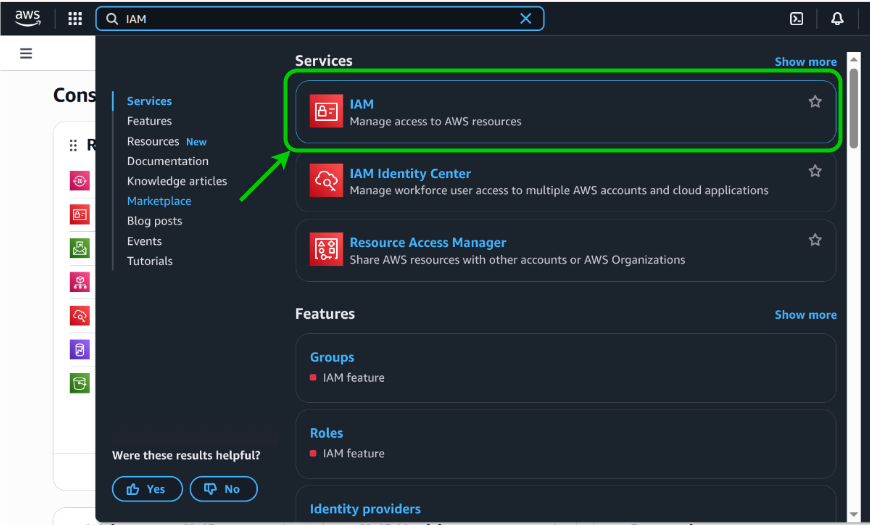
-
Click Users
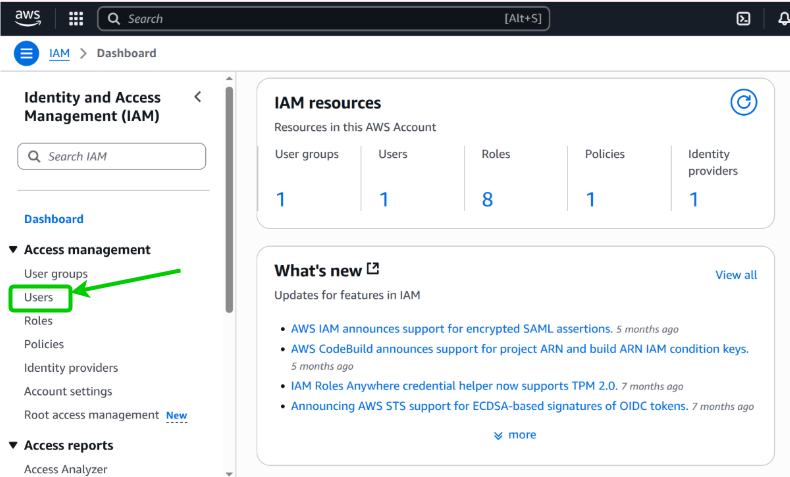
-
Click Create User
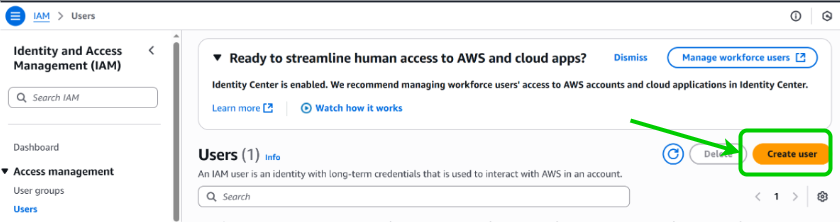
-
Provide a suitable name for the user and continue
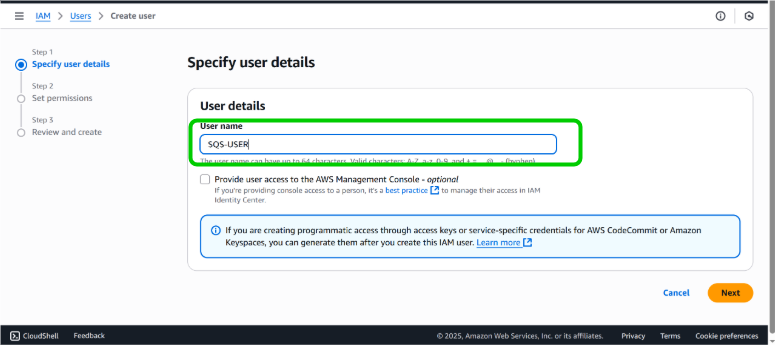
-
Add necessary permissions by adding the user to a user group, copy permissions or directly attach the policies. And click next.
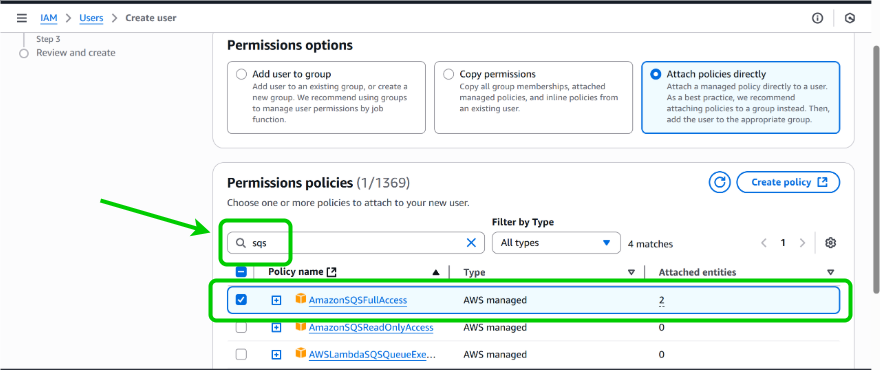
-
Review and create the user
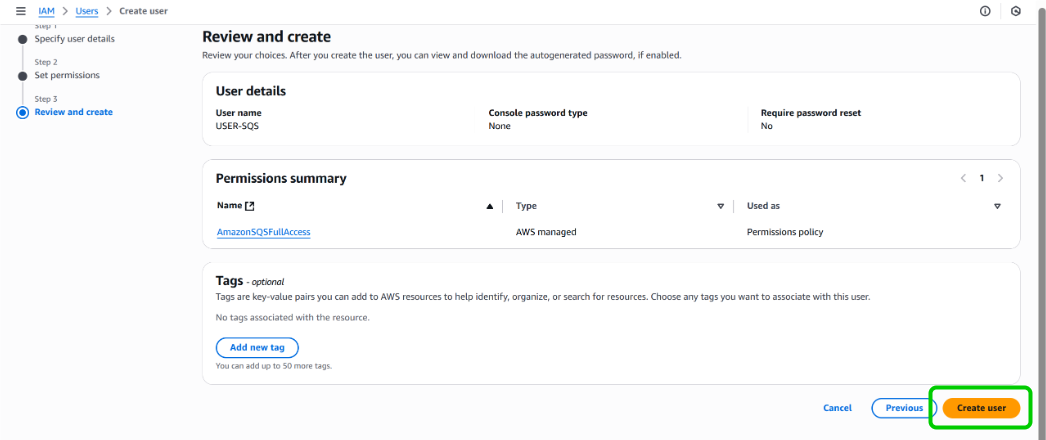
Get user access keys
-
Click the user that created
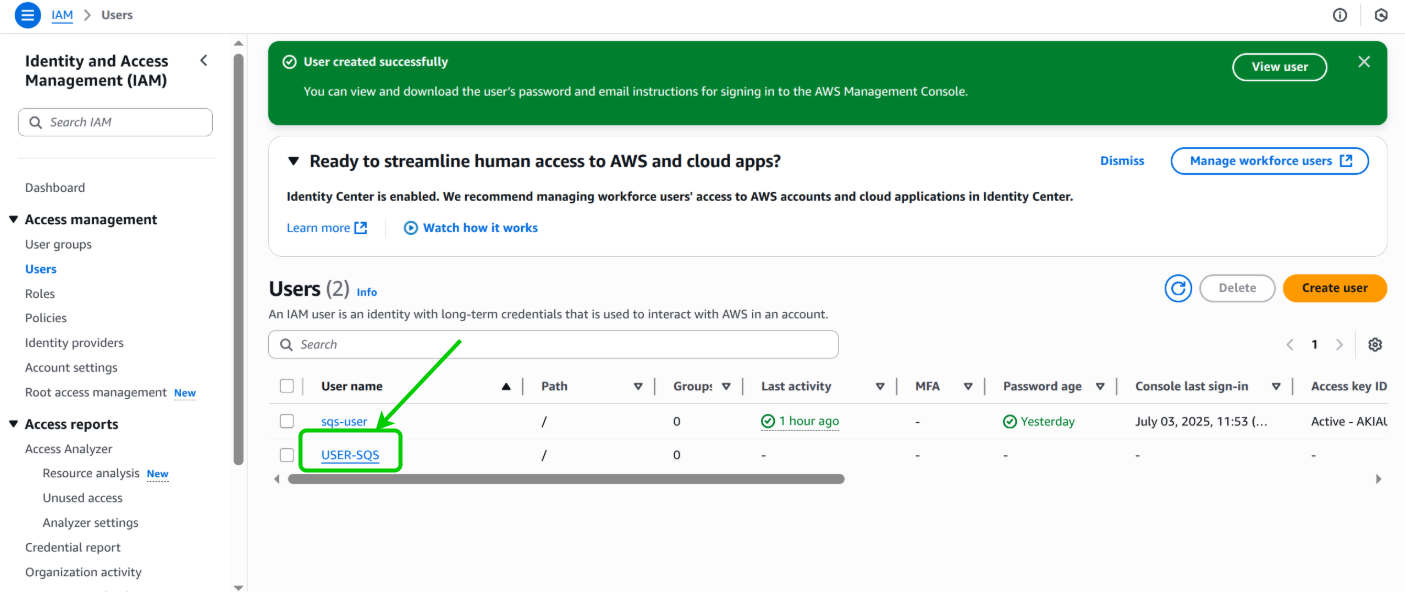
-
Click
Create access key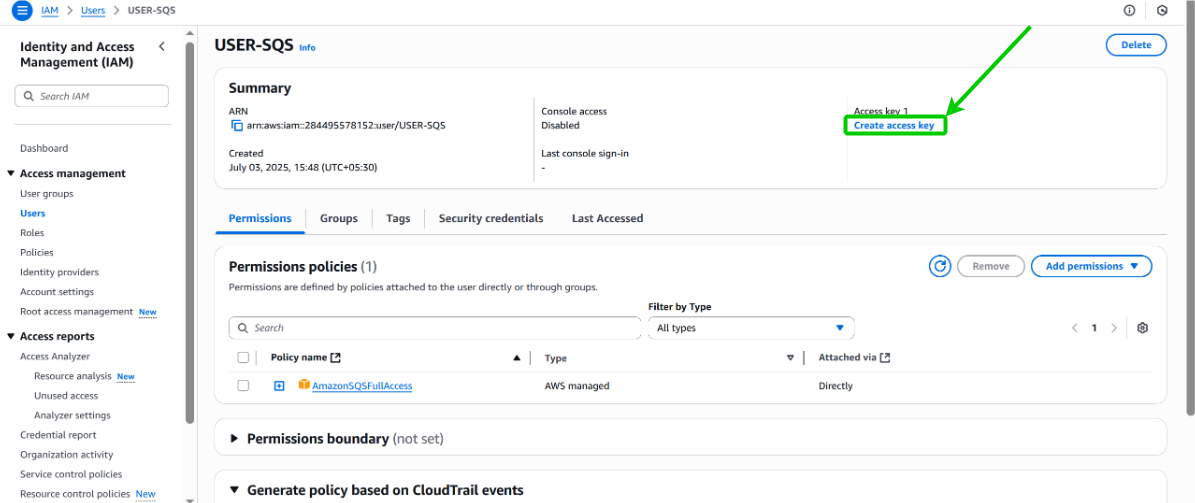
-
Click your use case and click next.
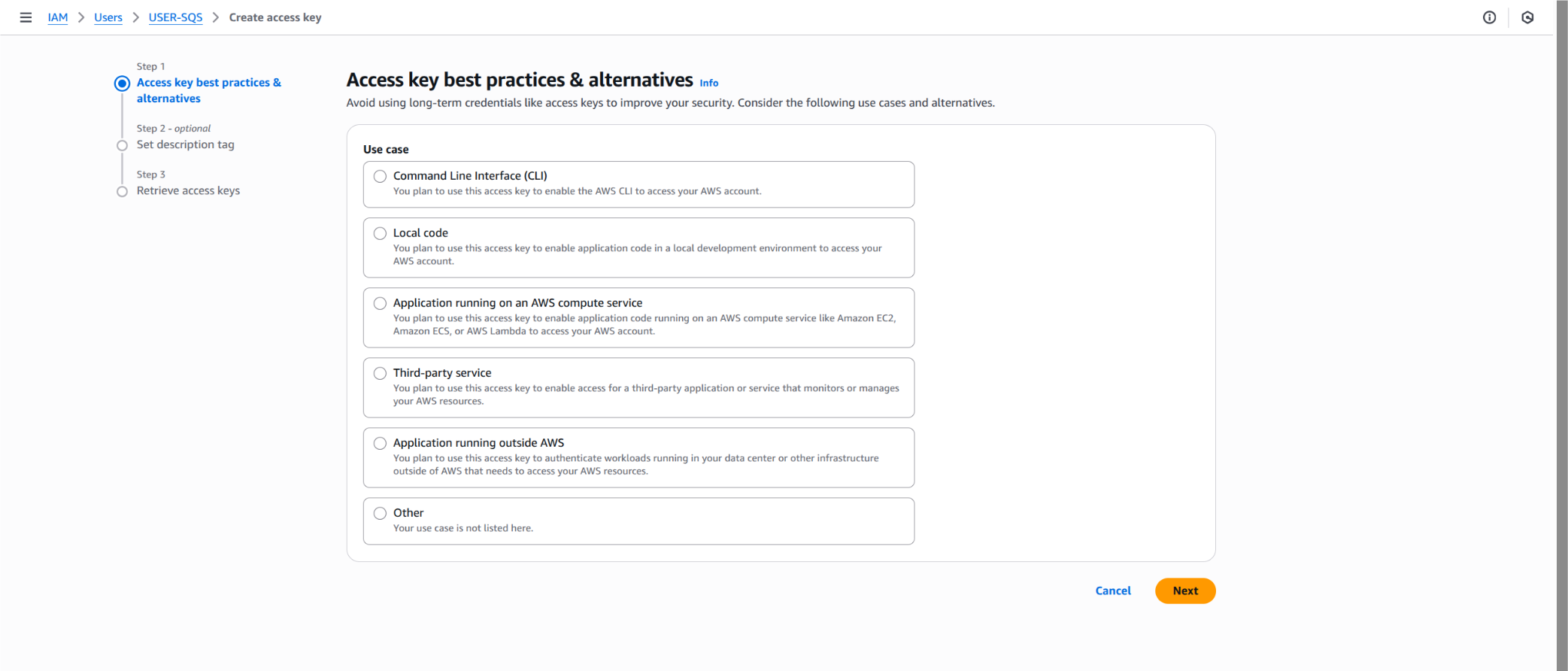
-
Record the Access Key and Secret access key. These credentials will be used to authenticate your Ballerina application with Amazon SQS.
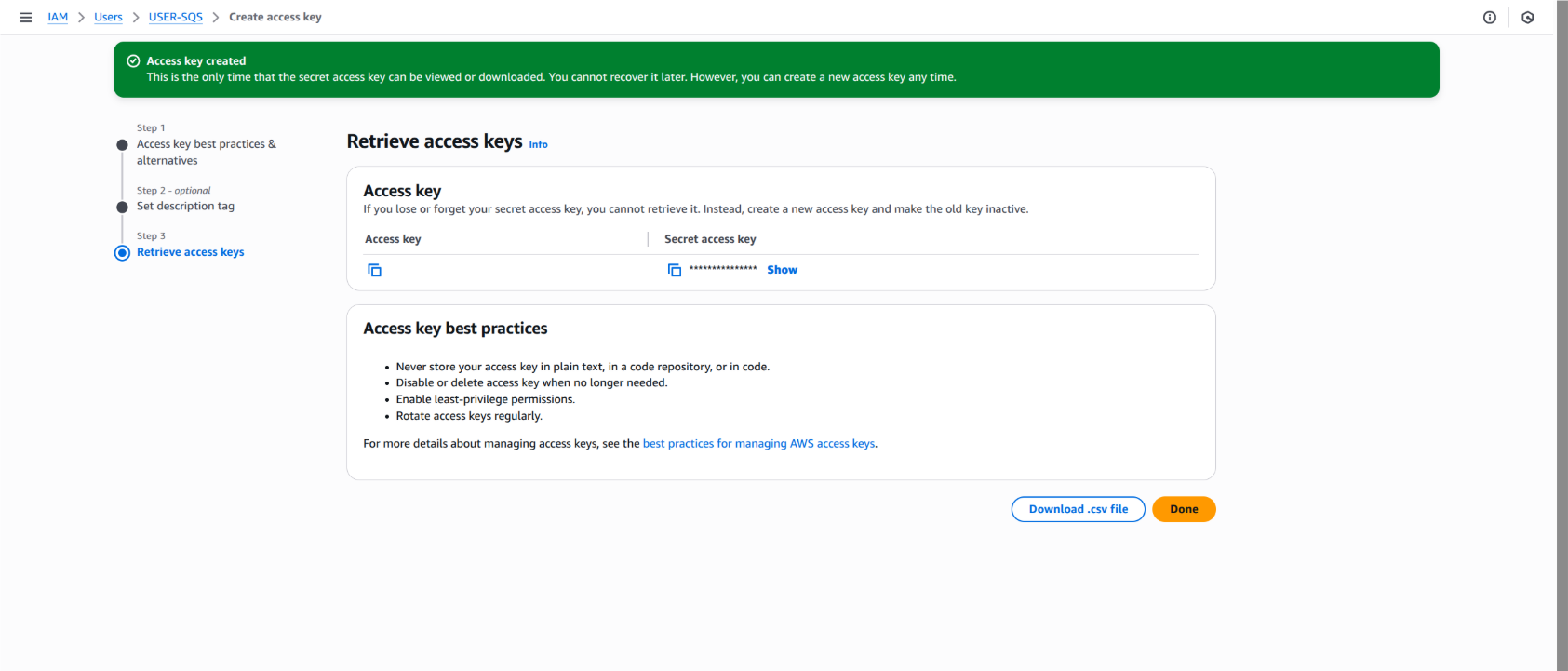
Quickstart
To use the aws.sqs connector in your Ballerina project, modify the .bal file as follows.
Step 1: Import the module
import ballerinax/aws.sqs;
Step 2: Instantiate a new connector
Create a new sqs:Client by providing the region and authentication configurations.
configurable string accessKeyId = ?; configurable string secretAccessKey = ?; sqs:Client sqsClient = check new ({ region: sqs:US_EAST_1, auth: { accessKeyId, secretAccessKey } });
Alternative authentication methods
Profile-based authentication
You can use AWS profile-based authentication as an alternative to static credentials.
sqs:Client sqsClient = check new ({ region: sqs:US_EAST_1, auth: { profileName: "myAwsProfile", credentialsFilePath: "/path/to/custom/credentials" } });
Note: Ensure your AWS credentials file follows the standard format.
[default] aws_access_key_id = YOUR_ACCESS_KEY_ID aws_secret_access_key = YOUR_SECRET_ACCESS_KEY [myAwsProfile] aws_access_key_id = ANOTHER_ACCESS_KEY_ID aws_secret_access_key = ANOTHER_SECRET_ACCESS_KEY
Step 3: Invoke the connector operations
Now, utilize the available connector operations.
Create a queue
string queueUrl = check sqsClient->createQueue("my-test-queue");
Send a message
sqs:SendMessageResponse response = check sqsClient->sendMessage(queueUrl, "Hello from Ballerina!");
Receive messages
sqs:Message[] messages = check sqsClient->receiveMessage(queueUrl);
Delete a message
check sqsClient->deleteMessage(queueUrl, receiptHandle);
Batch operations
// Send multiple messages at once sqs:SendMessageBatchEntry[] entries = [ {id: "msg1", body: "First message"}, {id: "msg2", body: "Second message", delaySeconds: 5} ]; sqs:SendMessageBatchResponse batchResponse = check sqsClient->sendMessageBatch(queueUrl, entries); // Delete multiple messages at once sqs:DeleteMessageBatchEntry[] deleteEntries = [ {id: "del1", receiptHandle: "receipt-handle-1"}, {id: "del2", receiptHandle: "receipt-handle-2"} ]; sqs:DeleteMessageBatchResponse deleteResponse = check sqsClient->deleteMessageBatch(queueUrl, deleteEntries);
Queue management
// List all queues sqs:ListQueuesResponse queues = check sqsClient->listQueues(); // Get queue attributes sqs:GetQueueAttributesResponse attributes = check sqsClient->getQueueAttributes(queueUrl); // Set queue attributes sqs:QueueAttributes newAttributes = { visibilityTimeout: 300, messageRetentionPeriod: 1209600 // 14 days }; check sqsClient->setQueueAttributes(queueUrl, newAttributes); // Delete a queue check sqsClient->deleteQueue(queueUrl);
Working with FIFO queues
For First-In-First-Out (FIFO) queues, you need to provide additional parameters:
// Create a FIFO queue sqs:QueueAttributes fifoAttributes = { fifoQueue: true, contentBasedDeduplication: true }; string fifoQueueUrl = check sqsClient->createQueue("my-fifo-queue.fifo", queueAttributes = fifoAttributes); // Send message to FIFO queue sqs:SendMessageResponse fifoResponse = check sqsClient->sendMessage( fifoQueueUrl, "FIFO message", messageGroupId = "group1", messageDeduplicationId = "unique-id-1" );
Step 4: Run the Ballerina application
Use the following command to compile and run the Ballerina program.
bal run
Examples
The ballerinax/aws.sqs connector provides practical examples illustrating usage in various scenarios. Explore these examples:
- Basic Queue Consumer – Demonstrates creating a standard SQS queue, sending messages, and consuming them using a Ballerina listener.
- Basic Queue Operations – Shows how to create a queue, send, receive, and delete messages, and delete the queue.
- Advanced Messaging Features – Demonstrates advanced messaging features such as message attributes, batch sending, and custom queue attributes.
- FIFO Queue – Shows how to work with FIFO queues, including sending messages with different
messageGroupIds and grouping received messages.